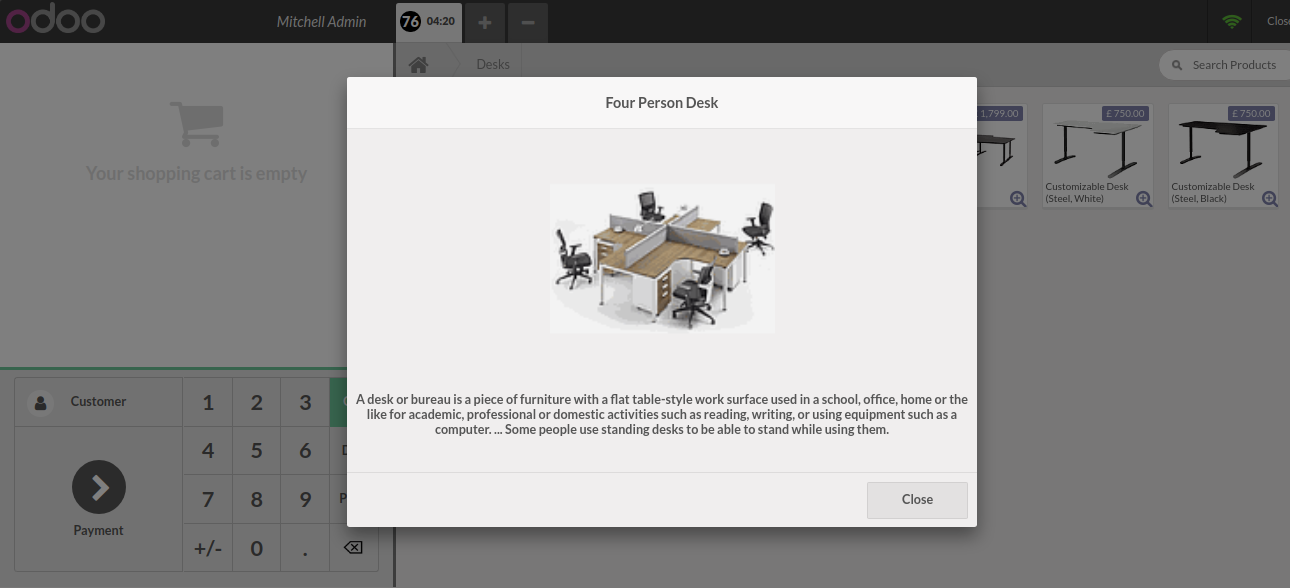This module allows you to see a large product image from the POS interface. On clicking the enlarge image icon popup comes with a large product image with a description in point of sale.
Features
Easy to see a large product image in the POS.
You can see a large product image with a description in point of sale popup.
No special configuration required, install it, use it.
This module saves your important time.
It reduces human efforts.
Version
- Fixed Minor Bug Fixed.
- Initial Release
In POS, tick the tickbox "Enable Enlarge Image".
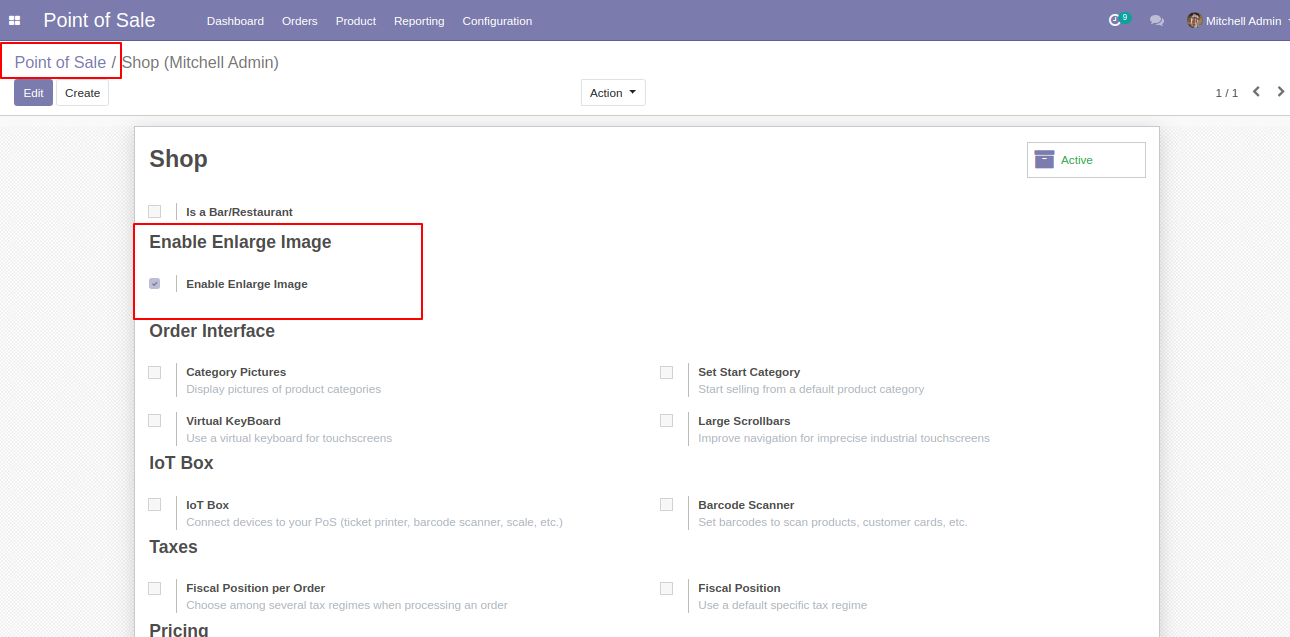
In the product, you can write a product description for customers.
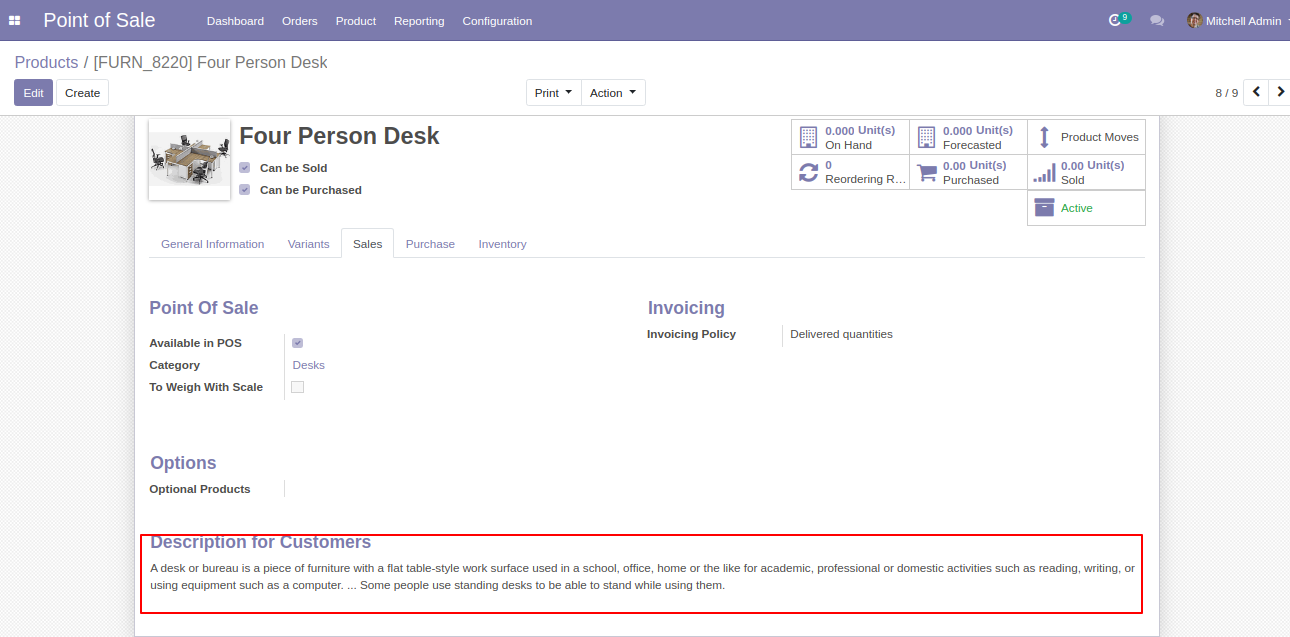
Click the enlarge icon to see a large product image.
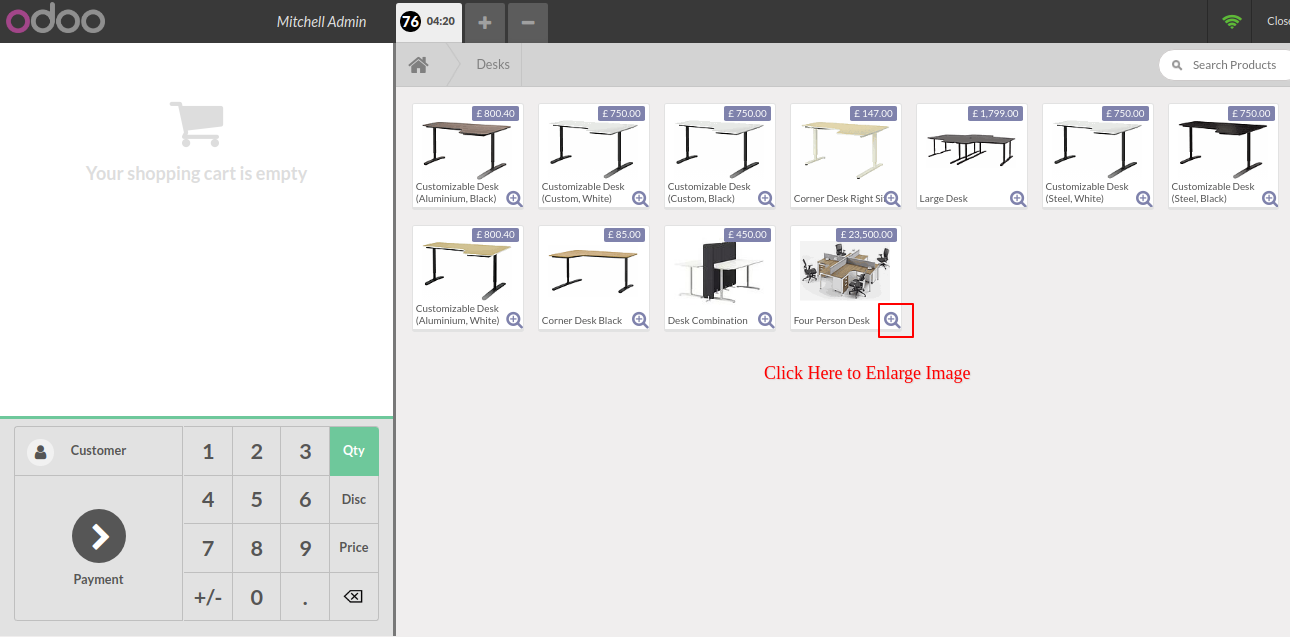
The output looks like below, you can see a large product image with the product description.