

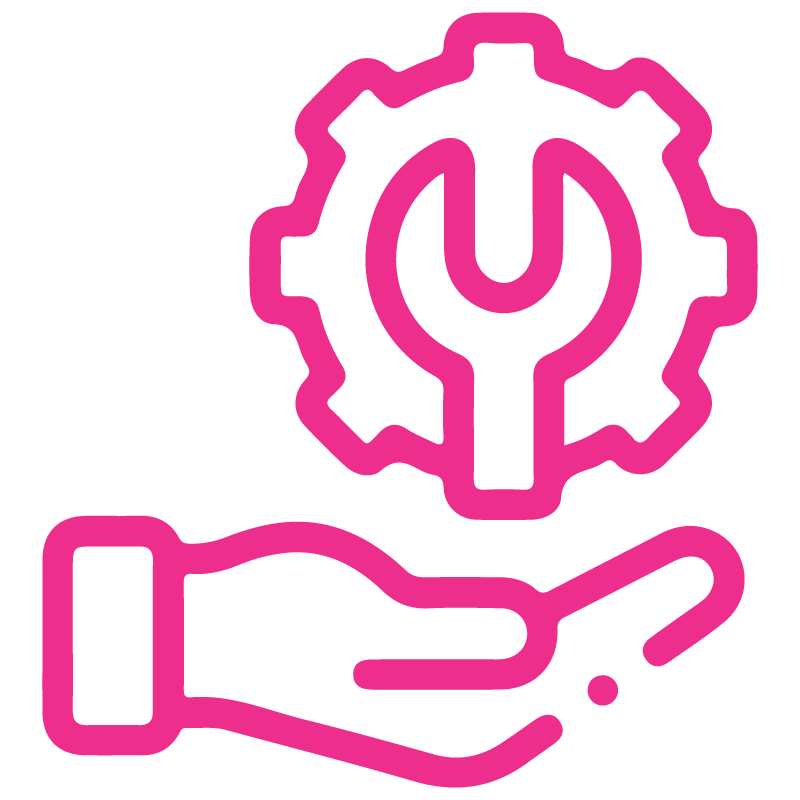











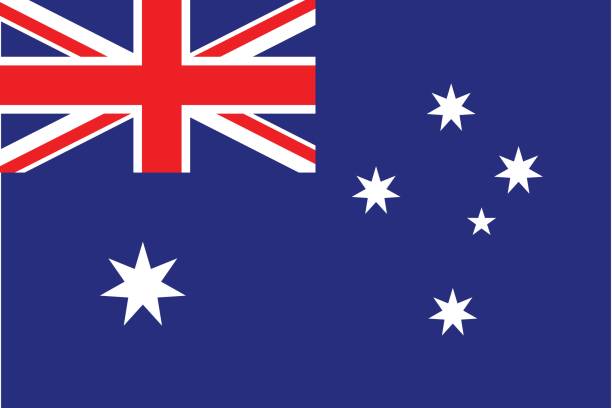





POS Payment Report
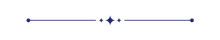
This app is useful to get full POS payment information of user wise. This report can also print users and managers. If the user prints a report than he will only his payment details and the manager can select multiple users if the access-group assigned. so this app will allow you to get all payment information in pdf/excel file. you can also use this report for daily use.
Related Modules
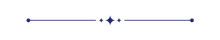
Features
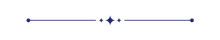
- You can generate the report for a specific date-time.
- You can print POS payment information user wise.
- Generate Report For Single Company as well as Multi-Companies.
- Multi-Company User can print a report of more than one company which assigned to the user.
- Single Company User only allowed to print his/her own company report.
- You can easily print reports in pdf and excel sheets.
- Easy to filter records by different status.
- You can select multiple users from the wizard.
Tick this group 'Show User Field In POS Payment Report' to show the user field in the wizard.
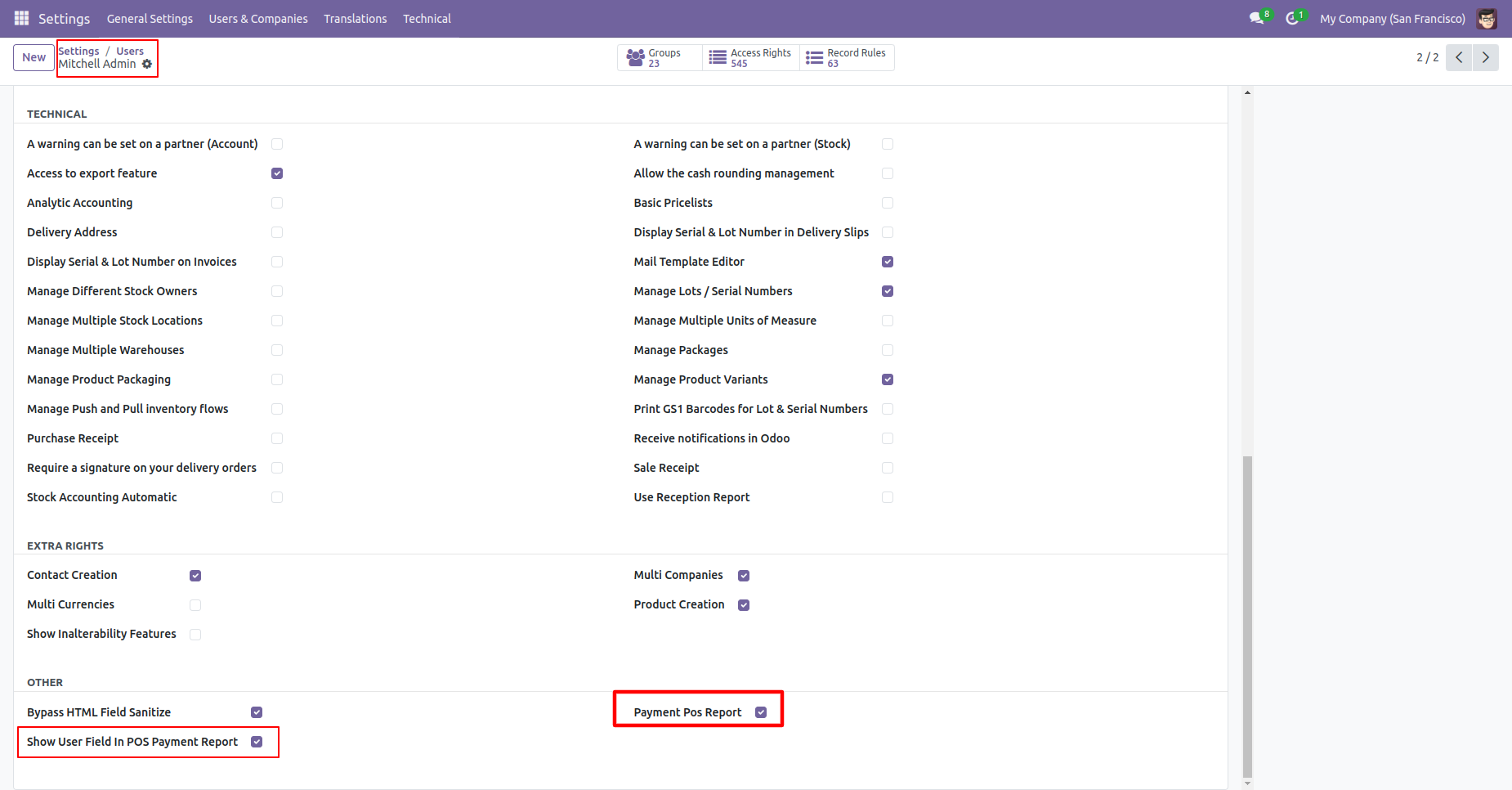
POS payment report menu.
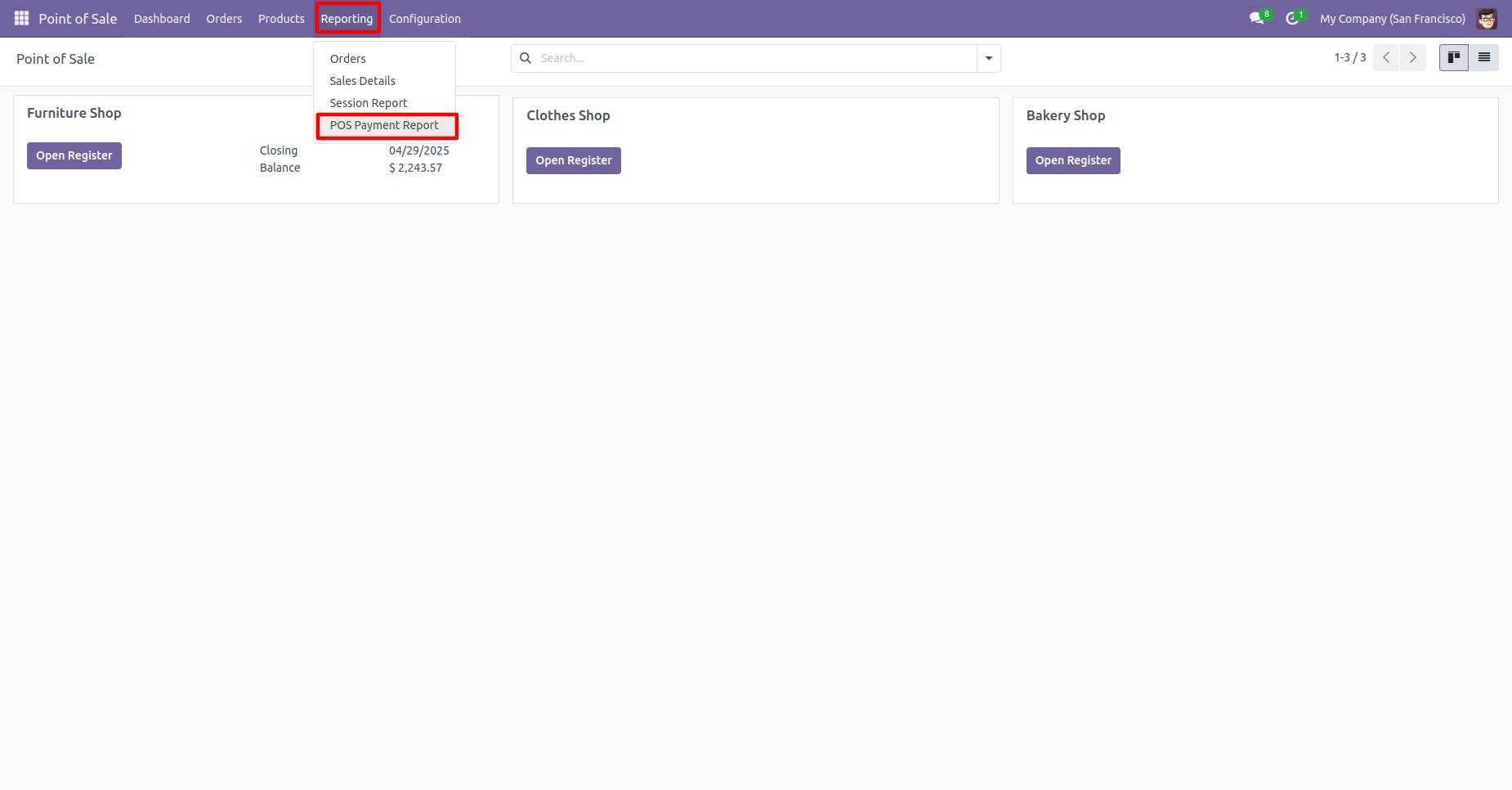
POS payment PDF/Excel report wizard.
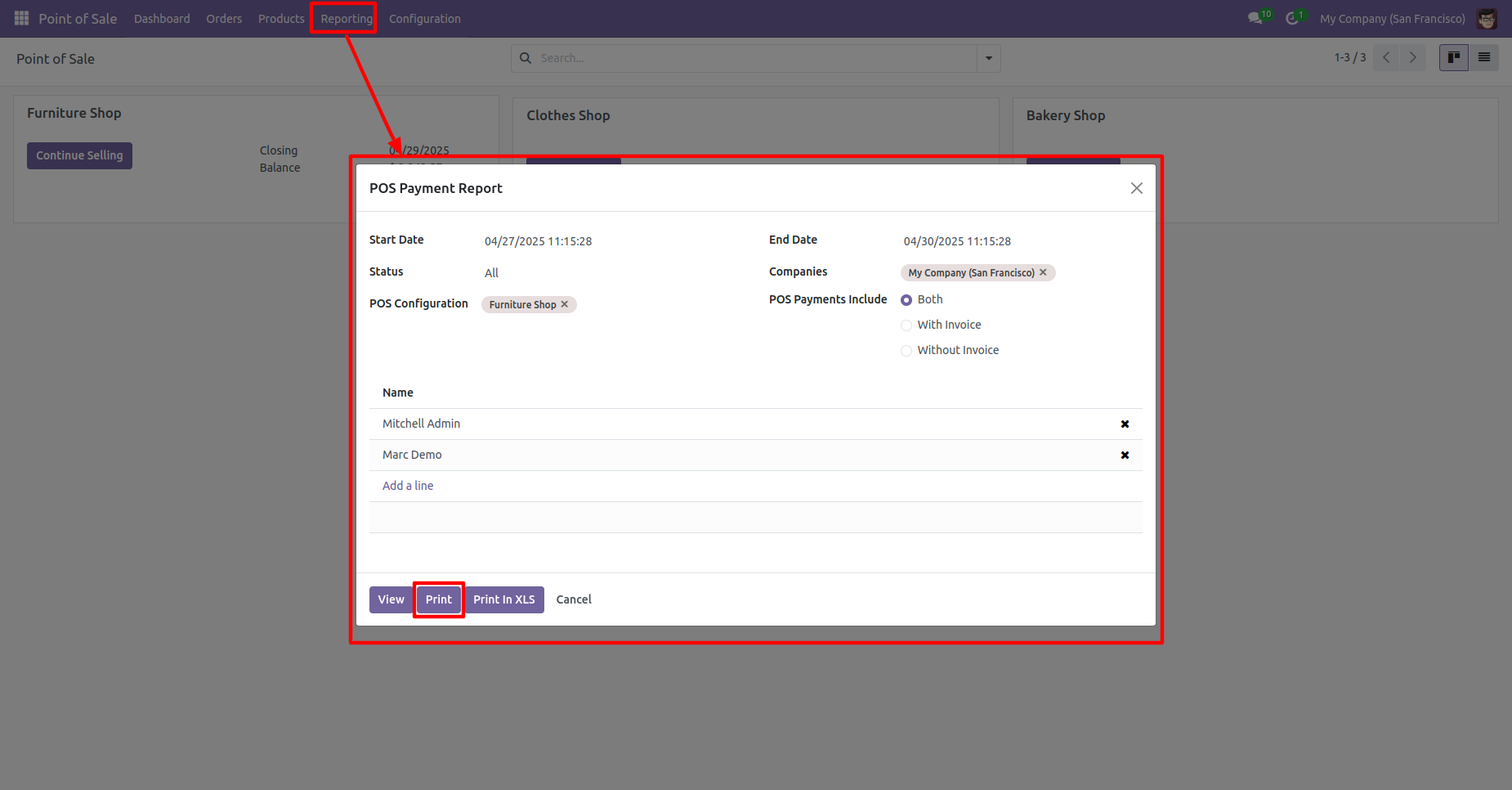
POS Payment PDF report looks like below.
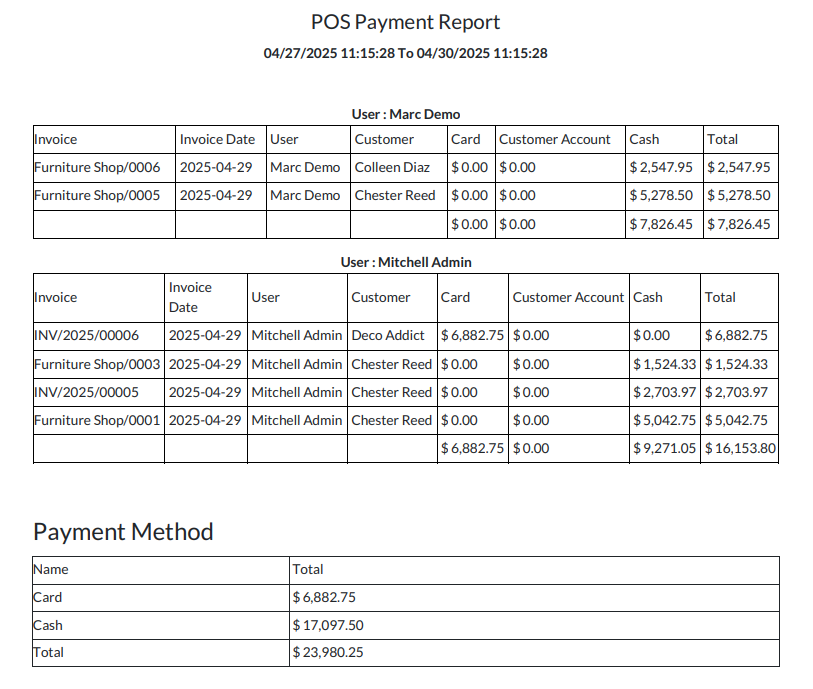
POS payment PDF/Excel report wizard.
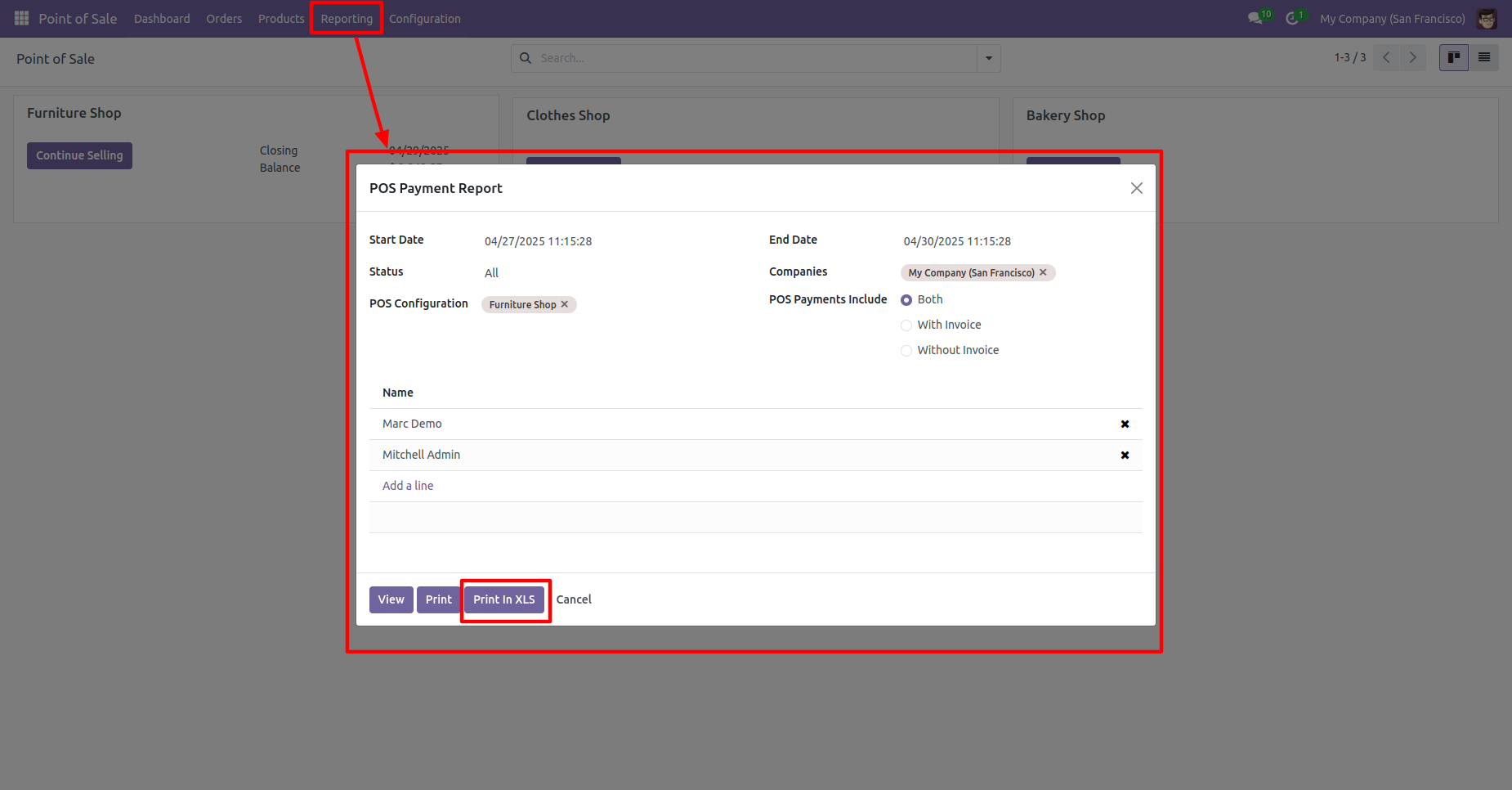
The POS payment excel report looks like below.
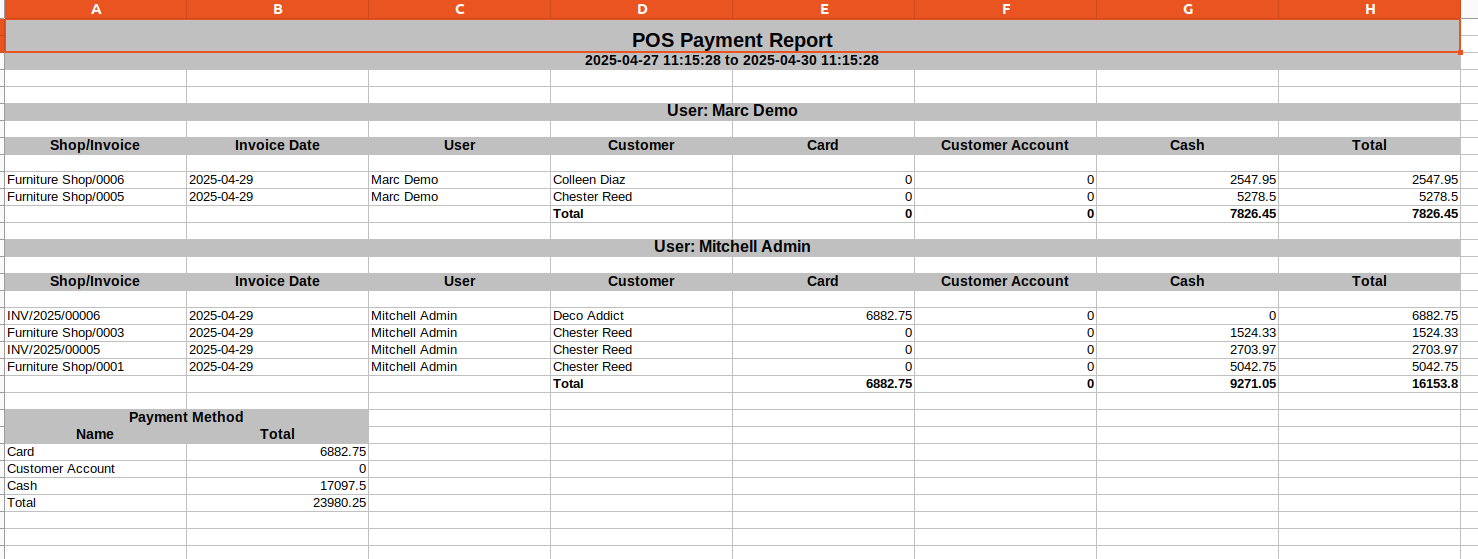
Enter date and time to view the report between particular date-time.
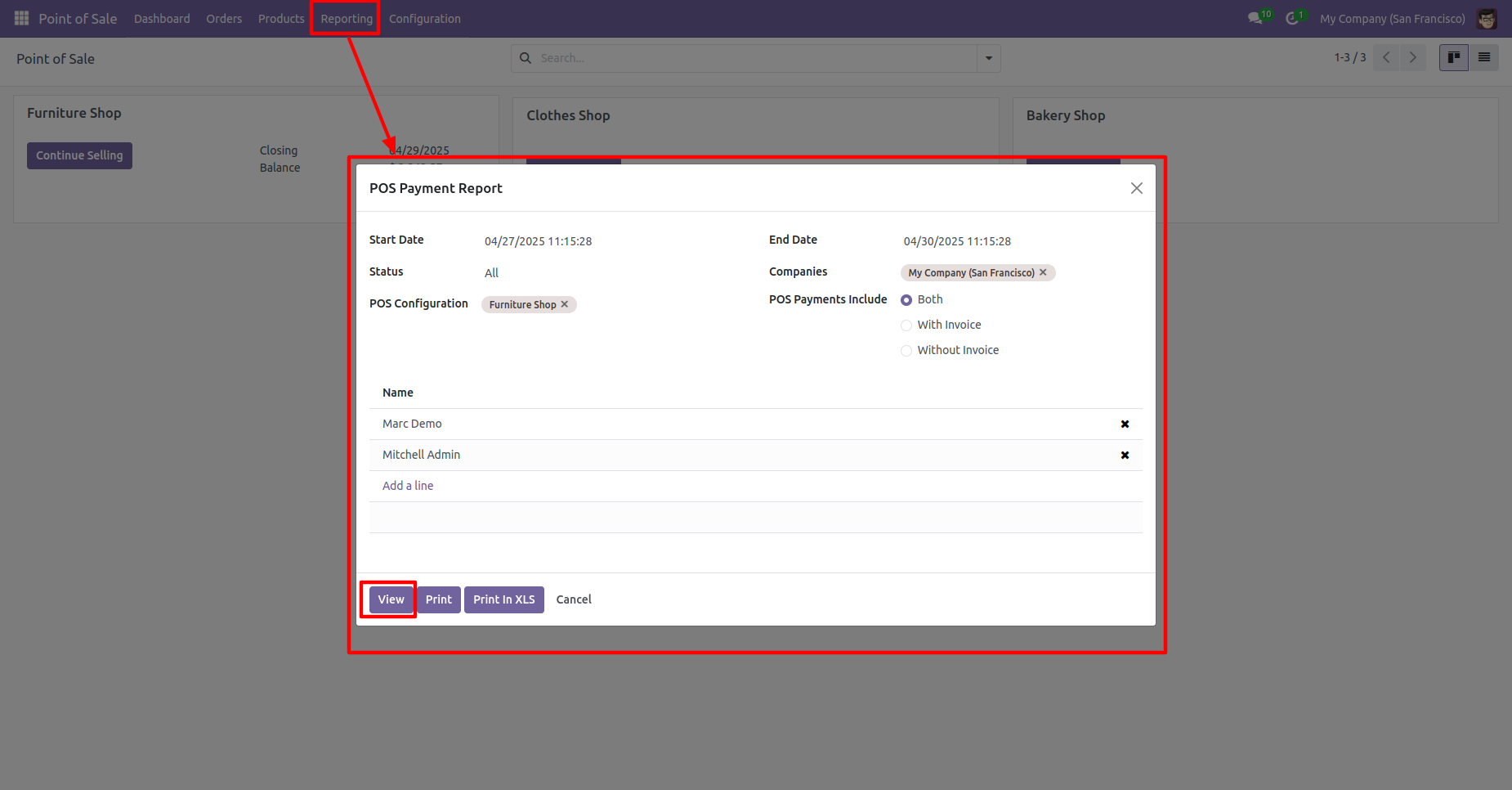
Point of sale payment report view looks like below.
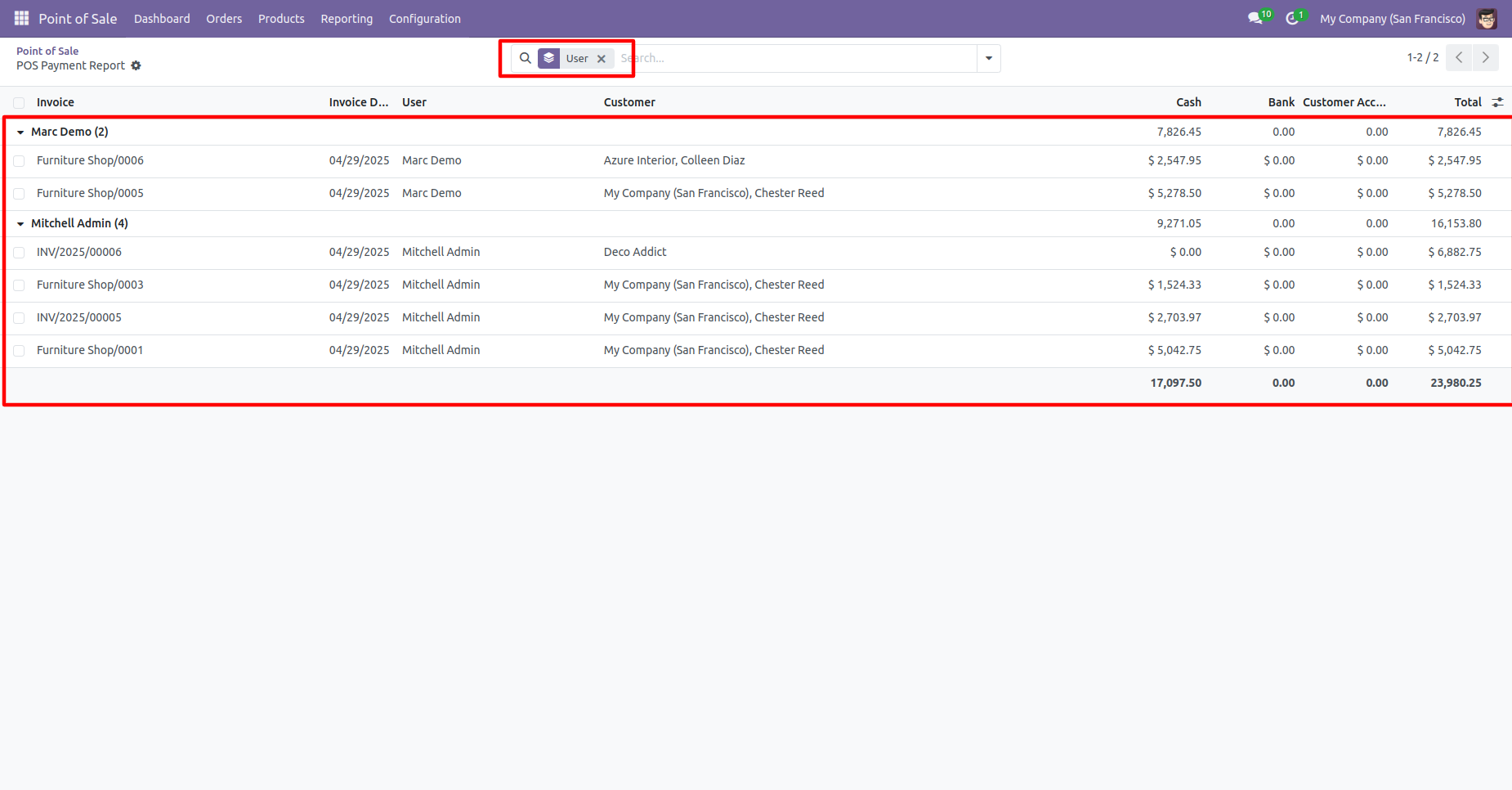
In the report view, you have the option to group the report.
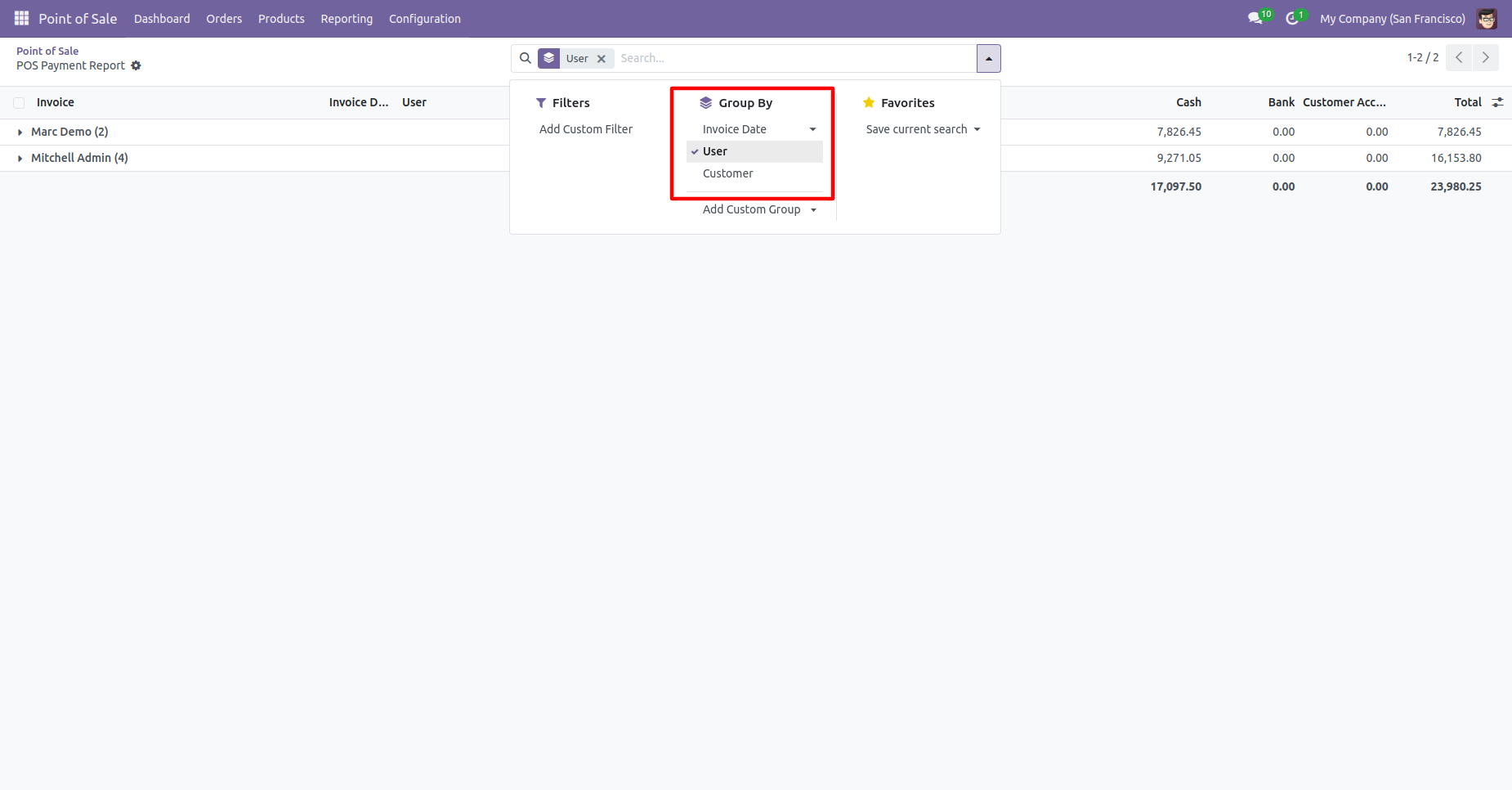
Version 18.0.2 | Released on : 14th November 2024
Version 18.0.1 | Released on : 17th September 2024
- Yes, this app works perfectly with Odoo Enterprise (Odoo.sh & On-Premise) as well as Community.
- No, this application is not compatible with odoo.com(odoo saas/Odoo Online).
- Please Contact Us at sales@softhealer.com to request customization.
- Yes, you will get free update for lifetime.
- No, you don't need to install addition libraries.
- For version 12 or upper, you will need to purchase the module for each version that you want to use.
- Yes, we provide free support for 100 days.
- No, We do not provide any kind of exchange.

