
POS Lot Serial Selection
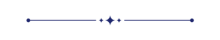
This module helps to add products to a cart by using Lots/Serial numbers. You can display product lot/serial numbers in the receipt. Also, we provide a feature to select quantity by single or in slot. You can set lot/serial numbers using barcodes as well. Usually, Default odoo doesn't provide a feature of lot selection at the point of sale.
Features
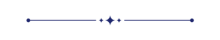
- You can add products to the cart using lots/serial.
- When the user scans the product barcode, it automatically adds a quantity of lot/serial.
- We provide 2 options to set quantity: 1) By One and 2) Full slot.
- You can display lot/serial numbers in the receipt.
Go to POS settings and tick 'Allow lot/Serial Selection'.
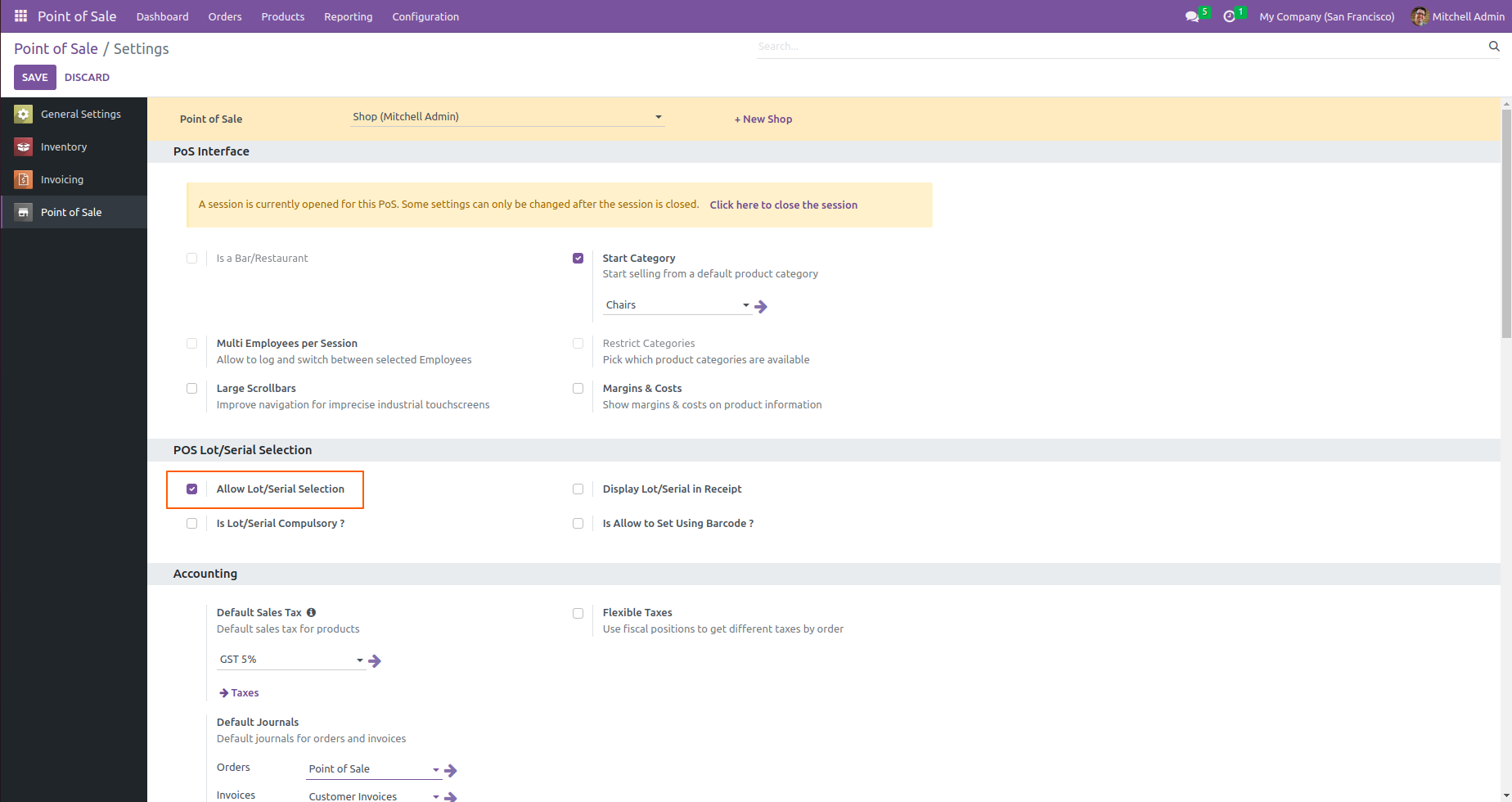
Select a product from pos and add the quantity based on the lot number.
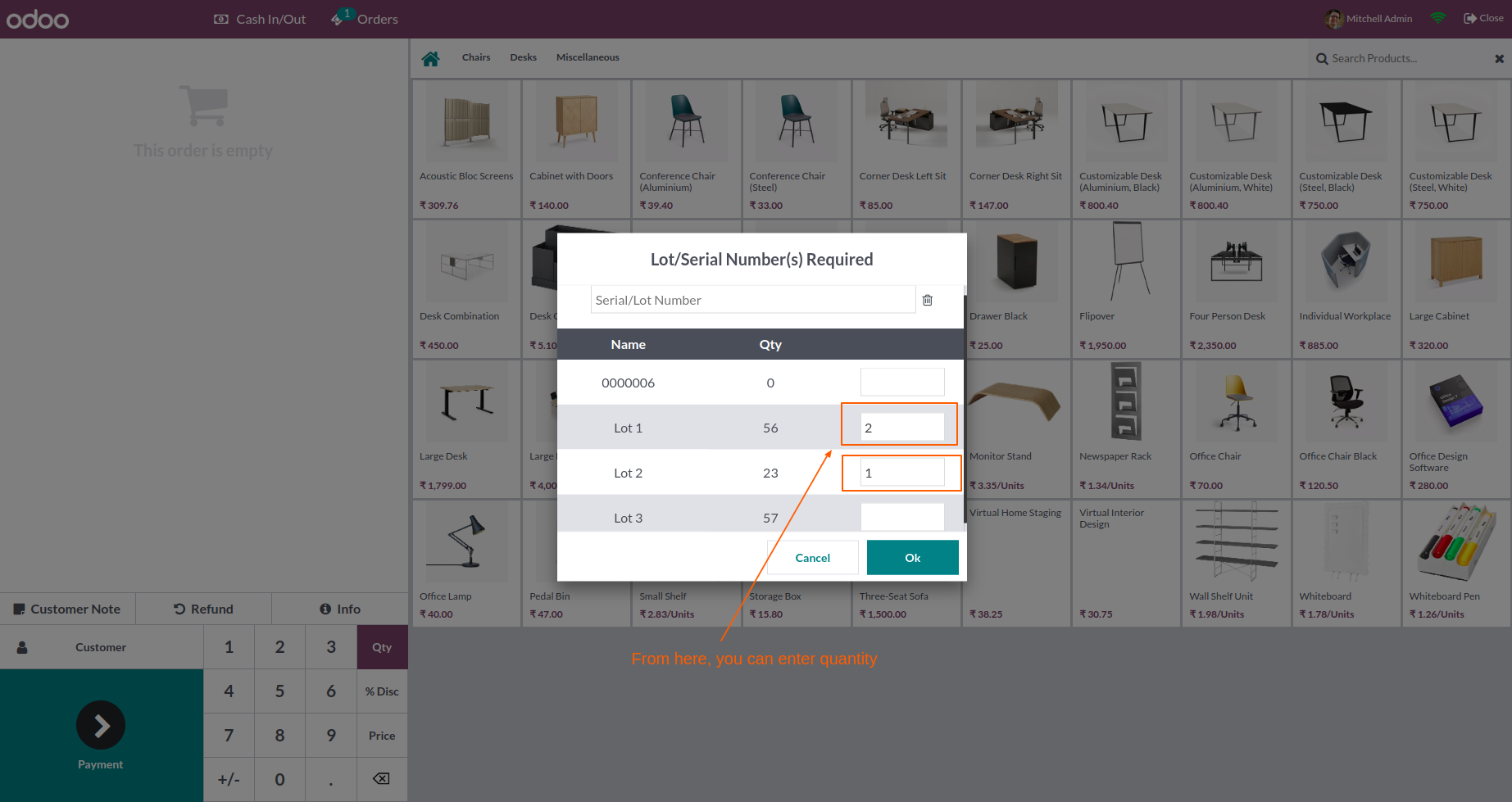
It will display quantity with lot/serial numbers in the cart in the pos session.
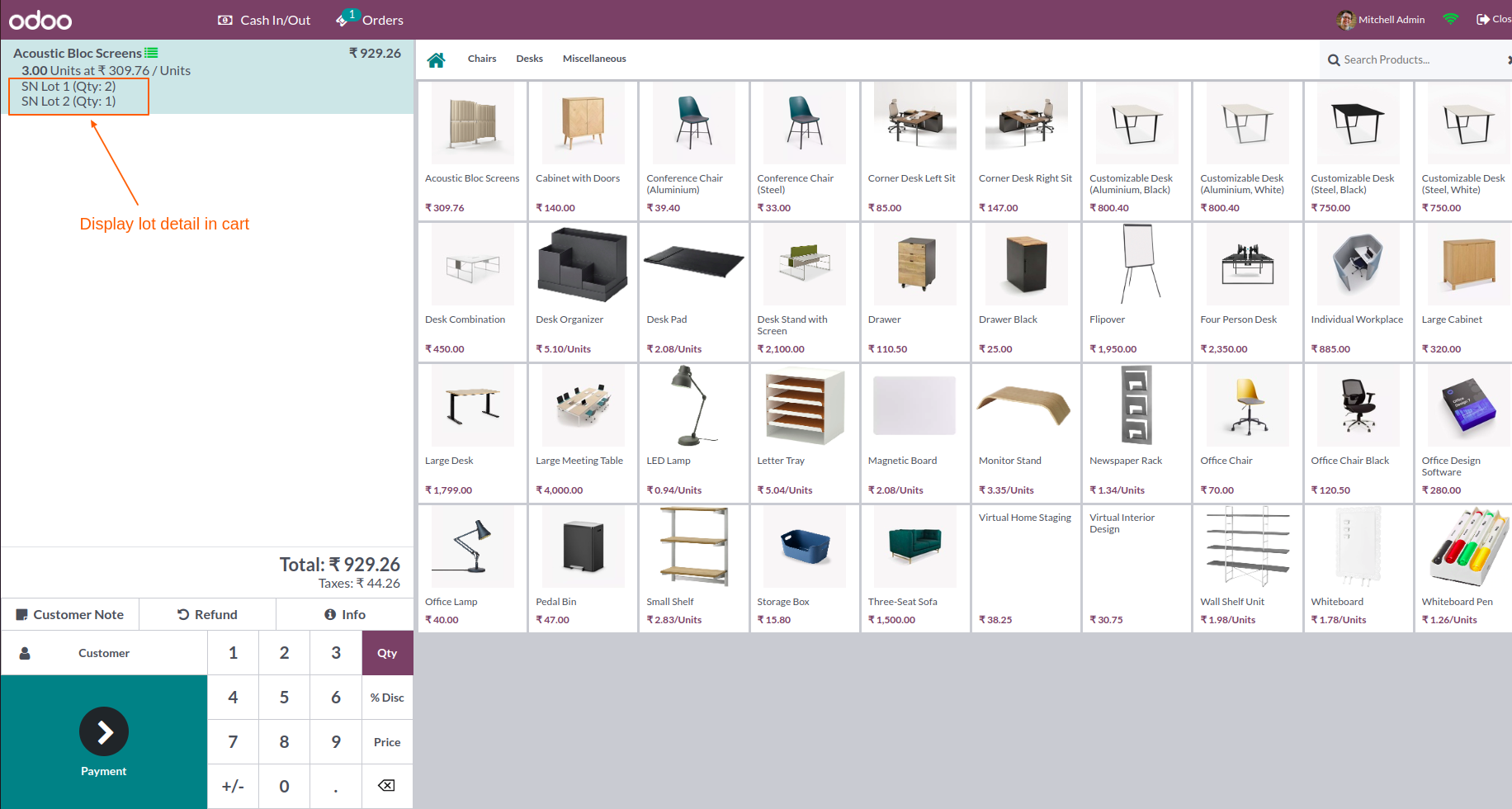
Users can also check the lot/serial numbers with quantities in orders directly from the POS backend.
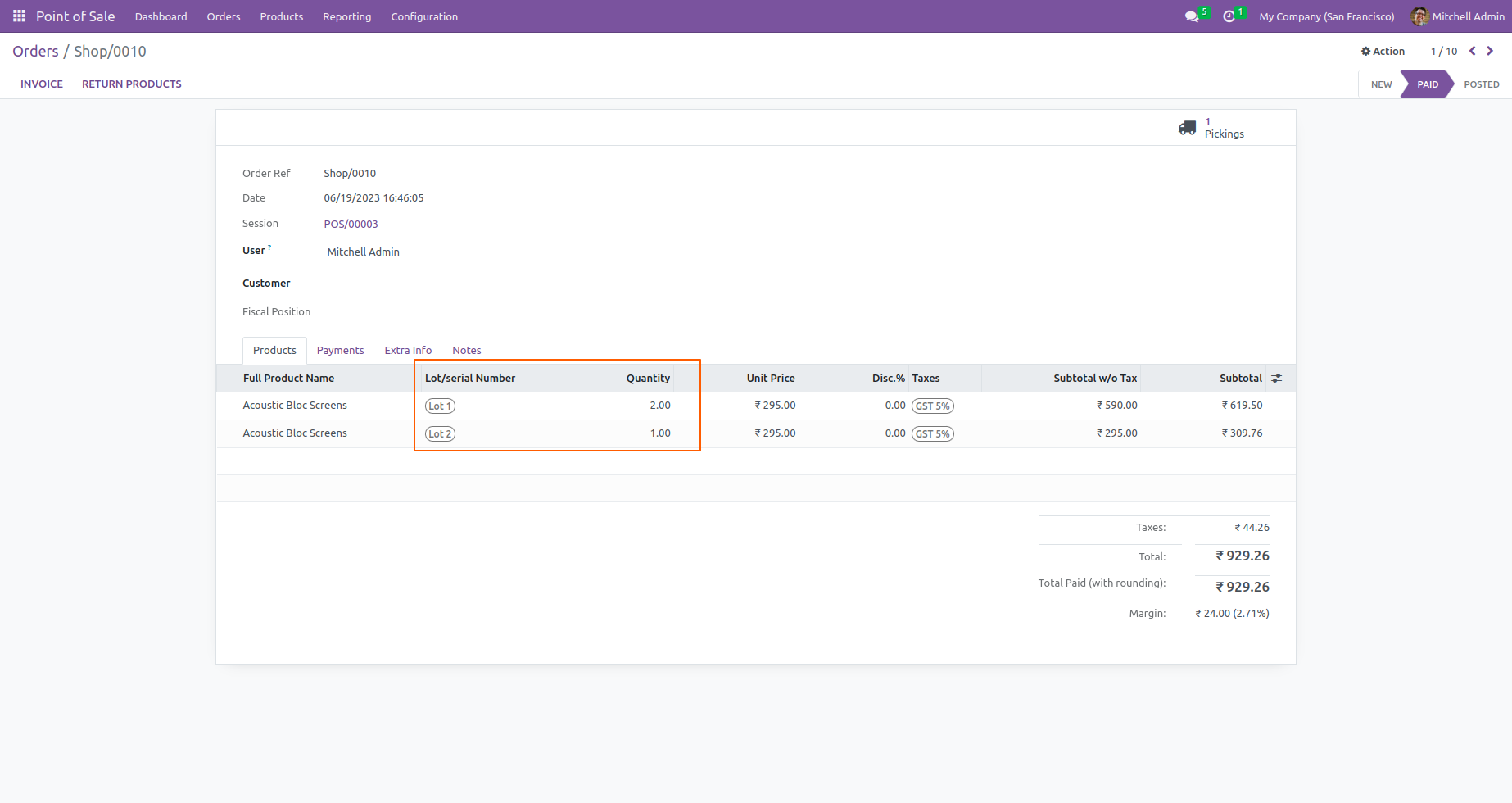
From POS settings and tick the 'Allow Display Lot/Serial In Receipt'.
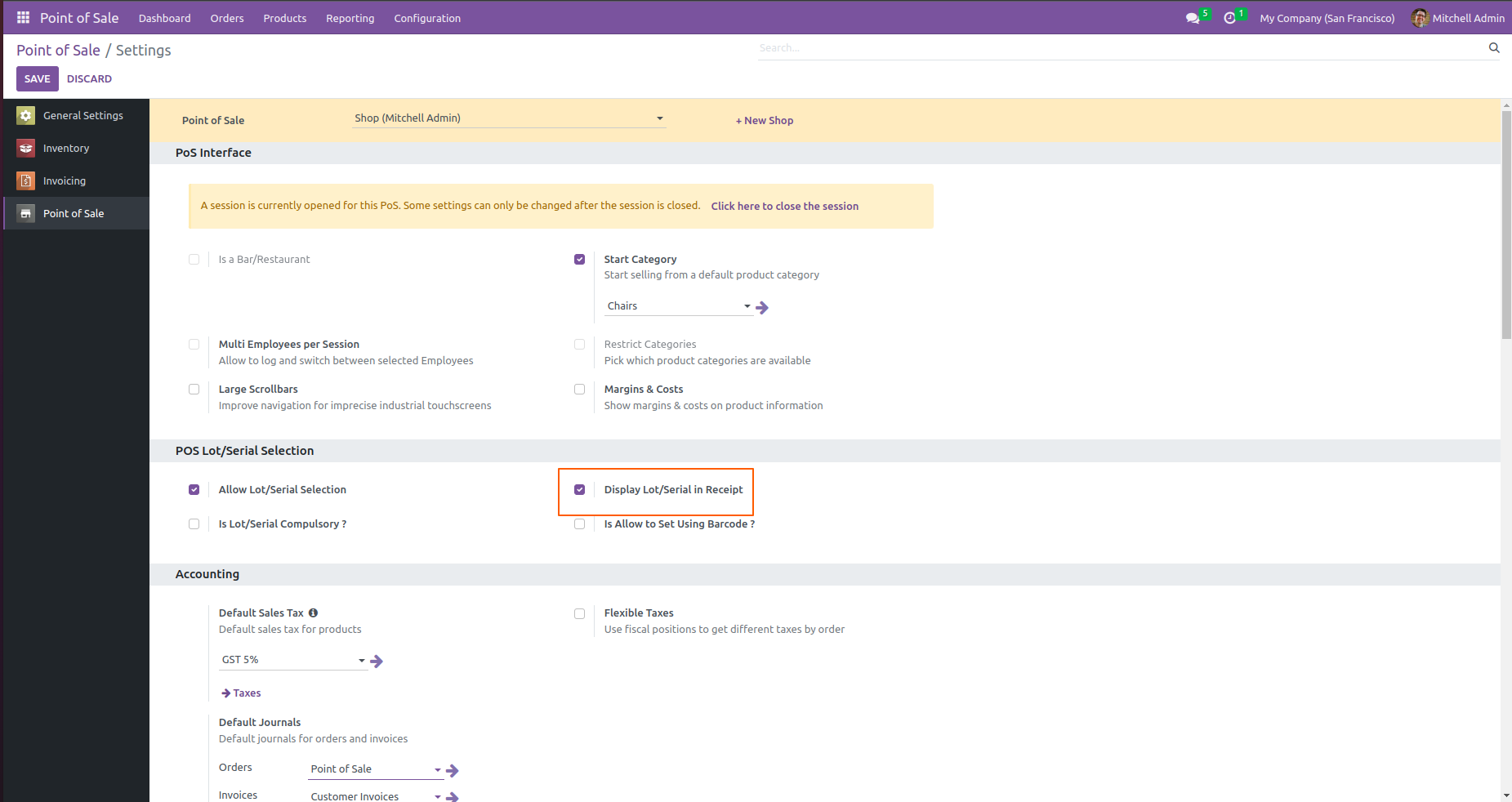
The lot/serial numbers with quantity in POS orders receipt.
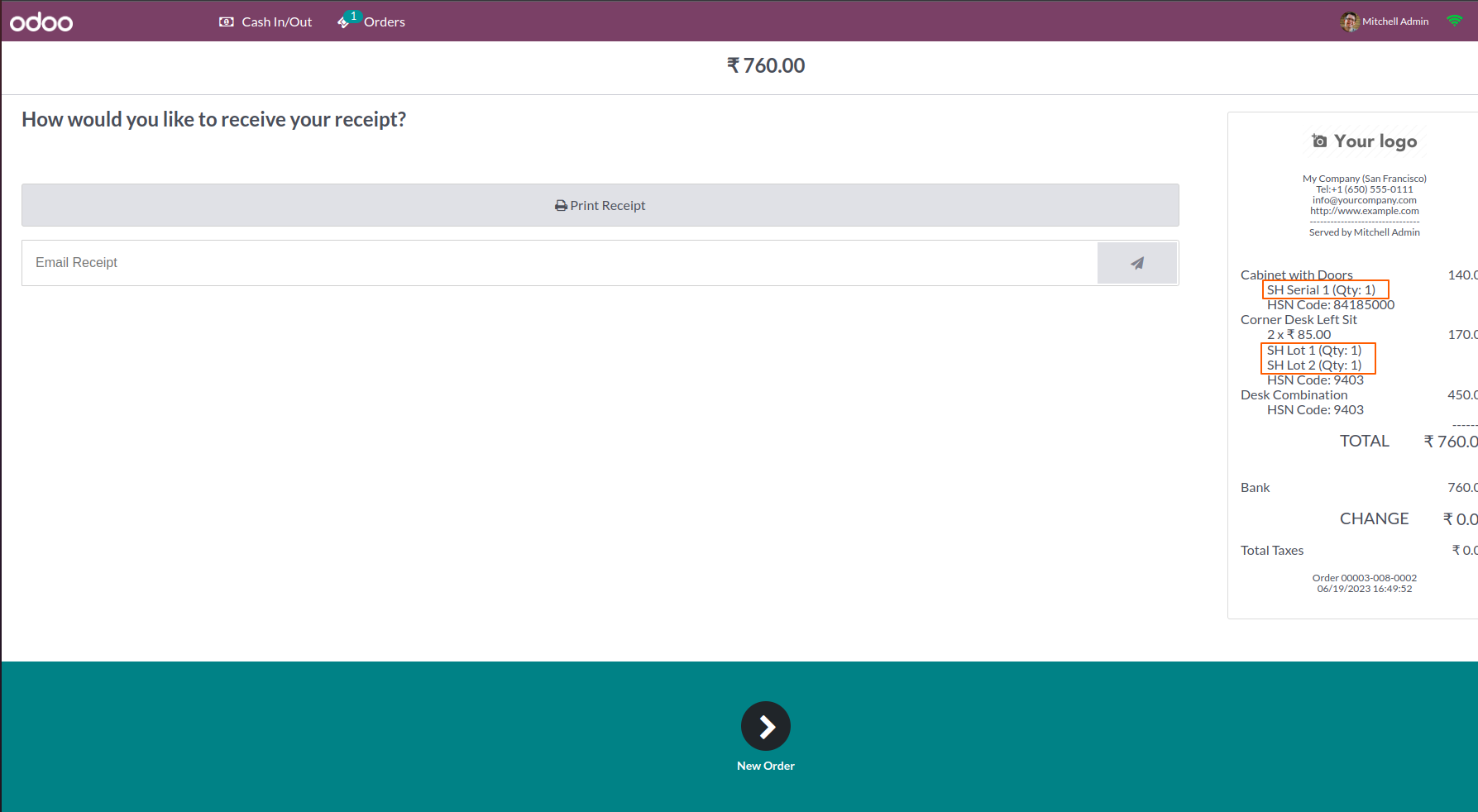
From POS settings enable 'Allow Is lot/Serial Compulsory?' option.
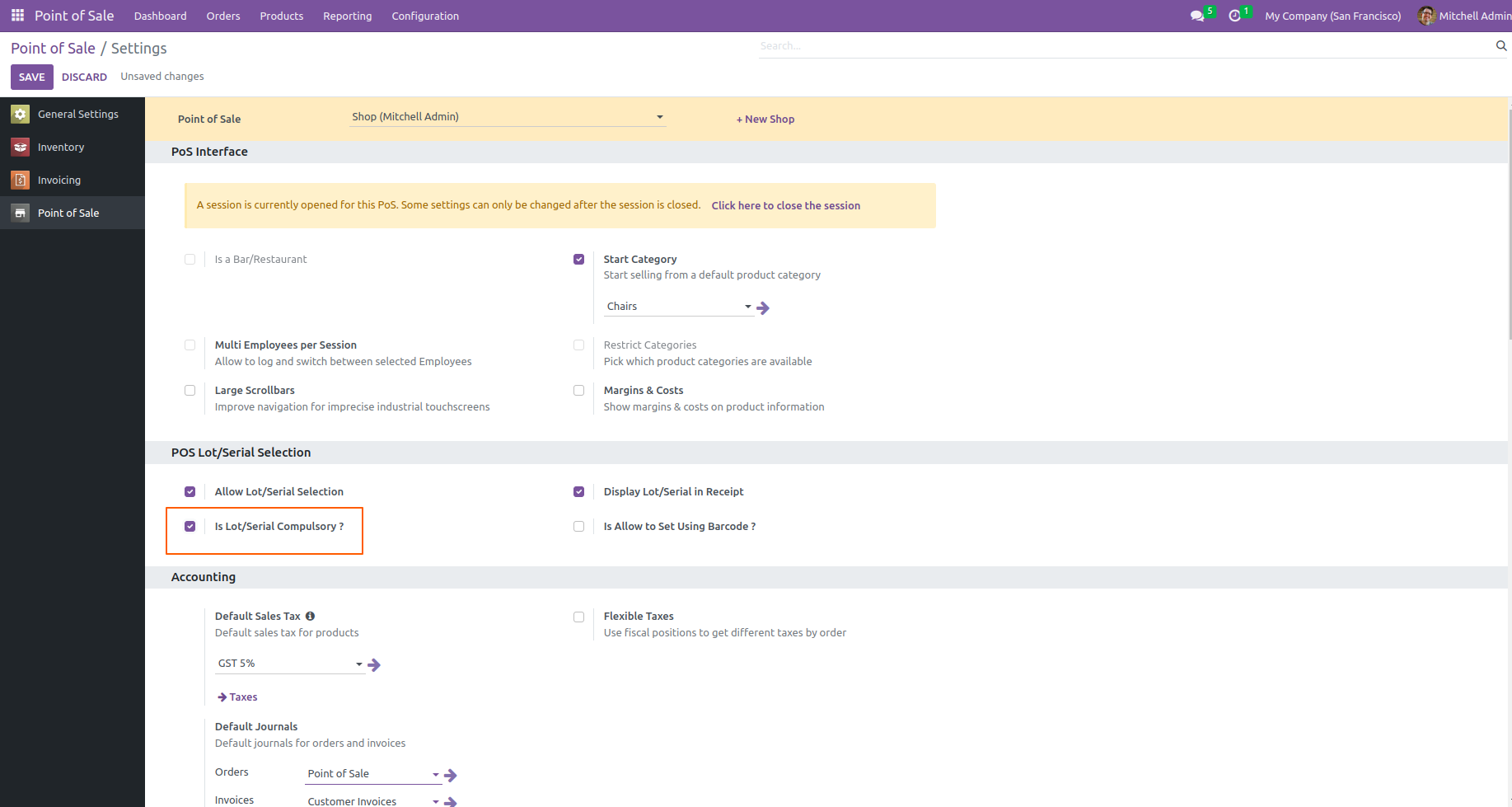
If the user does not add the lot/serial number then the warning popup will appears.
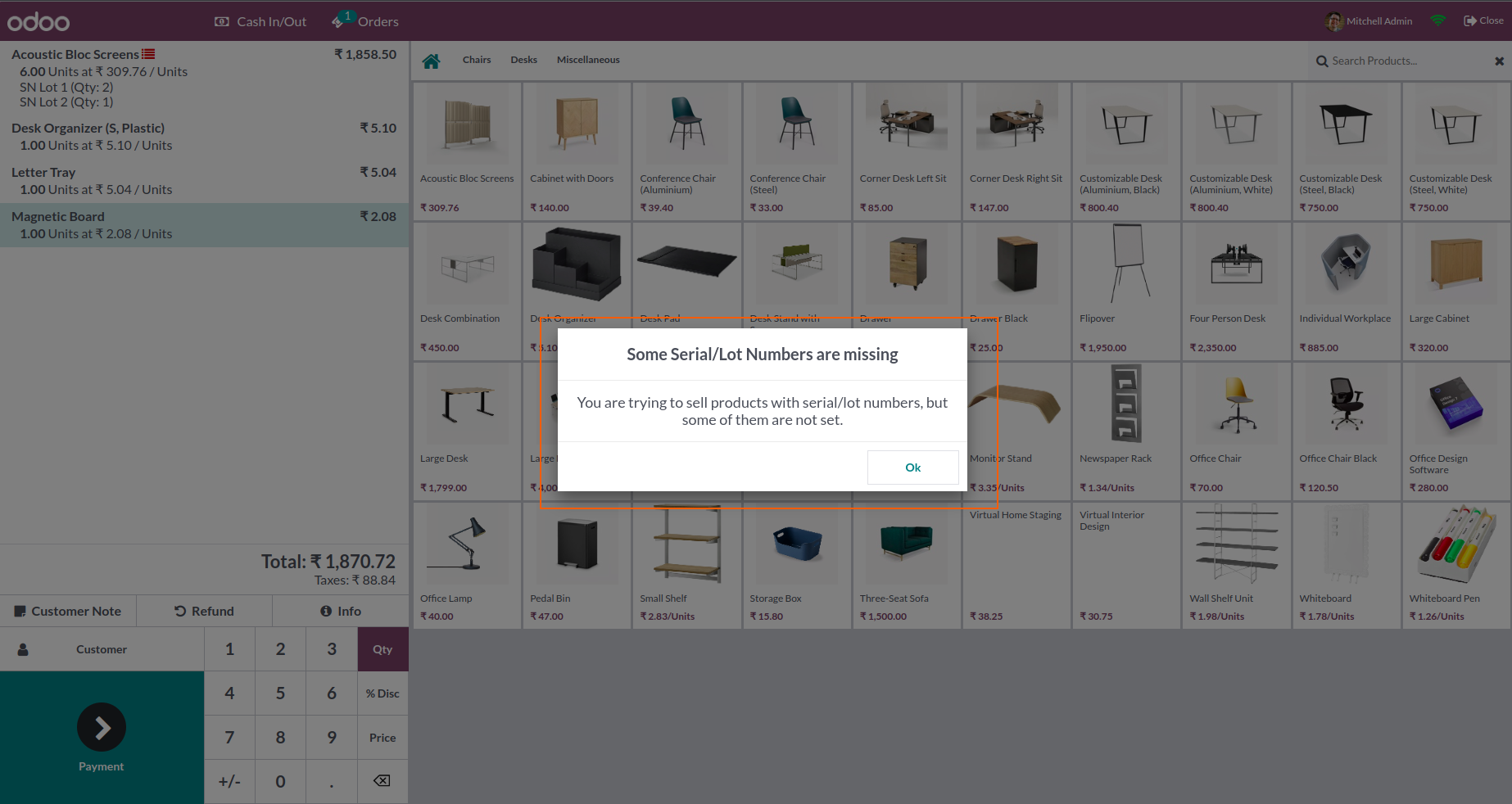
Users can set lot/serial numbers from the 3 lines option.
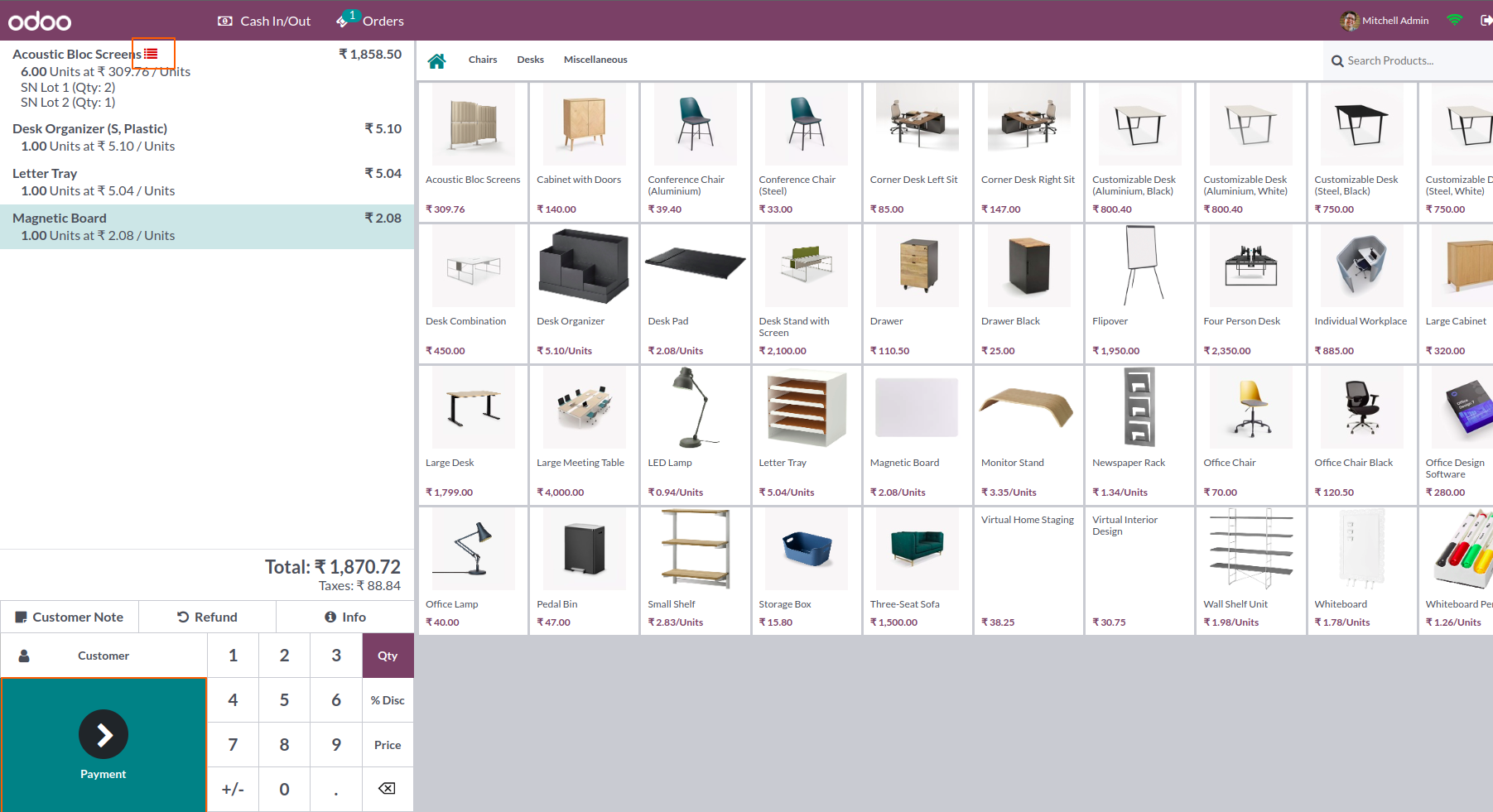
go to the POS settings and enable the allow to set using a barcode and set quantity by one.
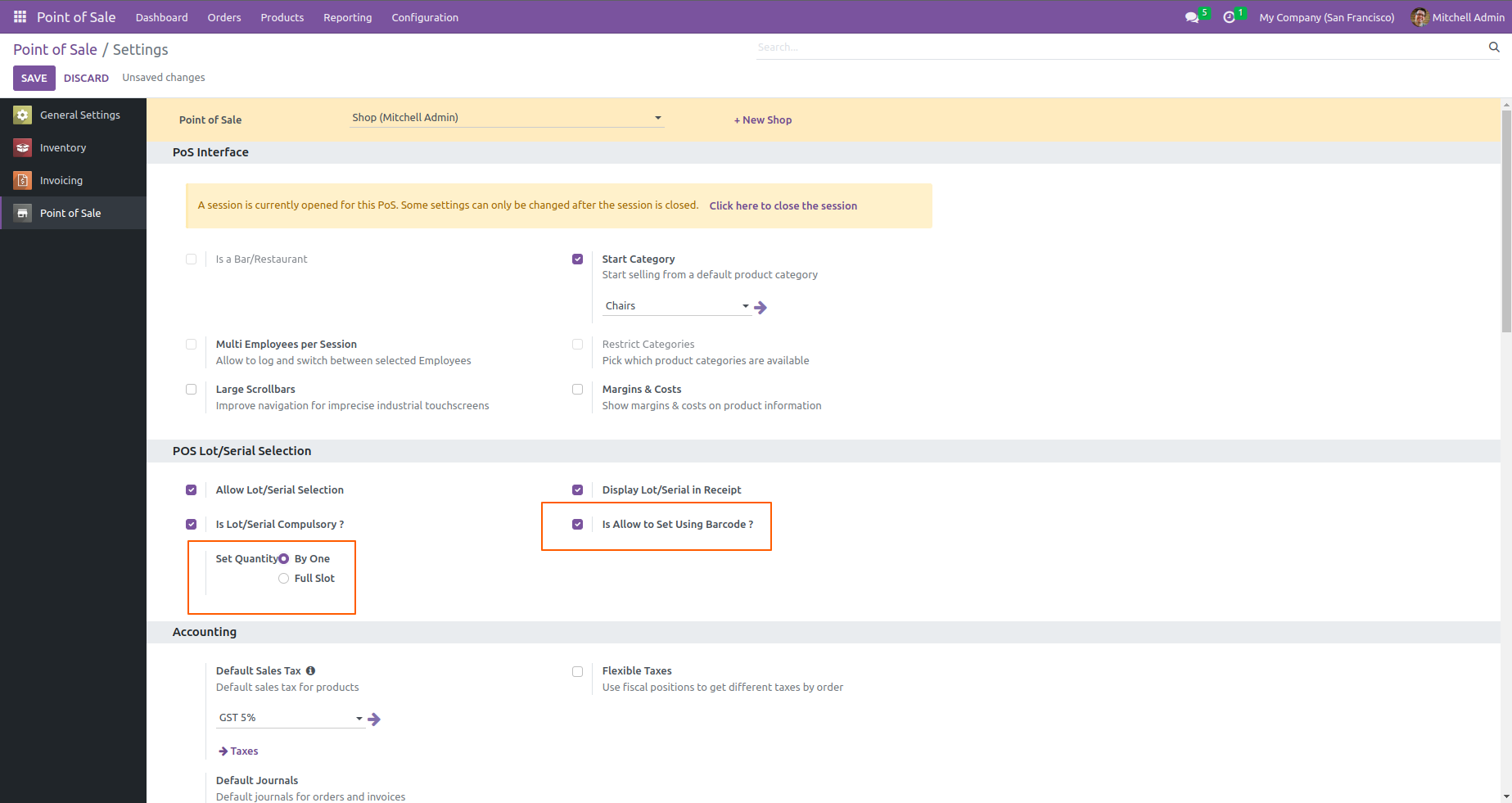
When the user scans product barcode from the debug window, it automatically adds one(1) quantity according to settings.
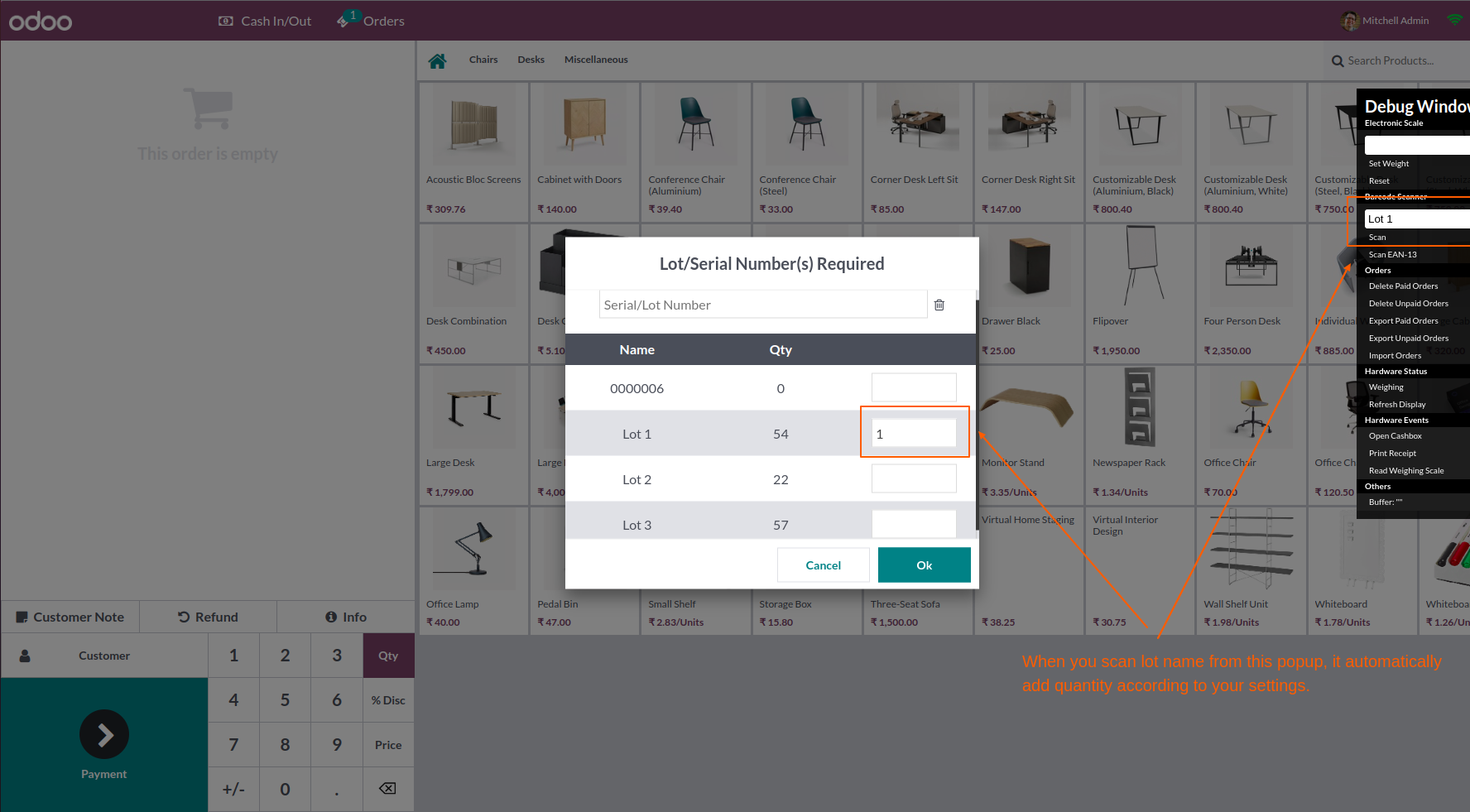
From POS settings set quantity by Full slot.
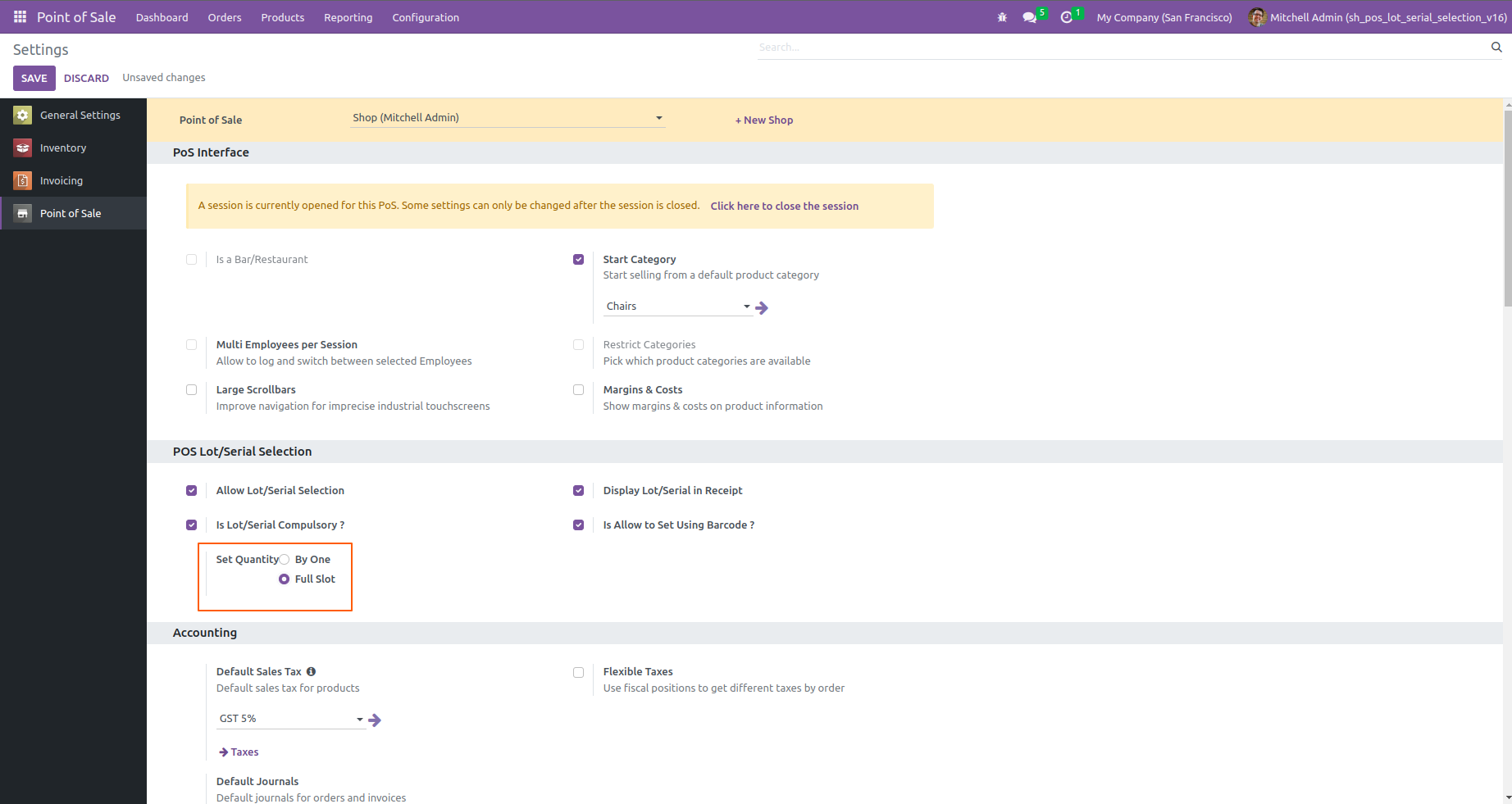
When the user scans product barcode from the debug window, it automatically adds full quantity according to settings.
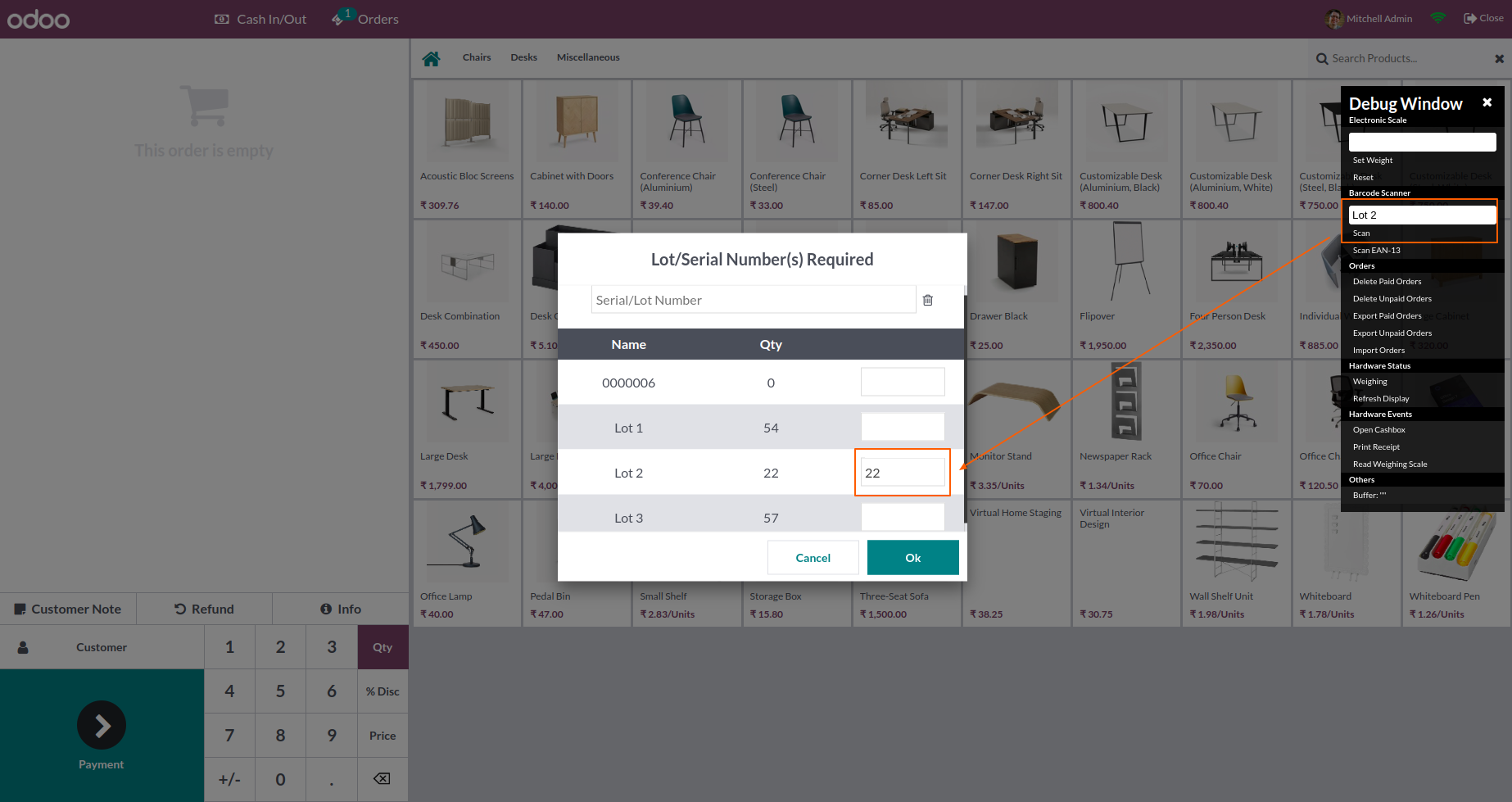
User can check updated quantity in backend from product menu.
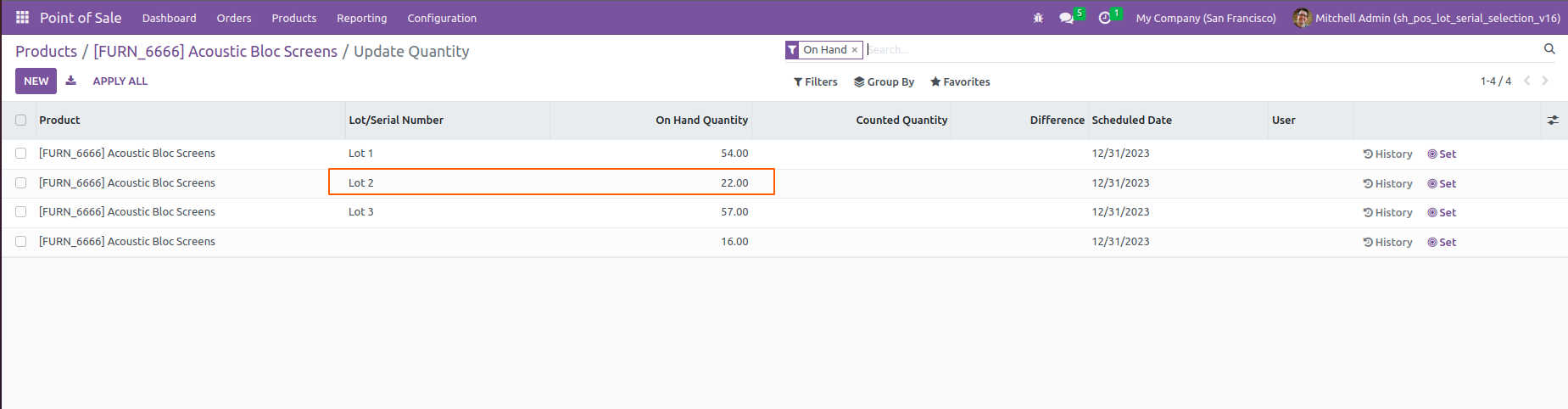
Version 14.0.1 | Released on : 12th January 2024
- Yes, this app works perfectly with Odoo Enterprise (Odoo.sh & On-Premise) as well as Community.
- No, this application is not compatible with odoo.com(odoo saas/Odoo Online).
- Please Contact Us at sales@softhealer.com to request customization.
- Yes, you will get free update for lifetime.
- No, you don't need to install addition libraries.
- For version 12 or upper, you will need to purchase the module for each version that you want to use.
- Yes, we provide free support for 100 days.
- No, We do not provide any kind of exchange.
