

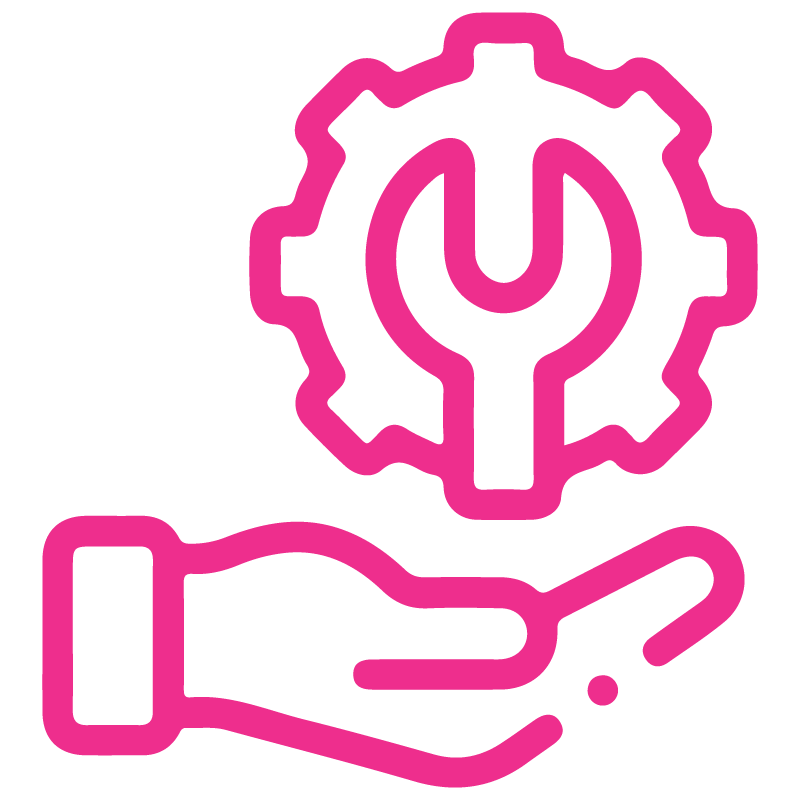











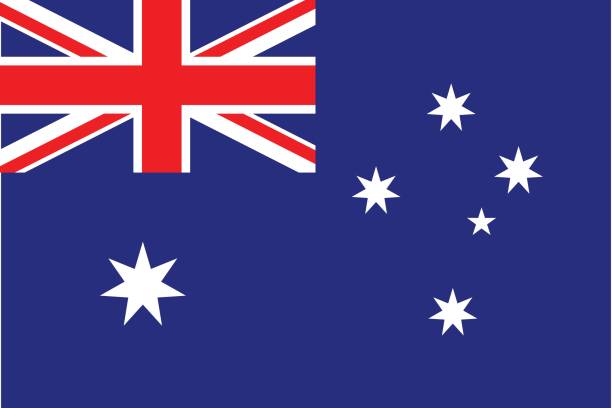

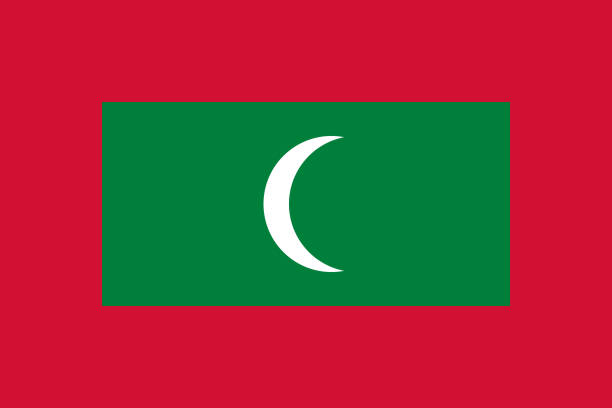



POS Analytic Account
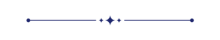
This module helps to configure 'Analytic Account' in the POS orders. You can set analytic account config wise. It automatically passes 'Analytic Account' into the journal entries & journal items. You can analyze POS orders based on analytic reports.
Related Modules
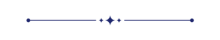
Features
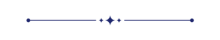
- You can configure 'Analytic Account' in the POS.
- You can set an analytic account in the POS config.
- It automatically passes an analytic account into the journal entries & journal items.
- No special configuration required, install it, use it.
- This module saves your important time.
- It reduces human efforts.
Go to settings => users, and Tick the Check Box "Analytic Accounting" or Analytic Accounting.
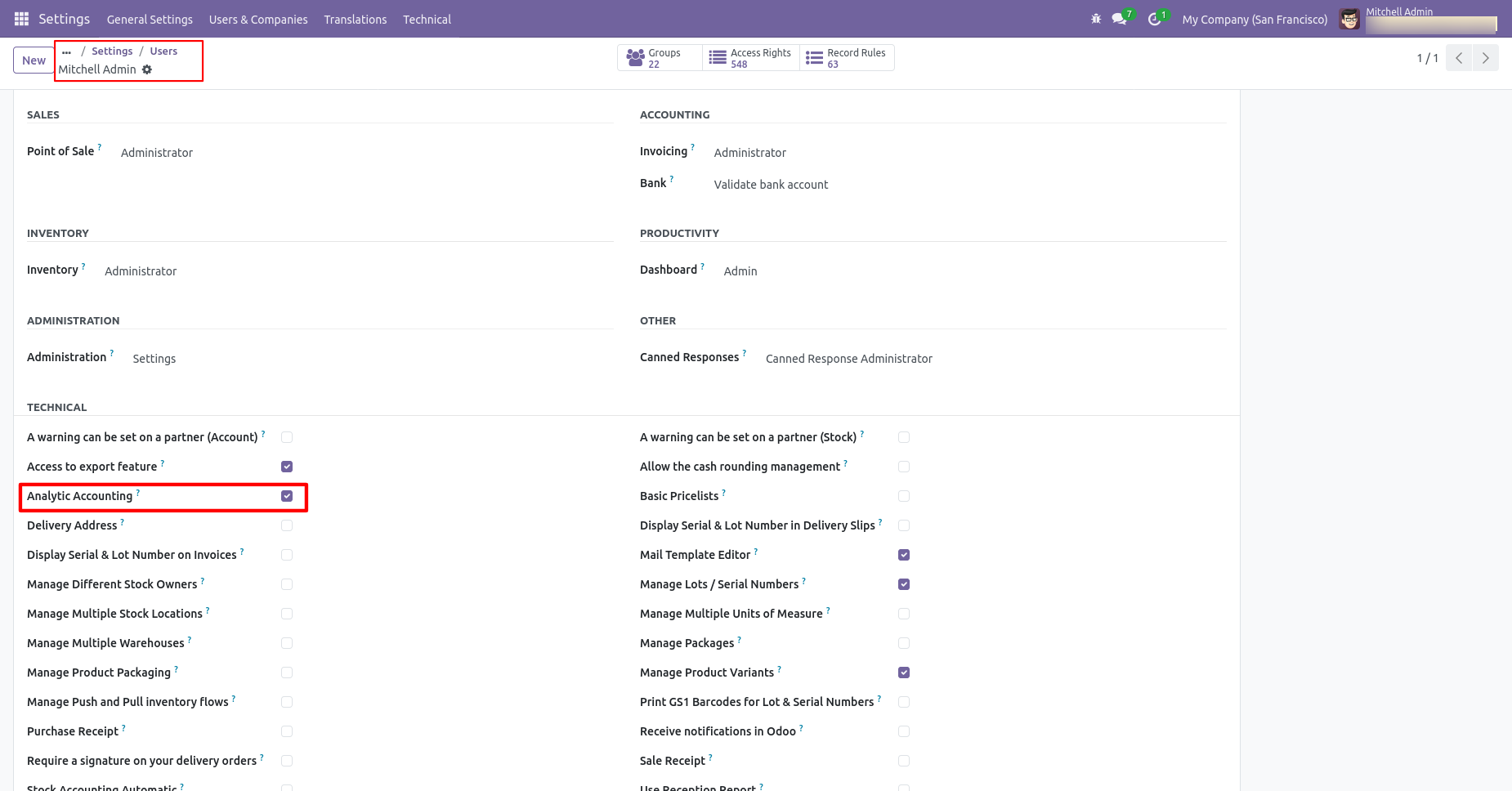
You can configure "Active Account" in the POS config.
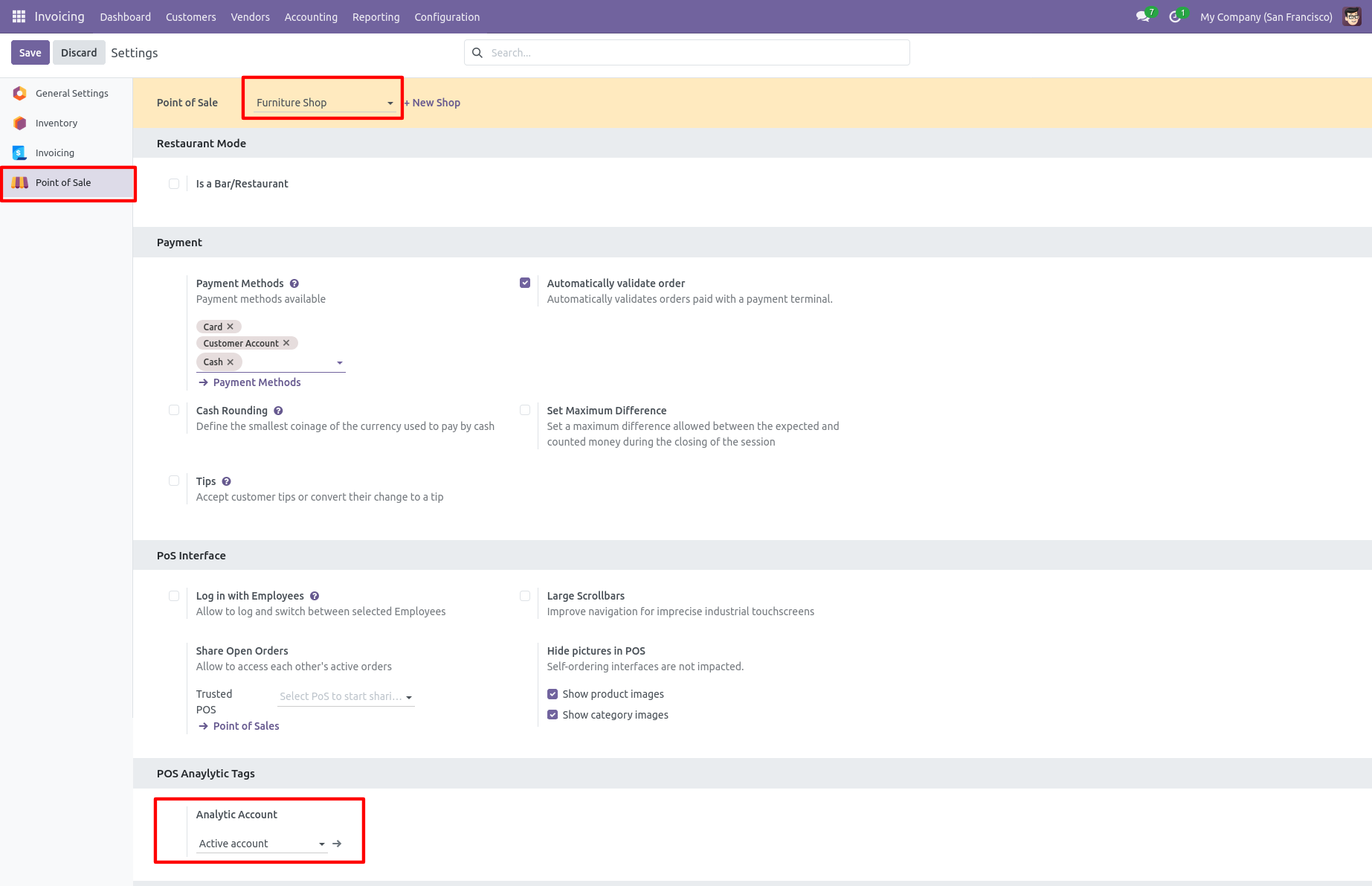
Start POS session.
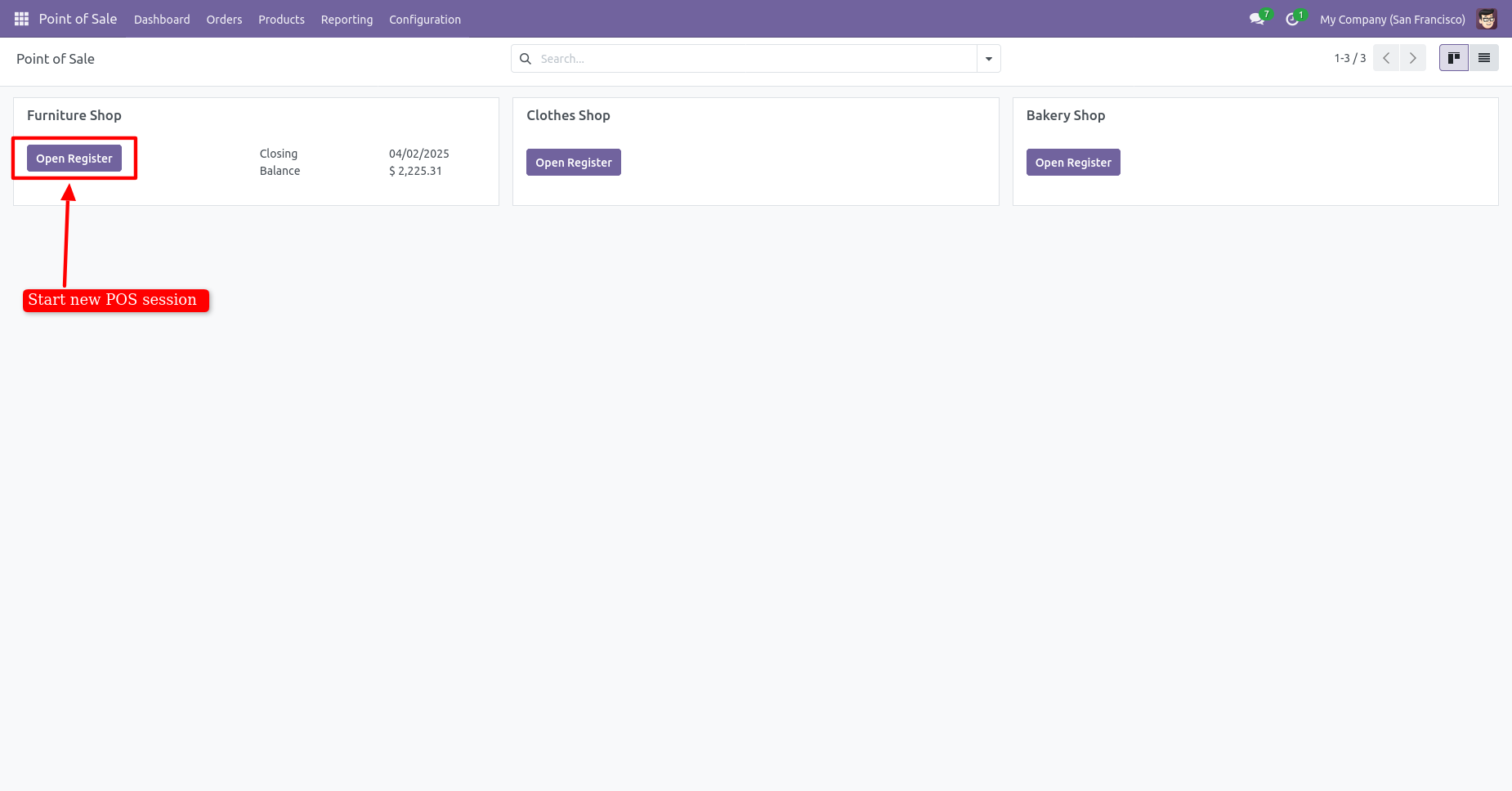
See the "Analytic Account" in POS session.
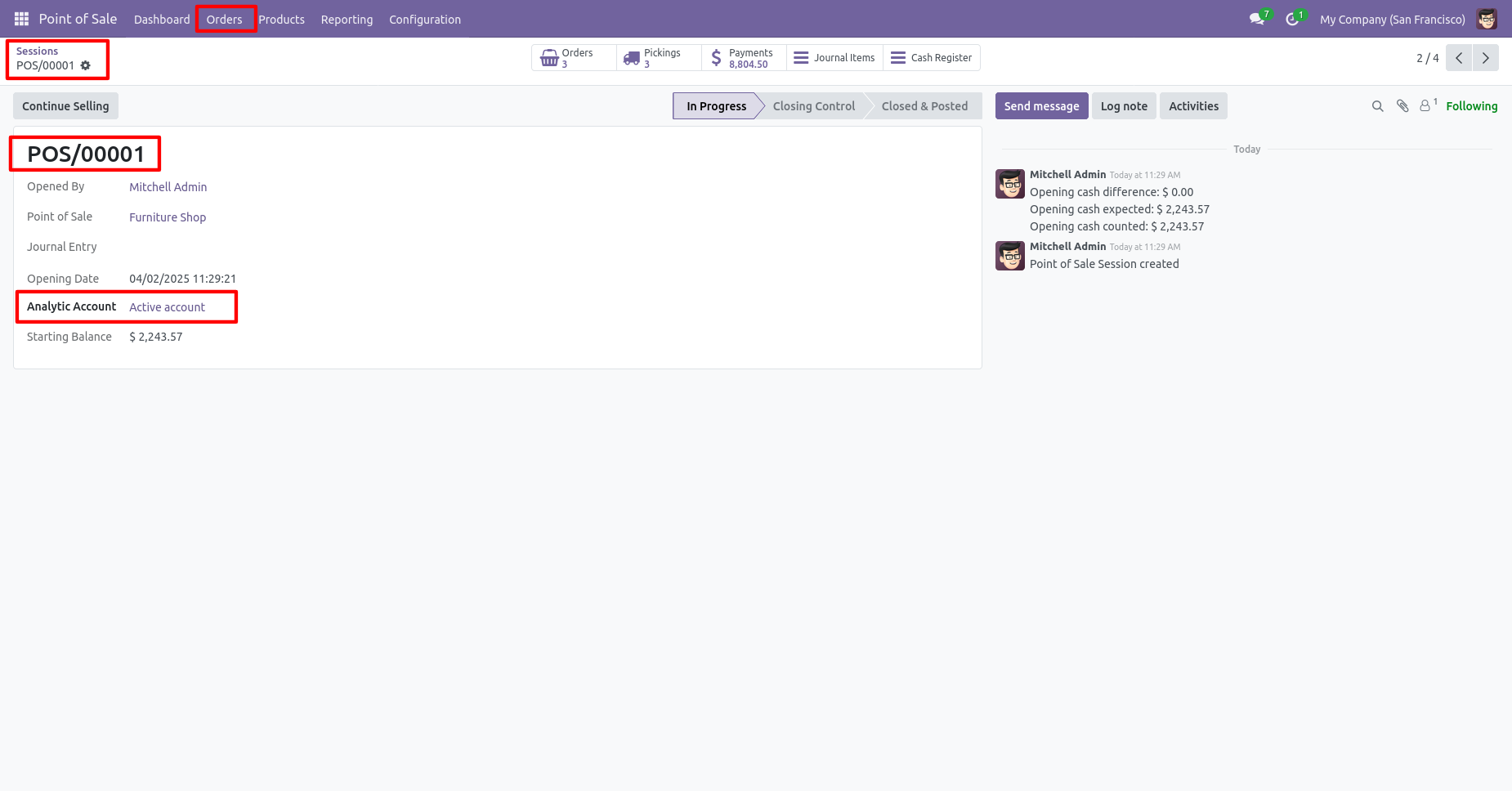
Add product in cart make a order.
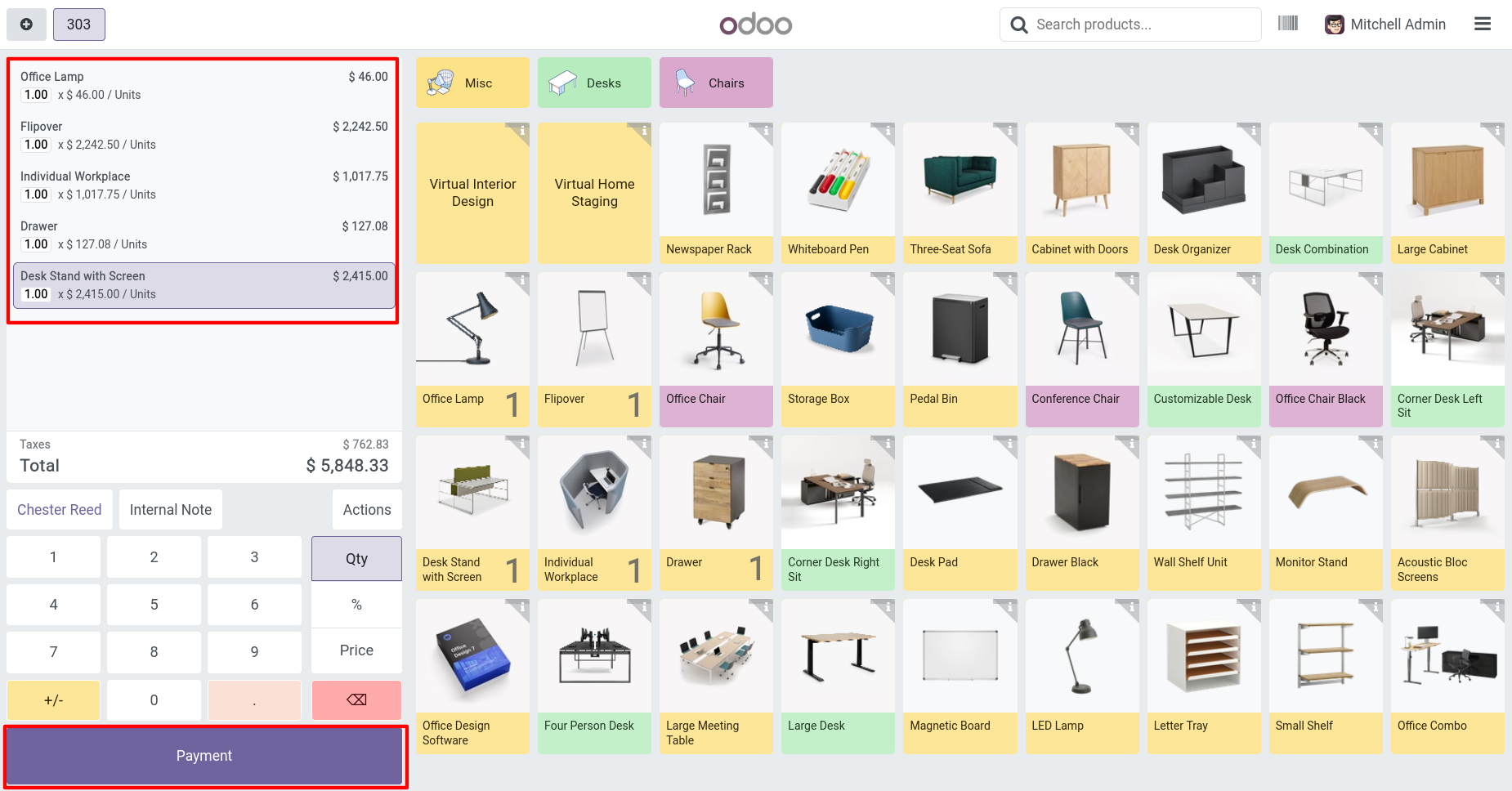
See the receipt of customer.
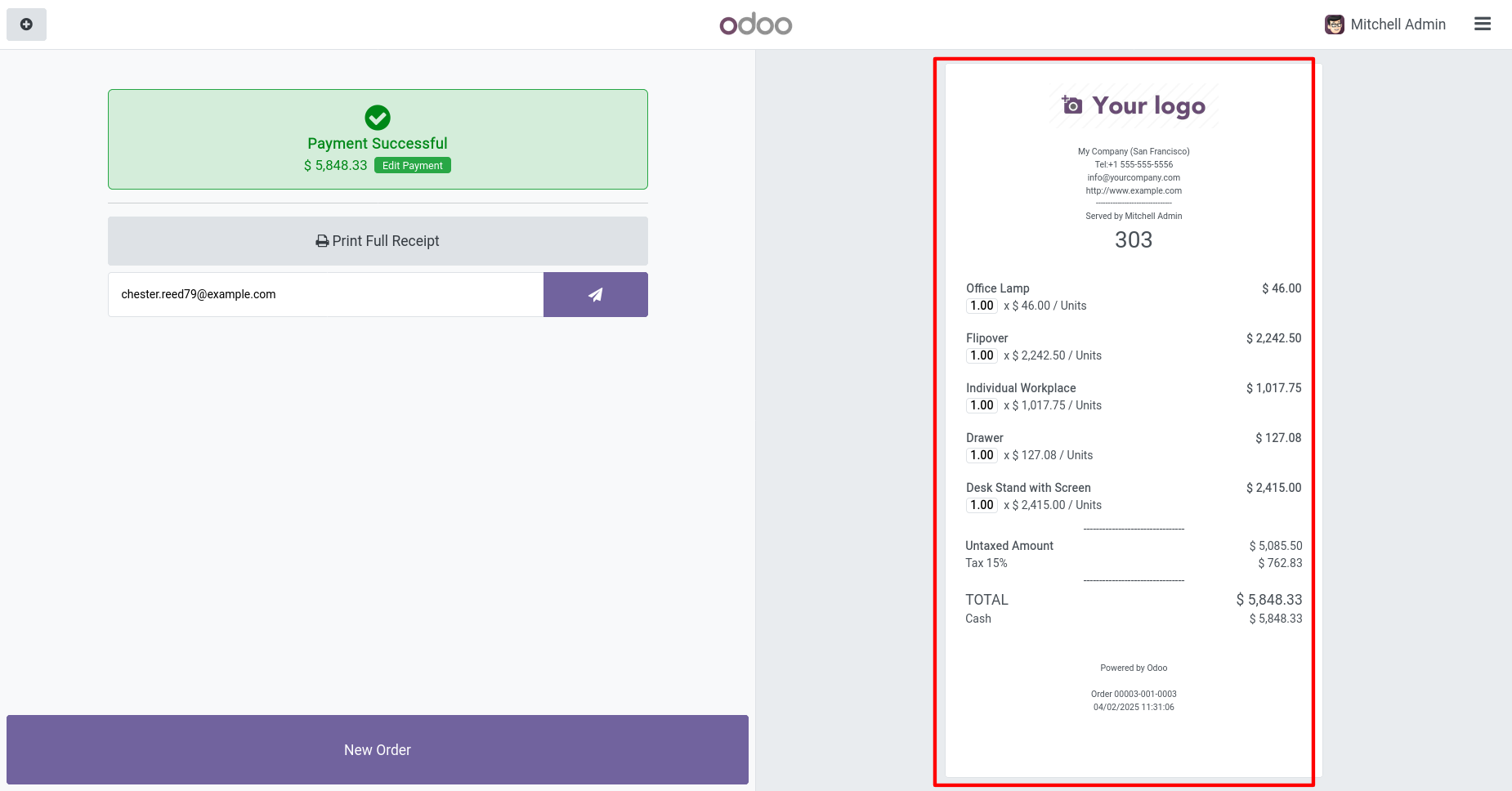
"Analytic Account" in the order form view in product tab .
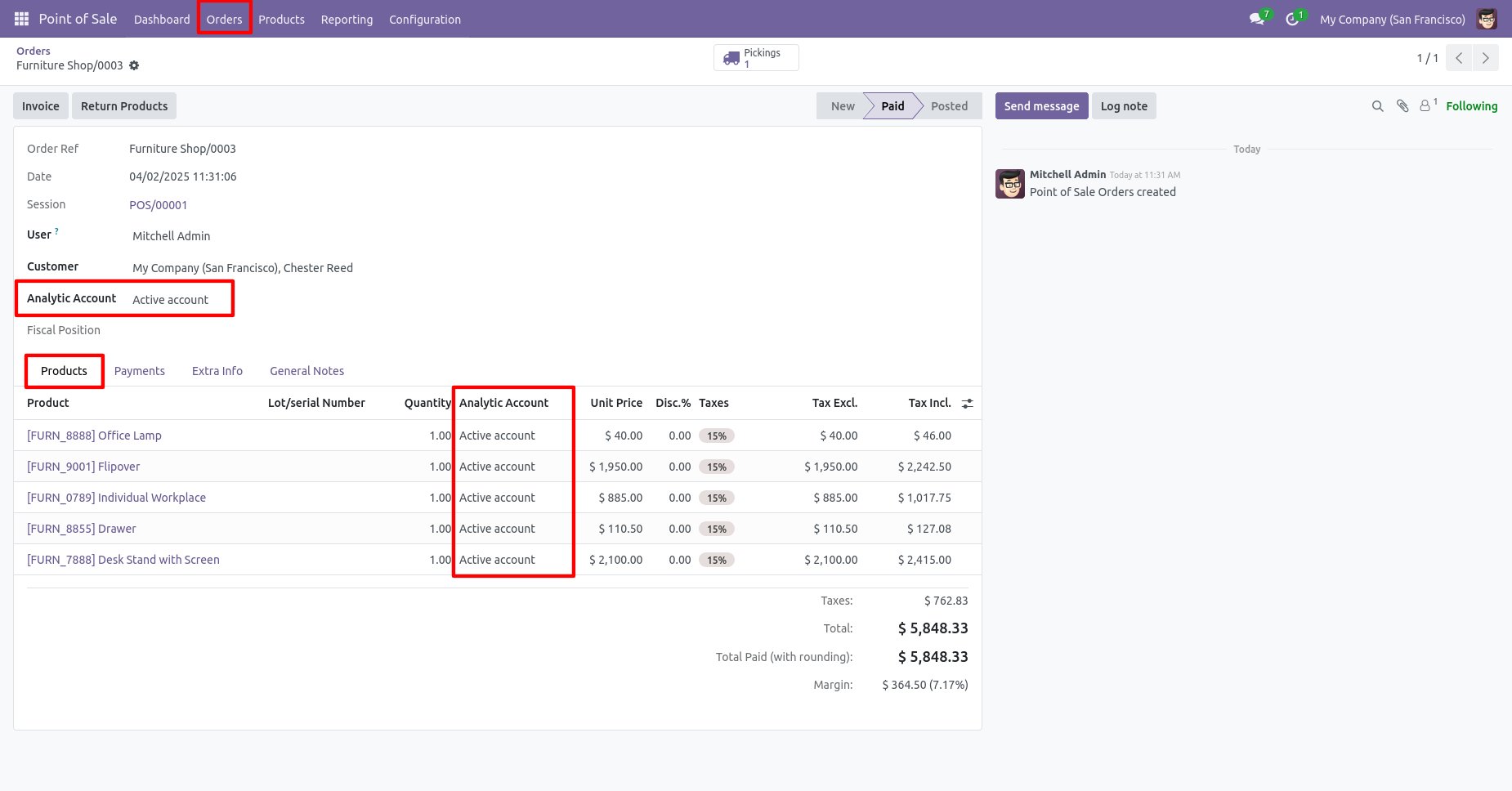
"Analytic Account" in the order form view in payment tab.
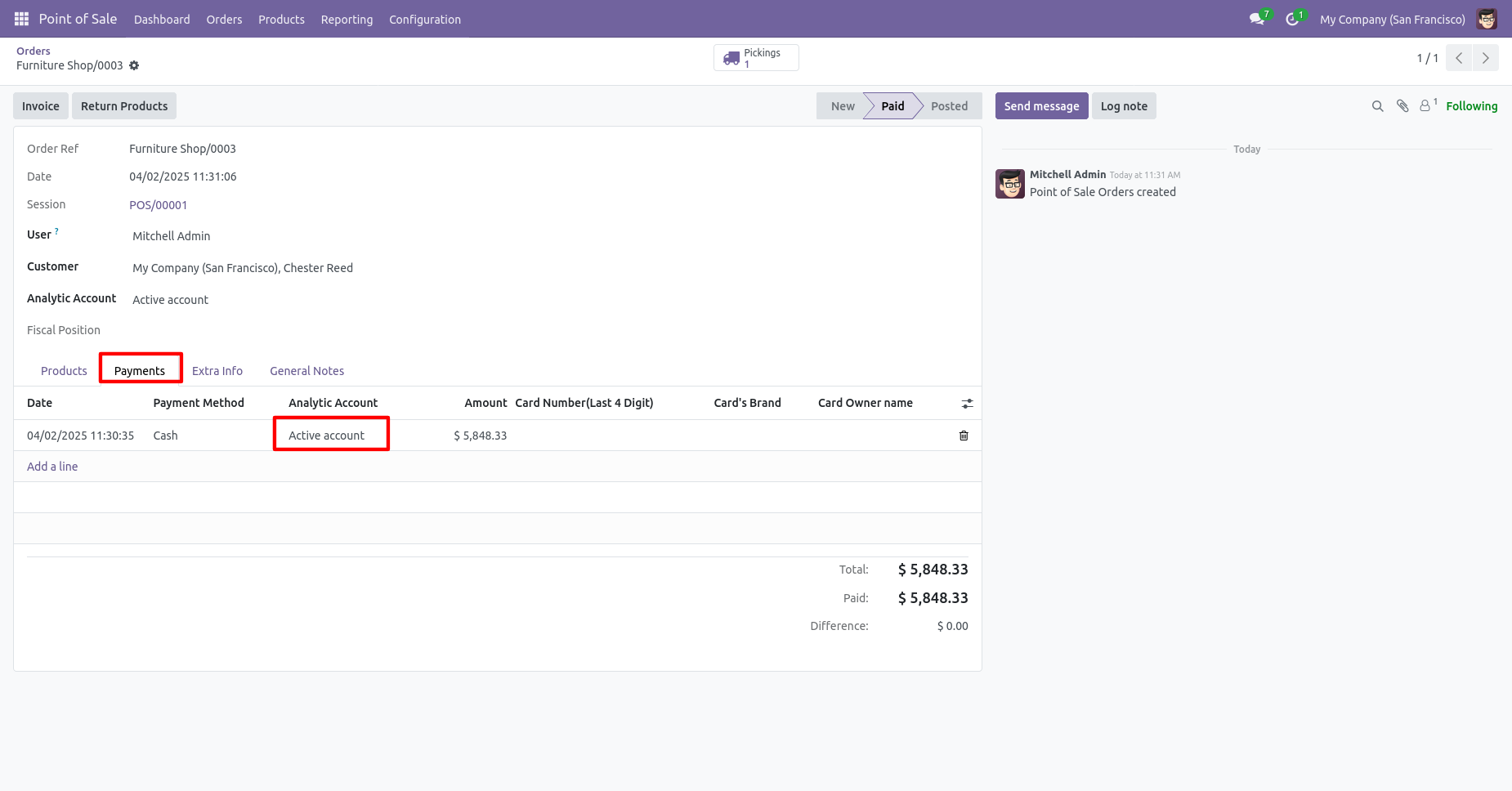
"Analytic Account"in payment.
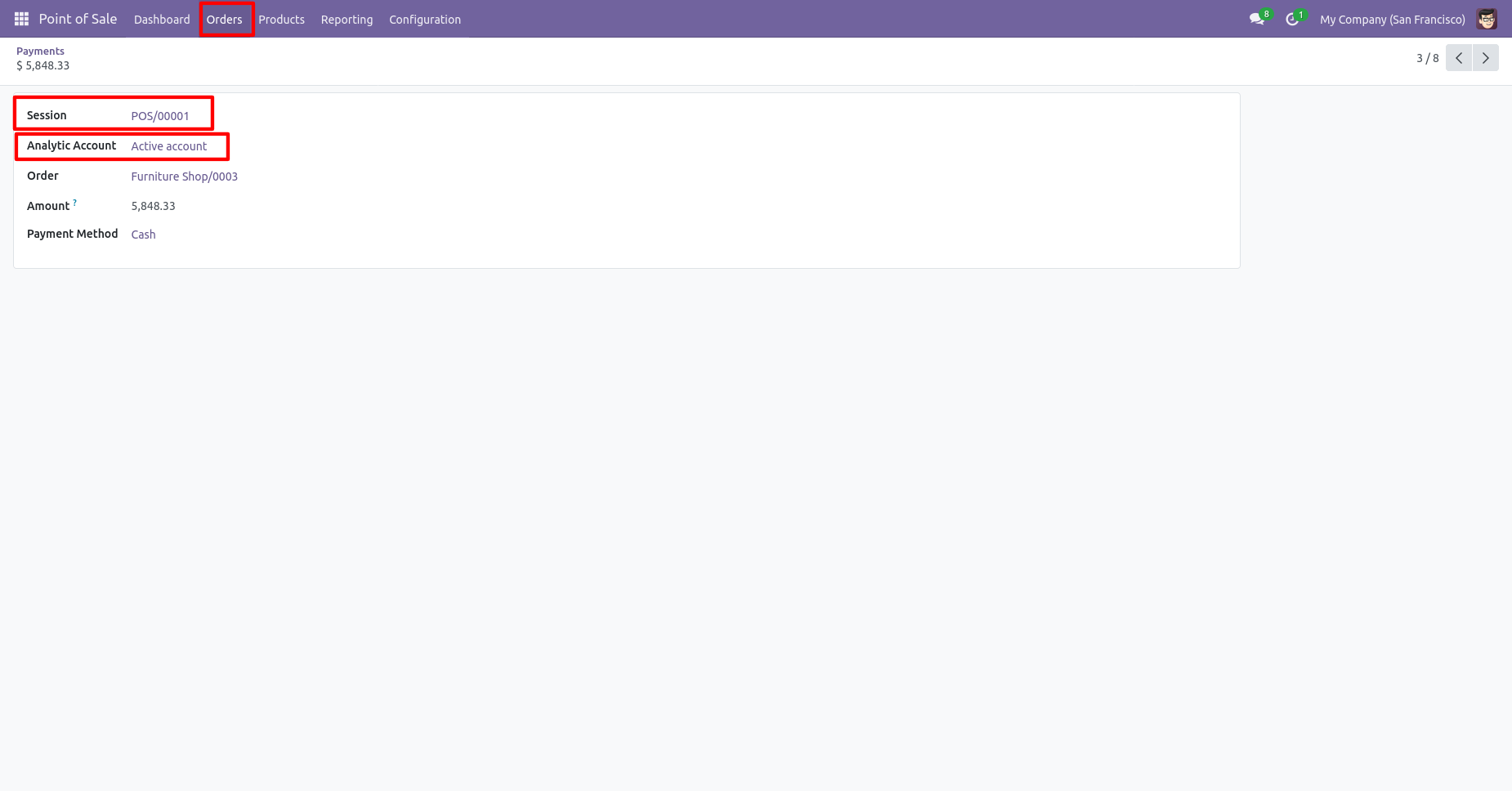
Close and post the entries.
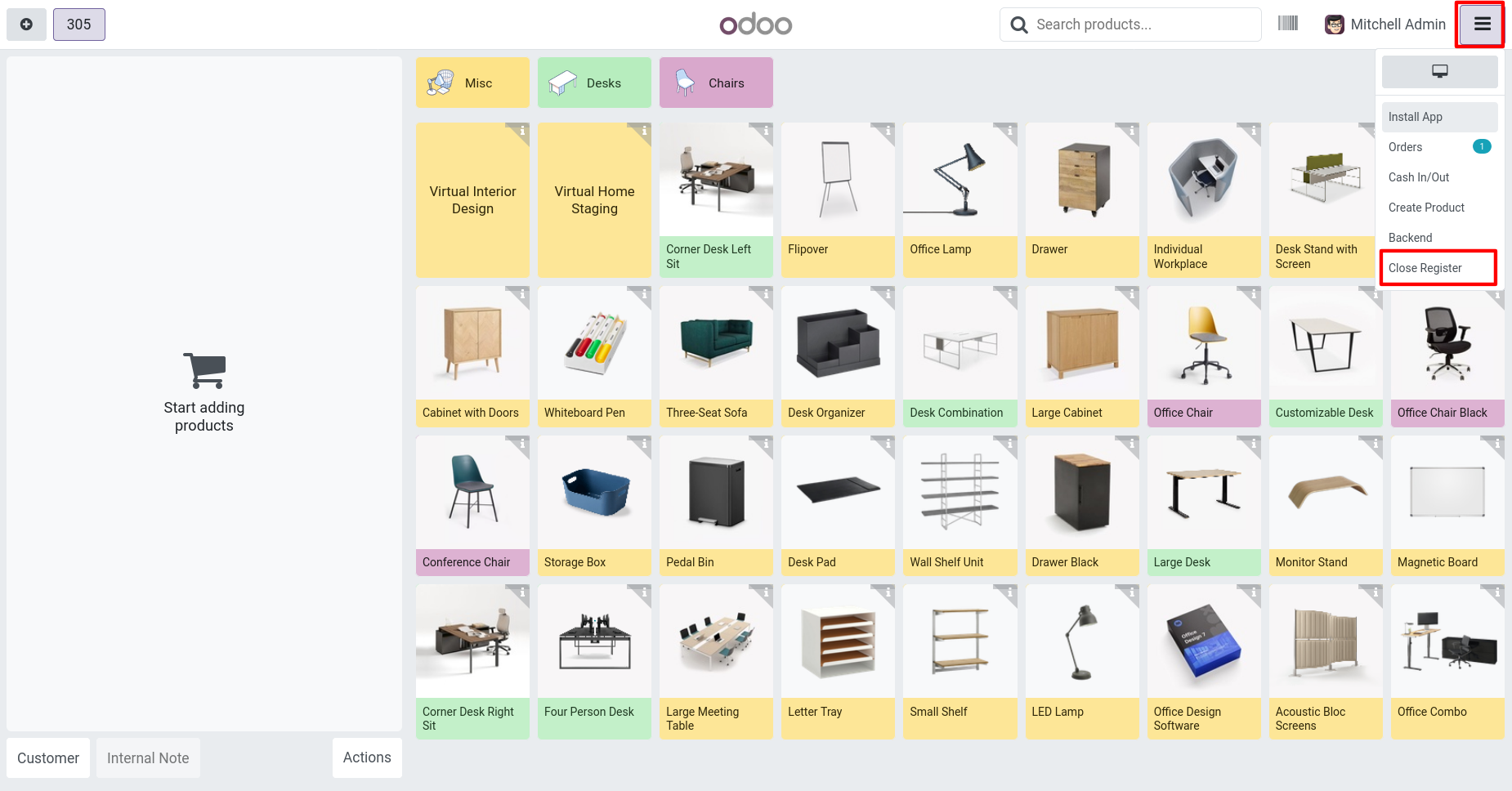
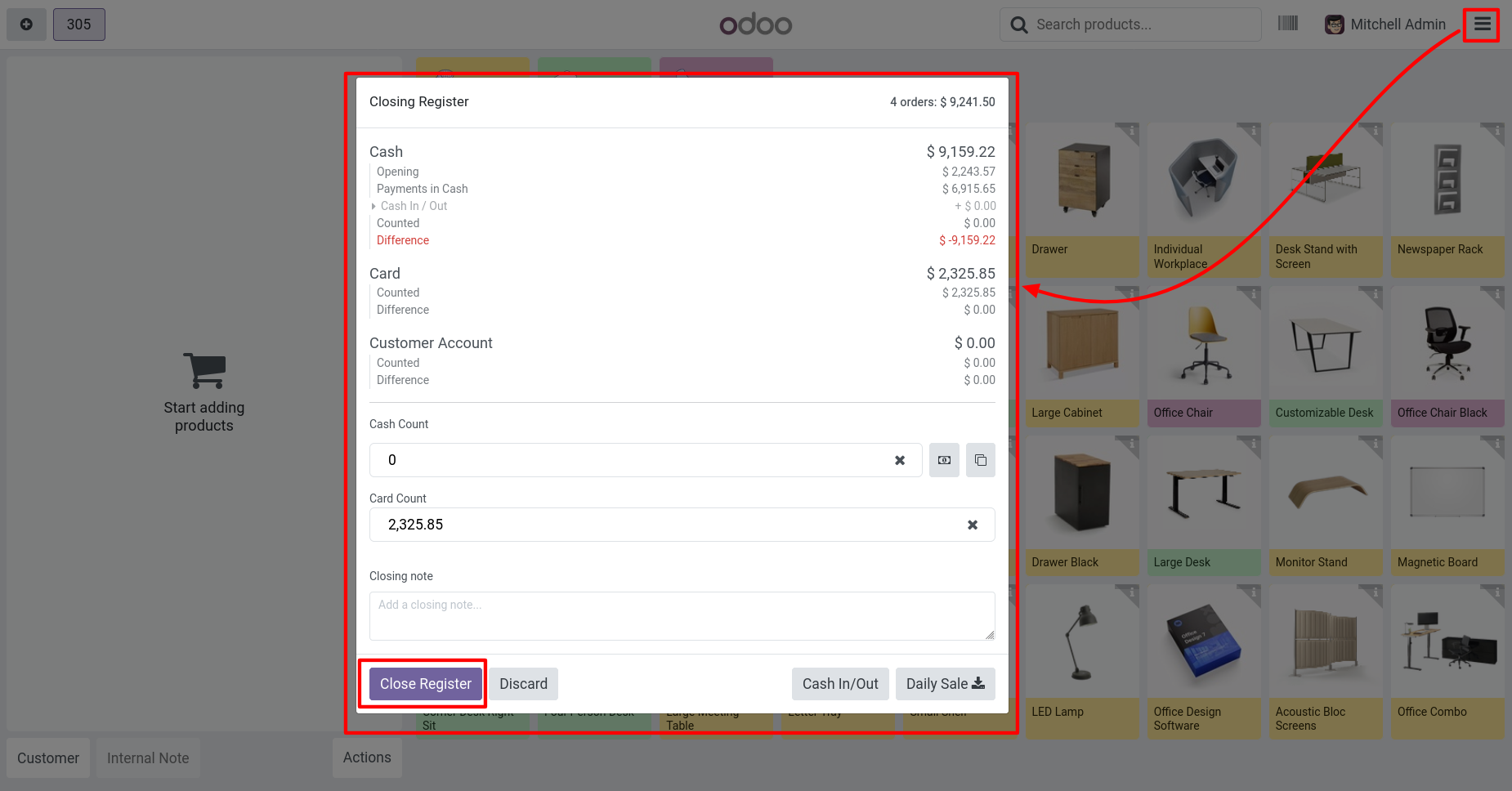
See journal items.
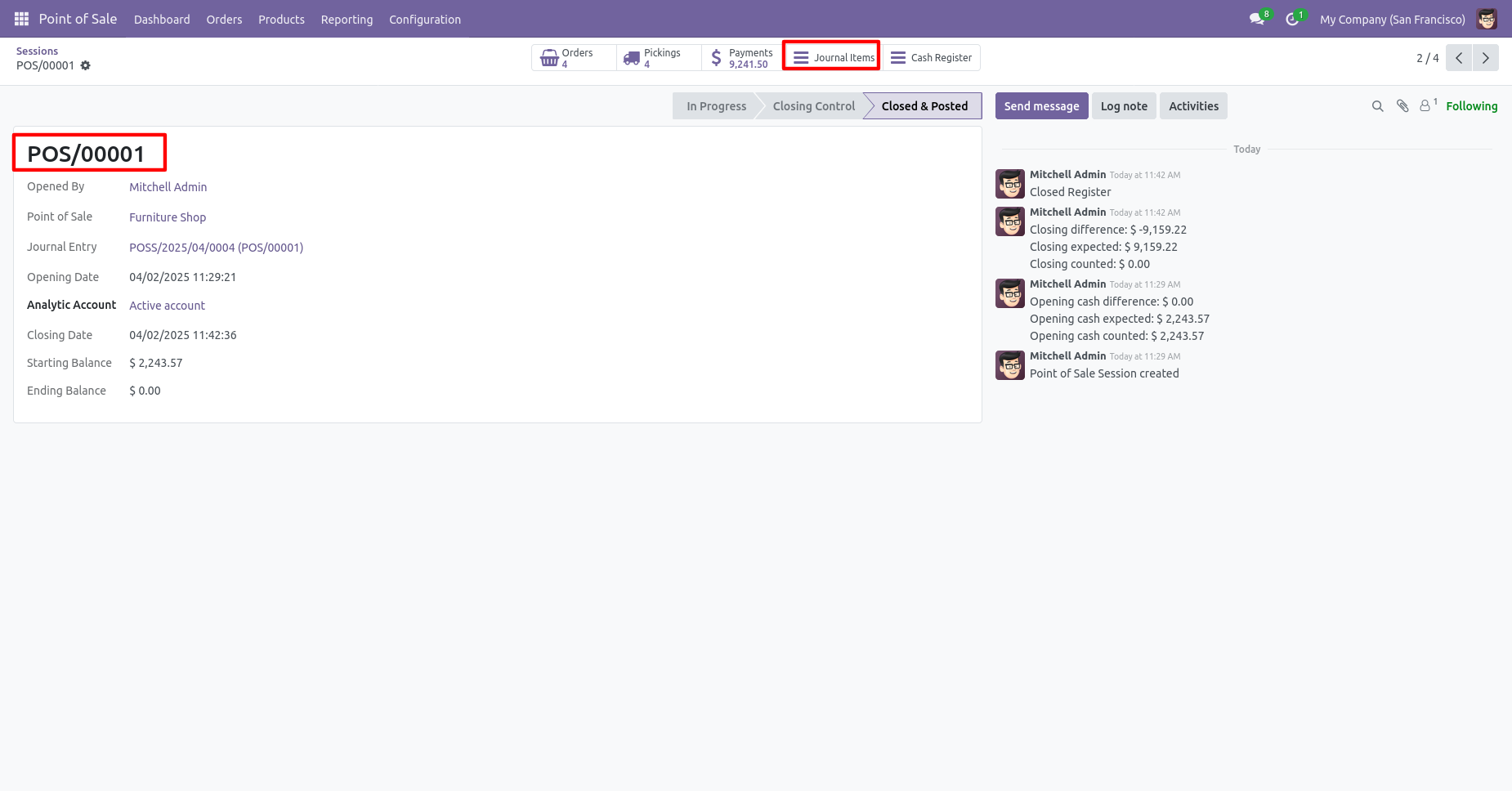
"Analytic Account" in the journal item list view.
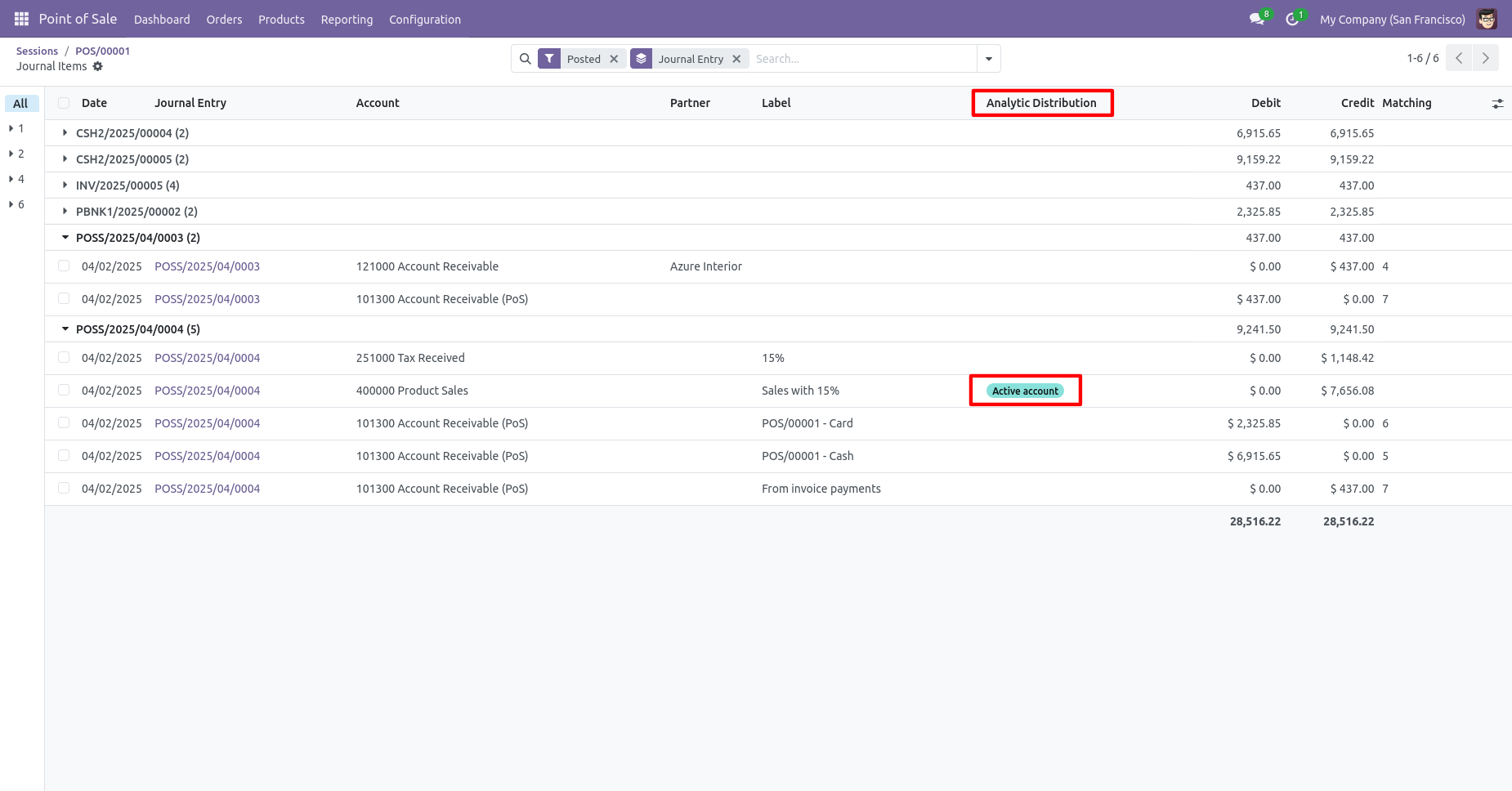
Version 18.0.3 | Released on : 28th January 2025
Version 18.0.2 | Released on : 30th October 2024
Version 18.0.1 | Released on : 25th August 2024
- Yes, this app works perfectly with Odoo Enterprise (Odoo.sh & Premise) as well as Community.
- No, this application is not compatible with odoo.com(odoo saas).
- Yes, this app works perfectly when pos offline.
- Please Contact Us at sales@softhealer.comto request customization.
- Yes, we provide free support for 100 days.
- Yes, you will get free update for lifetime.
- No, you don't need to install addition libraries.
- Yes, You have to download module for each version (13,14,15) except in version 12 or lower.
- No, We do not provide any kind of exchange.

