
POS Analytic Account & Tags
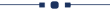
This module helps to configure 'Analytic Account' & 'Analytic Tags' in the POS orders. You can set analytic account and analytic tag config wise. It automatically passes 'Analytic Account' & 'Analytic Tags' into the journal entries & journal items. You can analyze POS orders based on analytic reports.
Related Modules
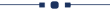
Features
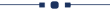
- You can configure 'Analytic Account' & 'Analytic Tags' in the POS.
- You can set an analytic account and analytic tags in the POS config.
- It automatically passes an analytic account and analytic tags into the journal entries & journal items.
- No special configuration required, install it, use it.
- This module saves your important time.
- It reduces human efforts.
Go to settings => users, and Tick the Check Box "Analytic Account & Tags" or Analytic Accounting.

You can configure "Analytic Account & Tags" in the POS config.
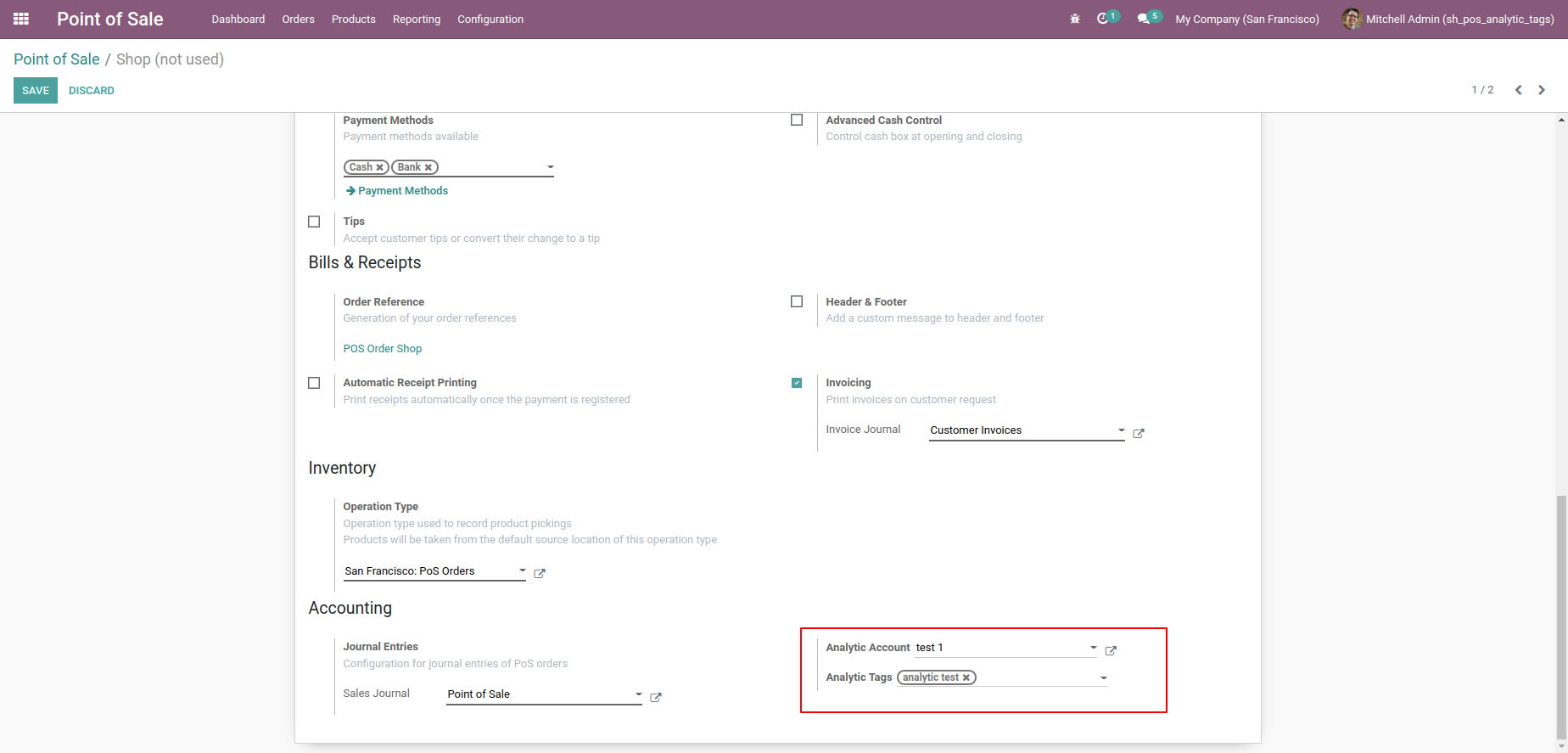
Start POS session.

See the "Analytic Account & Tags" in POS session.

Add product in cart make a order.

See the receipt of customer.
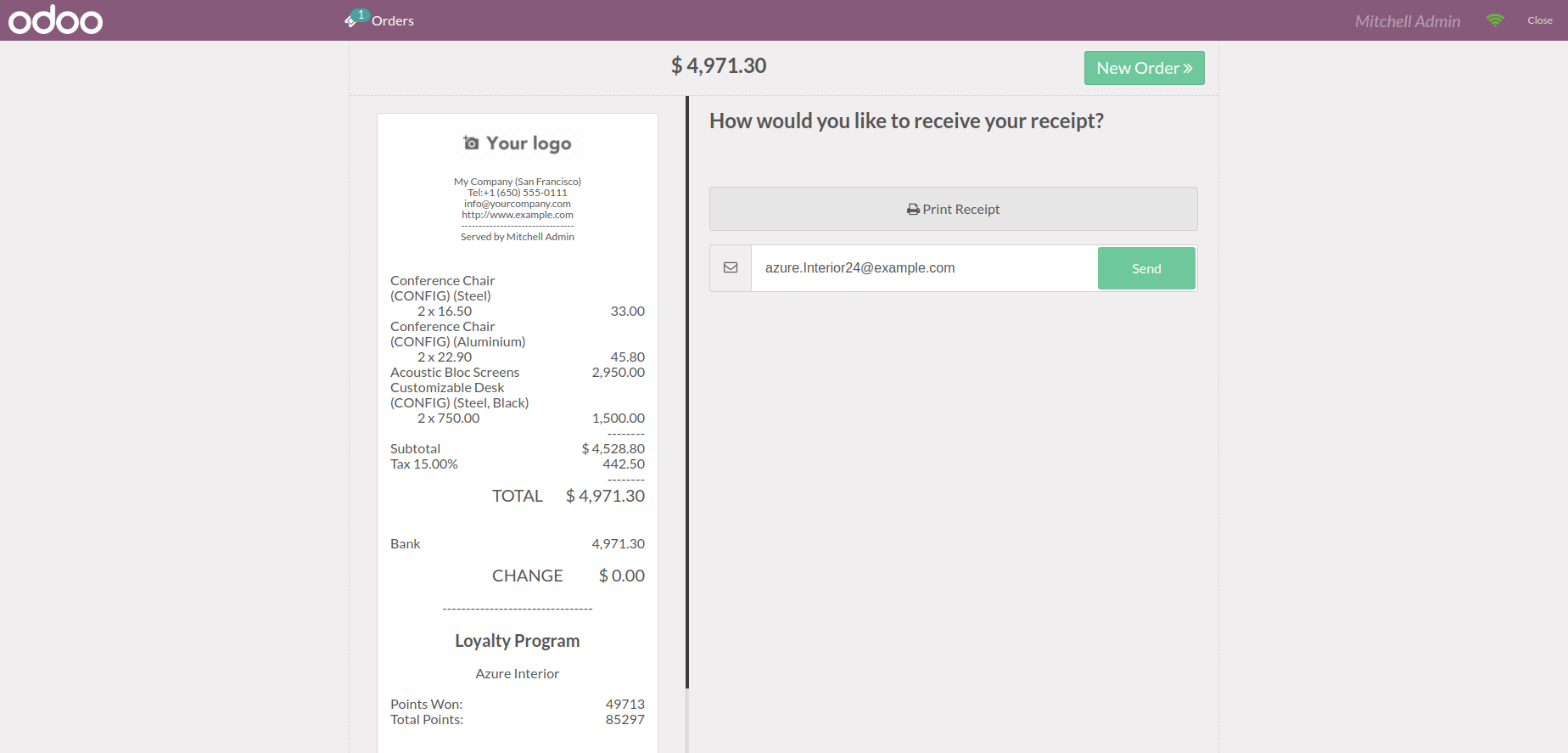
"Analytic Account & Tags" in the order form view in product tab .
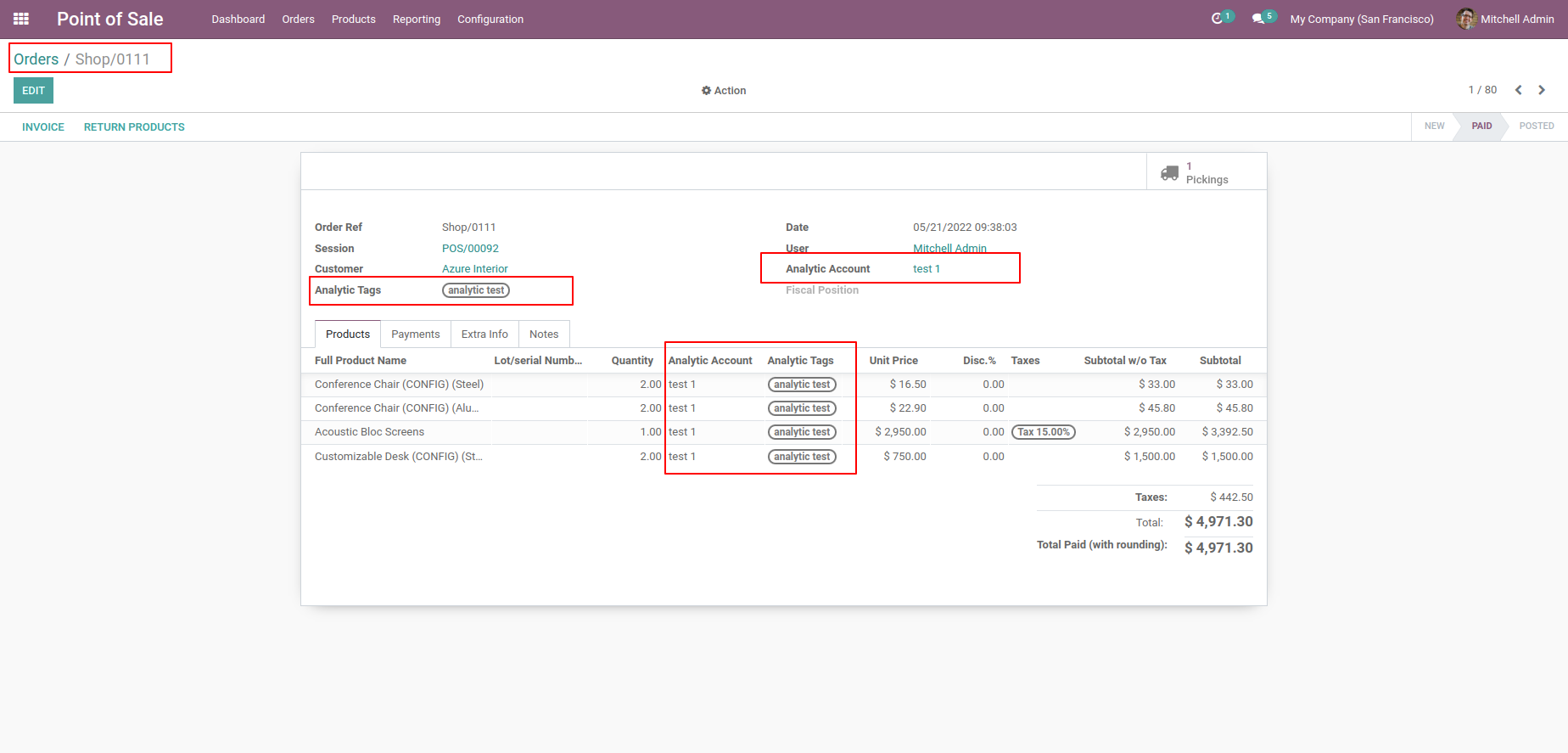
"Analytic Account & Tags" in the order form view in payment tab.
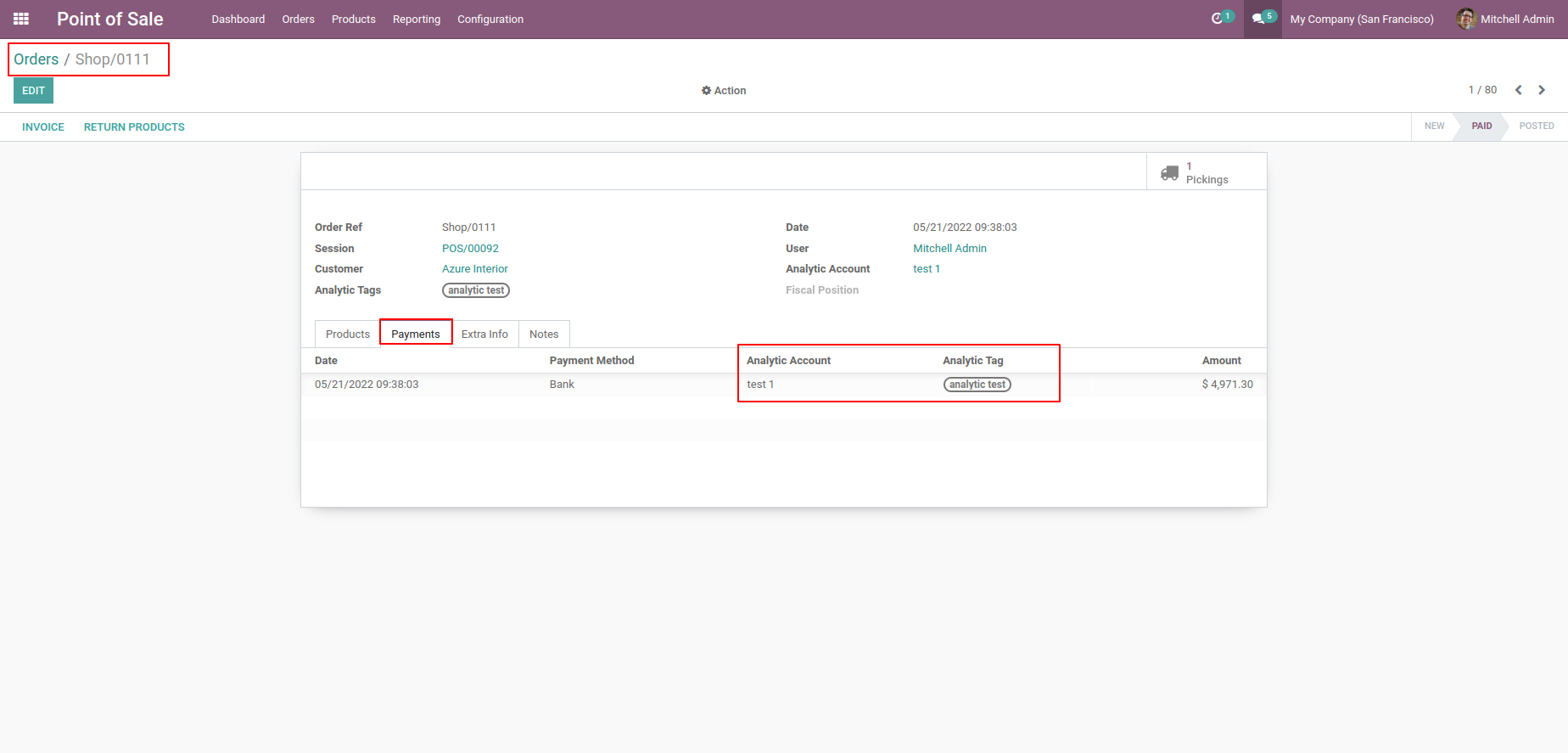
"Analytic Account & Tags"in payment.
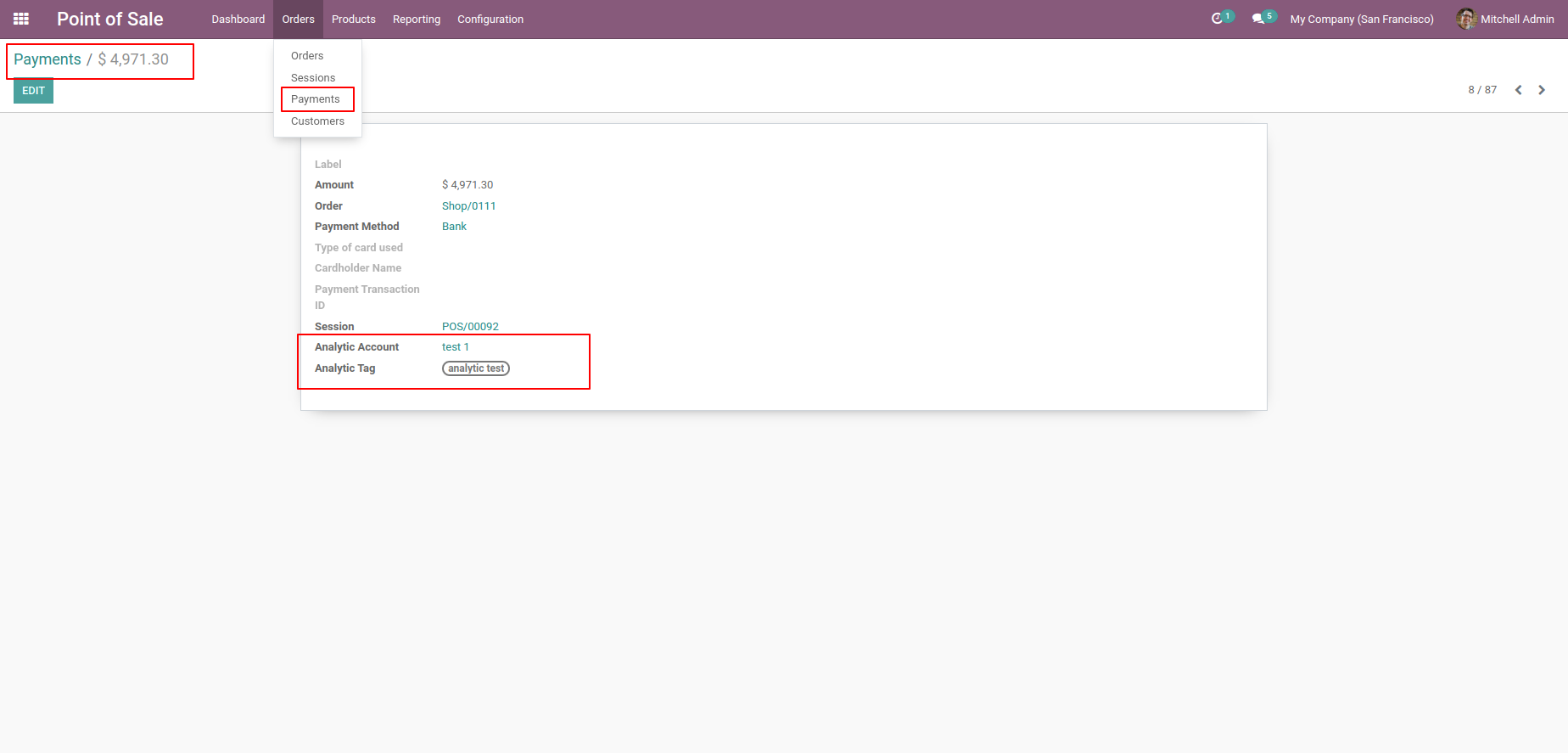
close and post the entries.
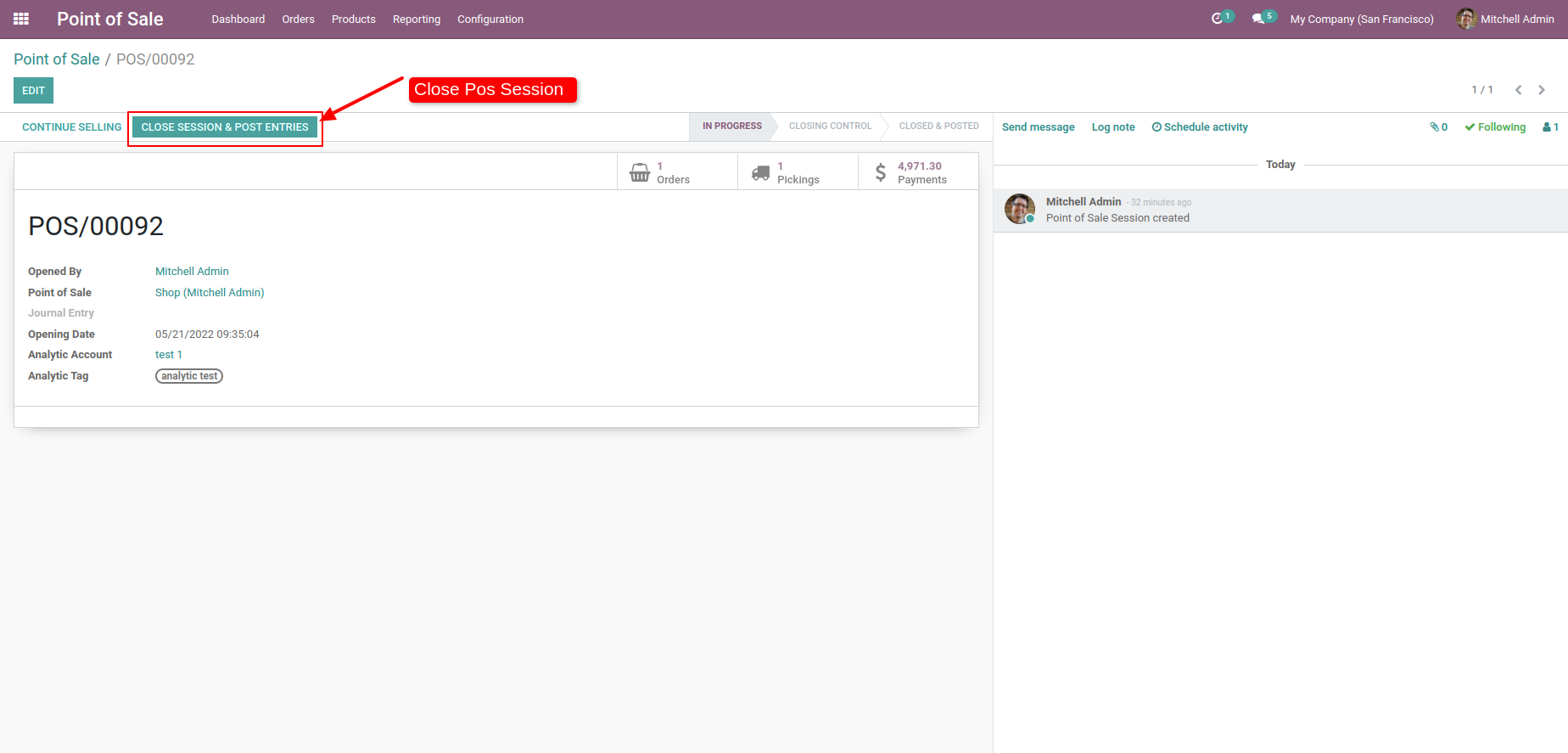
See journal items.
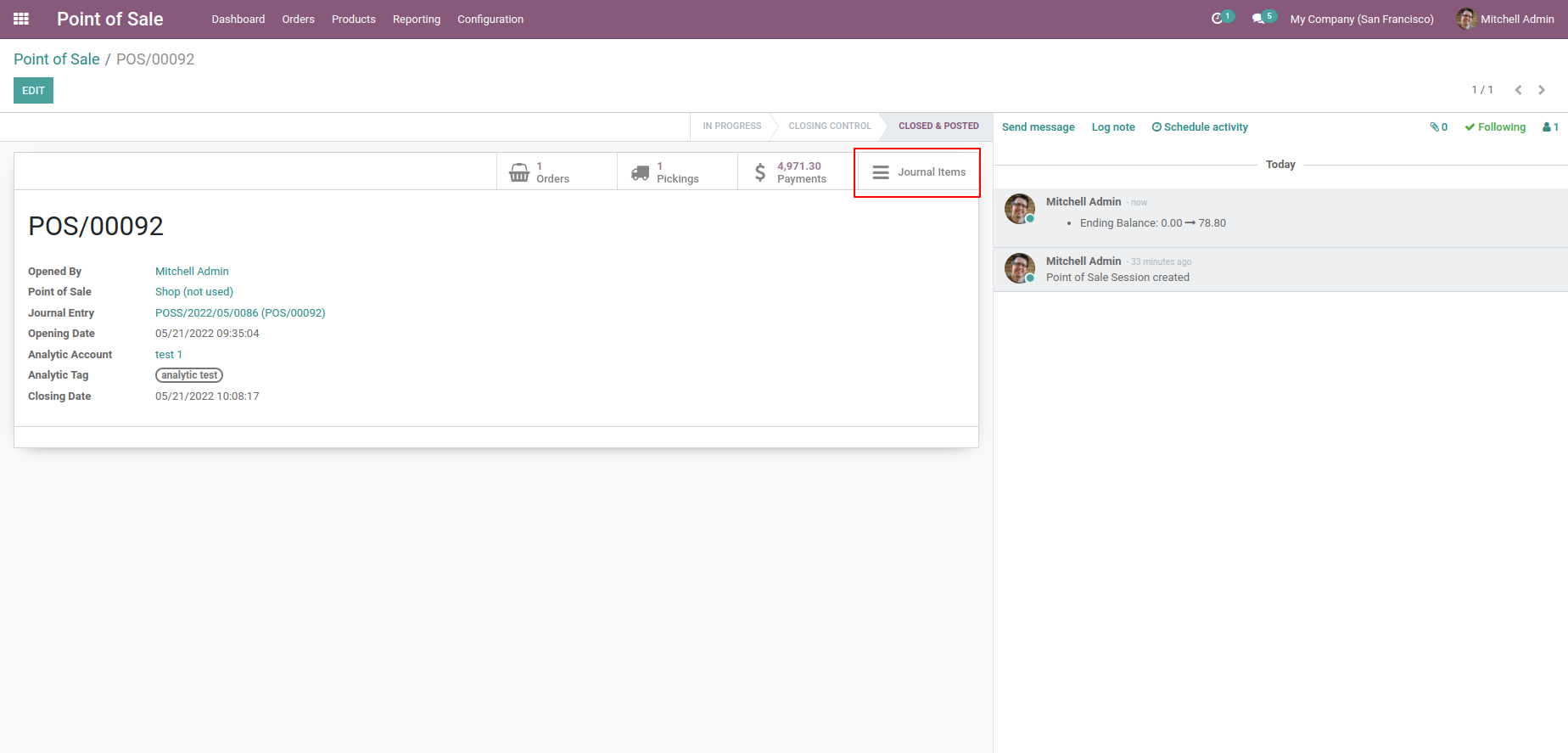
"Analytic Account & Tags" in the journal item list view.

Goto analytic report
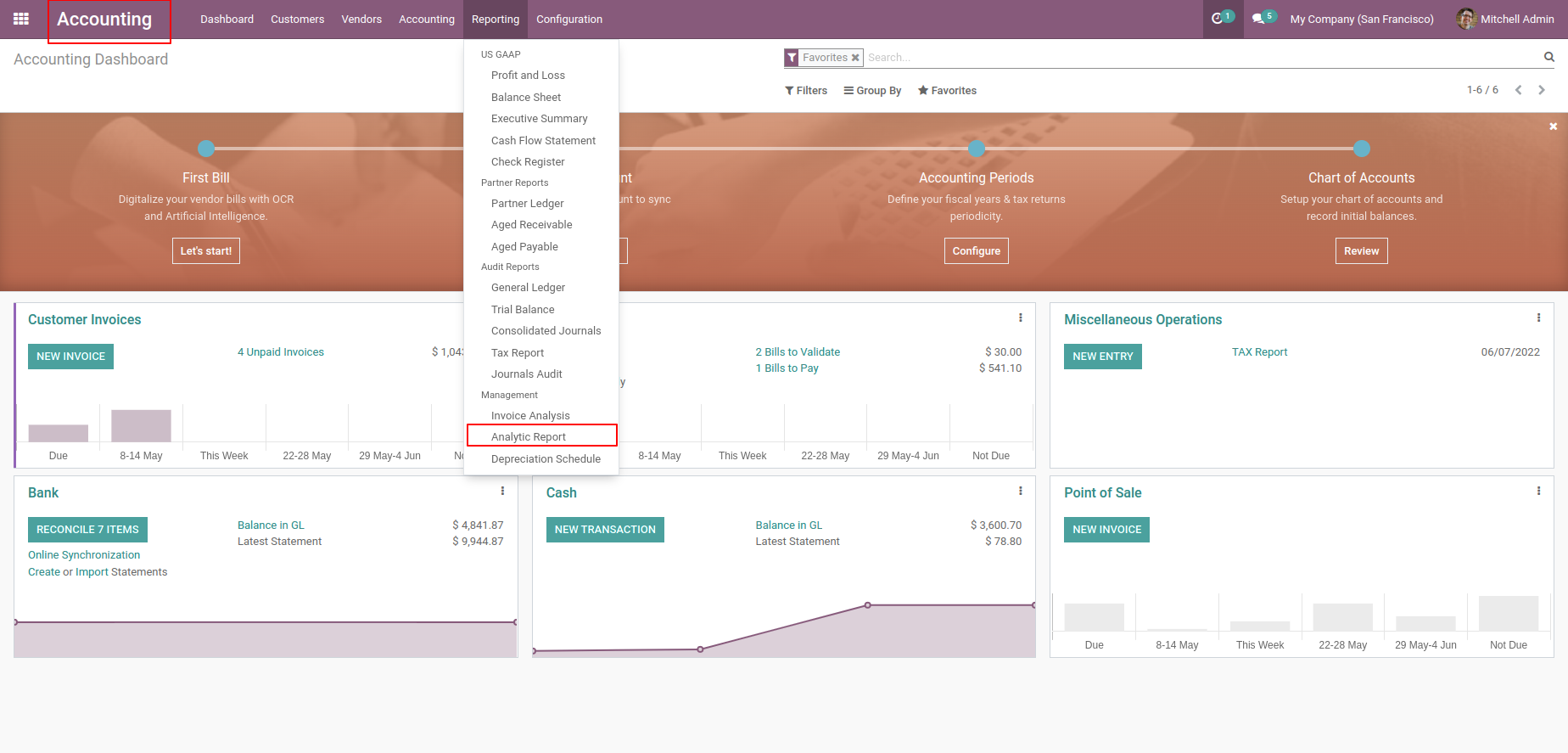
Open and see th analytic account entries.
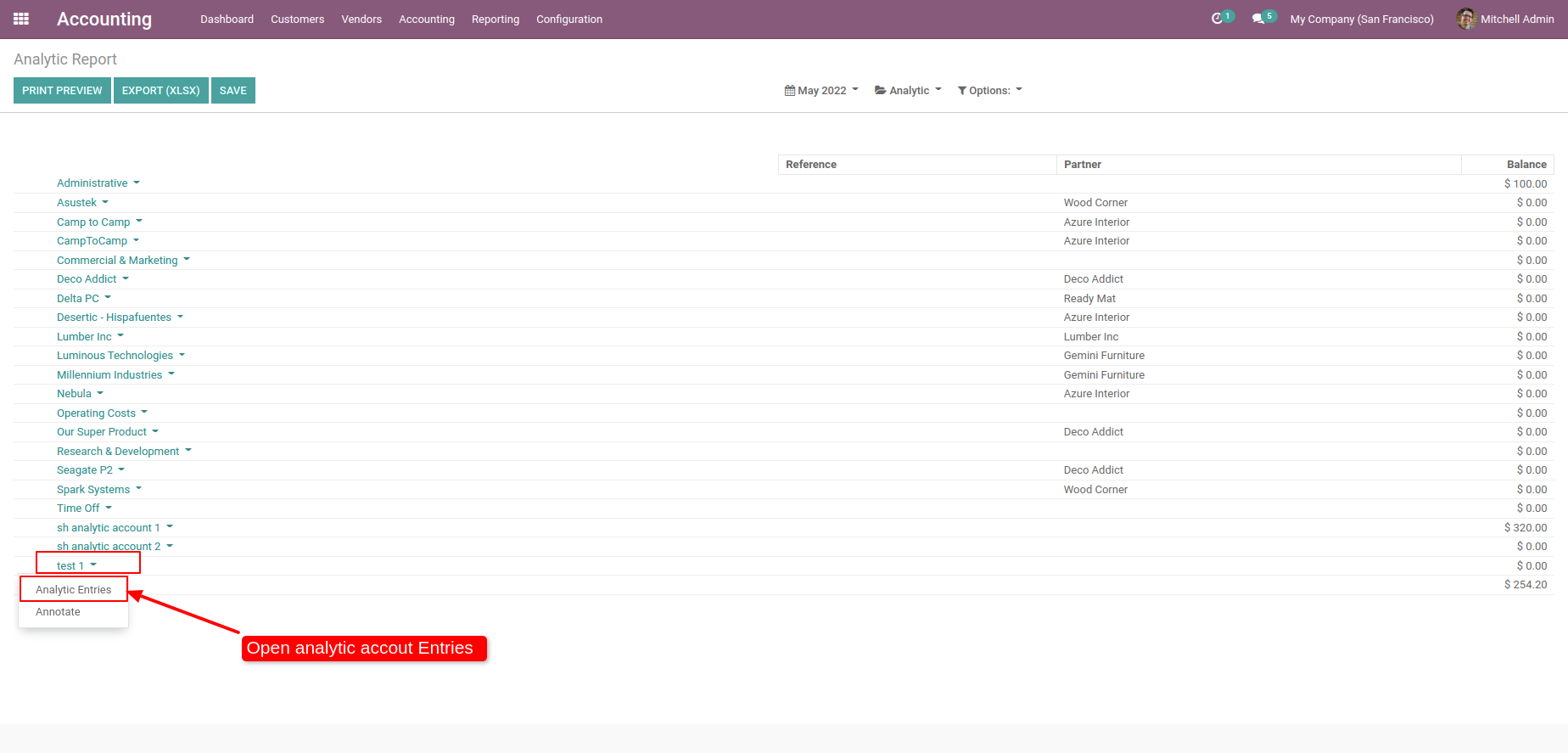
"Analytic Account" in the analytic report list view.
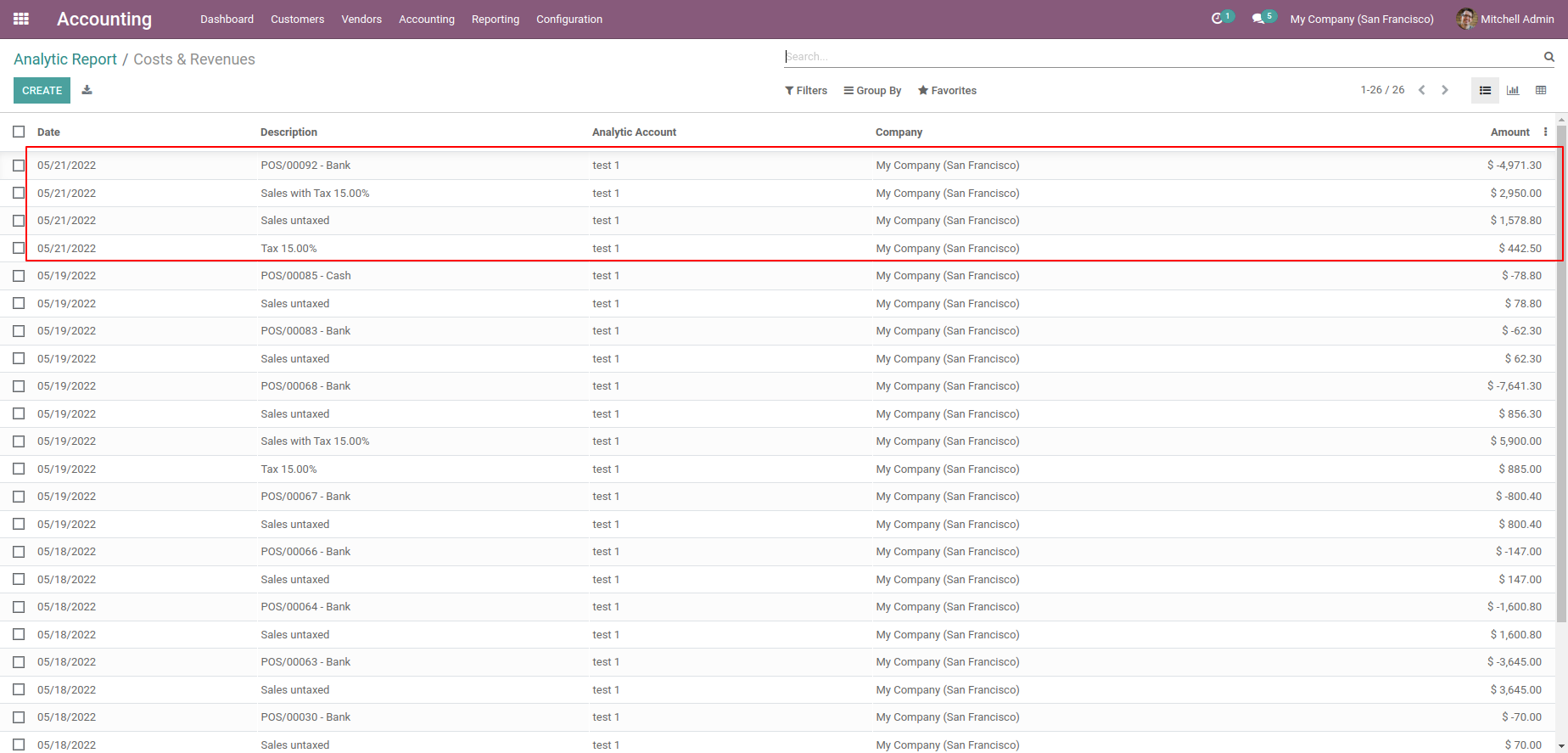
See the filter of analytic account.
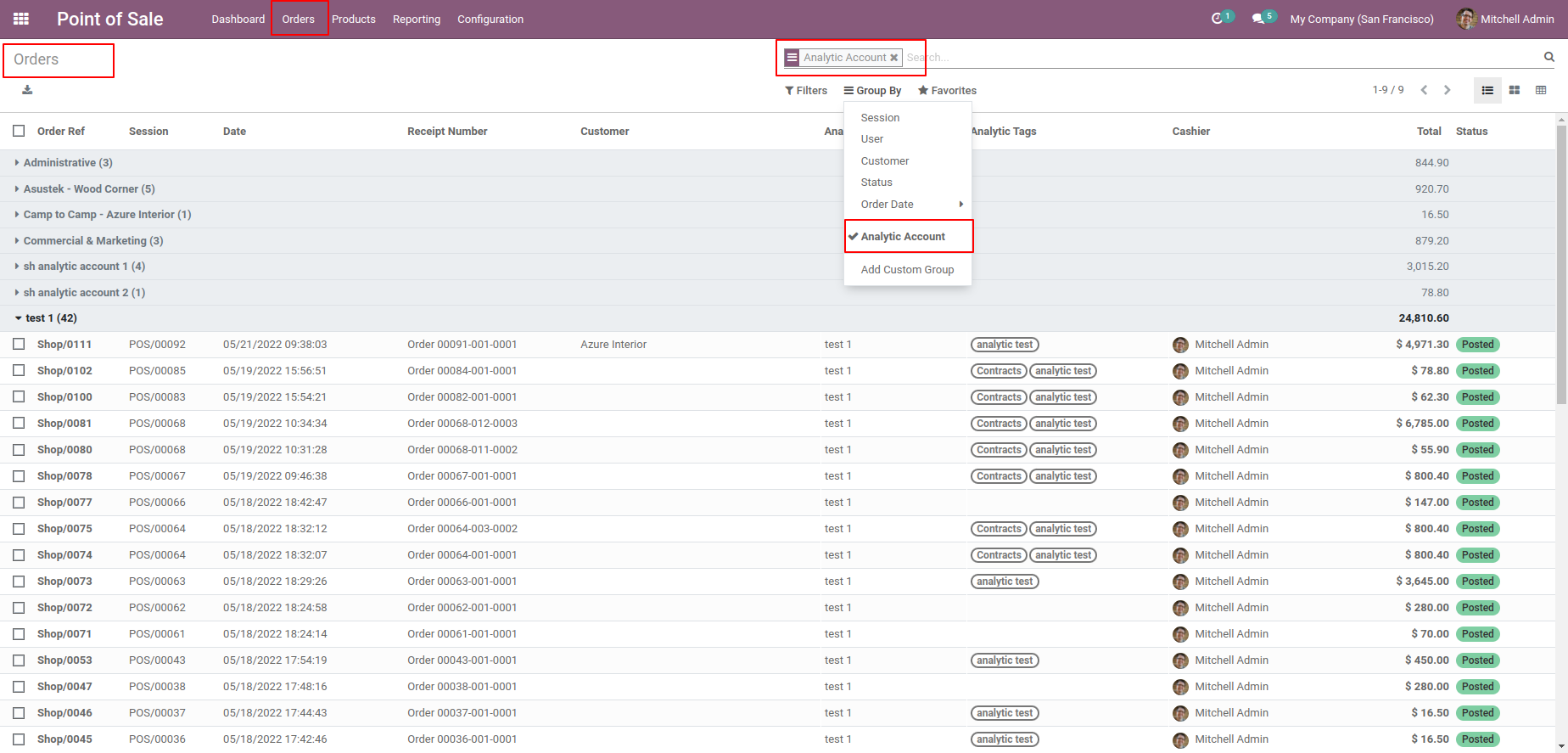
Version 15.0.3 | Released on : 30thJune 2023
Version 15.0.2 | Released on : 29thJuly 2022
Version 15.0.1 | Released on : 22ndJuly 2022
- Yes, this app works perfectly with Odoo Enterprise (Odoo.sh & Premise) as well as Community.
- No, This app is not compatible with Odoo's Multi-Company Feature.
- Yes, this app works perfectly when pos offline.
- Please Contact Us at sales@softhealer.comto request customization.
- Yes, we provide free support for 100 days.
- Yes, you will get free update for lifetime.
- No, you don't need to install addition libraries.
- Yes, You have to download module for each version (13,14,15) except in version 12 or lower.
- No, We do not provide any kind of exchange.
