
Portal User Activate/Deactivate Account
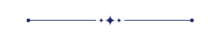
If you wish to discontinue using the portal, you have the option to close or deactivate your account directly from the portal. To initiate this process, a one-time password (OTP) will be sent to you via email. Upon receiving the OTP, you can use the code on the portal to submit a close account request.
Should you later decide to resume using the portal, you can request reactivation by providing an email address to receive a new OTP and activation request. After receiving the OTP, you can utilize the code on the portal to reactivate your account. This ensures a secure and controlled process for both account closure and reactivation.
Features
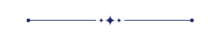
- You can close/deactivate the account from the portal.
- You can activate a closed account from the portal.
- Whenever you are closing or activating your account, you'll have to enter the OTP received in your email address.
Go to the user settings and select portal user.
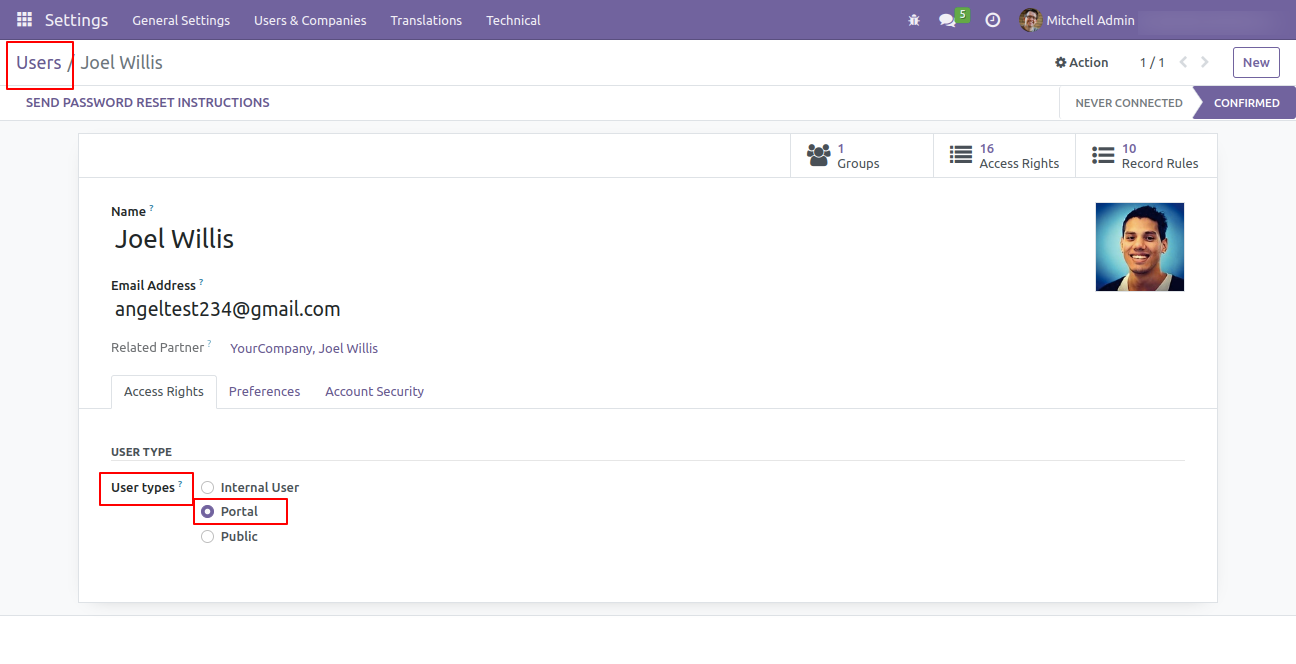
Log in with the user and click on edit security settings from the portal.
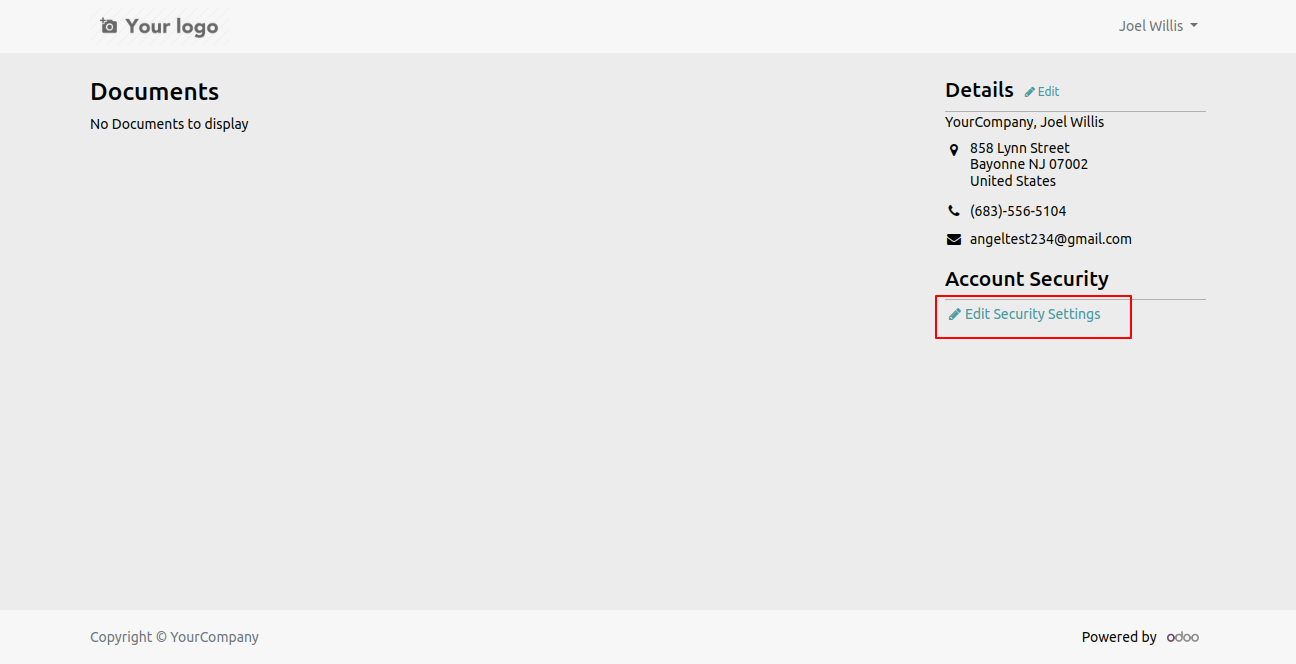
If you want to close the account then click on the "Close Account" button.
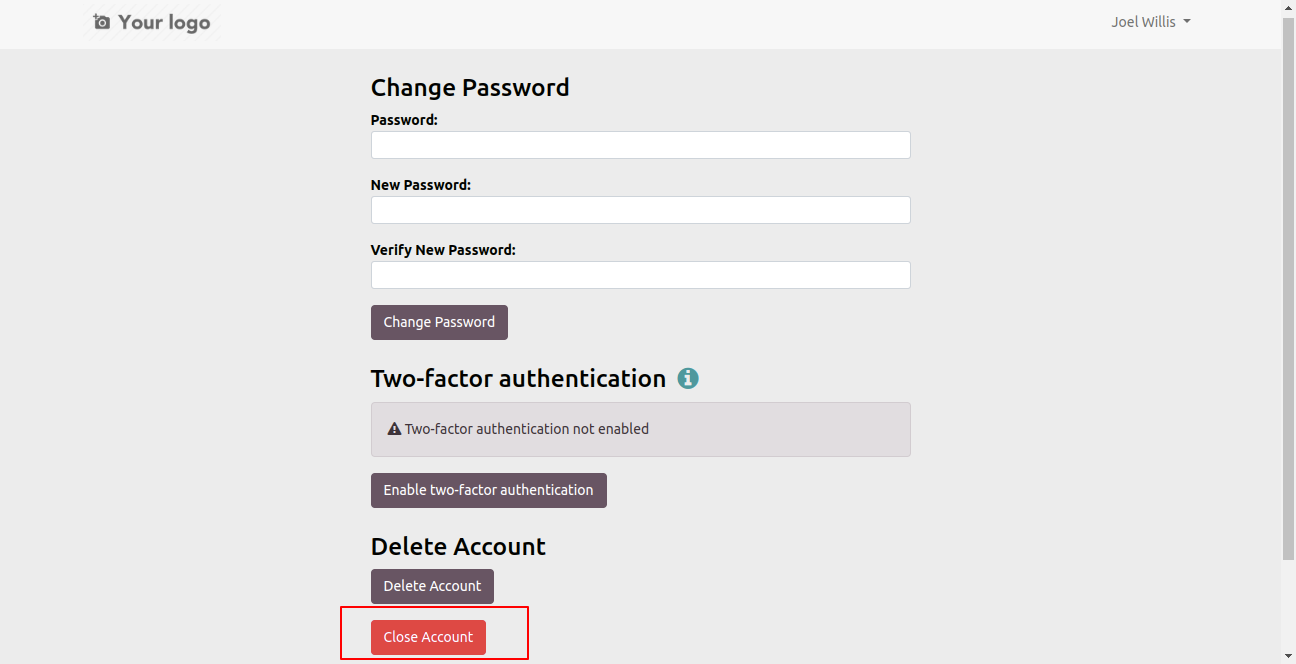
By clicking on the close account button, you will get an OTP to your email.
Open an email and you will find an OTP.
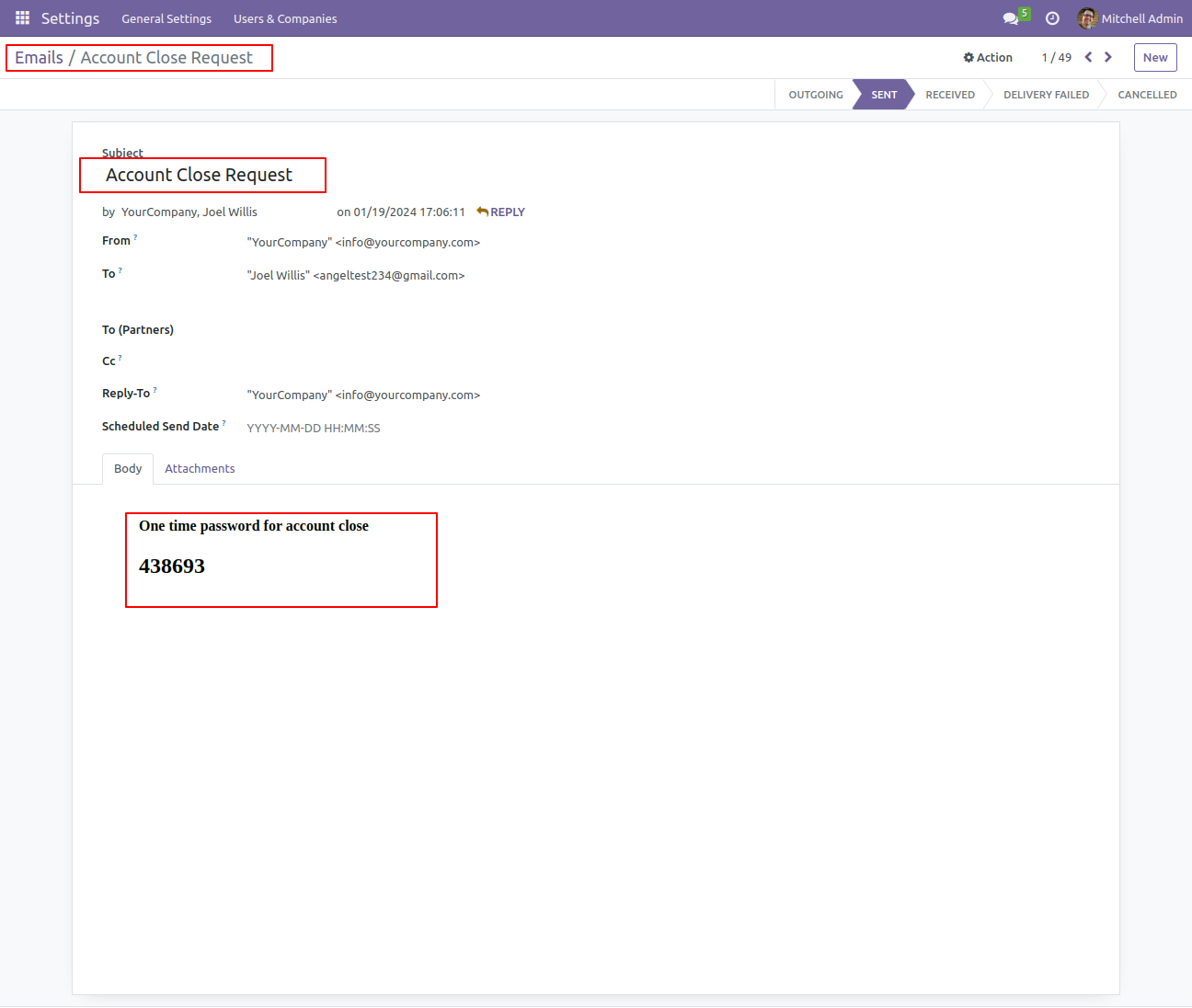
Enter an OTP here.
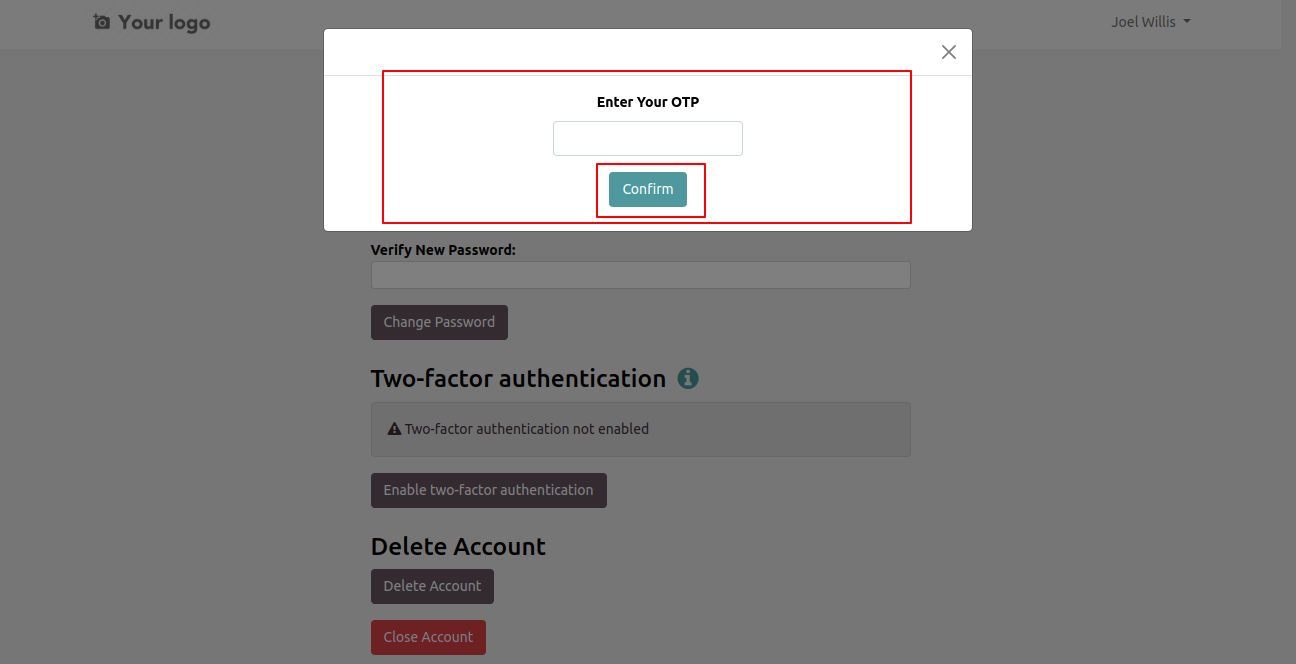
If you enter the wrong OTP it will give an error message.
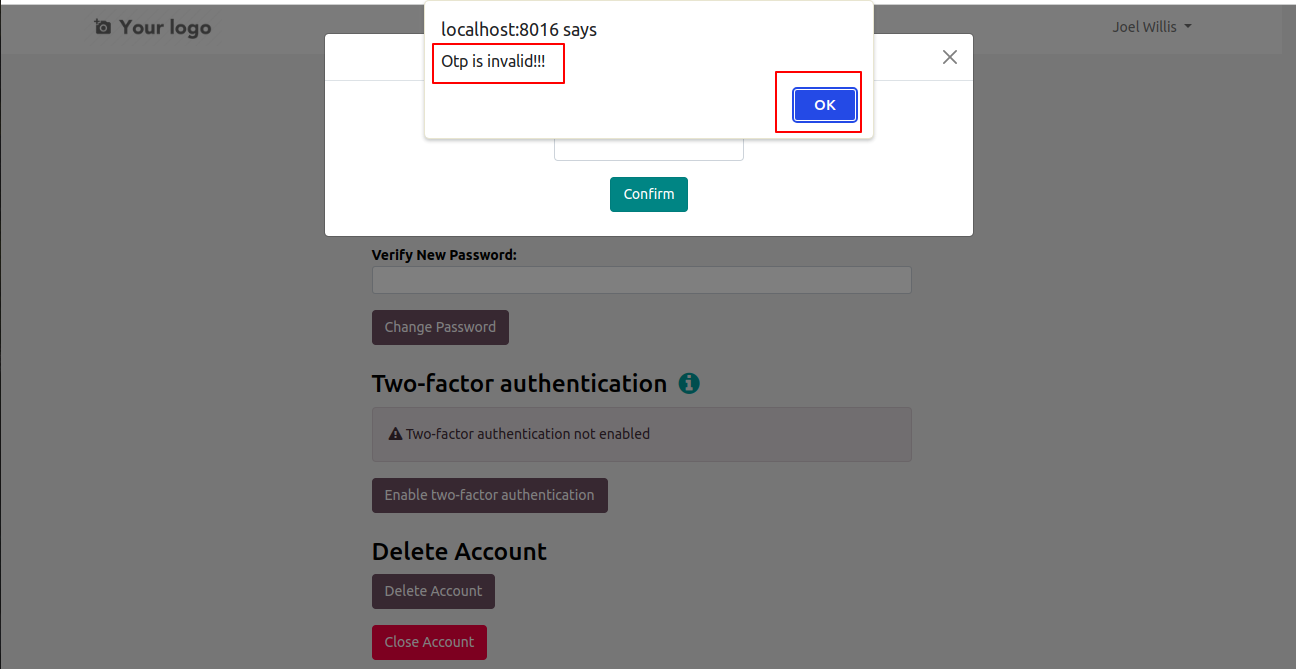
Enter the correct OTP here.
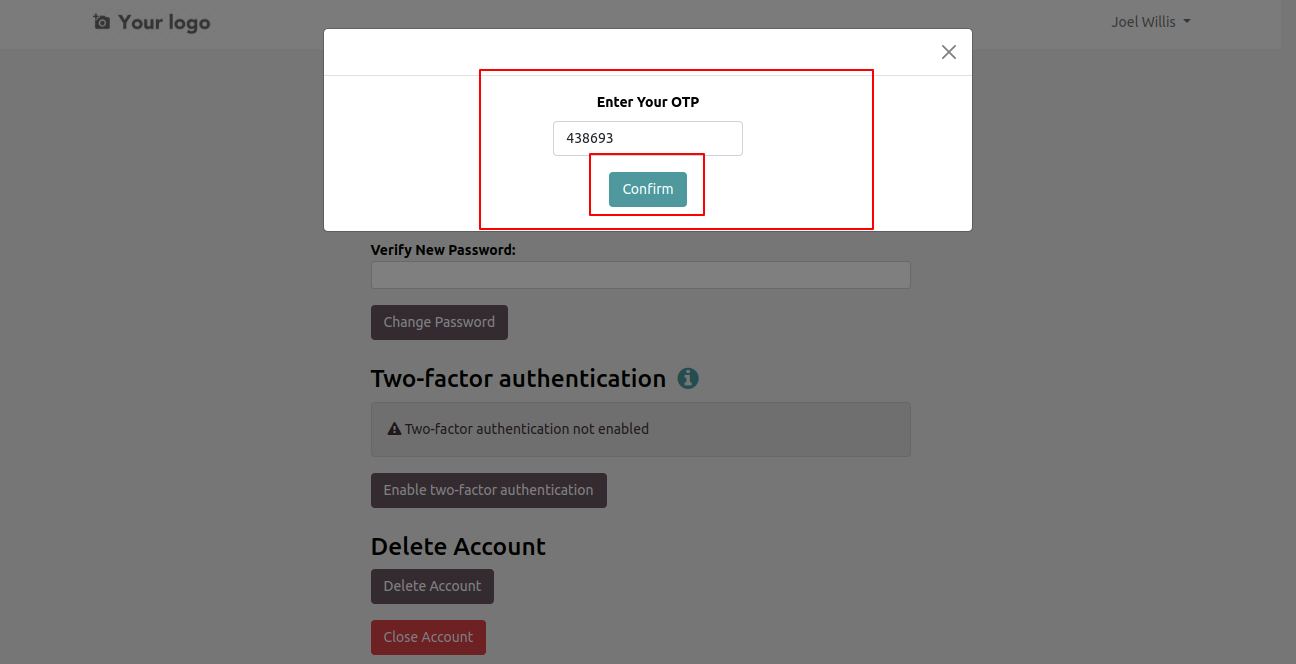
When the account is closed, the system will send an email.

When you click on the login button after closing the account it will generate an error message.
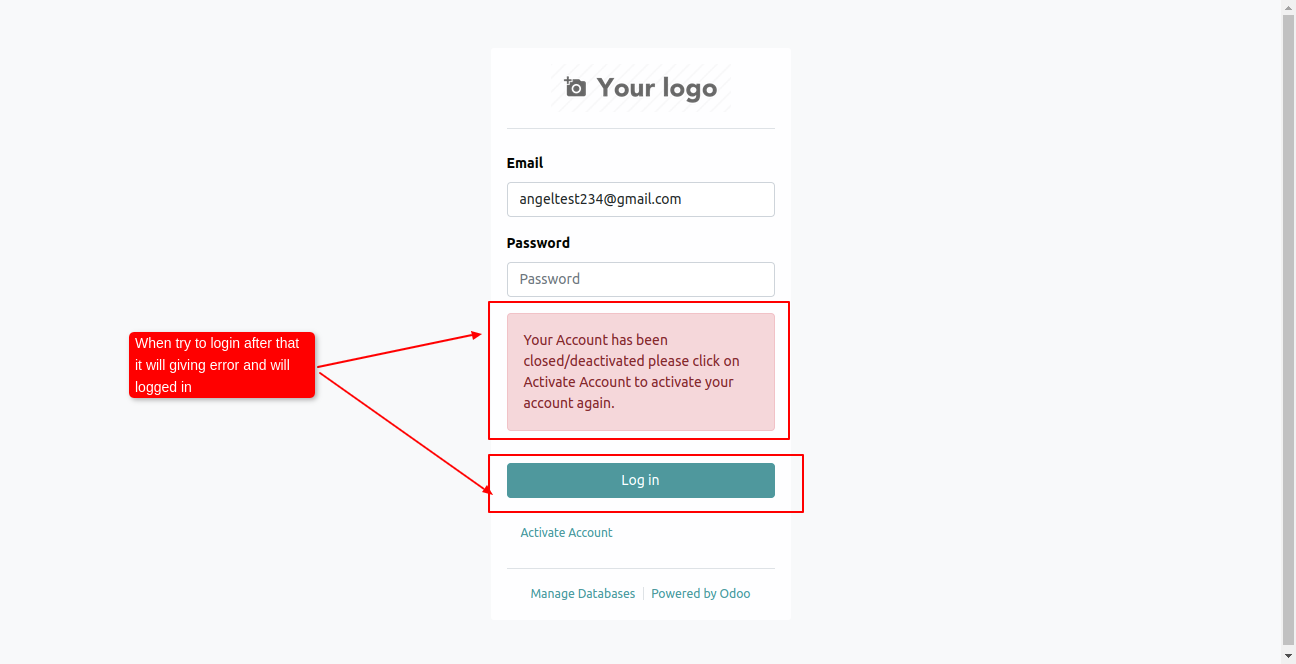
To activate the account click on the "Activate Account" button.
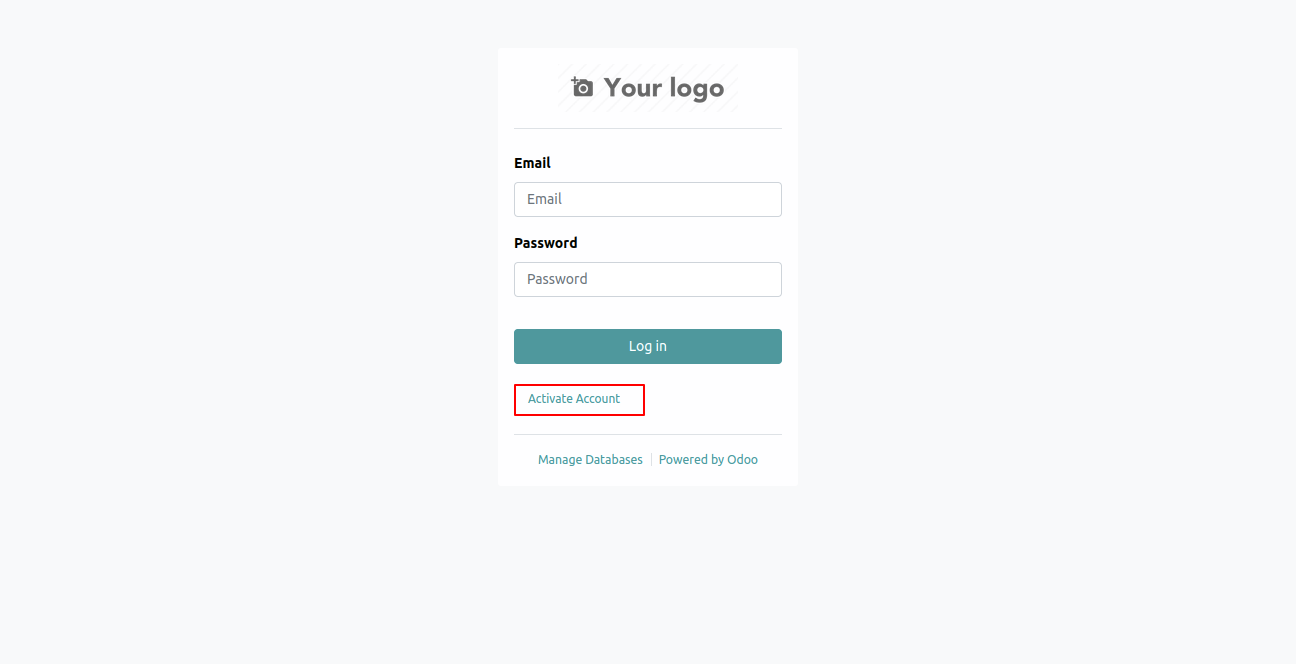
By clicking on the activate account it will ask for an email ID to get an OTP.
Enter an email ID and click on the get OTP button.
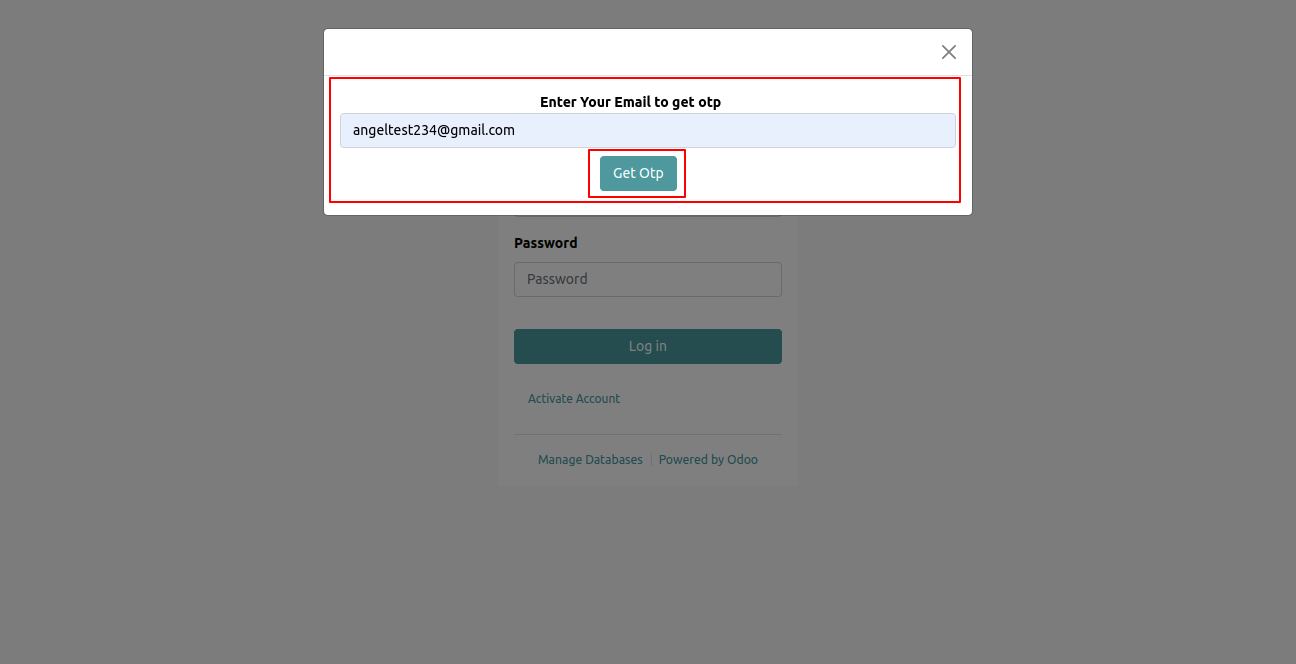
It will send an email with an account activation request.
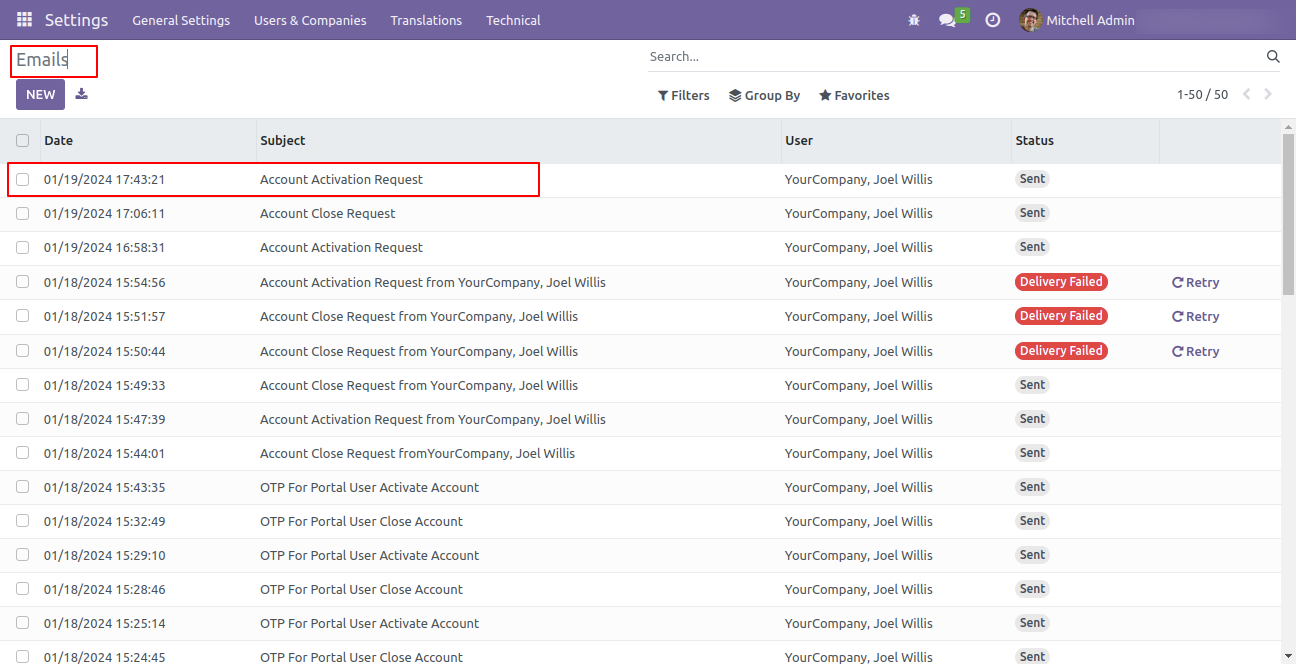
Open an email and you will find OTP to activate the account.
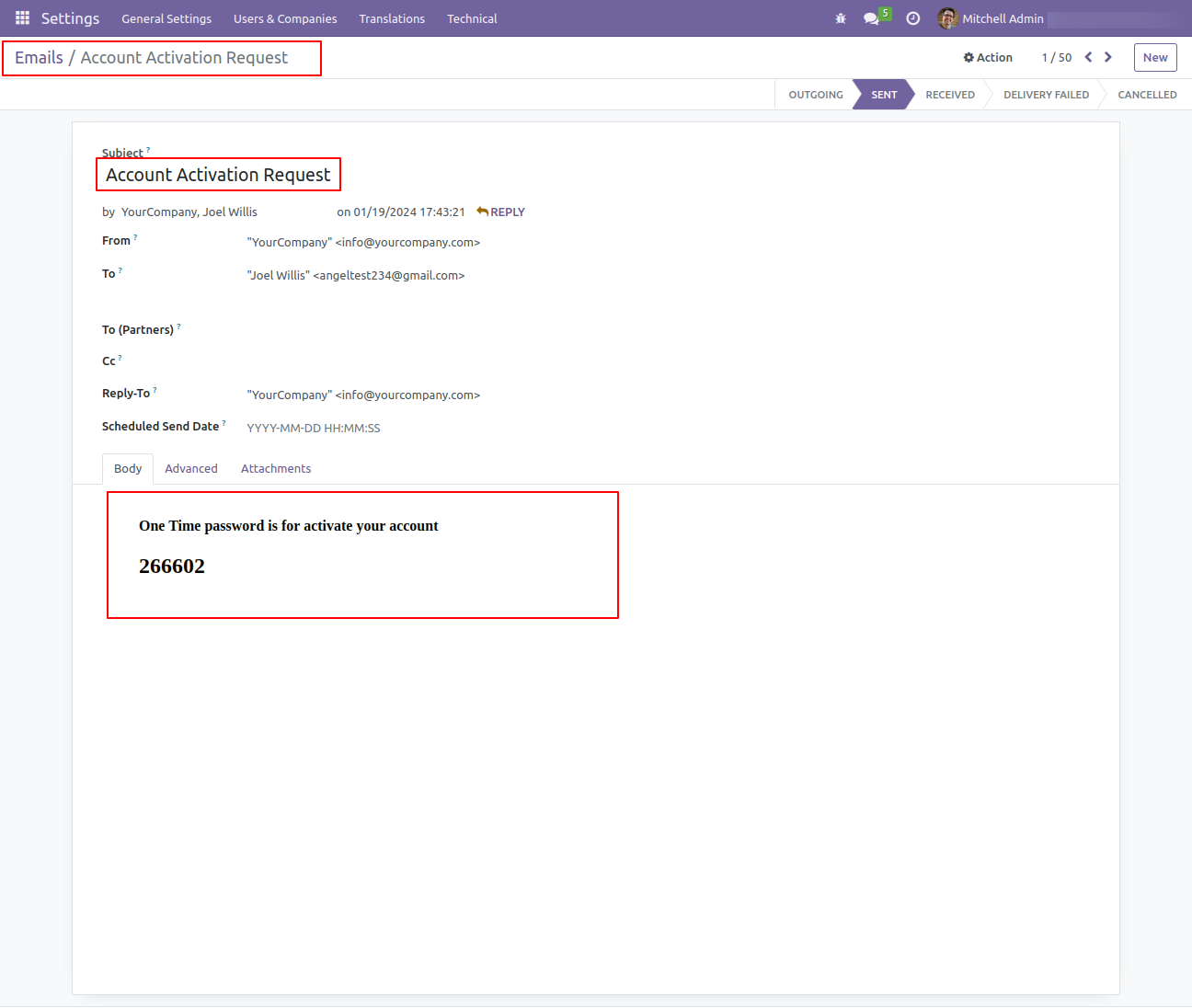
Enter OTP here.
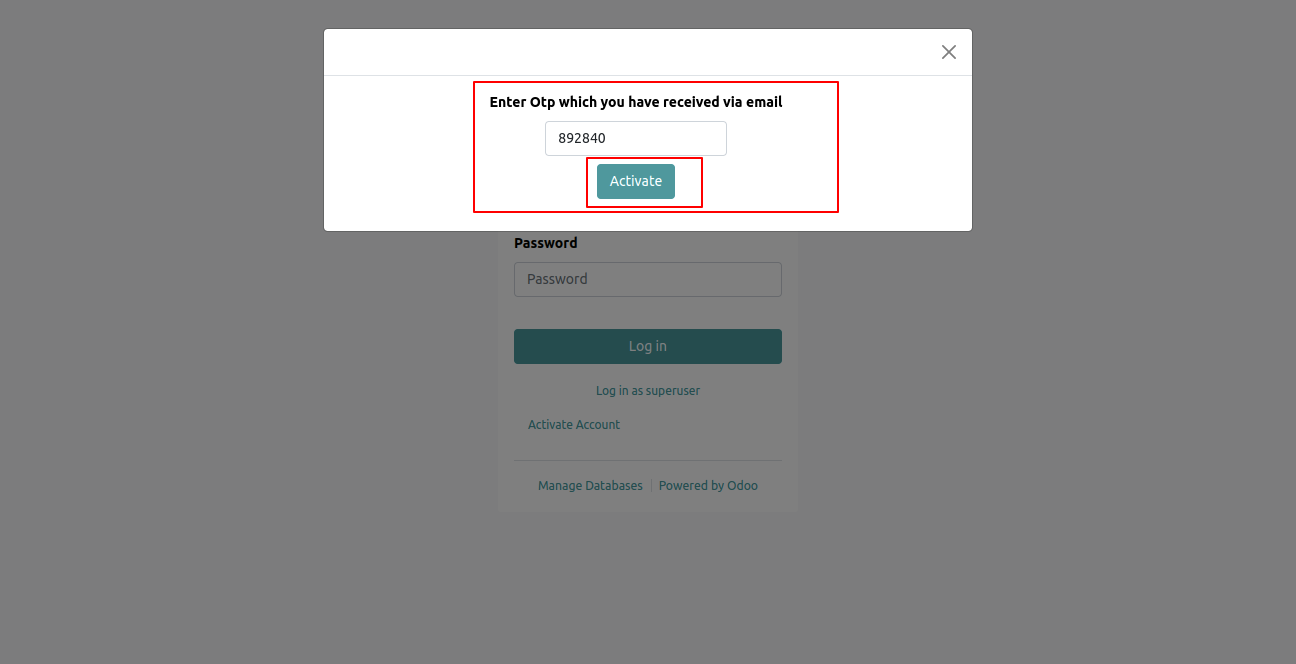
You will find a successful account-activated notification.
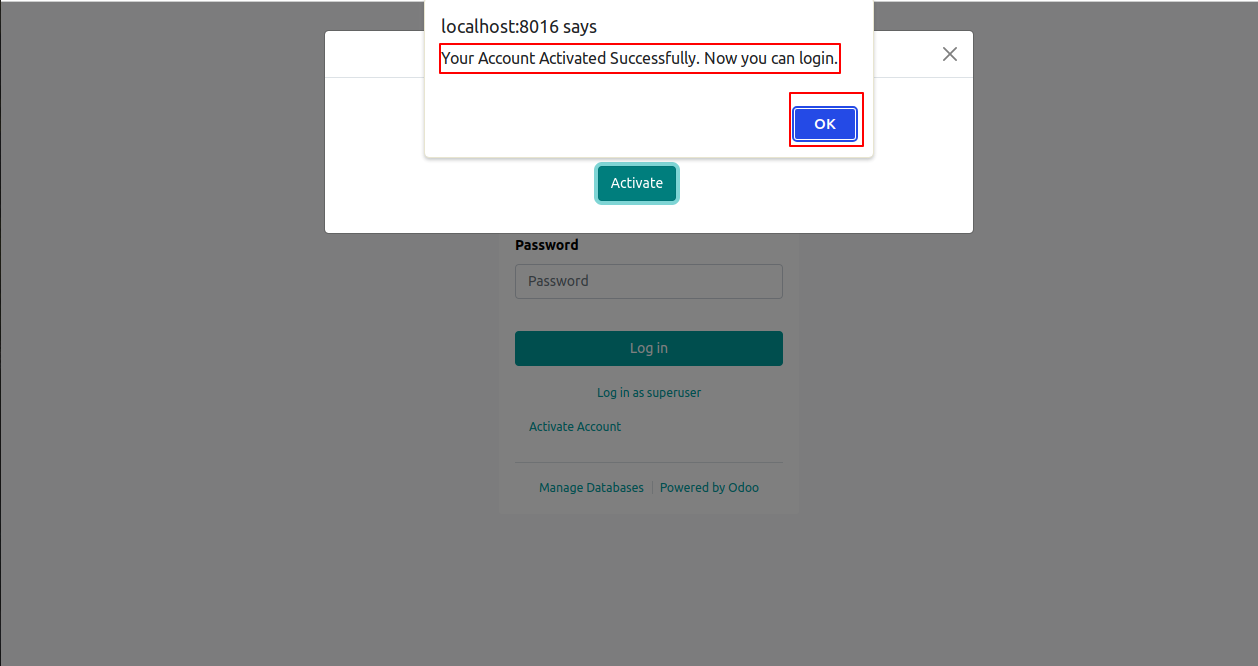
You can log in again after activating your account.
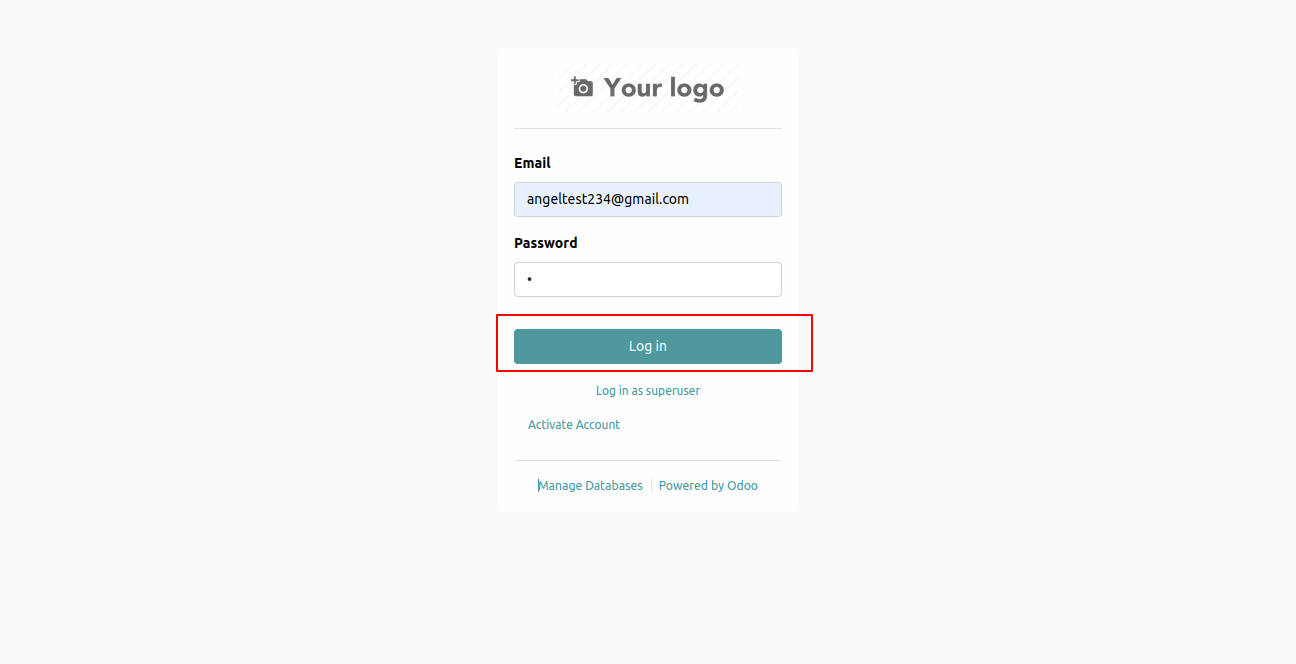
You can see the deactivated portal user is again activated.
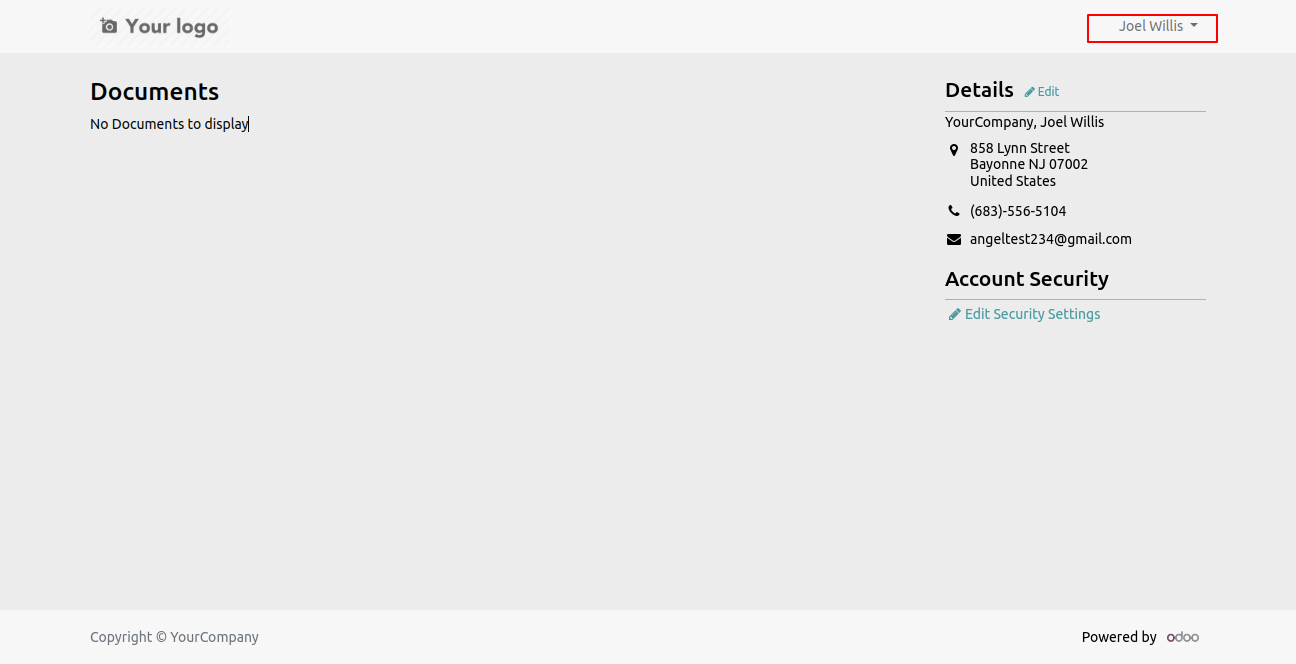
Version 14.0.1 | Released on : 12thMarch 2024
- Yes, this app works perfectly with Odoo Enterprise (Odoo.sh & On-Premise) as well as Community.
- No, this application is not compatible with odoo.com(odoo saas/Odoo Online).
- Please Contact Us at sales@softhealer.com to request customization.
- Yes, you will get free update for lifetime.
- No, you don't need to install additional libraries.
- For version 12 or upper, you will need to purchase the module for each version that you want to use.
- Yes, we provide free support for 100 days.
- No, We do not provide any kind of exchange.
