

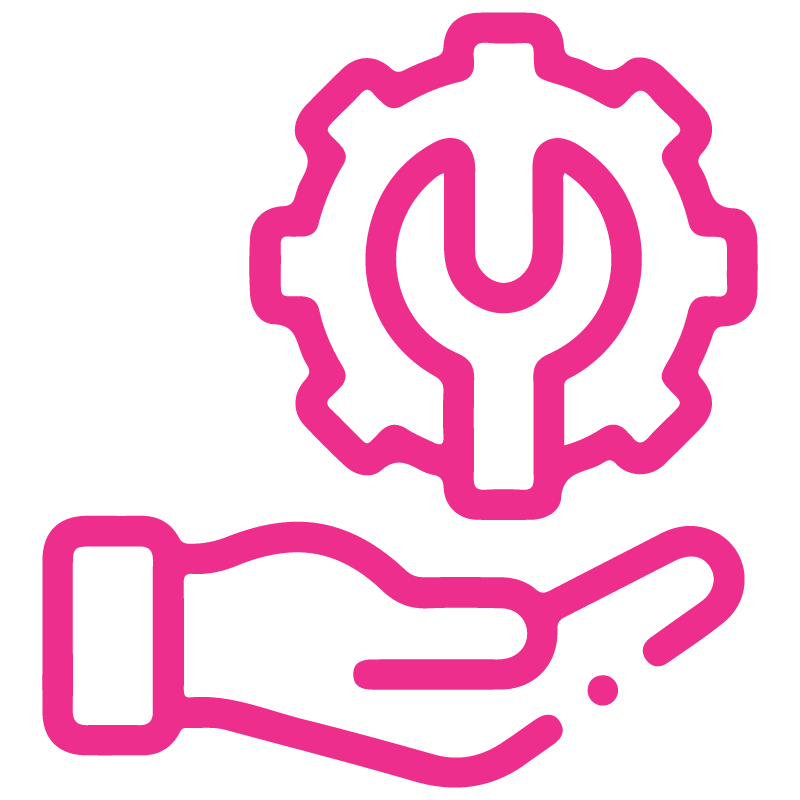











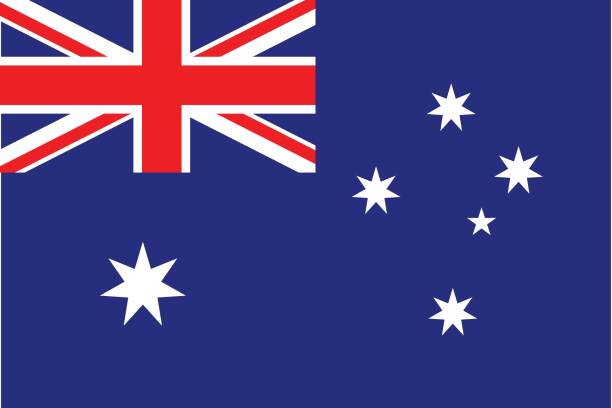





Portal Picking
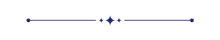
Currently, in odoo, you can't manage the picking at the portal. Using this module you can see all picking order details from the website portal. You can sort by picking order by newest and name. We have provided a filter option so easy to filter the picking order by last month, last week, last year, this month, this quarter, today, this week & this year. You can easily group by the picking order by none, picking type, status, source document & responsible. Using a search bar you can search picking order details easily. This module helps users to chat, log note, email, message & share attachment inside the picking chatter with each other. Users can schedule activity inside chatter & You can download picking receipt. All changes automatically saved in the backend.
Hot Features
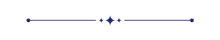
Features
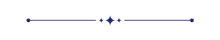
- You can manage long term history.
- You can scheduled activity inside the chatter.
- You can download picking order receipt.
- You can easily group by none, picking type, status, source document & responsible.
- Easy to sort by picking order by newest and name.
- Easy to filter the picking order by last month, last week, last year, this month, this quarter, today, this week & this year at the portal.
- Easy to search picking order details using the search bar.
- Website portal changes automatically saved in the backend.
- You can communicate using log note, email, message & share attachment in the picking order chatter.
Form view of the contact.
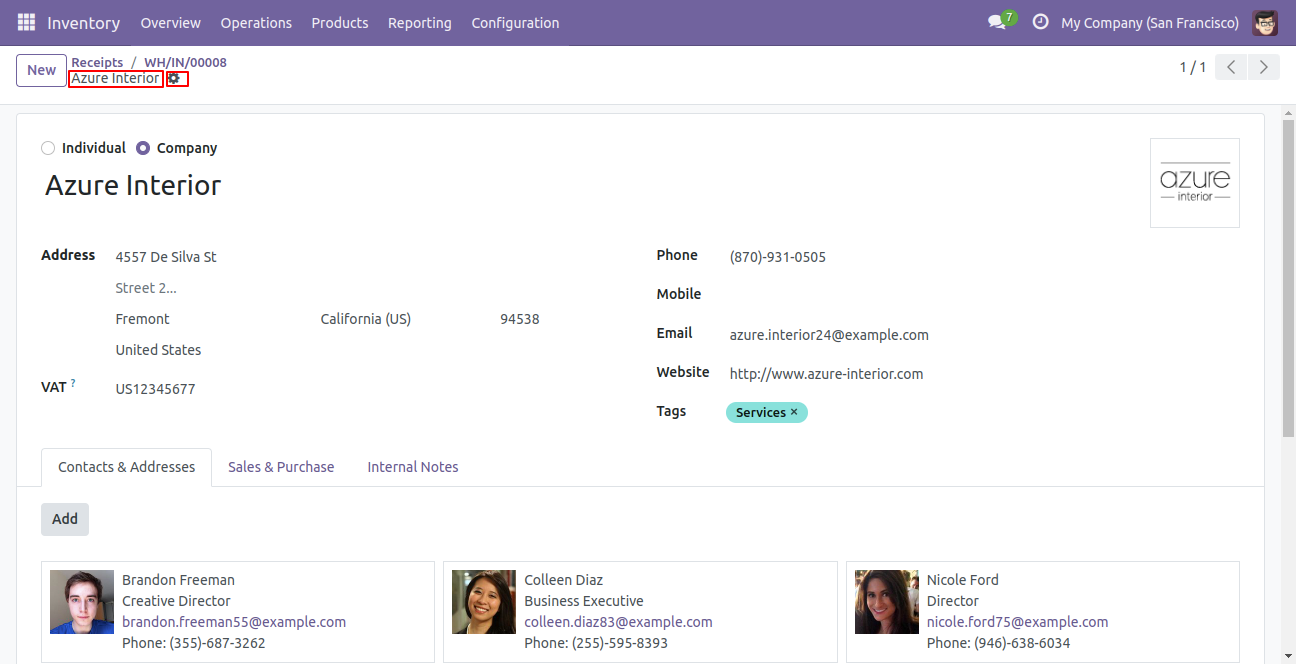
To give a portal access, select 'Grant portal access' from the action menu.
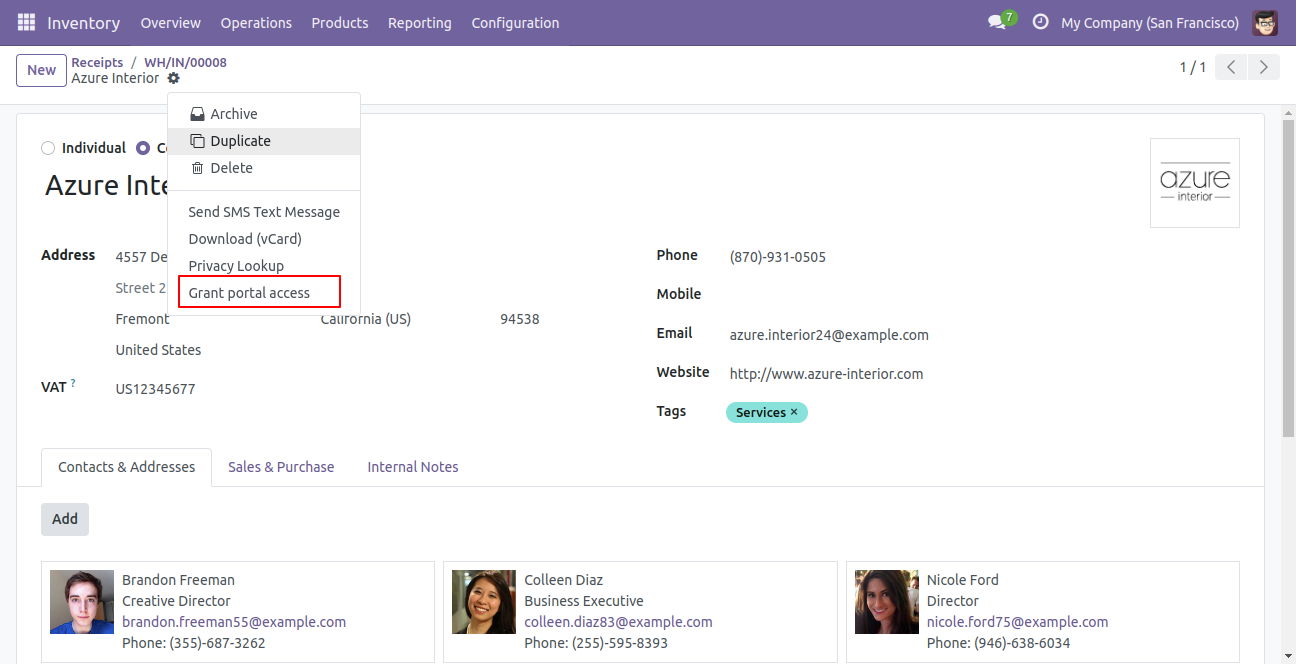
After that, the portal access management wizard will appear, click on the ‘Grant Access’ button for the specific user.
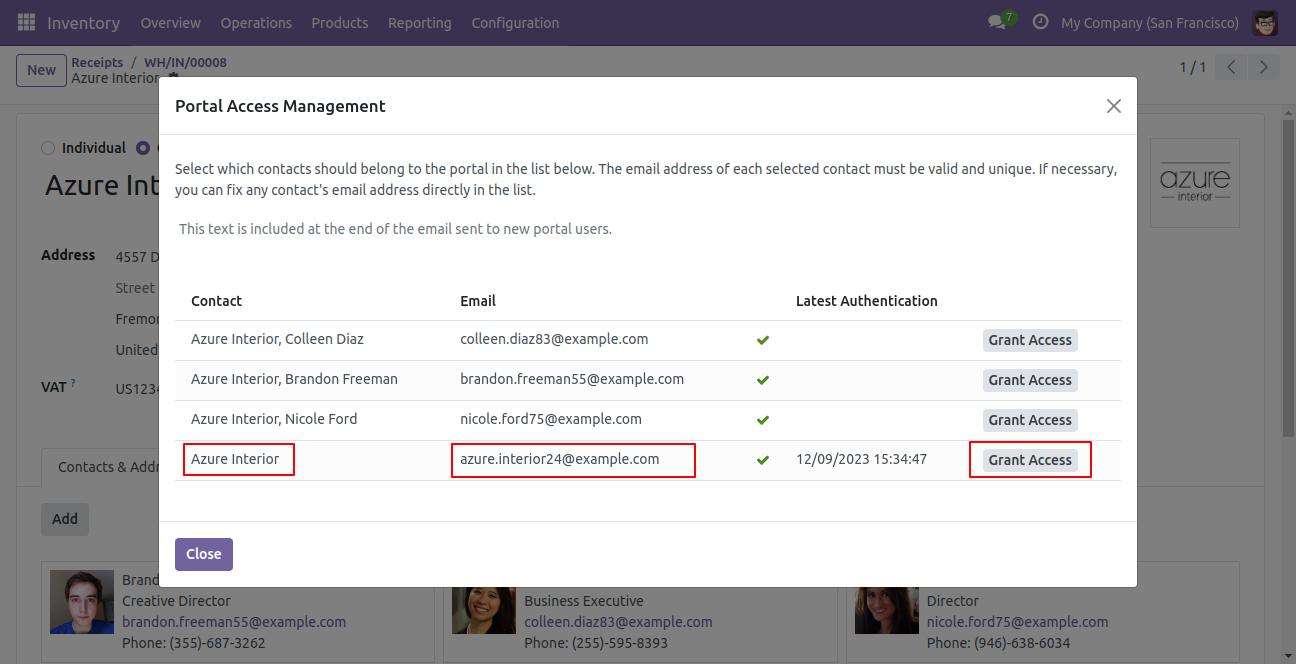
Go to that user. Select user type: 'Portal'.
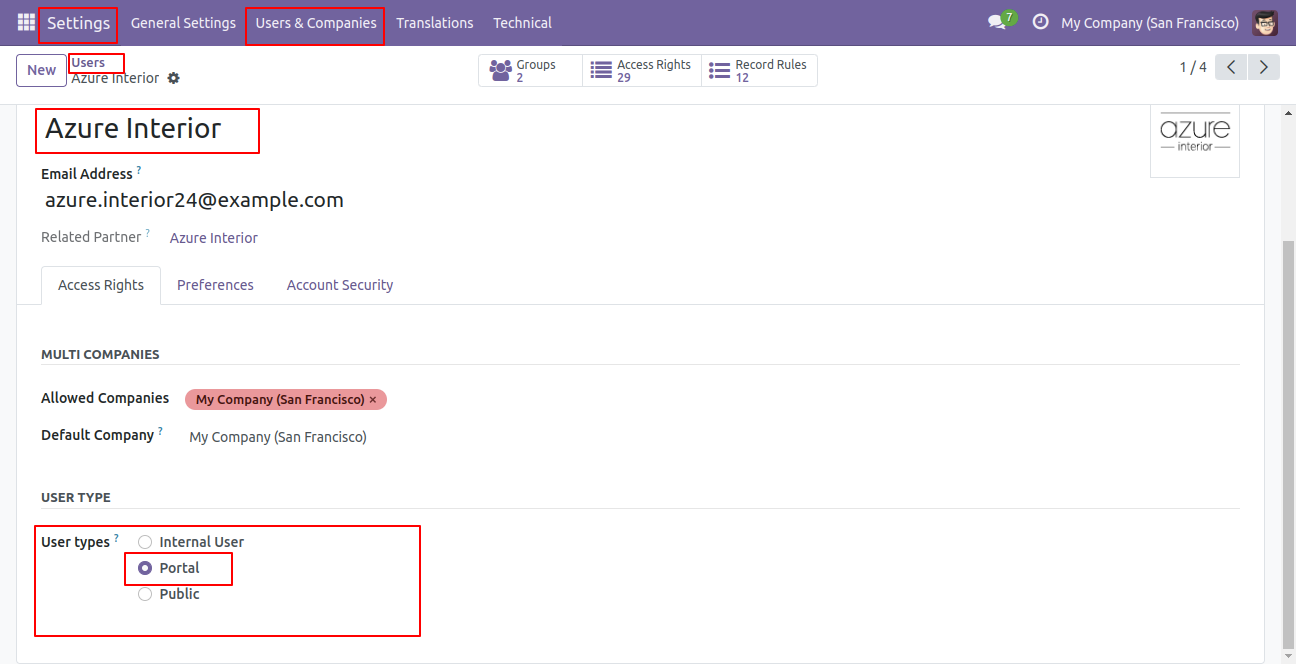
In my account(portal) go to 'Picking Orders'.
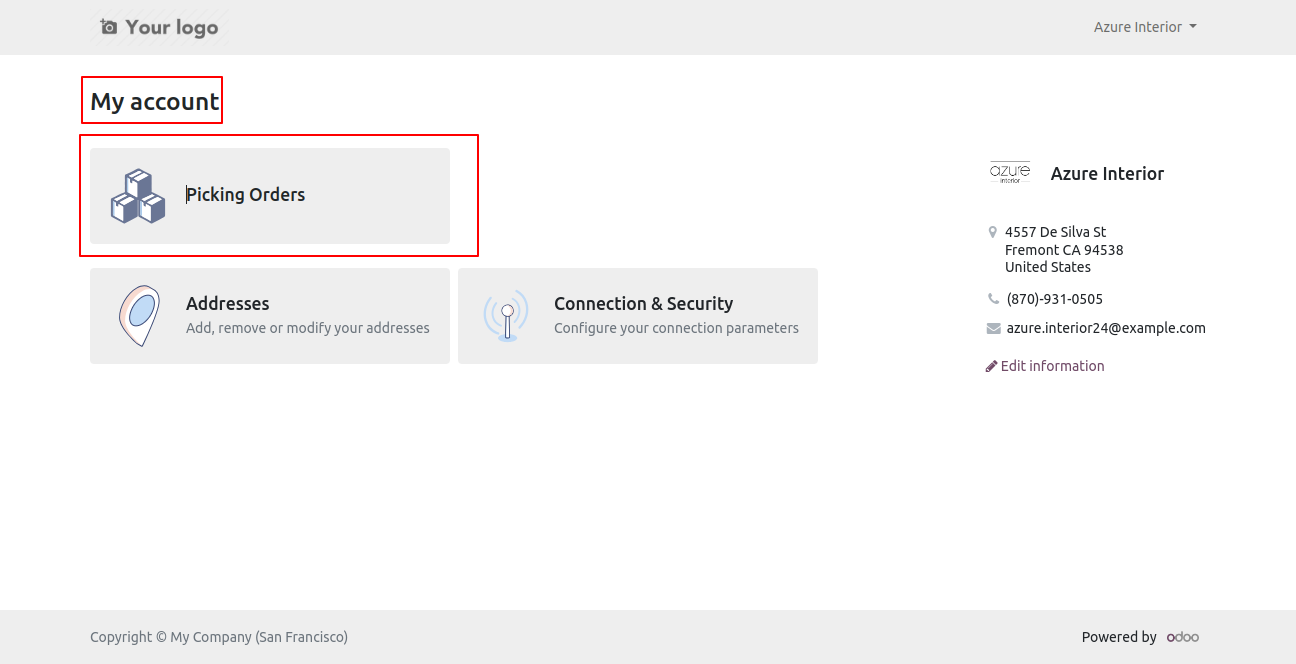
Easy to group by, filter & sort by picking orders using smart buttons.
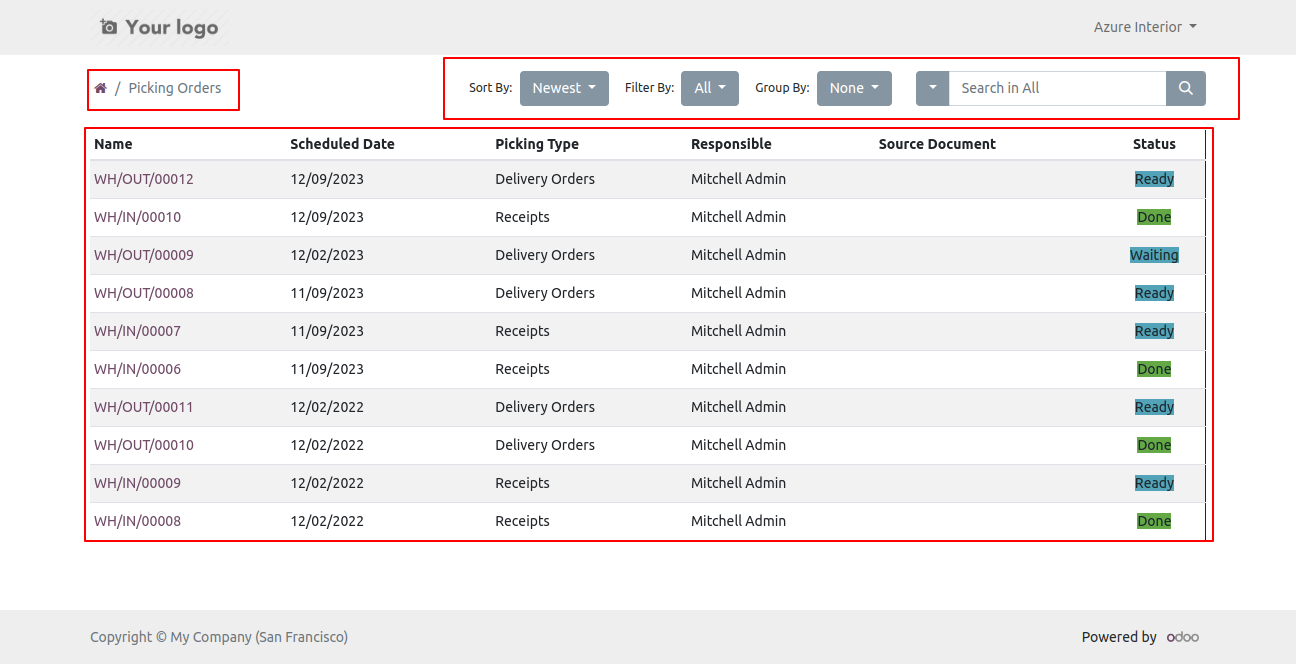
You can sort by picking orders by newest and name.
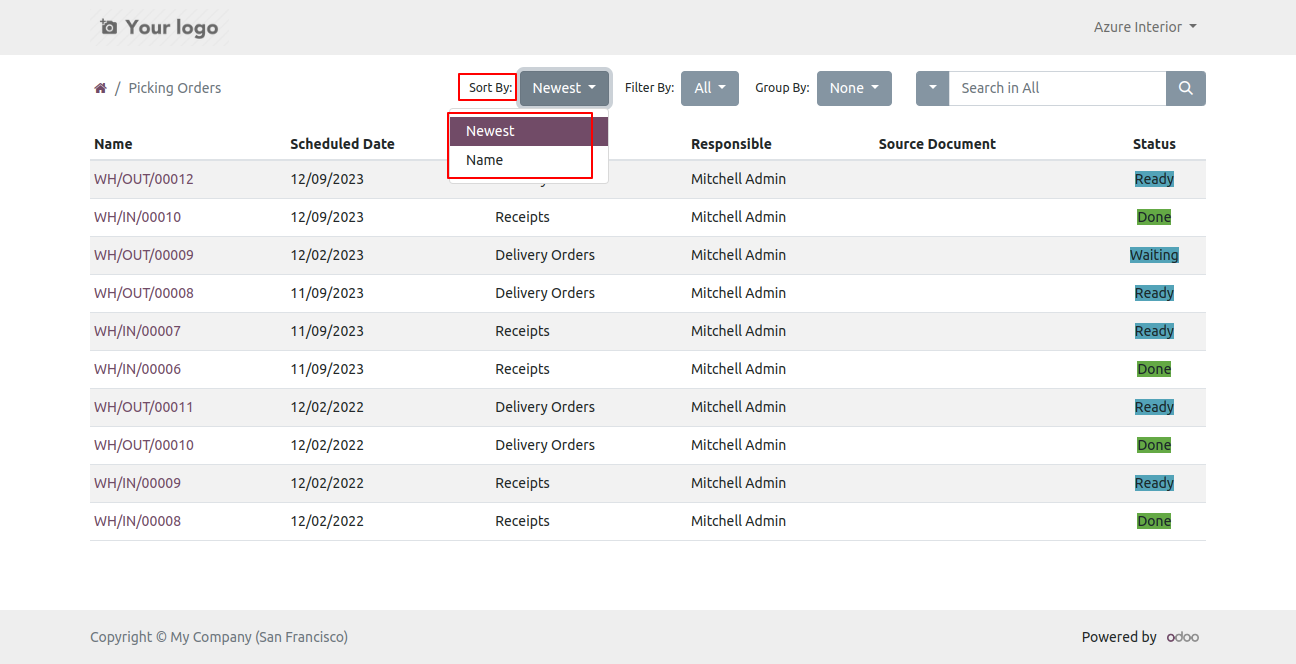
You can filter picking orders using any of the provided custom filter list.
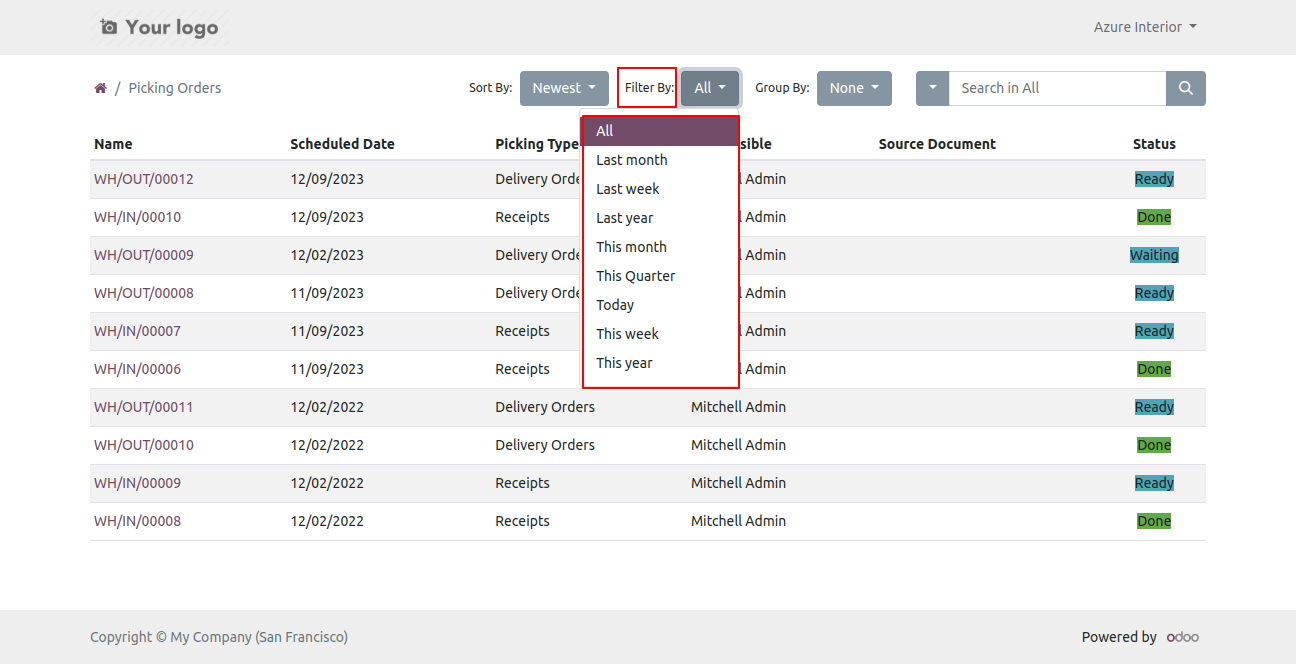
The 'Last month' list view of the filter looks like below.
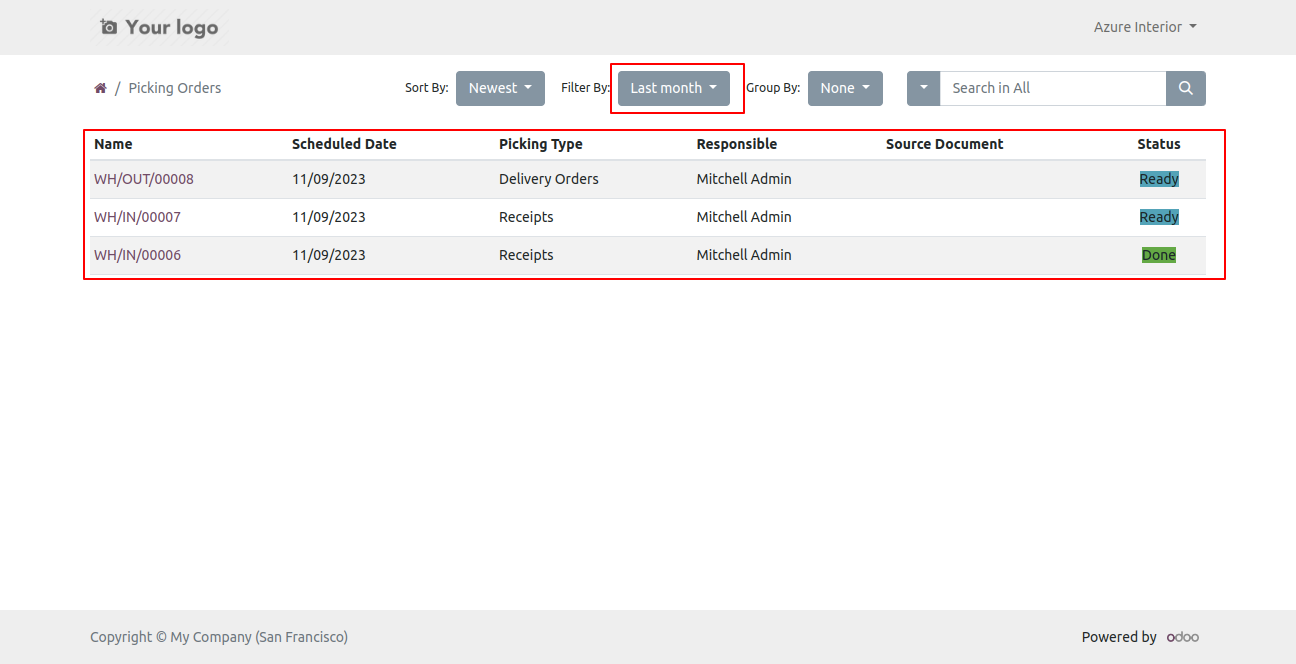
The 'Last week' list view of the filter looks like below.
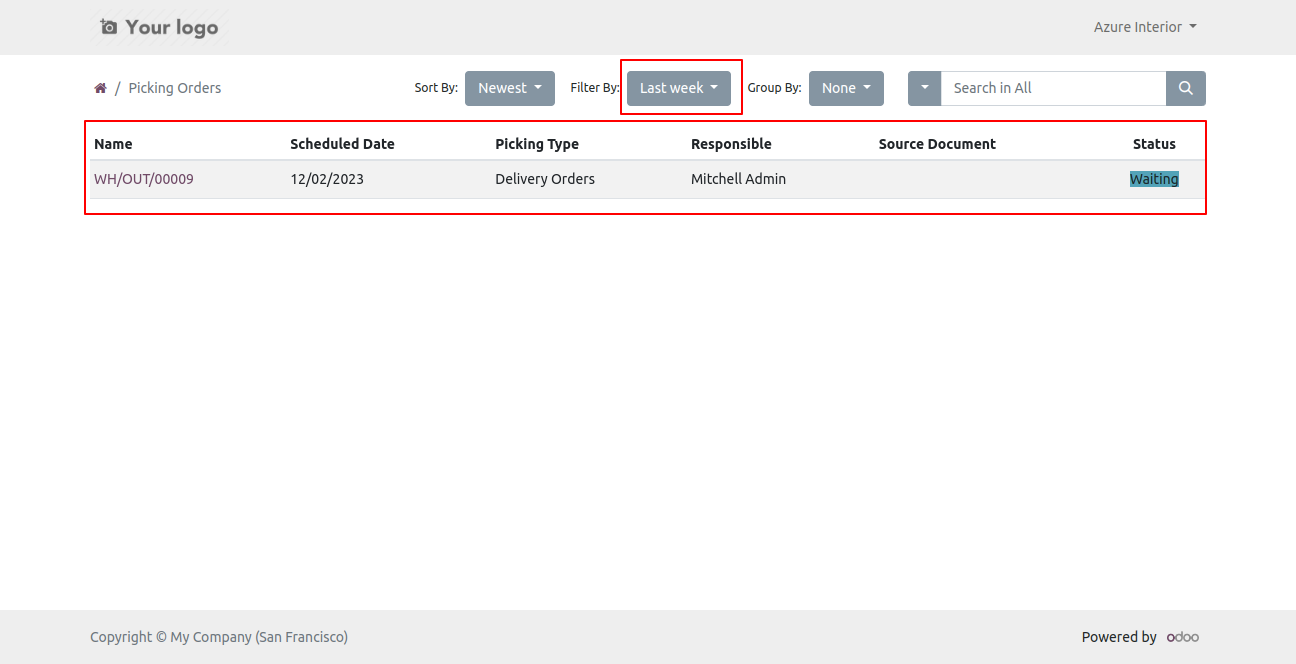
The 'Last Year' list view of the filter looks like below.
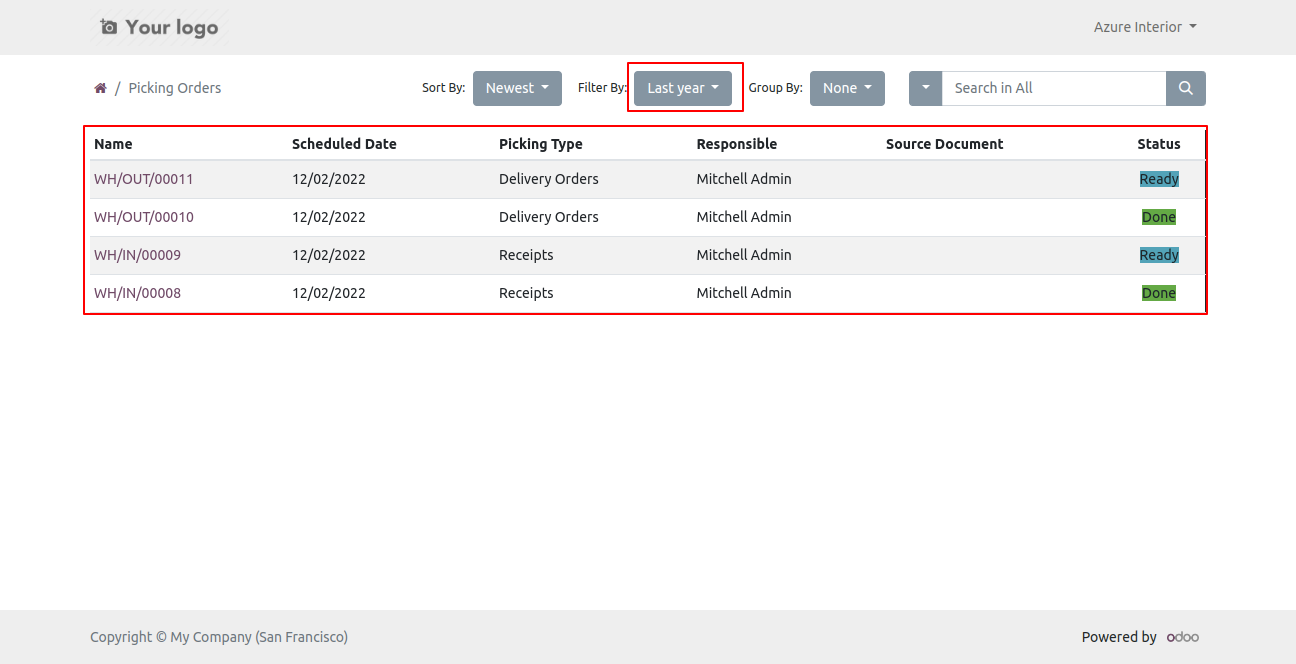
The 'This Month' list view of the filter looks like below.
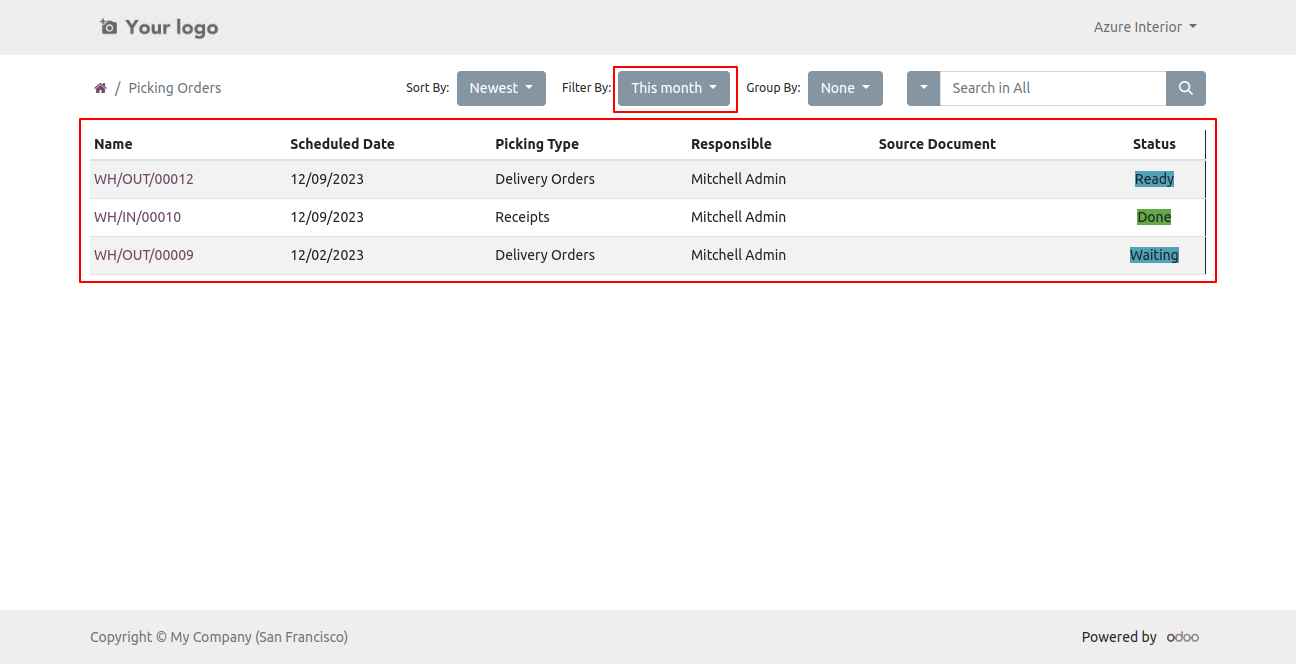
The 'This Quarter' list view of the filter looks like below.
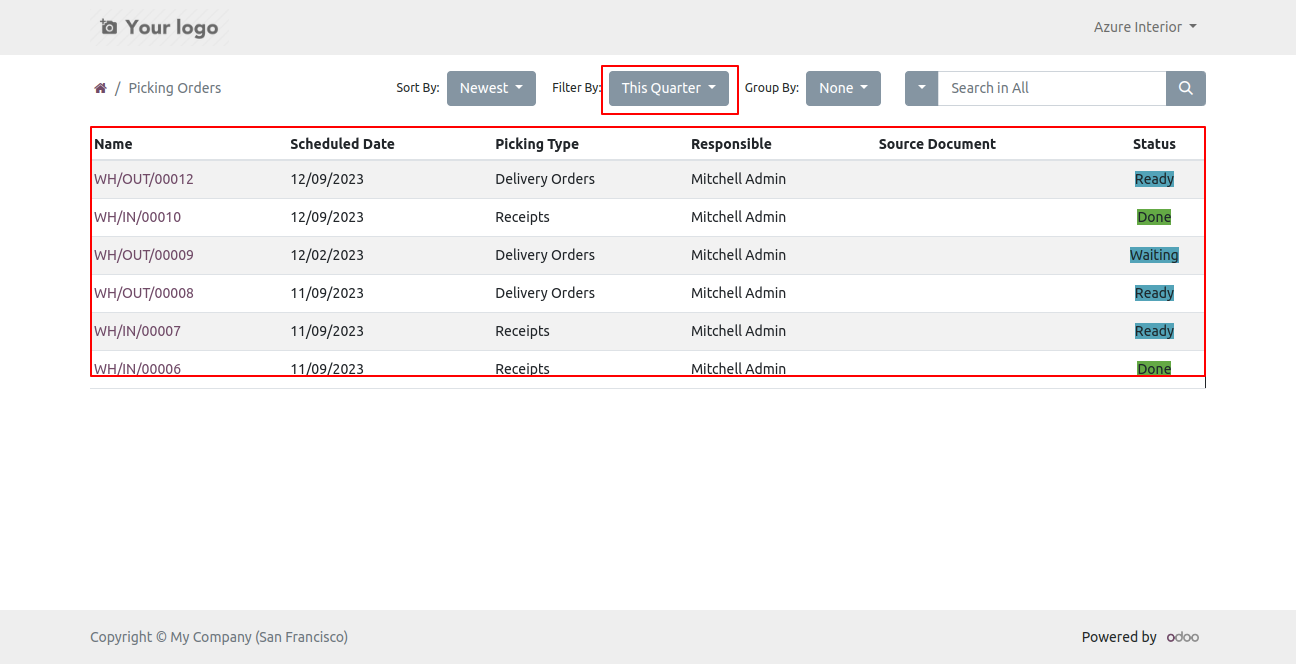
The 'Today' list view of the filter looks like below.
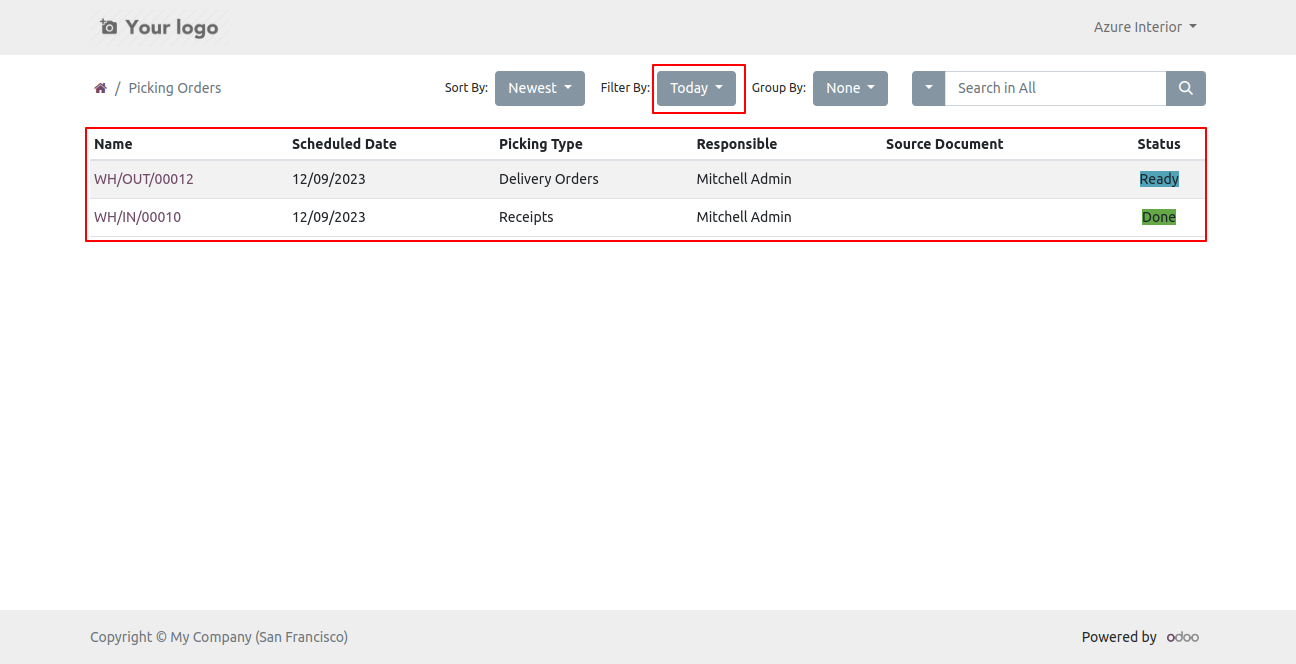
The 'This Week' list view of the filter looks like below.
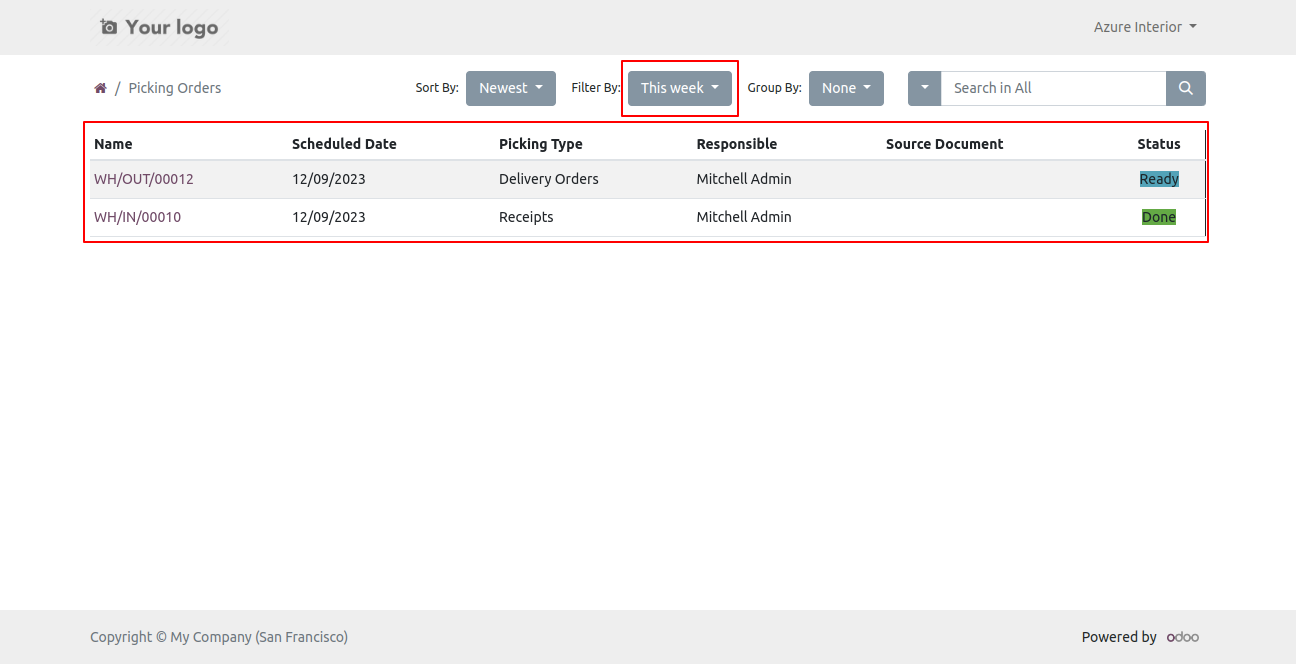
The 'This Year' list view of the filter looks like below.
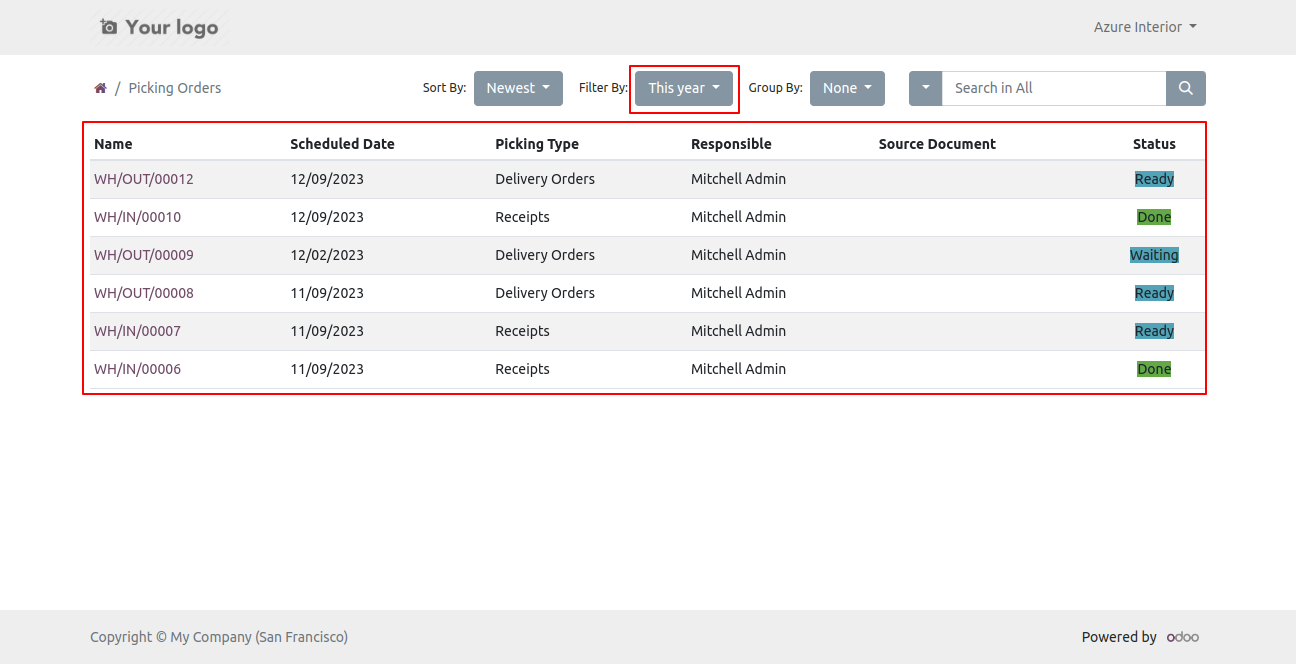
You can group by picking orders using any of the provided custom group by list.
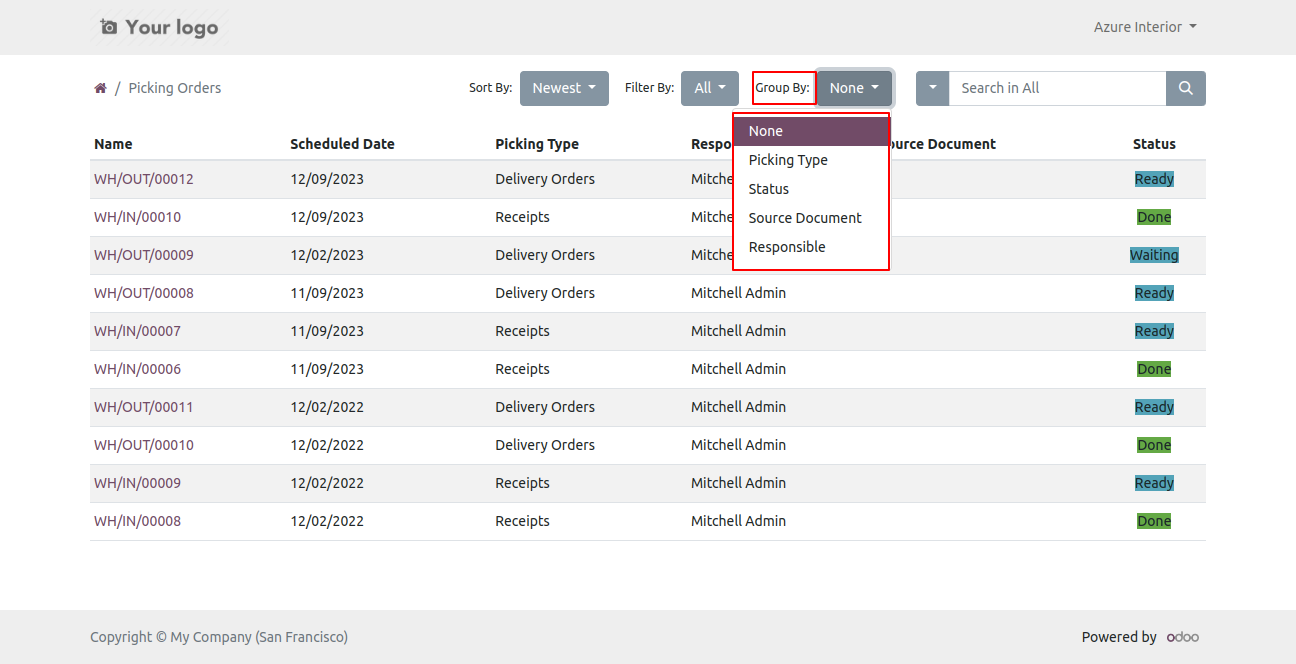
The group by picking type looks like below.
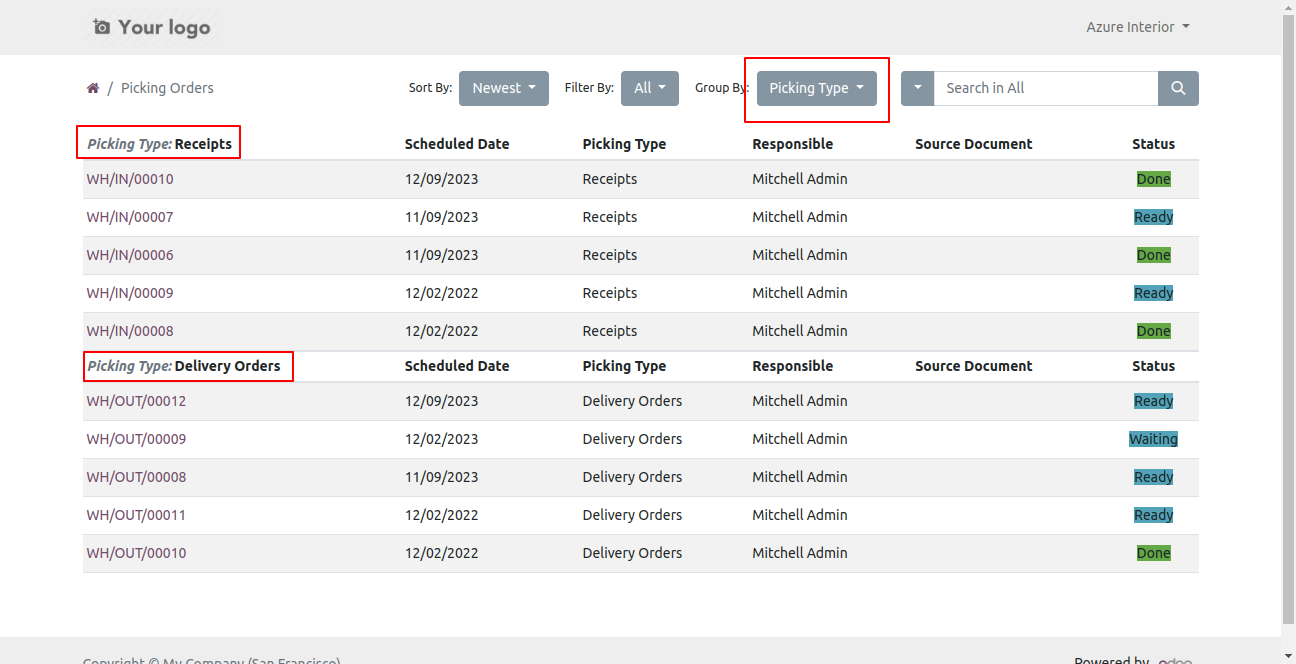
The group by status looks like below.
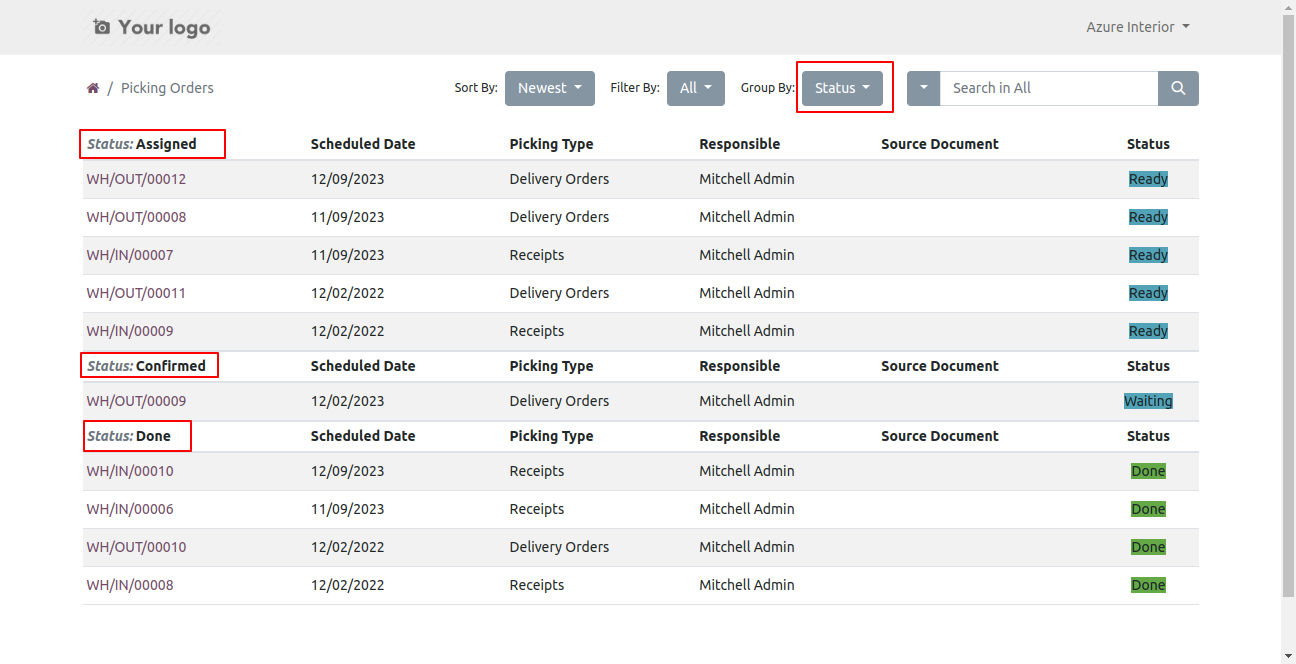
The group by source document looks like below.
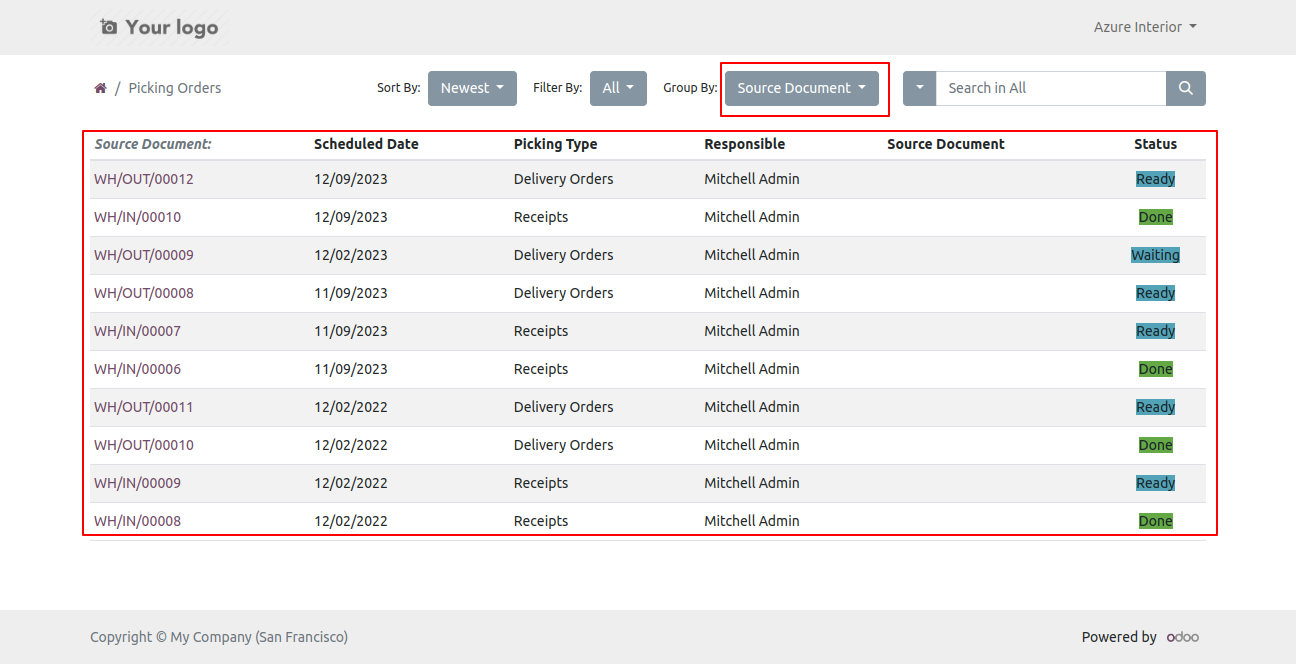
The group by responsible looks like below.
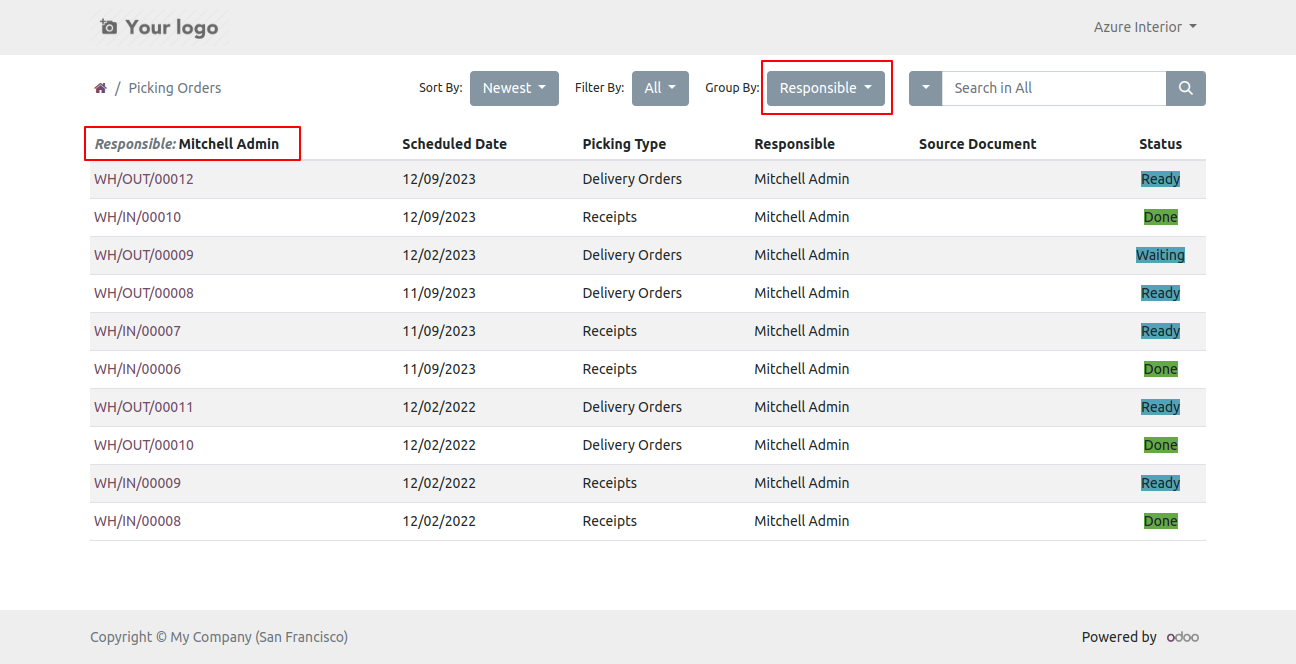
You can search picking order by the search bar.
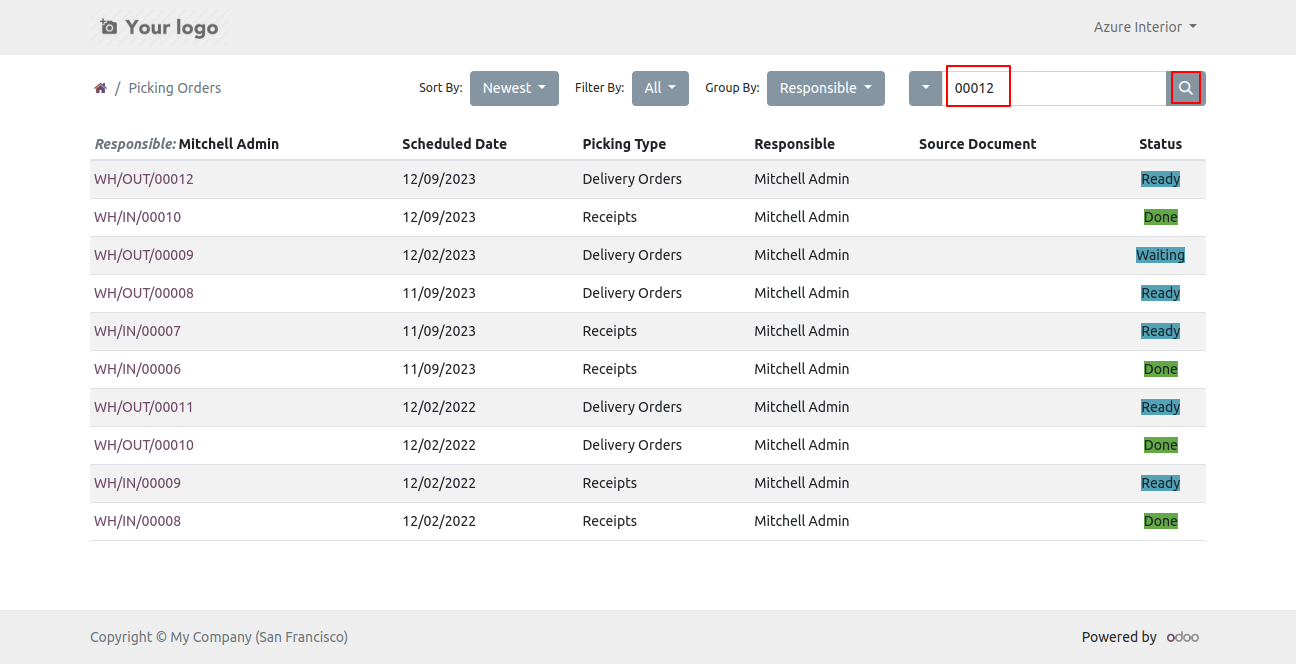
The picking order details list view of searched data.
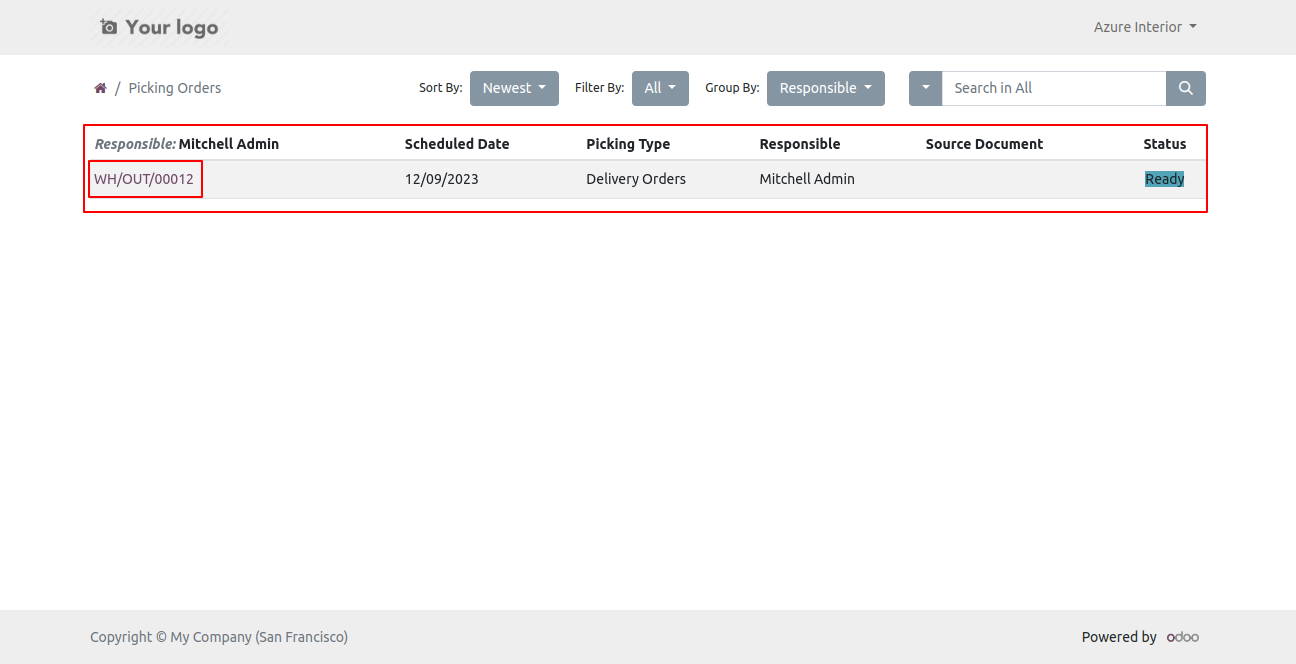
The picking order details form view looks like below, you can download the picking receipt from the download button.
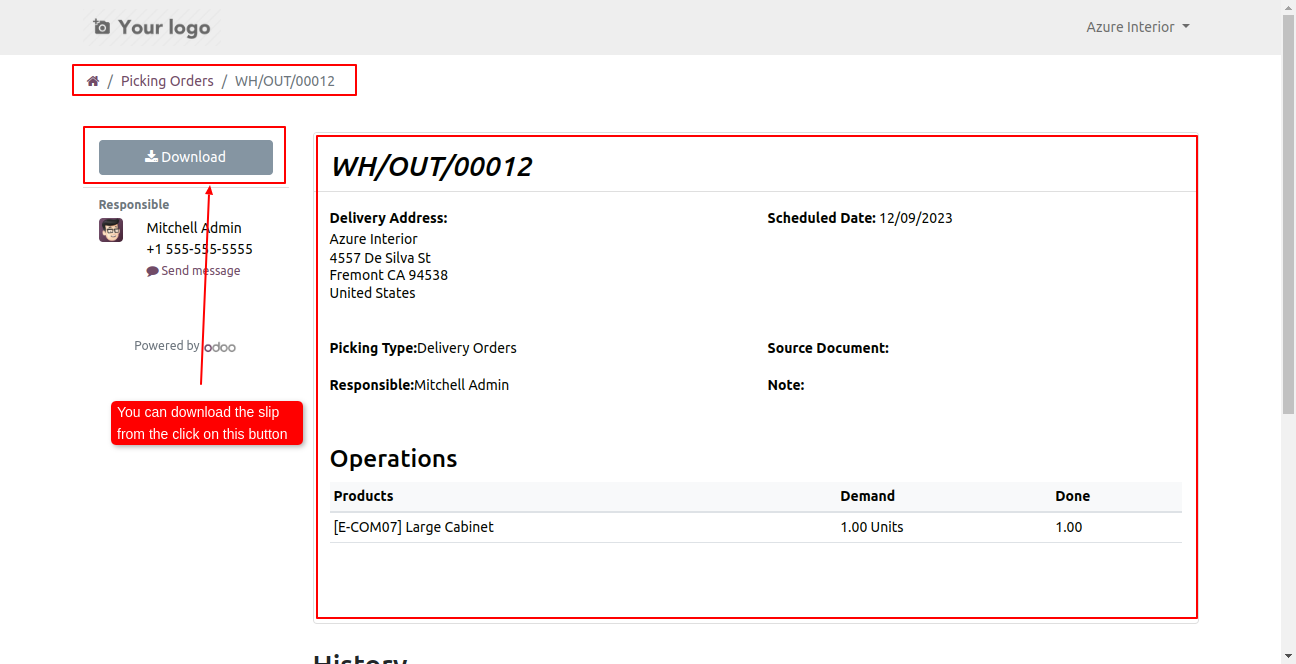
In the chatter, you can write comments, send messages and attach files, that automatically saved in backend.
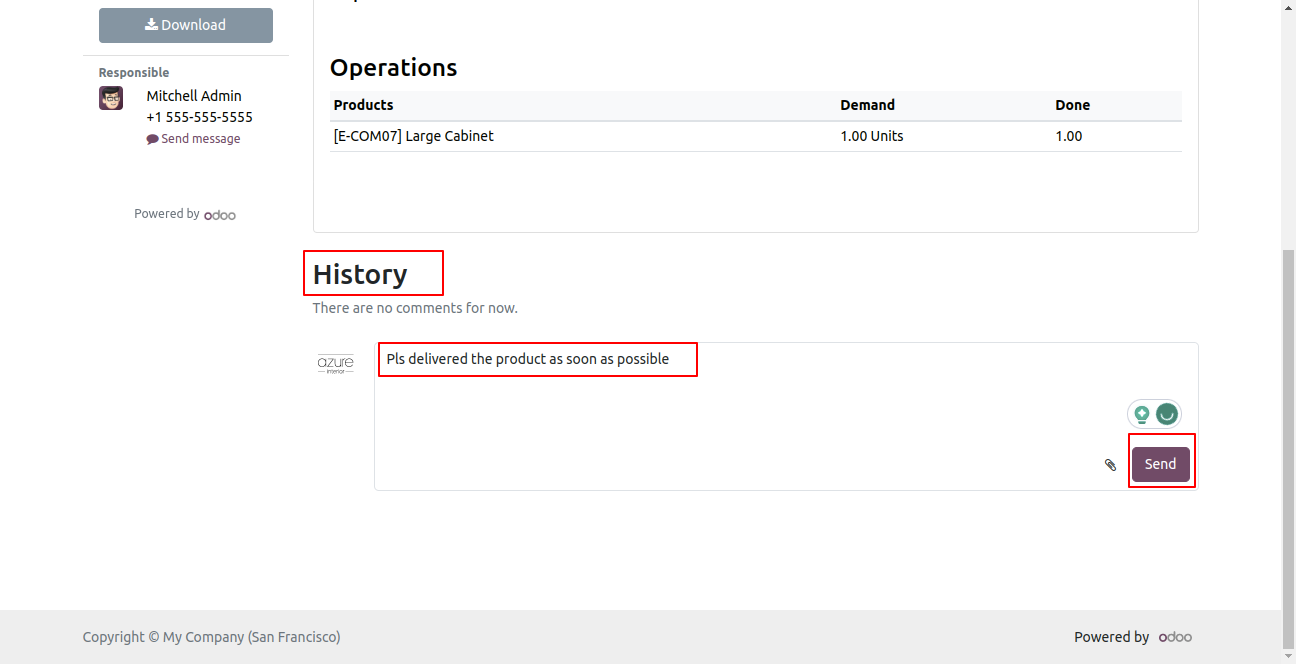
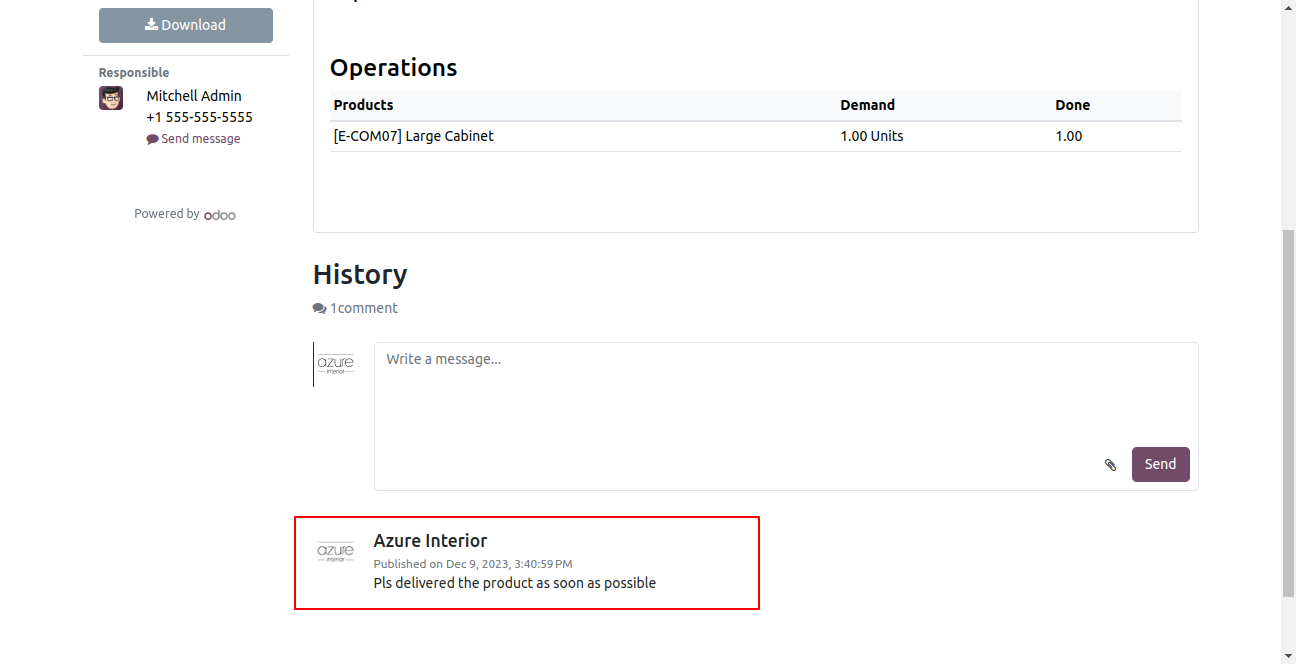
Go to the "Configuration" ==> Users ==> Allow appropriate user access.
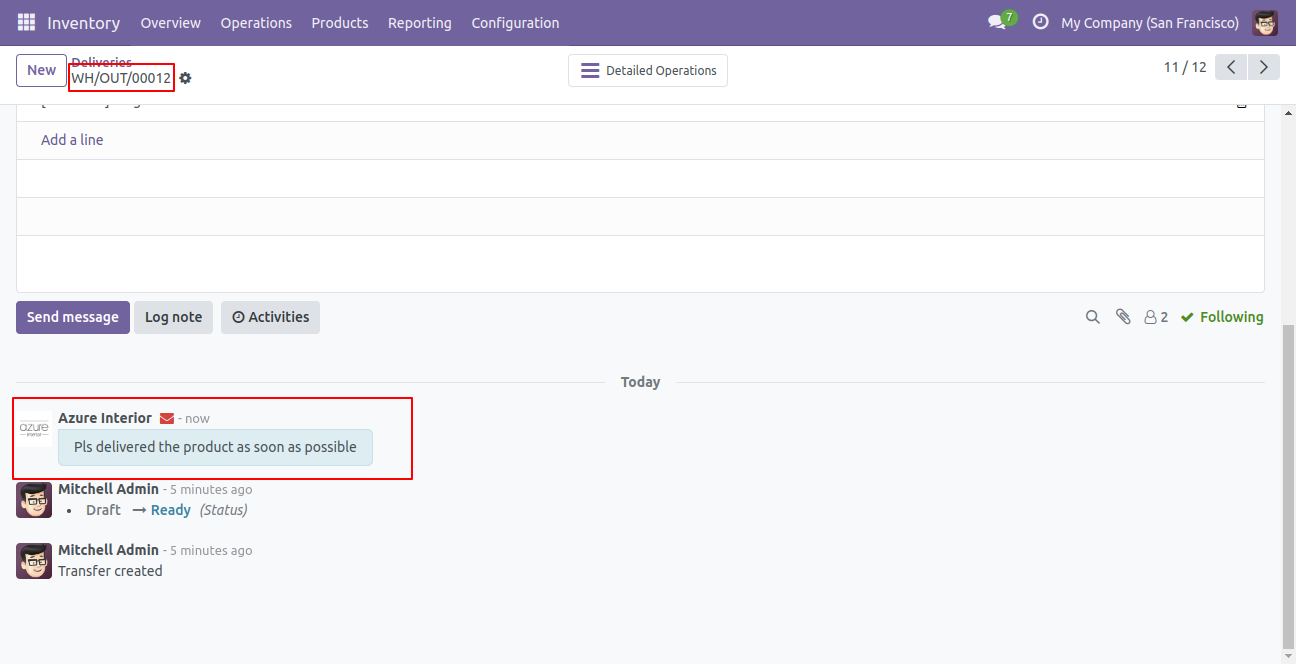
Version 18.0.1 | Released on : 11th October 2024
- Yes, this app works perfectly with Odoo Enterprise (Odoo.sh & On-Premise) as well as Community.
- No, this application is not compatible with odoo.com(odoo saas/Odoo Online).
- Please Contact Us at sales@softhealer.com to request customization.
- Yes, you will get free update for lifetime.
- No, you don't need to install addition libraries.
- For version 12 or upper, you will need to purchase the module for each version that you want to use.
- Yes, we provide free support for 100 days.
- No, We do not provide any kind of exchange.

