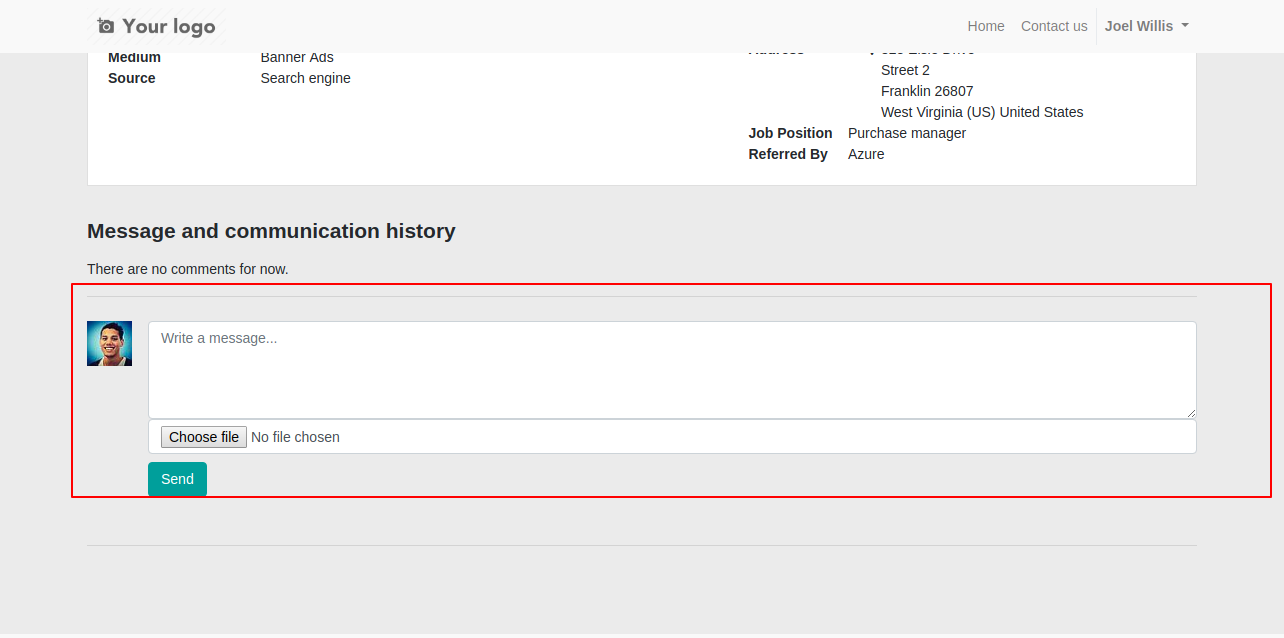Currently, in odoo, you can't manage the CRM at the portal. You can create a new lead/opportunity at the portal. In this module, you can convert a lead into the opportunity at the portal. You can edit/update created lead/opportunity. Using this module you can see all lead/opportunity details from the website portal. You can sort by, filter & group by the lead/opportunity using the provided custom list. Using a search bar you can search all details easily. You can communicate using chatter with each other. All changes automatically saved in the backend.
Features
You can manage the CRM at the portal.
You can create a new lead/opportunity at the portal.
You can convert a lead into the opportunity at the portal.
You can edit/update created lead/opportunity.
You can see all lead/opportunity details from the website portal.
Easy to sort by, filter & group by the lead/opportunity using the provided custom list.
Using a search bar you can search all details.
You can communicate using chatter with each other.
Website portal changes automatically saved in the backend.
No special configuration required just install it and cheers!
This module saves your important time.
It reduces human efforts.
Version
- Initial Release
Go to users, select user type "Portal".
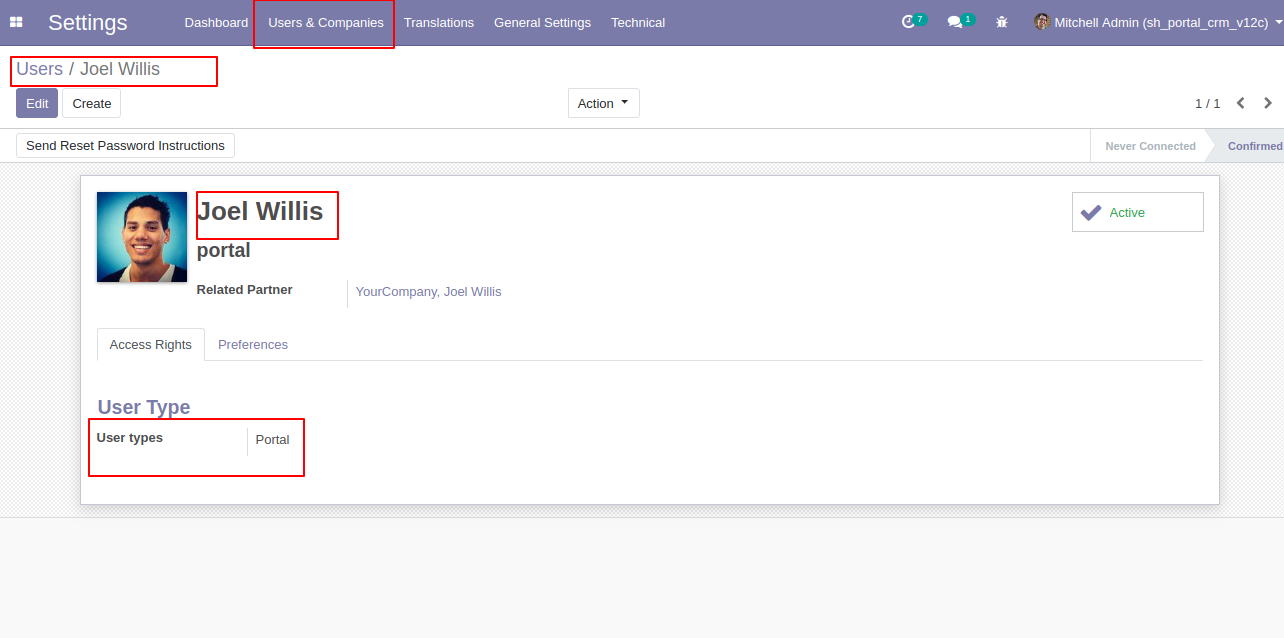
Now login from that user and go to "My Account".
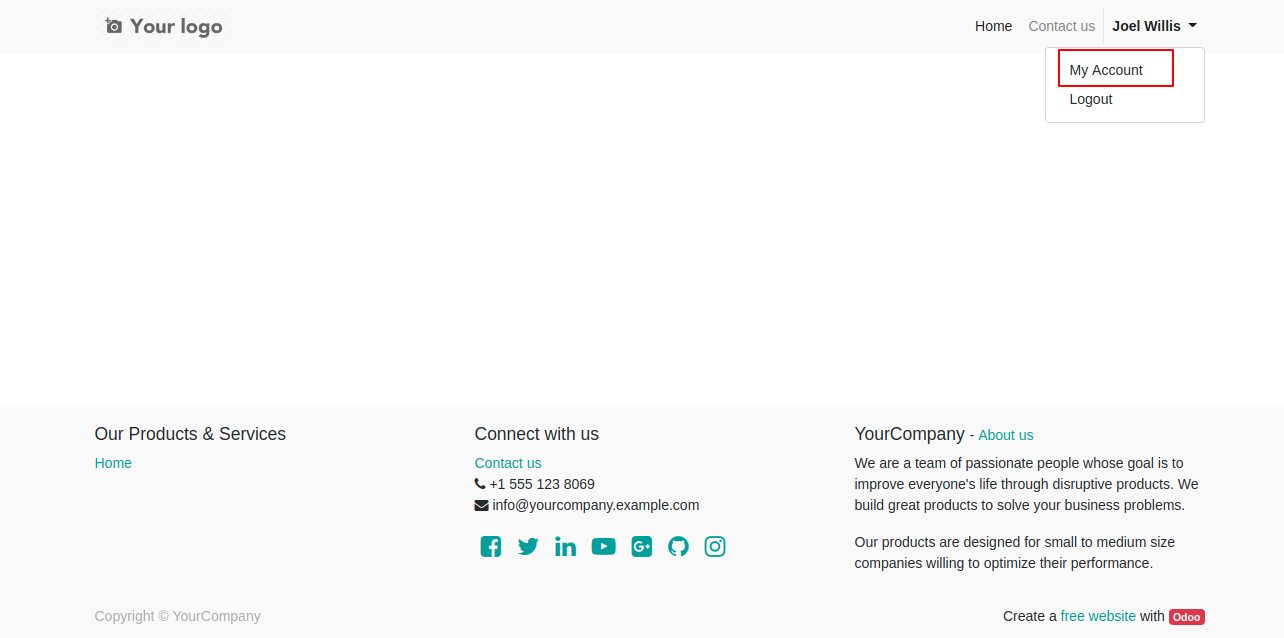
Lead Workflow
In my account(portal) go to " Leads".
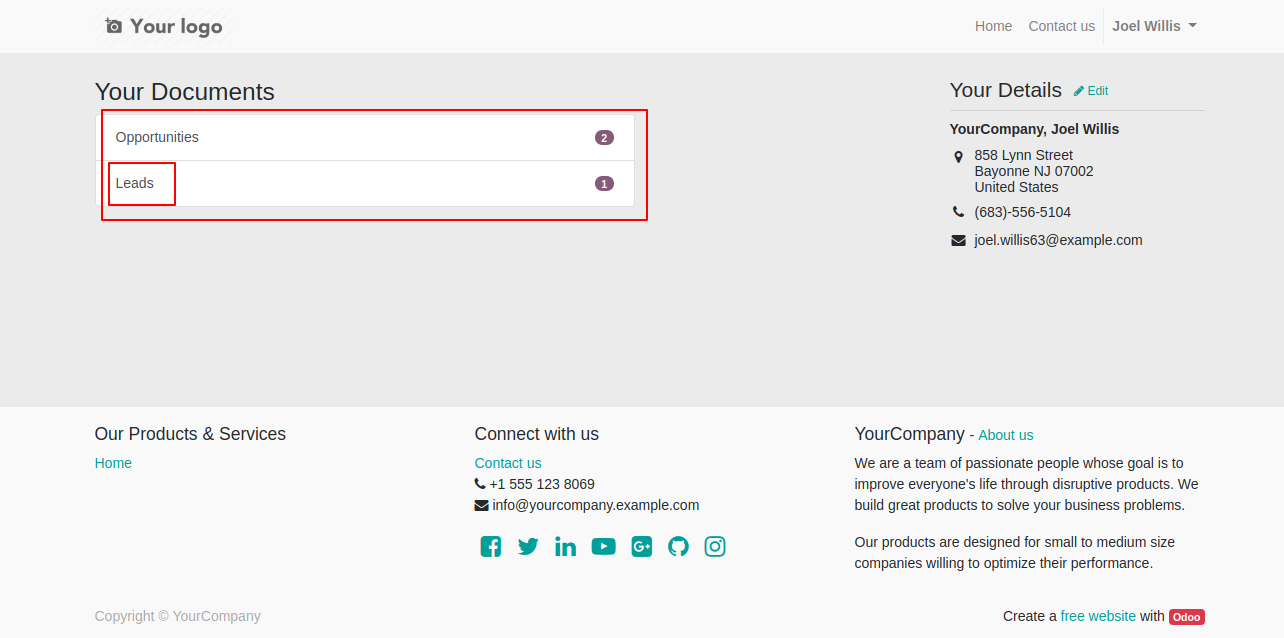
You can sort by, filter & group by the lead using the provided custom list.
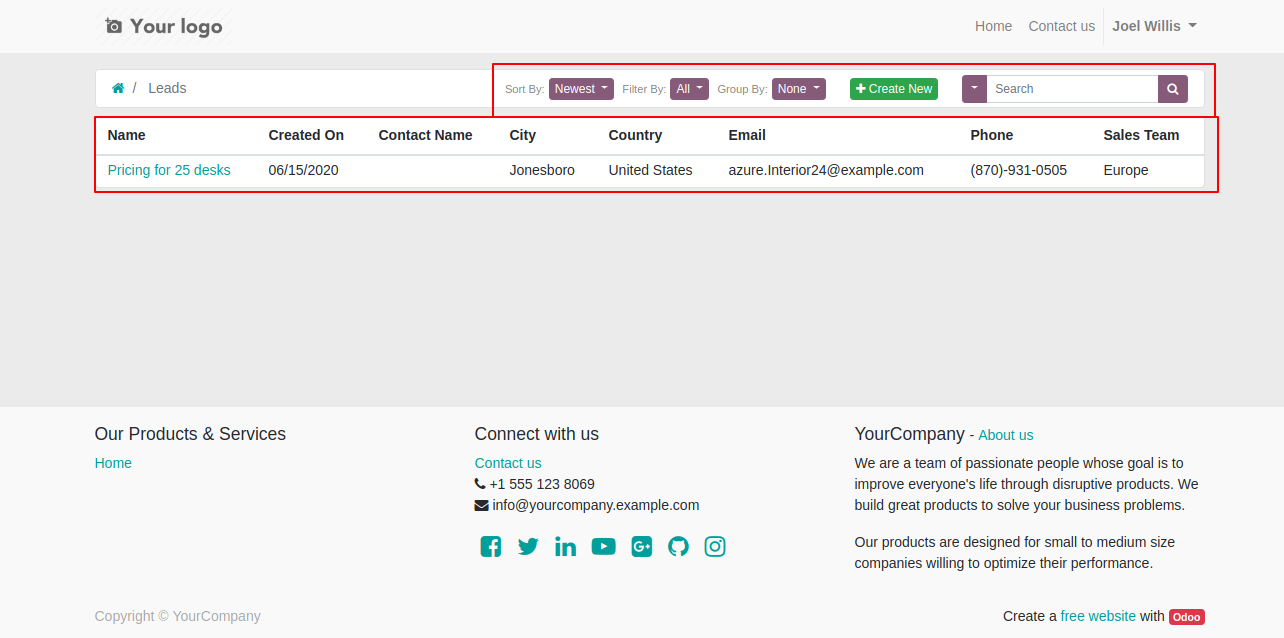
You can sort by lead using the newest and name.
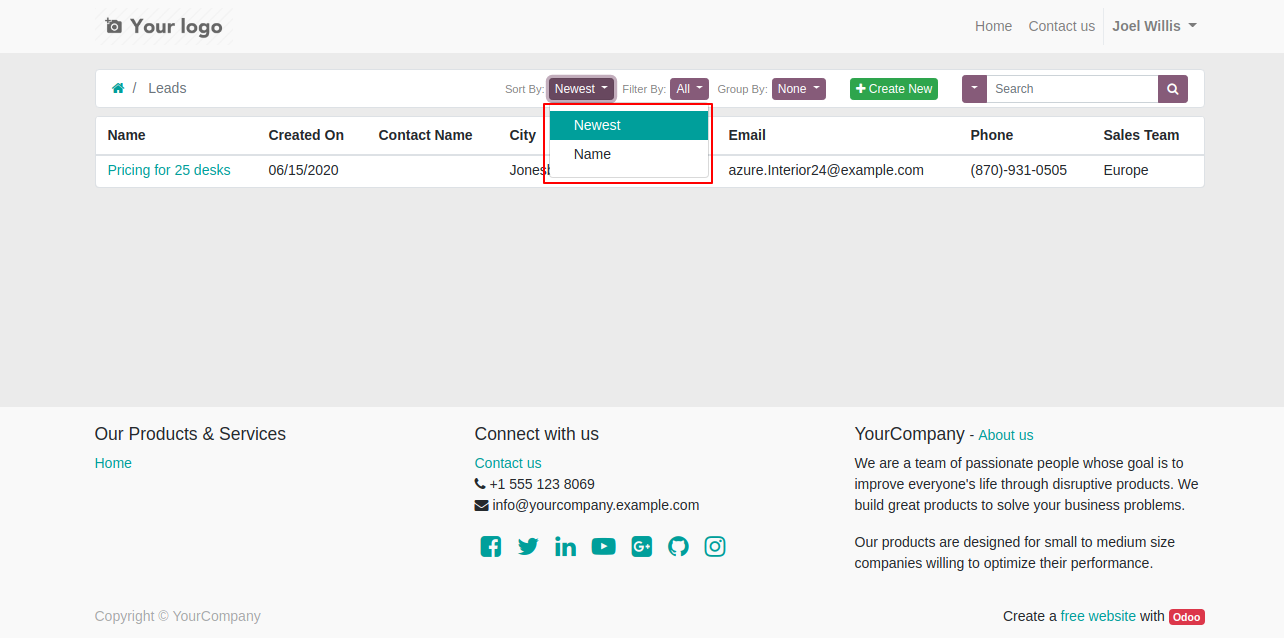
You can filter the lead using the provided custom filter list.
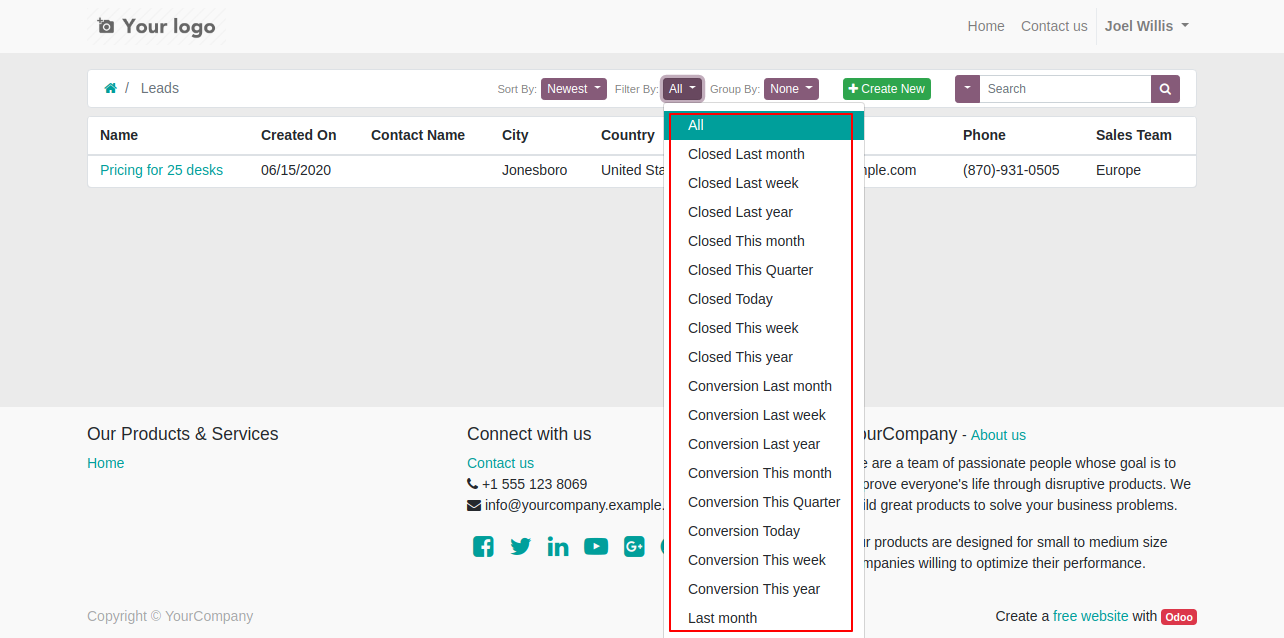
You can filter the lead using the provided custom filter list.
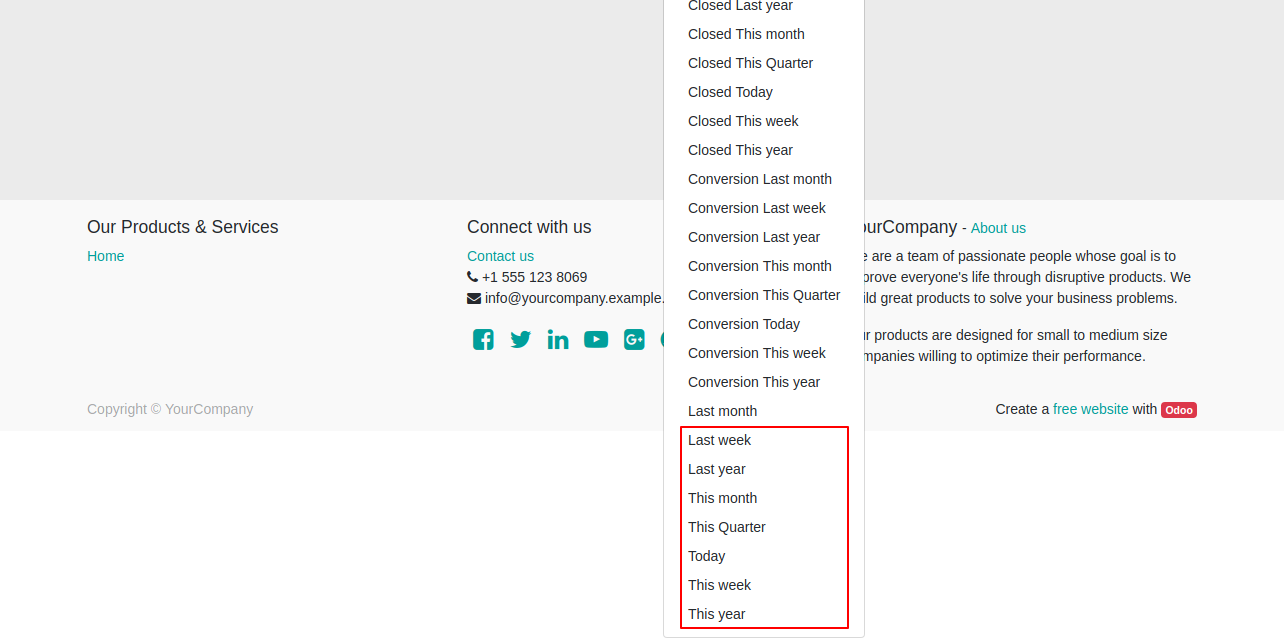
You can group by the lead using the provided custom list.
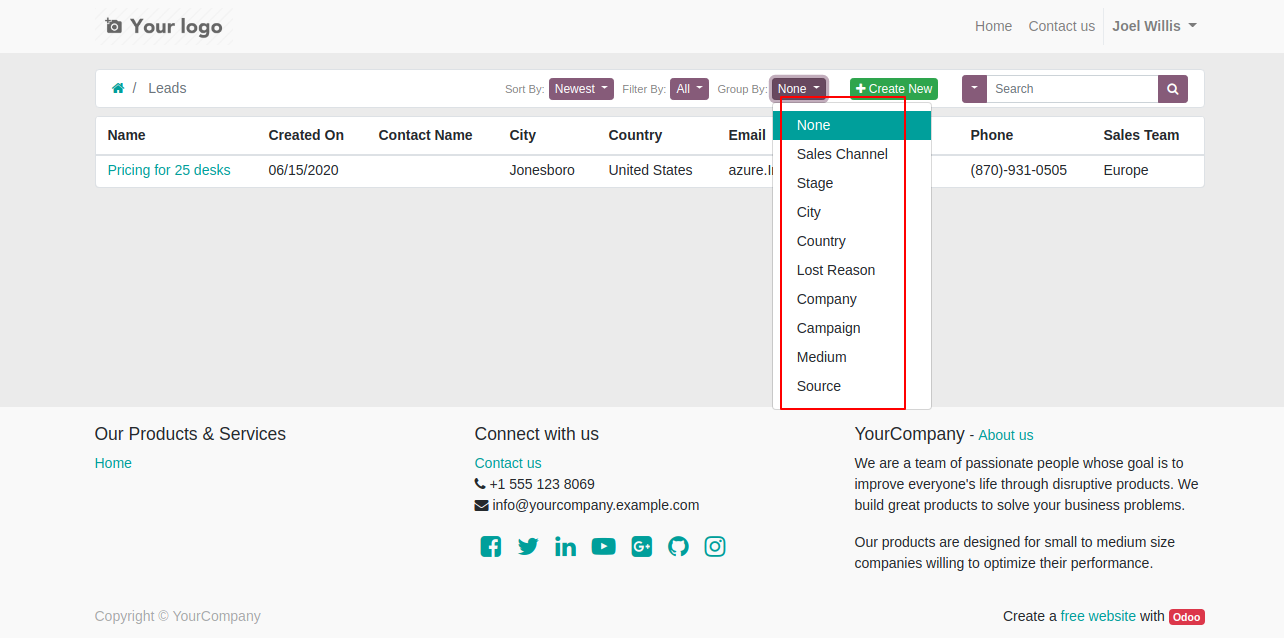
You can create a new lead using the "+Create New" button.
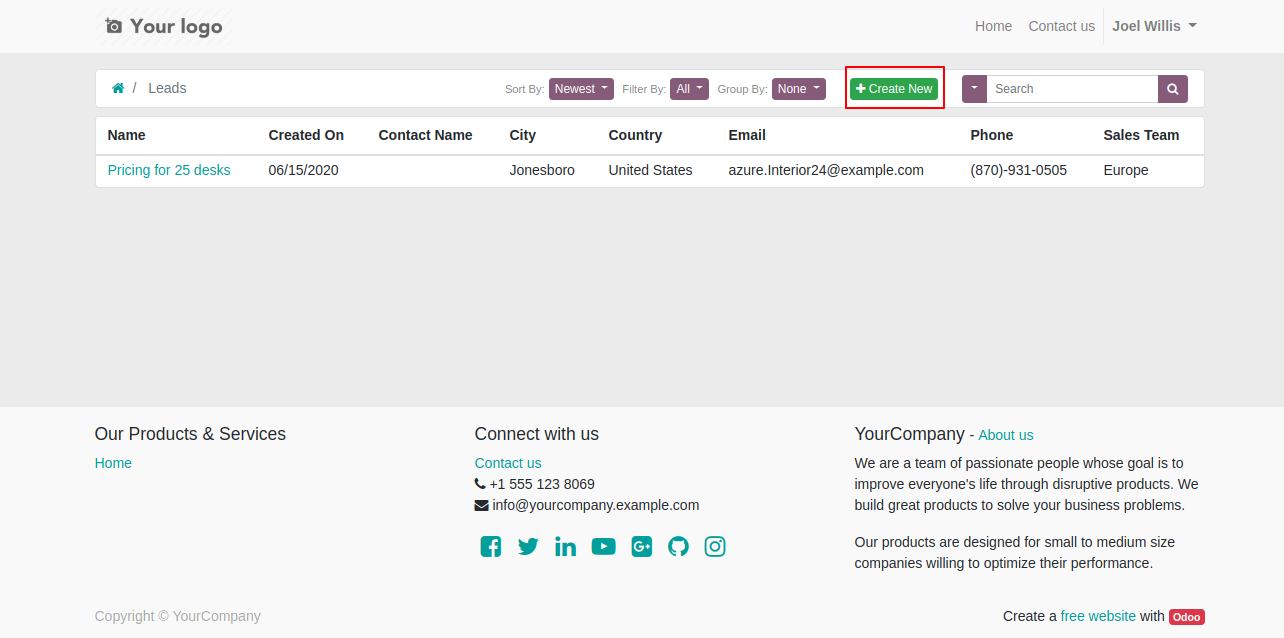
After that one wizard opens fill the details.
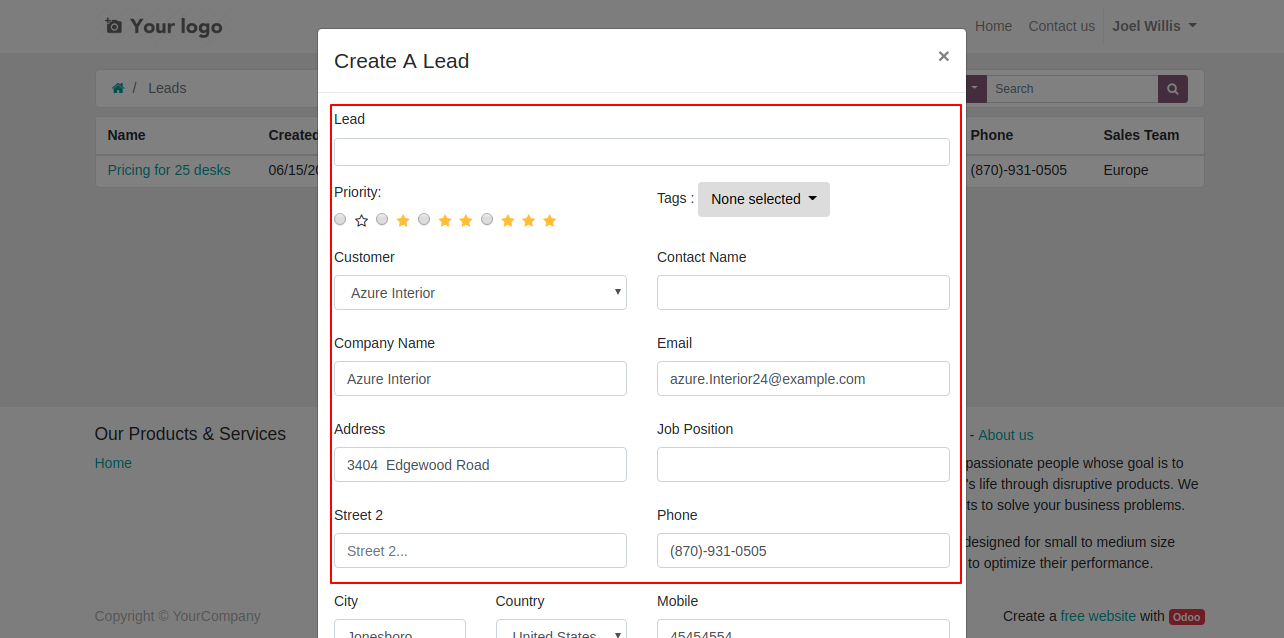
Fill details and press the "Create lead" button.
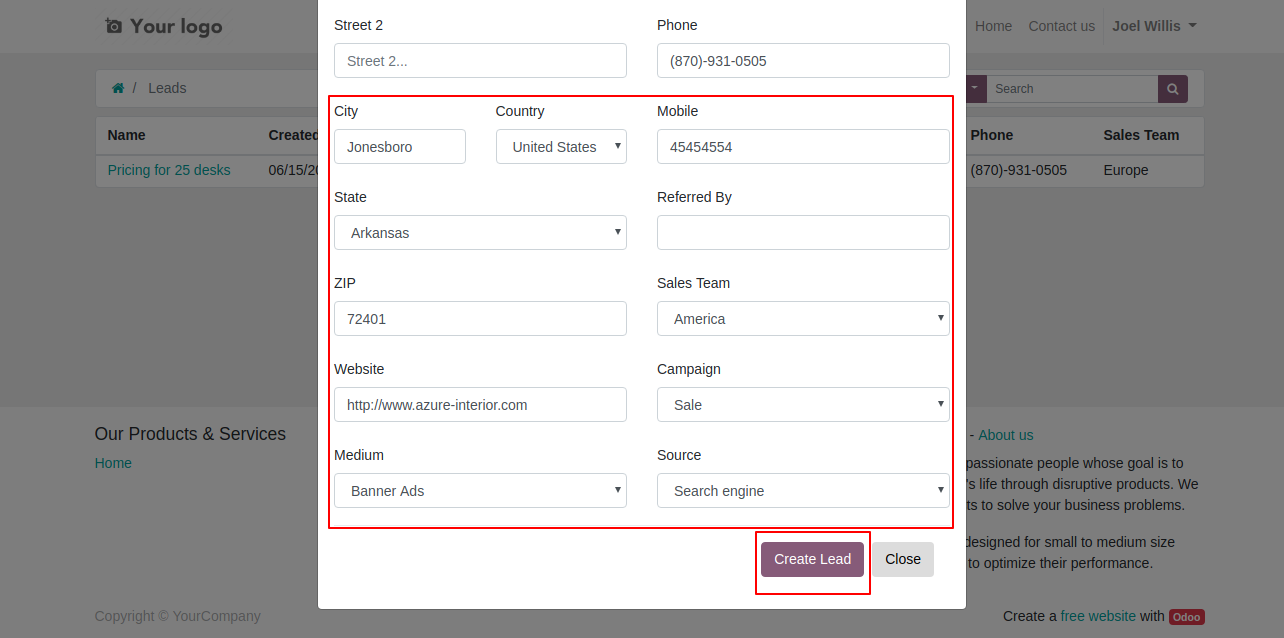
If the lead field is empty then it shows an alert.
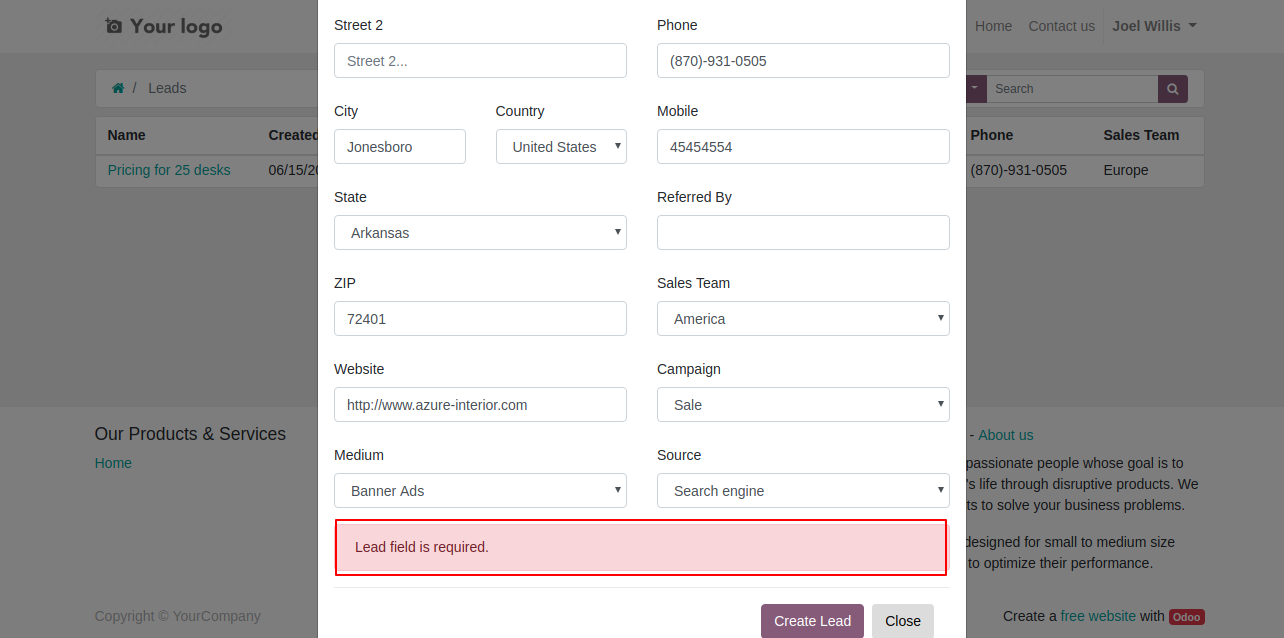
Now we select the lead and tags.
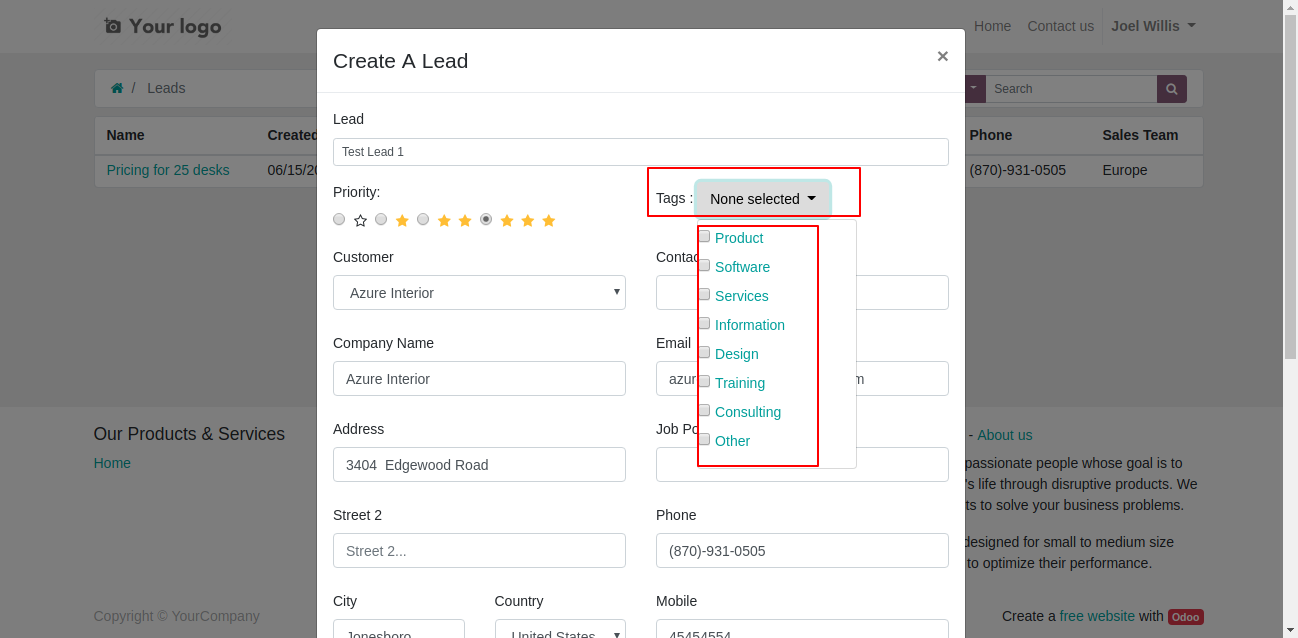
Now press the "Create lead" button.
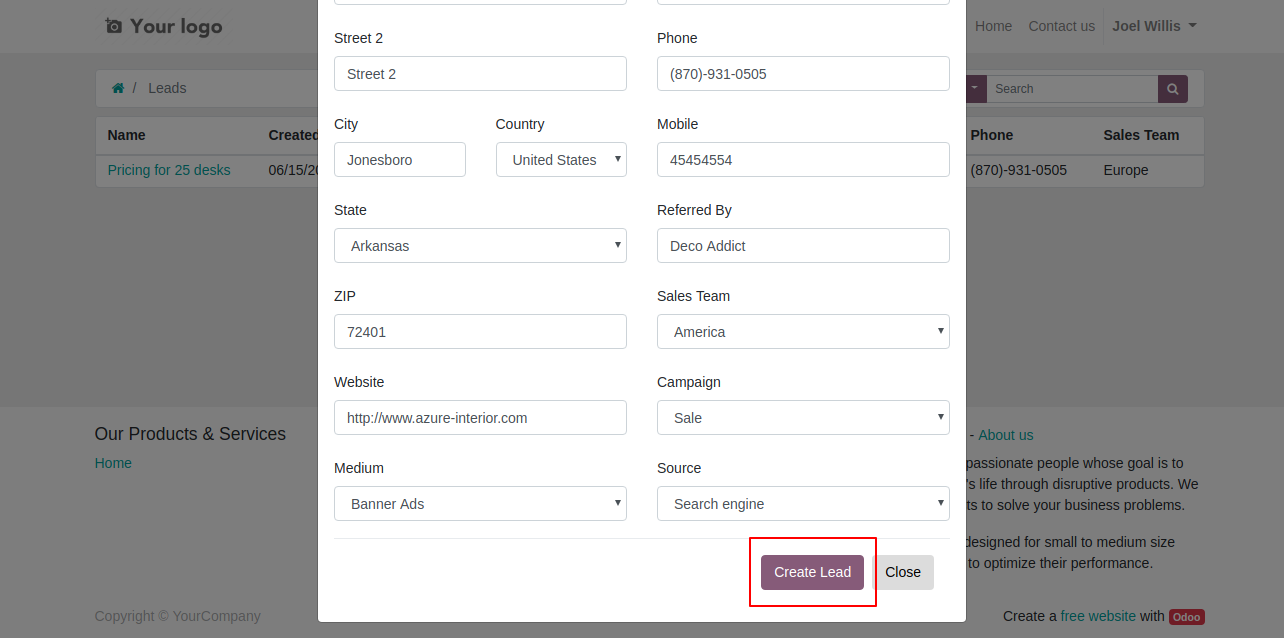
Created lead form view in the backend looks like below.
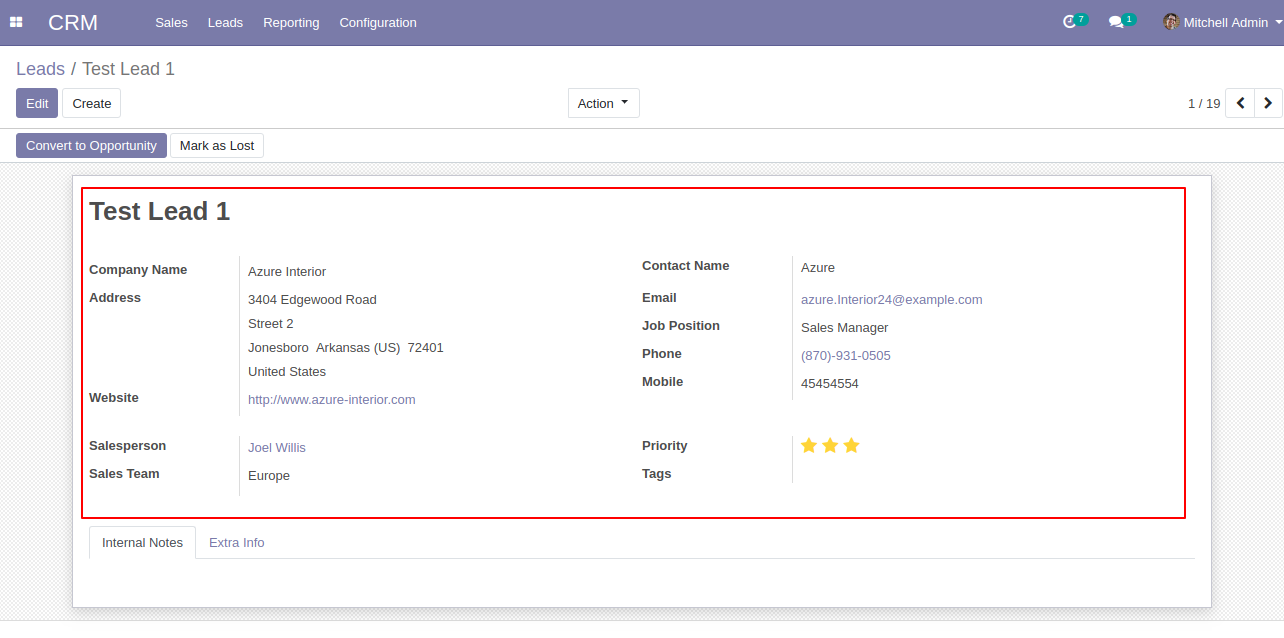
You can communicate using chatter with each other.
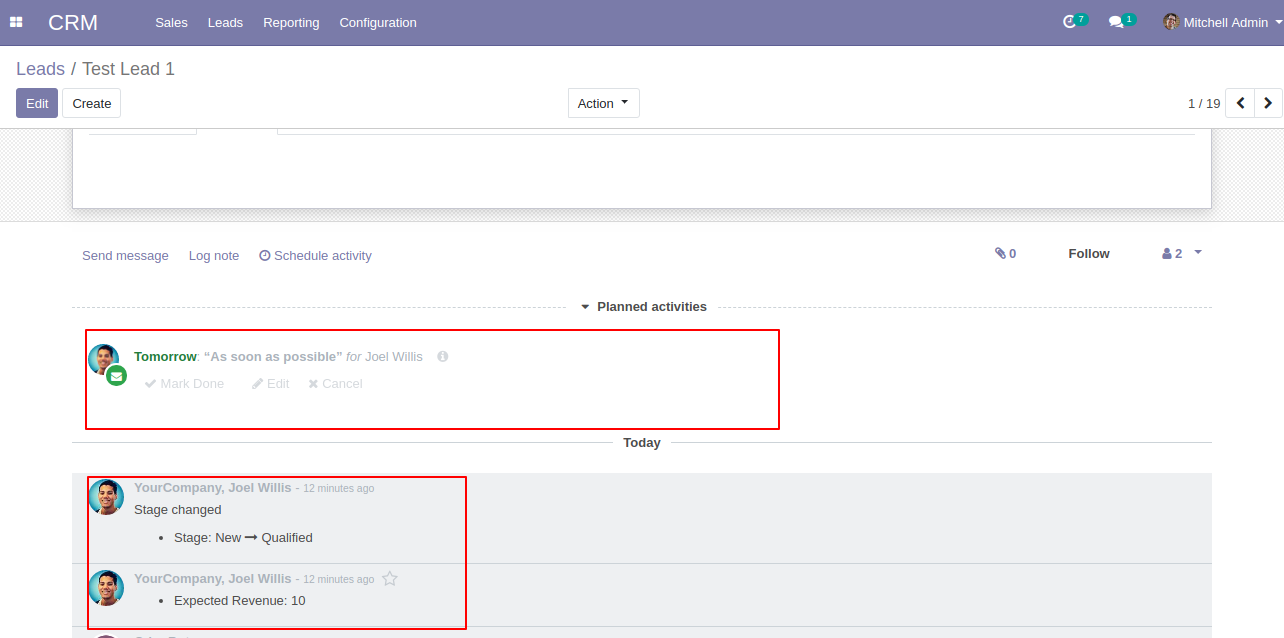
Now we convert a lead into the opportunity using the "Convert To Opportunity" button.
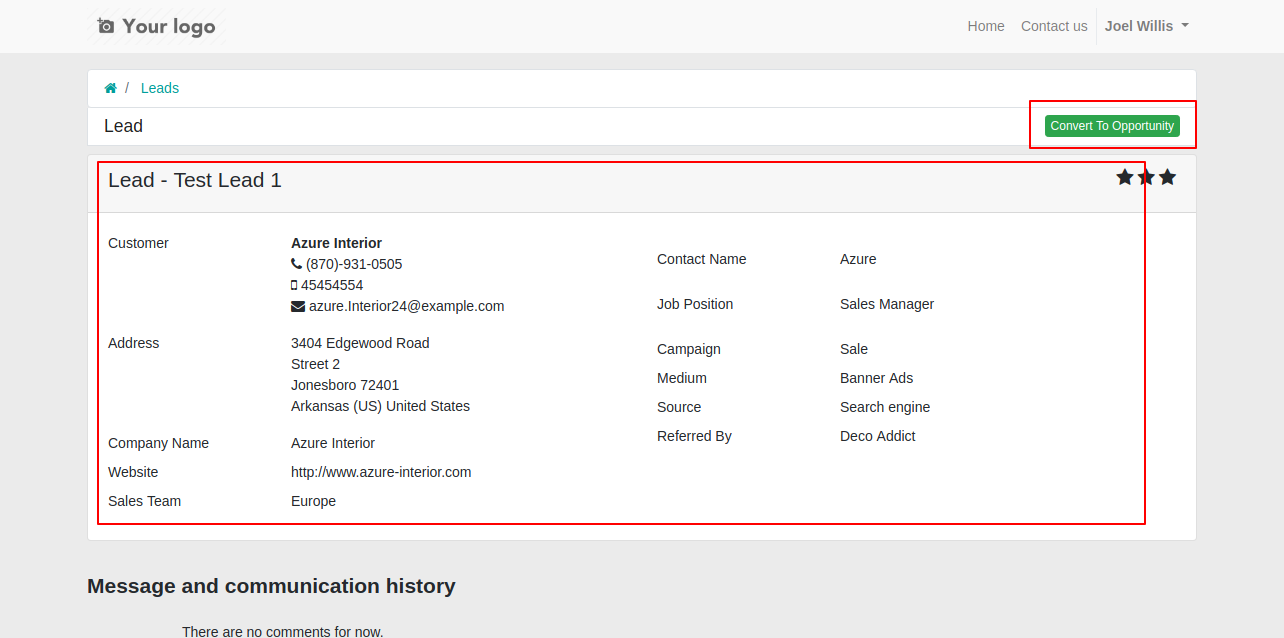
If we link to an existing customer then it will display that customer and press the "Create Opportunity" button.
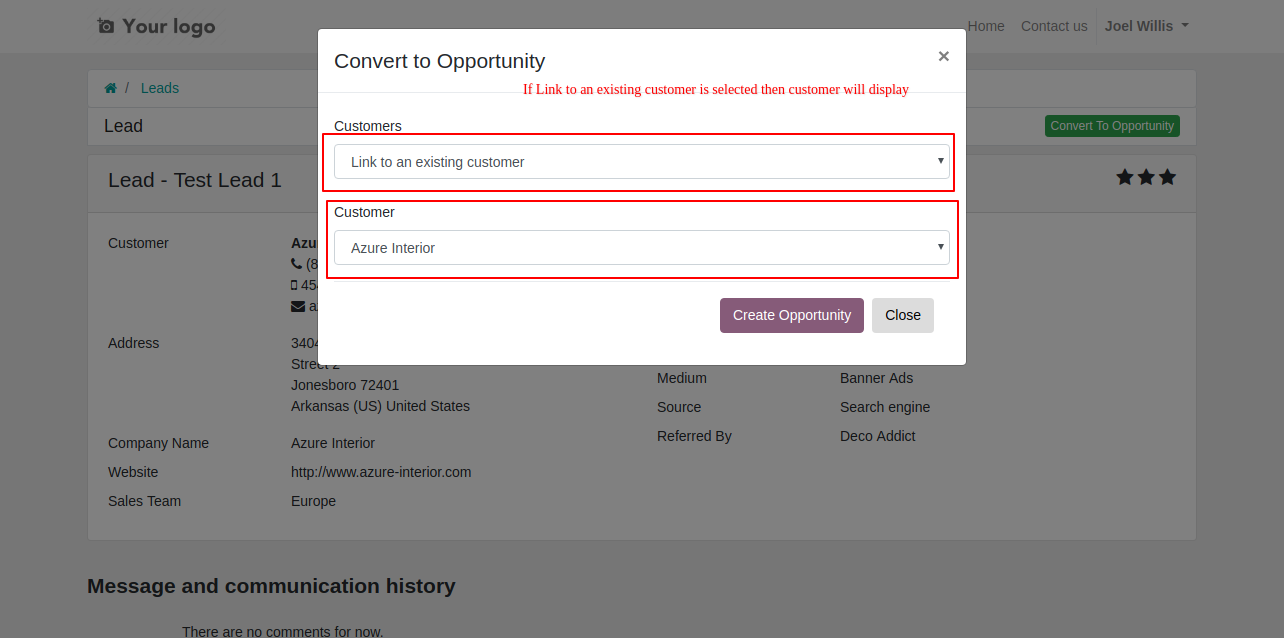
You can create a new customer as well and press the "Create Opportunity" button.
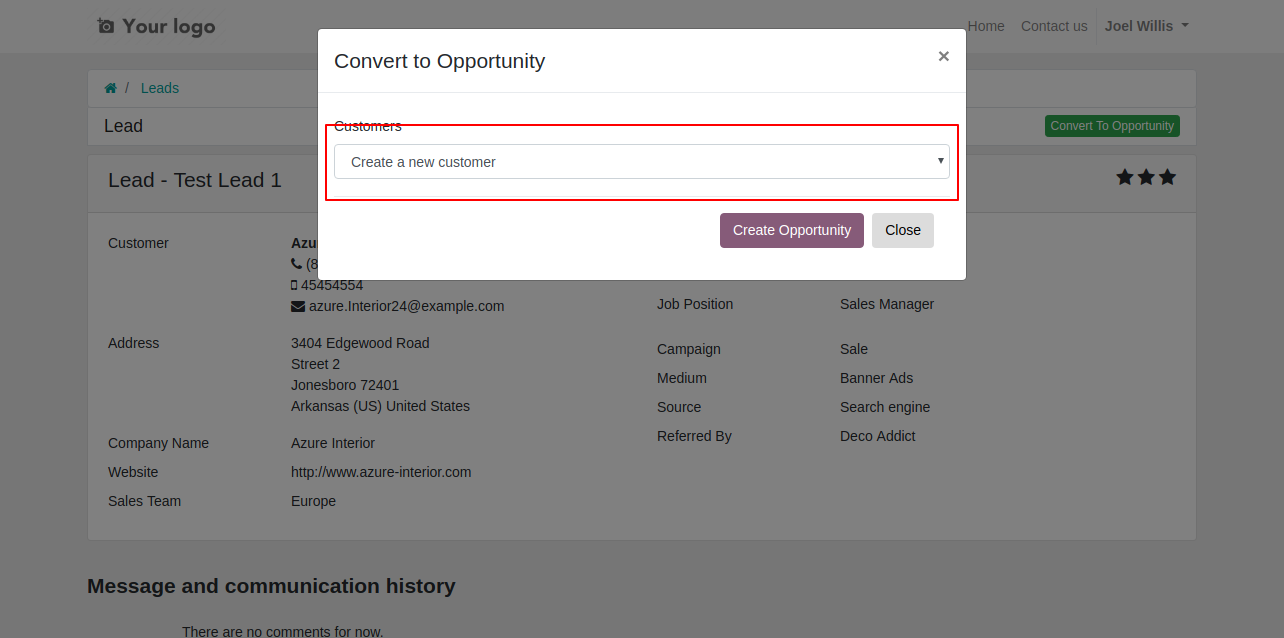
You can also choose that do not link to a customer and press the "Create Opportunity" button.
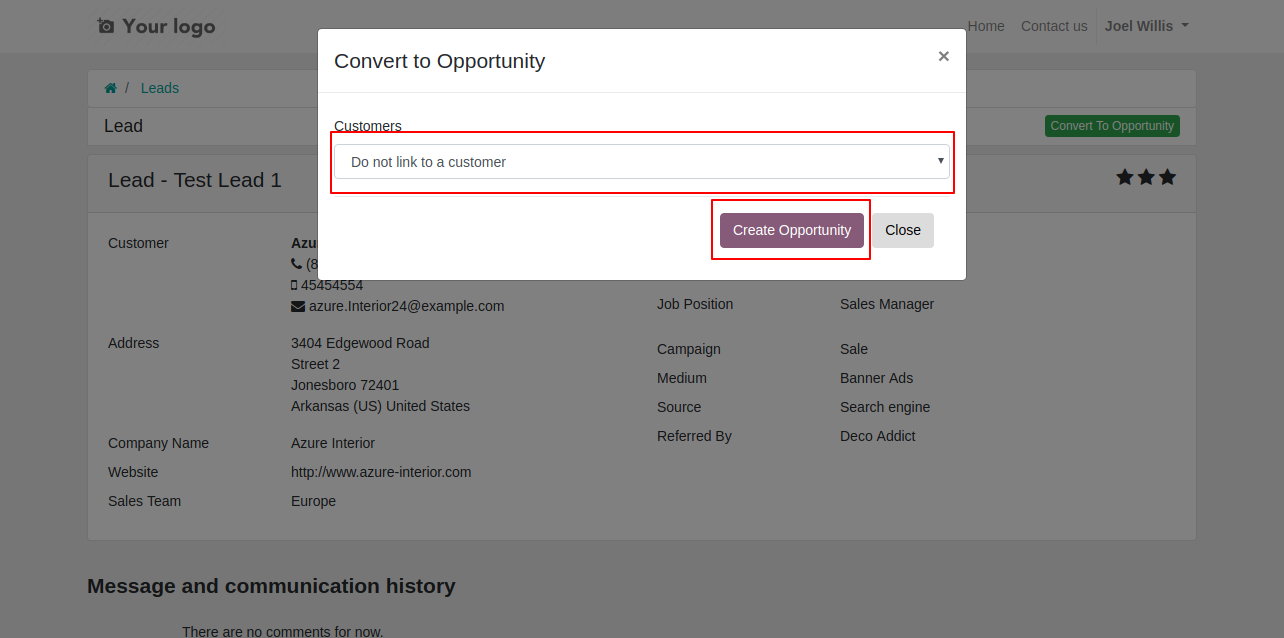
You can edit/update created a lead/opportunity from the "Edit" button, here you can see the stage of that.
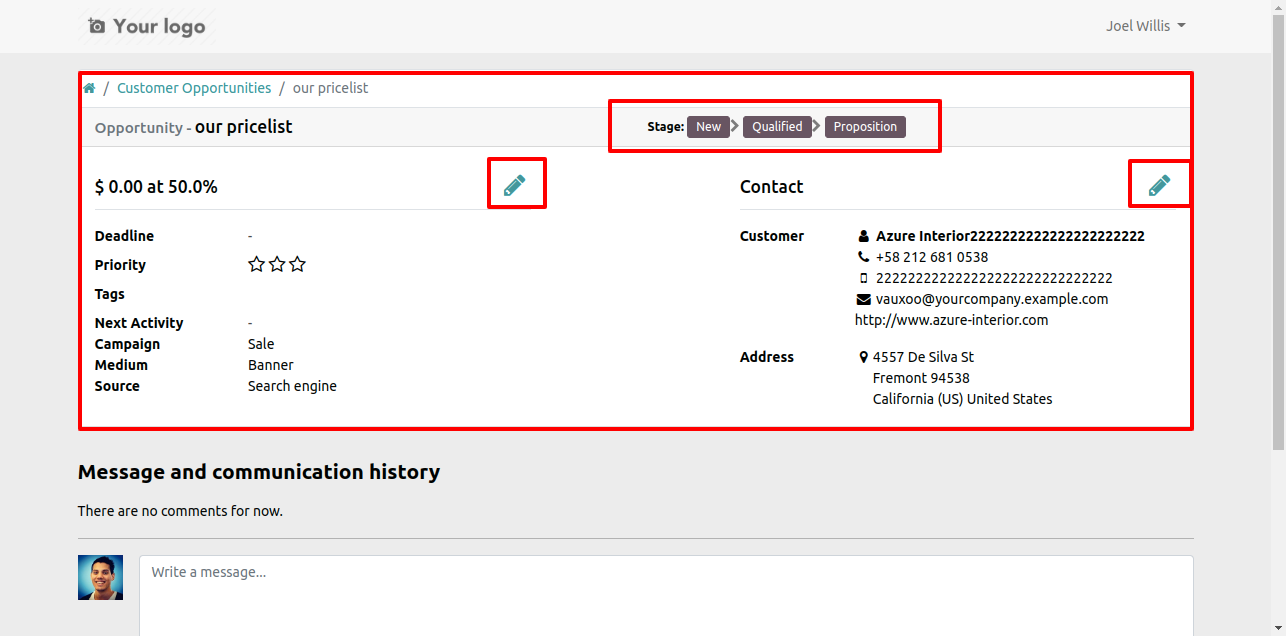
Fill or update details and press the "Confirm" button.
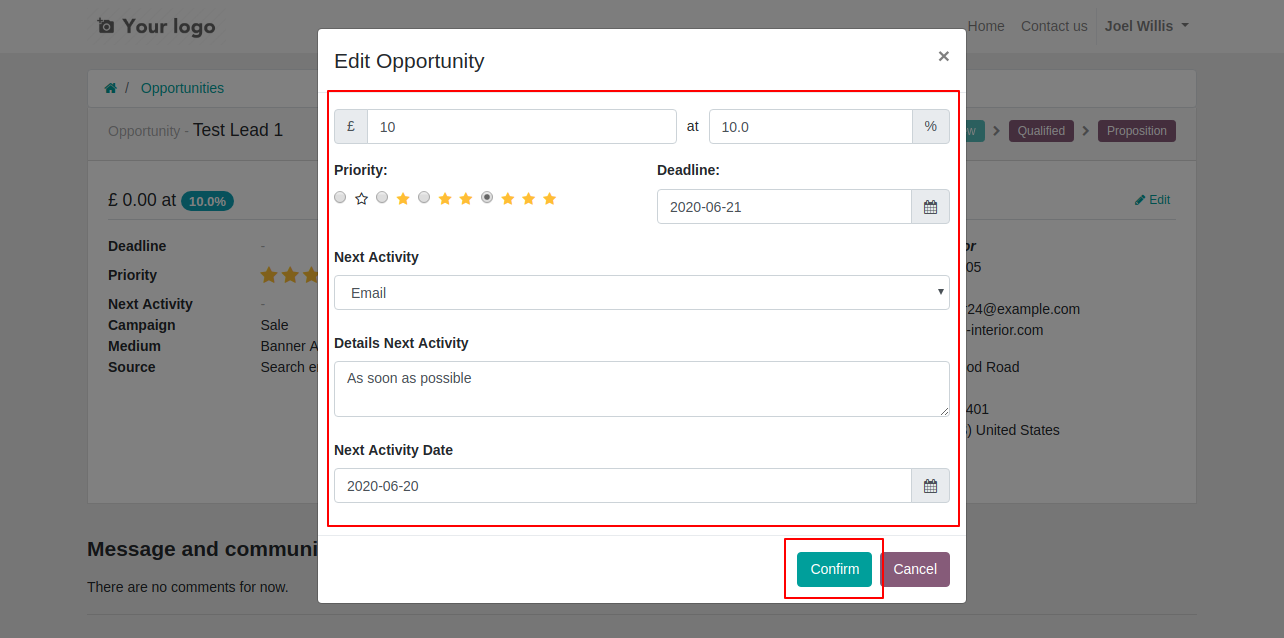
Updated lead/opportunity form view.
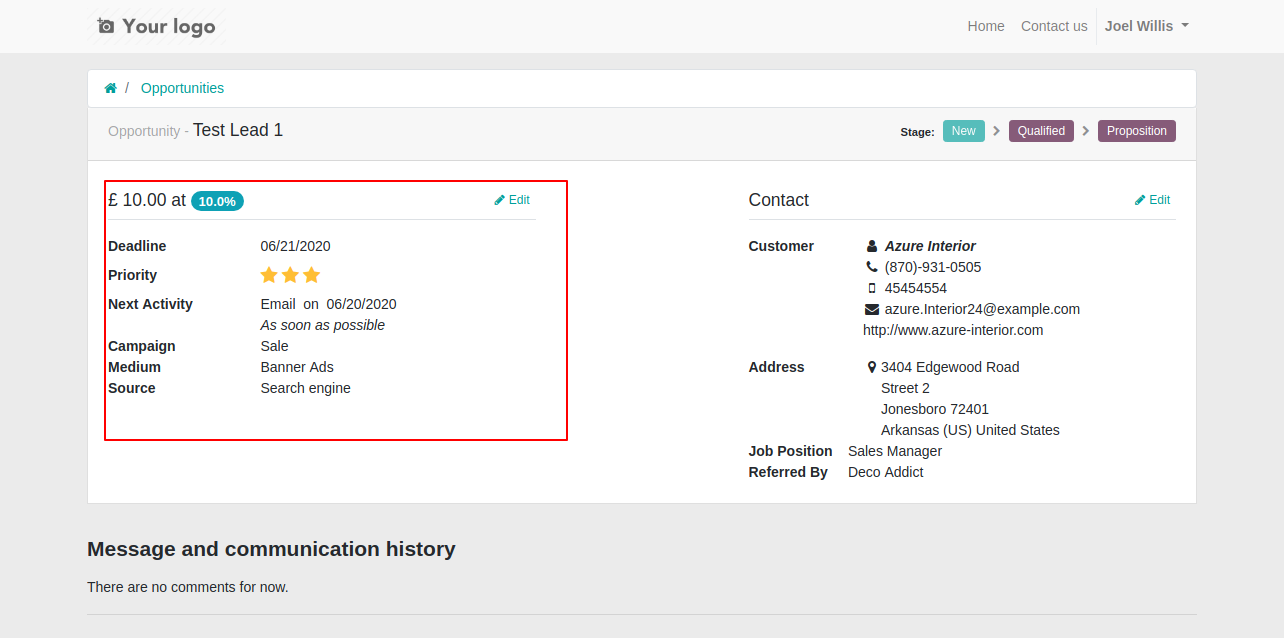
Now we change the stage "New" to "Qualified".
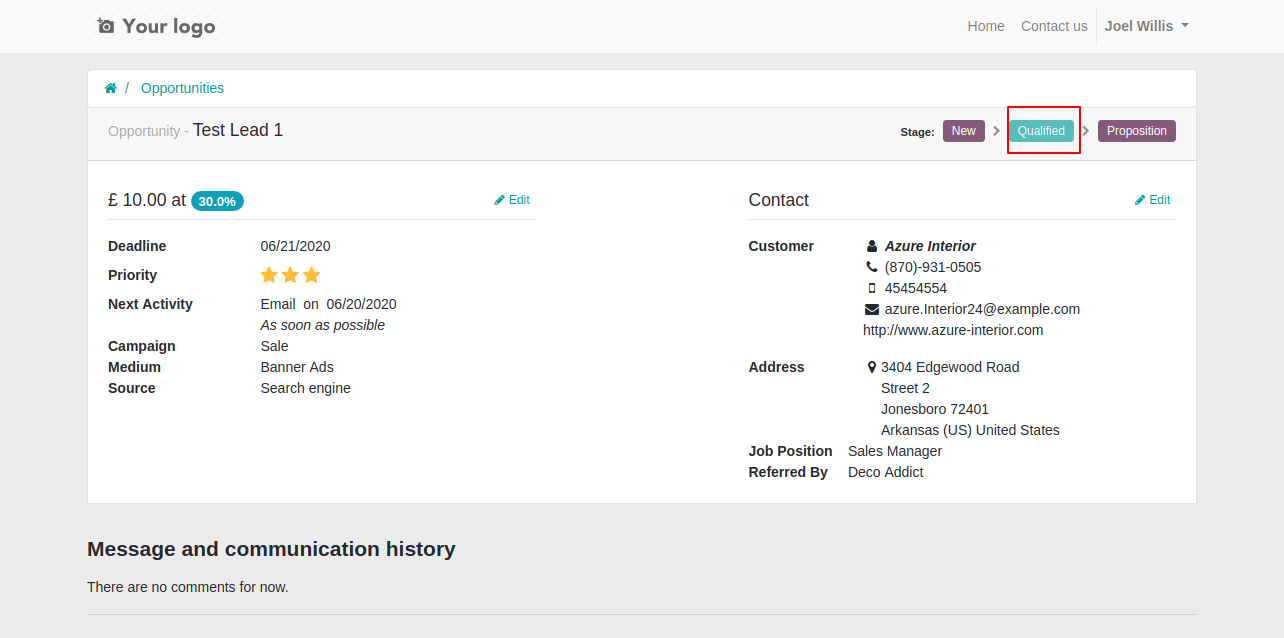
The stage changed also from the backend.
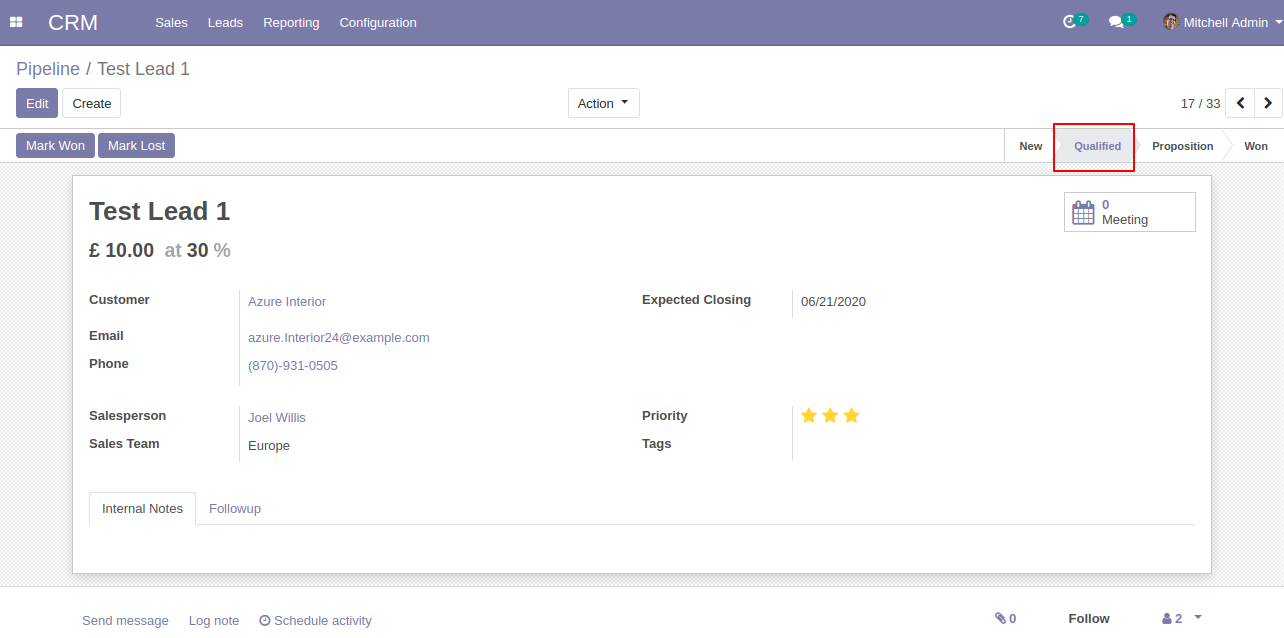
Form view of that lead, you can edit also from backend.
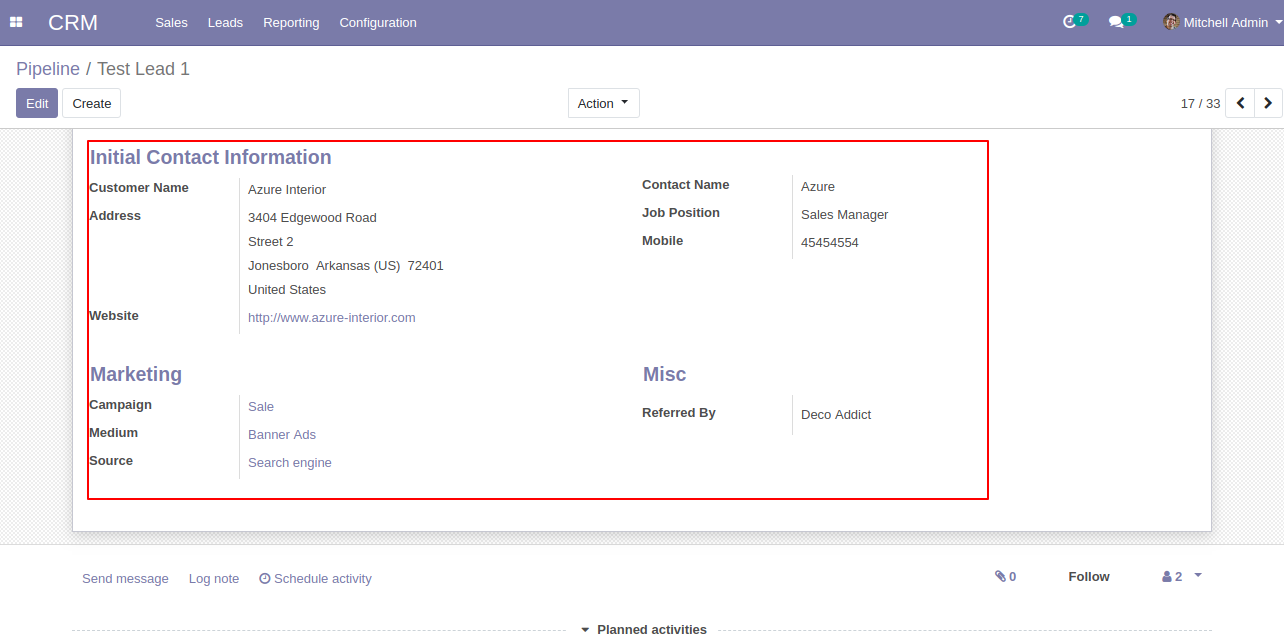
Opportunity Workflow
In my account(portal) go to "Opportunity ".
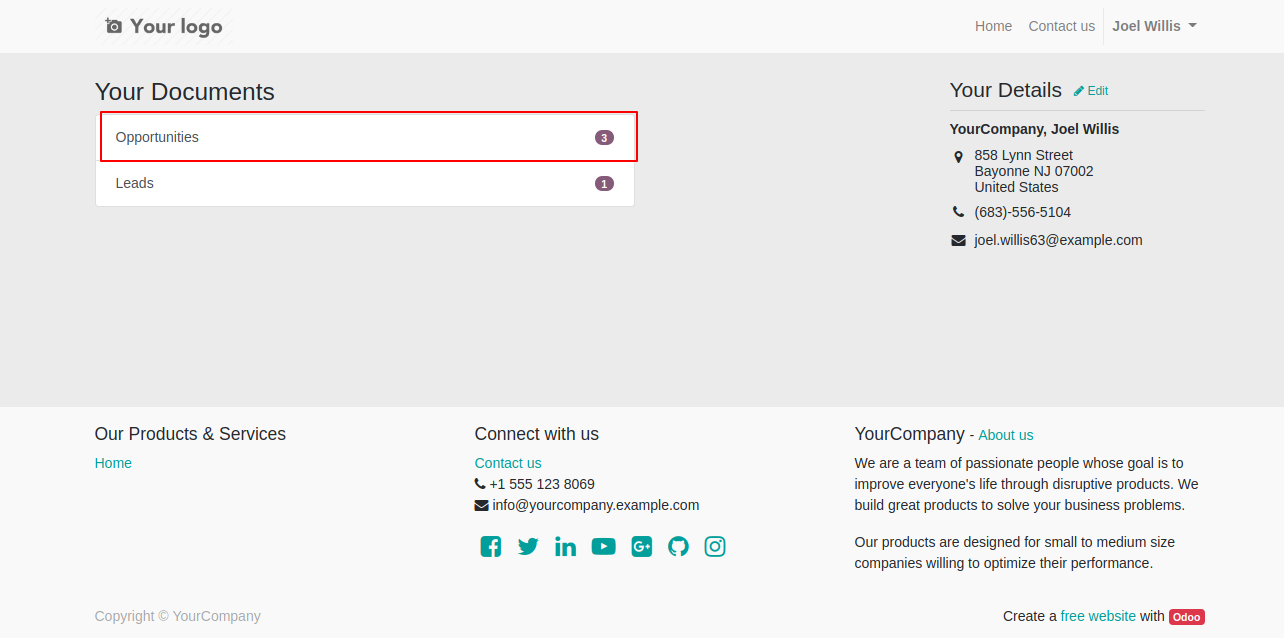
You can sort by opportunity using the provided custom list.
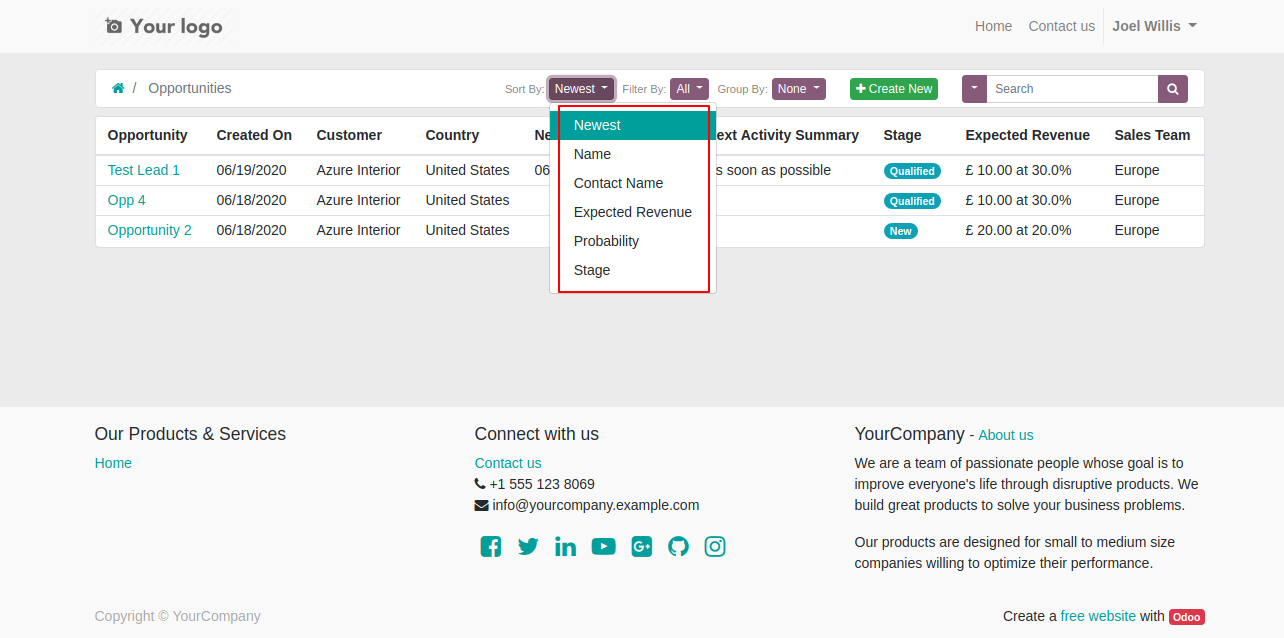
You can filter the opportunity using the provided custom filter list.
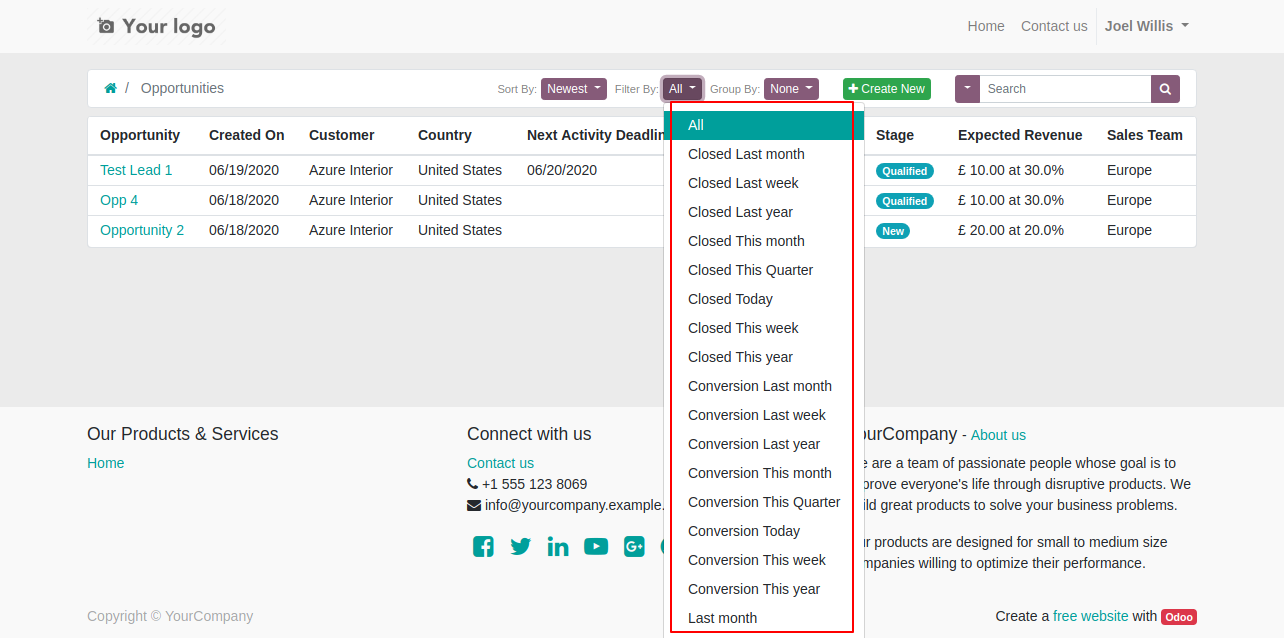
You can filter the opportunity using the provided custom filter list.
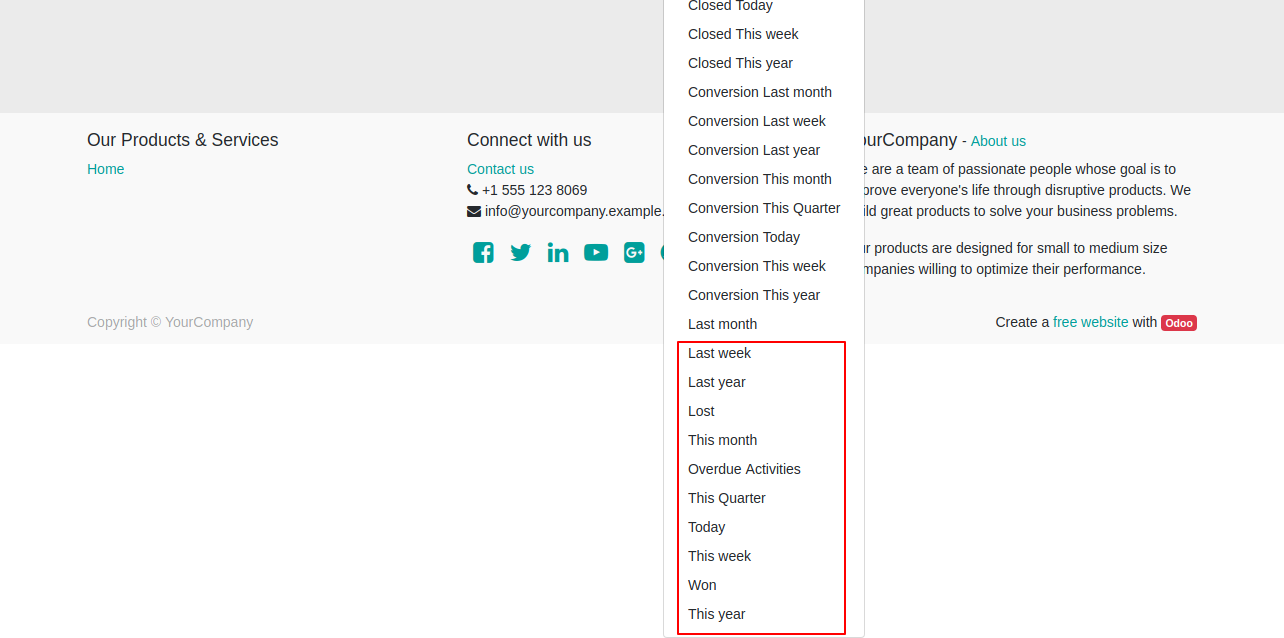
You can group by the opportunity using the provided custom list, You can create a new opportunity using the "+Create New" button.
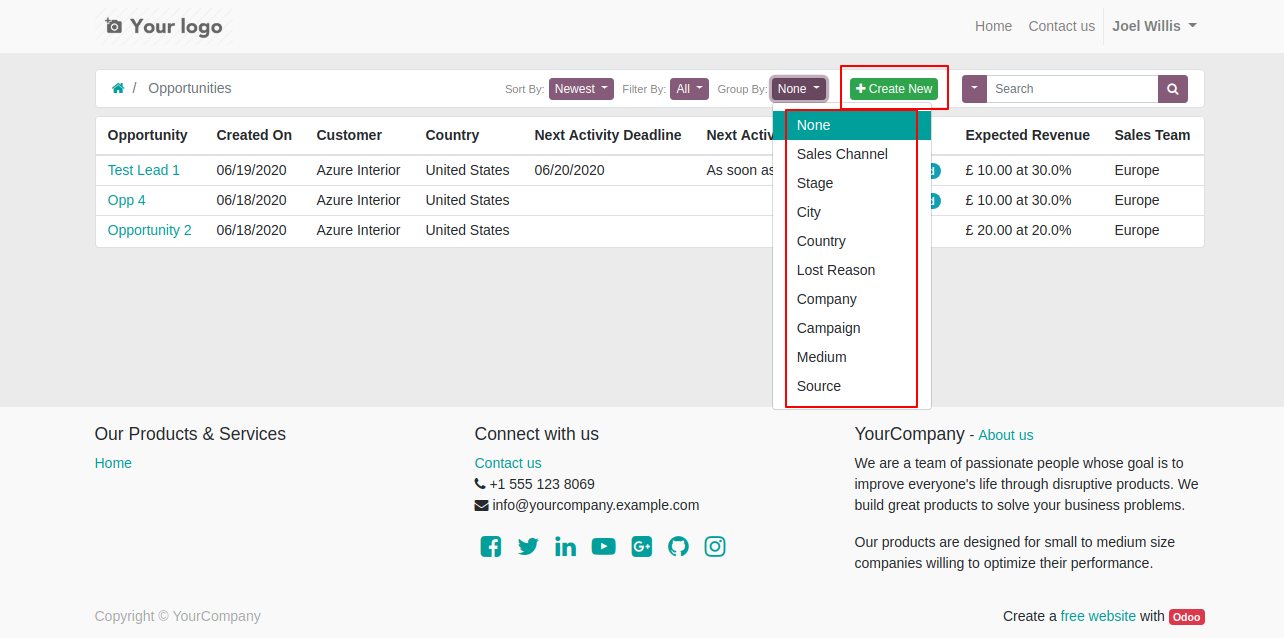
After that one wizard opens fill the details.
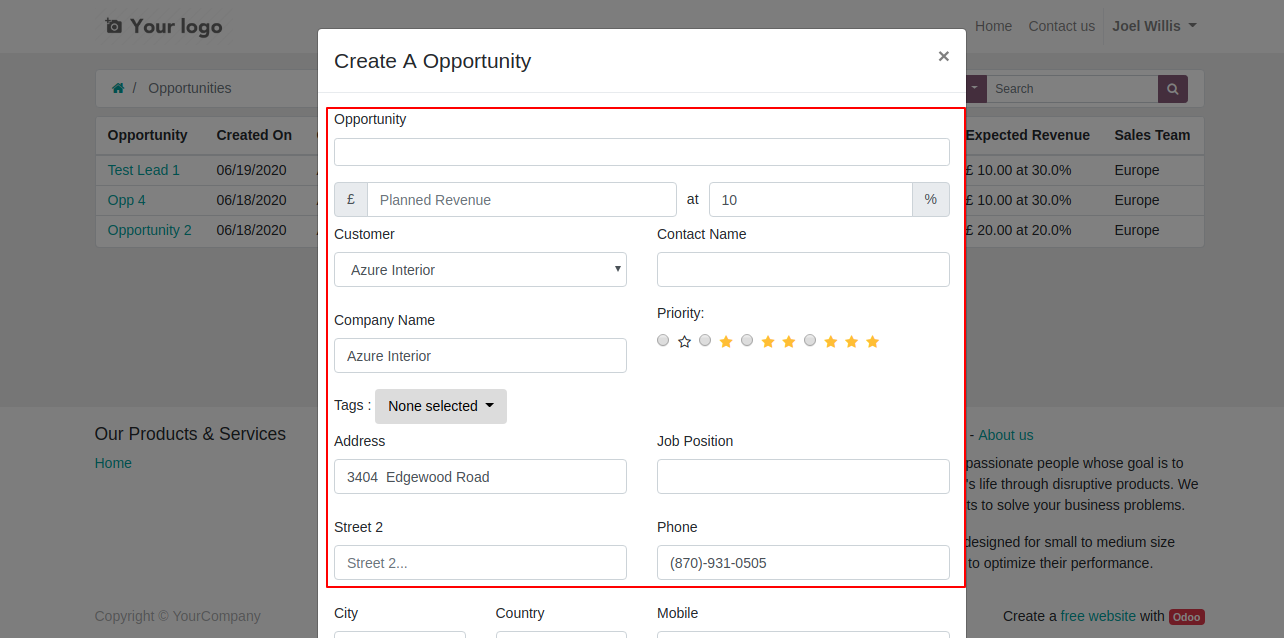
Fill details and press the "Create opportunity" button.
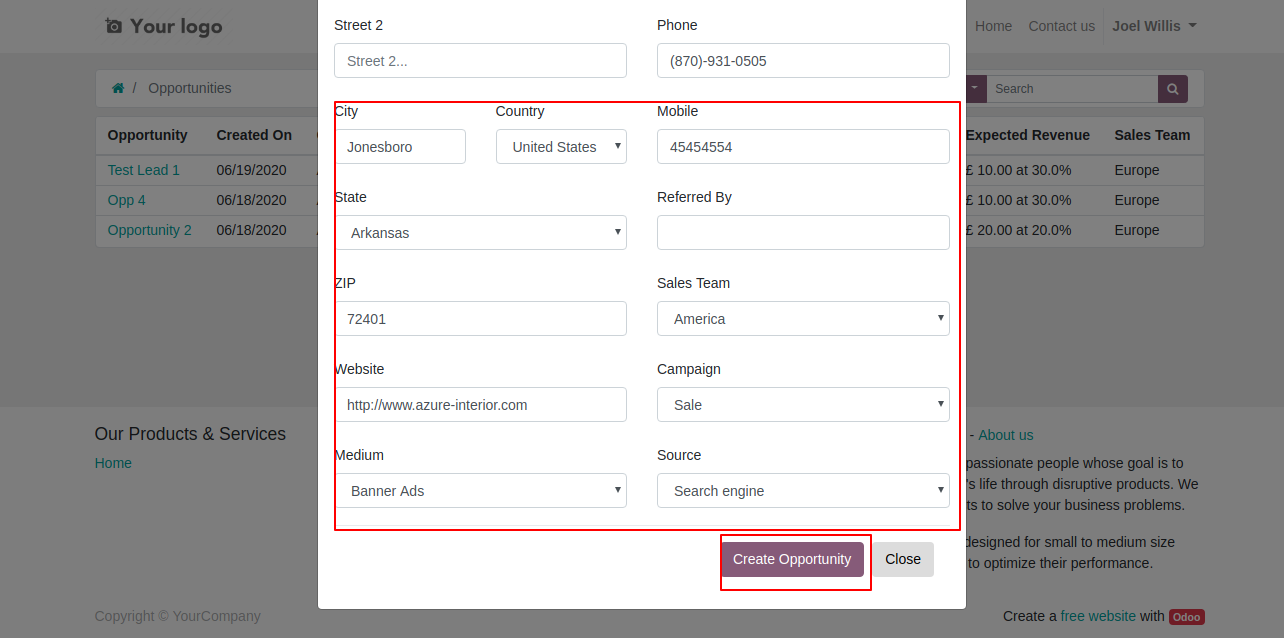
If the opportunity field is empty then it shows an alert.
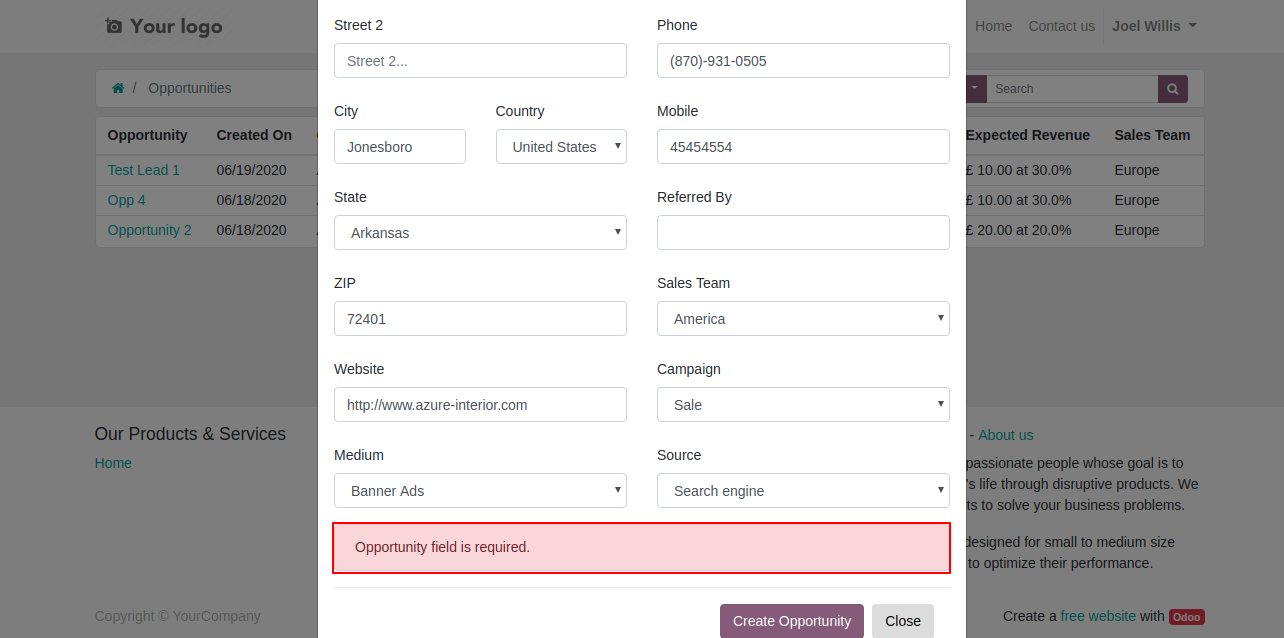
Now we select the opportunity.
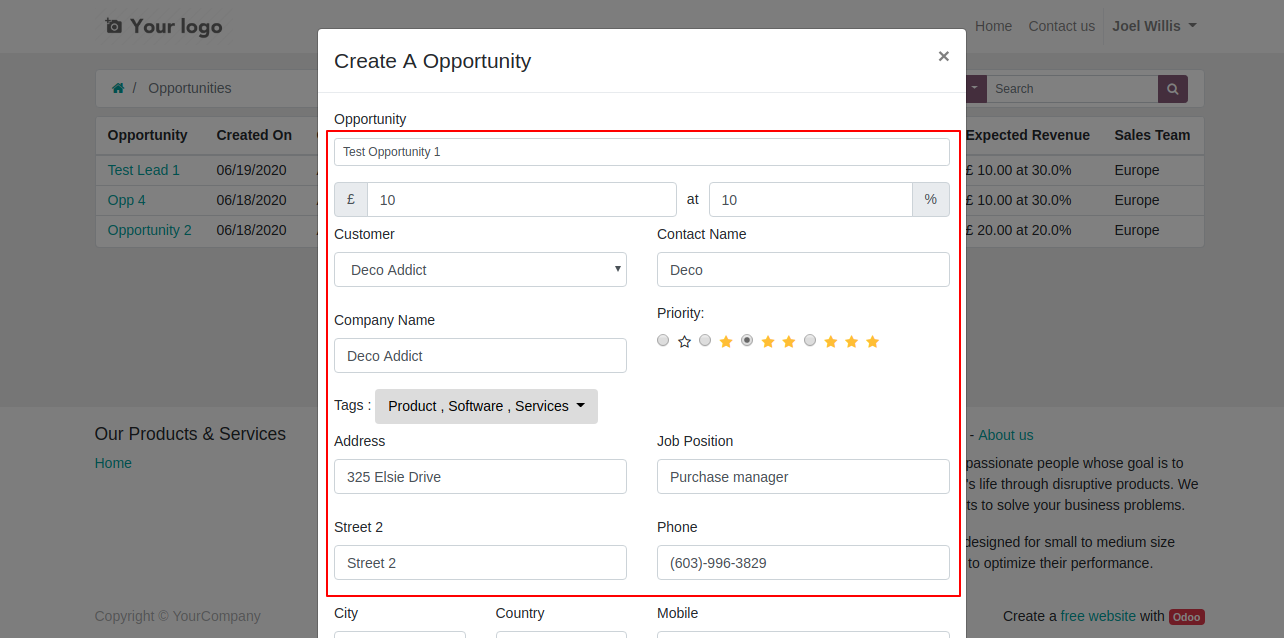
Now press the "Create Opportunity" button.
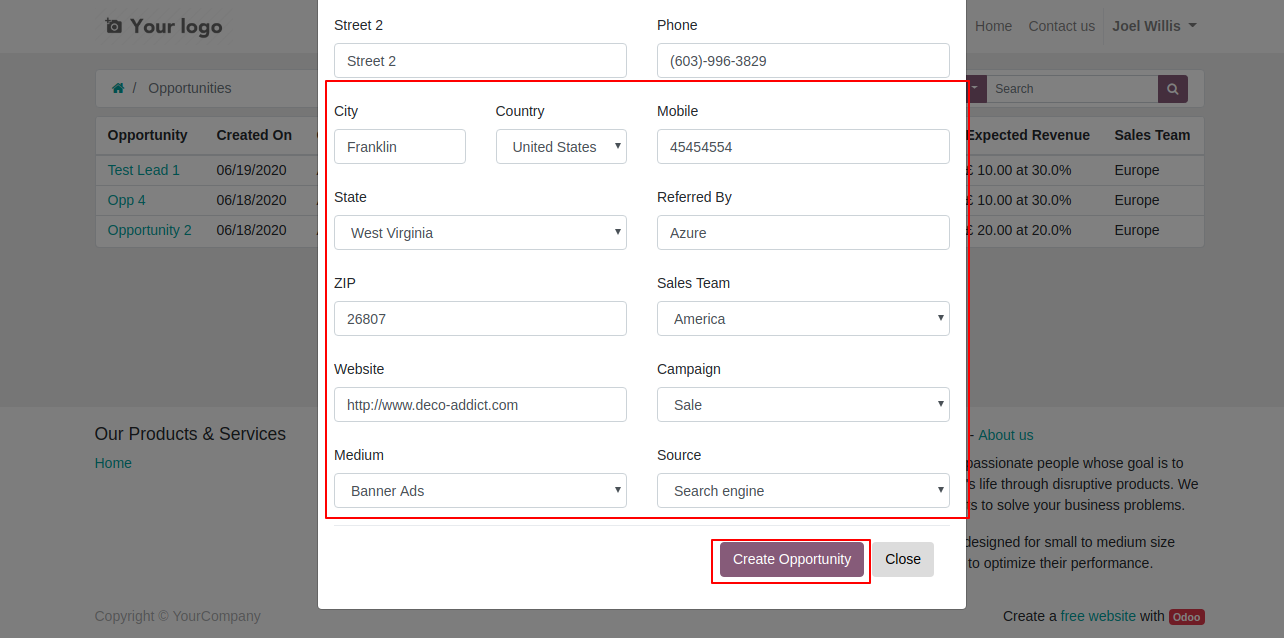
Created opportunity form view in the backend looks like below.
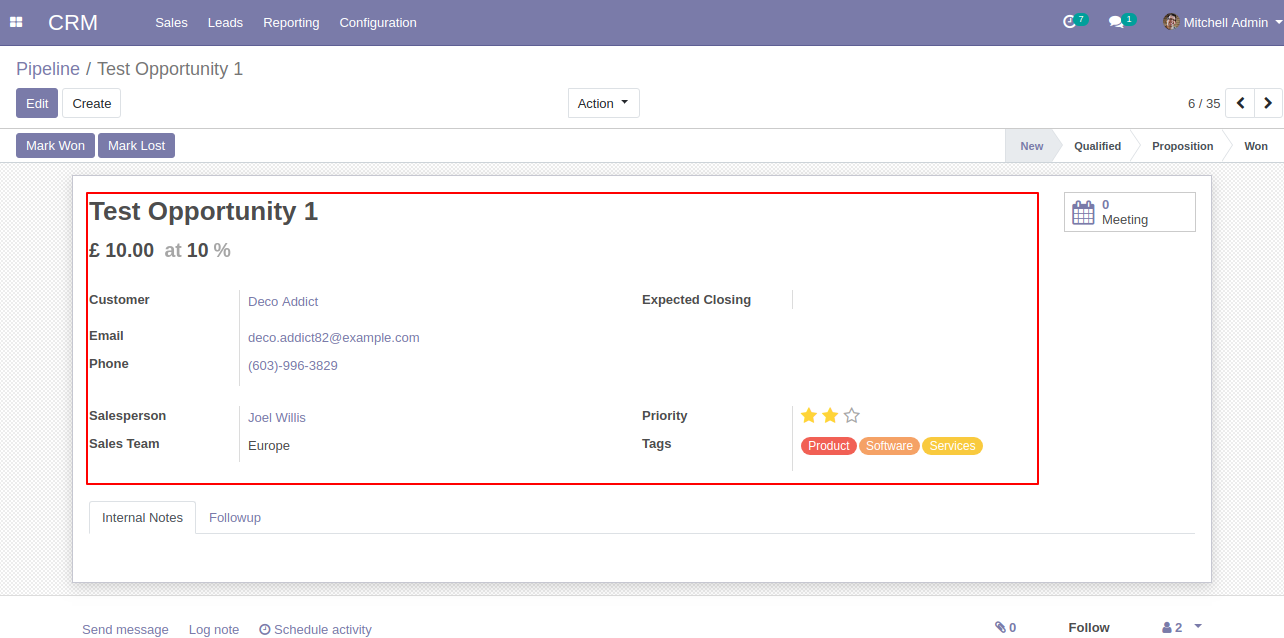
You can edit also from backend.
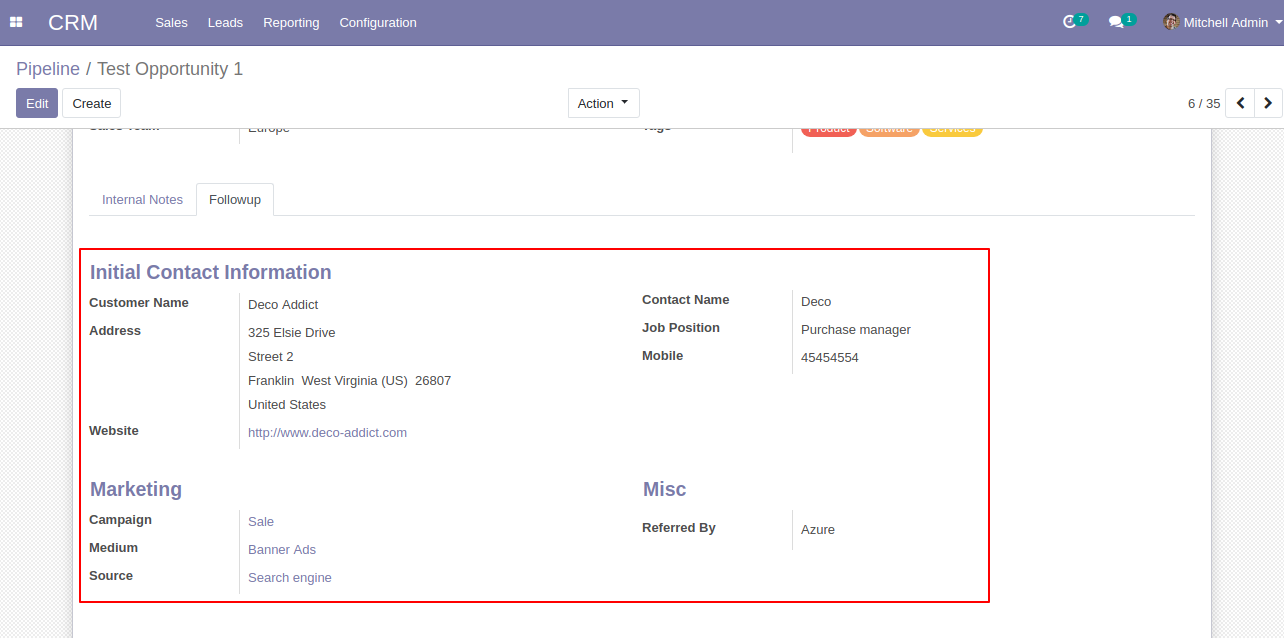
You can edit the opportunity any times.
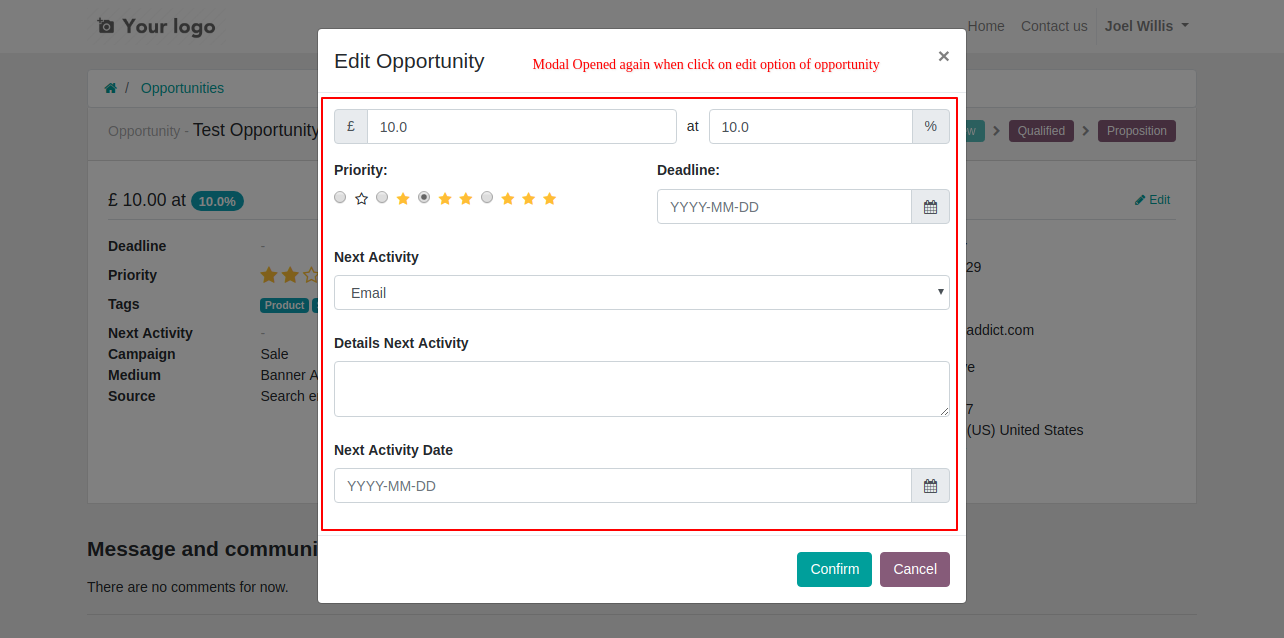
You can edit/update created opportunities from the "Edit" button.
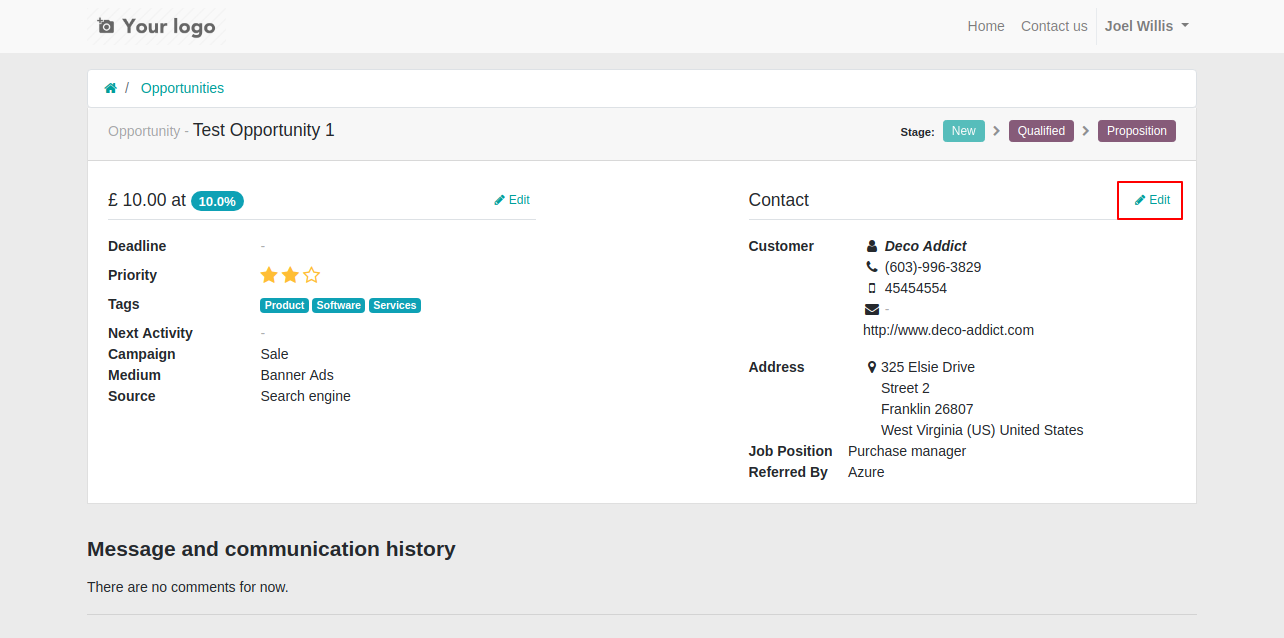
Fill or update details.
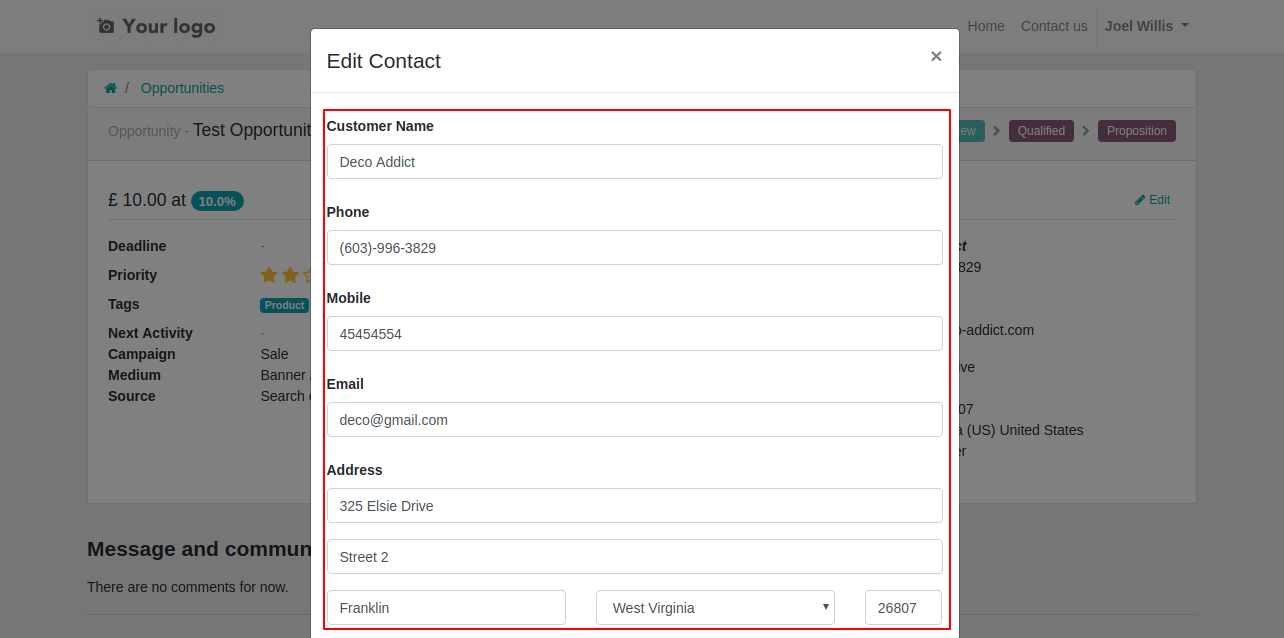
Fill or update details and press the "Confirm" button.
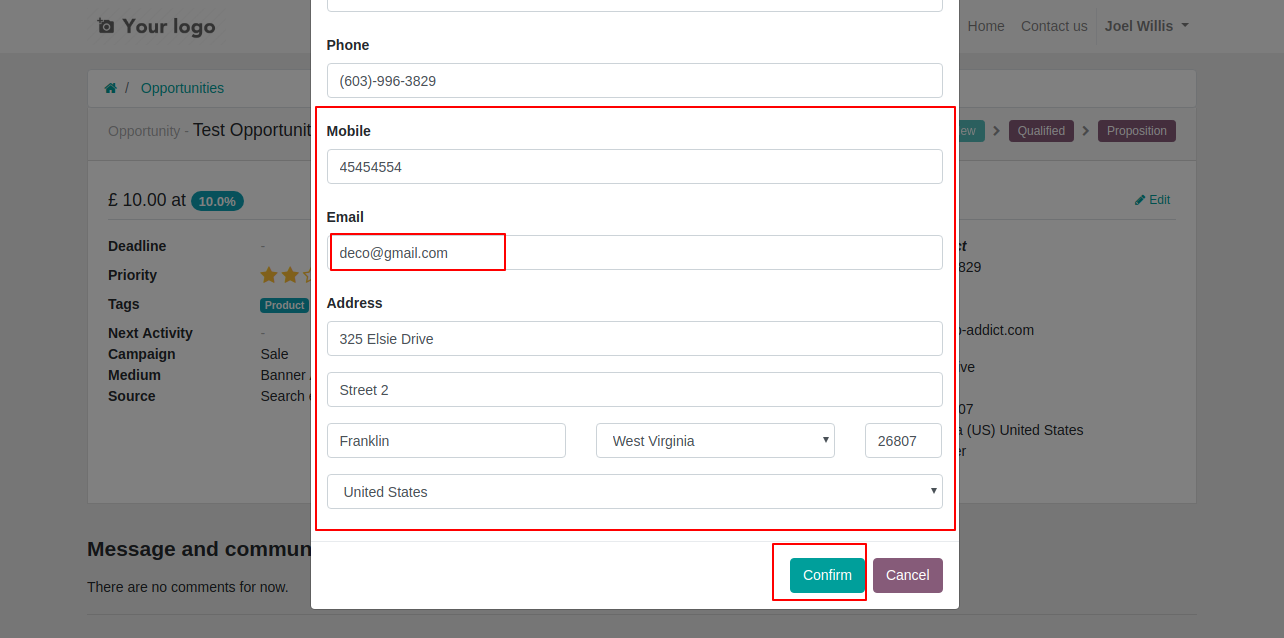
Updated opportunity form view.
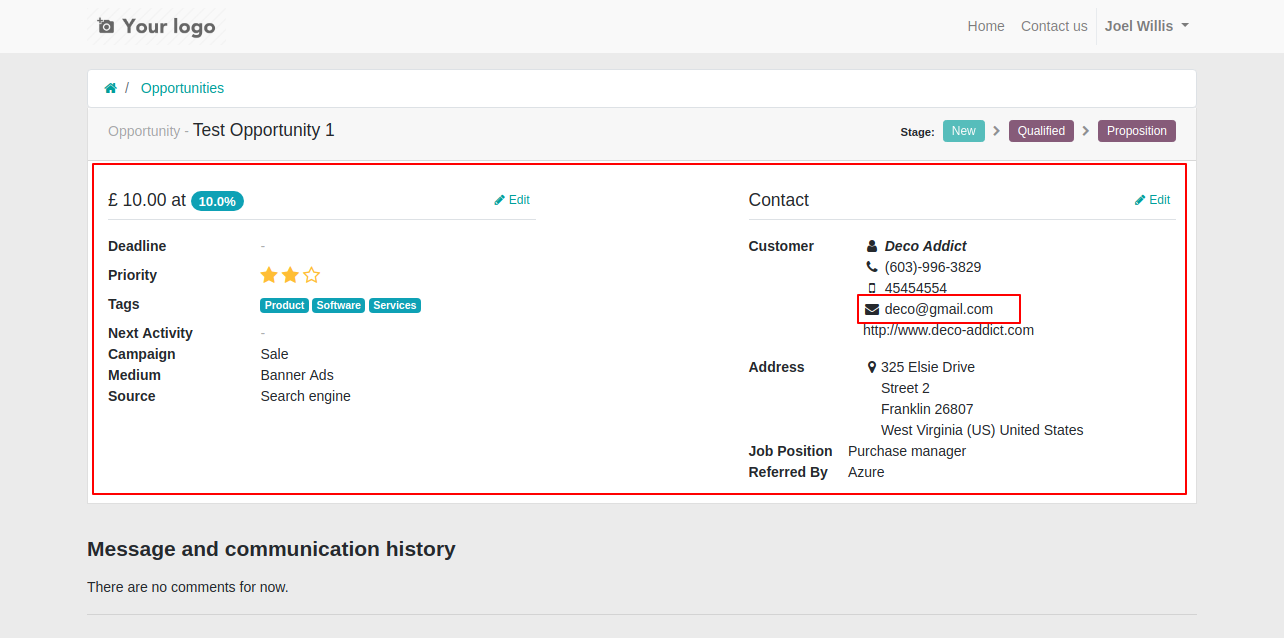
You can communicate using chatter with each other.