Popup Message
This module is useful to create a custom popup message Wasting your important time to make popup message wizard-like Alert, Success, Warnings? We will help you to make this procedure quick, just add a few lines of code in your project to open the popup message wizard.
Key features:
- Easy to use and flexible.
- you can create alerts, warnings, success messages by just few line of code.
- Time saving.
Version
v13.0.1 (21th October 2019)
- Initial Release
Popup message looks like below image
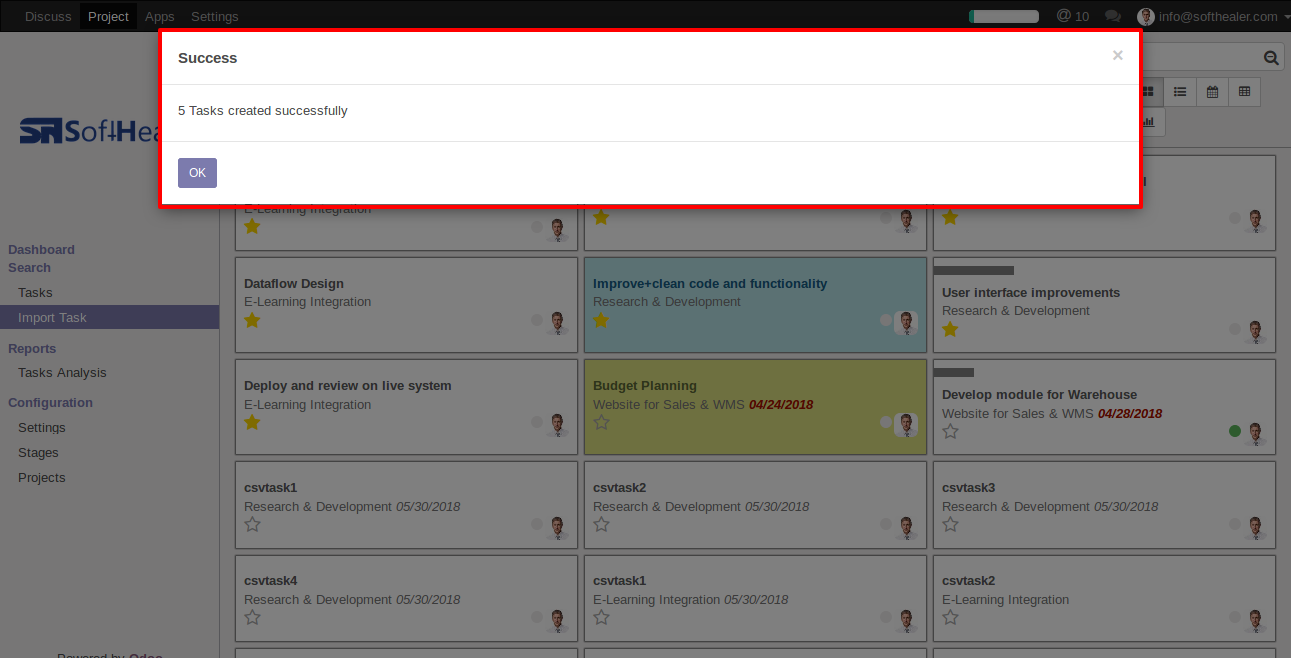
Put the below code where you want to open the popup message. you can give 'title/name' and 'message' as you want.
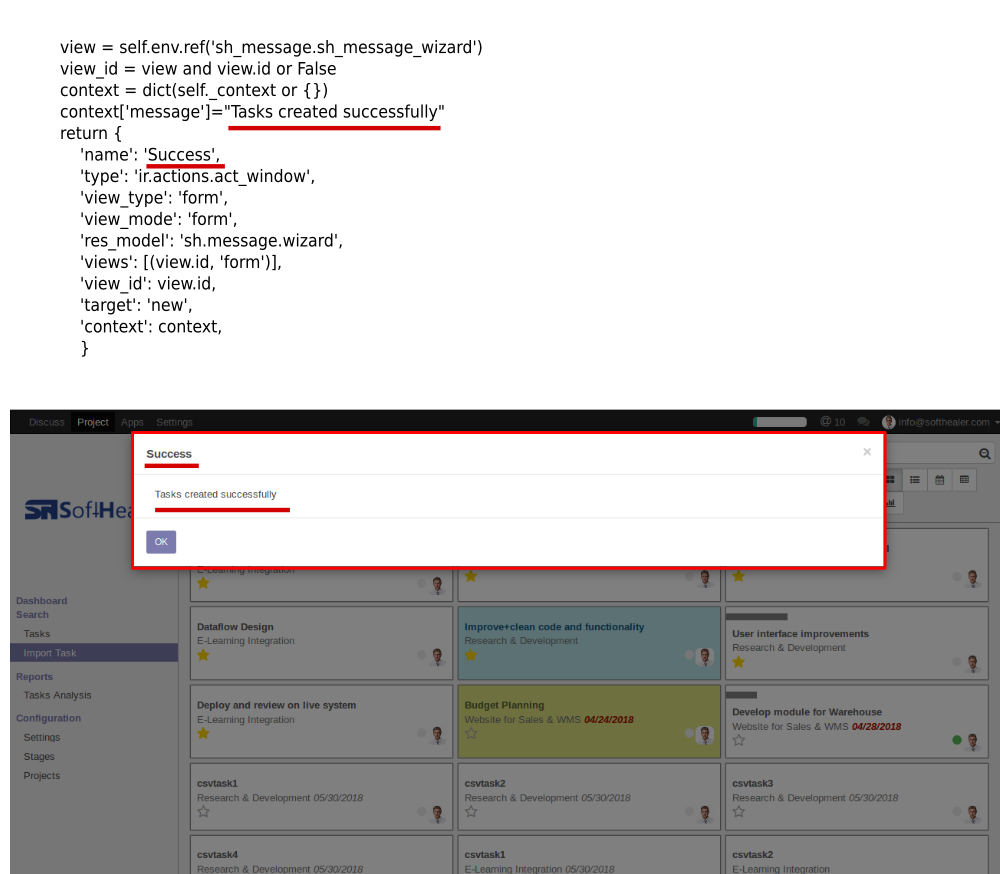
Help & Support
You will get free support and assistance in case of any issues