
Point Of Sale Session - Cancel & Delete
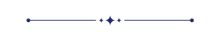
This module helps to cancel point of sale sessions. You can cancel the pos sessions in 2 ways,
1) Cancel: When you cancel the session, session is canceled. The POS orders, pickings and journal entries linked with that session also canceled.
2) Cancel and Delete: When you cancel the session then first the session is canceled and then the session will be deleted. The POS orders, pickings and journal entries linked with that session also canceled & deleted.
Features
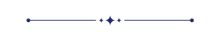
- Easy to cancel POS sessions.
- You can cancel & delete POS sessions.
- When you cancel sessions, those session-related pickings, POS orders and journal entries also get canceled.
Go to user settings and tick "POS Session Delete & Cancel Feature".
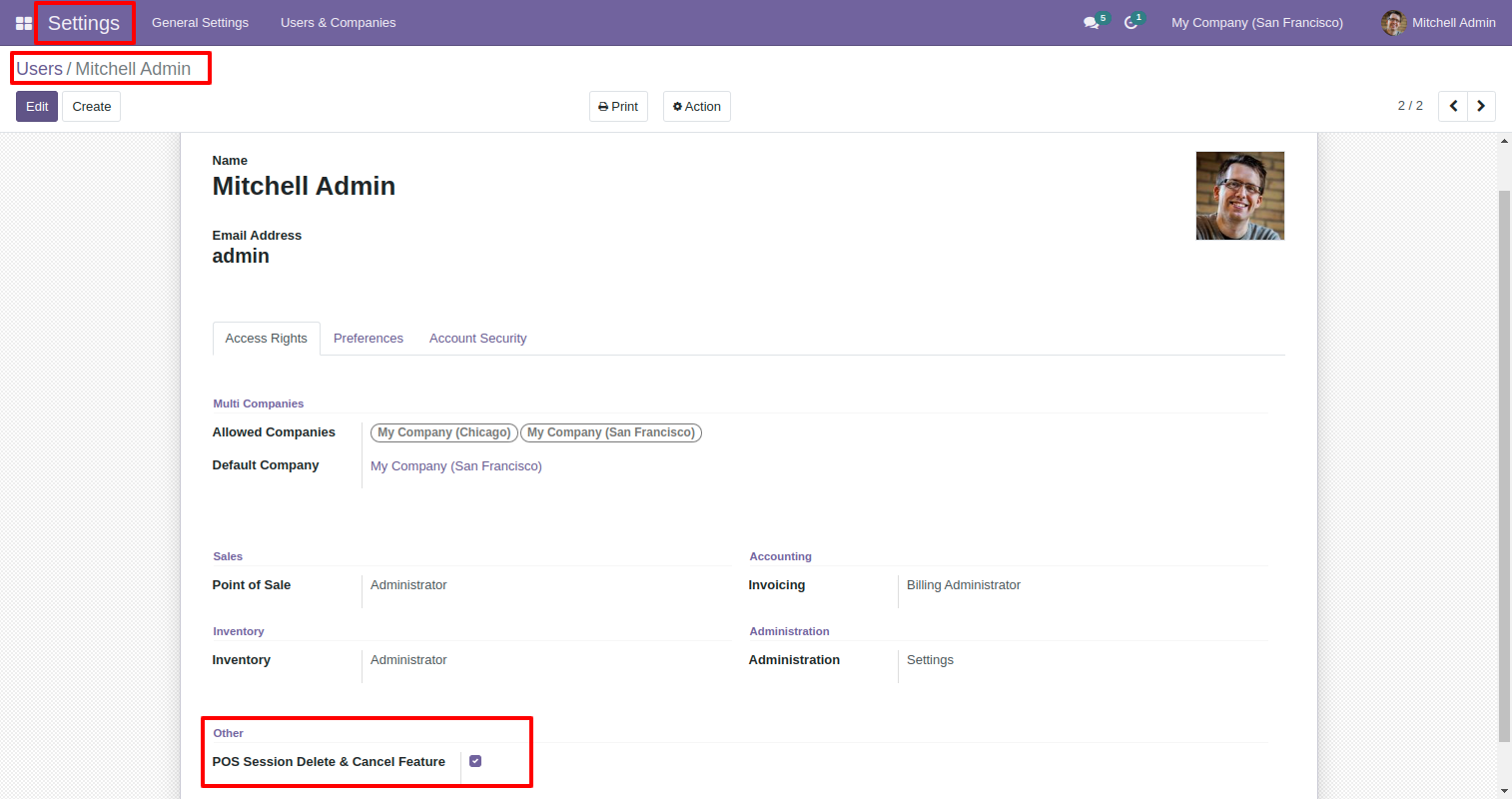
From POS settings select the configuration as per need.
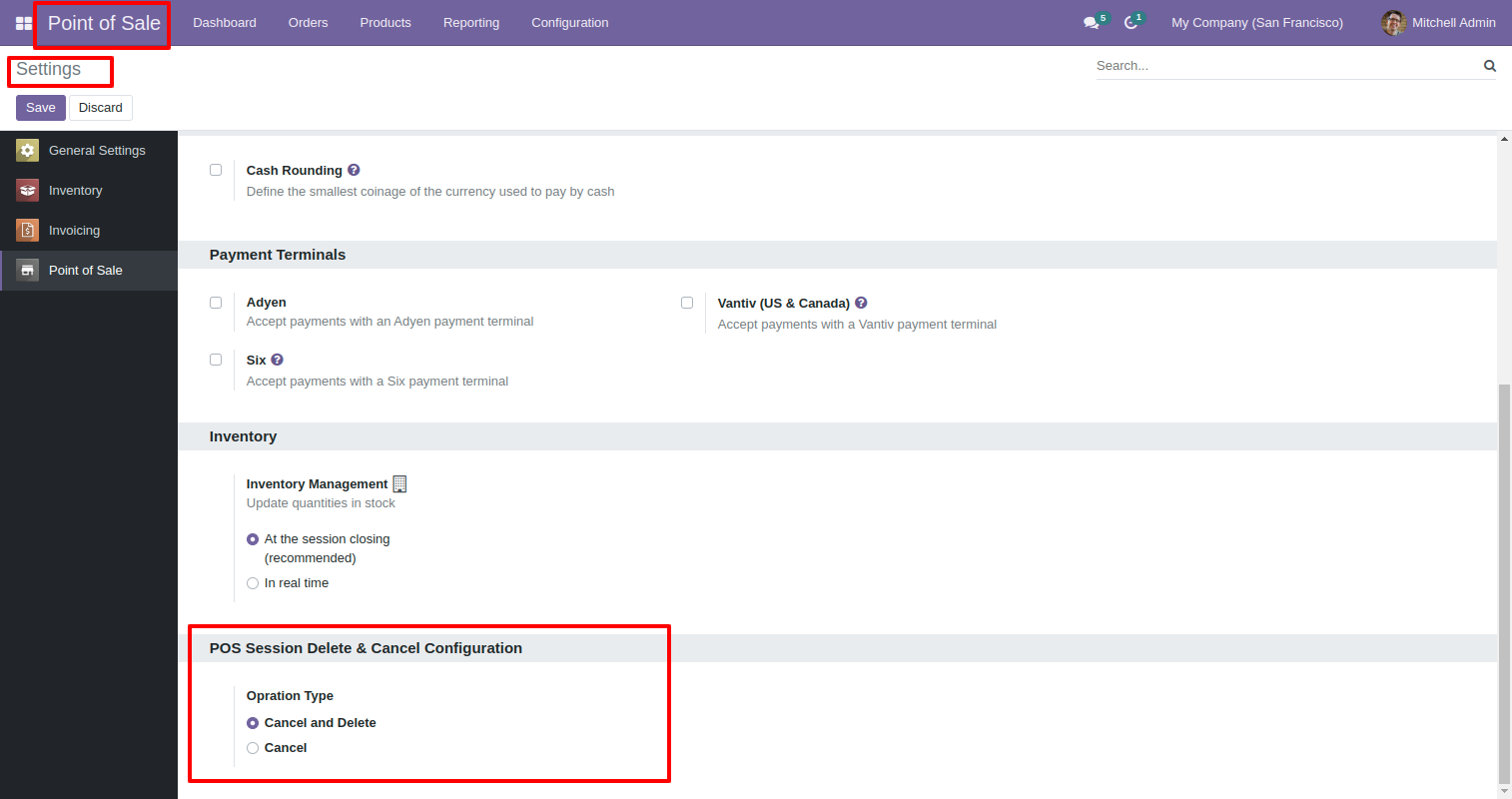
We cancel & delete session, so first the session is canceled and then the session will be deleted. The POS orders, pickings and journal entries linked with that session also canceled & deleted.
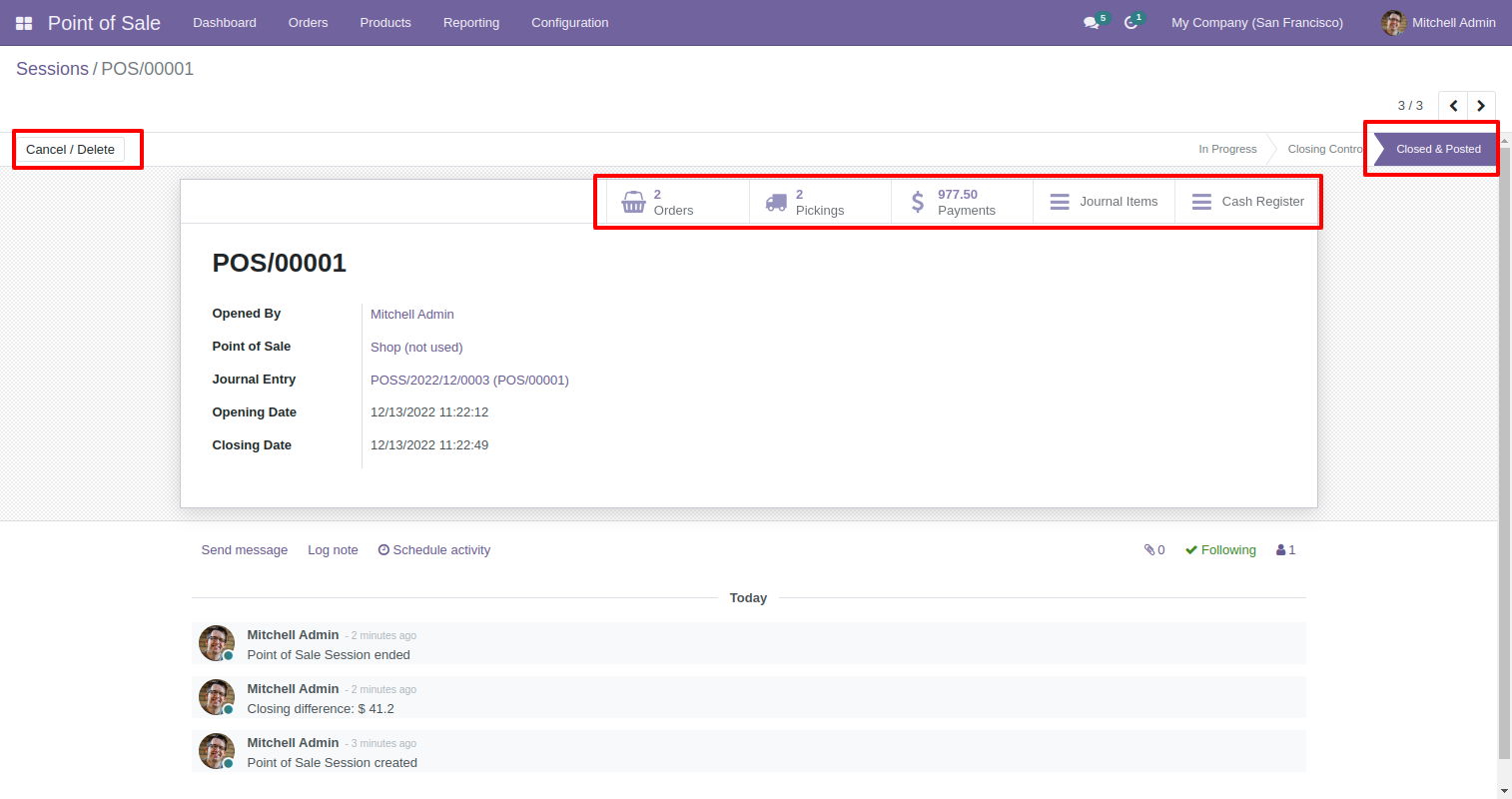
Now we select only "Cancel".
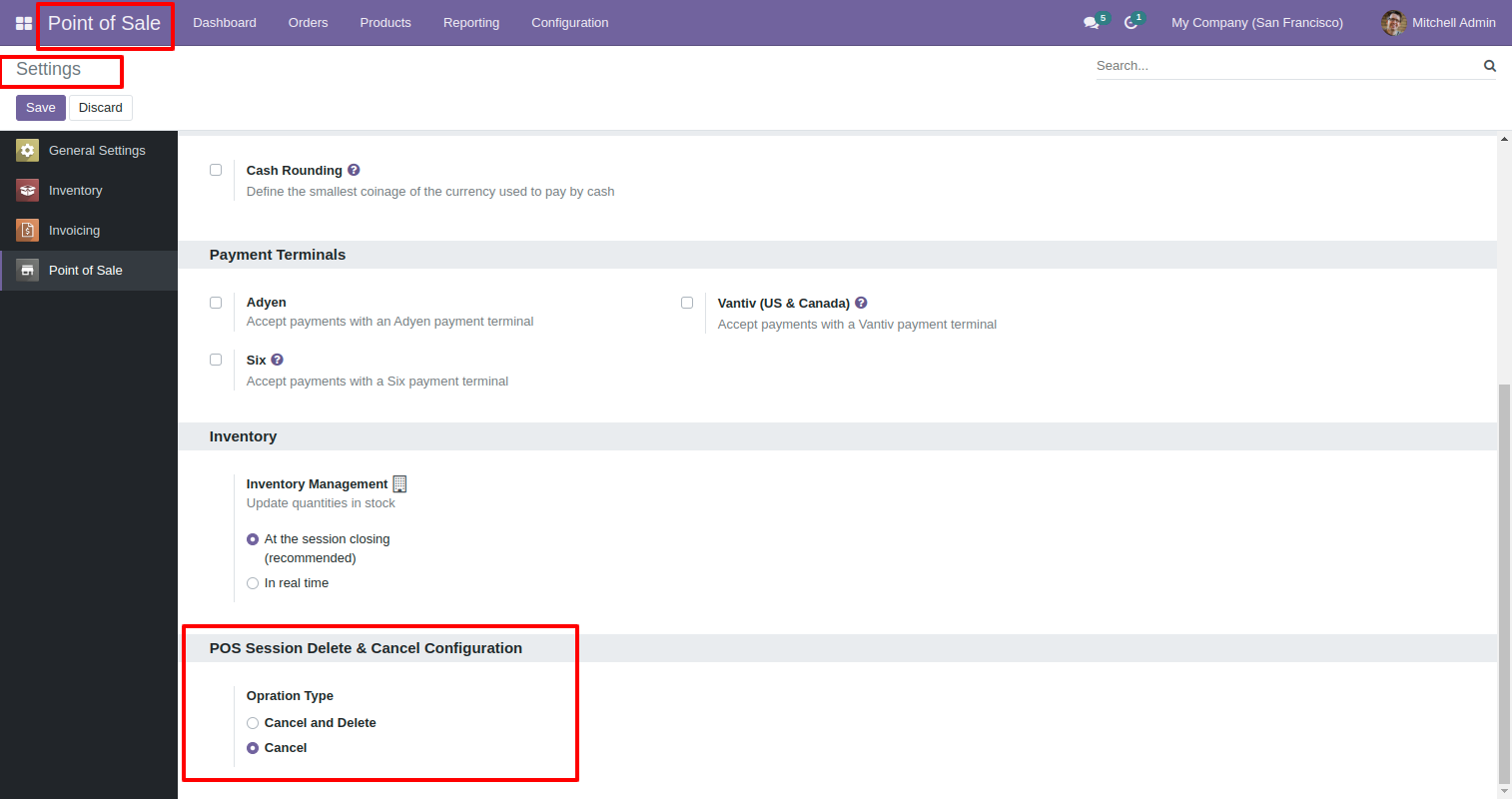
Press "Cancel/Delete" button to cancel POS session.
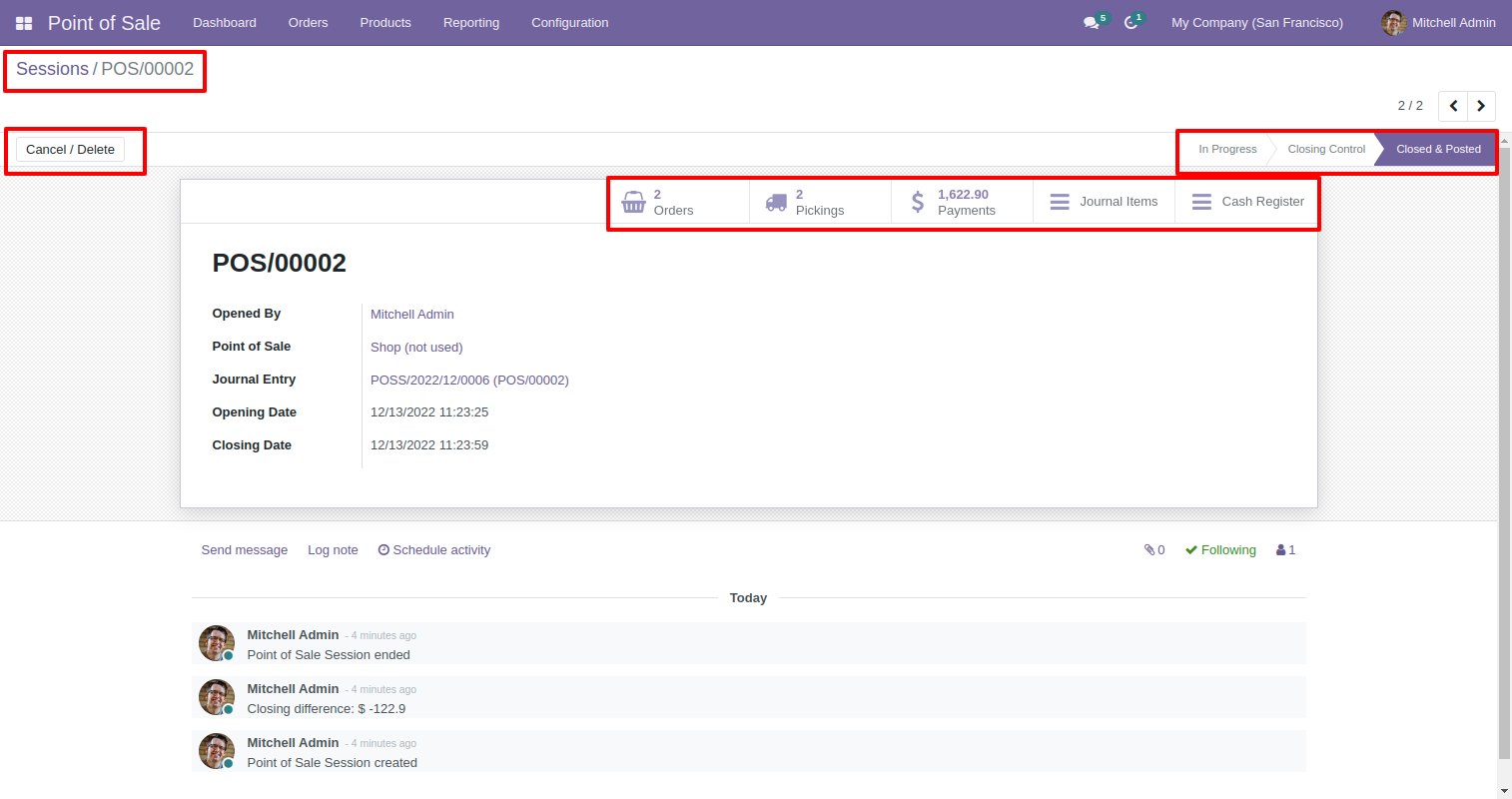
When you cancel sessions, those session-related pickings, POS orders and journal entries also get canceled.
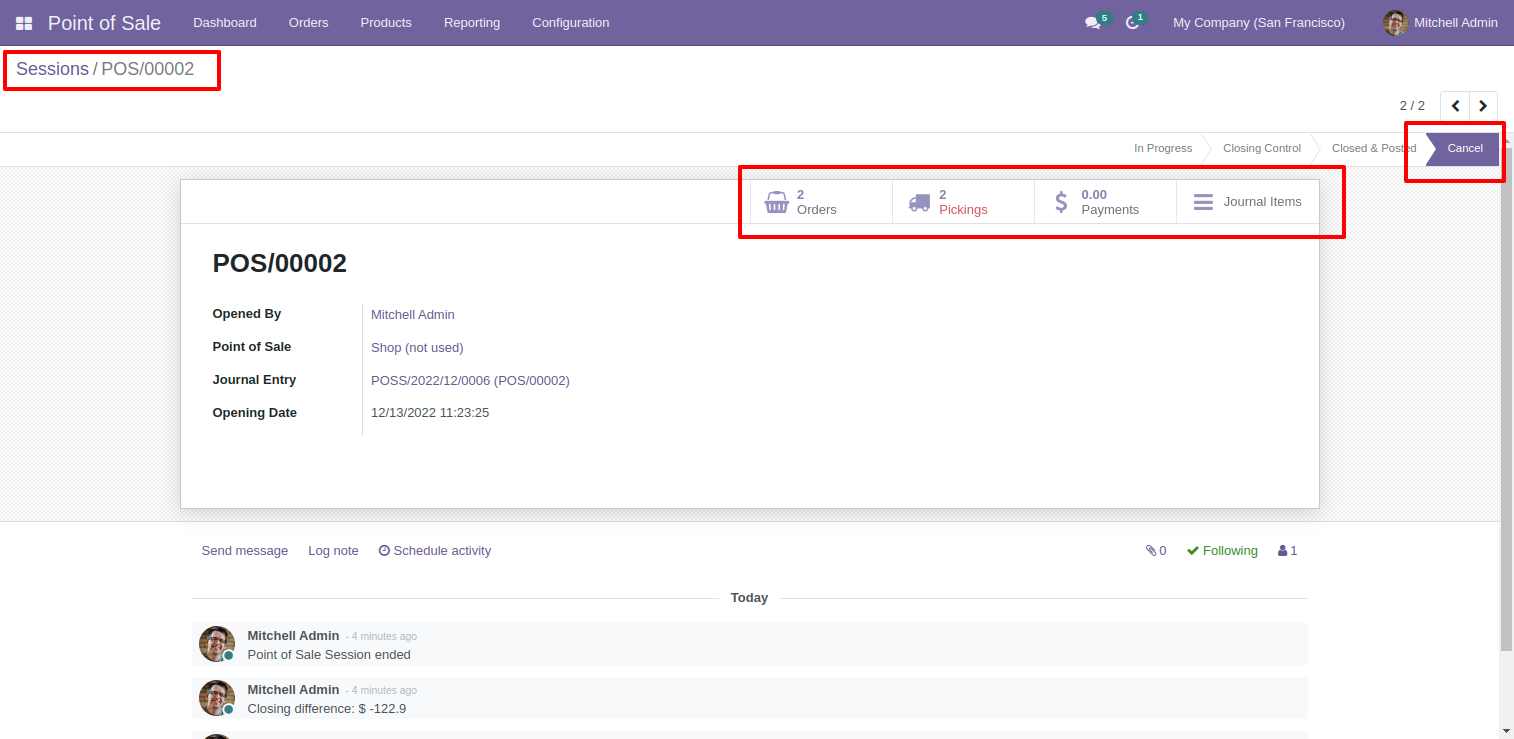
You can perform mass action to cancel OR cancel and delete multiple sessions at once.
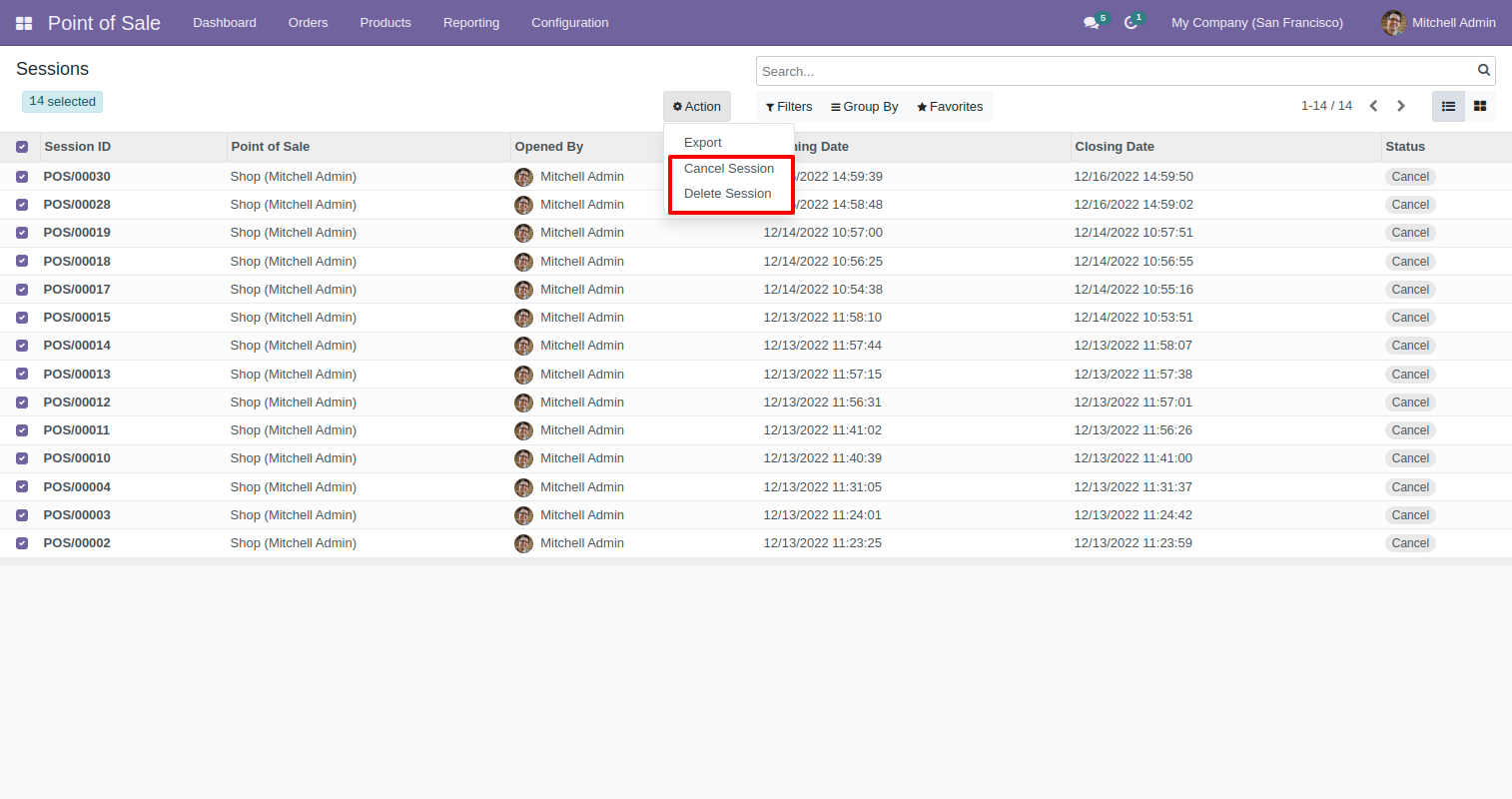
POS sessions list view with its status changed to cancel.
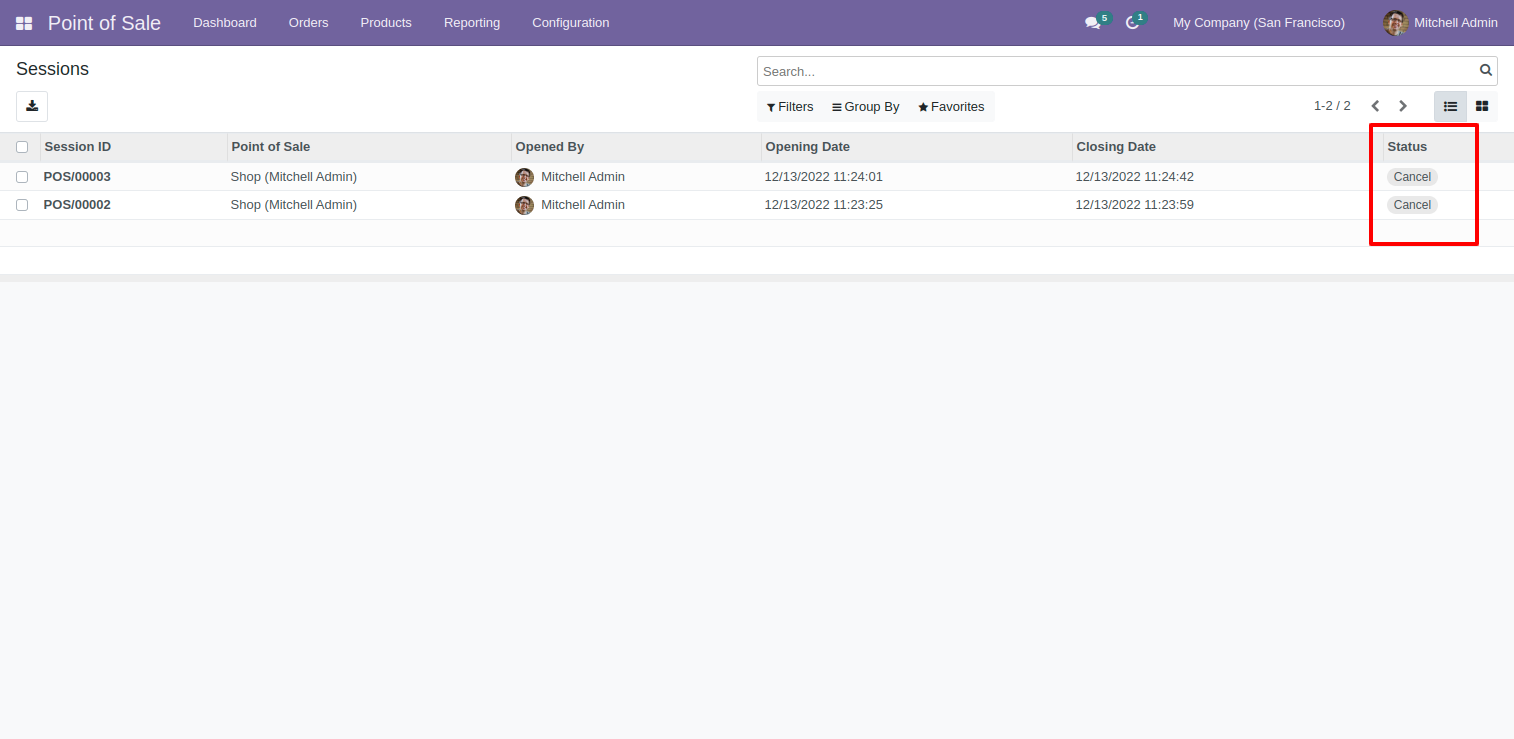
Version 17.0.3 | Released on : 26th April 2025
Version 17.0.2 | Released on : 23rd April 2025
Version 17.0.1 | Released on : 14th December 2023
- Yes, this app works perfectly with Odoo Enterprise (Odoo.sh & Premise) as well as Community.
- No, this application is not compatible with odoo.com(odoo saas).
- Please Contact Us at sales@softhealer.comto request customization.
- Yes, we provide free support for 100 days.
- Yes, you will get free update for lifetime.
- No, you don't need to install addition libraries.
- Yes, You have to download module for each version (13,14,15) except in version 12 or lower.
- In this module we have not consider cost method & cost price.
- No, We do not provide any kind of exchange.
