

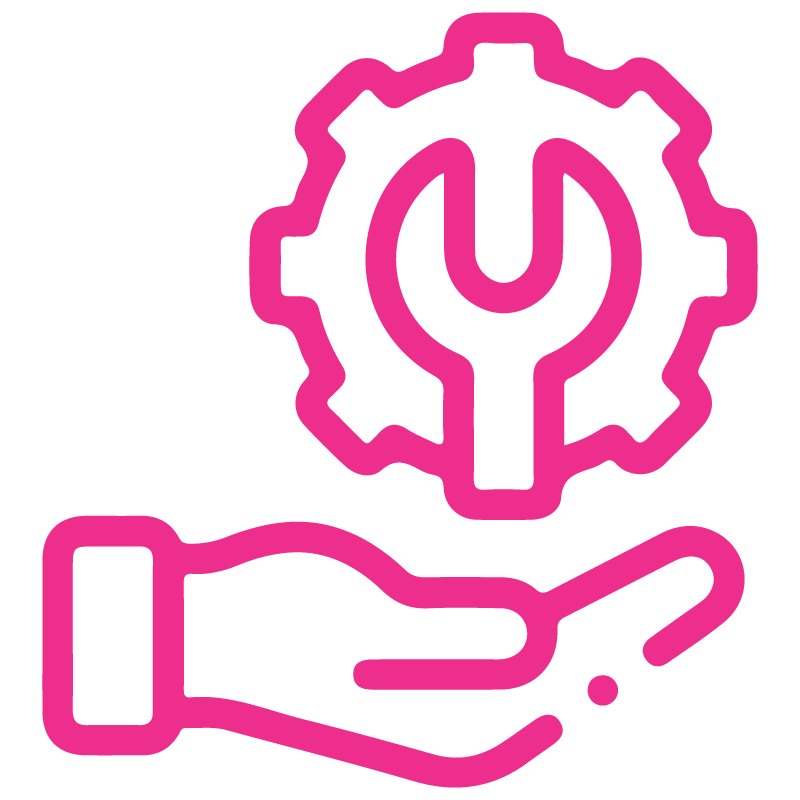











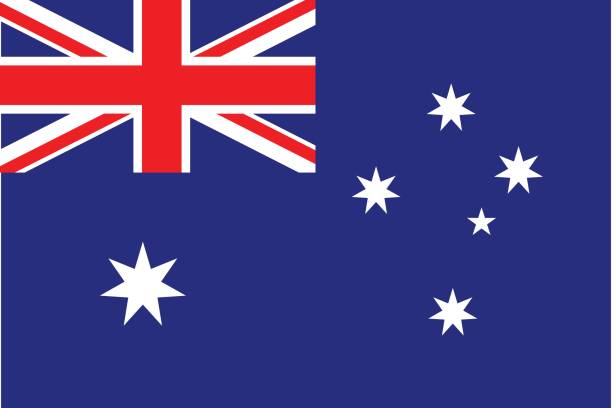





Point Of Sale Product Switch View
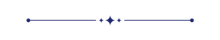
This module facilitates POS users to change product views in the POS product screen. POS users can set the default view or switch between grid view and list view during the running POS Session. In the list view, we provide the option to select the product details to show in the list view, such as product name, price, code, type, on-hand quantity, forecasted quantity, UOM & image with flexible size like small, medium & large.
Related Modules
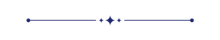
Hot Features
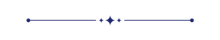
Features
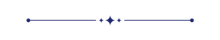
- You can switch product view in the running POS session.
- The POS user can set the default product view.
- The POS user can switch between grid view and list view during the running POS Session.
- You can show selected product details in the list view like product name, product price, product code, product type, product on-hand quantity, forecasted quantity, product UOM & product image.
- You can show product images in the list view with different sizes (small, medium & large).
-
We provide the below configurations,
A) Enable Product Switch View: If you tick this group then the POS user can switch between grid view and list view.
If you do not tick this group then the POS user can not switch between grid view and list view. It shows Odoo's default grid view.
B) Default Product View: POS users have to choose the default product view here, grid view, or list view.
If you tick list view as default then you have to tick the product details which you want to display in the list view.
If you tick the product image in the product details then you can choose the option for product image small, medium & large.
Configuration for POS product switch view.
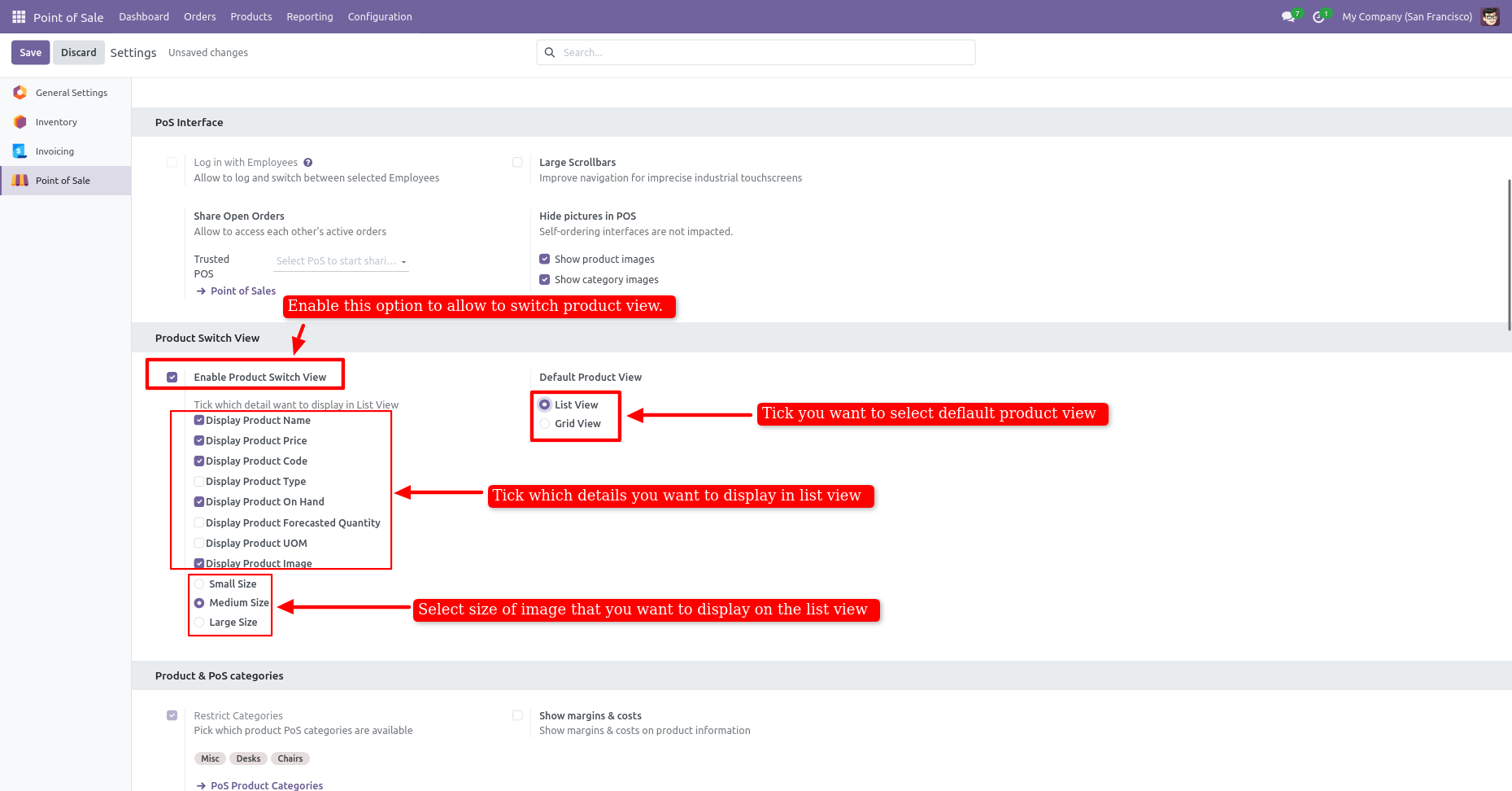
The POS screen with the default list view with the selected product details.
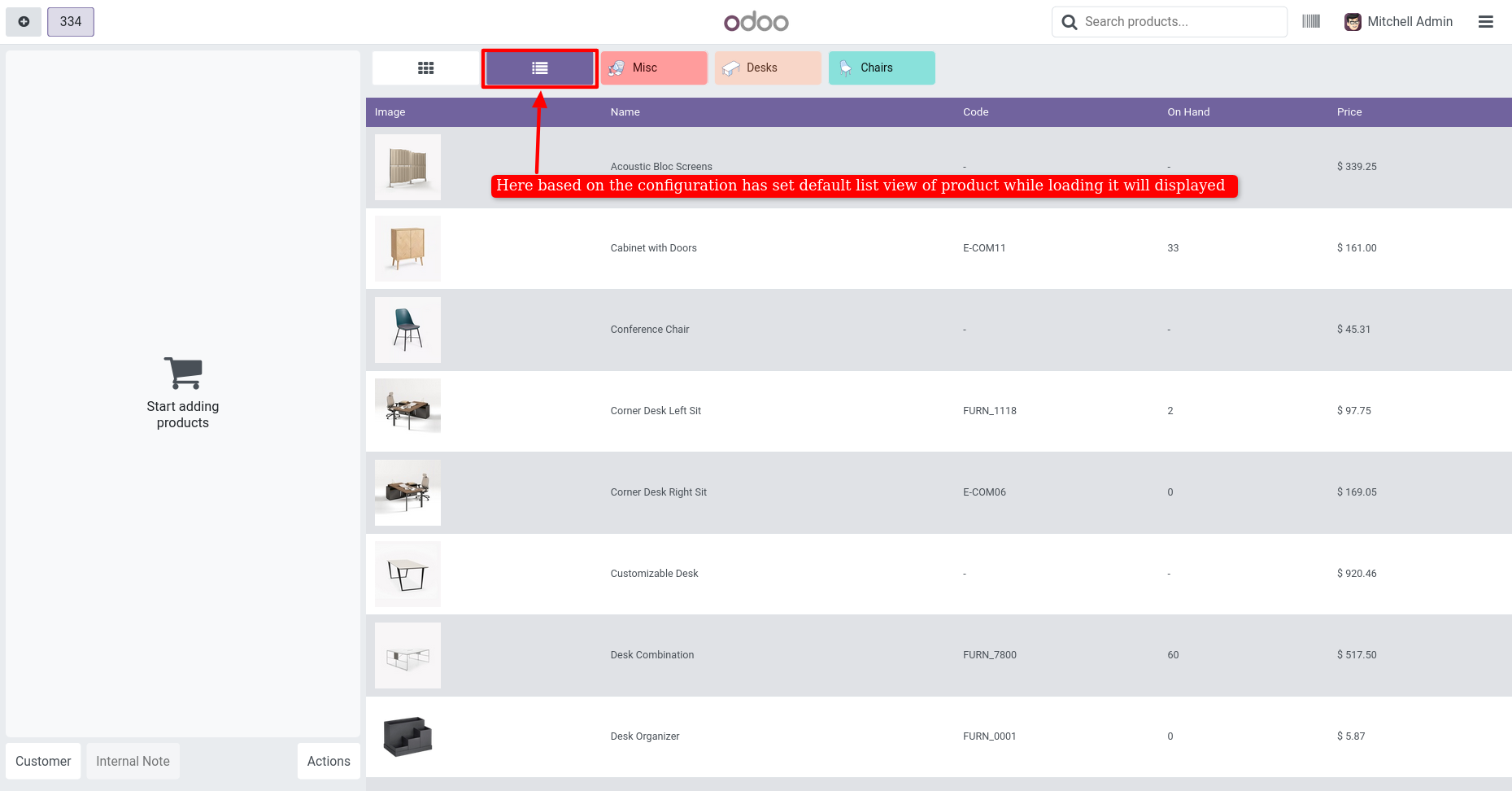
You can switch between grid view and list view during the running POS Session.
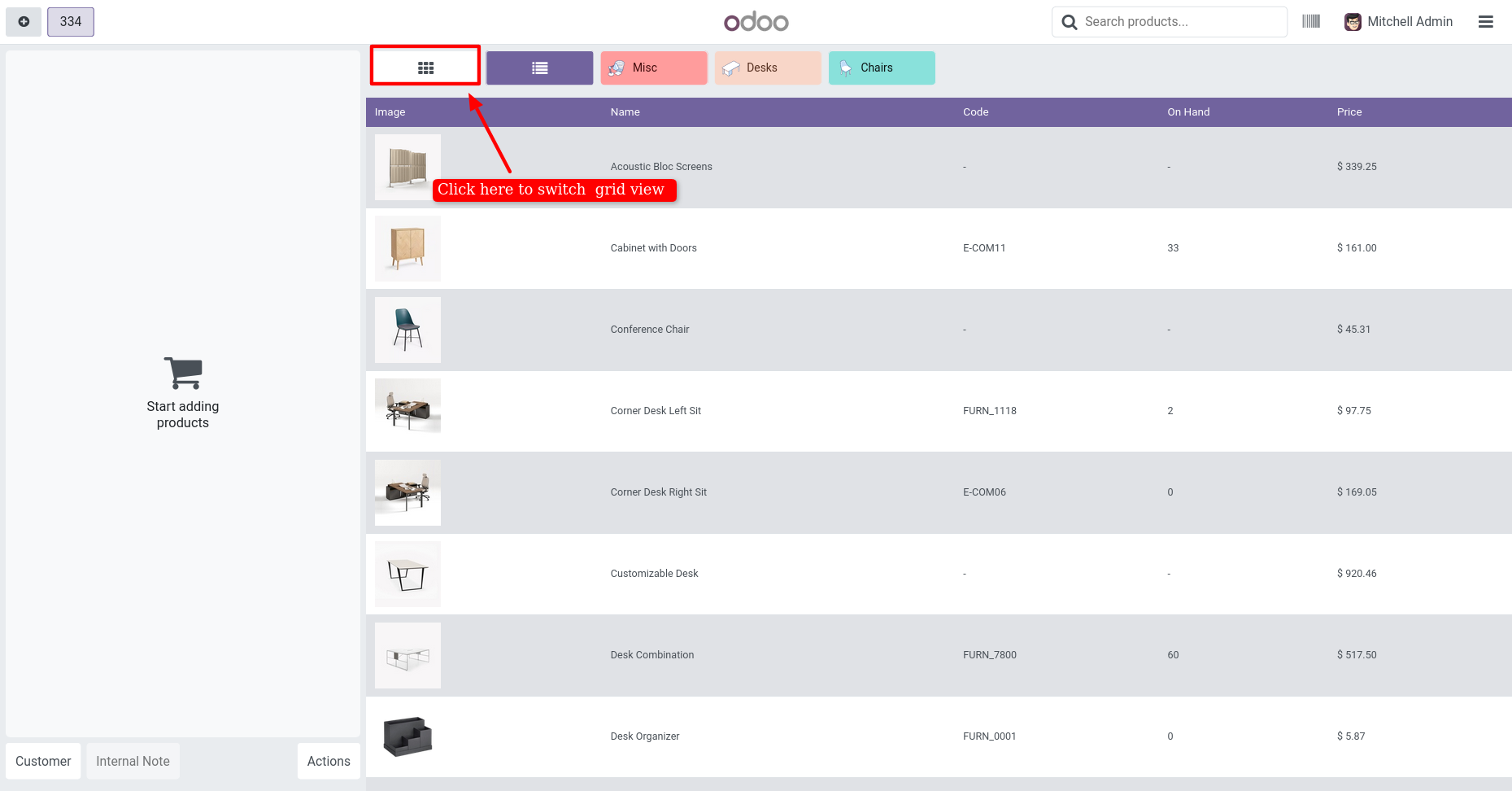
The POS screen with the product grid view looks like this.
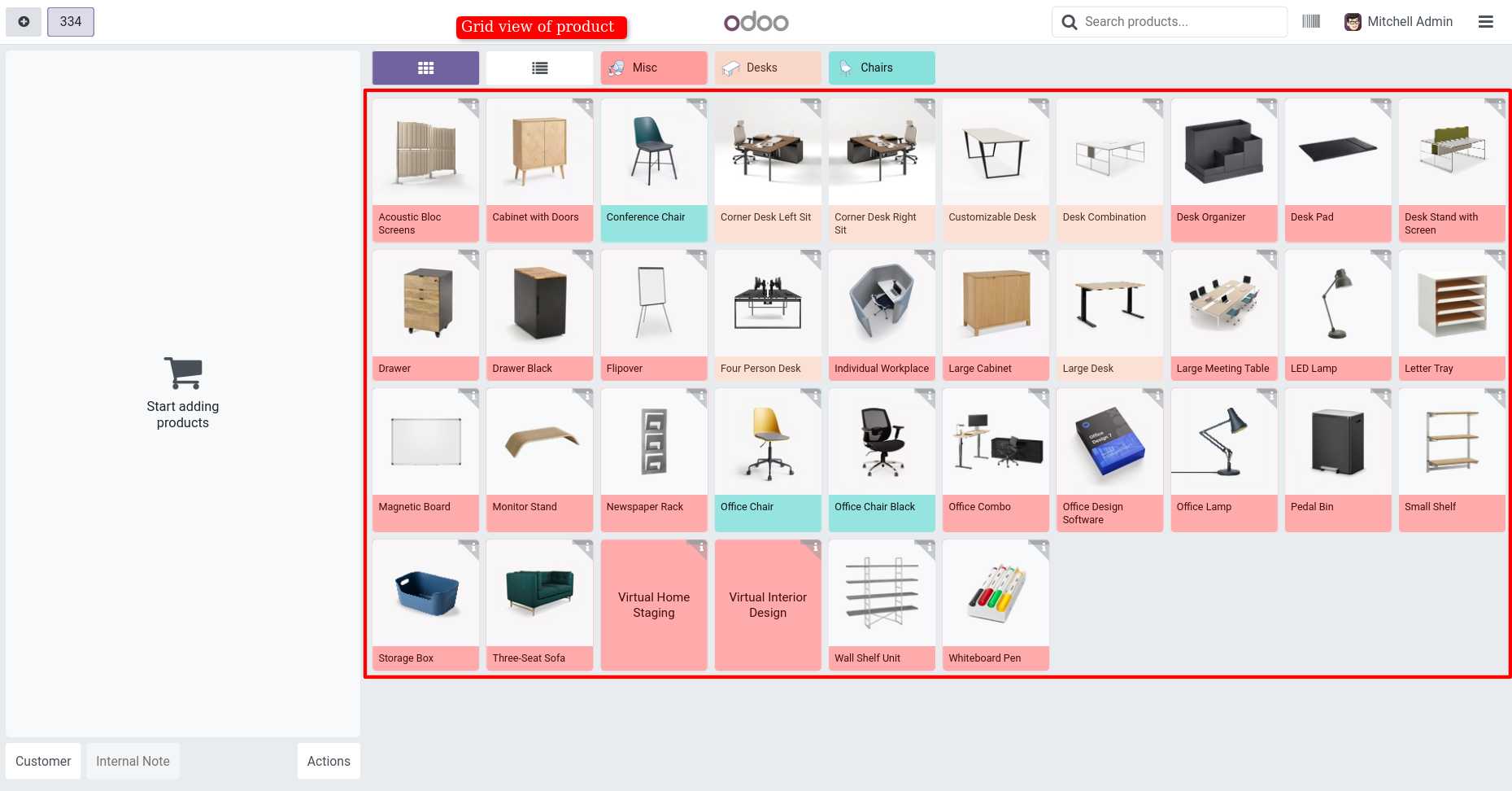
Version 18.0.5 | Released on : 07th August 2025
Version 18.0.4 | Released on : 02nd April 2025
Version 18.0.3 | Released on : 29th March 2025
Version 18.0.2 | Released on : 3rd March 2025
Version 18.0.1 | Released on : 20th September 2024
- Yes, this app works perfectly with Odoo Enterprise (Odoo.sh & On-Premise) as well as Community.
- No, this application is not compatible with odoo.com(odoo saas/Odoo Online).
- Please Contact Us at sales@softhealer.com to request customization.
- Yes, you will get free update for lifetime.
- No, you don't need to install addition libraries.
- For version 12 or upper, you will need to purchase the module for each version that you want to use.
- Yes, we provide free support for 100 days.
- No, We do not provide any kind of exchange.

