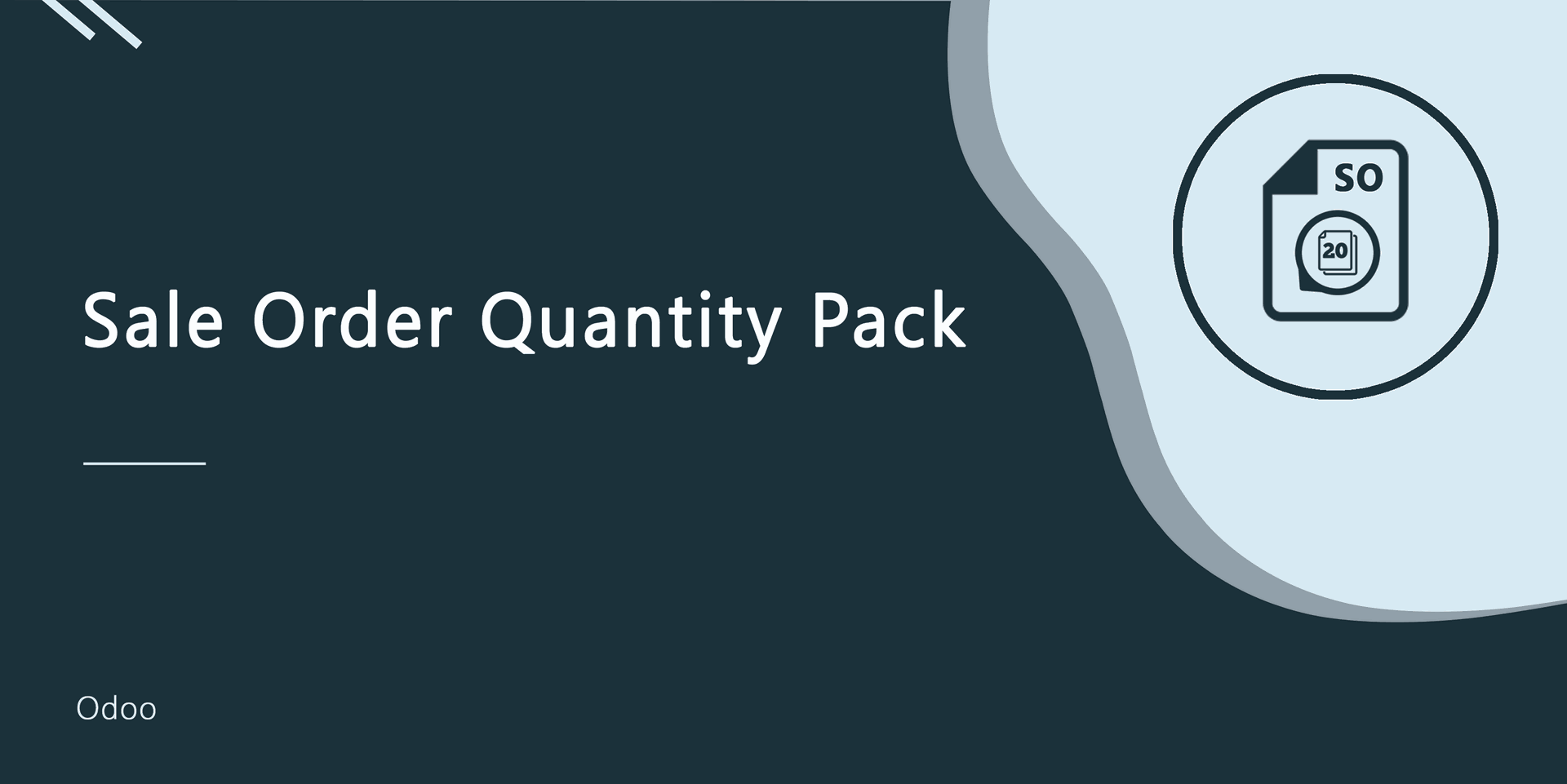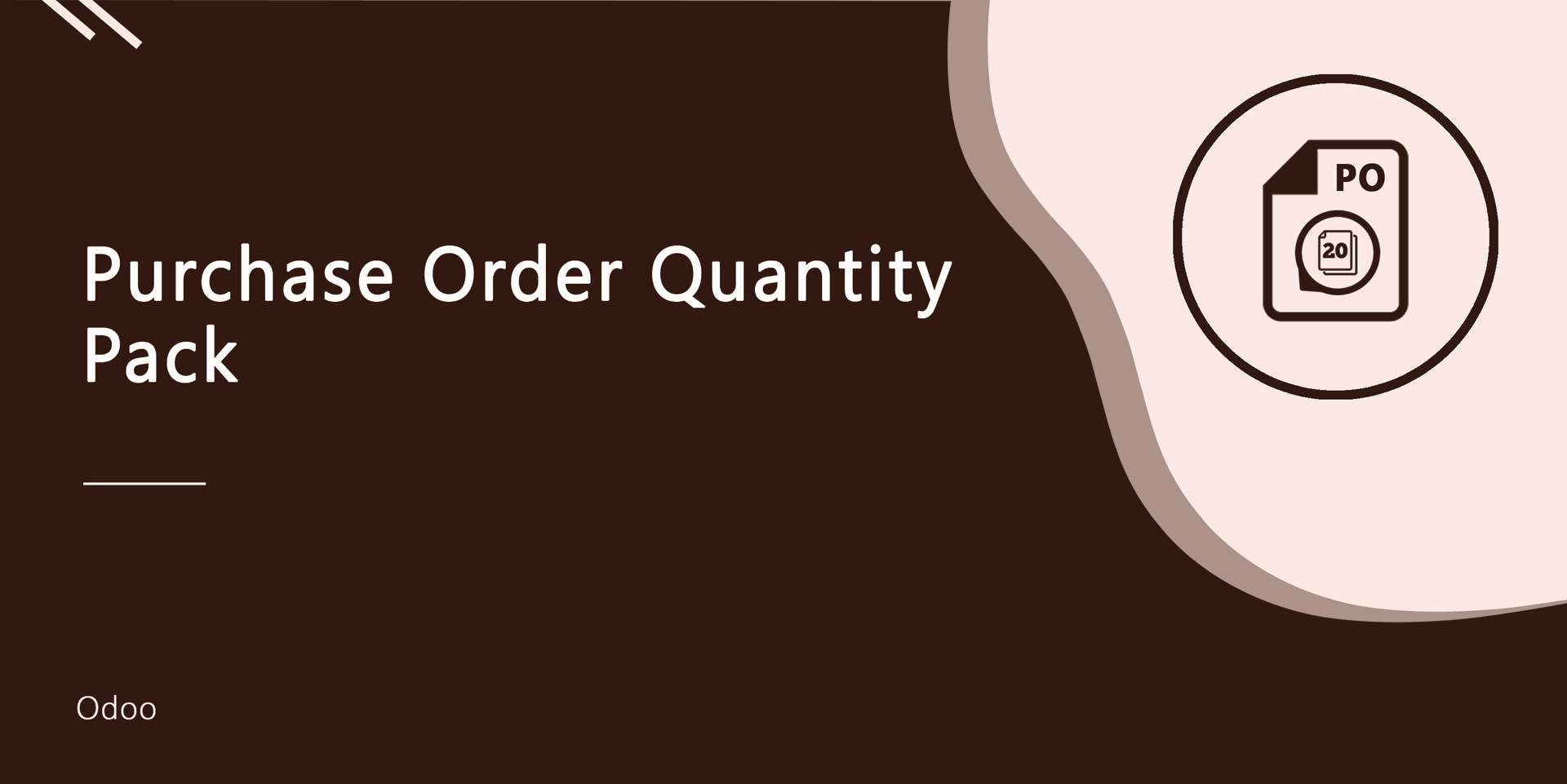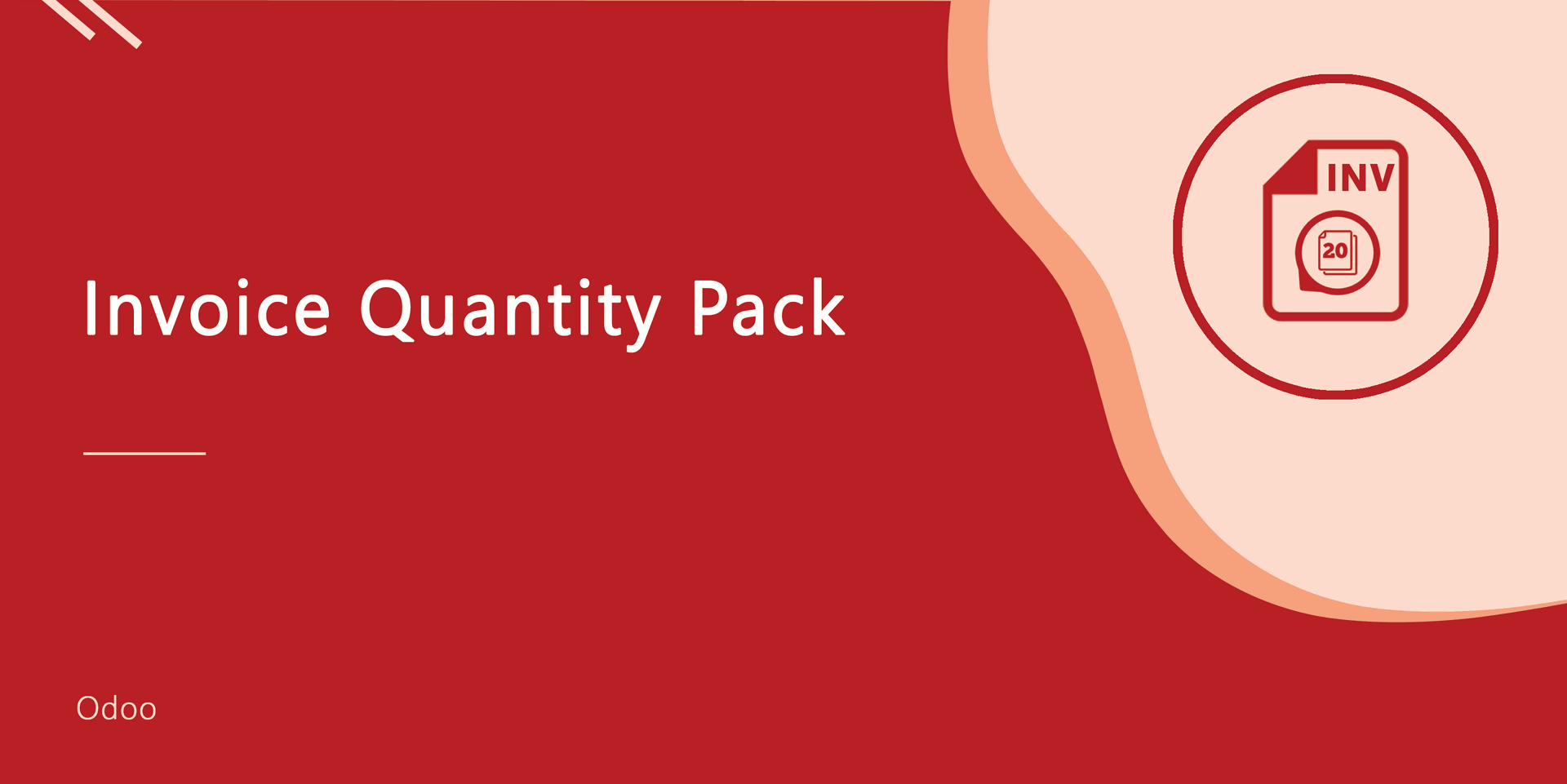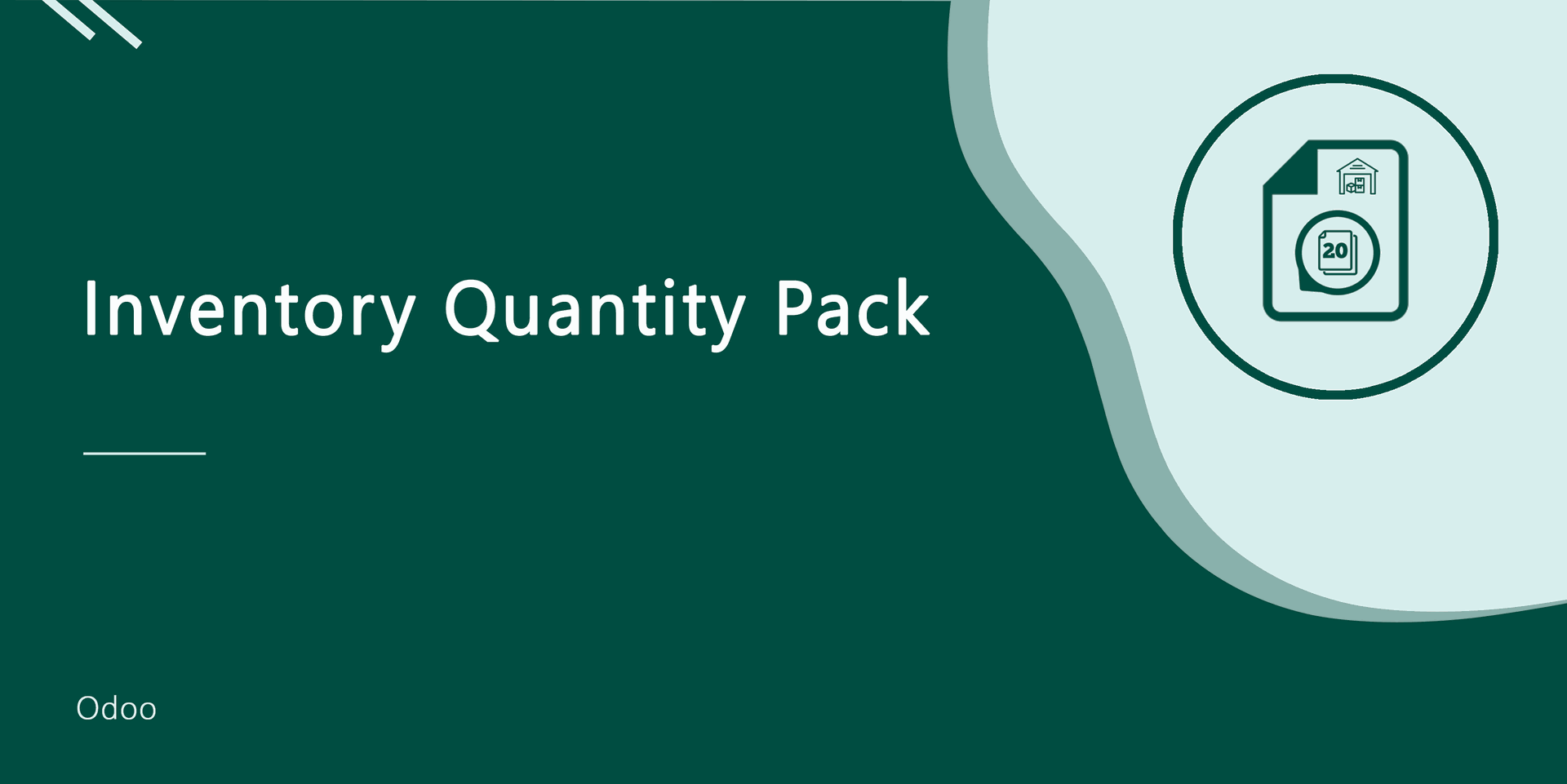Point Of Sale Product Quantity Pack
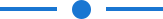
This module will allow you to assign the product quantity in bags and then when you put bags quantity it will default count total quantity based on bags quantity in the point of sale. If you are selling some products in bulk quantity in the package, pack, bags. For example, a 25kg Sugar bag, so our module useful to add that bag quantity in line and it will auto calculate the final quantity. i,e 5 bags of 25kg sugar bag then auto calculate 125kg in the quantity field.
Advance Module
Features
- You can assign the product quantity in bags.
- It will default count total quantity based on bags quantity in the point of sale.
- This module saves your important time.
Go to the product, you can set here product quantity in bags.
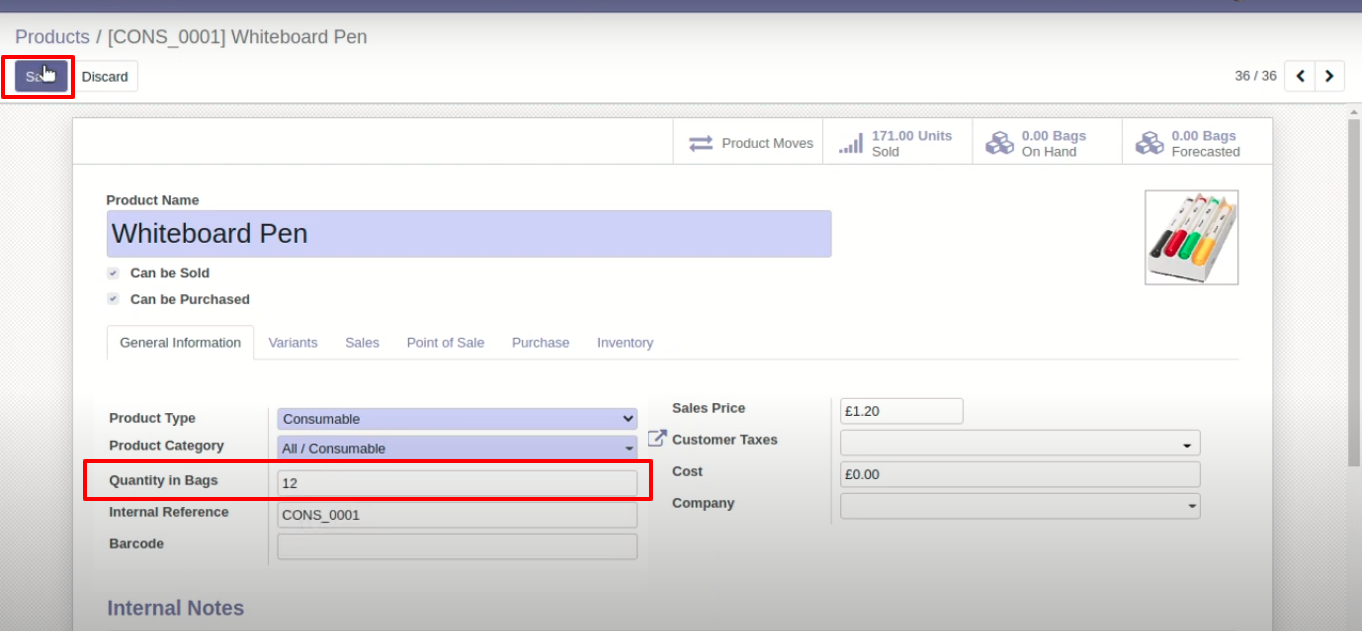
Go to the POS settings, Tick "Enable Bag Quantity" to assign the product quantity in bags.
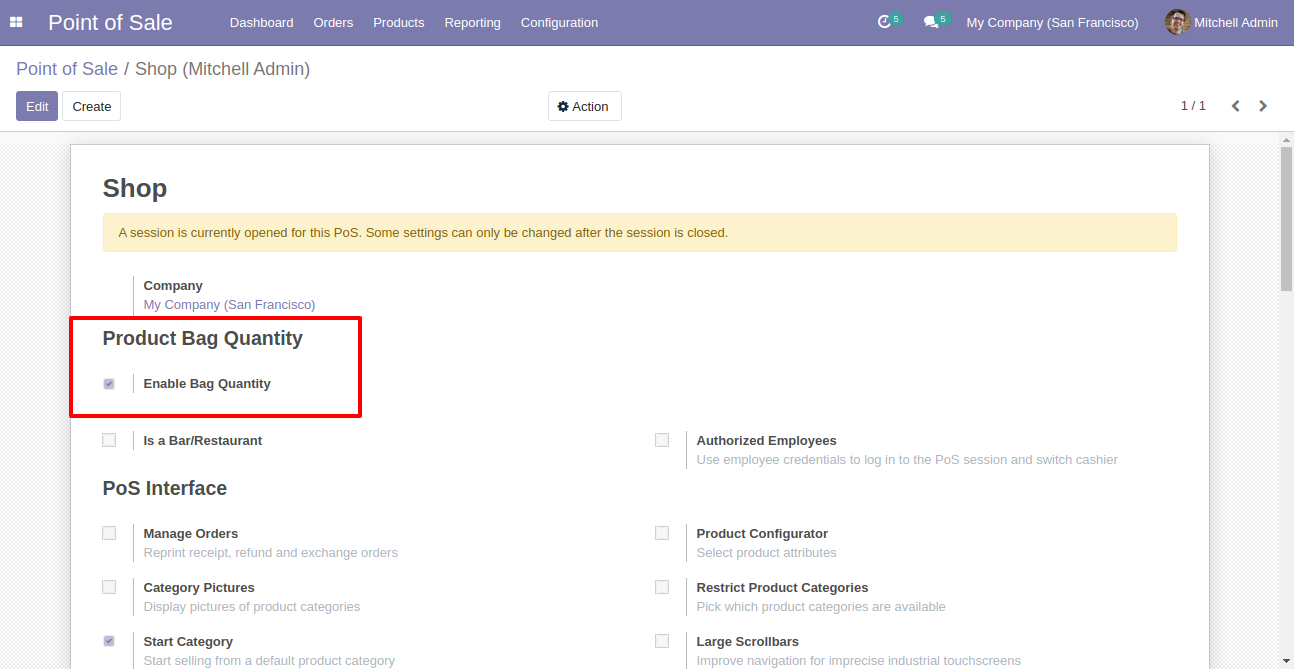
POS screen with product bag quantity.
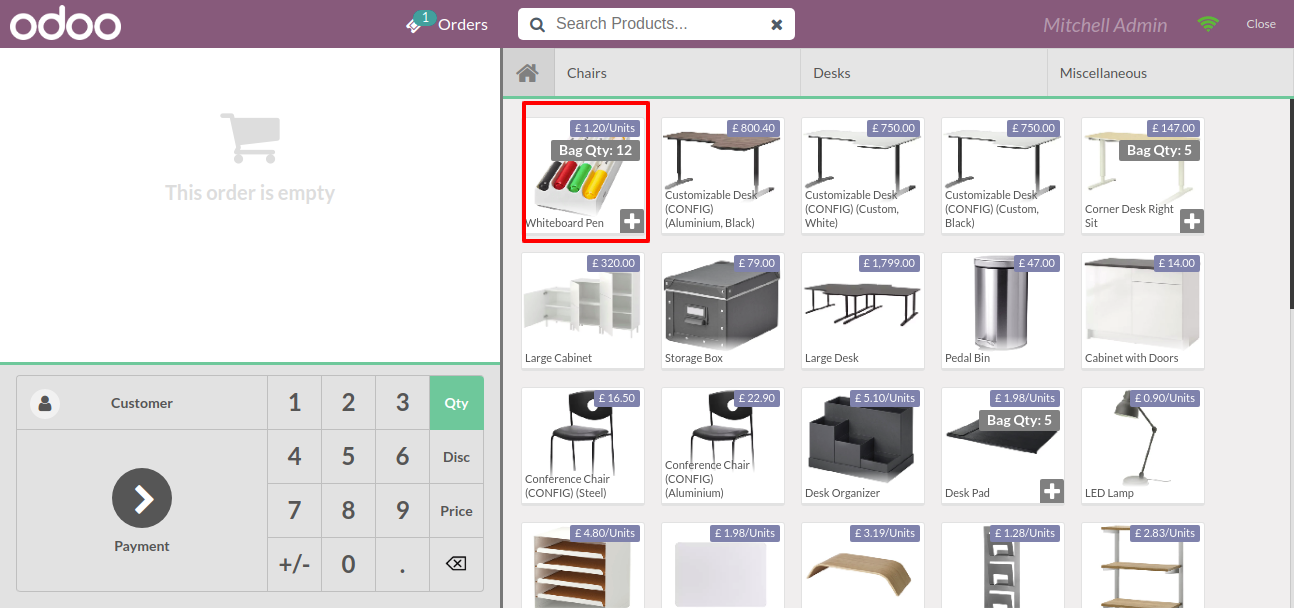
Now press the "+" button to add total bags.
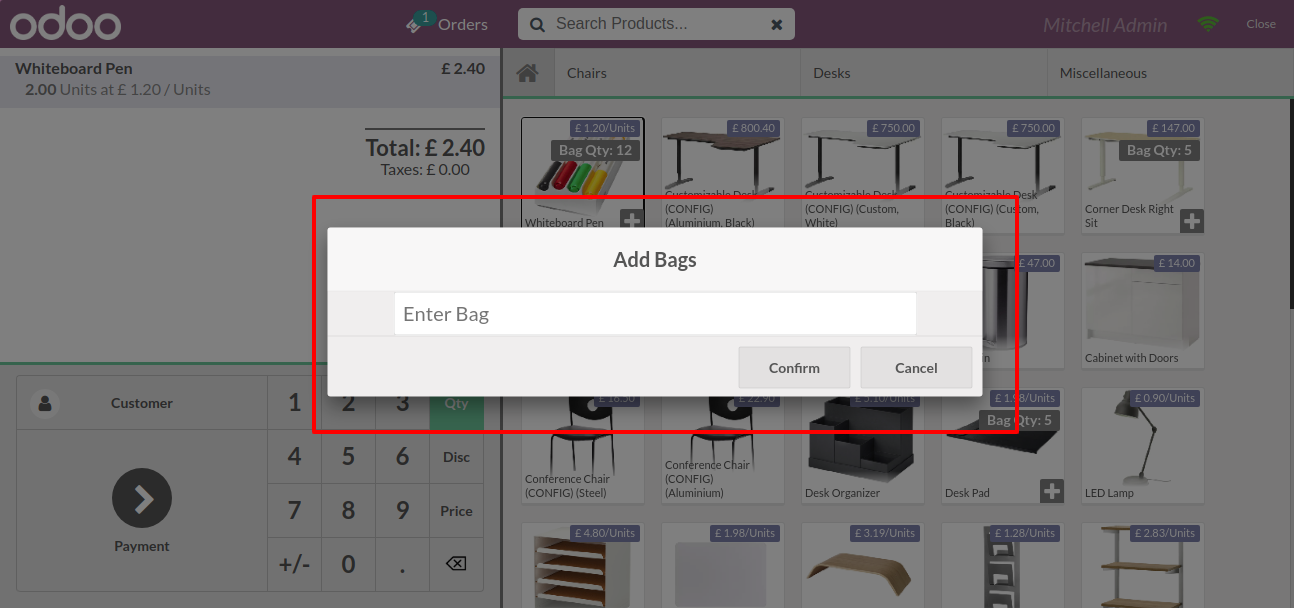
Product added to the cart with the total bag quantity.
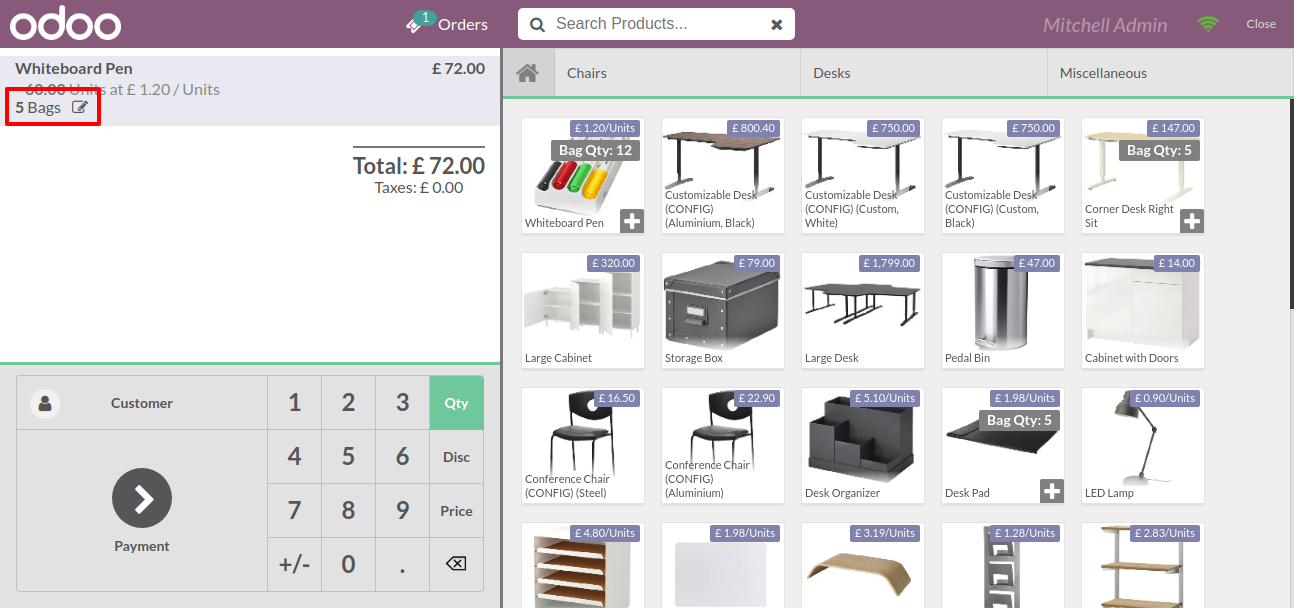
Receipt with the total product bag quantity.
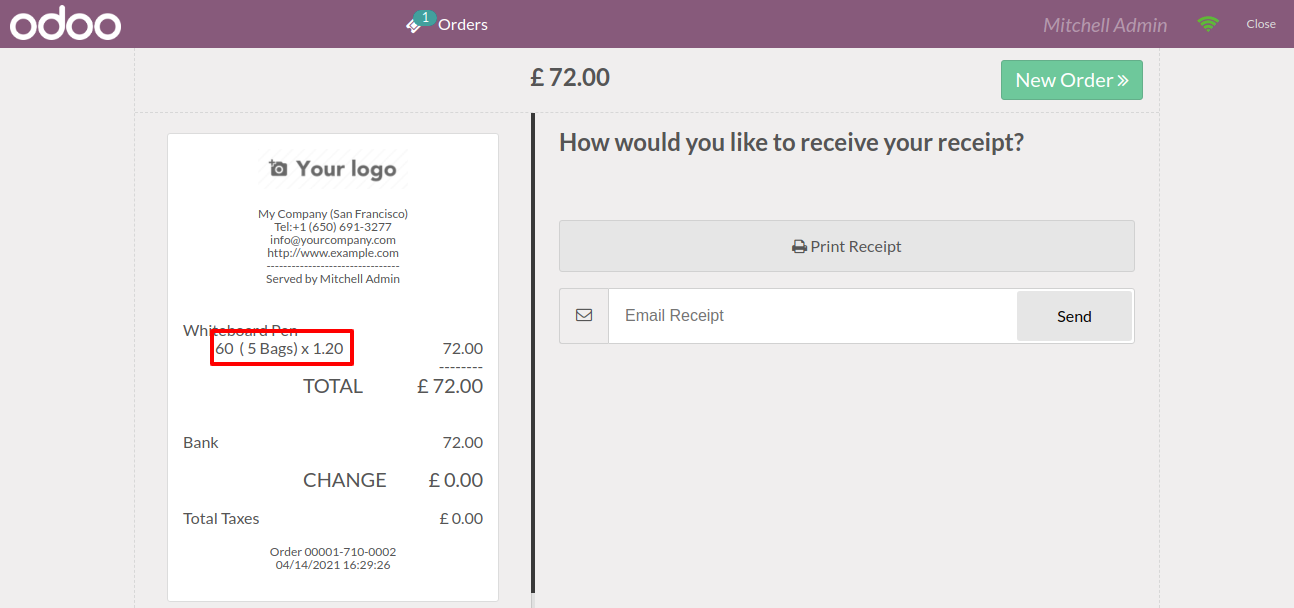
It shows bag size in order line with total quantity.
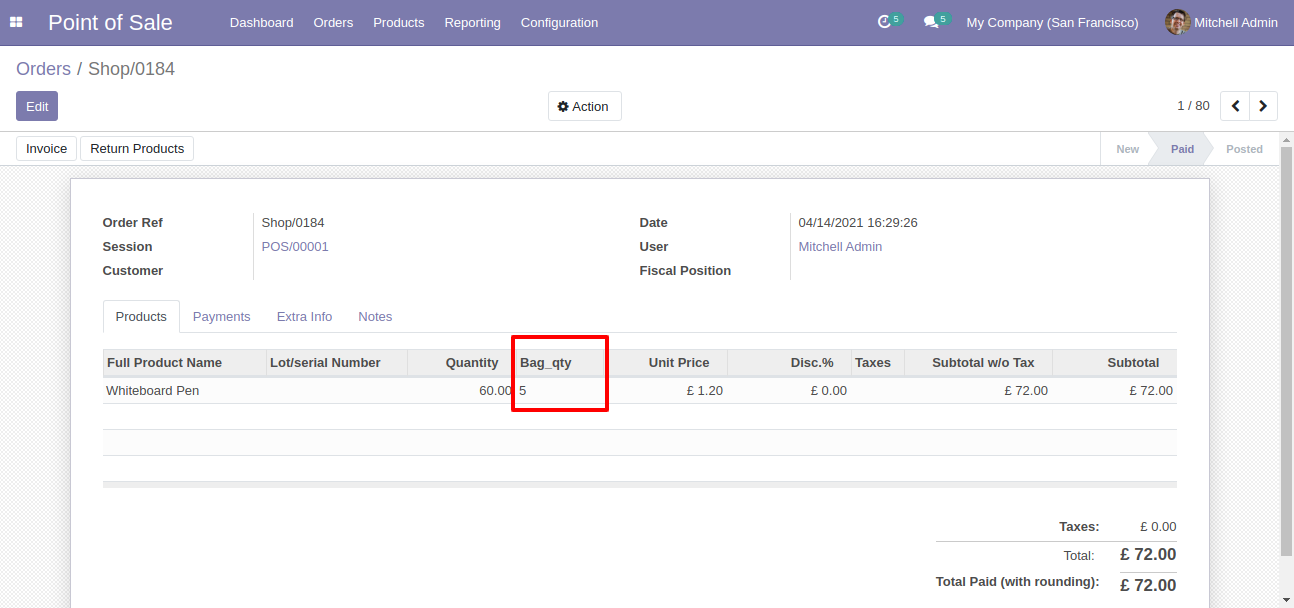
Version 12.0.2 | Released on : 18 th November 2021
- Fixed Minor Bug Fixed.
Version 12.0.1 | Released on : 16 April 2021
- Initial Release.
- Please Contact Us at sales@softhealer.comto request customization.
- Yes, we provide free support for 90 days.