
Point Of Sale Order Customer Maximum Discount
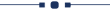
Do you want to add the customer's maximum discount in the point of sale order? This module helps to apply maximum discounts based on customer, you can set discounts as a percentage or as a fixed amount. If you try to give more than the limit then it shows an alert. Applied discount print on the receipt.
Hot Features
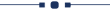
Features
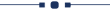
- You can set the customer's maximum discount in the POS order.
- You can apply discounts on the POS order in 2 ways, fixed amount & percentage amount.
- Easy to manage special customer.
- You can print a discount on the receipt.
- This module saves your important time.
- No more configuration required, install it and use it.
Enable "Set maximum customer discount" in the customer form view to set discount.
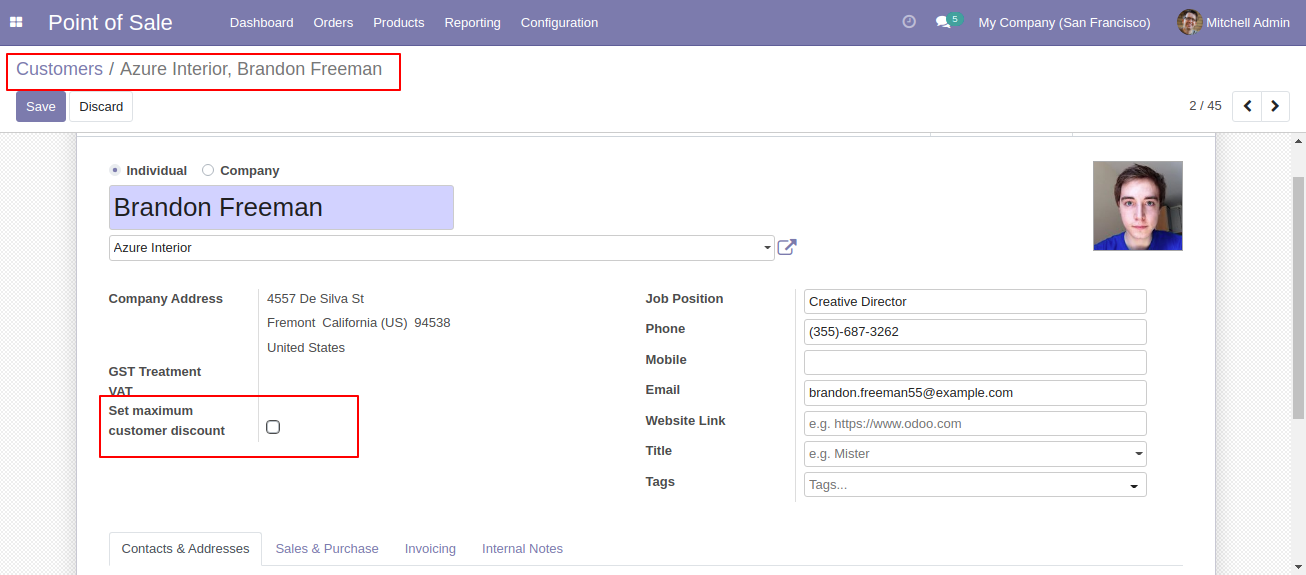
Enter the discount amount and choose the discount type (fixed or percentage).
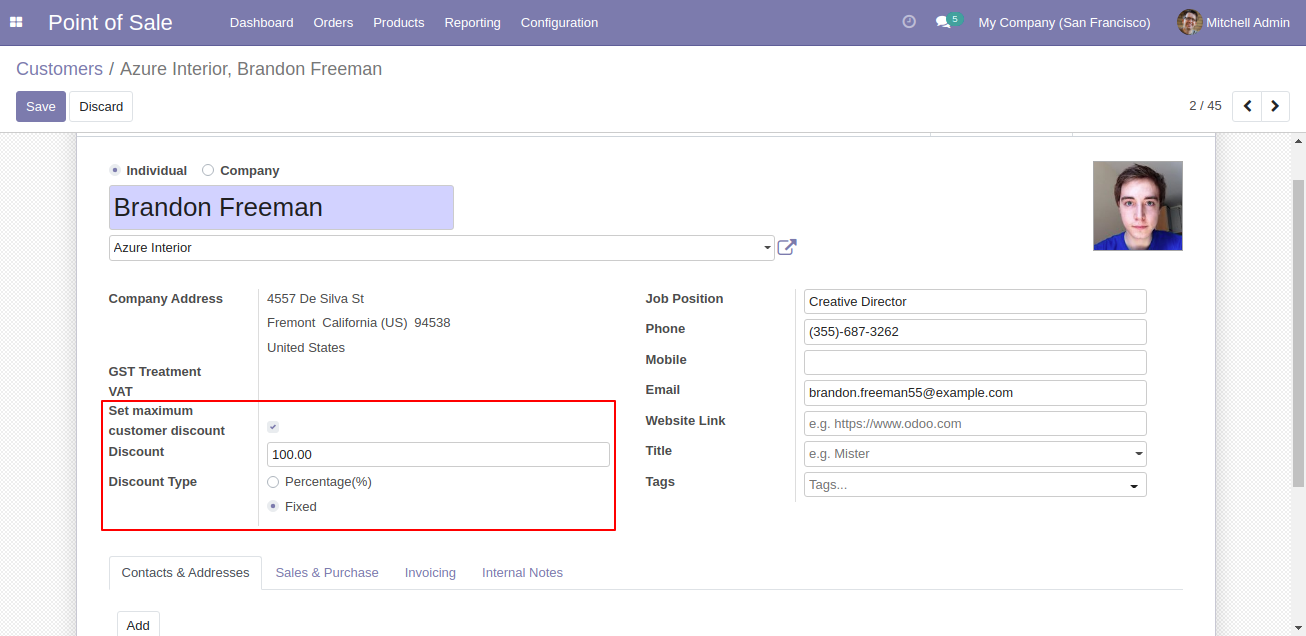
Tick "Enable Customer Maximum Discount" at the point of sale.
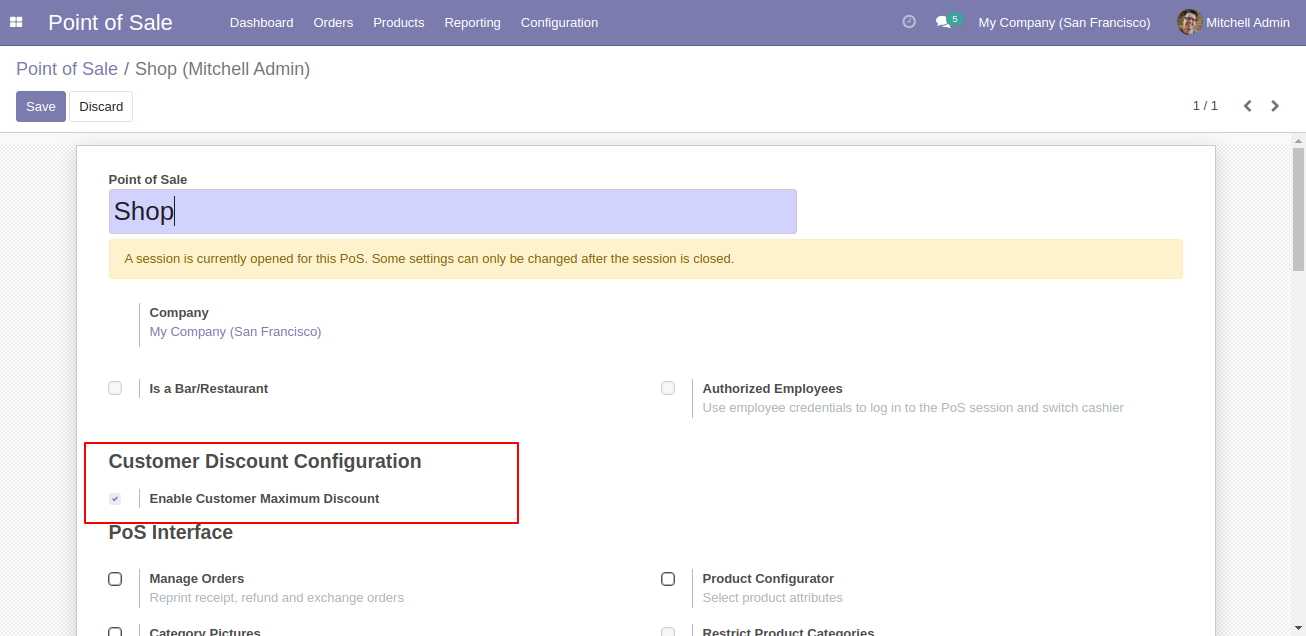
You can edit/update the discount amount and the discount type (fixed or percentage) from the pos also.
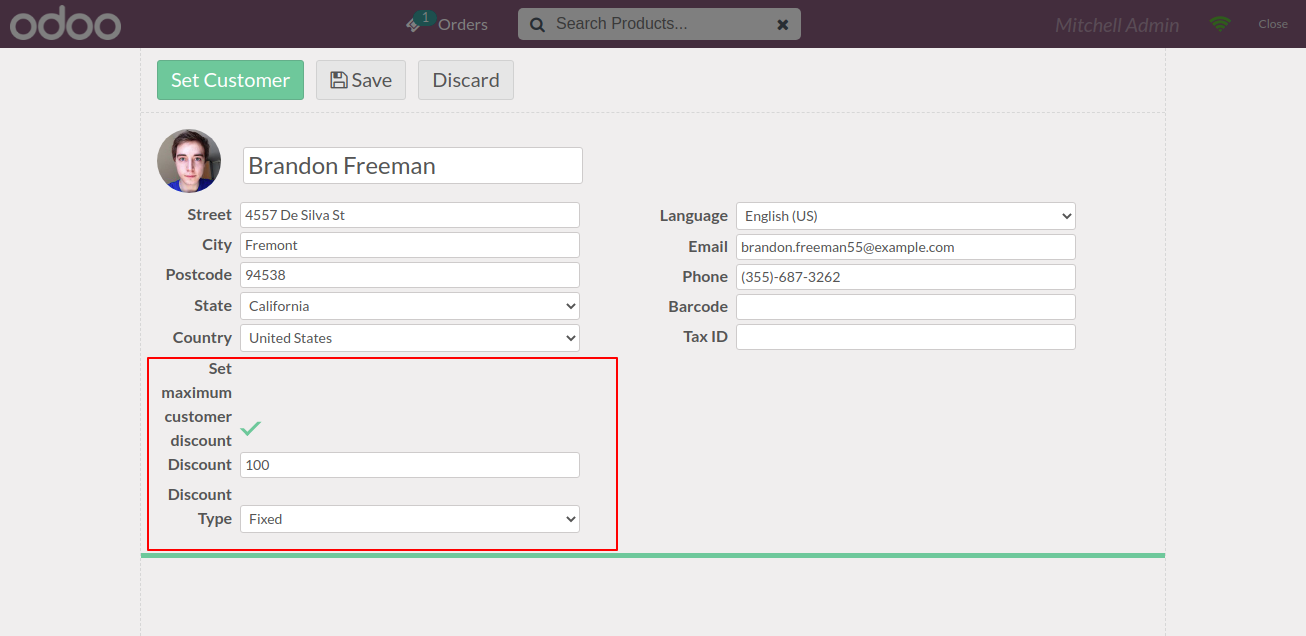
Now we make an order and apply discount than the limit.
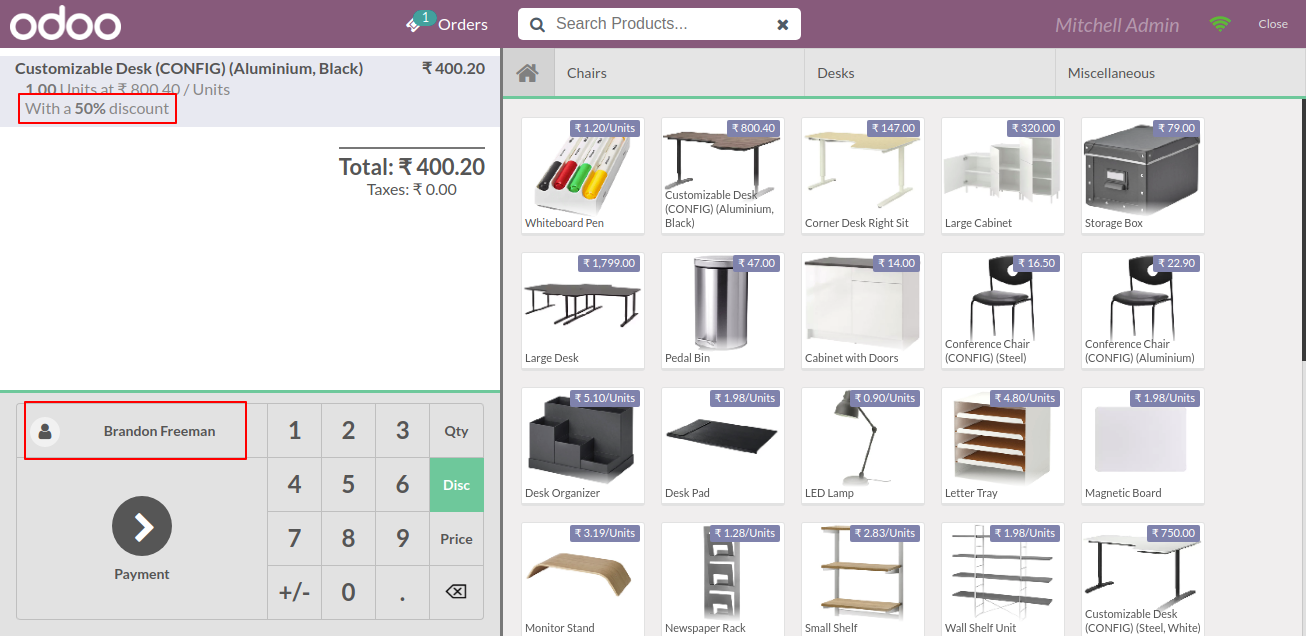
So it generates an alert.
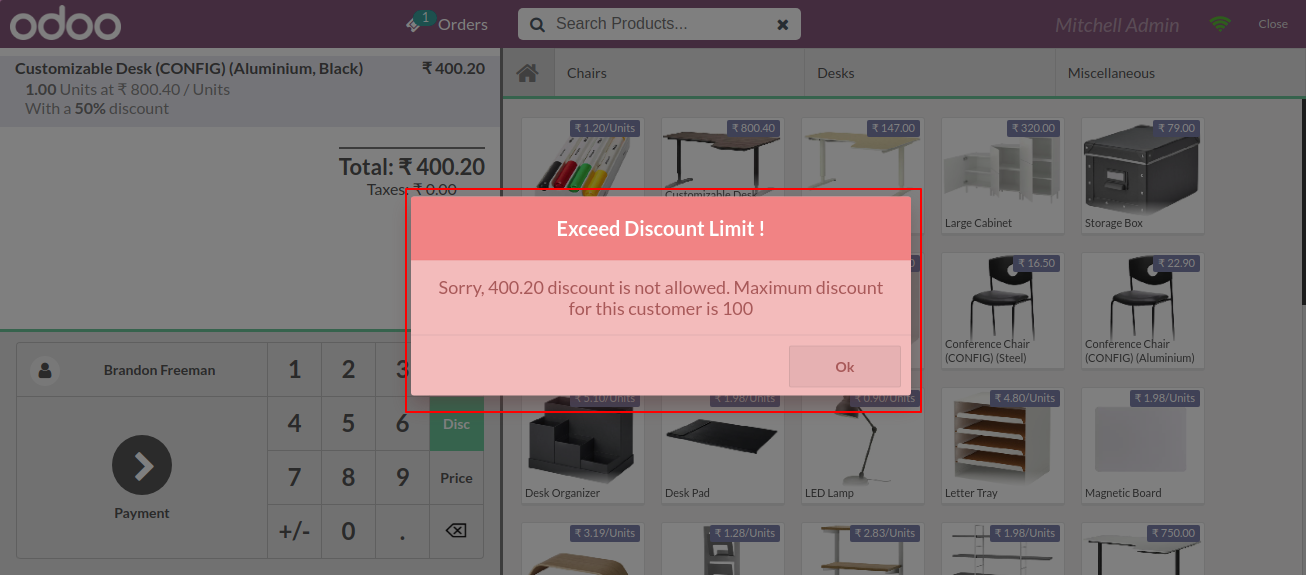
We make an order and apply the discount that, we had set in customer.
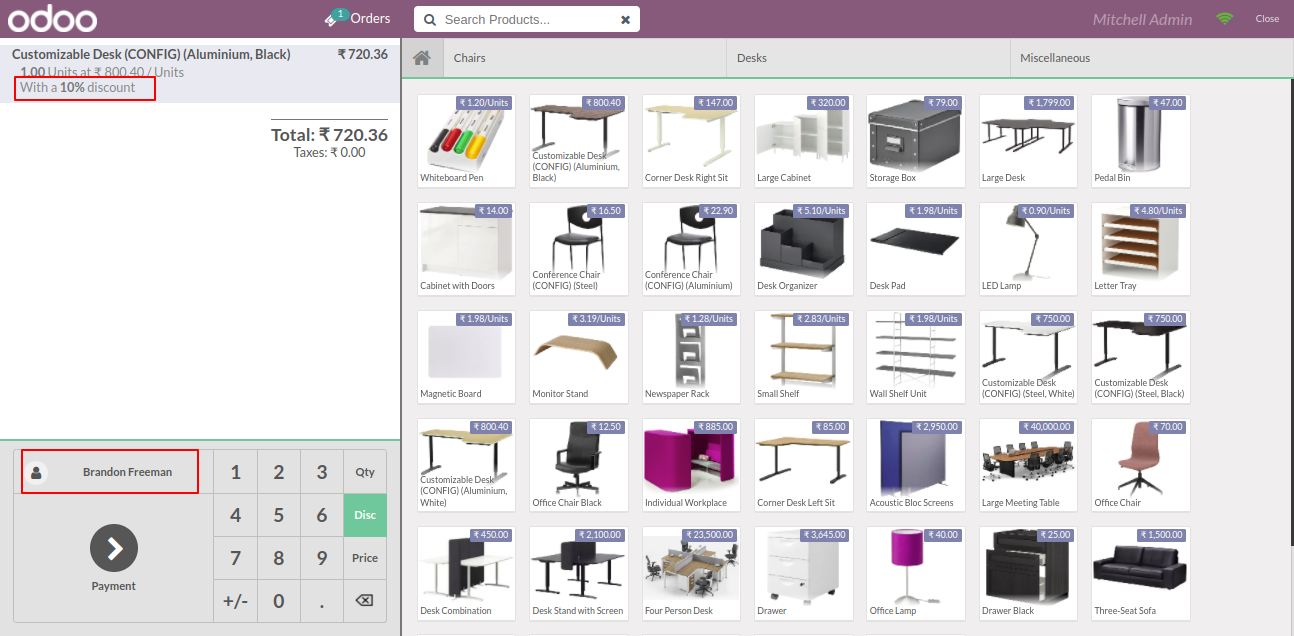
Receipt with applied discount.
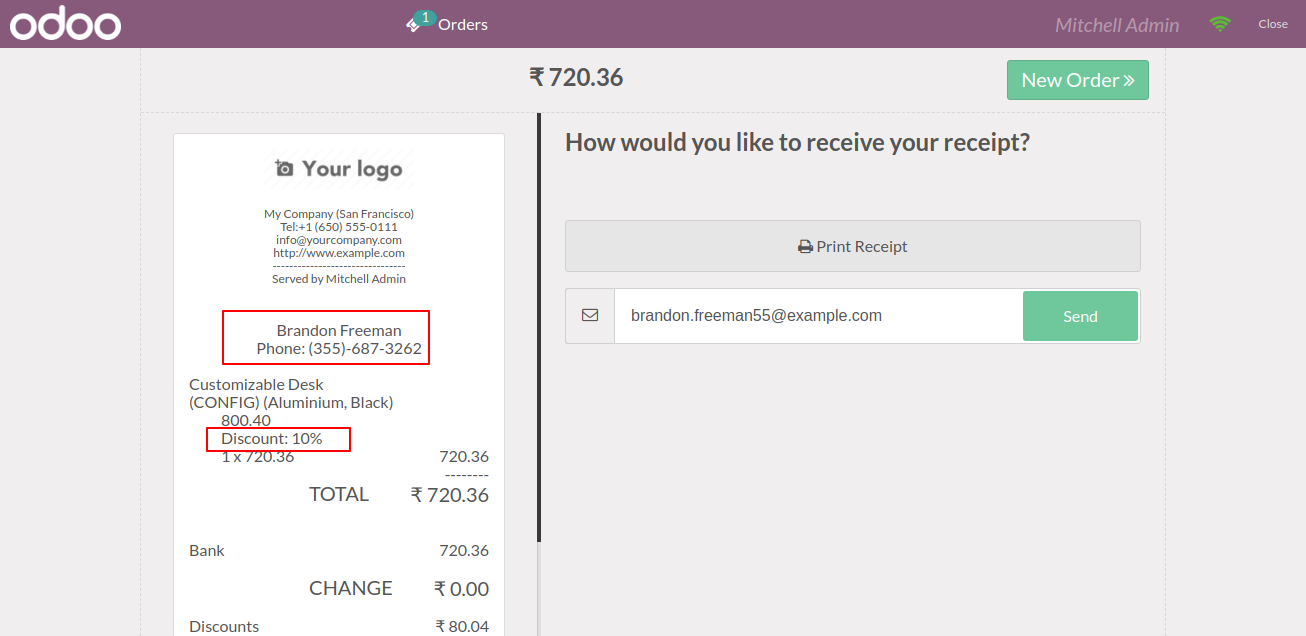
Version 15.0.1 | Released on : 3rd February 2022
- Yes, this app works perfectly with Odoo Enterprise (Odoo.sh & Premise) as well as Community.
- Please Contact Us at sales@softhealer.comto request customization.
- Yes, we provide free support for 100 days.
- Yes, you will get free update for lifetime.
- No, you don't need to install addition libraries.
- Yes, You have to download module for each version (13,14,15) except in version 12 or lower.
- No, We do not provide any kind of exchange.
