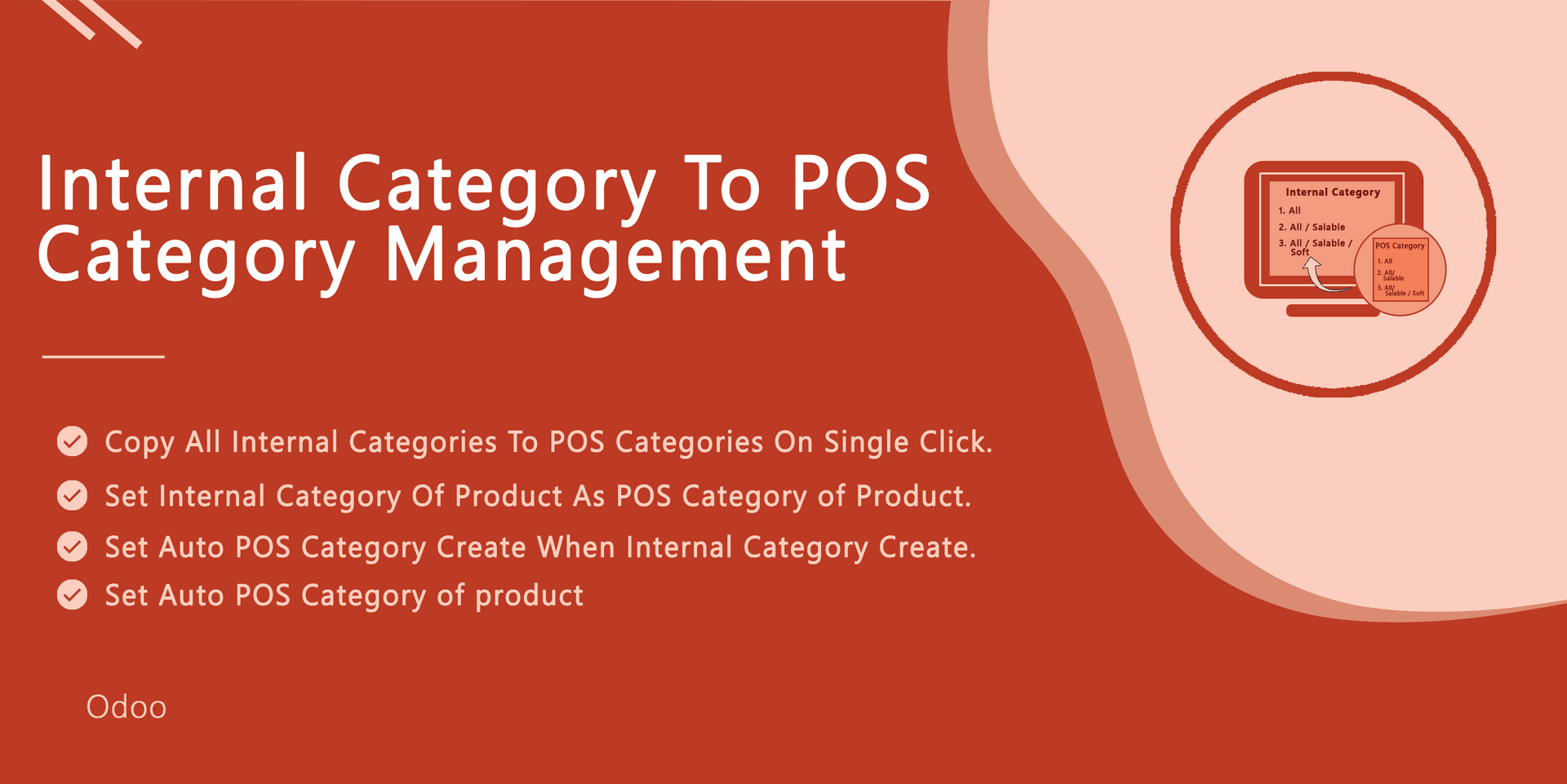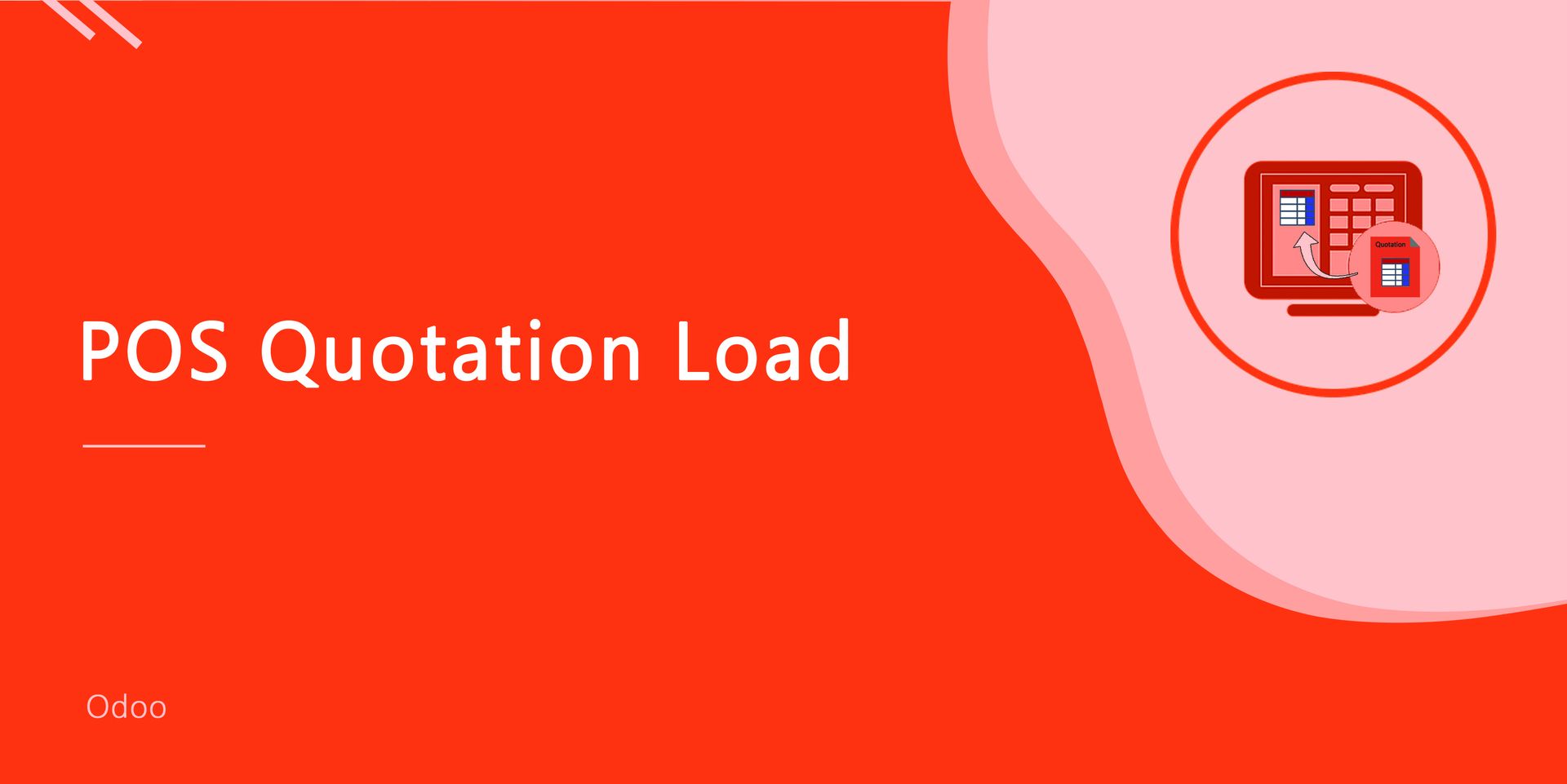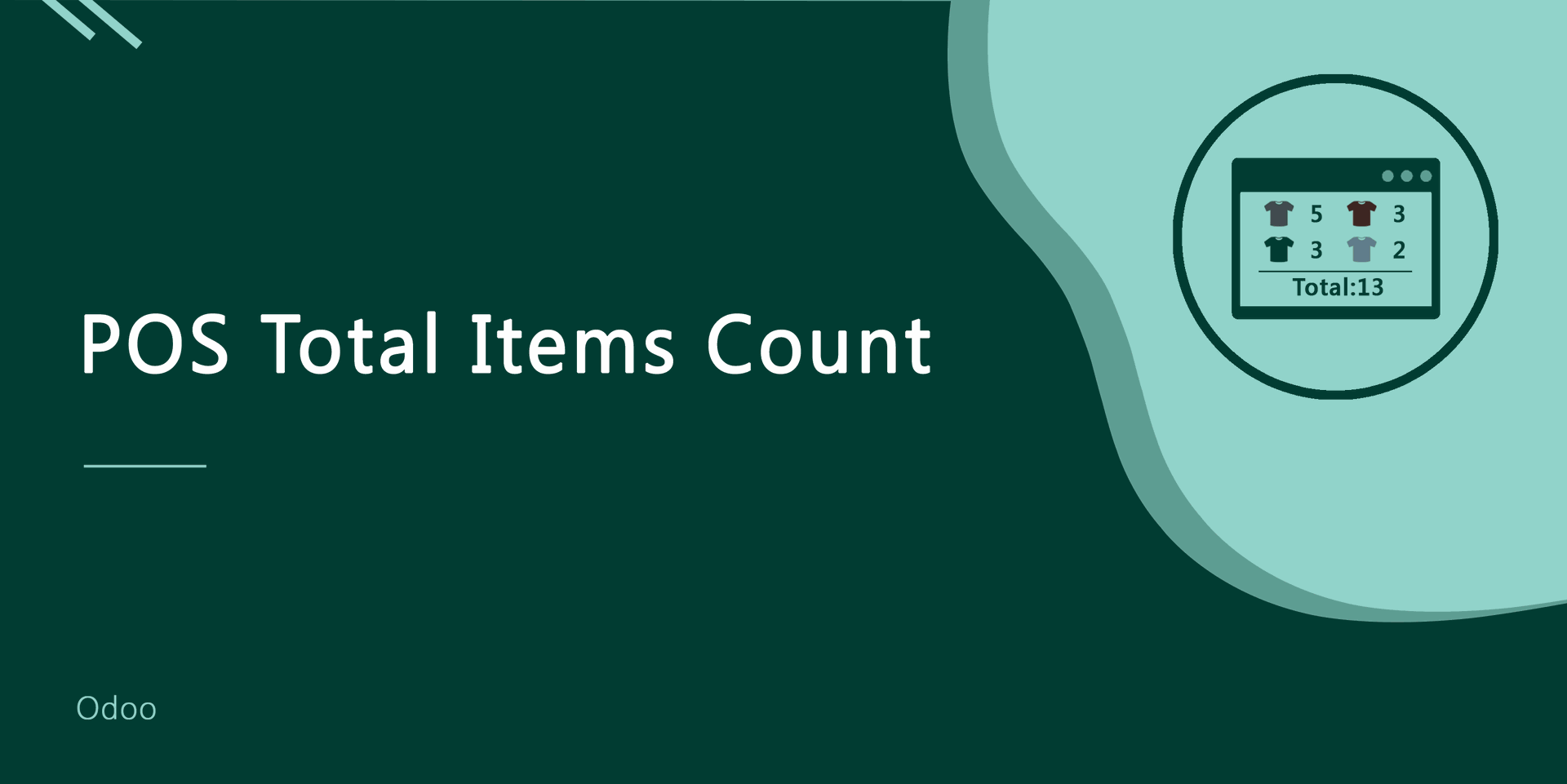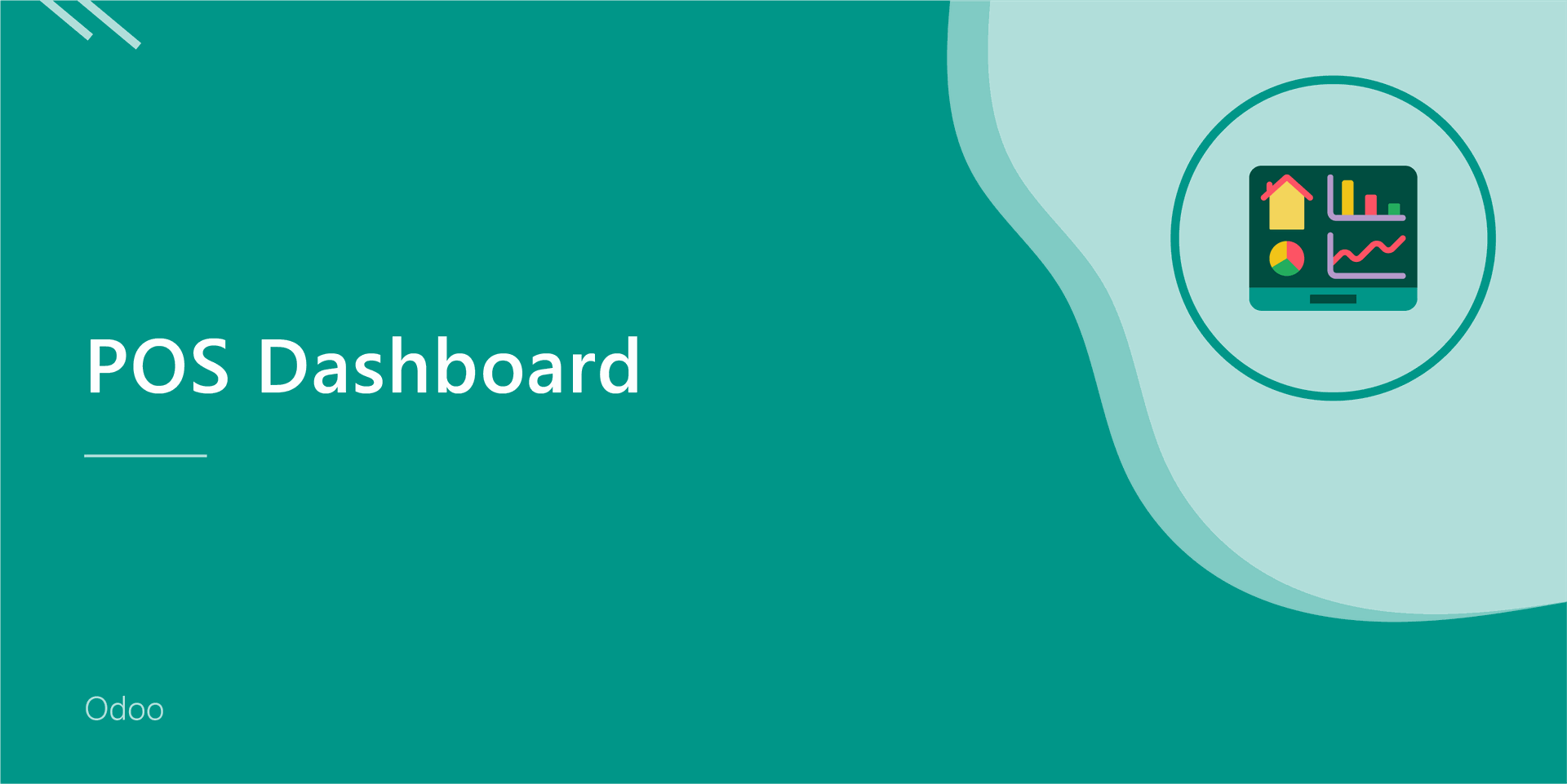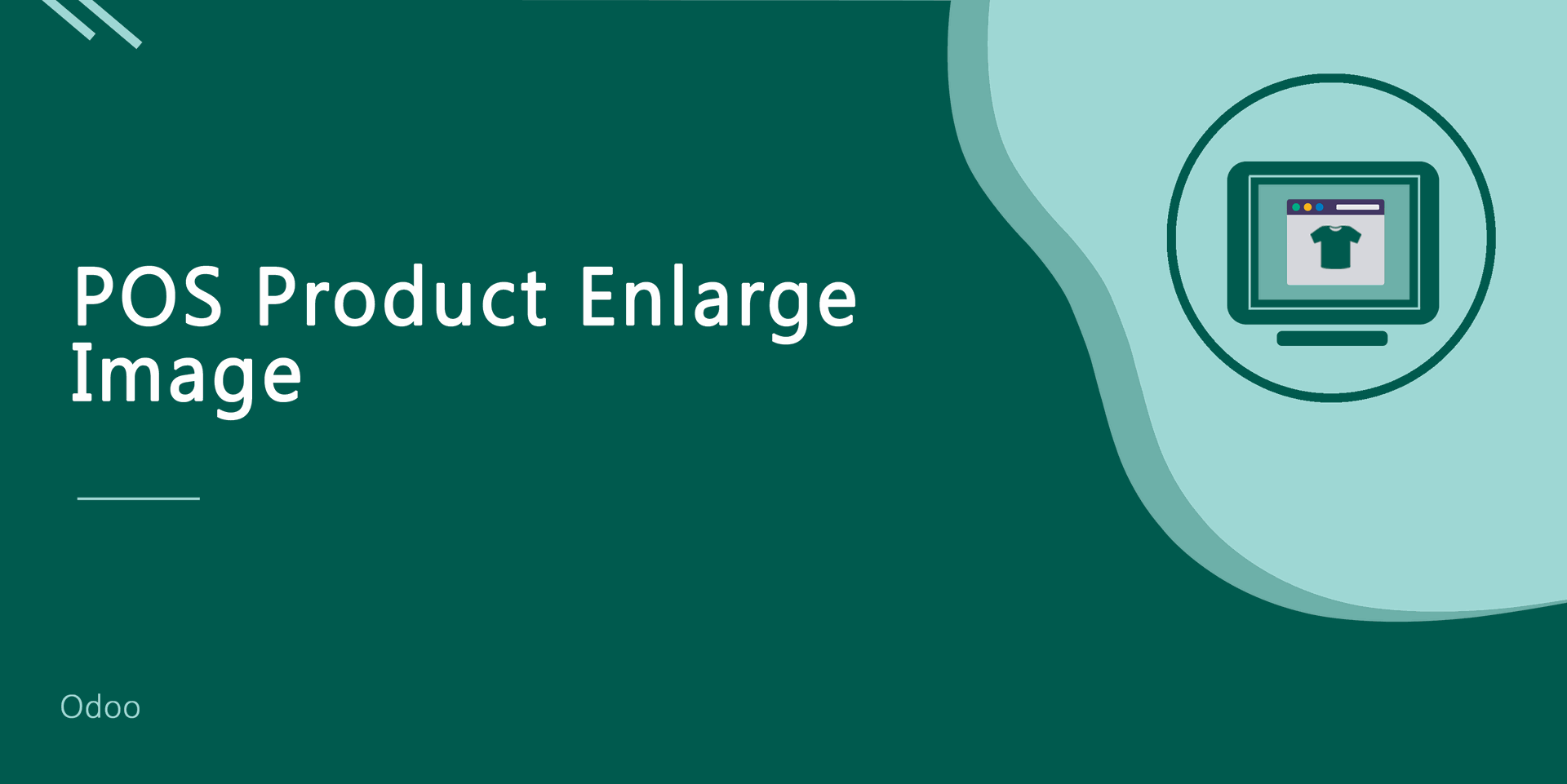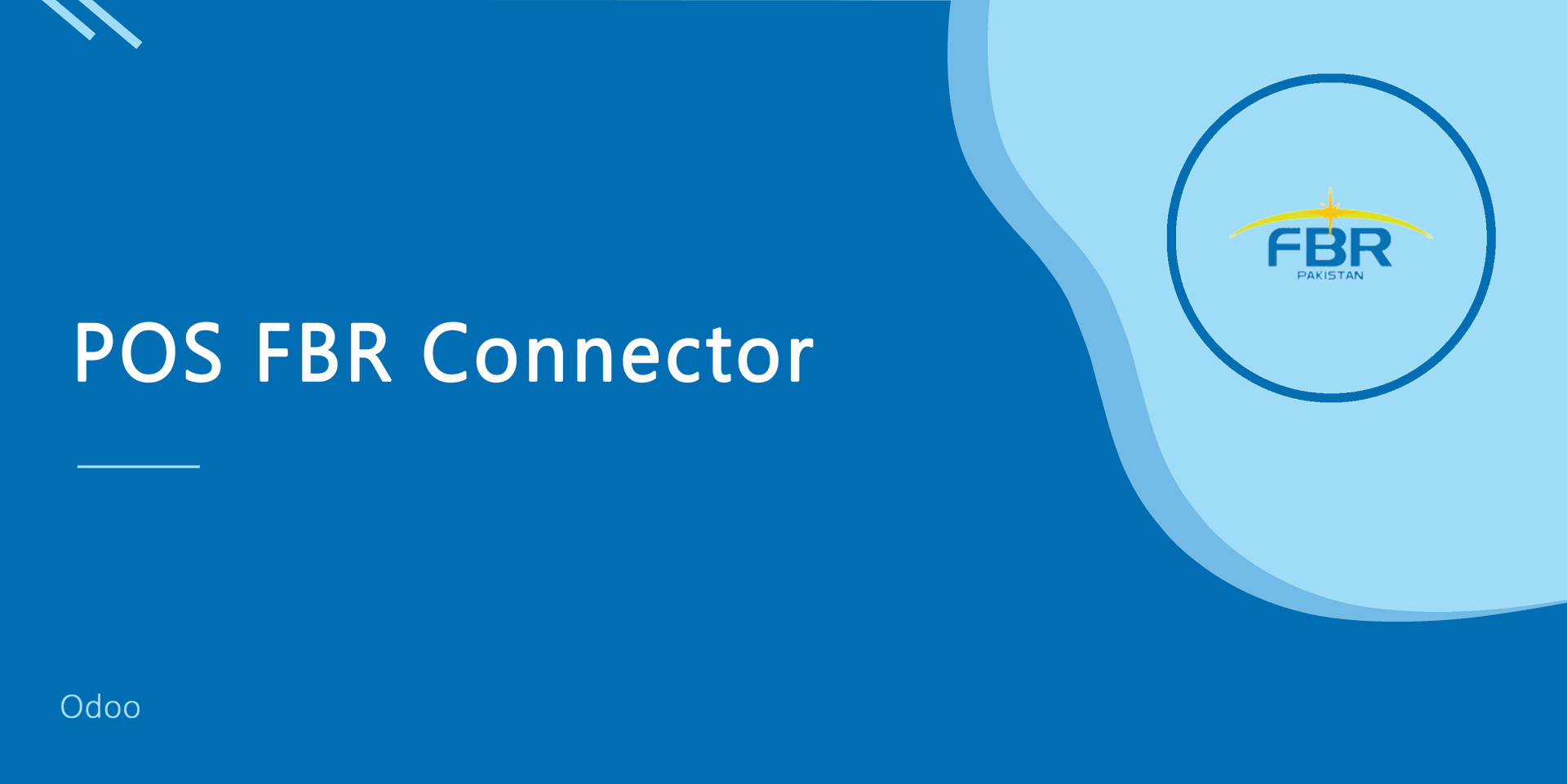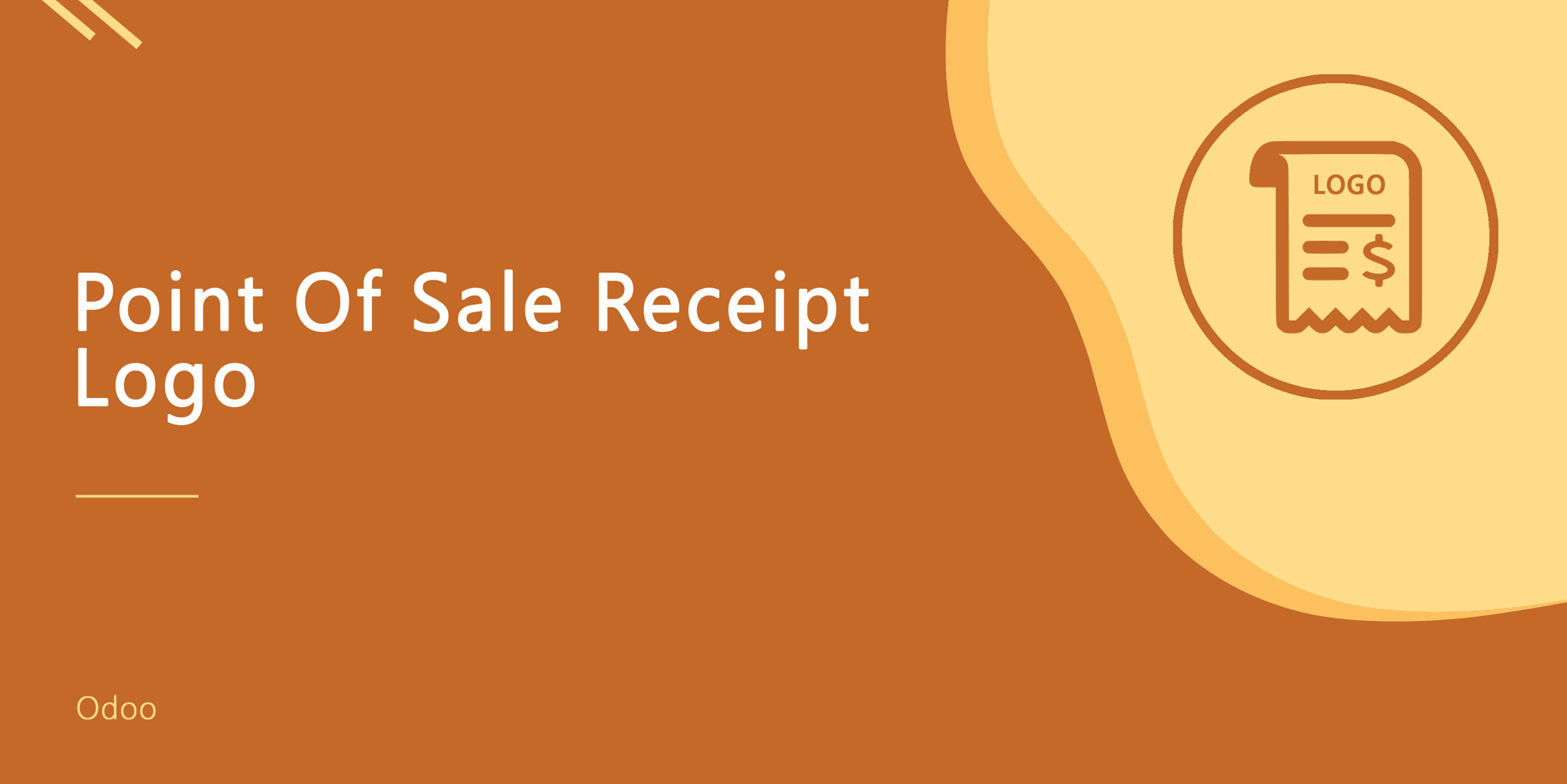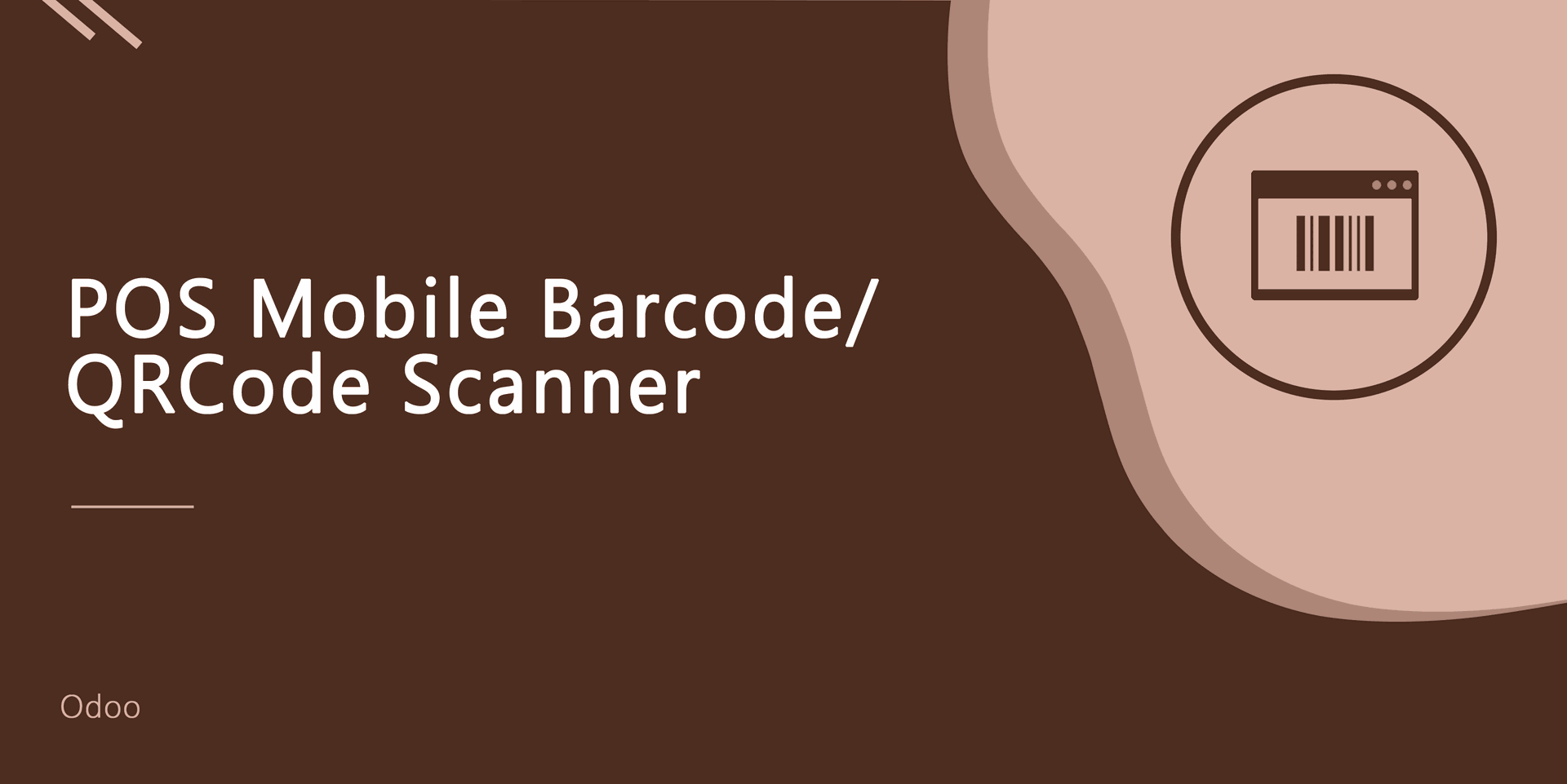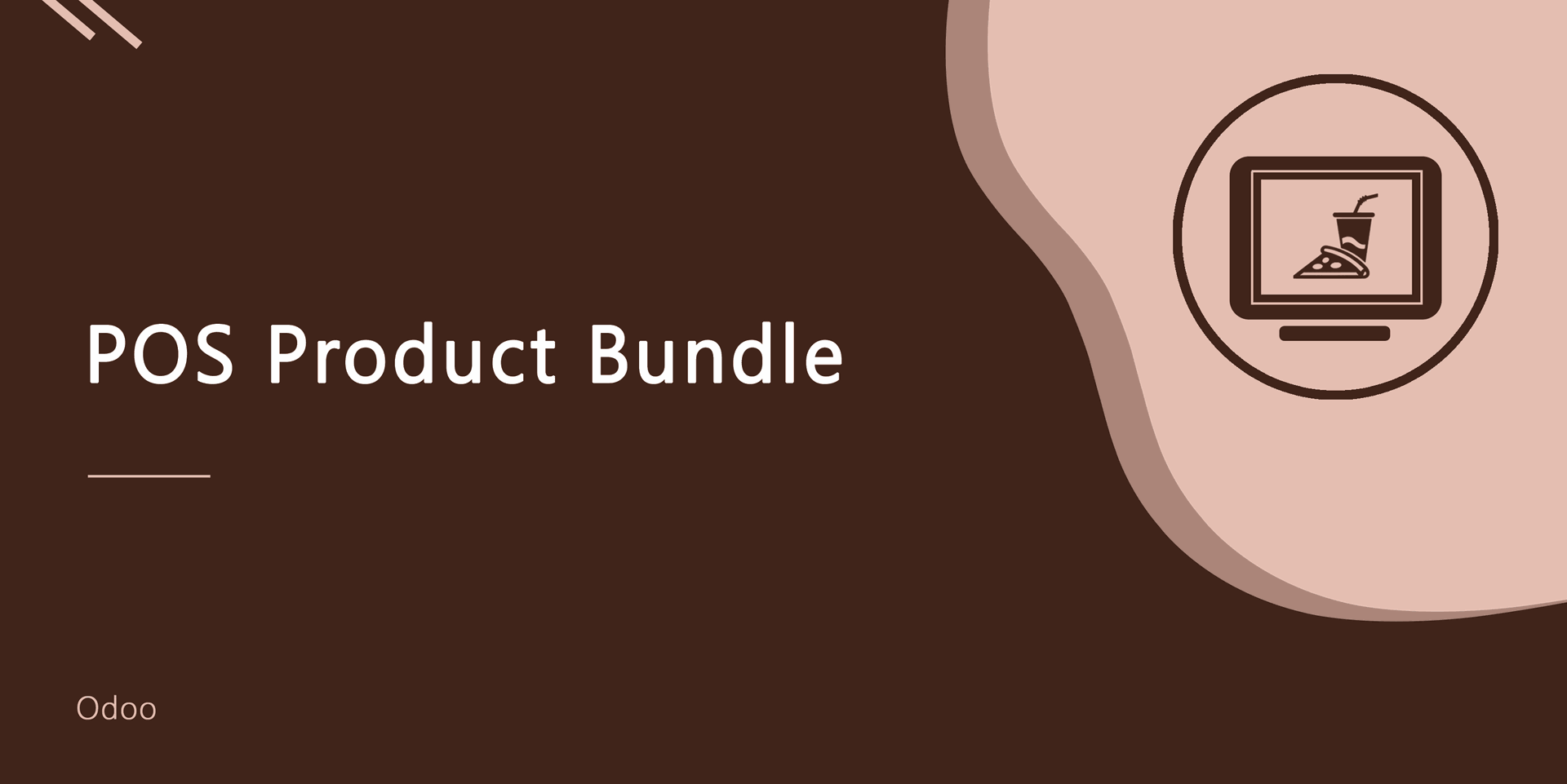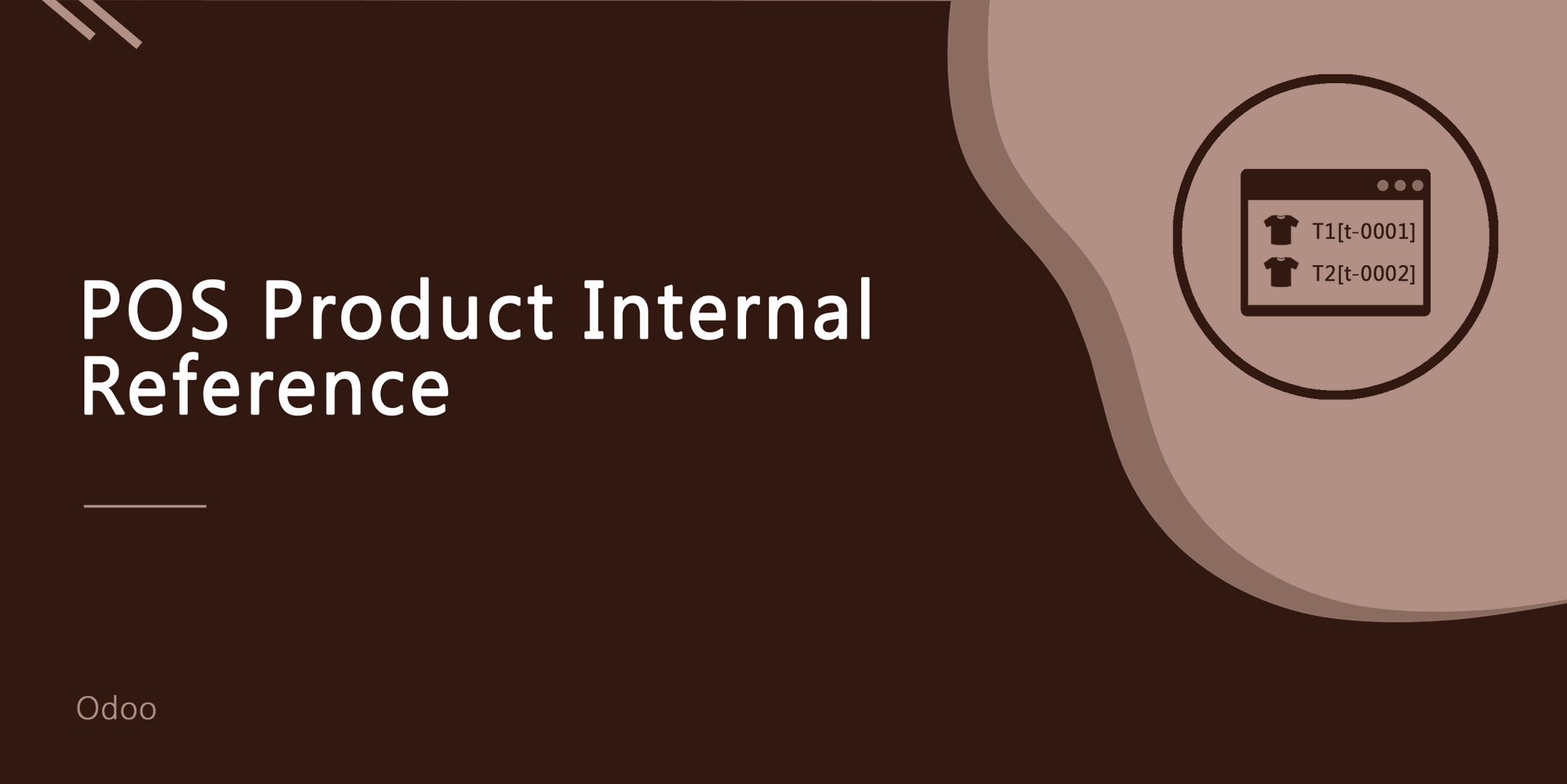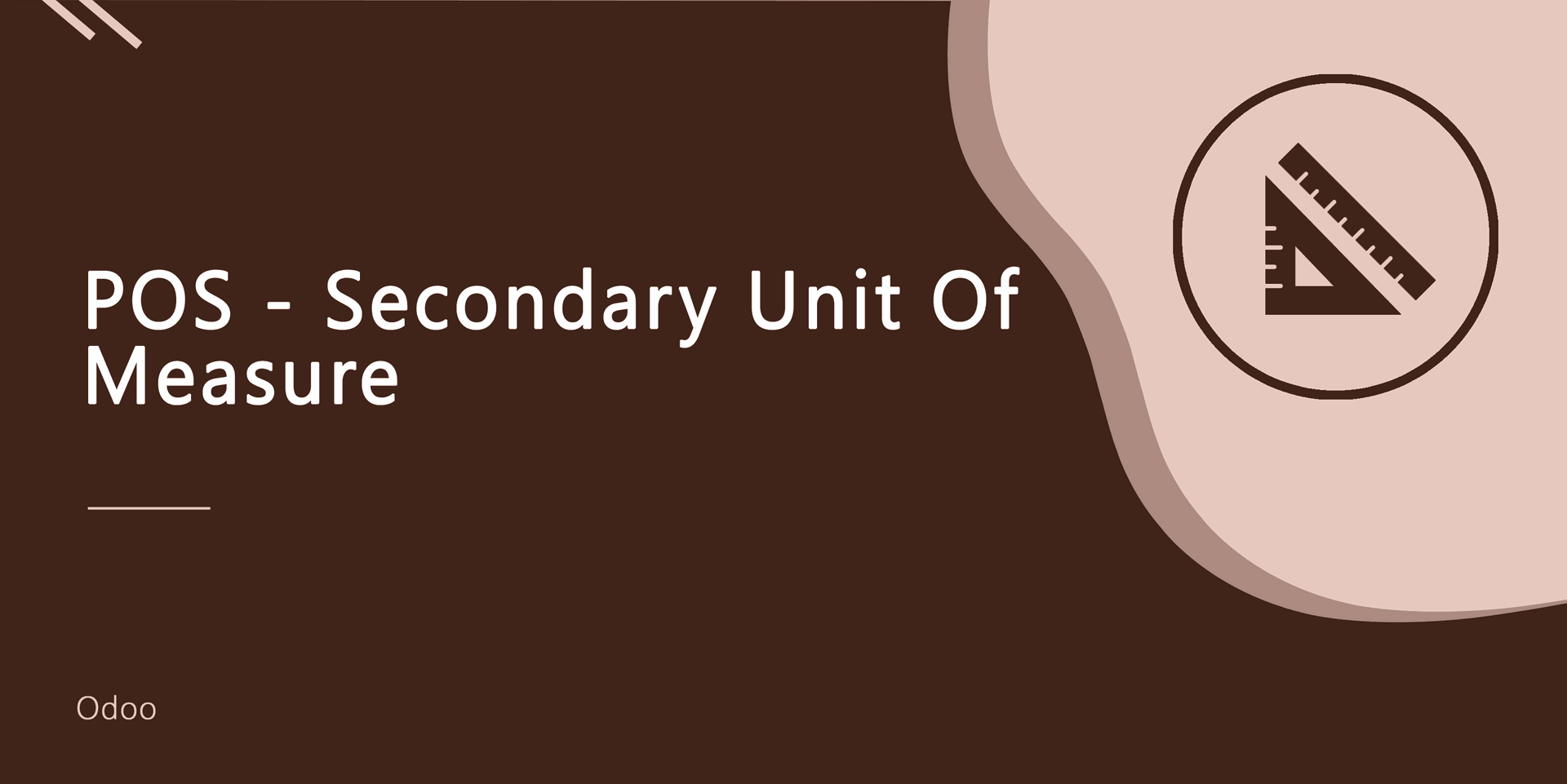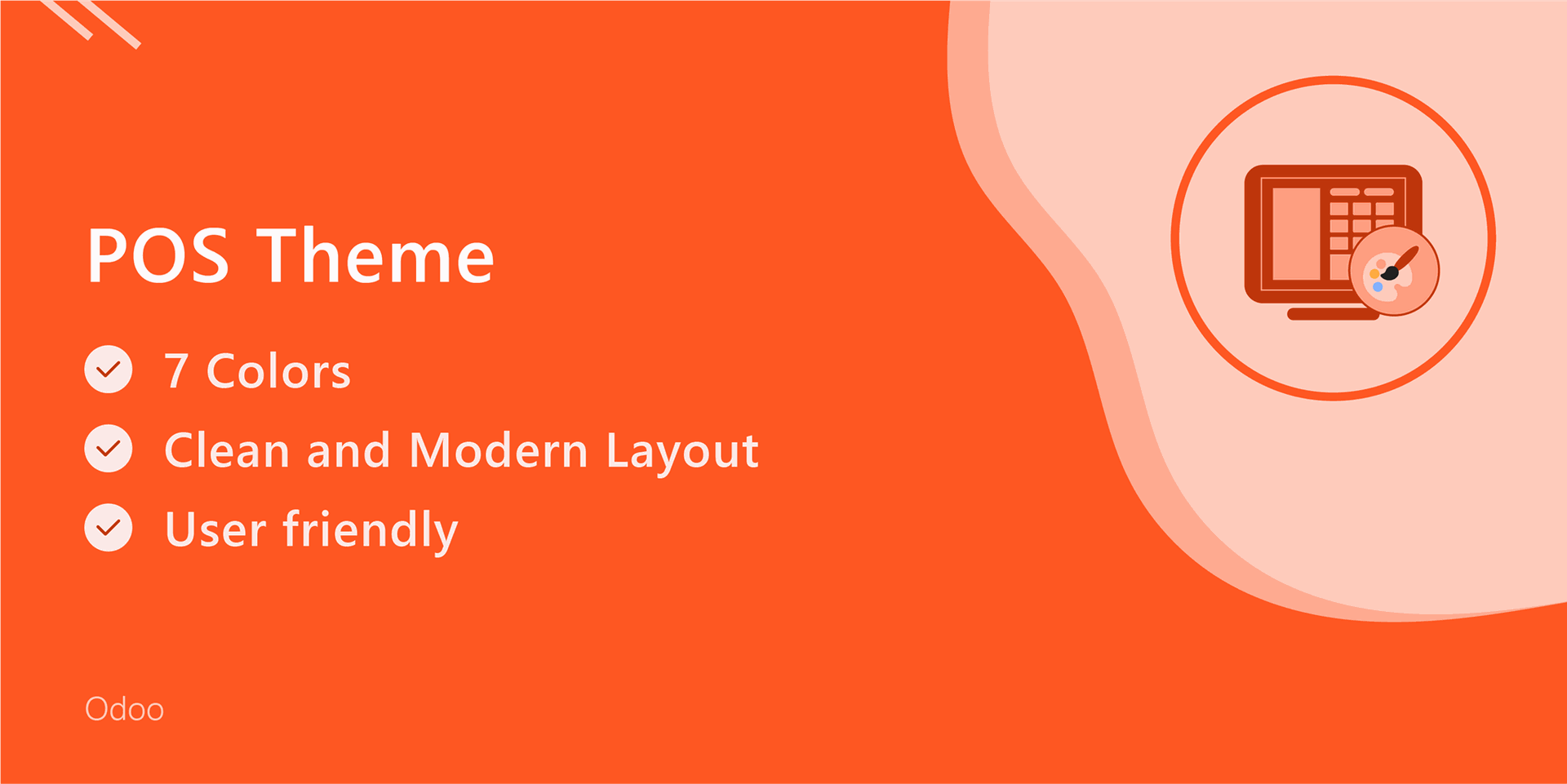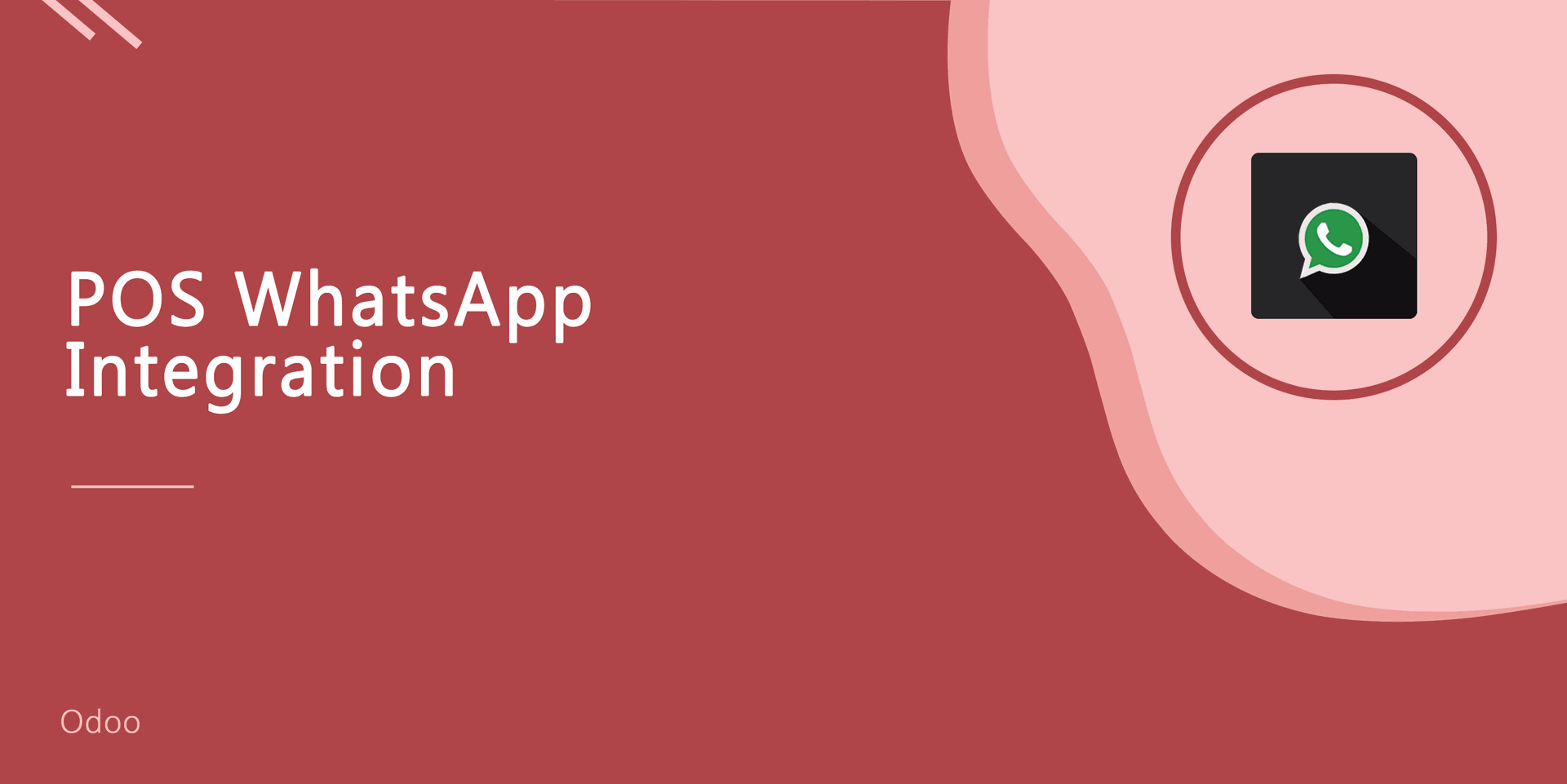Point Of Sale Note
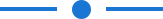
This module helps to add POS order notes and POS order line notes from the POS interface and backend. POS users can print the order note and order line note in the receipt. We provide the predefine note option for common notes.
Hot Features
- You can add POS order notes and POS order line notes.
- Easy to manage POS notes from the POS interface and backend.
-
We have the below configuration options:
A) Global note: This configuration is useful for POS Order notes.
B) Order line note: This configuration is useful for POS order line notes.
c) Display global notes in receipt: If this option is ticked then you can print the global notes in the receipt.
If this option is unticked then you can't print the global notes in the receipt.
D) Display line notes in receipt: If this option is ticked then you can print the line notes in the receipt.
If this option is unticked then you can't print the line notes in the receipt. - We provide the predefine notes option for the same notes.
Point of sale note order note and order line note configuration.
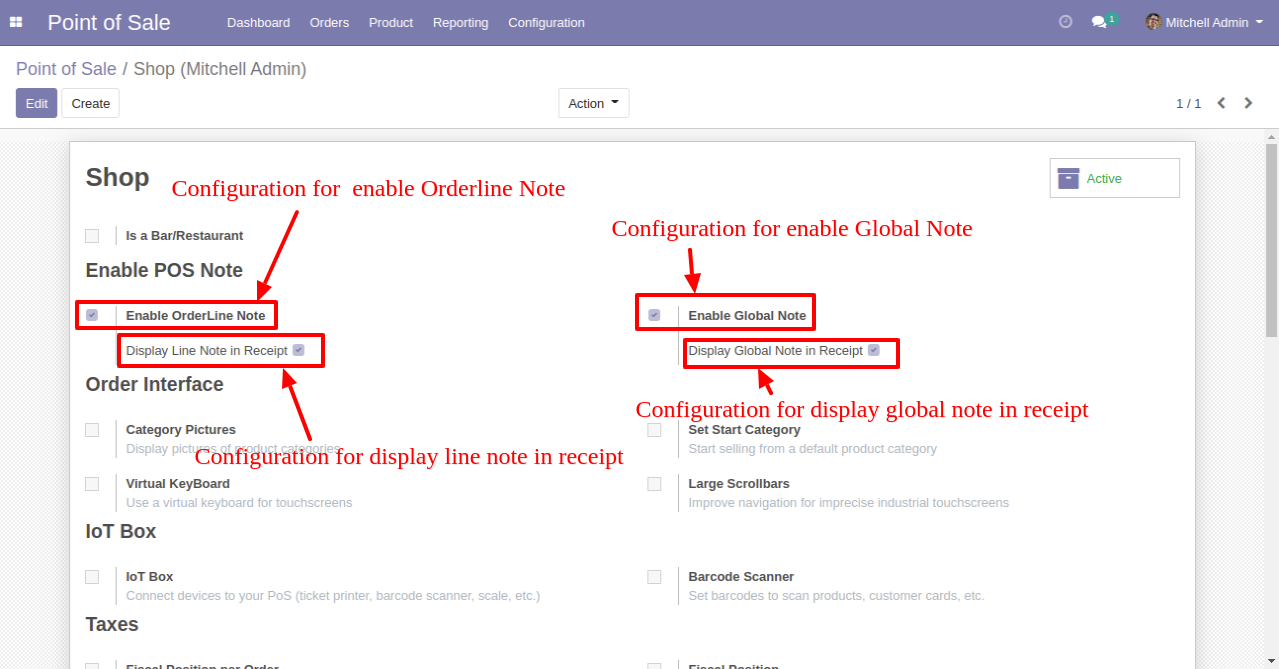
Press "Line Note" for POS order line notes and press "Global Note" for POS Order notes.
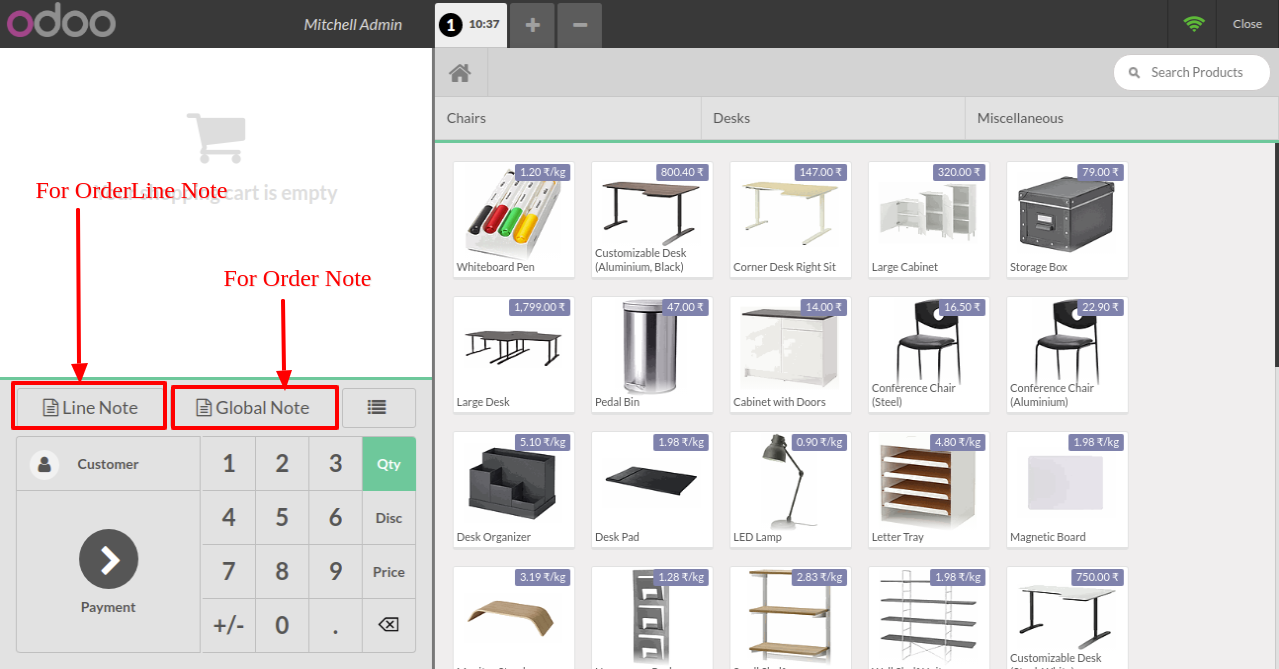
After press "Line Note" this dialogue box opens, add line notes here. You can store the extra note as predefine notes.
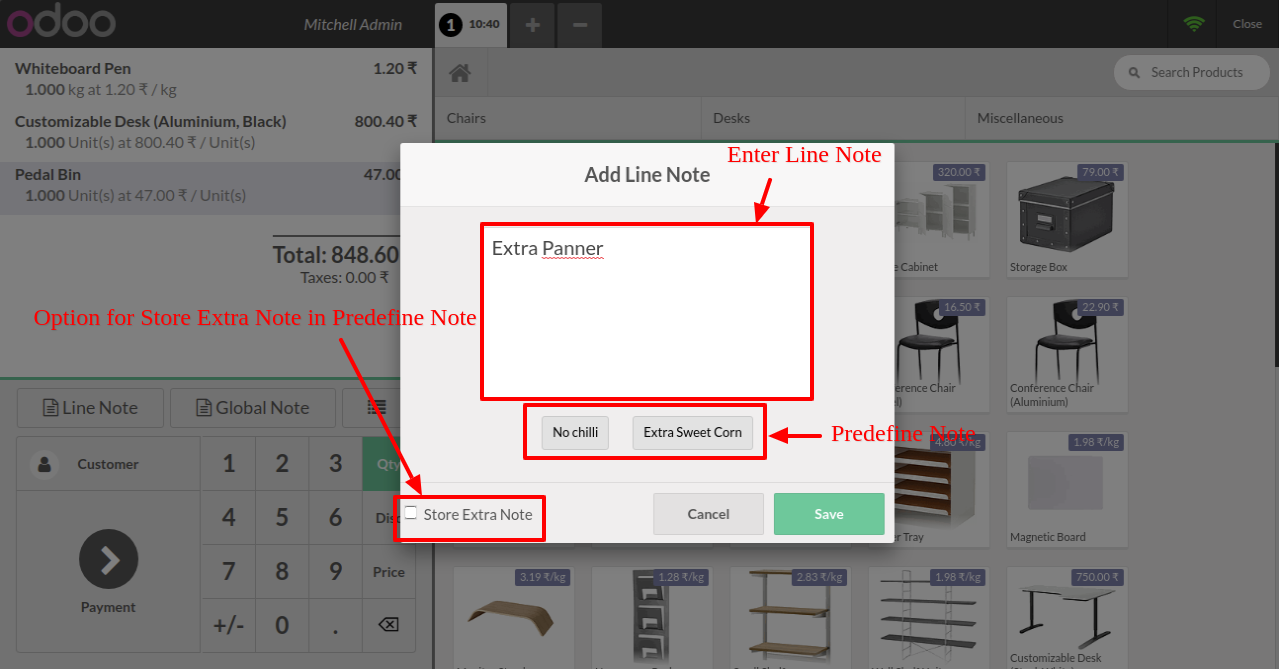
POS order line note displayed in the cart.
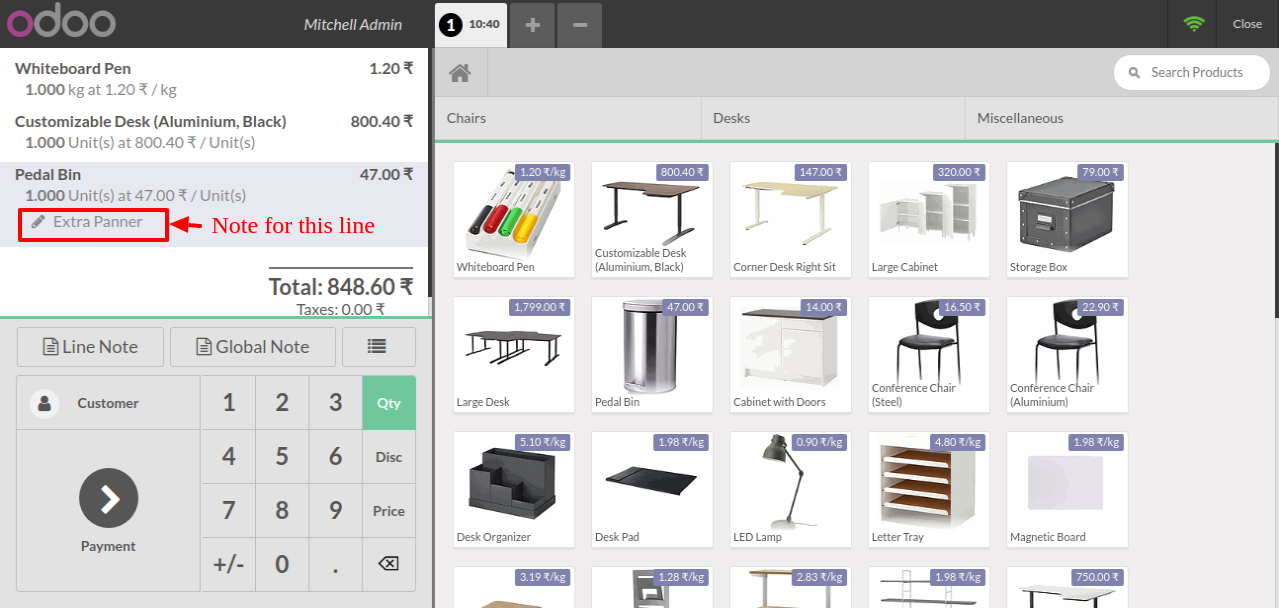
After press "Global Note" this dialogue box opens, add order notes here. You can store the extra note as predefine notes.
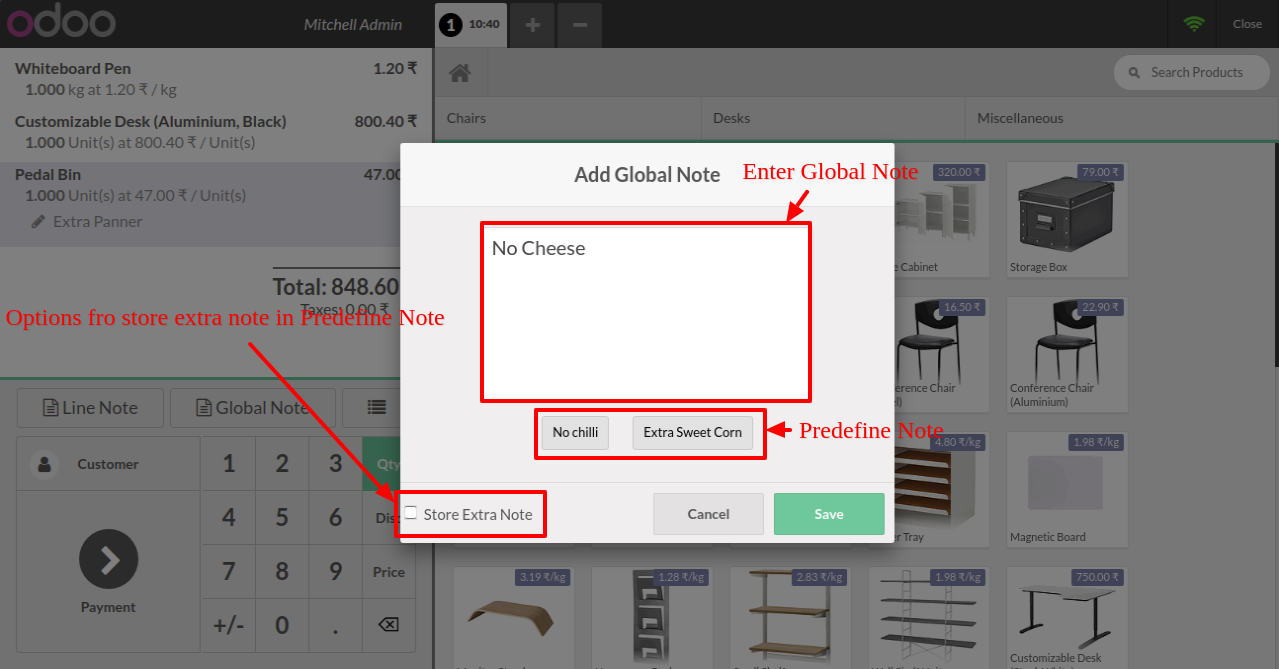
You have a payment option in the global note.
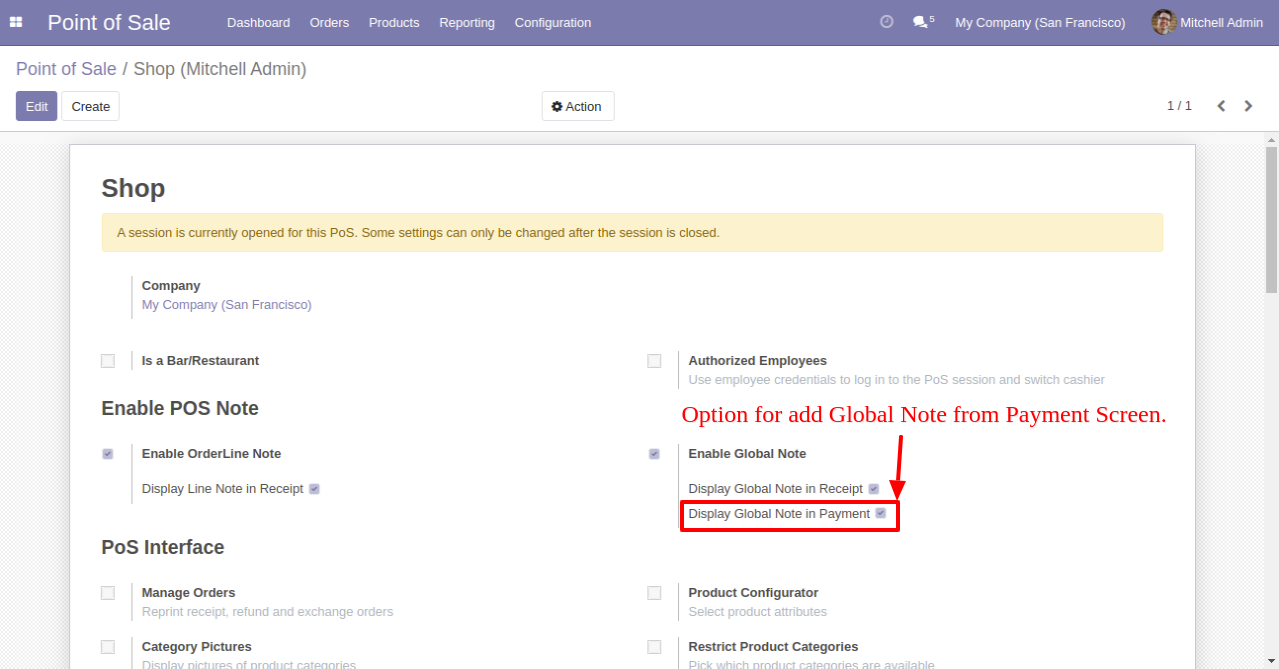
On the payment screen, you can write the global note.
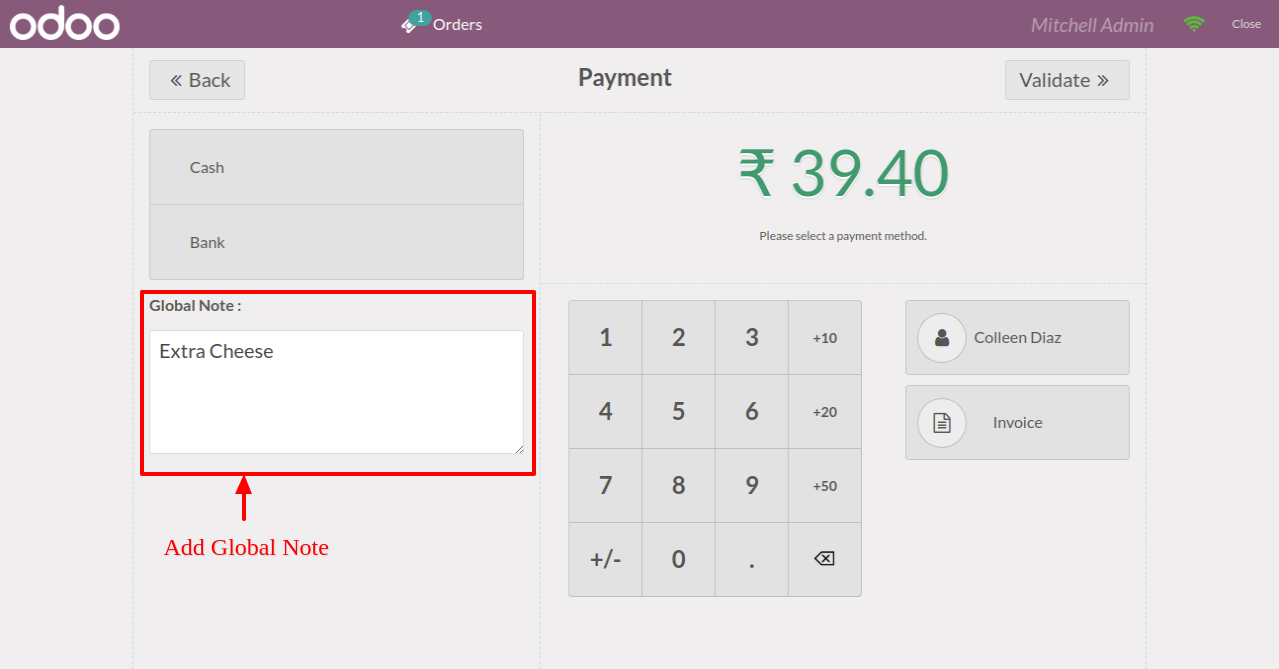
Receipt with the order note and order line note.
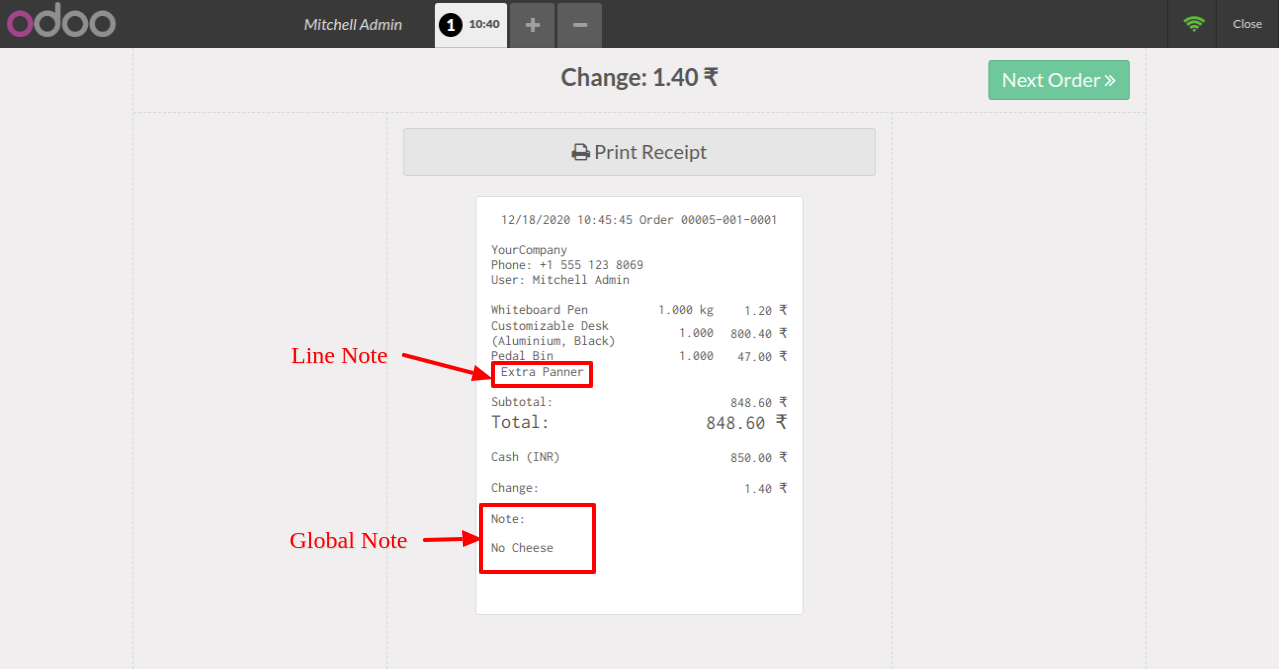
Press this smart button to see all predefine notes.
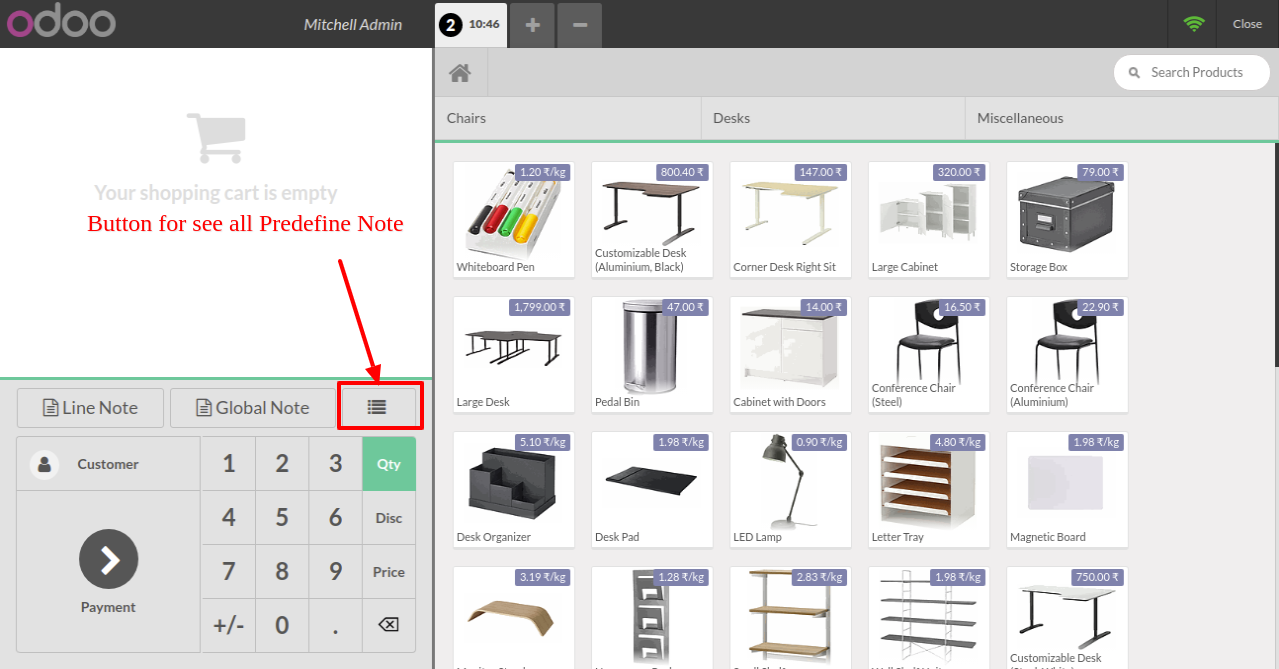
You can manage predefine notes from the POS interface also.
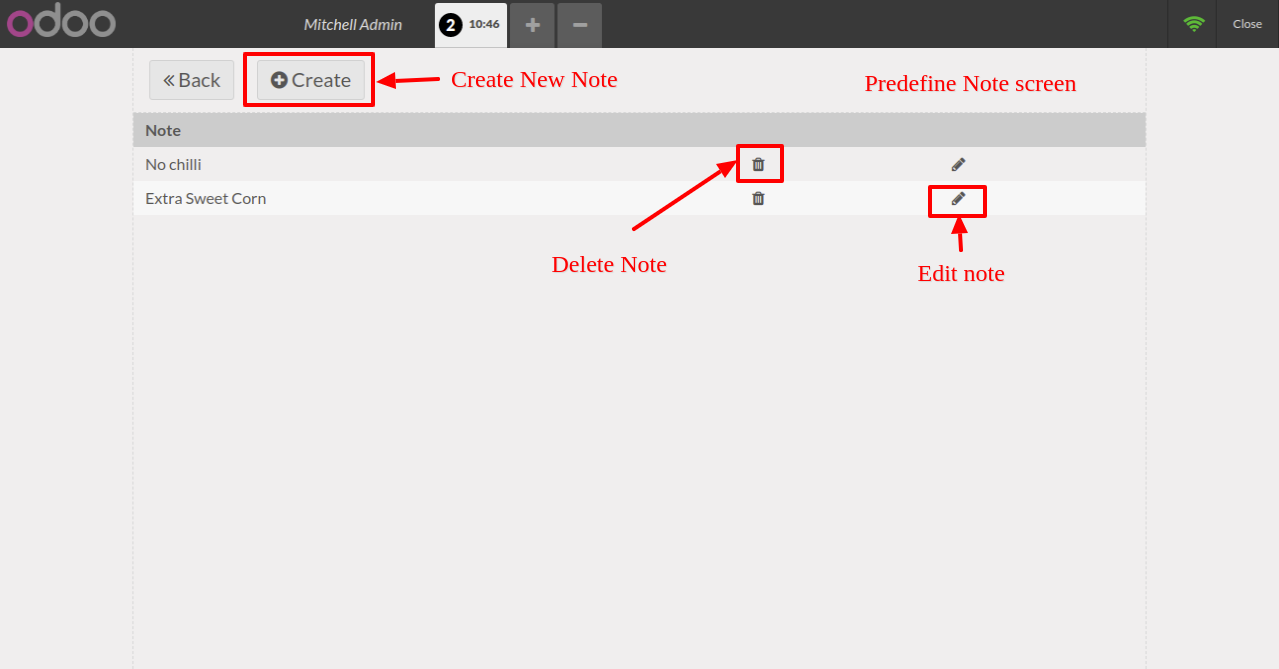
Create POS note wizard.
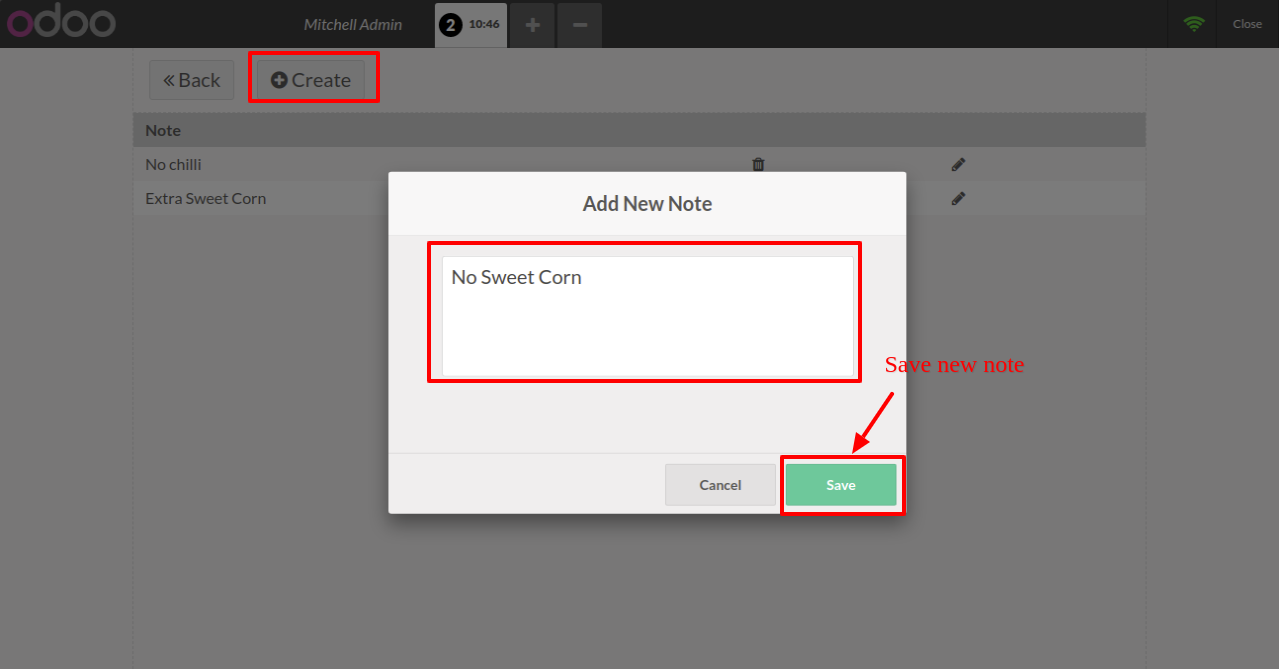
POS order line note stored in the backend.

POS order note stored in the backend.
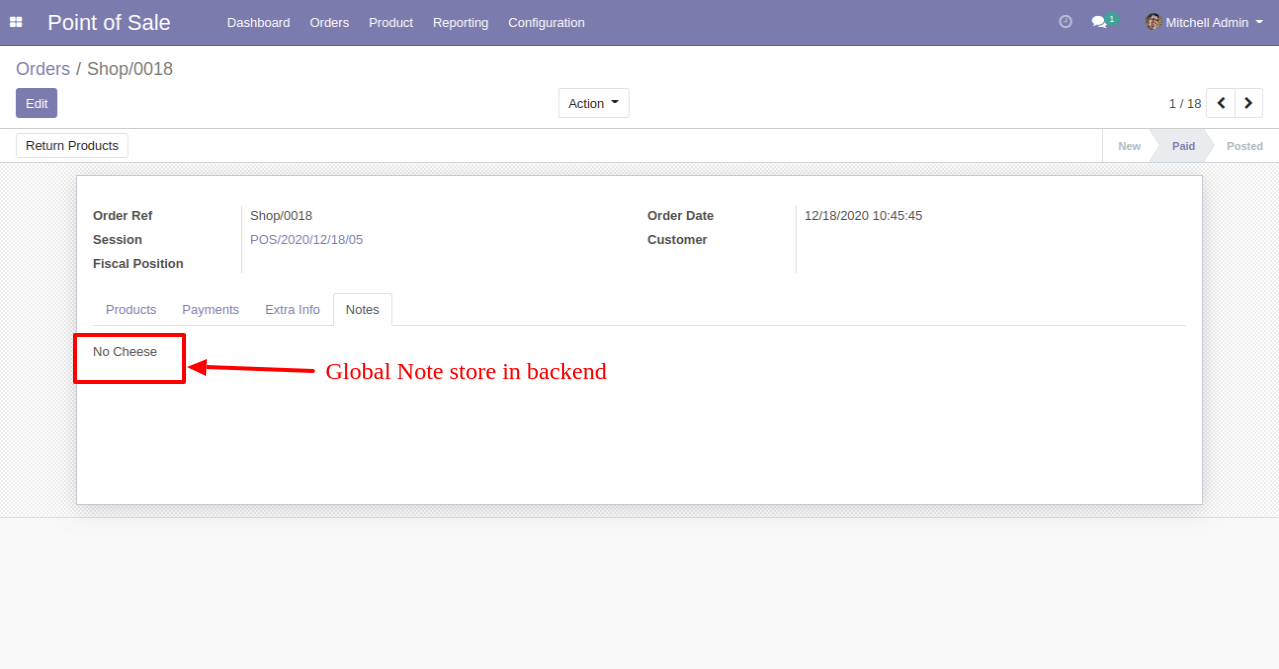
Predefine note create menu in the backend.
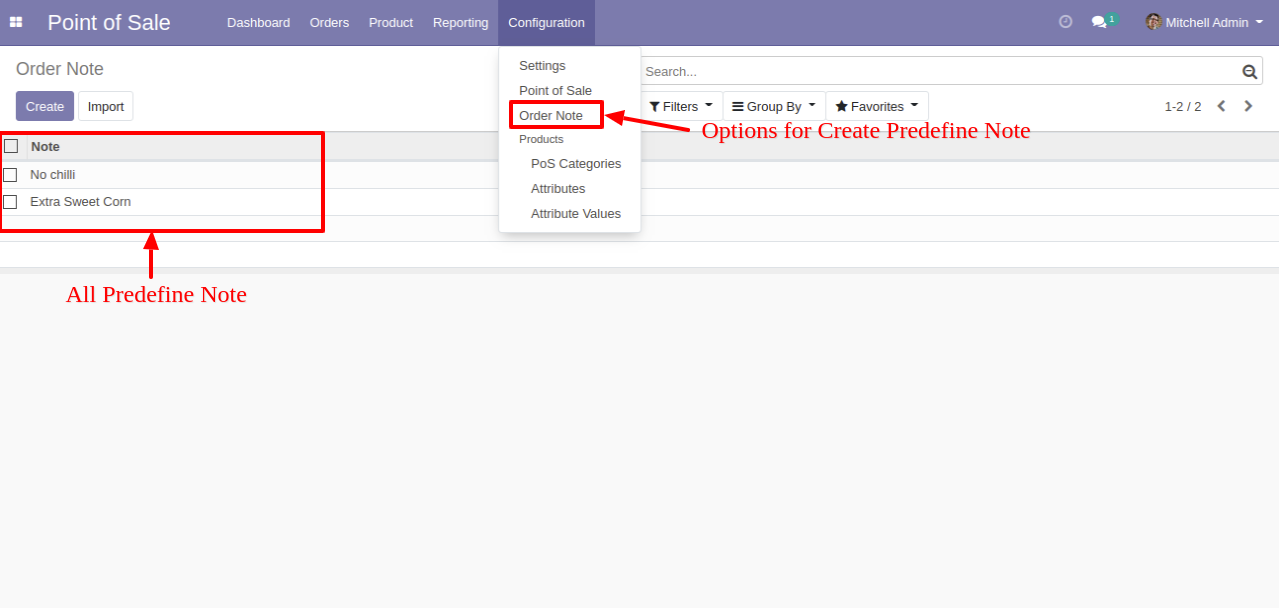
Version 12.0.2 | Released on : 8 June 2021
- Fixed Minor Bug Fixed.
Version 12.0.1 | Released on : 19 December 2020
- Initial Release.
- Yes, this app works perfectly with Odoo Community Edition.
- Yes, this app works perfectly when pos offline.
- Please Contact Us at sales@softhealer.comto request customization.
- Yes, we provide free upgrades as well as free support for 90 days.