

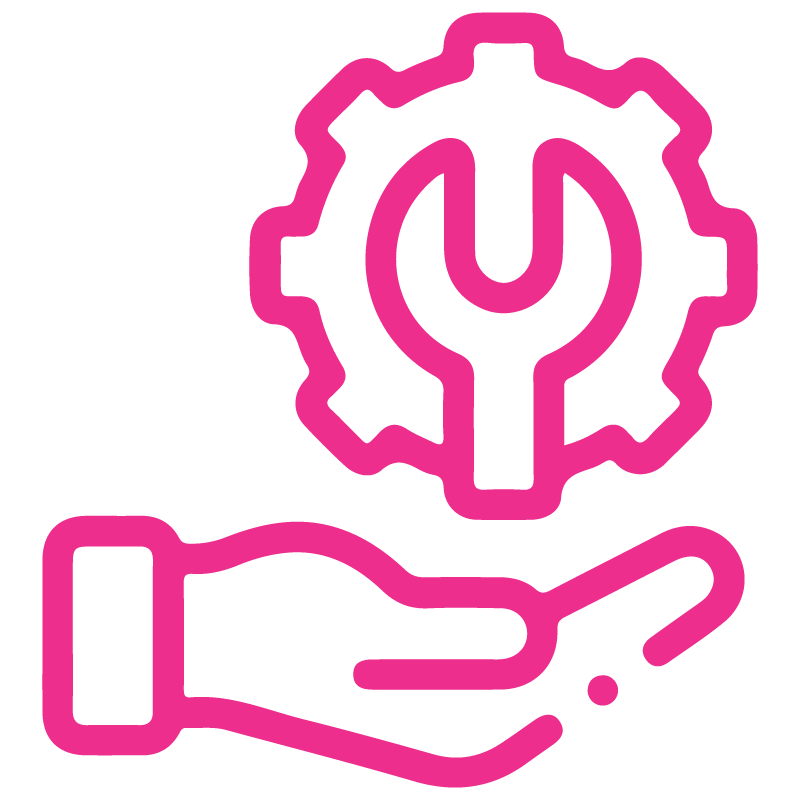











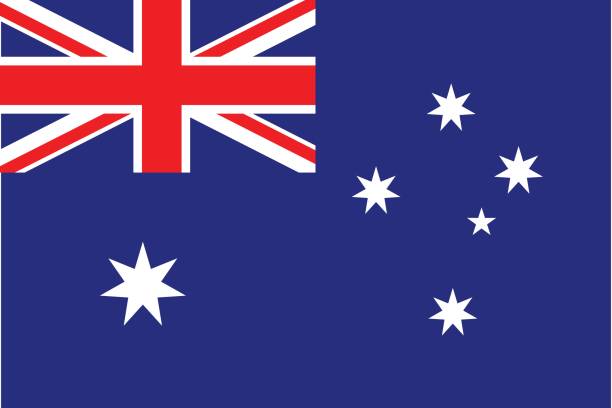





Point Of Sale Multiples Quantity
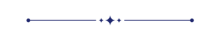
Are you planning to define the multiples of quantities to the products in the point of sale? Sometimes, some products come in a bunch of 6, 12, etc. You can set multiples of quantity numbers in the POS using this module. Suppose you set multiples of quantity is 5 and you put manual quantity (manually = 8) of the product so it will automatically take a higher number of quantity (higher = 10) in the POS cart. So it increase or decrease the quantity of products relative to the default quantity (default is 5) in the POS.
Features
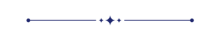
- Easy to set multiple quantities of products in the point of sale.
- This module will use for those who sell their product in a bunch.
- It increase or decrease product quantity relative to multiples of a quantity in the POS.
-
We provide the
below configurations,
A) Enable Product Multiple Quantity: If you tick this group then you can set multiples of quantity numbers in the POS.
B) Multiples Of Quantity: You have to set multiple quantities of product in the "Multiples Of Quantity" field.
Tick the "Enable Product Multiple Quantity" group to set multiples of quantity numbers in the POS.
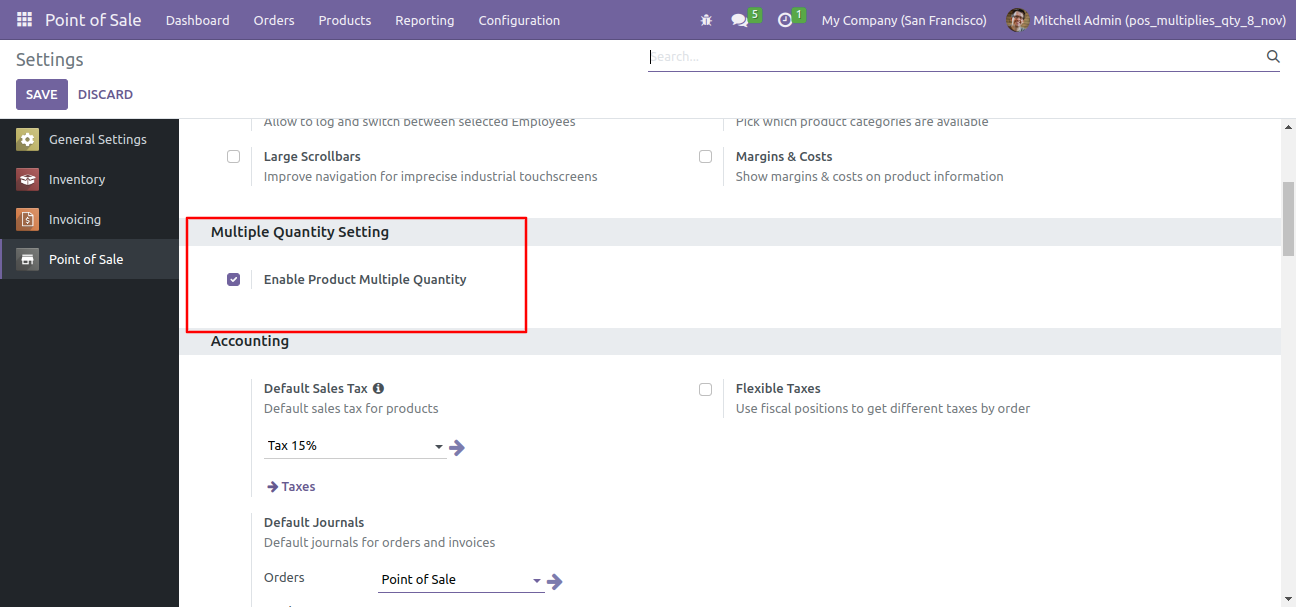
Set "Multiples of Quantity" in the product.
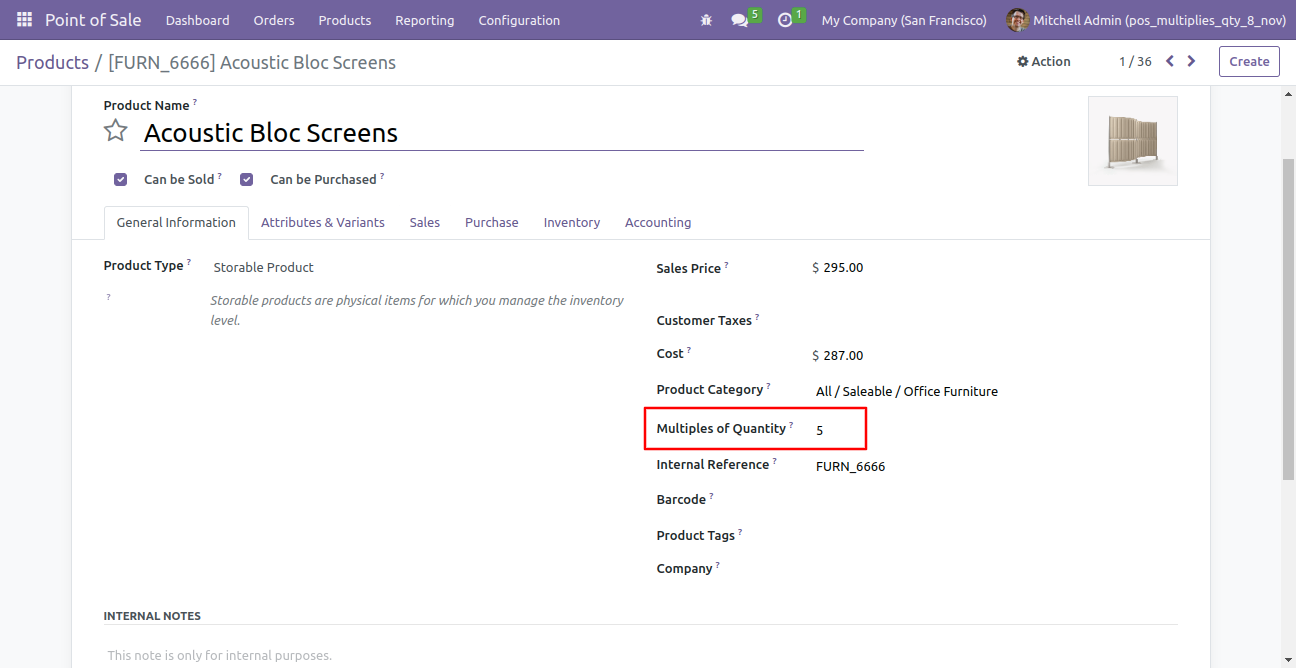
In the cart, product quantity comes according to that minimum quantity.
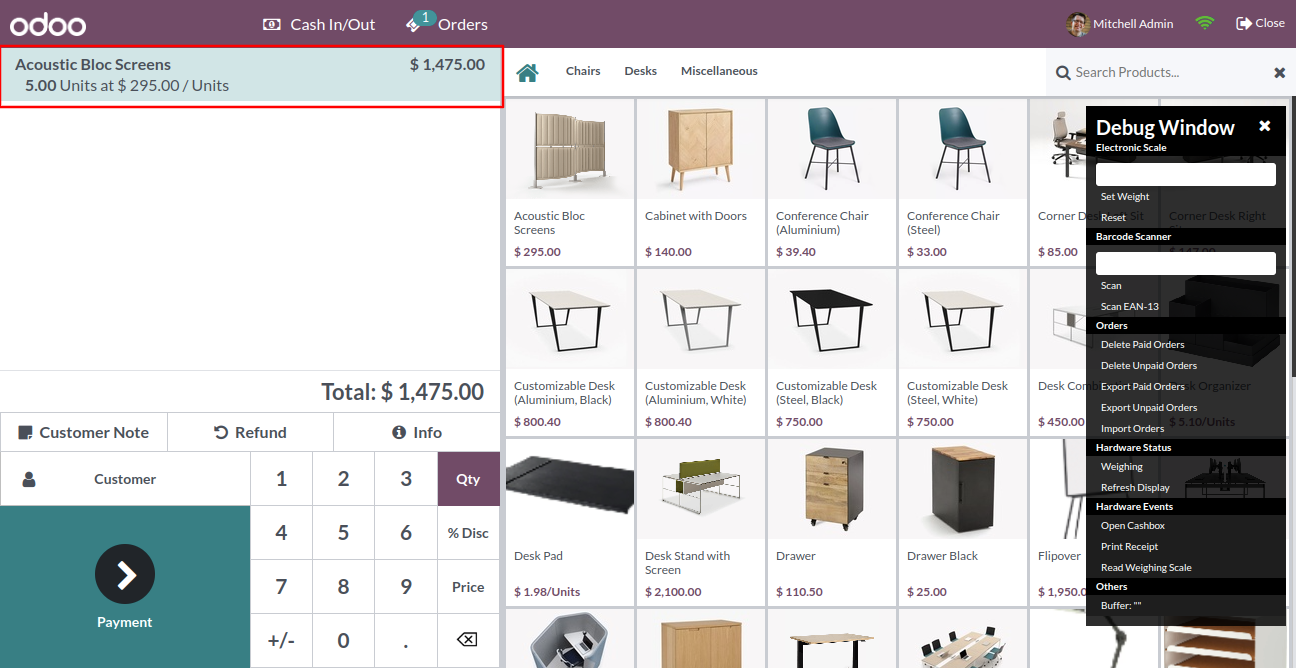
Version 18.0.5 | Released on : 18th November 2025
Version 18.0.4 | Released on : 11th September 2025
Version 18.0.3 | Released on : 06th June 2025
Version 18.0.2 | Released on : 17th March 2025
Version 18.0.1 | Released on : 10th October 2024
- No, this application is not compatible with odoo.com(odoo saas).
- Yes, this app works perfectly with Odoo Enterprise (Odoo.sh & Premise) as well as Community.
- Yes, this app works perfectly when pos offline.
- Please Contact Us at sales@softhealer.comto request customization.
- Yes, we provide free support for 100 days.
- Yes, you will get free update for lifetime.
- No, you don't need to install addition libraries.
- Yes, You have to download module for each version (13,14,15) except in version 12 or lower.
- No, We do not provide any kind of exchange.

