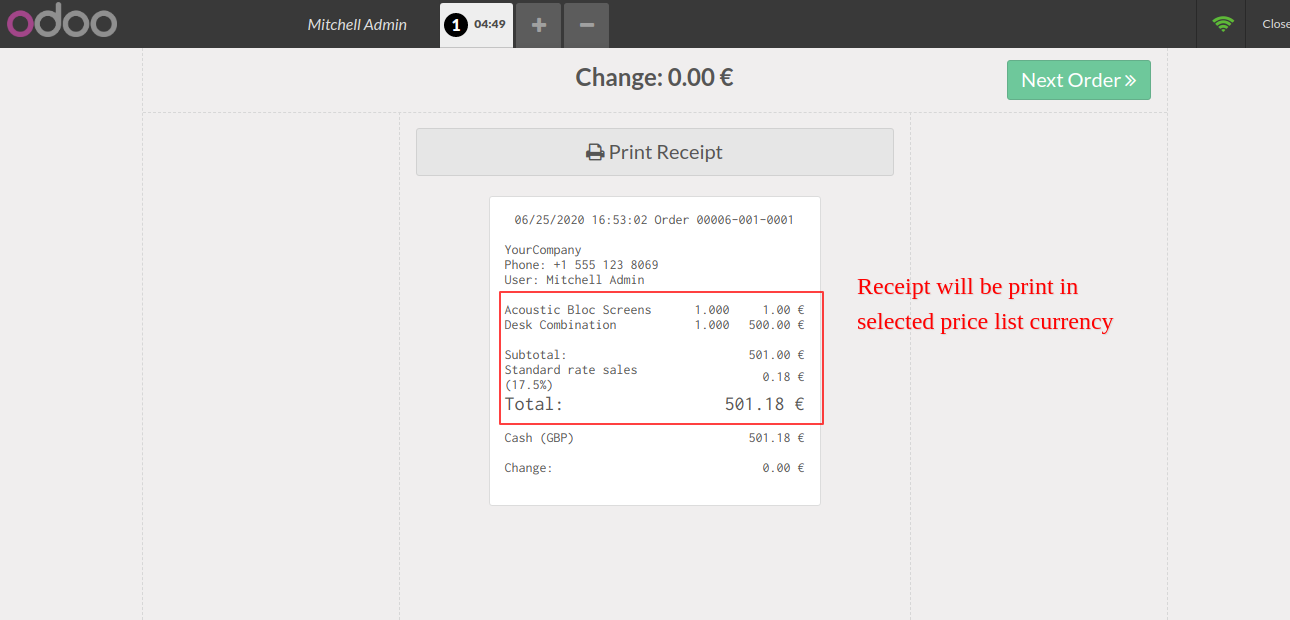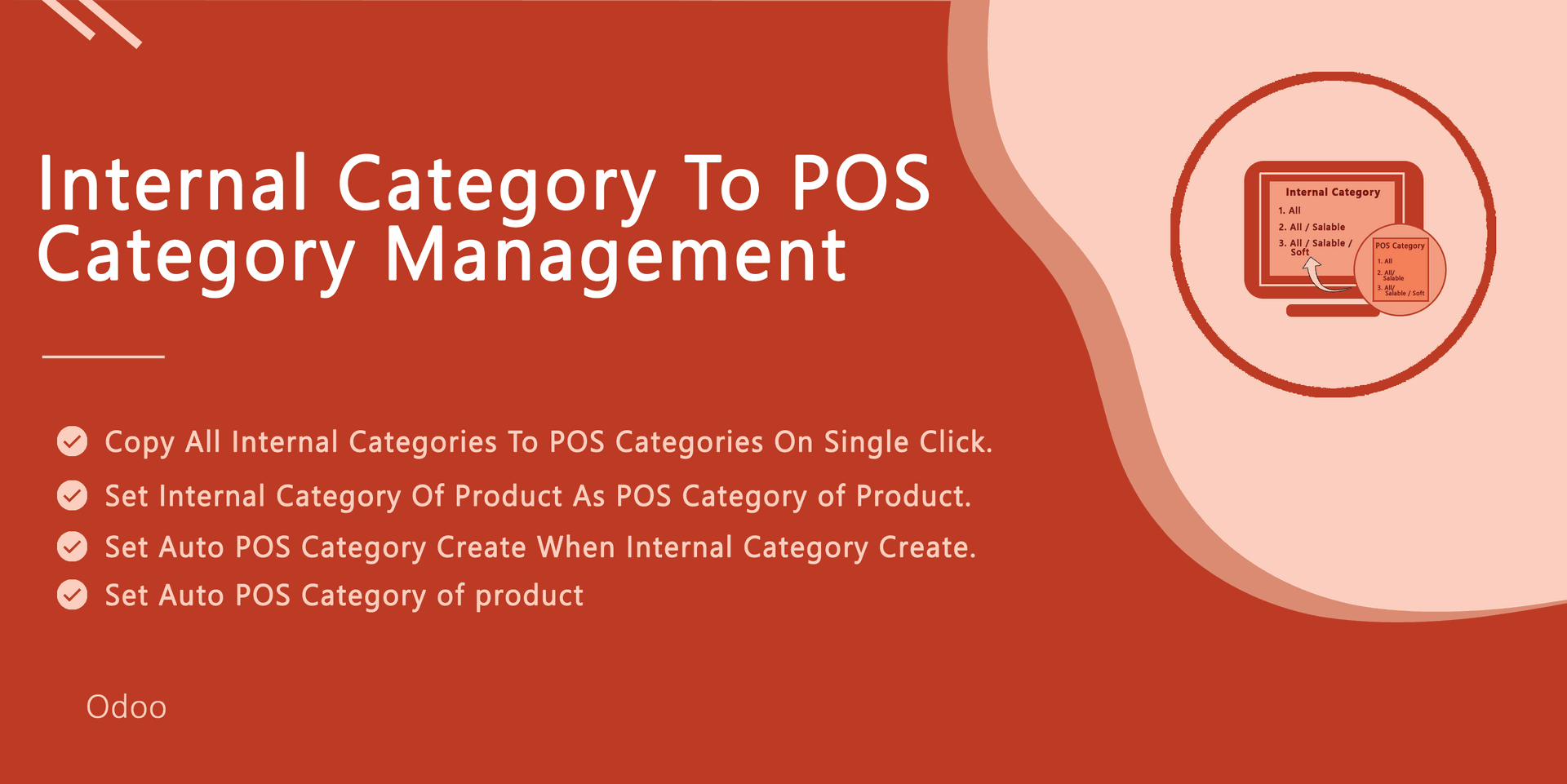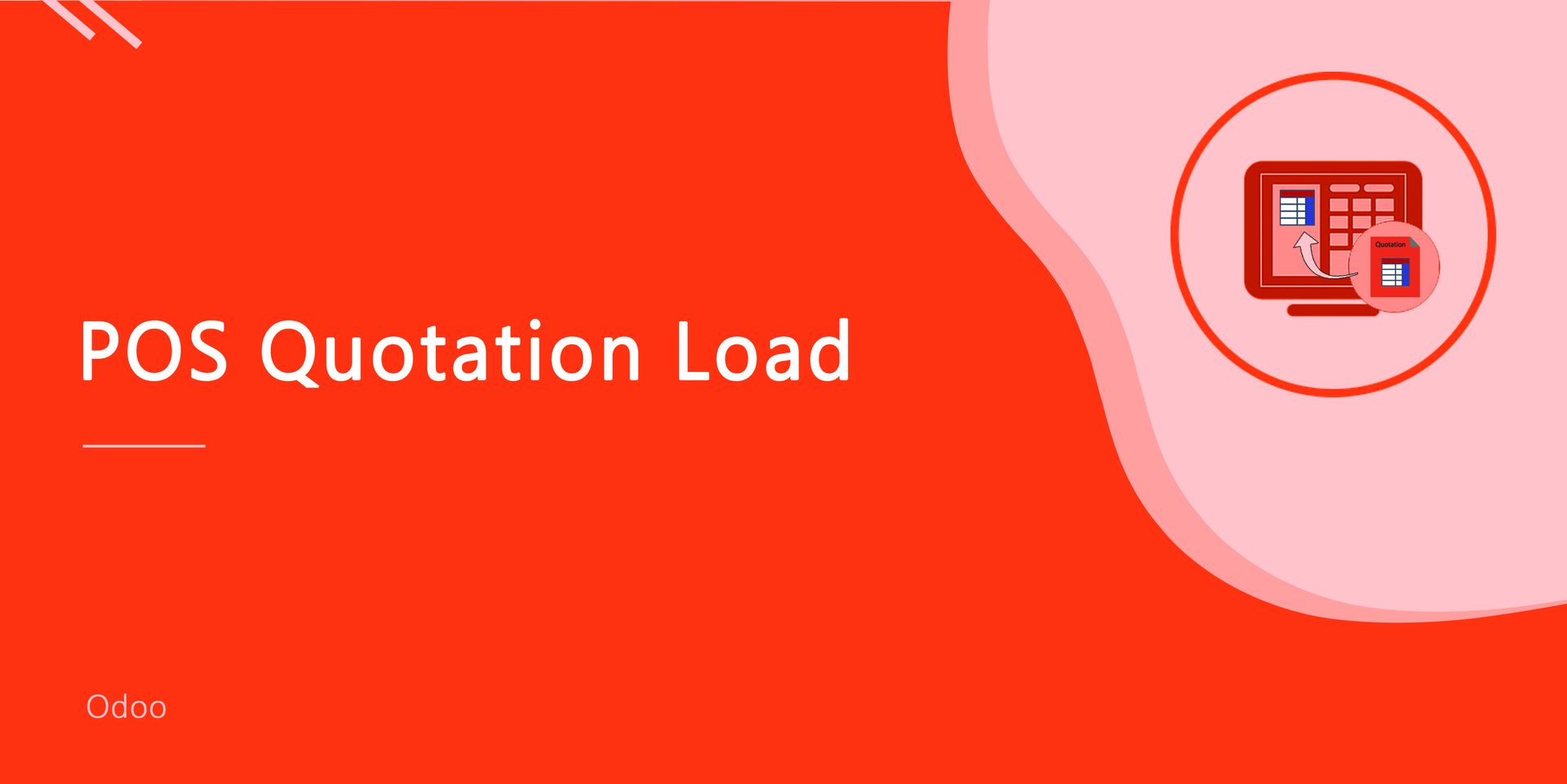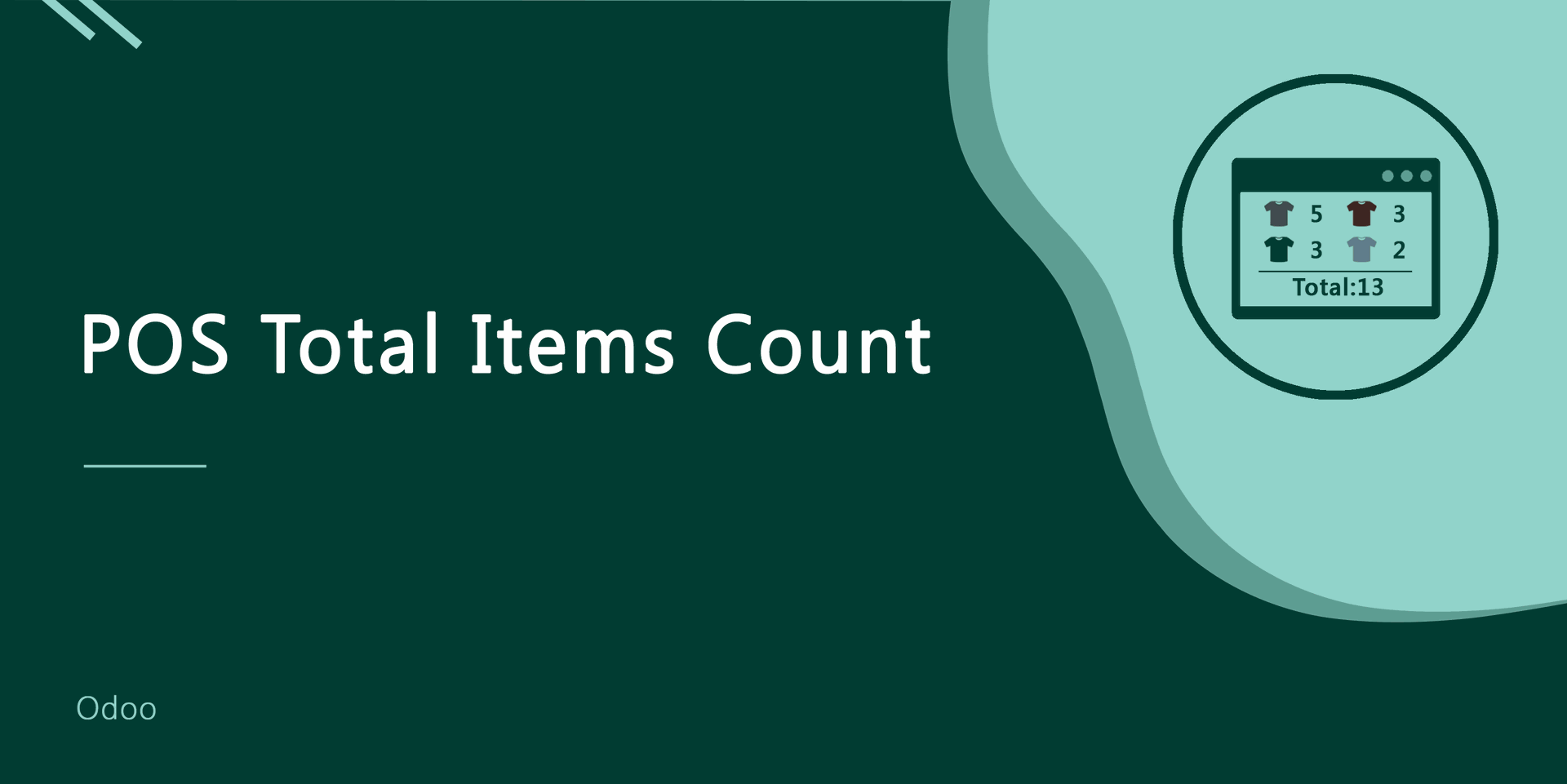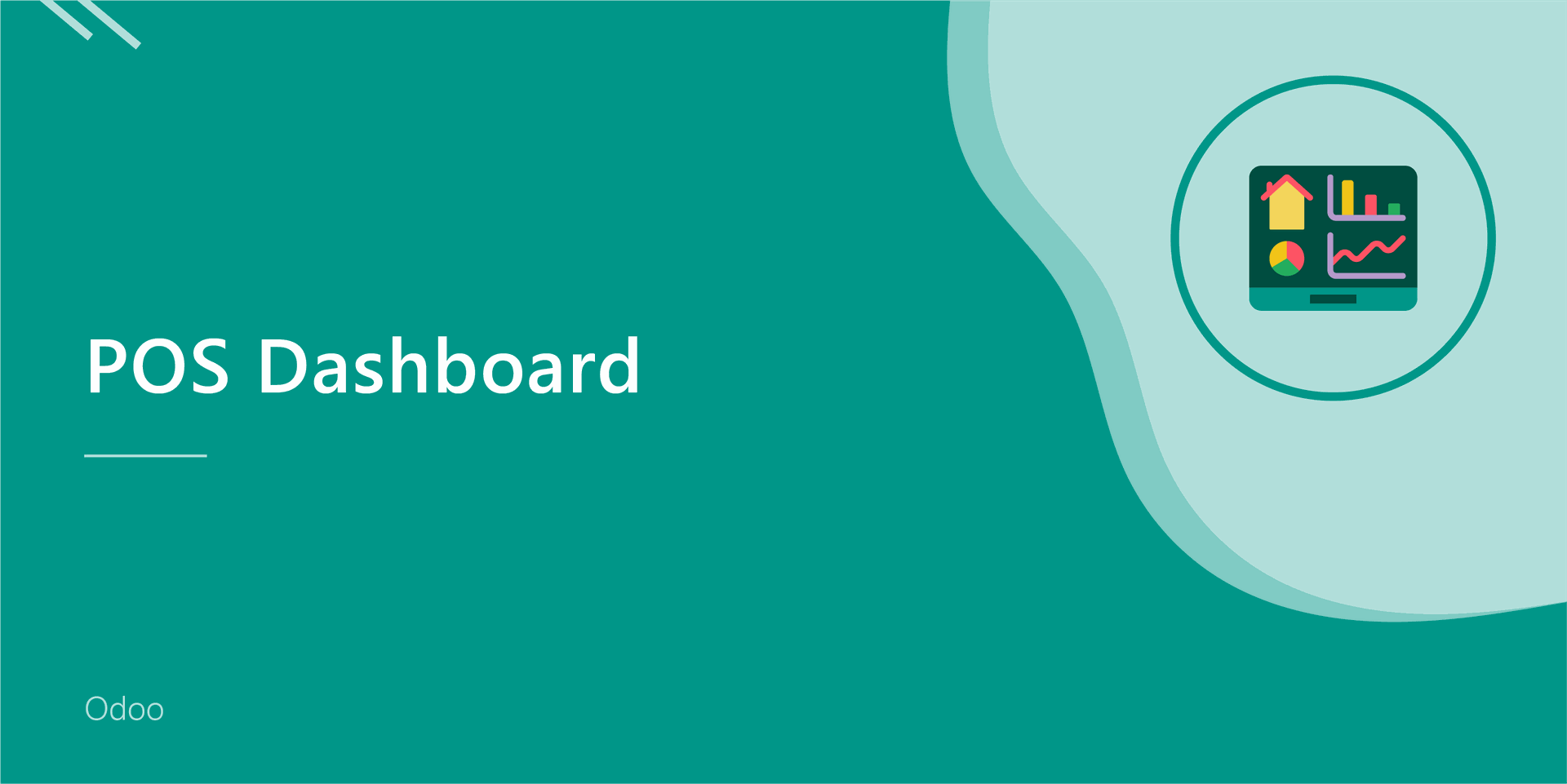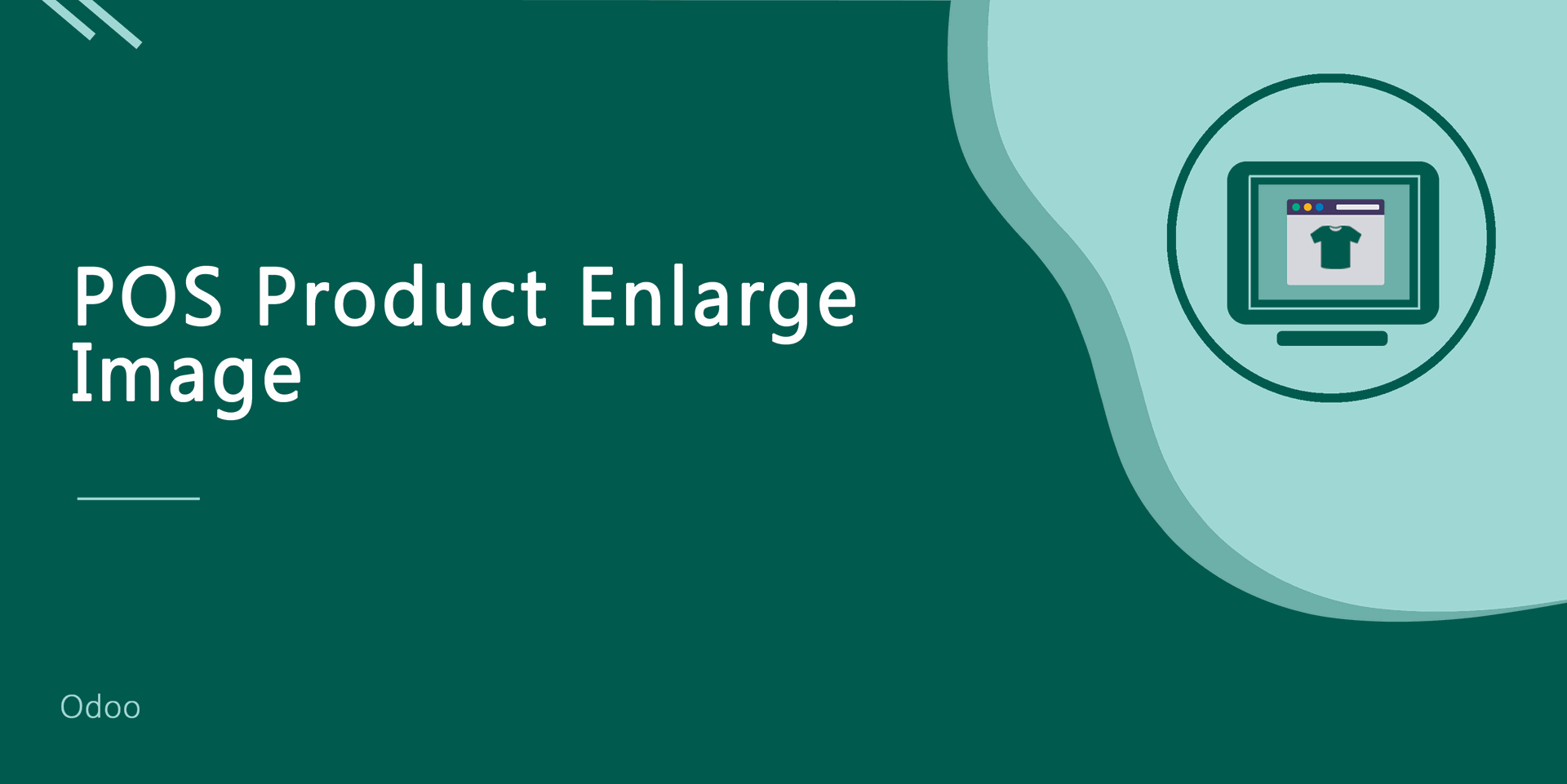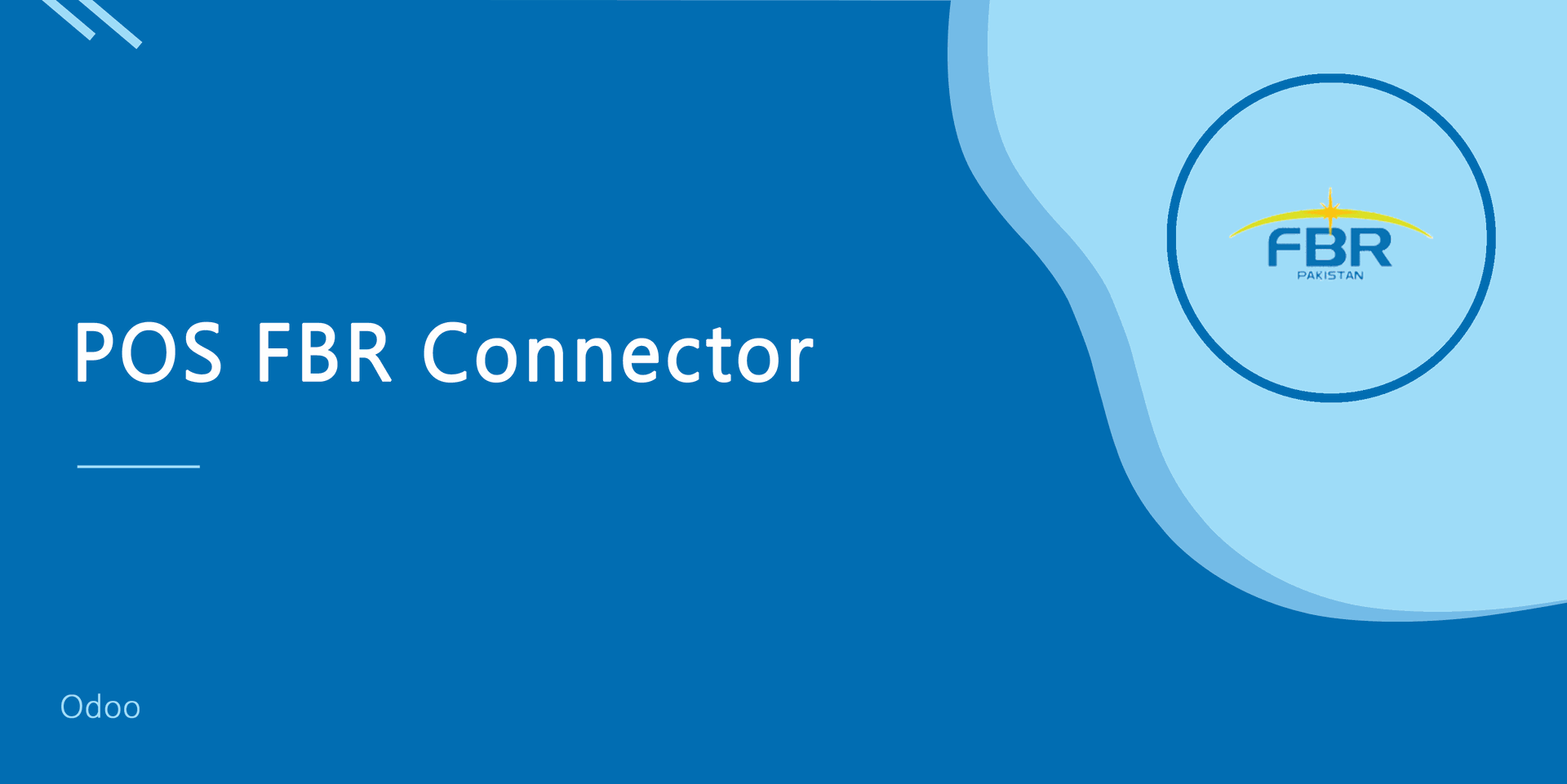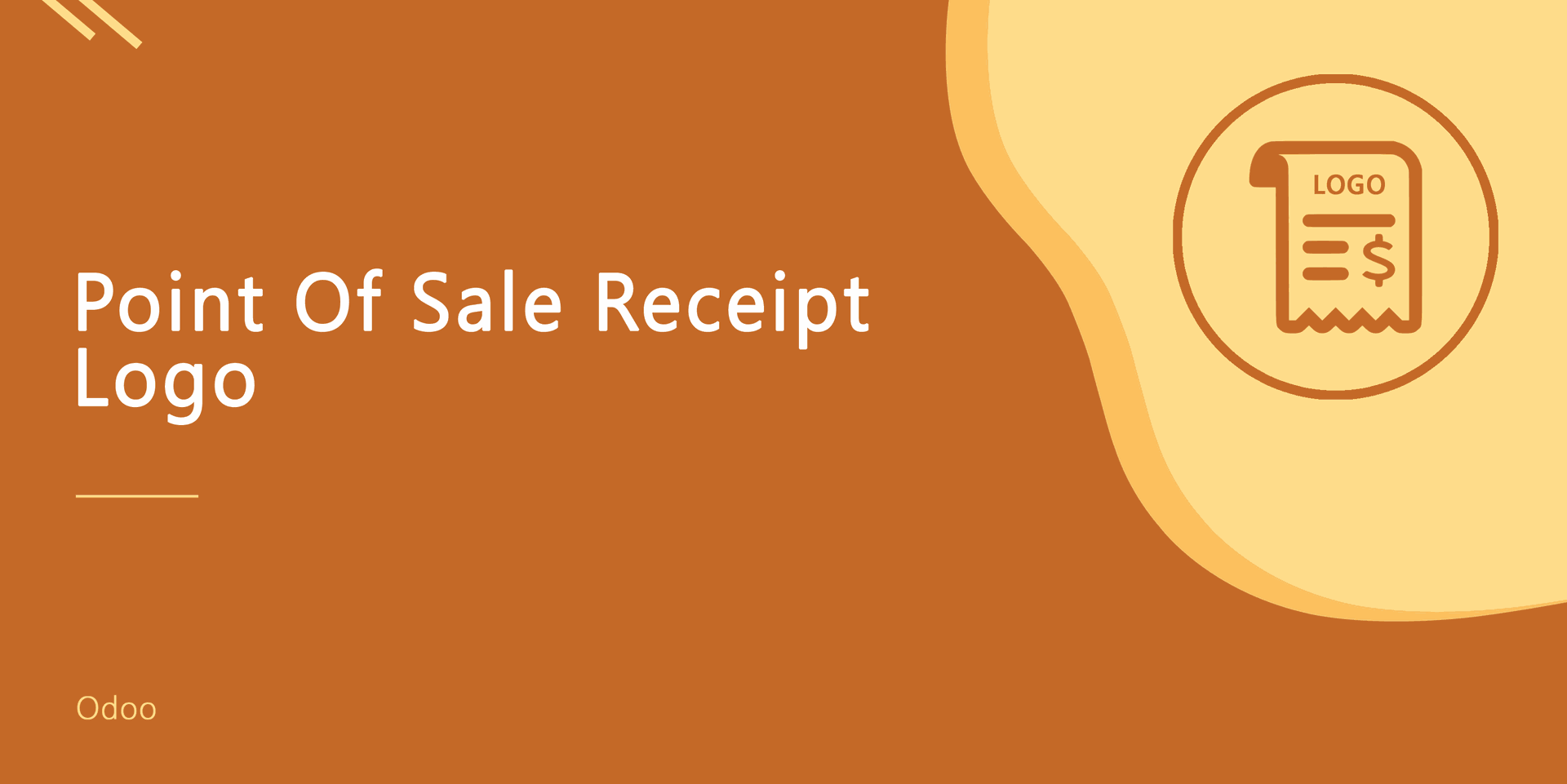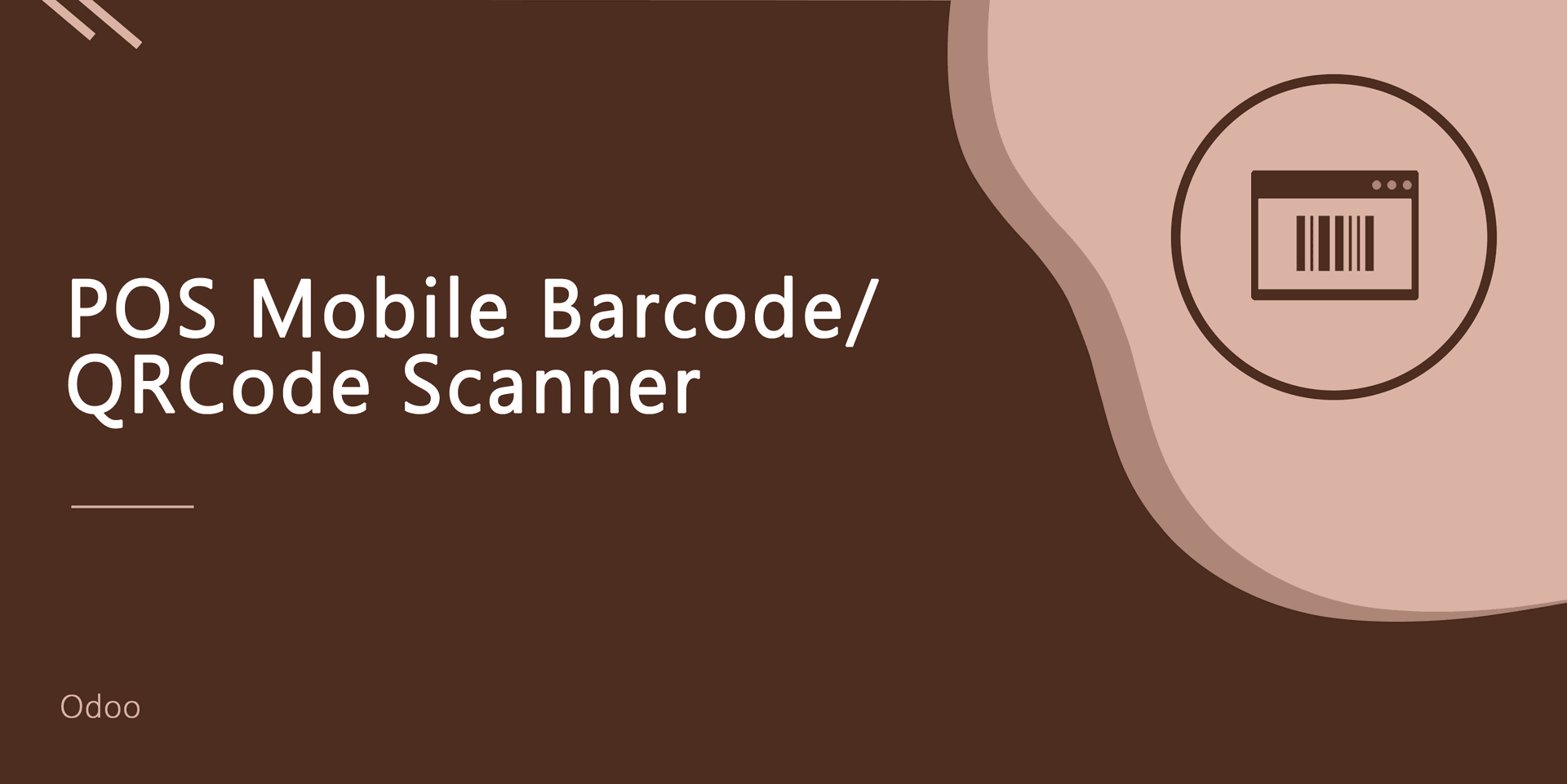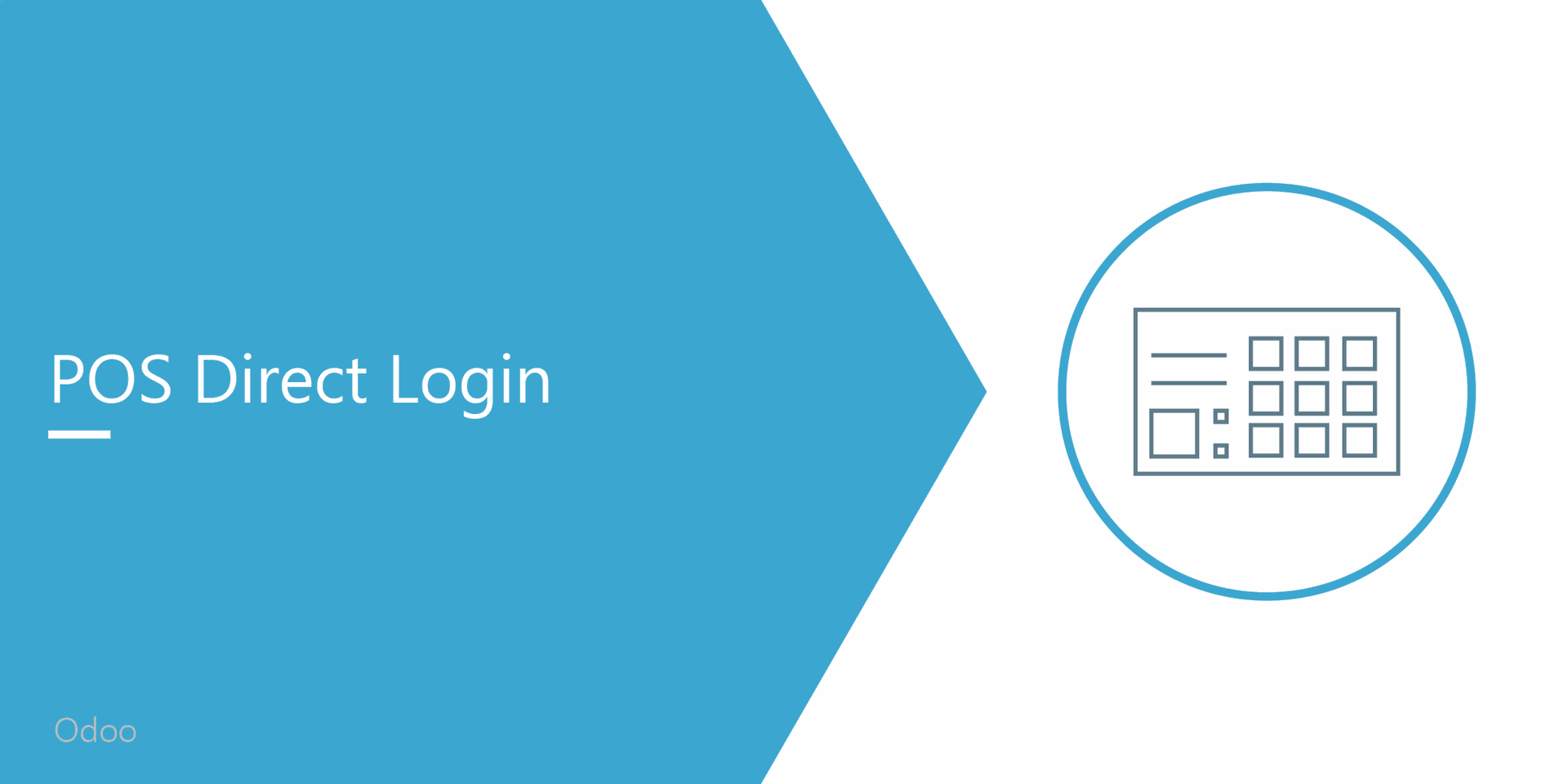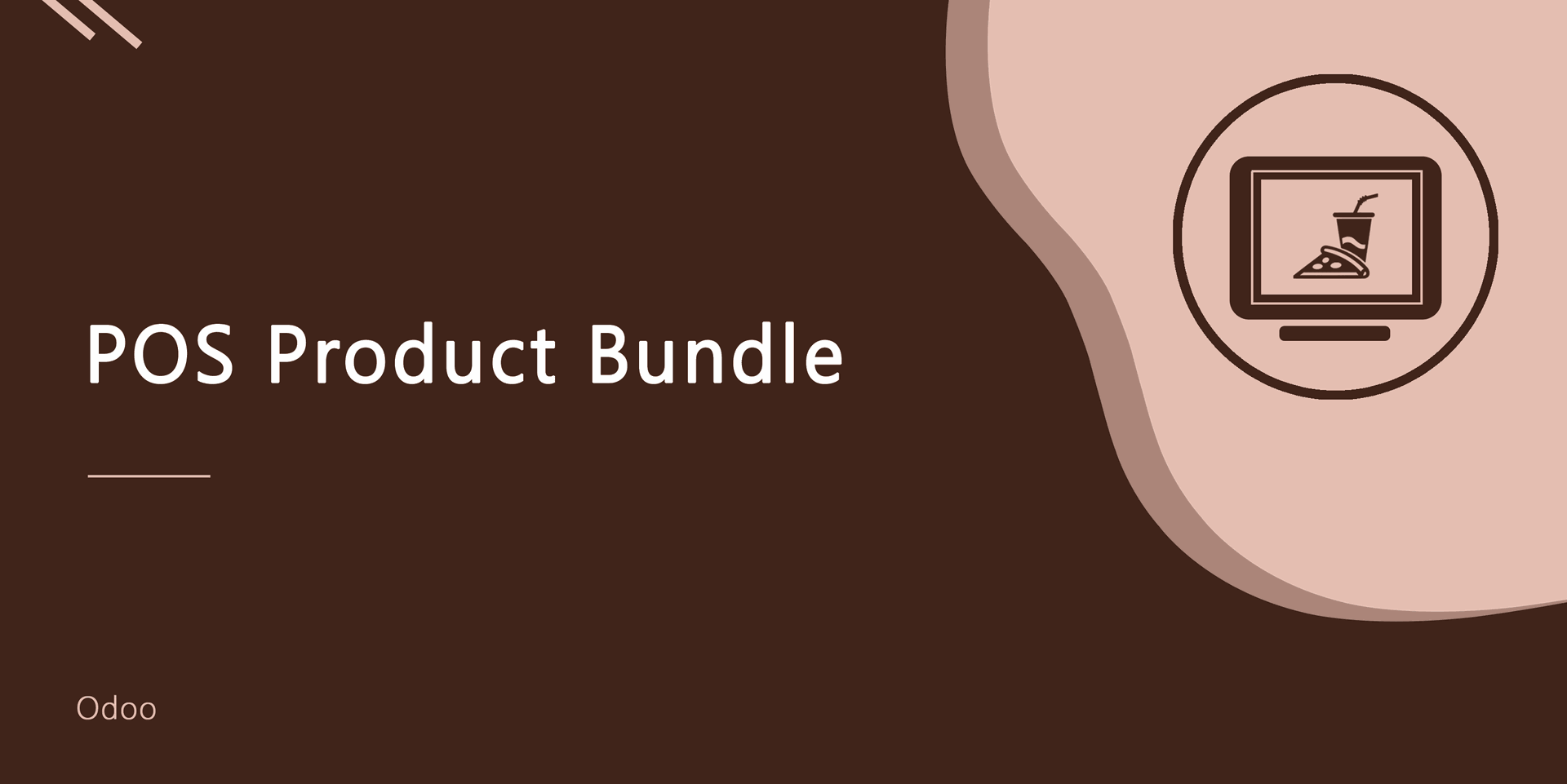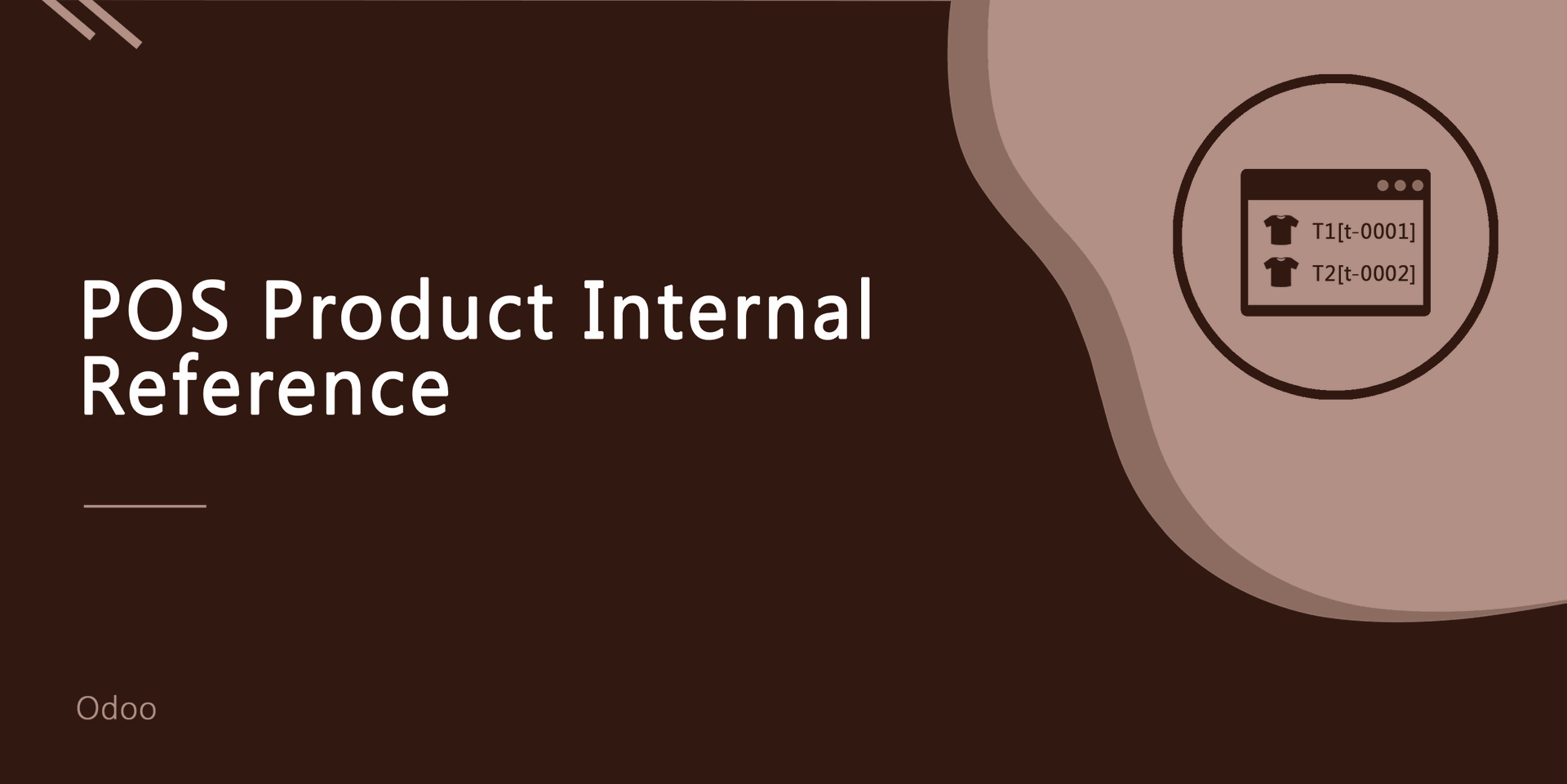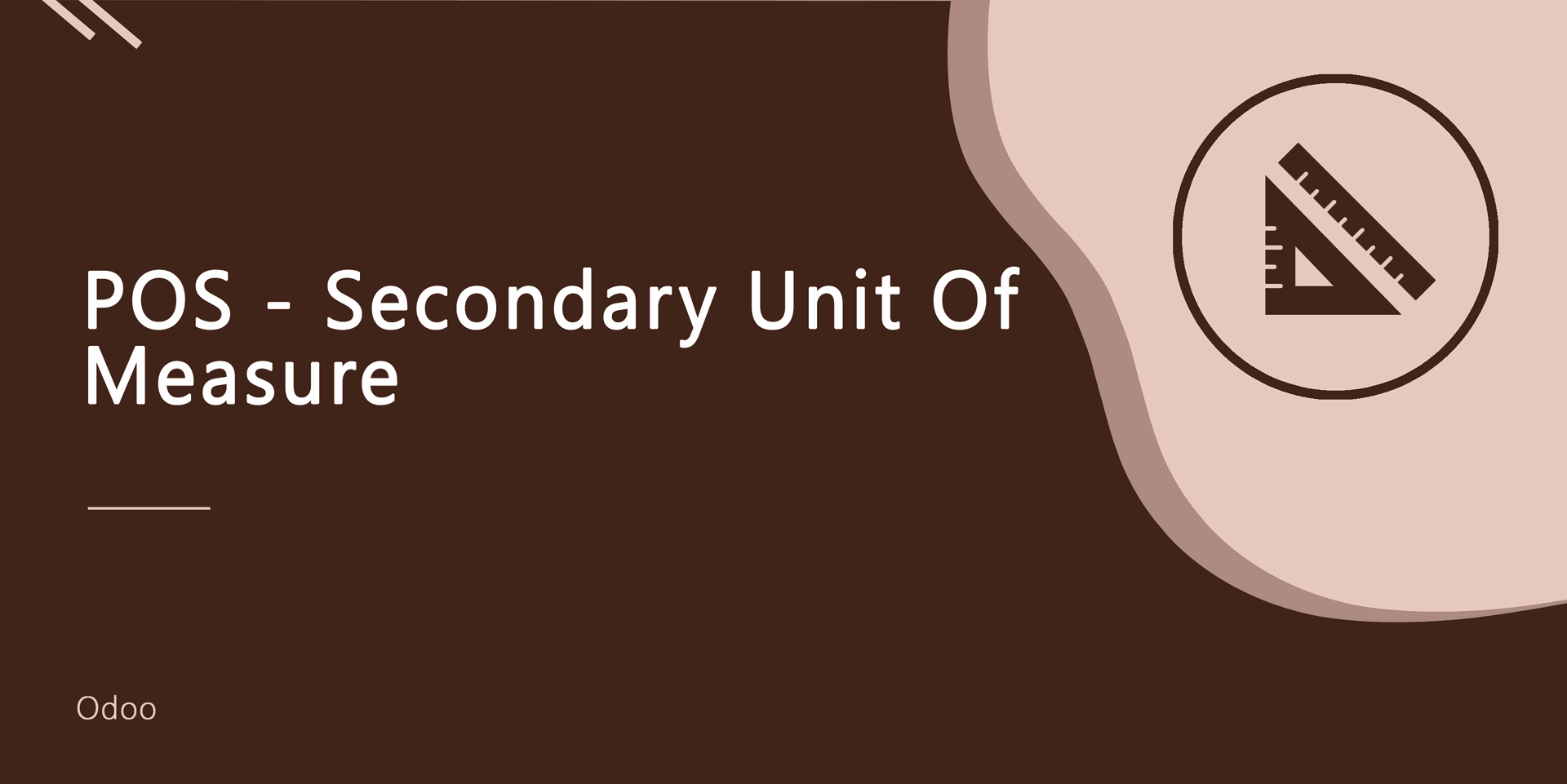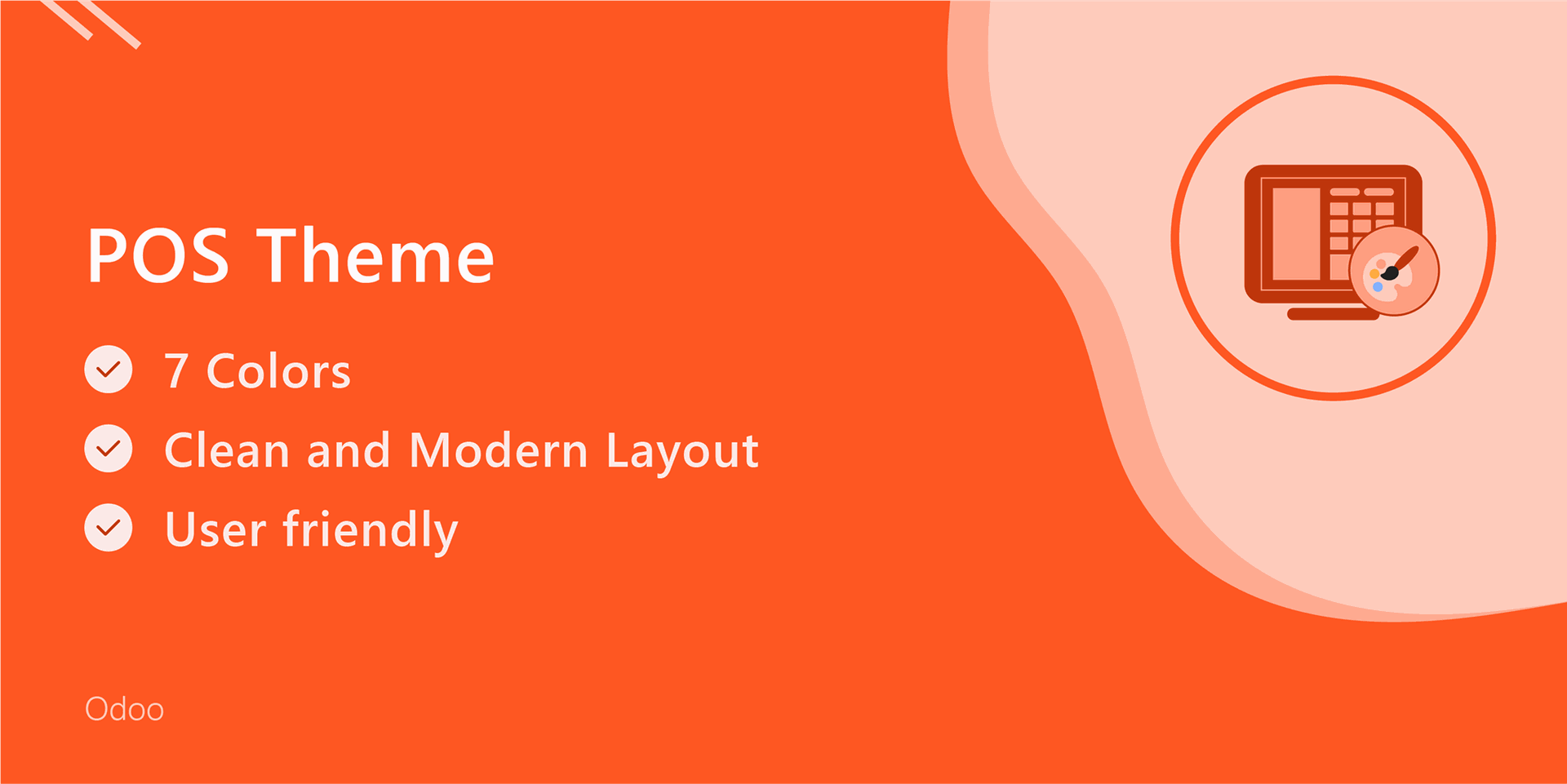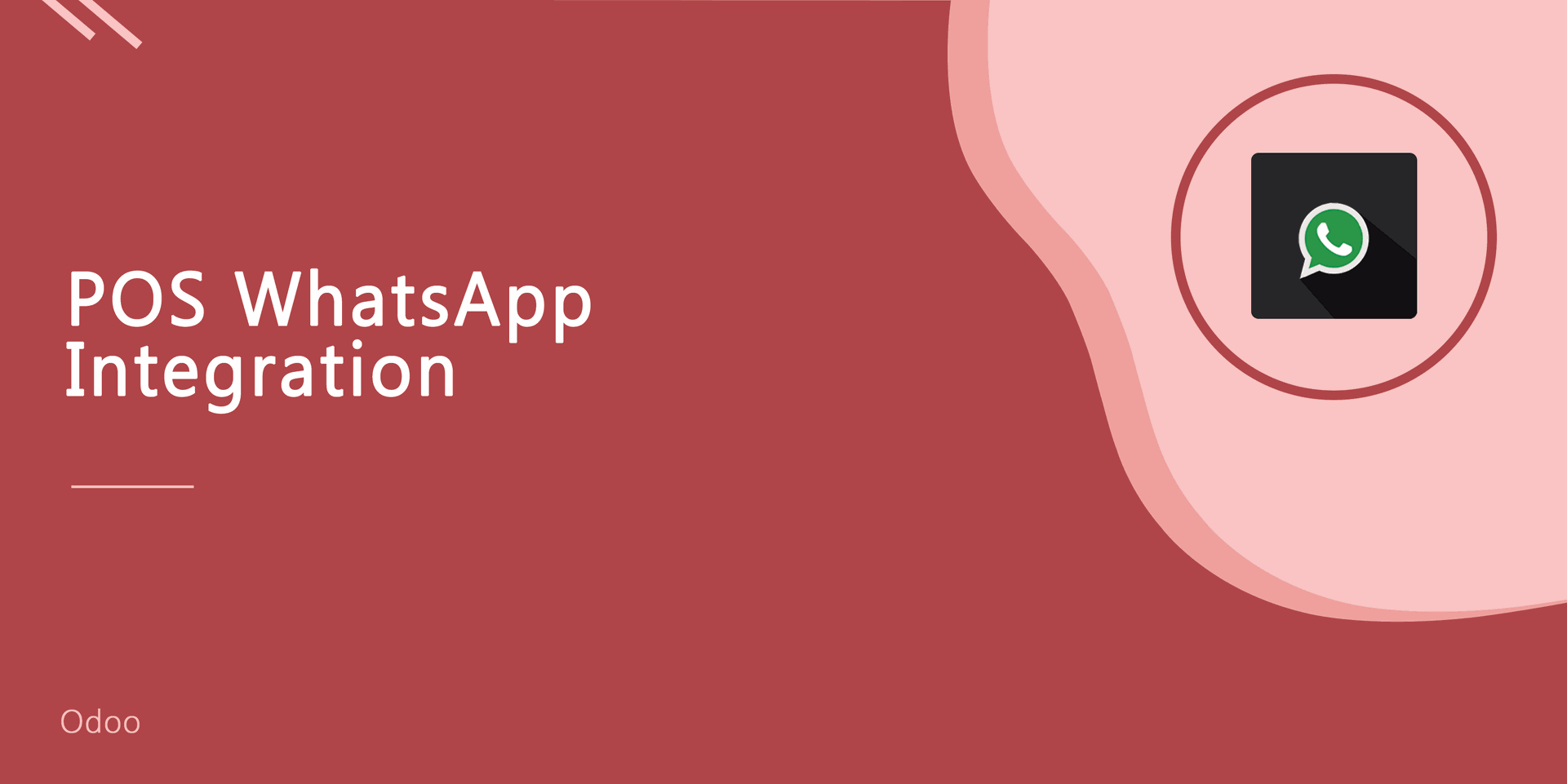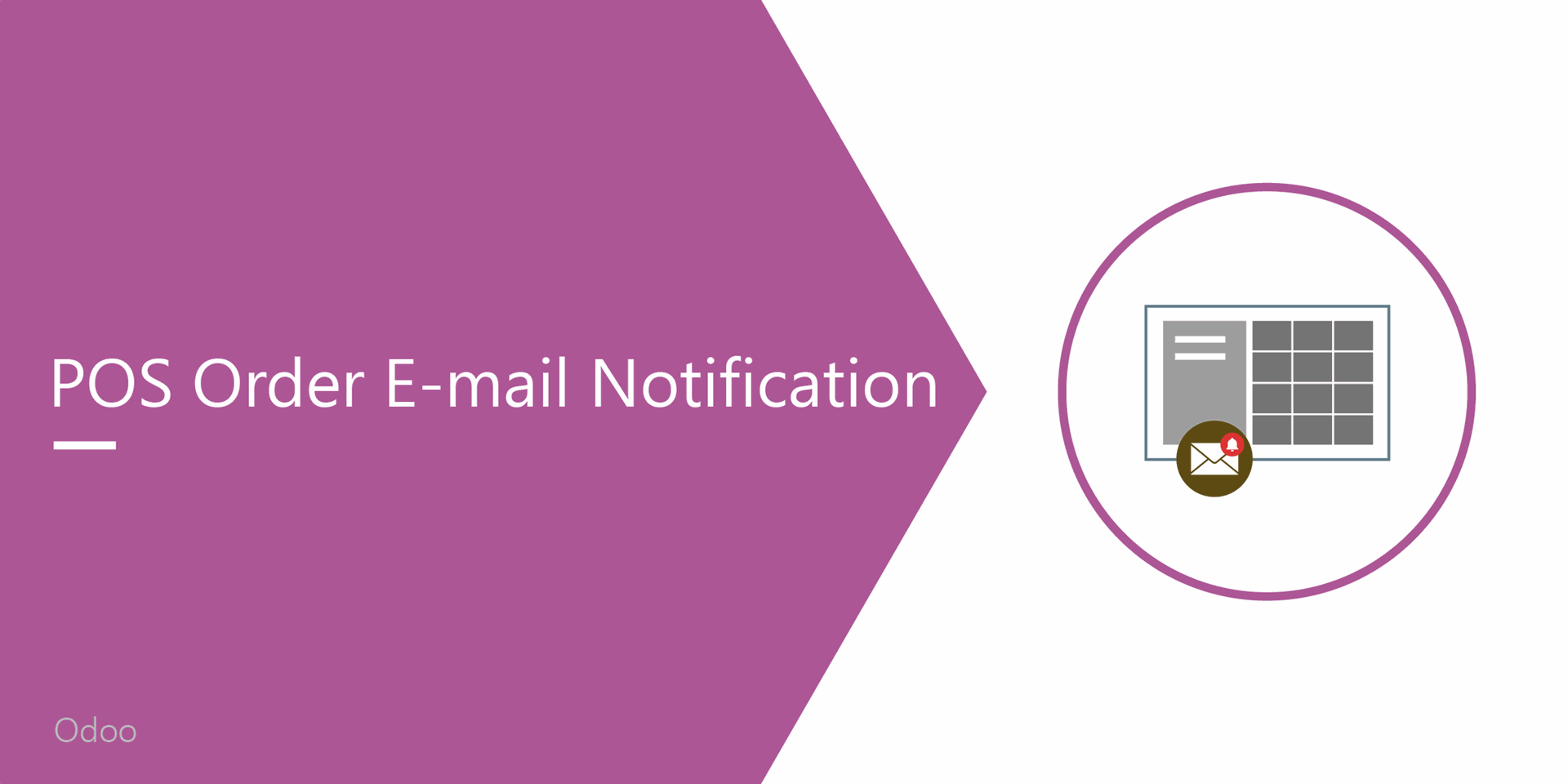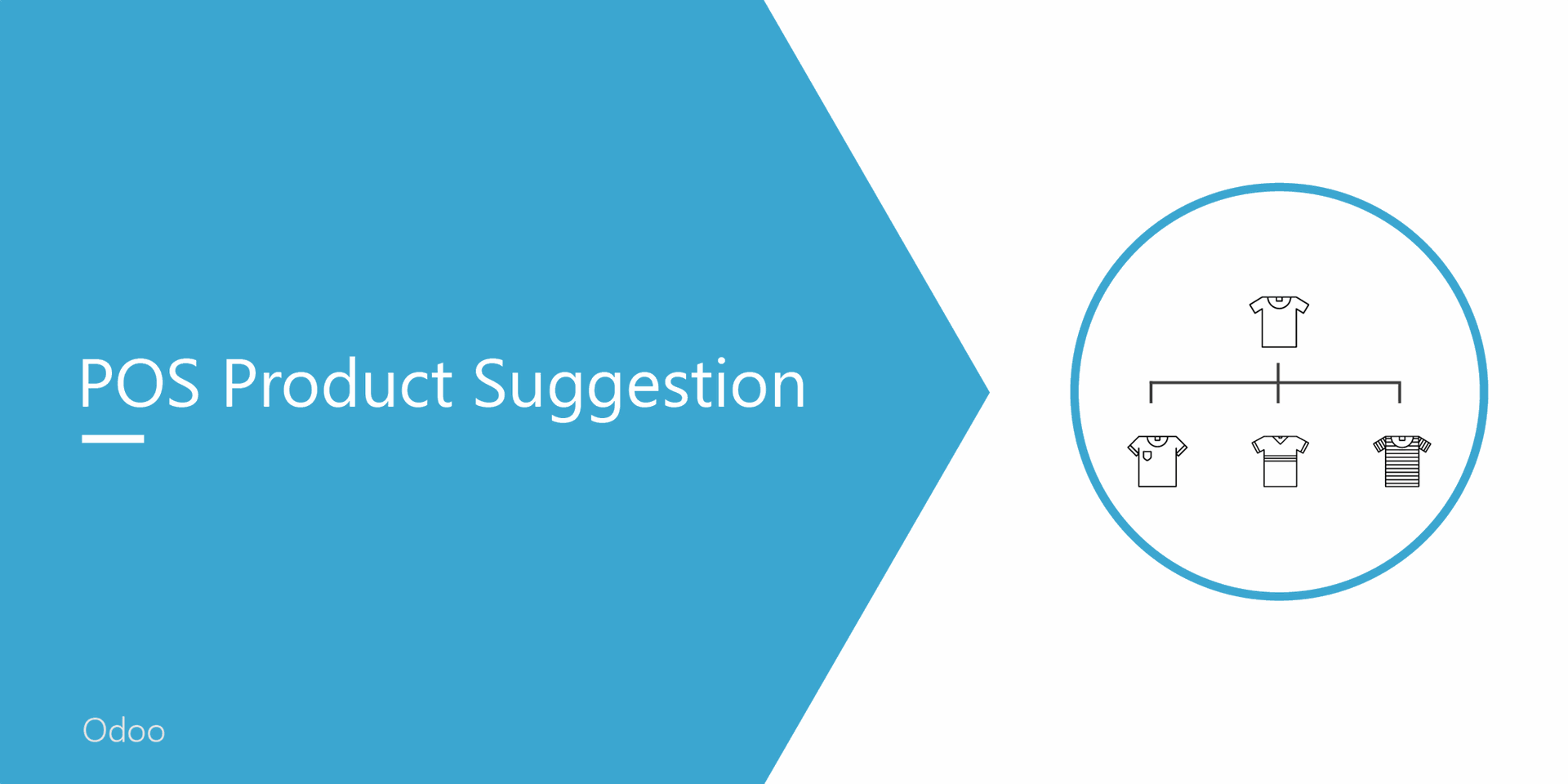By default, odoo provides only a single currency in the POS. This module supports a multi-currency pricelist in the point of sale. If the user selects the different currency's pricelist then pricelist currency and price changed based on the currency. You can print a POS receipt with a different currency.
Features
Easy to set the multi-currency in the point of sale.
You can configure the different currency pricelists in the POS.
Pricelist currency and price change based on the currency rate.
No special configuration required just install it and cheers!
This module saves your important time.
It reduces human efforts.
Version
- Initial Release
Go to the point of sale => available pricelist, add multi-currency pricelist.
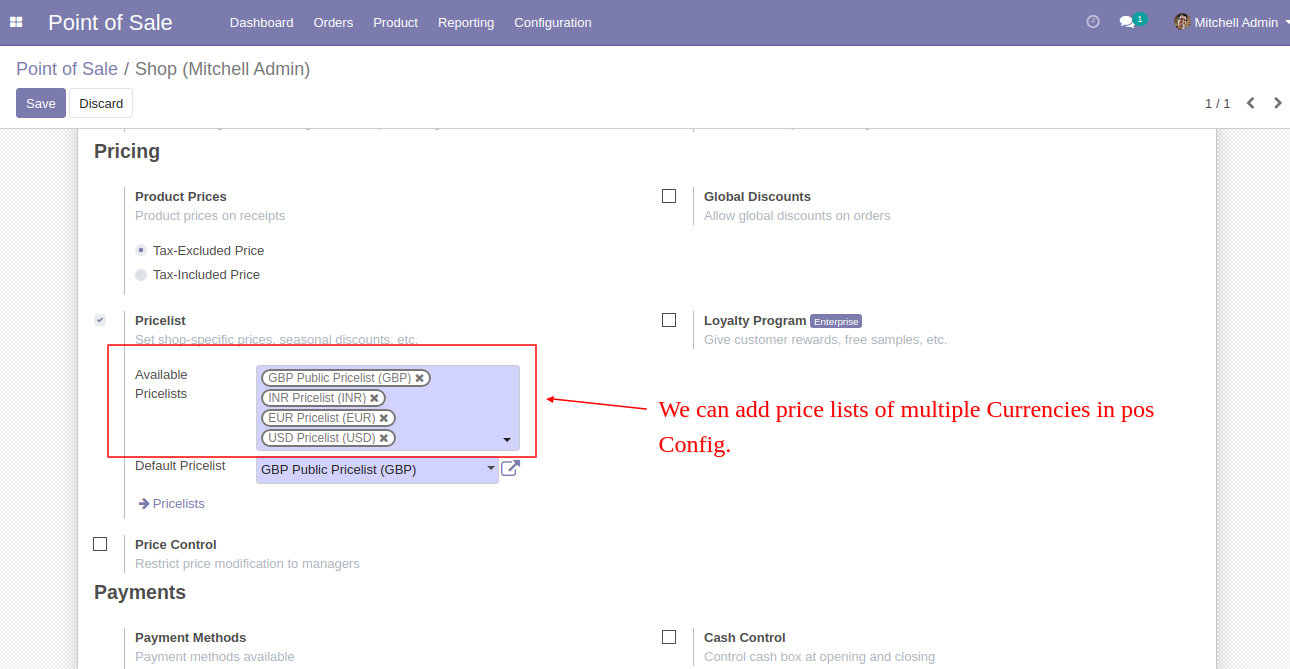
Click "Public Pricelist", after that popup box opens, select the pricelist from all listed pricelist.
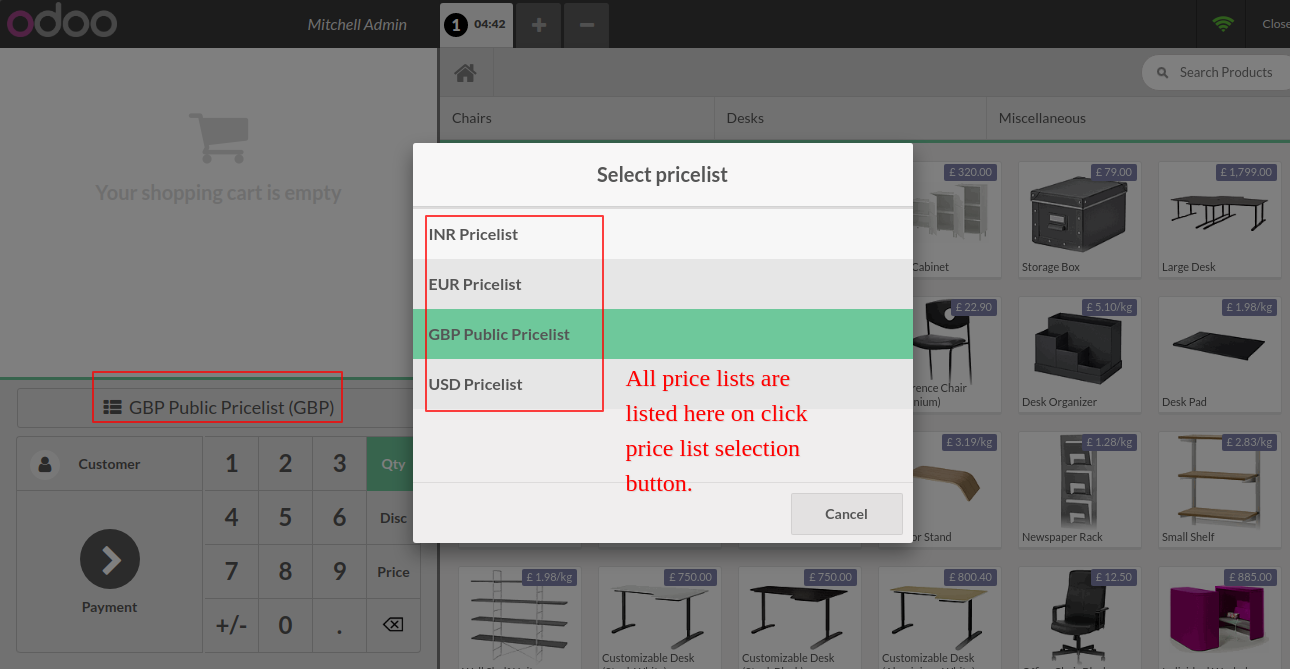
When you choose pricelist currency to EUR, it changes currency to EUR and also price converted to EUR.
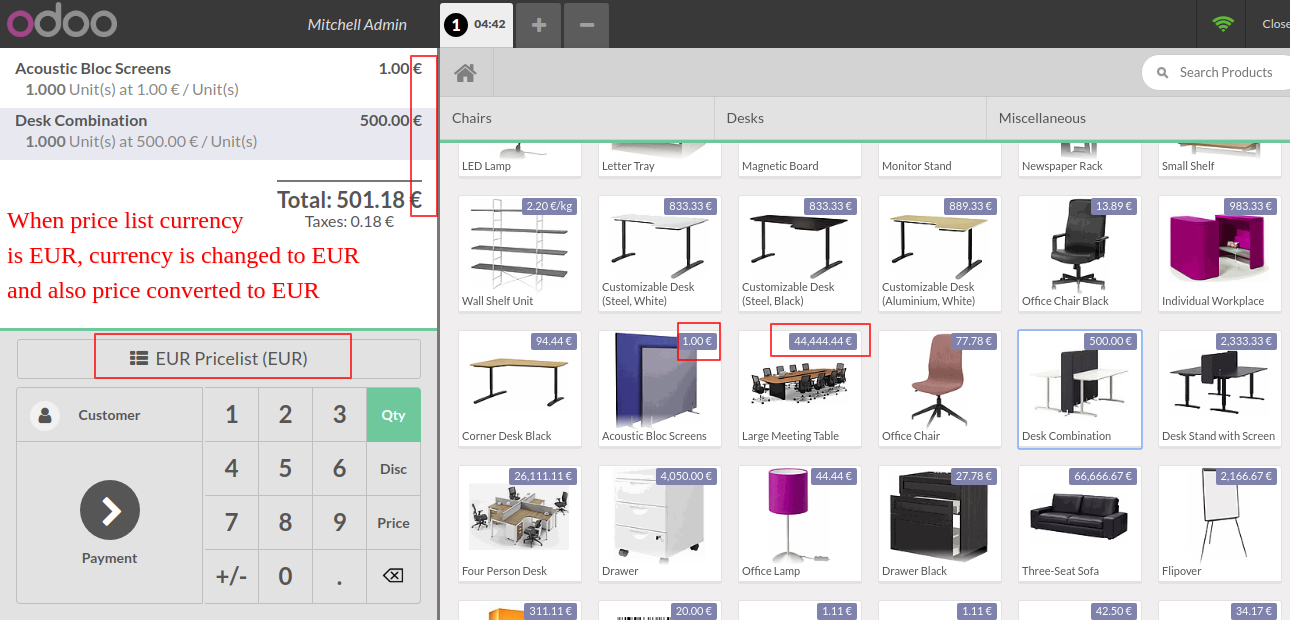
When you choose pricelist currency to USD, it changes currency to USD and also price converted to $(Dollar).
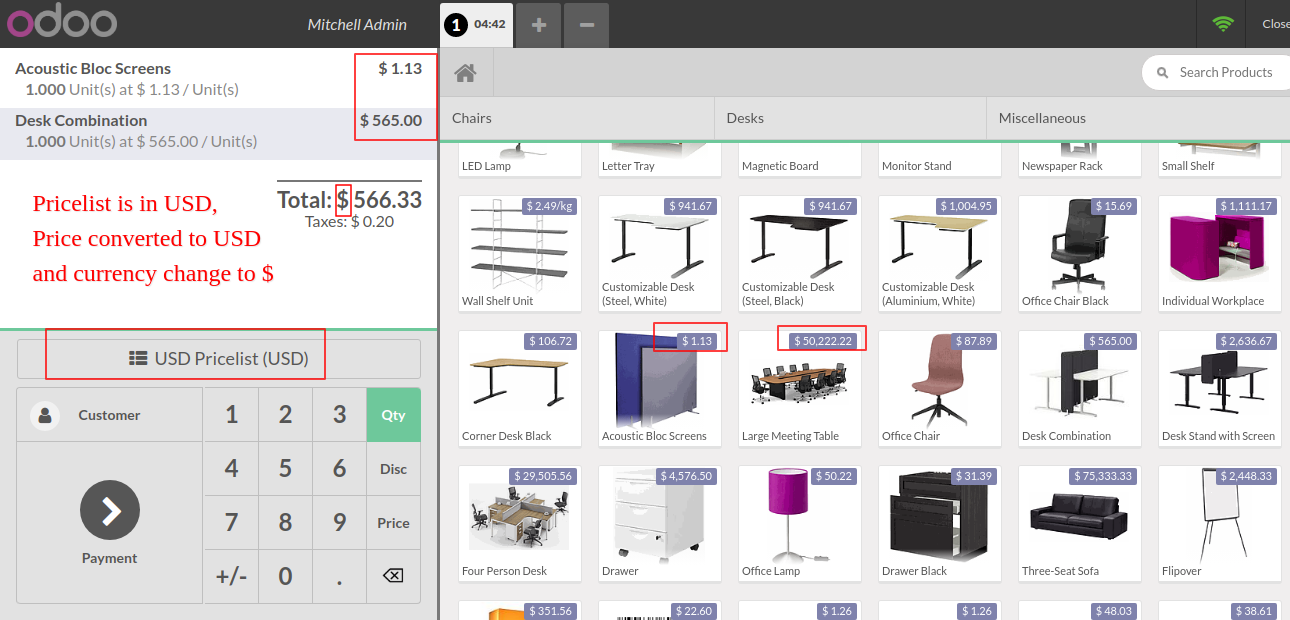
Now pricelist currency, currency & price convert into INR.

In the payment screen currency and amount comes according to the selected pricelist.
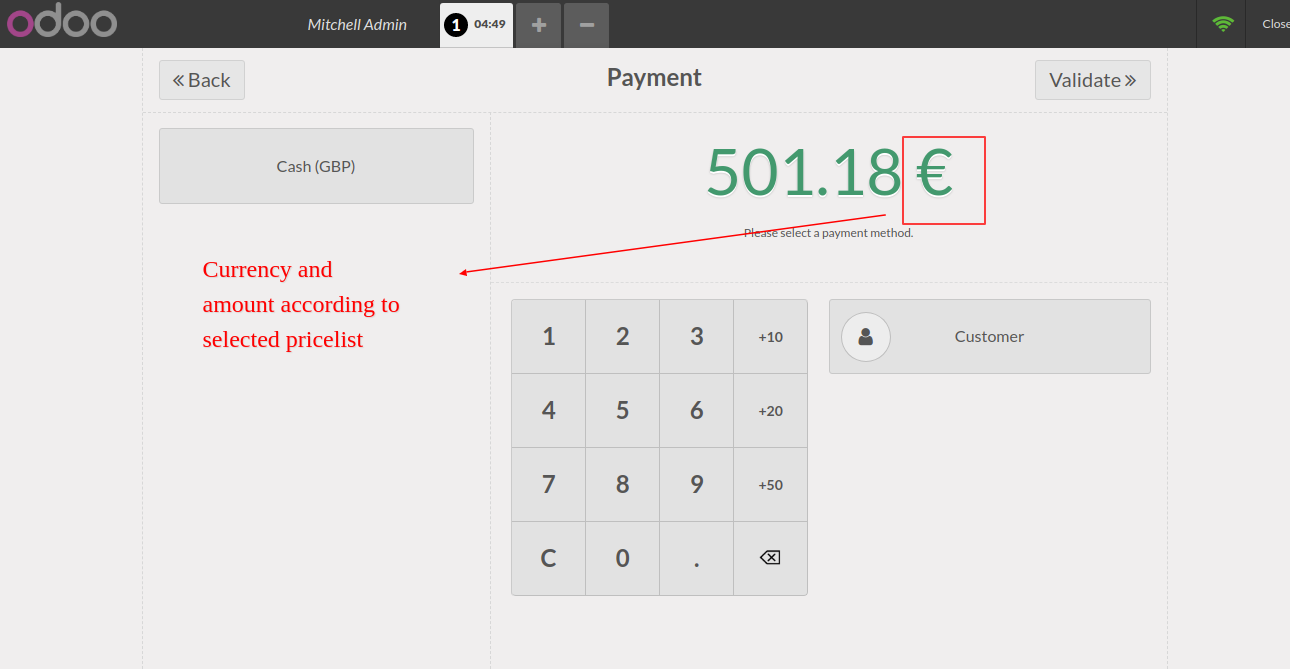
In the payment method, currency and amount come with base currency.

POS receipt printed with the selected pricelist currency.