

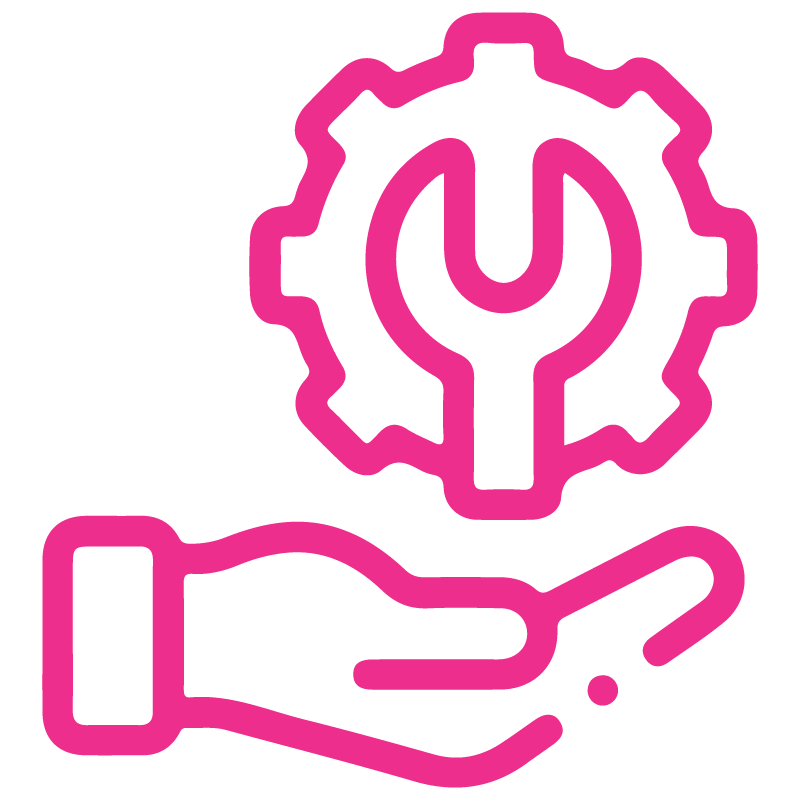

















Point Of Sale Minimum Quantity
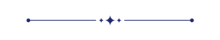
Are you planning to define the minimum quantities of the products at the point of sale? You can set minimum quantities in the POS using this module. Suppose you set the minimum quantity as 5 so it will automatically take that number of quantities in the POS cart. You can increase the quantity of the product relative to the default quantity (default is 5) in the POS.
Features
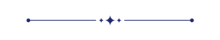
- Easy to set minimum quantities of products at the point of sale.
- You can increase product quantity relative to the minimum quantity in the POS.
-
We provide the below configurations,
A) Enable Minimum Quantity Feature: If you tick this group then you can set the product minimum quantity in the POS.
B) Minimum Of Quantity: You have to set minimum quantities of product in the "Minimum Of Quantity" field. - No more configuration required, just install it and use it.
- This module saves your important time.
Tick the "Enable Minimum Quantity" group to set minimum of quantity numbers in the POS.
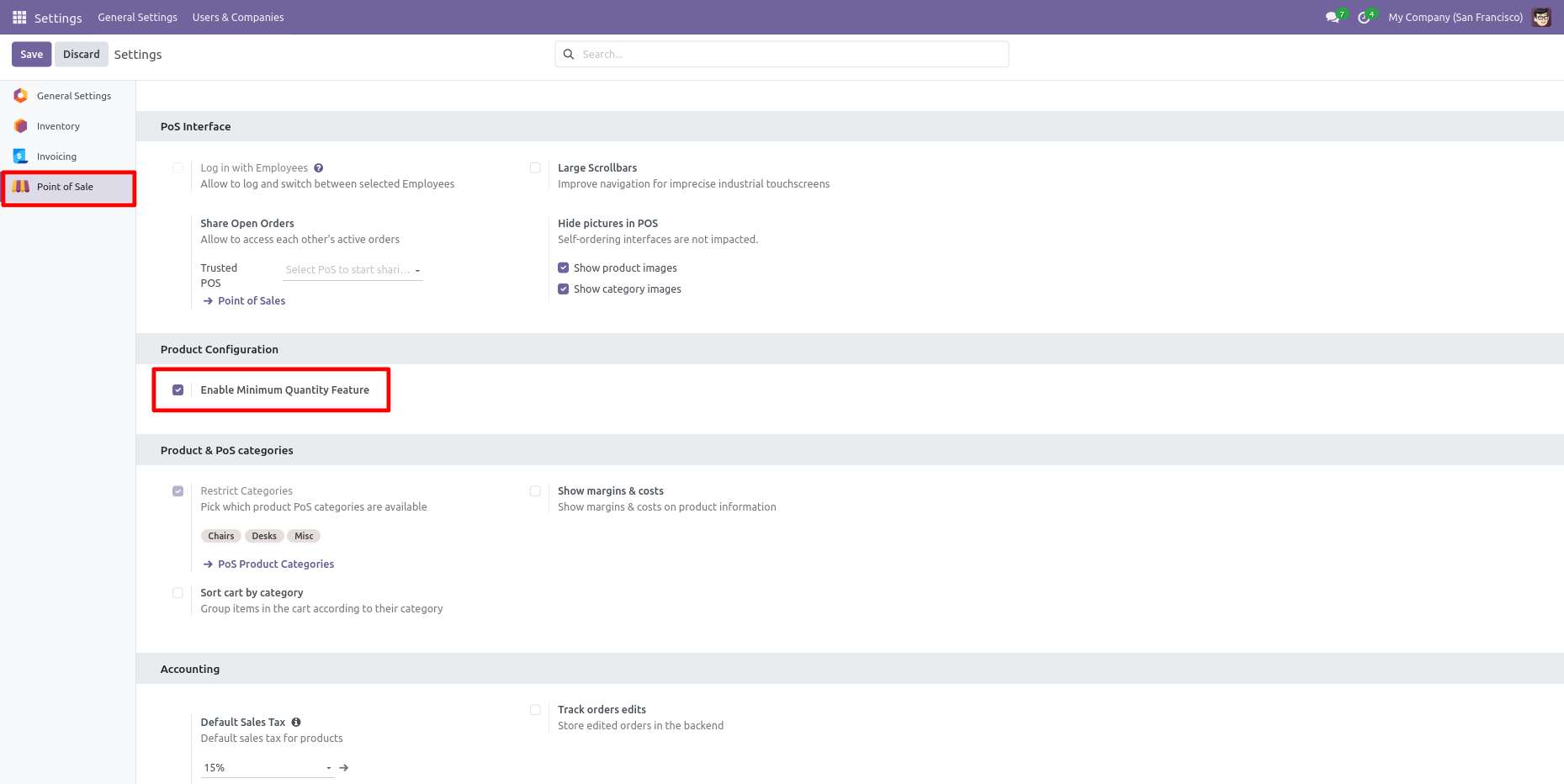
Set "Minimum of Quantity" in the product.
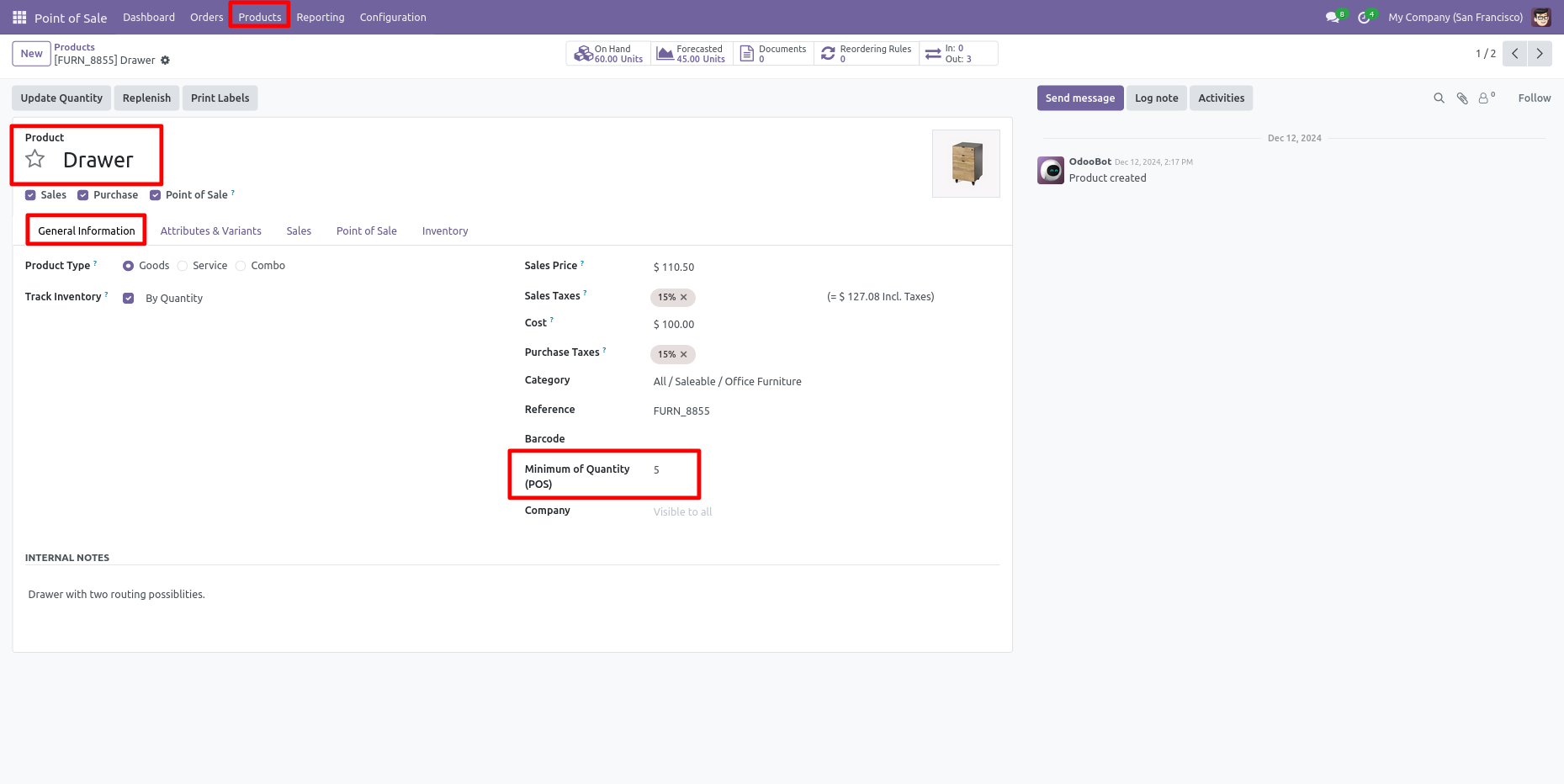
In the cart, product quantity comes according to that minimum quantity.
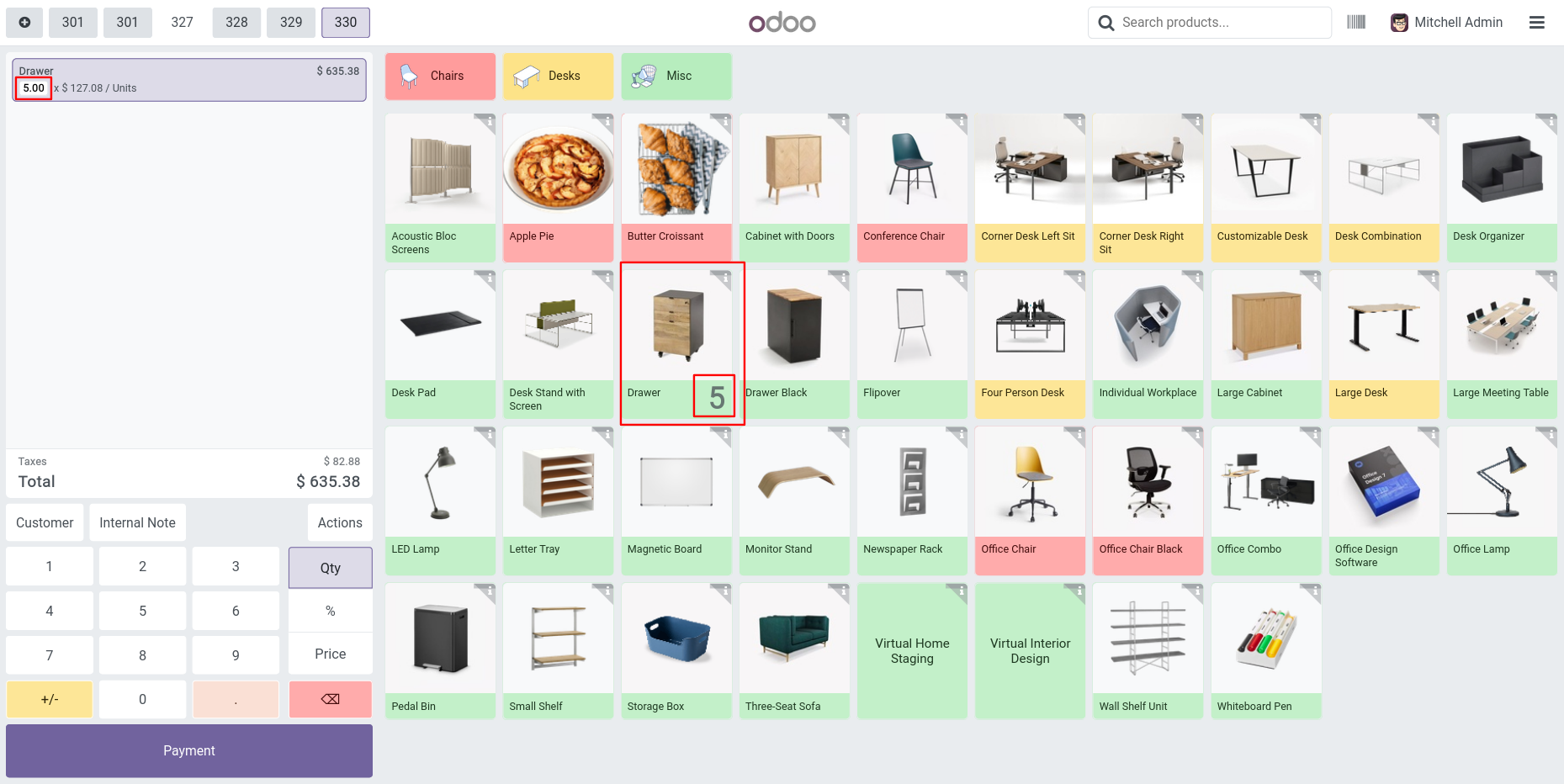
Minimum quantity in receipt.
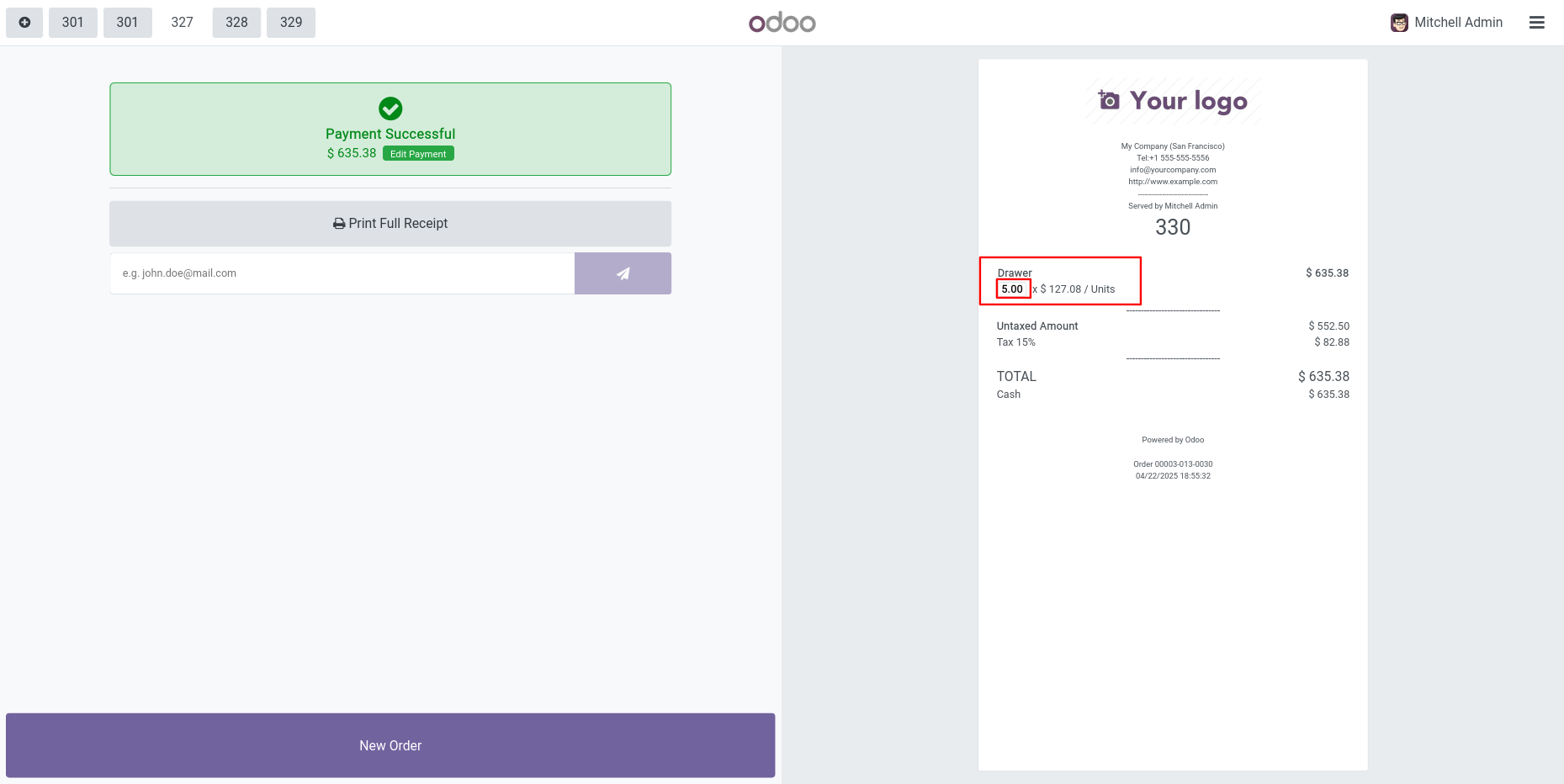
Version 18.0.2 | Released on : 10th October 2023
Version 18.0.1 | Released on : 7th October 2024
- No, this application is not compatible with odoo.com(odoo saas).
- Yes, this app works perfectly with Odoo Enterprise (Odoo.sh & Premise) as well as Community.
- Yes, this app works perfectly when pos offline.
- Please Contact Us at sales@softhealer.comto request customization.
- Yes, we provide free support for 100 days.
- Yes, you will get free update for lifetime.
- No, you don't need to install addition libraries.
- Yes, You have to download module for each version (13,14,15) except in version 12 or lower.
- No, We do not provide any kind of exchange.

