
Point Of Sale Floor Wise Service Charge
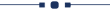
This module helps to add a service charge on POS orders. You can take service charges floor-wise with 2 types fixed & percentage. You can print the service charge in the POS receipt. The applied service charge is shown in the invoice. This module allows you to generate service charge reports with a start and end date on a daily, weekly, or monthly basis with different sessions.
Related Modules
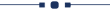
Hot Features
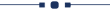
Features
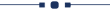
- You can add a service charge on the pos order floor-wise.
- Service charge applied on fixed amount & percentage-wise.
- You can generate a service charge report.
- You can create service charge reports with a start and end date.
- You can generate a service charge report session-wise.
- Service charge reports can be generated on a daily, weekly, or monthly basis.
- No more configuration is required, just install it and use it.
- This module saves your important time.
Enable "Add Service Charge?" to add service charge in order.

You can add service charge percentage-wise & fixed amount-wise, Now we apply percentage-wise.

Cart with a service charge.

Order receipt with a service charge.

Now we apply service charge fixed amount wise.

Cart with a service charge.

Order receipt with a service charge.

Backend POS order with a service charge.

Now we create a new order with an added service charge.

You can add service charge in the invoice, so select here "Invoice".

Backend POS order with a service charge.

The invoice with a service charge.

You can generate a service charge report from the "Reporting" menu.

You can create service charge reports with a start and end date, session wise & time-wise like daily, monthly & weekly. Here we choose day-wise.

Service charge report day-wise.
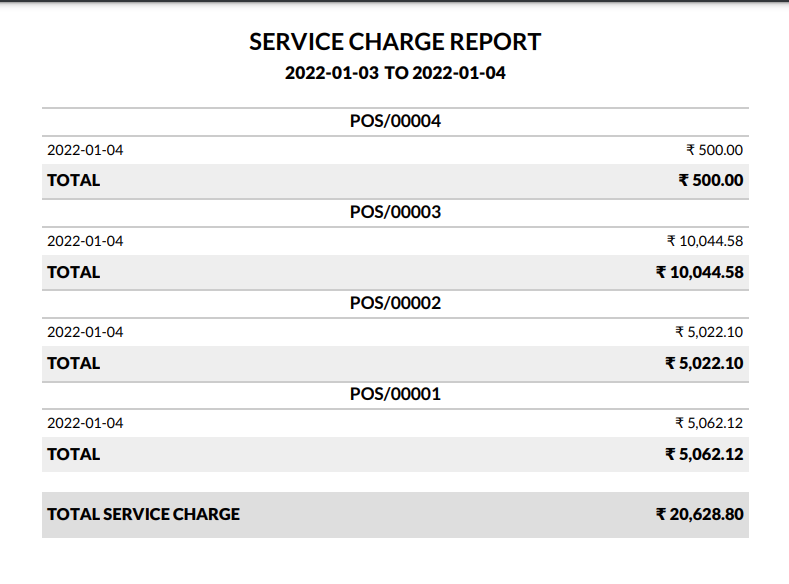
Now we generate a service charge report week-wise.

Service charge report week-wise.

Now we generate a service charge report month-wise.

Service charge report month-wise.

Version 15.0.2 | Released on : 31stJuly 2023
Version 15.0.1 | Released on : 8th January 2022
- Yes, this app works perfectly with Odoo Enterprise (Odoo.sh & Premise) as well as Community.
- Yes, this app works perfectly when pos offline.
- Please Contact Us at sales@softhealer.comto request customization.
- Yes, we provide free support for 100 days.
- Yes, you will get free update for lifetime.
- No, you don't need to install addition libraries.
- Yes, You have to download module for each version (13,14,15) except in version 12 or lower.
- No, We do not provide any kind of exchange.
