
Point Of Sale Employee Discount
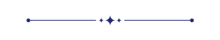
Our module makes it easy to set discounts for employees. It quickly checks if an employee qualifies for a discount. If they do, the discount is automatically applied to their purchases. You can also set maximum limits for discounts to keep things in check. It's a simple and efficient way to manage employee discounts.
Features
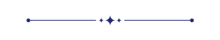
- You can set discounts for the point of sale employees.
- Easy to set the default discount value for predefined employees.
- You can also add a discount automatically applied for predefined employees.
- You can set a maximum discount value limit for predefined employees.
- Easily apply discounts on POS orderlines to eligible employees.
Go to the point of sale settings and tick the enable employee discount feature option.
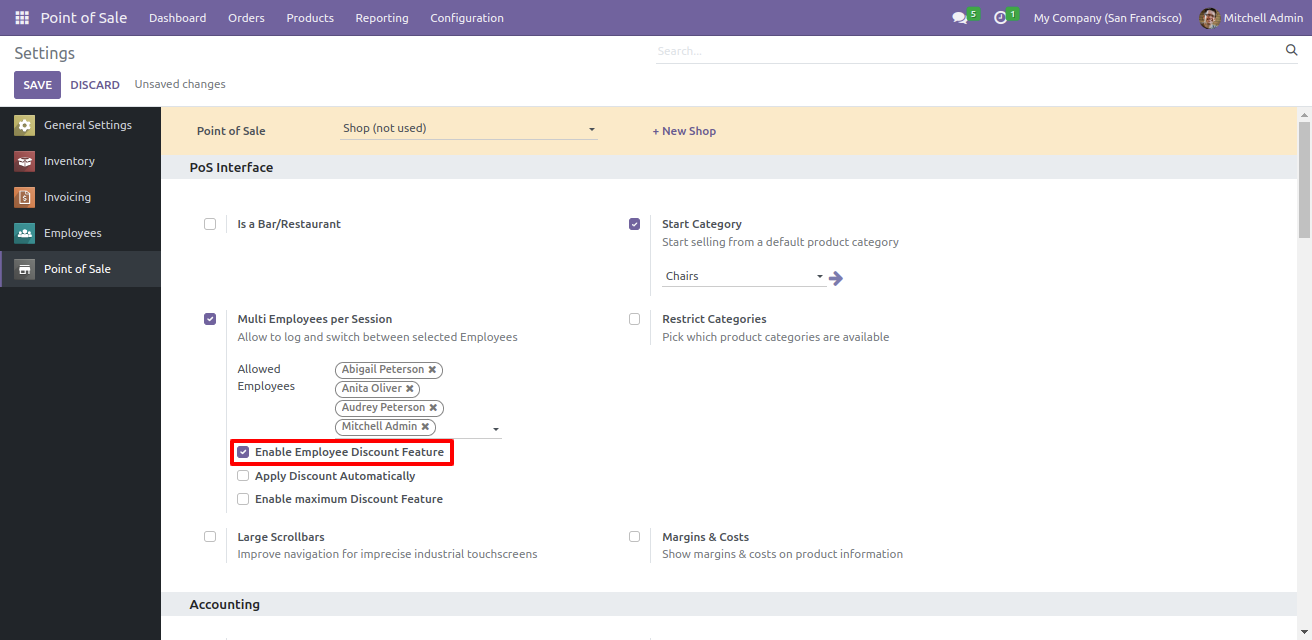
You can configure the default discount for pos orderline for each POS order line in the employees point of sale tab.
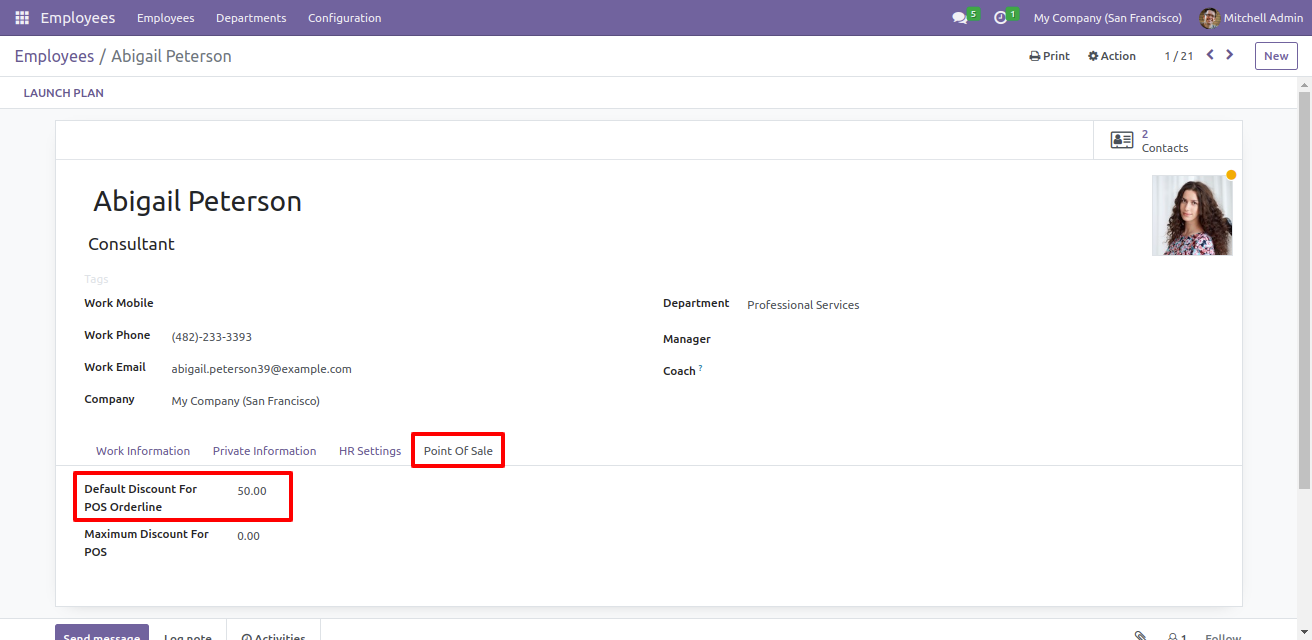
On the POS screen, you will see the add employee discount button to apply a discount, click on this button.
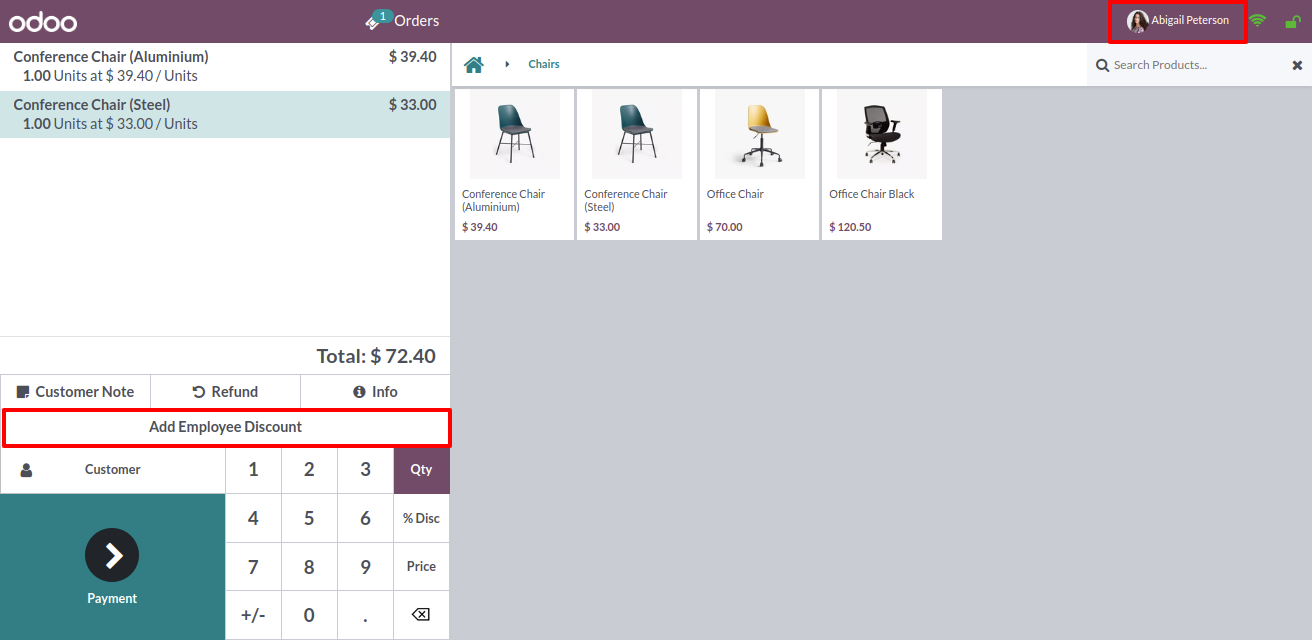
In the cart, you will see the applied discount to each order line in predefined employees.
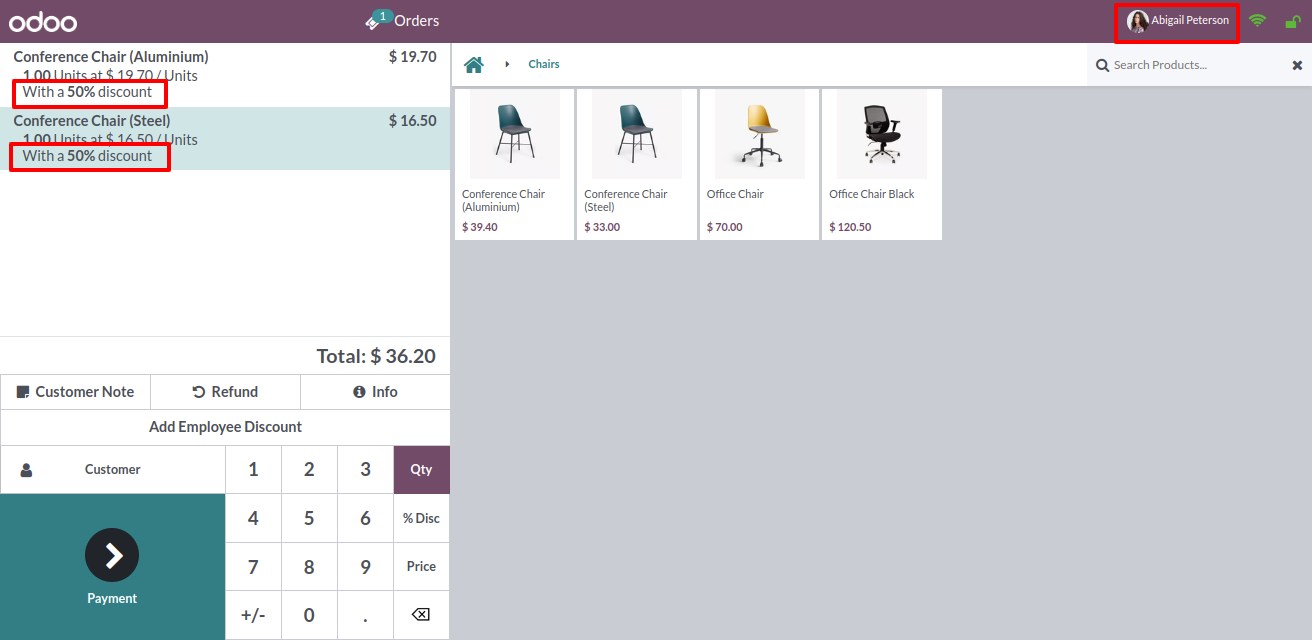
In another employee, the discount is not added which we have not set.
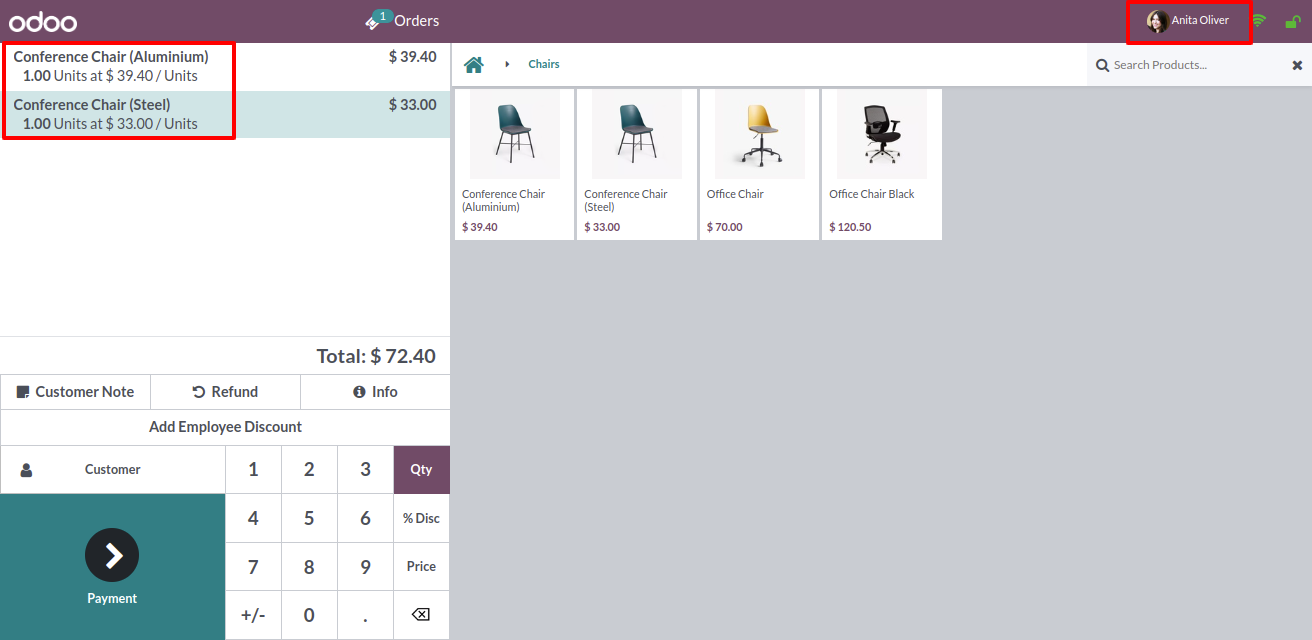
Go to the point of sale settings and enable the apply discount automatically option.
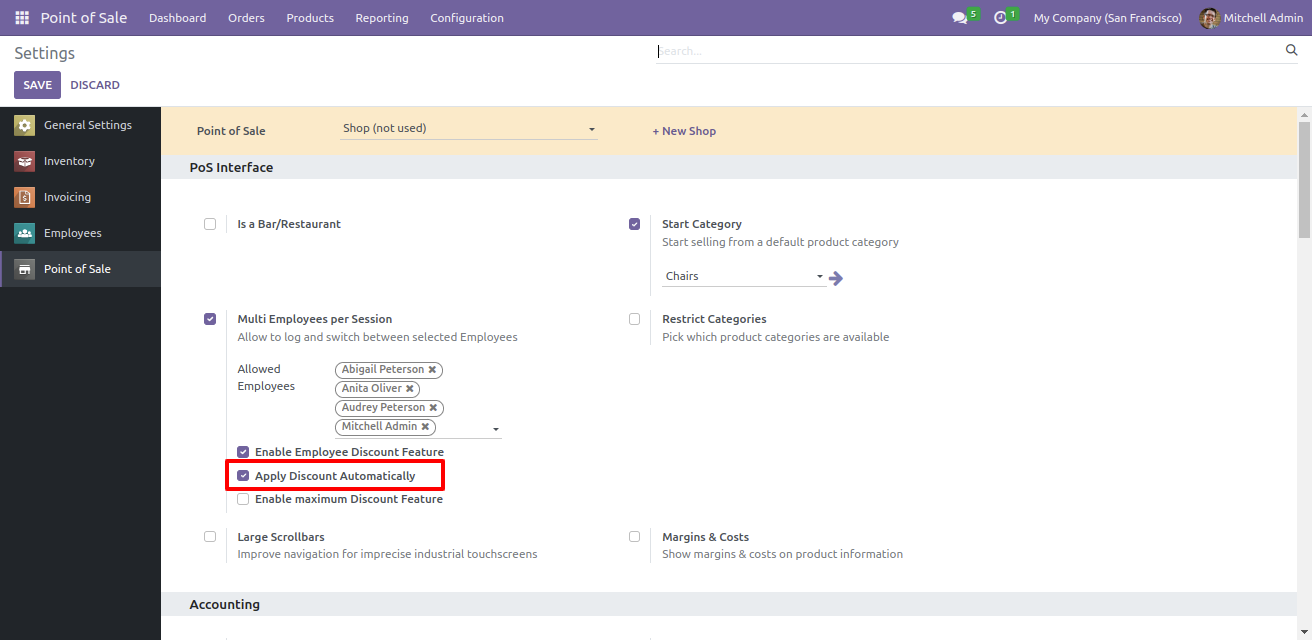
Here, you will see the discount is automatically added to each order line in predefined employees.
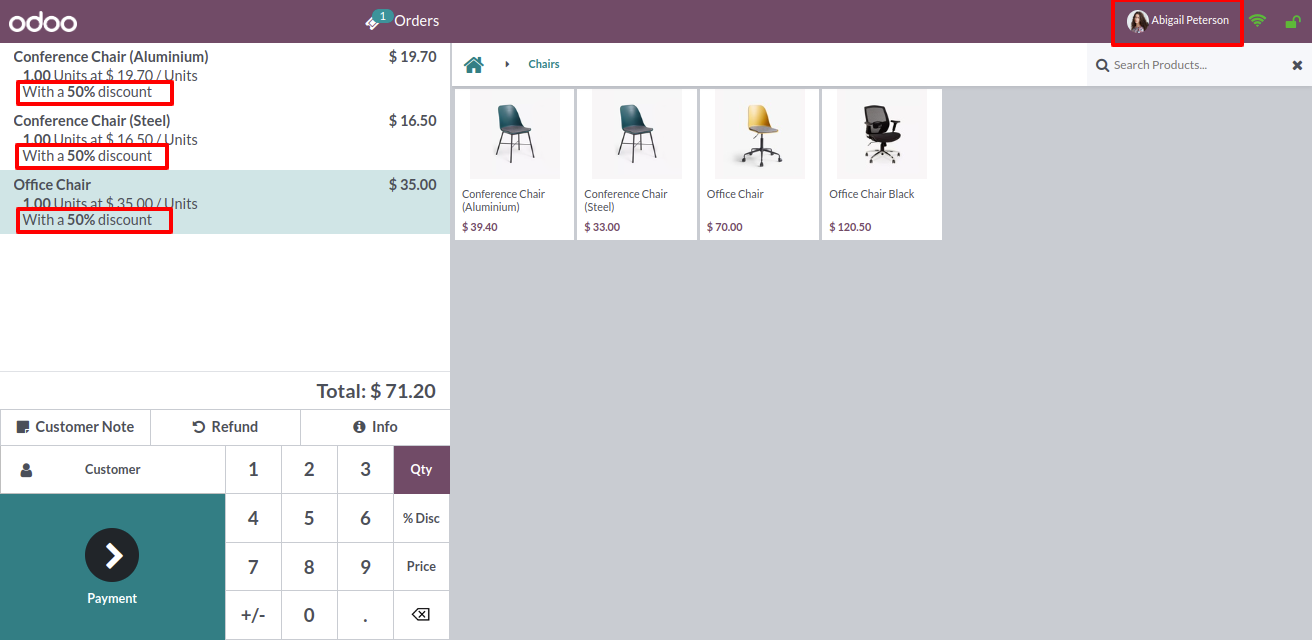
In another employee, the discount is not added which we have not set.
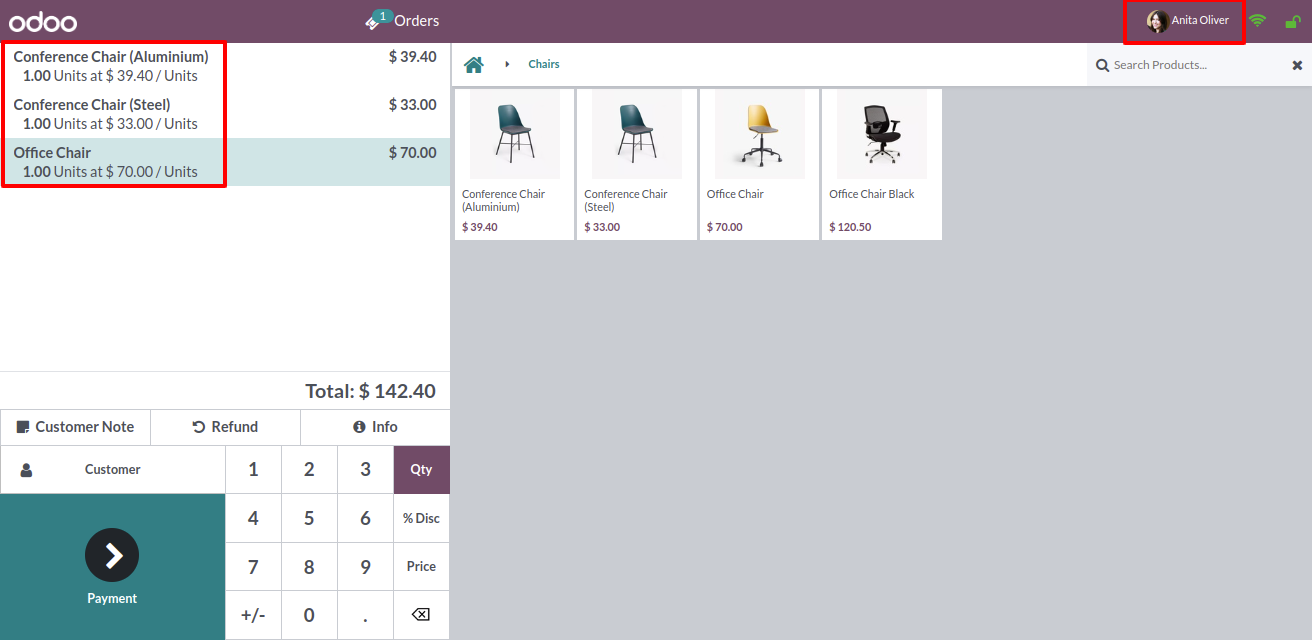
Go to the point of sale setting and enable the enable maximum discount feature option.
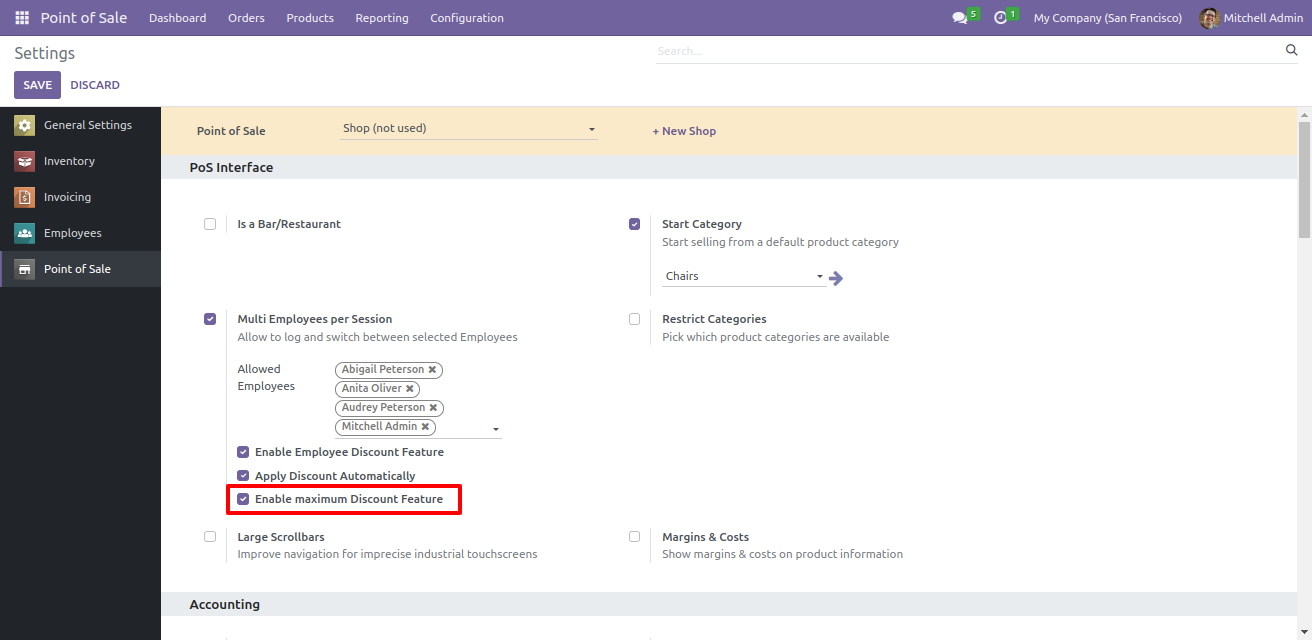
You can set the maximum discount value for POS in the employees point of sale tab.
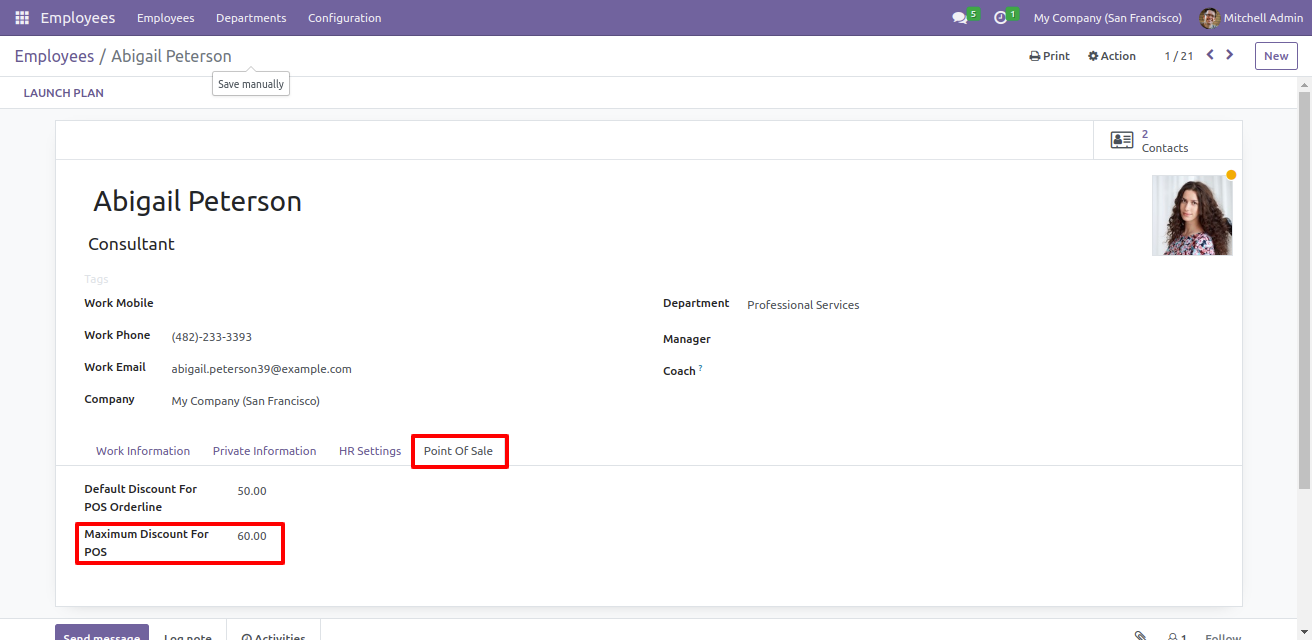
If you add a discount value that exceeds the limit set for the employee, at that time the alert wizard 'More Discount Added' will appear.
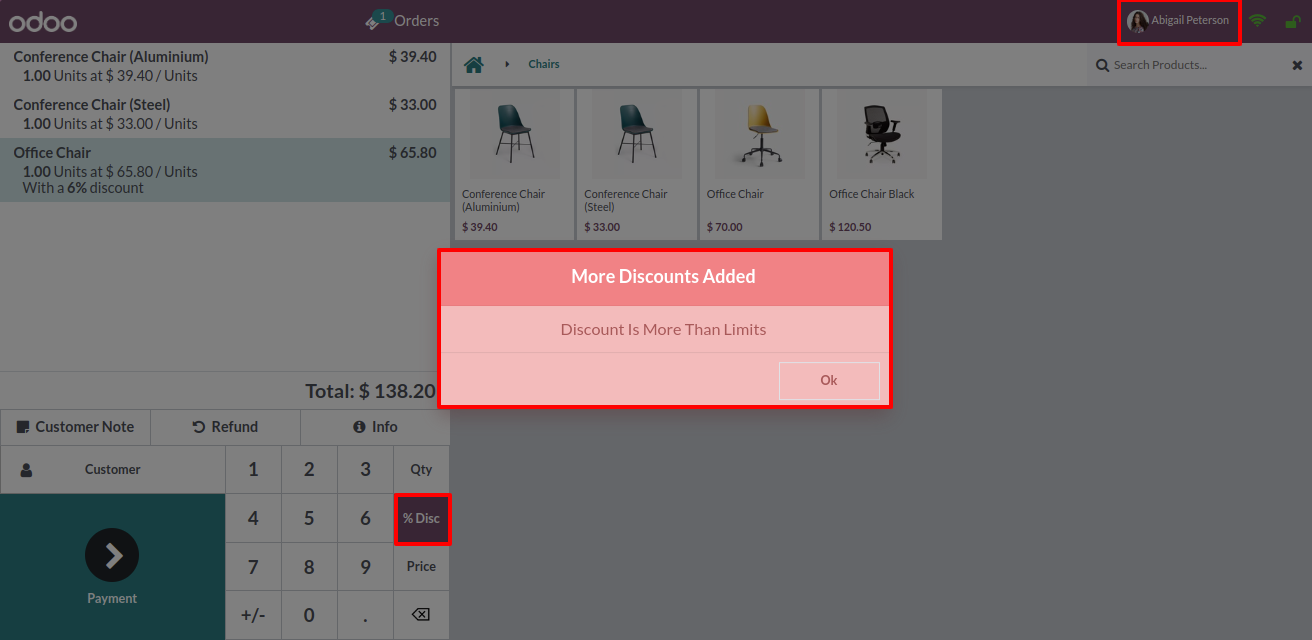
Go to invoice setting >> Enable the “Account Statement Auto Send Configuration” according to your preferences.
Select the "File Only Unpaid, Send notifications if all bills are paid."

Here, you can see the vendor form view.
In the vendor statement tab, you have the option to filter vendor statements based on specific time periods, such as monthly, quarterly, yearly, or custom.

In the vendor statement tab, you can filter vendor statements based on their configuration, such as Not Paid, In Payment, Paid, ETC...

Version 16.0.1 | Released on : 29th February 2024
- Yes, this app works perfectly with Odoo Enterprise (Odoo.sh & Premise) as well as Community.
- No, this application is not compatible with odoo.com(odoo saas).
- Please Contact Us at sales@softhealer.comto request customization.
- Yes, we provide free support for 100 days.
- Yes, you will get free update for lifetime.
- No, you don't need to install additional libraries.
- For version 12 or upper, you will need to purchase the module for each version that you want to use.
- No, We do not provide any kind of exchange.
