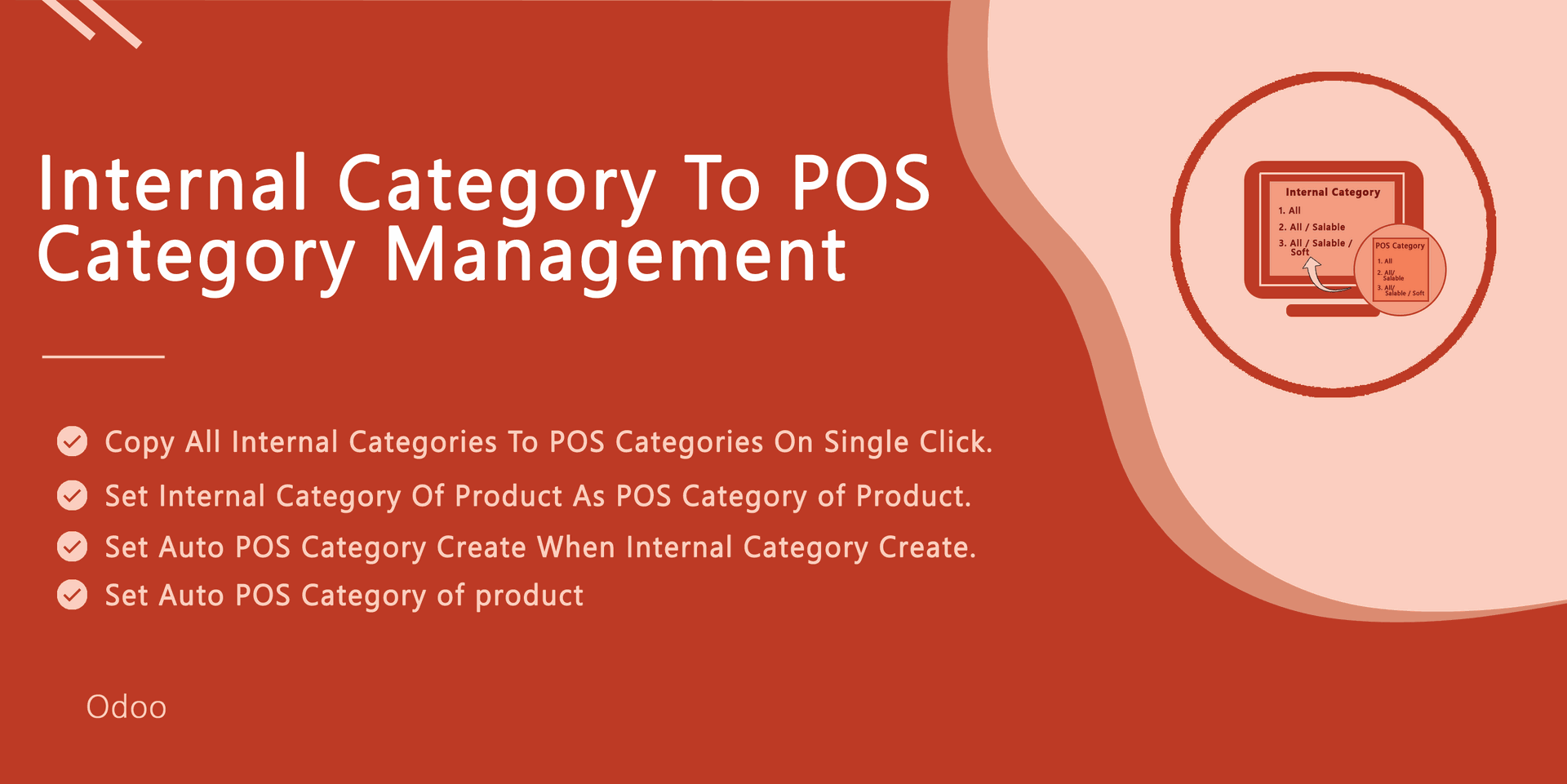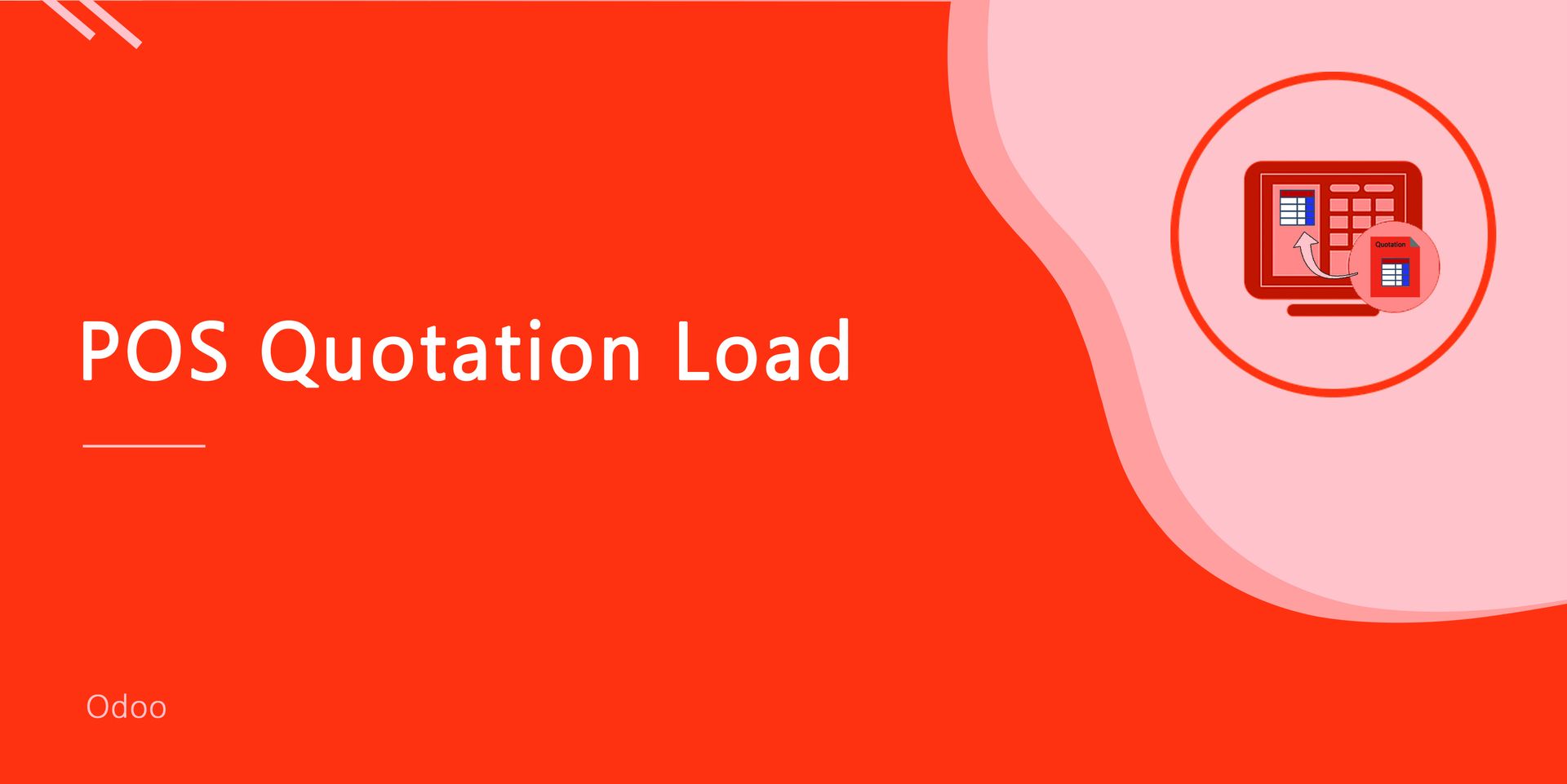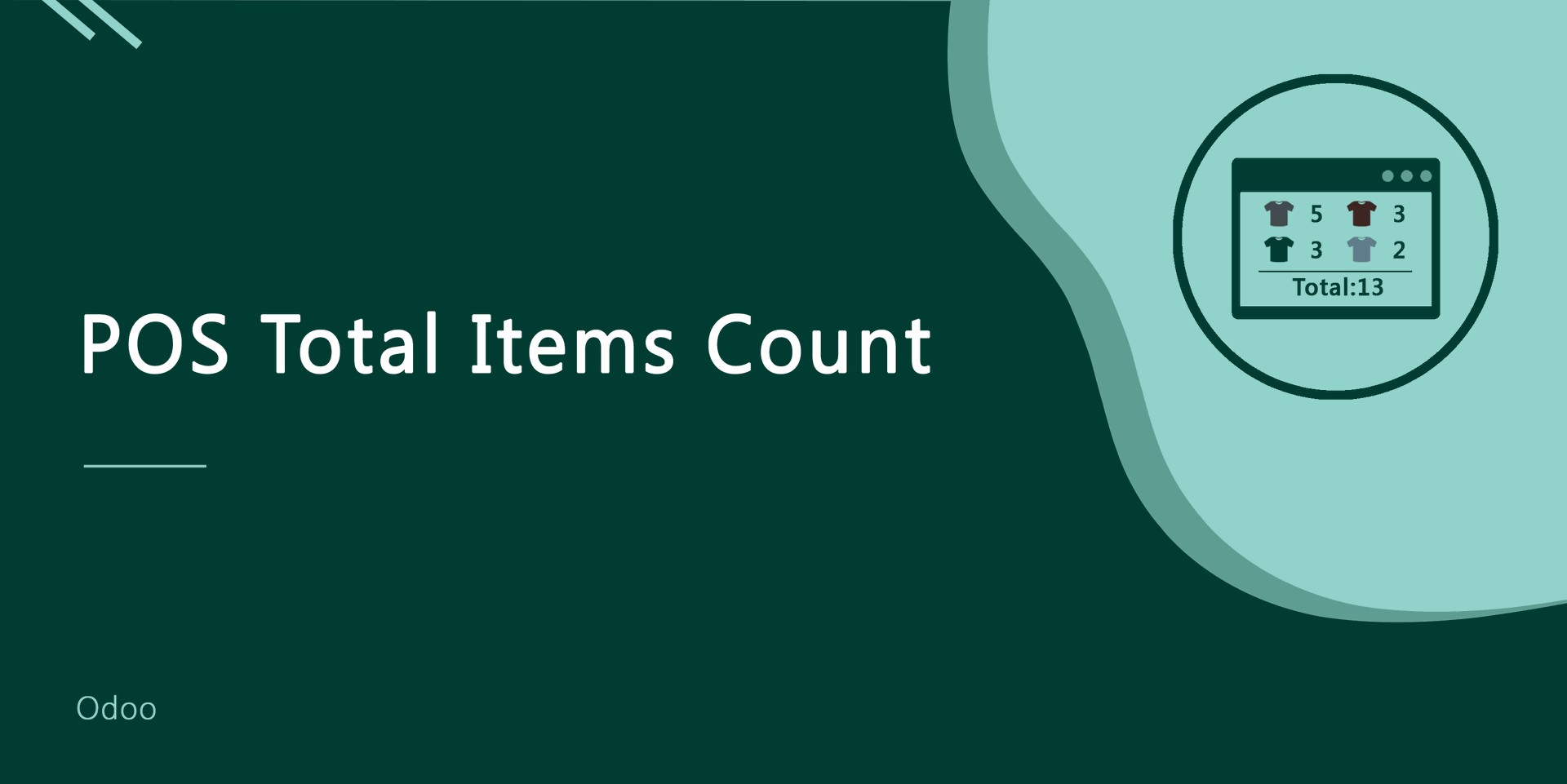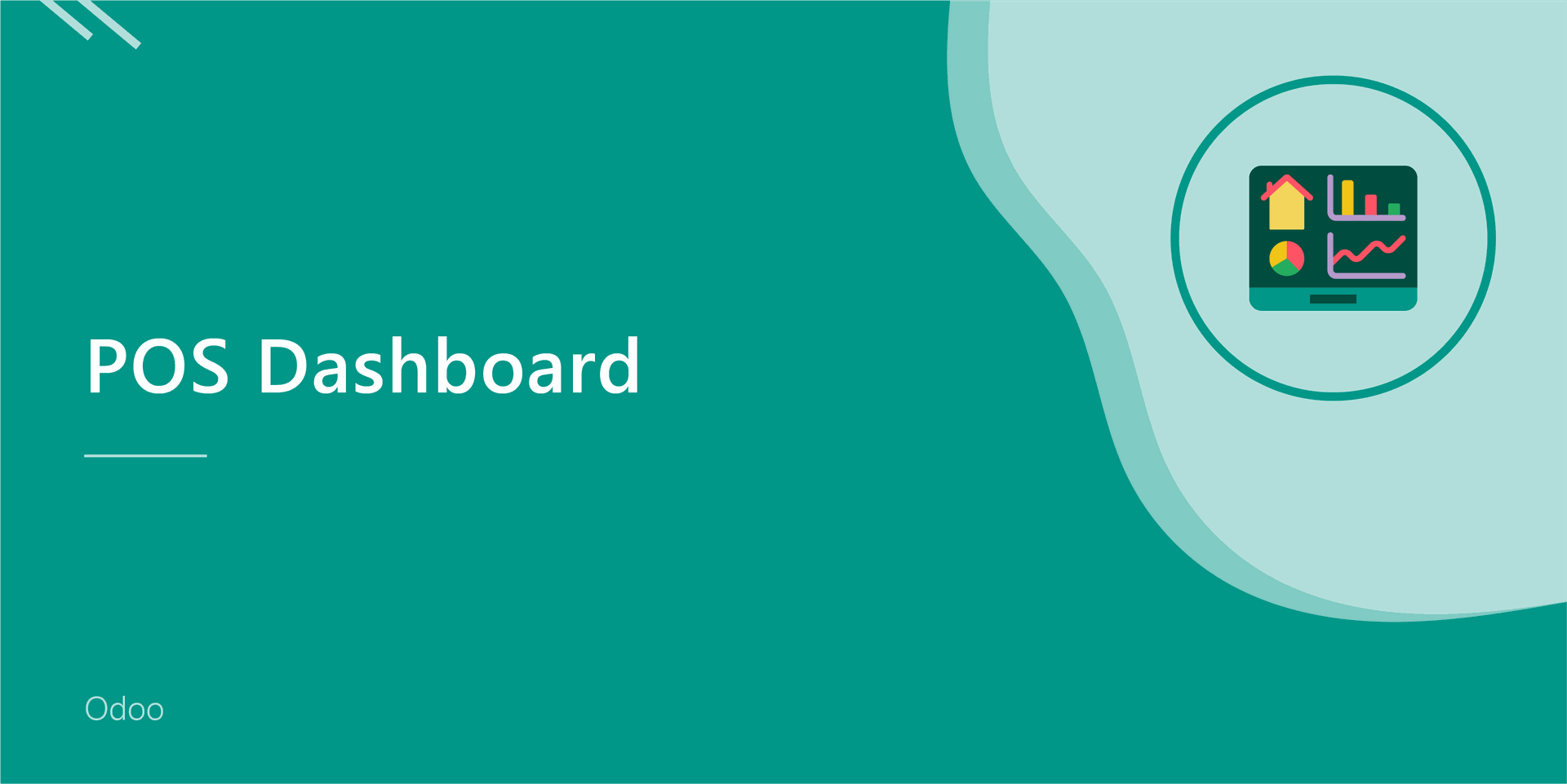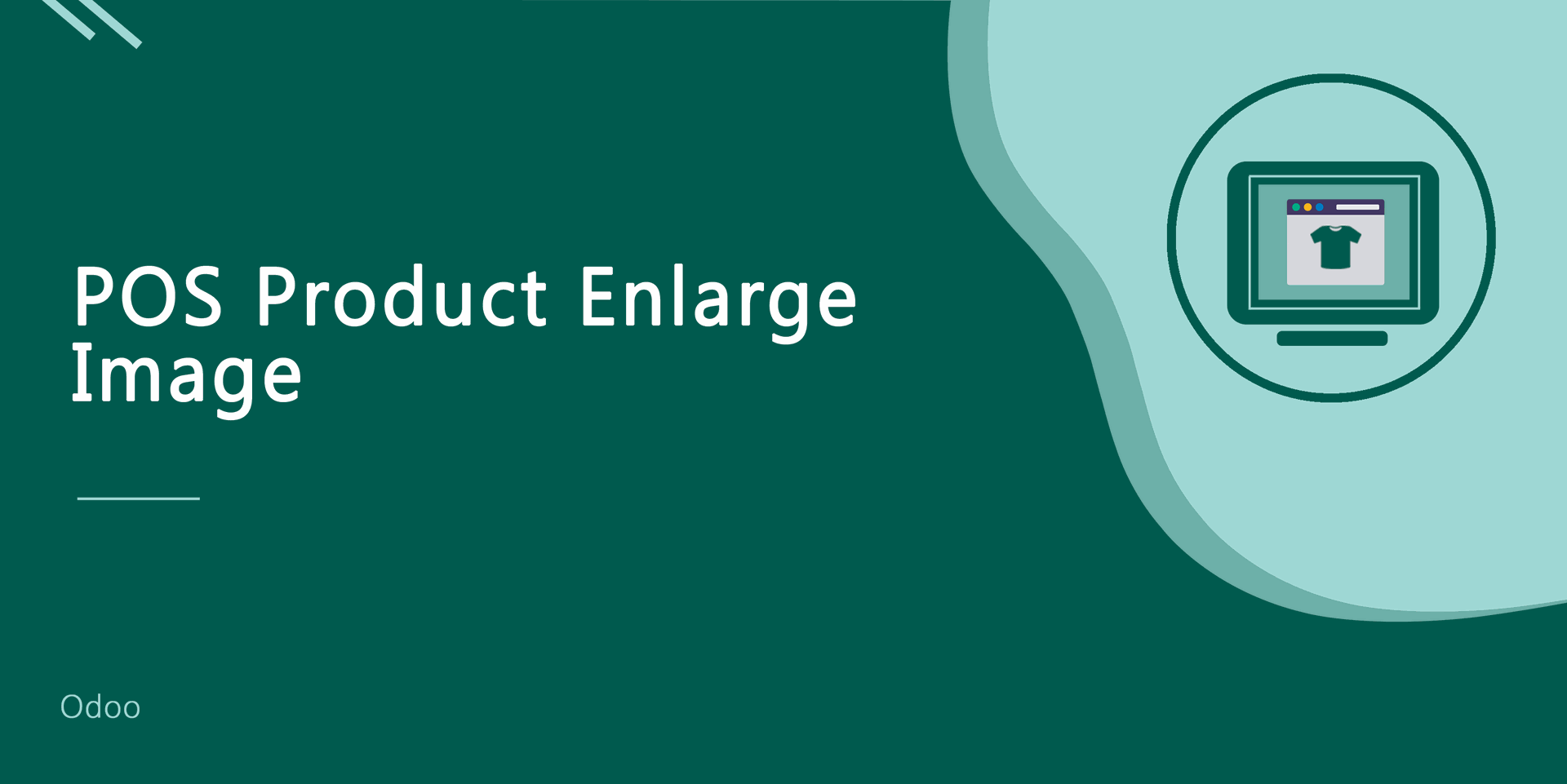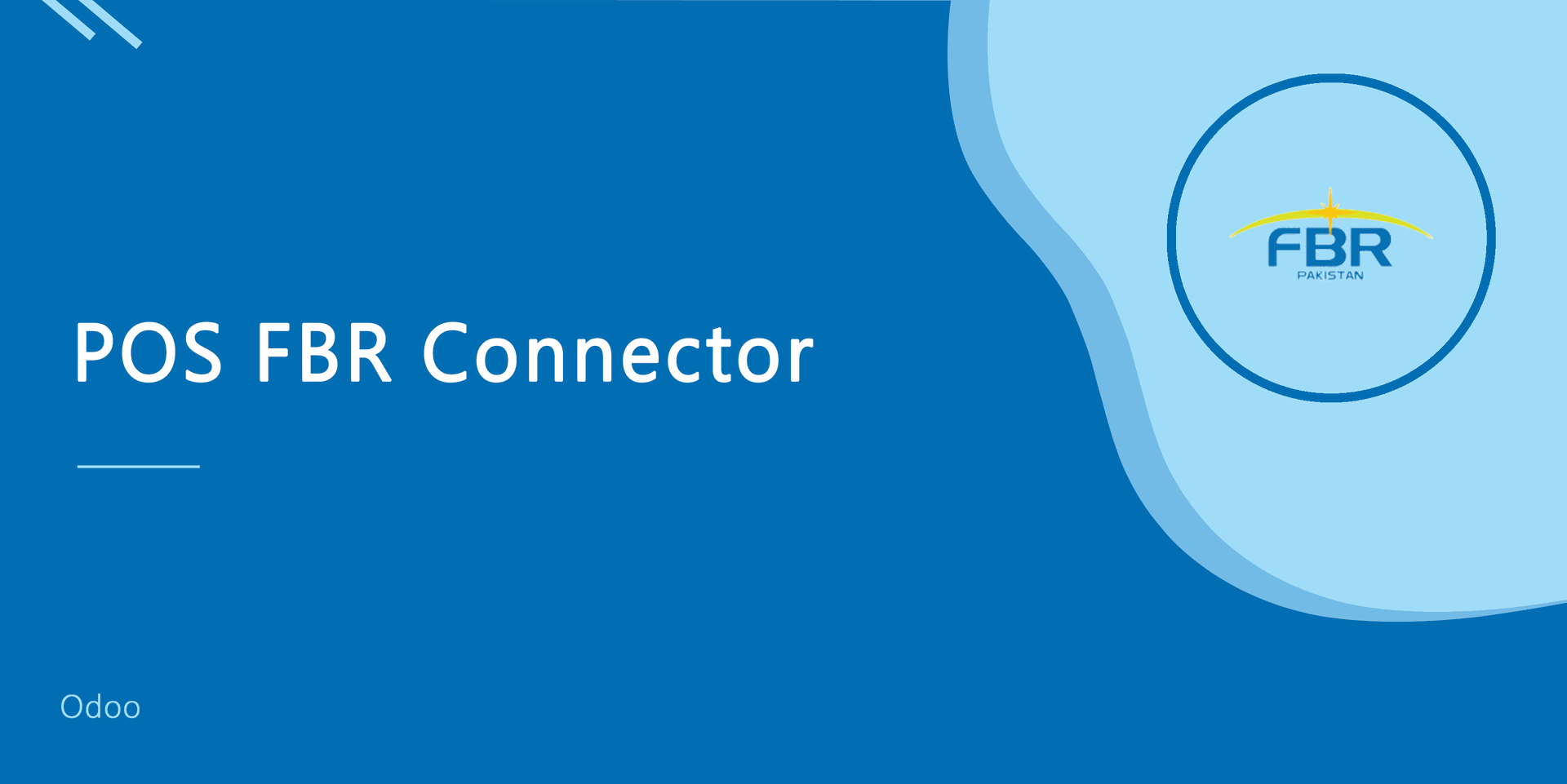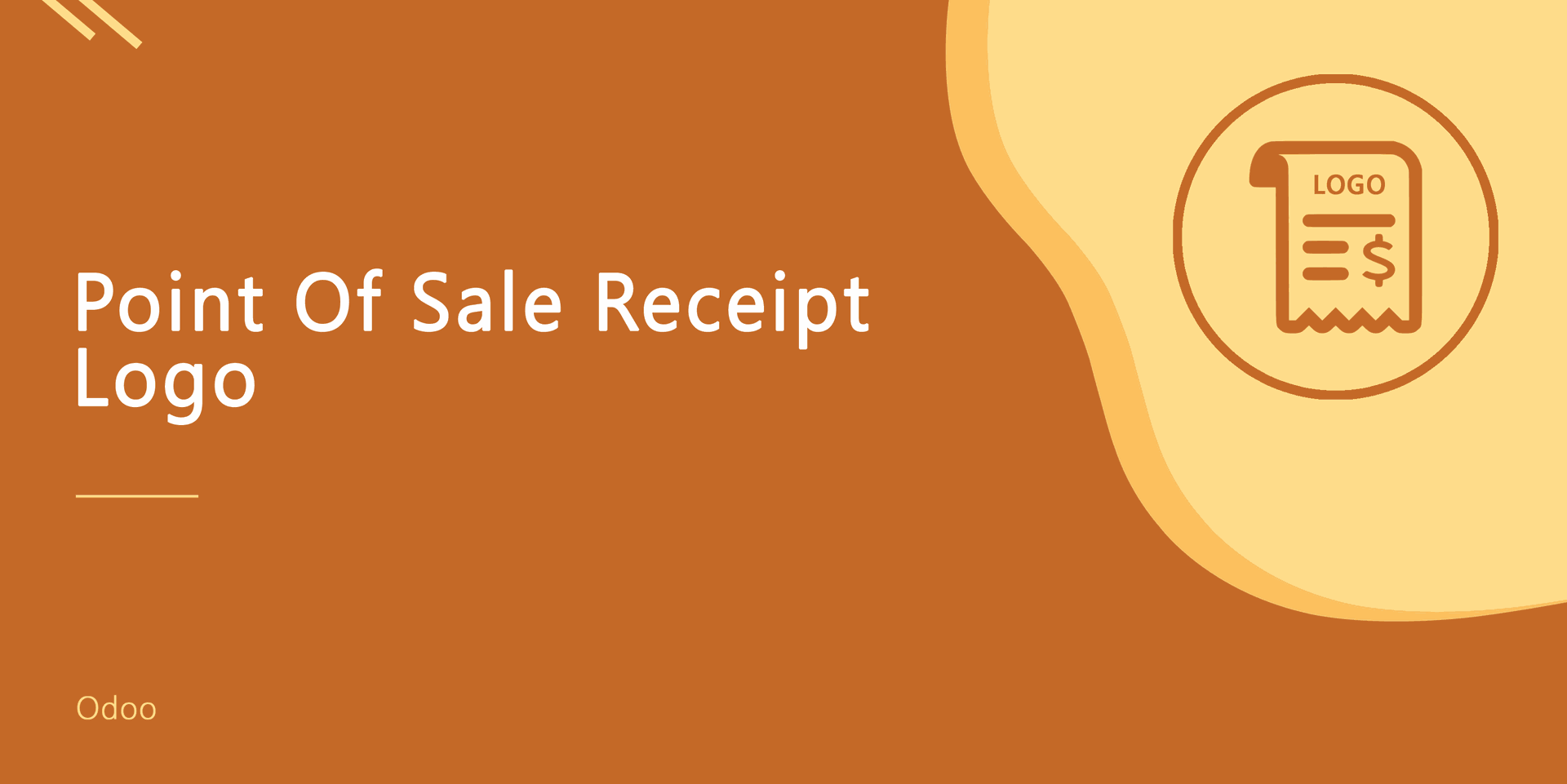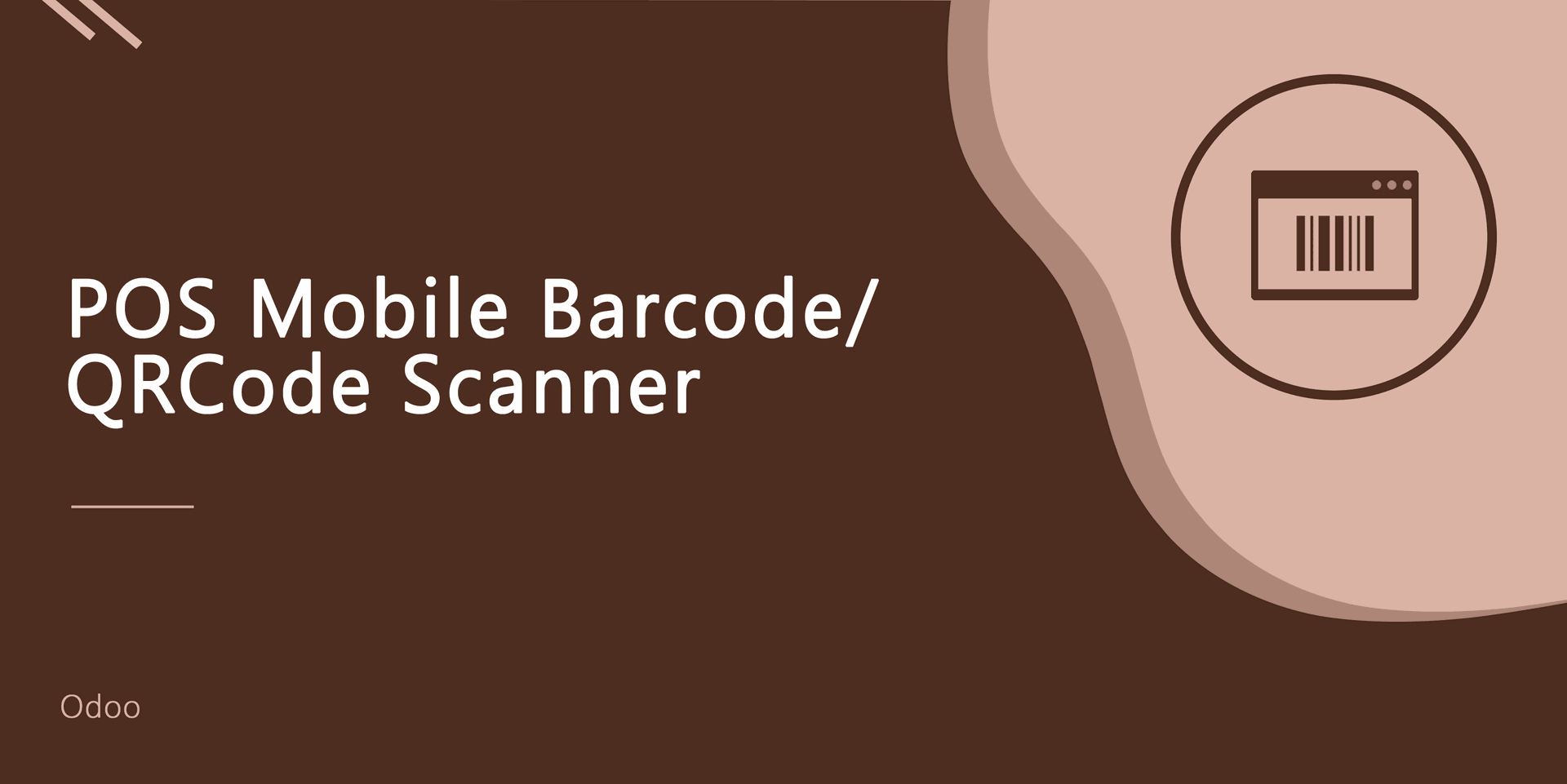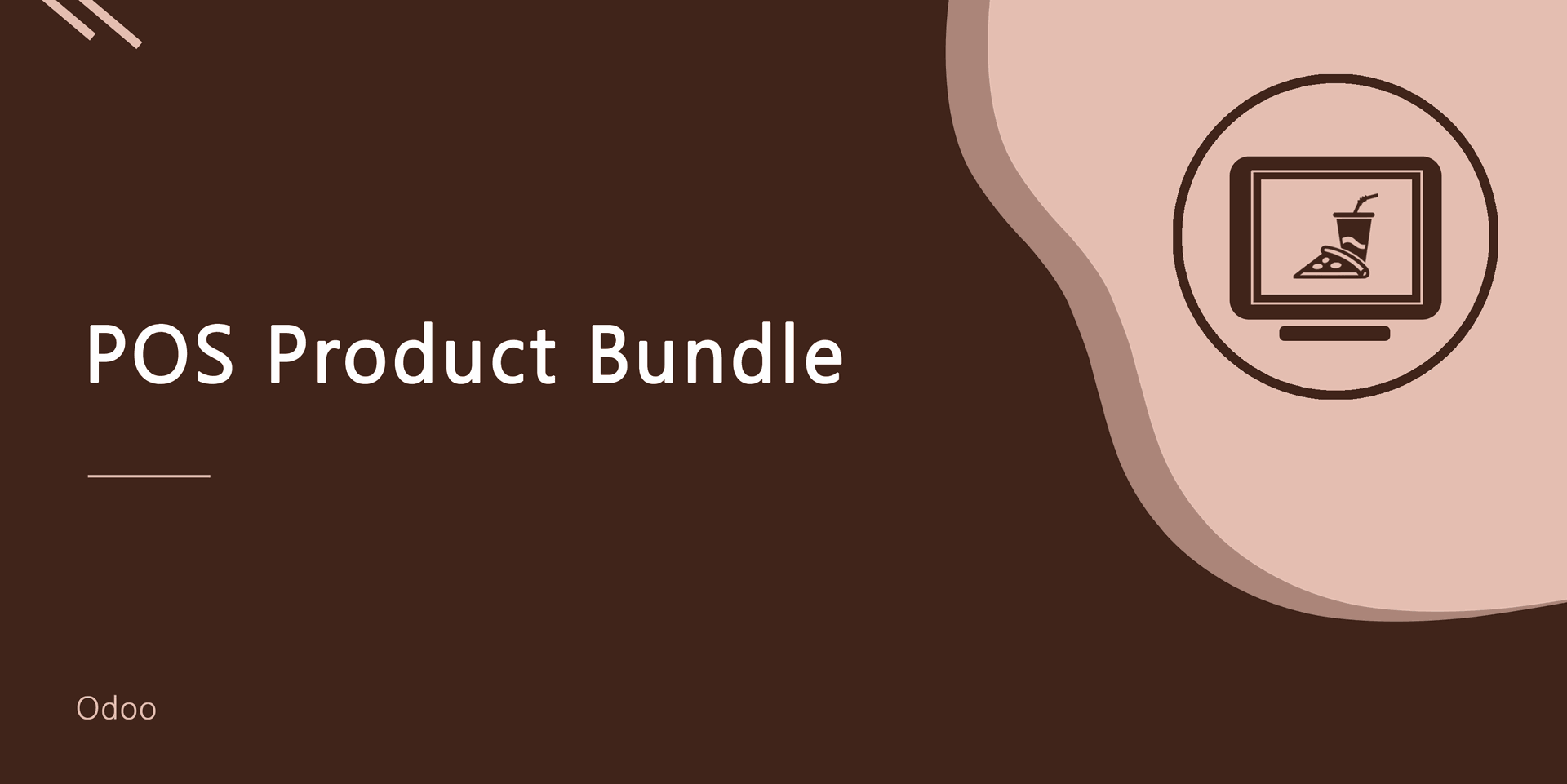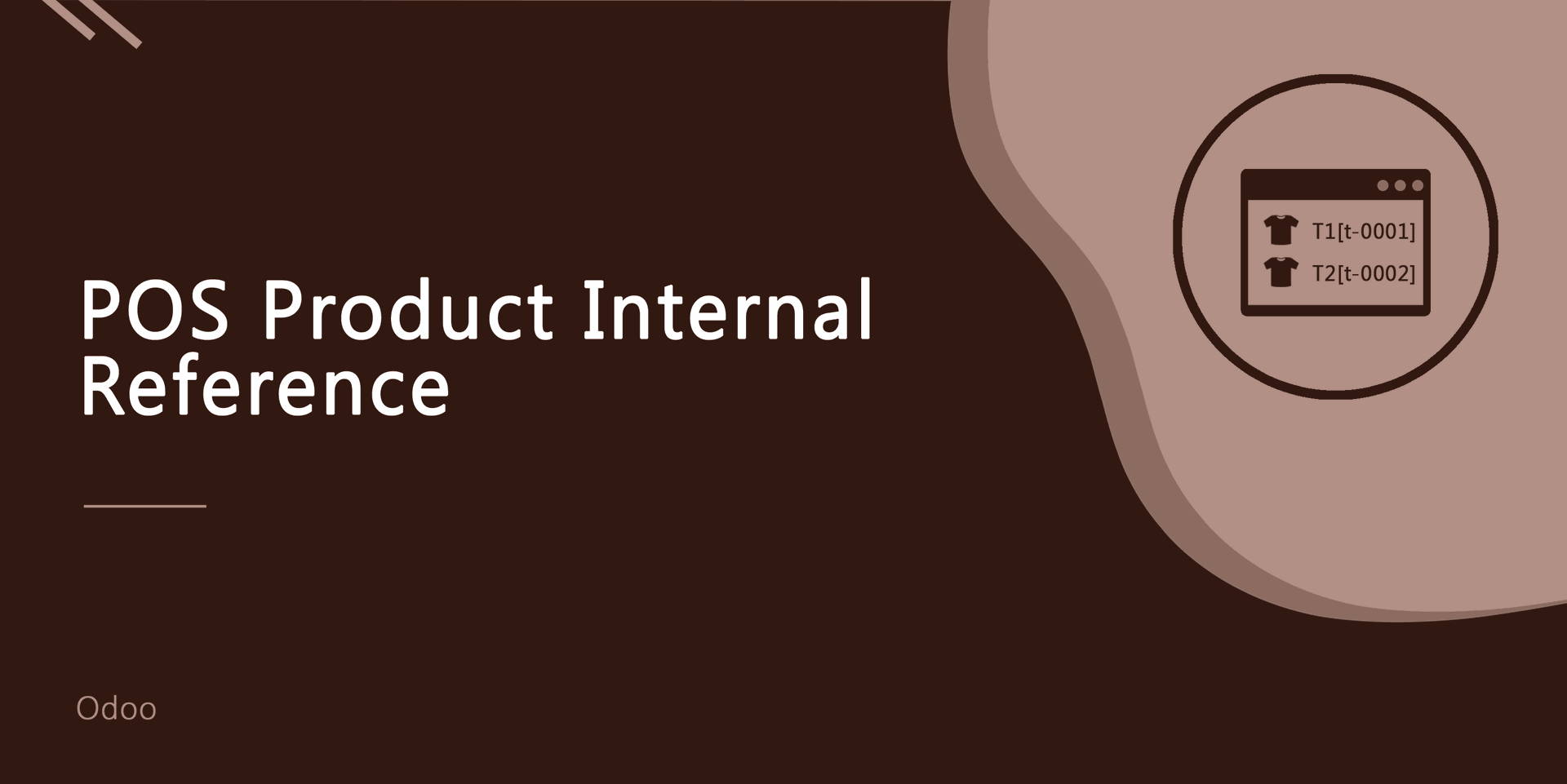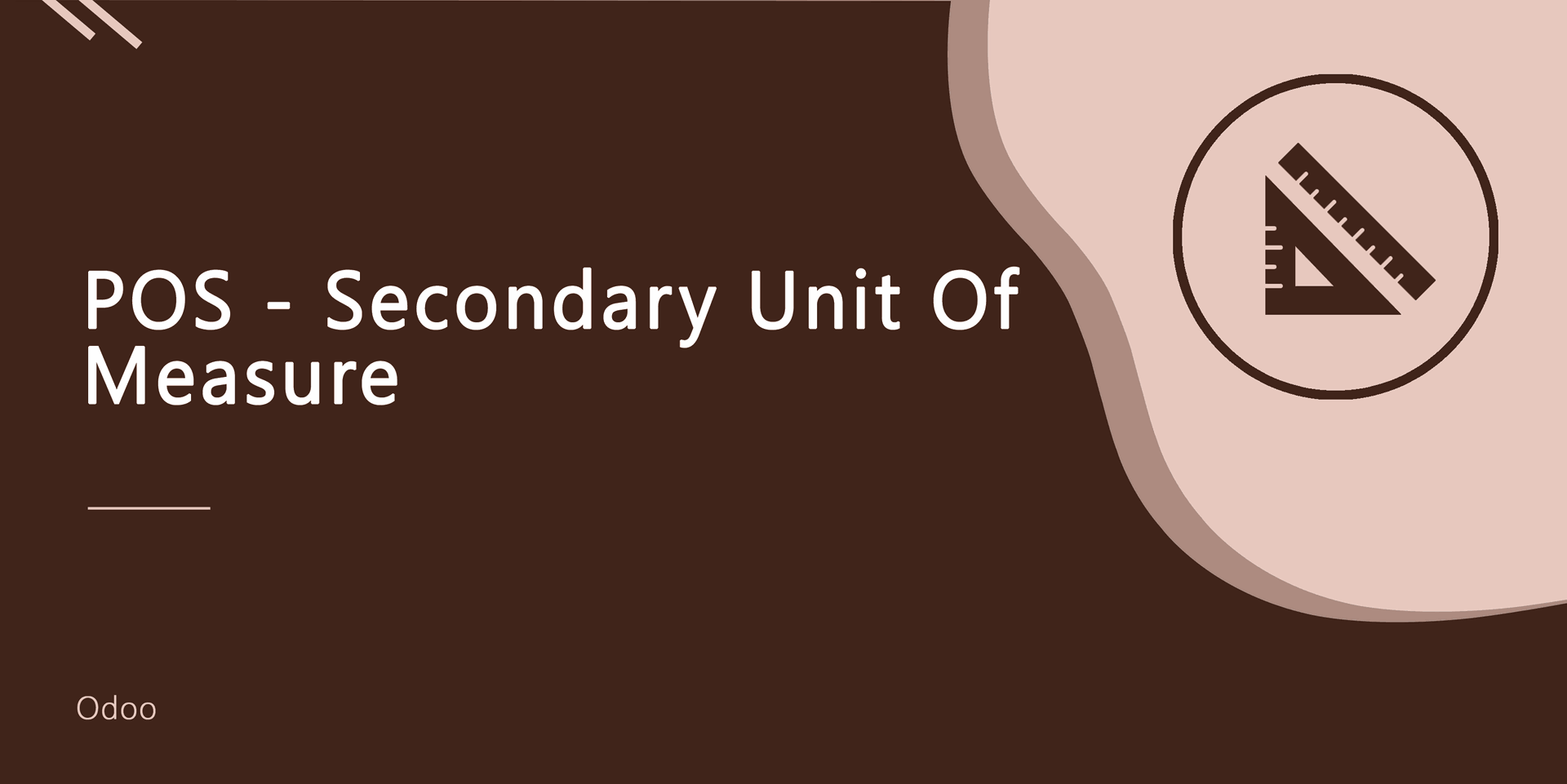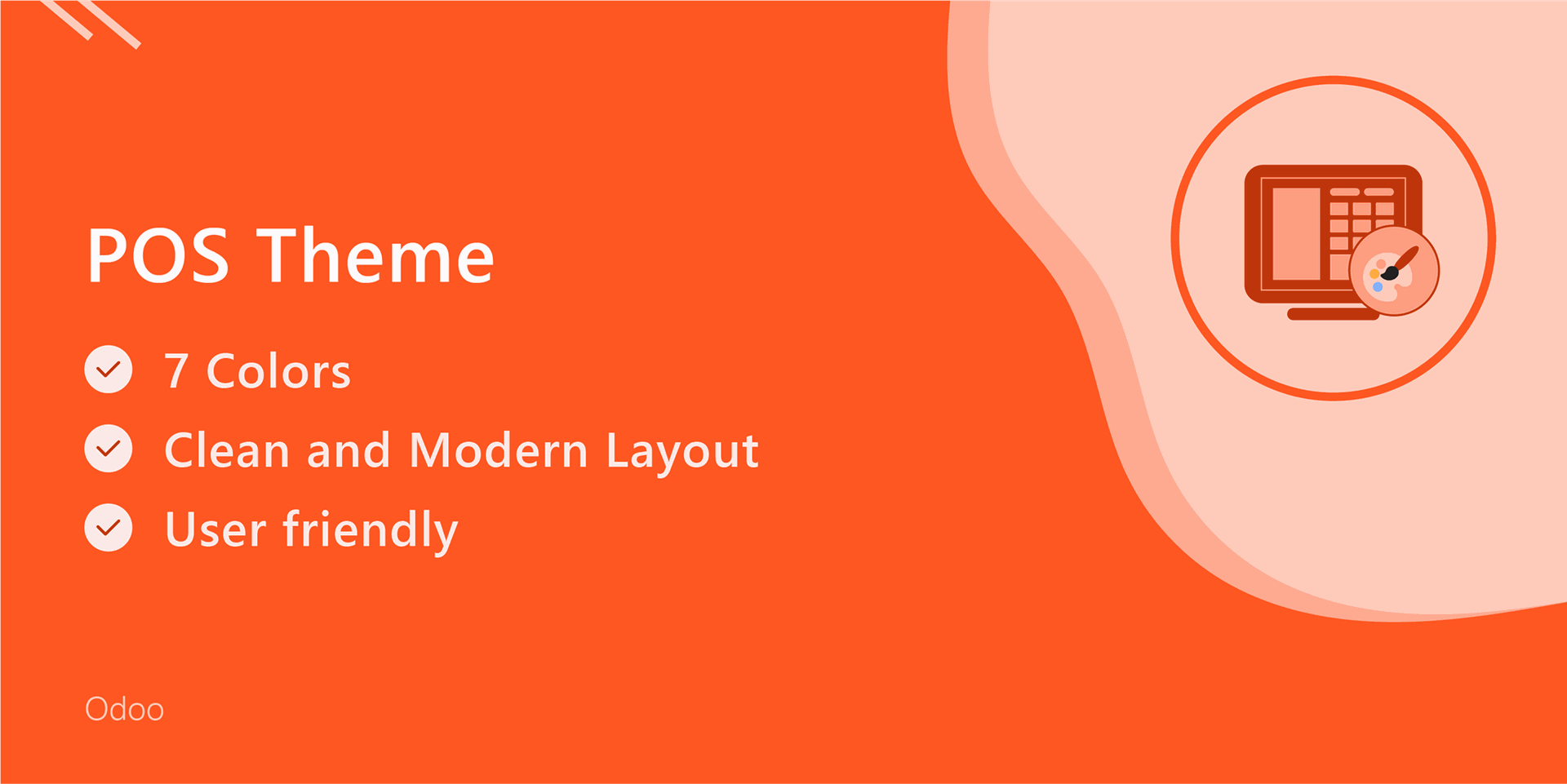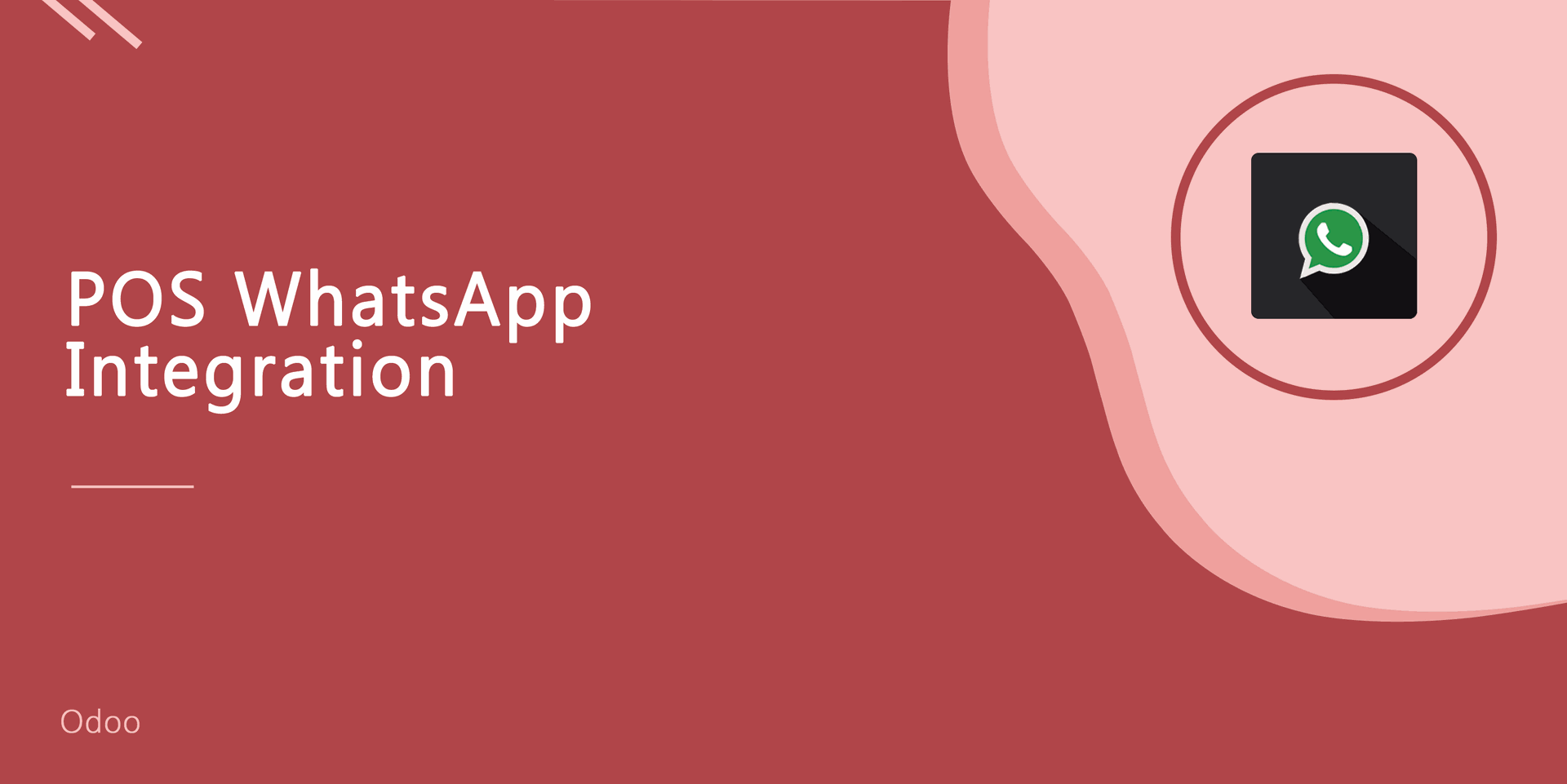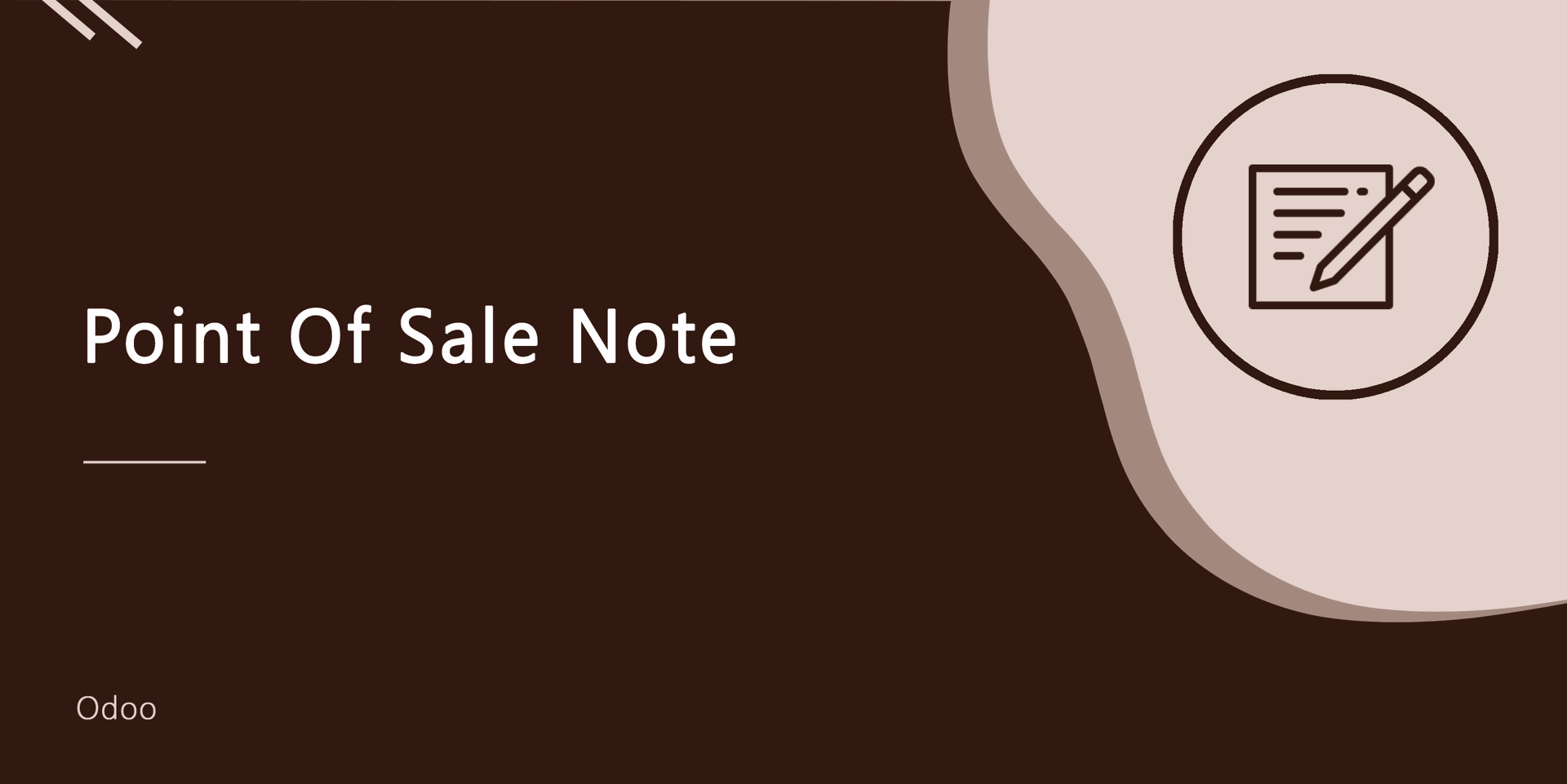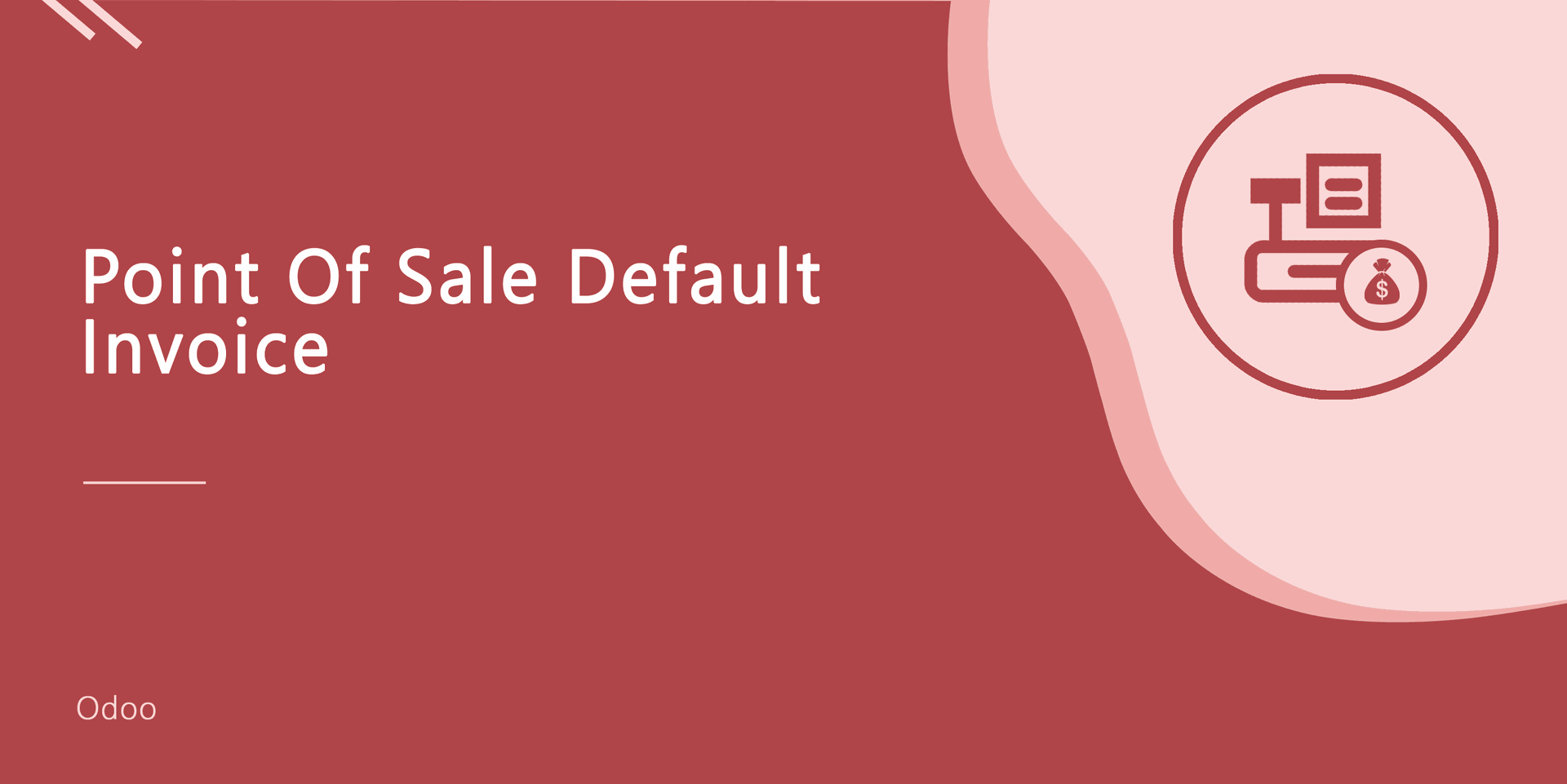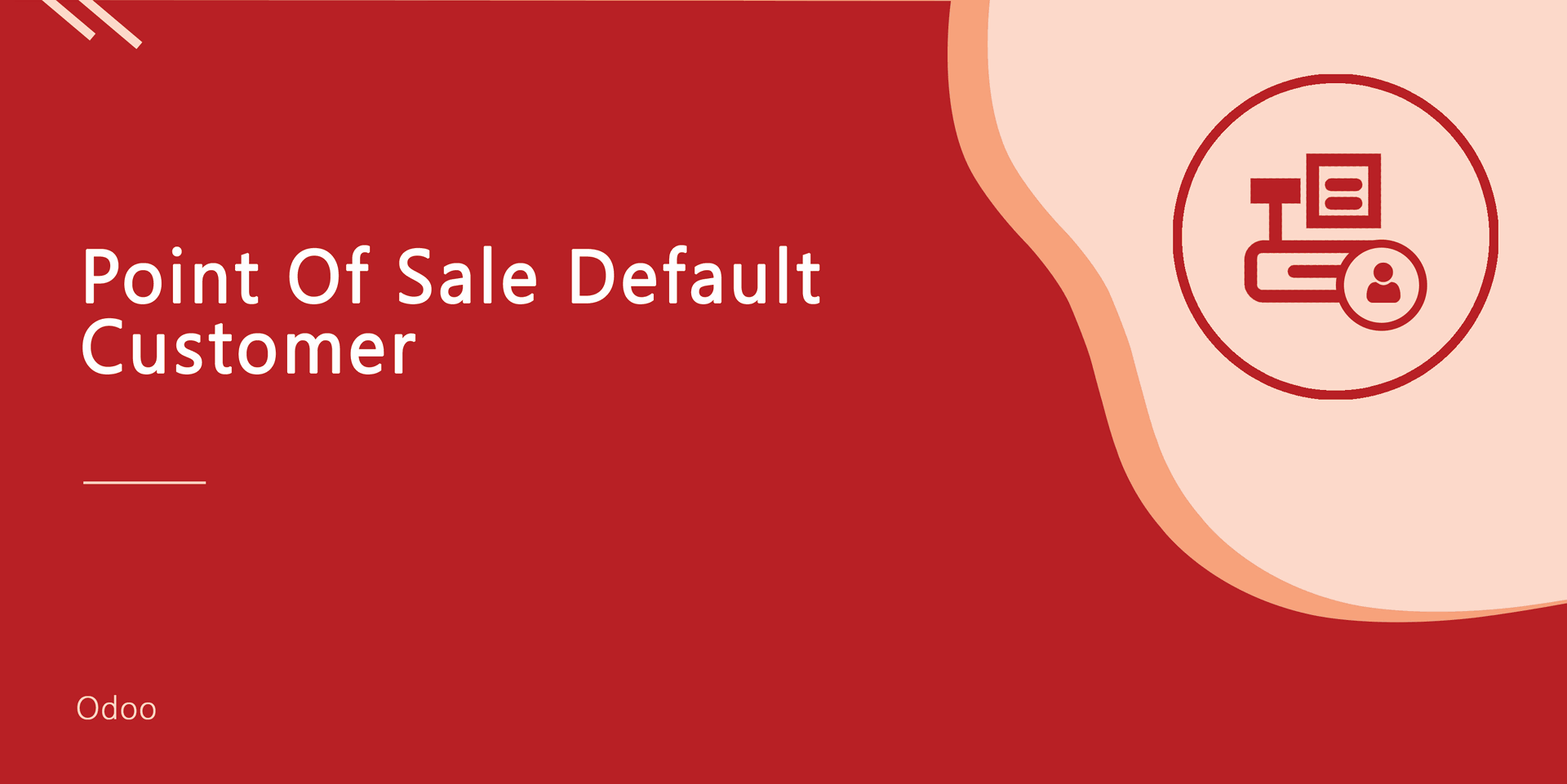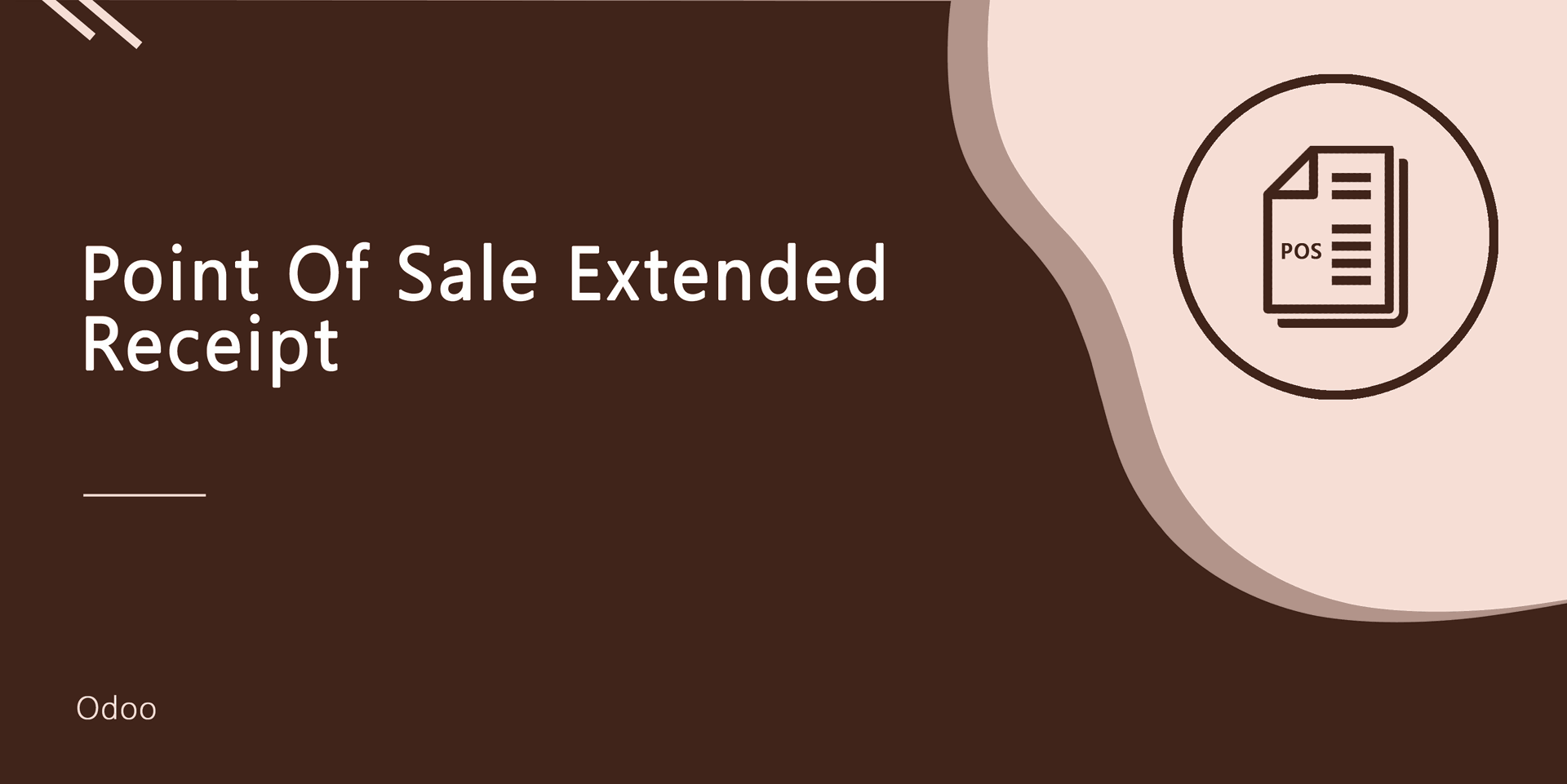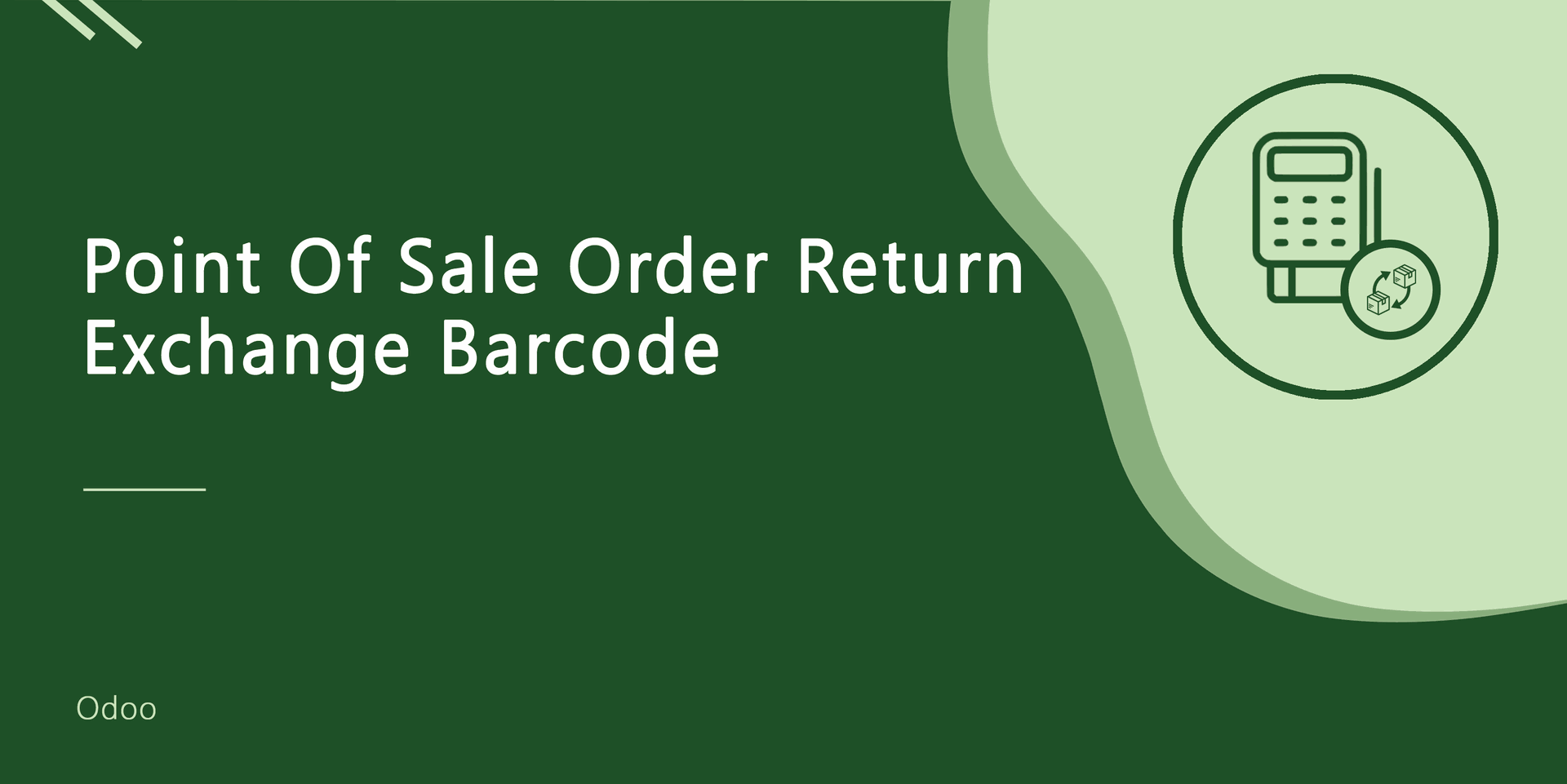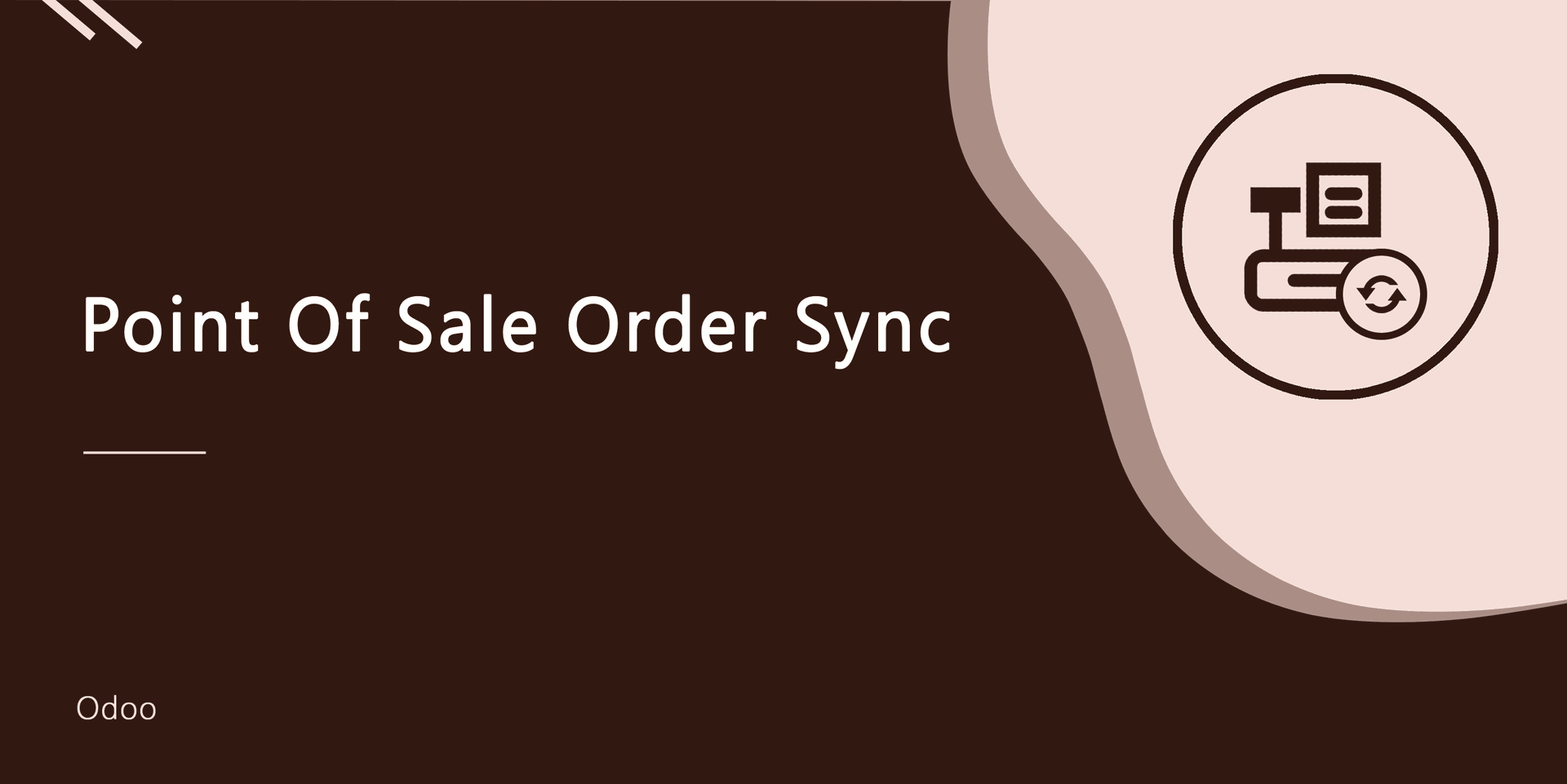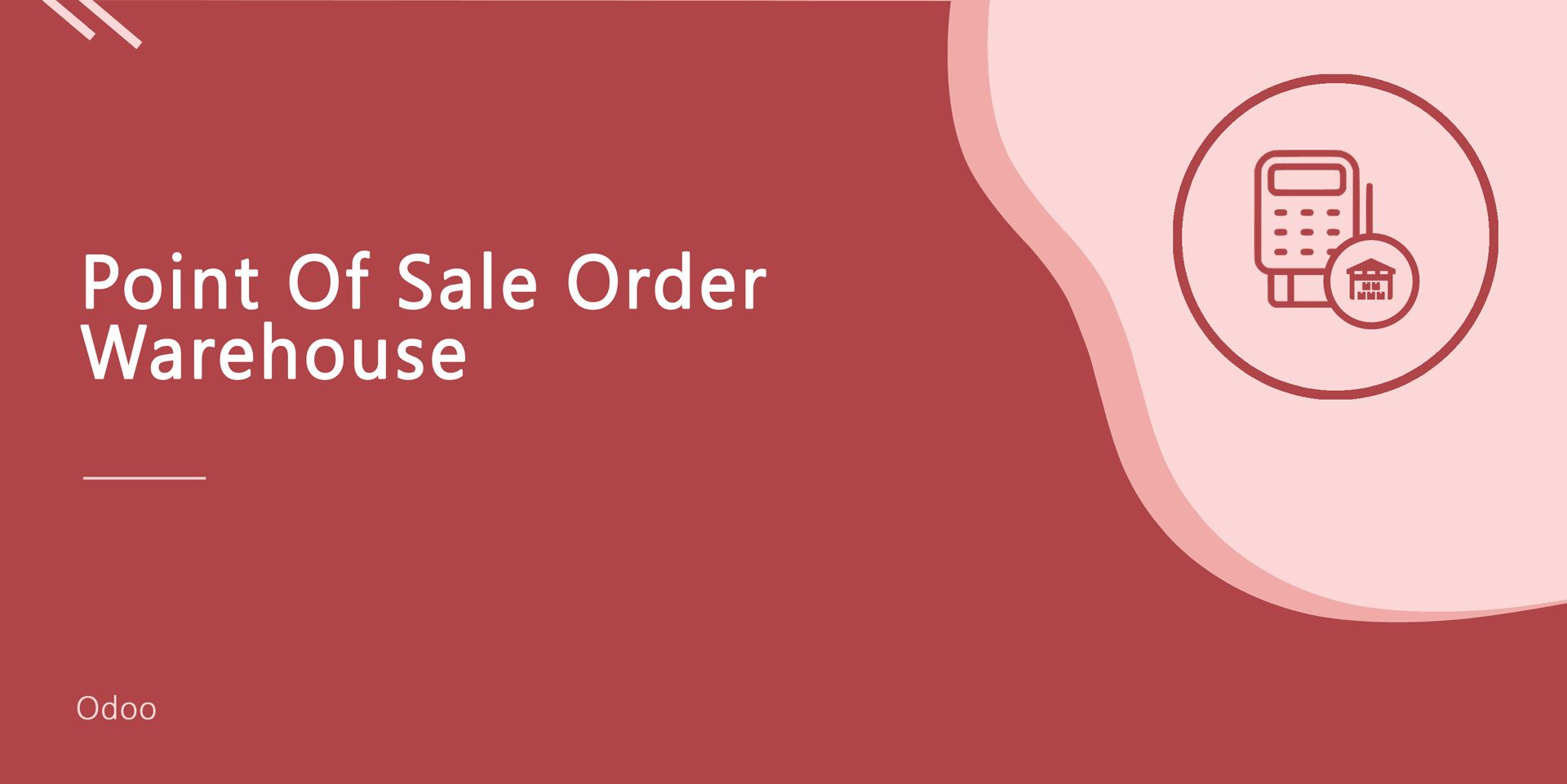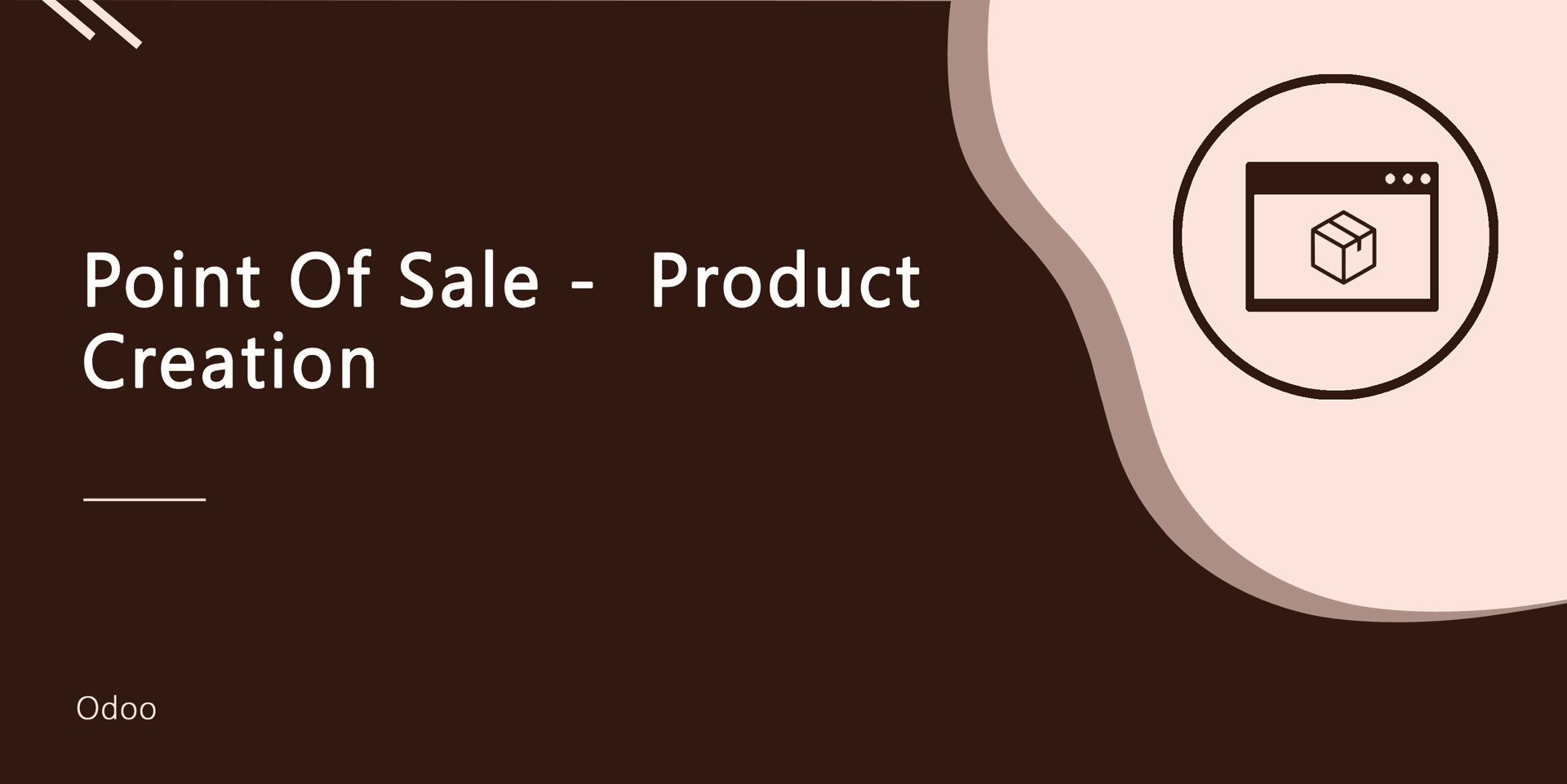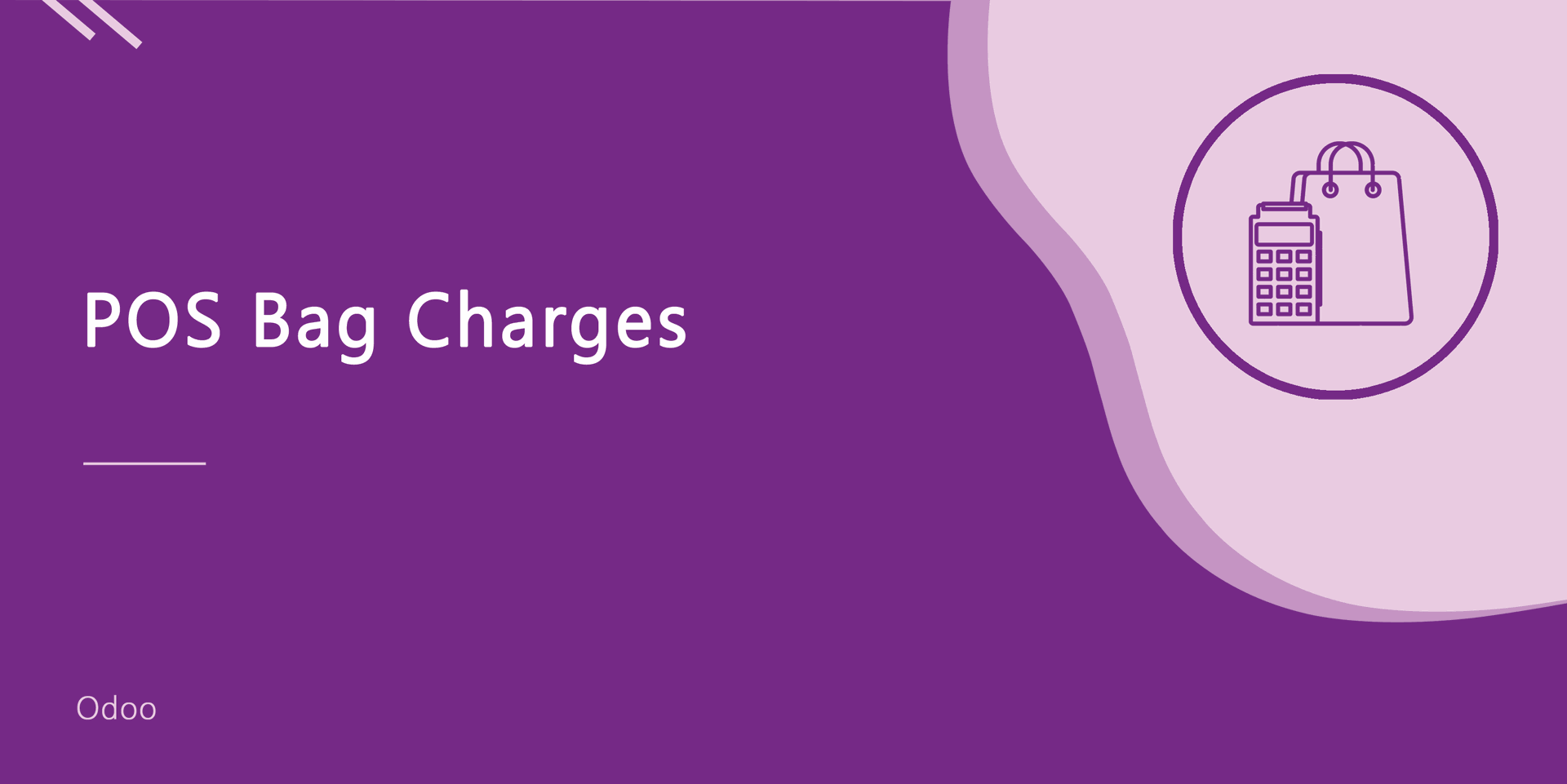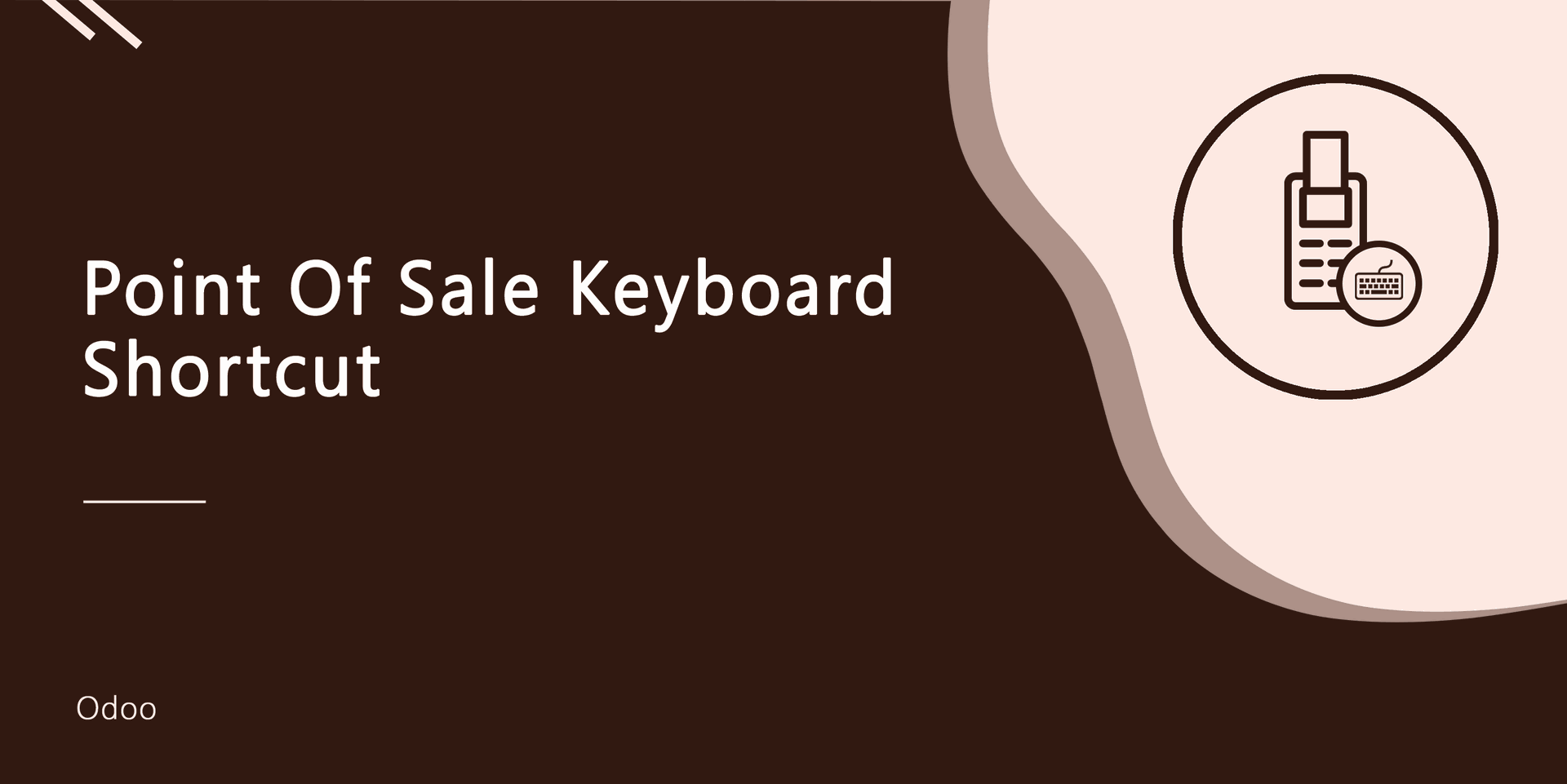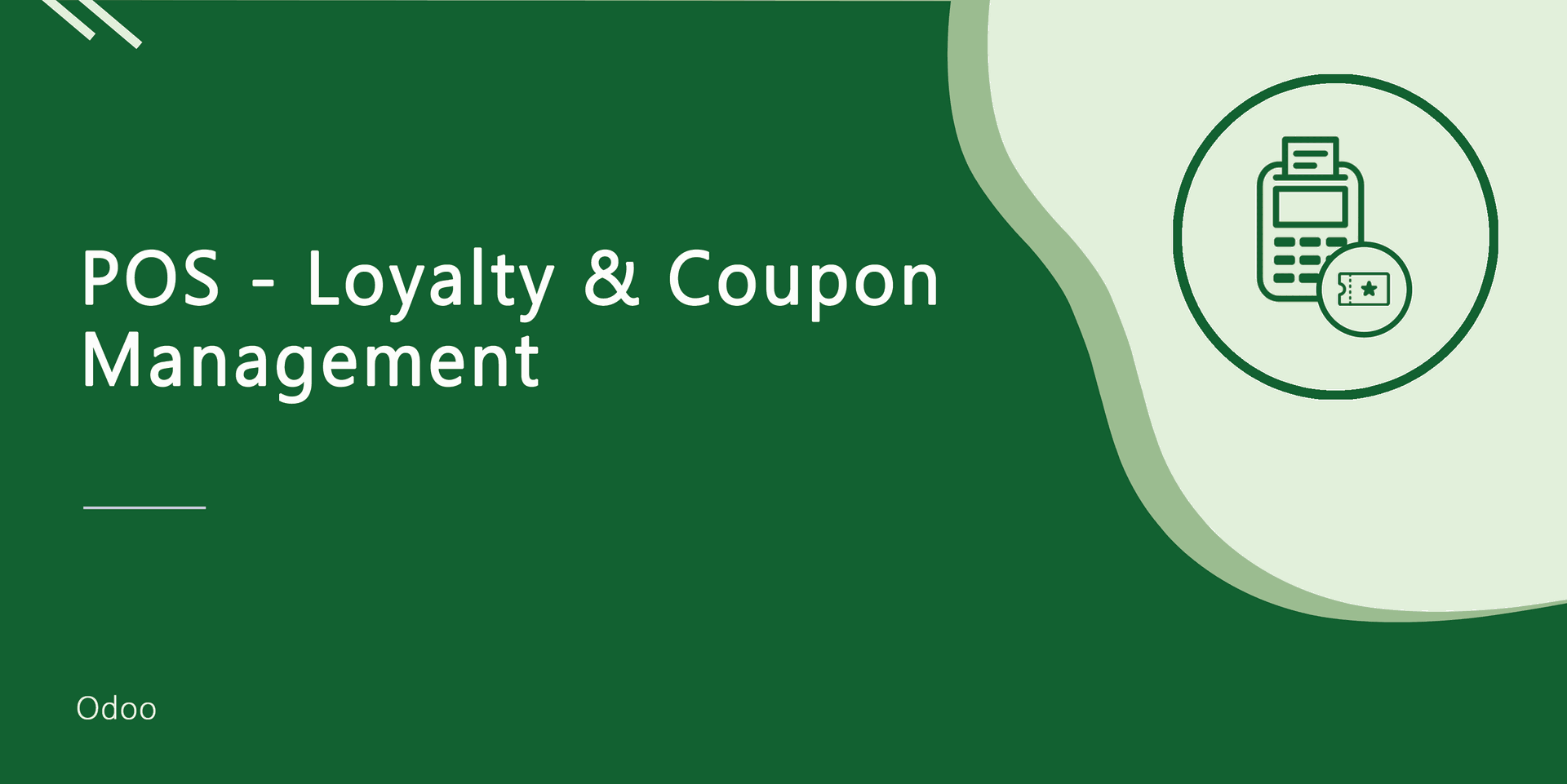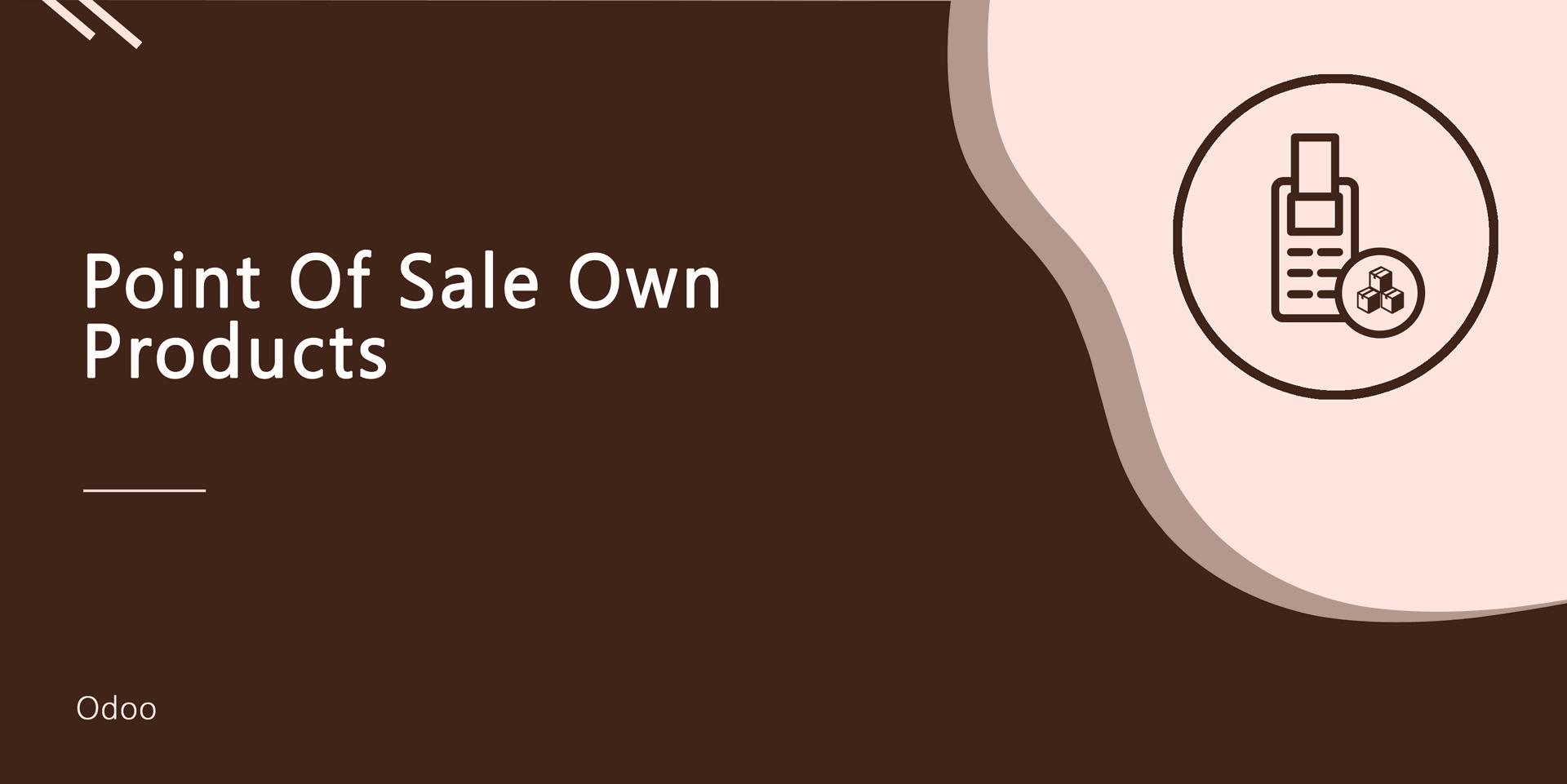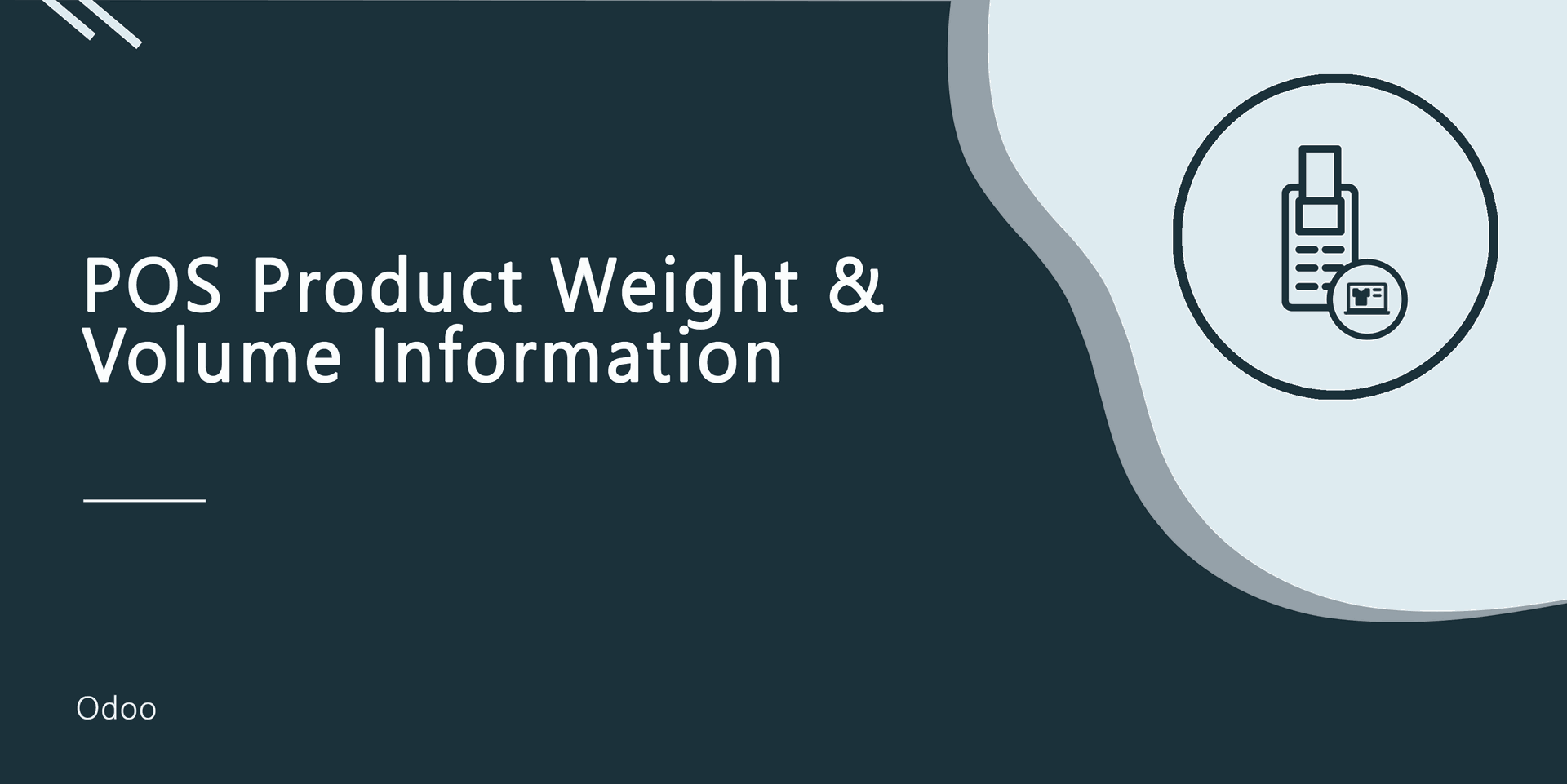Point Of Sale Credit Limit
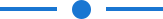
This module helps to set a credit limit for the customer in POS. A credit limit is the maximum amount of credit offered to a customer. If the credit limit is less than that, the order will be on hold if a customer does not pay. You can set particular order on hold as well as set a particular customer on hold. That order is only confirmed by the user which has access rights of "Approval On Hold Point Of Sale Orders".
Hot Features
Features
- You can set a credit limit for the customer in the point of sale.
- Easy to set each customer's credit limit.
- It shows an alert when the credit limit crosses.
- You can set "On Hold" for customers as well as orders.
-
We provide the below configurations,
A) Enable Customer Credit Limit: If this group is set to true then you can set a credit limit for the customer.
B) Set Credit Limit: If "Set Credit Limit" to true then will ask for "Customer Credit Limit" enter amount up to the max you want to allow the customer to create an order on limit exceeds.
C) Set Customer On Hold: If this group is set to true then whenever that customer is selected for order alert comes.
D) Approval On Hold Point Of Sale Order: The manager has group rights and they can confirm POS orders that are in the "On Hold" stage.
"Enable Customer Credit Limit" sets to true to set a credit limit for the customer.
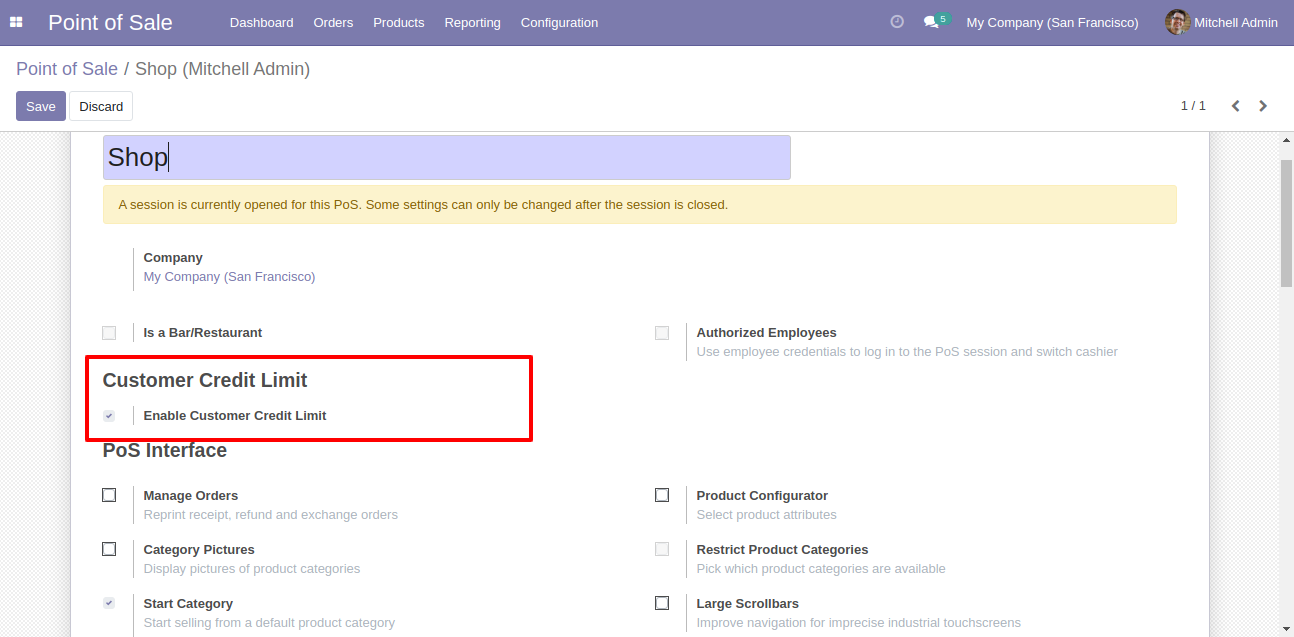
If "Set Credit Limit" to true then will ask for "Customer Credit Limit" enter amount up to the max you want to allow the customer to create an order on limit exceeds. If "Customer On Hold" sets to true then whenever that customer is selected for order alert comes.
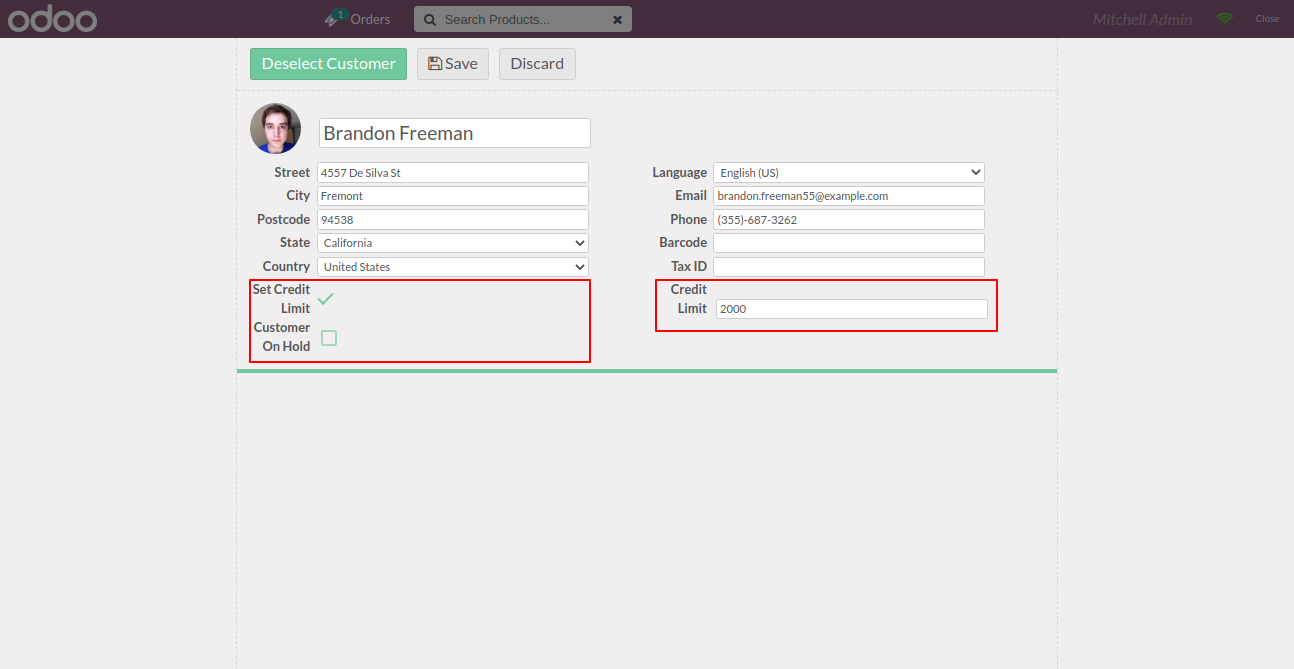
You can set a credit limit from the backend also.
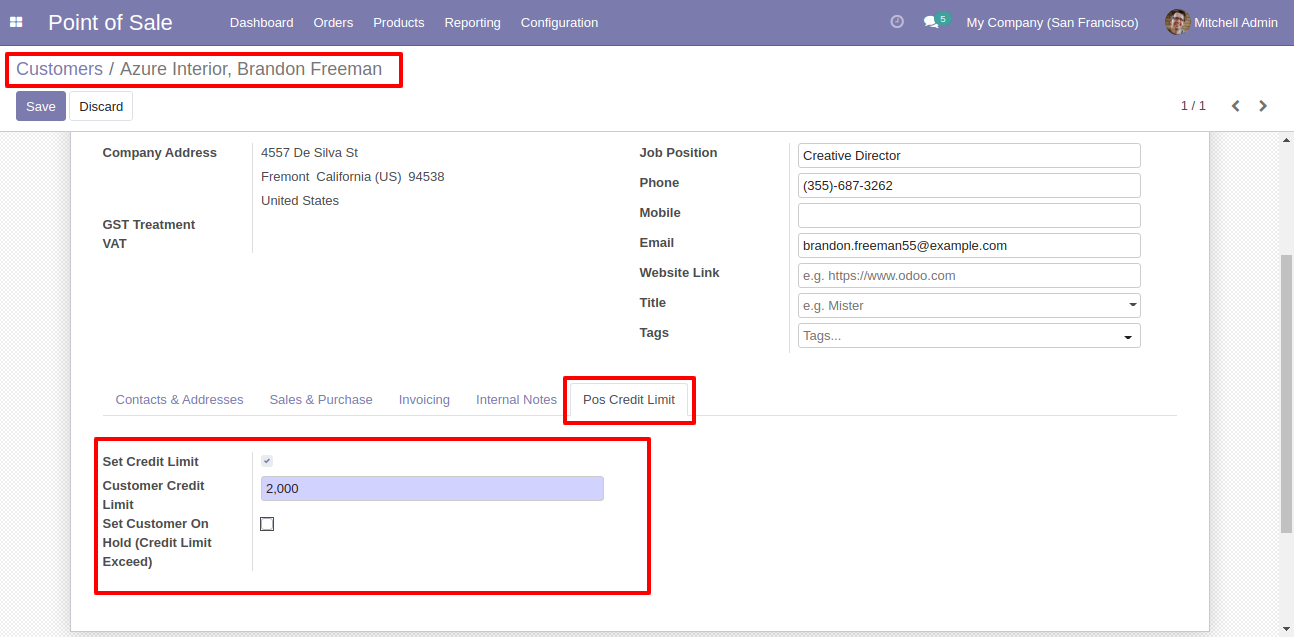
If "Customer On Hold" is set to true then whenever that customer is selected for order alert comes.
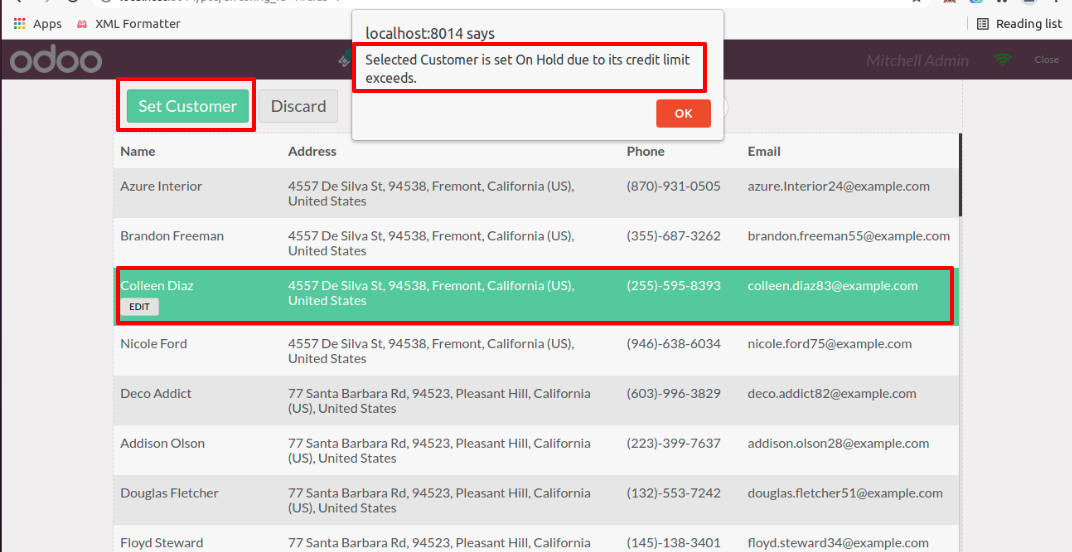
Press "On Hold Orders" to see all hold orders.
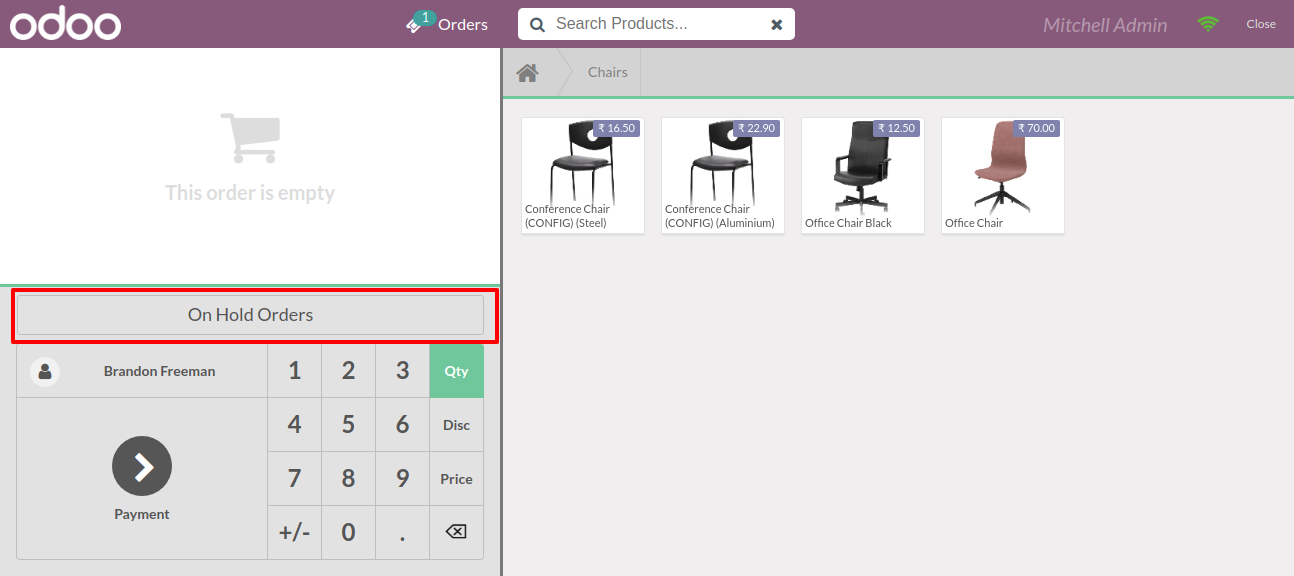
So it opens all orders that are in the hold stage.
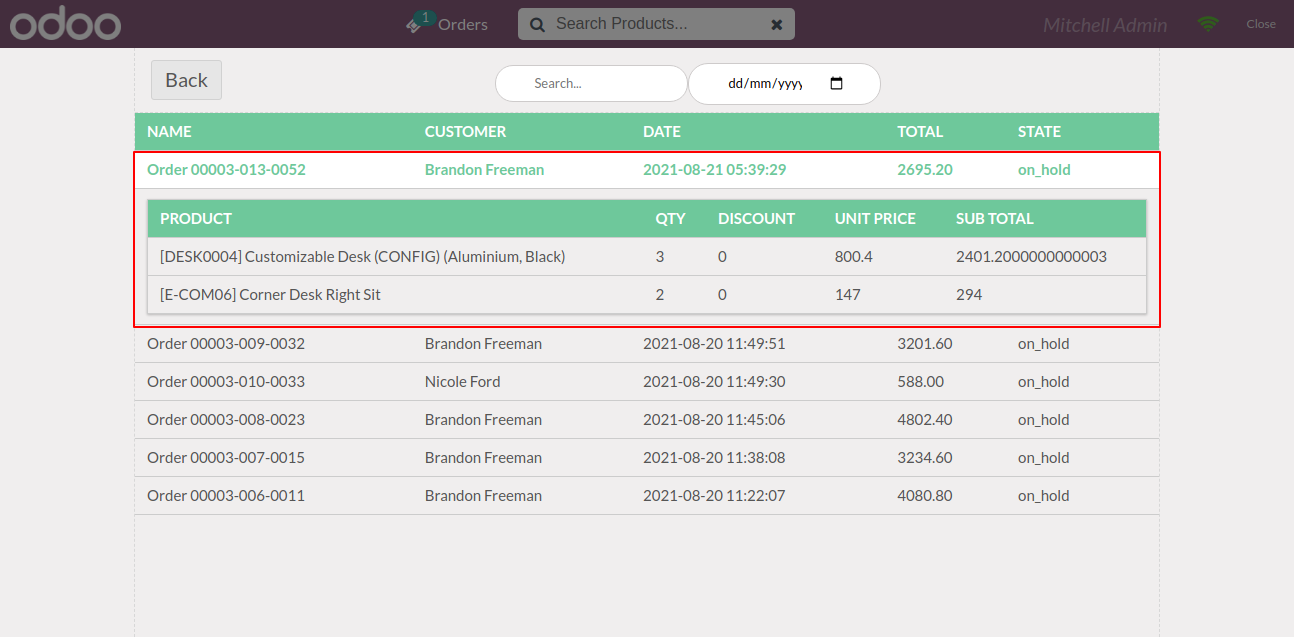
Enable "Approval On Hold Point Of Sale Order" in the user, so that user can confirm POS orders that are in the "On Hold" stage.
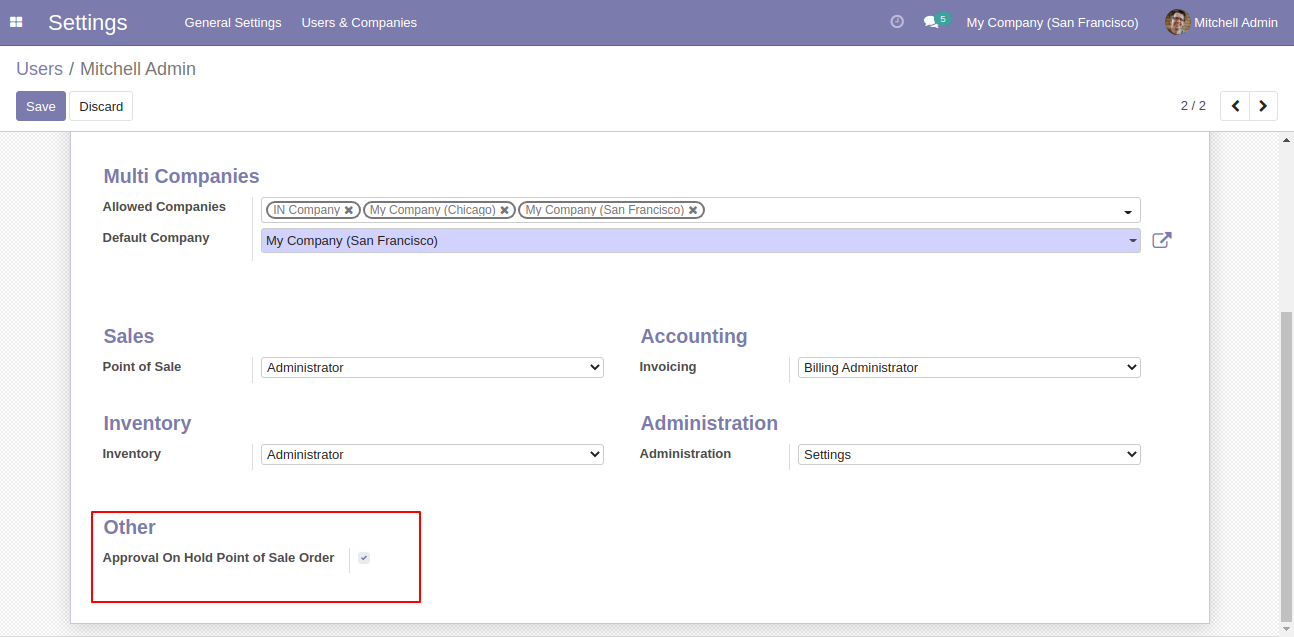
Now we make an order of the customer which credit limit exceeds.
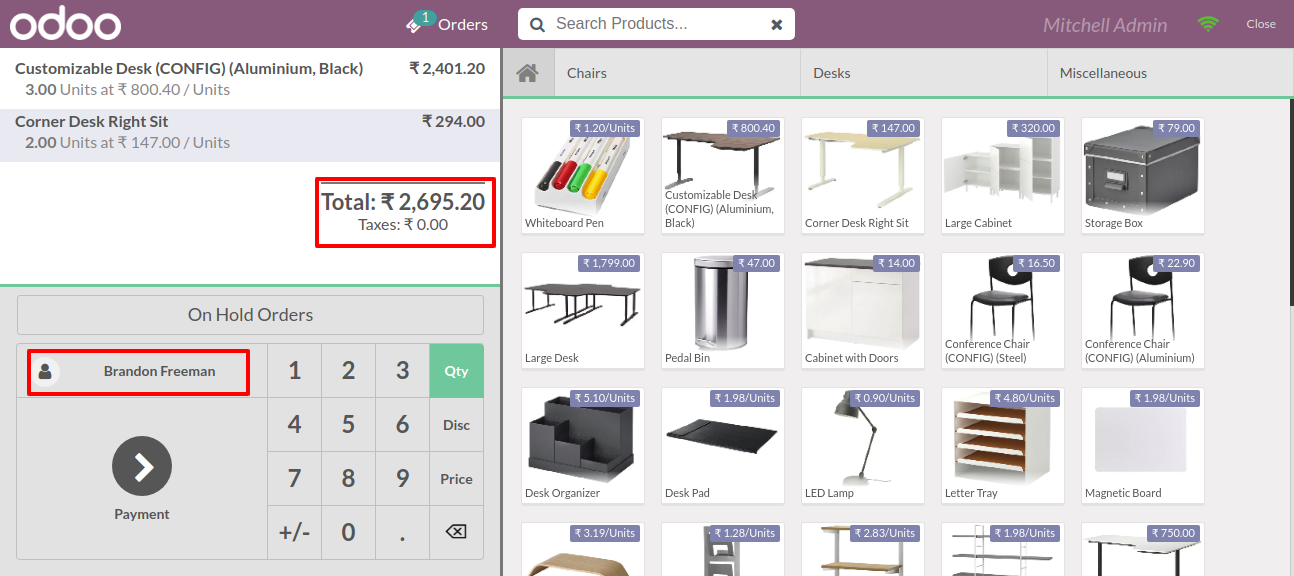
So this wizard opens, you can set on hold customer or order from here as well you can confirm order from the wizard.
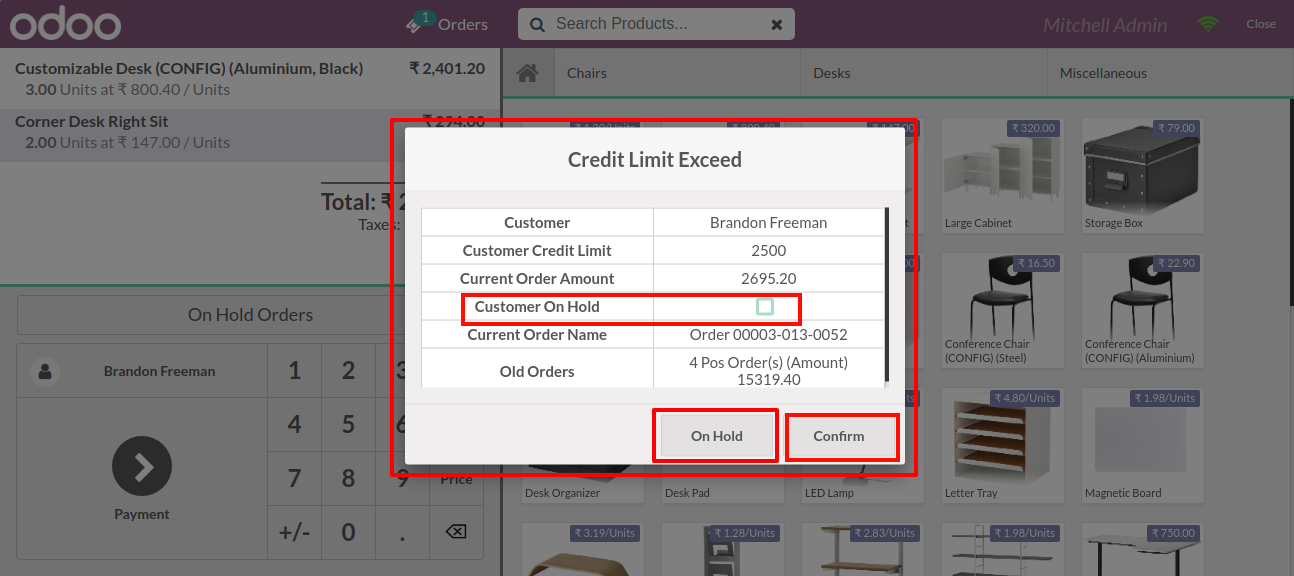
After confirming the order, validate it.
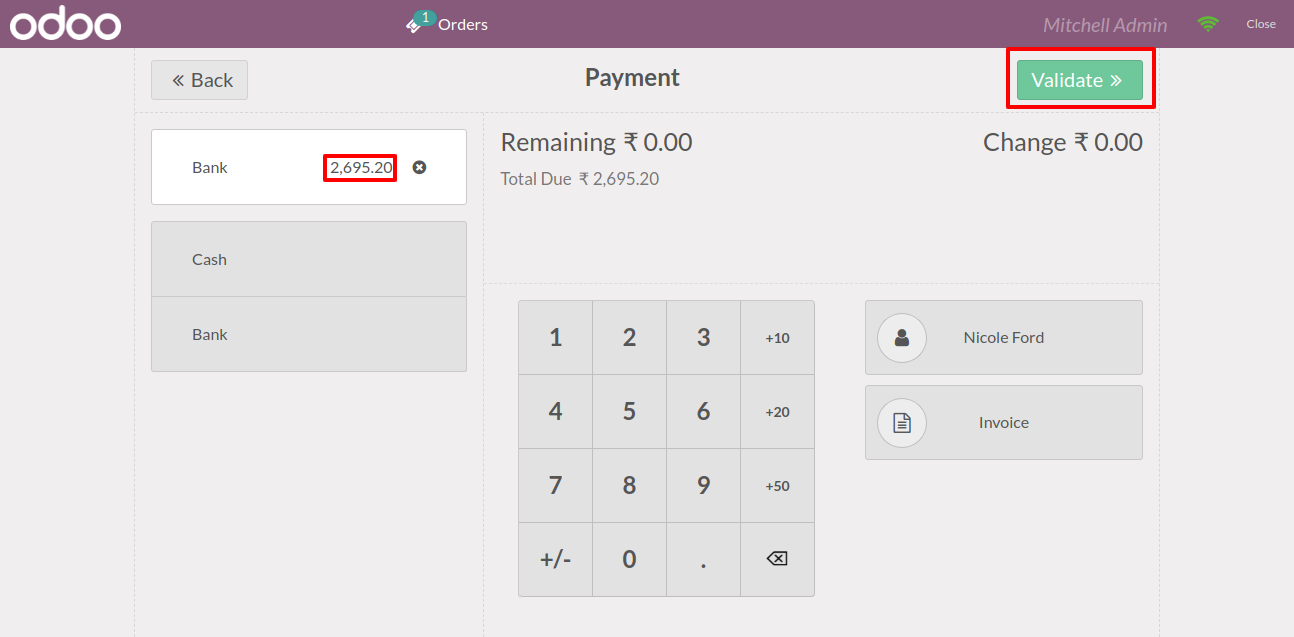
You can print that order receipt.
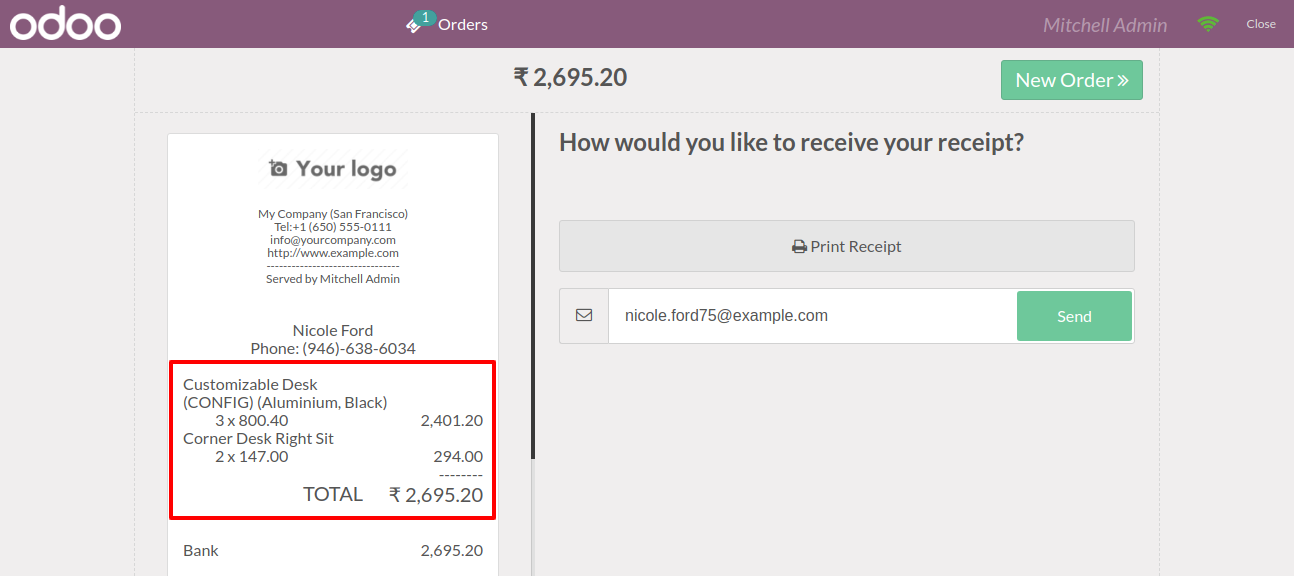
Which user has "Approval On Hold Point Of Sale Order" access rights that user can confirm POS orders which are in the "On Hold" stage from the order detail screen.
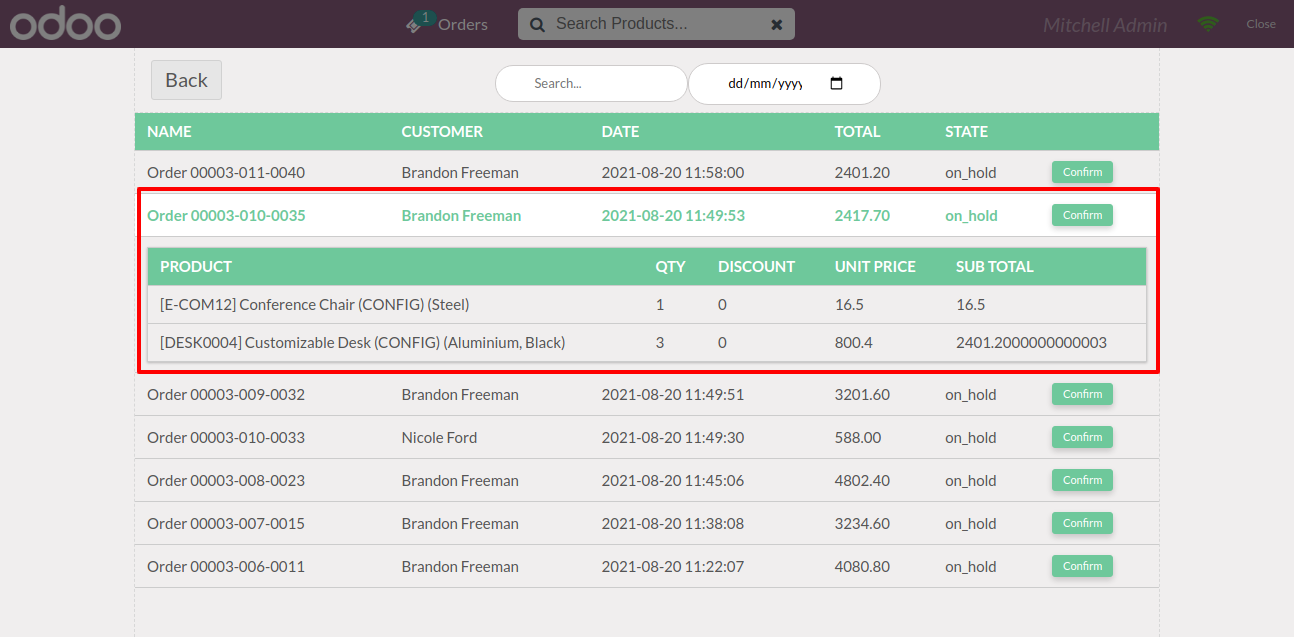
Version 14.0.2 | Released on : 15 September 2021
- Fixed Minor Bug Fixed.
Version 14.0.1 | Released on : 21 August 2021
- Initial Release.
- Please Contact Us at sales@softhealer.comto request customization.
- Yes, This application is compatible with pos offline features.
- Yes, we provide free support for 90 days.