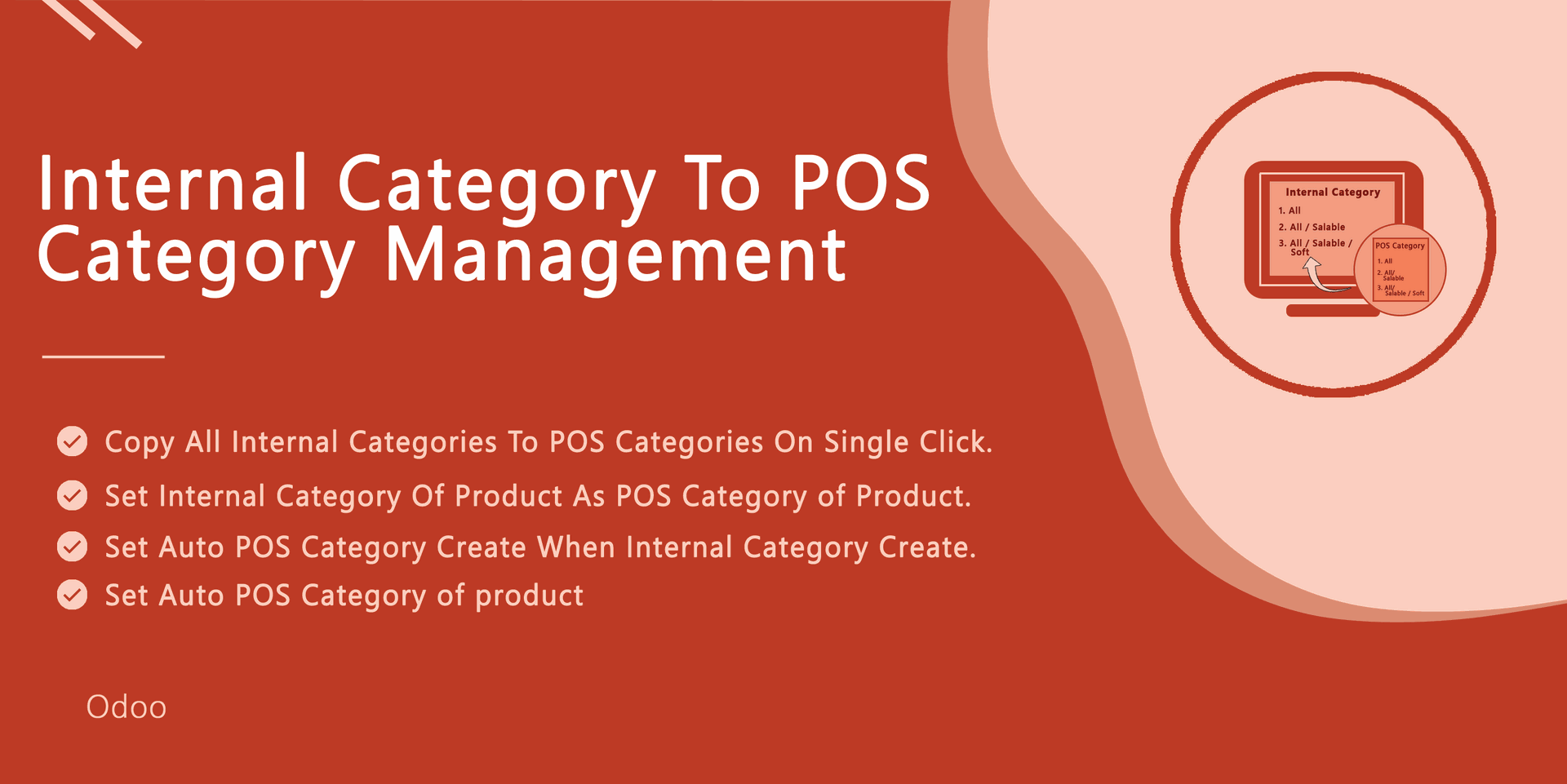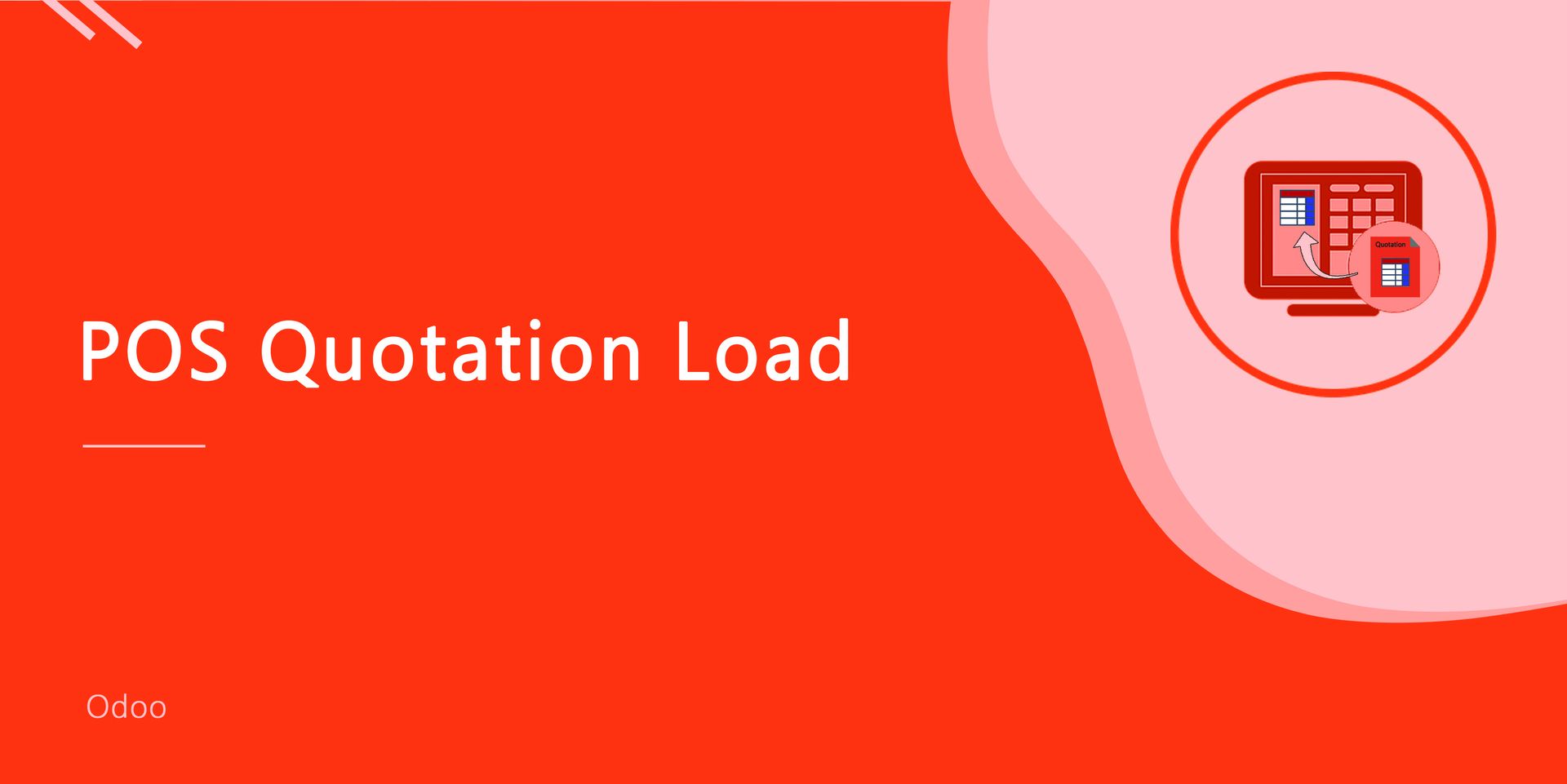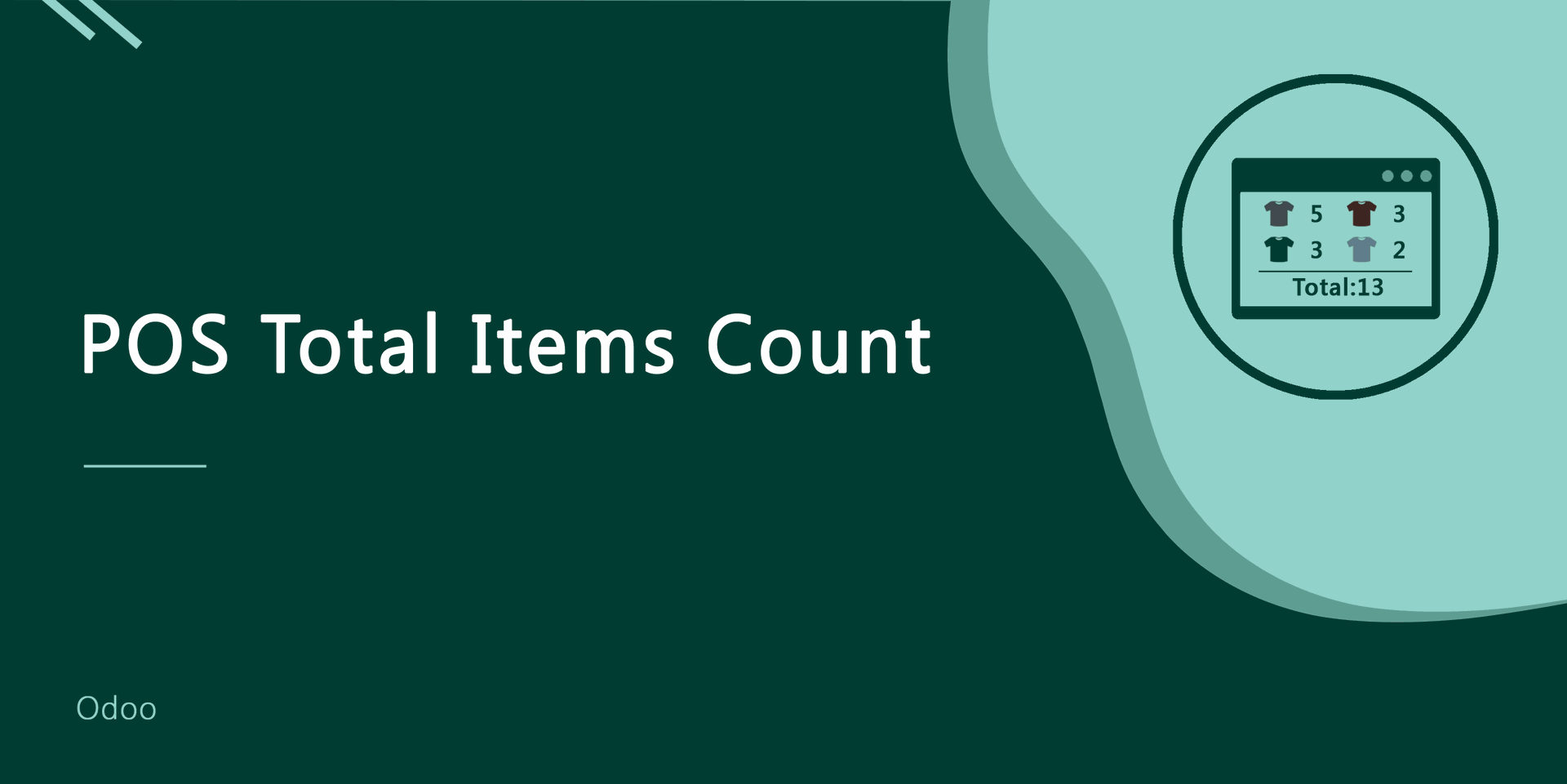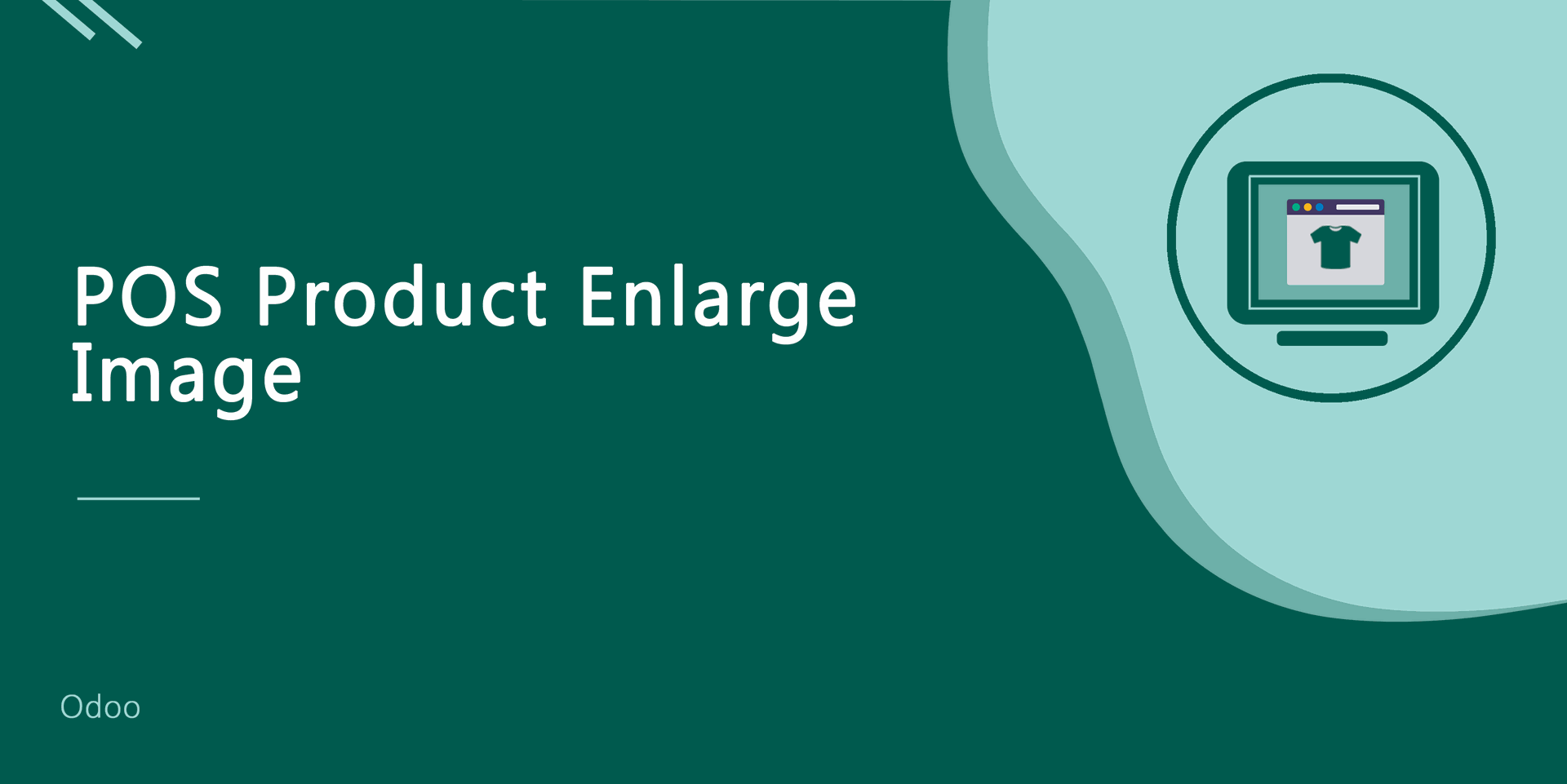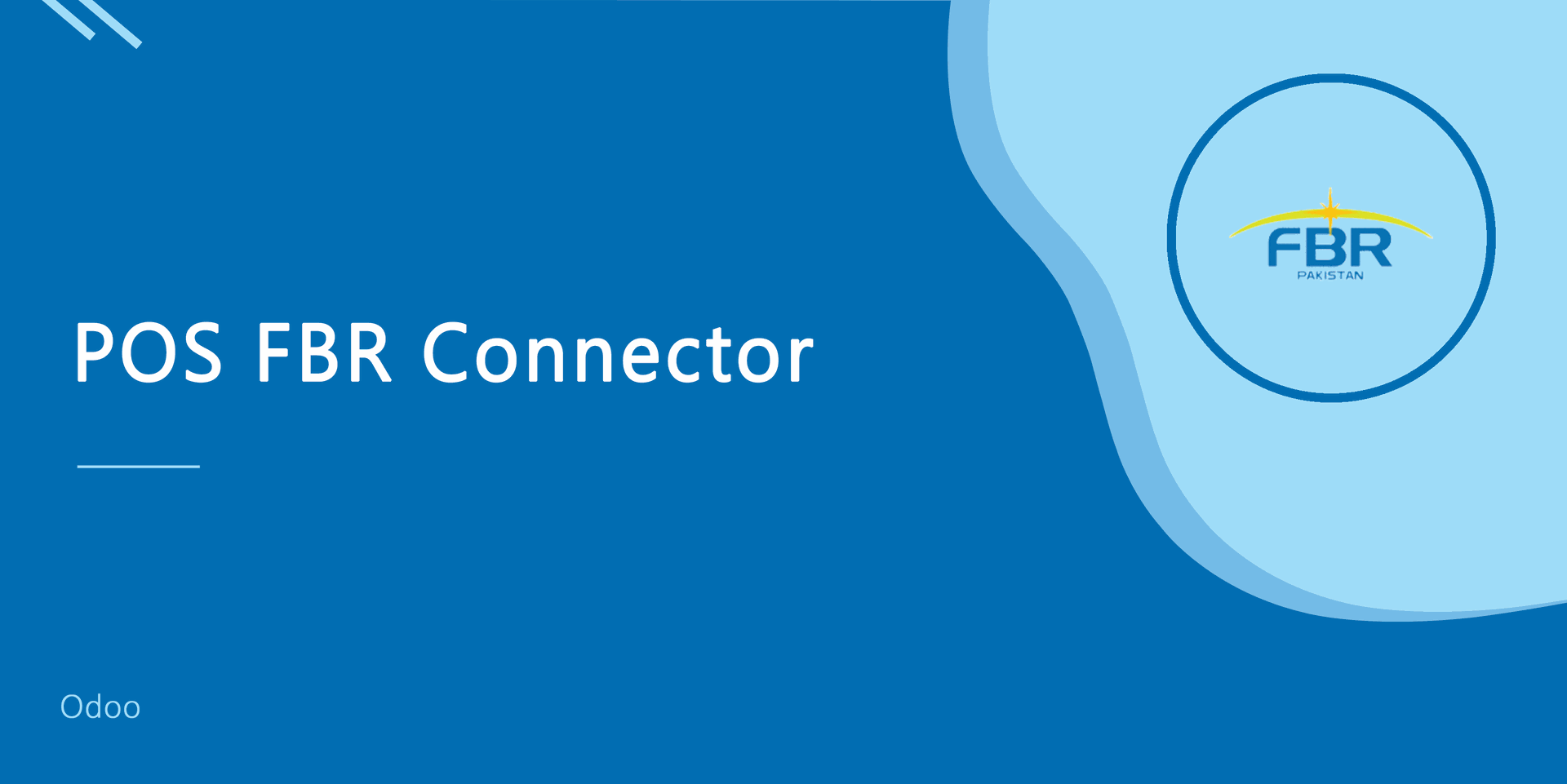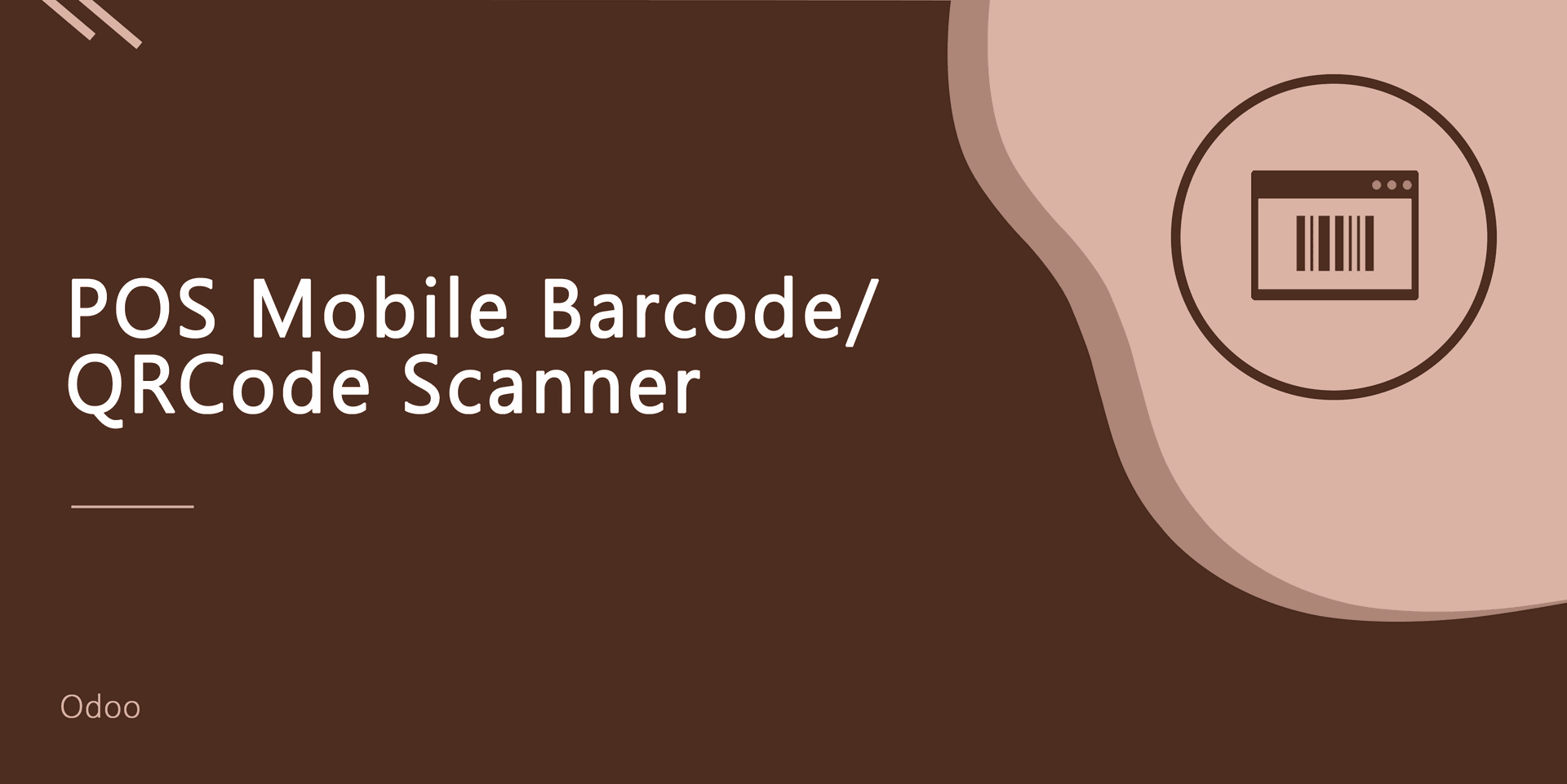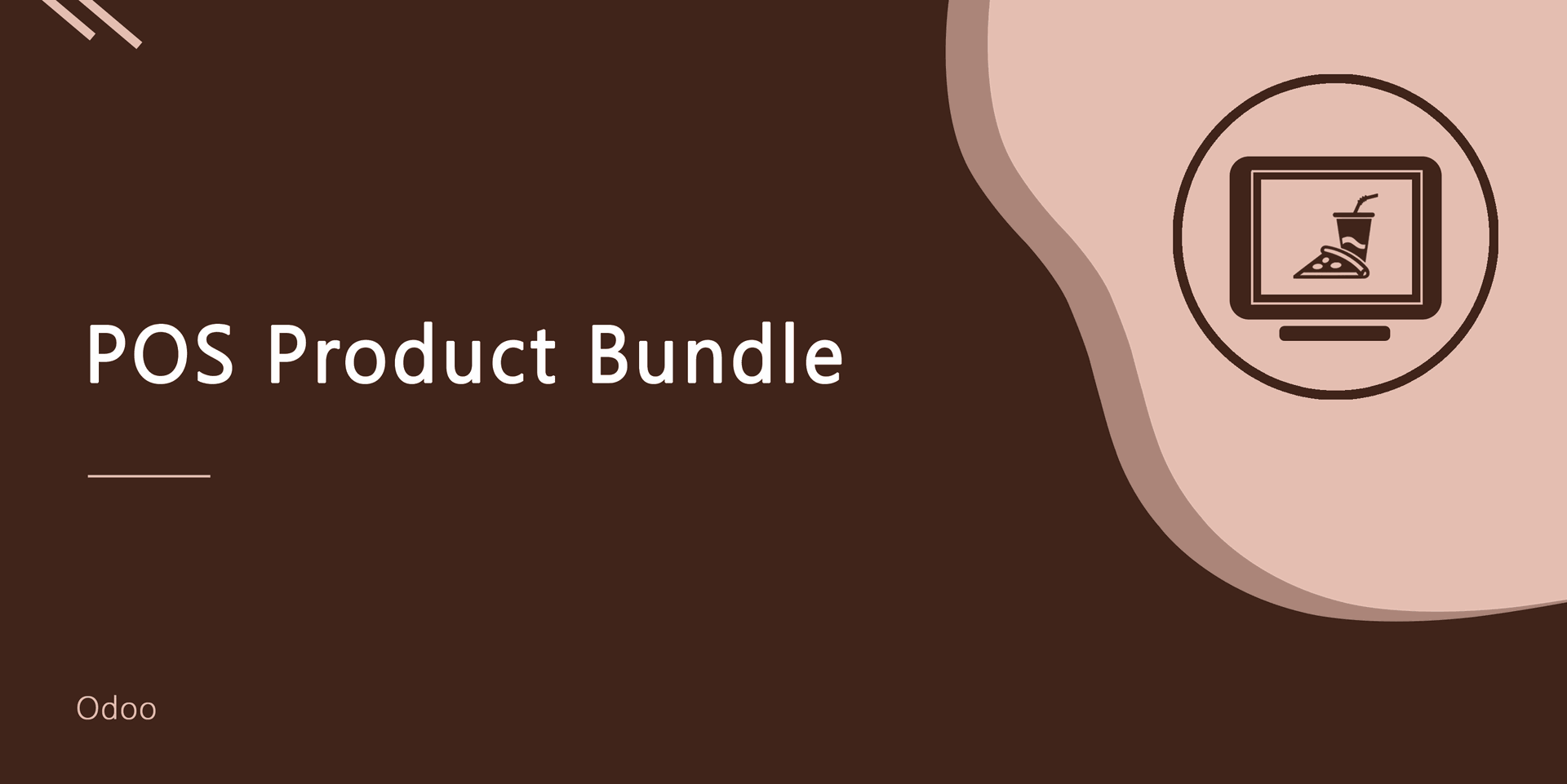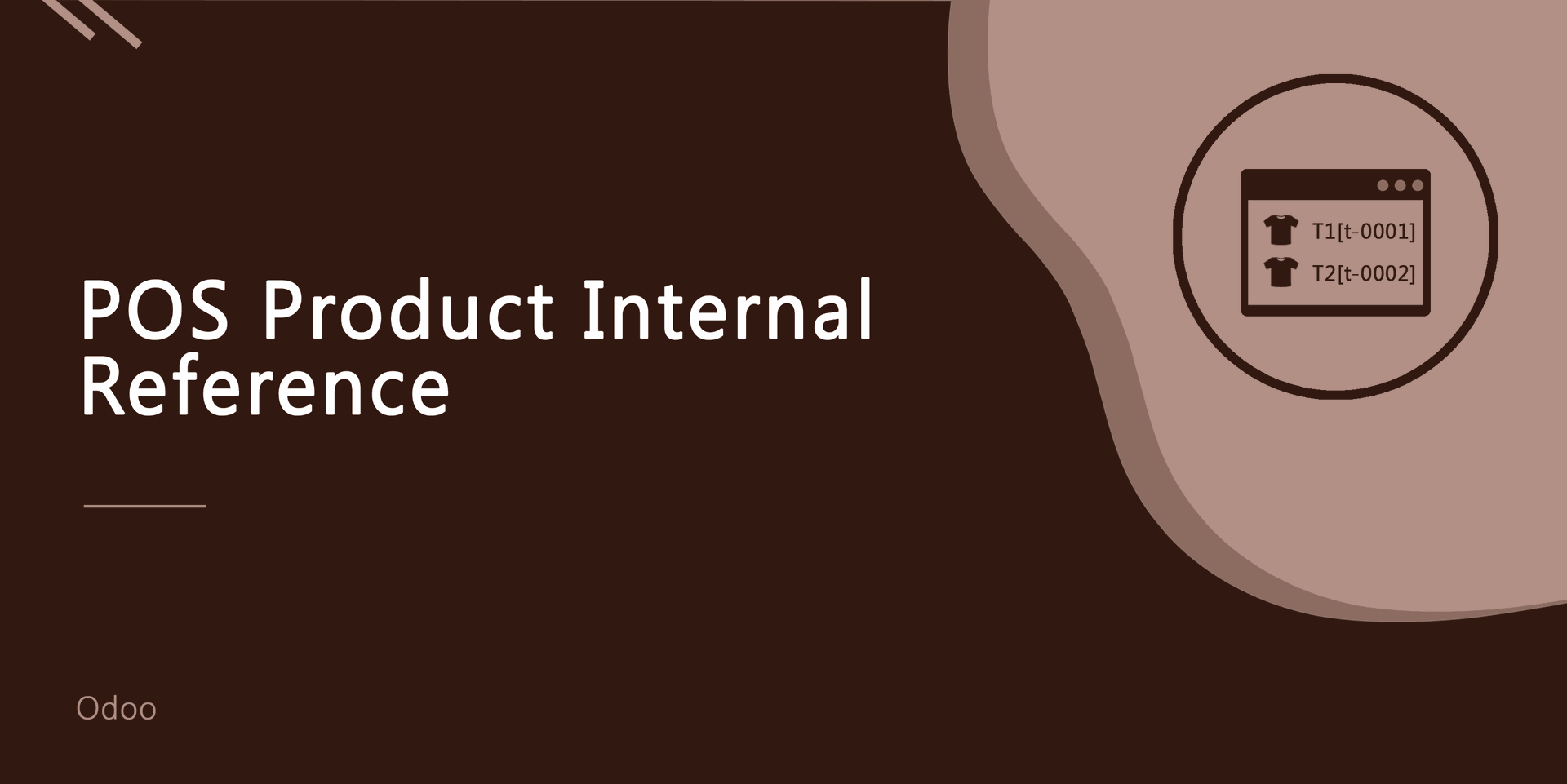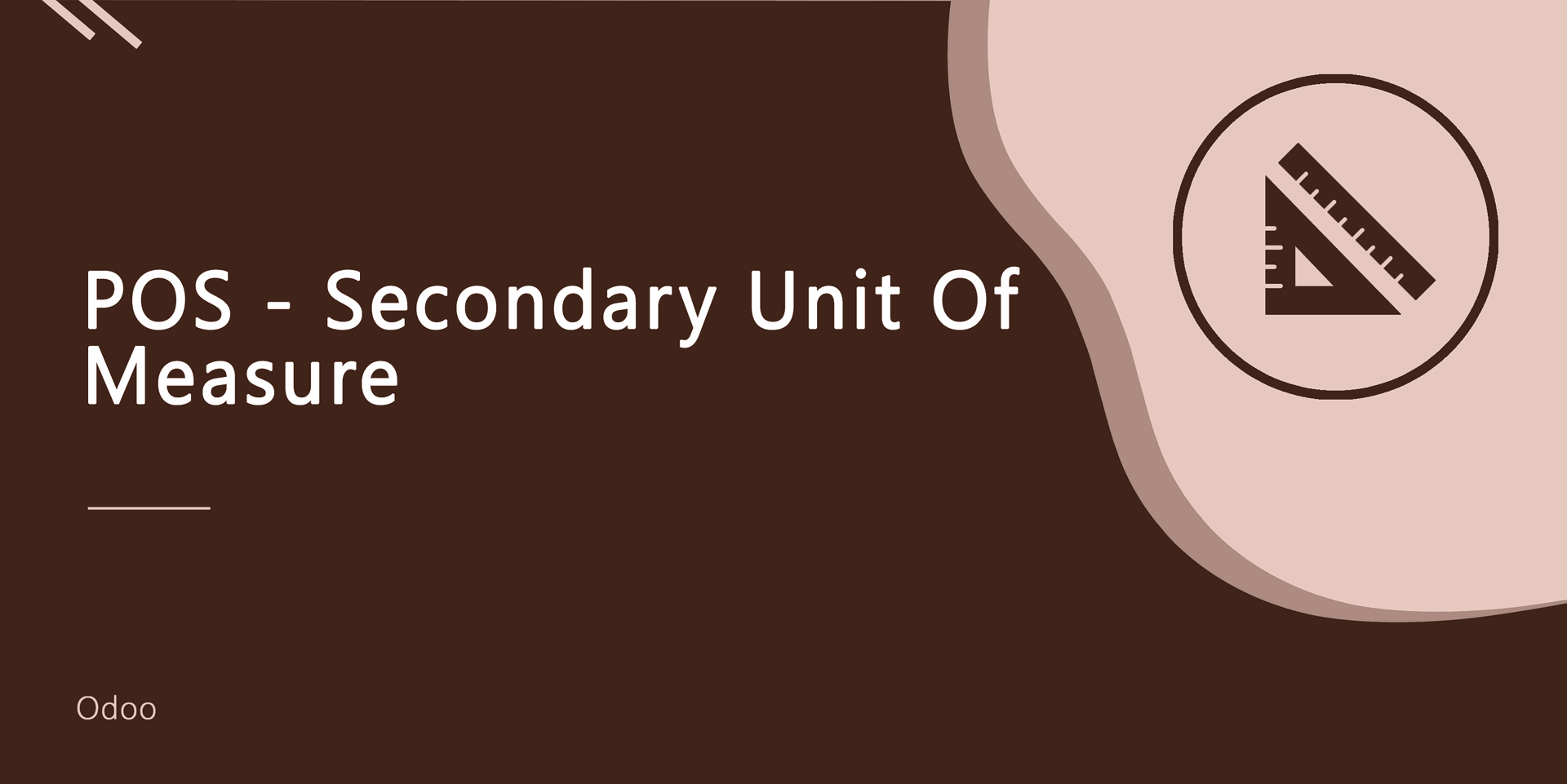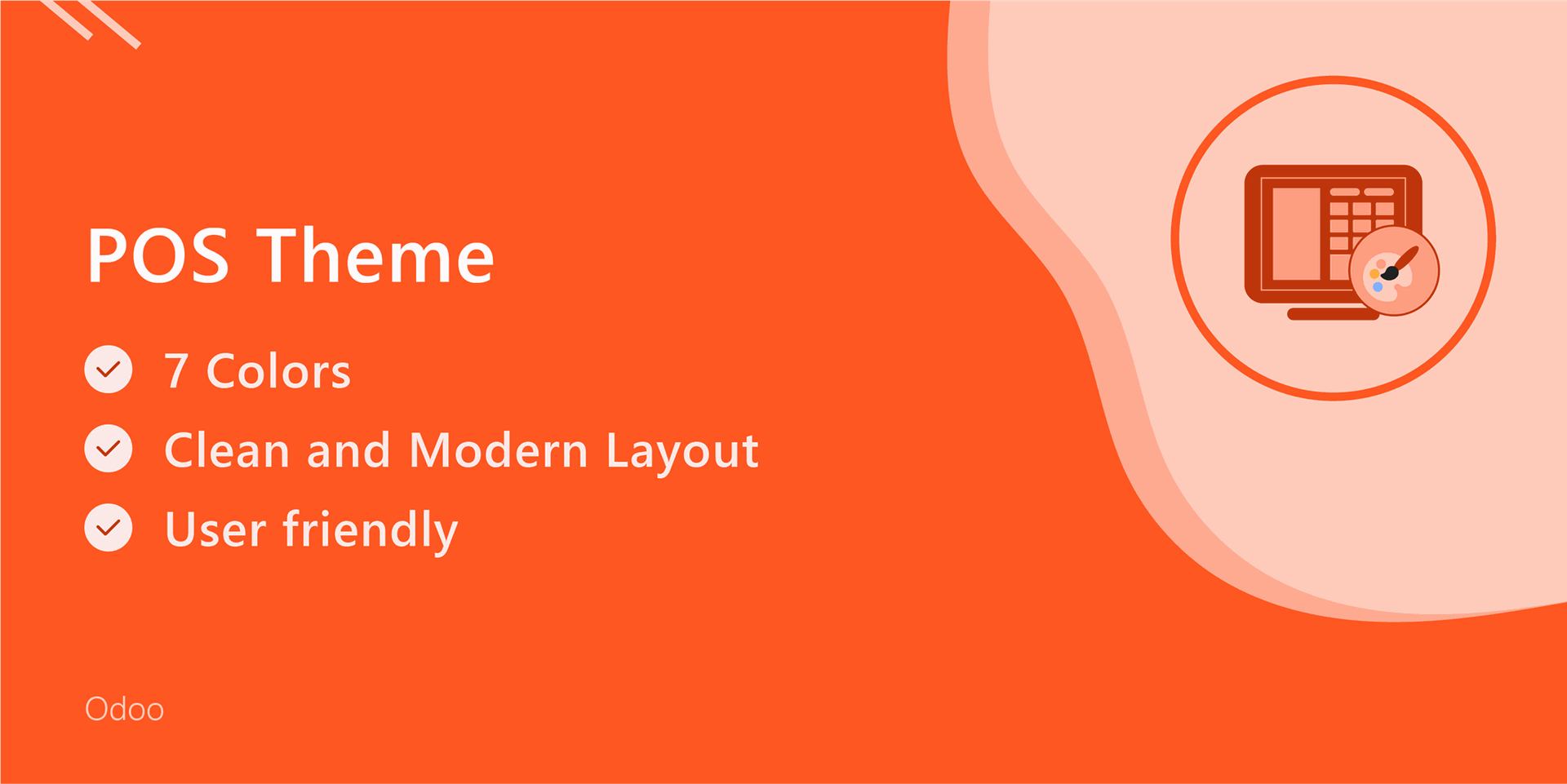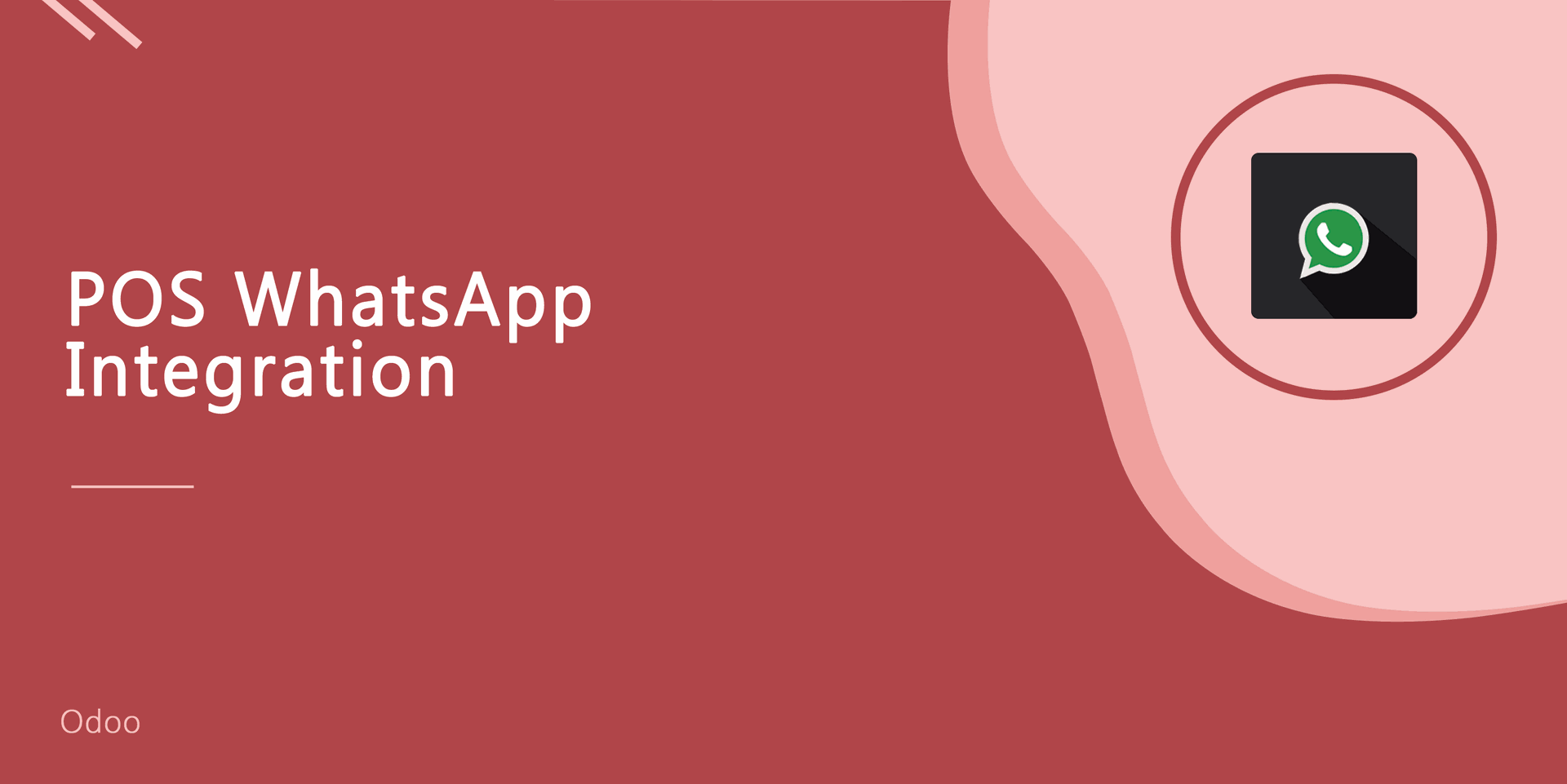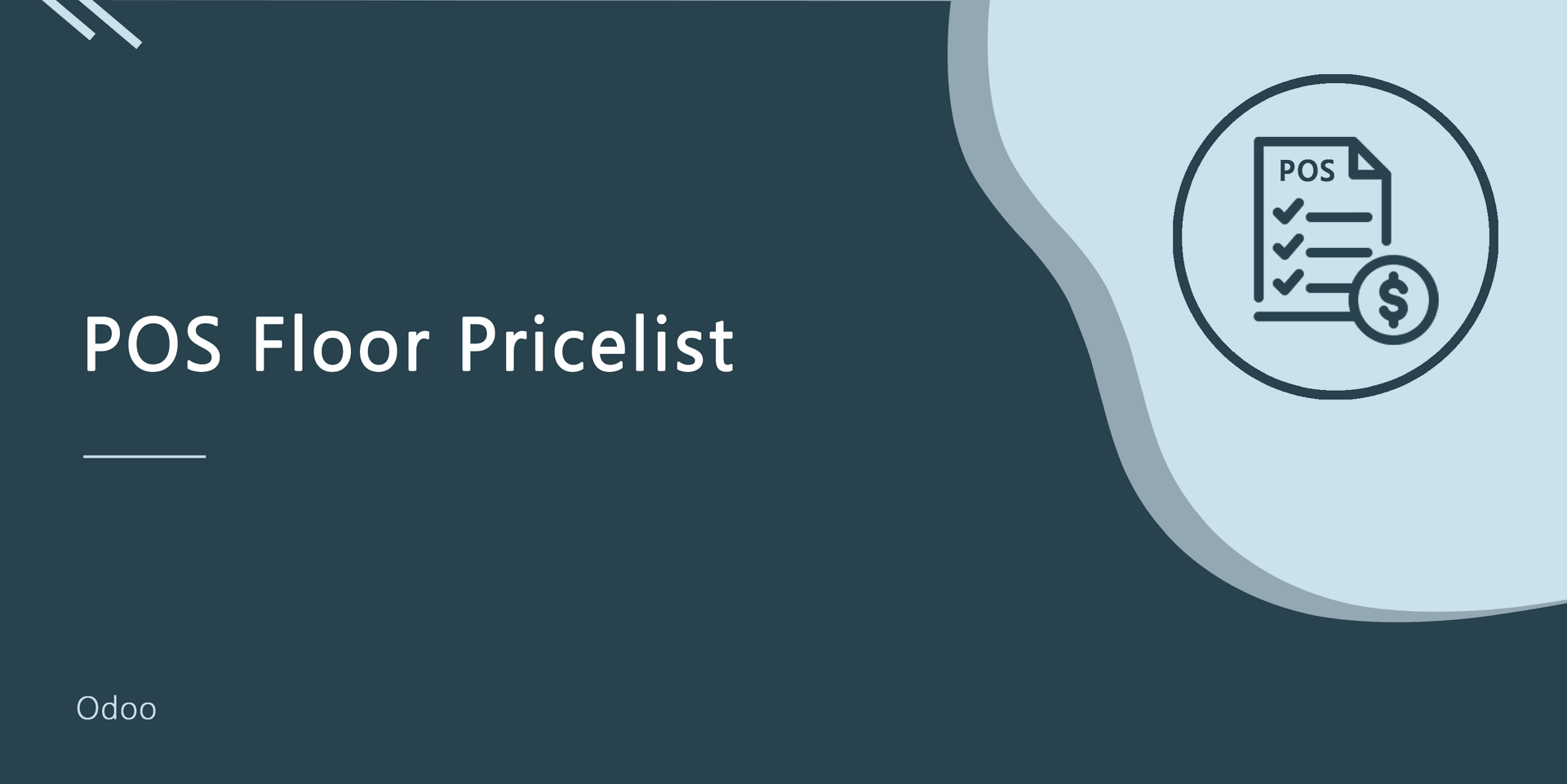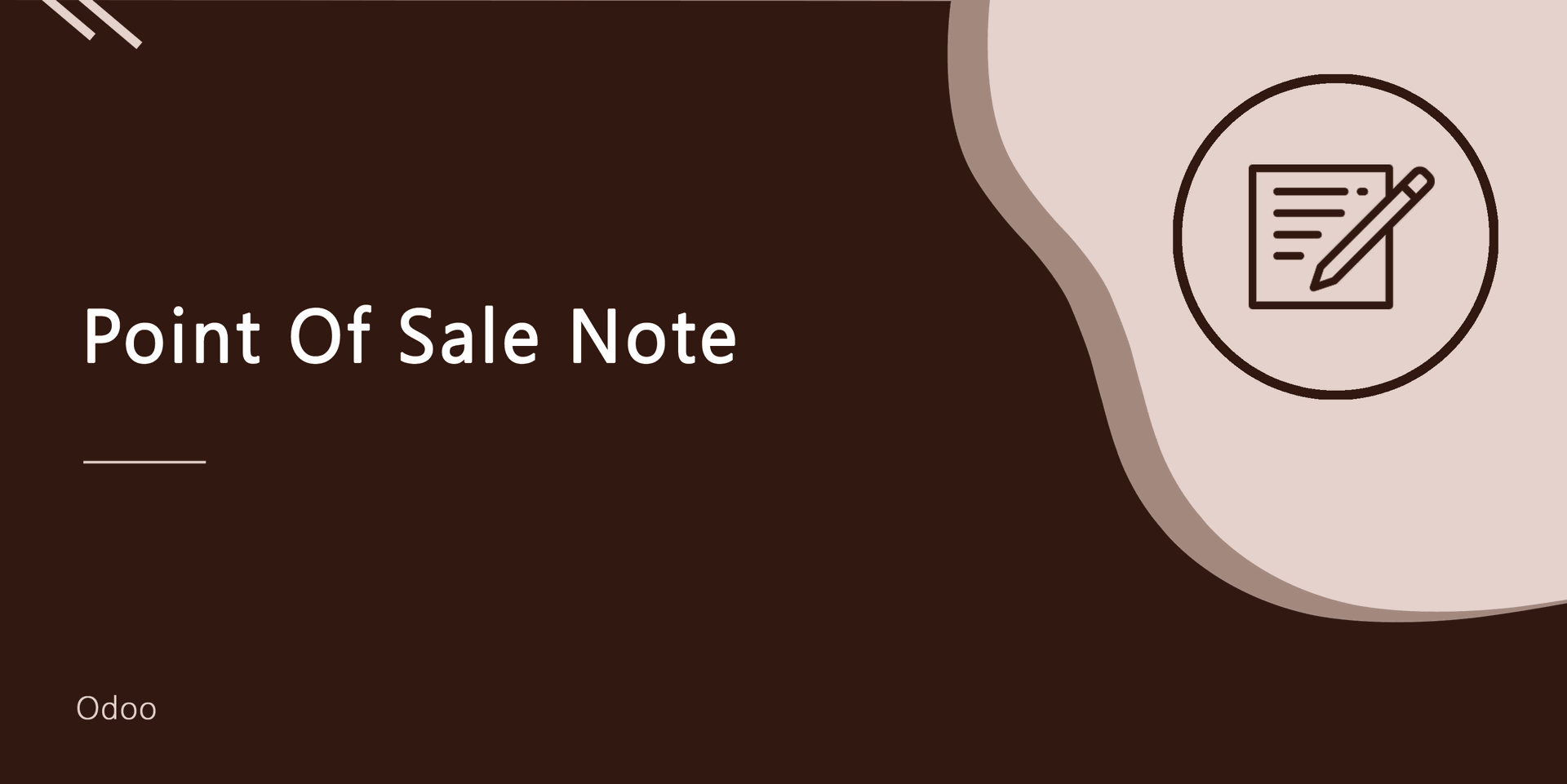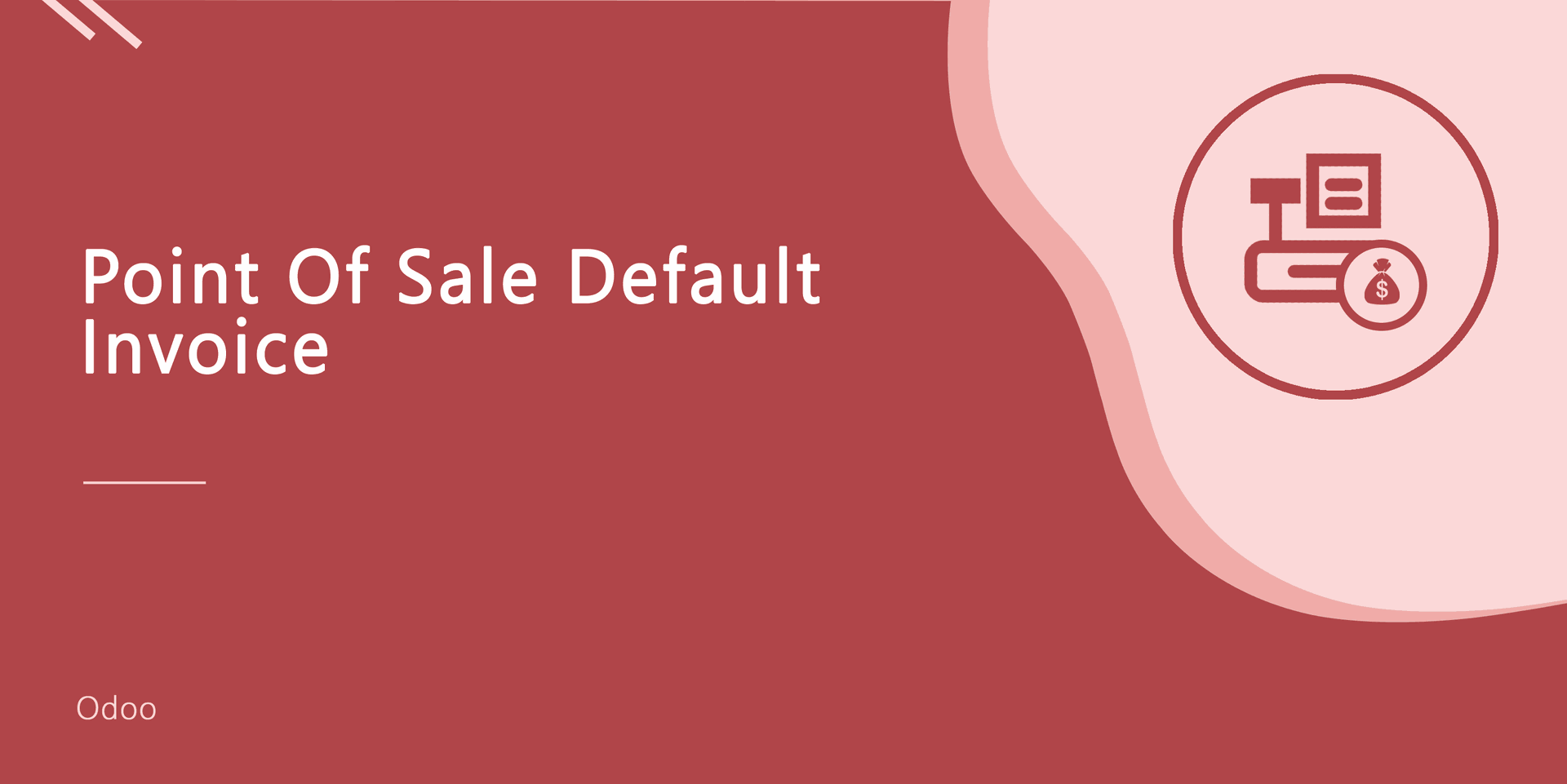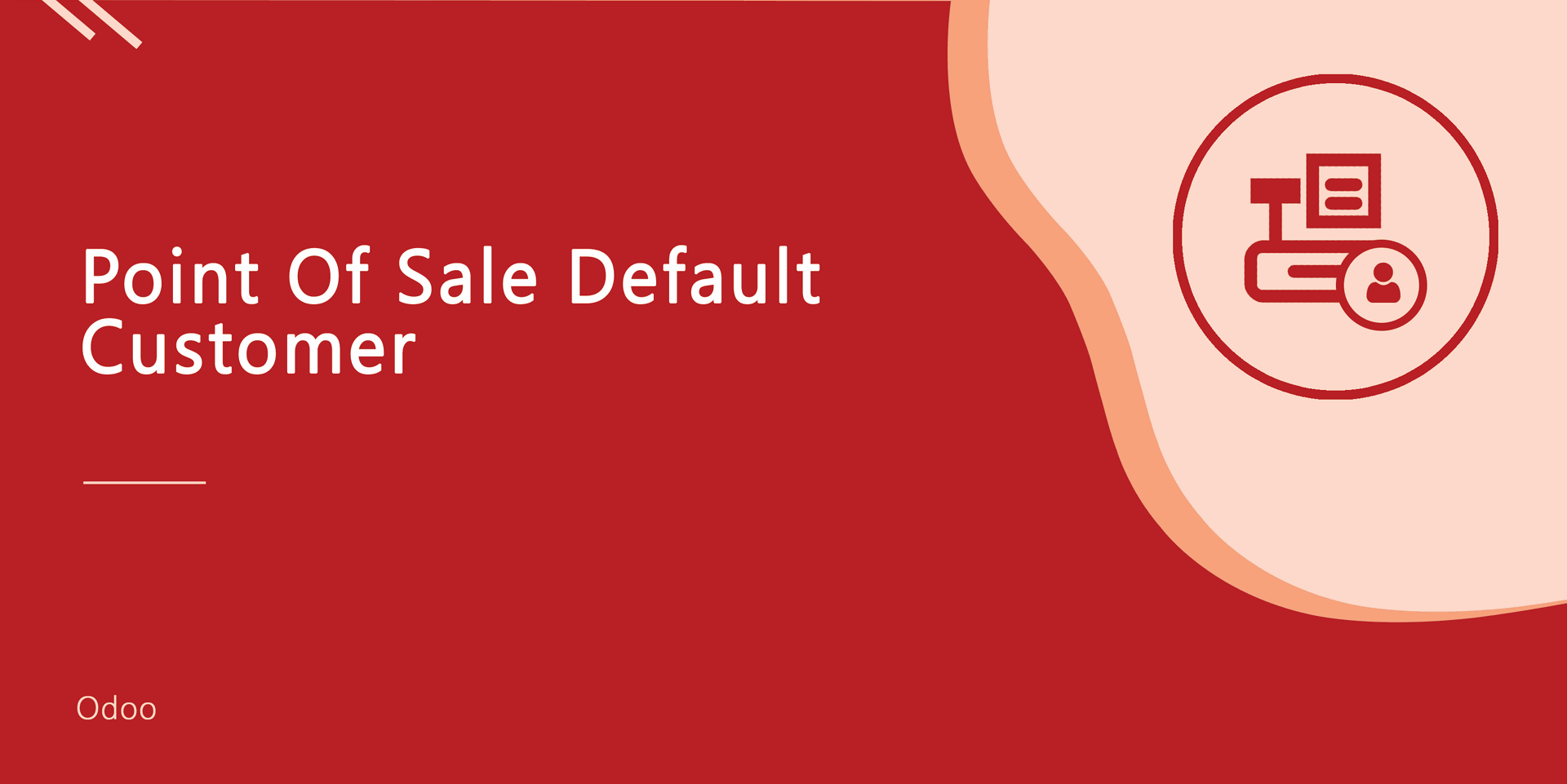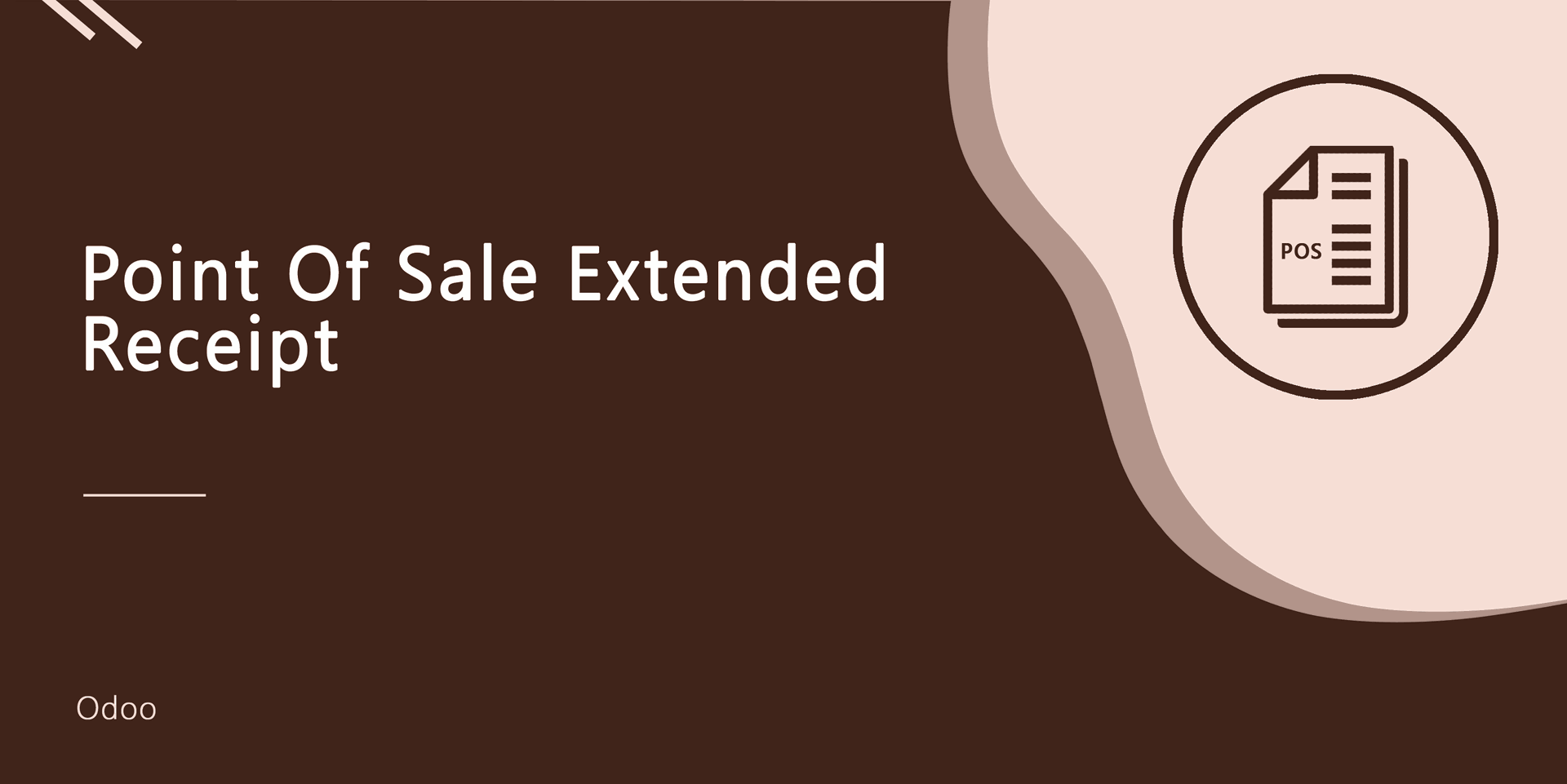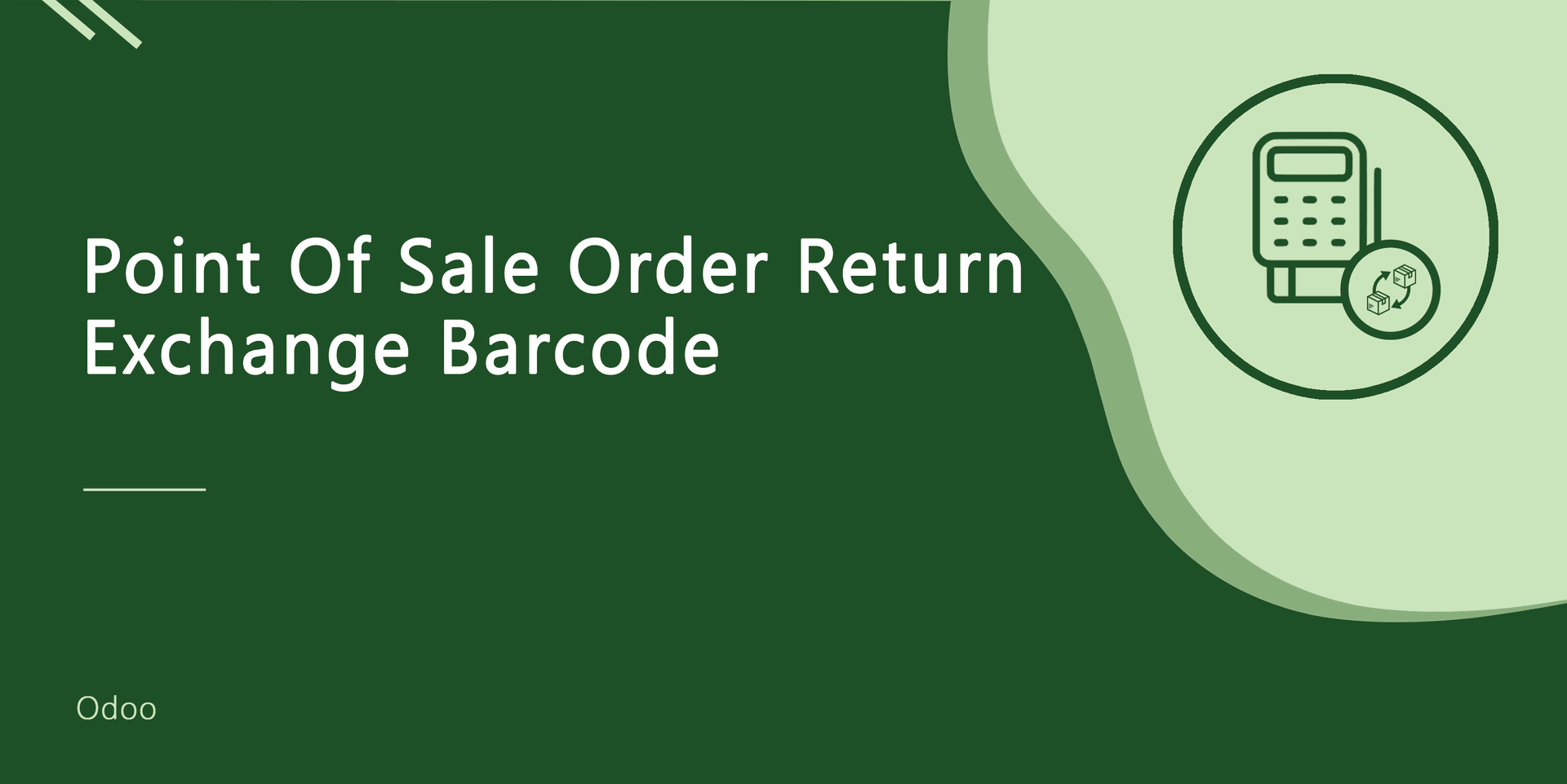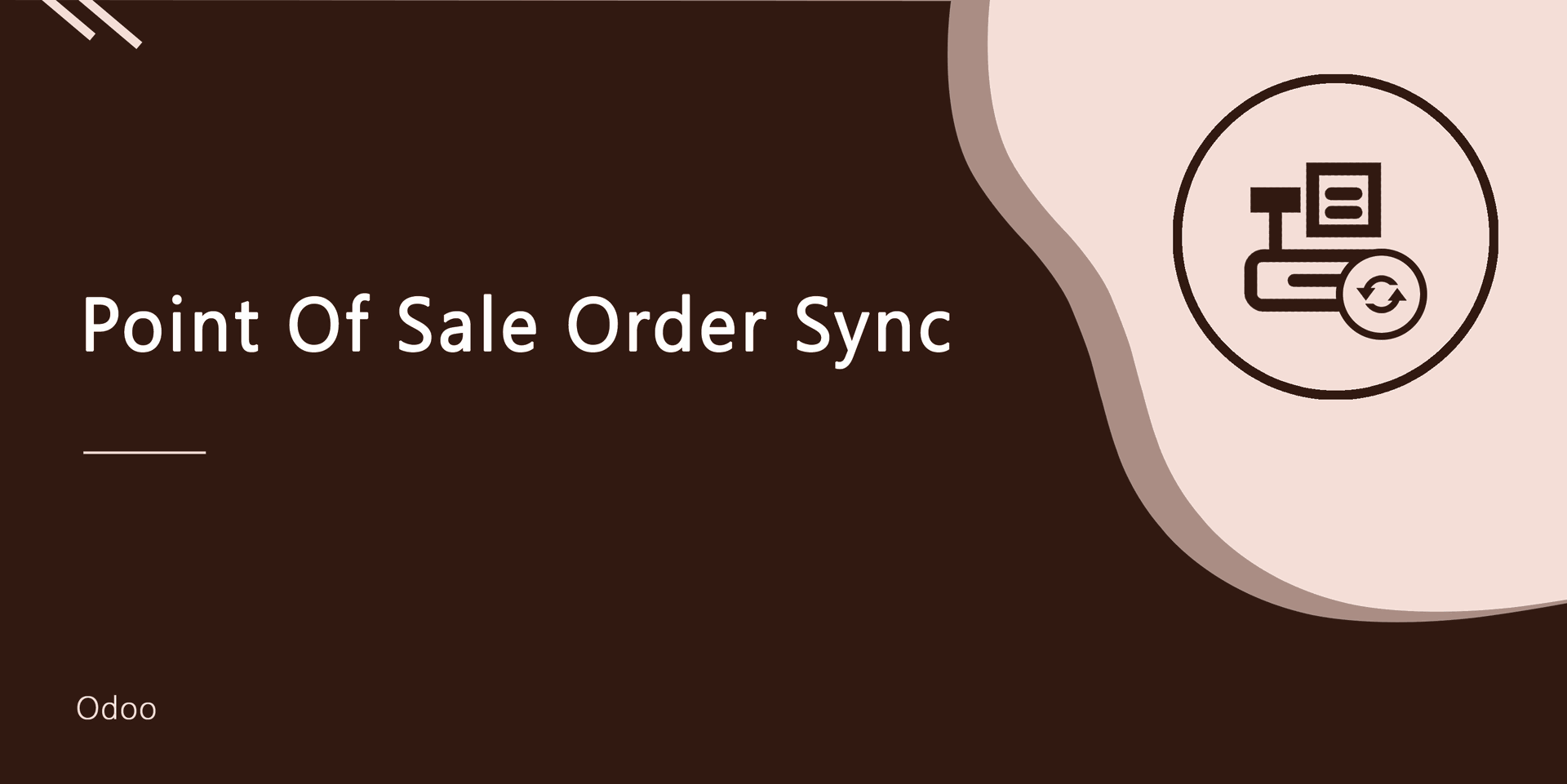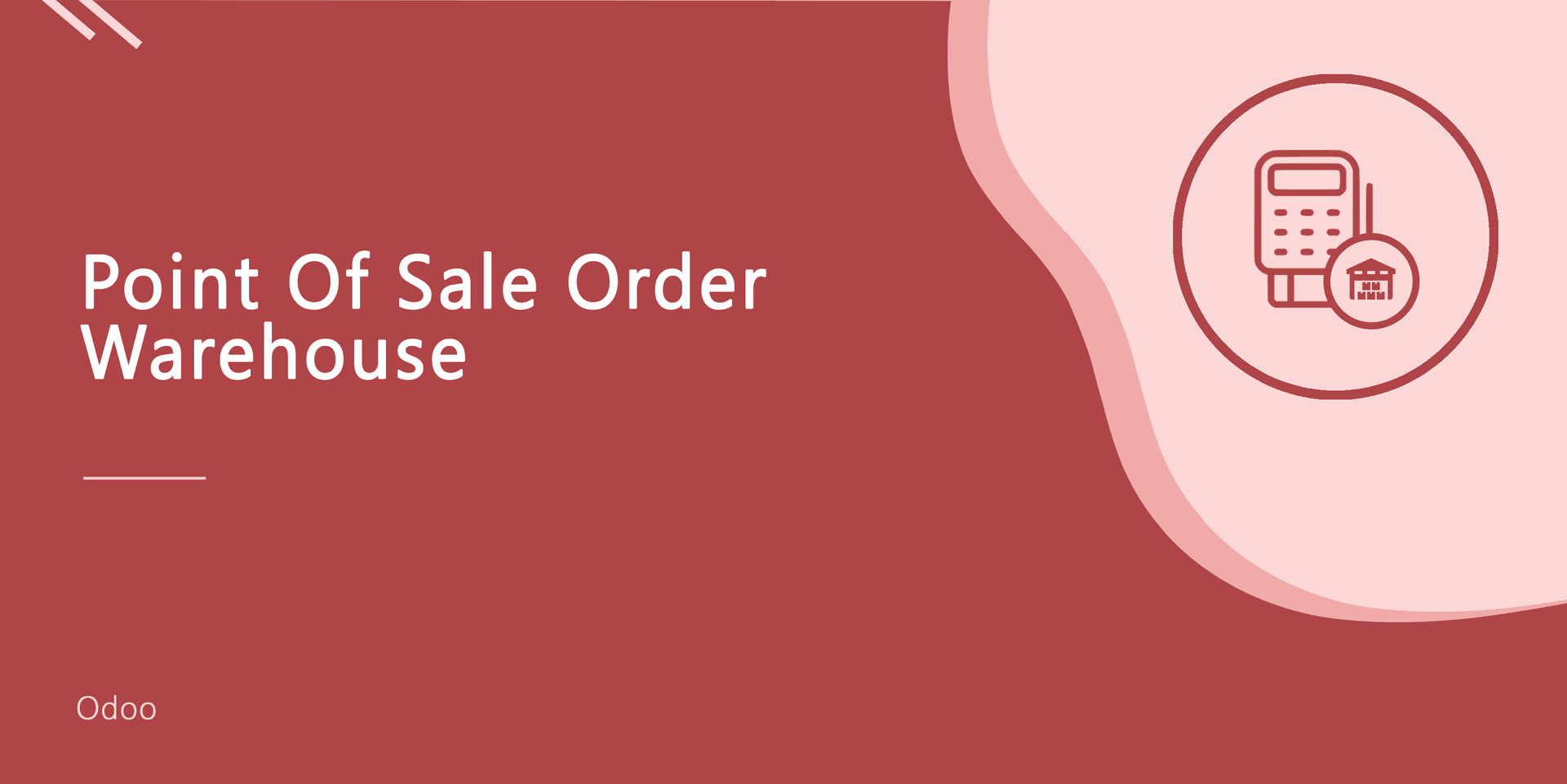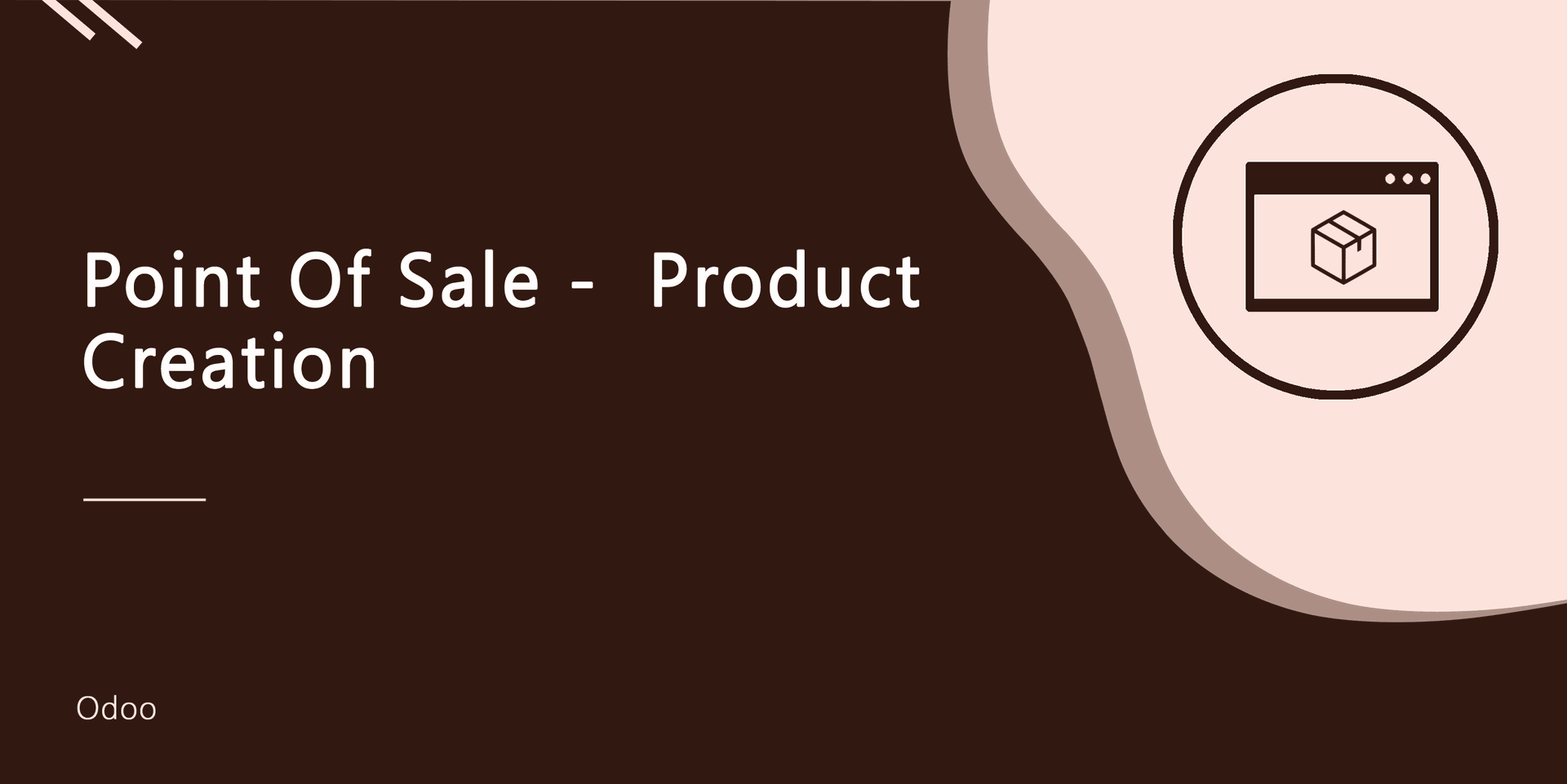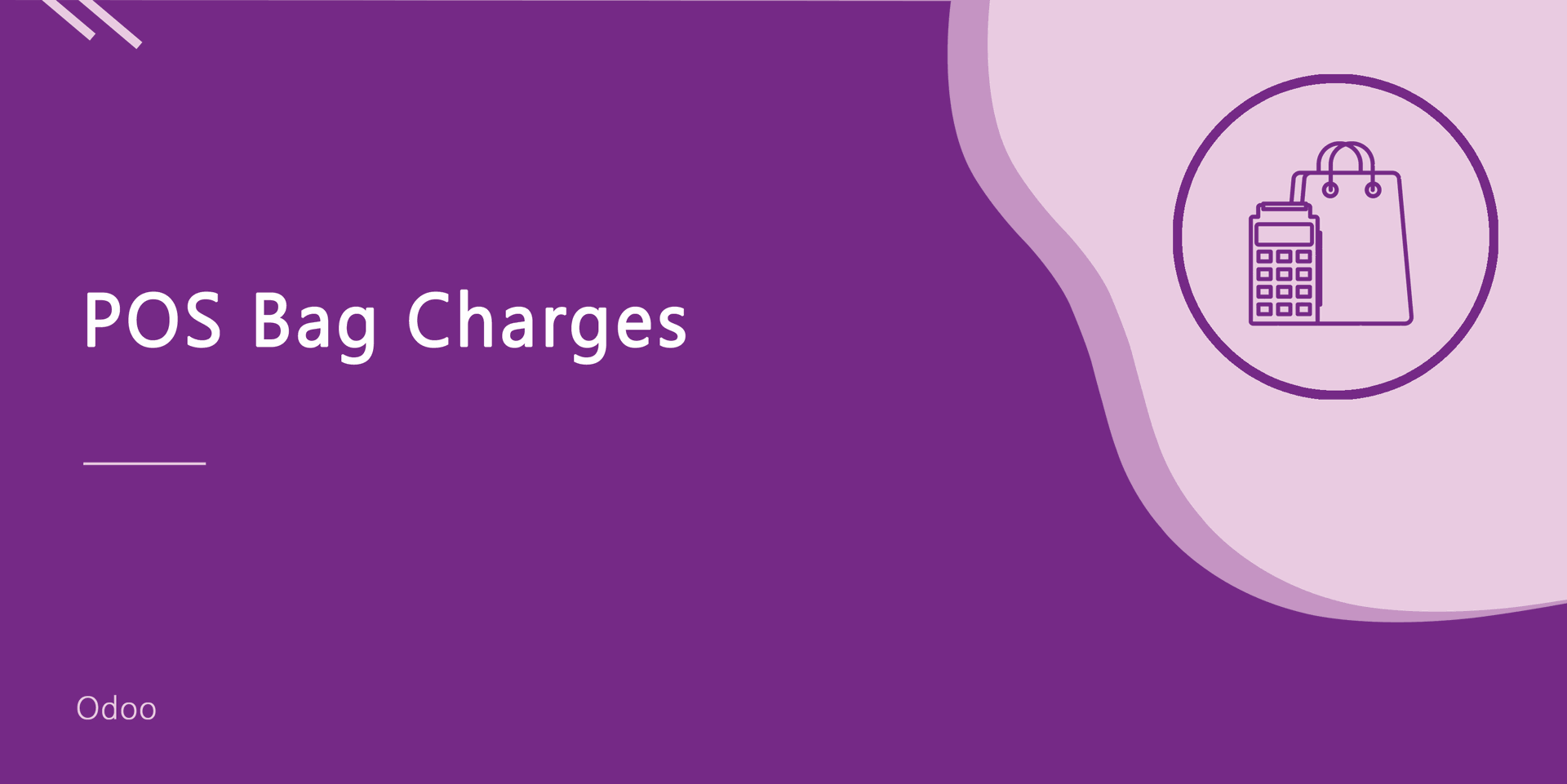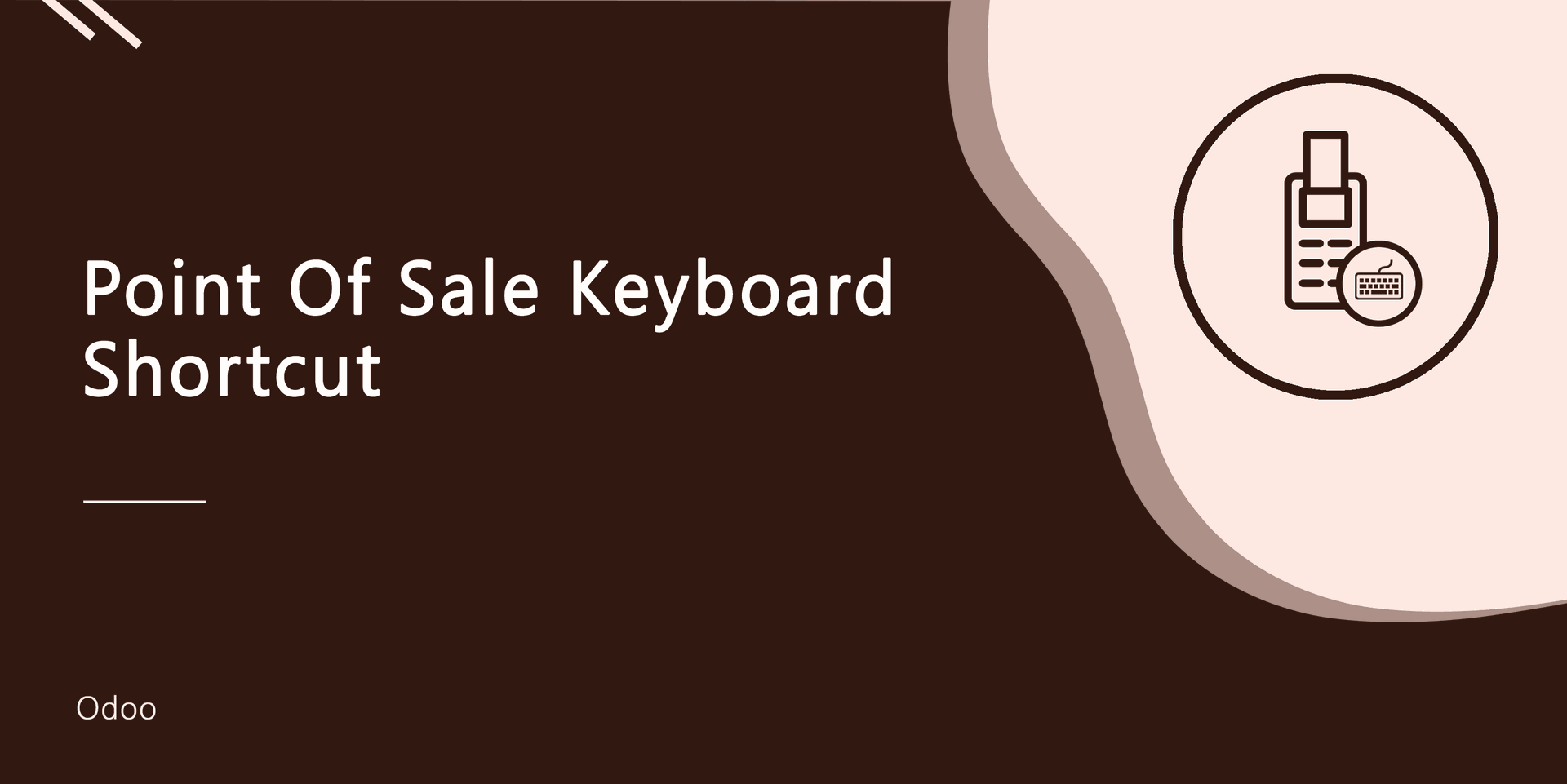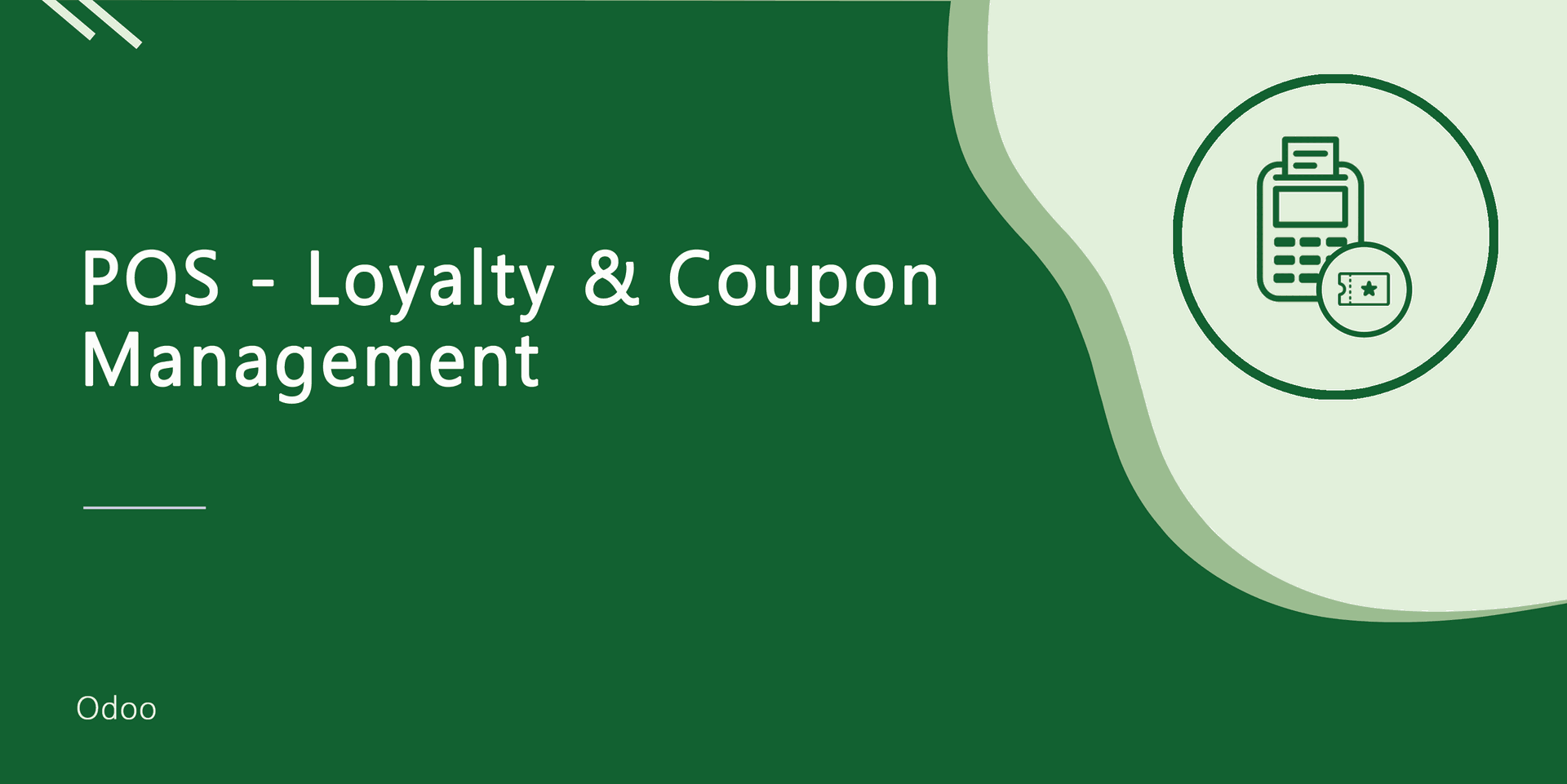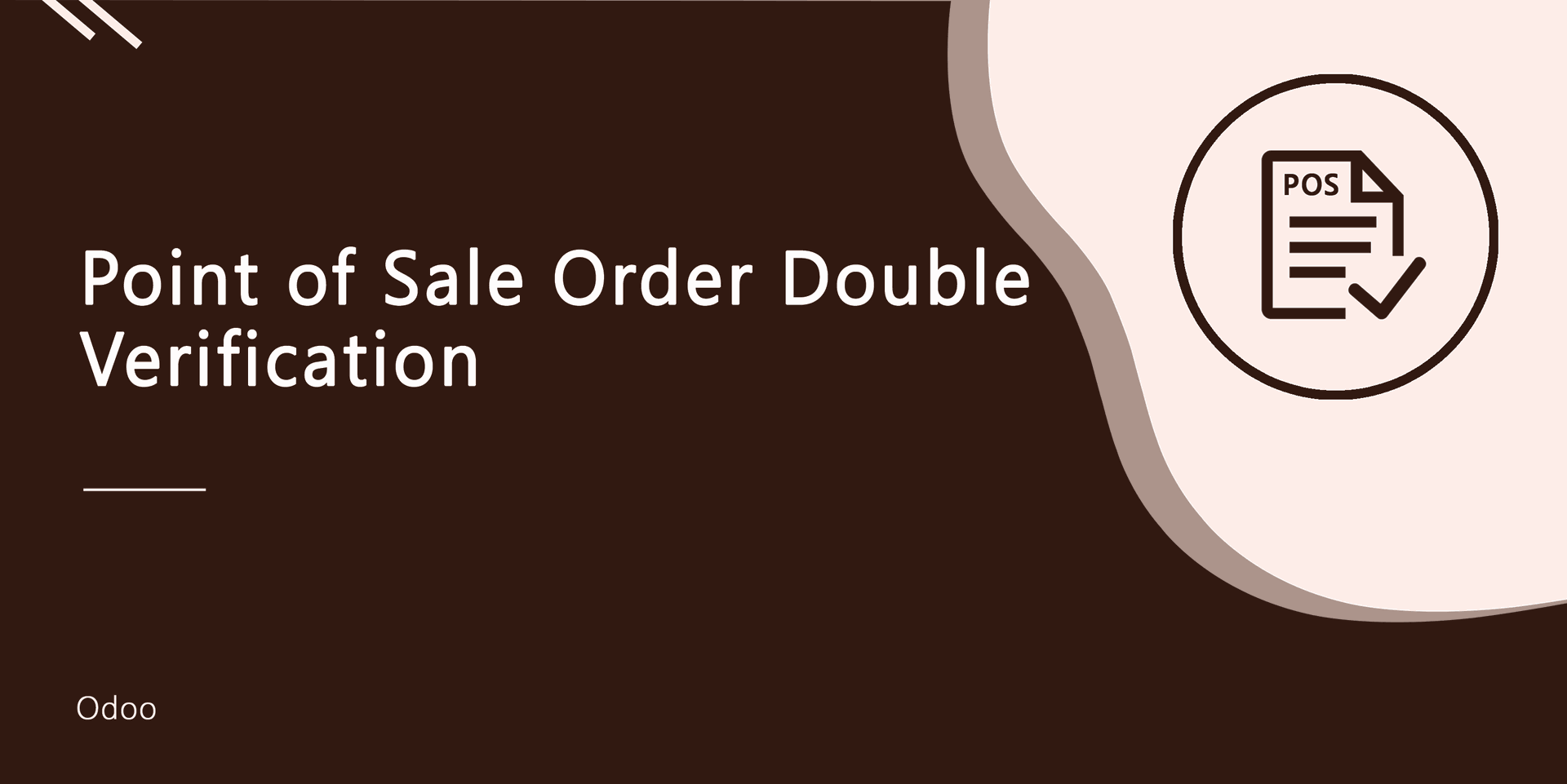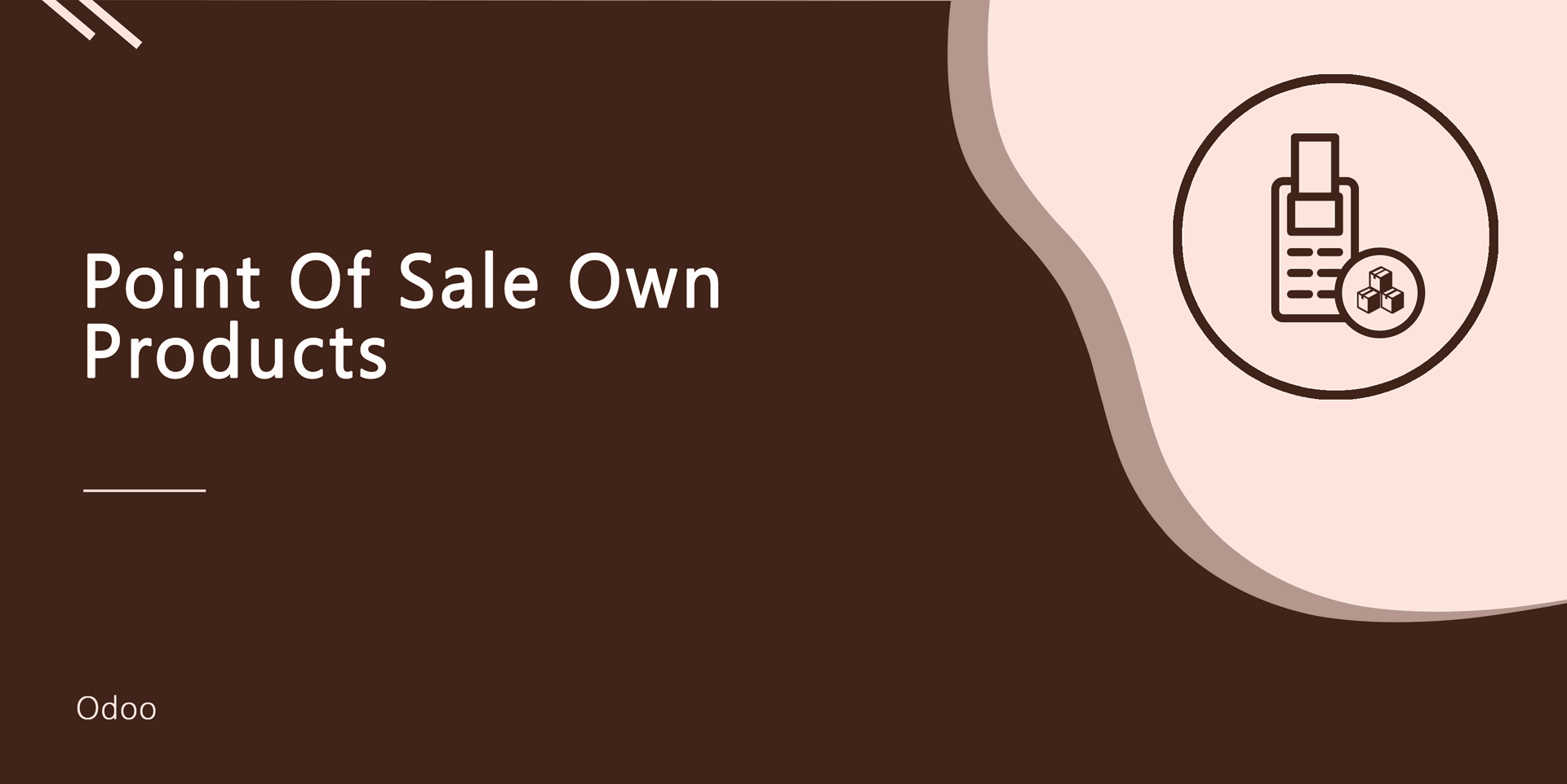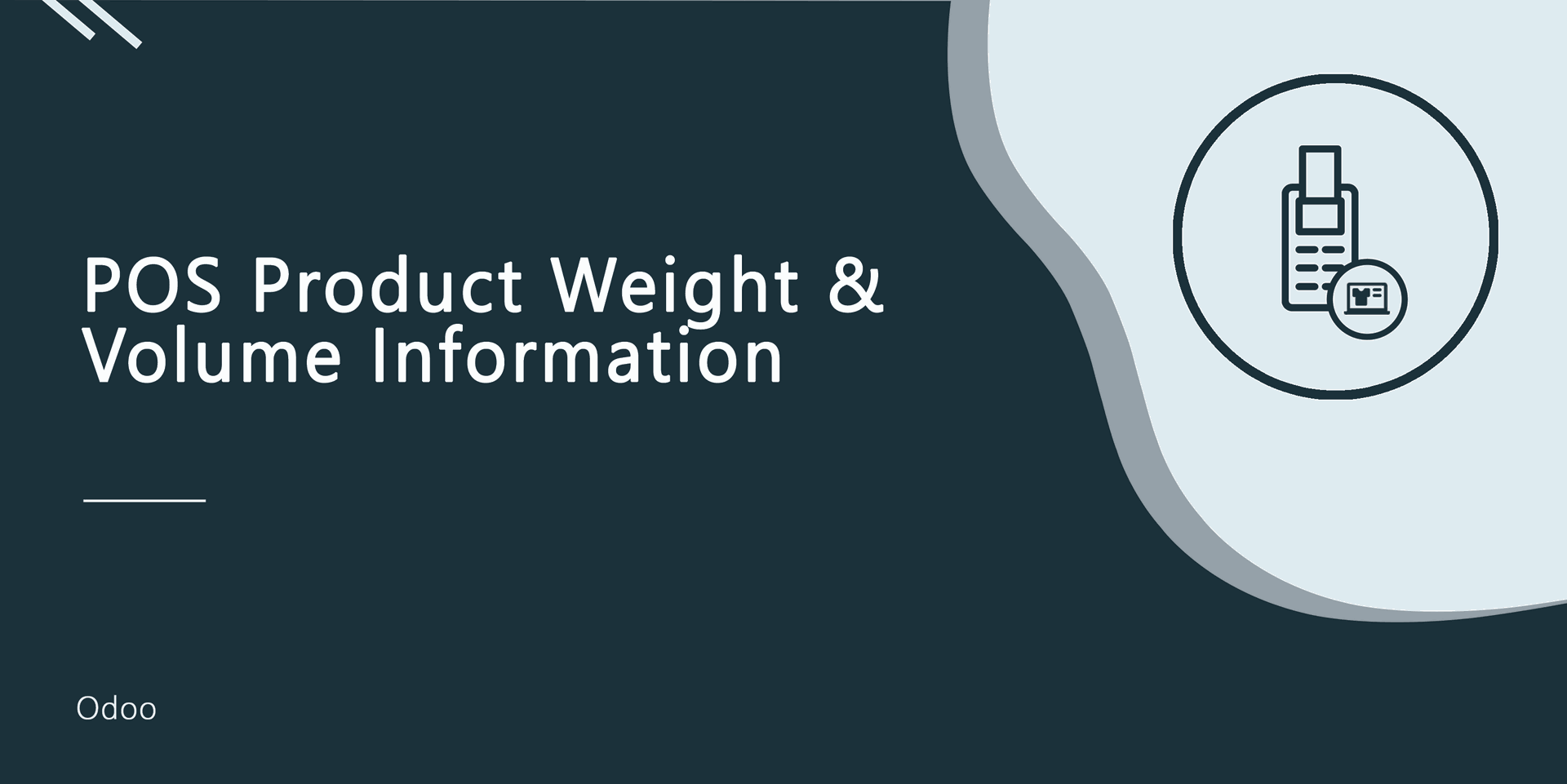Point Of Sale Cash Control
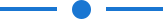
In every business, you need to track each and every transaction. So proper cash control also helps to calculate cash flow. If you using Odoo POS in your store then with the help of this module you can manage cash flow and internal transactions in the cash register during running POS session.
In this module, you can manage the closing amount, cash-in, cash-out & payments from the POS frontend. You can print cash information and signature in the receipt. You can also print transaction statement of the current session as well as for a particular date. We provide 2 options in print transaction statement, 1) Generate PDF & 2) Generate Receipt.
Hot Features
Features
- Easy to manage the cash flow in running POS session.
- You can mention entries of cash in and cash out with reason in the cash register.
- You can manage the closing amount of POS session.
- Easy to track the payments of the POS session.
-
We provide the below configurations,
A) Advance Cash Control: Tick the tickbox to manage cash control.
B) Is Cash In Out From POS: If you enable this, then POS user can put cash in take cash out from the cash register.
C) Print Information In Receipt: If you enable this feature then you can print cash information in receipt.
D) Is Signature Part In Receipt: If you enable this feature then you can print the signature in receipt.
E) Is Set Closing Balance During Close POS?: Enable this feature to set closing balance while close POS.
POS cash control configurations,
A) Advance Cash Control: Tick the tickbox to manage cash control.
B) Is Cash In Out From POS: If you enable this, then POS user can put cash in take cash out from the cash register.
C) Print Information In Receipt: If you enable this feature then you can print cash information in receipt.
D) Is Signature Part In Receipt: If you enable this feature then you can print the signature in receipt.
E) Is Set Closing Balance During Close POS?: Enable this feature to set closing balance while close POS.
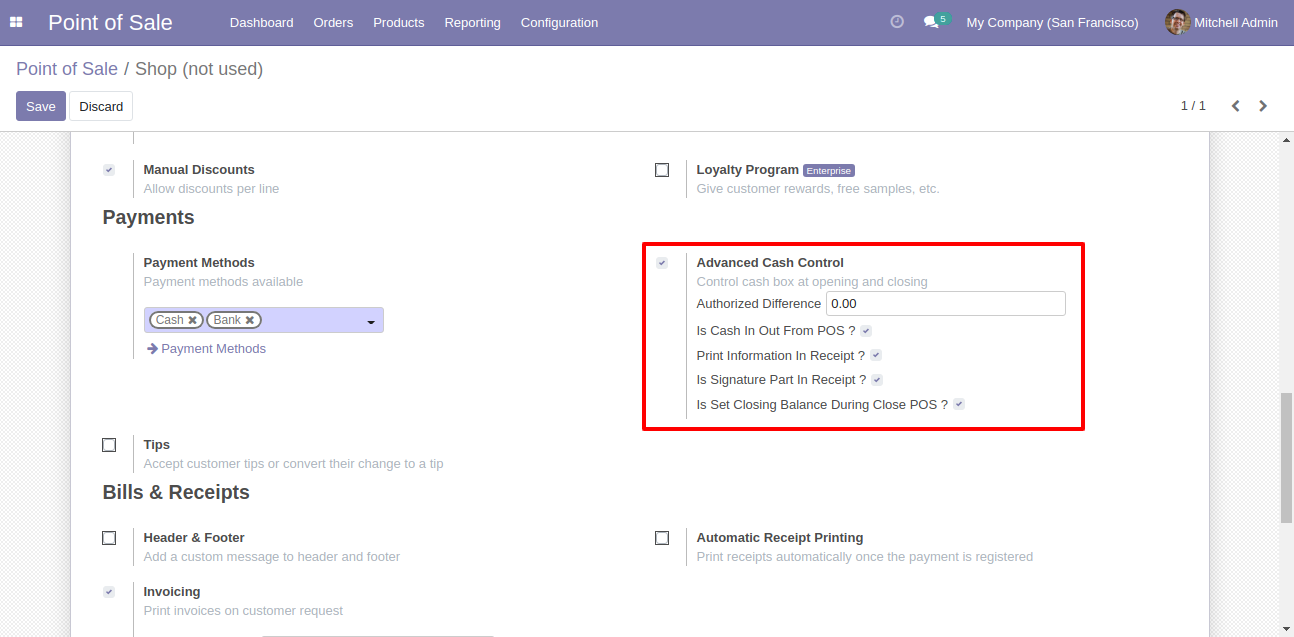
Press the cash control button to manage cash-in, cash-out, payments & closing amount.
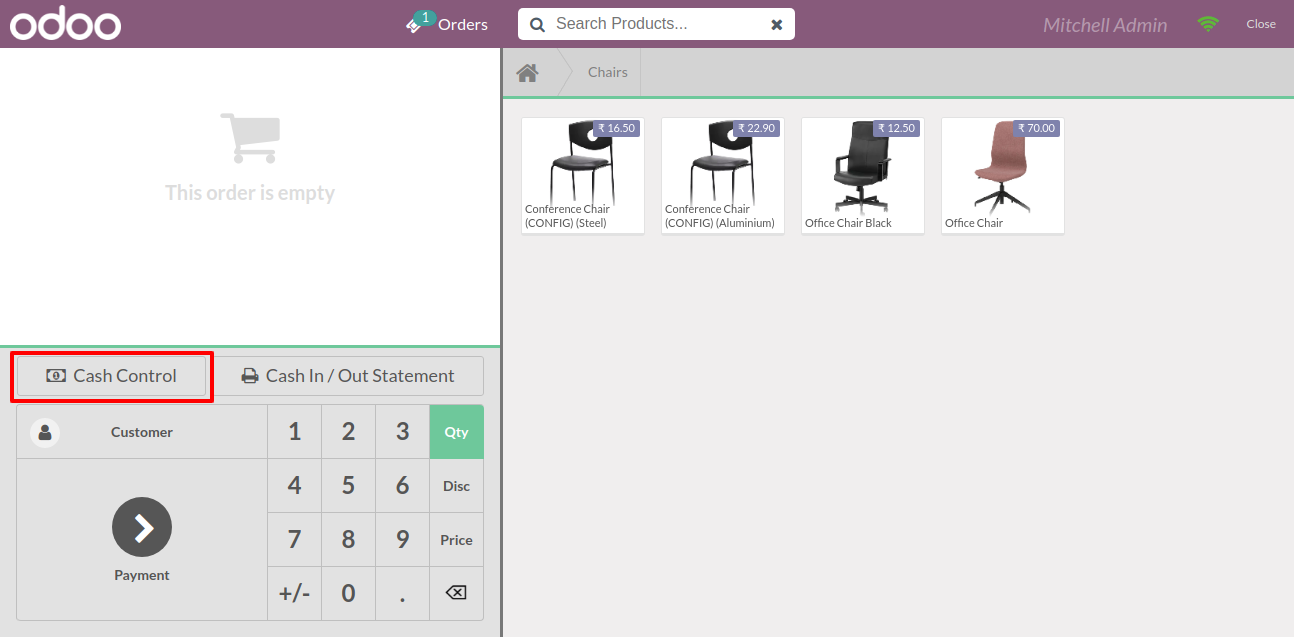
After pressing the cash control button this popup opens, from here you can manage cash-in, cash-out, payments & closing amount.
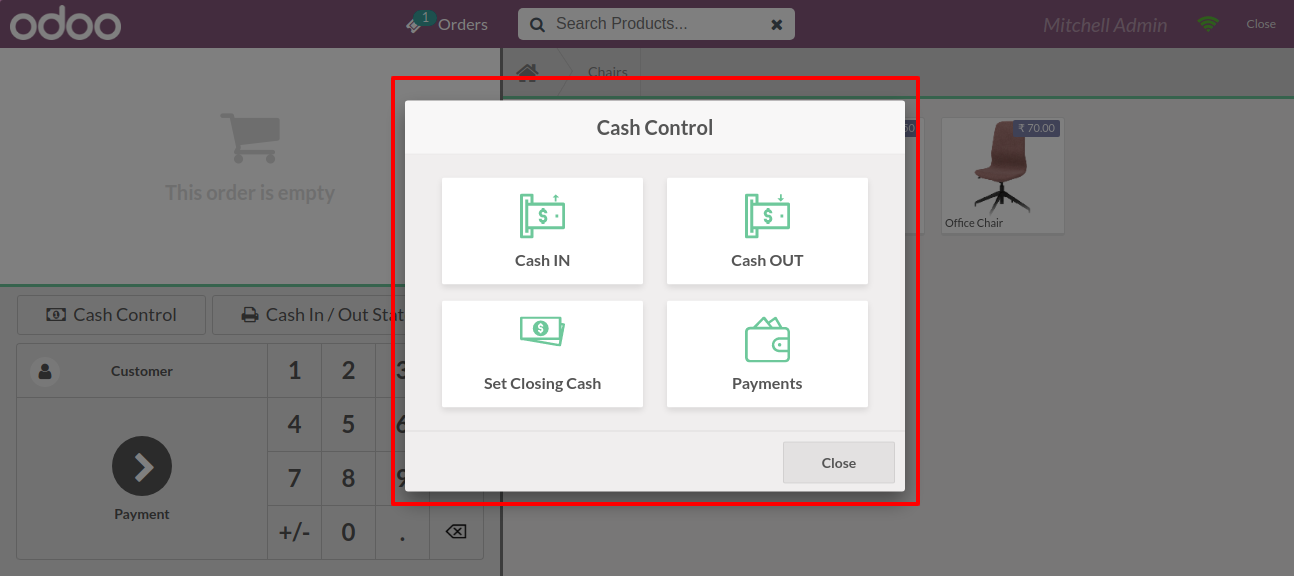
When you click on the cash-in, this wizard opens, enter reason and amount to cash-in to the cash register.
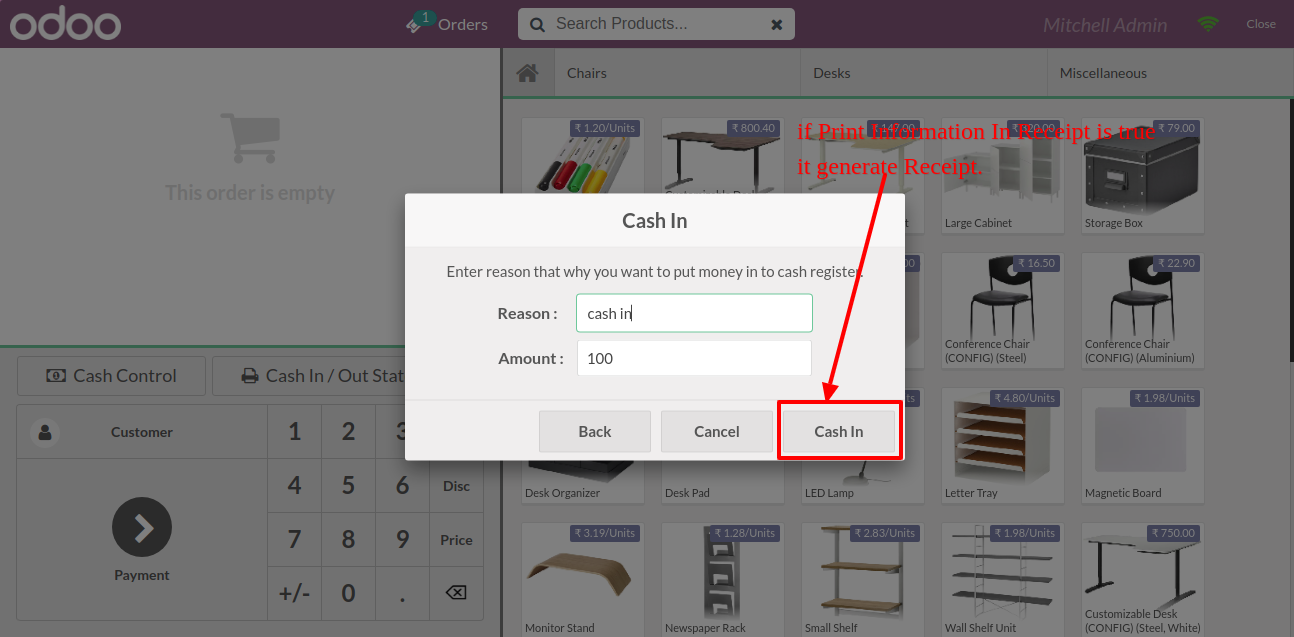
If you enabled "Print Information In Receipt" & "Is Signature Part In Receipt" then you can print cash information and signature in the receipt.
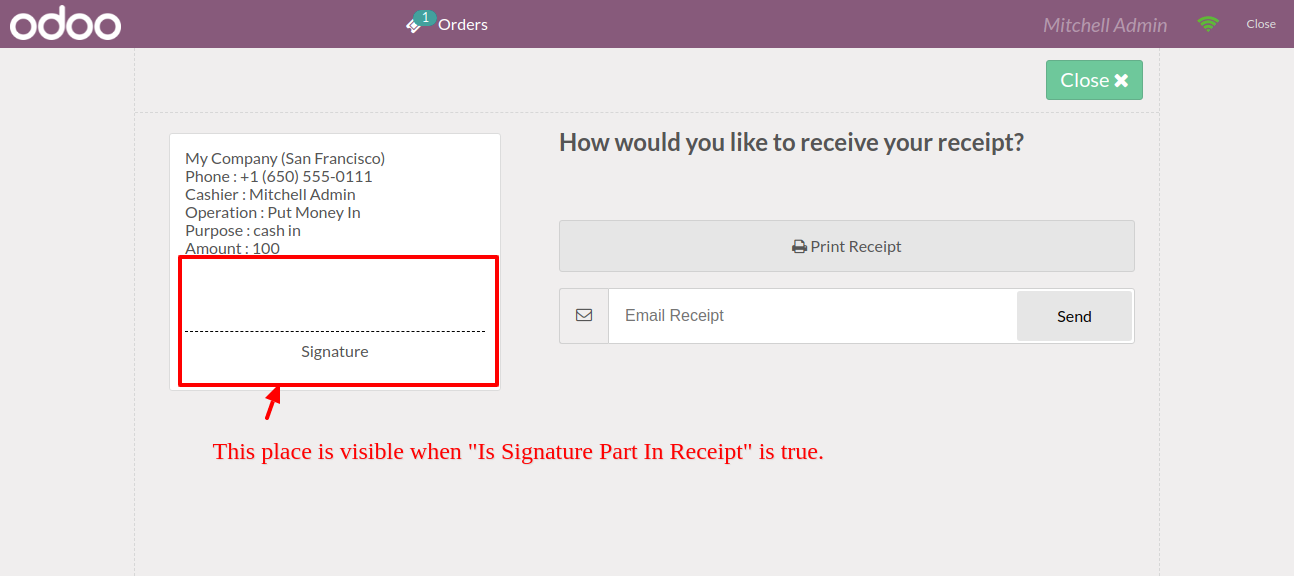
When you click on the cash-out, this wizard opens, enter reason and amount to cash-out from the cash register.
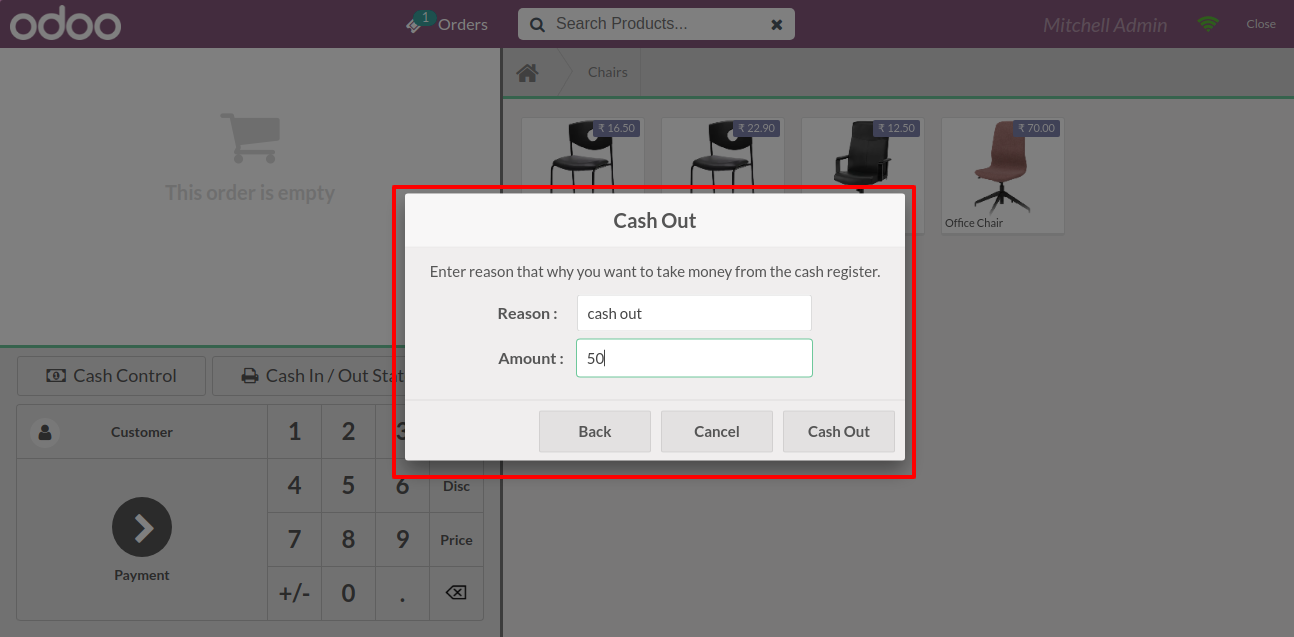
If you enabled "Print Information In Receipt" & "Is Signature Part In Receipt" then you can print cash information and signature in the receipt.
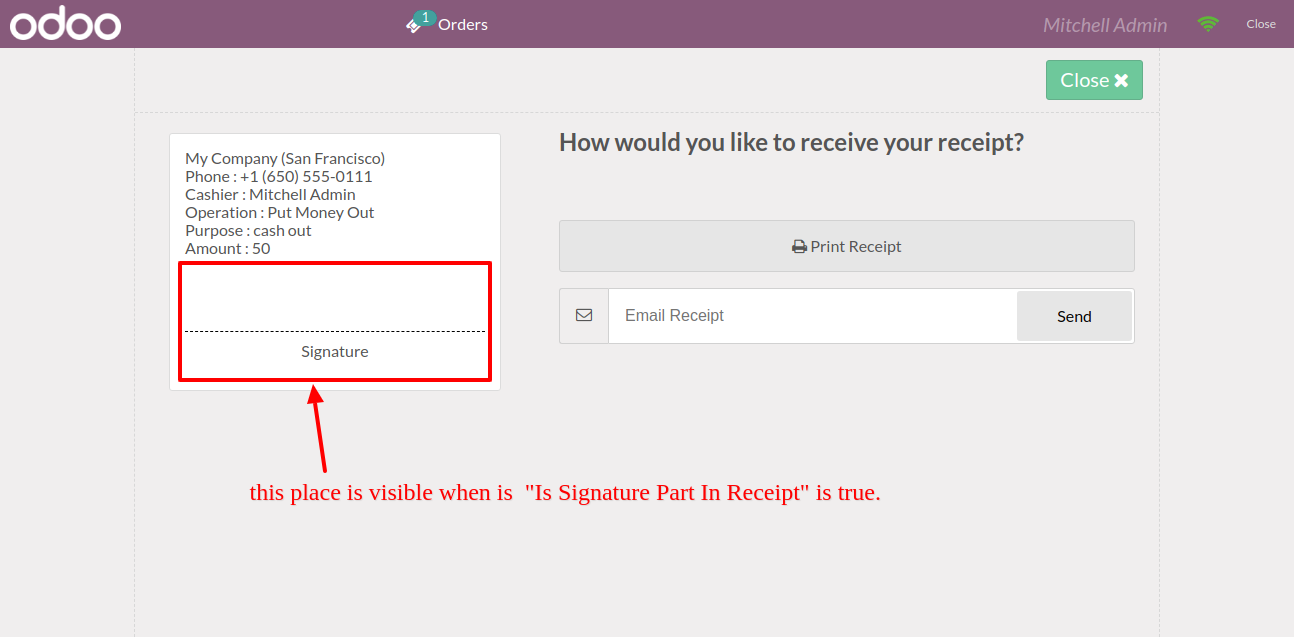
Now we set-closing balance while close POS so click on the set-closing cash.
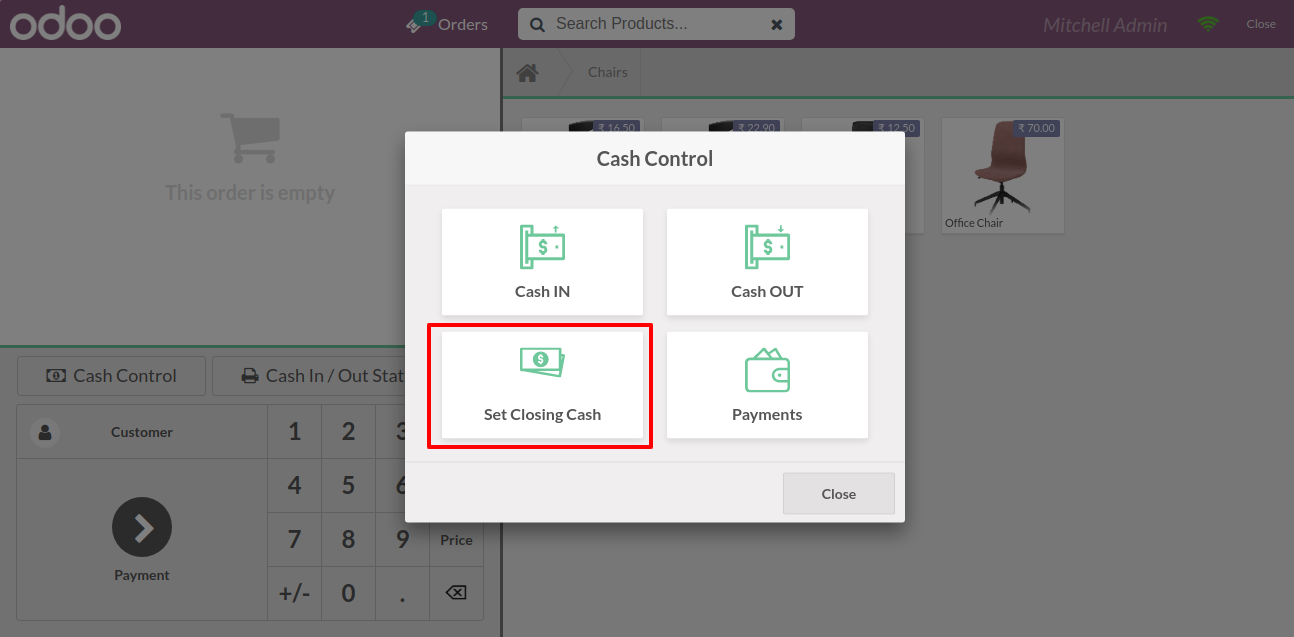
When you click on the set-closing cash, this wizard opens press "Add a line" and enter details.
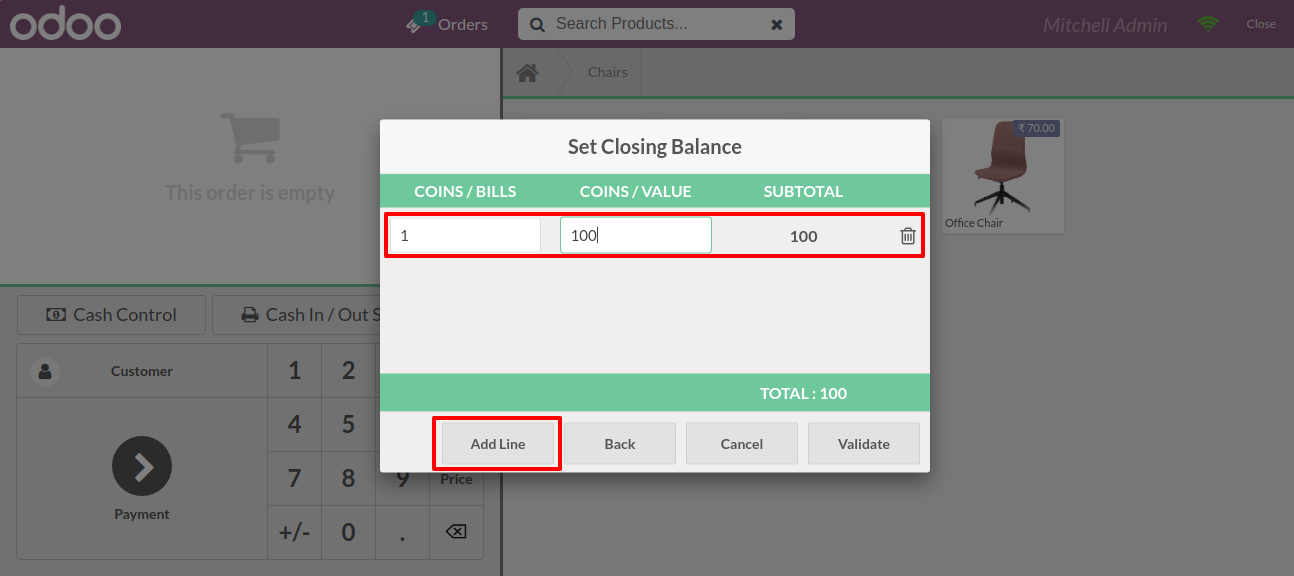
After that press "Validate".
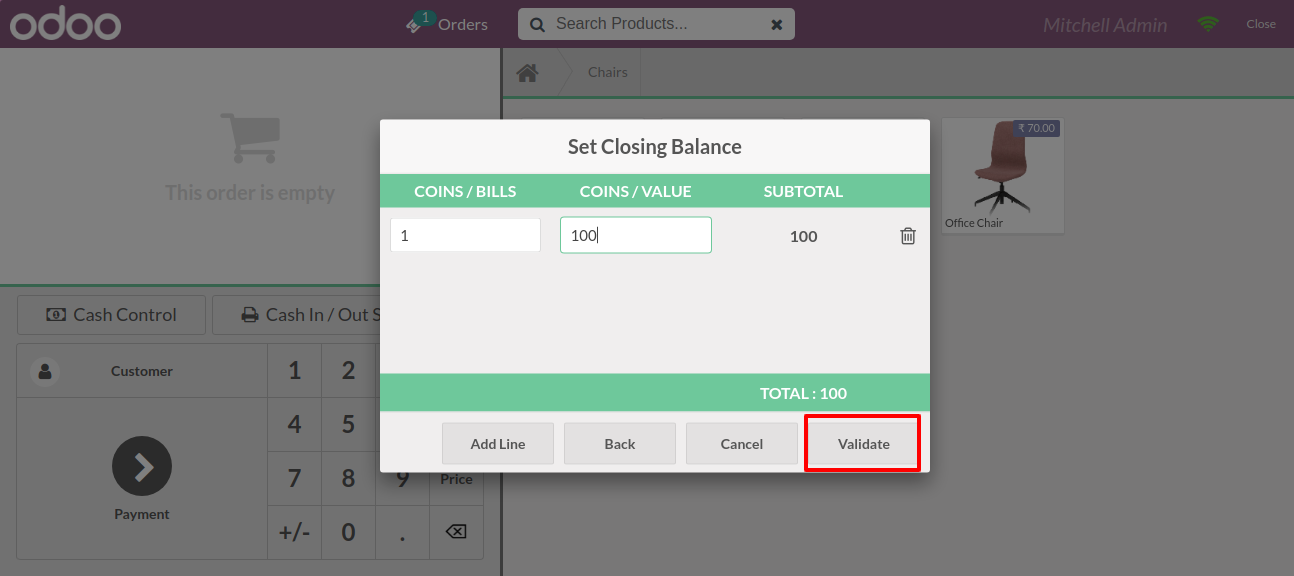
After pressing "Validate" this popup comes, select option as per need.
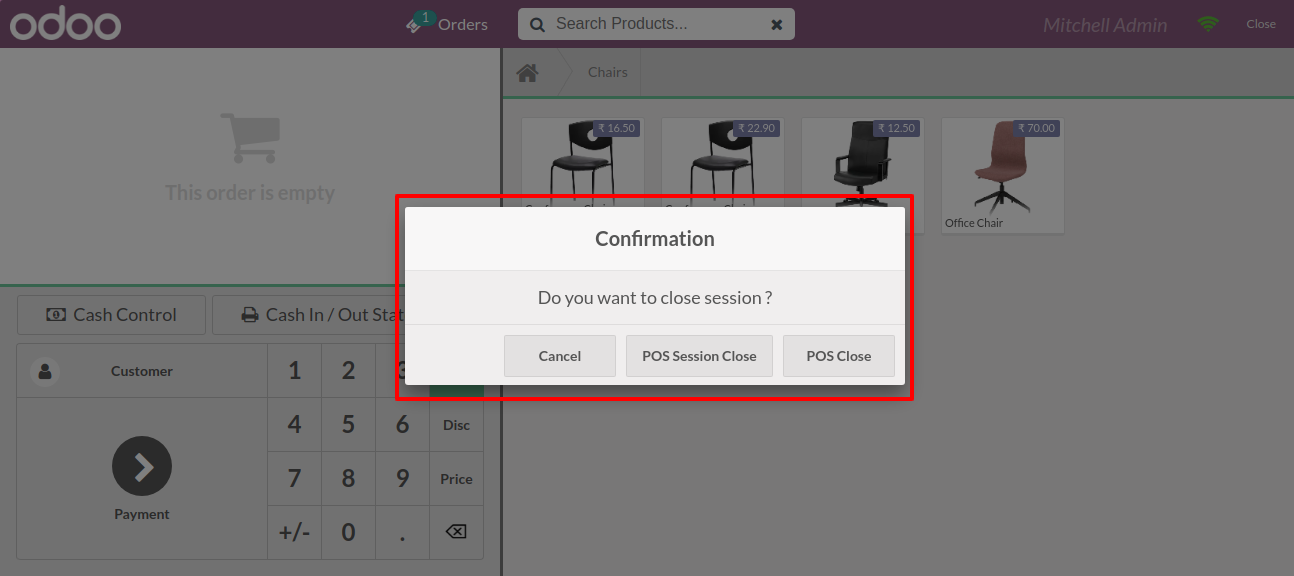
When close POS and after reopening the session then press "Cash Control" to print the transaction statement. You can print the transaction statement of the current session or between two dates. We provide 2 options in print transaction statement,
1) Generate PDF & 2) Generate Receipt.
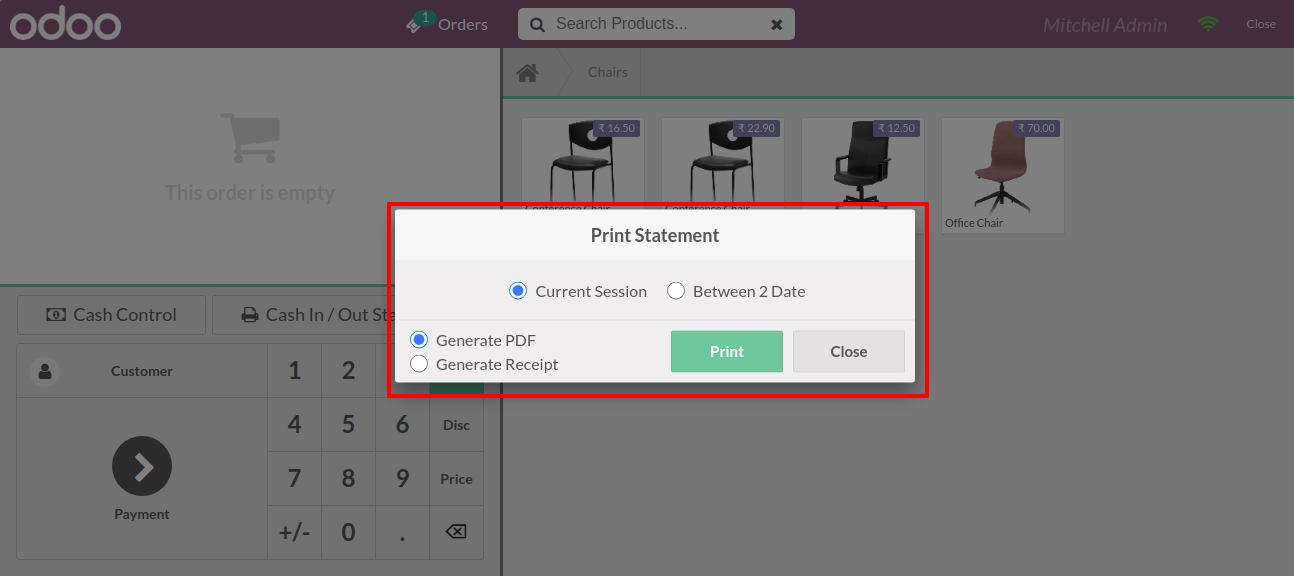
The transaction statement PDF report looks like this.
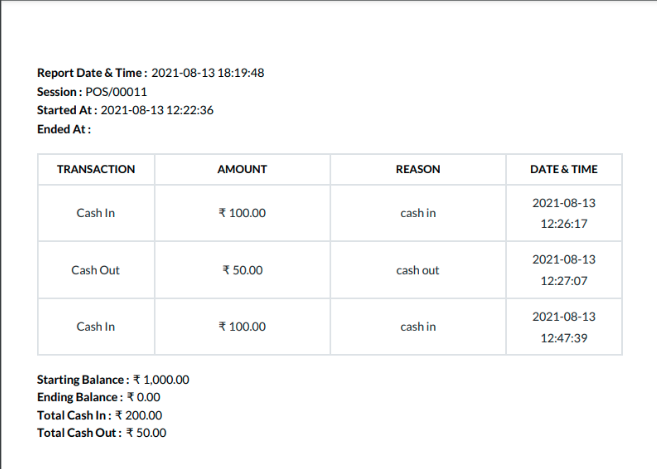
The transaction statement receipt looks like this.
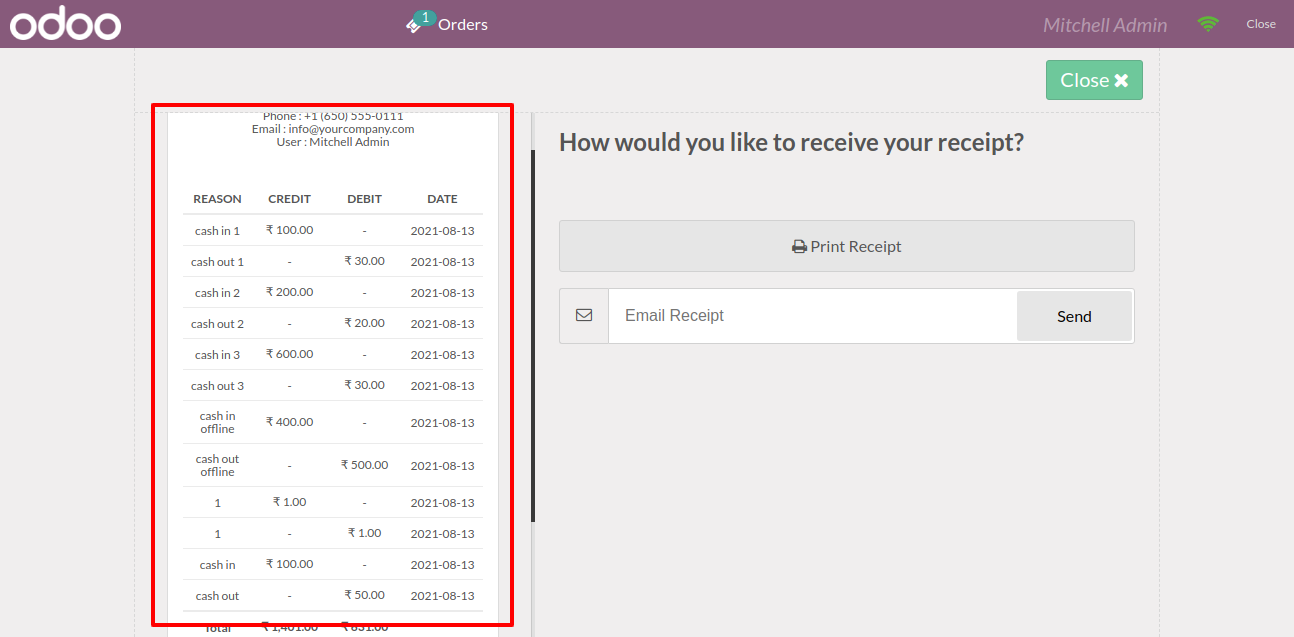
Now click on the "Payments" to see total transactions.
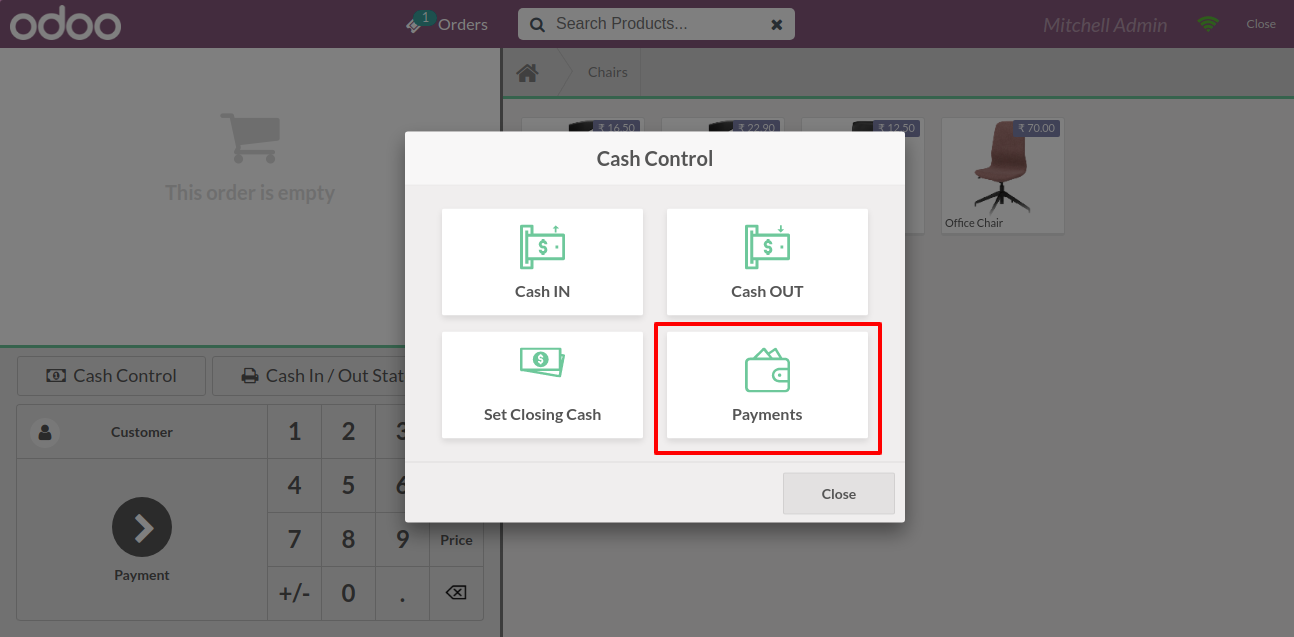
When you click on the payments, you can see all transactions.
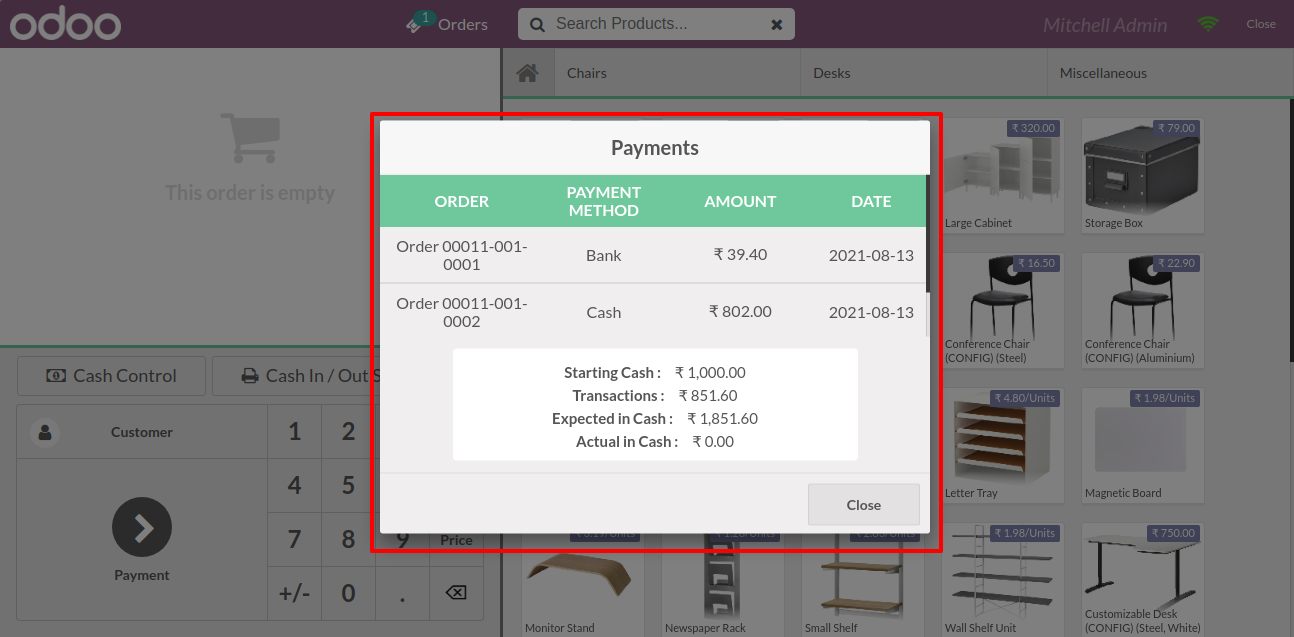
When you press "Close" and if you have enabled "Is Set Closing Balance During Close POS?" then you can enter closing amount during close POS.
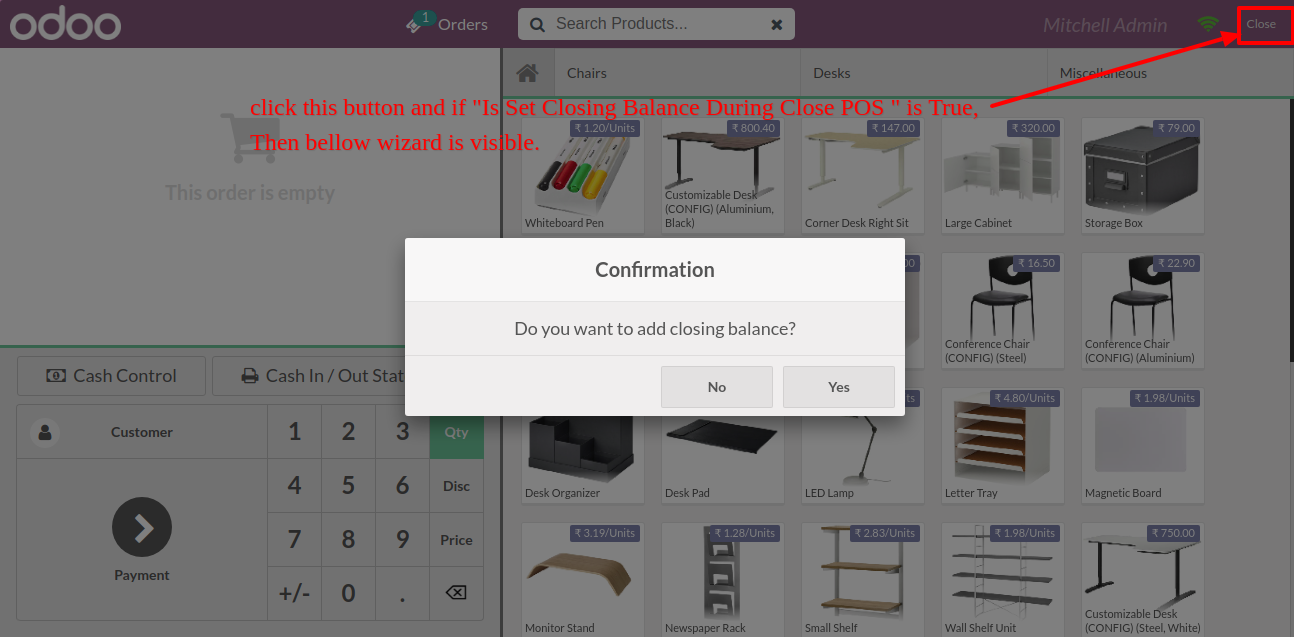
Now enter the closing amount.
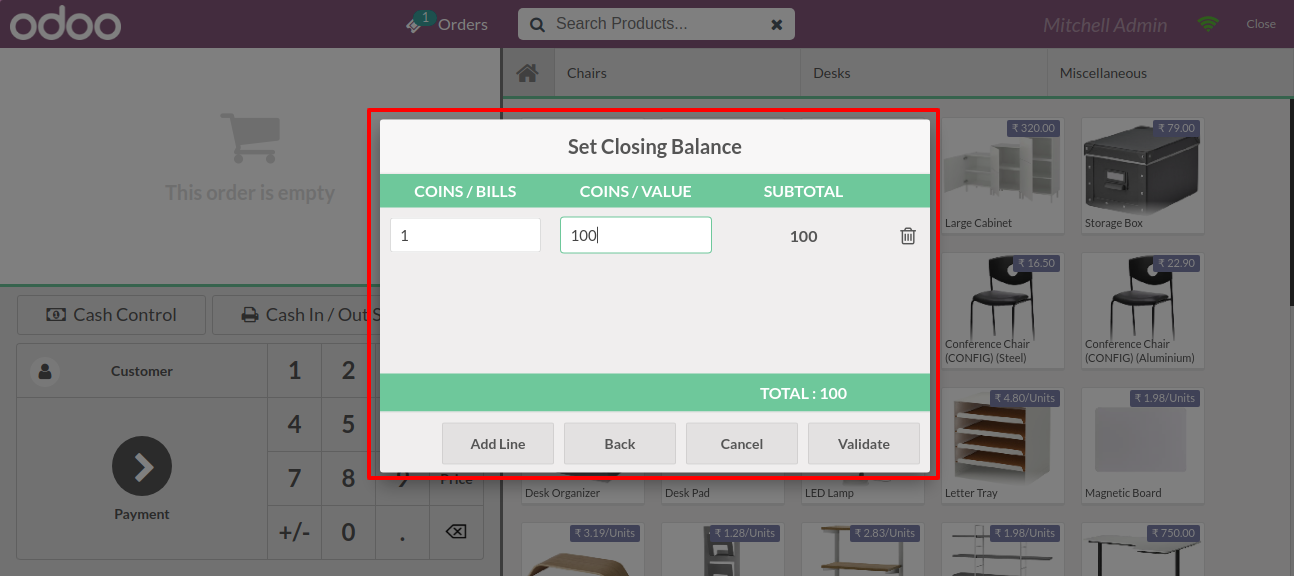
After that press "Validate".
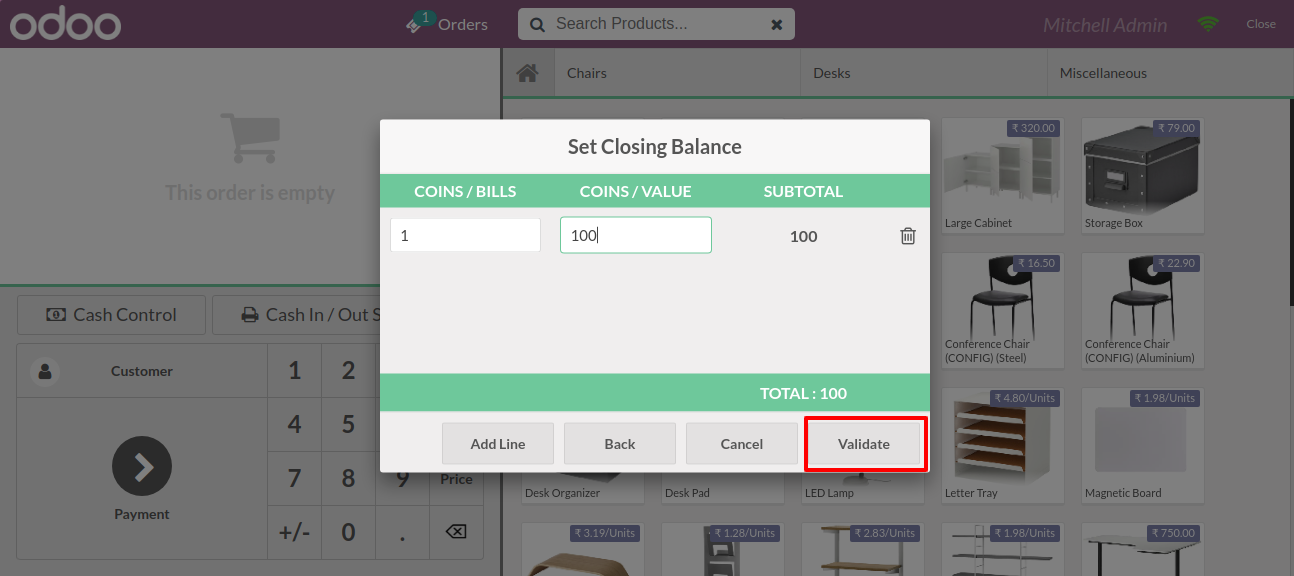
After pressing "Validate" this popup comes, select option as per need.
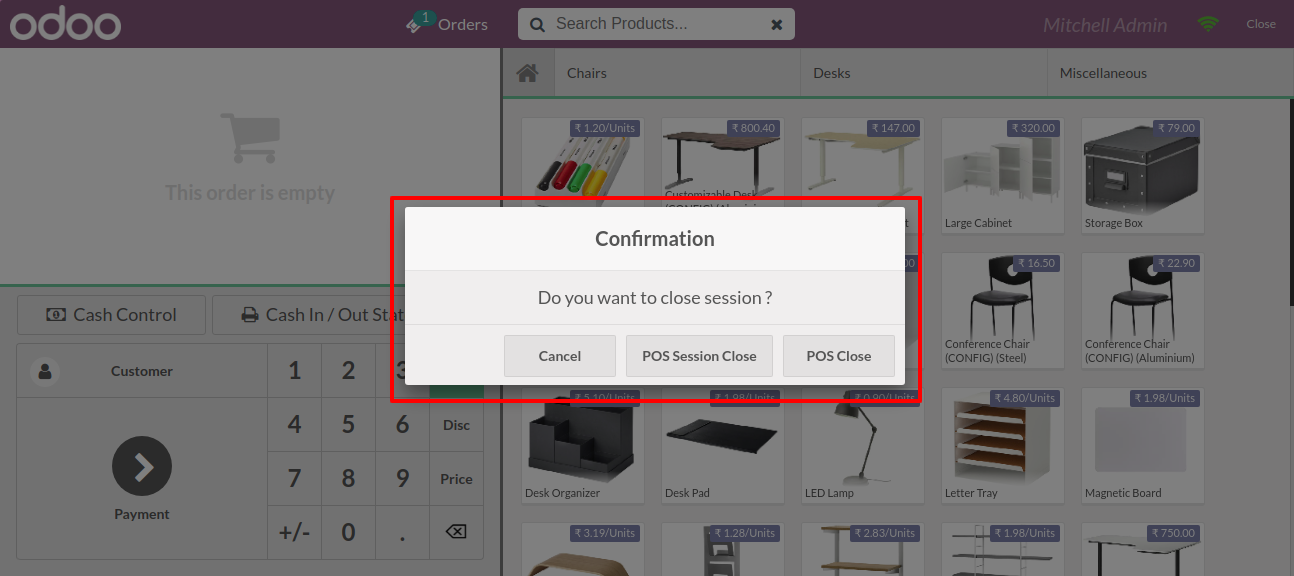
Version 14.0.5 | Released on : 18thApril 2022
- Fixed Minor Bug Fixed.
Version 14.0.4 | Released on : 13thApril 2022
- Update Compatible With German Amount Layout.
Version 14.0.3 | Released on : 9 November 2021
- Fixed Minor Bug Fixed.
Version 14.0.2 | Released on : 29 October 2021
- Fixed Minor Bug Fixed.
Version 14.0.1 | Released on : 17 August 2021
- Initial Release.
- Please Contact Us at sales@softhealer.comto request customization.
- Yes, This application is compatible with pos offline features.
- Yes, we provide free support for 90 days.