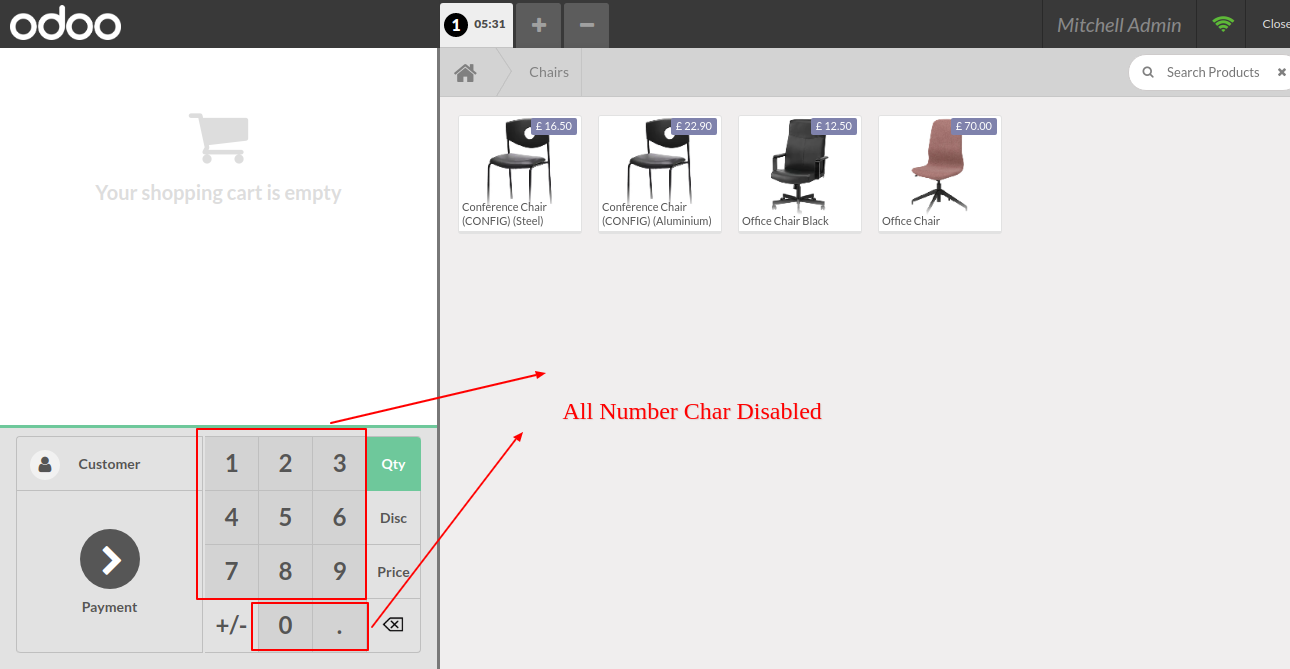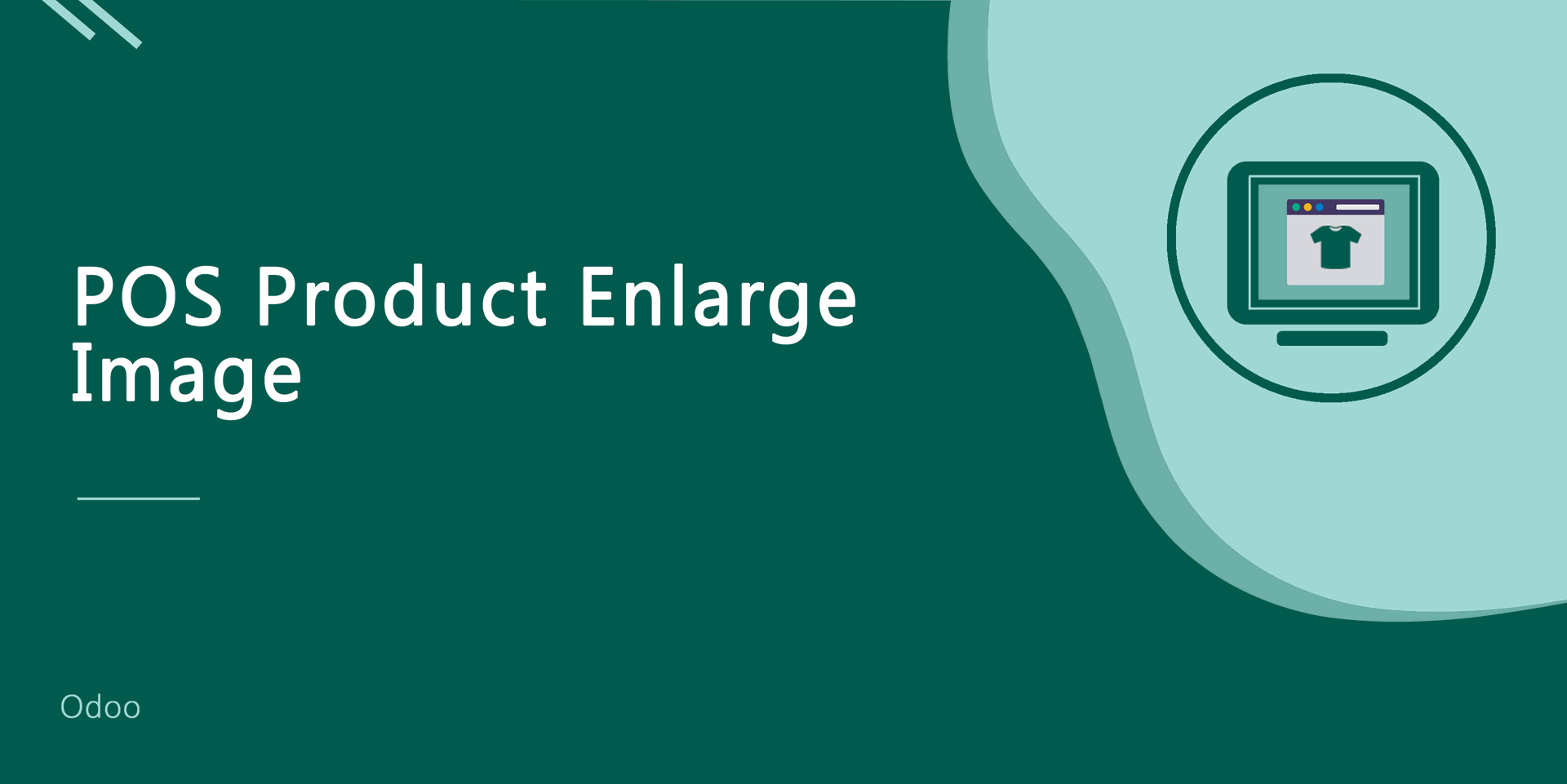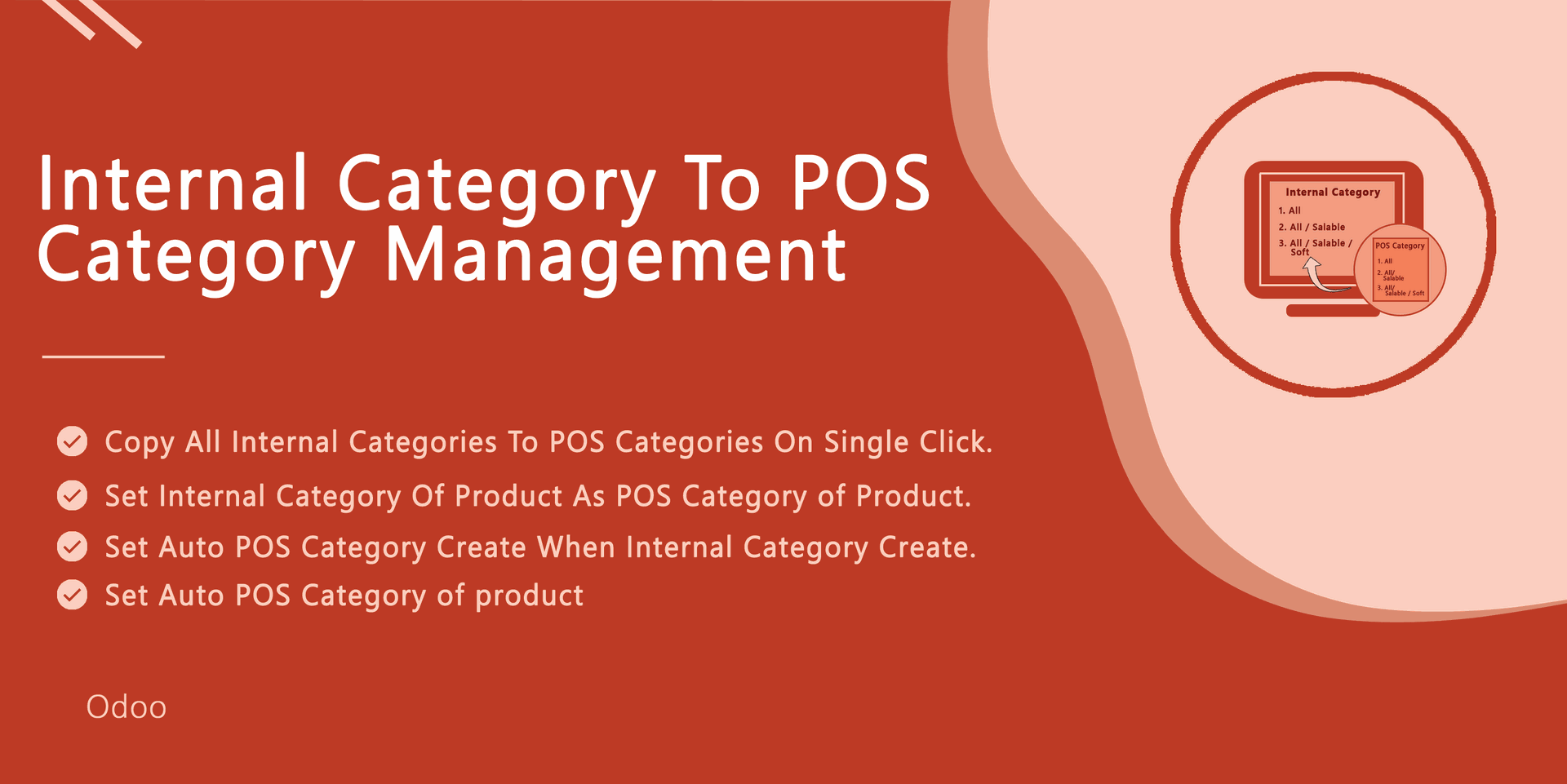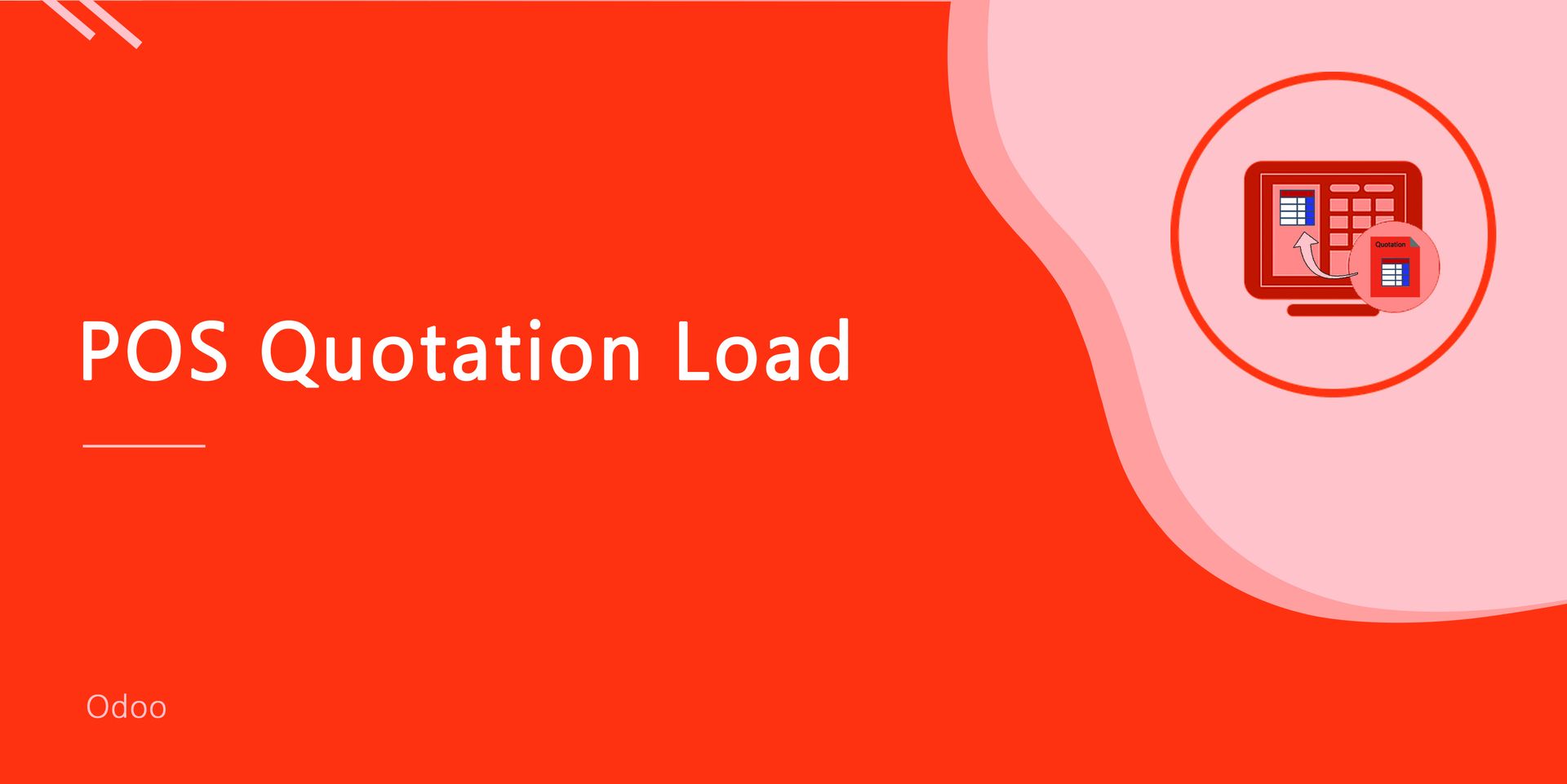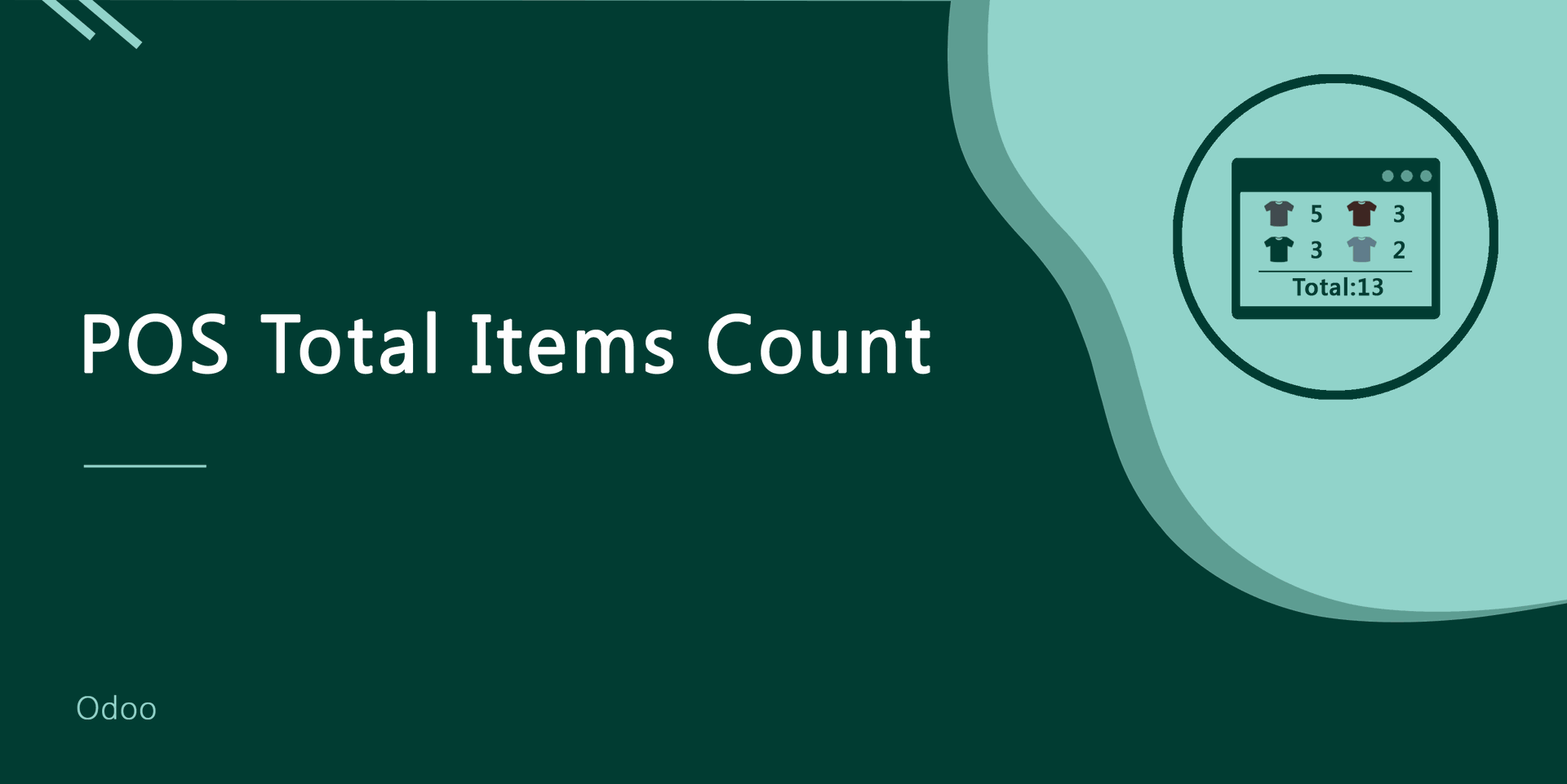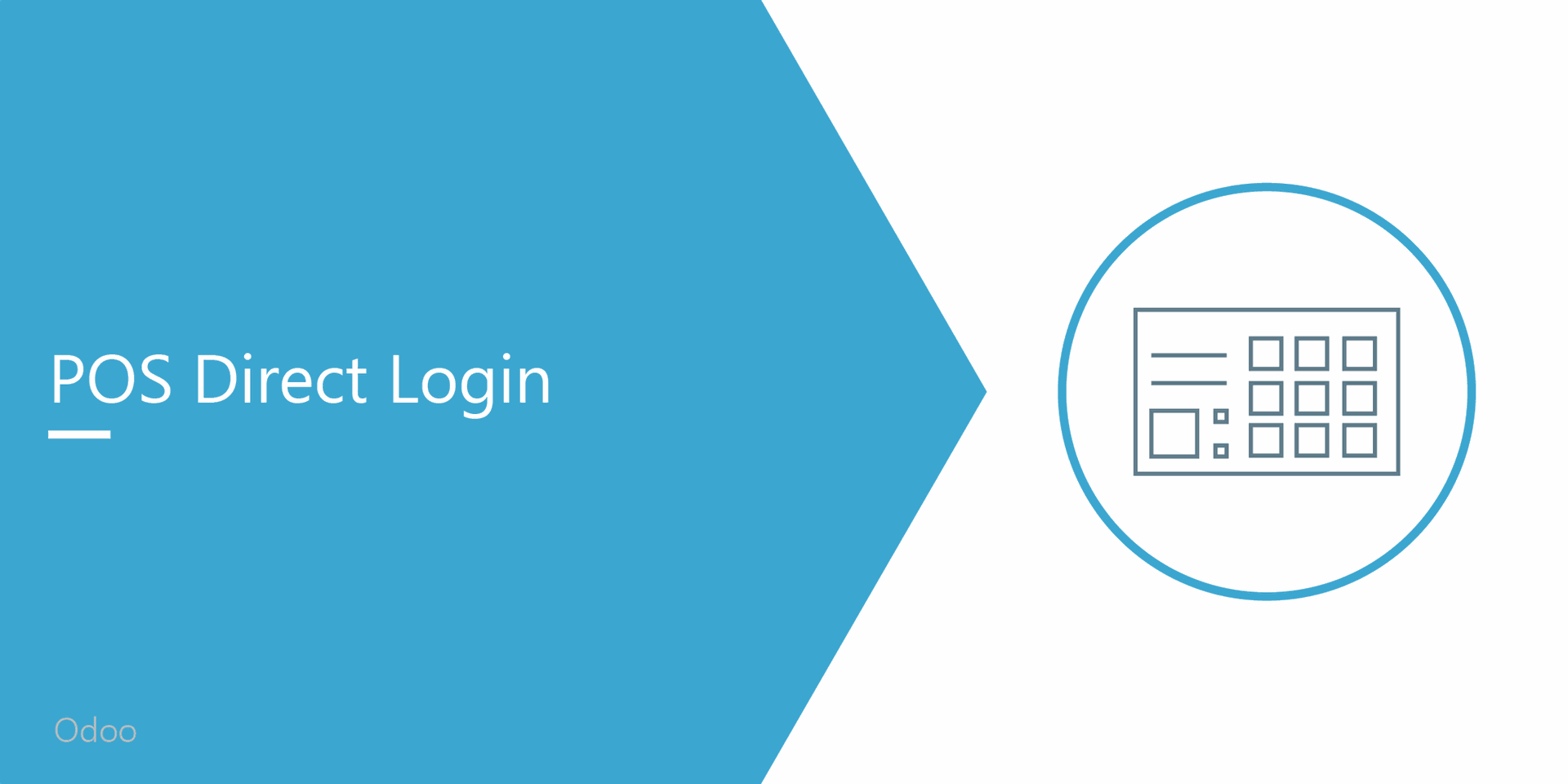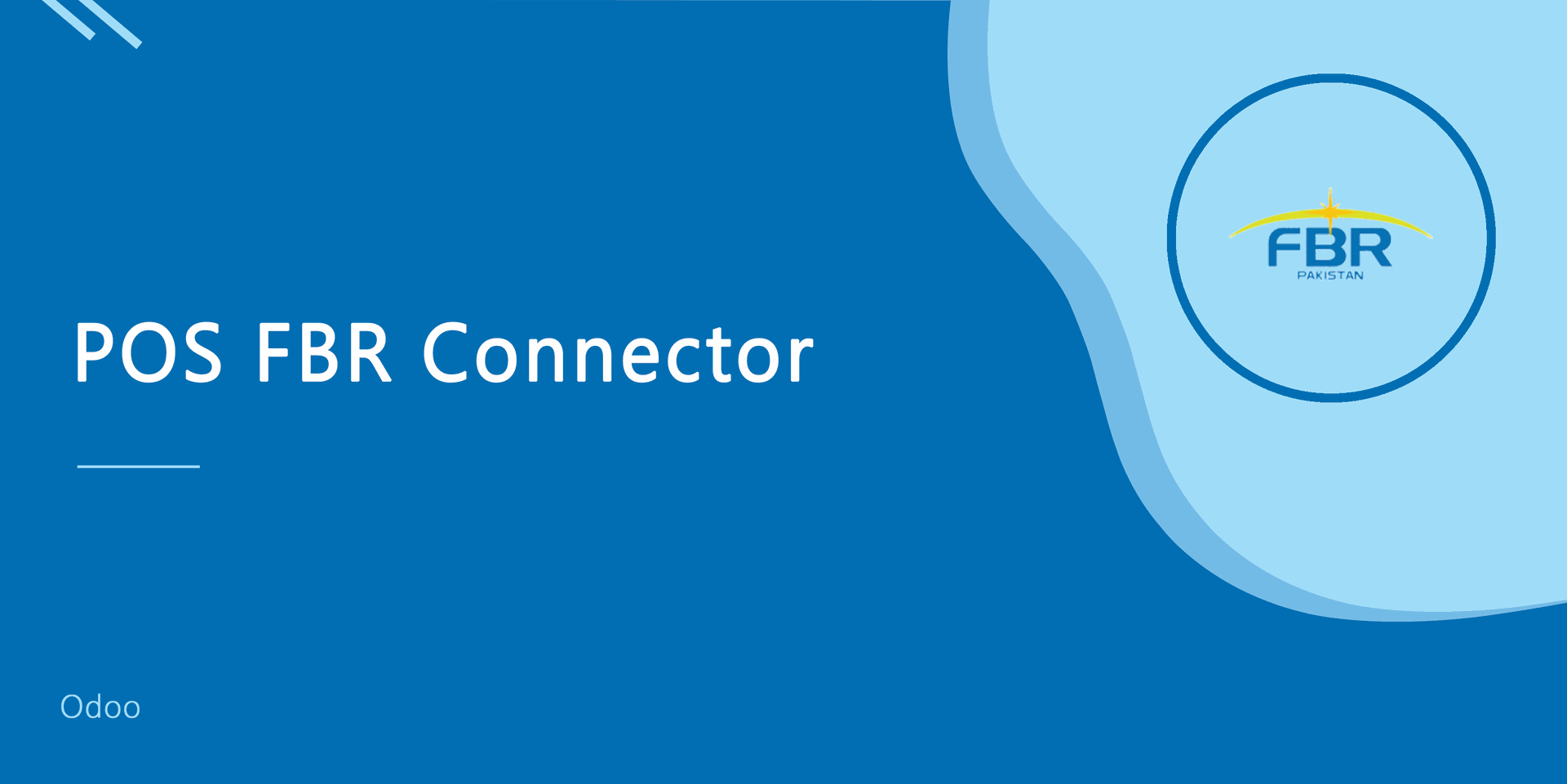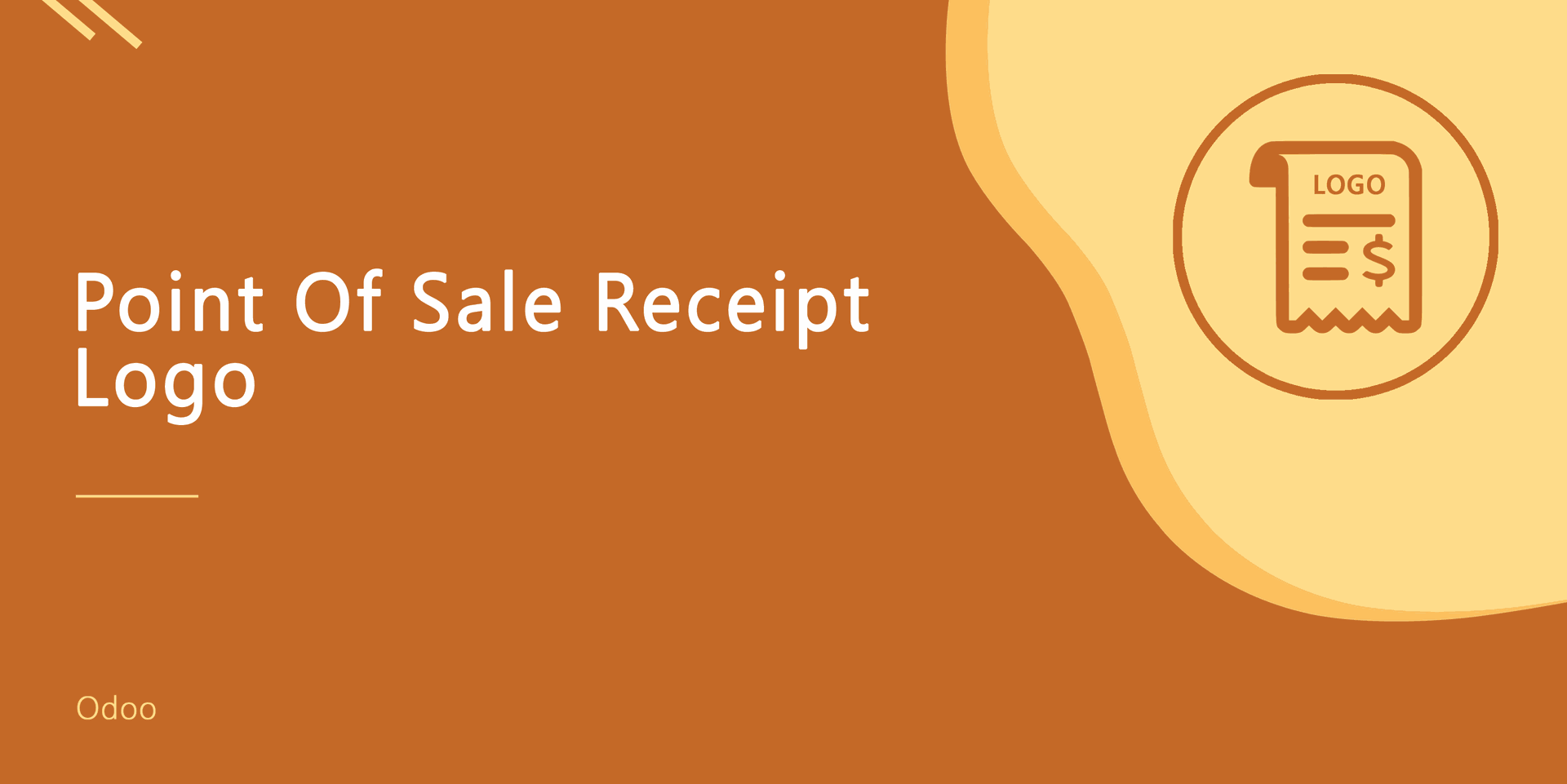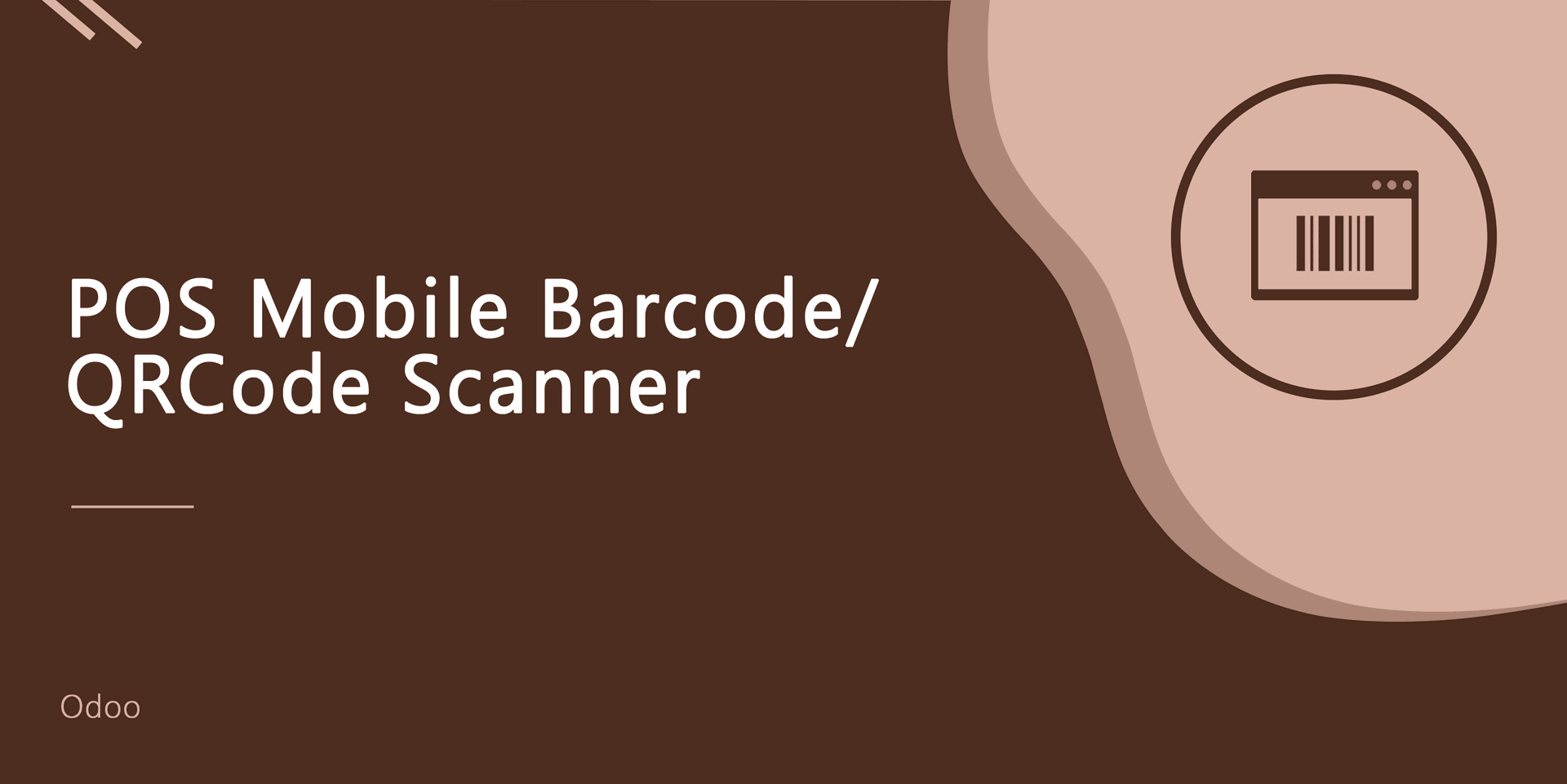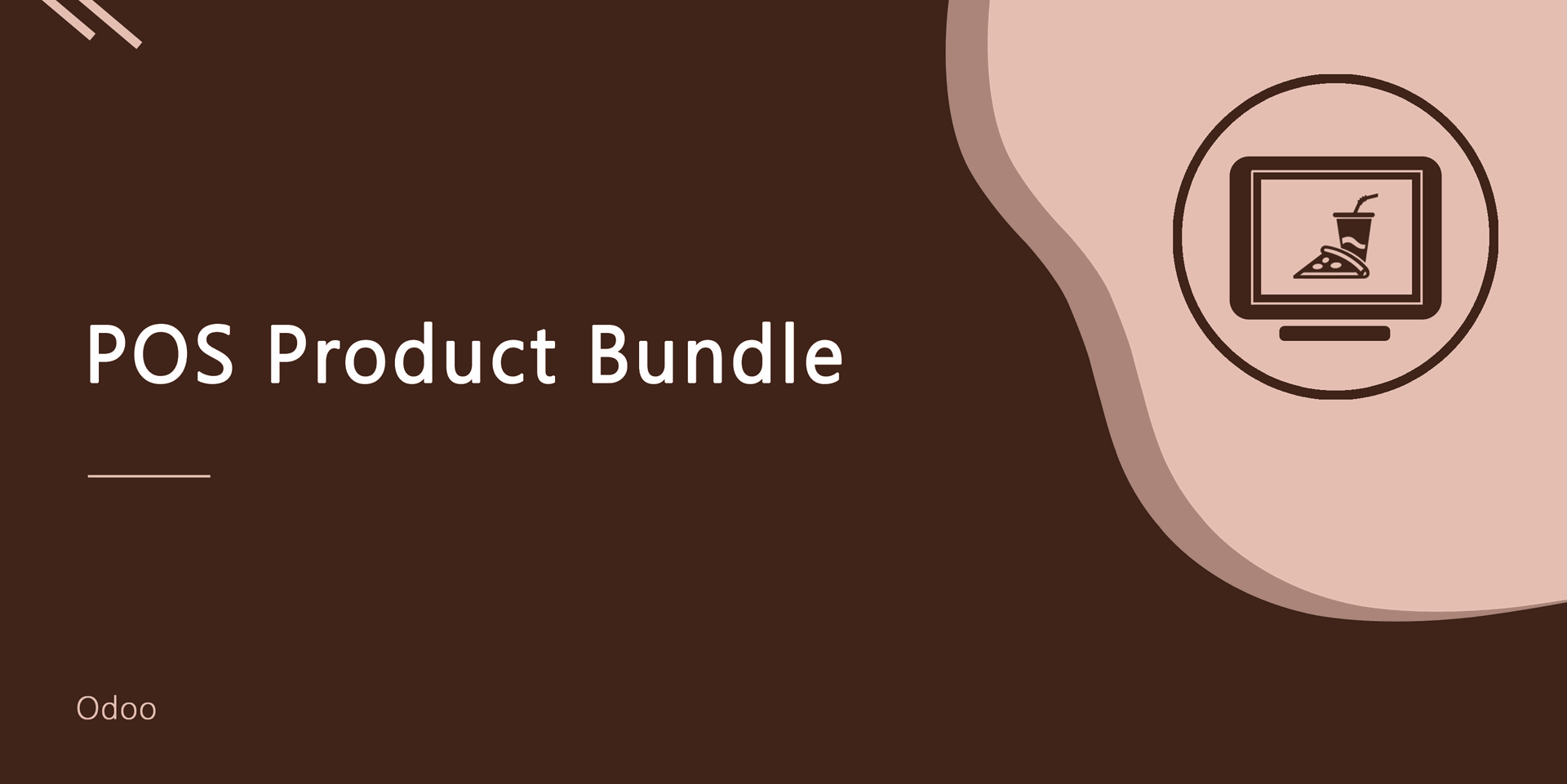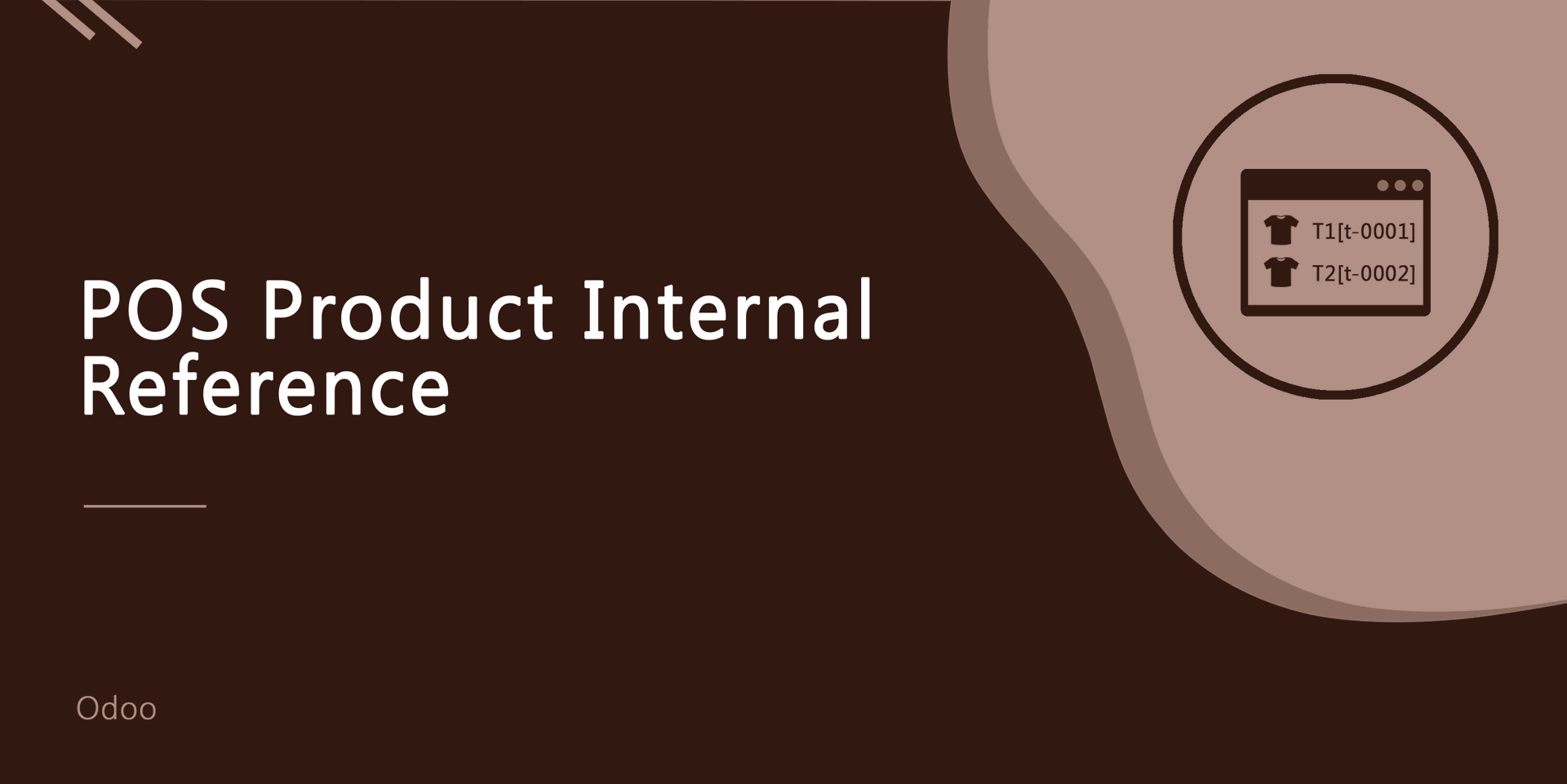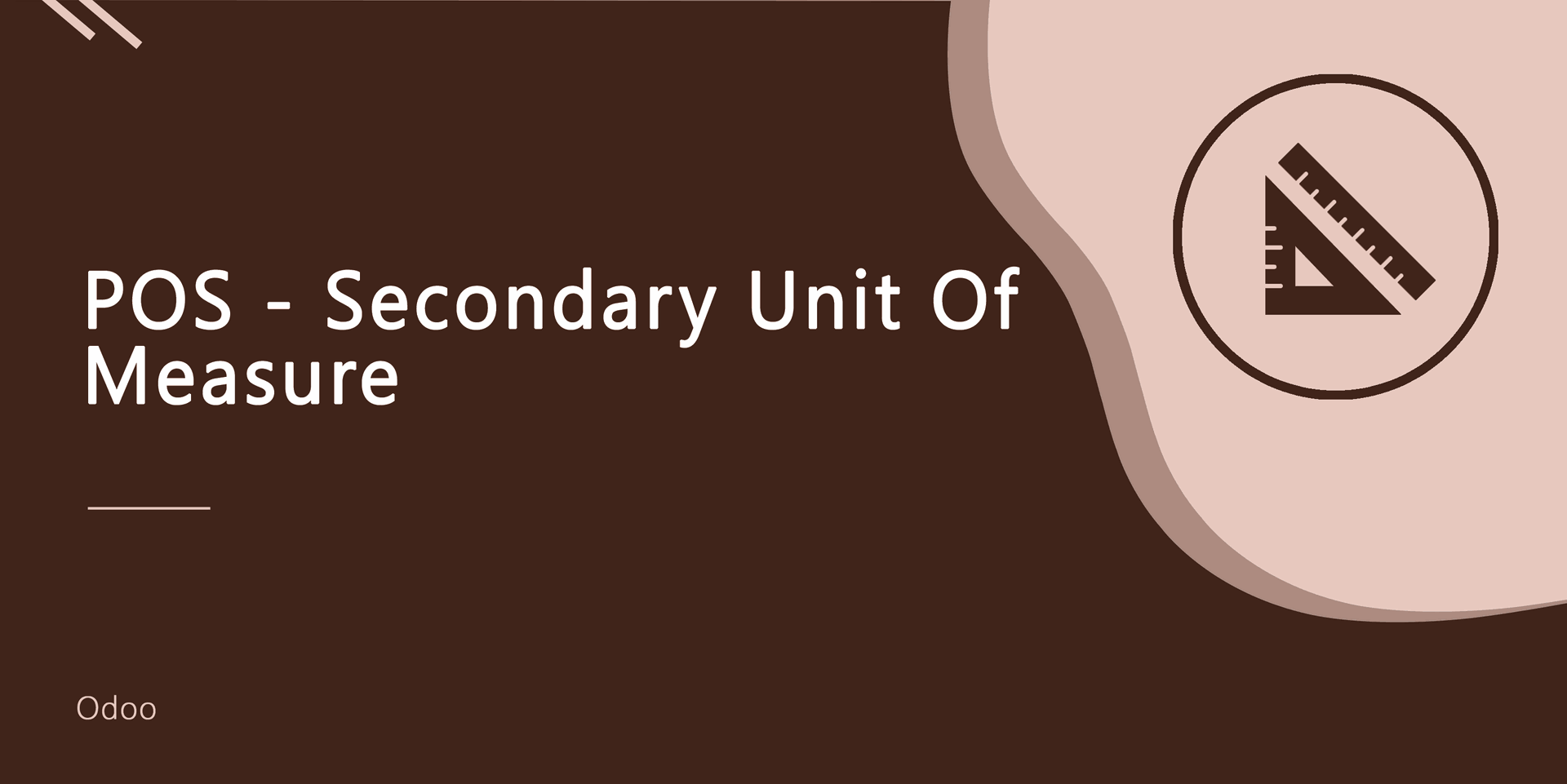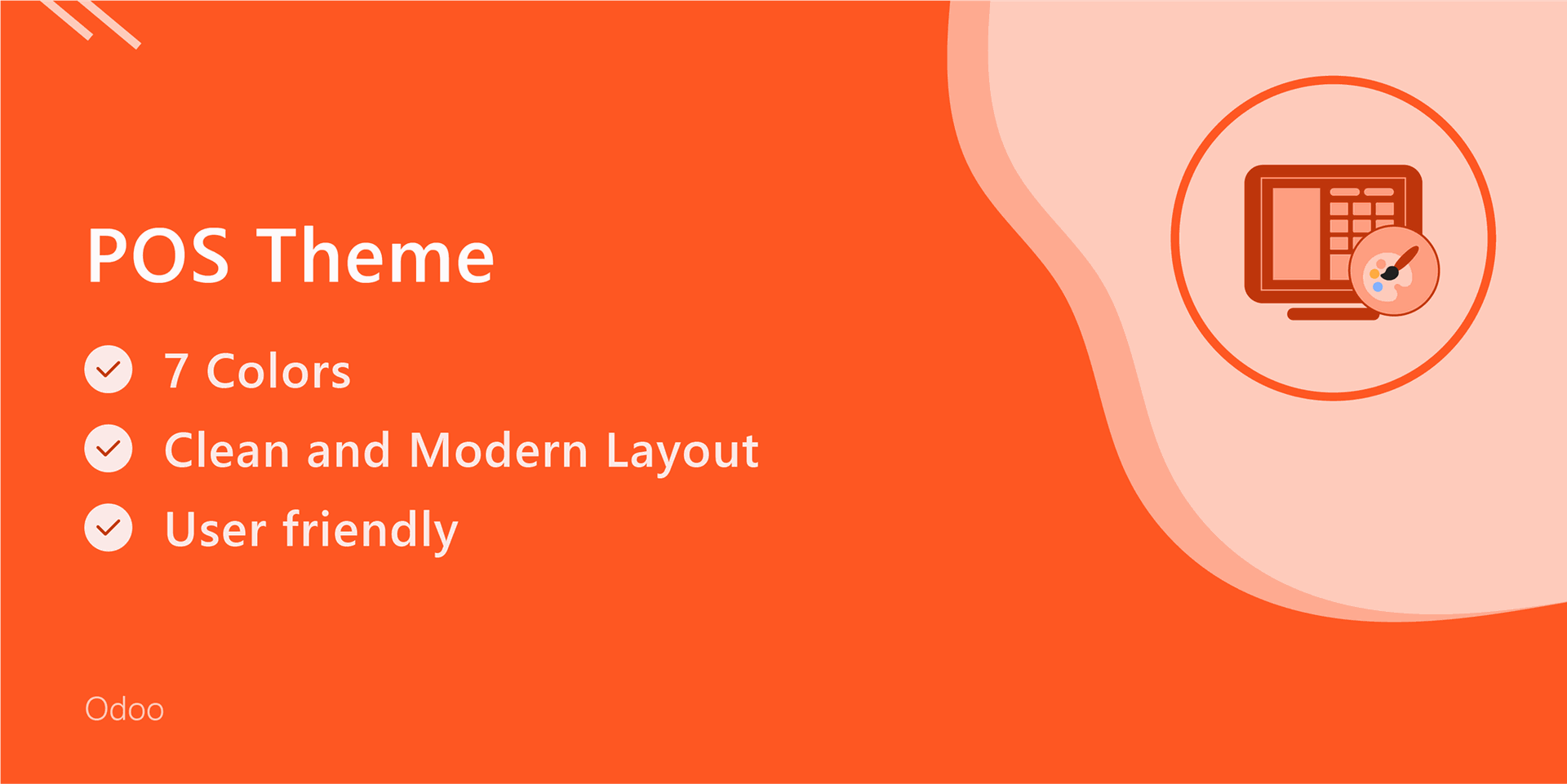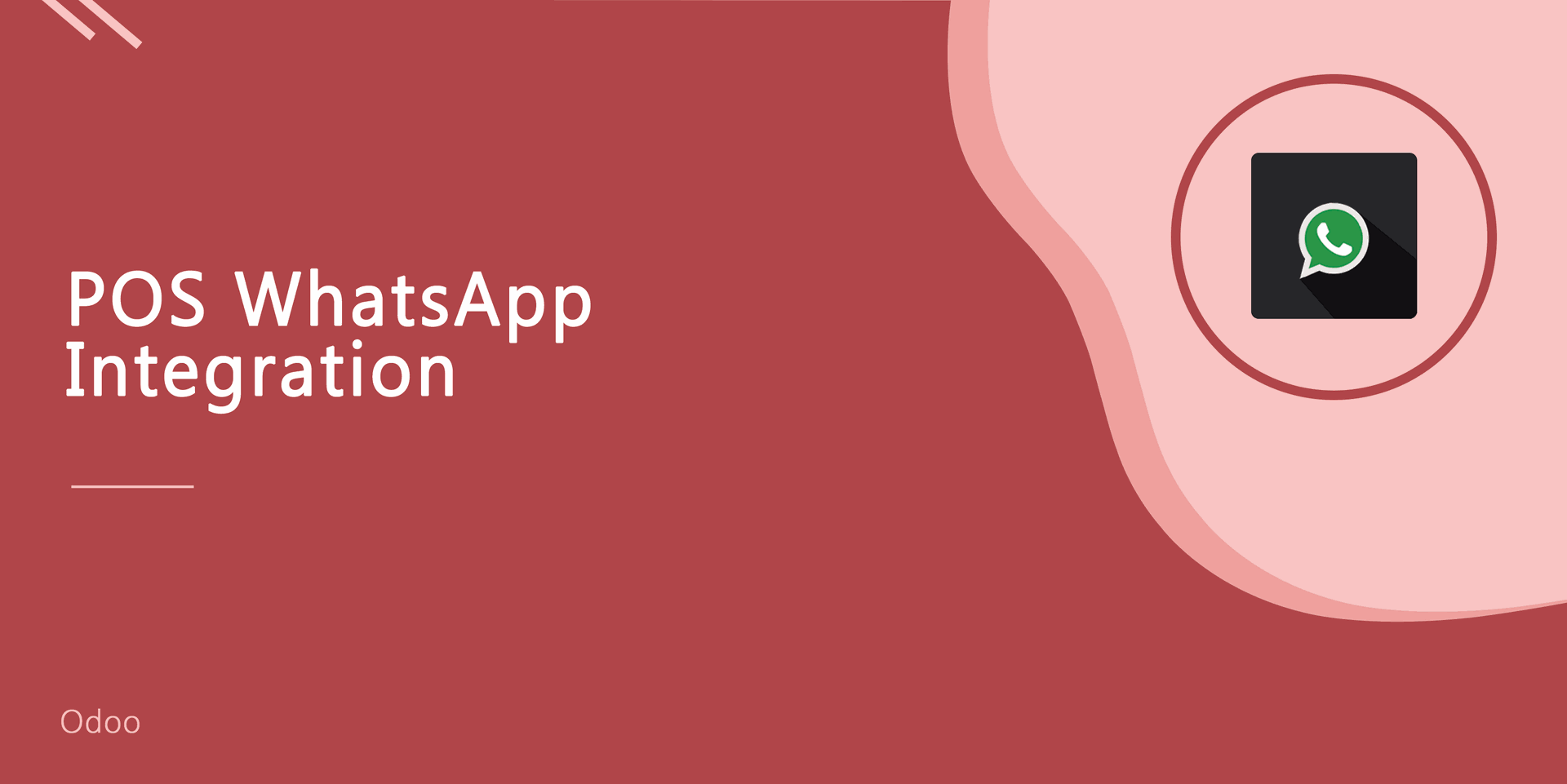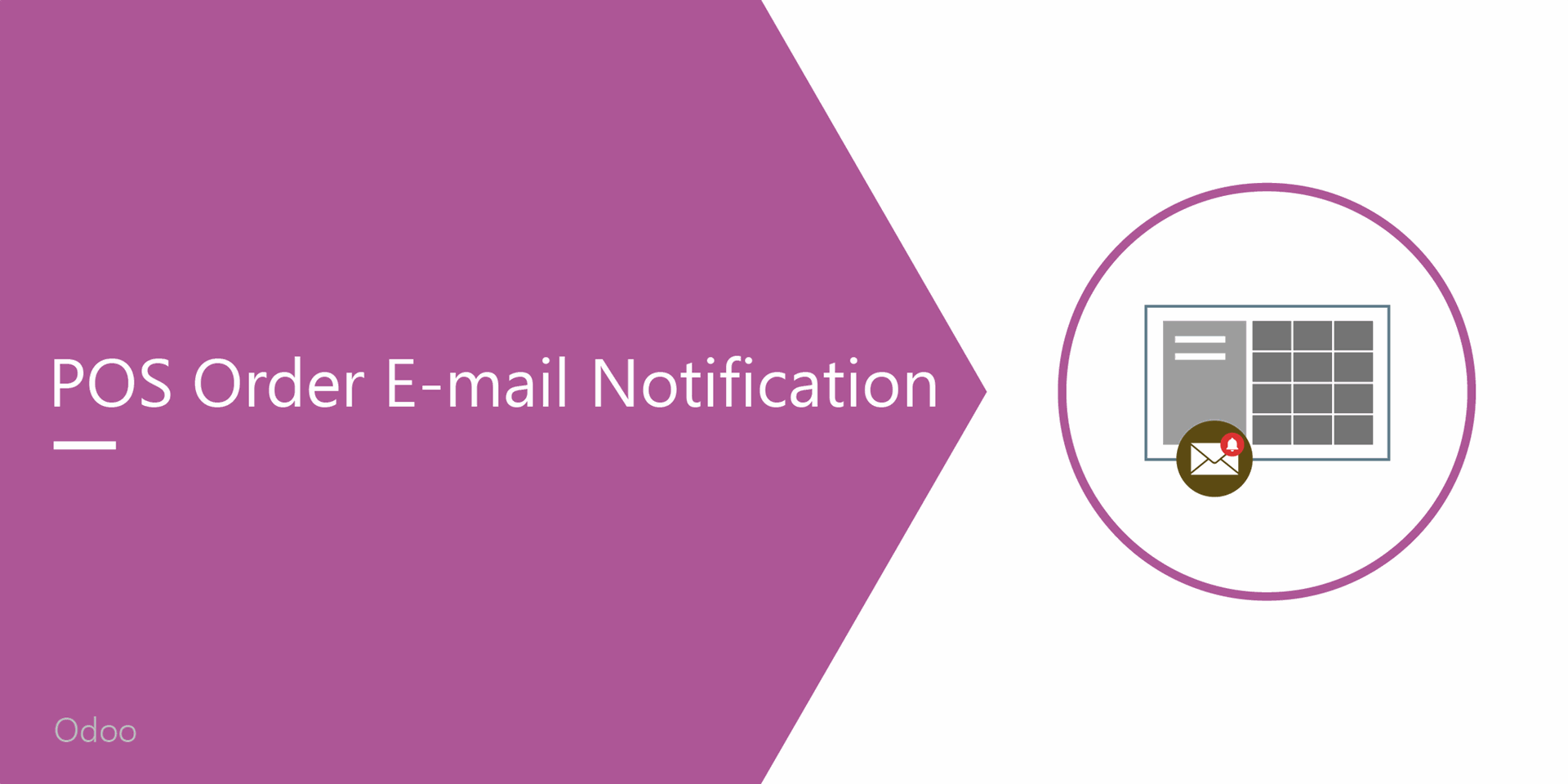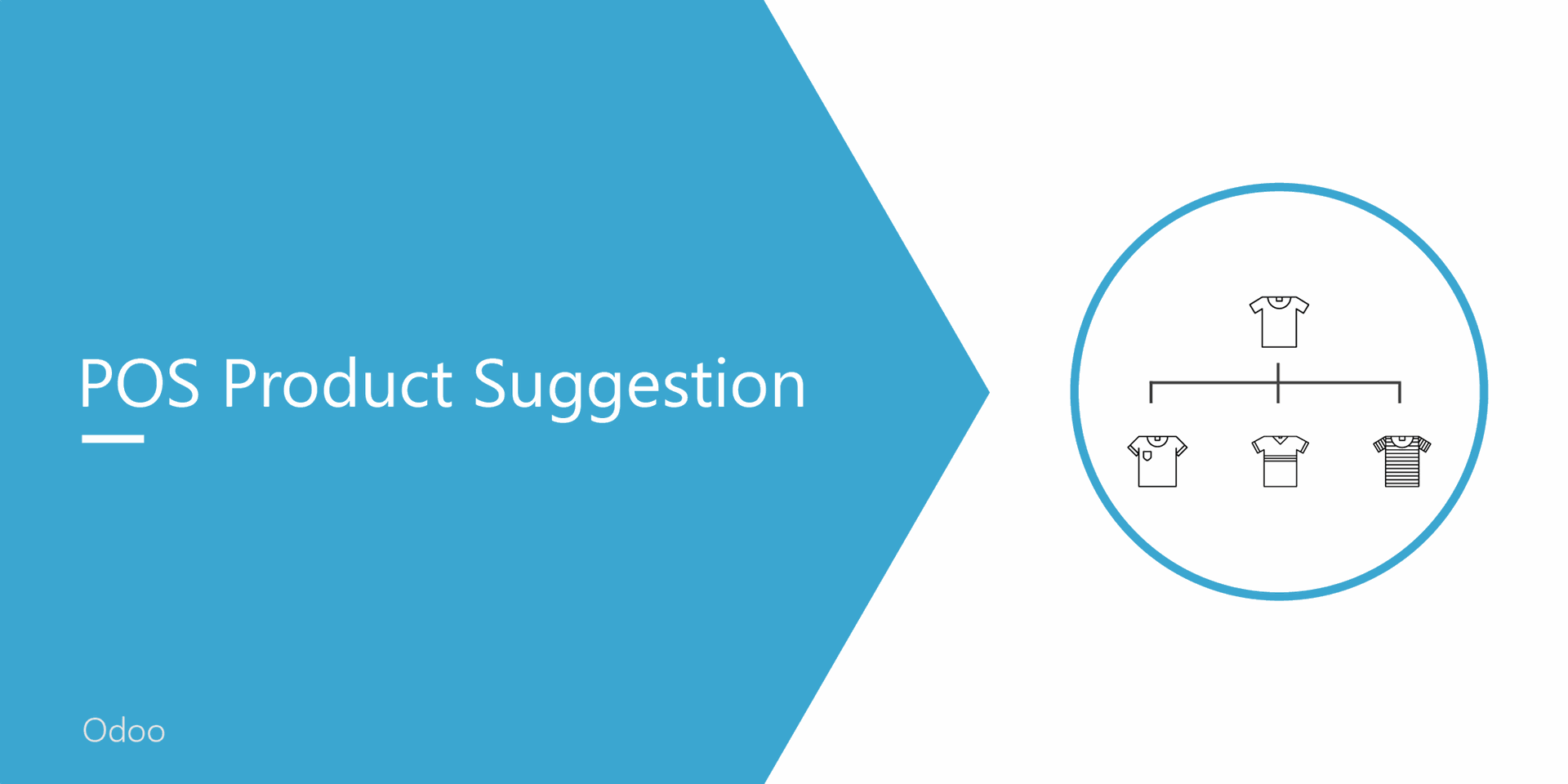Do you want to enable/disable the customer selection button in POS? Do you want to enable/disable the Numpad in POS? Do you want to enable/disable the plus-minus button in the Numpad? Do you want to enable/disable the QTY button in POS? Do you want to enable/disable the discount button in POS? Do you want to enable/disable the payment button in POS? Do you want to enable/disable the price button in POS? This module restricts some point of sale access. You can manage specific access for a particular user. You can change the cashier in the point of sale screen when you change the cashier it changes access rights accordingly cashier without reloading the page. That's it. cheers!
Related Modules
Point Of Sale Access Rights - Change Cashier Supported Related
Features
You can change the cashier at the point of sale screen.
It changes access rights accordingly cashier without reloading the page.
You can enable/disable the customer selection button in the POS.
You can enable/disable the Numpad in POS.
You can enable/disable the plus-minus button in the Numpad.
You can enable/disable the QTY button in POS.
You can enable/disable the discount button in POS.
You can enable/disable the payment button in POS.
You can enable/disable the price button in POS.
You can enable/disable the plus-minus button in the Numpad.
No special configuration required just install it and cheers!
This module saves your important time.
It reduces human efforts.
Version
- Fix change cashier issue.
- Initial Release.
v 11.0.2
We change the cashier at the point of sale screen it updates access rights accordingly cashier.
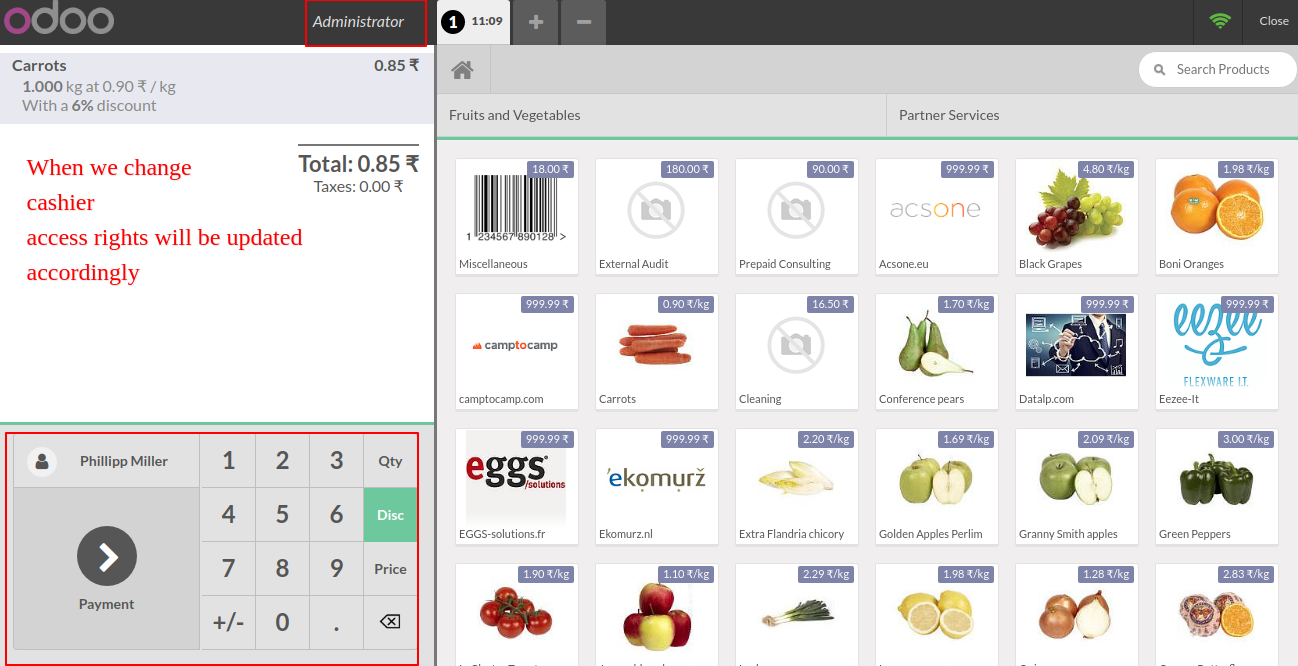
Change the cashier from this popup.
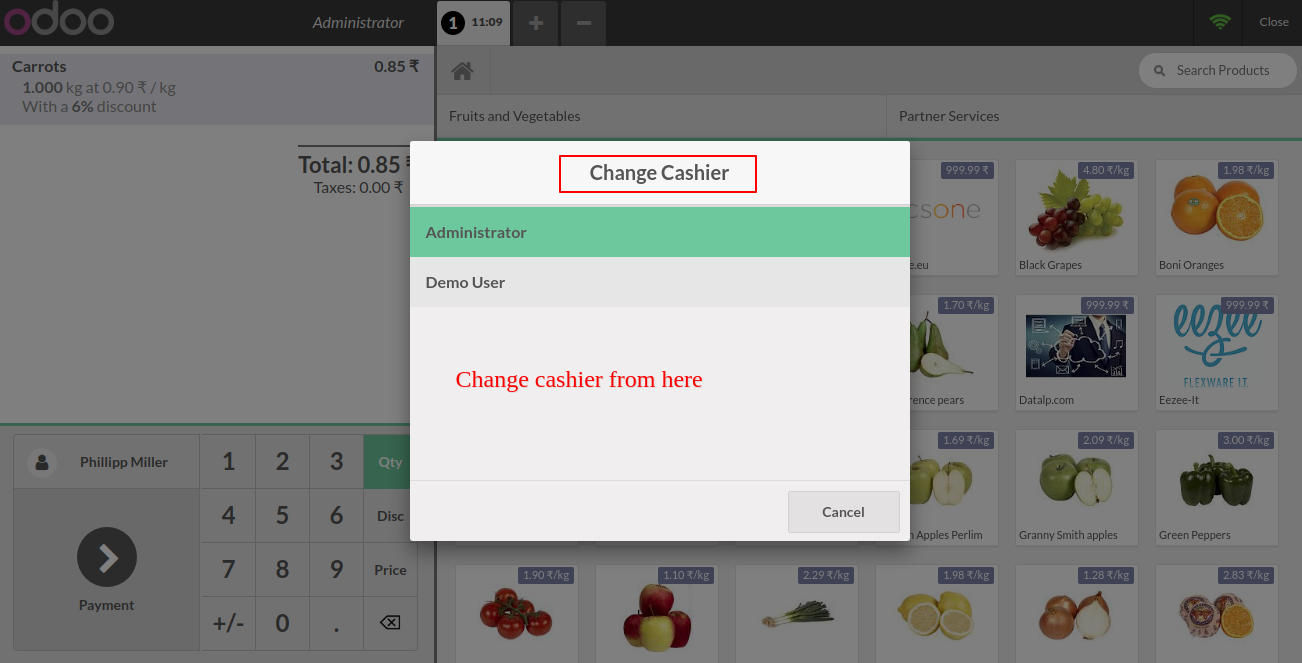
When the cashier changes it changes access rights accordingly cashier without reloading the page.
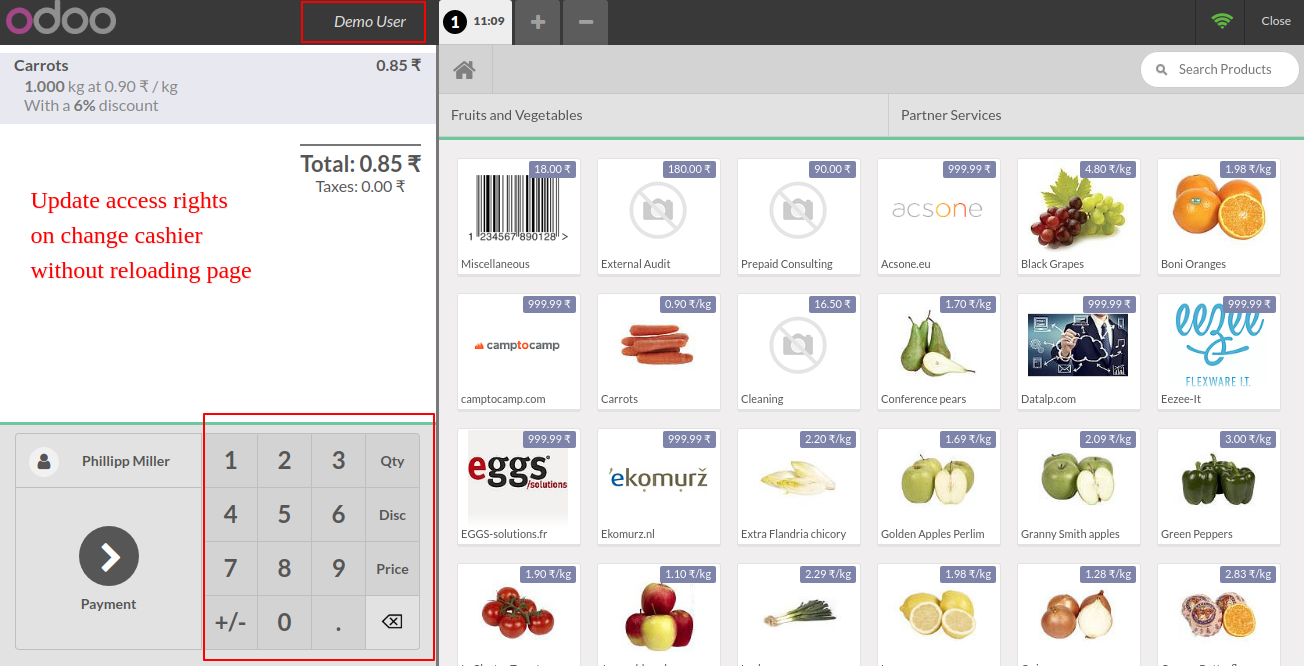
v 11.0.1
Tick the tickbox to disable the customer selection button.
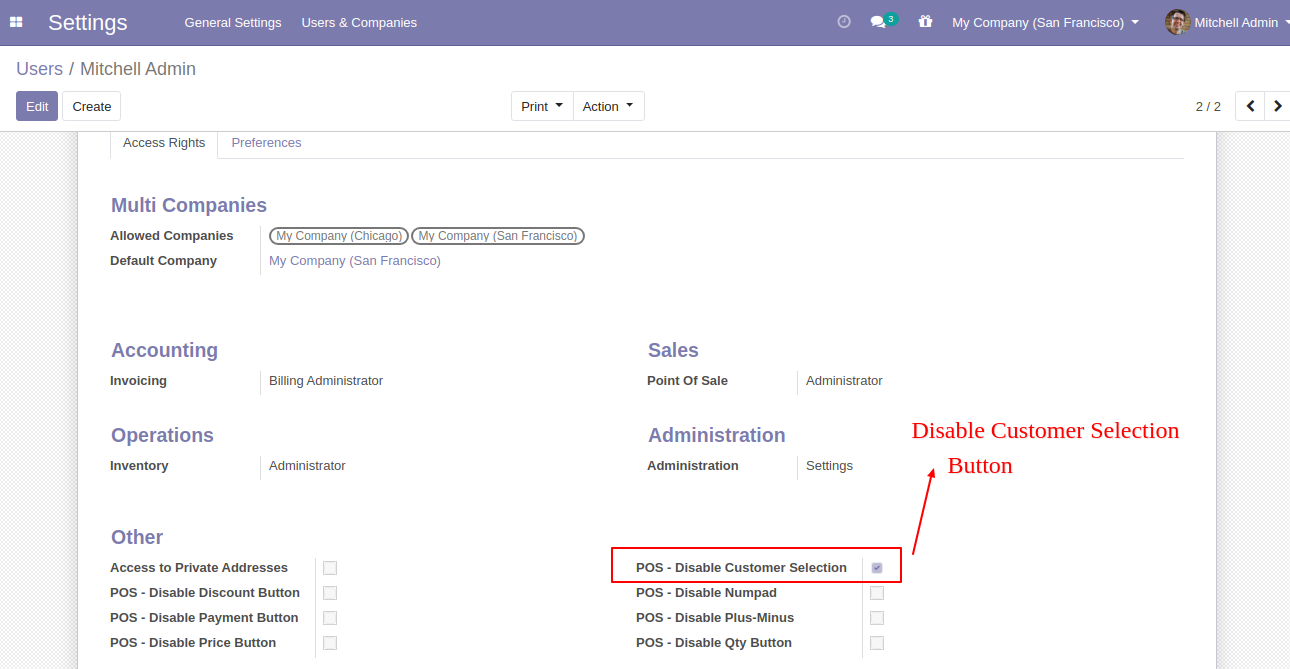
The customer selection is disabled now.

Tick the tickbox to disable the payment button.
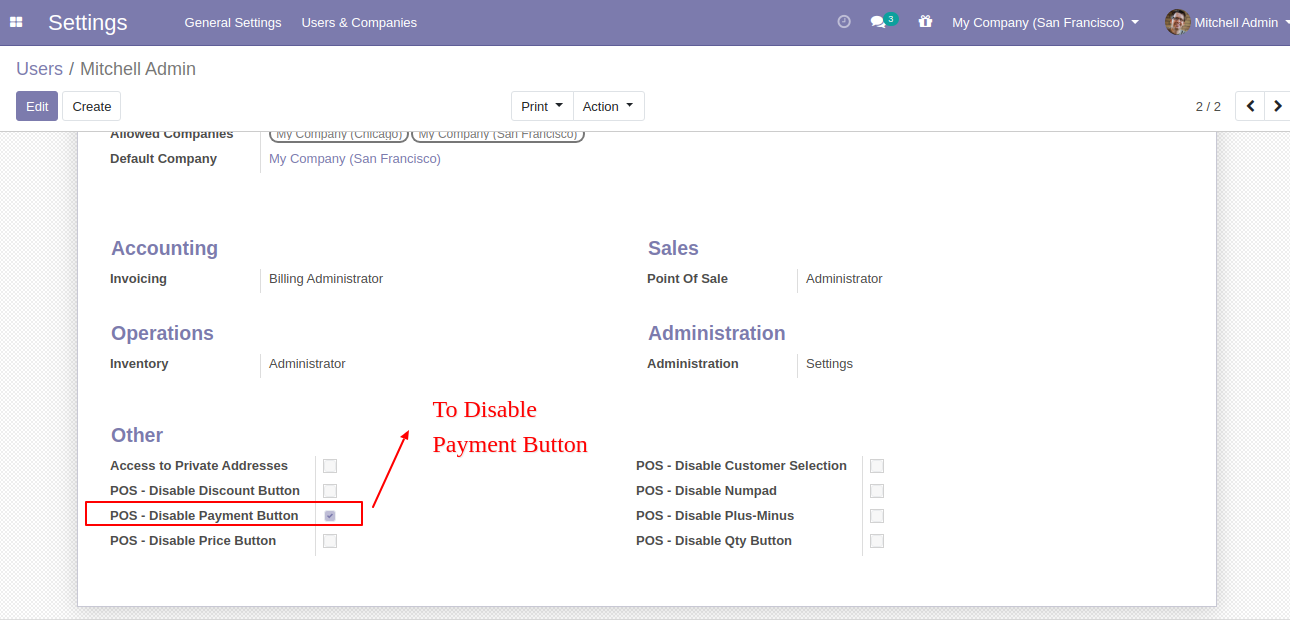
The payment button is disabled now.
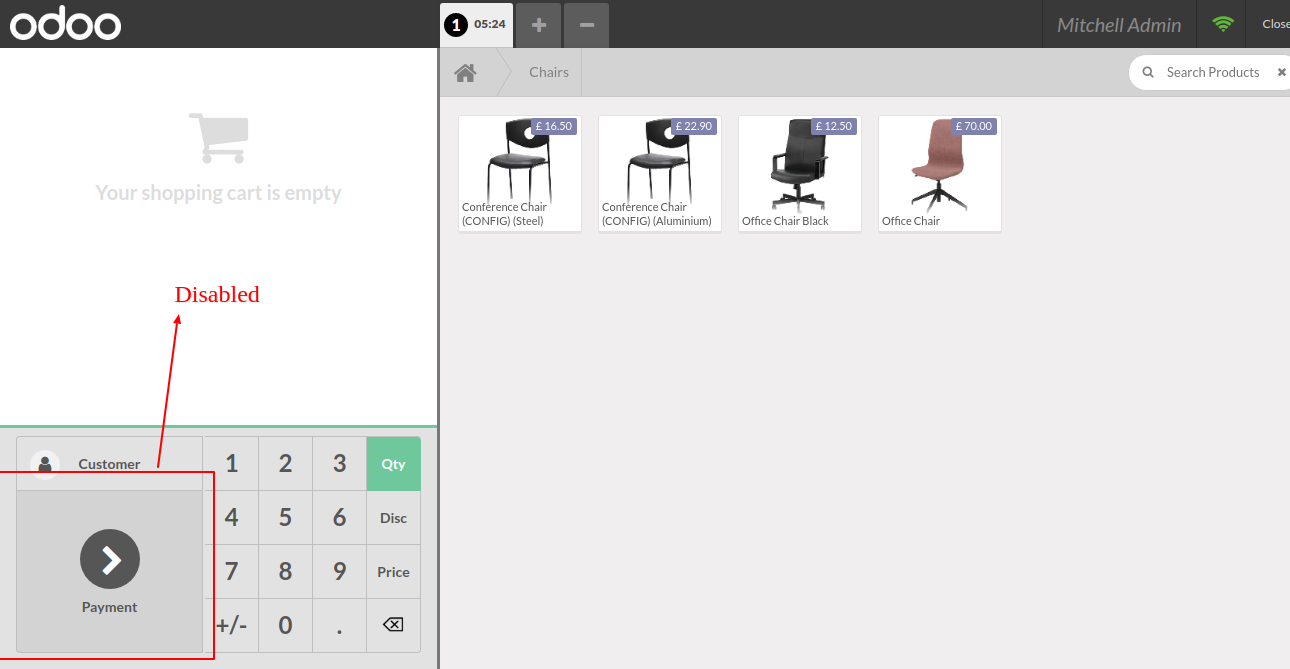
Tick the tickbox to disable the QTY button in the numpad.
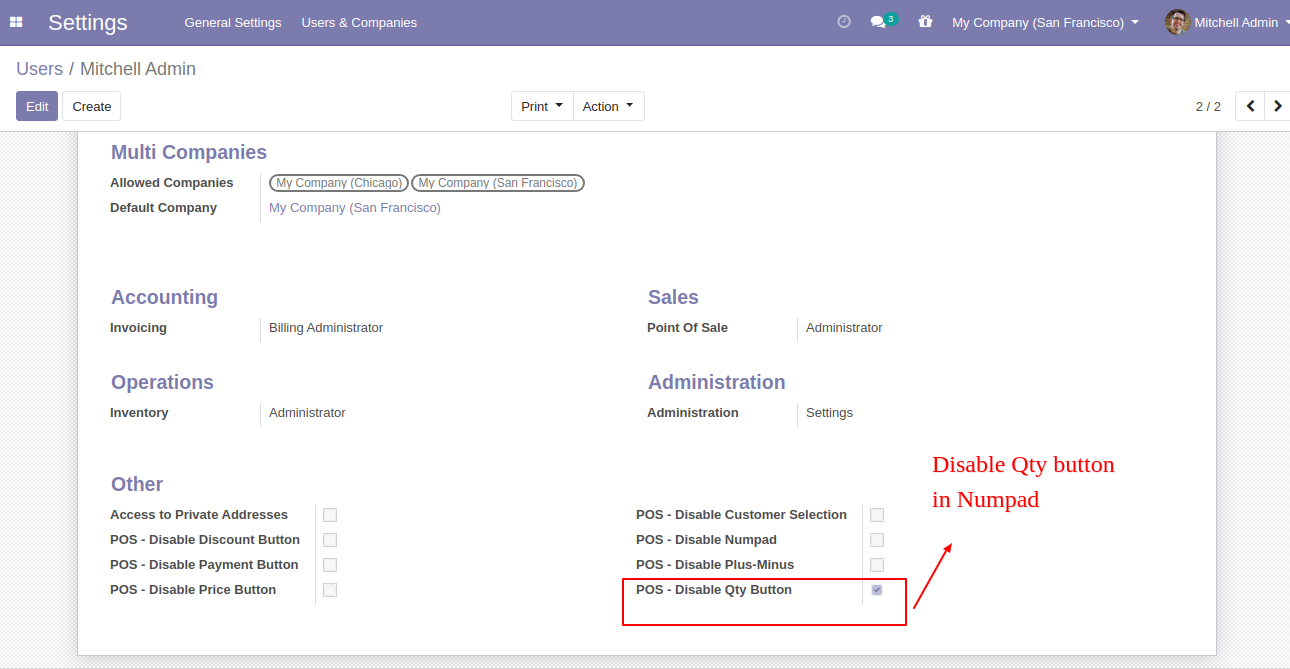
The QTY button is disabled now and the price button activated default here.
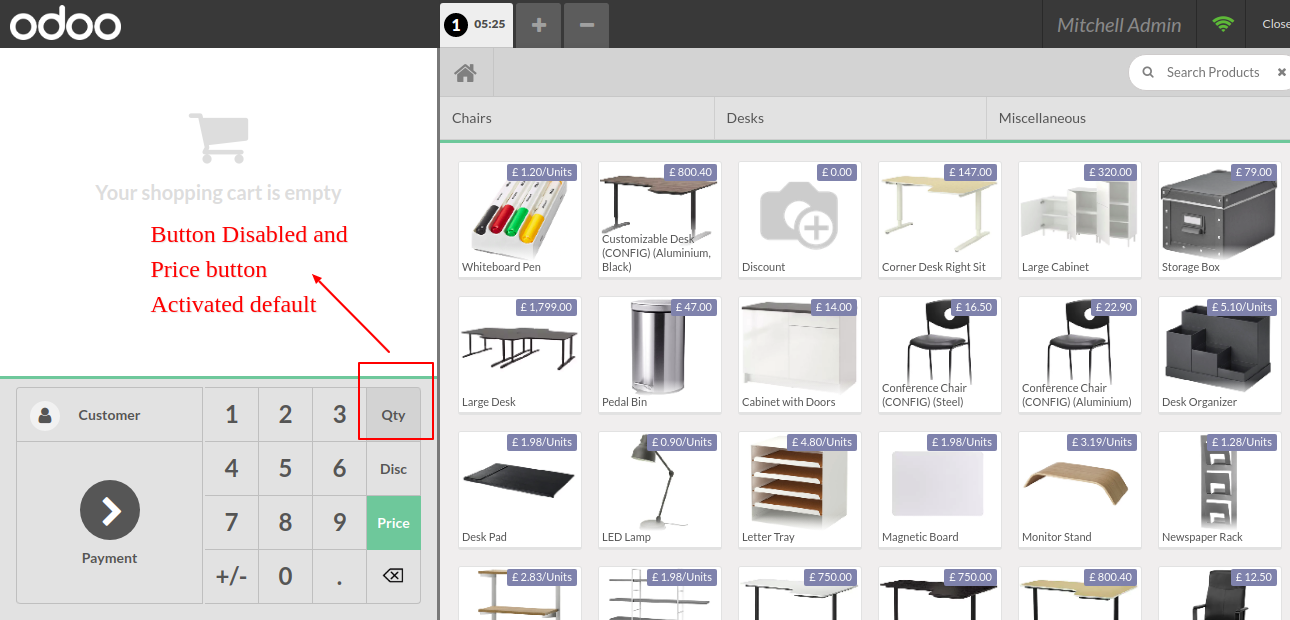
Tick the tickbox to disable the price button in the numpad.
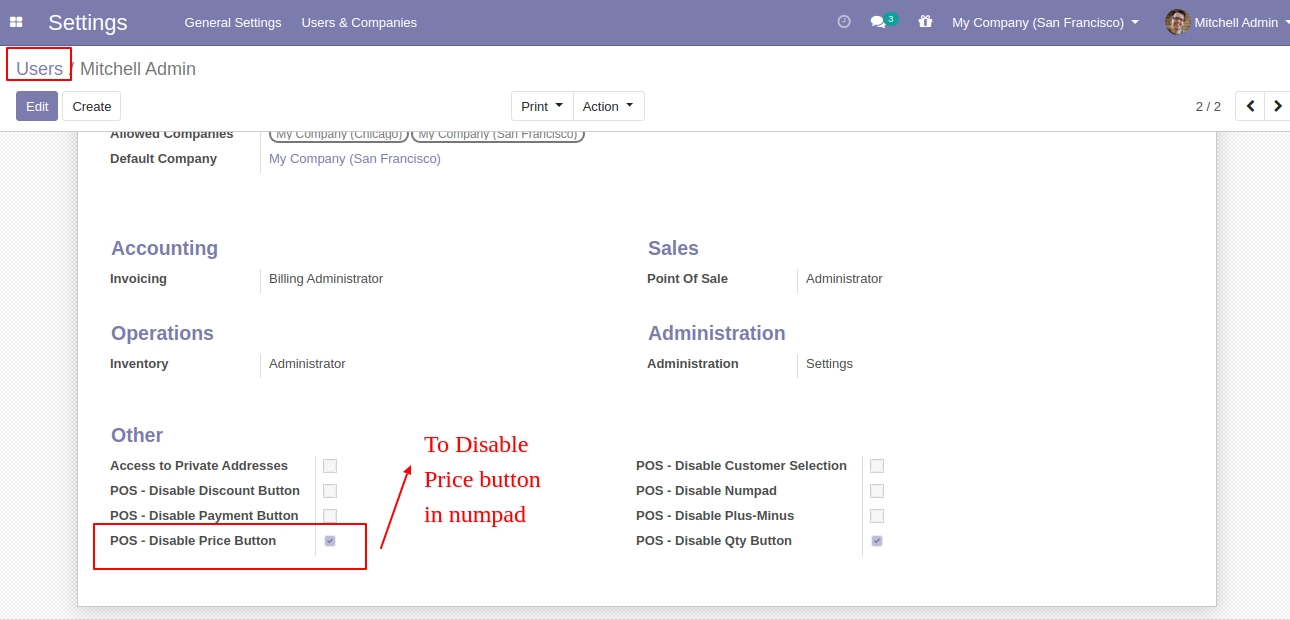
The price button is disabled now.
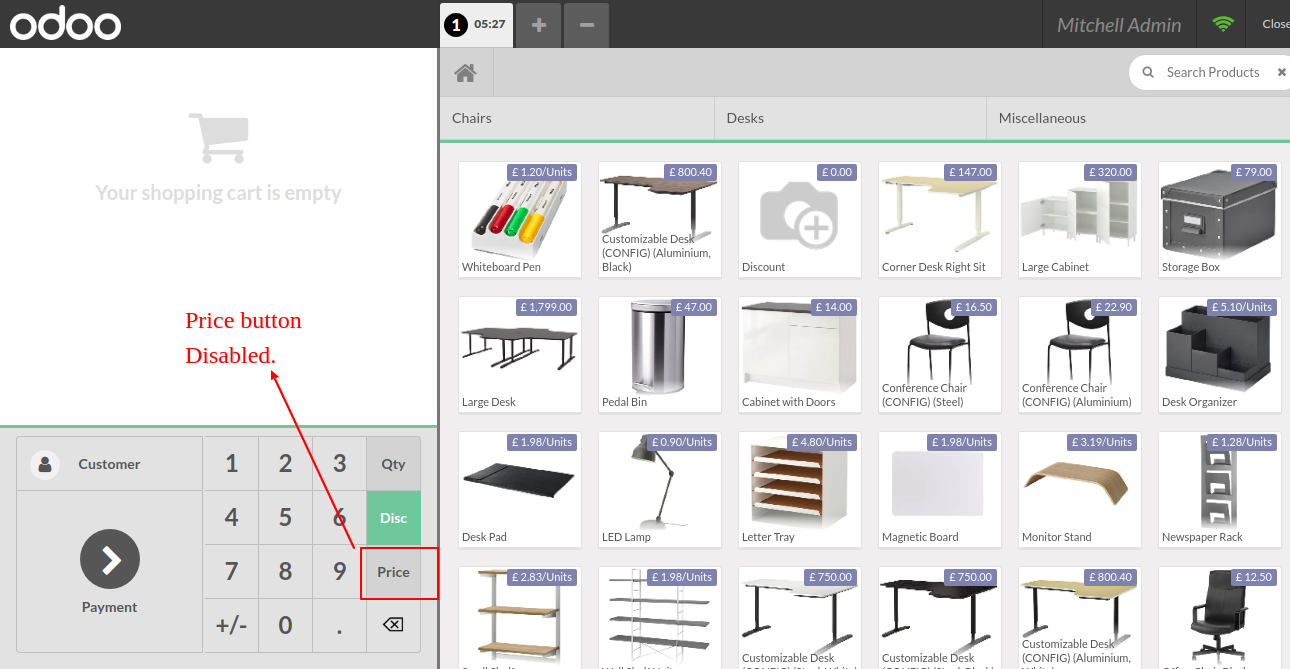
Tick the tickbox to disable the discount button in the numpad.
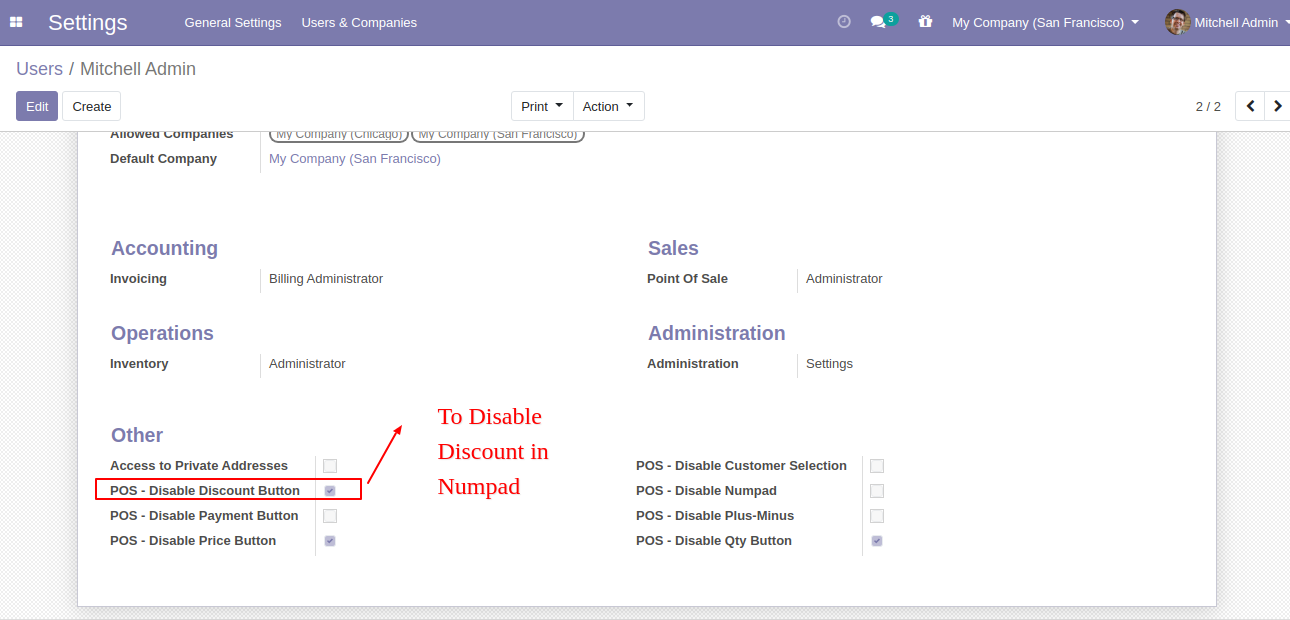
The discount button is disabled now.
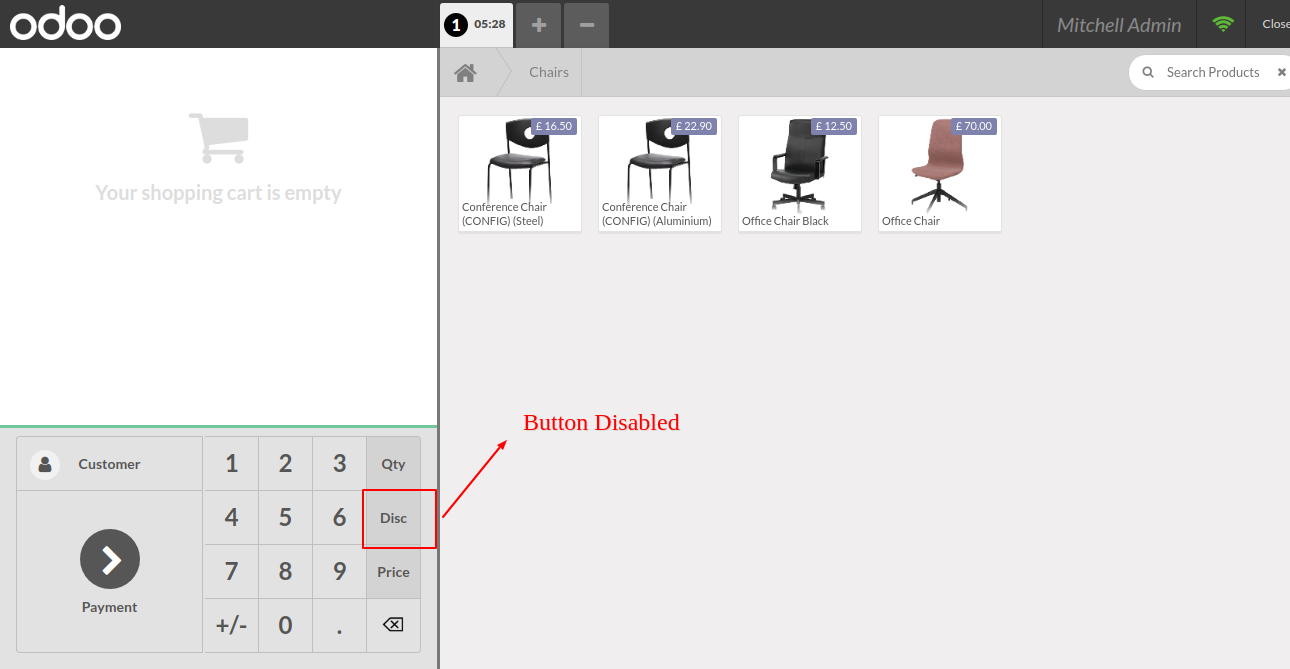
Tick the tickbox to disable the plus-minus button.

The plus-minus button is disabled now.
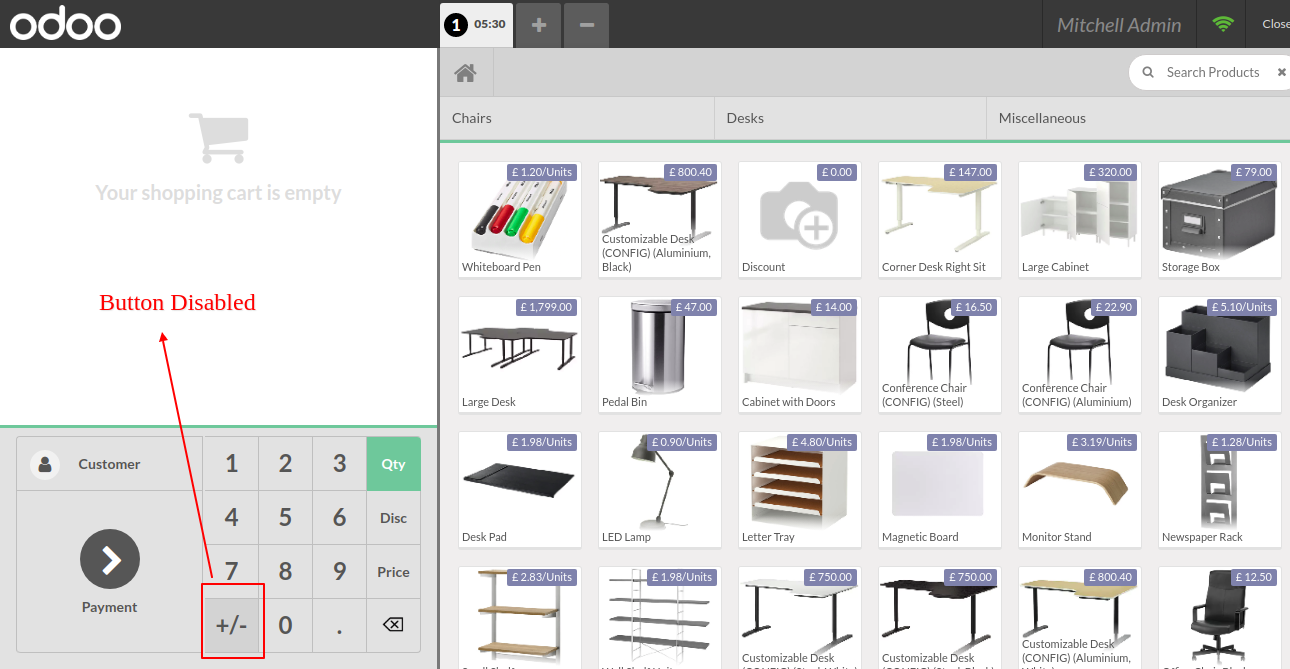
Tick the tickbox to disable the numpad.
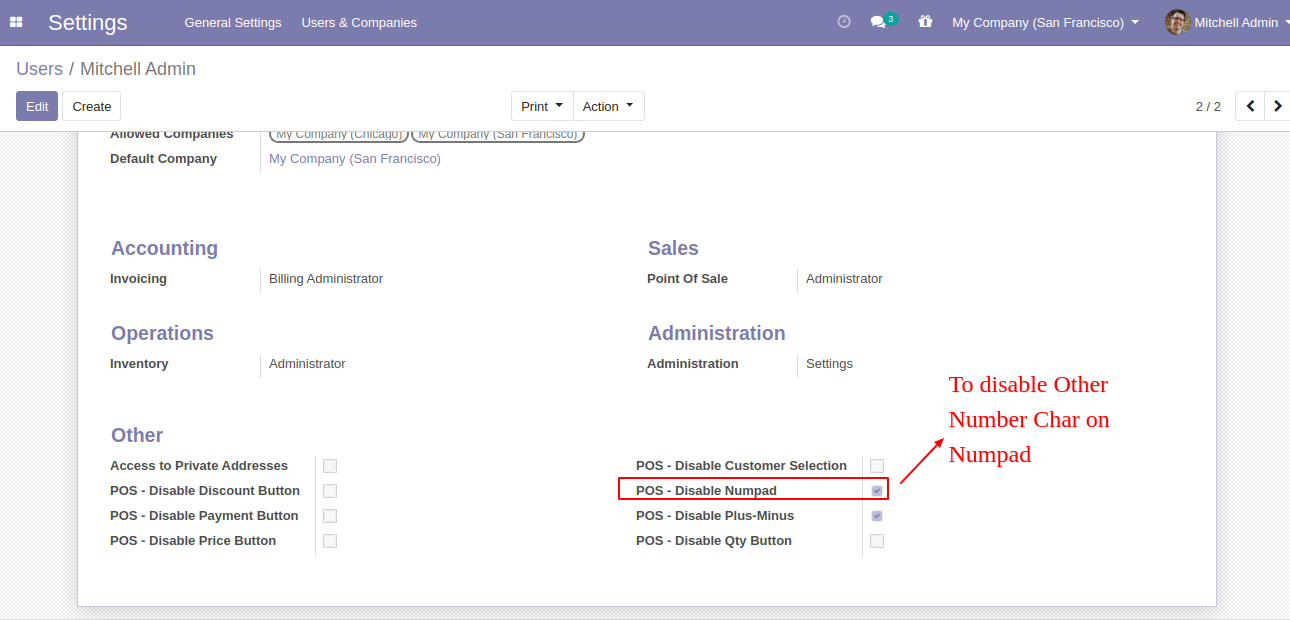
The numpad is disabled now.