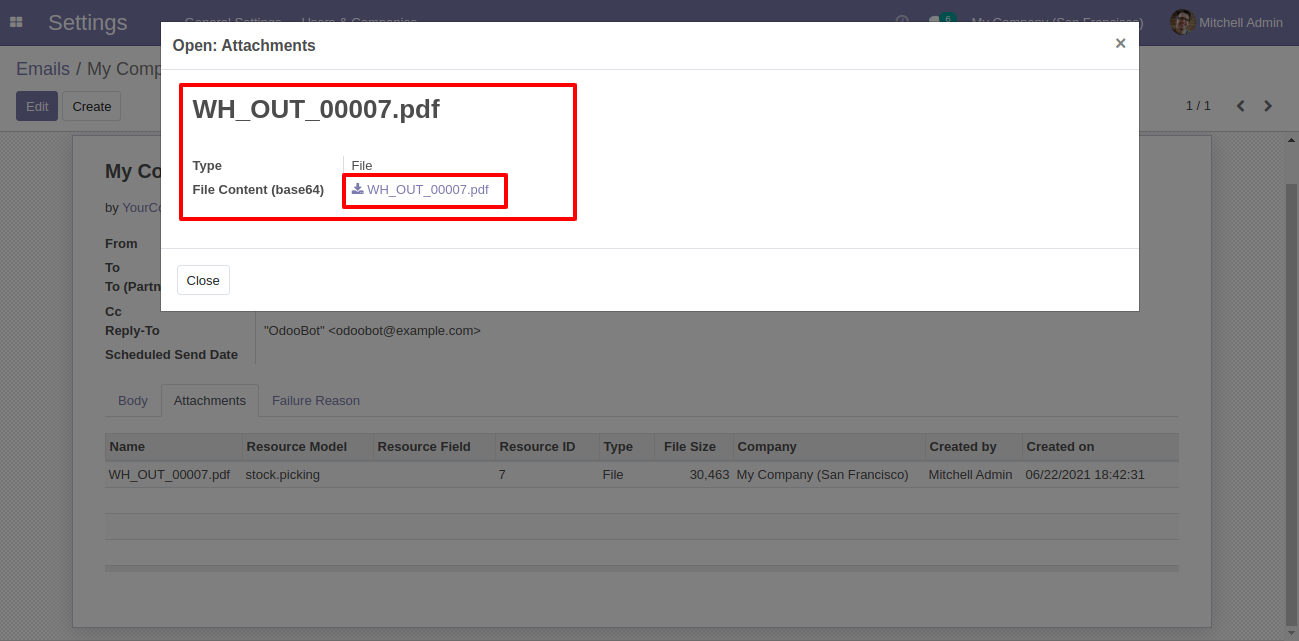Currently in odoo email sent to customer don't have full details of the picking order, they need to download pdf and see picking order details, our module help to show full picking order detail so the customer can quickly see picking order details directly in an email itself.
Features
Easy to see picking order details in an email body.
It attaches a PDF of the picking automatically.
Quick to look picking order details in an email without downloading pdf.
No special configuration required, install it, use it.
This module saves your important time, It reduces human efforts.
This app is compatible with Odoo's Multi-Company Feature.
Version
- Initial Release
Go to the picking order and click the "Send by Email" button.
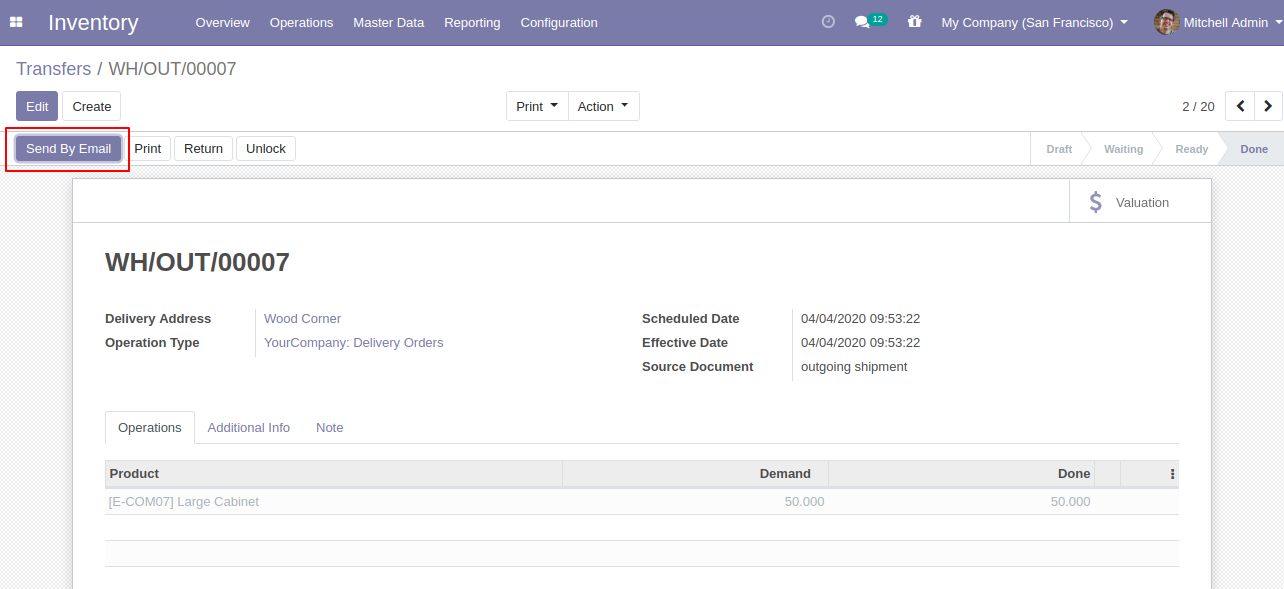
In the email body, you can write any message or can attach files & can select the template.
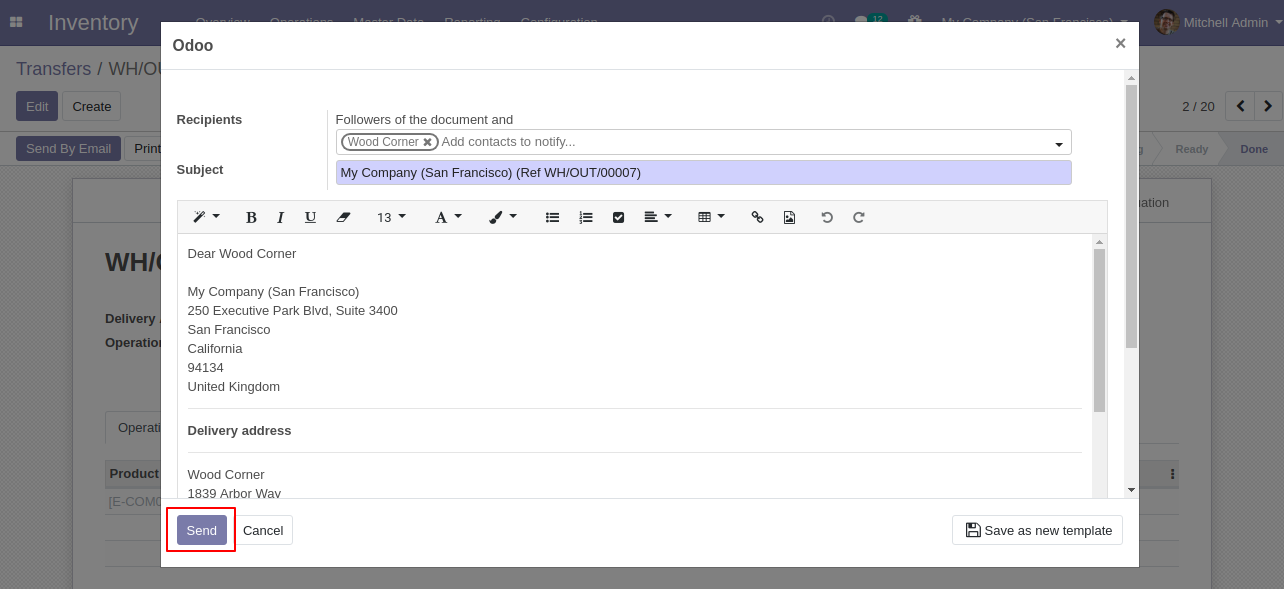
Emails list view looks like below.
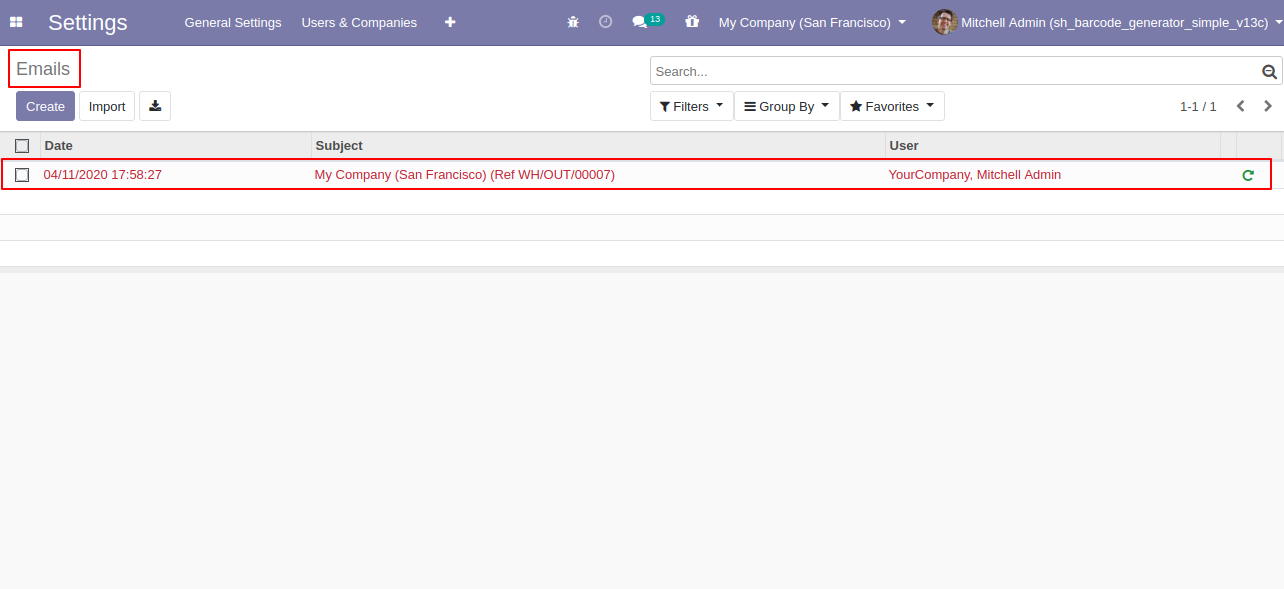
Emails form view looks like below.
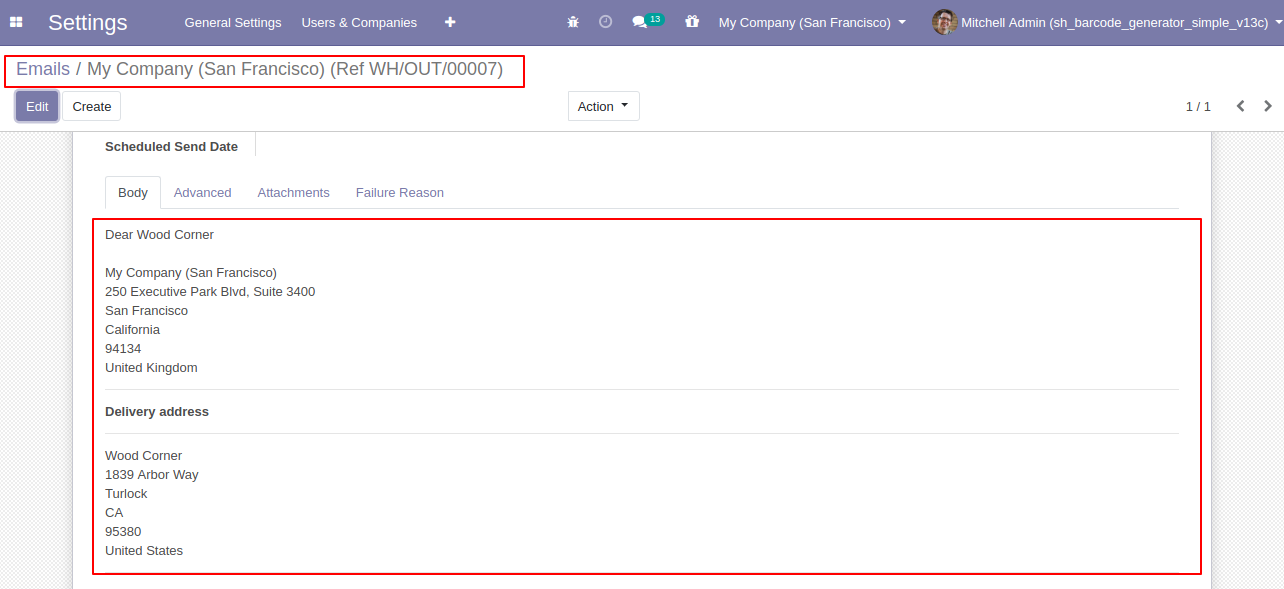
It attaches a PDF of the picking automatically.
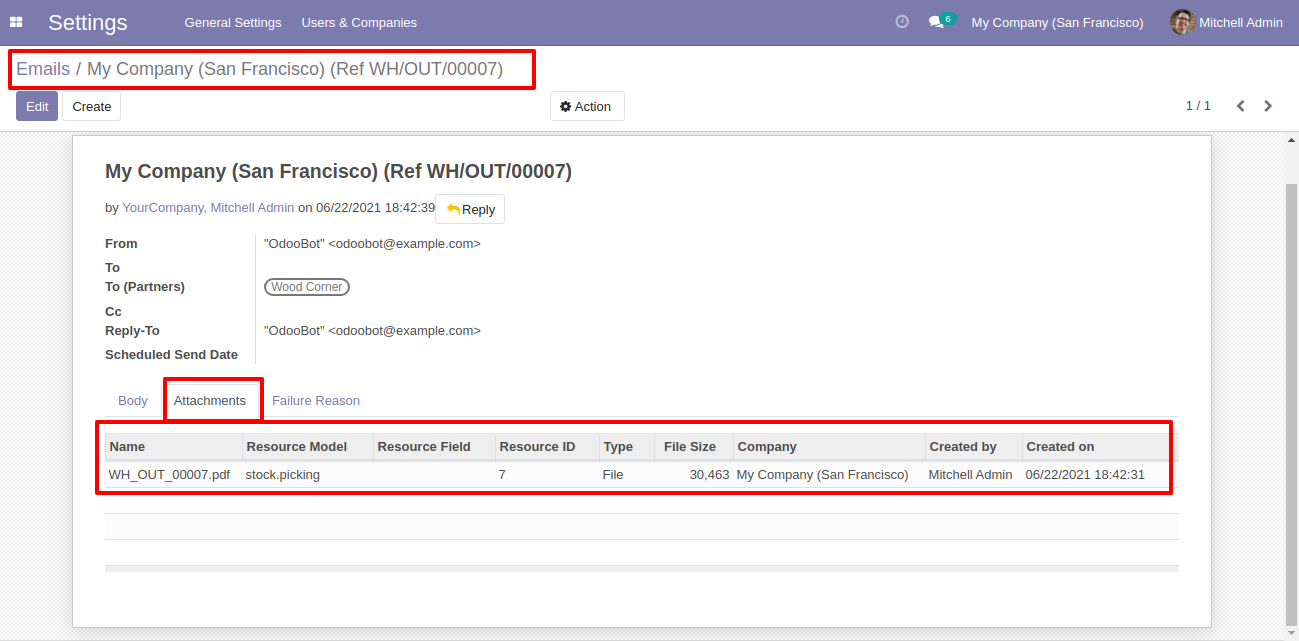
You can see the attachment directly from the email.