

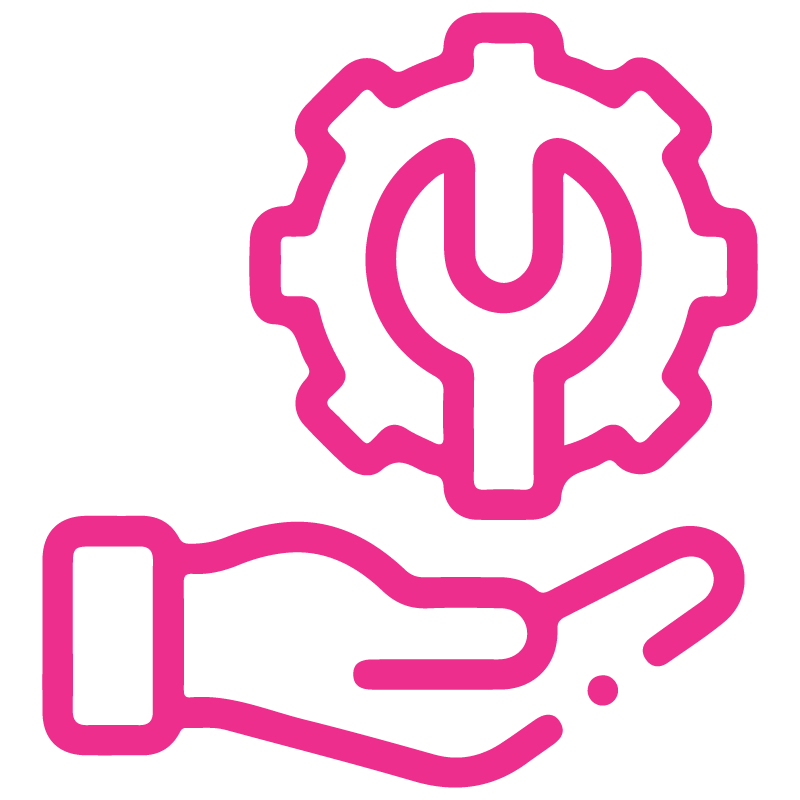









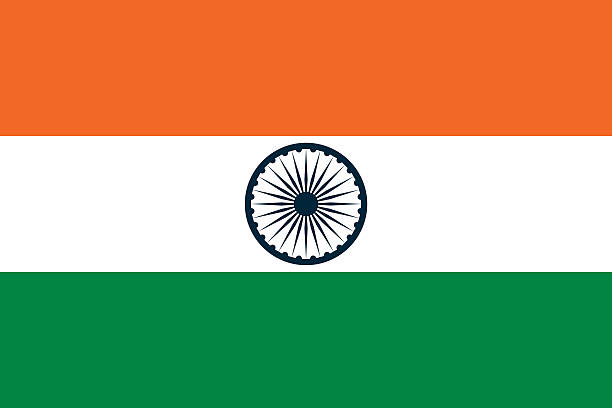







Picking Order Details
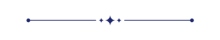
Currently in odoo email sent to customer don't have full details of the picking order, they need to download pdf and see picking order details, our module help to show full picking order detail in well table format so the customer can quickly see picking order details directly in an email itself.
Features
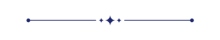
- Easy to see picking order details in an email body.
- Well format table output in an email for picking order details.
- Quick to look picking order details in an email without downloading pdf.
- No special configuration required, install it, use it.
- This module saves your important time, It reduces human efforts.
Go to the picking order and click the "Send by Email" button.
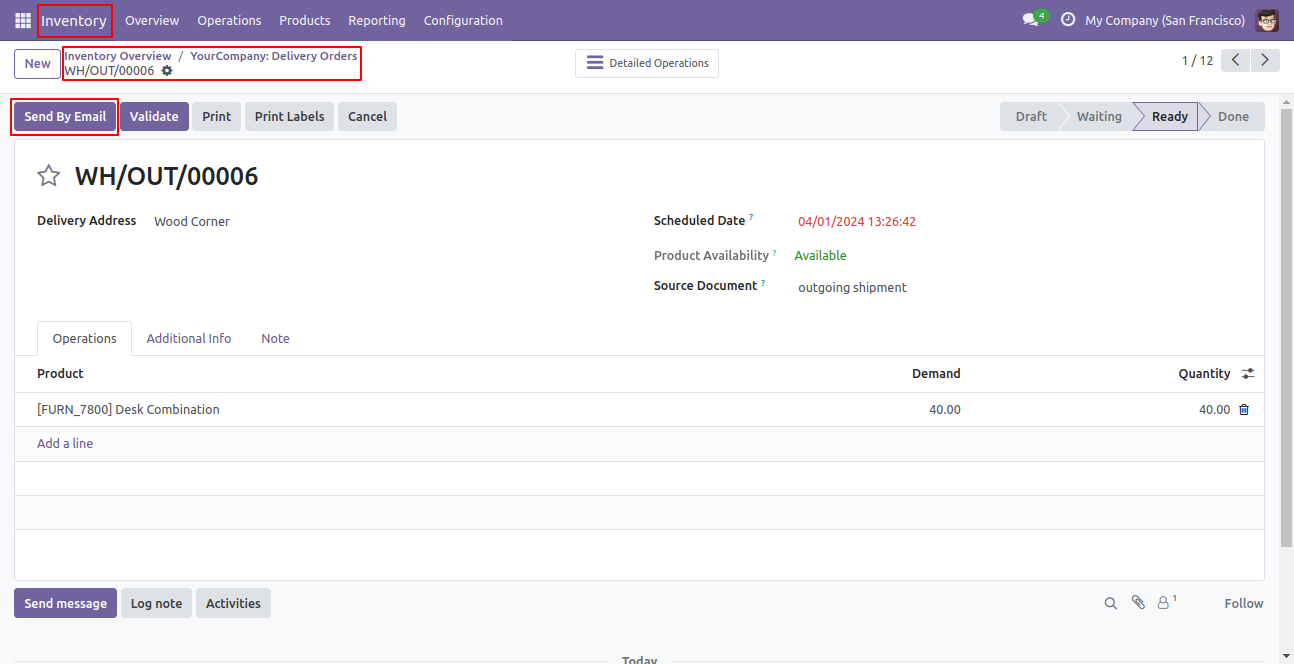
In the email body, you can write any message or can attach files & can select the template.
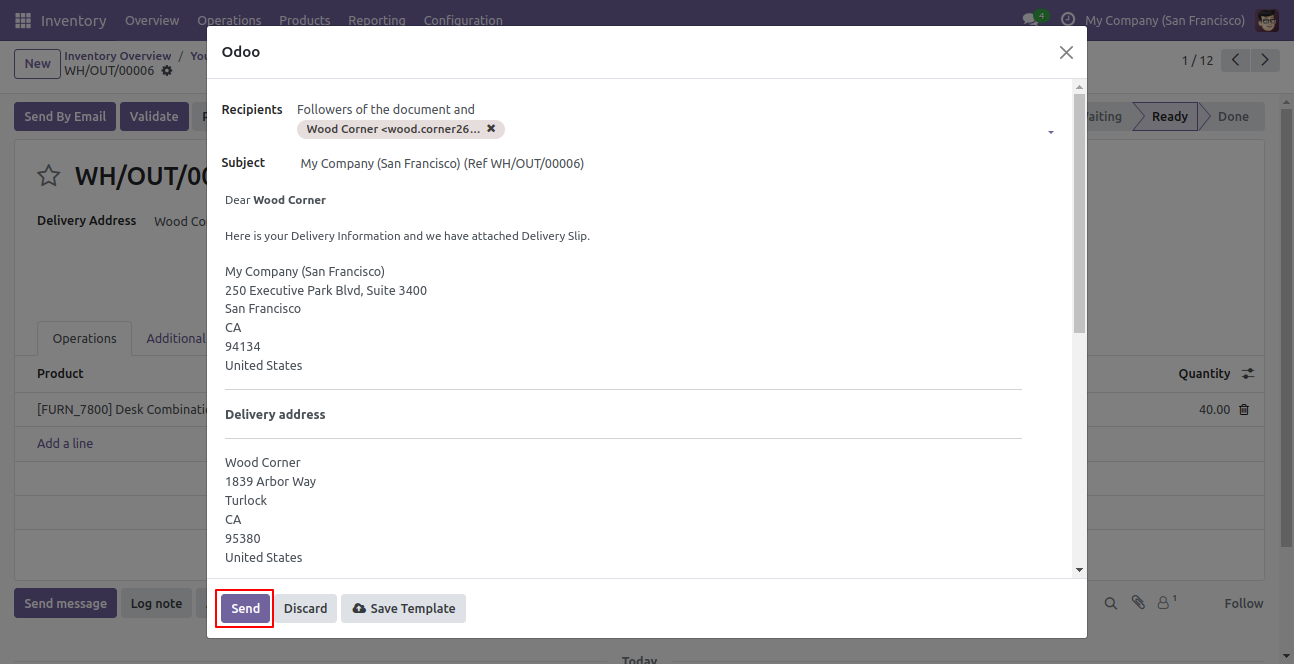
Emails list view looks like below.
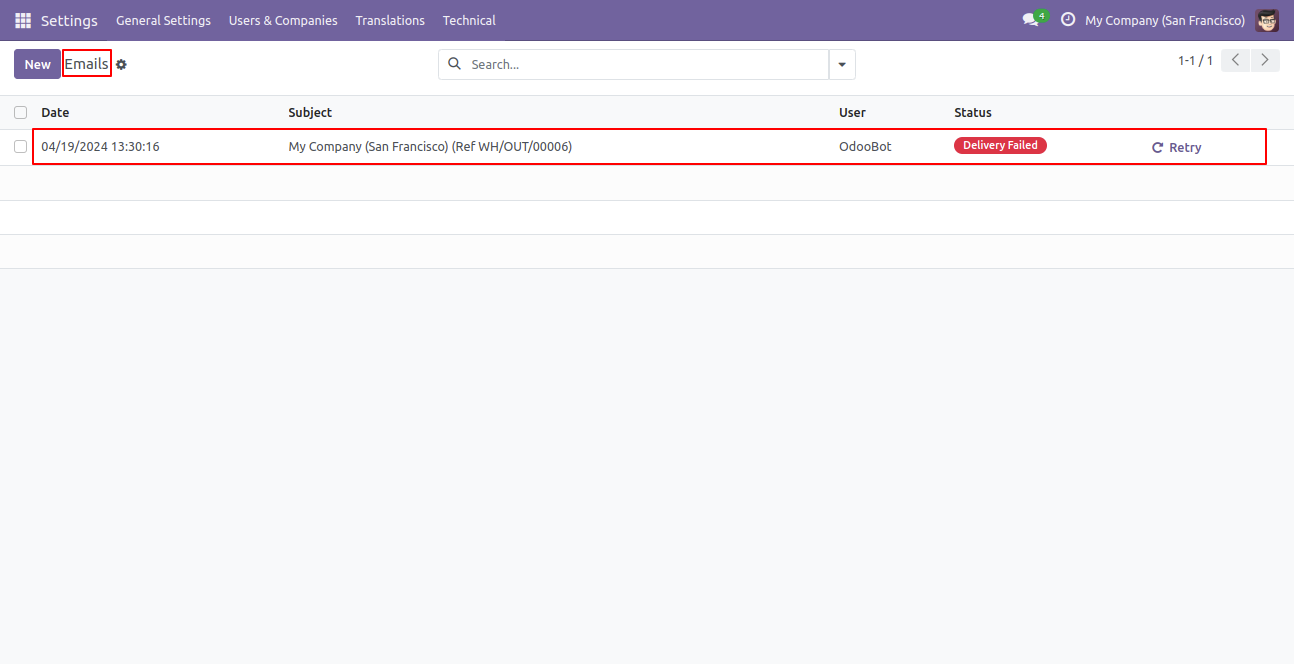
Emails form view looks like below.
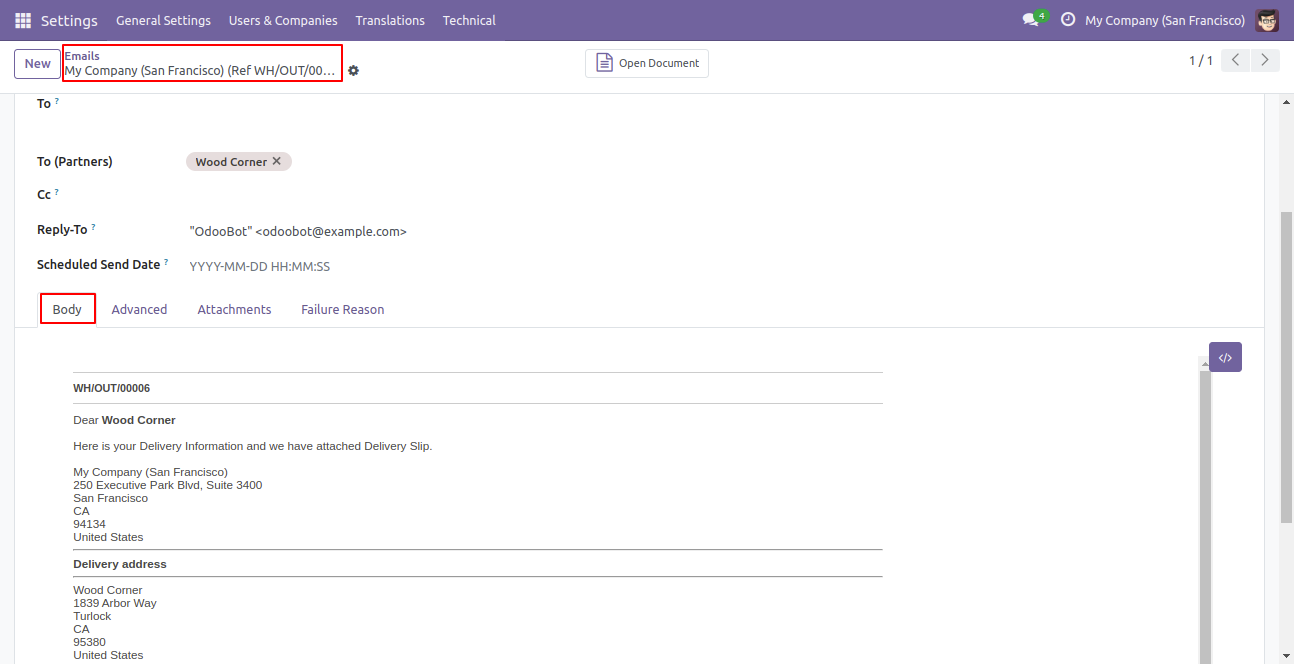
You can see a detailed table of the picking order.
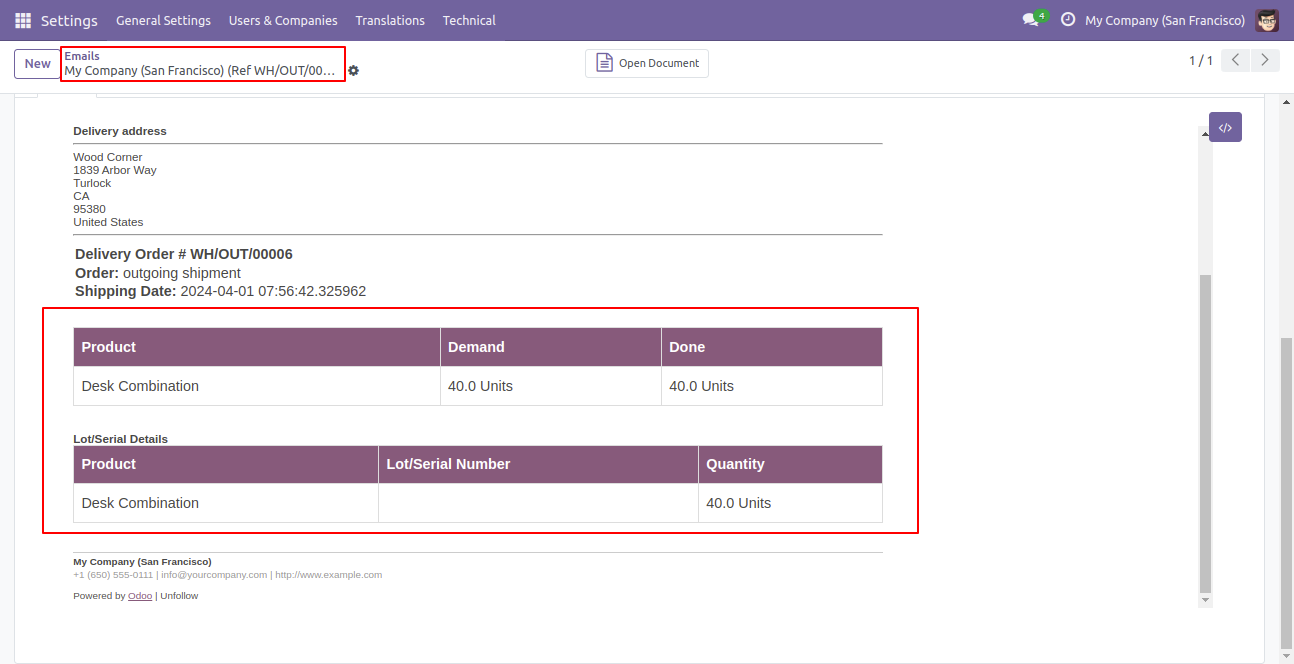
Version 18.0.1 | Released on : 29th August 2024
- Yes, this app works perfectly with Odoo Enterprise (Odoo.sh & Premise) as well as Community.
- Please Contact Us at sales@softhealer.comto request customization.
- Yes, we provide free support for 100 days.
- Yes, you will get free update for lifetime.
- No, you don't need to install addition libraries.
- Yes, You have to download module for each version (13,14,15) except in version 12 or lower.
- No, We do not provide any kind of exchange.
- No, this application is not compatible with odoo.com(odoo saas).

