
PDF Preview
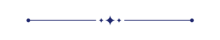
Are you tired of staring at downloaded PDFs for viewing? We have the perfect solution to save you from unnecessary downloads and boredom! With our PDF preview module, you can preview and manage PDF documents within the system. Users can easily access this module to view PDFs before printing, enjoy full-screen viewing for detailed analysis and readability, and directly print PDFs from the preview interface. Additionally, the module supports simultaneous preview of multiple PDFs, enhancing efficiency in document handling. Overall, the PDF Preview module enhances productivity and user experience.
Features
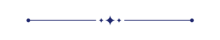
- View the PDF within the system before printing or downloading.
- Maximize the Screen of the PDF view for better readability.
- Print the PDFs directly from the preview interface.
- Preview multiple PDFs at once.
- Easy download and access to printing options.
- View and print the multiple PDFs within the system before printing or downloading.
Go to the user's settings and tick 'PDF Preview Manager'.
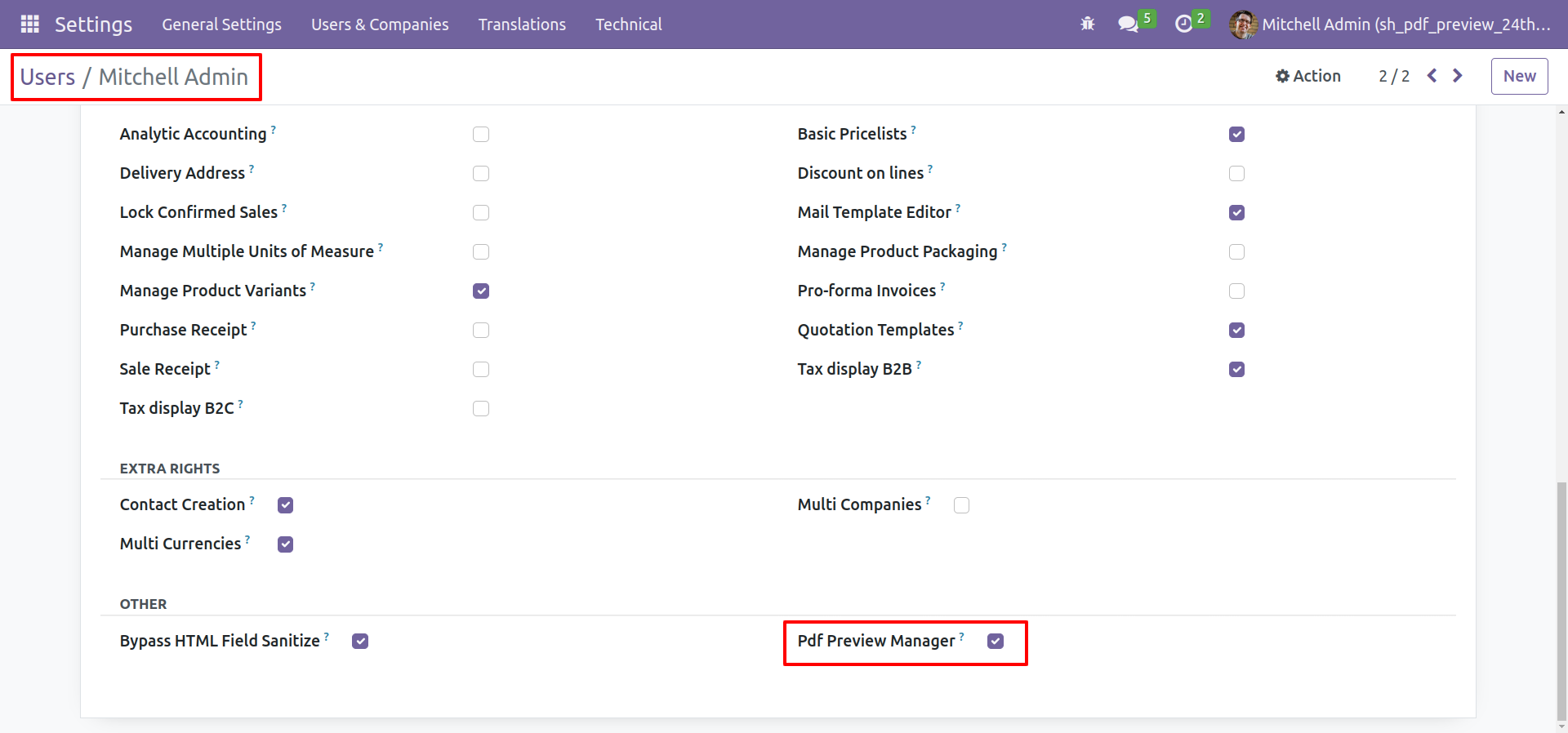
Select the Sales Order you wish to print, then click on the 'Quotation/Order' option from the print.
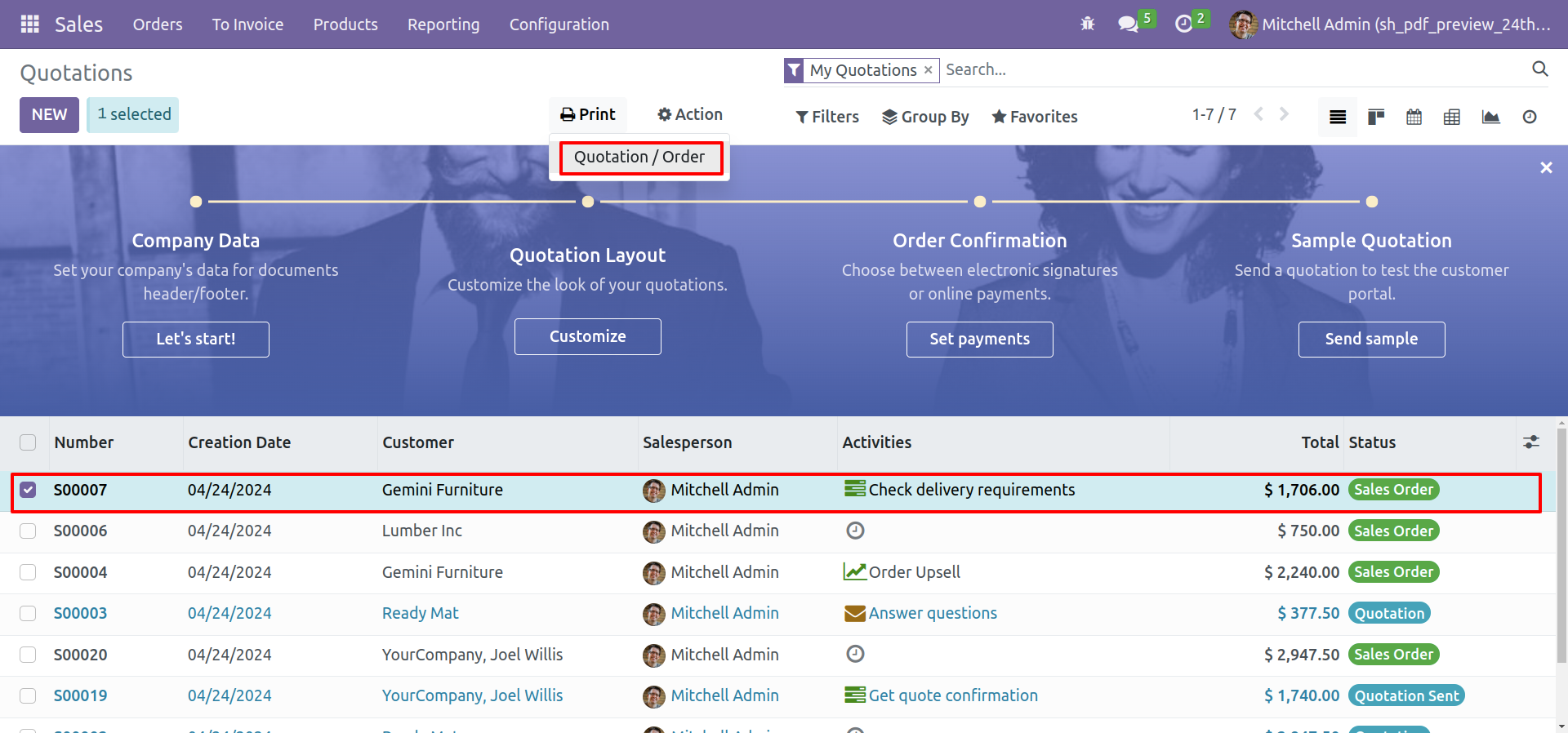
After that, the PDF Preview wizard will appear.
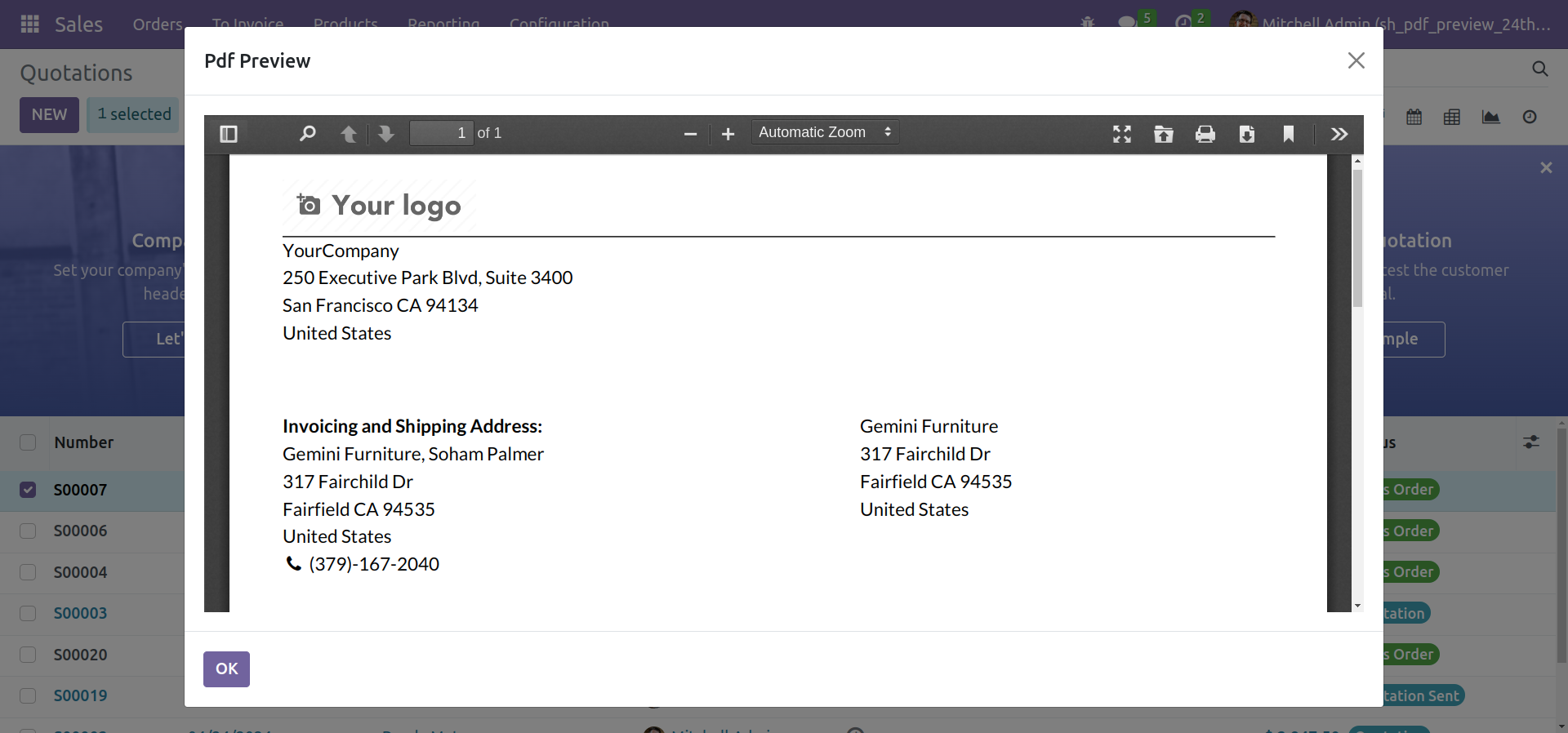
To access the complete PDF report in full-screen mode, simply click on the icon for full-screen viewing.
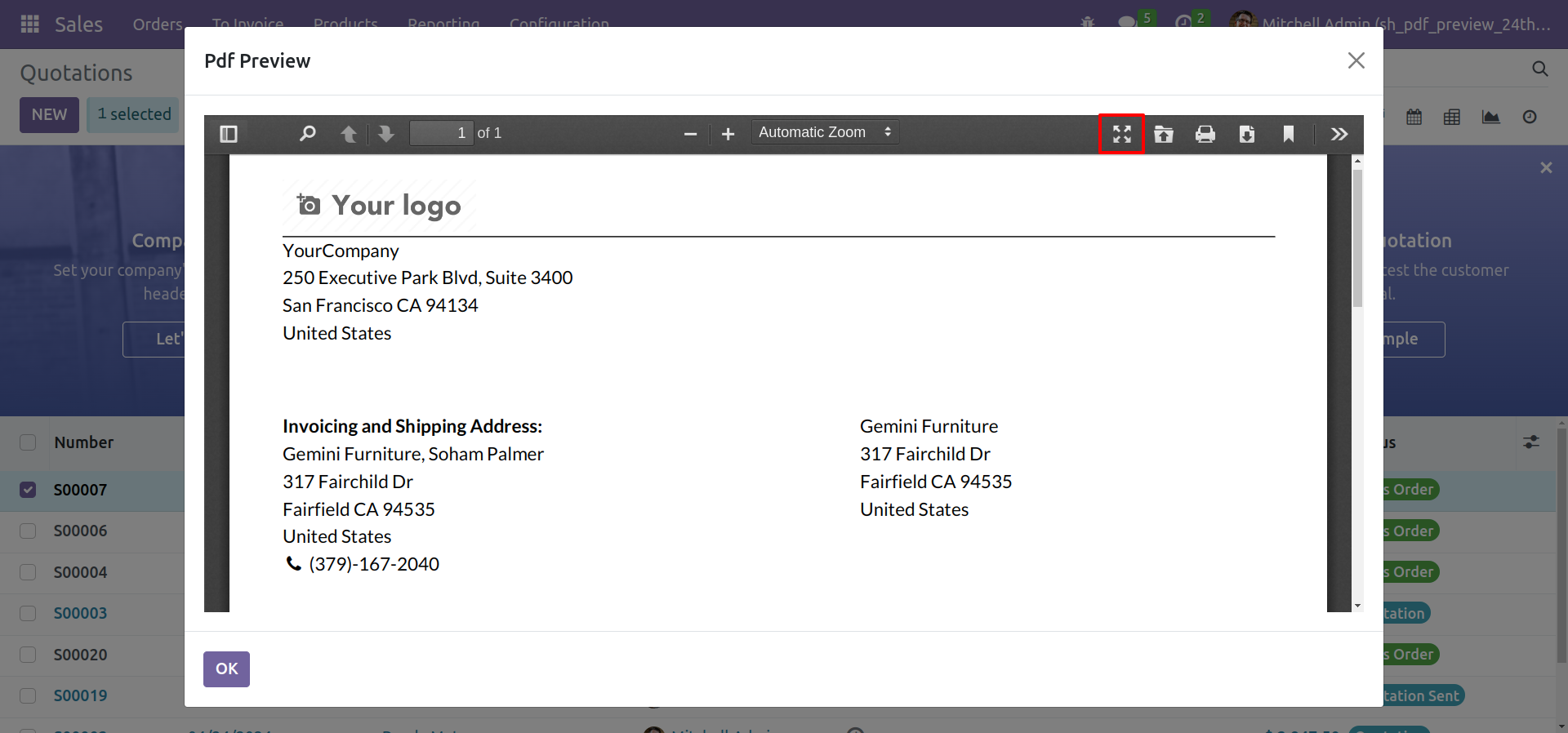
Full-screen PDf looks like the below.
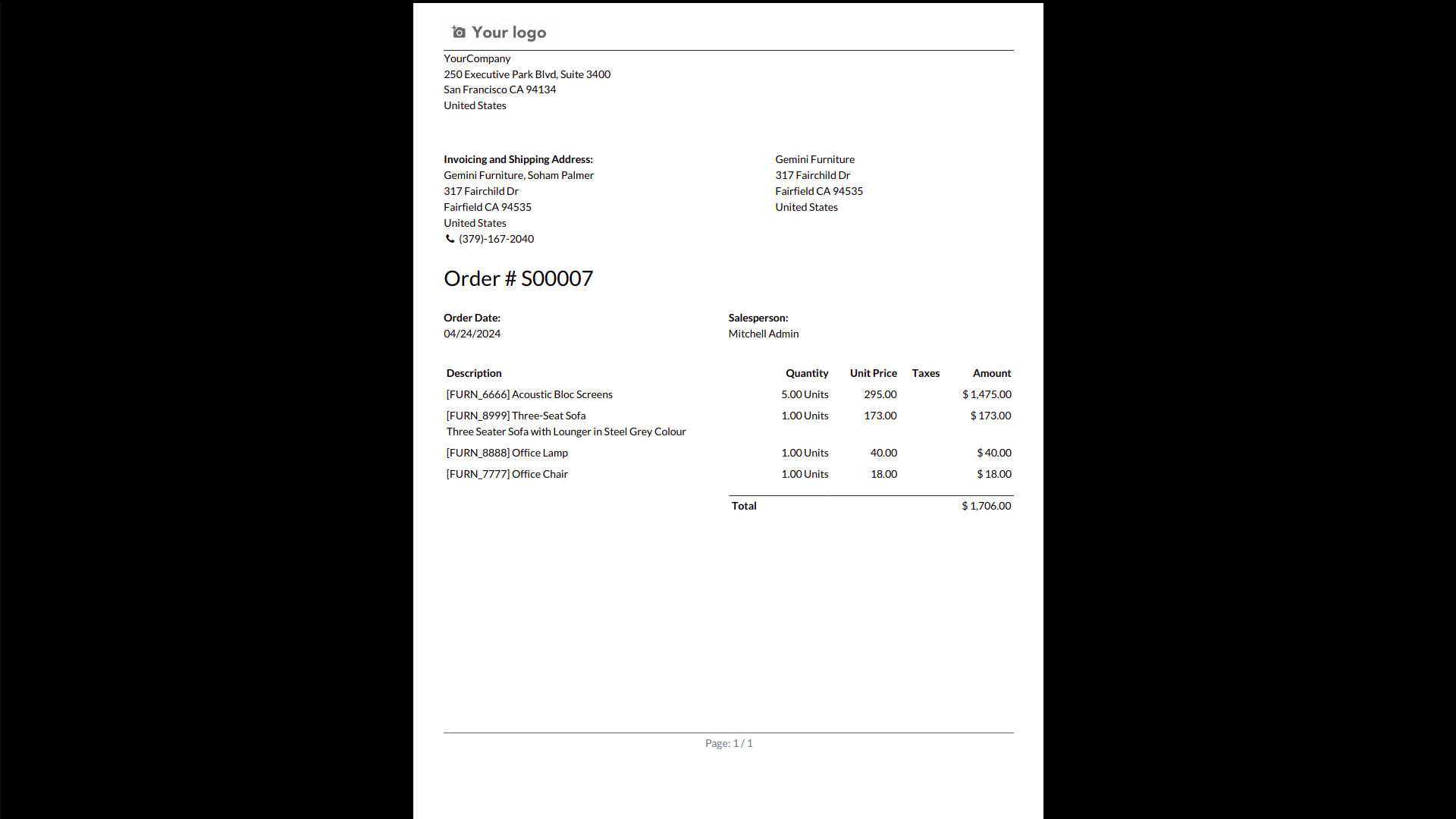
To print the PDF from the PDF Preview wizard, click on the print icon within the wizard.
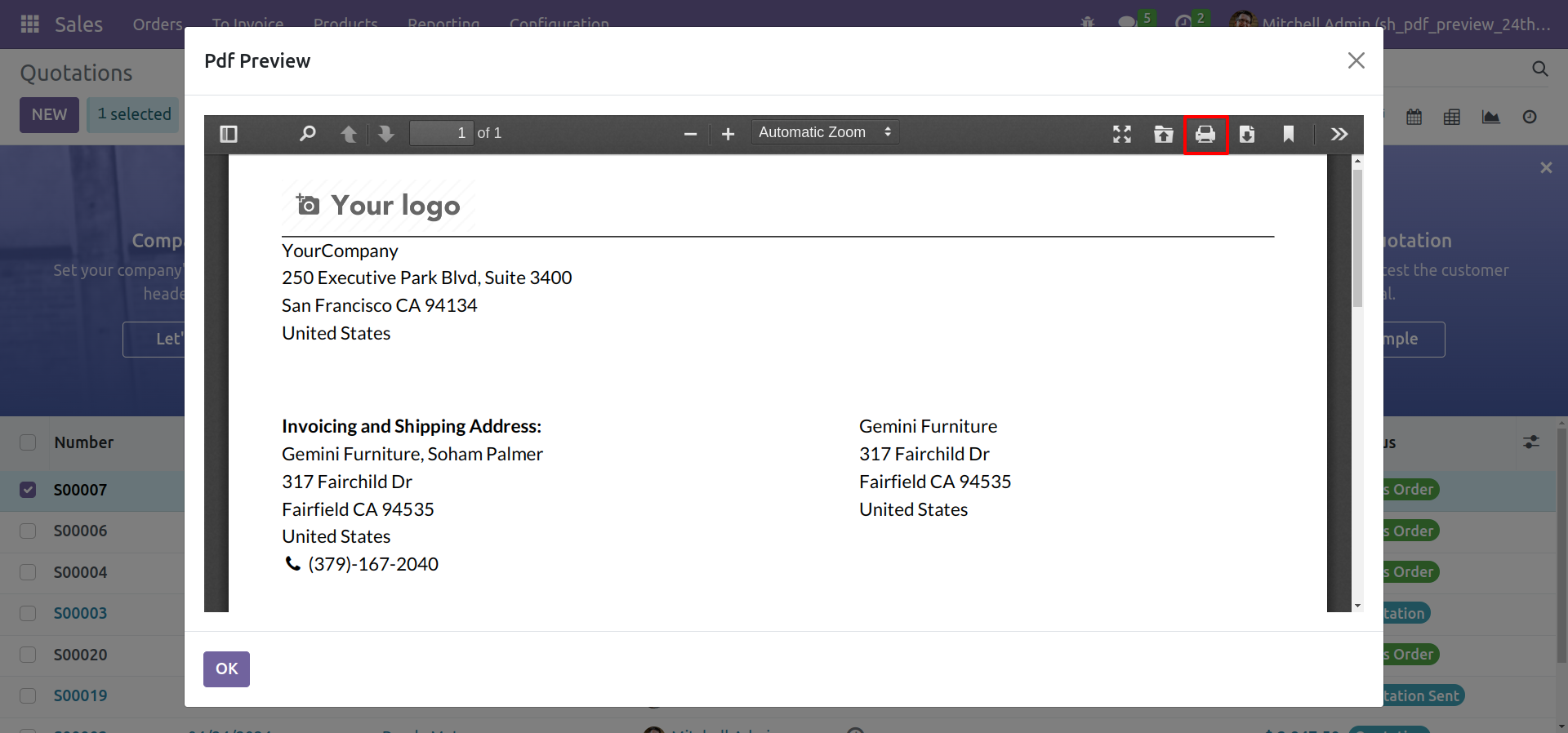
Fill details and click on the 'Save' button.
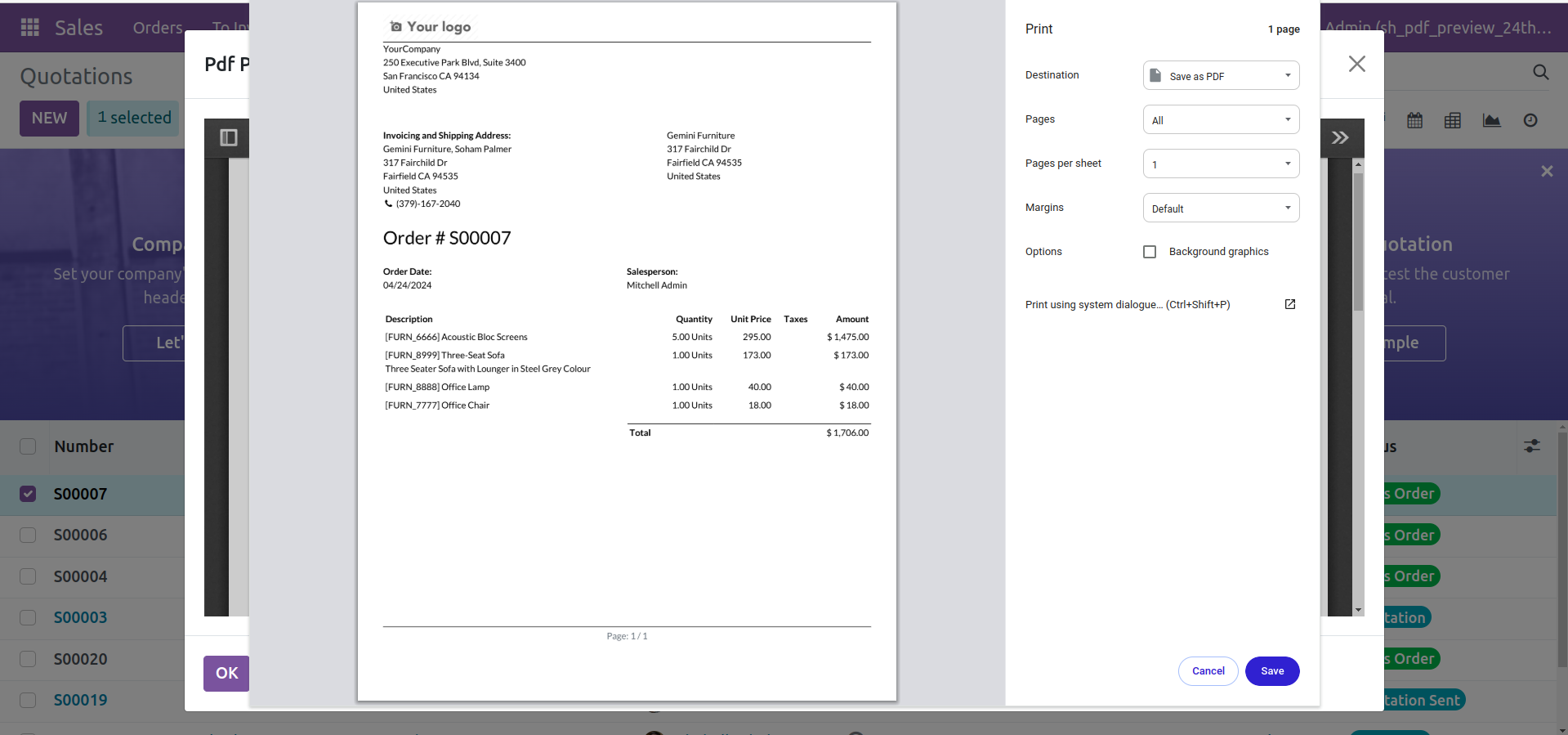
You can preview multiple PDFs simultaneously.
Select the sales orders you wish to view and then click on 'Quotation/Order'.
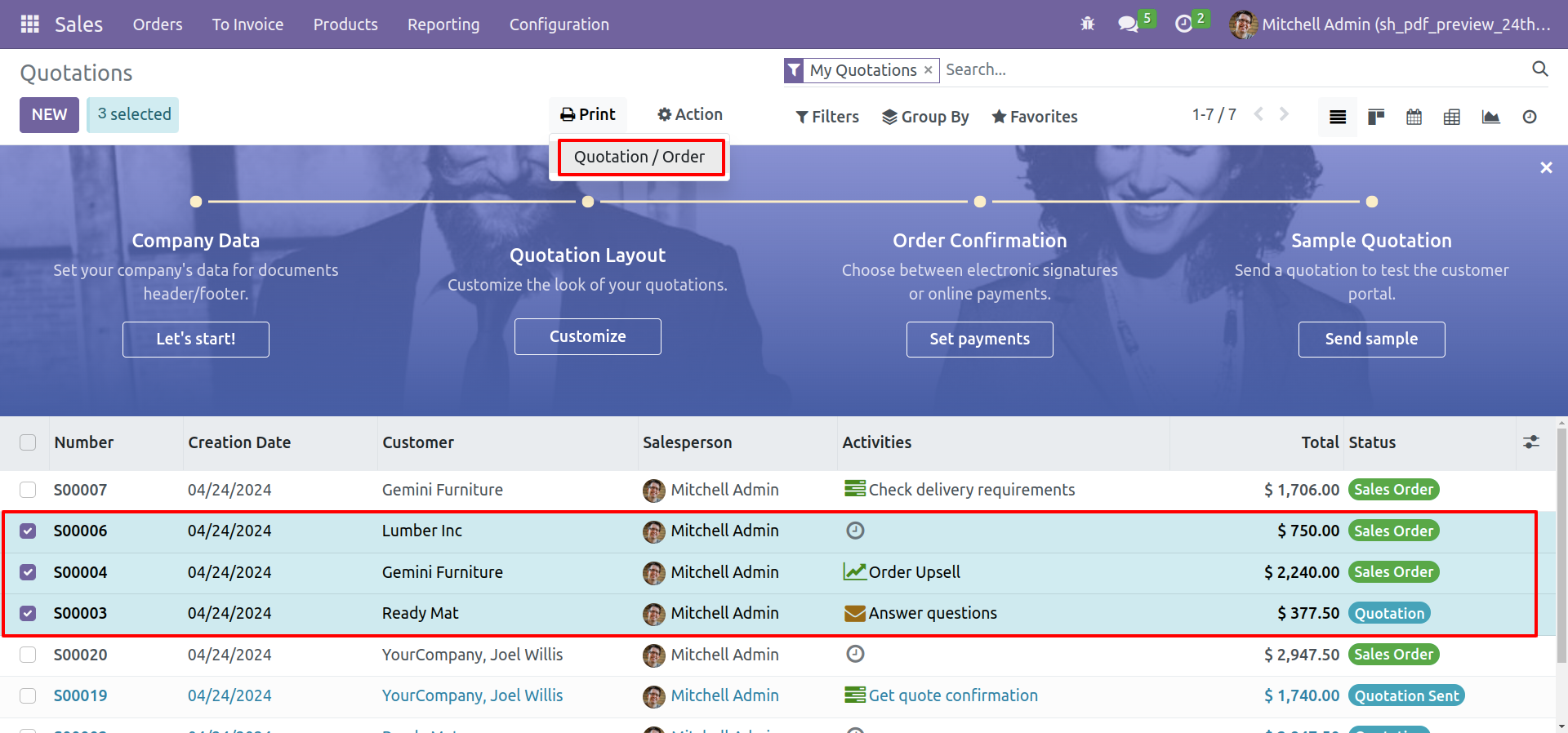
PDF Preview wizard.
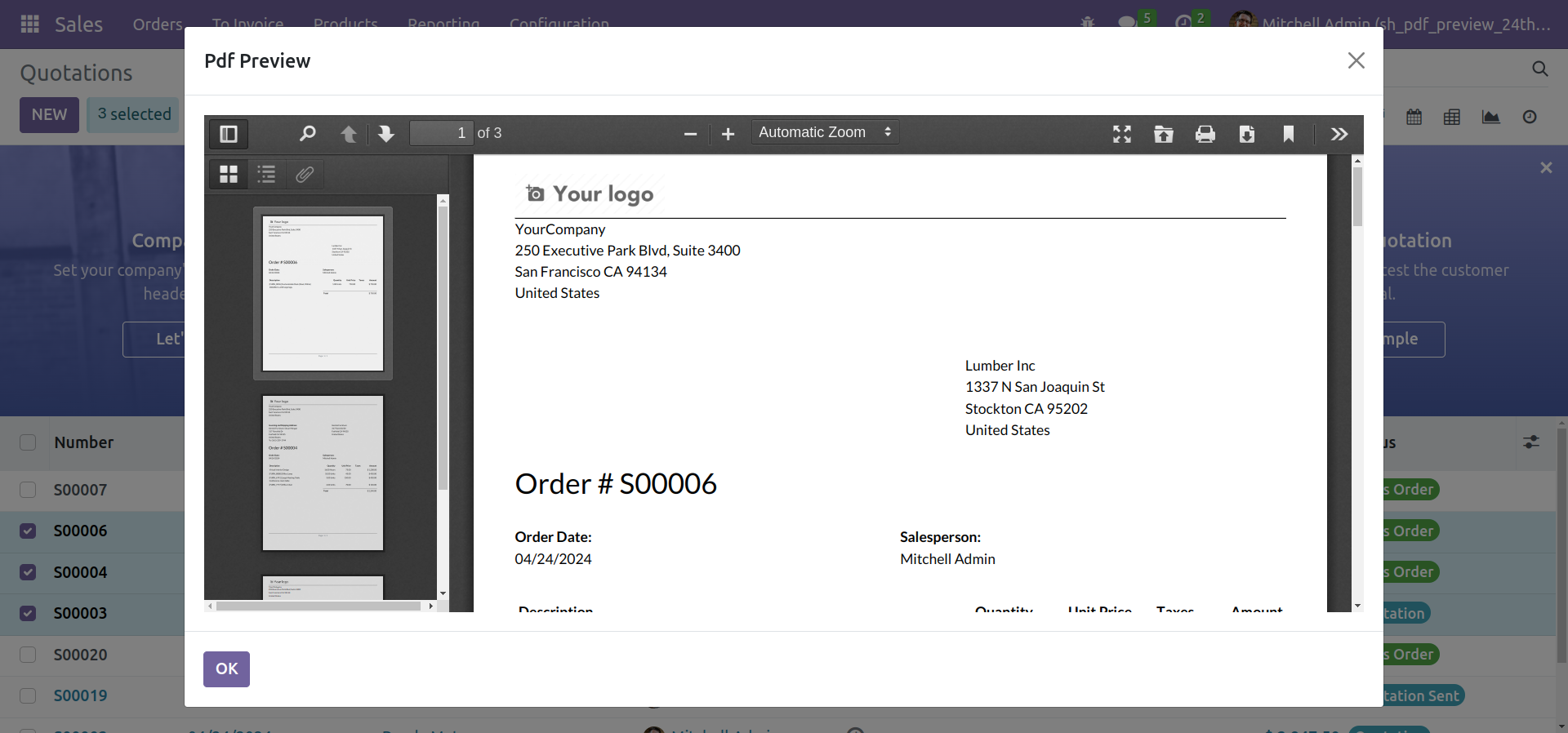
Custom Fields / Non Existing Standard Fields
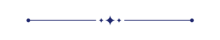
Do you want to import fields which is created by any custom modules, odoo studio, or standard odoo fields which are not present inside the sample sheet provided in the module? You can add all those kinds of fields in the sheet at the end after the sample sheet fields it means from column "E".
Videos
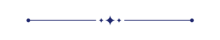

Version 16.0.1 | Released on : 27th June 2024
- Yes, this app works perfectly with Odoo Enterprise (Odoo.sh & On-Premise) as well as Community.
- No, this application is not compatible with odoo.com(odoo saas/Odoo Online).
- Please Contact Us at sales@softhealer.com to request customization.
- Yes, you will get free update for lifetime.
- No, you don't need to install addition libraries.
- For version 12 or upper, you will need to purchase the module for each version that you want to use.
- Yes, we provide free support for 100 days.
- No, We do not provide any kind of exchange.
