
Payslip Whatsapp Integrations - Enterprise Edition
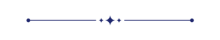
Nowadays many communications take place on WhatsApp. Currently, in odoo, there is no feature where you can send employee payslip direct to WhatsApp. Here you can manage payroll in the WhatsApp. You can also change an employee contact number at that time when you send payslip by WhatsApp. You can send payroll information, report URL & signature to employee WhatsApp.
Hot Features
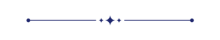
Features
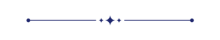
- You can send the WhatsApp message in multi-language.
- You can send multiple attachments by URLs in the WhatsApp messages.
- You can make the customize whatsapp message template.
-
We have 3 ways to show message content.
A) Payroll information in the message - It will display only payroll information in the message.
B) Report URL in the message - It will send the payslip report URL in the message.
C) Signature - It will display the signature at last in the message. -
We have given 2 buttons in each form.
A) Send By WhatsApp - If you want to change anything including the contact number in the message, also you can select more than one employee.
B) Send By WhatsApp Direct - If you don't want to change anything in the message. (For only one employee).
In "User", enable the "Hr Payroll Whatsapp Feature" option. Users can easily send a message to anyone using that menu. This menu will be visible when the user has the SWQ group enable.
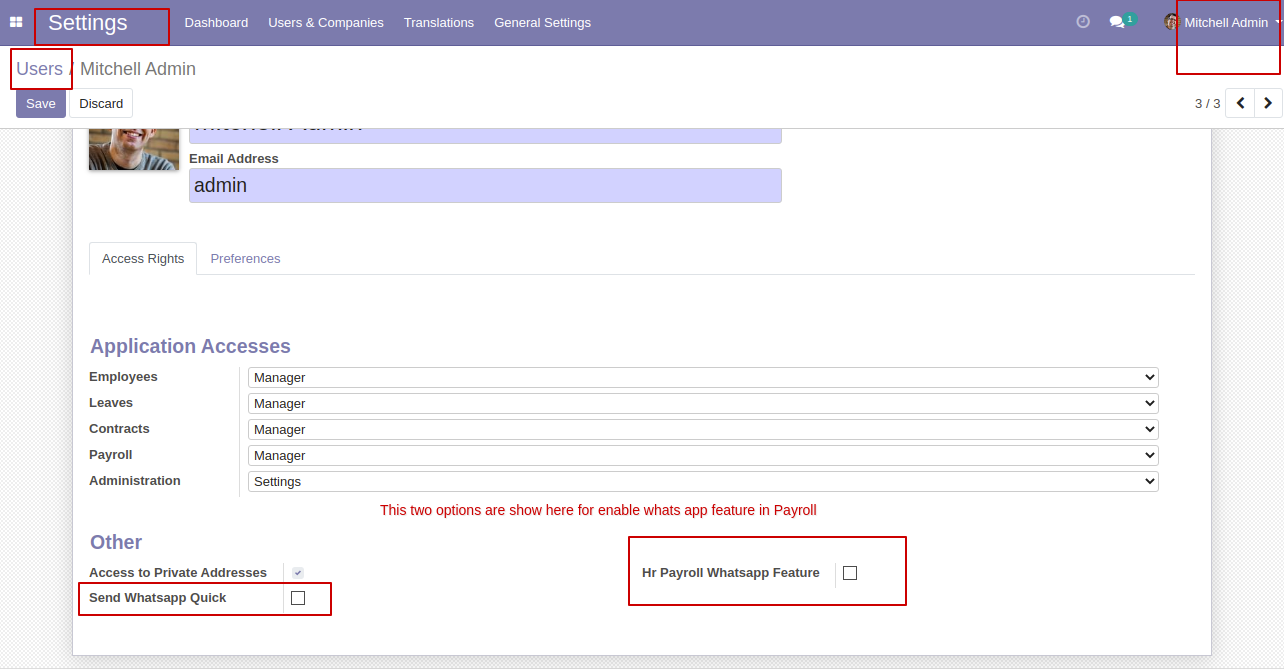
Payroll Whatsapp configuration setting, Here we enable payroll information & report URL in the message.
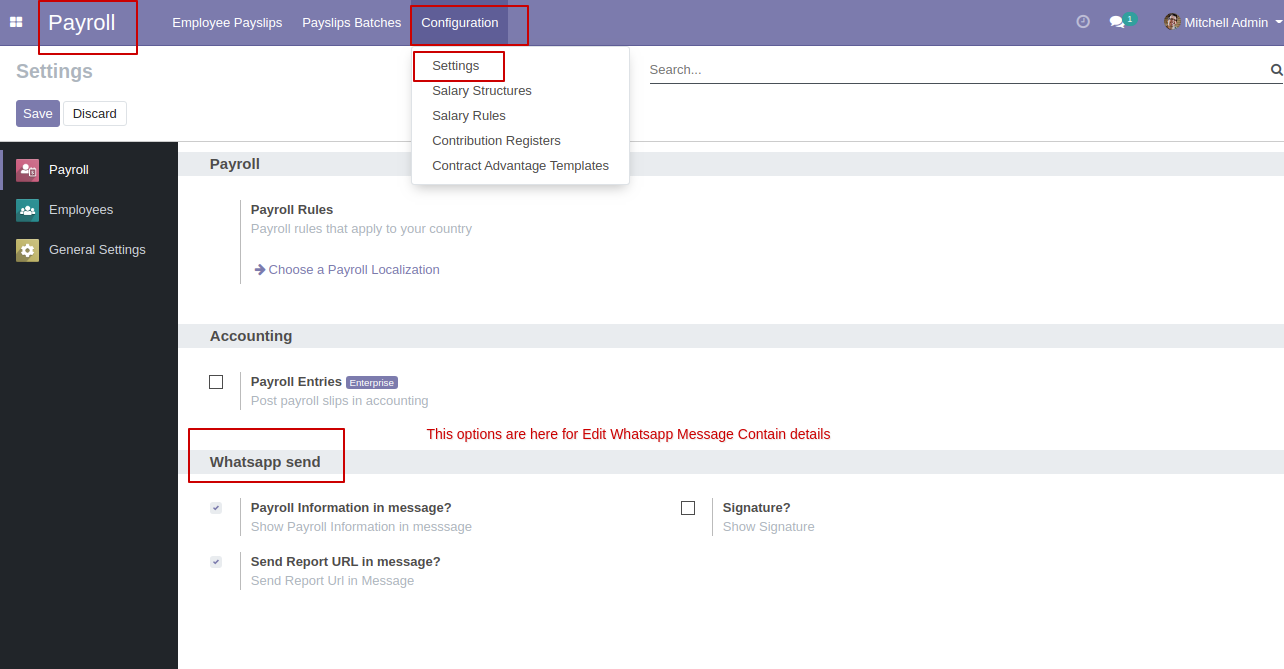
Send payslip in WhatsApp to the employee.
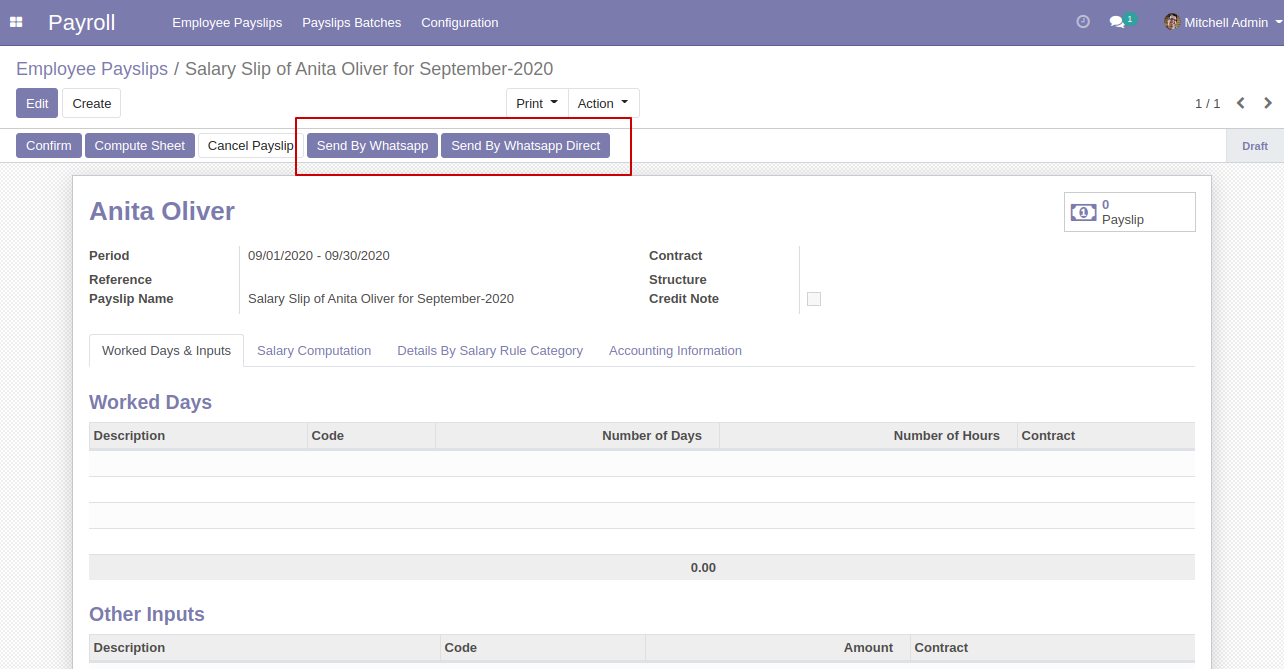
Edit Message as your requirement and click send.
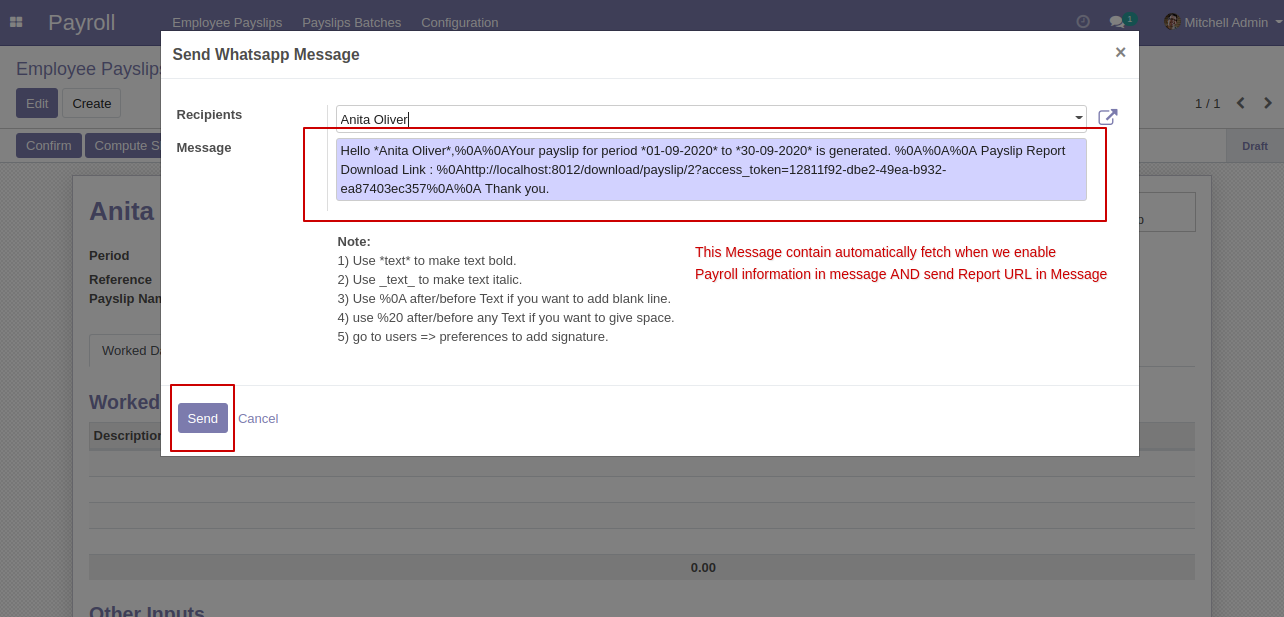
If the contact number not available then this popup opens.
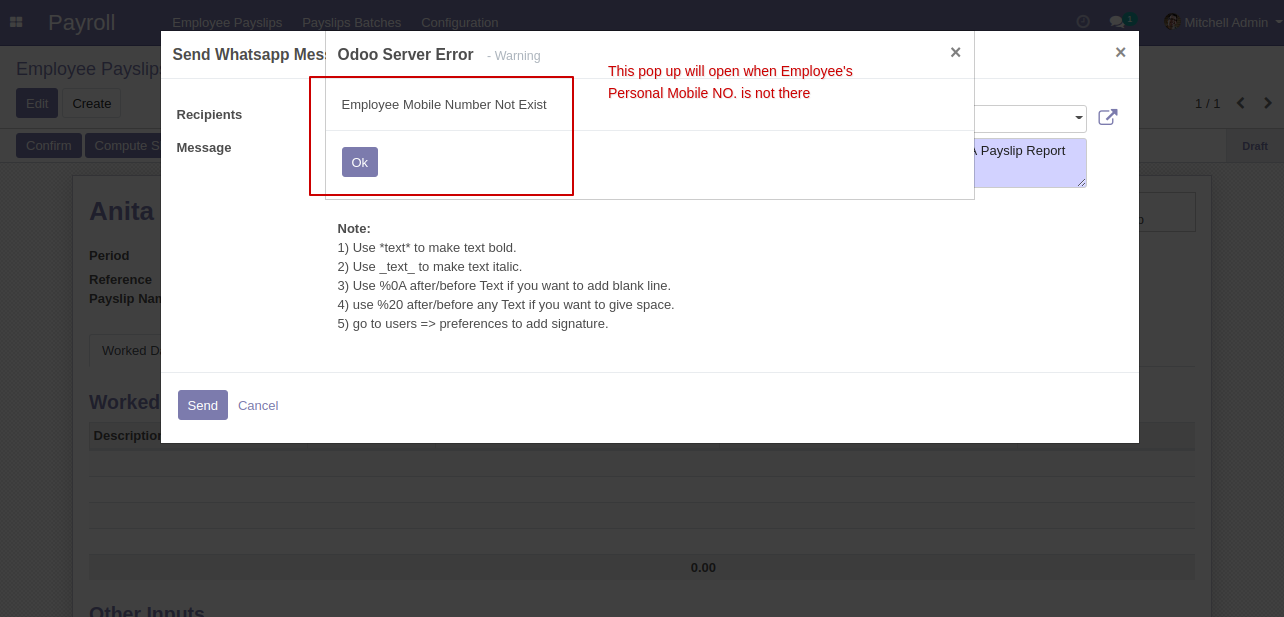
The payroll WhatsApp message looks like this.

Now we enable signature for show signature in the message.
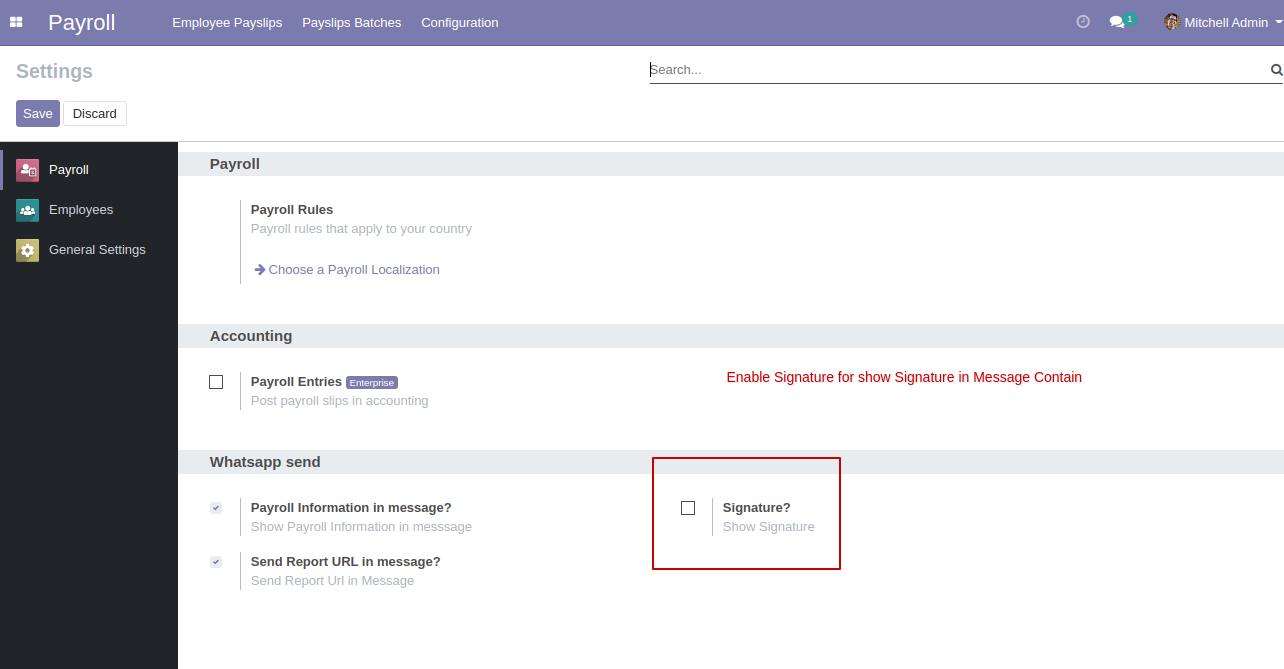
Set the signature in the message,
1) Go to Preferences.
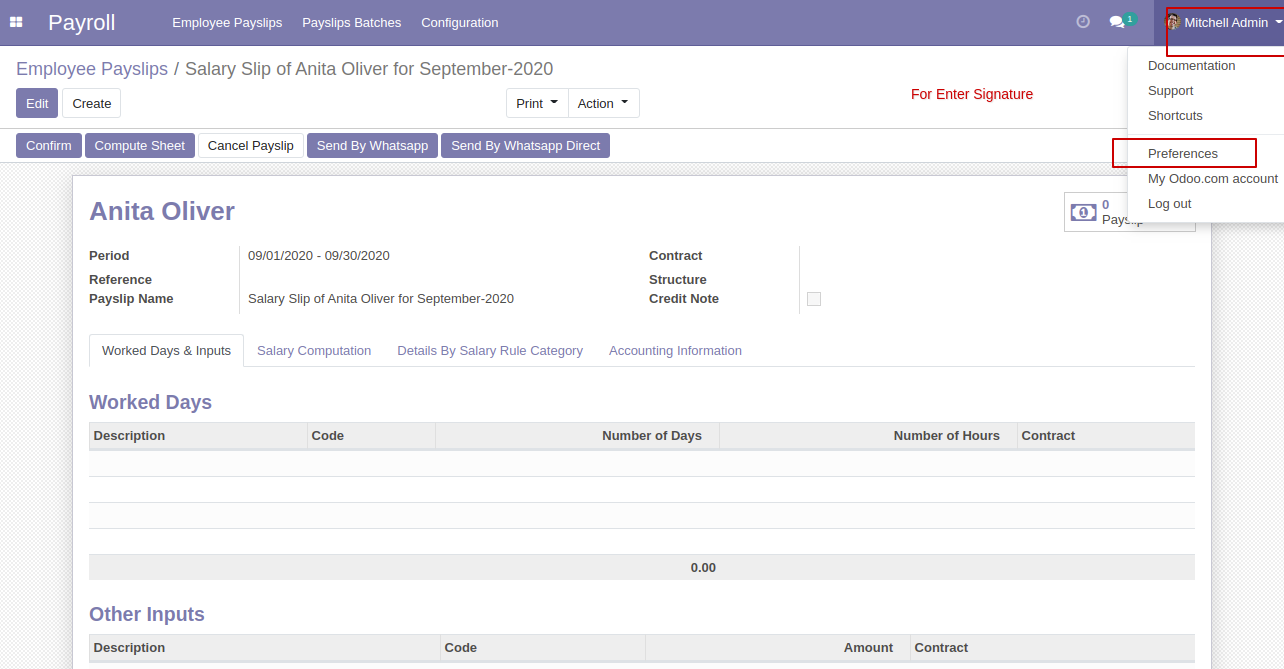
2) Add Signature.
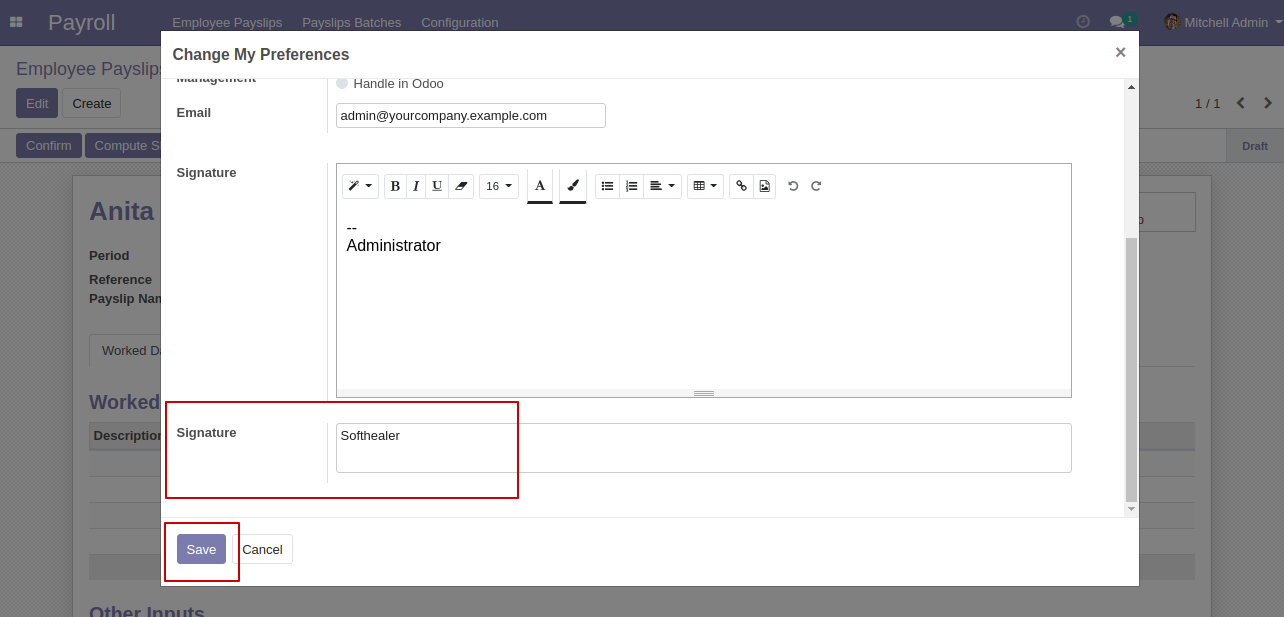
Now we send payslip in WhatsApp to the employees and edit Message and click send.
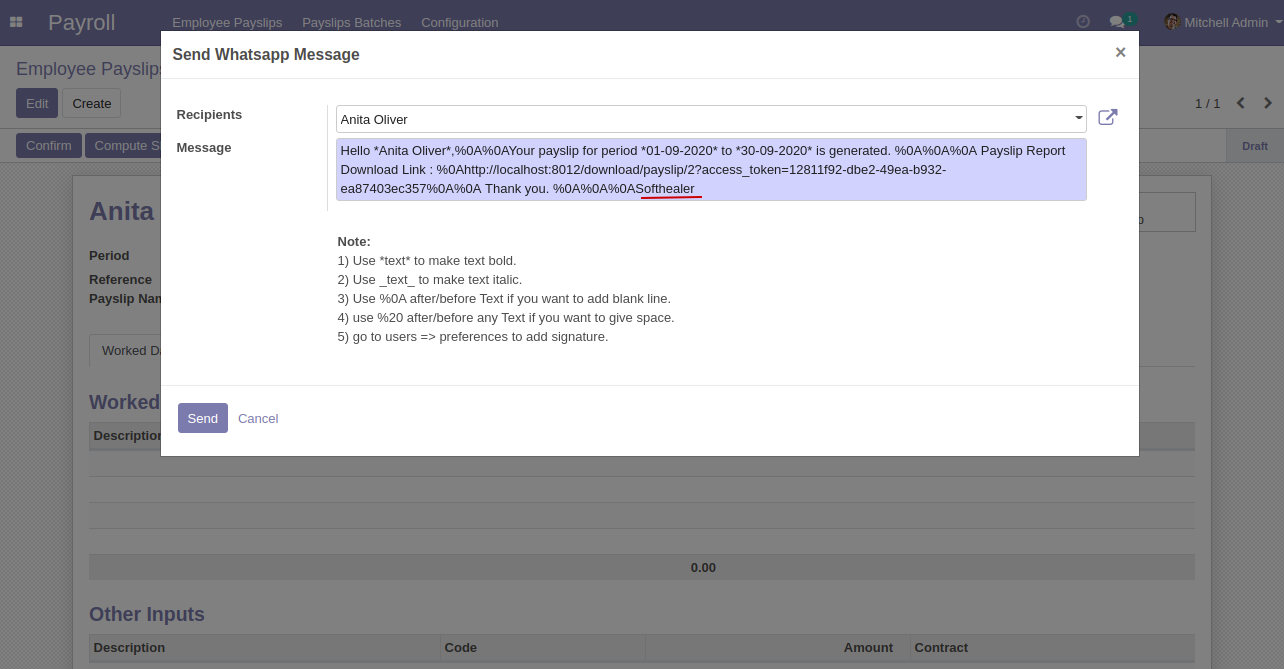
The payroll WhatsApp message looks like this.
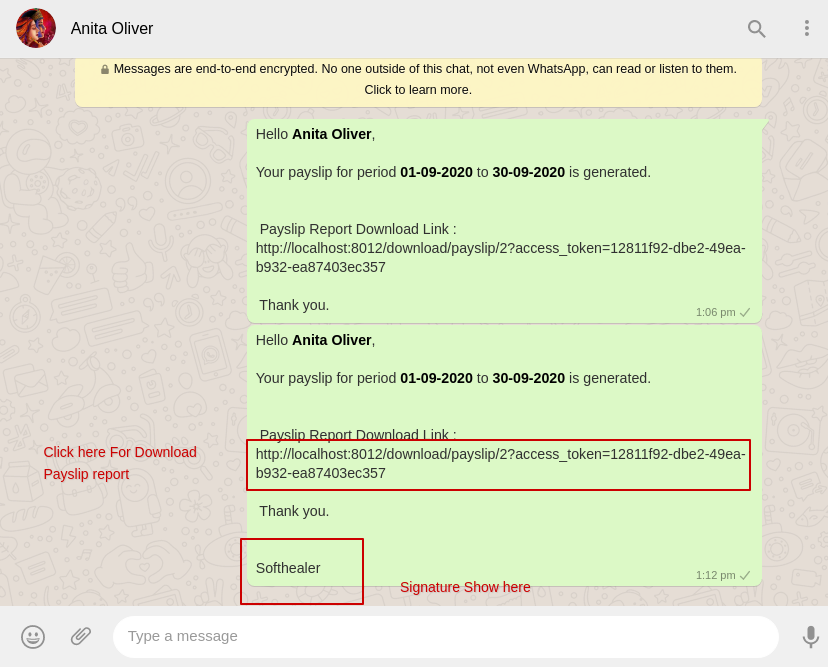
Here we set the language for this customer.
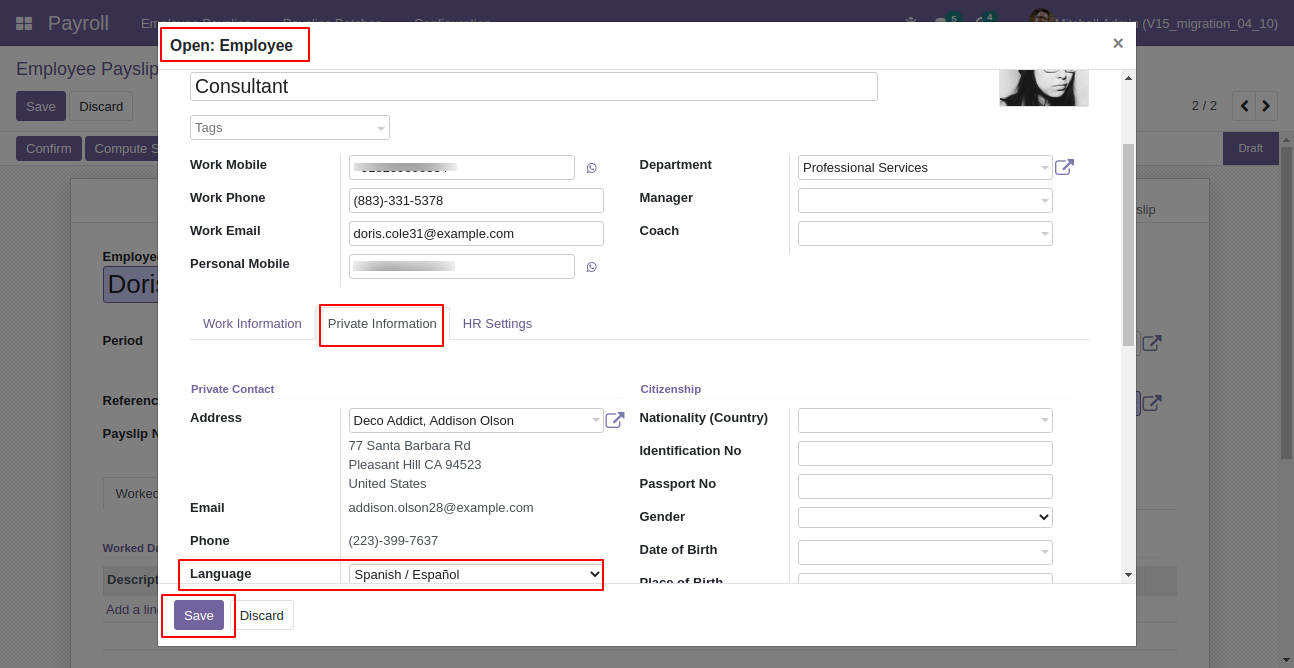
Click Send By WhatsApp Button in Sale Quotation.
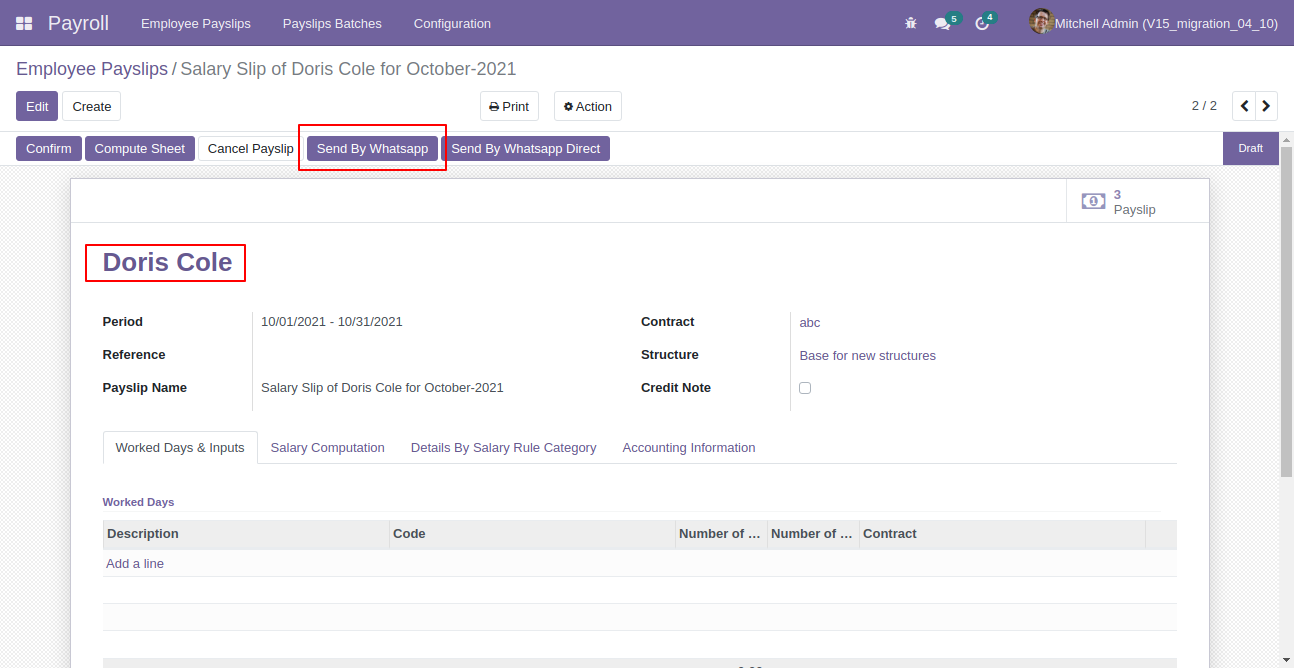
Recipient, subject and edit message as your required and click send by whatsapp.
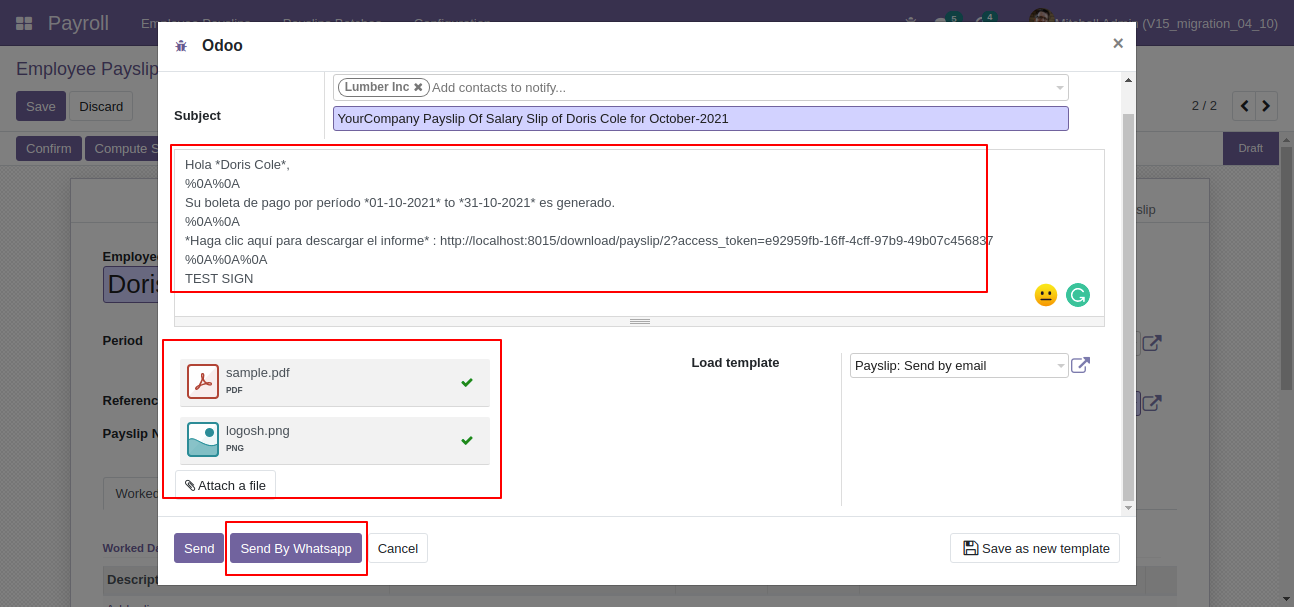
This is the output after the click sends button.
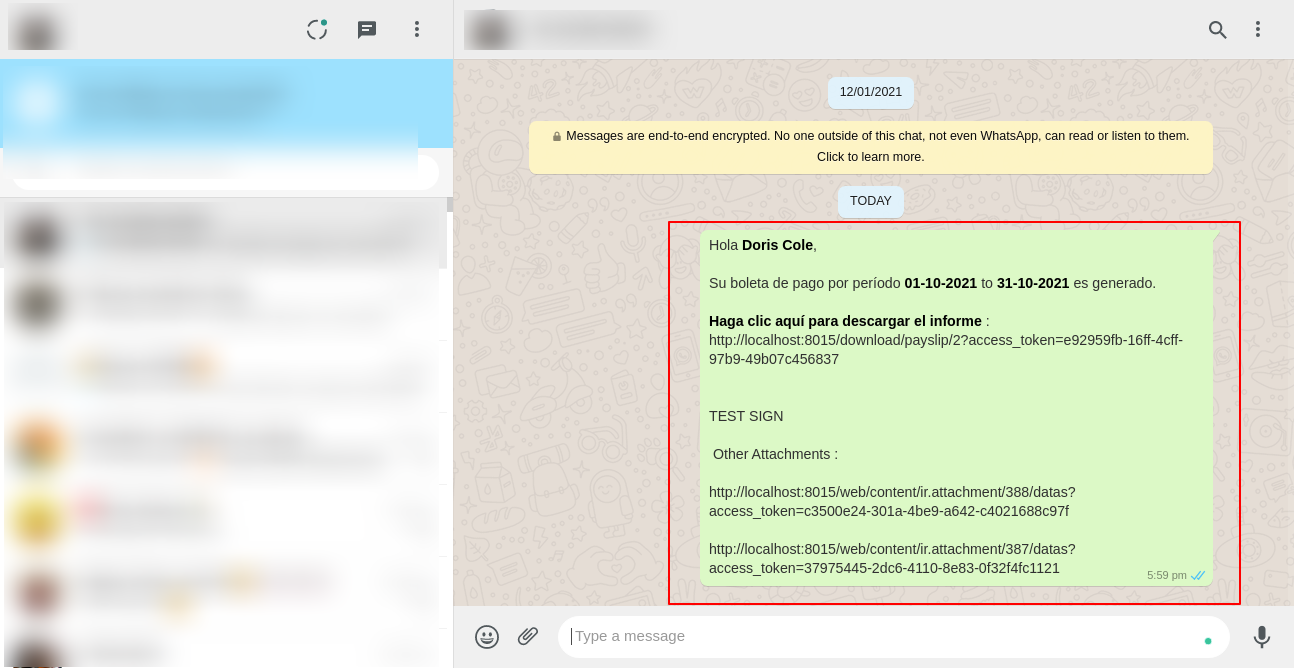
Go to the settings => Templates.
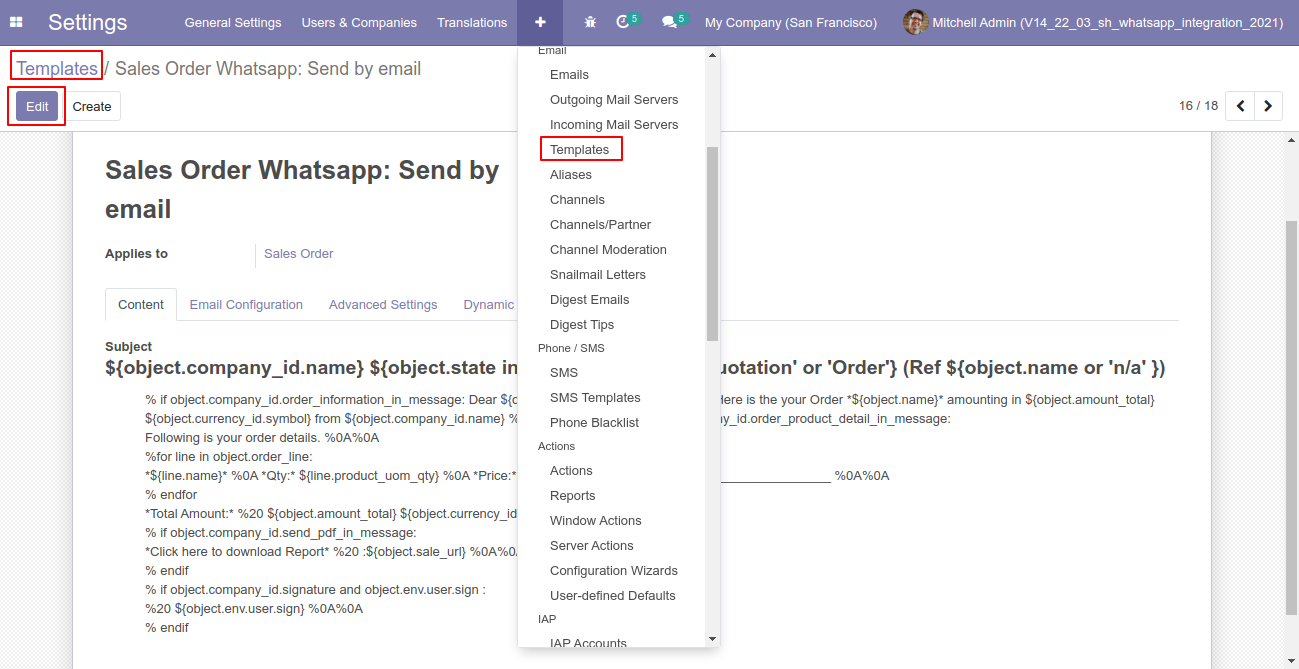
You can edit the template as per choice, If you do changes in the template then you have to translate that changes in the selected language so press the "EN" button.
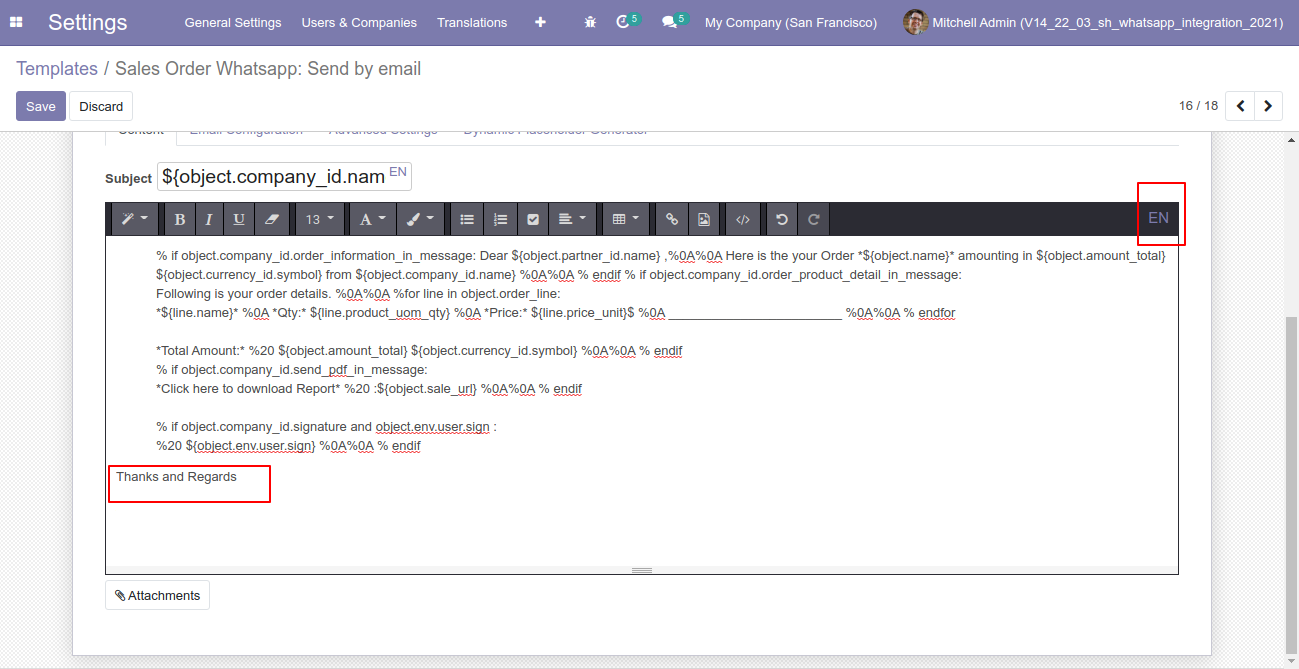
After that one popup opens, You can edit the template from there as well you have to translate that changes in the particular language from the google translation and save it.
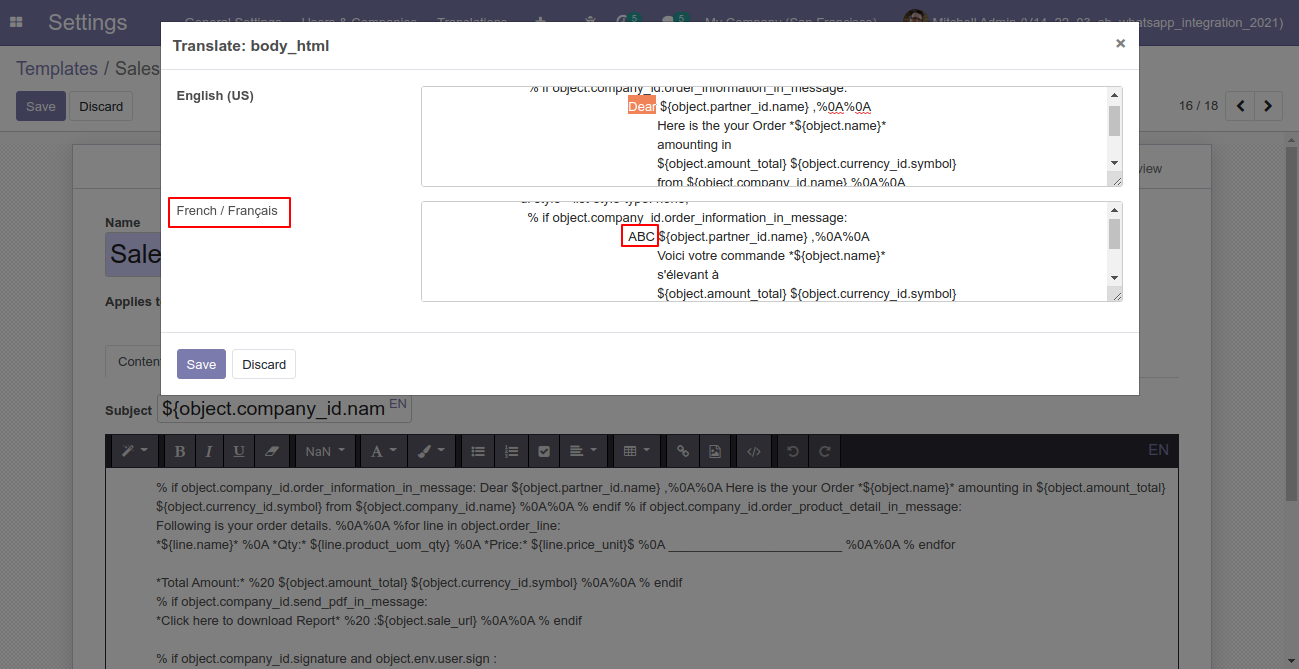
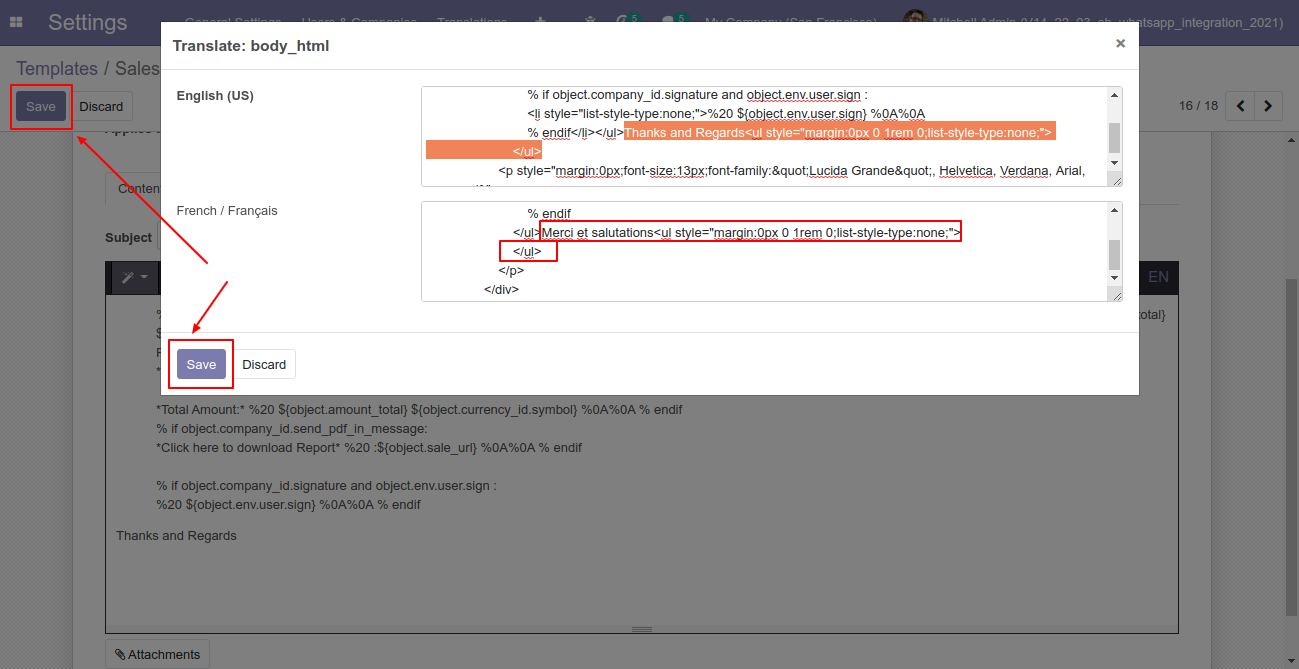
Now click the "Send By WhatsApp" button.
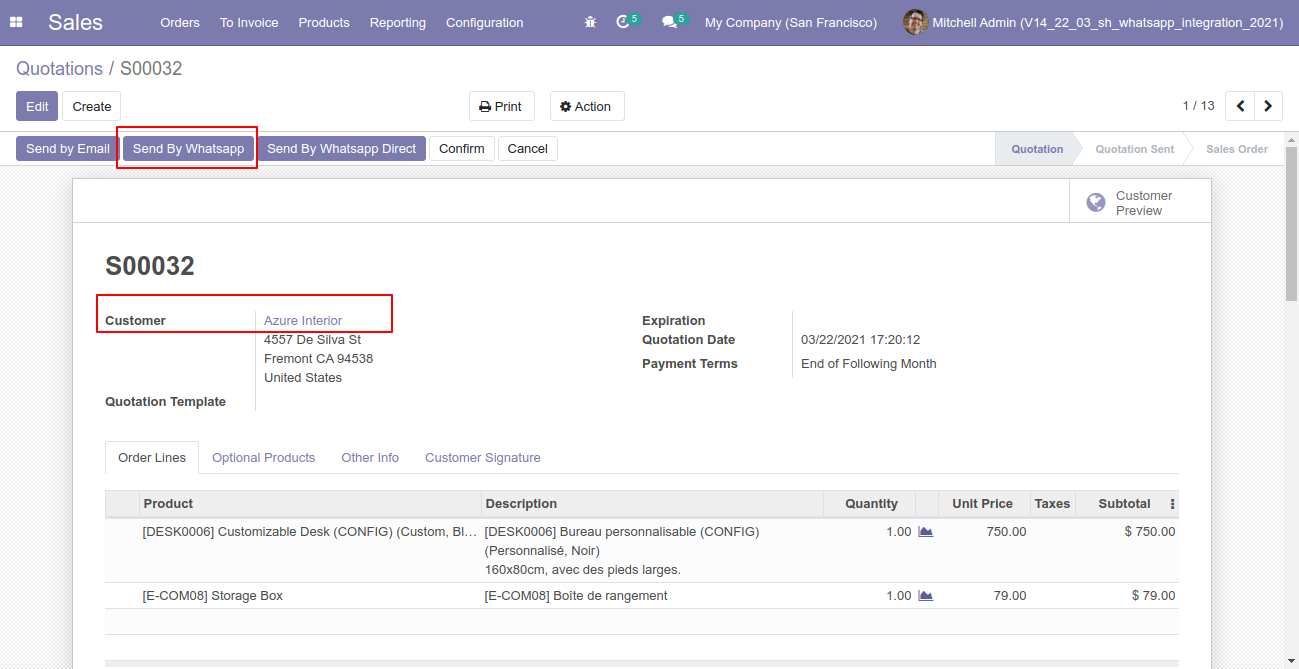
After clicking the "Send By WhatsApp" button this wizard will appear you can edit the message also and then press "Send By WhatsApp".
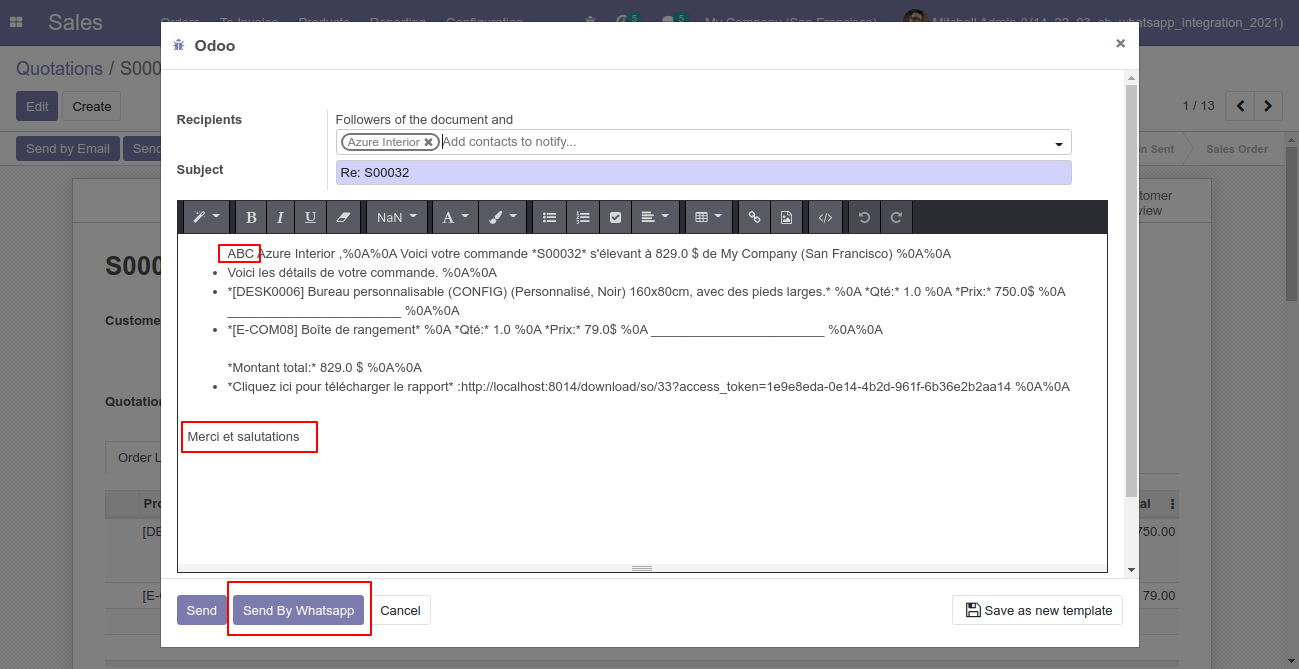
The output looks like this.
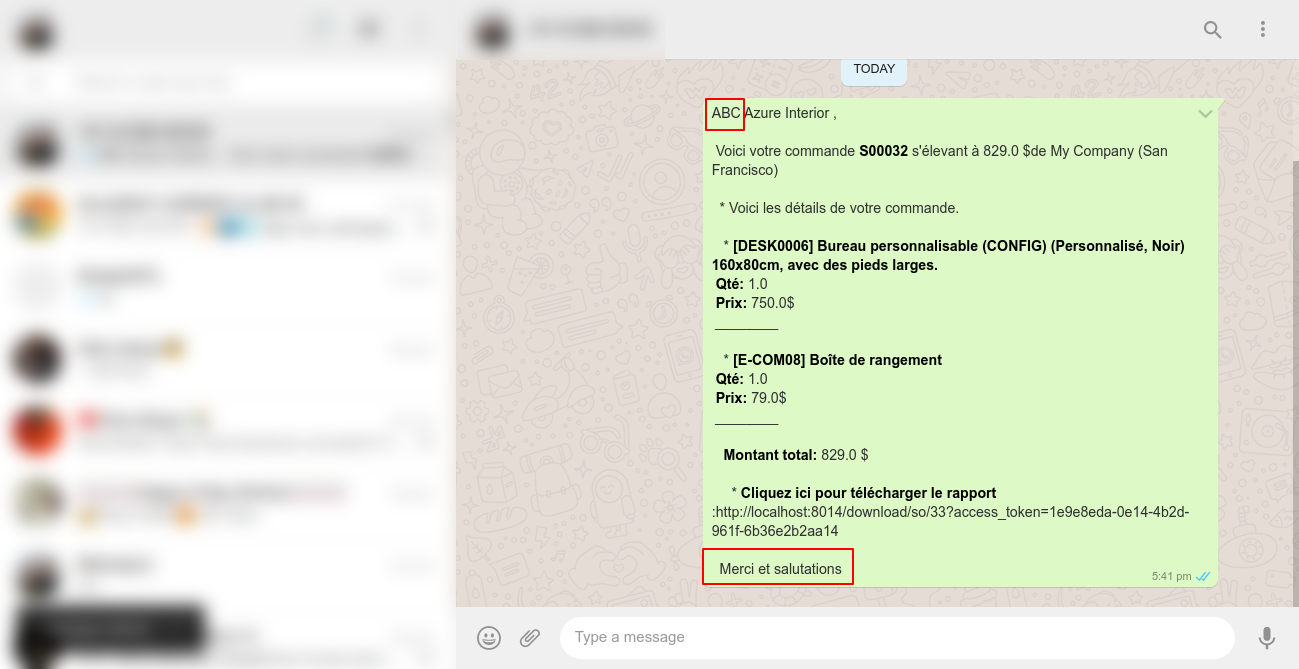
Version 15.0.1 | Released on : 10 October 2021
- No, this app works perfectly with Odoo Enterprise (Odoo.sh & Premise) Only.
- Yes, This app is compatible with Odoo's Multi-Company Feature.
- Please Contact Us at sales@softhealer.comto request customization.
- Yes, we provide free support for 100 days.
- Yes, you will get free update for lifetime.
- No, you don't need to install addition libraries.
- Yes, You have to download module for each version (13,14,15) except in version 12 or lower.
- No, We do not provide any kind of exchange.
