

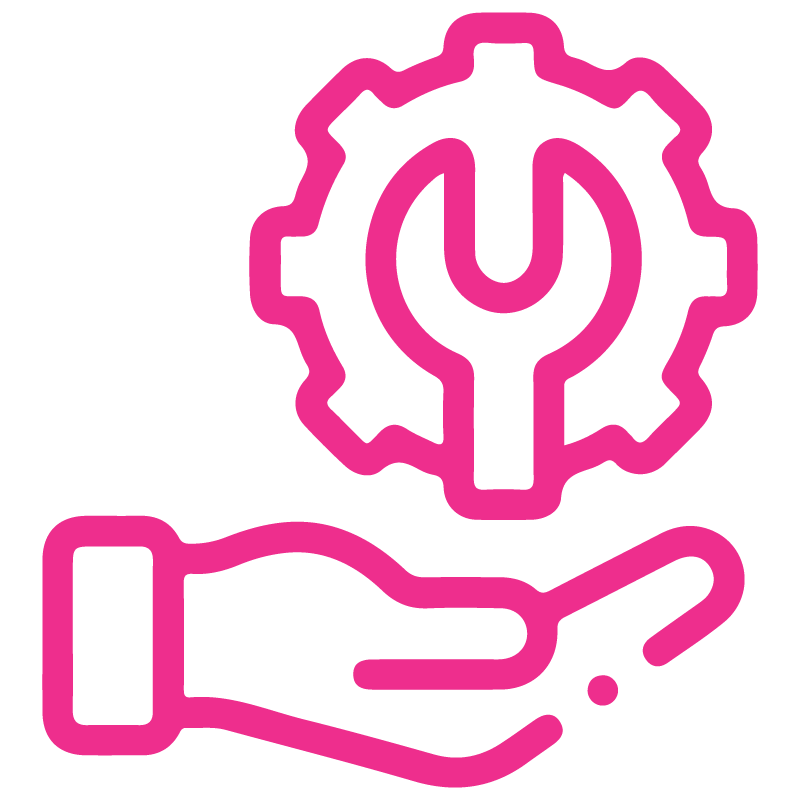

















Payslip Dynamic Approval - Community Edition
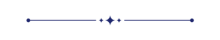
This module allows you to set dynamic and multi-level approvals in the payslip so each payslip can be approved by many levels. Payslip is approved by particular users or groups they get emails notification about payslip that waiting for approval. When a payslip approves or rejects user gets a notification about it.
Related Modules
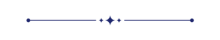
Hot Features
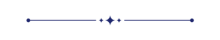
Features
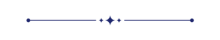
- You can set dynamic approvals on payslips.
- You can set different approvals on the different payslips.
- Payslips can be approved by a particular user or group.
- User gets a notification when the payslip approves or rejects.
- You can create a flexible approval process.
Approval configuration menu.
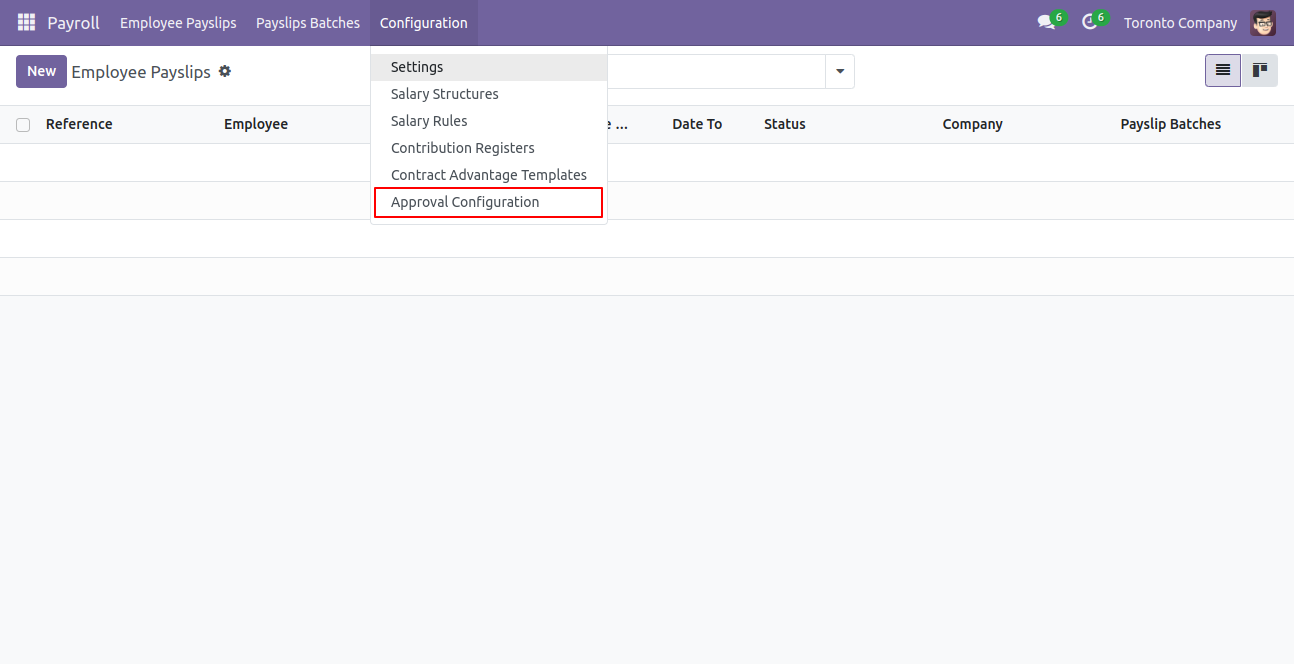
Approval Configuration: Setup approval levels based on minimum amount and users level. Also select companies.
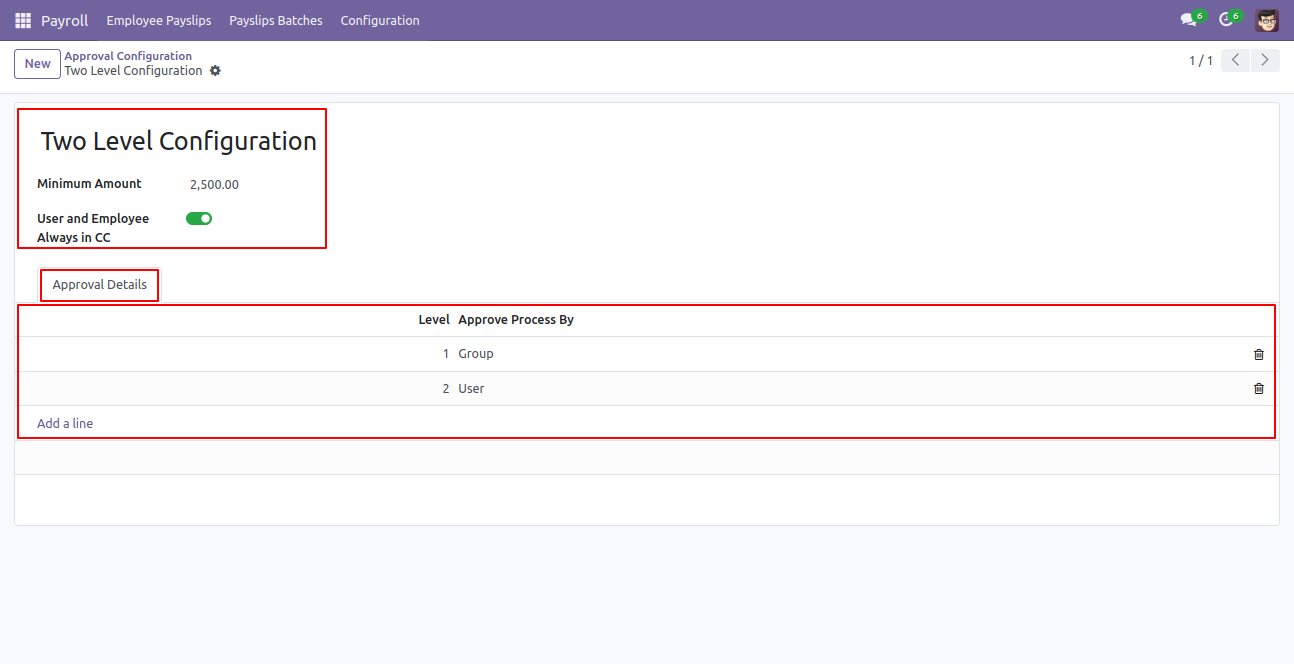
Approved Process By, there are two types 1. User , 2. Group. Userwise means to define that person who approved the payslips, in this wizard select the user.

Approve type 2. Group that means only specific groups users will give approval.
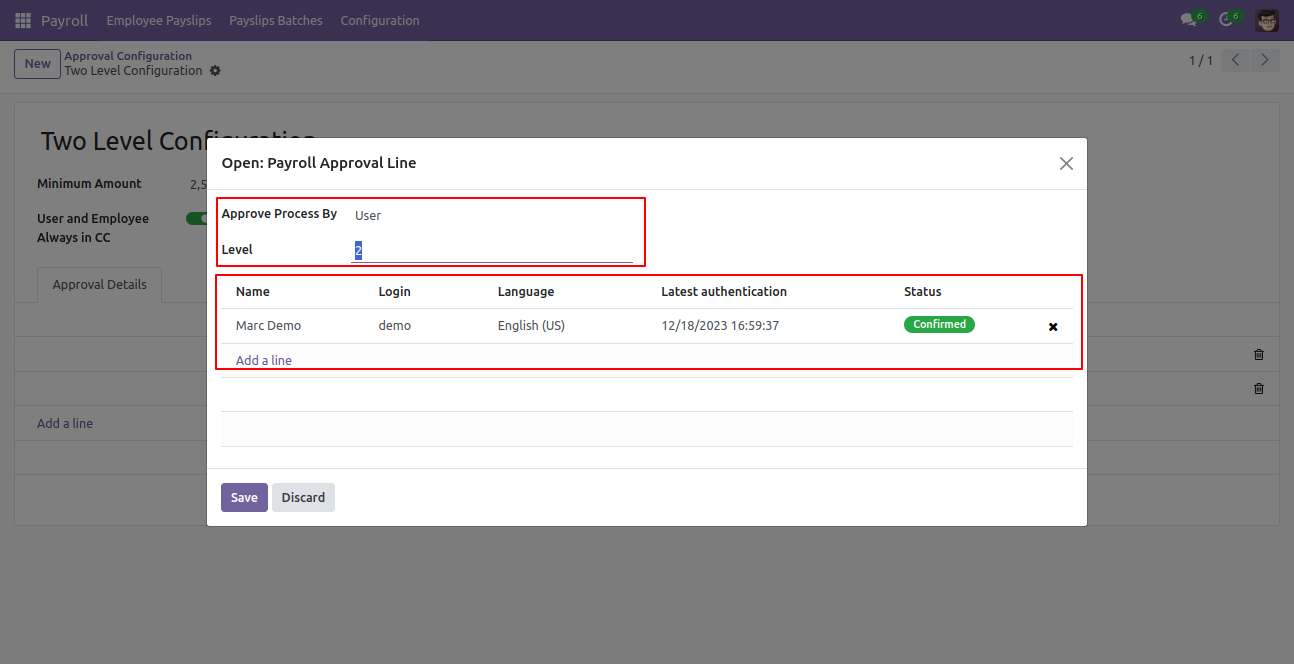
User submits payslip for approval by pressing the 'Confirm' button. so that the payslip will automatically set the 'Waiting for Approval' stage. Auto fetch Approval Level based on configured approvals setup and minimum limit.
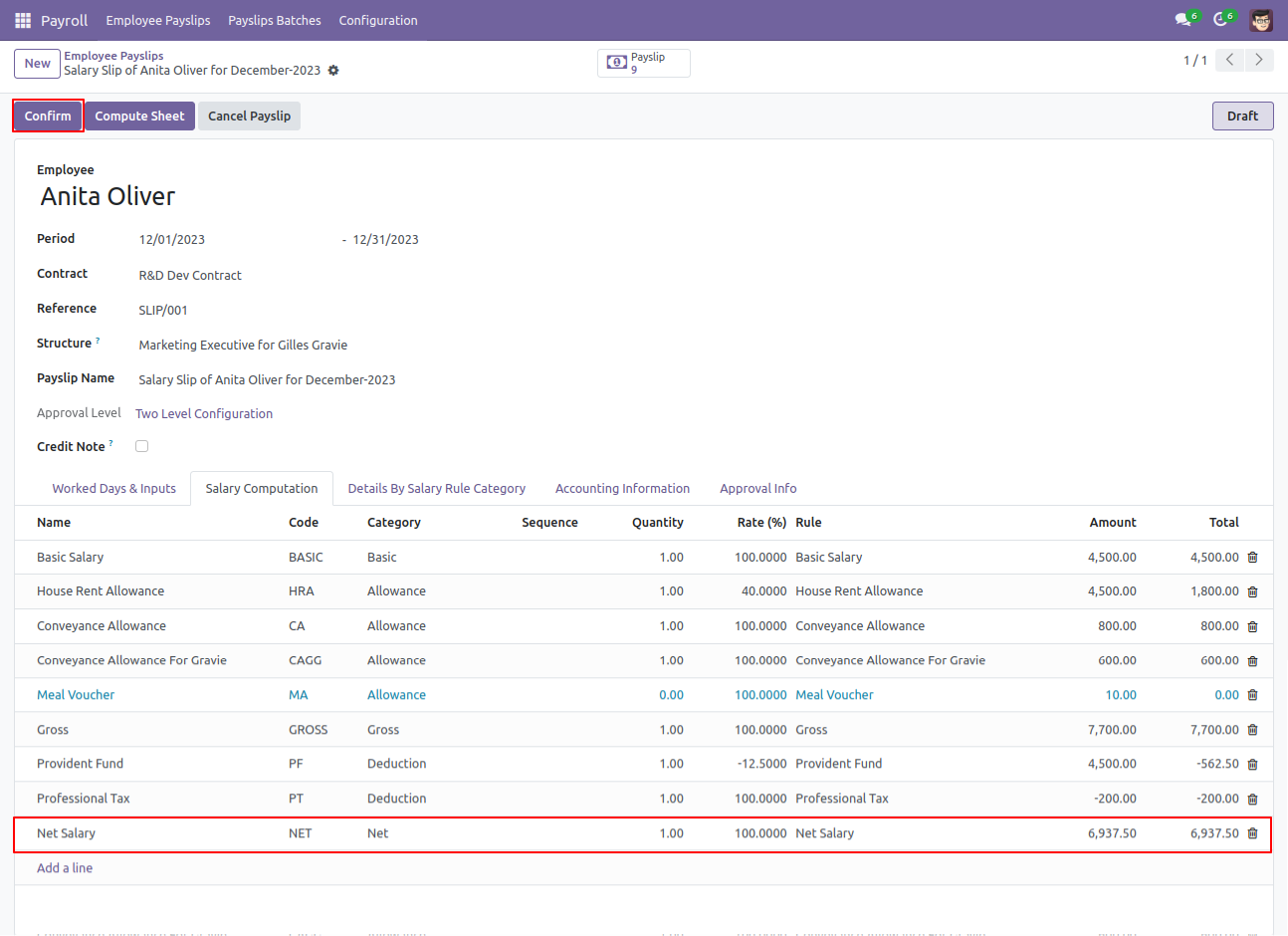
After confirmed by the user, Auto set next level approvers in the Approval Info tab. If next approval is required.
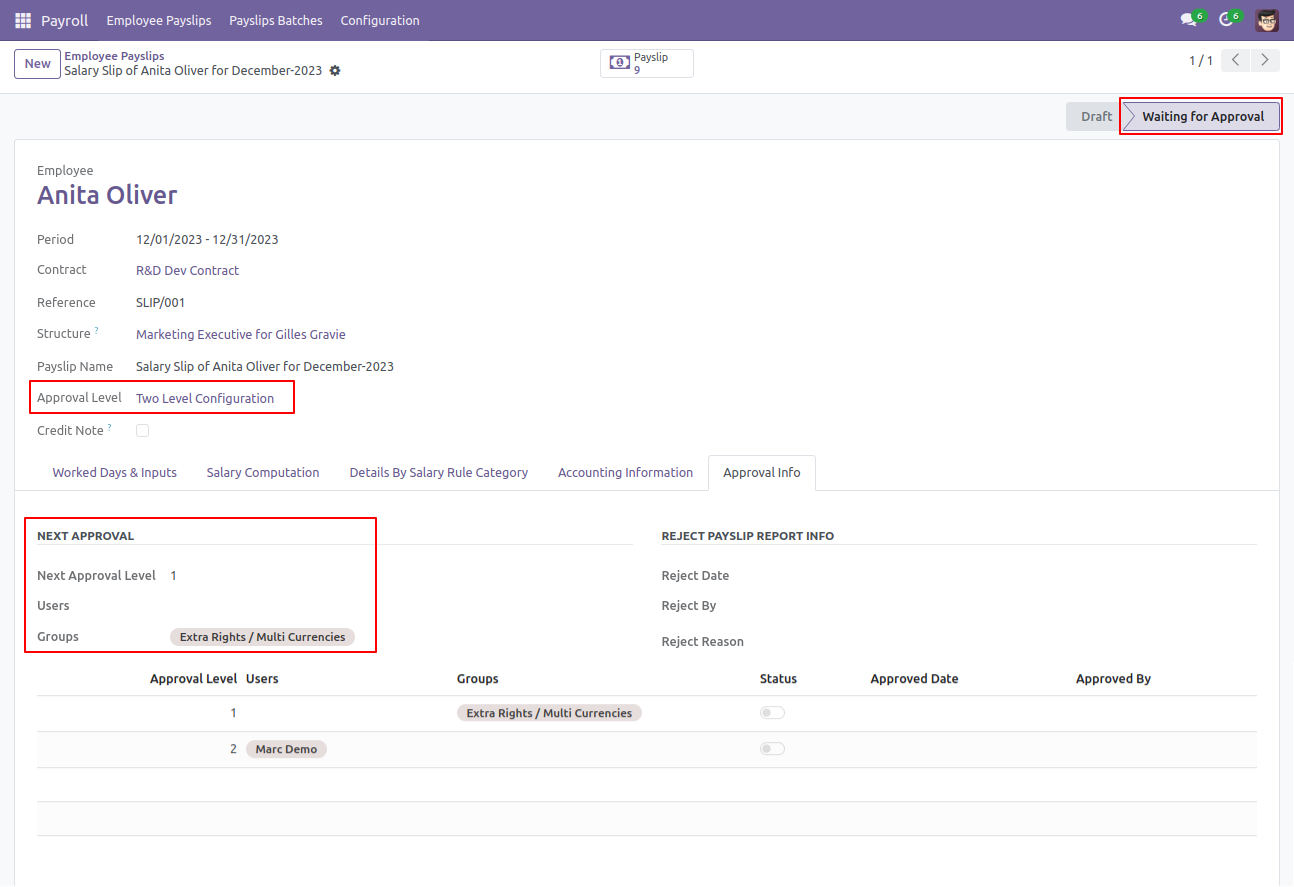
Email notification sent to approvers for approval payslip.
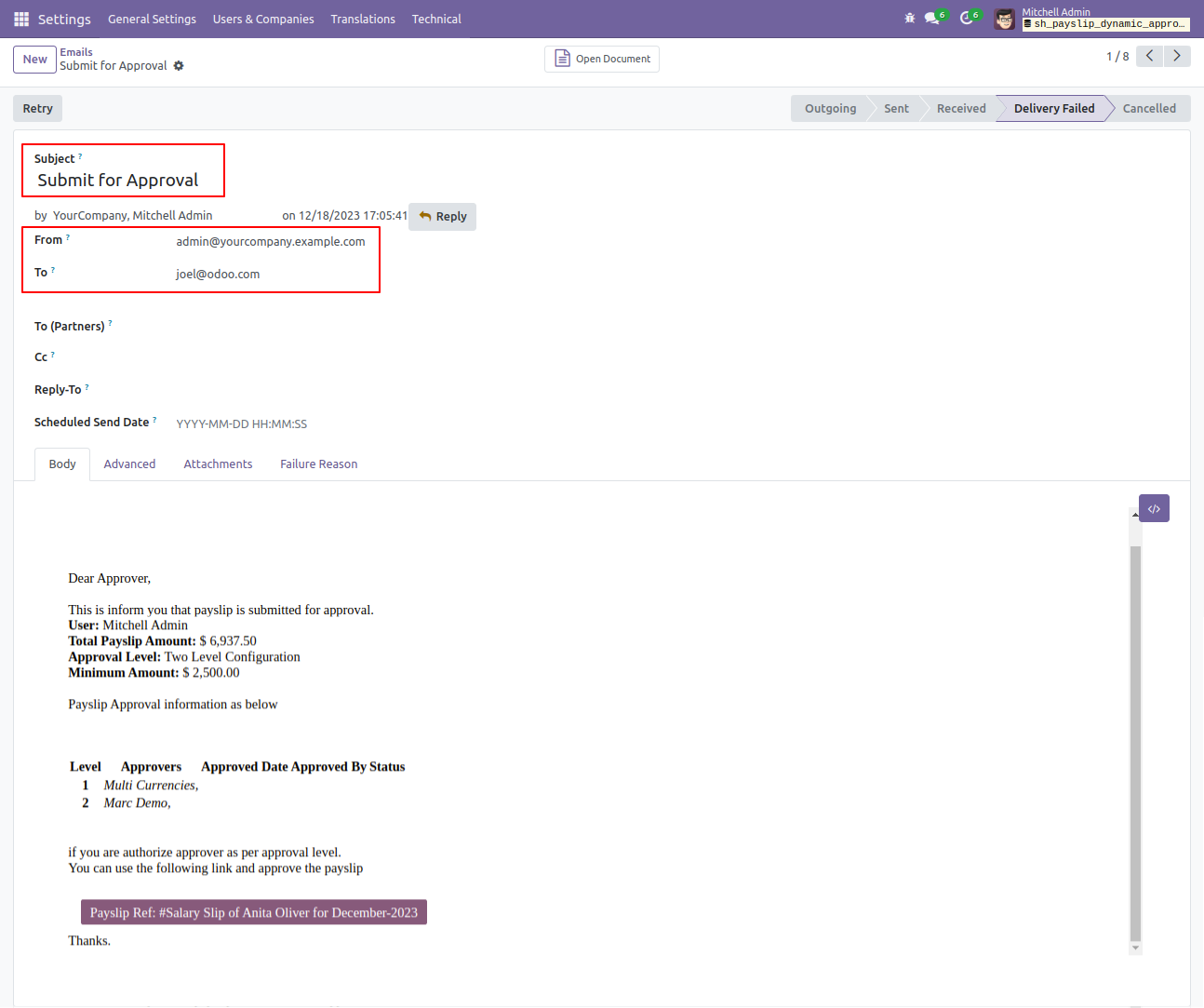
The "My Approval" menu shows payslip only those payslips are assigned to him.
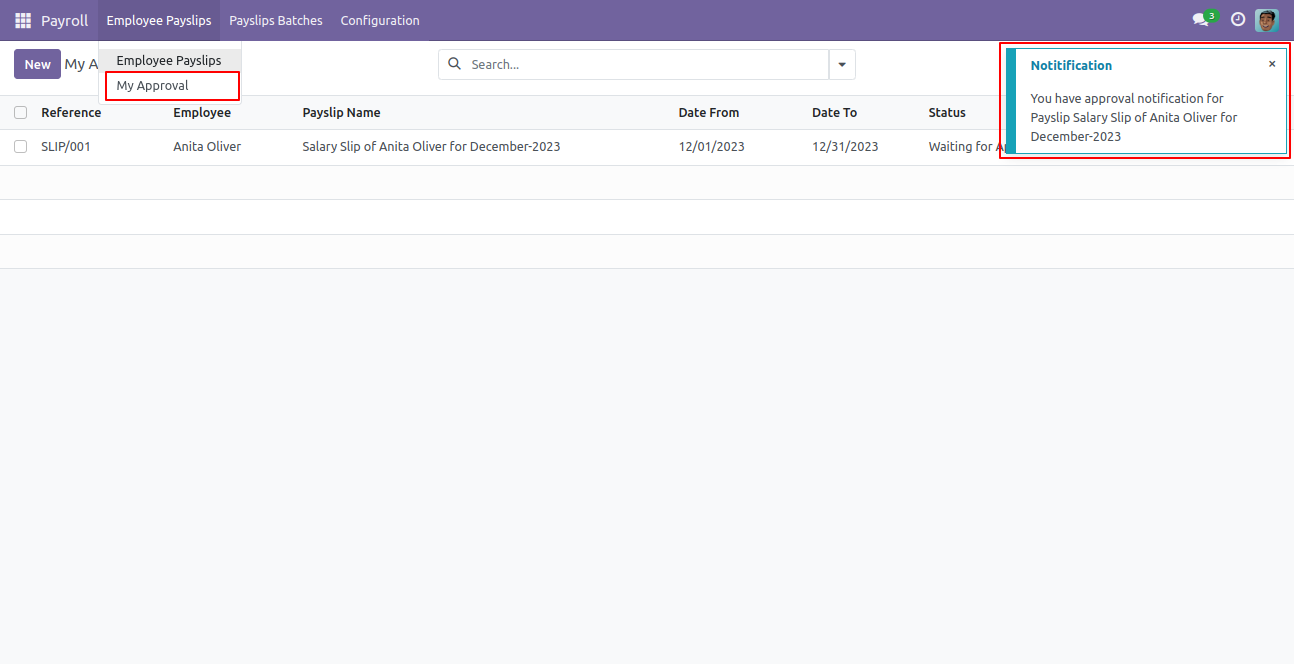
Approval Flow
There are 2 approvers the first approver approves the payslip.
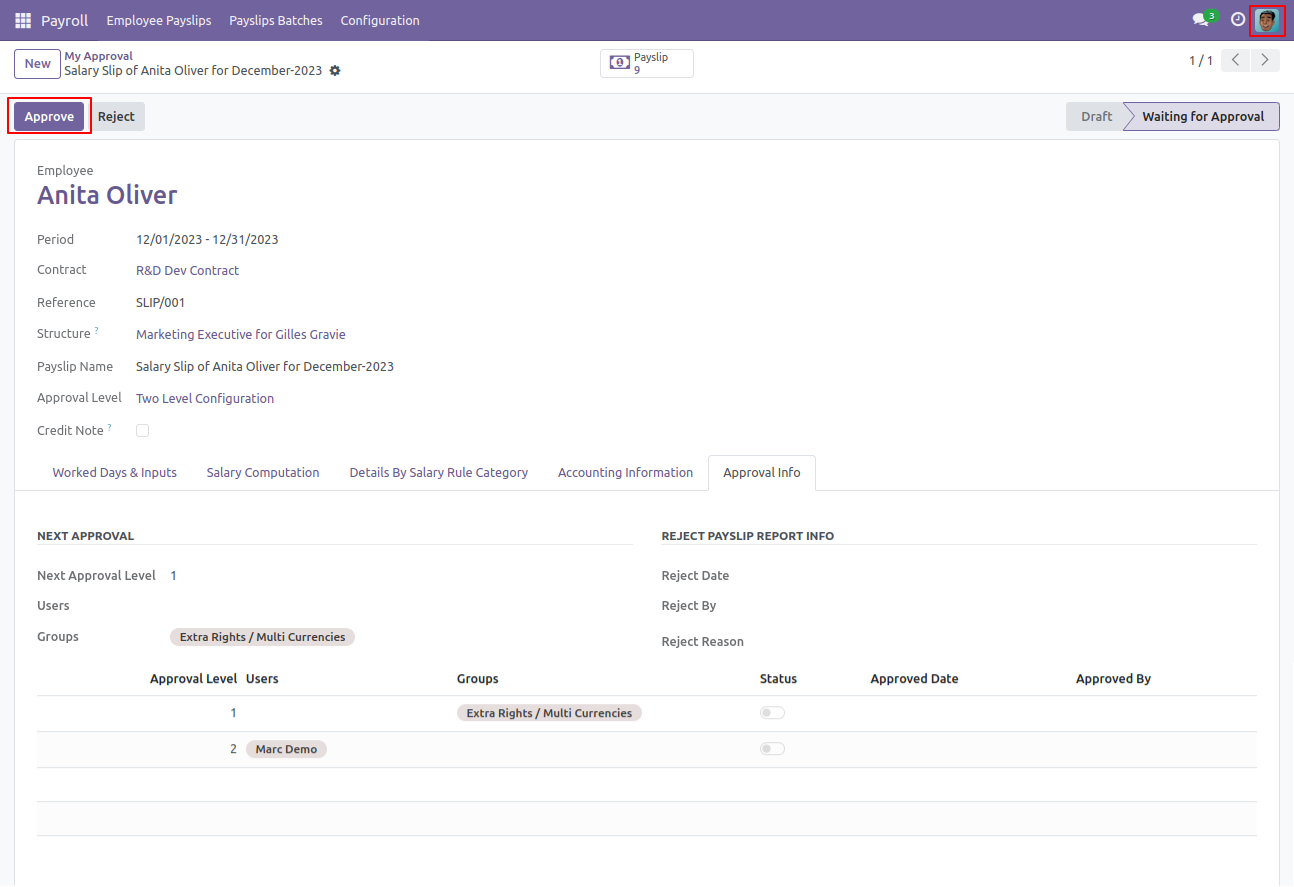
After approved by the approved person, Auto set the next level approvers in the Approval Info tab. If next approval is required.
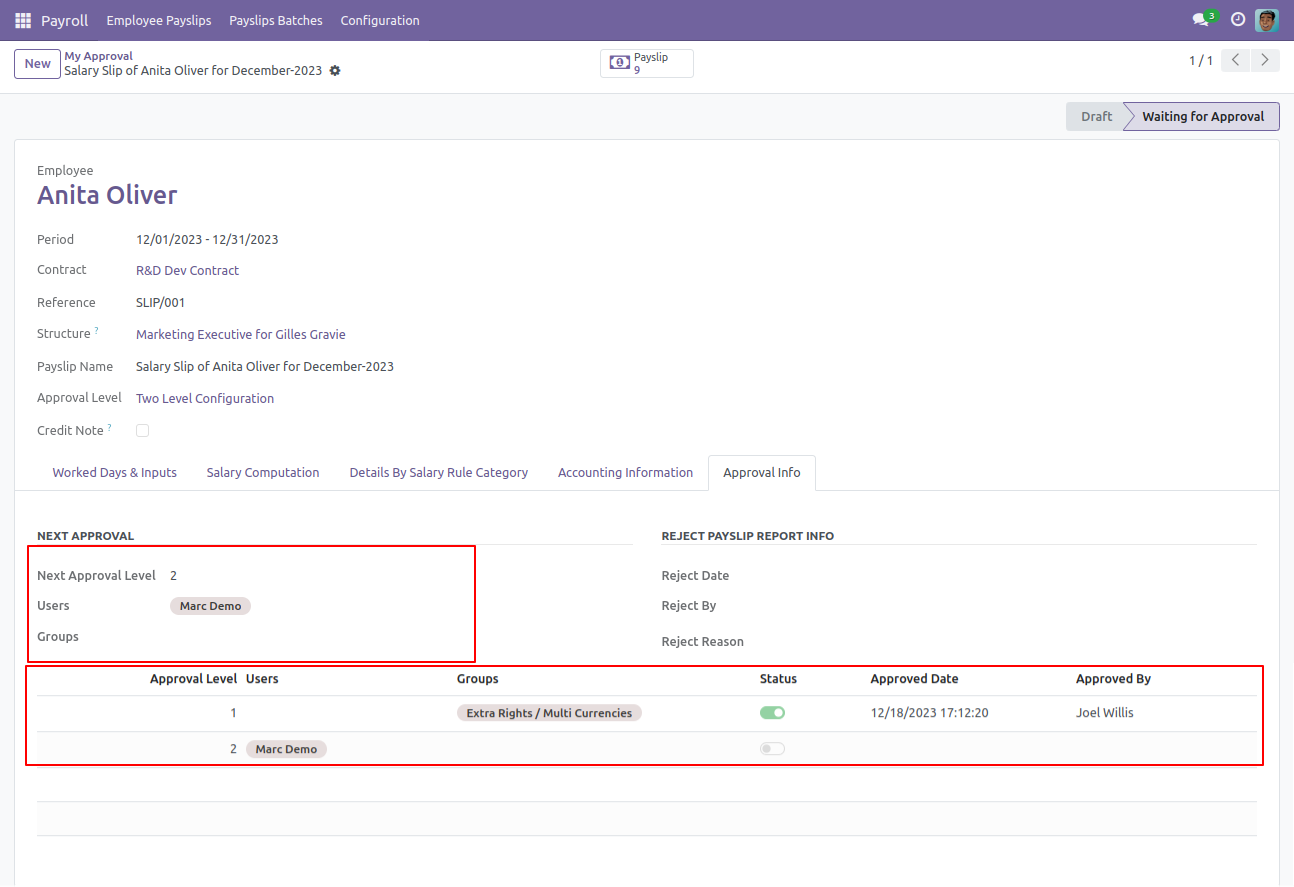
Email notification sent to approvers for approval payslip.
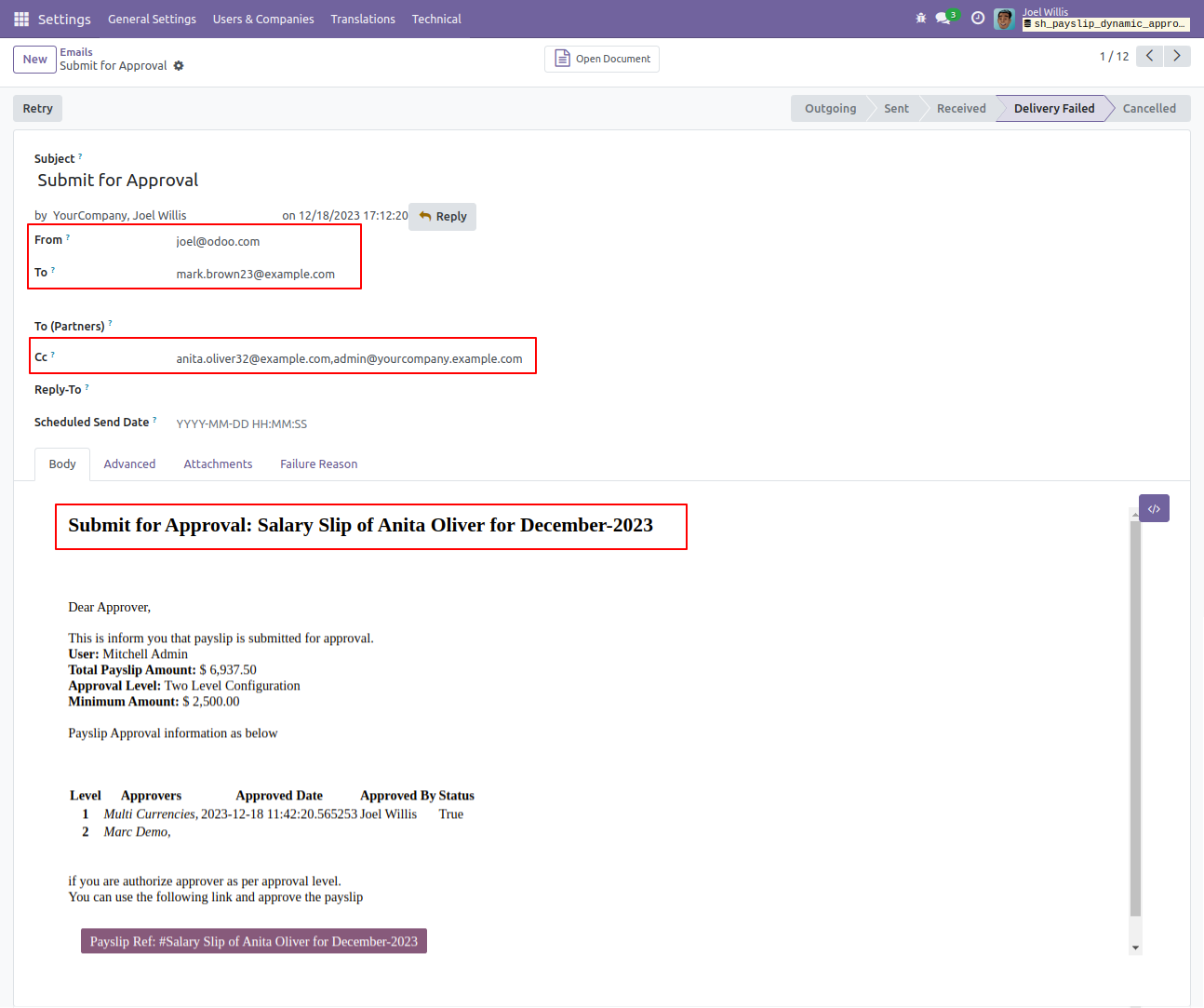
Now the second approver approves the payslip.
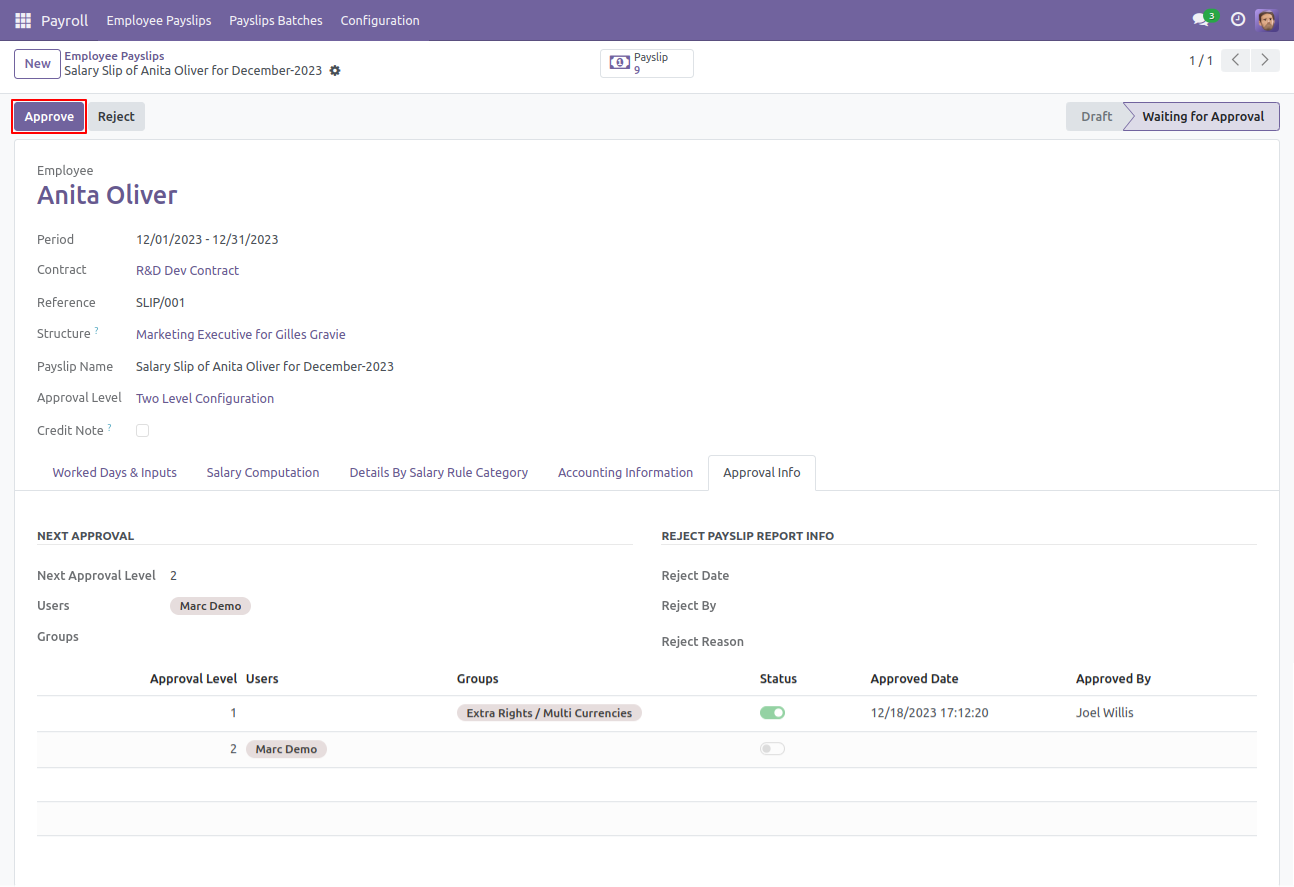
So payslip is done.
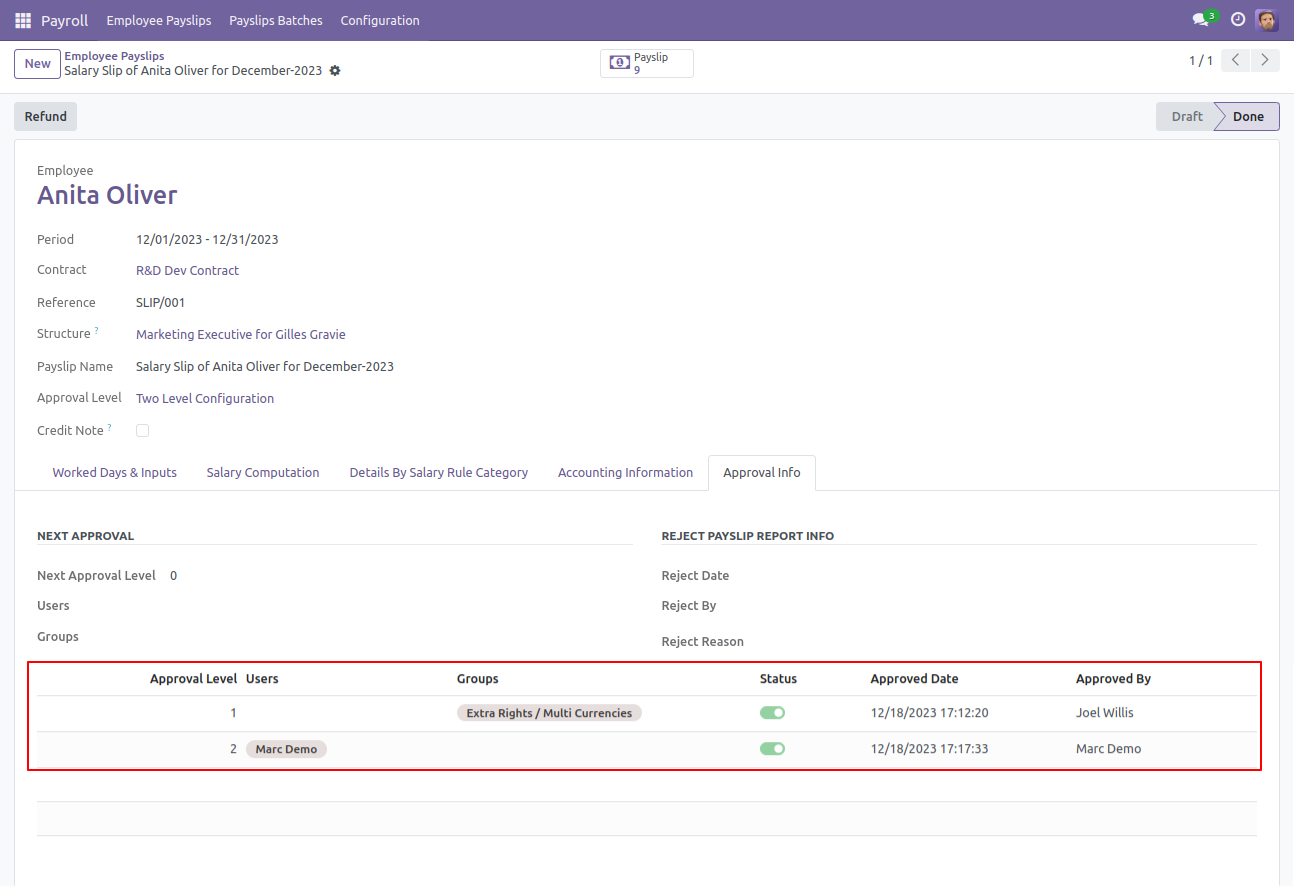
Email notification sent to approvers for approval payslip.
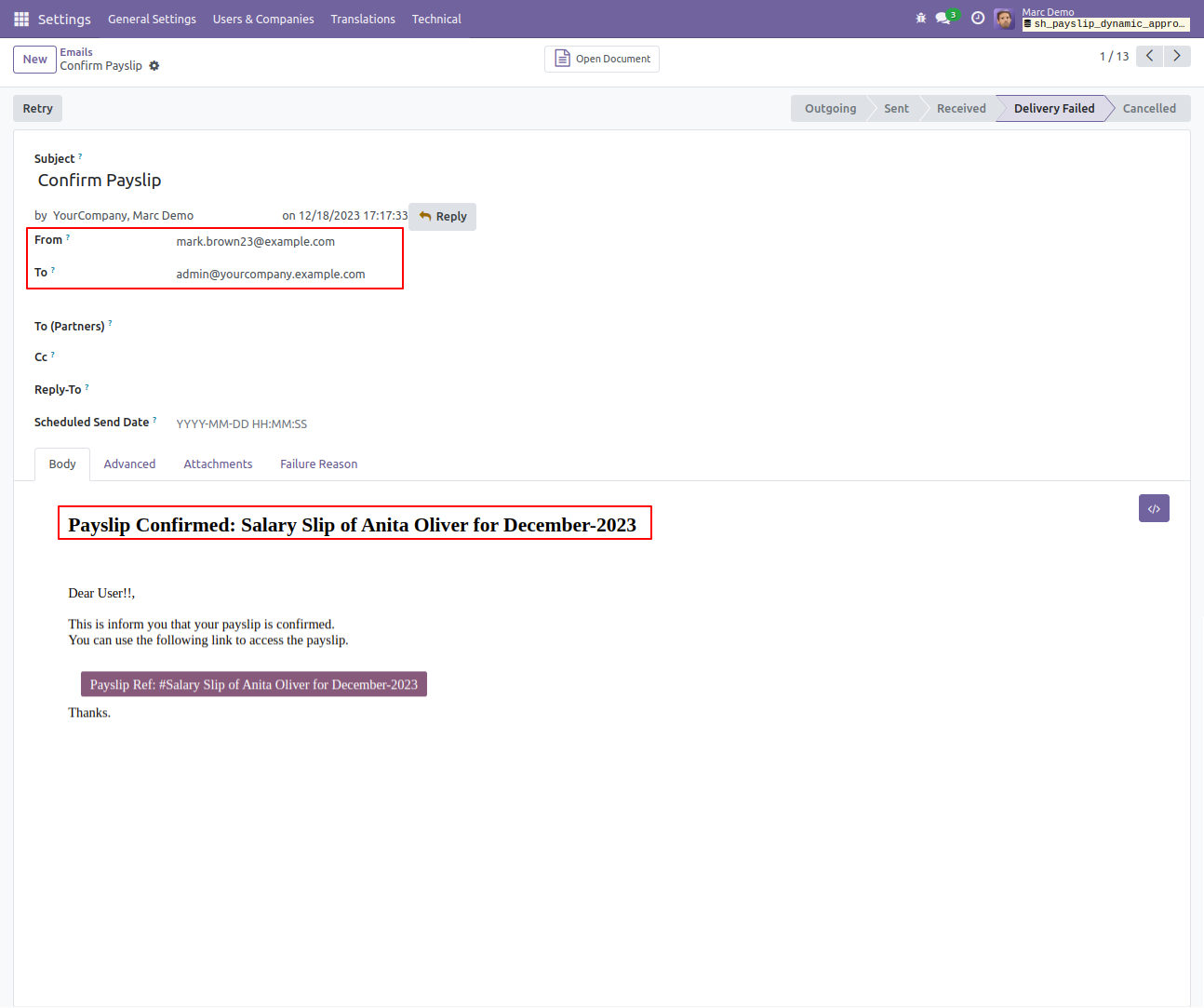
Rejection Flow
There are 2 approvers If the first approver rejects the payslip that means that payslip will be canceled no more second approver is needed.
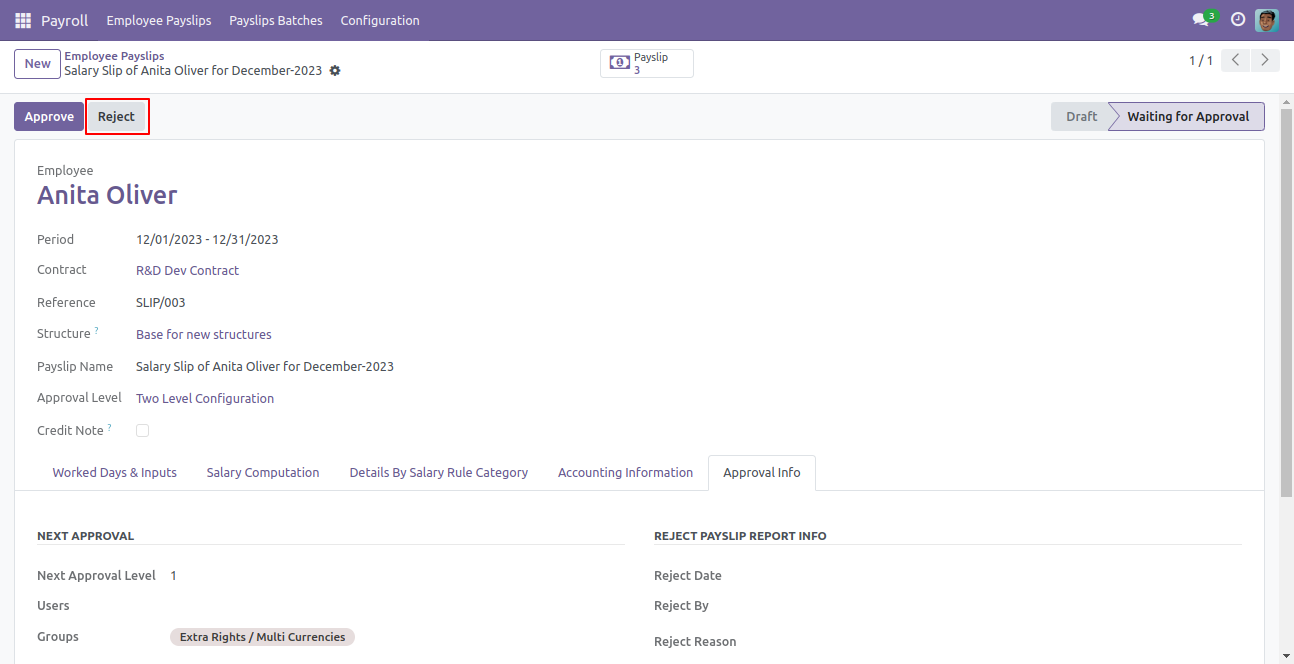
After click on the 'Reject' button, this wizard will pop up, here the approver has to add a reason for rejecting the payslip.
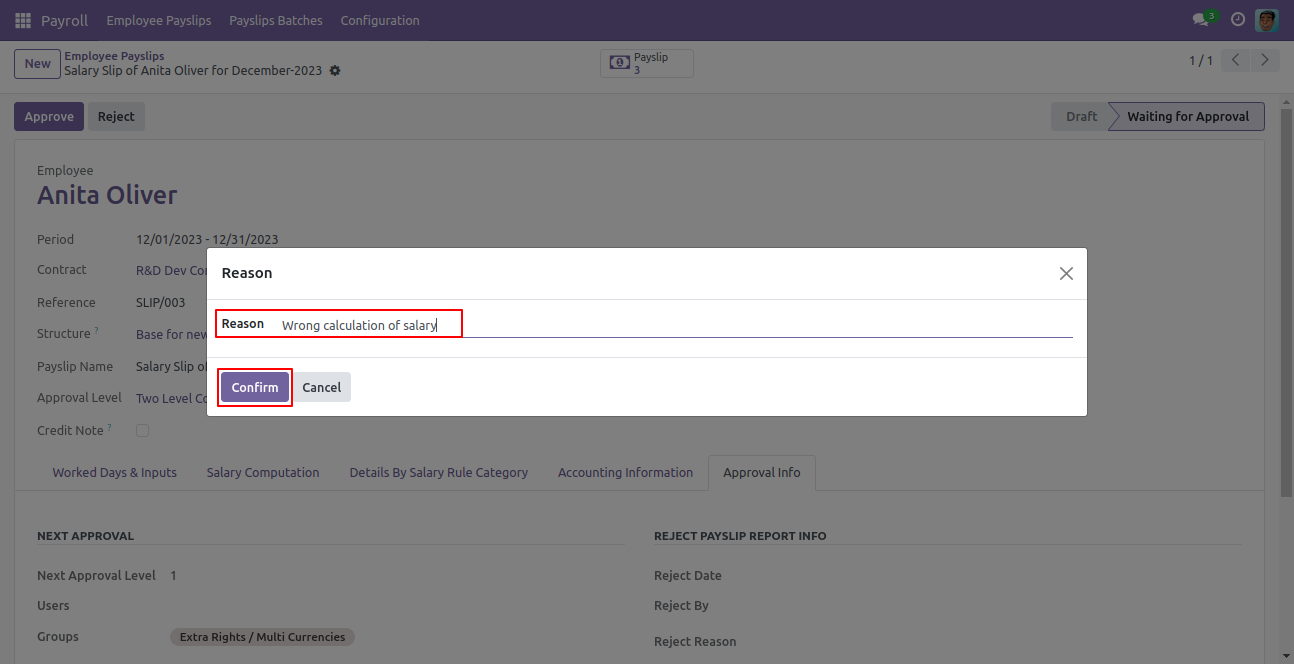
After rejection, it auto set the rejection information in the "Reject Order Info".

Email notification of rejection looks like this.
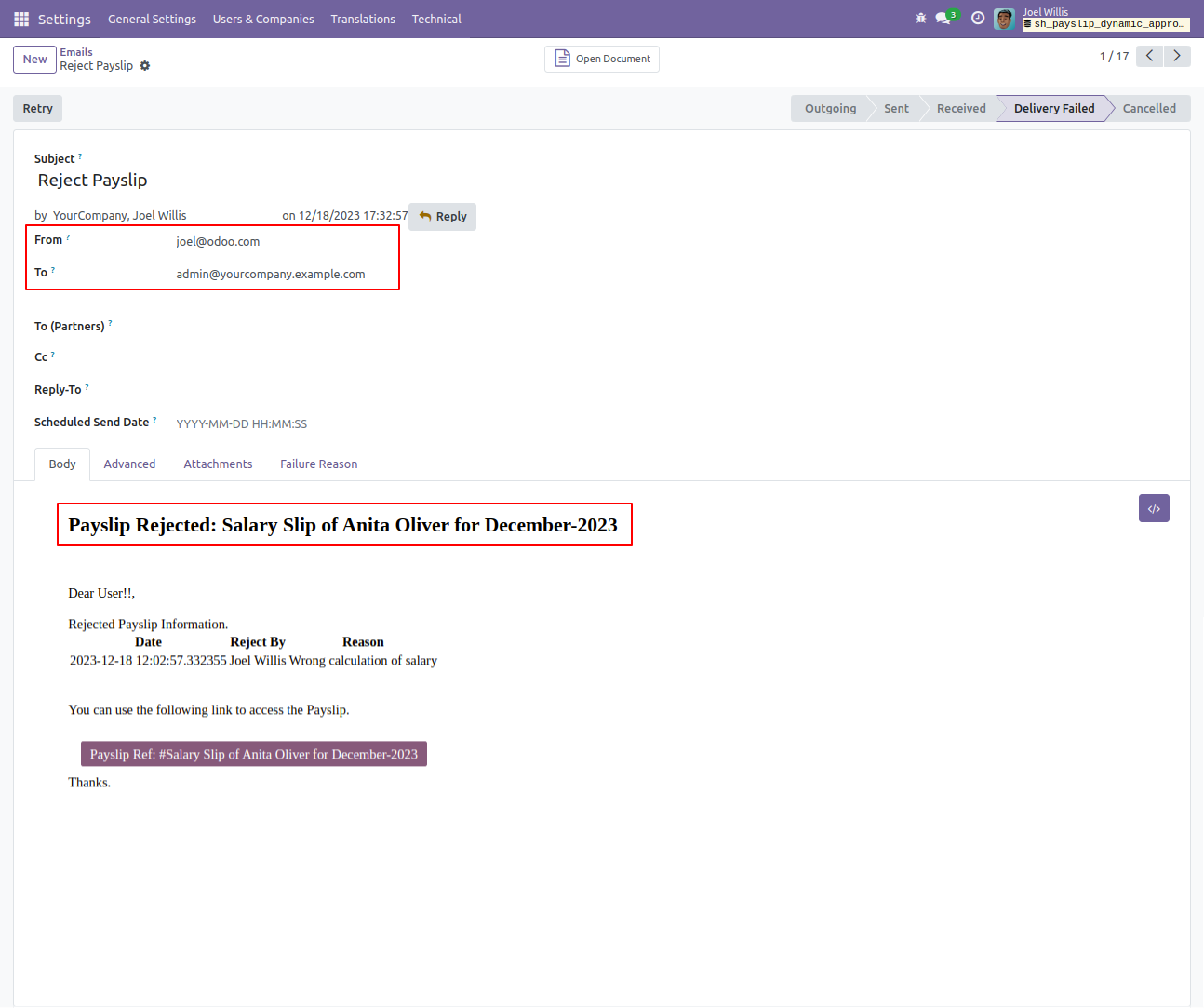
User gets a notification when a payslip approves or rejects.
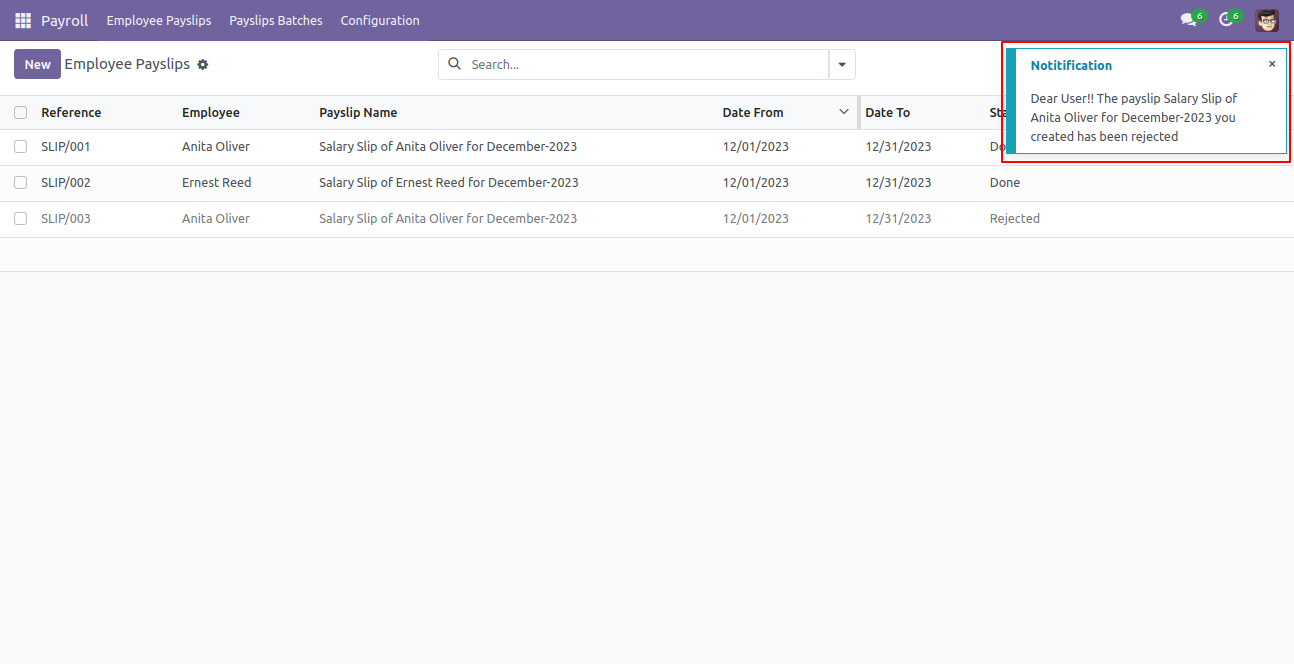
Version 18.0.1 | Released on : 17th September 2024
- No, this app works perfectly with Community Only
- No, this application is not compatible with odoo.com(odoo saas/Odoo Online).
- Please Contact Us at sales@softhealer.com to request customization.
- Yes, you will get free update for lifetime.
- No, you don't need to install addition libraries.
- For version 12 or upper, you will need to purchase the module for each version that you want to use.
- Yes, we provide free support for 365 days.
- No, We do not provide any kind of exchange.

