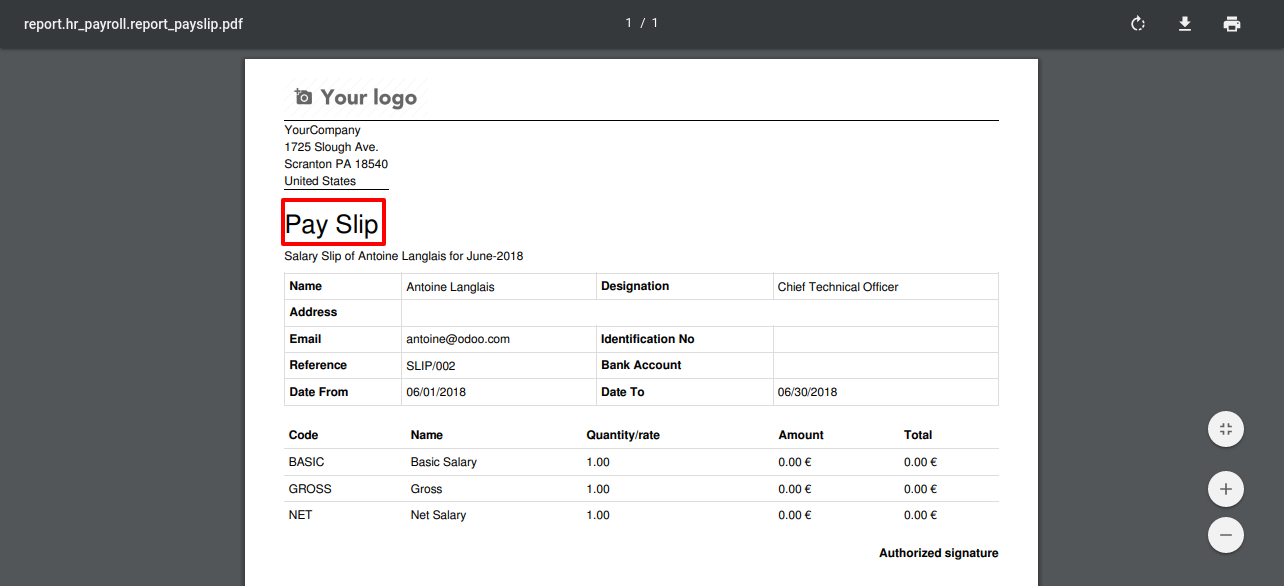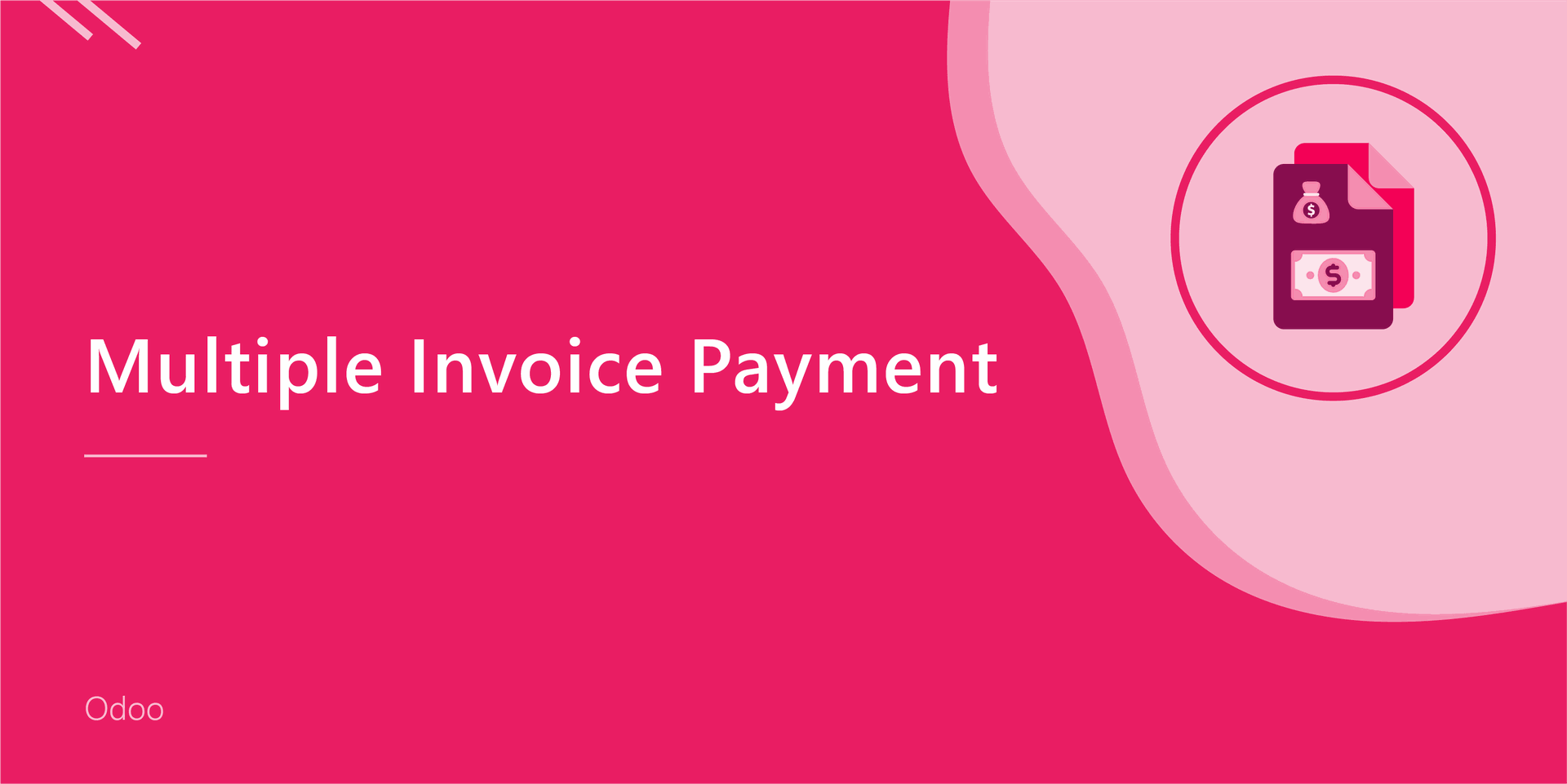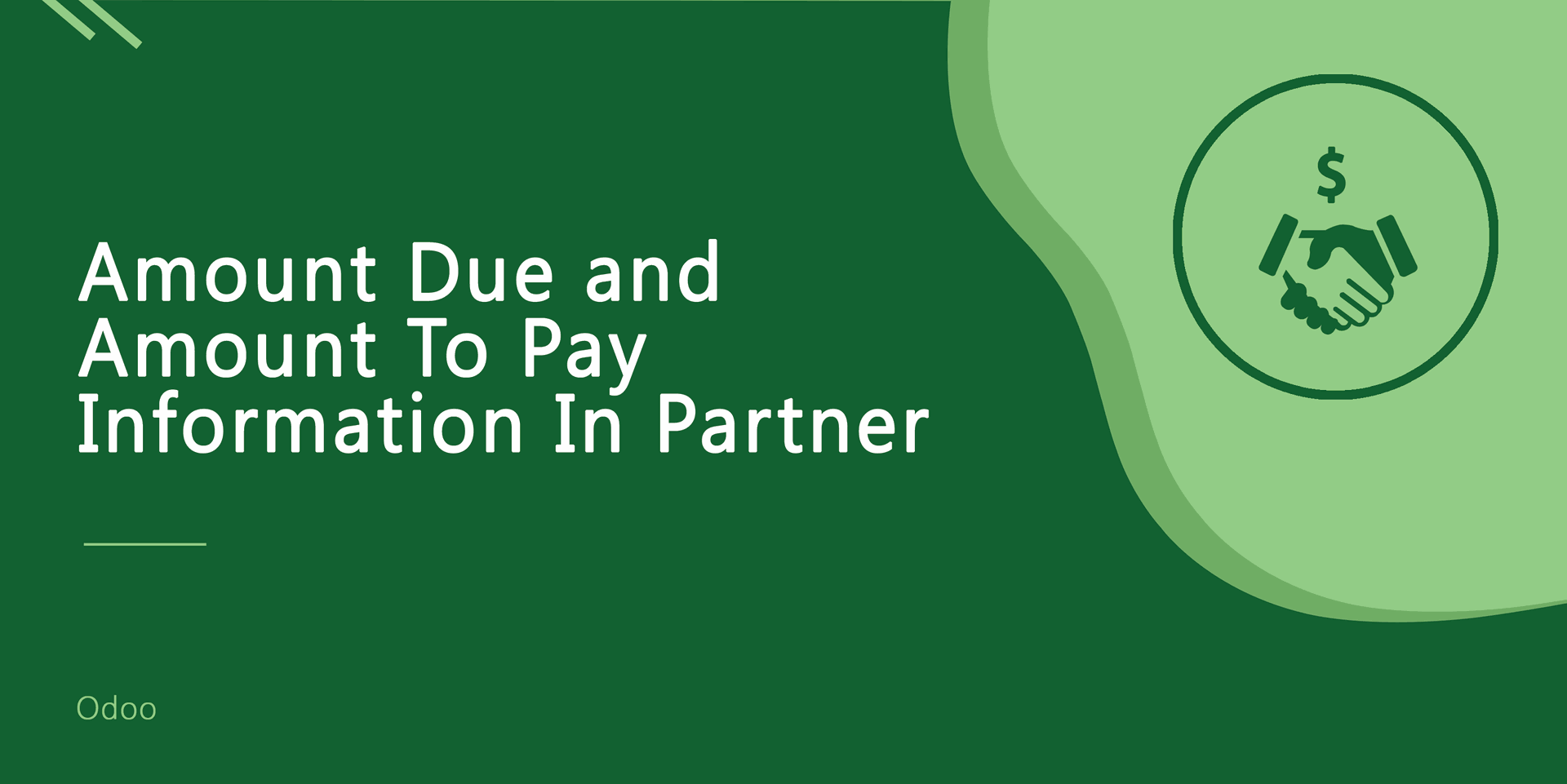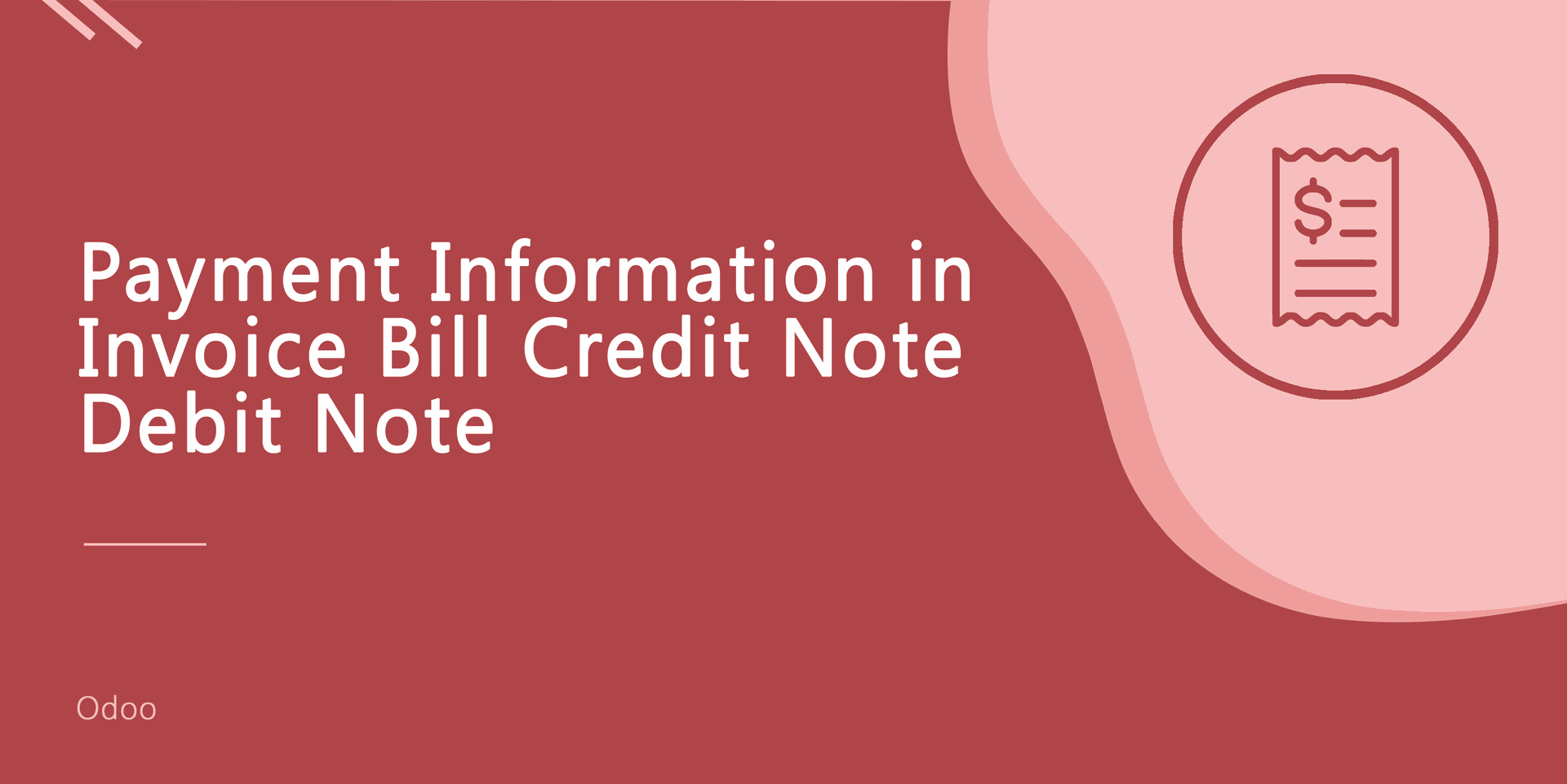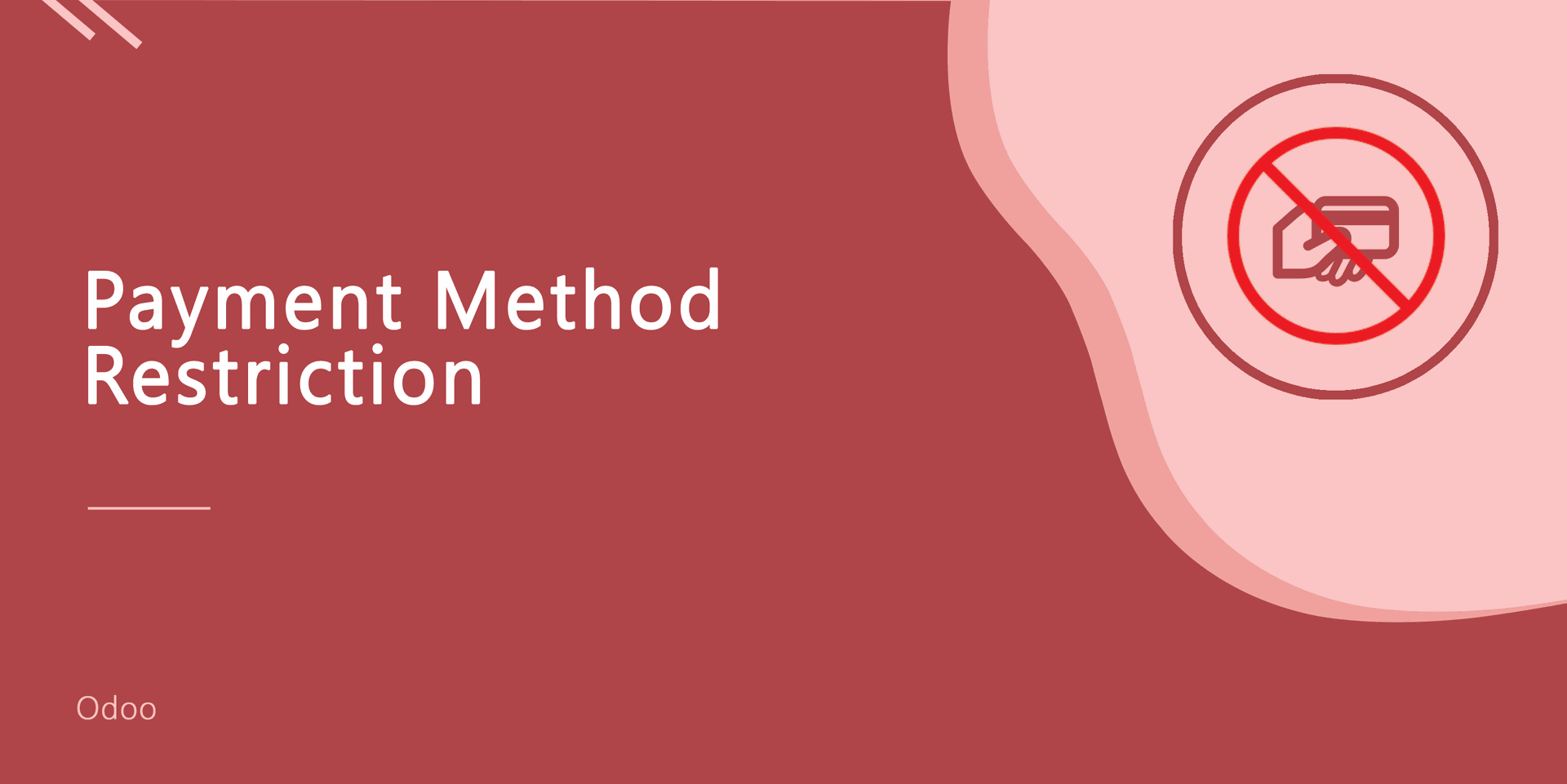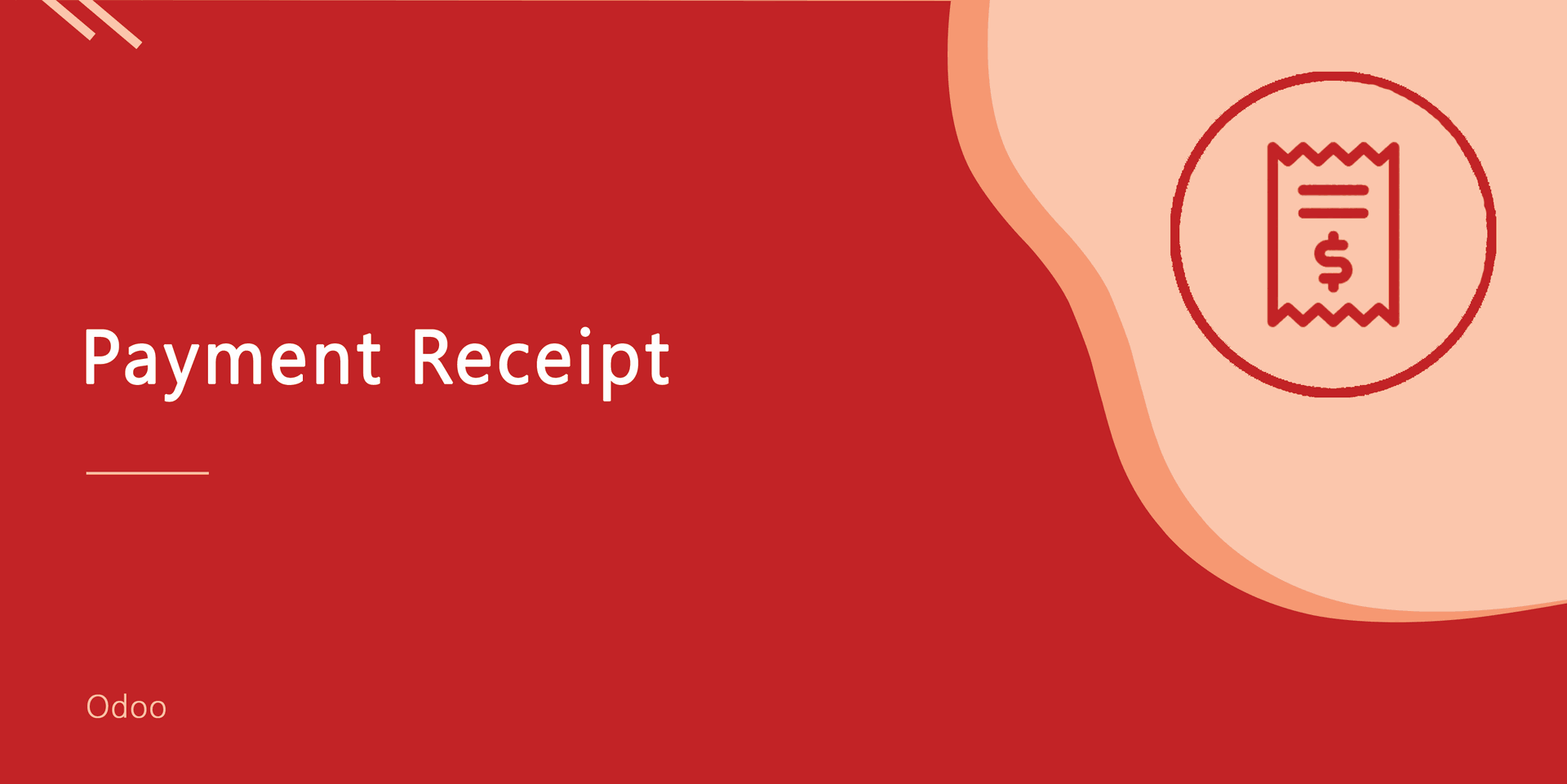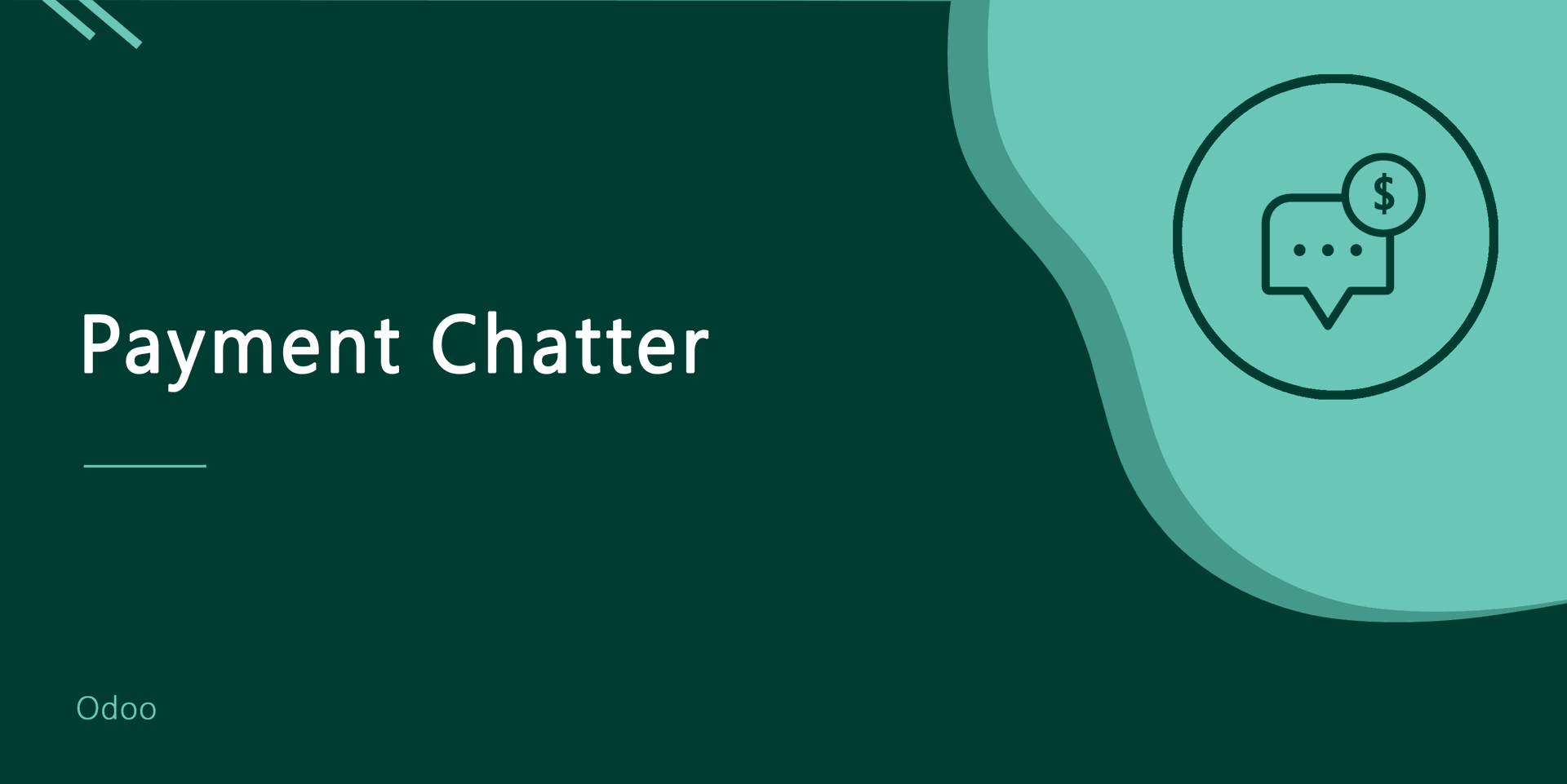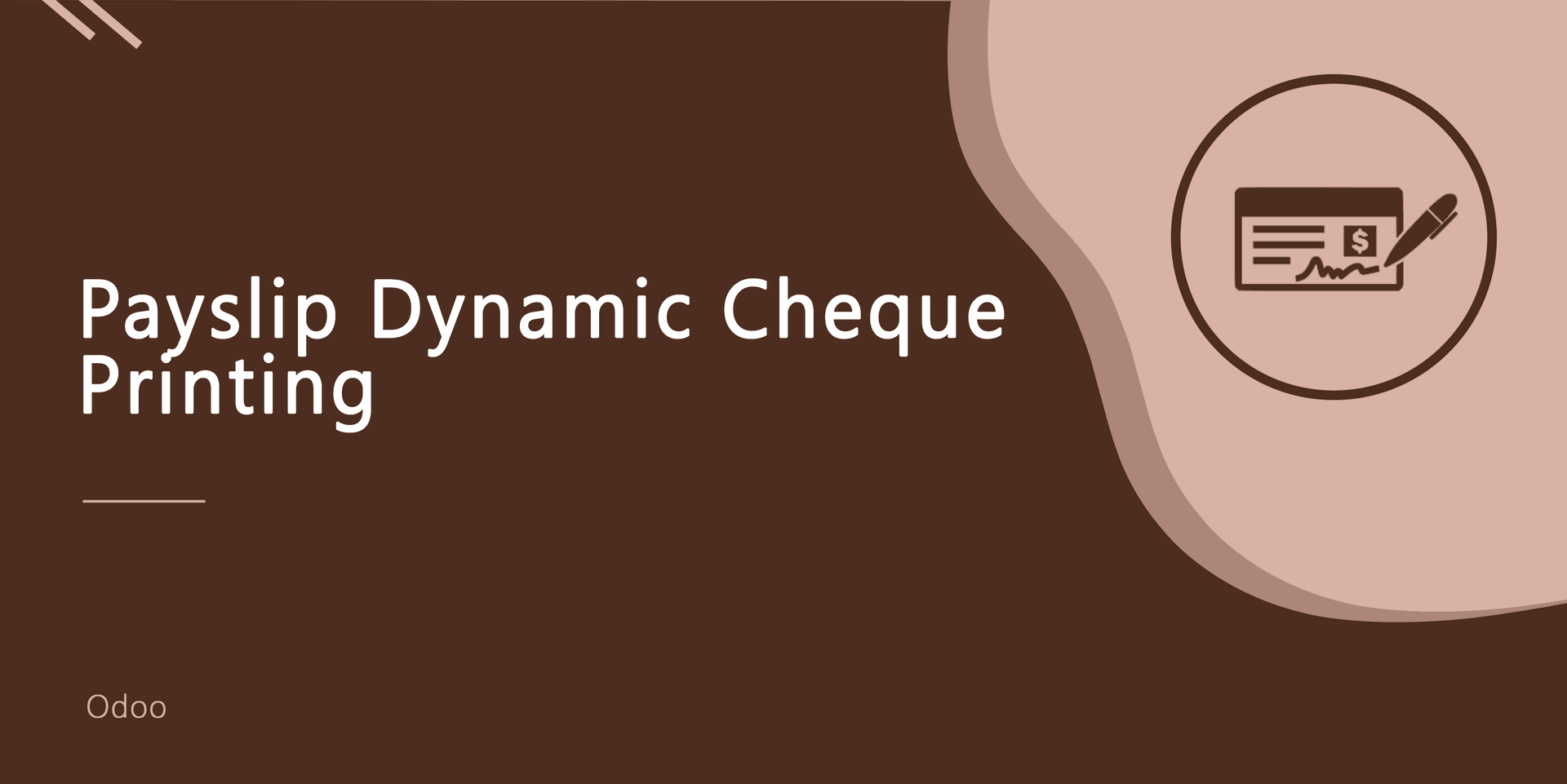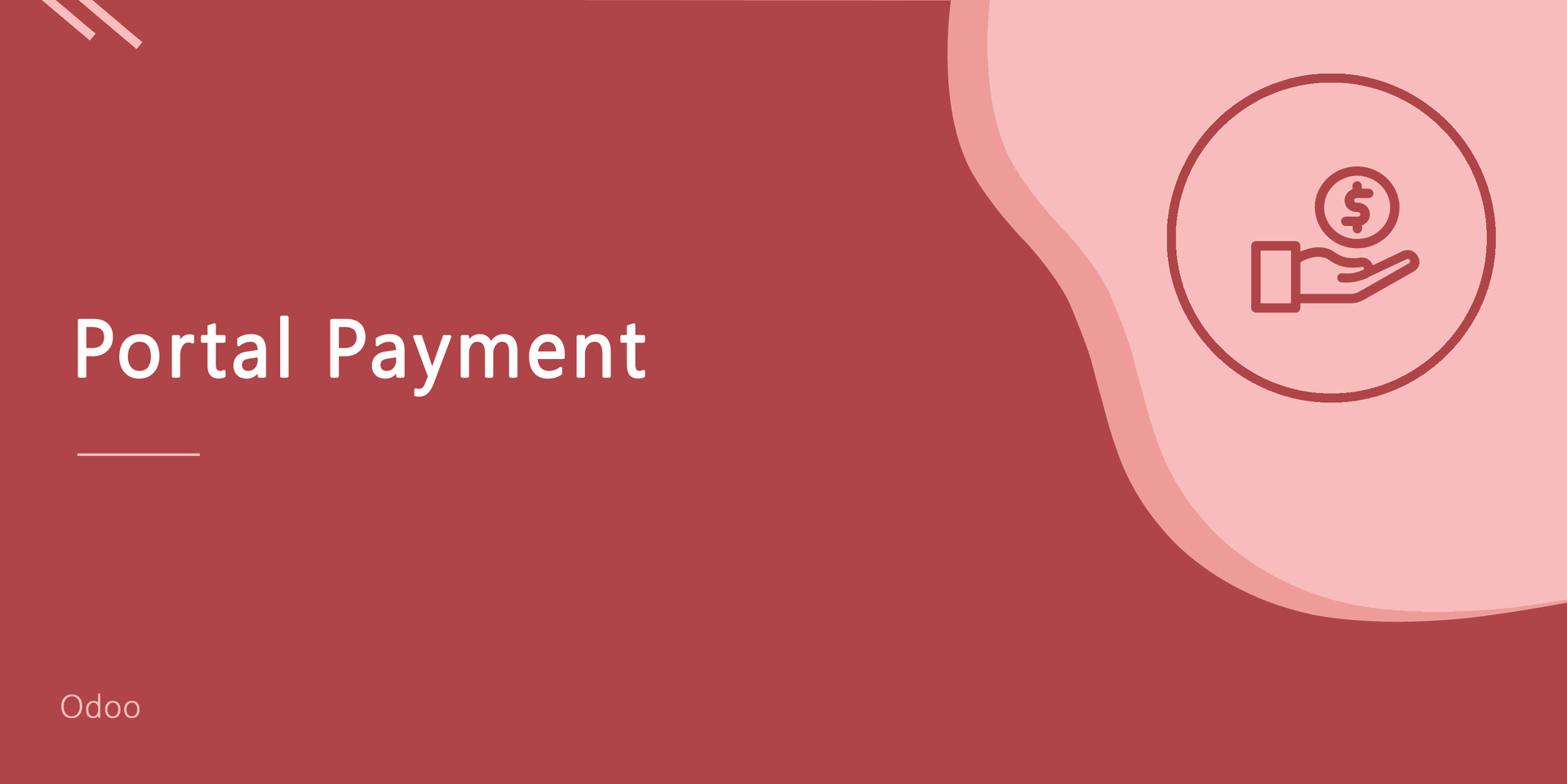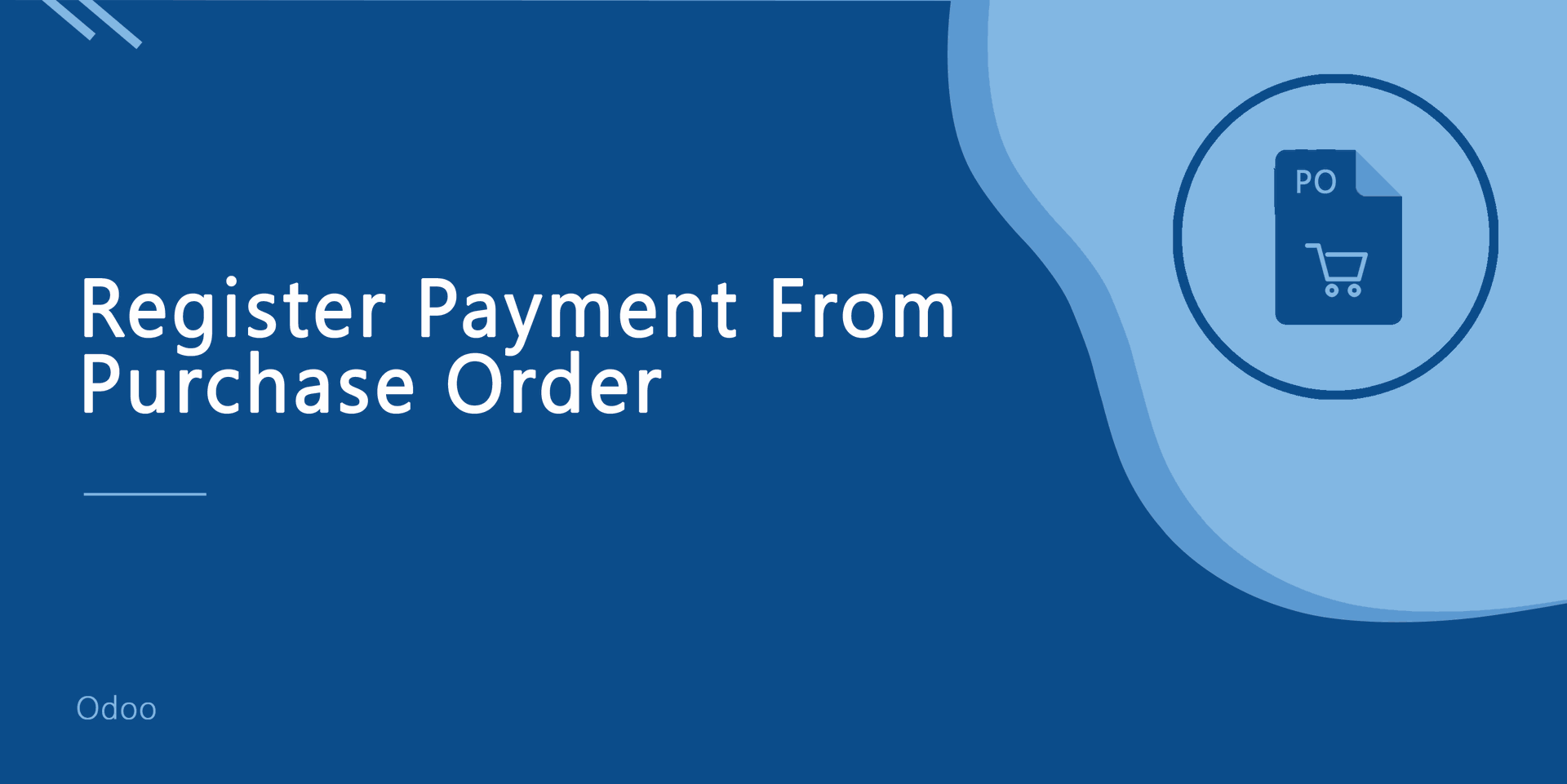This module is useful to send the payslip to employee email.
Related Modules
Features
Auto sends the payslip to the employee on confirming.
Send by email button to send payslip.
Multiple selections of payslip to send by email.
Custom email template.
Version
- New Configuration Added To Send Payslip On Personal Email, Work Email & Both While Use Mass Action.
- Initial Release
v 12.0.2
Configuration to send payslip on personal email, work email or both using mass action.
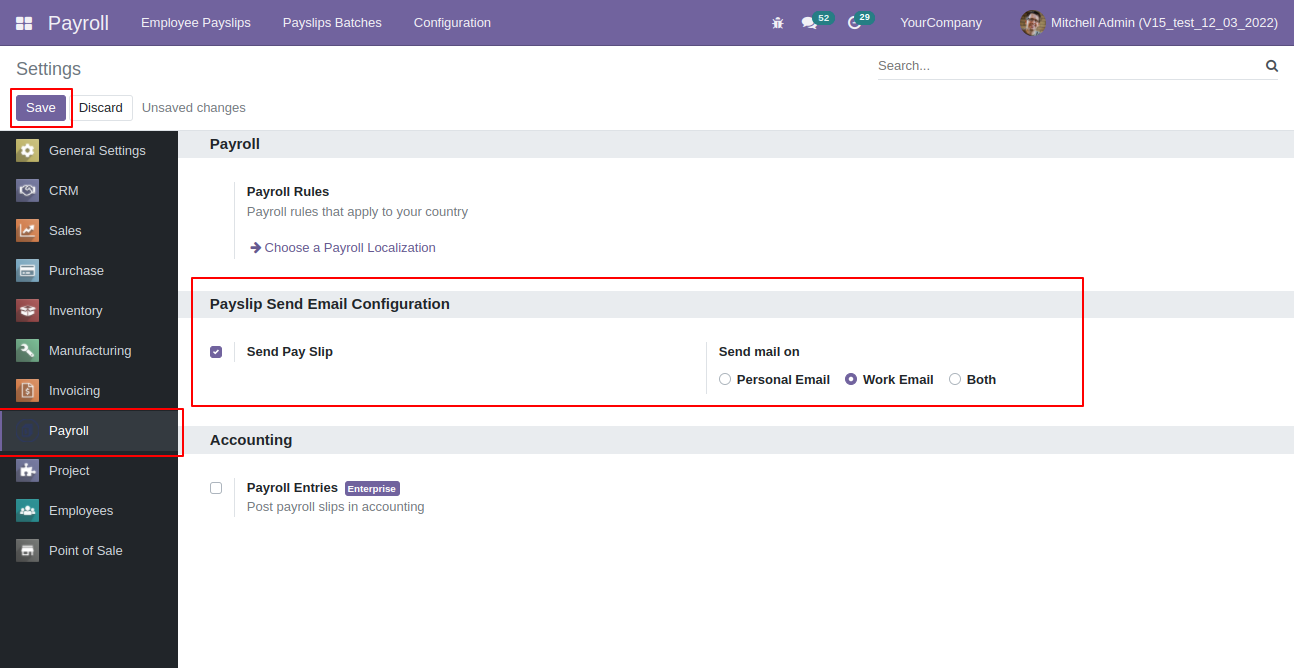
Now we send payslip using mass action.
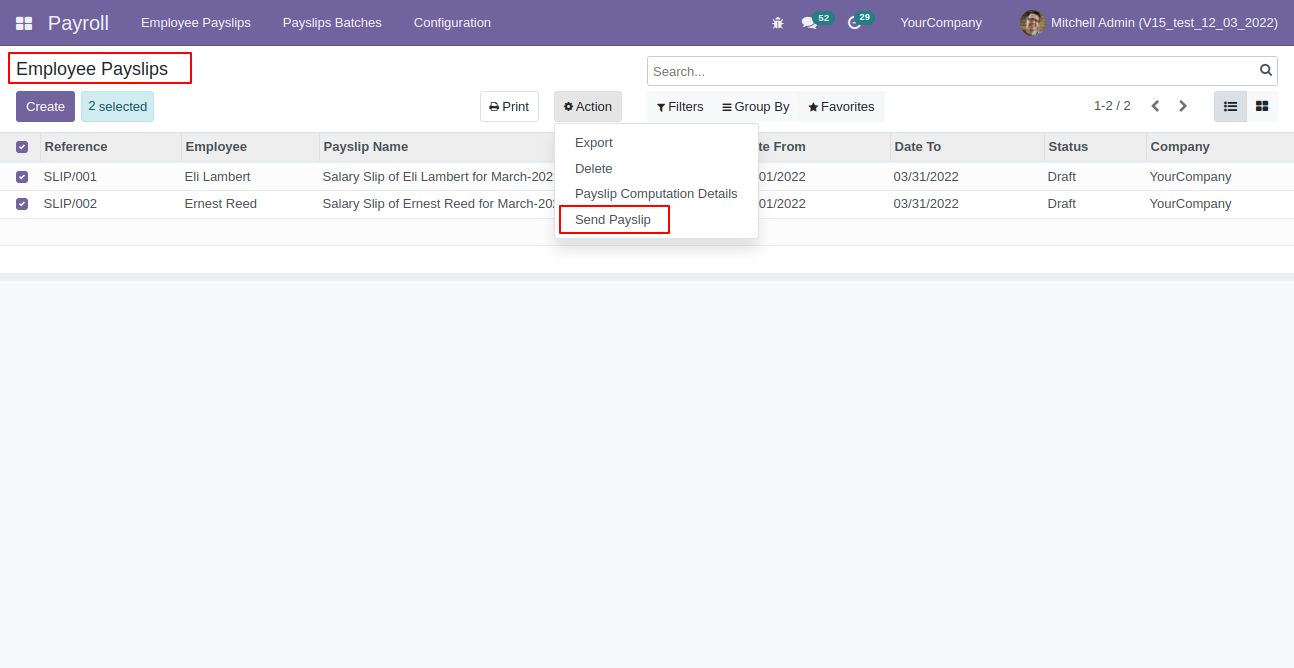
Press "Send Email" in popup.
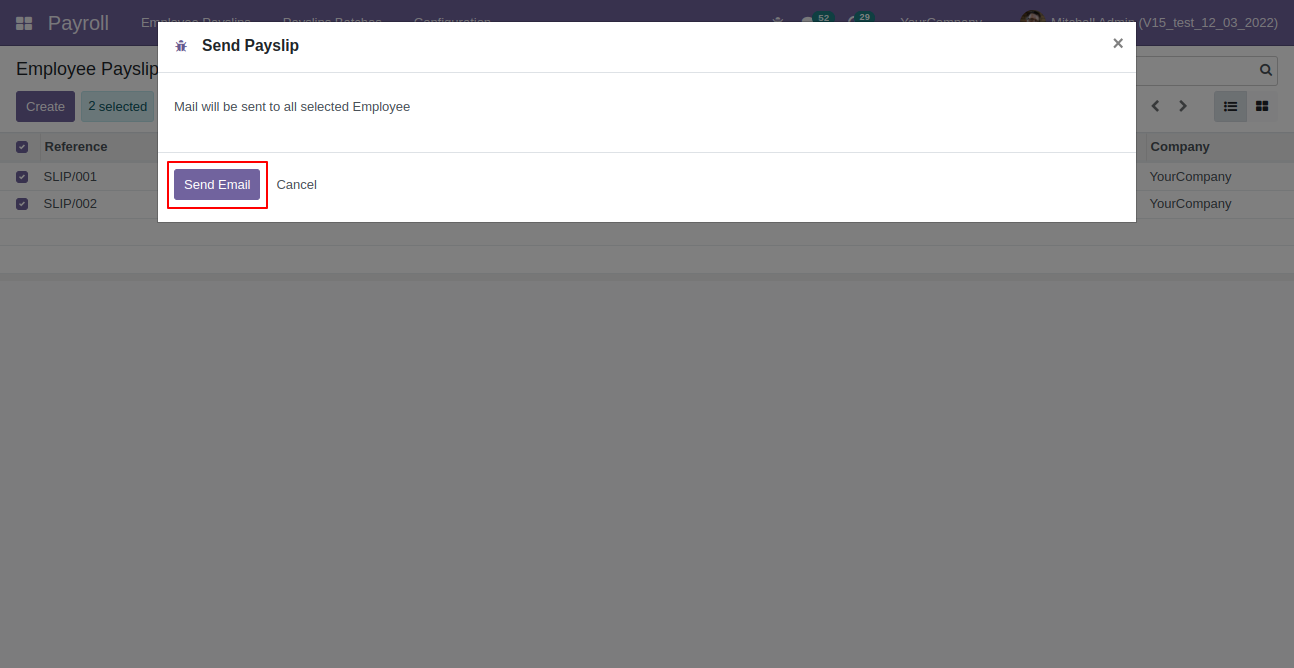
Mail sent based on the configuration.
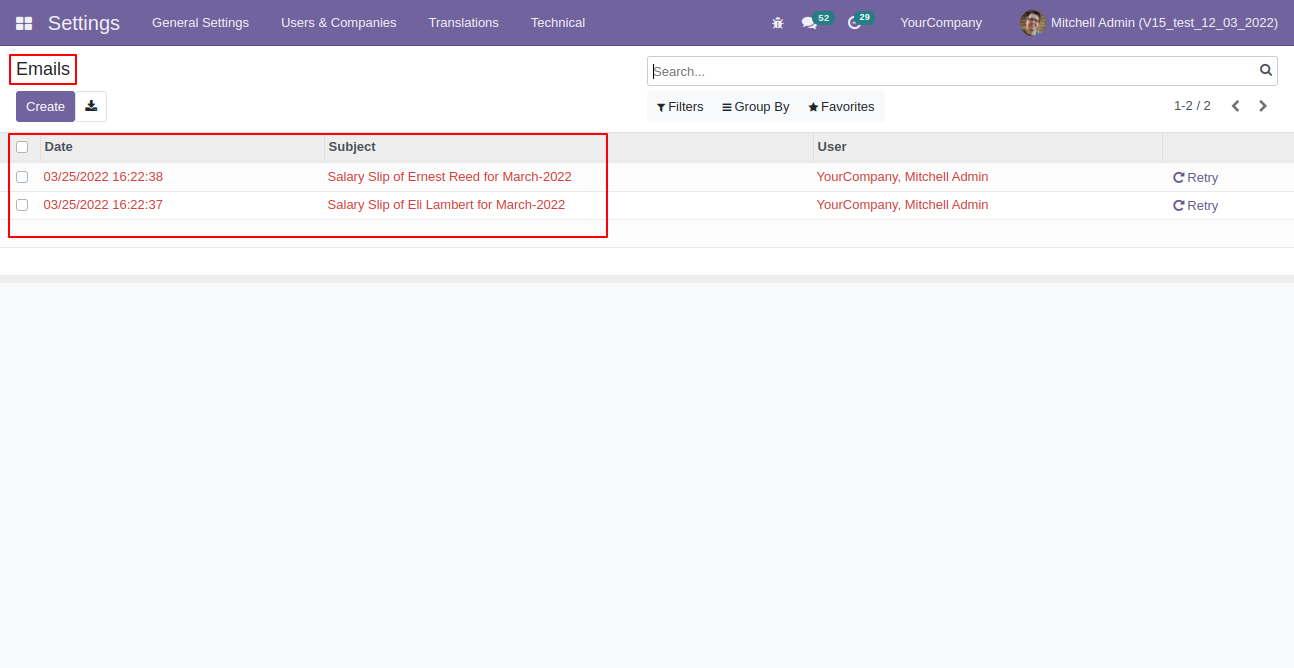
Form view of sent mail.
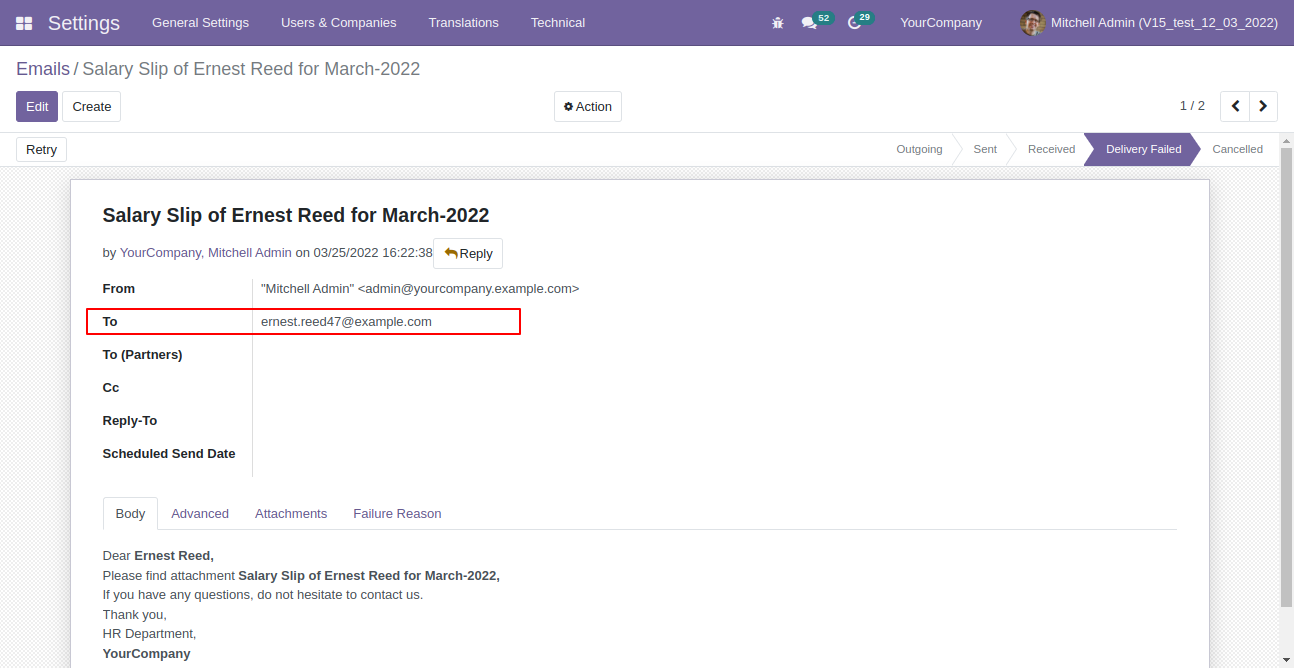
Now we send mail on both emails.
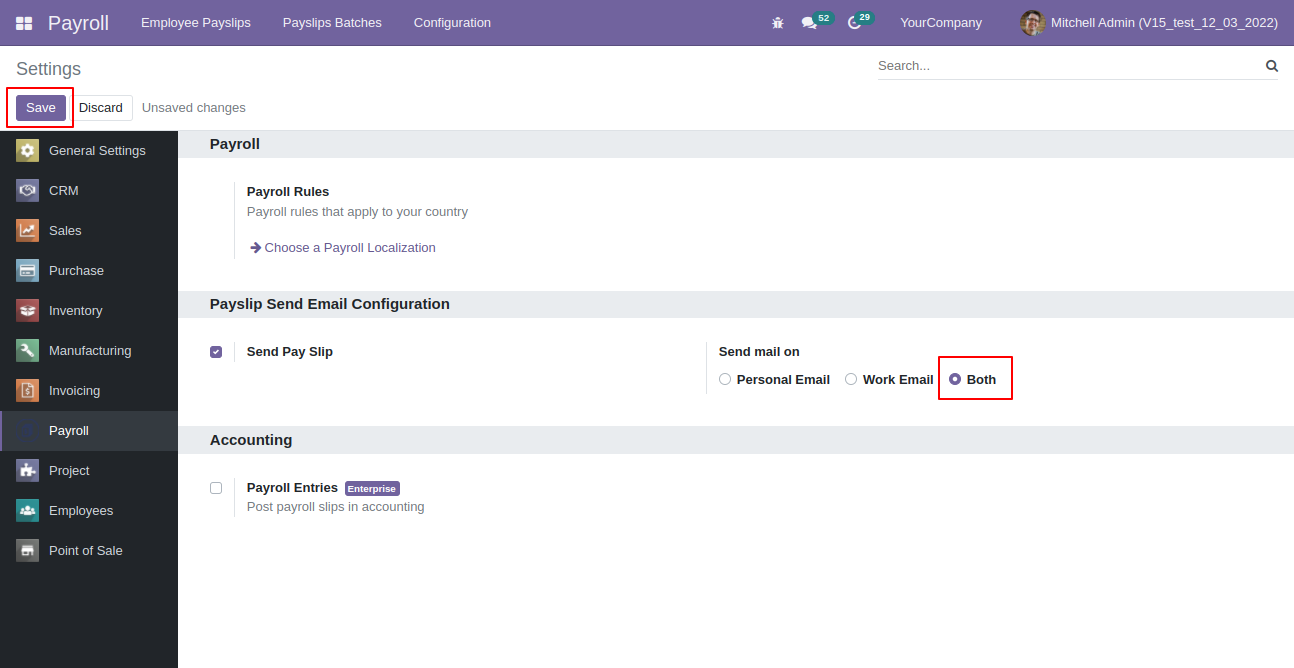
Enter both emails in the employee form.
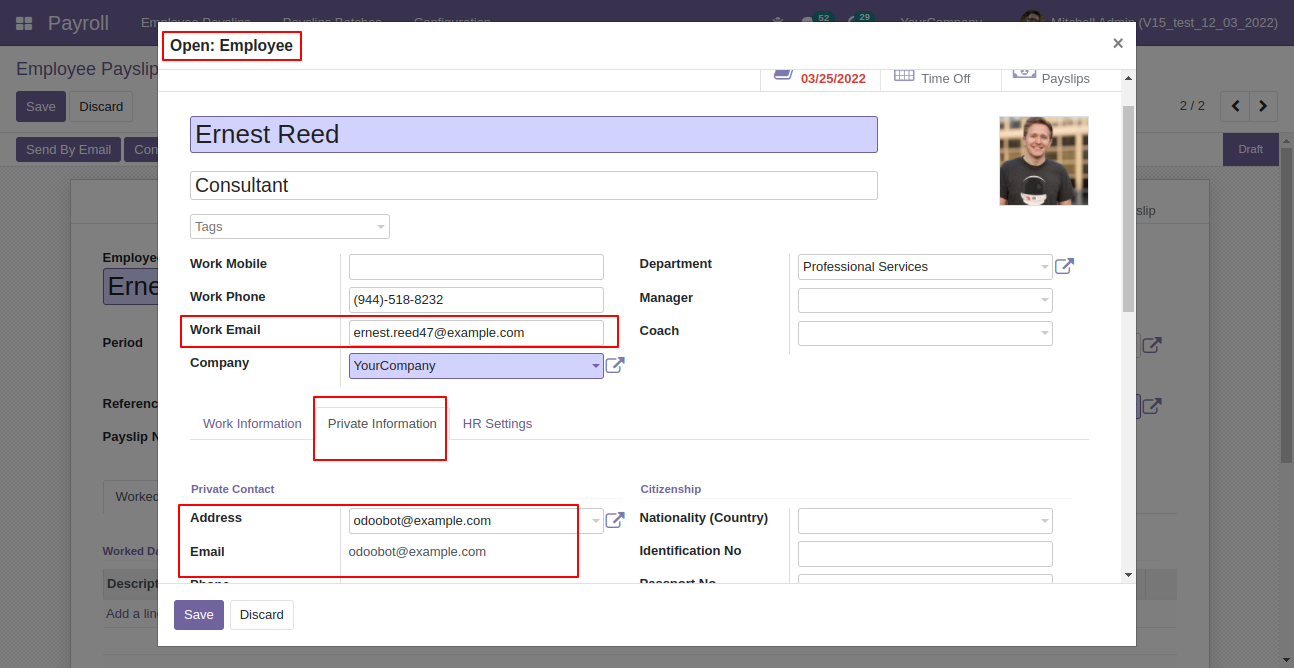
Mail sent based on the configuration.
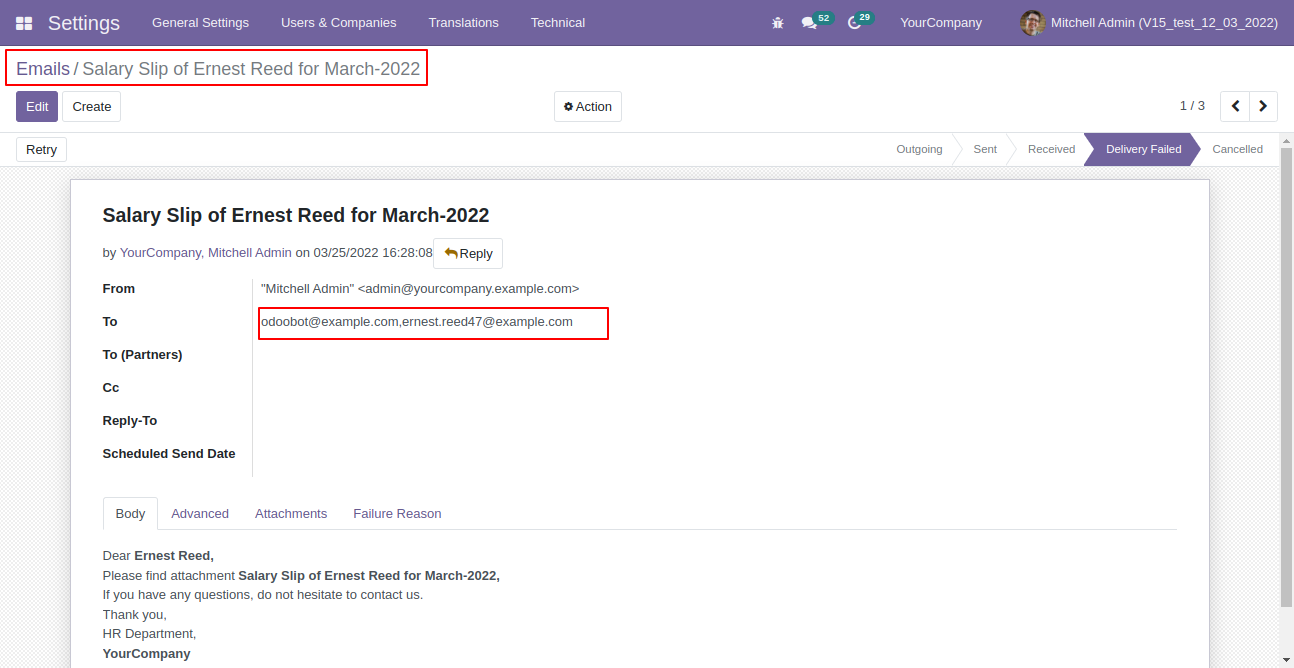
v 12.0.1
Inside company set "Send Payslip" to True to allow send payslip in email to employee of that company.
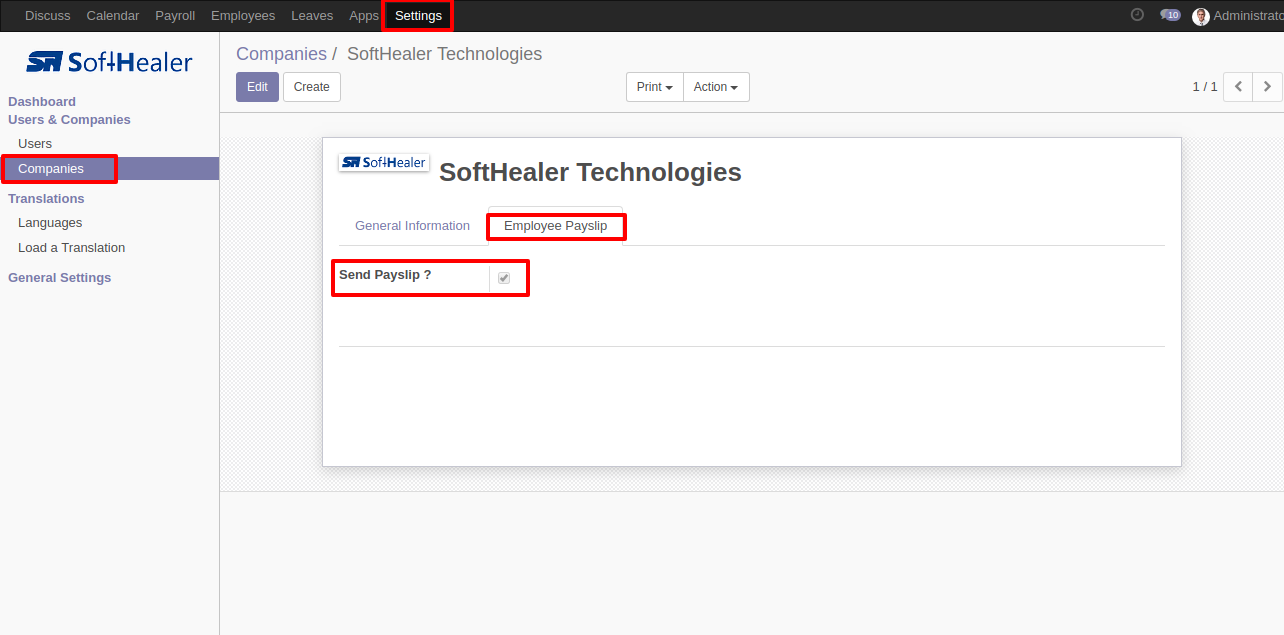
Inside Employee set "Send Payslip" to True to allow payslip in email to that employee. Employee must have email address.
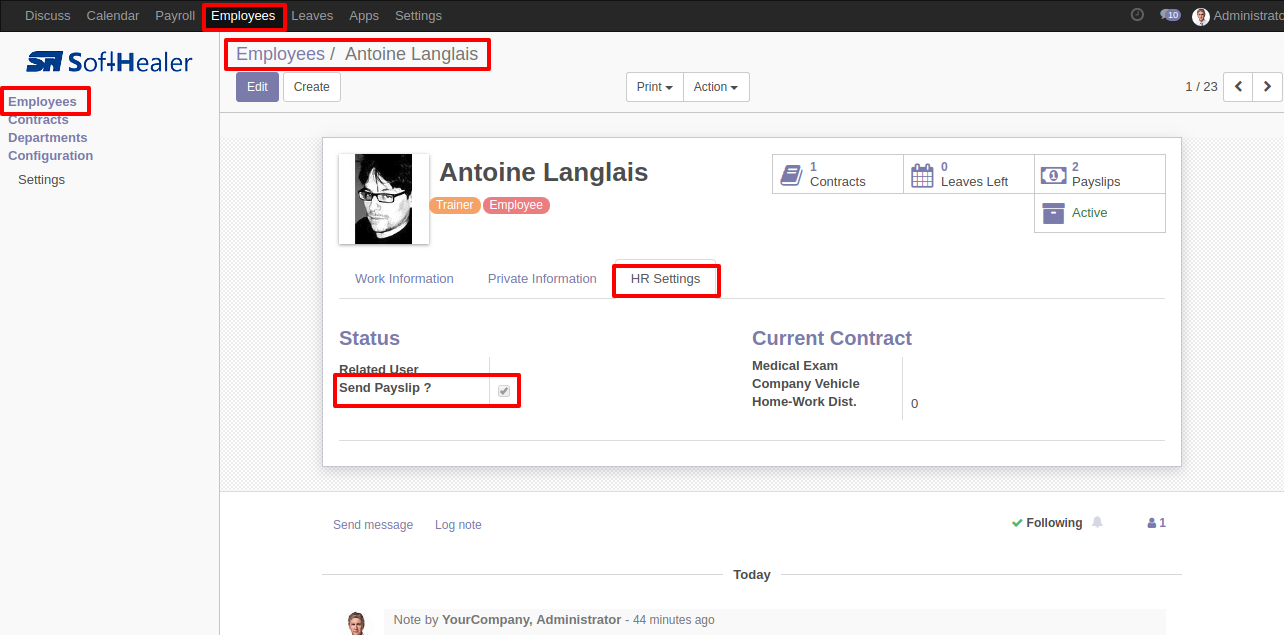
After creating payslip, on "Confirm" button click ,payslip will auto sent in email to that employee.
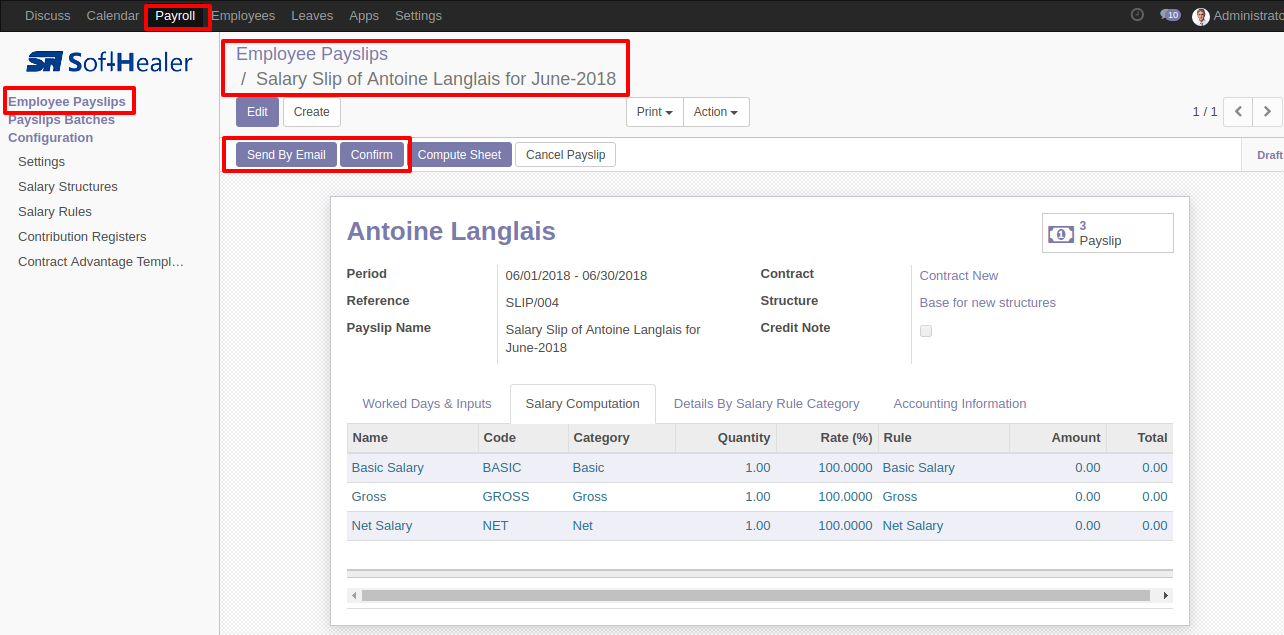
On "Send Email" button click pop up will open, user can modify that template. On Send button click payslip will sent to email of that employee.
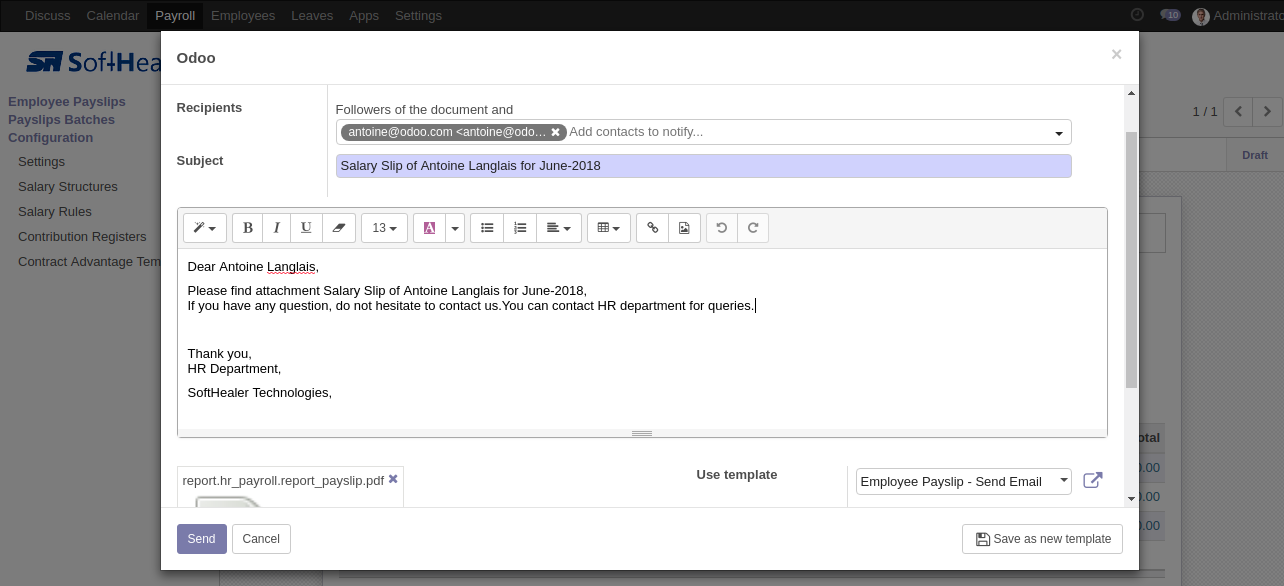
From list view on "Send Payslip" user can sent multiple payslip to employees at a time.
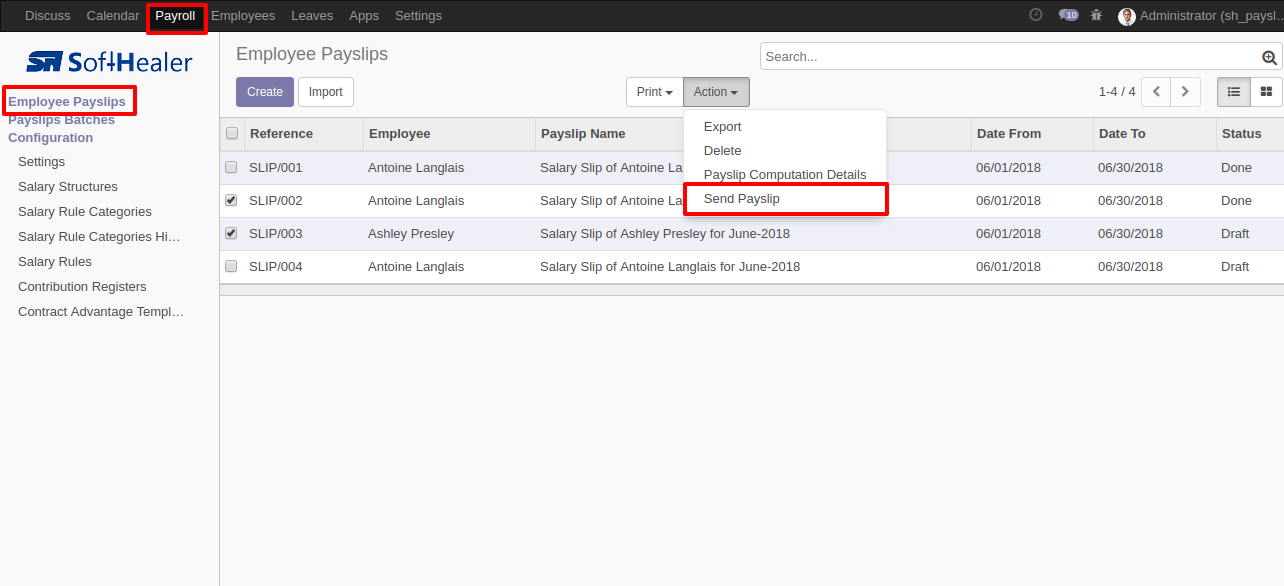
Email template sent to employee.
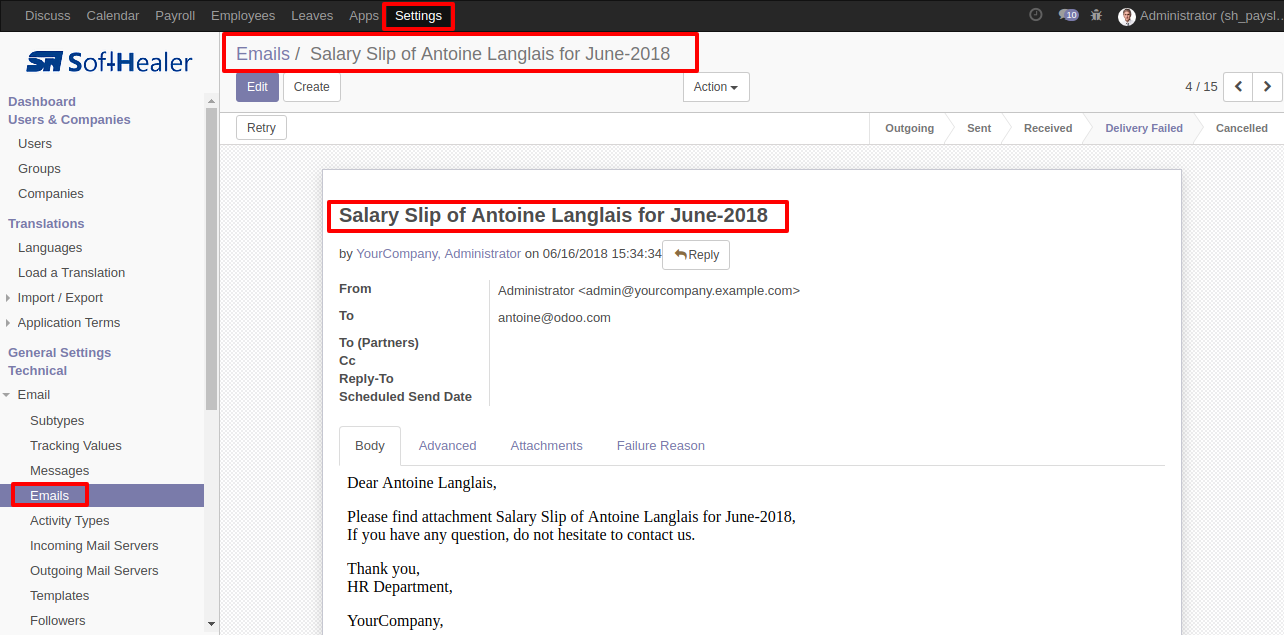
Payslip attachment in Email sent to employee.