
Payslip Auto Send By Email (Community Edition)
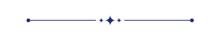
This module is useful to send the payslip to employee email.
Features
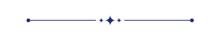
- Auto send the payslip to the employee upon confirmation.
- Use the "Send by email" button to send the payslip.
- Select multiple payslips to send via email.
- Create a custom email template.
Configuration to send payslips to personal email, work email, or both using a mass action.
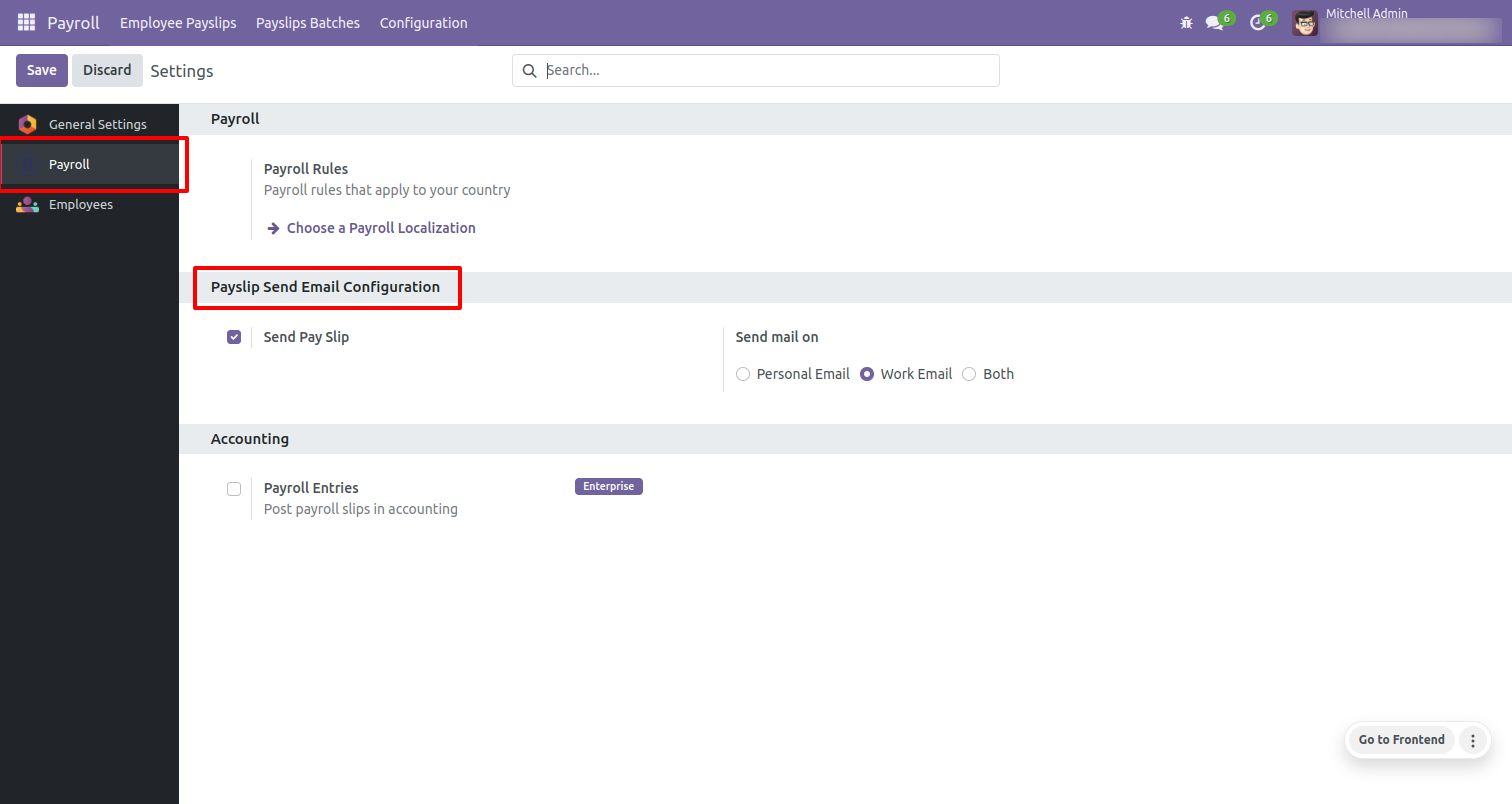
Inside the Employee settings, set 'Send Payslip' to 'True' to allow the payslip to be sent via email to that employee. The employee must have an email address.
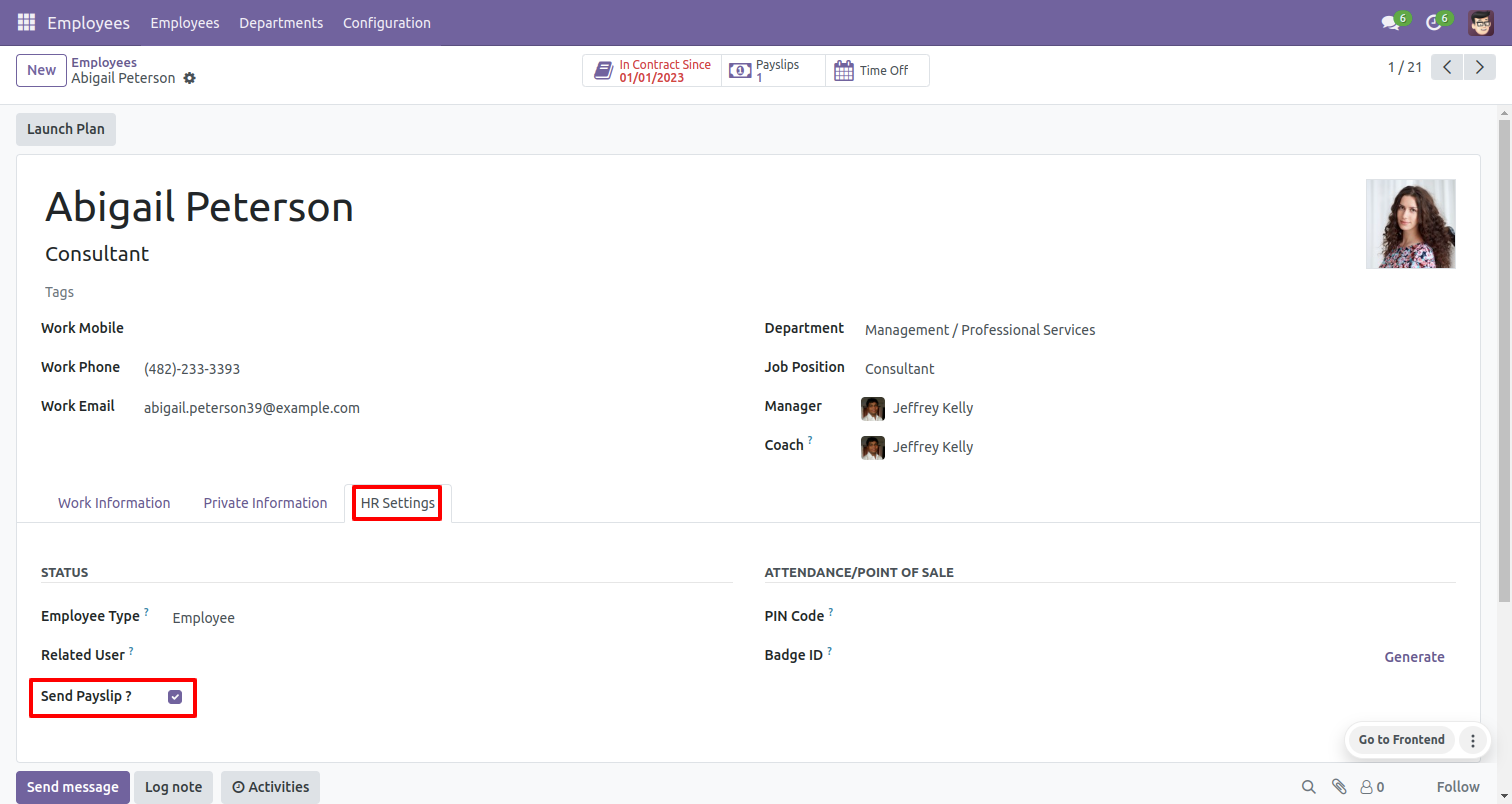
After creating the payslip, clicking the 'Confirm' button will automatically send the payslip to the employee's email.
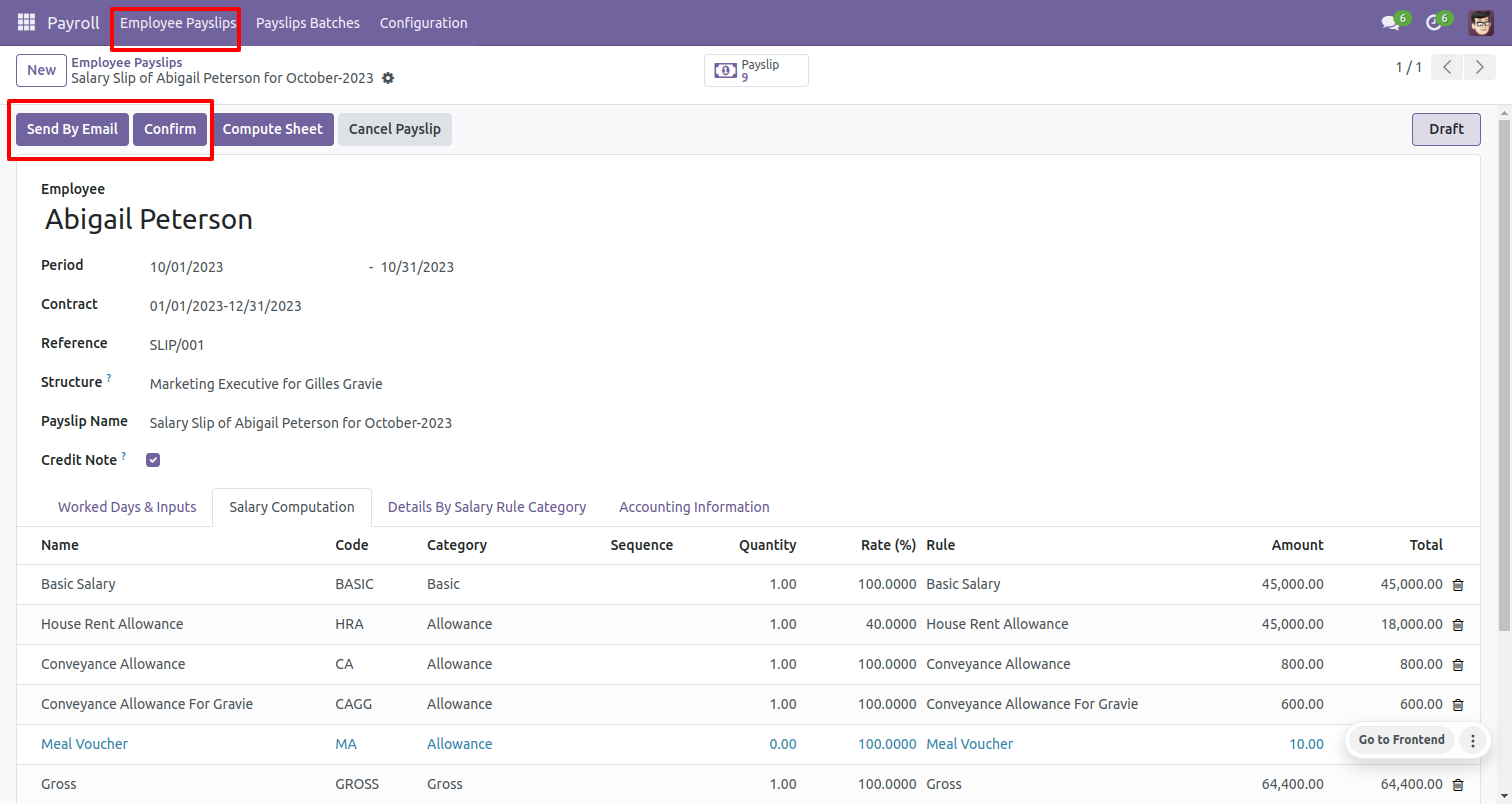
When you click the 'Send Email' button, a pop-up will open, allowing the user to modify the email template. Upon clicking the 'Send' button, the payslip will be sent to the employee's email.
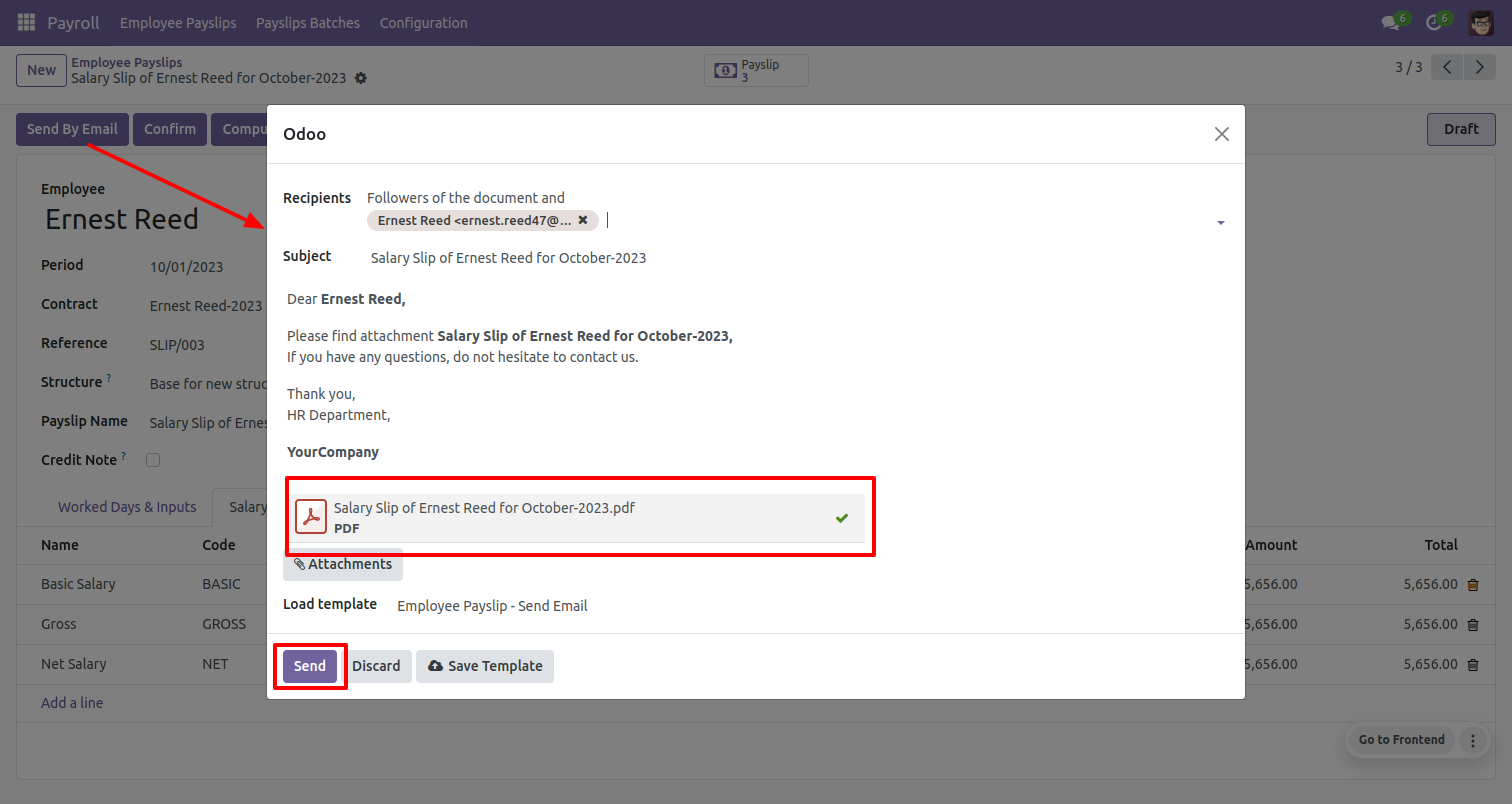
The payslip PDF looks like below.
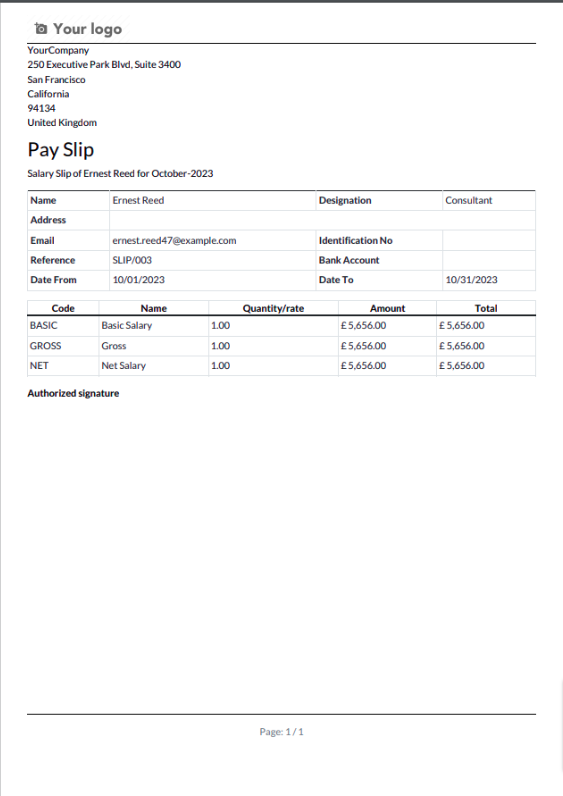
Mail sent based on the configuration.
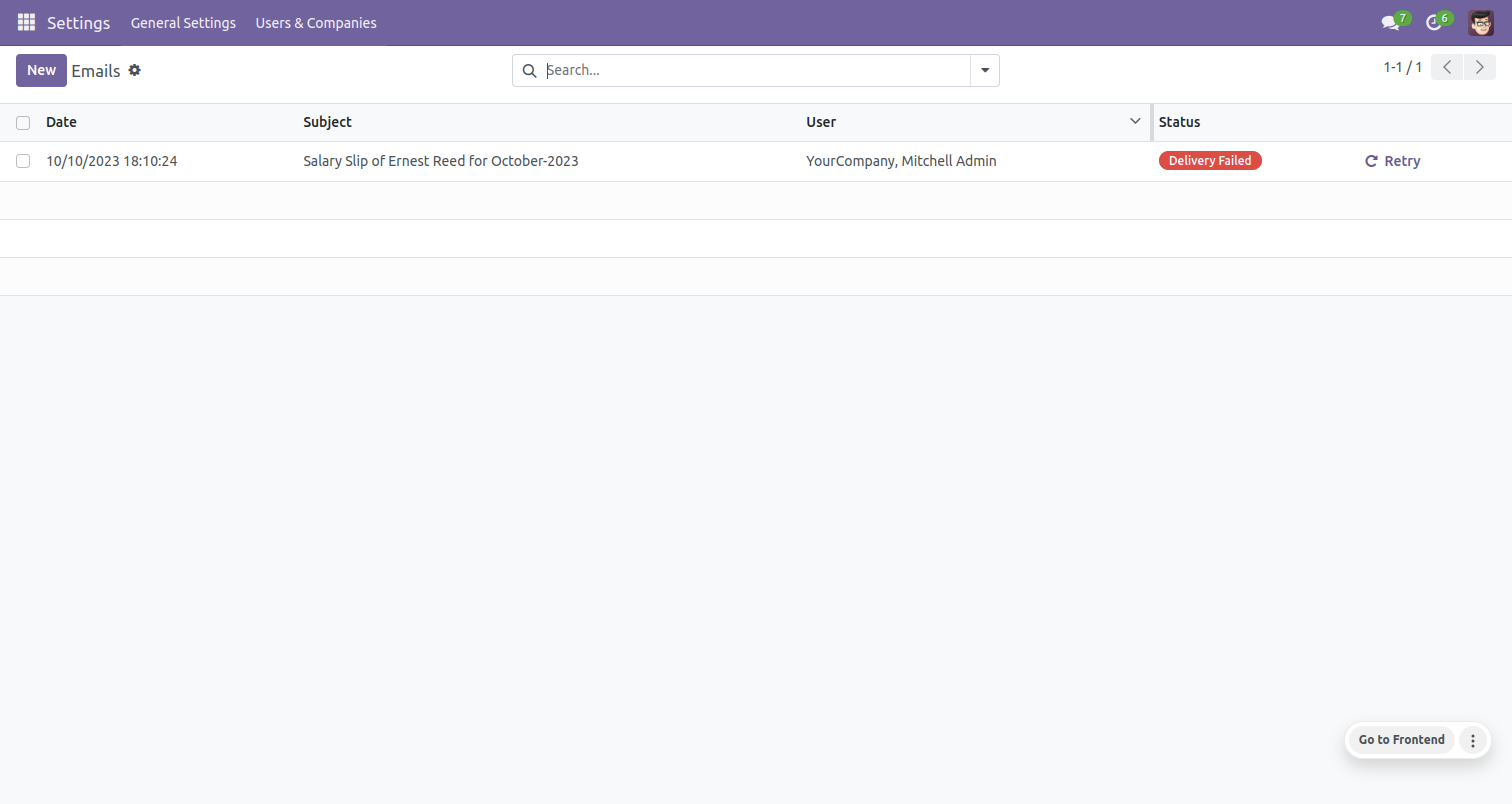
Now we send payslip using mass action.
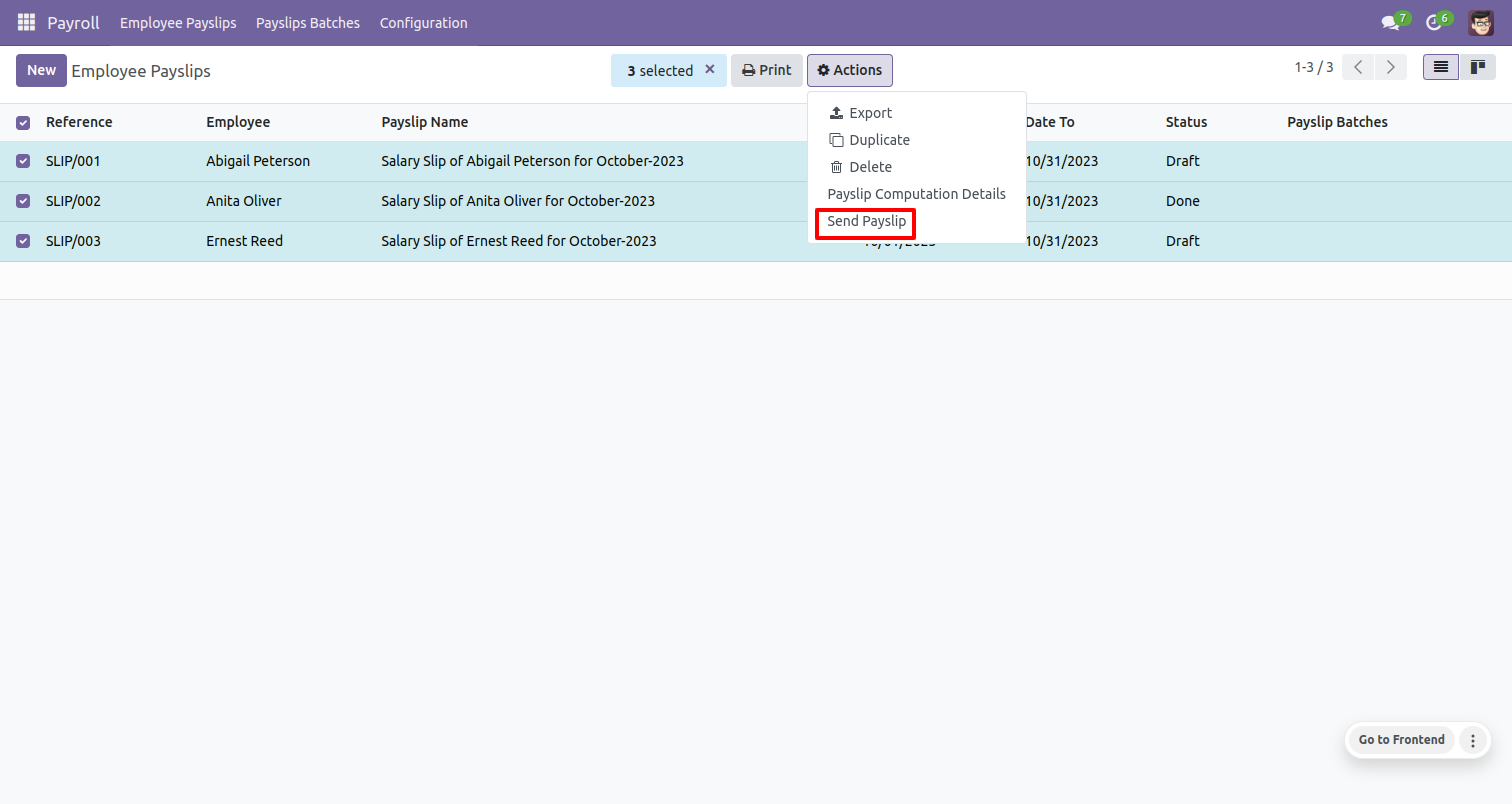
Press "Send Email" in popup.
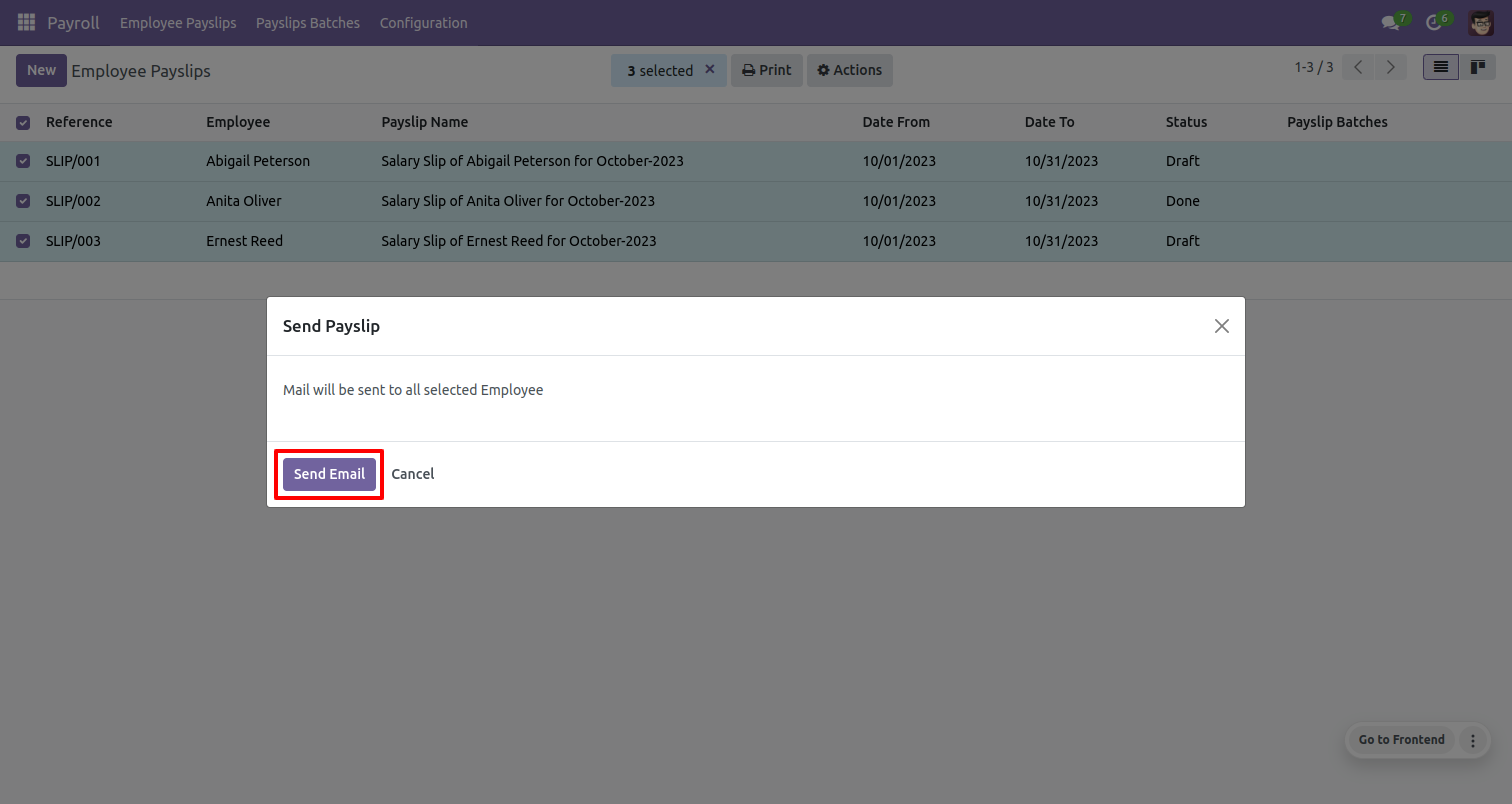
Mail sent based on the configuration.
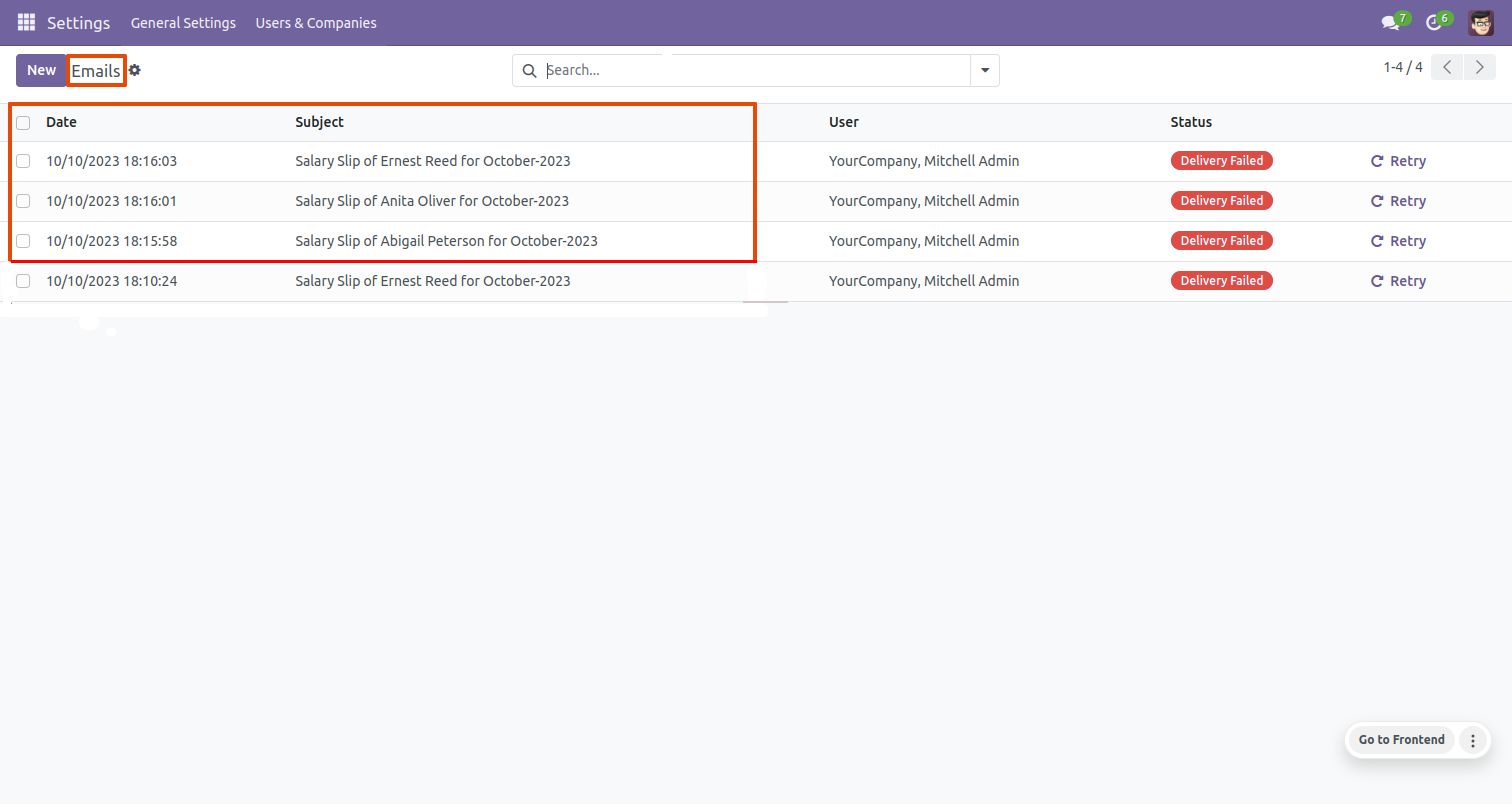
Form view of sent mail.
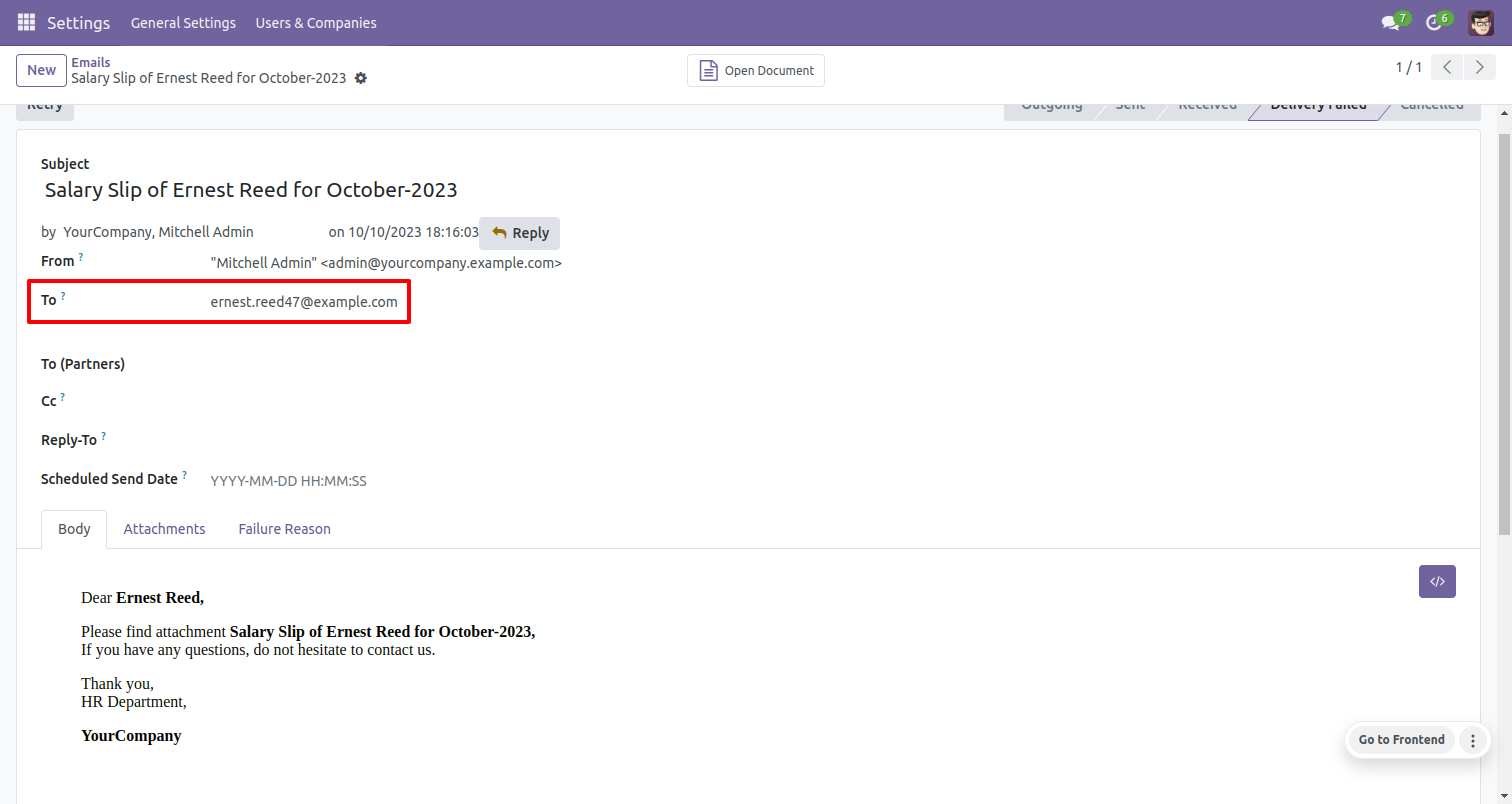
Now we send mail on both emails.
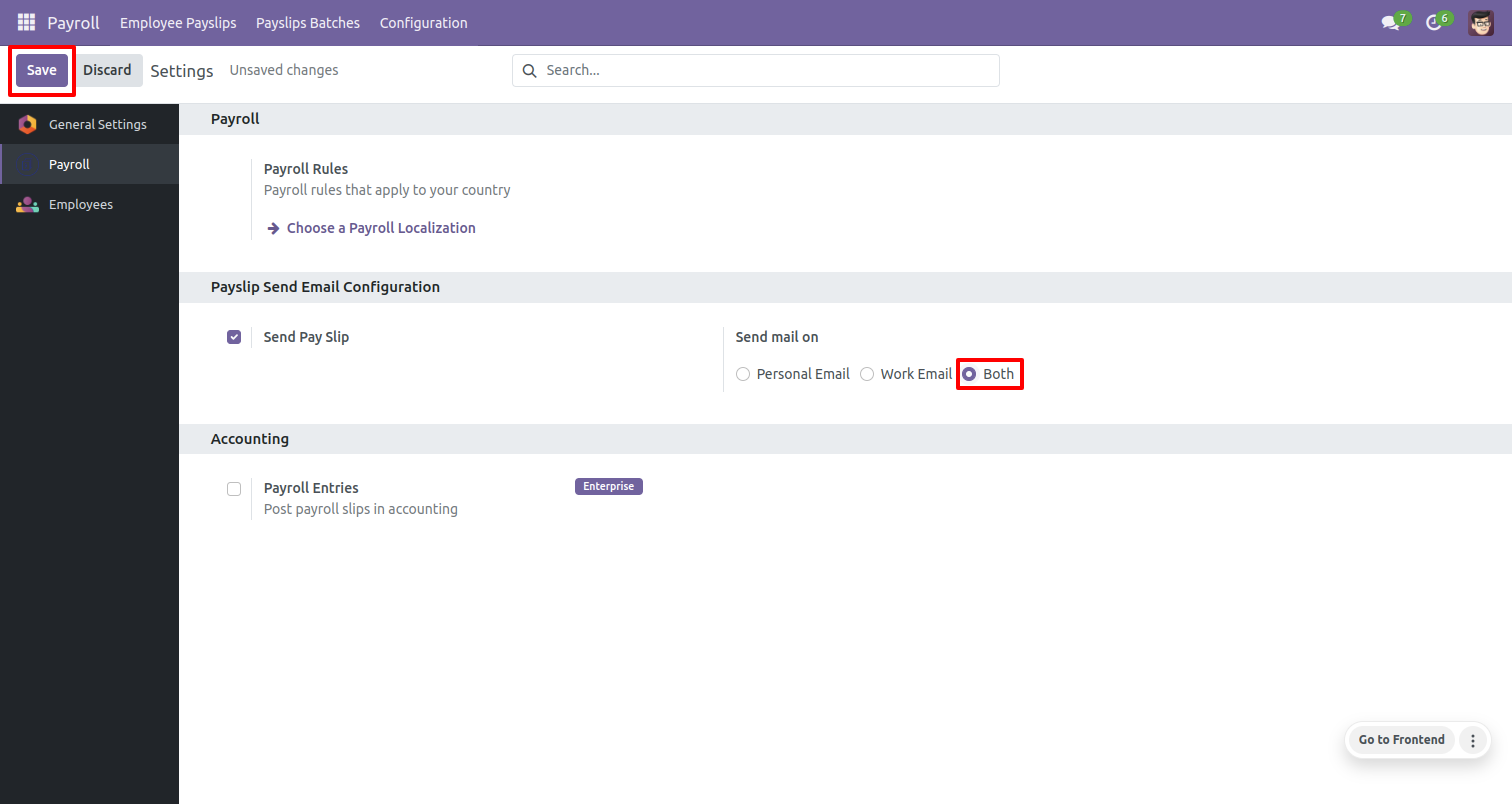
Enter both emails in the employee form.
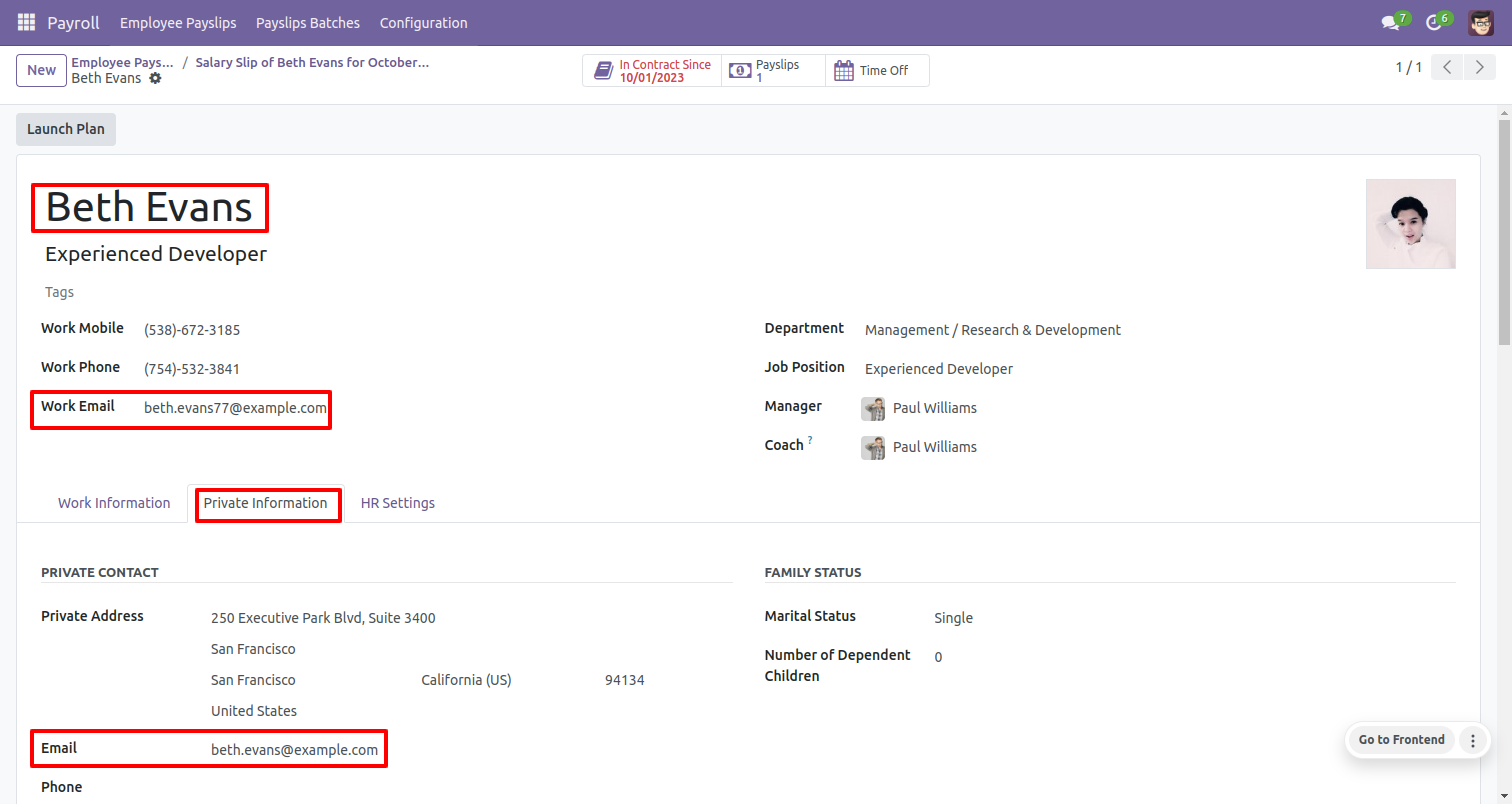
Now, confirm the employee's payslip.
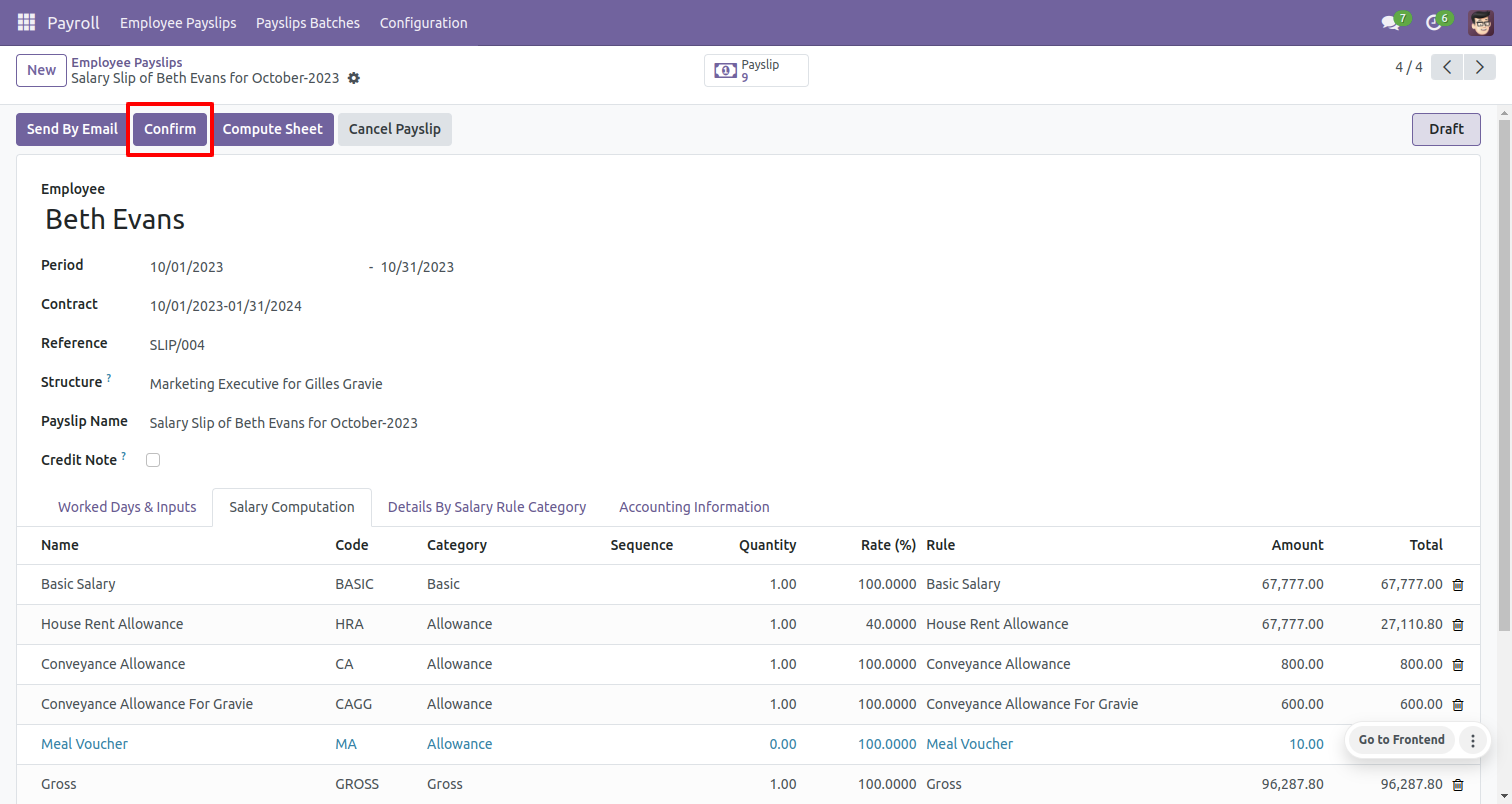
Mail sent based on the configuration.
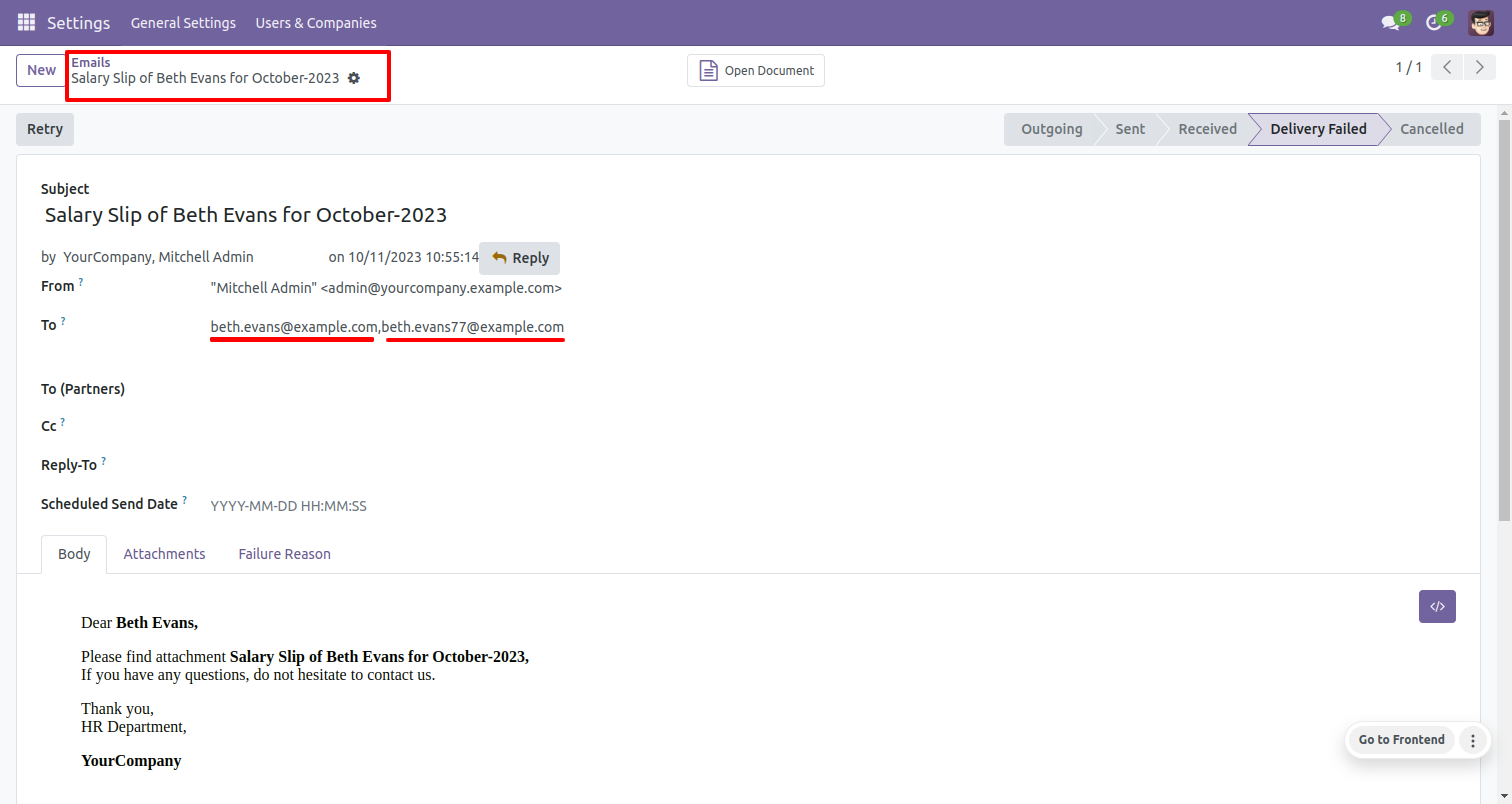
Version 17.0.1 | Released on : 3rd November 2023
- No, this app works perfectly with Odoo Community only.
- No, this application is not compatible with odoo.com(odoo saas/Odoo Online).
- Please Contact Us at sales@softhealer.com to request customization.
- Yes, you will get free update for lifetime.
- No, you don't need to install addition libraries.
- For version 12 or upper, you will need to purchase the module for each version that you want to use.
- Yes, we provide free support for 100 days.
- No, We do not provide any kind of exchange.
