
Payment Dynamic Approval
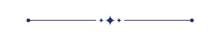
This module allows you to set dynamic and multi-level approvals in payments can be approved by many levels. Payment can be approved by particular users or groups they get emails notification about payment that waiting for approval. When a payment approves or rejects user gets a notification about it.
Related Modules
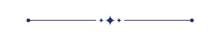
Features
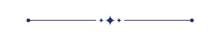
- You can set dynamic approvals on payment.
- Payments can be approved by a particular user or group.
- User gets a notification when a Payment approves or rejects.
- You can create a flexible approval process.
- No special configuration is required, install it, use it.
Go to invoice configurations => Click on payment approval configuration.
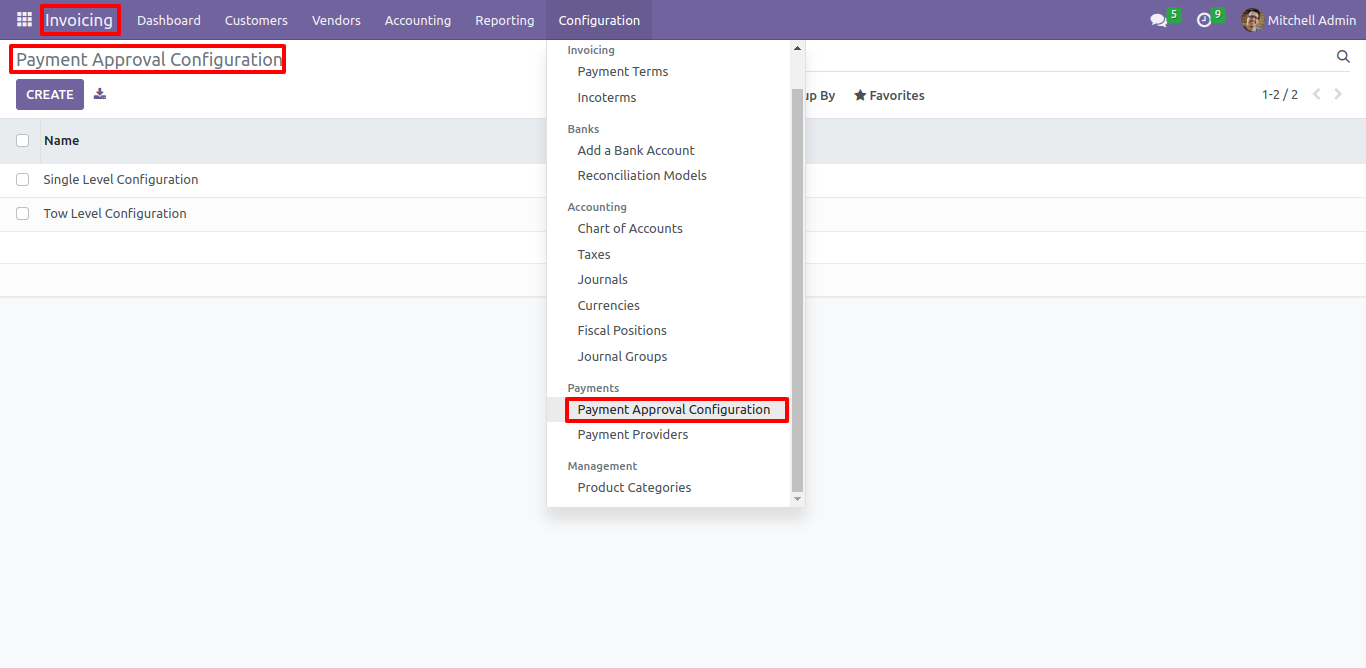
Approval configuration: Setup approval levels based on minimum amount and users level. Also select companies.
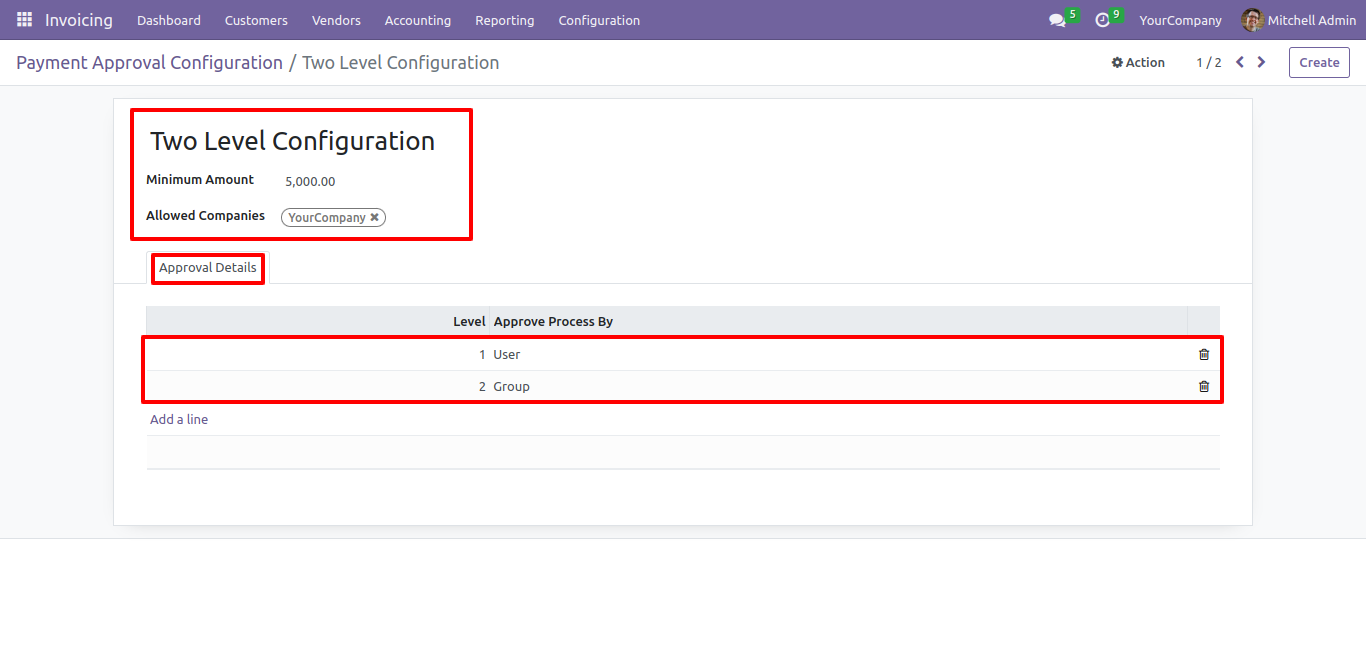
Approved process by, there are two types 1. User , 2. Group. Userwise means to define that person who will approve the scrap, in this wizard select the user.
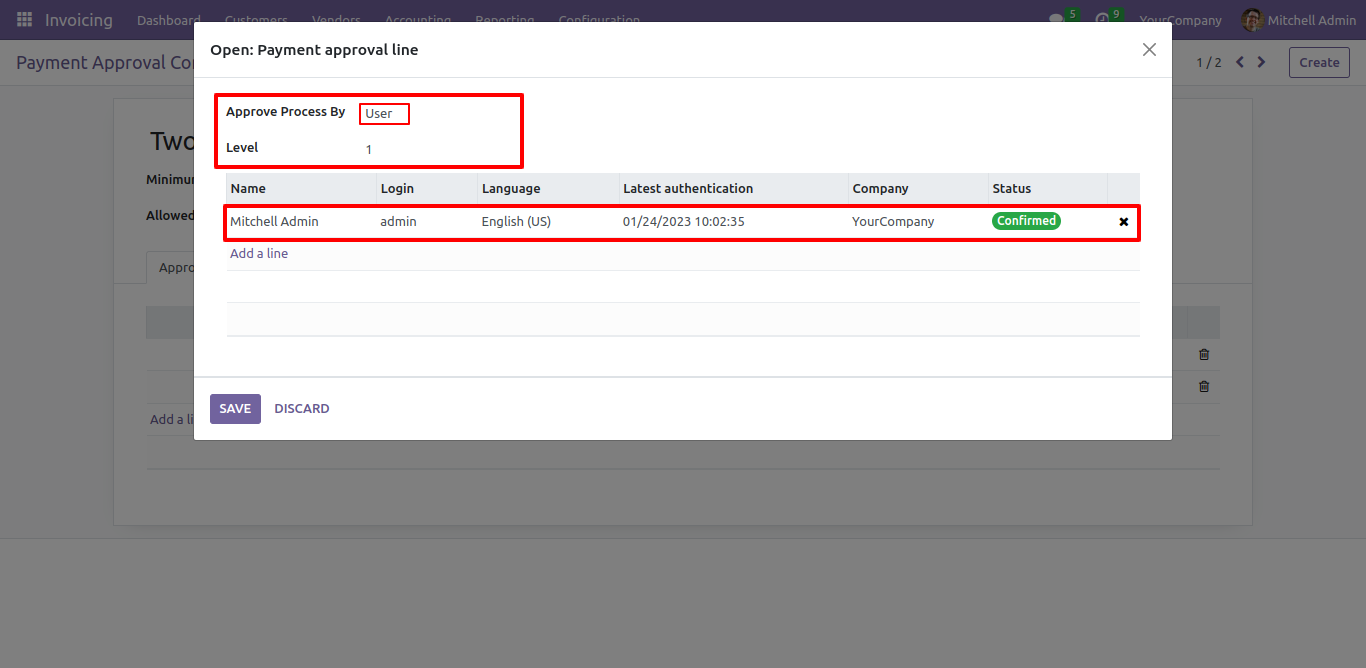
Approve type 2. Group that means only specific groups users will give approval like Inventory admin, Manufacturing admin.
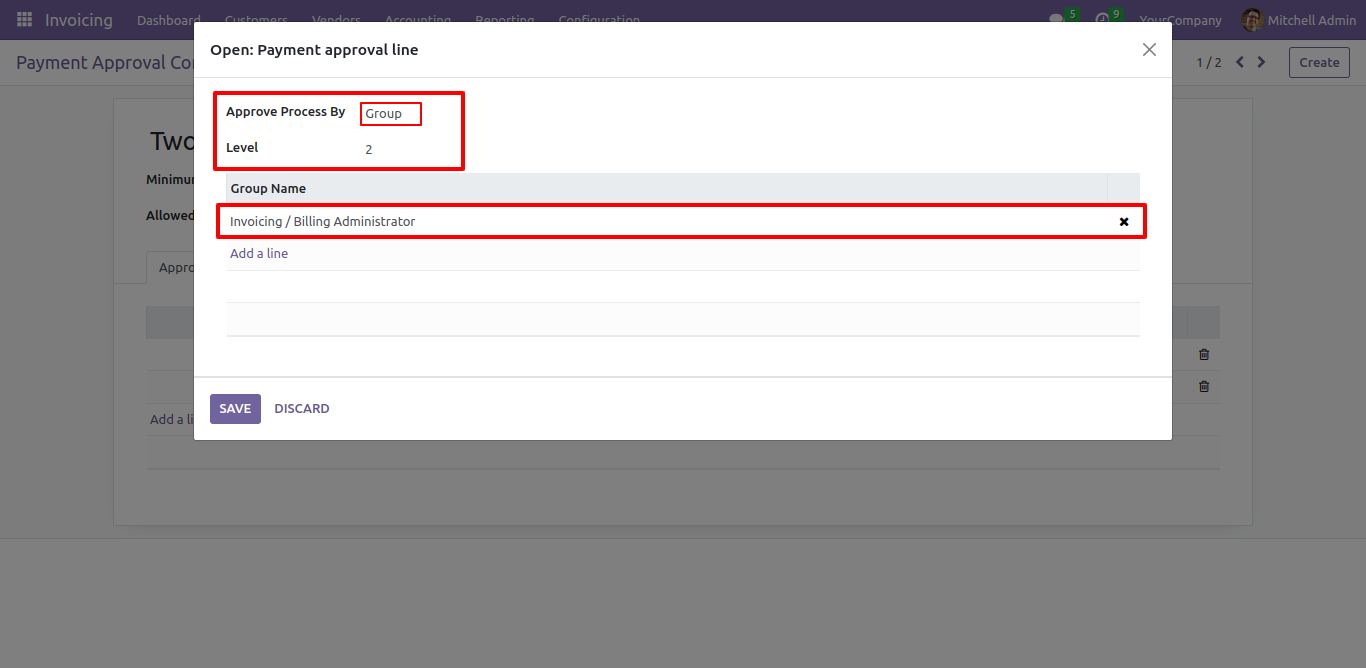
Now go to invoice payment
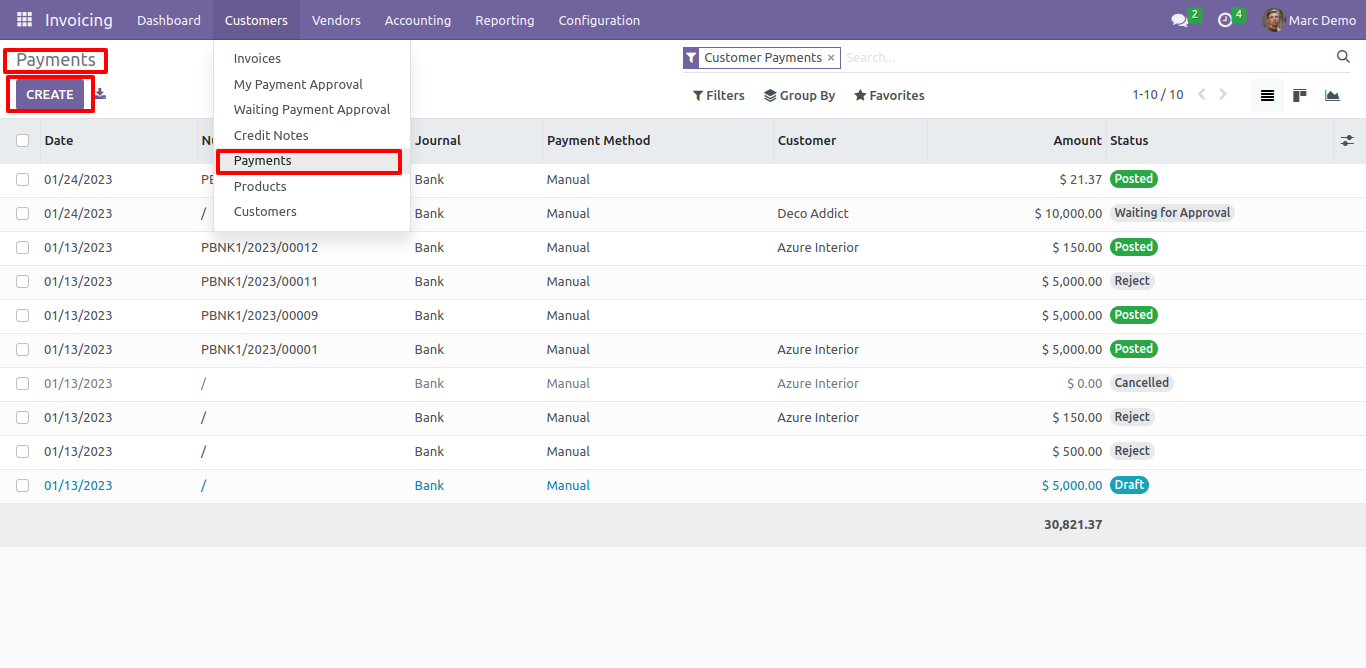
The payment is moved to draft stage. The details about approval is shown in payment form view.
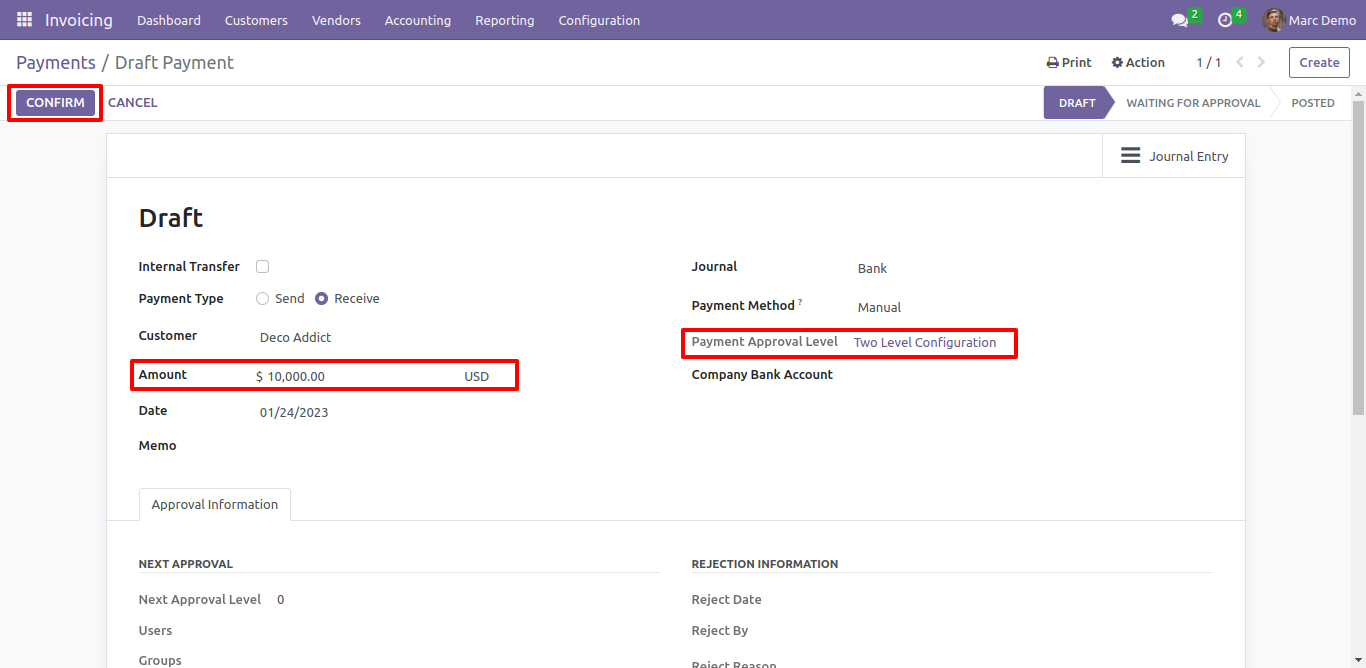
The payment is moved to waiting for approval stage. also show next approval user name.
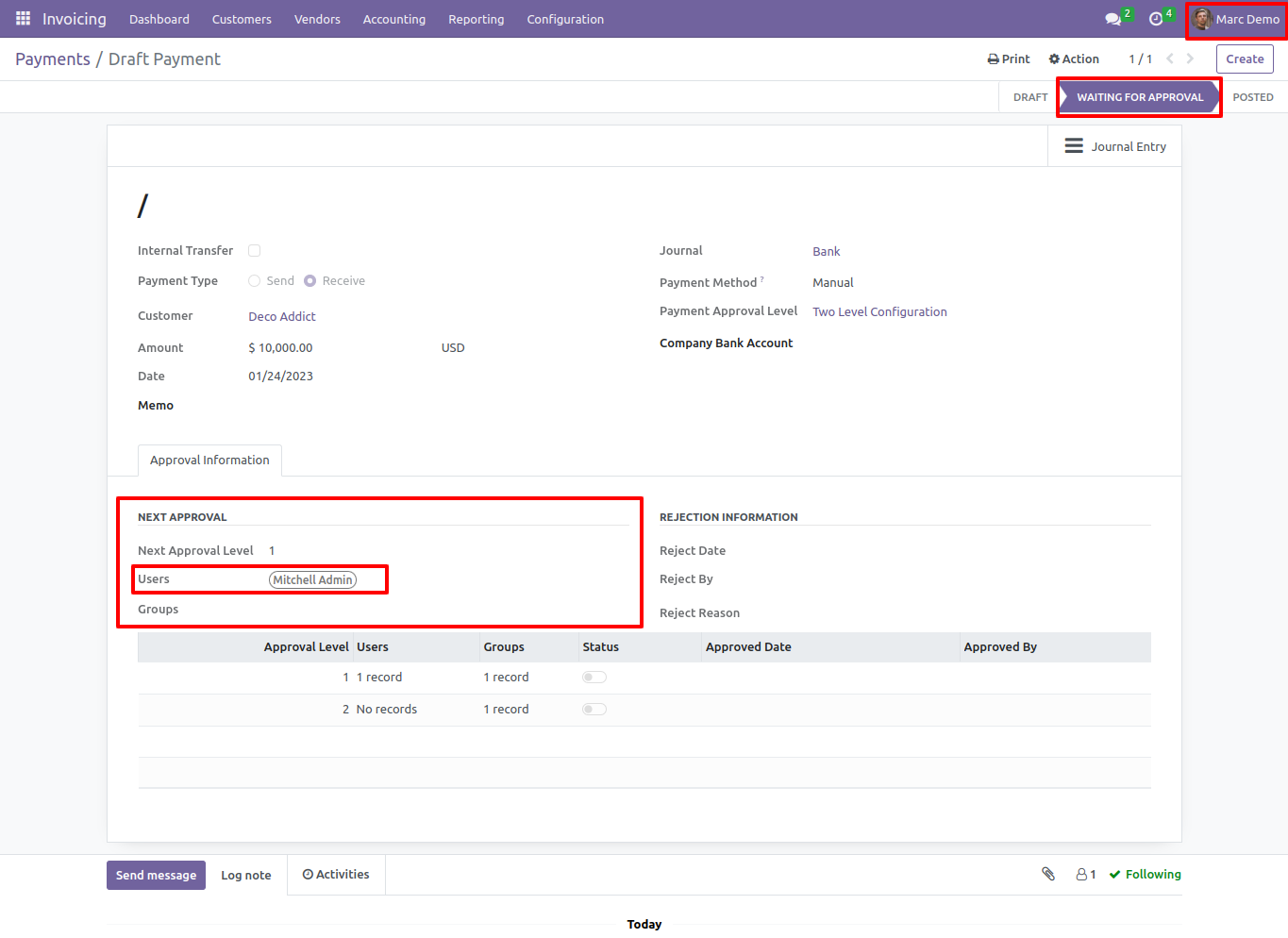
Pop up notification sent to approvers on approval.
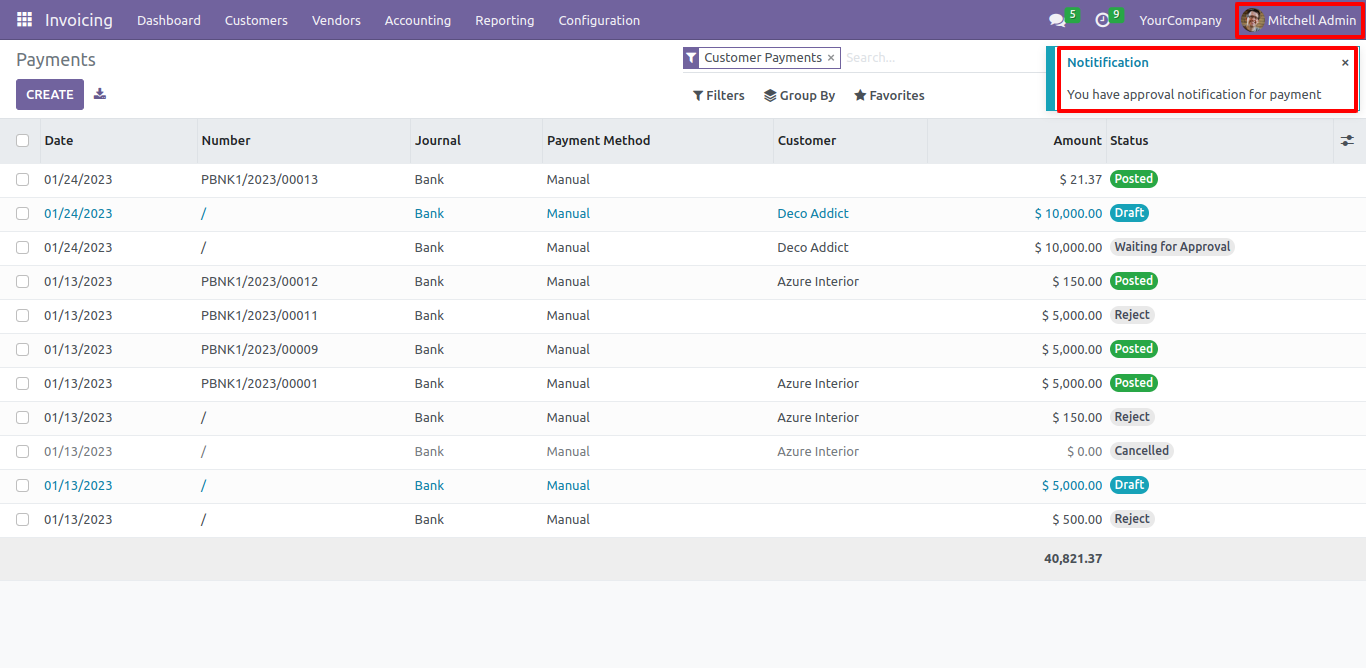
Email notification sent to approvers on approval.
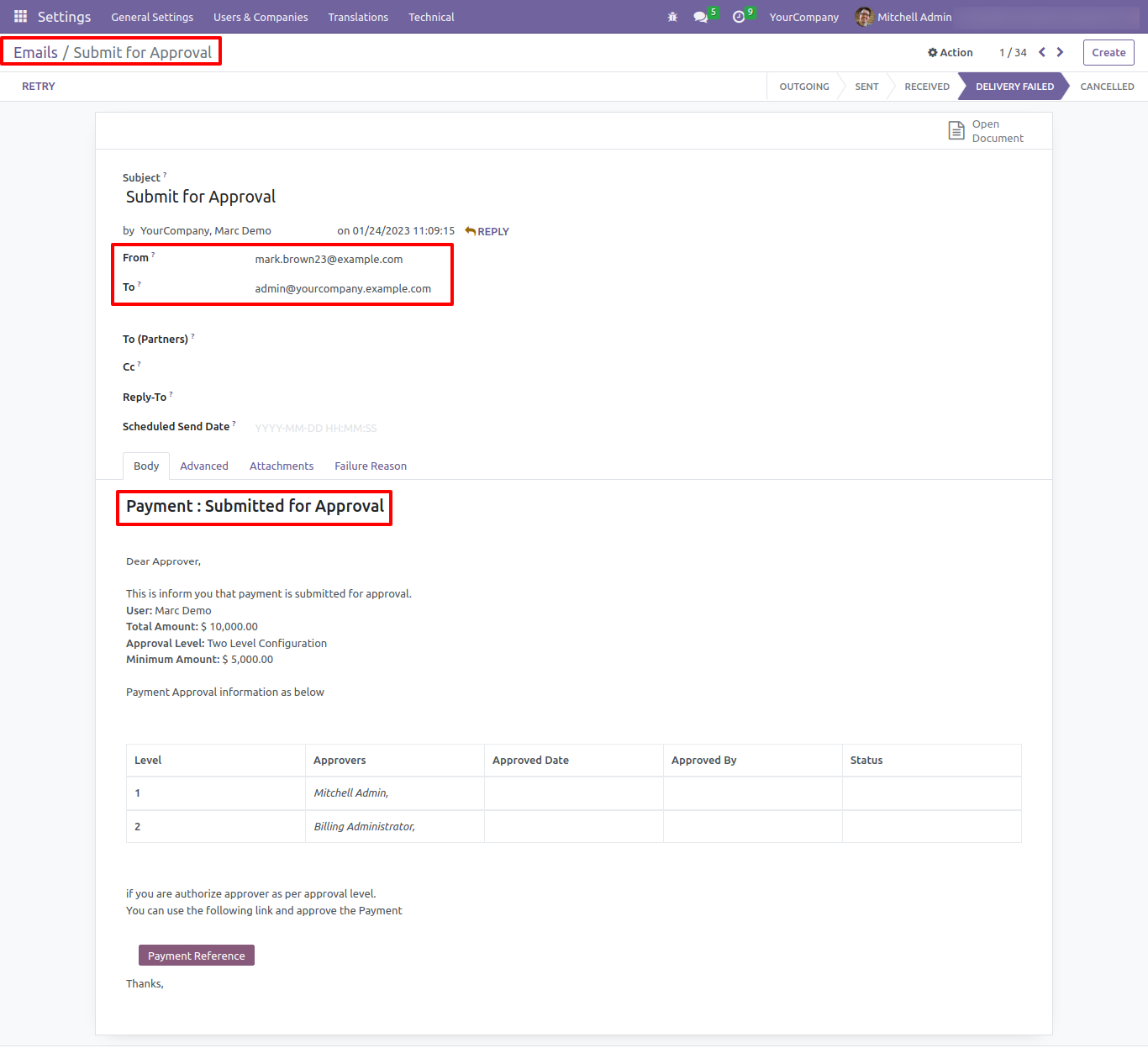
Now the second approver approves the Payment.
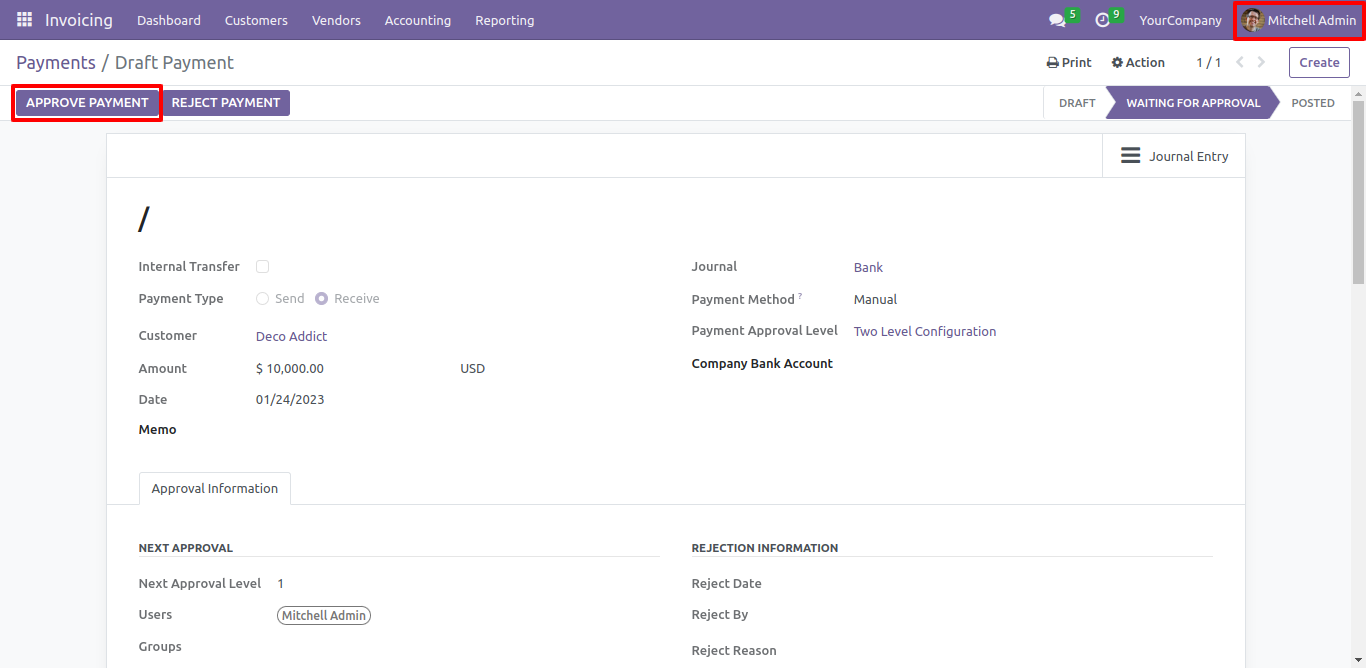
Now the approval is moved to waiting stage.and all detail see in Approval information.
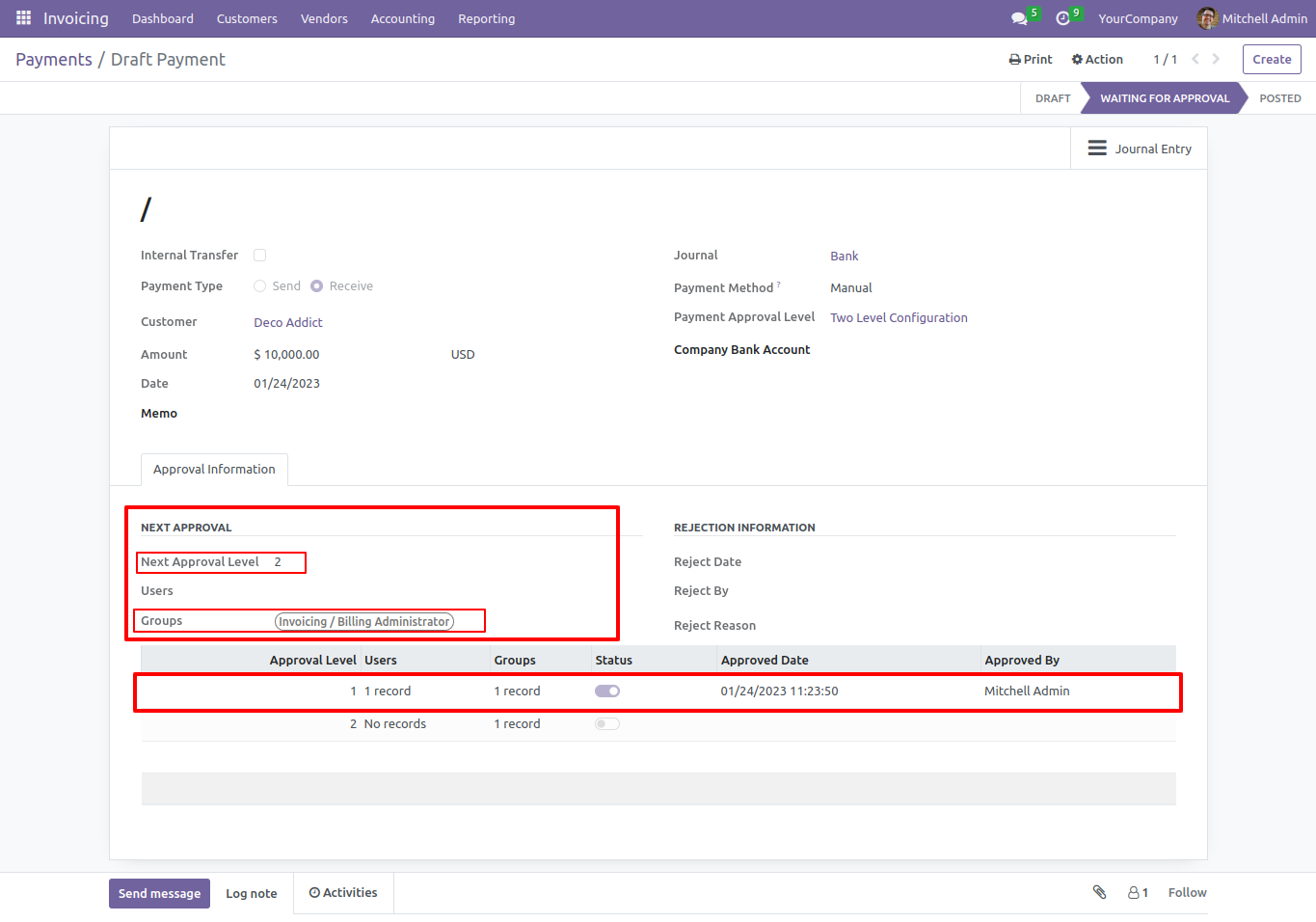
Now the second approver approves the payment.
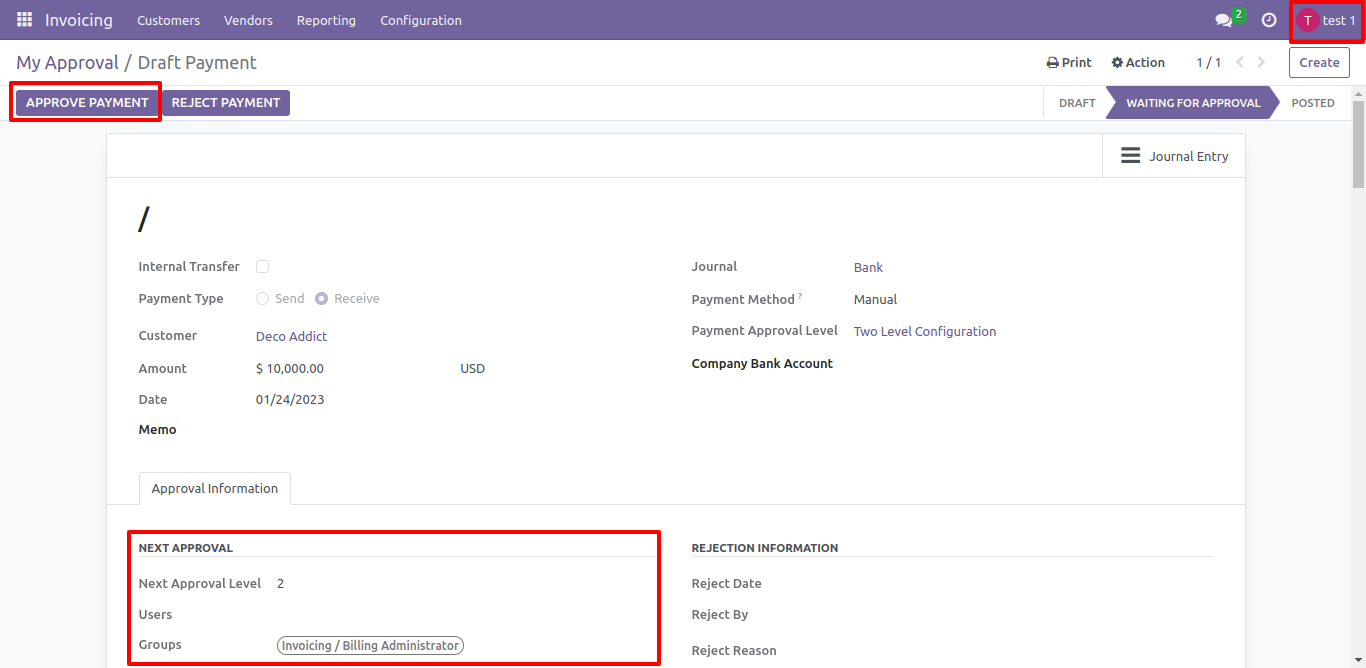
Pop up notification sent to approvers on approval.
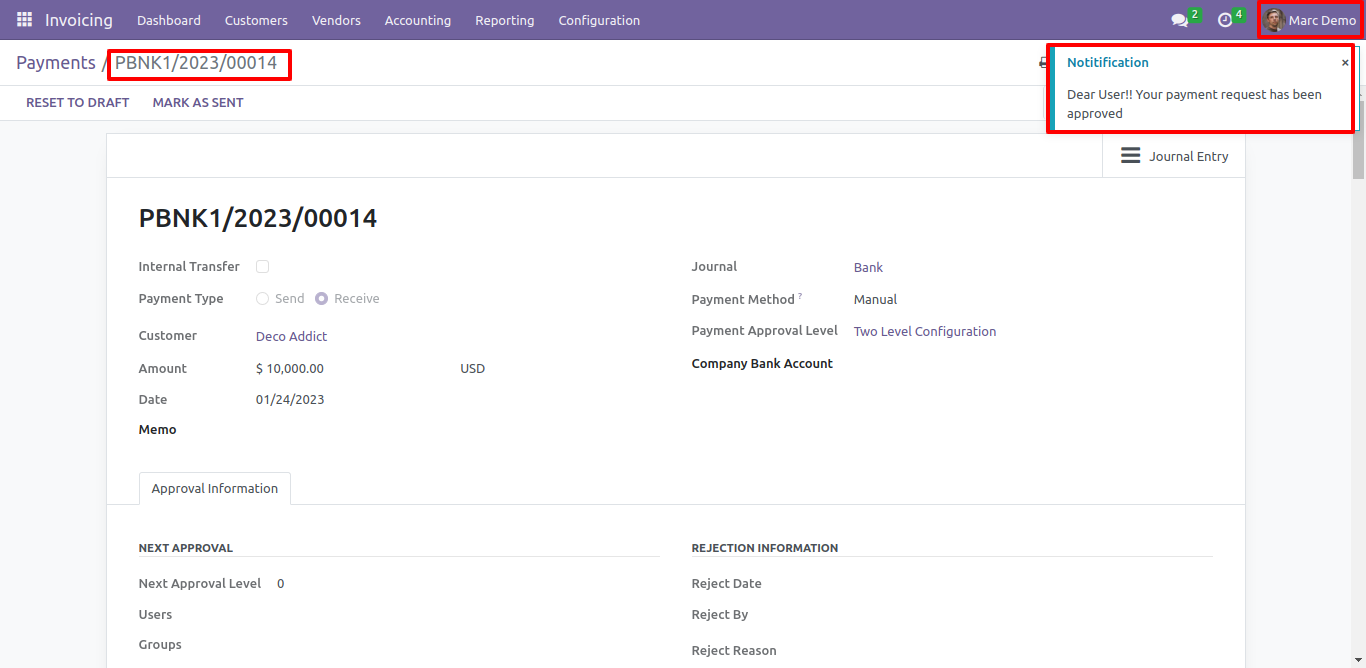
Email notification sent to approvers for approval of payment.
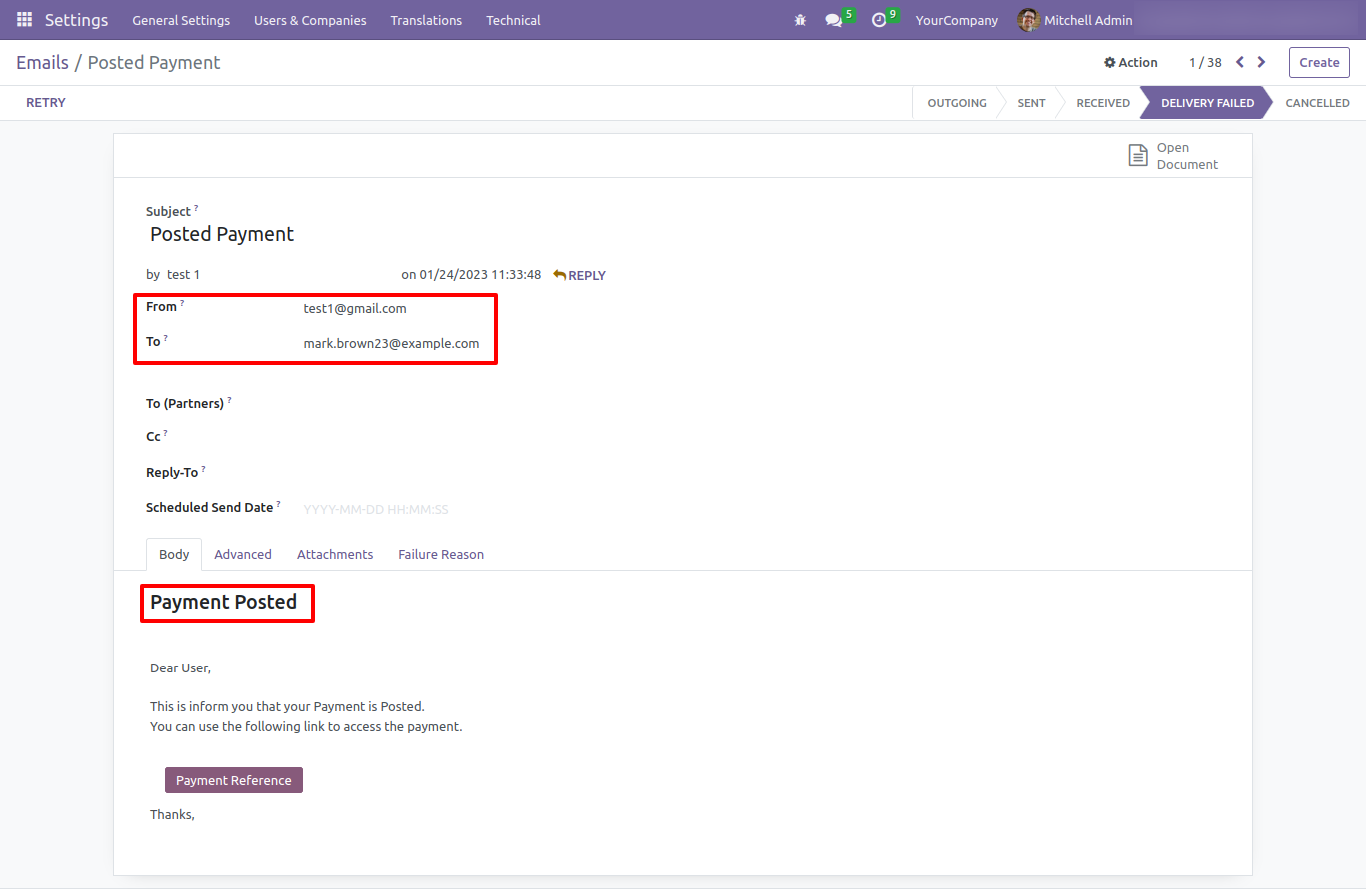
There are 2 approvers if the first approver rejects the payment that means that payment will be canceled no more second approval is needed.
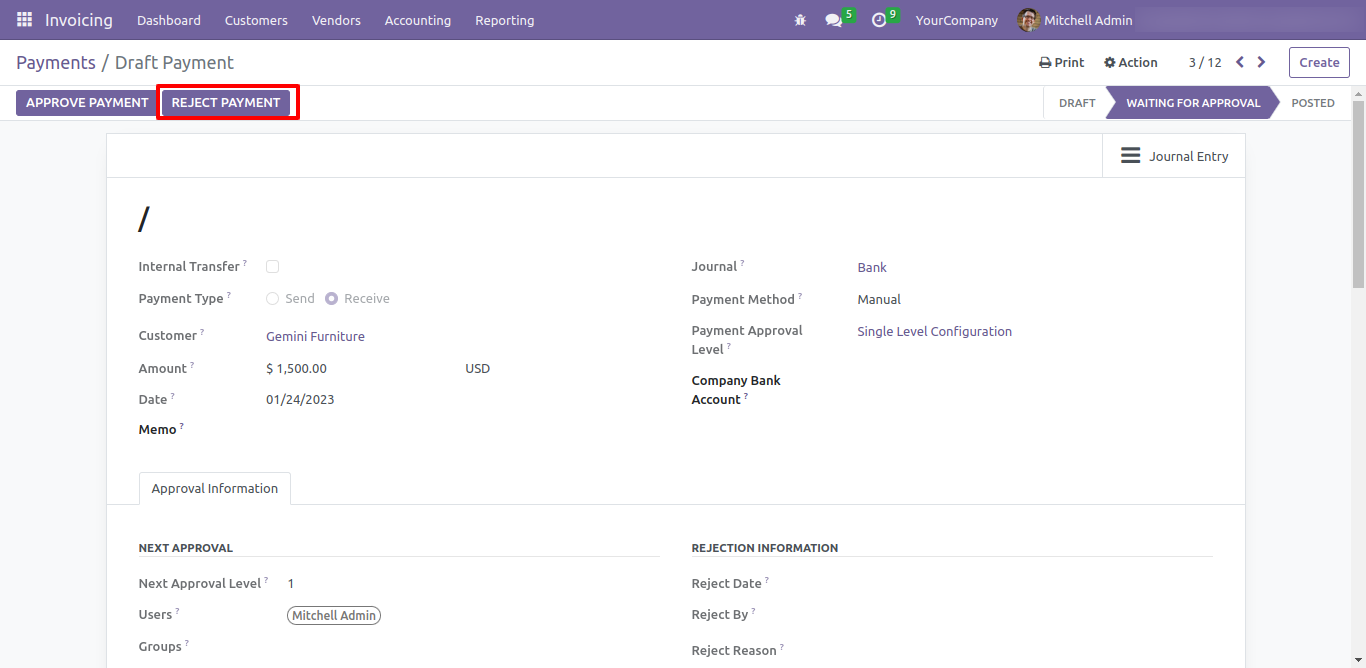
After click on the reject button, this wizard will pop up, here the approver has to add a reason for rejecting the payment.
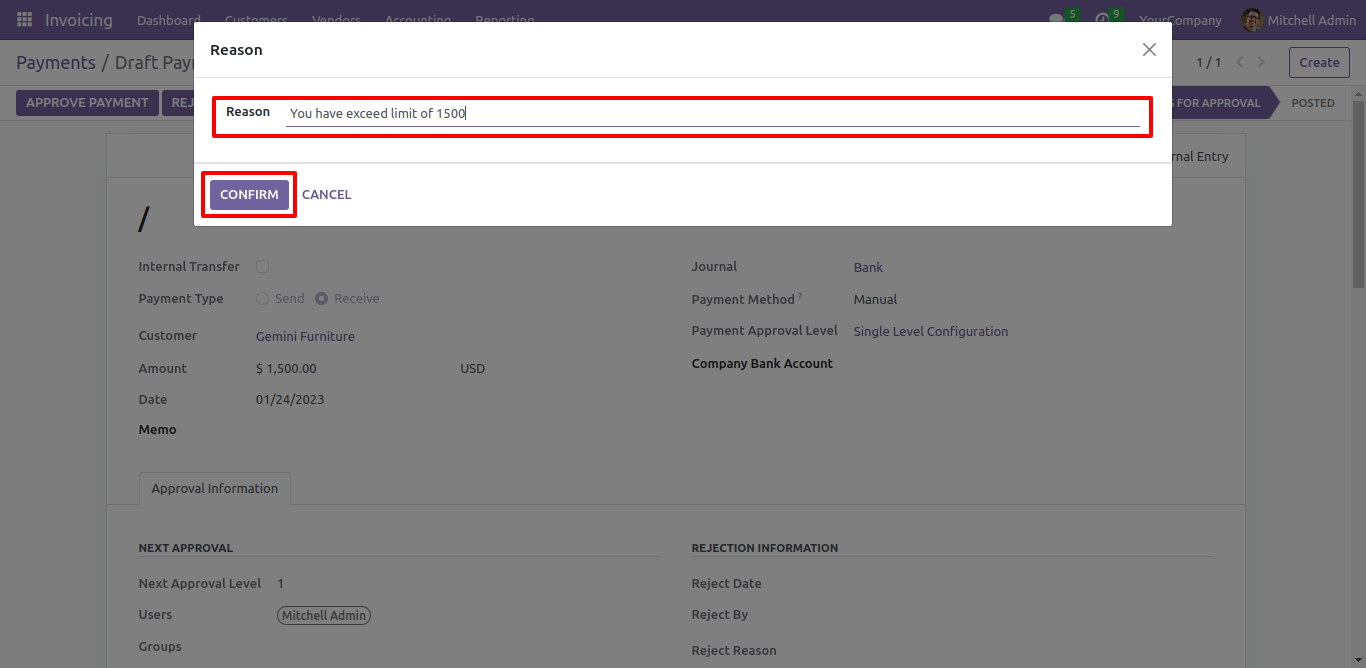
After rejection, it auto set the rejection information in the "Rejection Information".
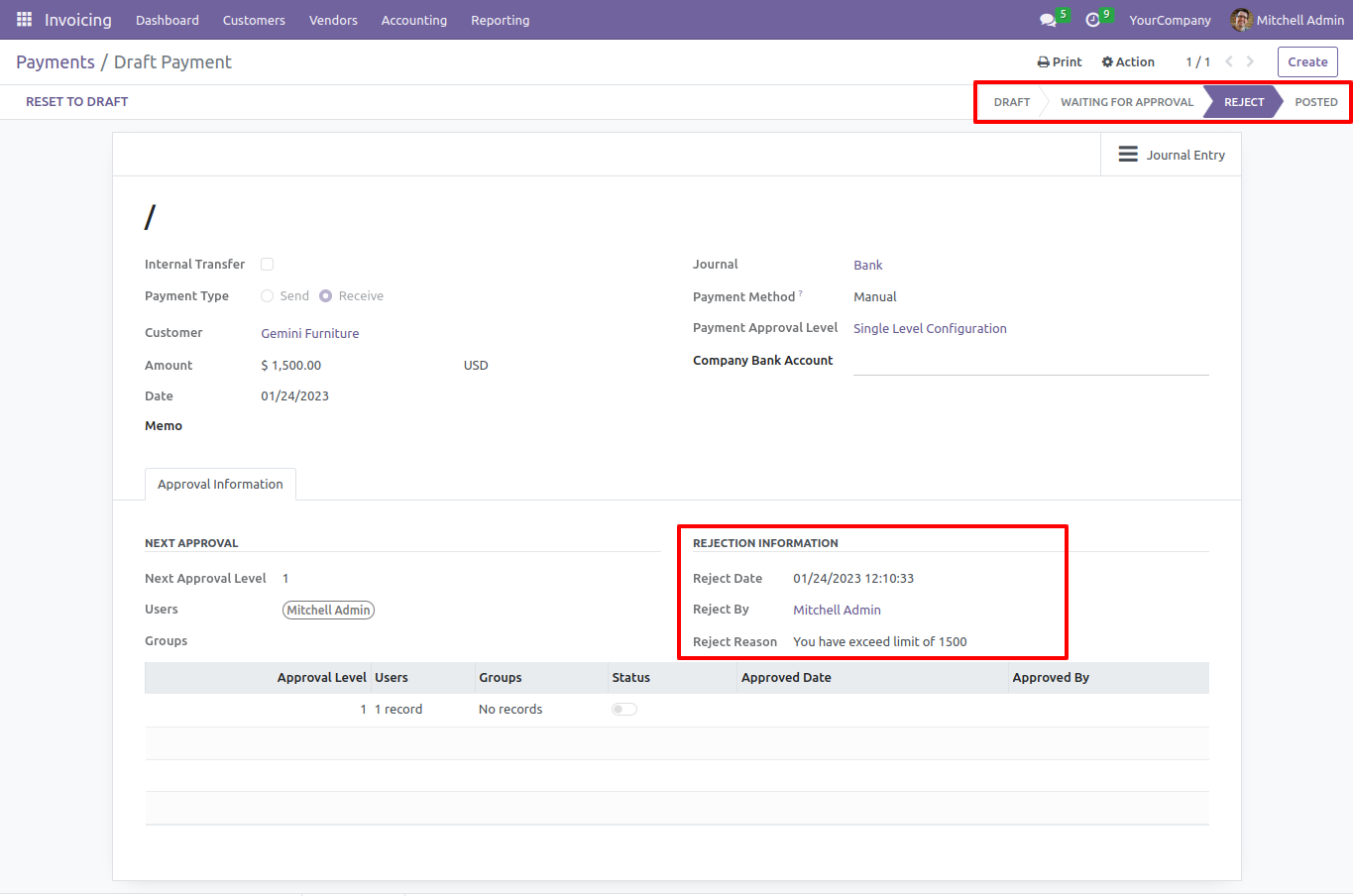
Email notification of rejection looks like this.
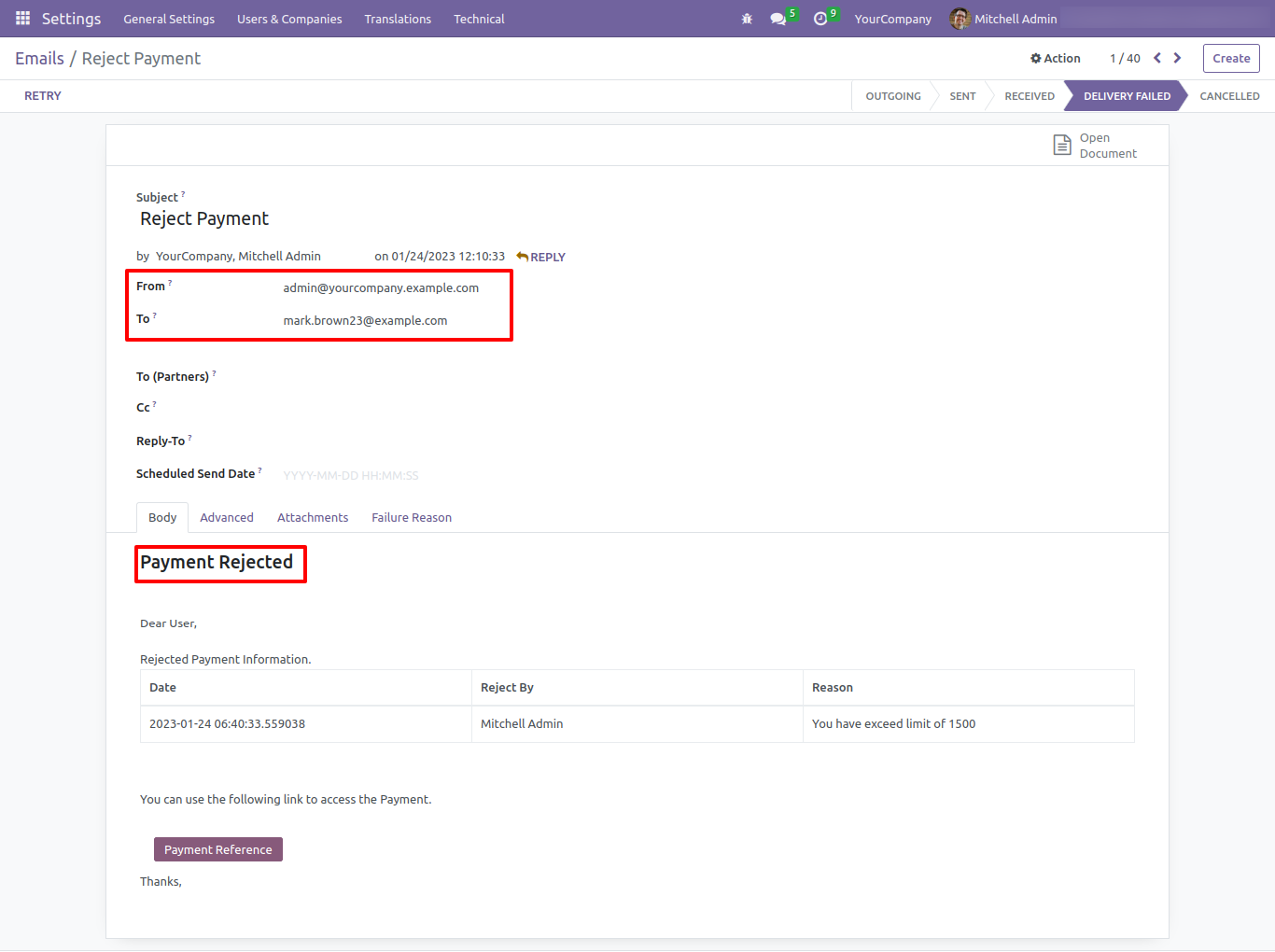
Version 15.0.1 | Released on : 23rdMarch 2023
- Yes, this app works perfectly with Odoo Enterprise (Odoo.sh & Premise) as well as Community.
- No, this application is not compatible with odoo.com(odoo saas).
- Please Contact Us at sales@softhealer.com to request customization.
- Yes, we provide free support for 100 days.
- Yes, you will get free updates for lifetime.
- No, you don't need to install additional libraries.
- Yes, You have to download module for each version (13,14,15) except in version 12 or lower.
- No, We do not provide any kind of exchange.
