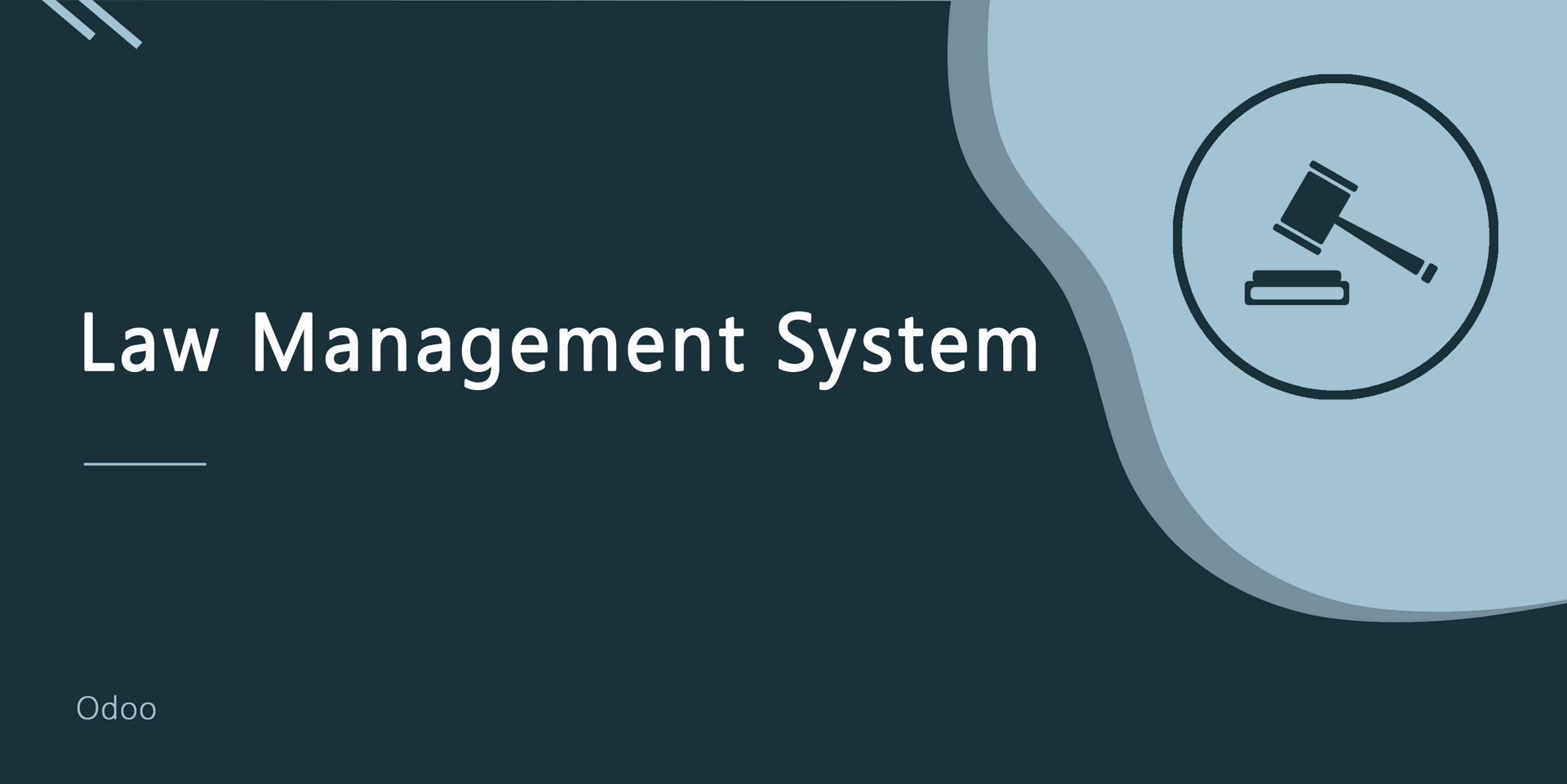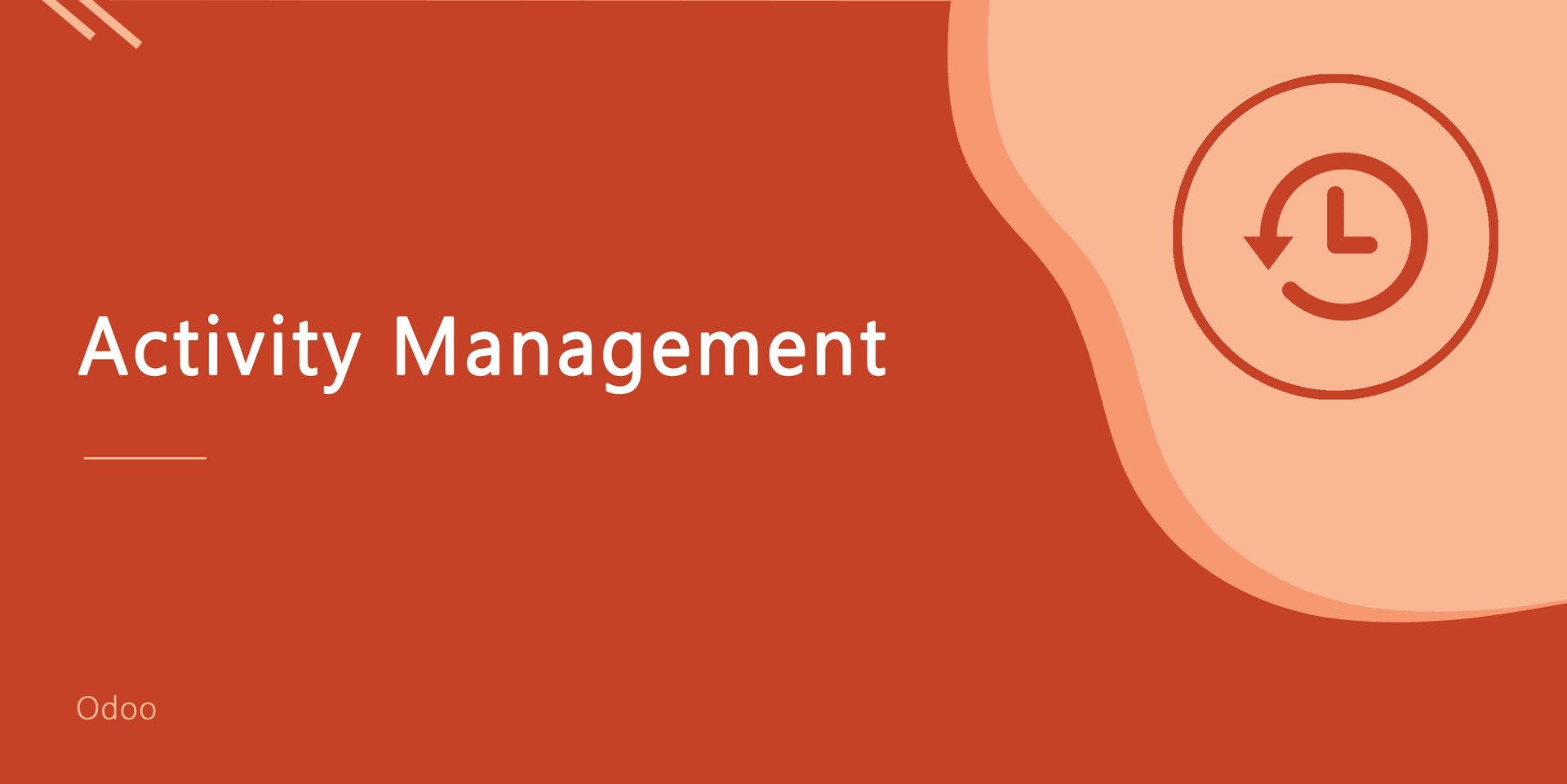Pathology Lab Management
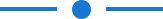
Are you looking for comprehensive lab operations management plan? So you are at the right place. Our this module will help you to manage your lab with patients, technicians, pathologist, lab centers, collection centers, Also it will provide a feature to send the report on direct patients WhatsApp messenger. This module provides user-friendly views so it is easy to use for all users.
Hot Features
Features
- Two type of users group Pathologist and Technician.
- Easy to create Lab Centers, Collection Center.
- Easy to define test units, parameters, pre-information, sample types.
- Easy to create test details with all testing parameters.
- Manage all your patients details, technicians details, and pathologist details in separate place, tailor workflows as you need and deliver quality patient experience.
- Patients easy to see his diagnosis details on portal and print pdf as well.
- Easy to create appointment for patients.
- Send appointment on direct patients whatsapp or email with specific formate.
- Easy to analysis of appointments with help of pivot view and graph view.
- Very simple and user friendly views.
Configuration
Goto user setting and set specific user group for specific users "Pathologist".
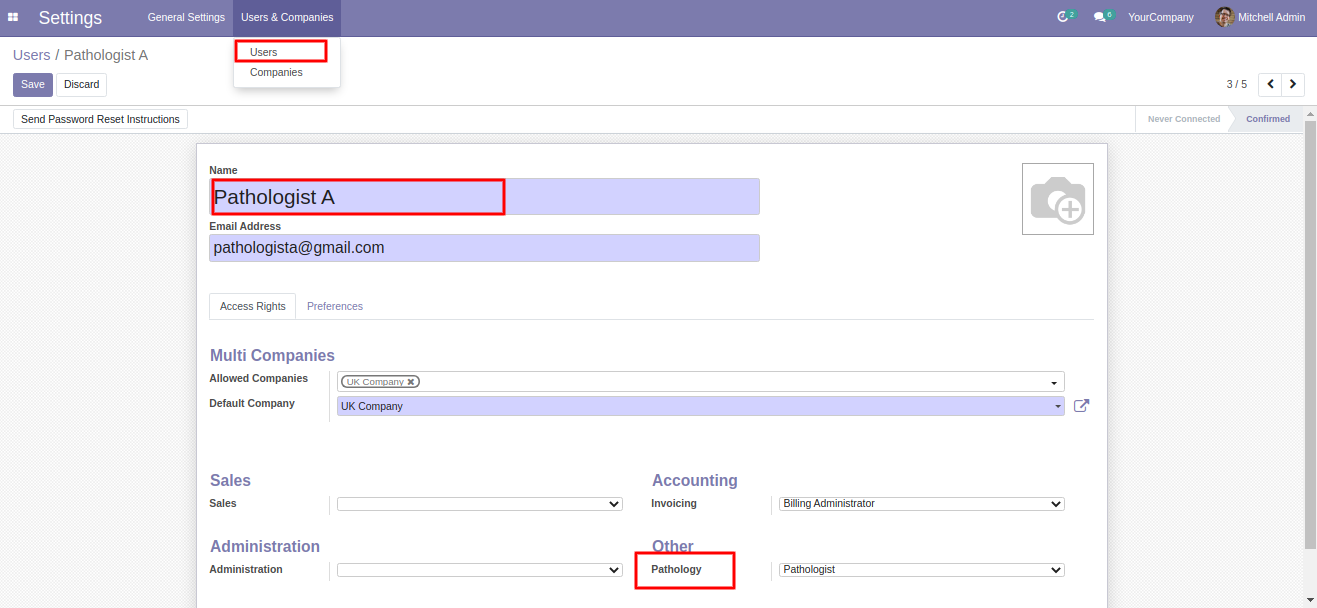
Goto user setting and set specific user group for specific users "Technician".
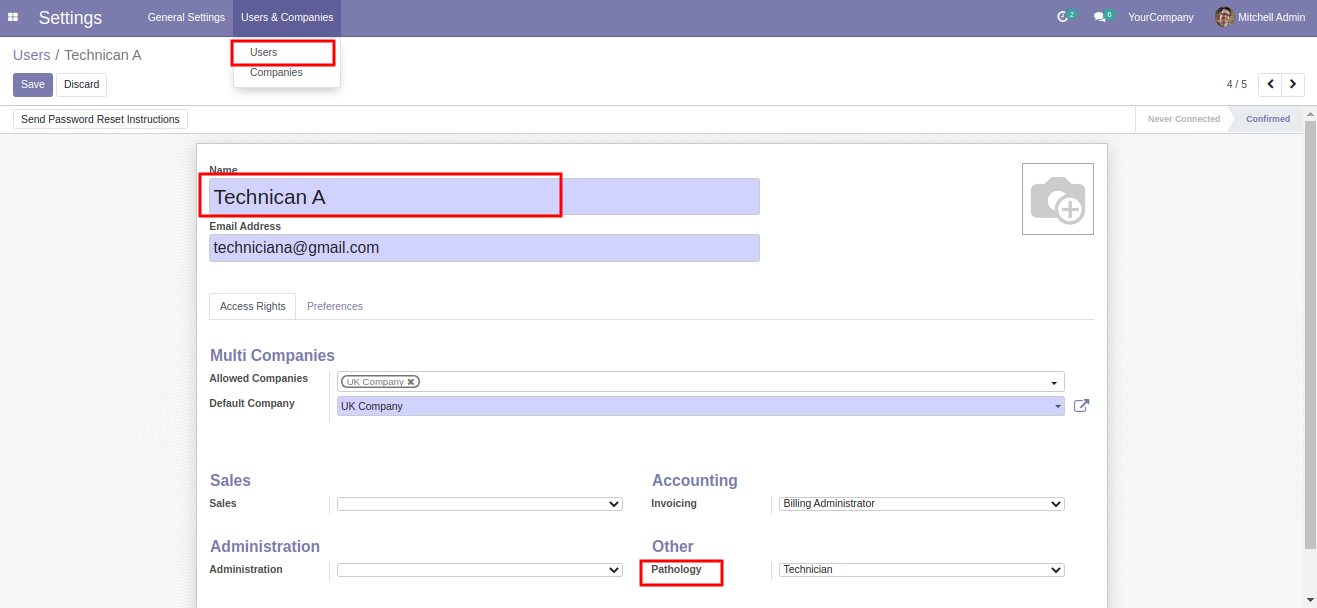
Create a sources.
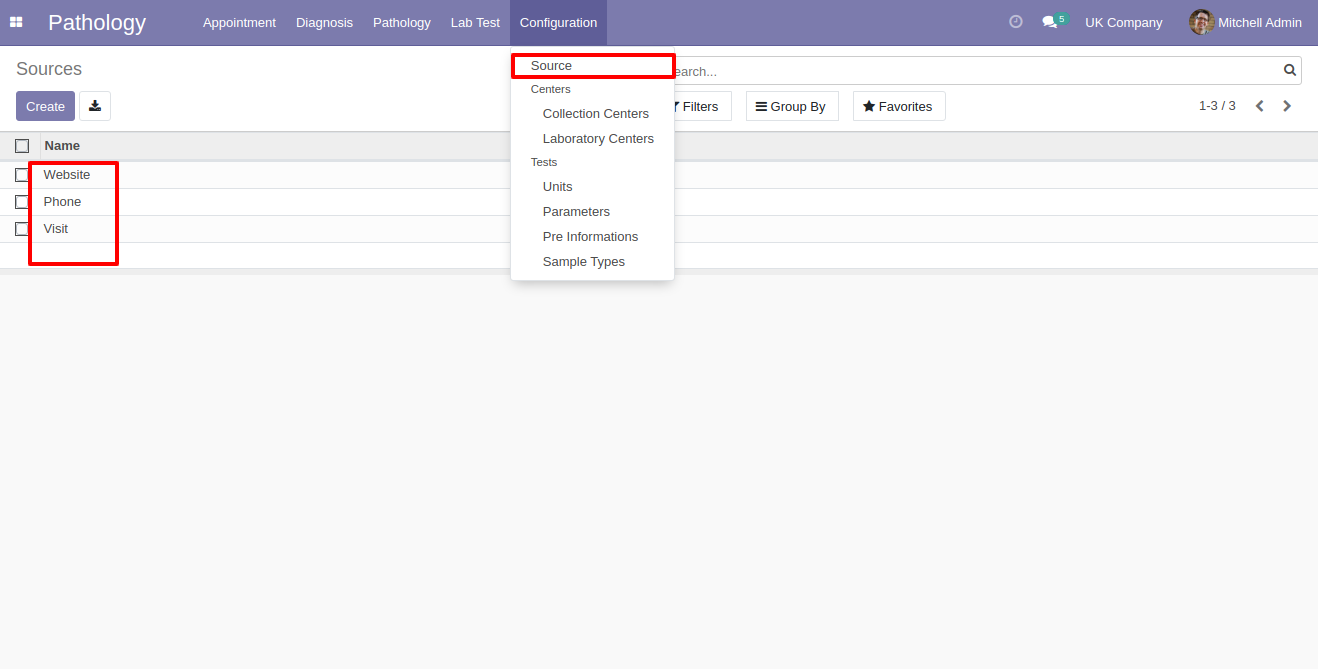
Laboratory Centers list view.
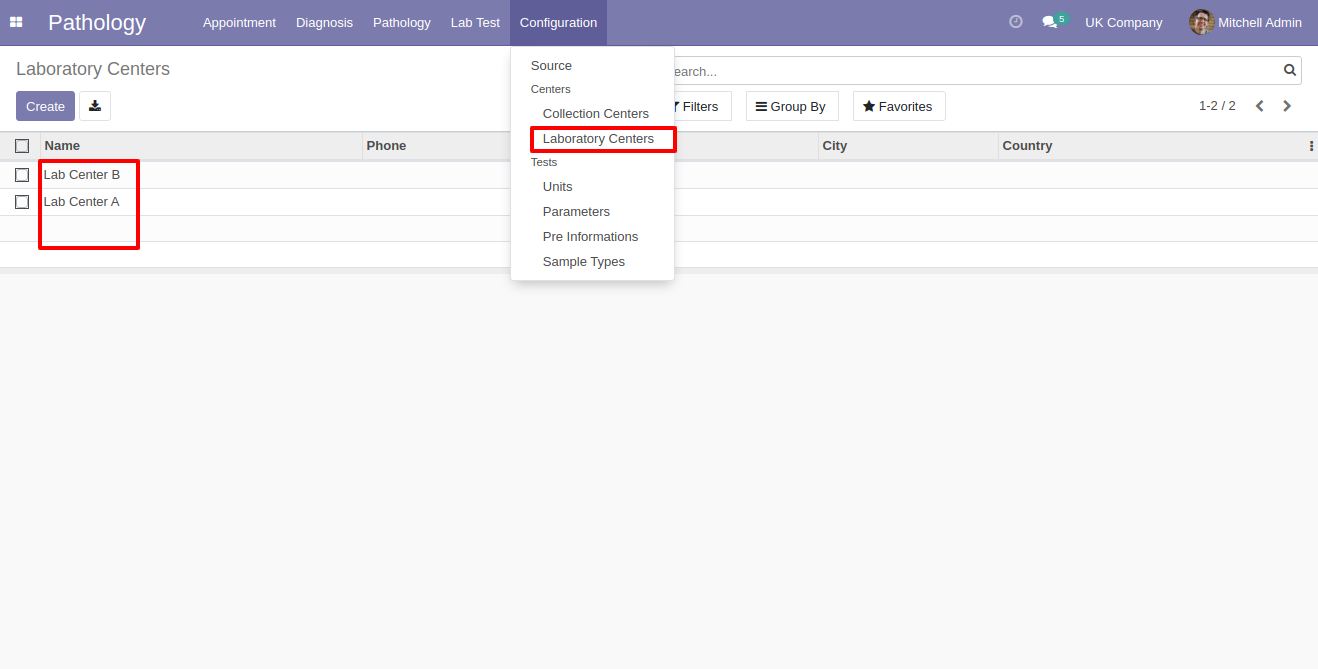
Laboratory Centers form view.
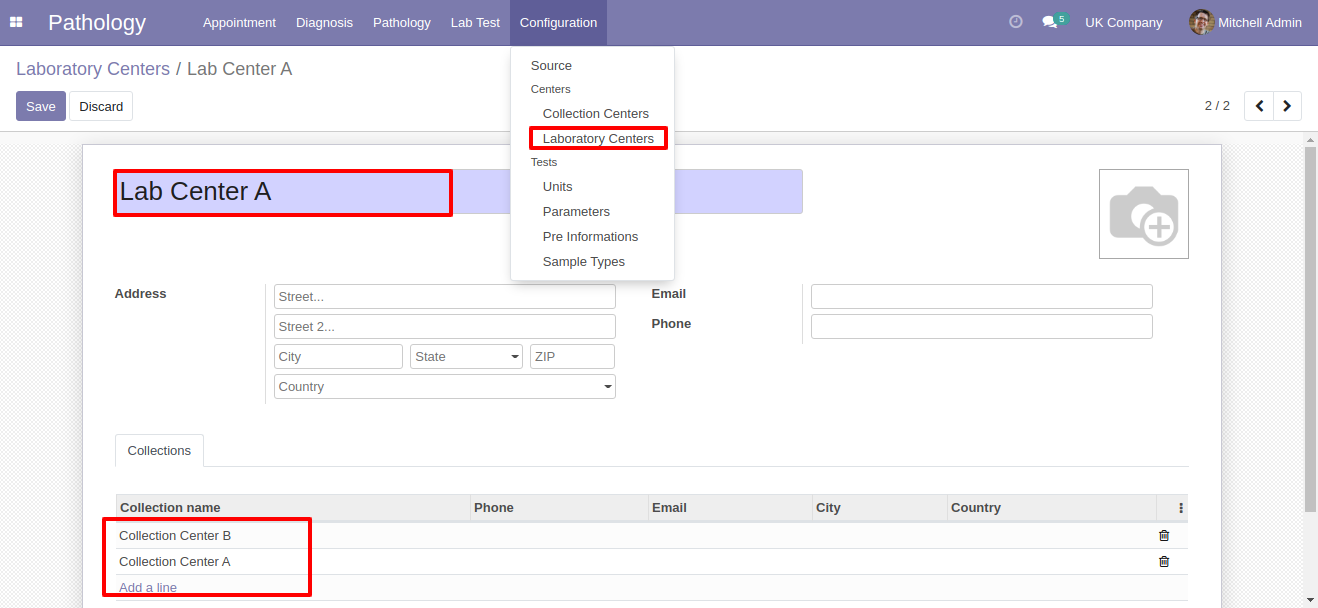
Collection Center menu and list view.
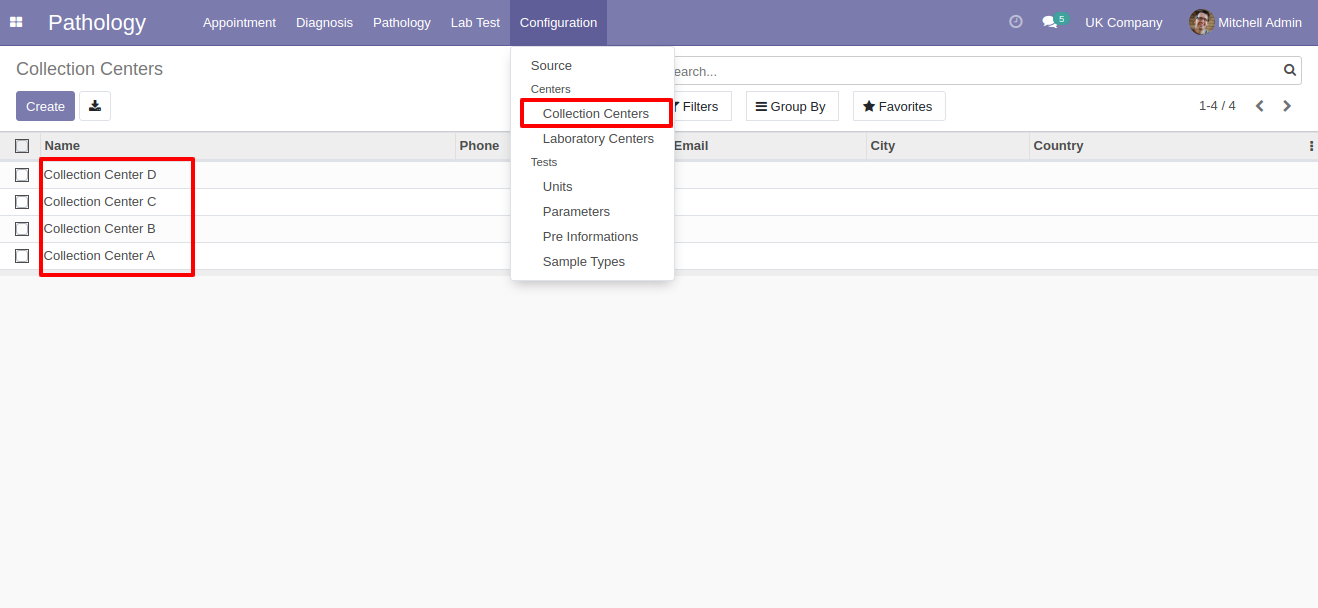
Collection Center form view. Here you can define related lab center.
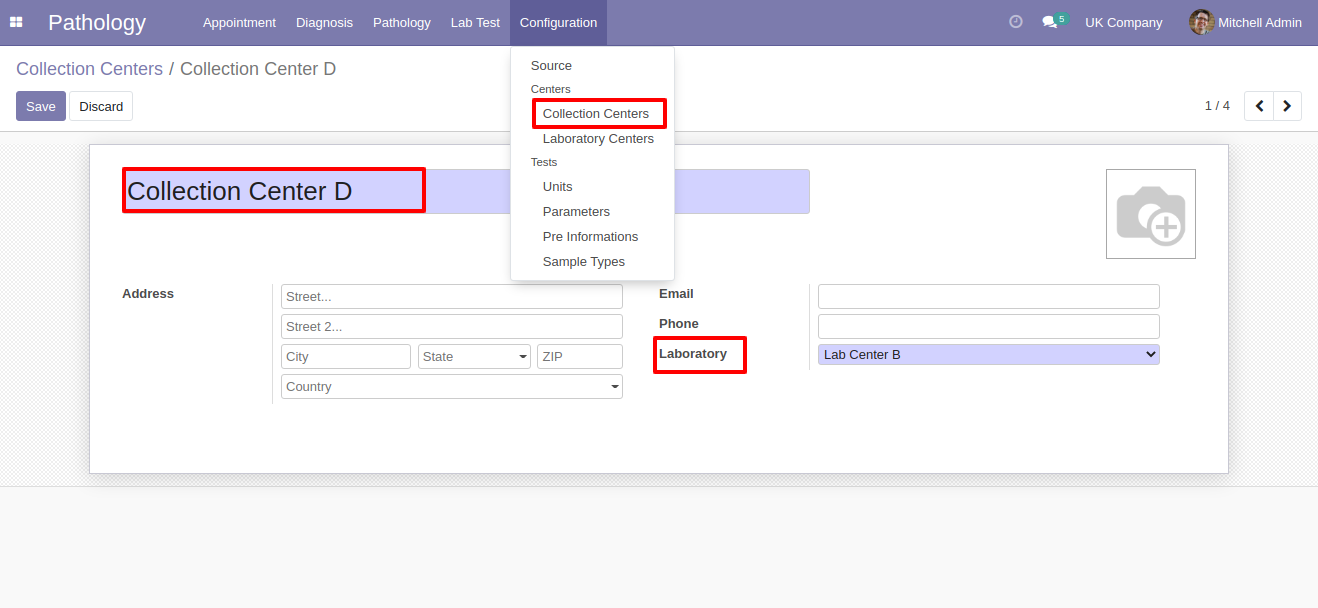
Units menu and list view.
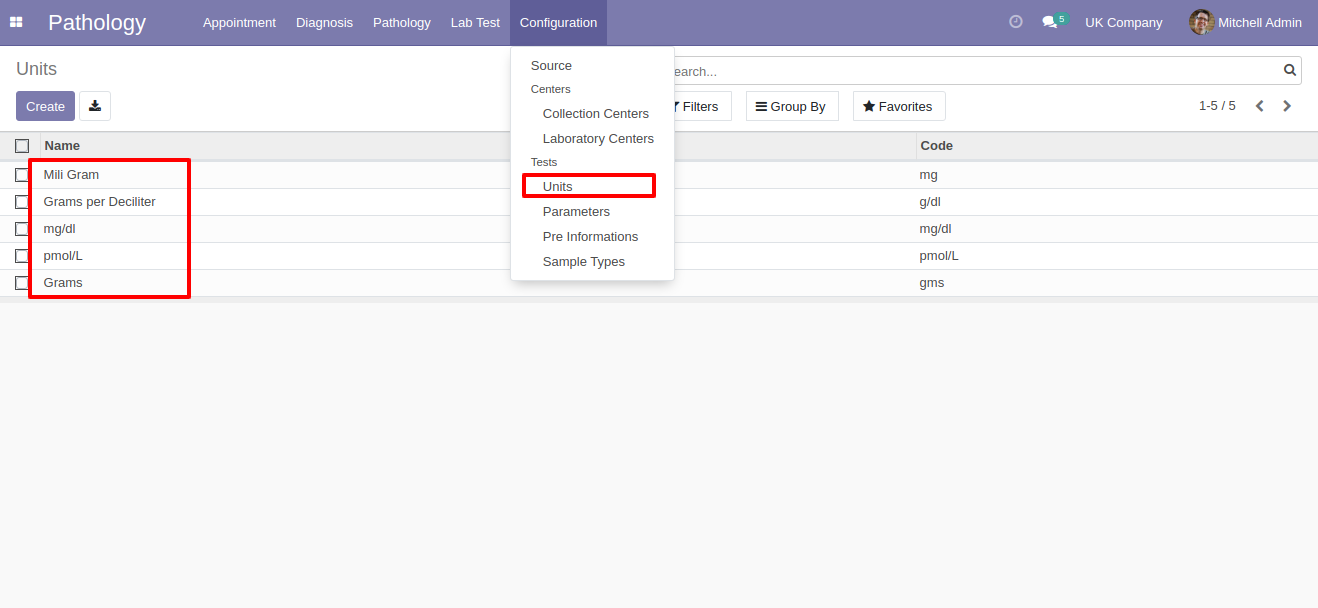
Units form view.
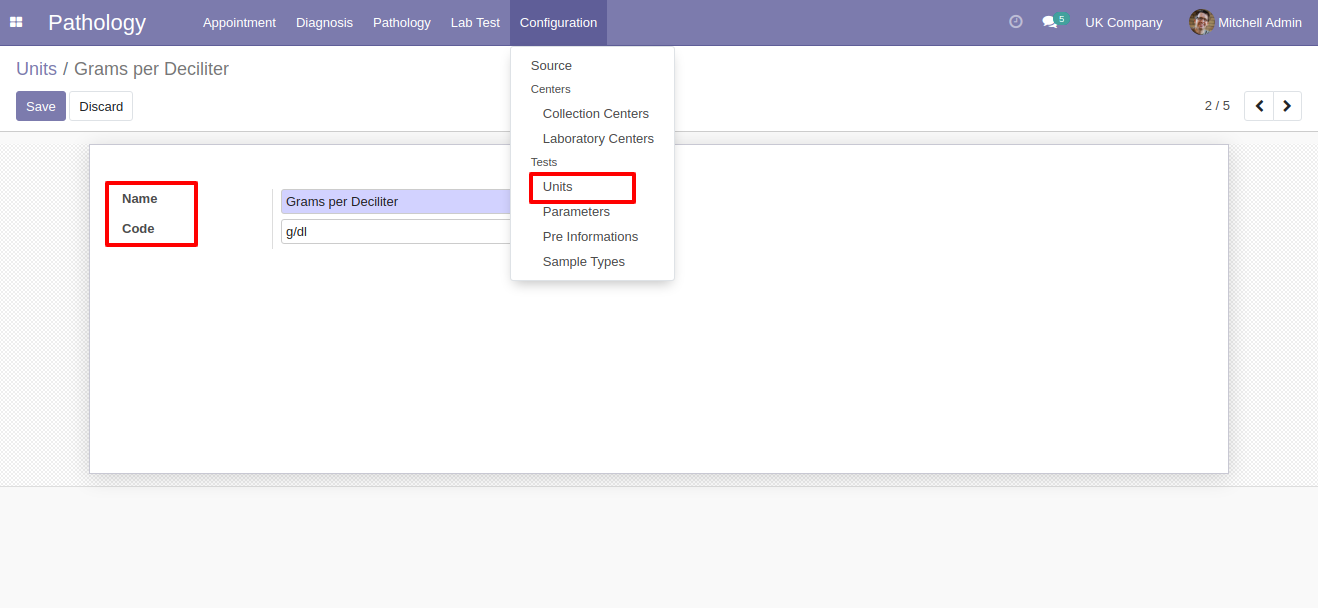
Parameter menu and list view.
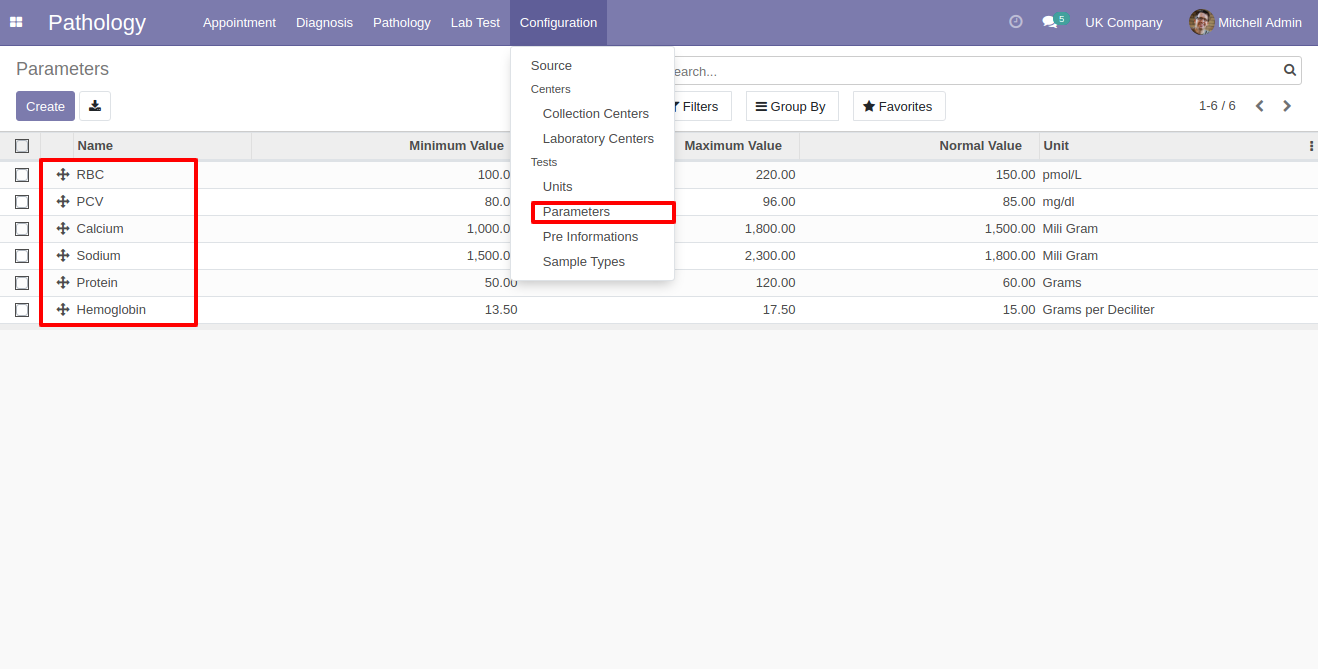
Parameter form view. Here you can define min max value of elements of test also set normal values.
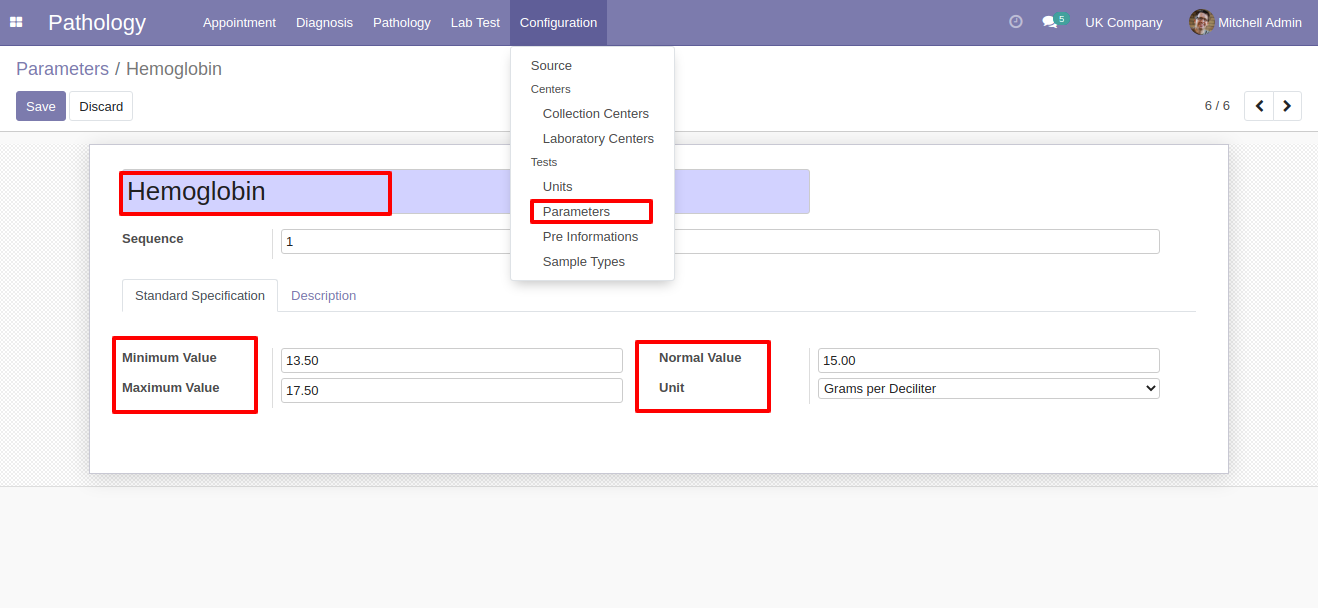
Pre-Information menu and list view.
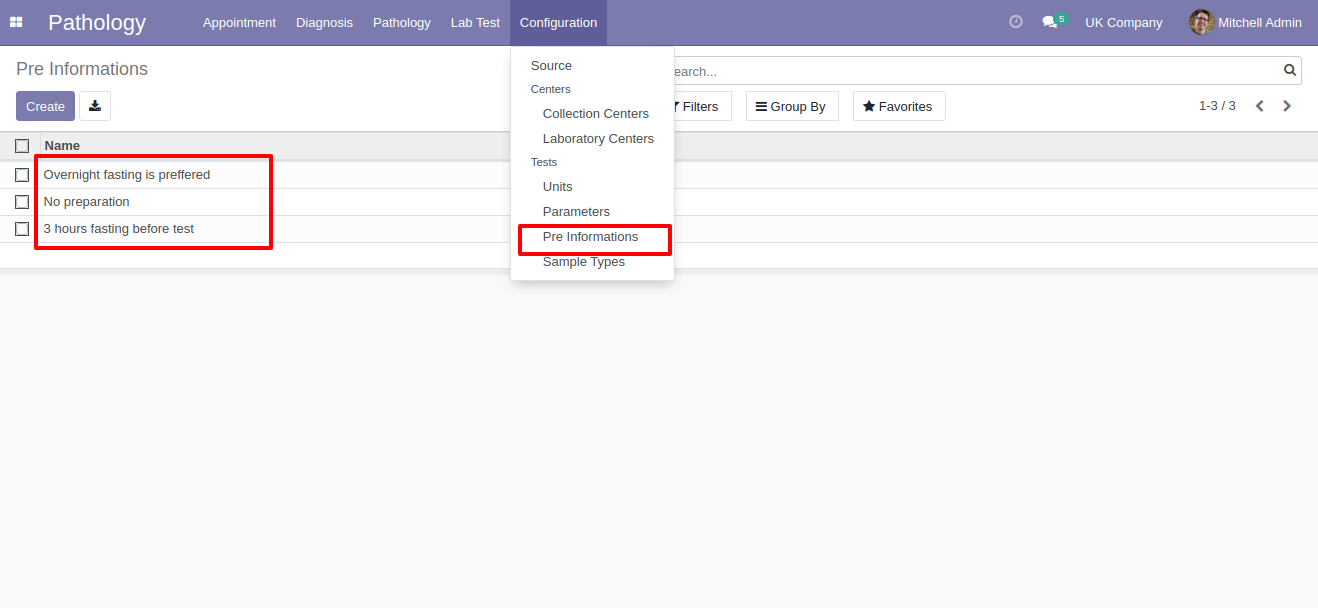
Sample type menu and list view.
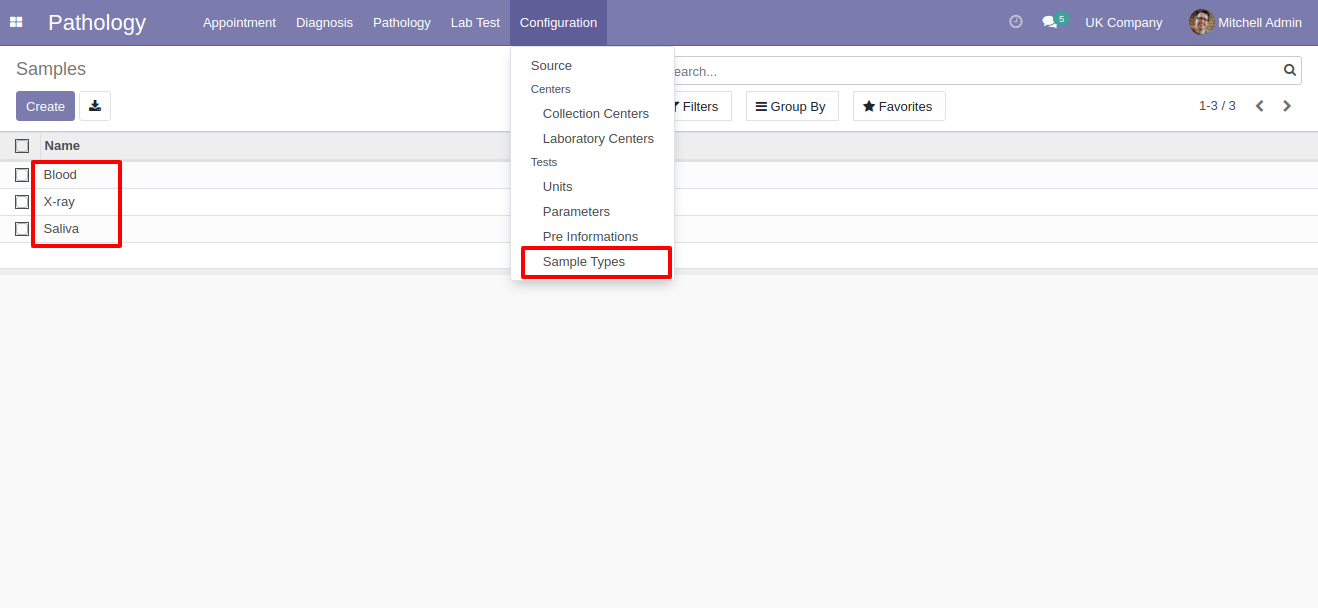
Lab Test Flow
Tests menu and list view.
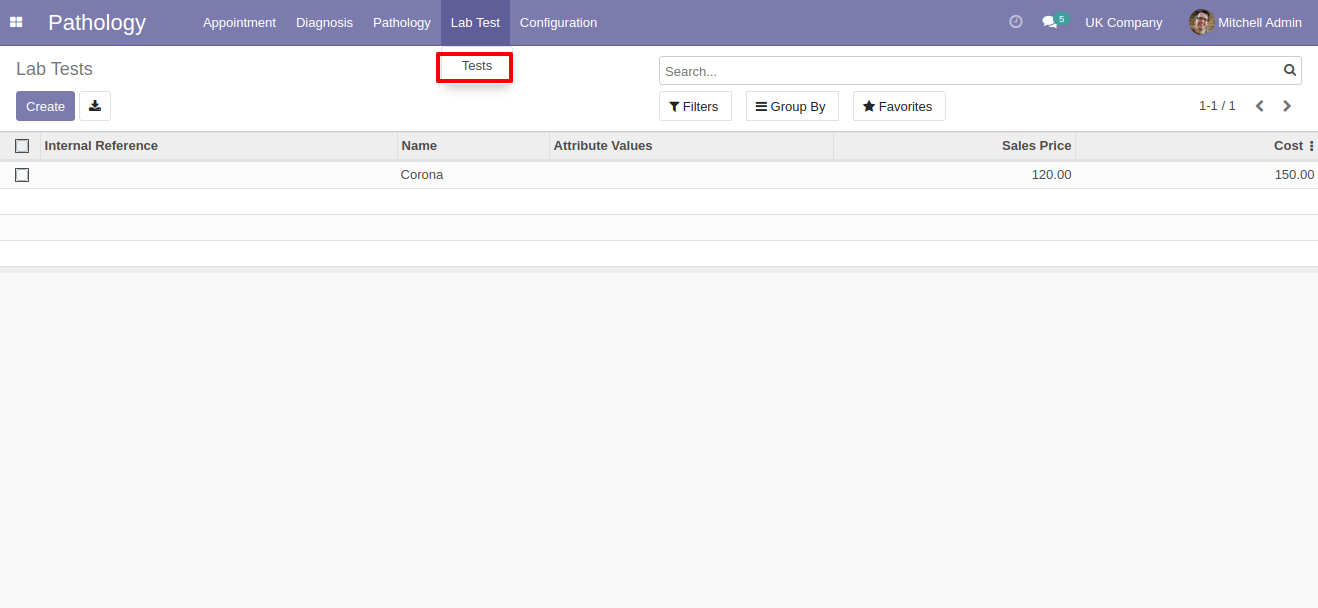
Tests form view. Here you can define all tests with it's all general informations like delivery time, cost, price, etc...
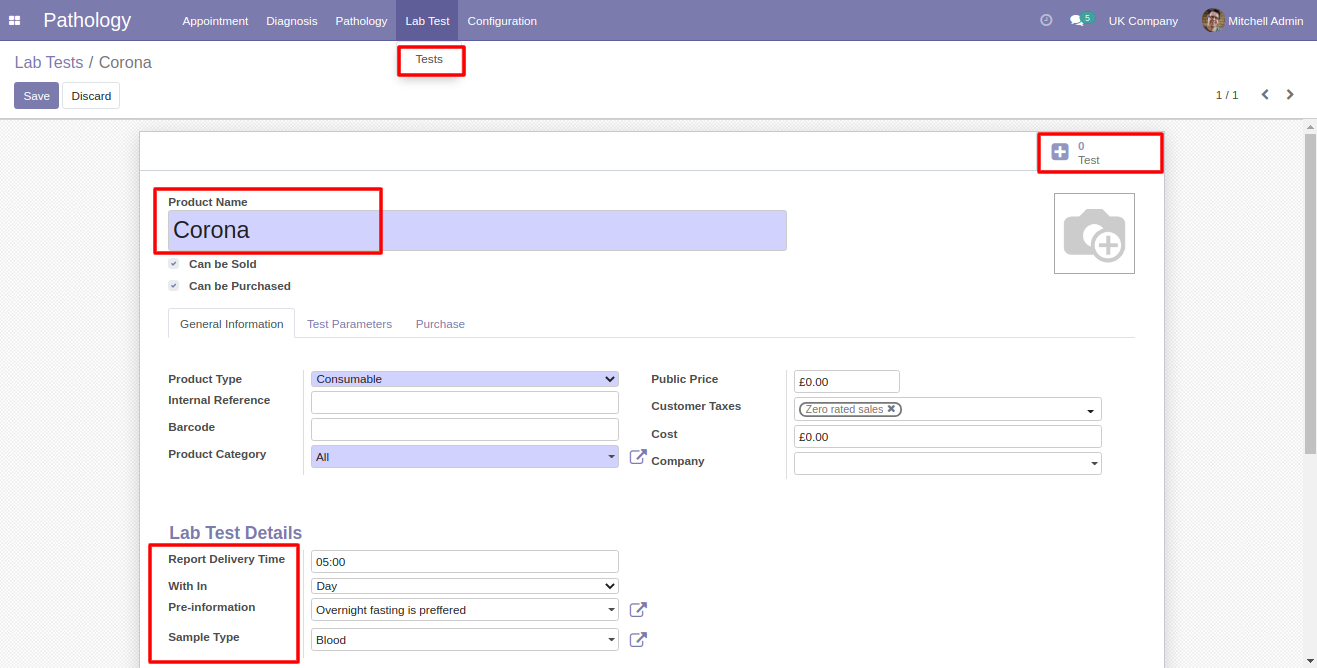
In Tests Test Parameter you can define parameters of test with it's min, max and normal values.
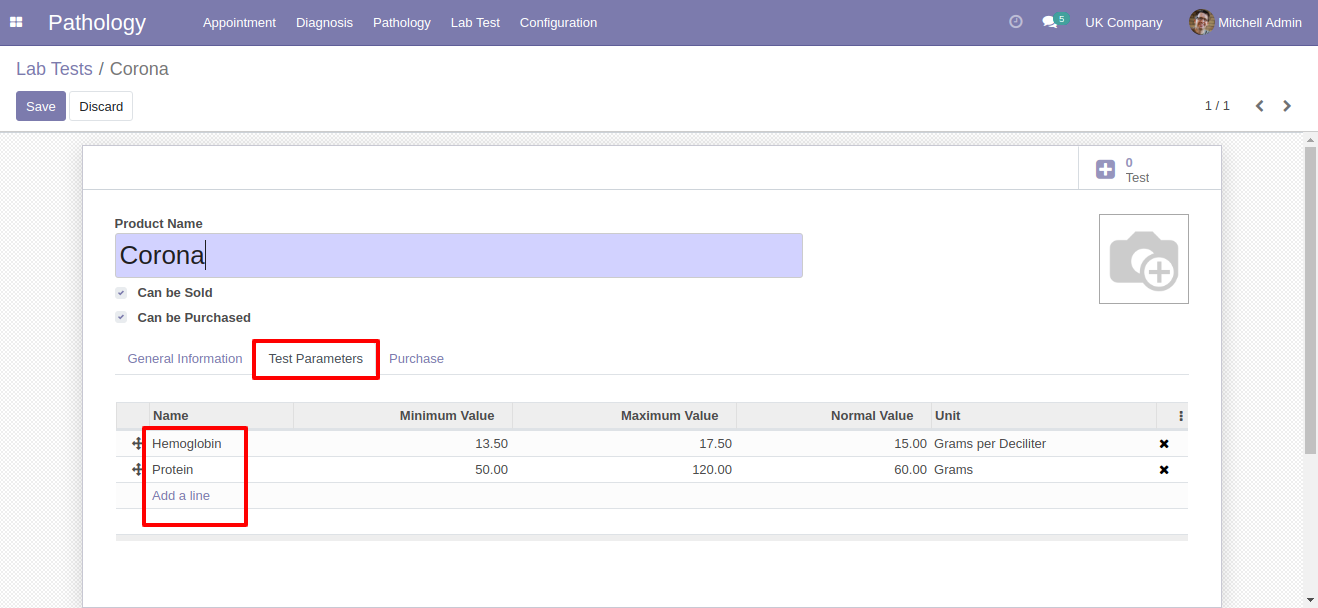
Pathology Flow
Patient menu and list view.
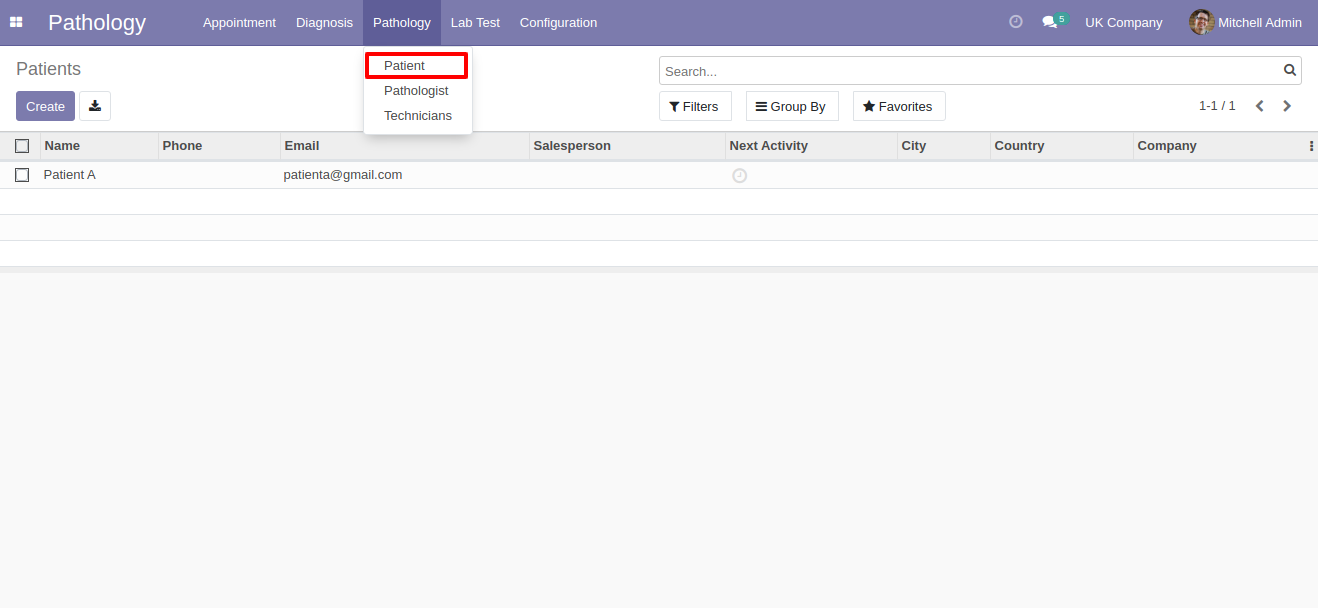
Patient form view. Here you can define patient details.
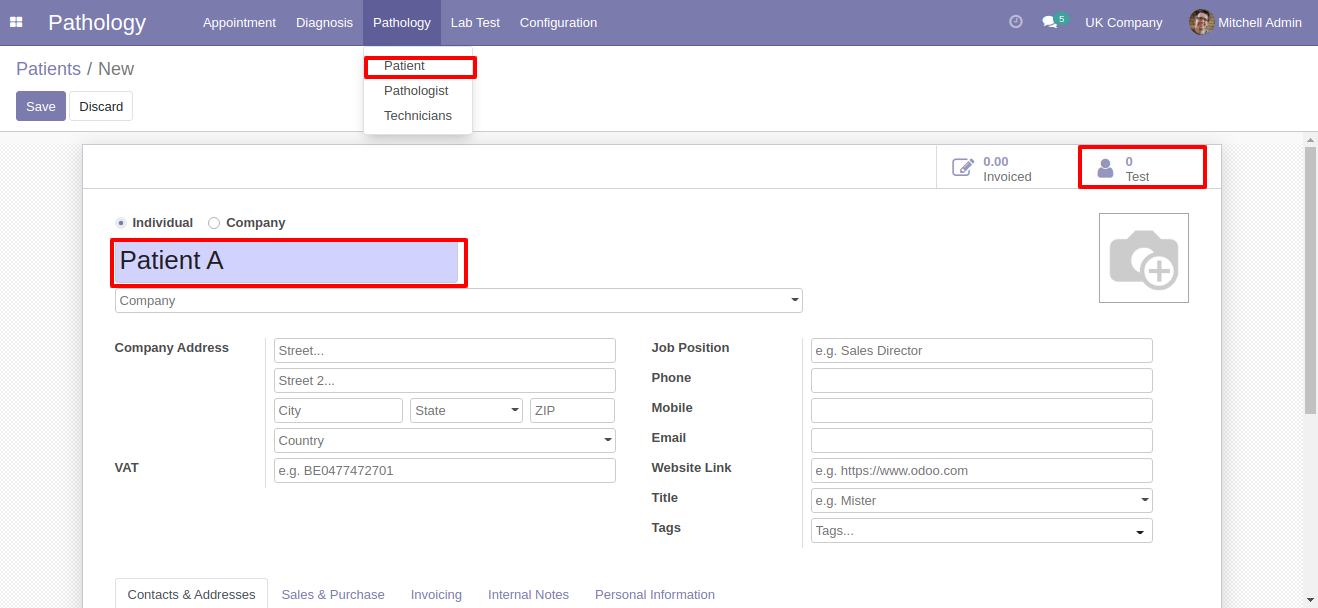
In Patient, here in 'Personal Information' tab you can define patients date of birth, gender and age.
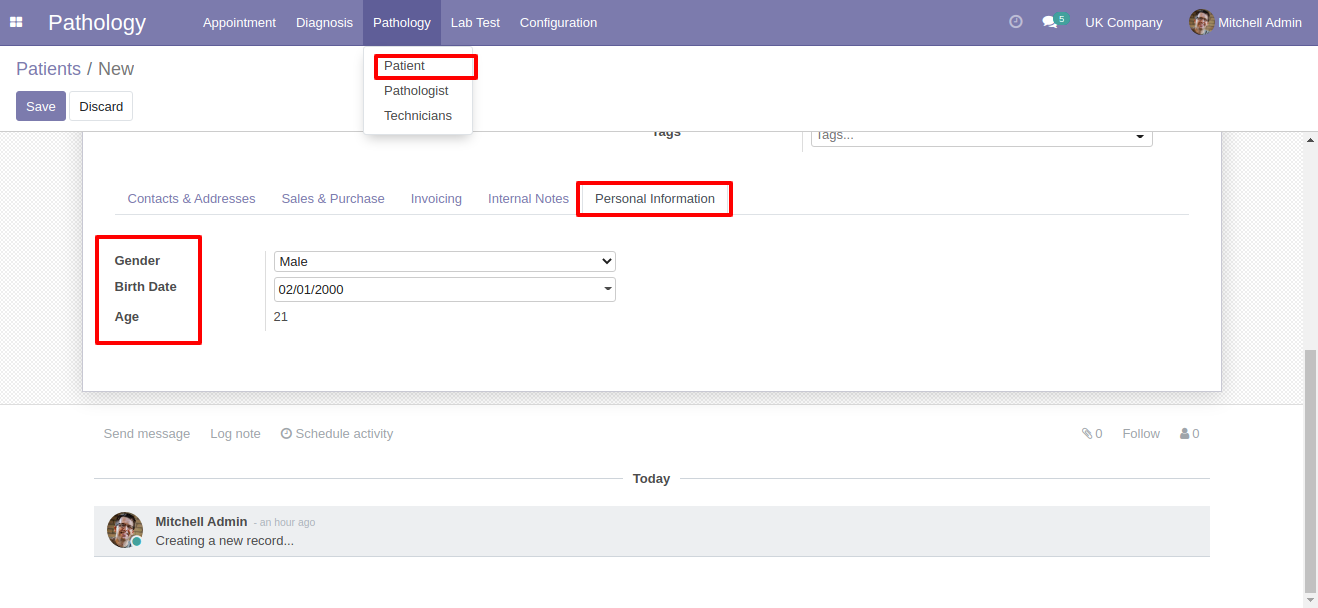
Pathologist sub-menu and list view under the 'Pathology' menu.
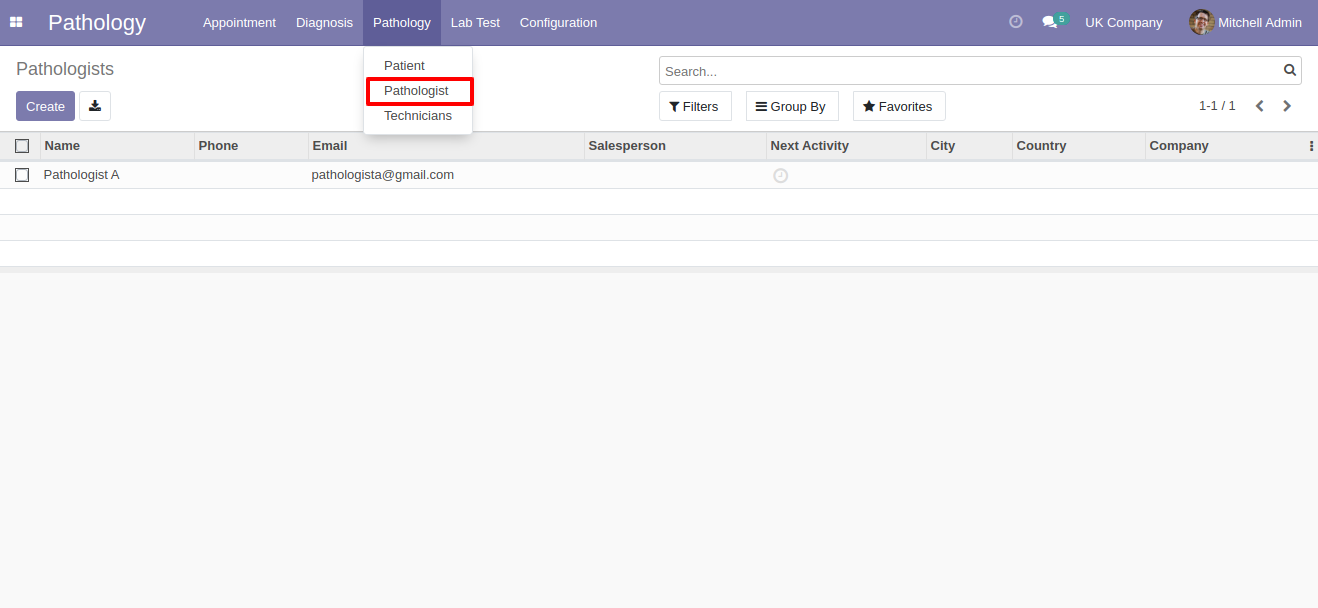
Pathologist form view. Here you can define pathologist details. Also in 'Personal Information' tab you can define pathologist date of birth, gender and age.
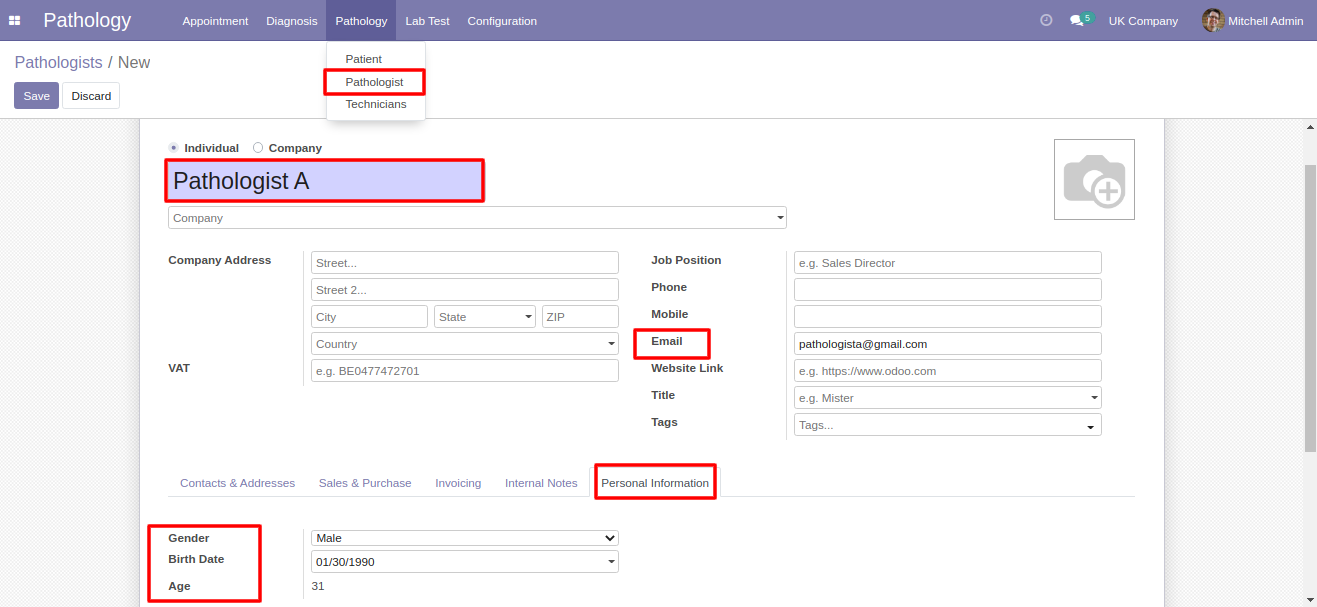
Technician menu and list view.
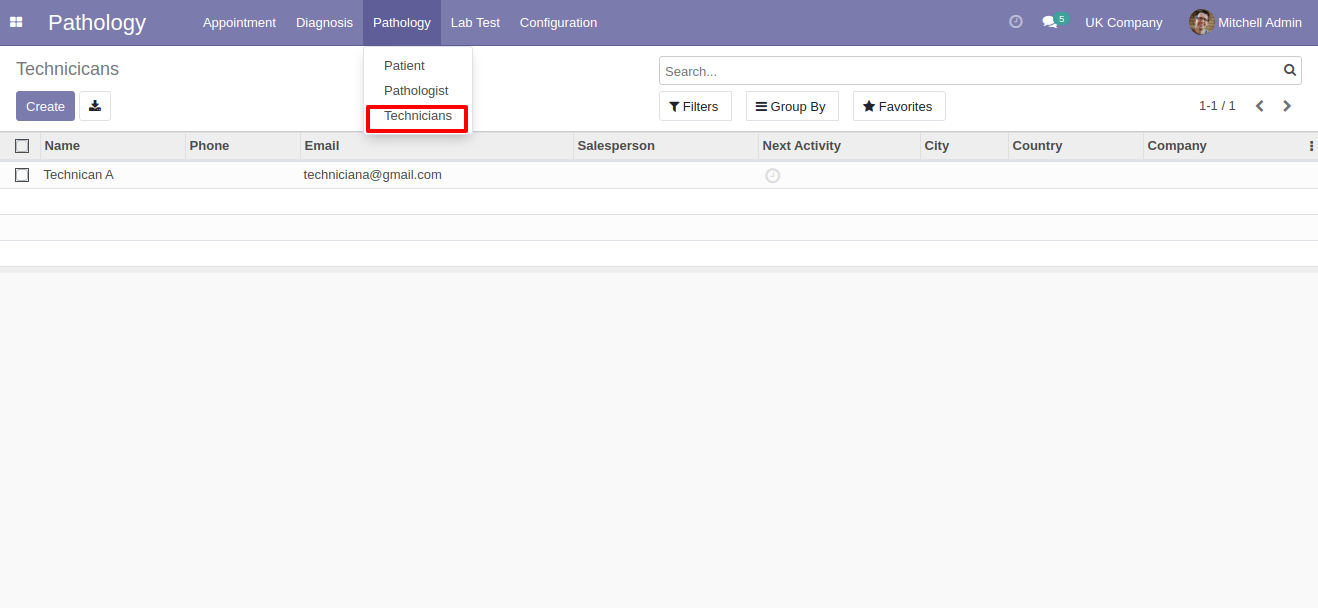
Technician form view.
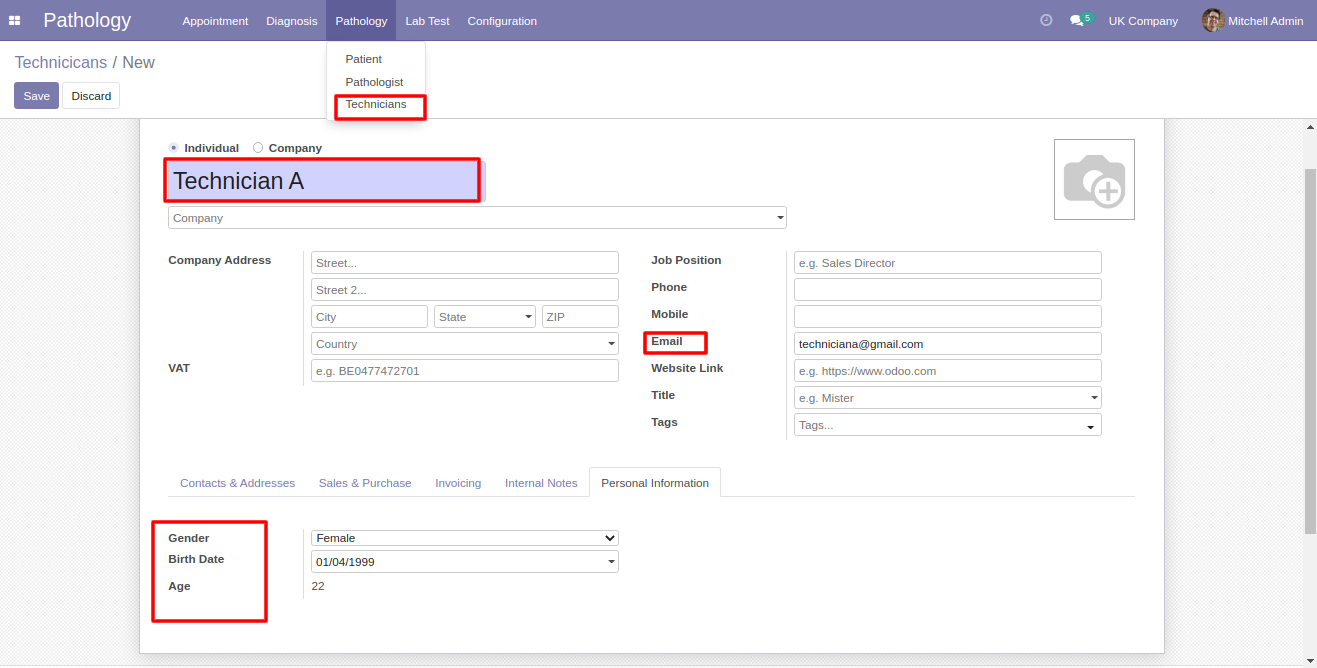
Appointment Flow
Appointment menu and list view.
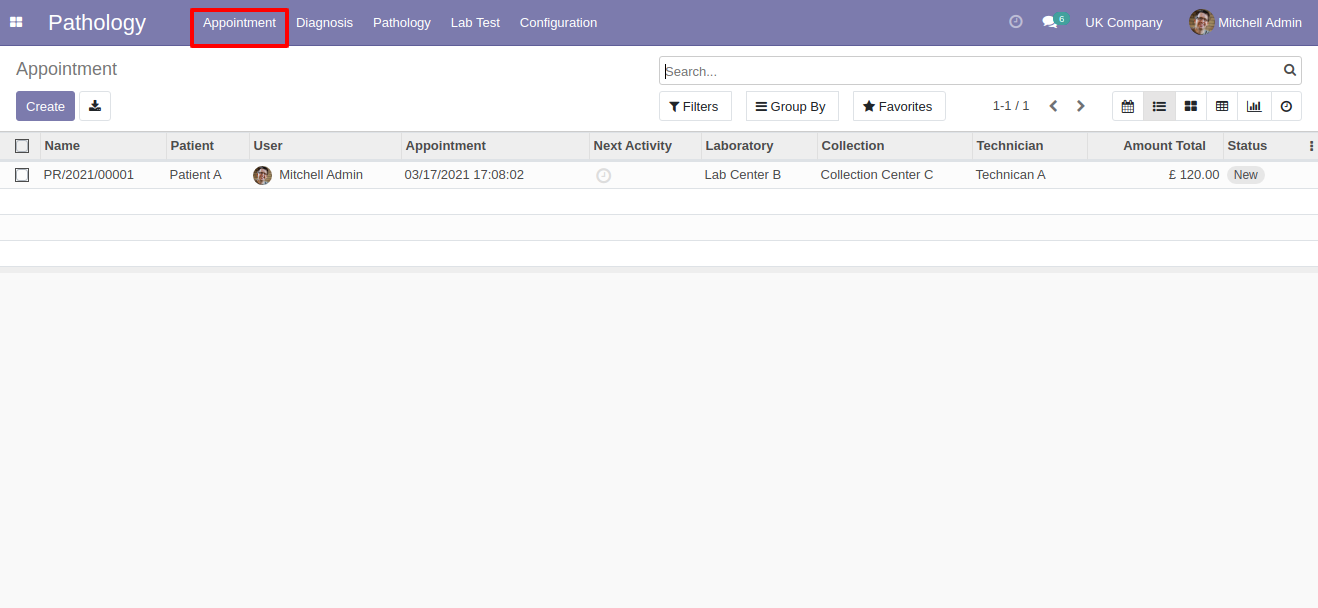
Appointment form view. Here you can create appointment for patients, define test type, lab center, collection center and total amount.
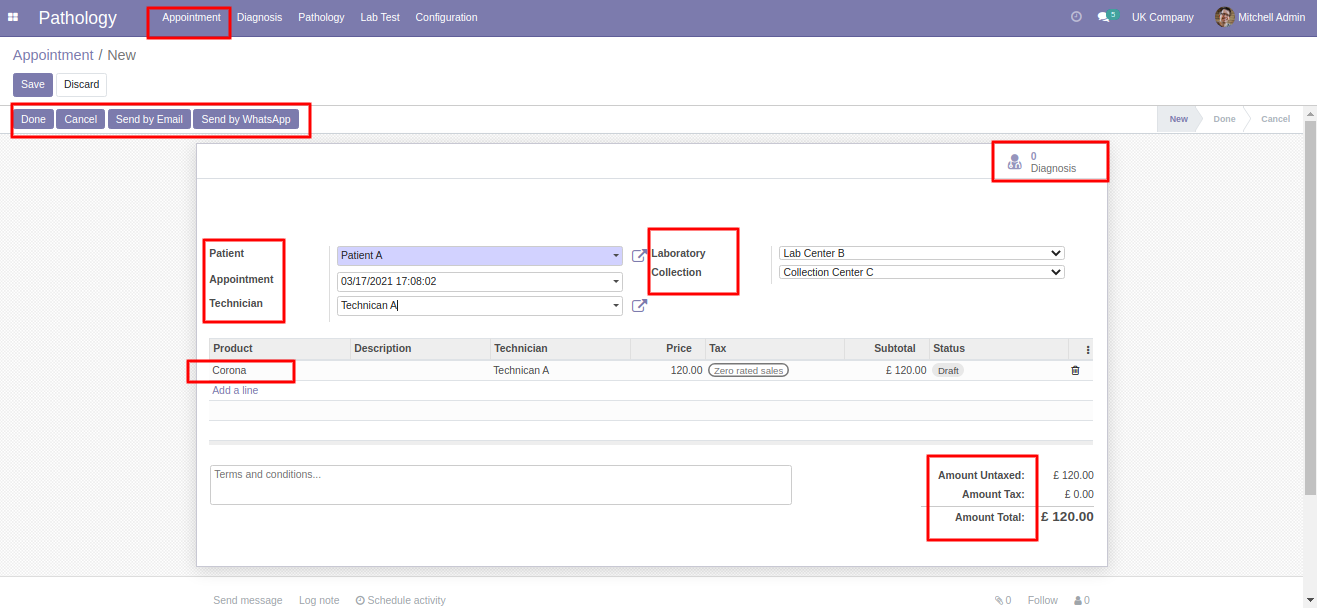
Click on 'Send by Email', you can send appointment detail on patients email.
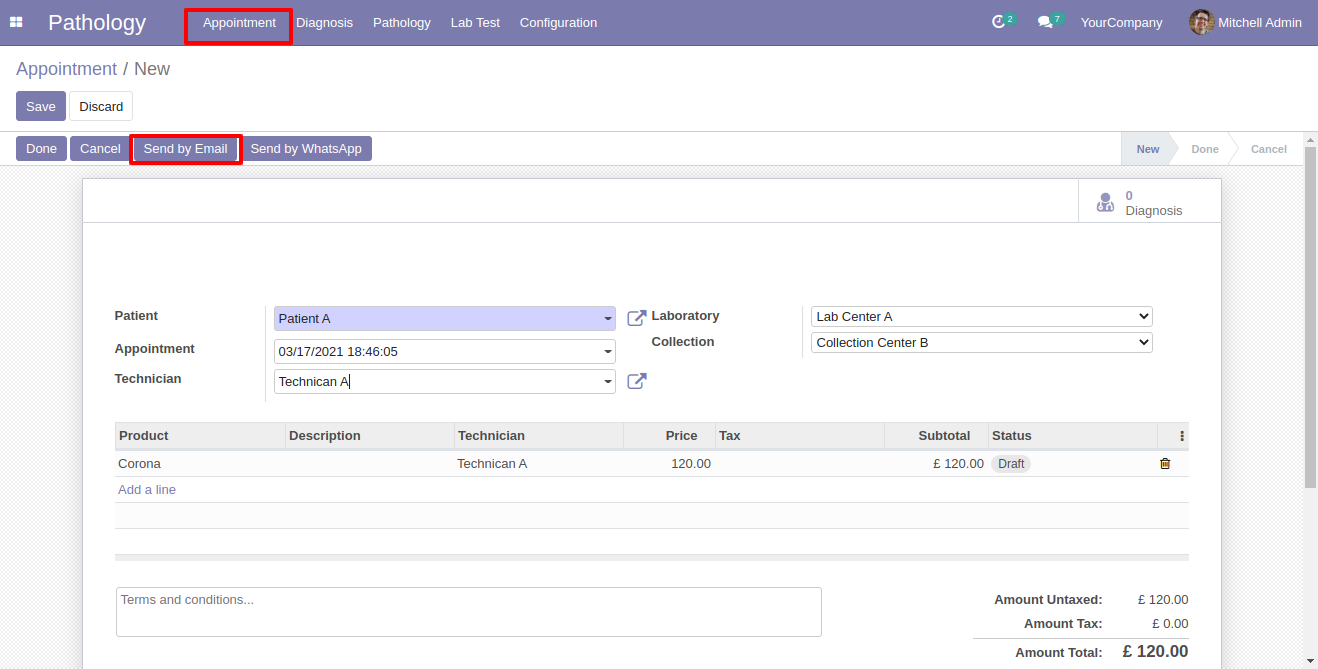
After click on Send by email, this popup will pop out, here you can see the message and attach appointment pdf automatically.
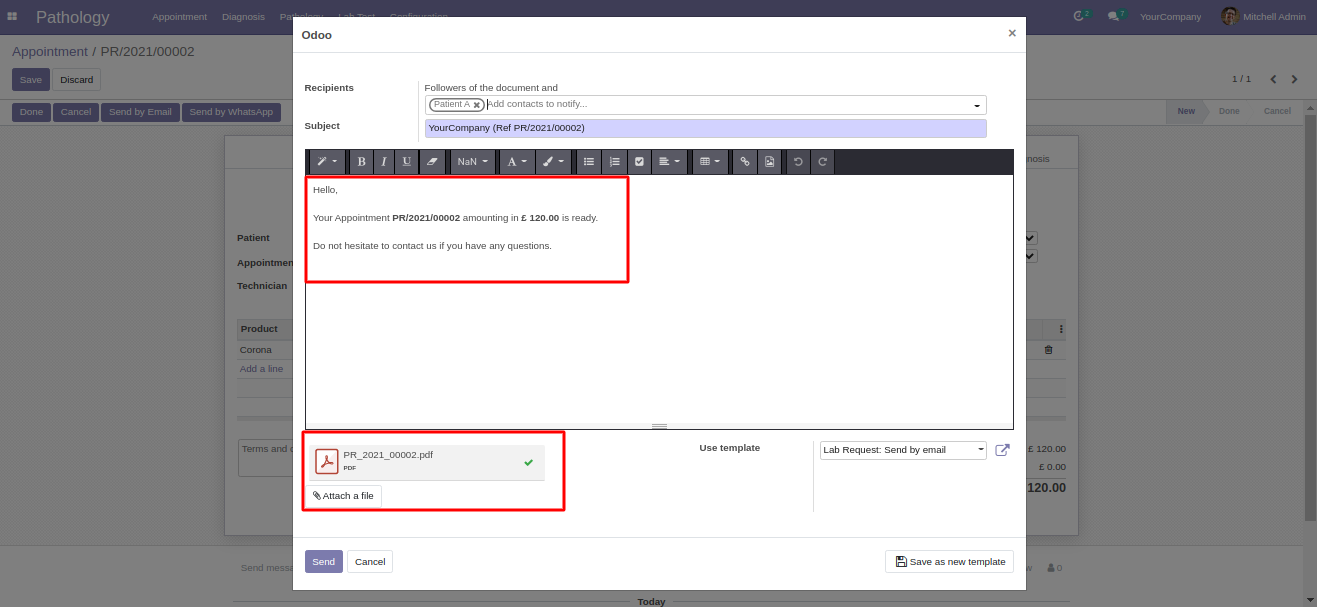
You can see the email sending info in chatter.
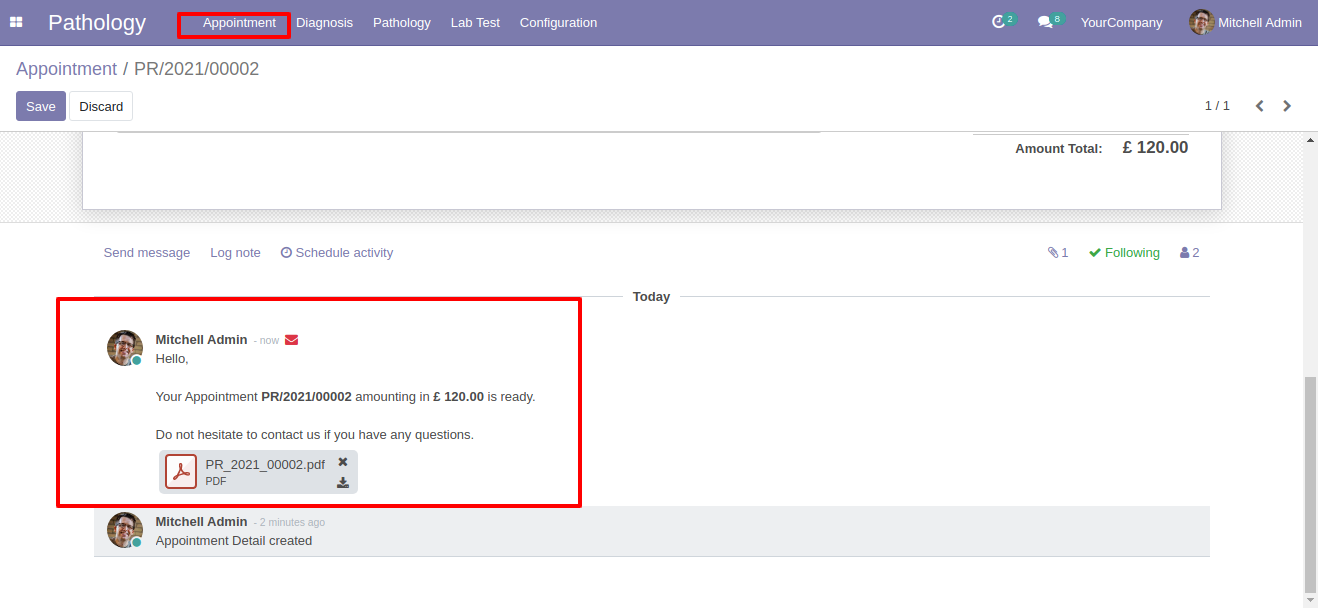
You can also send appointment details direct on patients whatsapp. Just click 'Send By Whatsapp'.
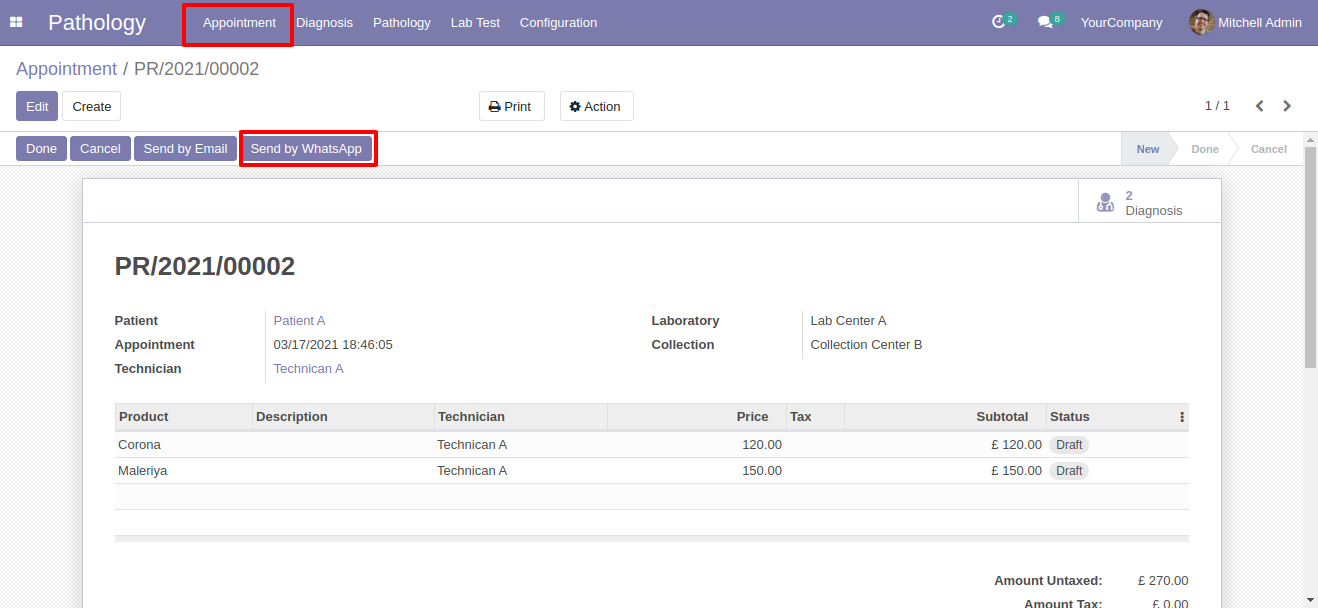
Whatsapp message formate be like that.
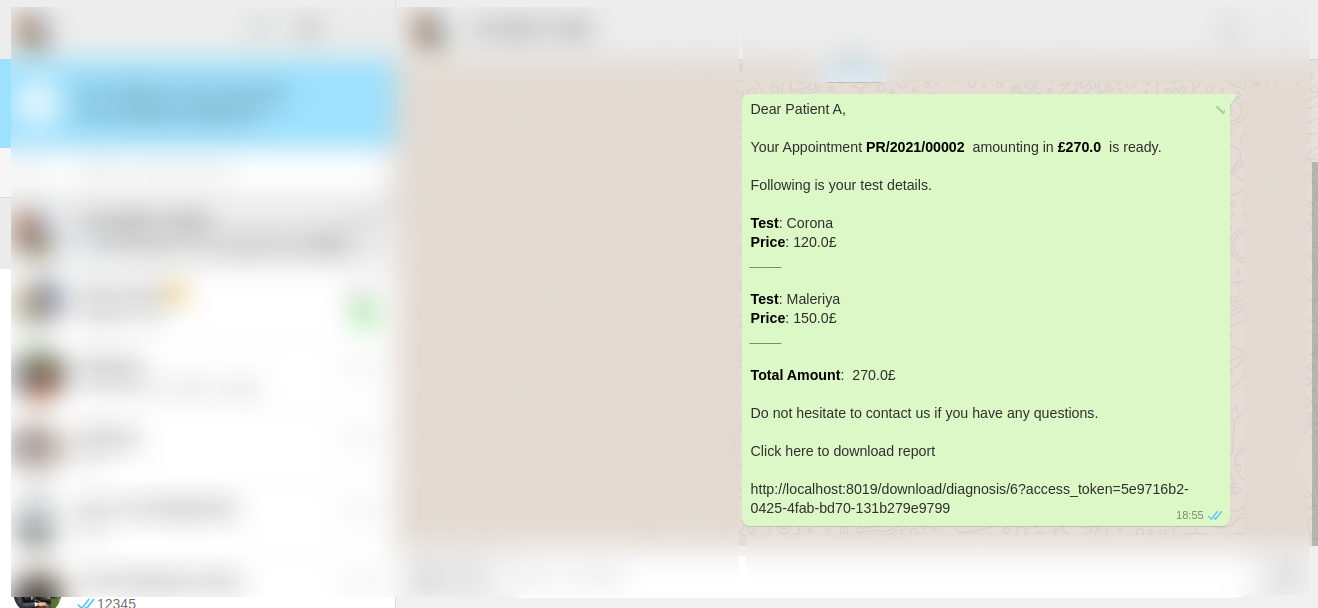
You can also print appointment in PDF formate, Just click 'Diagnosis Report'.
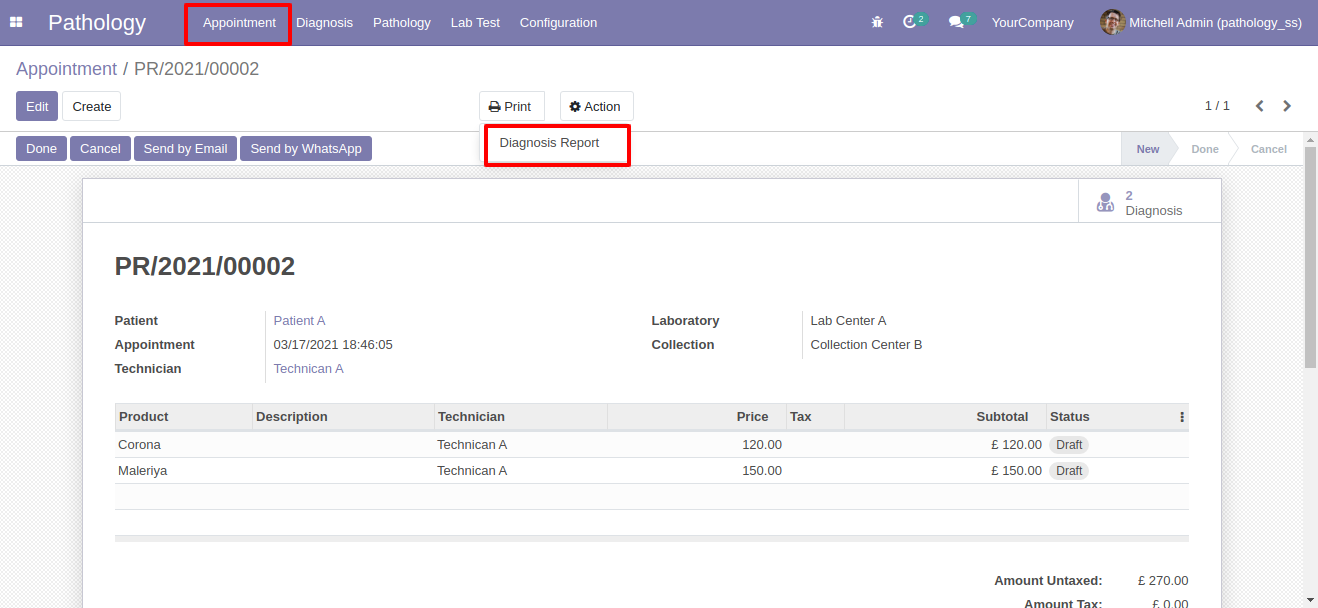
Diagnosis PDF Report be like that.
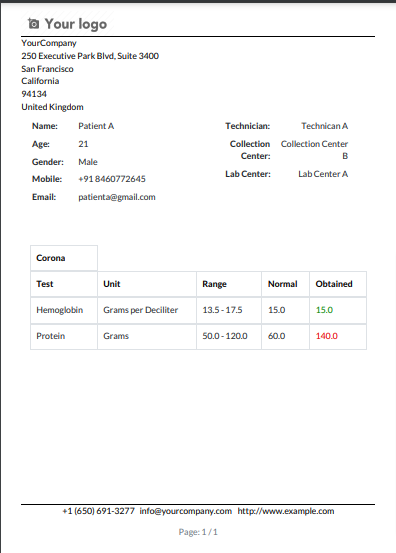
Diagnosis PDF Report be like that.
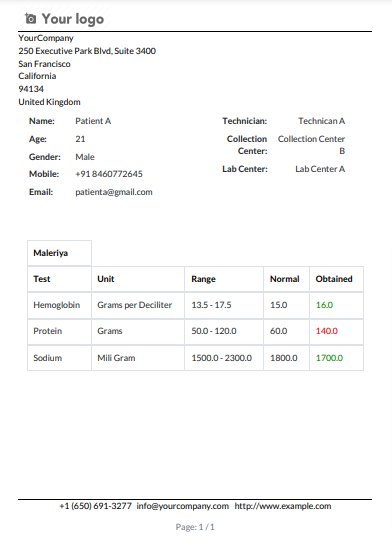
Appointment Calendar view.
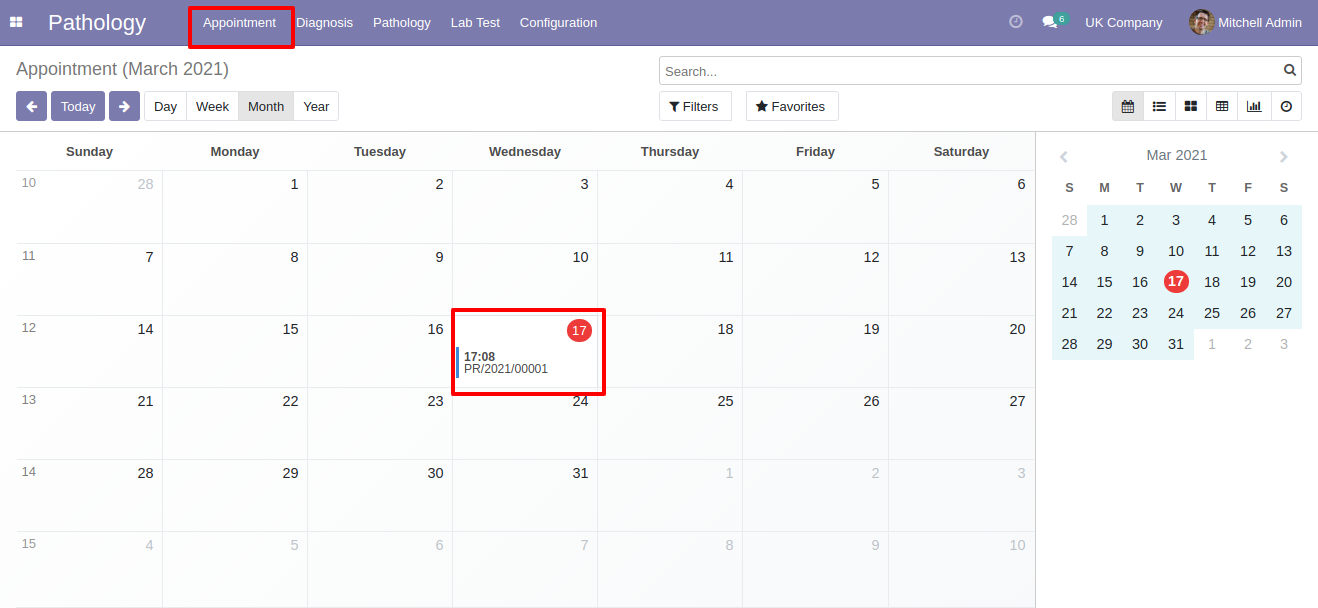
Appointment Kanban view.
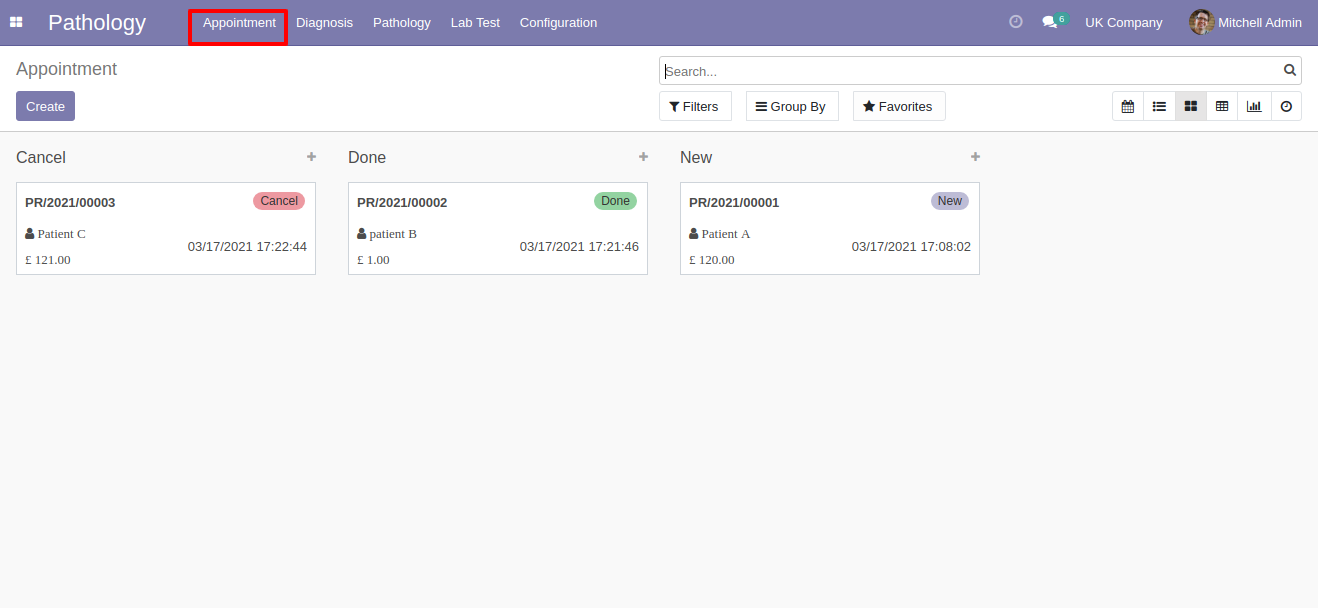
Appointment pivot view. It will helps to analysis of all appointments.
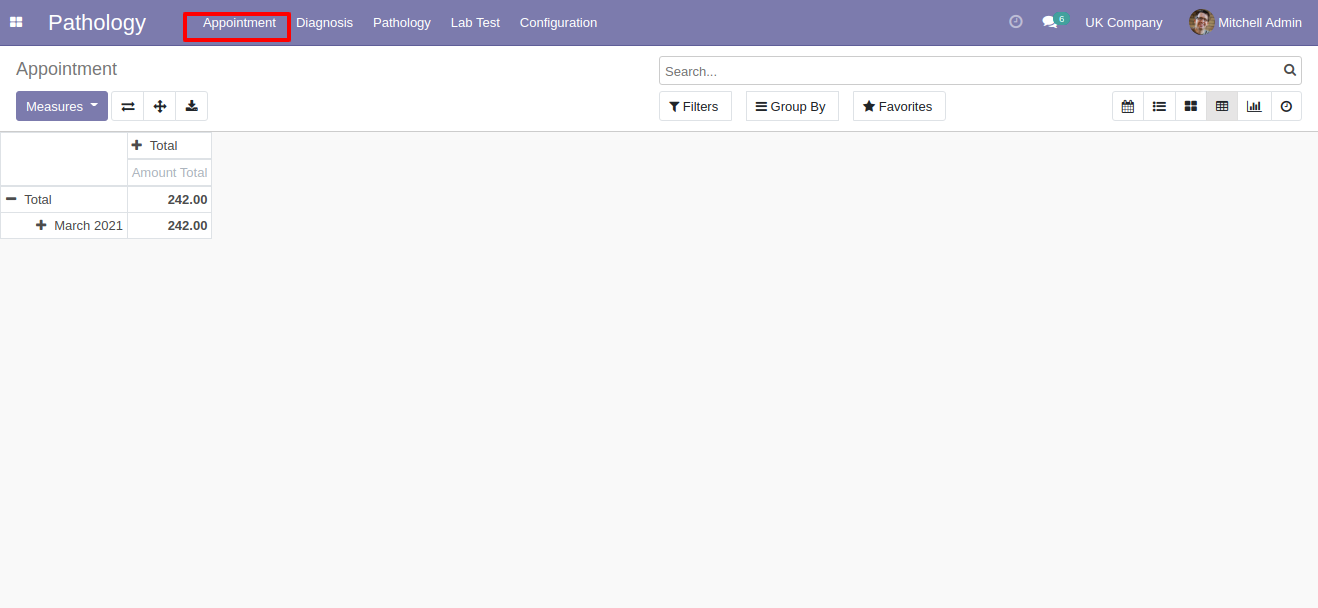
Appointment Graph view.
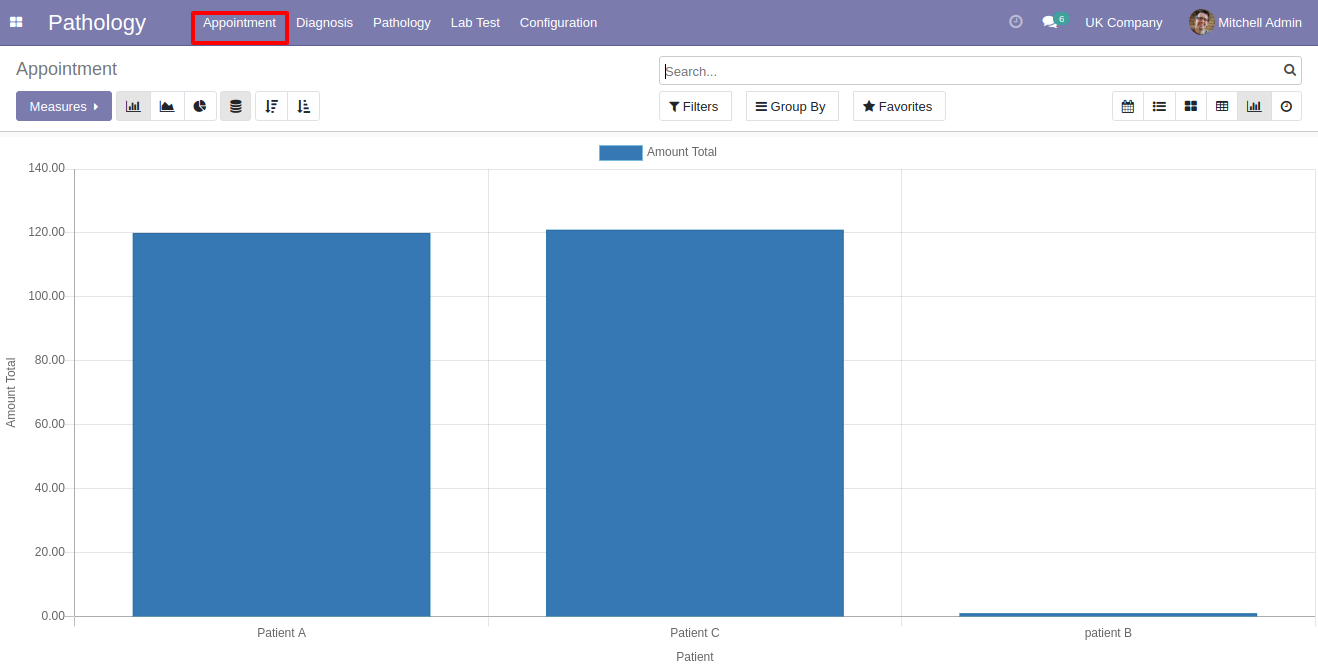
Appointment activity view.
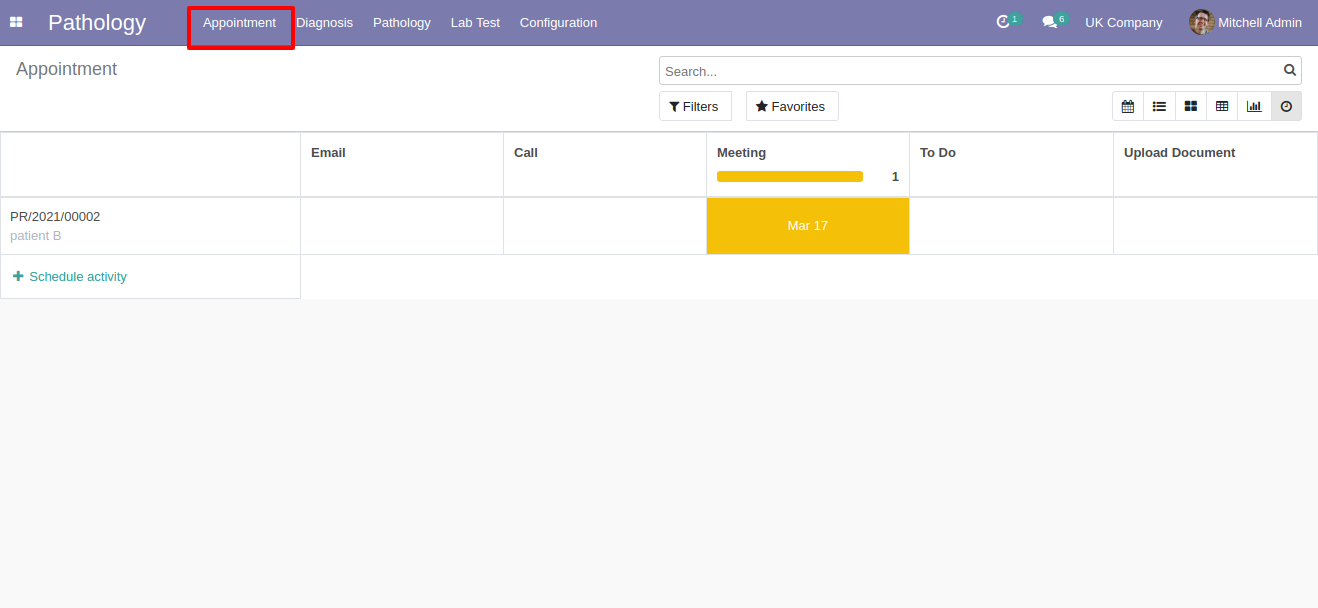
You can group by appointment with patients, technician, and appointment date as well.
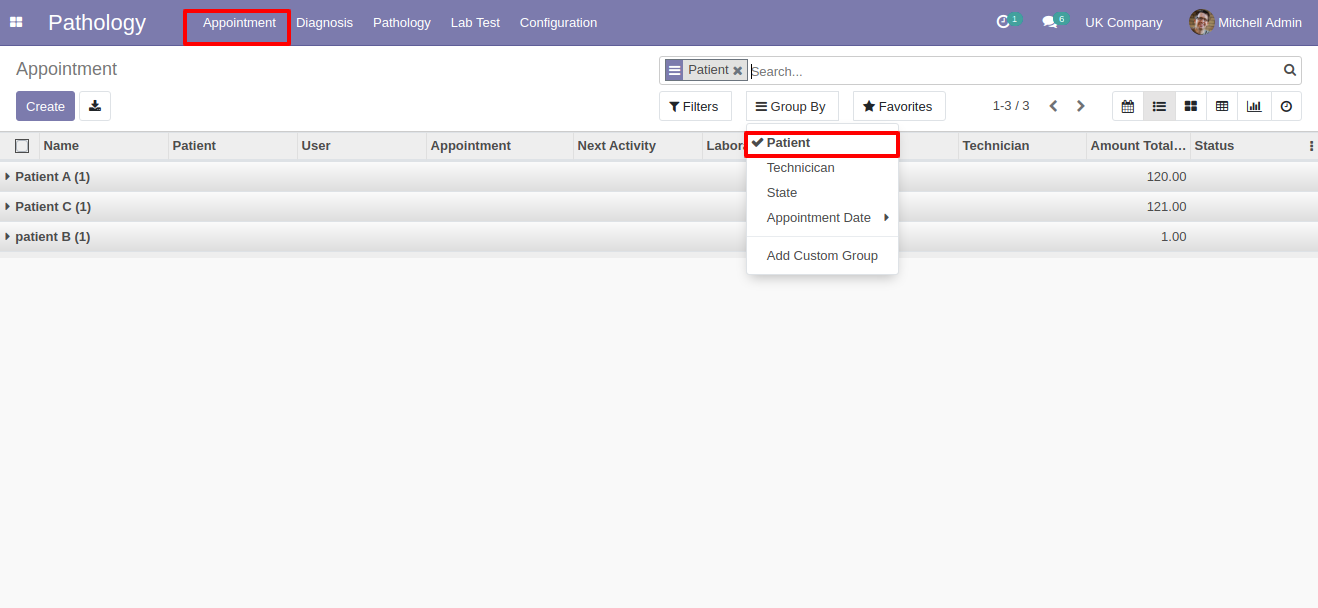
You can filter appointment with done, cancel appointment and it's date as well.
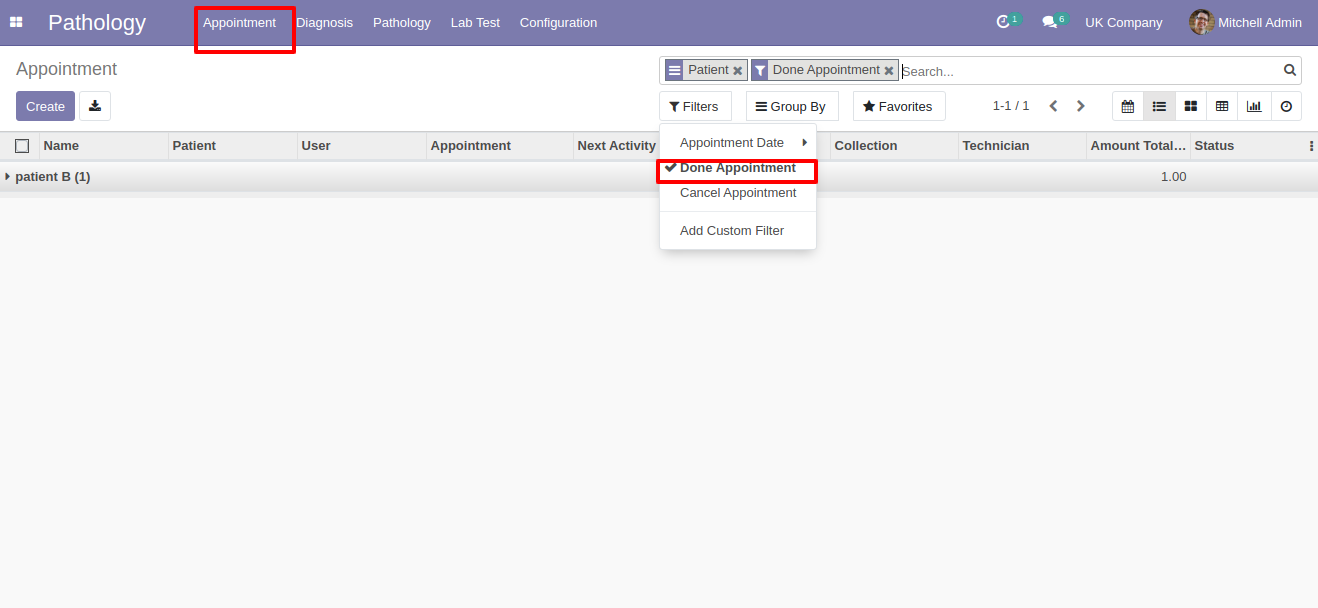
In 'Diagnosis' Menu and form view, Here you can see the details of diagnosis with status. also you can see the test parameters.
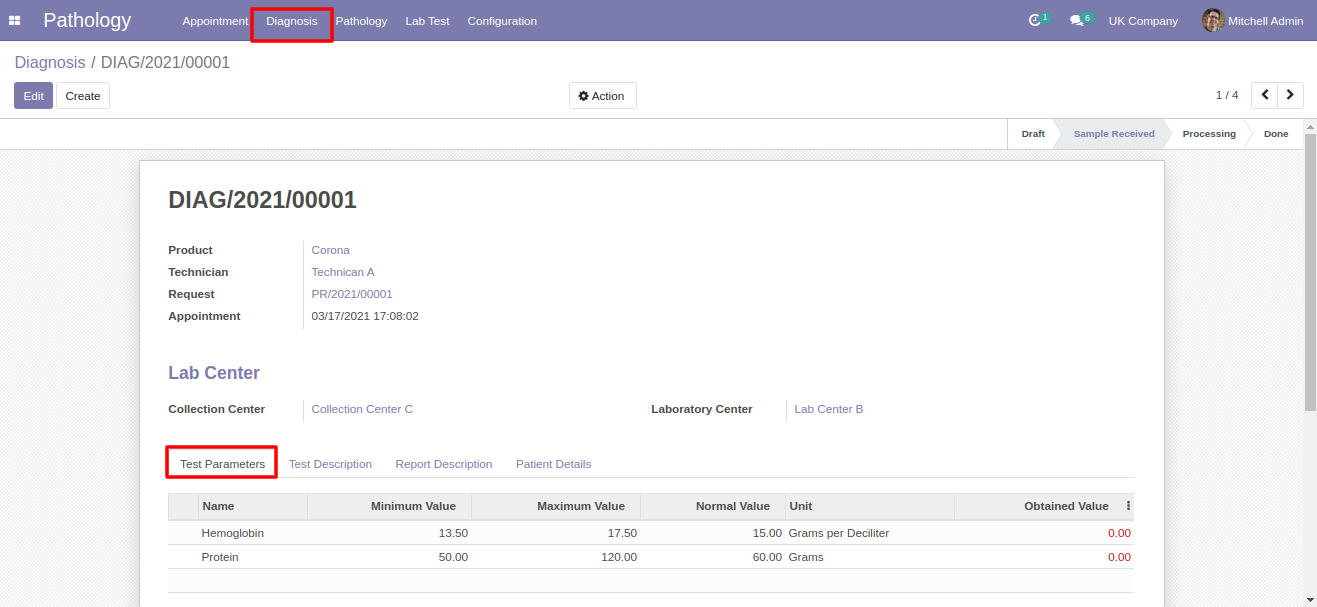
In 'Diagnosis' form view, you can add test description.
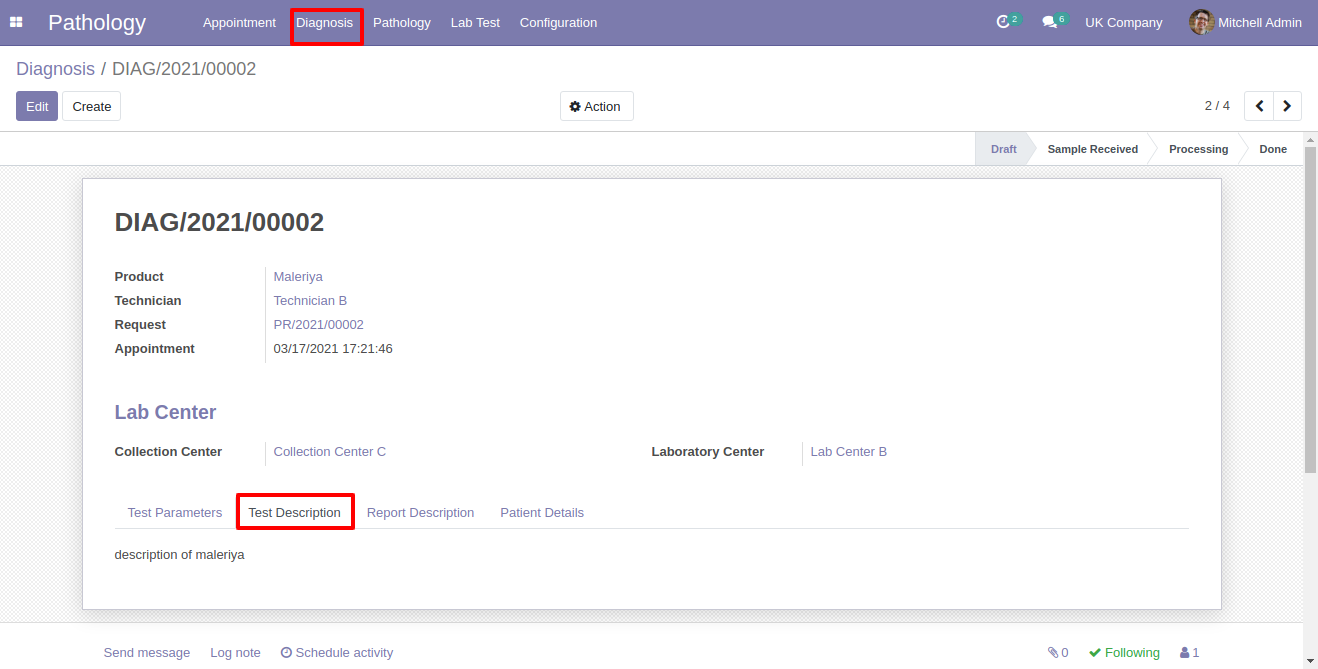
In 'Diagnosis' form view, you can add report description.
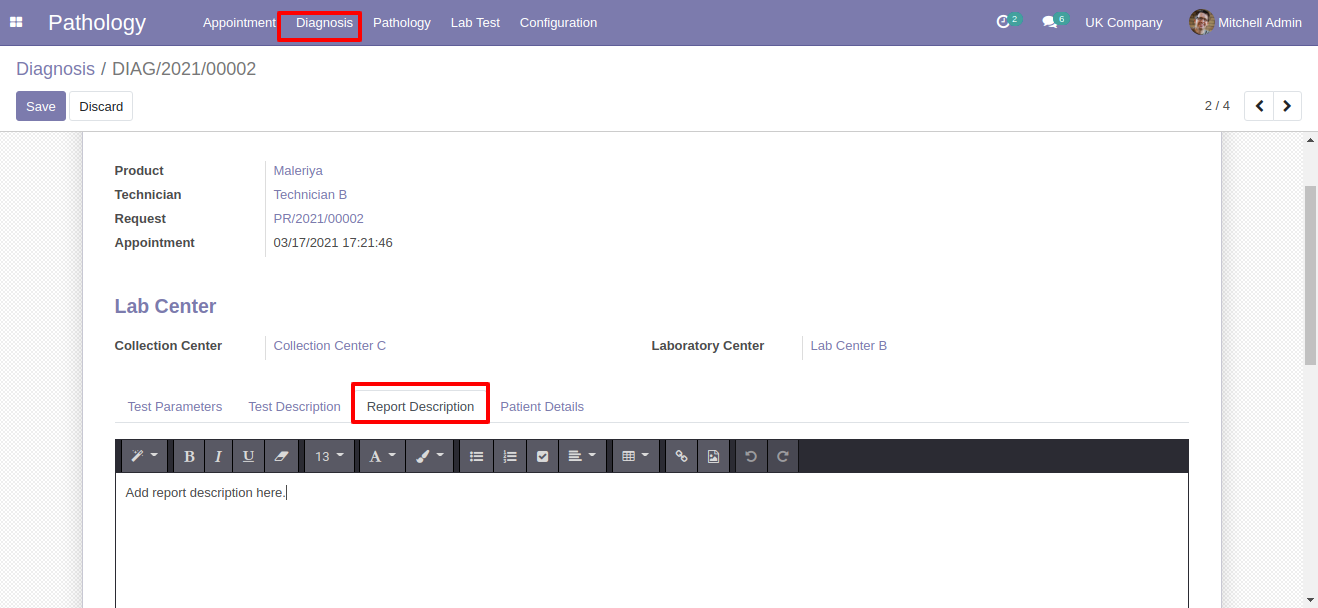
In 'Diagnosis' form view, you can see patients details.
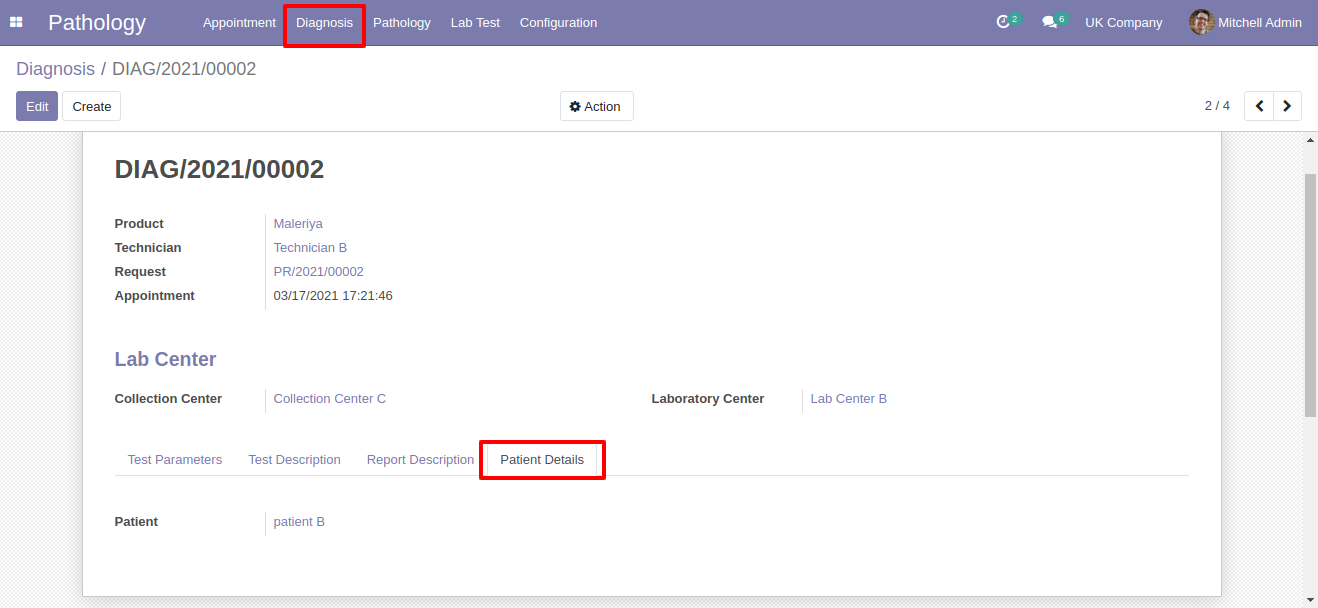
'Diagnosis' activity view.
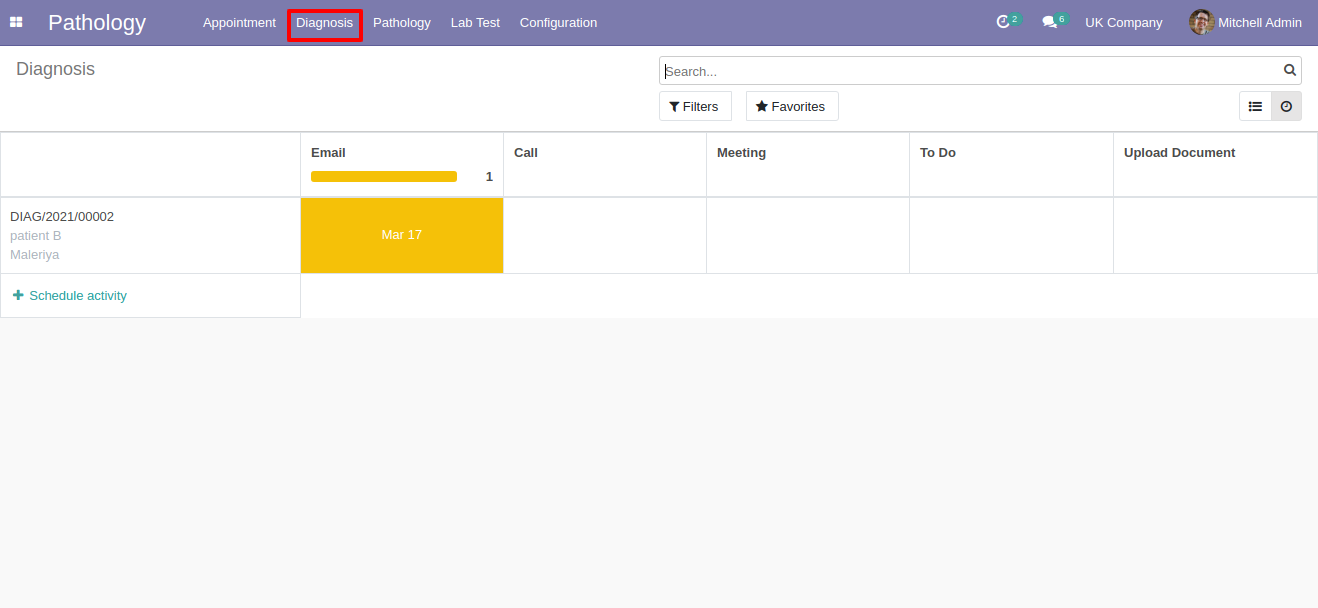
Technician user can see only 'Diagnosis' menu and it's diagnosis list.
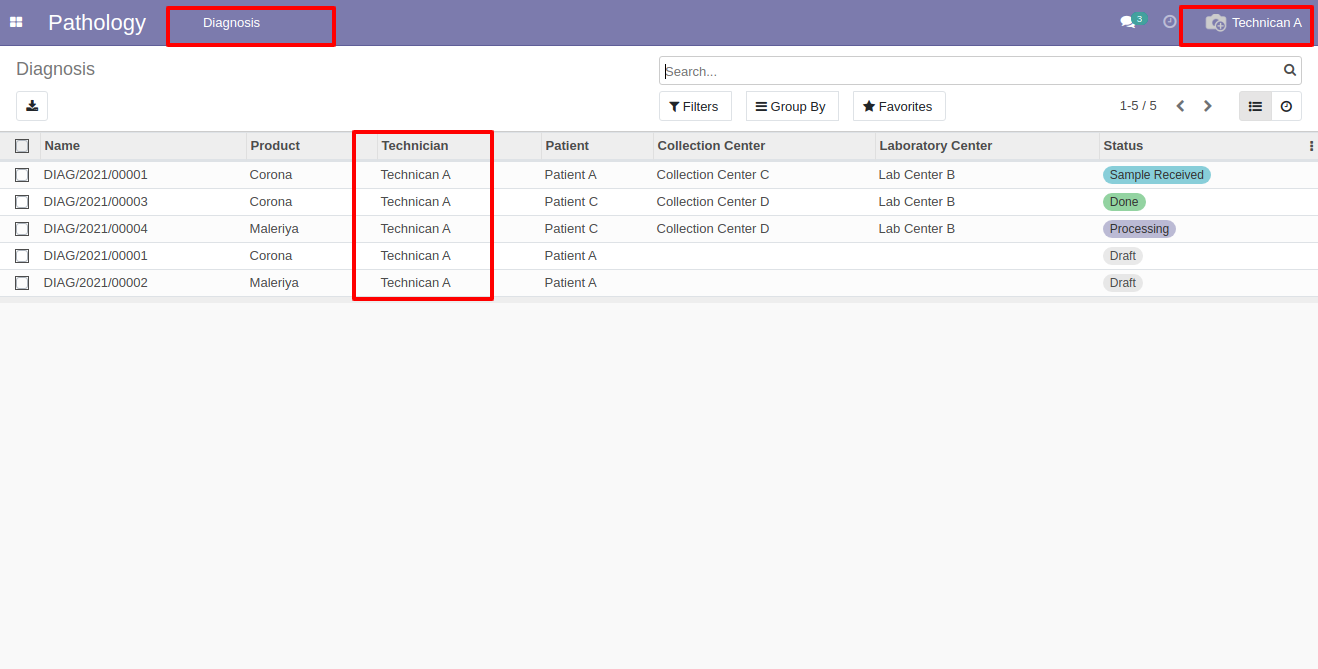
Portal Flow
Also patients have portal, so they can also see 'diagnosis' details.
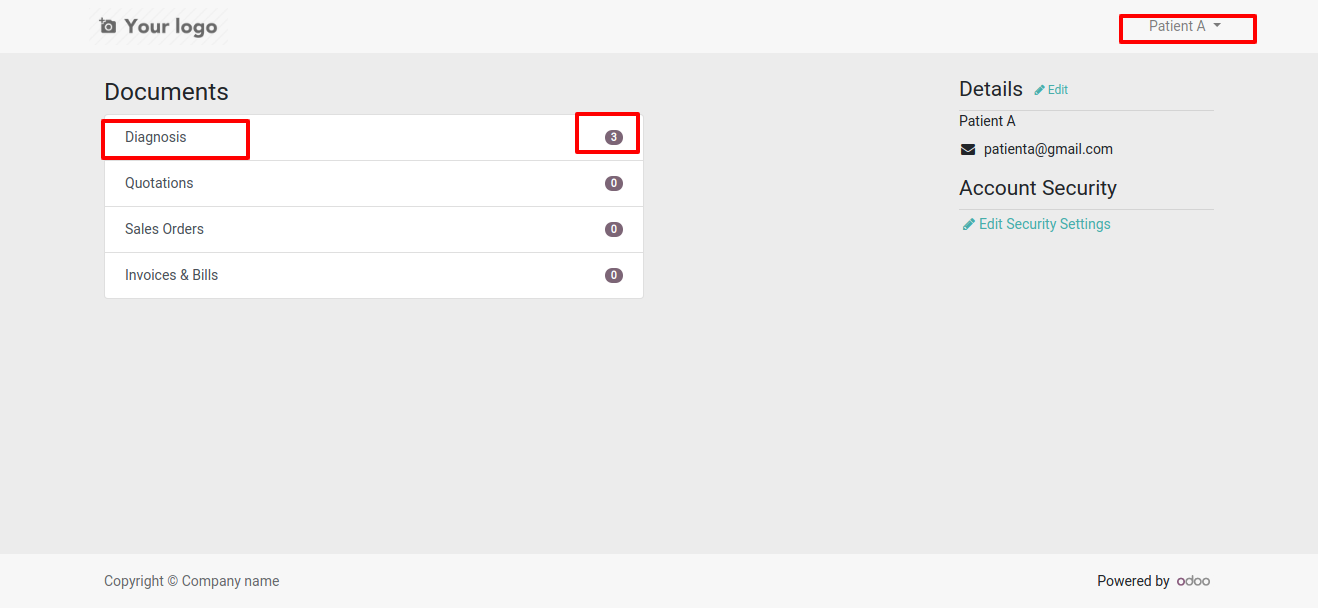
Diagnosis list view on portal.
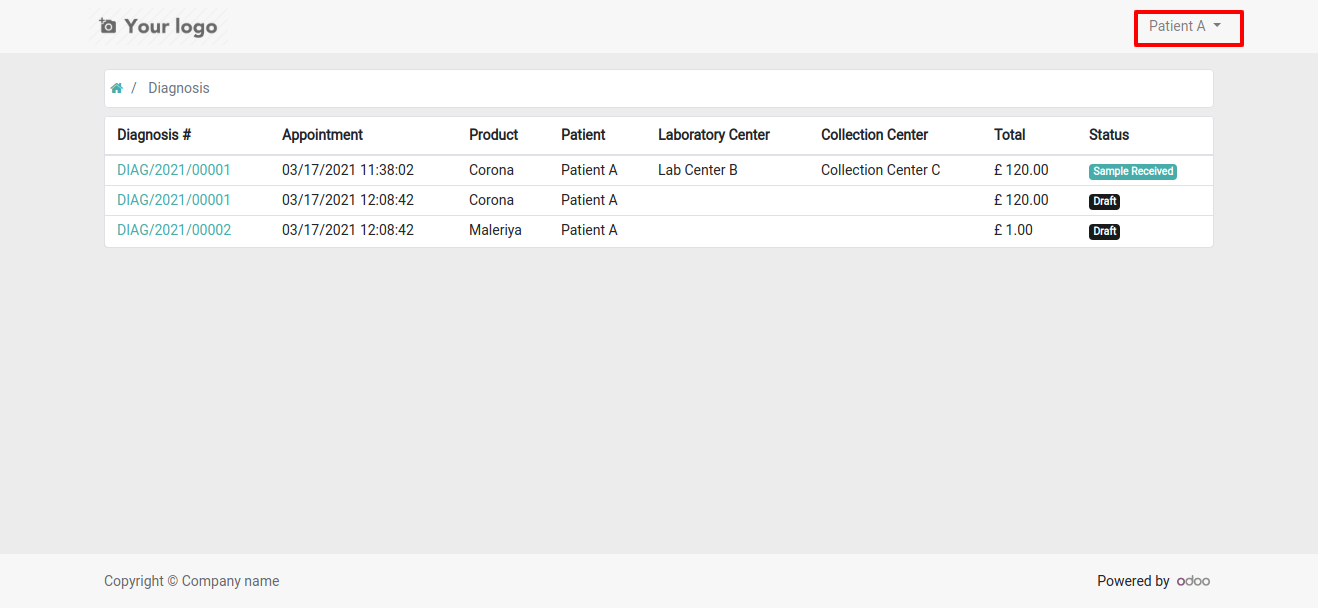
Diagnosis detail view. Here patient can see the test status and also print pdf report.
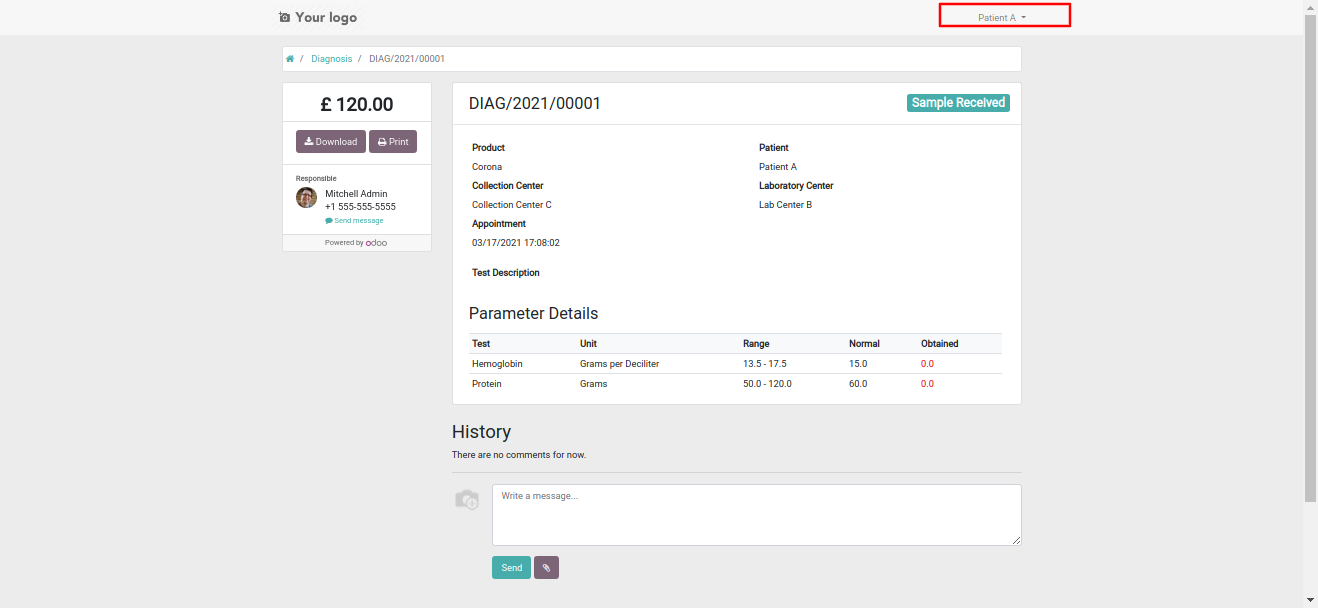
Version 14.0.3 | Released on : 26th November 2021
- Fixed Minor Bug Fixed.
Version 14.0.2 | Released on : 26 May 2021
- Fixed Minor Bug Fixed.
Version 14.0.1 | Released on : 2 April 2021
- Initial Release.
- Please Contact Us at sales@softhealer.comto request customization.
- Yes, This app is compatible with Odoo's Multi-Company Feature.
- Yes, we provide free support for 90 days.