

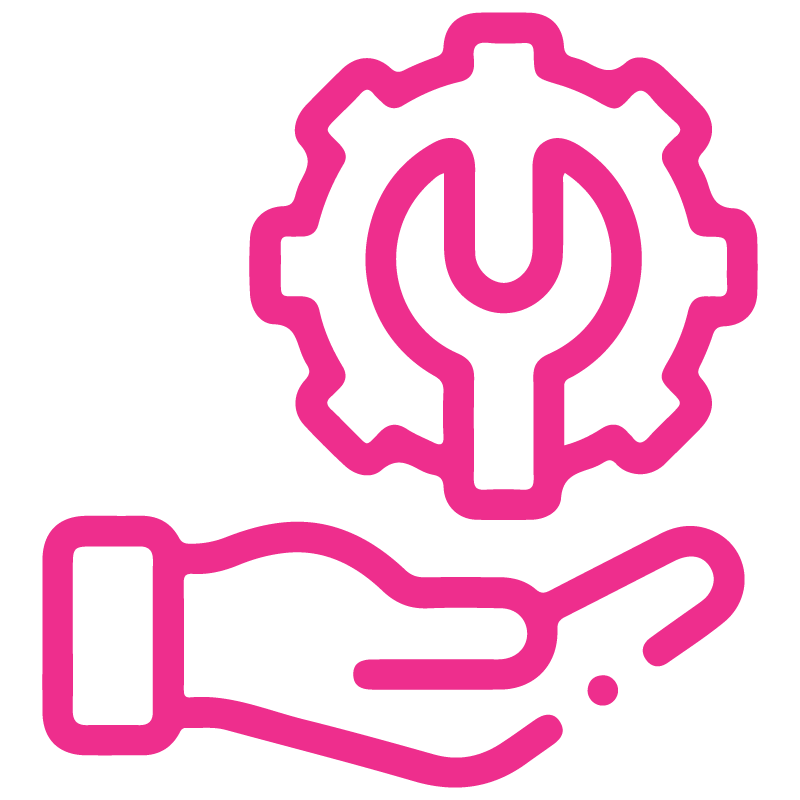













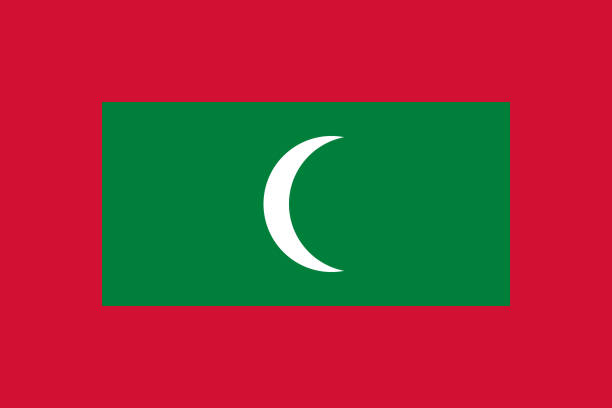


Partner Validation
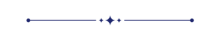
If you have lots of customer/vendor/partner/contacts but you want to see only verified customers which appear in the whole system so you can do that thing using this module. This module is used to validate your customer/partner/vendor/contacts. If you validate a partner/contact then it will show everywhere in a system like a sale order, invoice, etc. You can filter your contacts list by draft, confirm, cancel. You can group by contacts list by status.
Hot Features
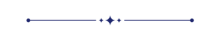
Features
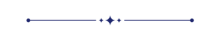
- Easy to validate contacts.
- Easy to avoid unused customer.
- Show only verified customers/vendors in the whole system so it will reduce search load on the database.
- This will use as well for the contact verification process.
- Draft and cancel stage contact will not show in the customer/partner/vendor field.
- Easy to filter contacts list by draft, confirm, cancel.
- Easy to group by contacts list by its stages.
Allow user "Partner Validation" group by set to True. Only this user will have the right to validate or cancel the partner.
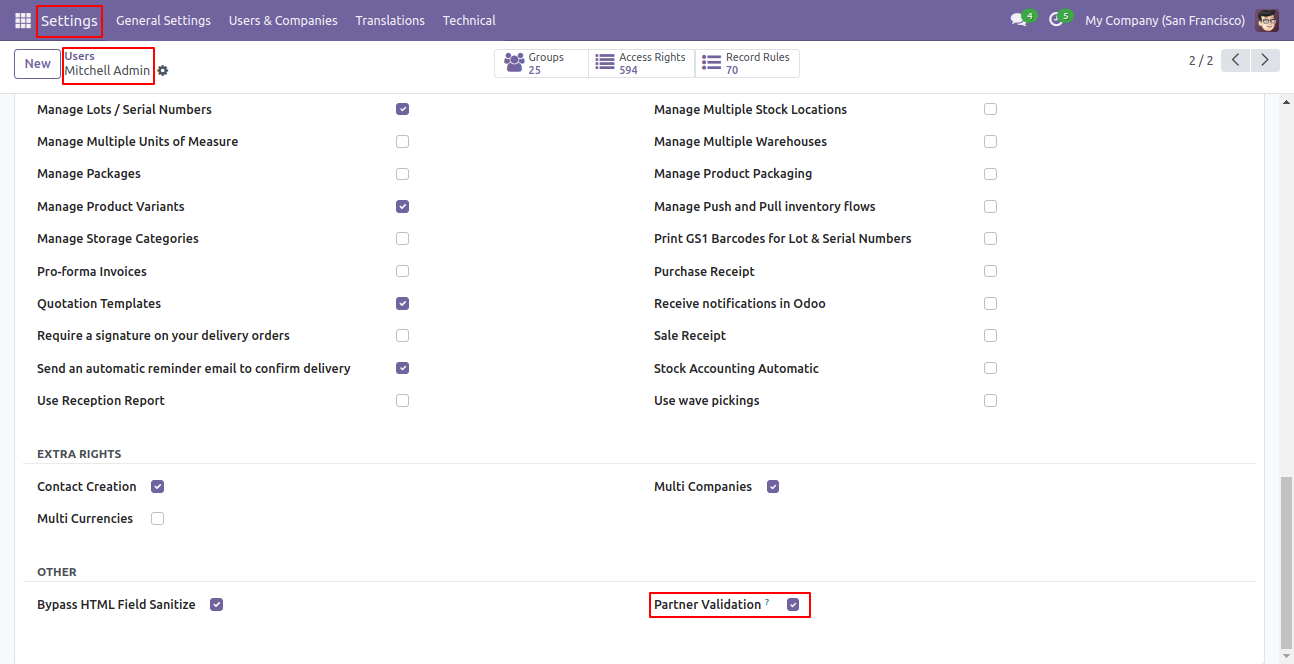
By default, all customers are set to draft state, On "Validate" button click partner set to confirm state. on the "Cancel" button click partner set to cancel state. Only confirmed partners are available in sales, purchase, inventory and invoicing.
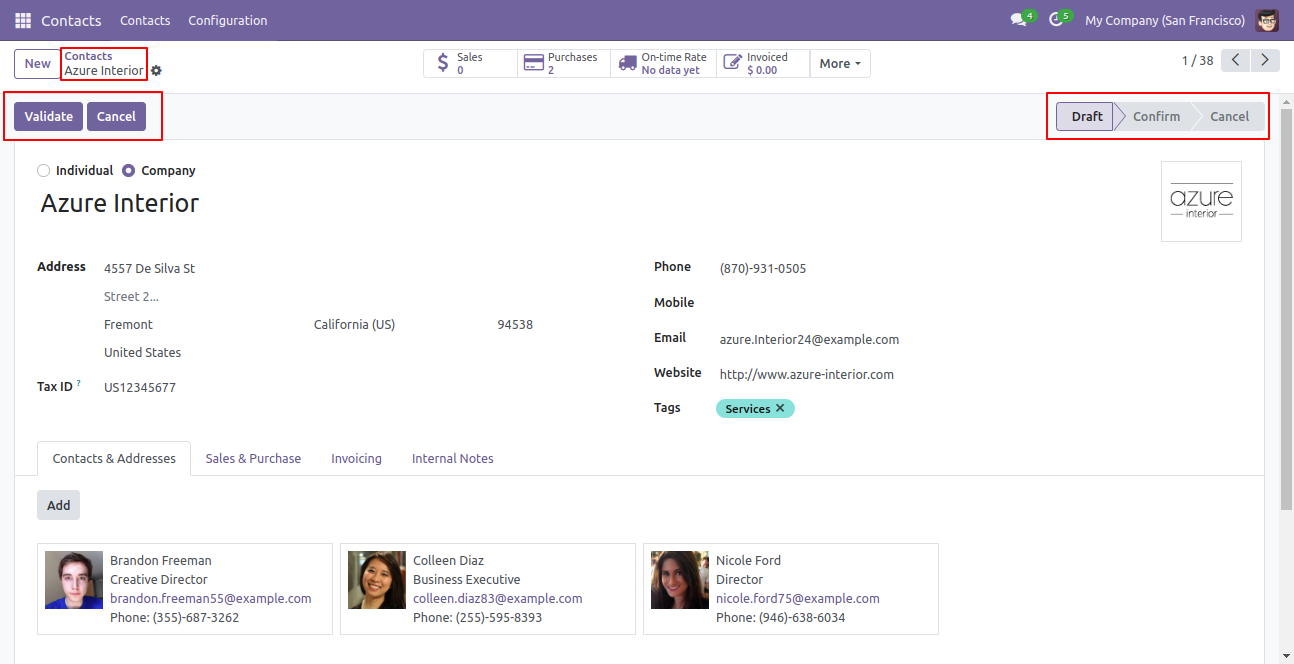
After the "Validate" or "Cancel" button click state set as per button. Then only the "Set to Draft" button will be visible. On the "Set to Draft" button click partner can again set back to draft.
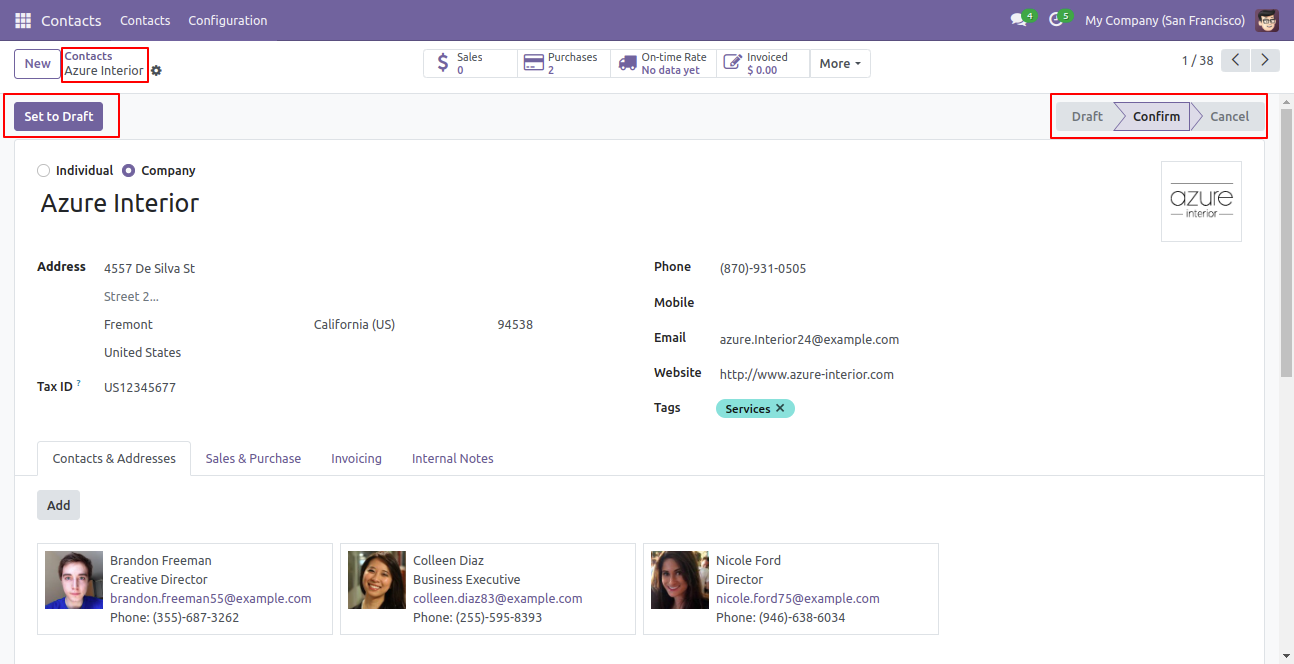
Contact can filter data by its state.
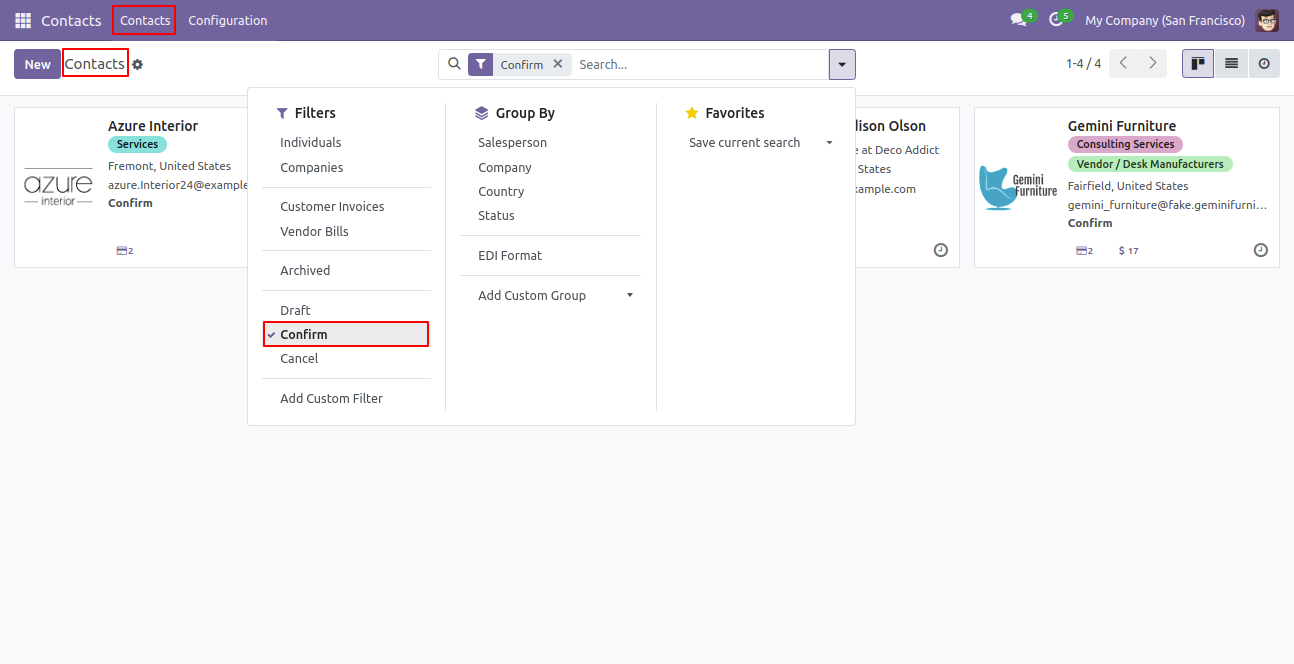
Contact can group by record by its status.
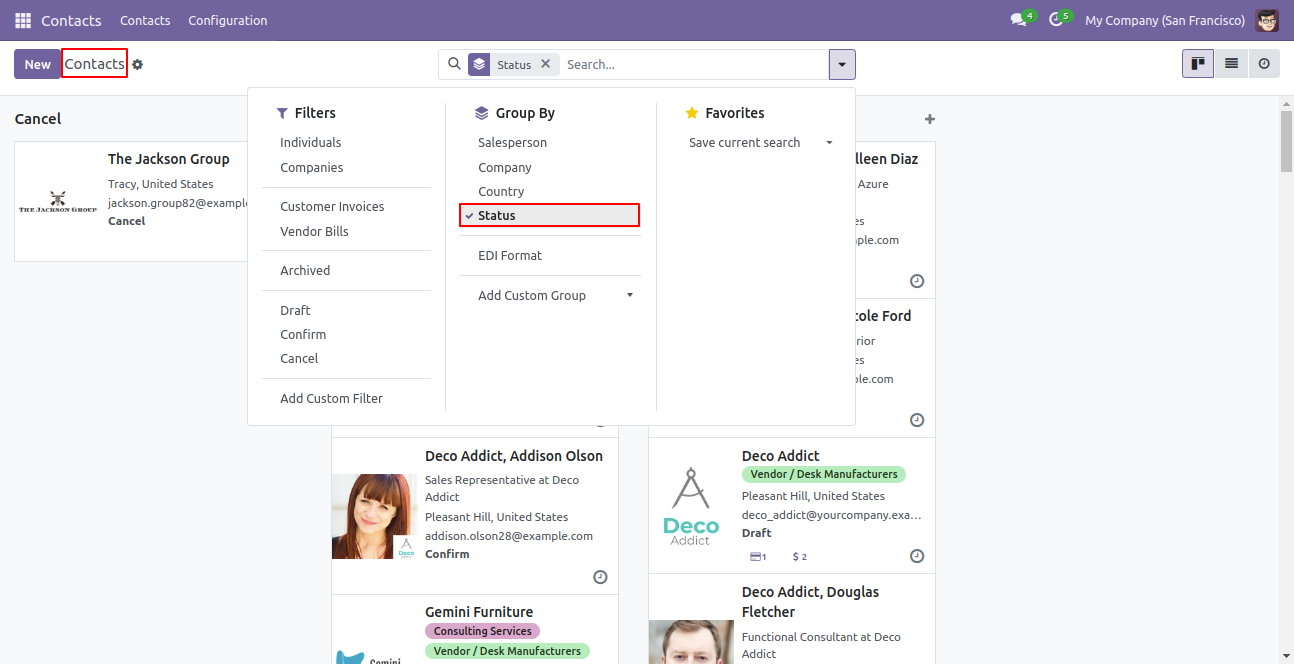
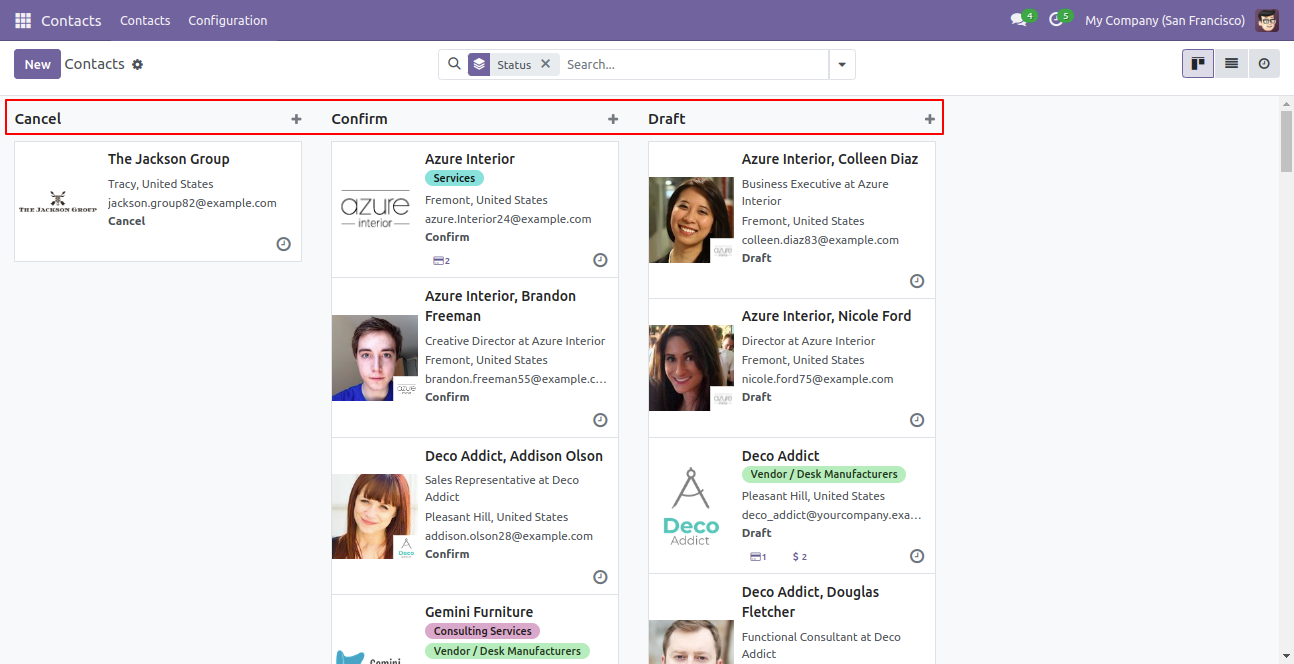
In Sales Order only Confirmed Customers are available.
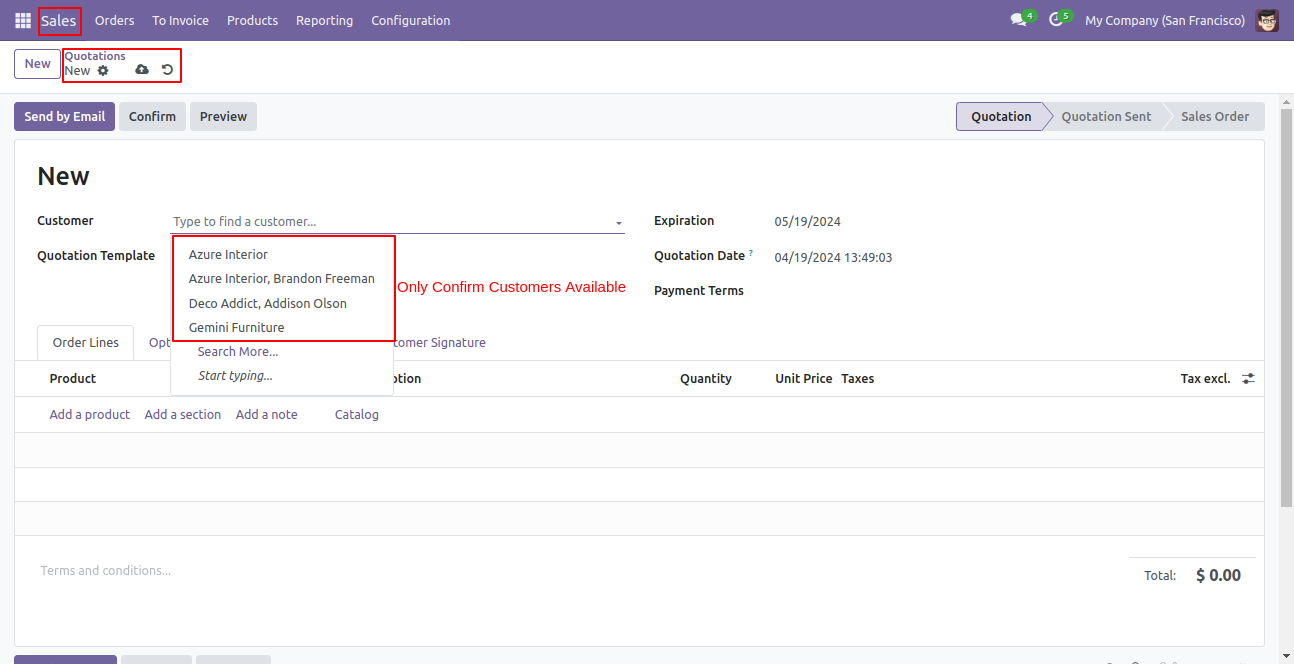
In Purchase Order only Confirmed Vendors are available.
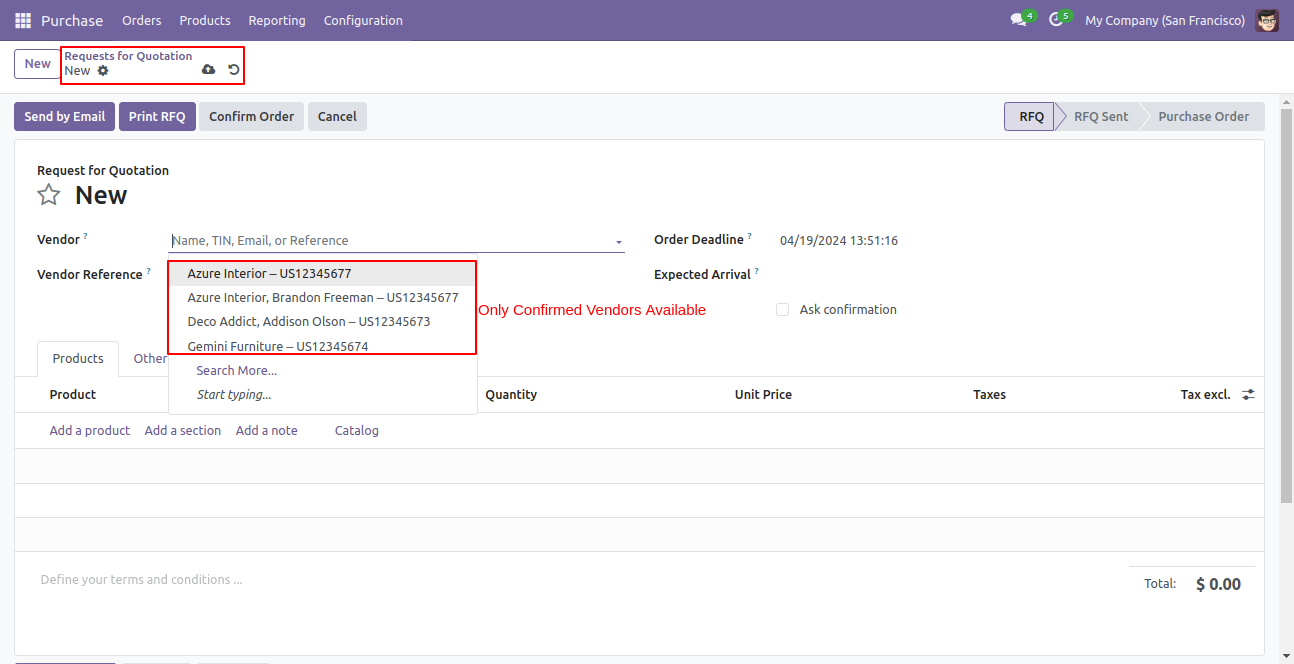
In Customer Invoice only Confirmed Customers are available.
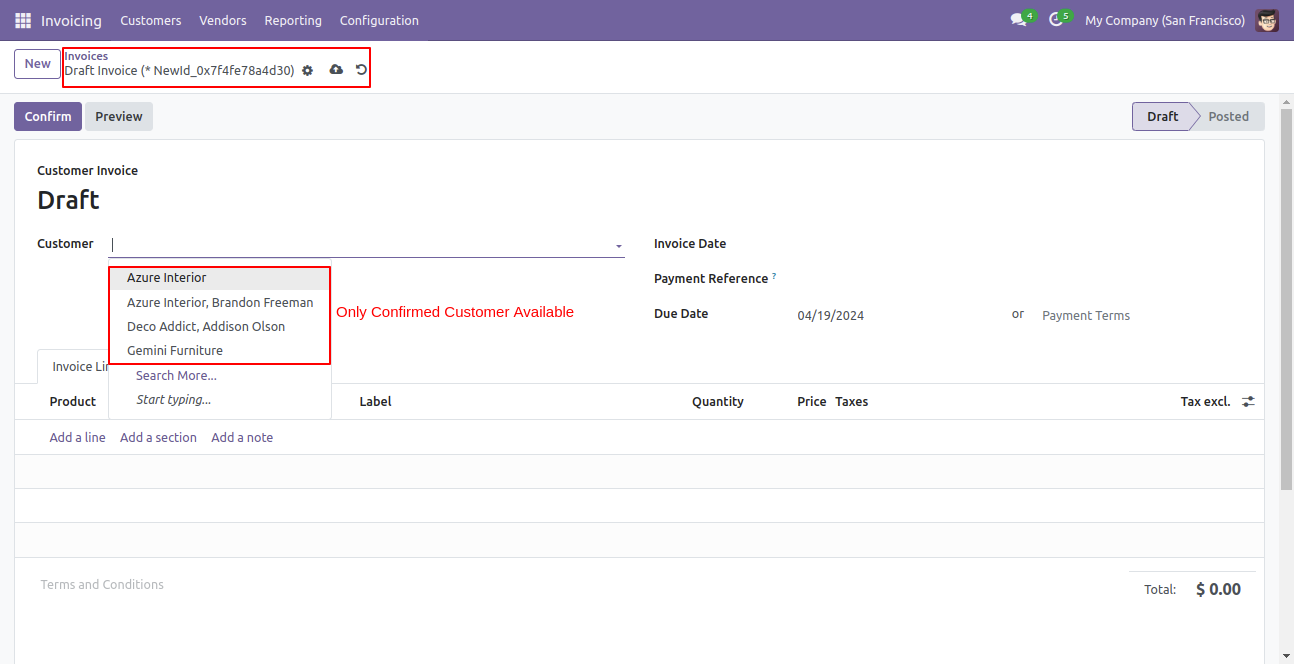
In Vendor Bills only Confirmed Vendors are available.
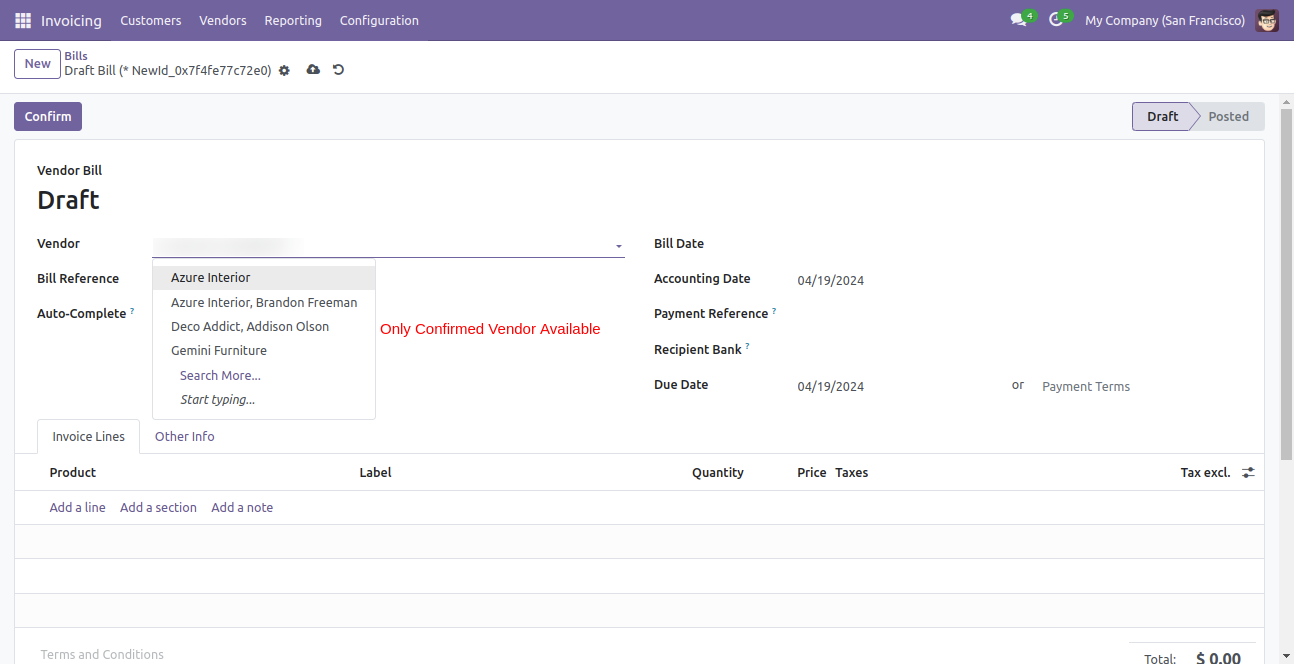
In-Stock Inventory operations only confirmed Customers and Vendors are available.
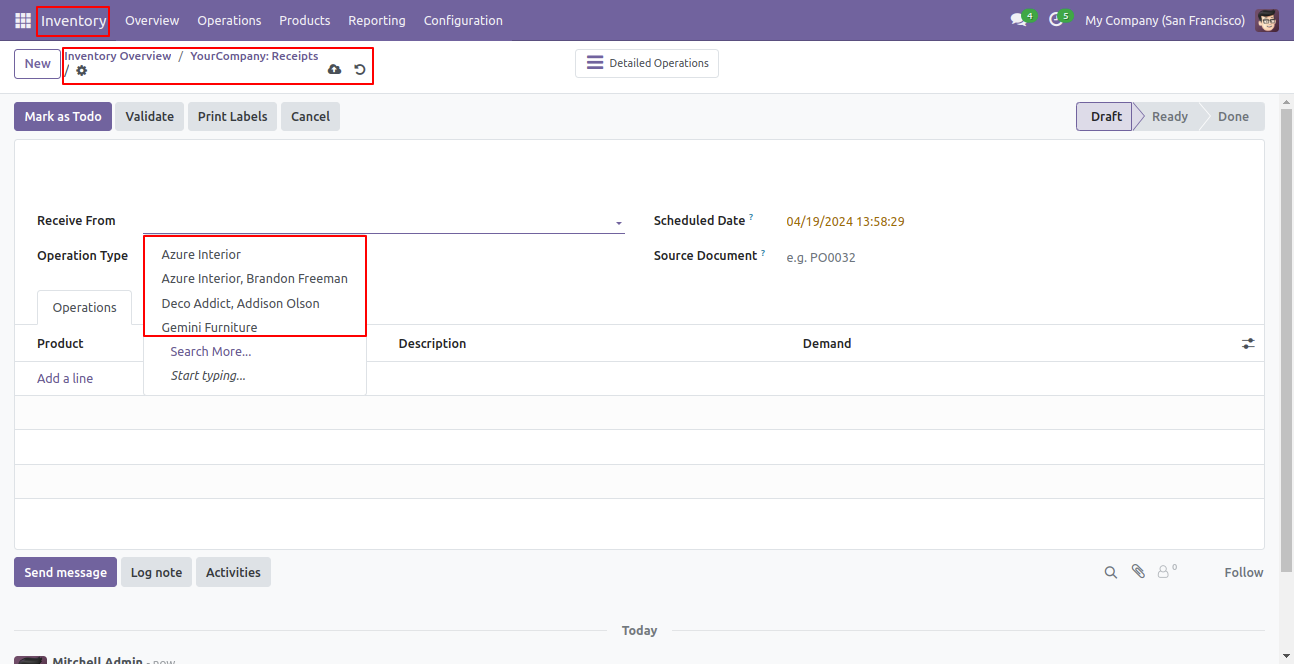
kanban view with validation state.
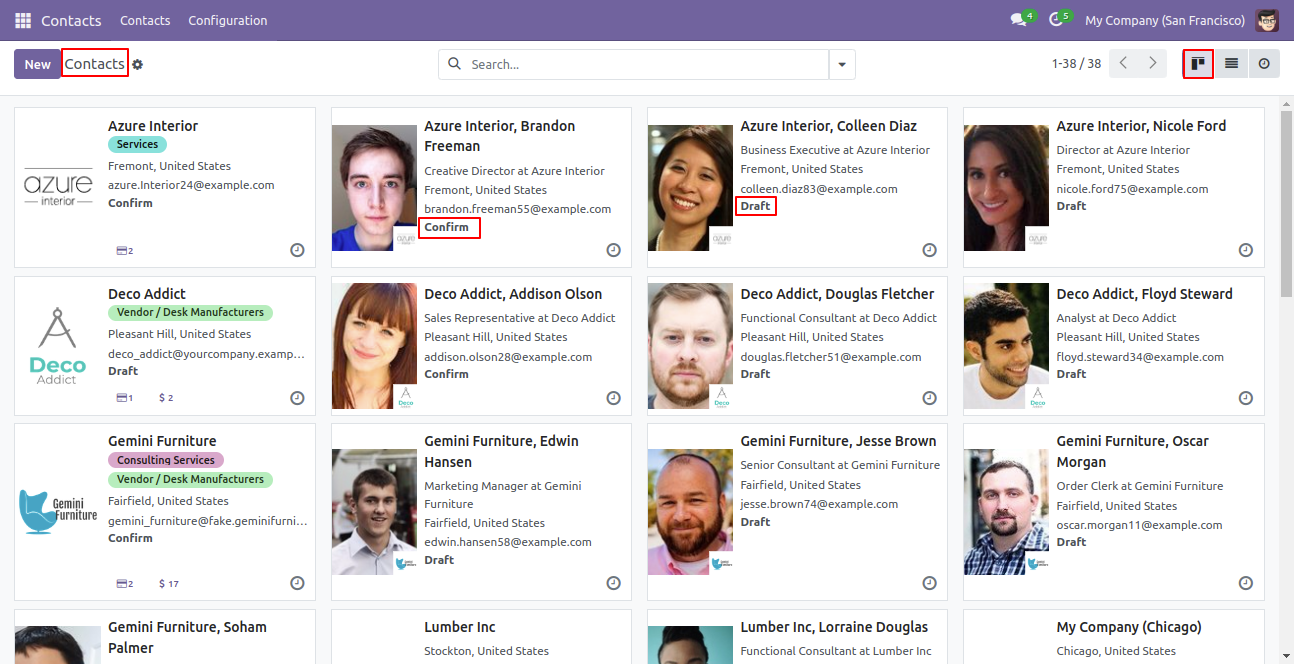
On "Validate" button click partner set to confirm state and mail notification sent.
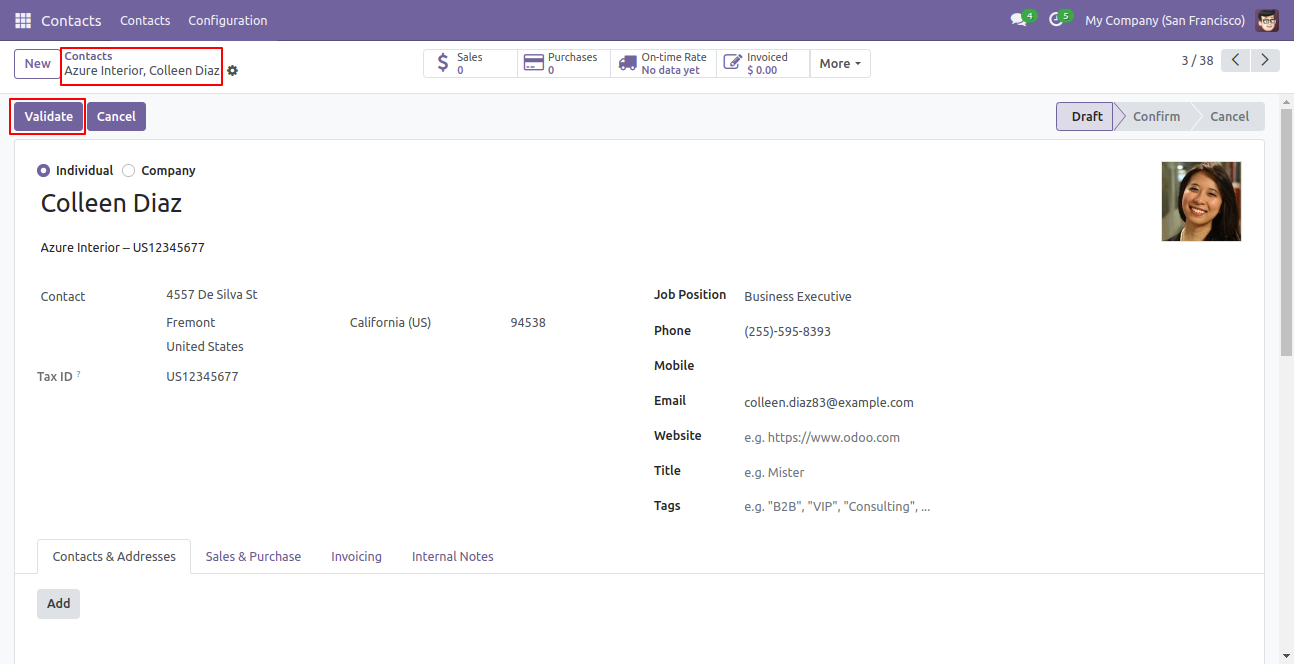
Email notification list view looks like this.

Email notification form view looks like this.
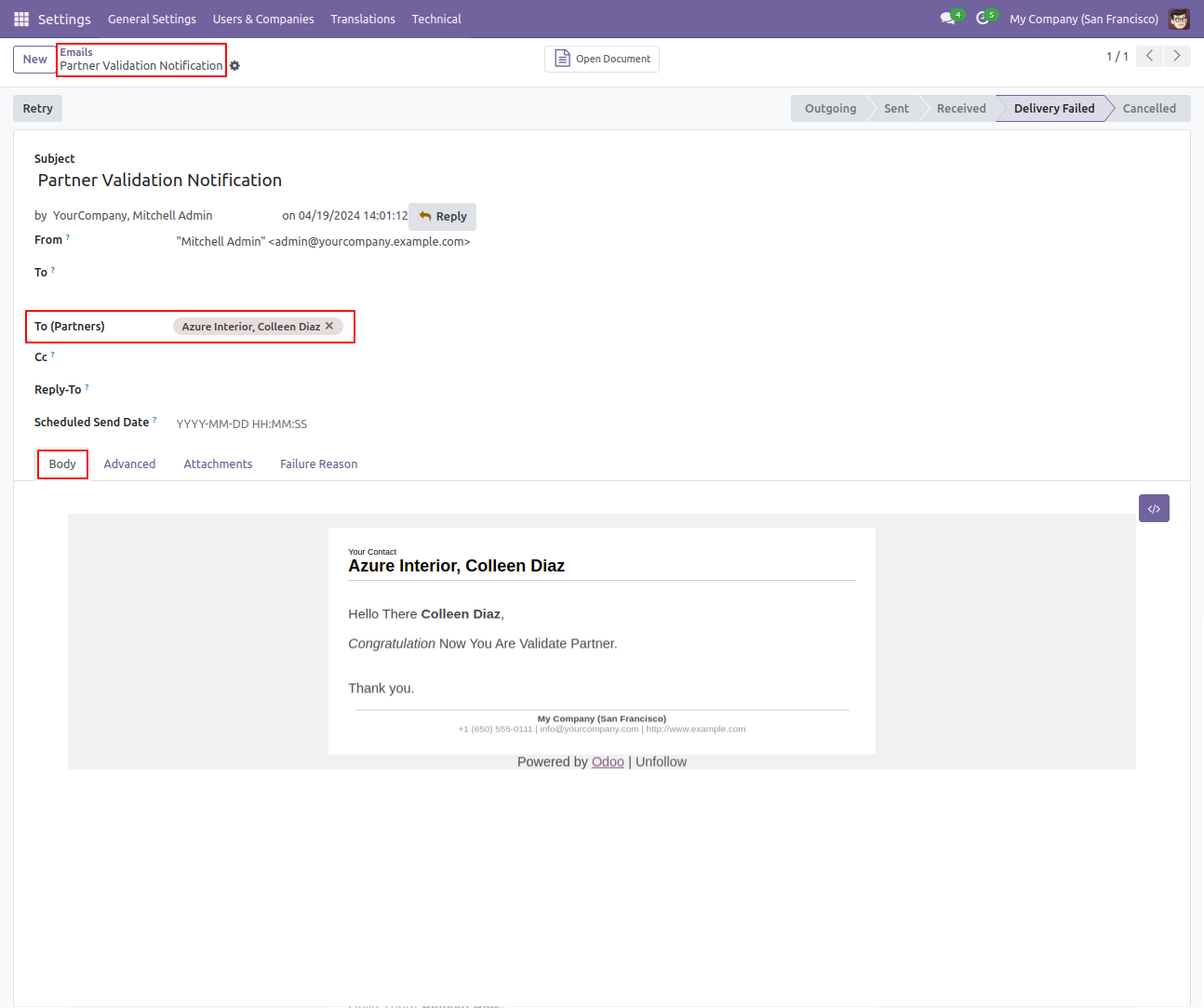
Version 18.0.2 | Released on : 10th January 2025
Version 18.0.1 | Released on : 2nd October 2024
- No, this application is not compatible with odoo.com(odoo saas).
- Yes, this app works perfectly with Odoo Enterprise (Odoo.sh & Premise) as well as Community.
- Please Contact Us at sales@softhealer.comto request customization.
- Yes, we provide free support for 365 days.
- Yes, you will get free update for lifetime.
- No, you don't need to install addition libraries.
- Yes, You have to download module for each version (13,14,15) except in version 12 or lower.
- No, We do not provide any kind of exchange.

