
Partner Incoming Outgoing Emails
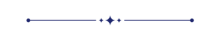
Partner Incoming Outgoing Emails. Easy to check incoming and outgoing emails in customers, vendors or any other contacts.
Features
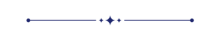
- Easy to filter emails of selected partner (customer, vendor, other contacts).
Inside Contact add new smart button "Incoming" and "Outgoing". With That counter Displayed. Incoming Counter displays no. of mails sent from this contact. Outgoing Counter displays no. of mails received by this contact.
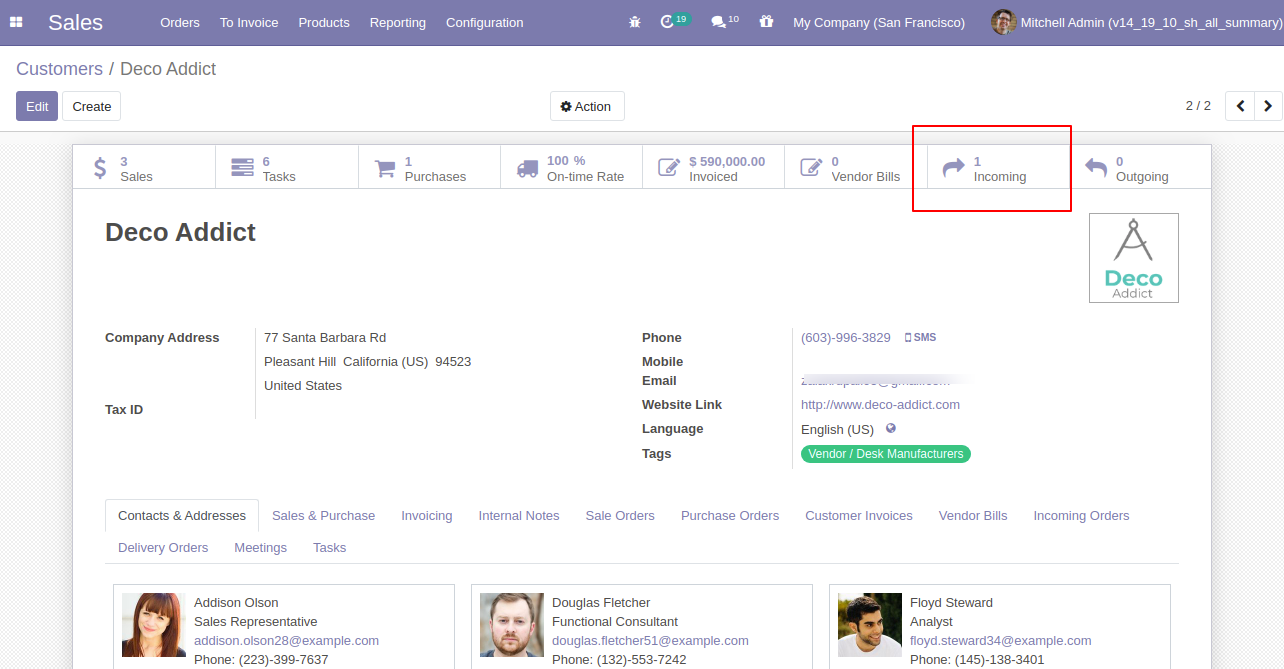
On "Incoming" button click redirects to email list that are sent by this contact.
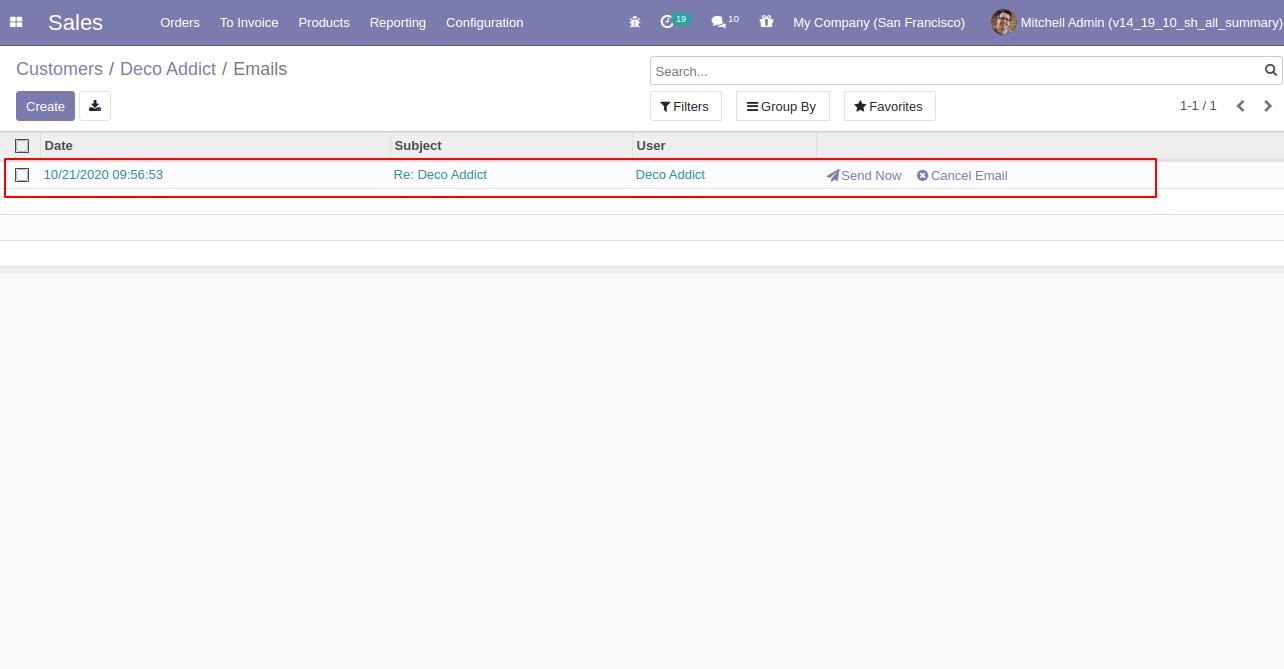
"Incoming" indicates mails at which relevant Partner's email is mentioned in "From".
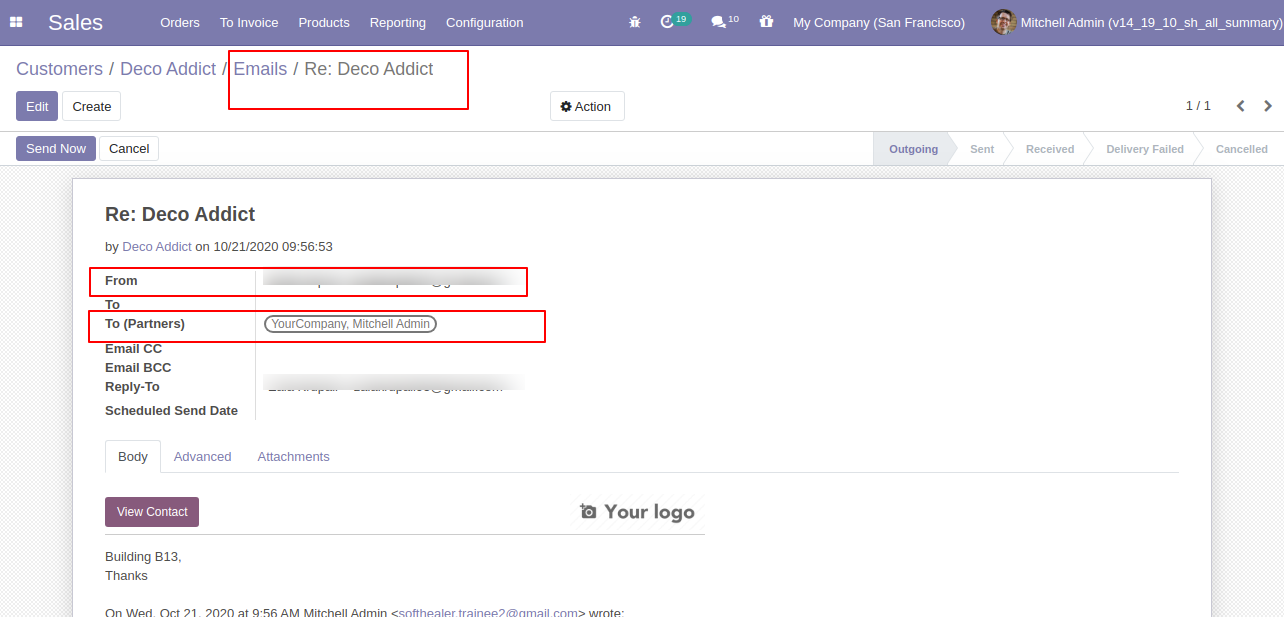
On "Outgoing" button click redirects to email list that received by this contact.
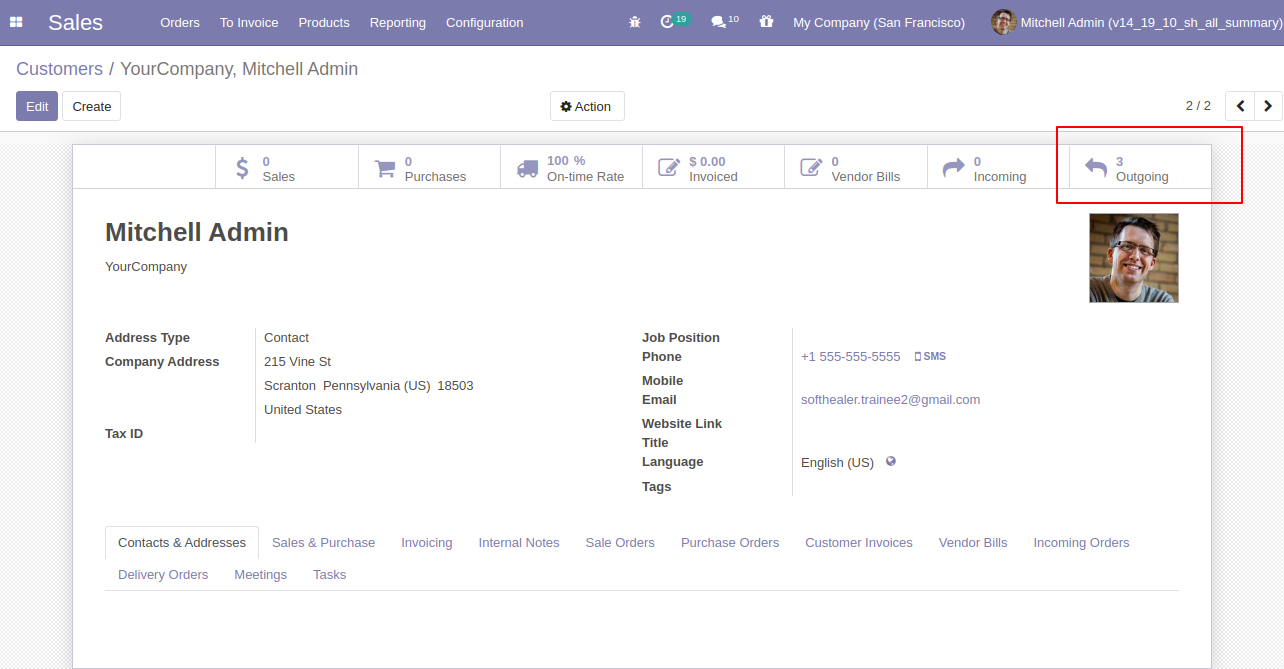
"Outgoing" indicates mails at which relevant Partner/Partner's email is mentioned in "To" or "To(Partners)" or "CC".
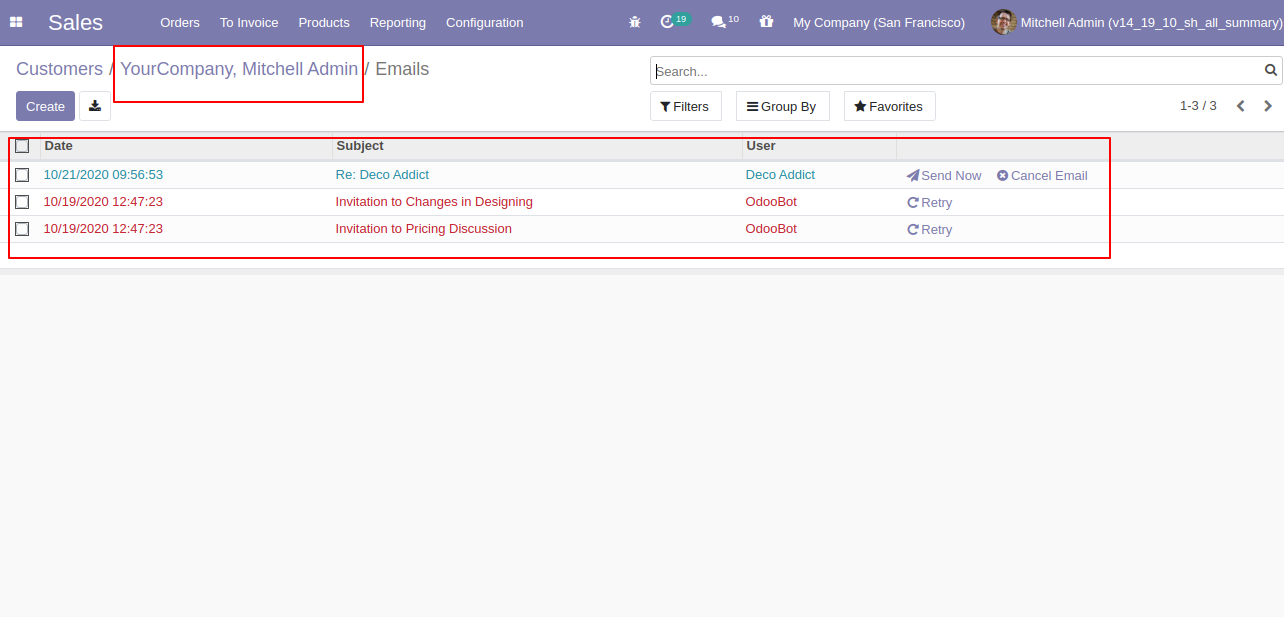
Version 15.0.1 | Released on : 10 October 2021
- Yes, this app works perfectly with Odoo Enterprise (Odoo.sh & Premise) as well as Community.
- No, This app is not compatible with Odoo's Multi-Company/Multi-Website Feature.
- Please Contact Us at sales@softhealer.comto request customization.
- Yes, we provide free support for 100 days.
- Yes, you will get free update for lifetime.
- No, you don't need to install addition libraries.
- Yes, You have to download module for each version (13,14,15) except in version 12 or lower.
- No, We do not provide any kind of exchange.
