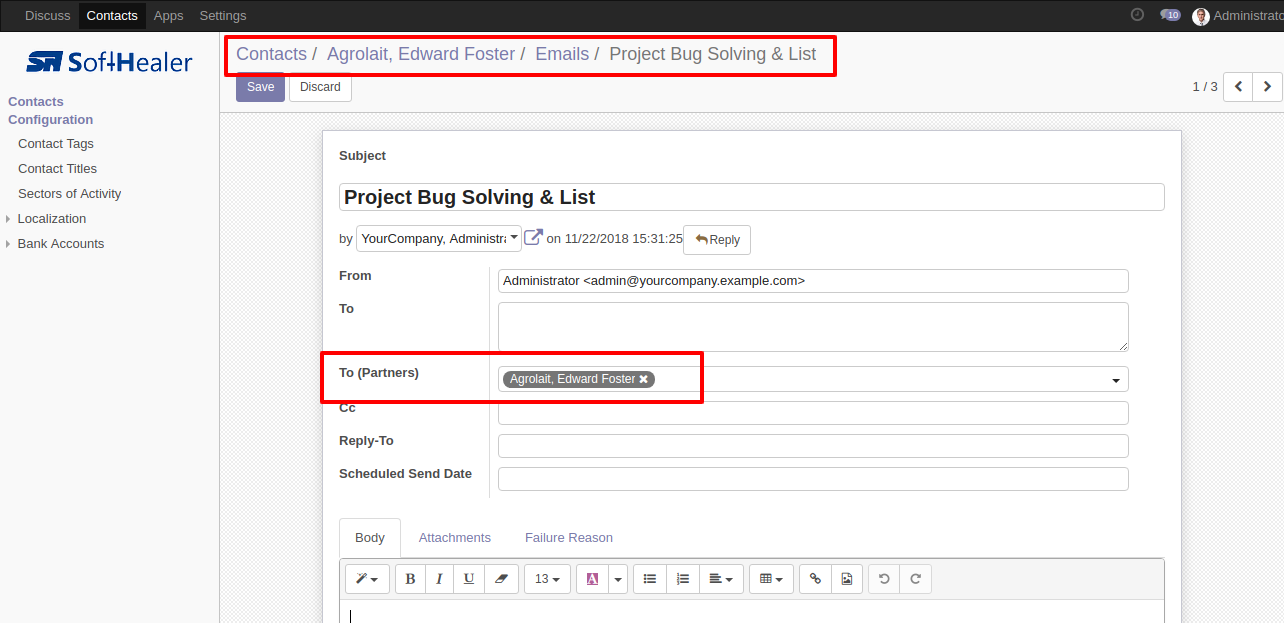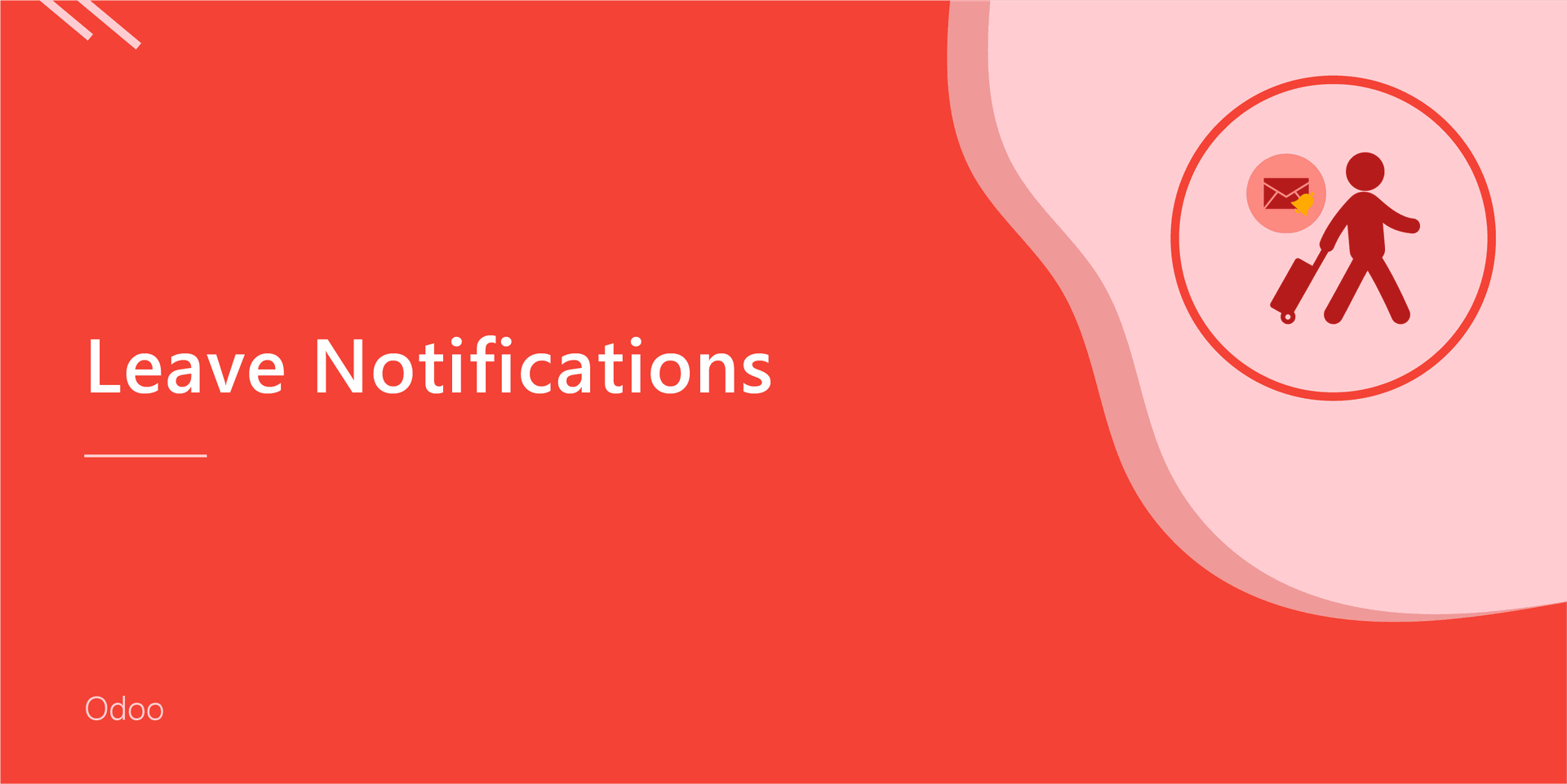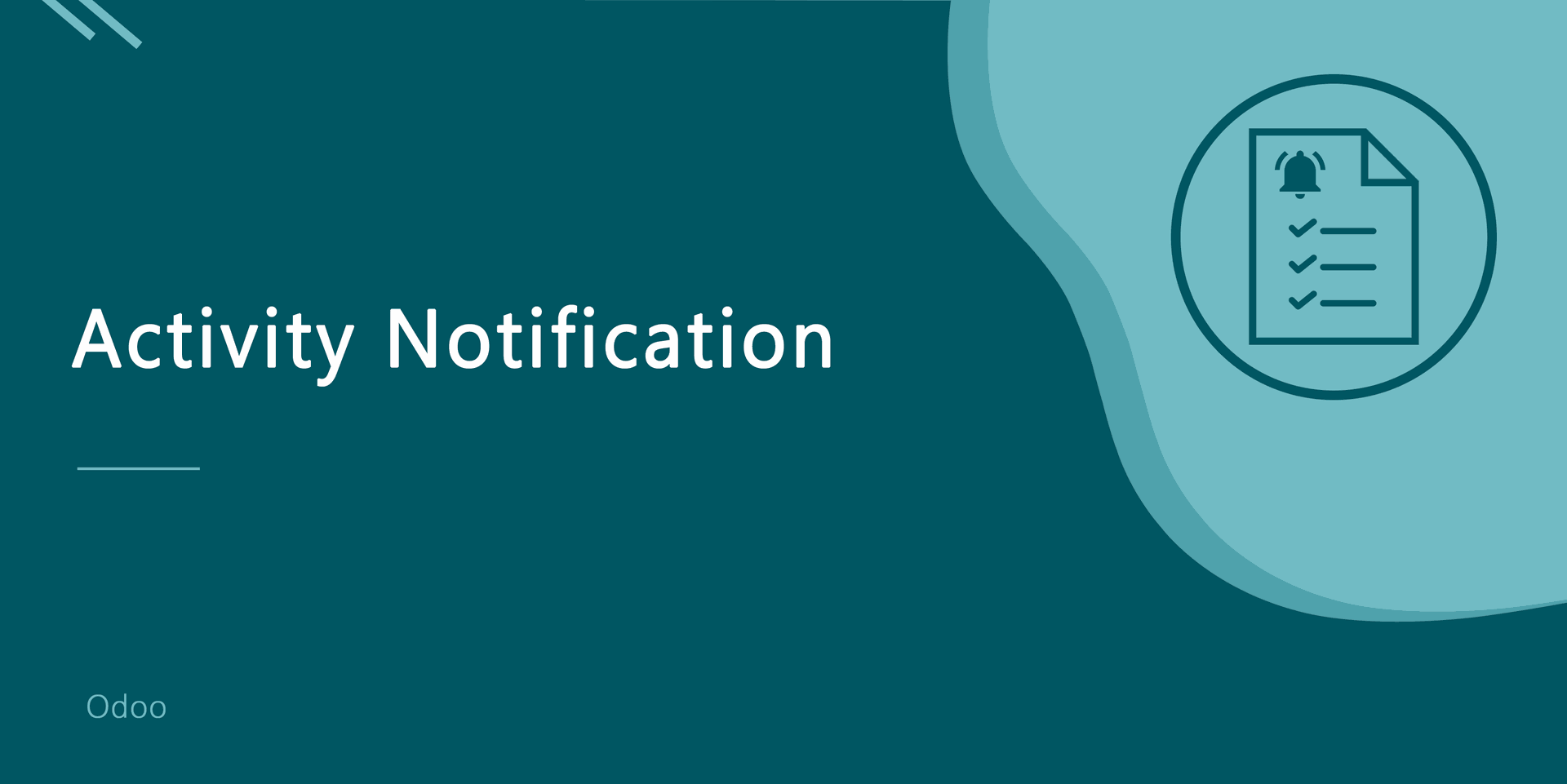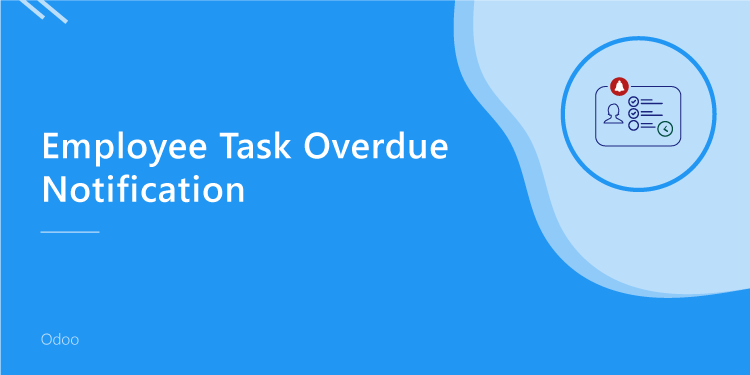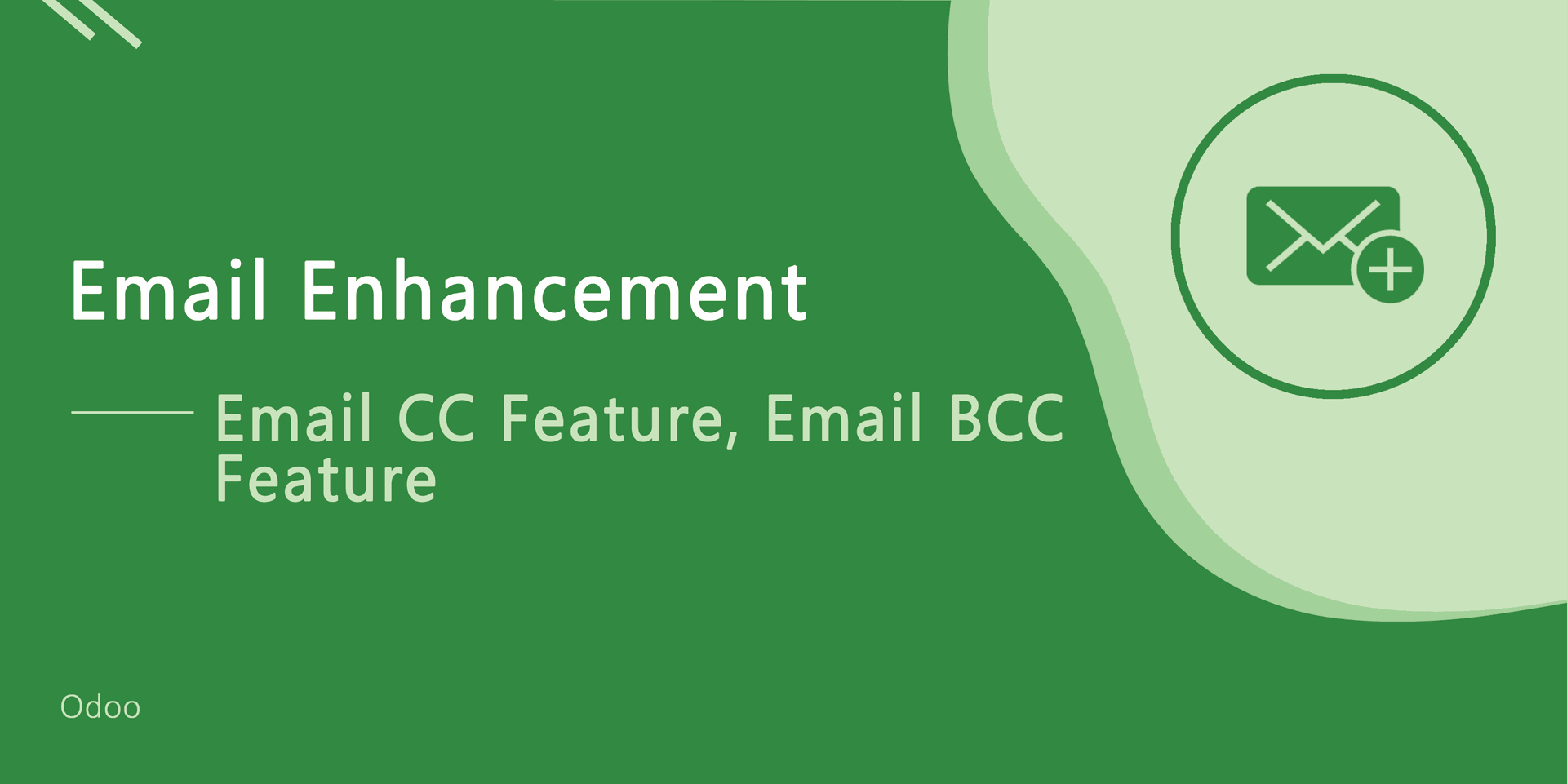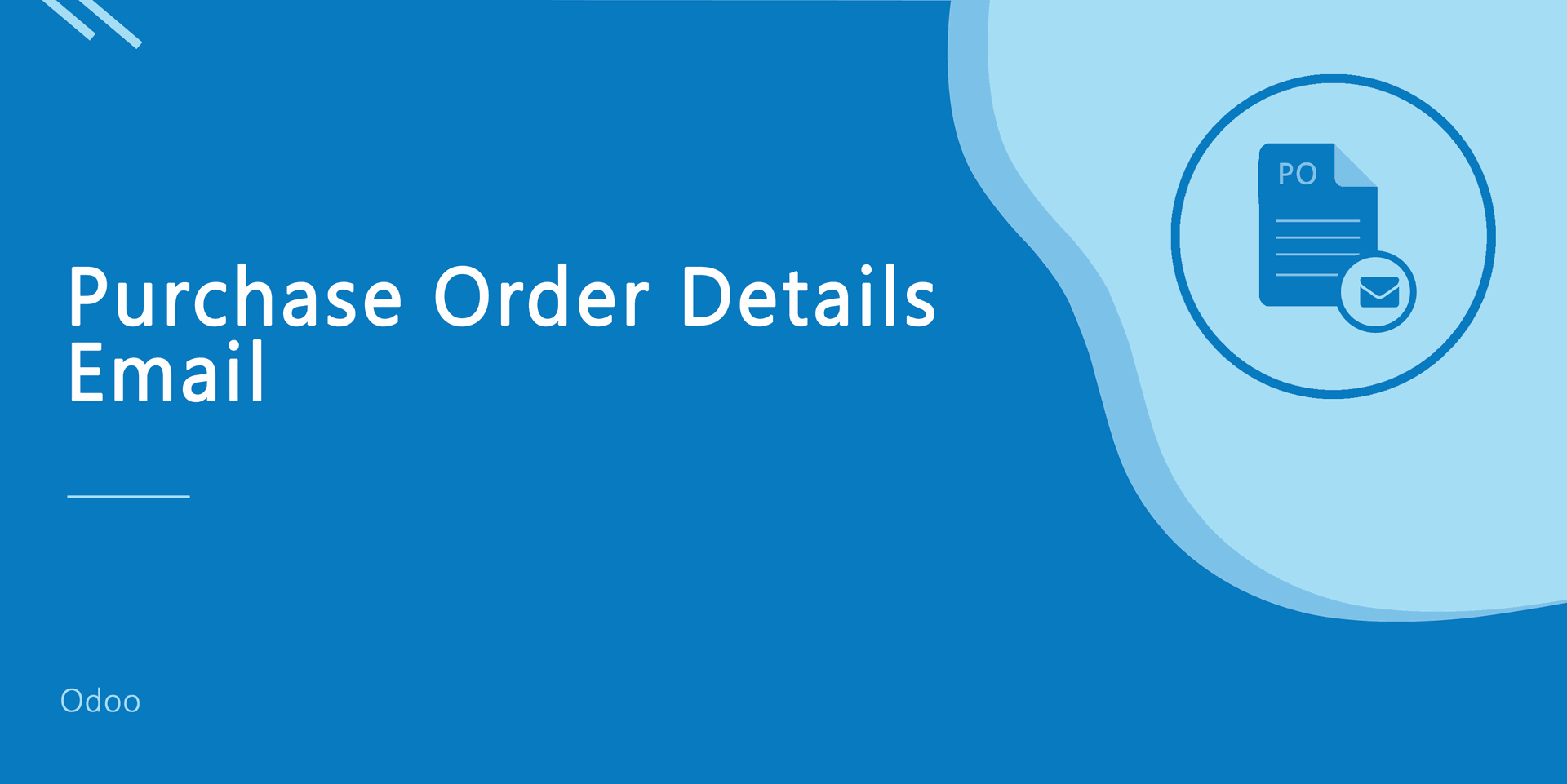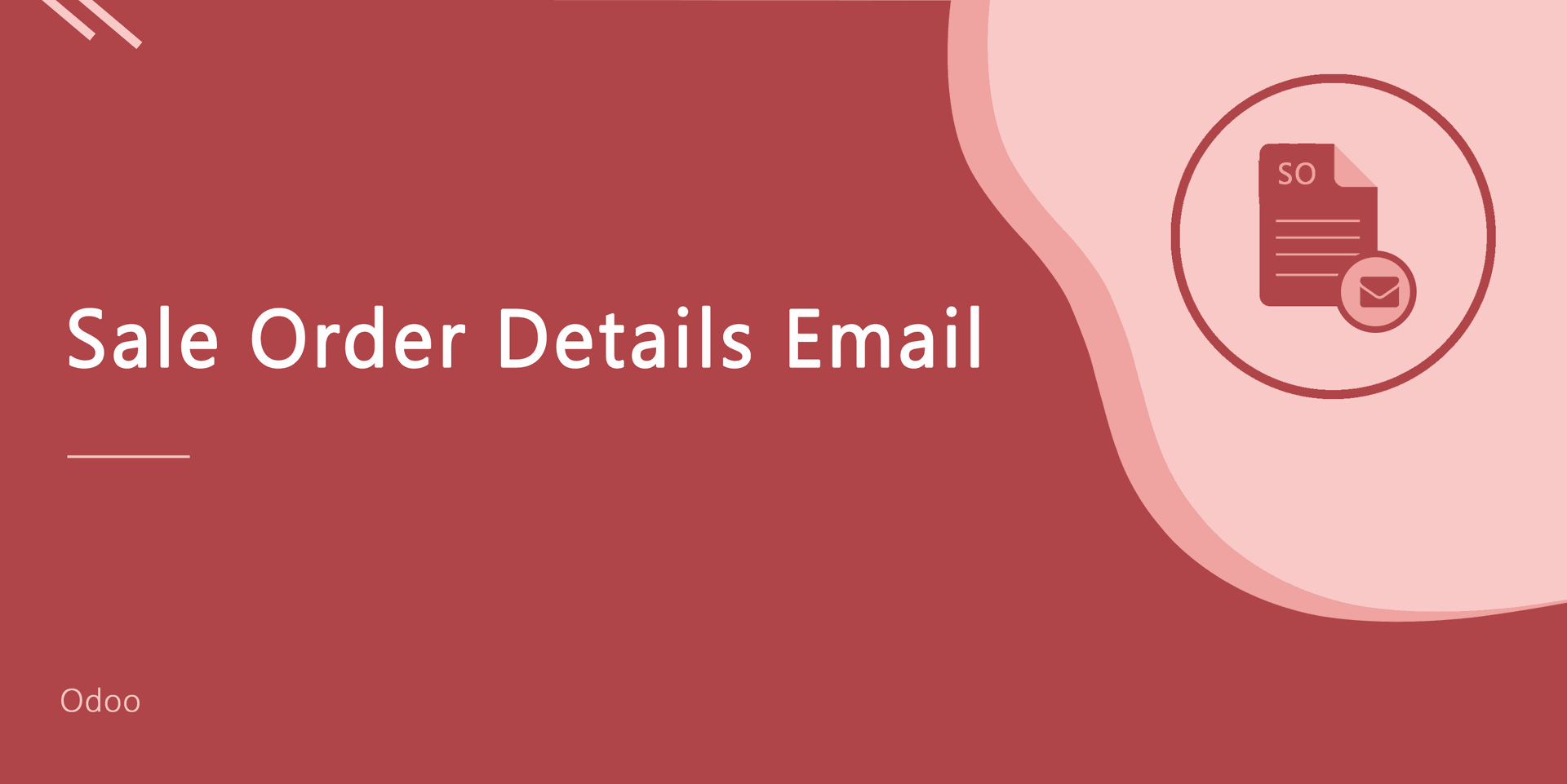Partner Incoming Outgoing Emails
Partner Incoming Outgoing Emails. Easy to check incoming and outgoing emails in customers, vendors or any other contacts.
Features
Easy to filter emails of selected partner (customer, vendor, other contacts).
Version
v13.0.1 (22th October 2019)
- Initial Release
Inside Contact add new smart button "Incoming" and "Outgoing". With That counter Displayed. Incoming Counter displays no. of mails sent from this contact. Outgoing Counter displays no. of mails received by this contact.
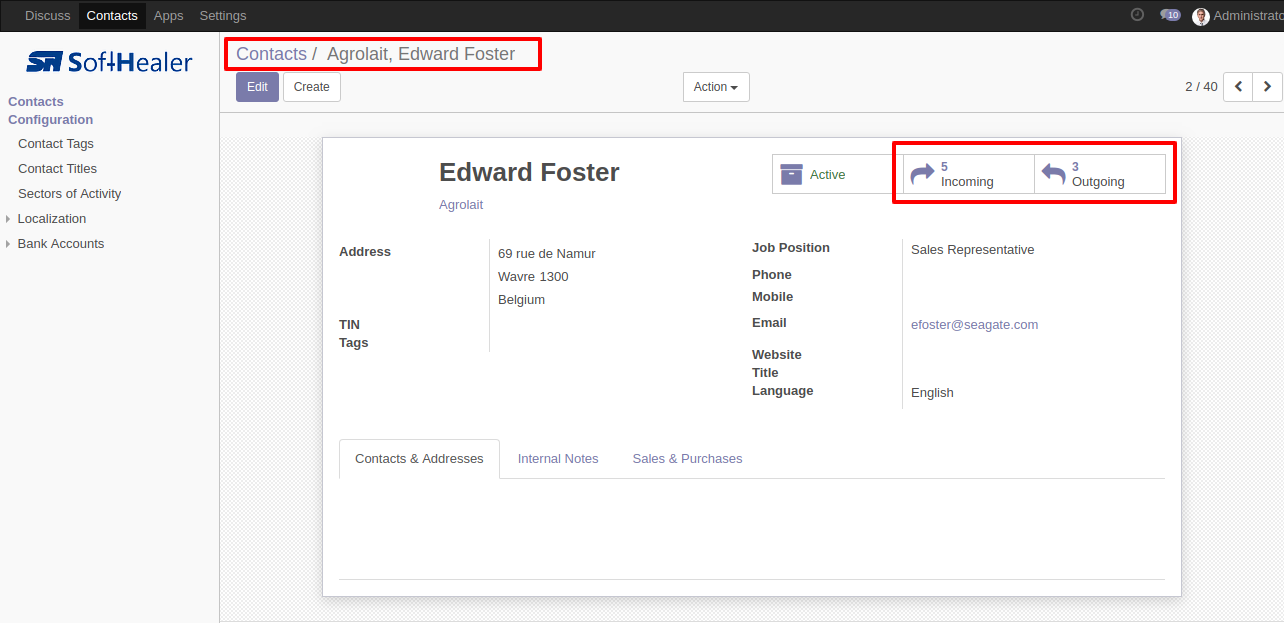
On "Incoming" button click redirects to email list that are sent by this contact.
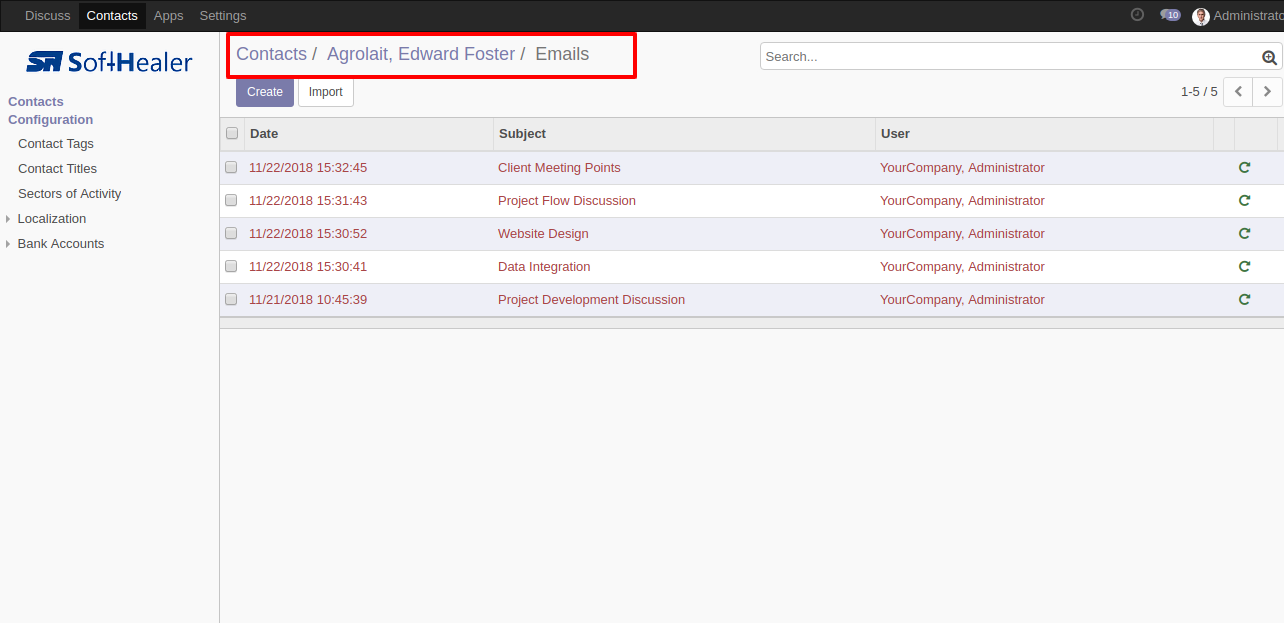
"Incoming" indicates mails at which relevant Partner's email is mentioned in "From".
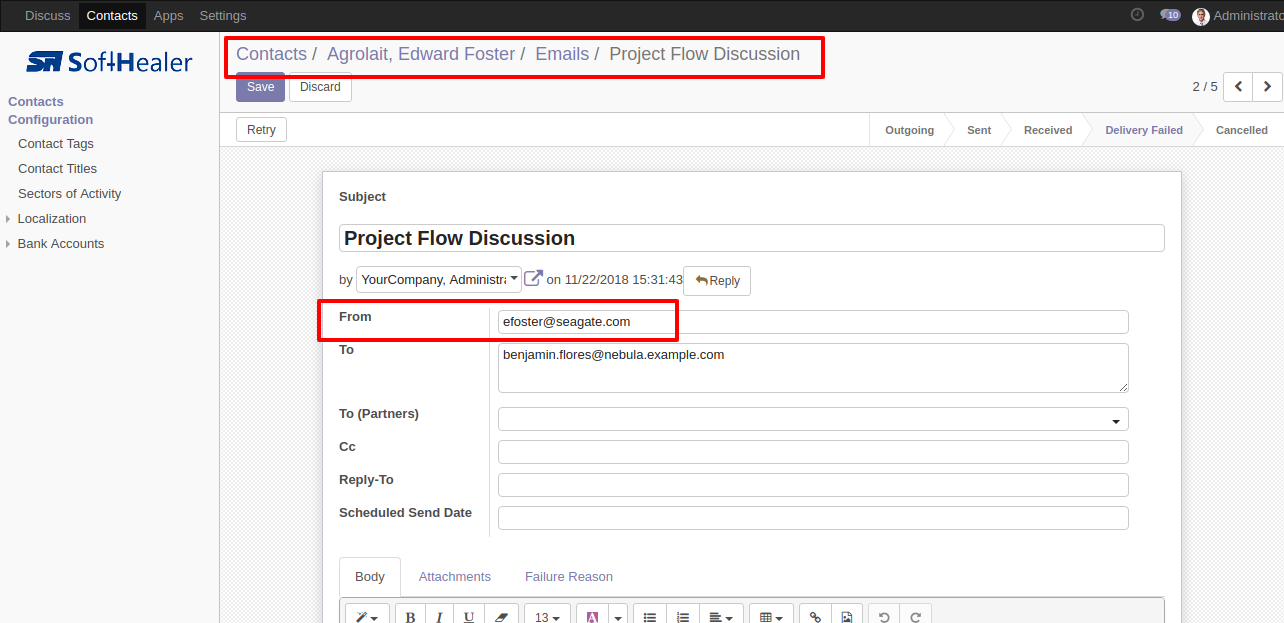
On "Outgoing" button click redirects to email list that received by this contact.
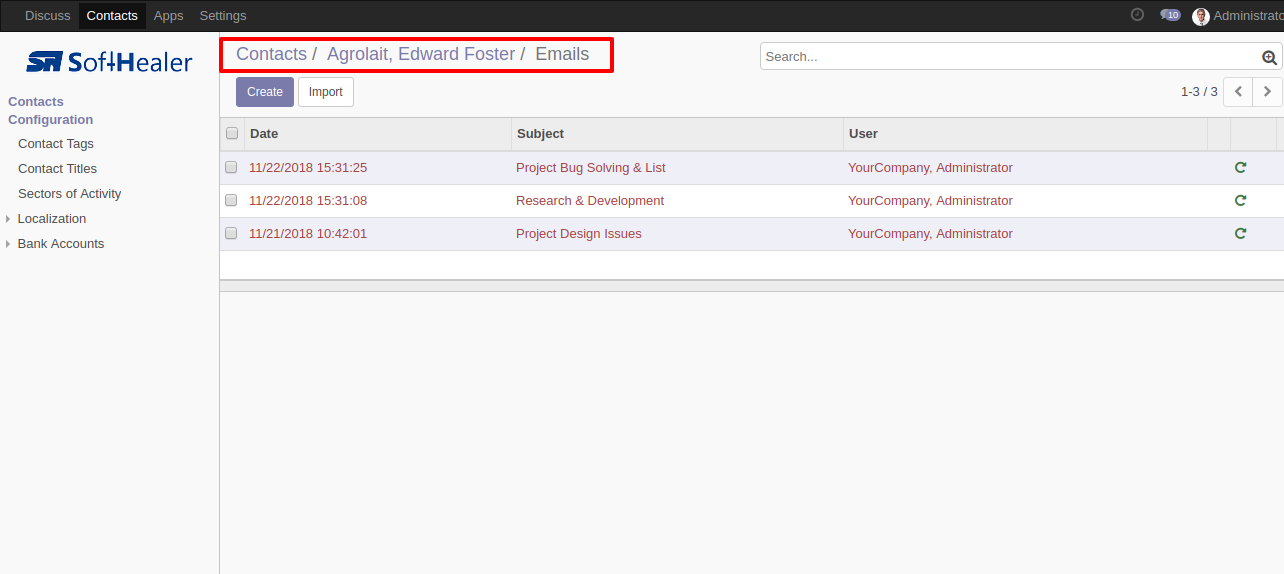
"Outgoing" indicates mails at which relevant Partner/Partner's email is mentioned in "To" or "To(Partners)" or "CC".