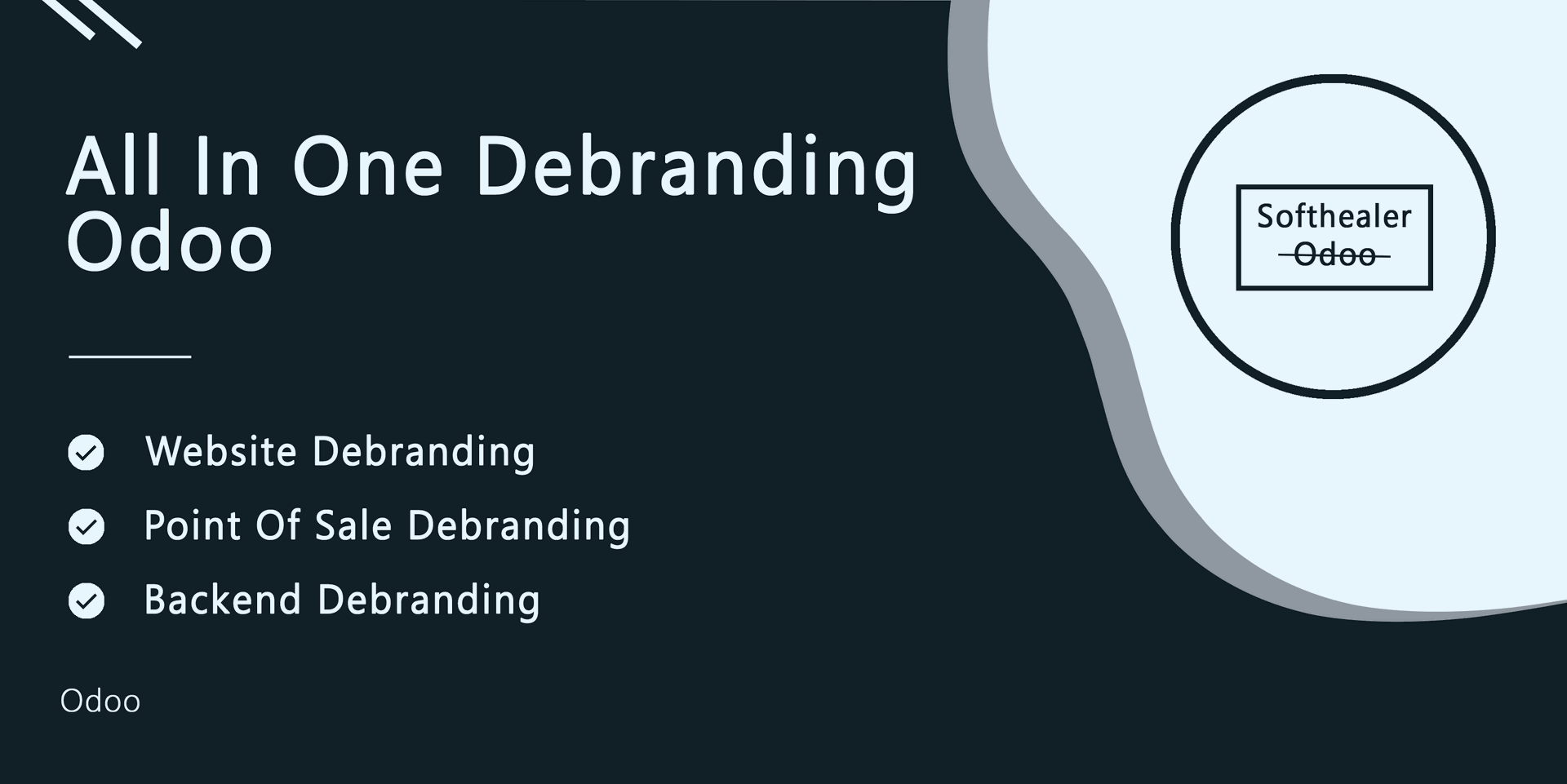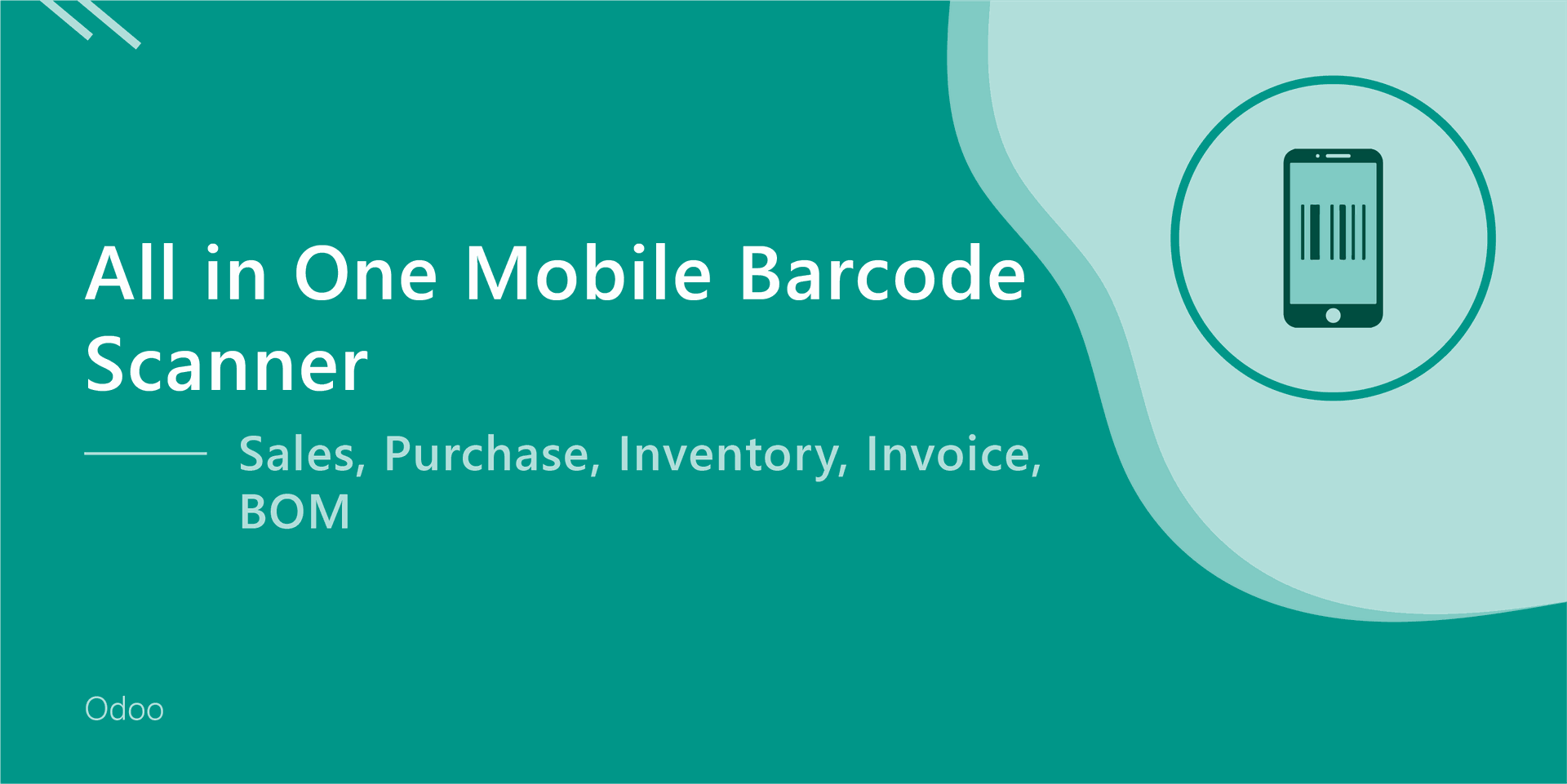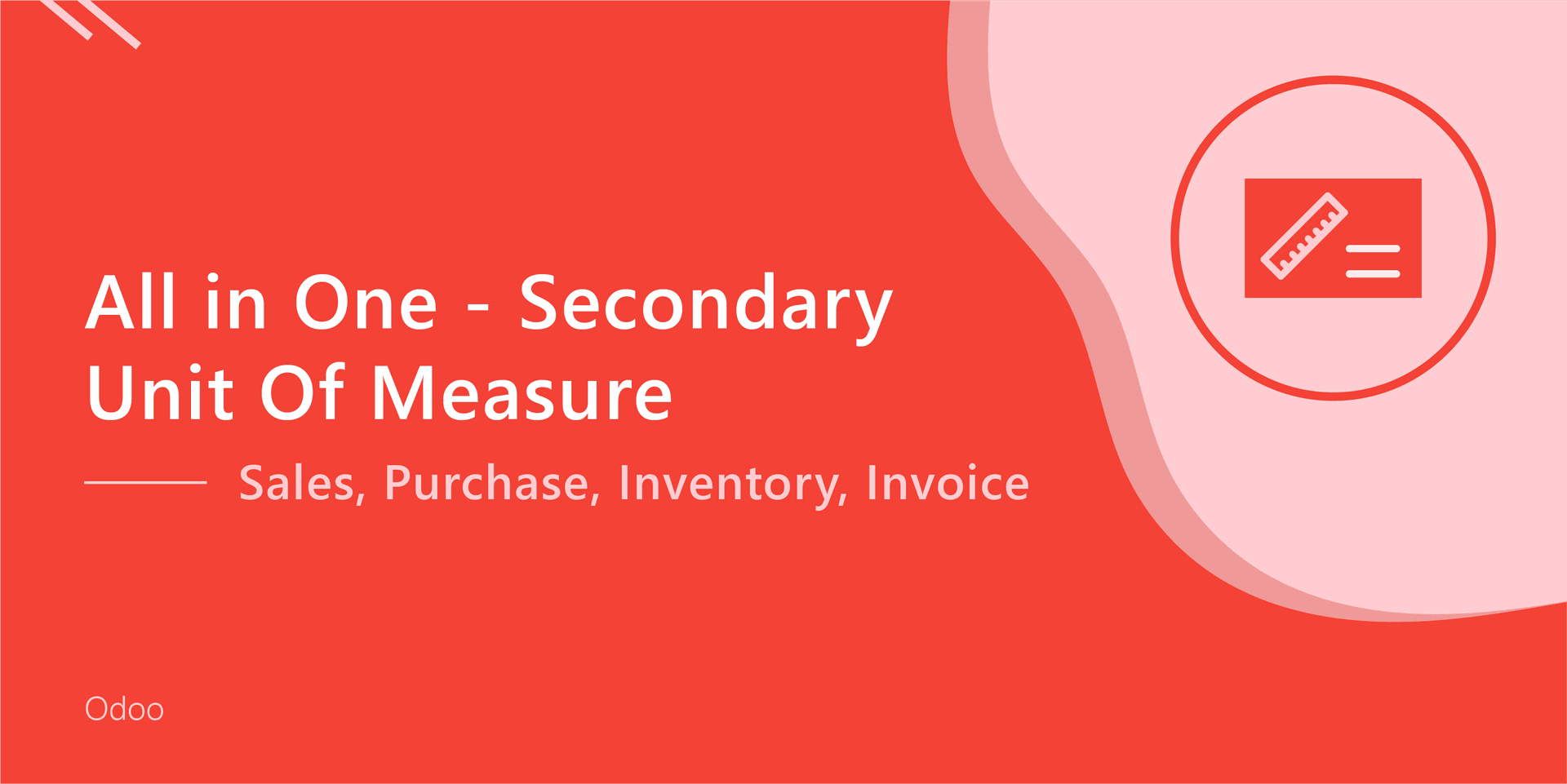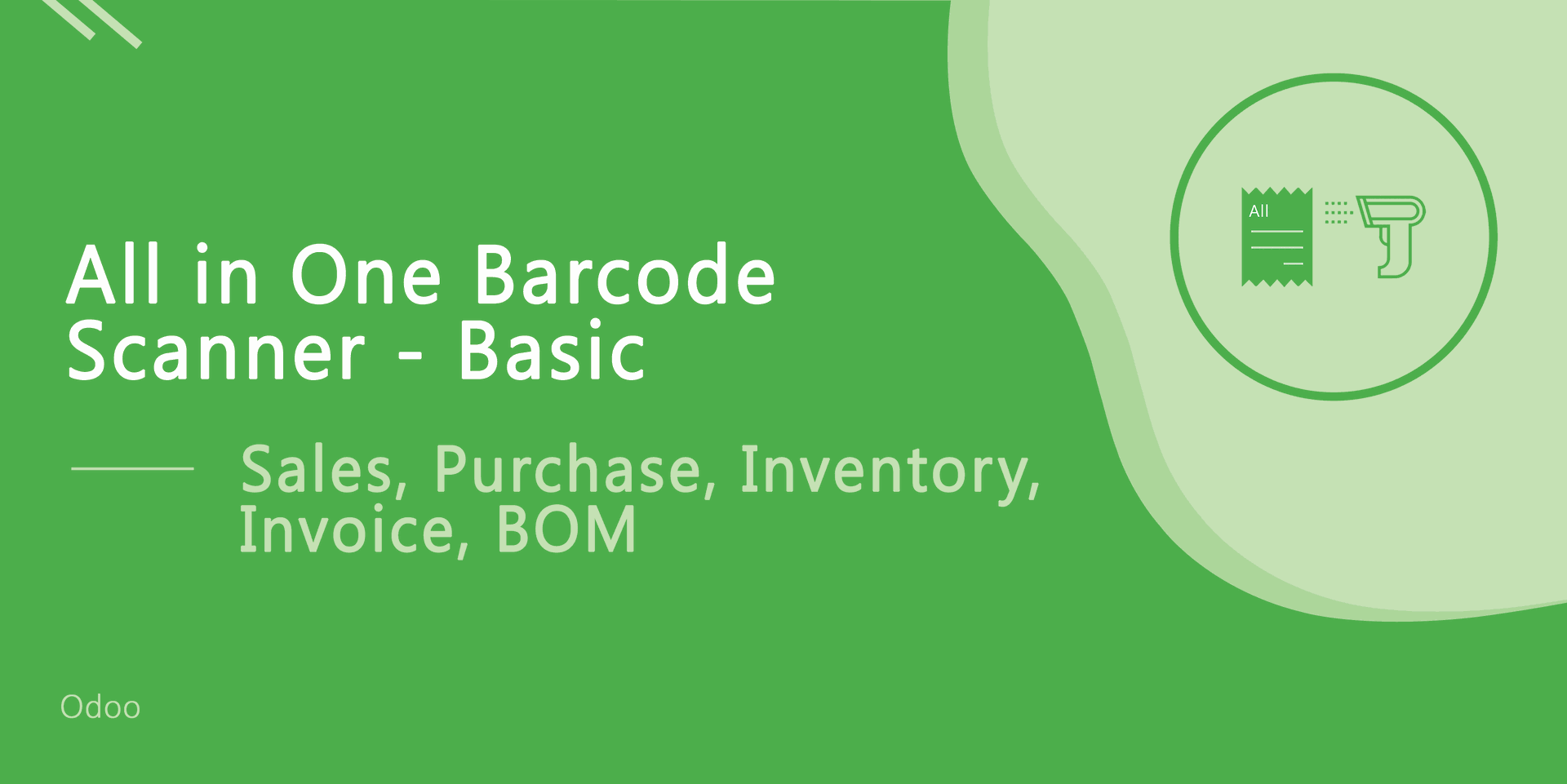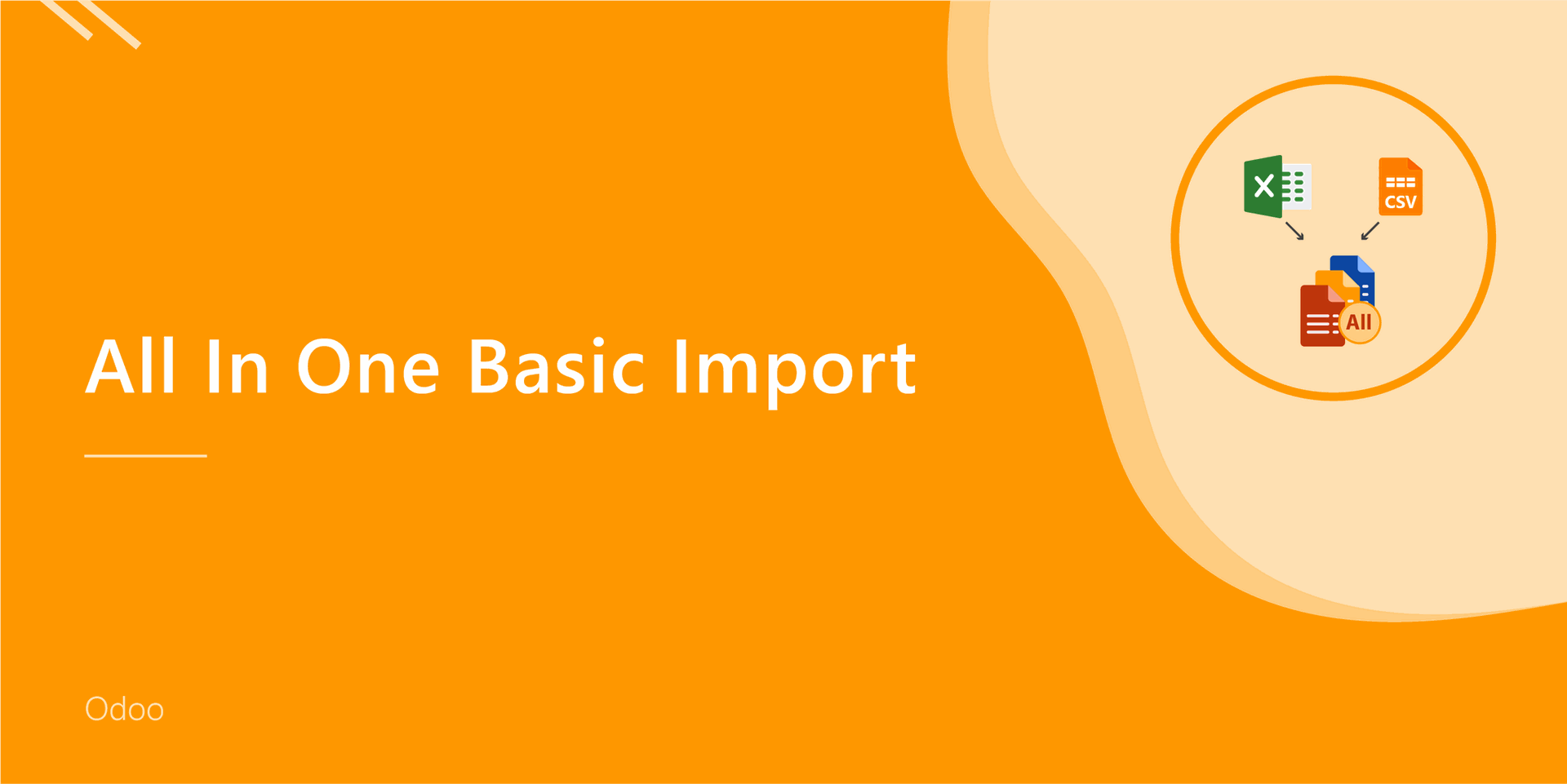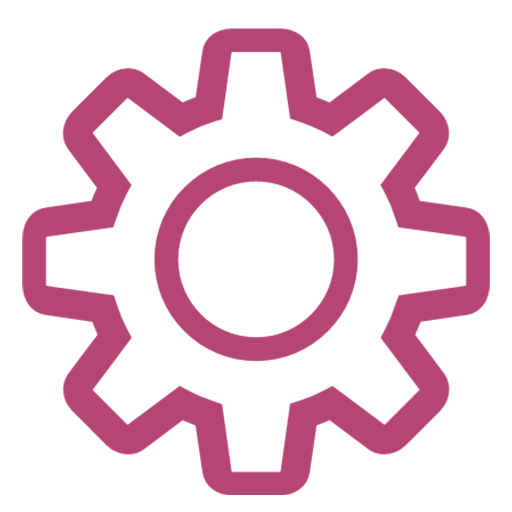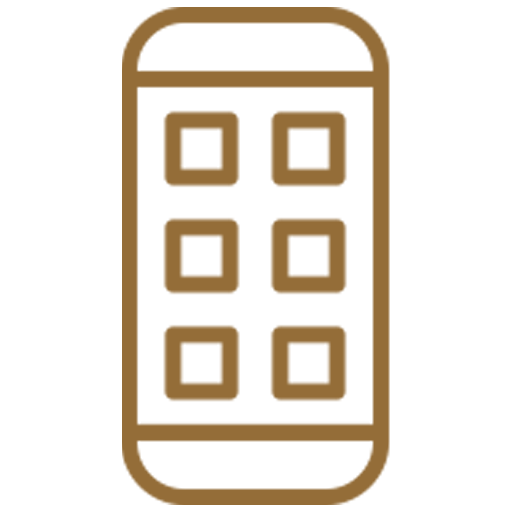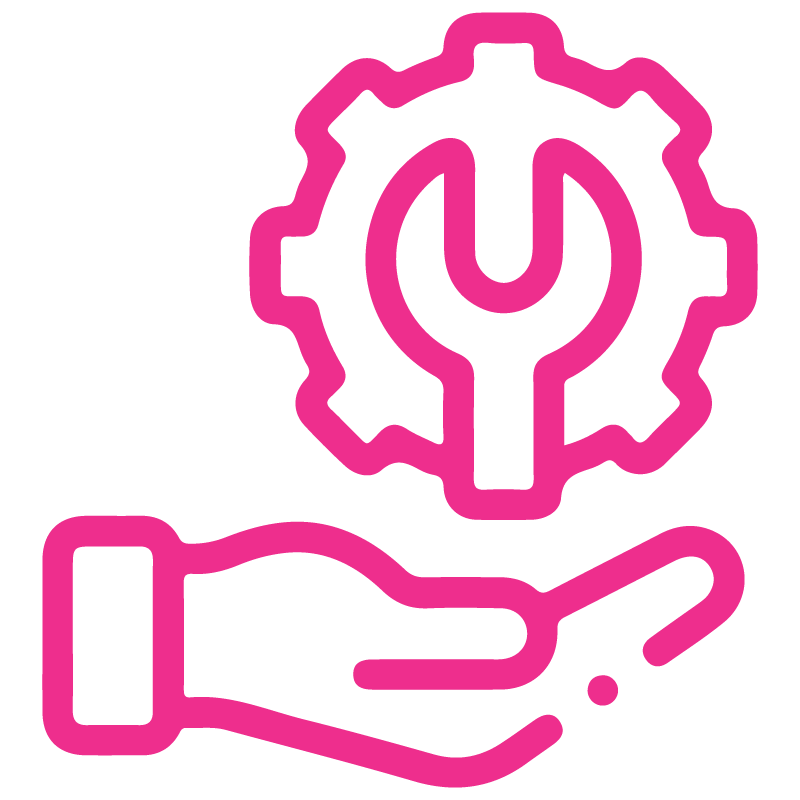











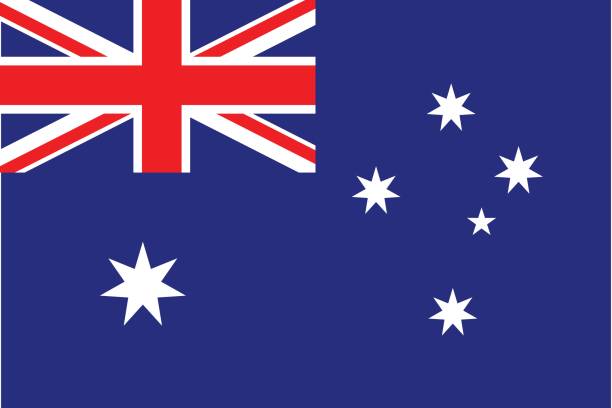

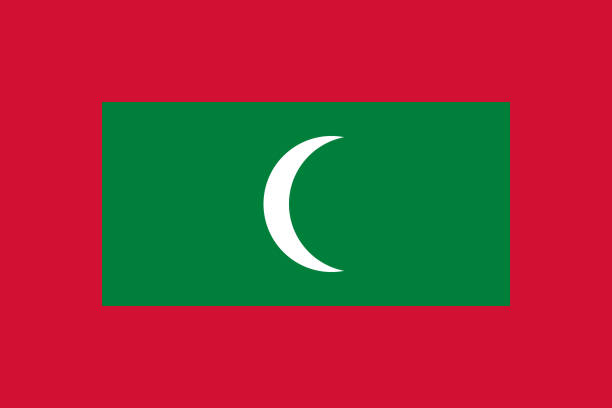



Odoo Backend Debranding
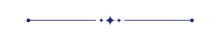
"Odoo Backend Debranding" module helps to enhance your brand. Odoo Debranding plays an important role. This module removes odoo references to customize company details. It hides odoo and promotes your organization. Hurray!
Features
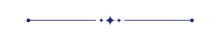
- You can easily set your brand icon in odoo backend.
- You can Easy to hide show apps menu.
Here you have configuration where you can set favicon, icons, logo, company names.
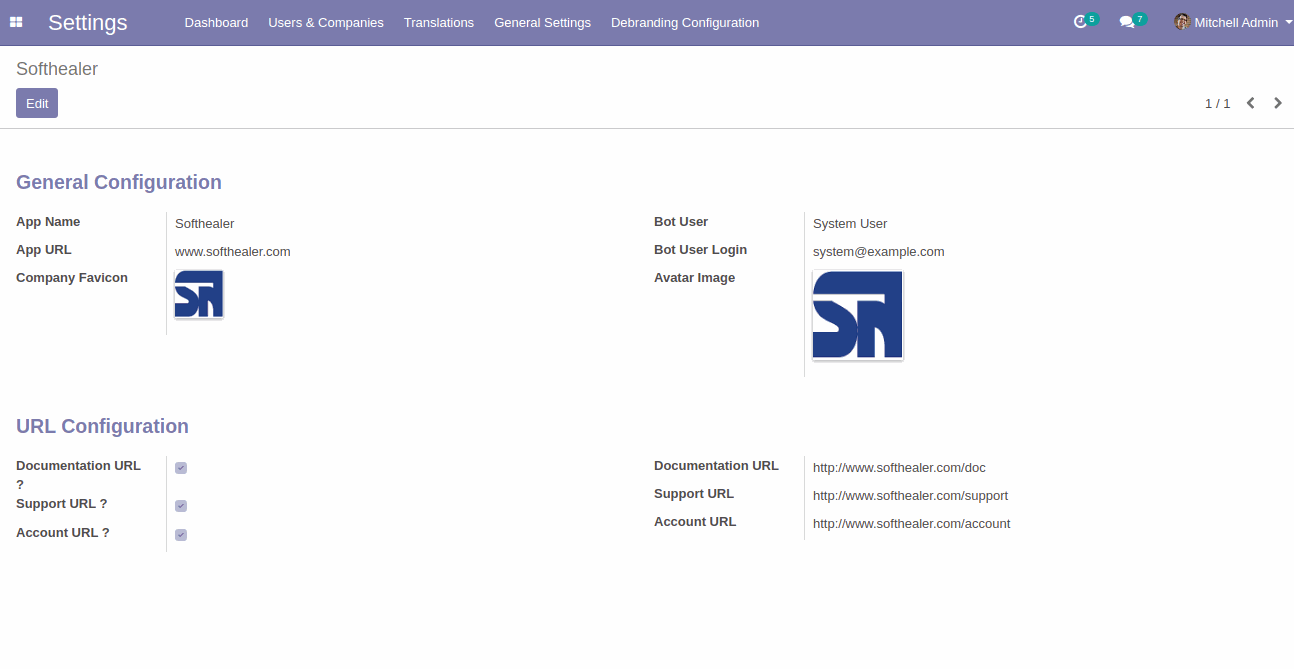
For hide apps menu, just enable the hide apps menu. in user configuration.
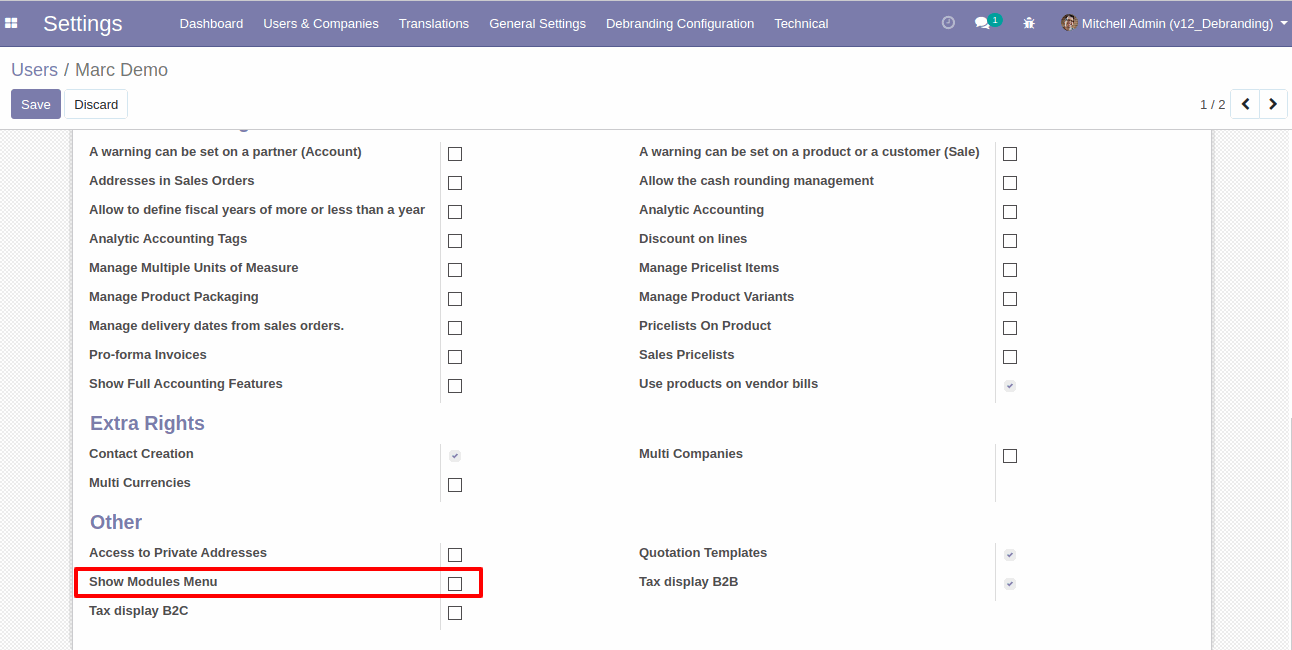
Access Error
Old
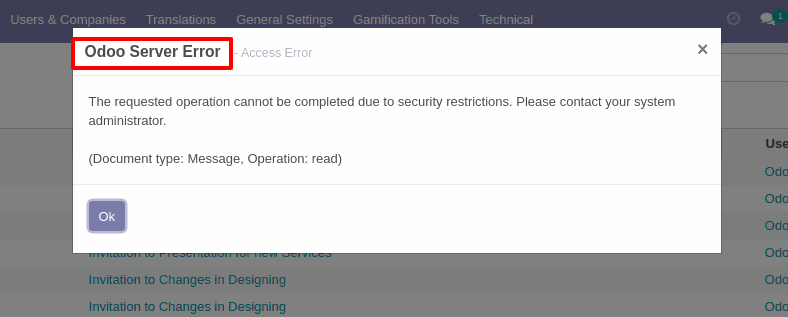
New
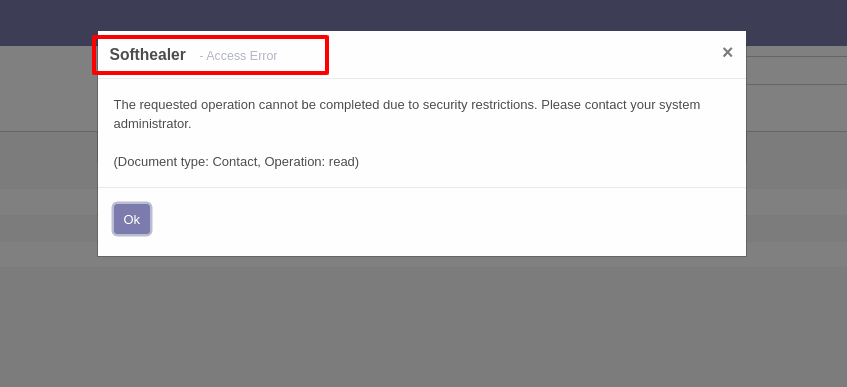
Odoo Accounts, you can set your companies documents and support urls in debranding setting.
Old
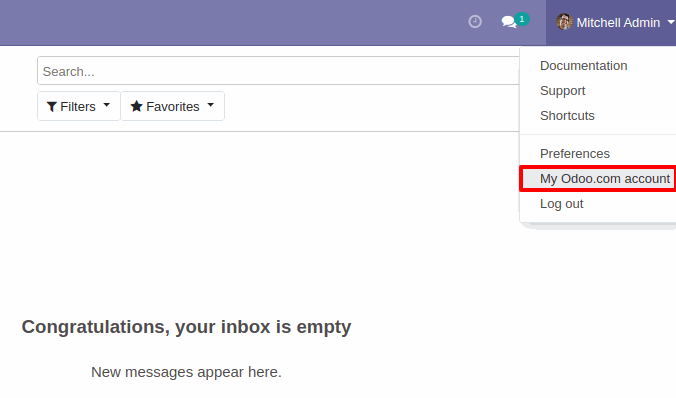
New
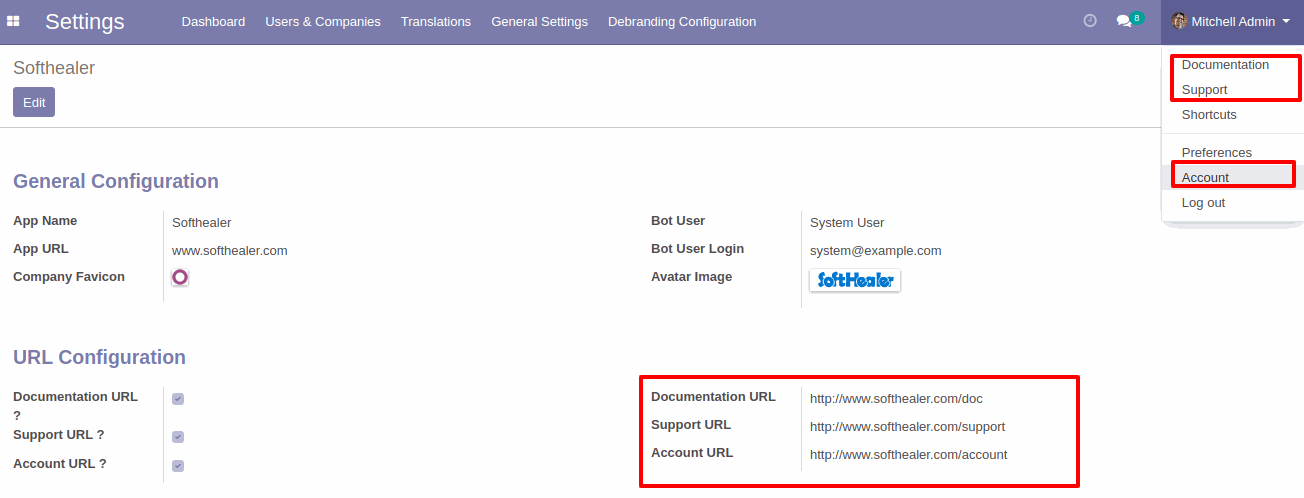
Company mark in demo datas
Old
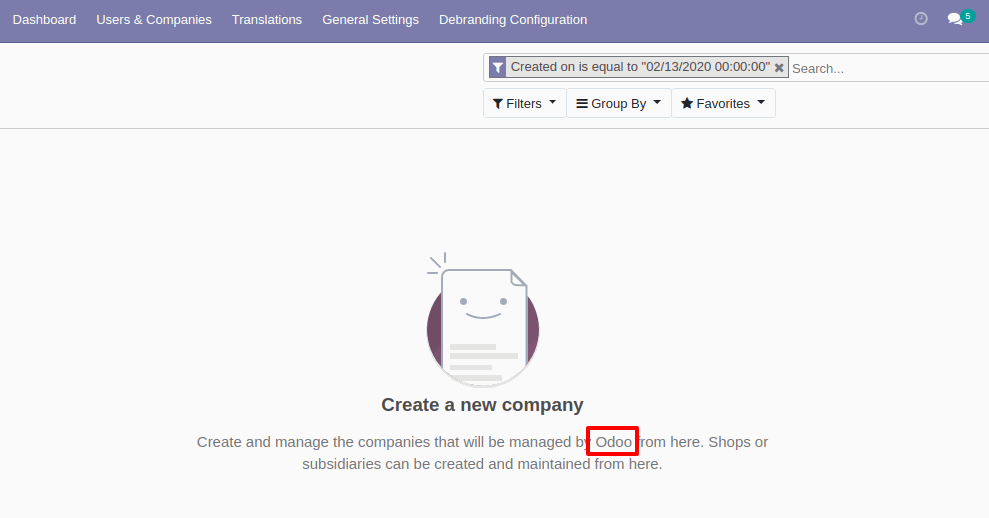
New
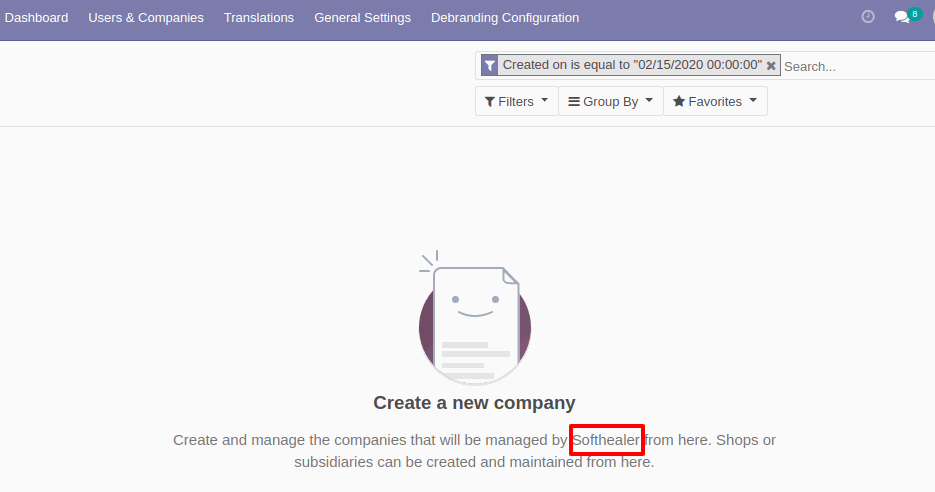
Favicon
Old

New
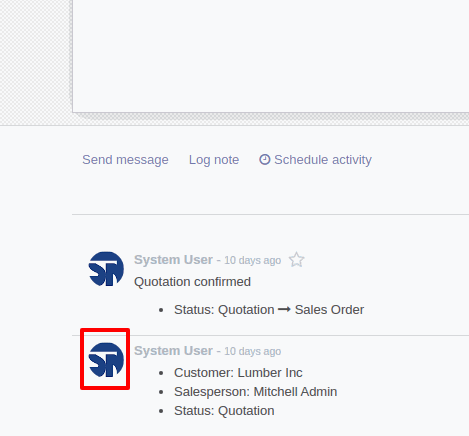
Login page
Old
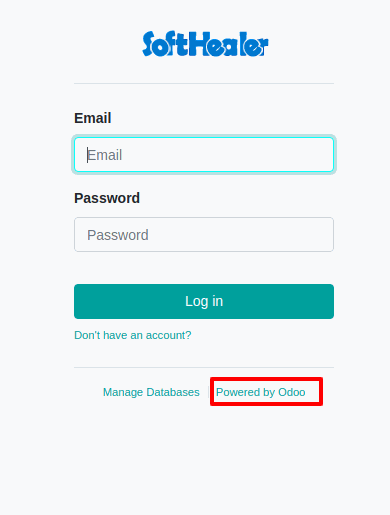
New
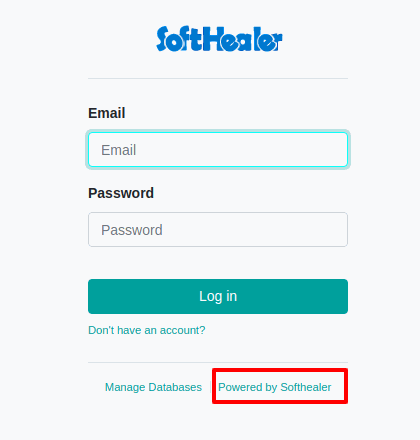
Wizard/Popup
Old
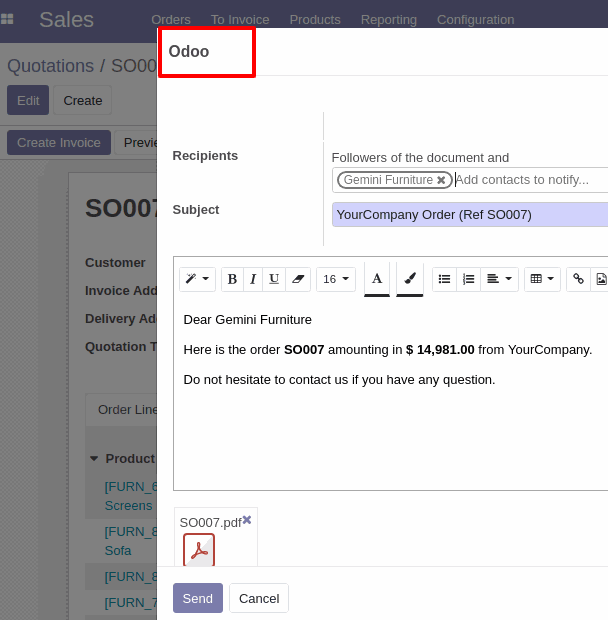
New

'Enterprise' tag
Old
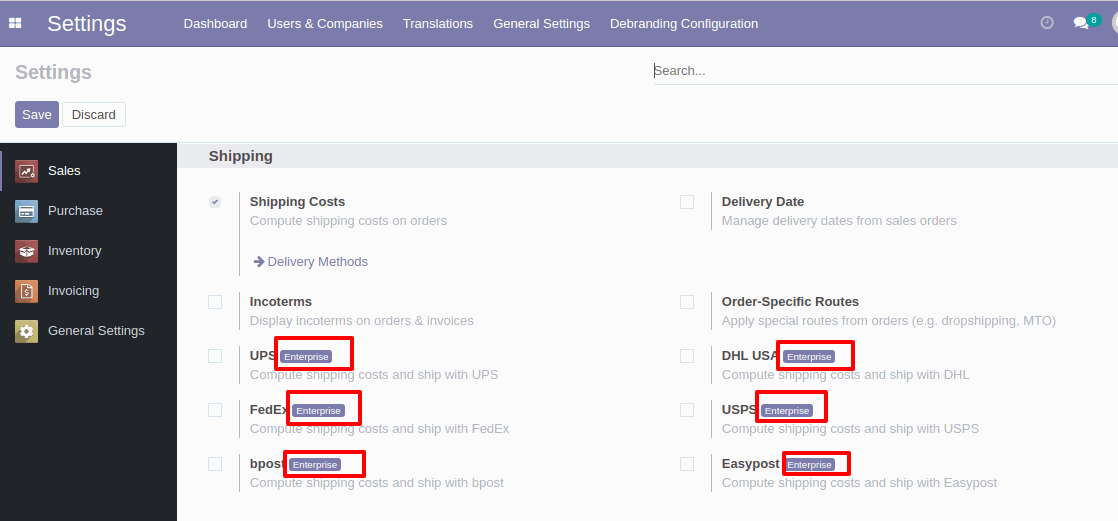
New
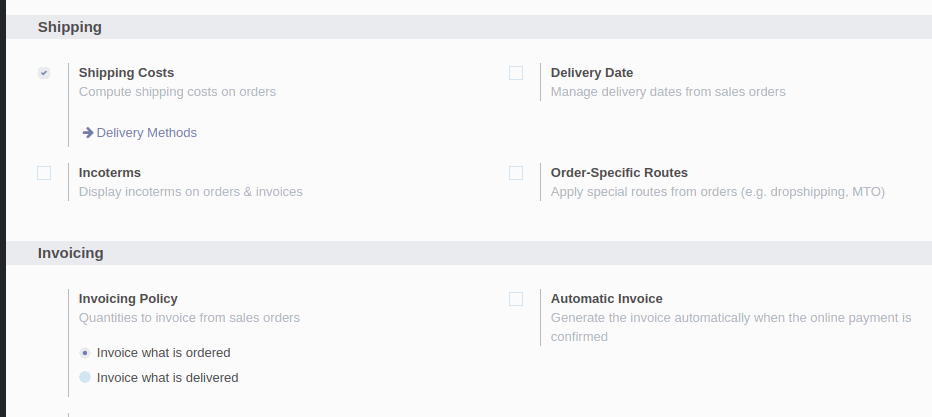
Company favicon
Old
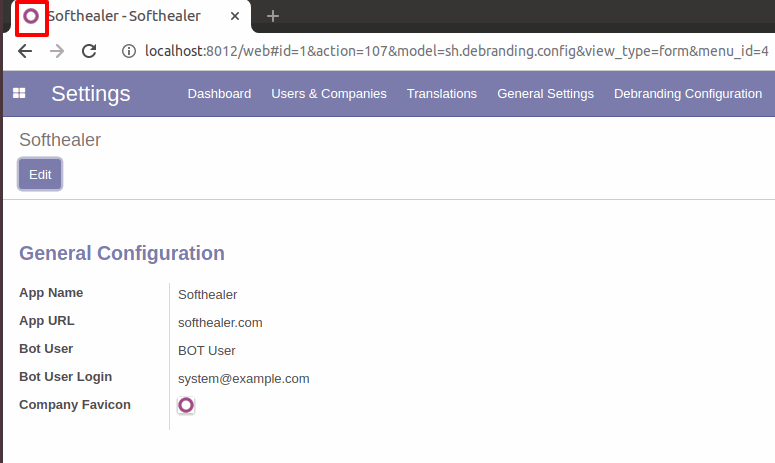
New
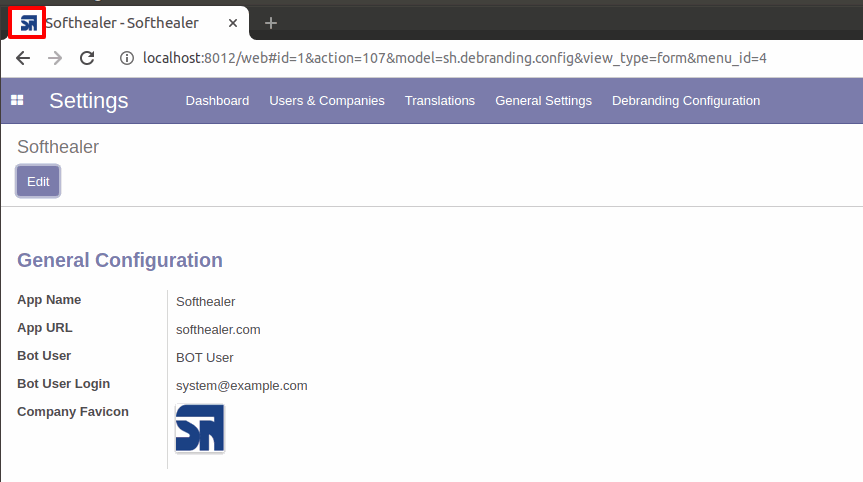
Placeholders
Old
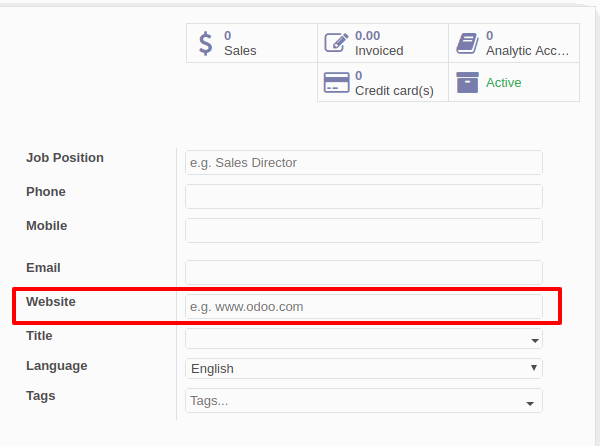
New
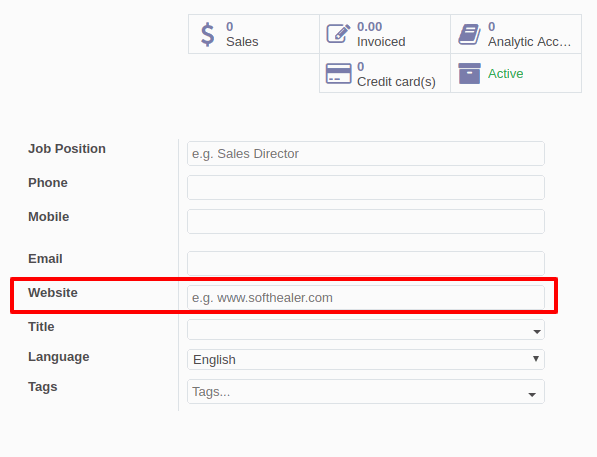
Branding in sub titles.
Old
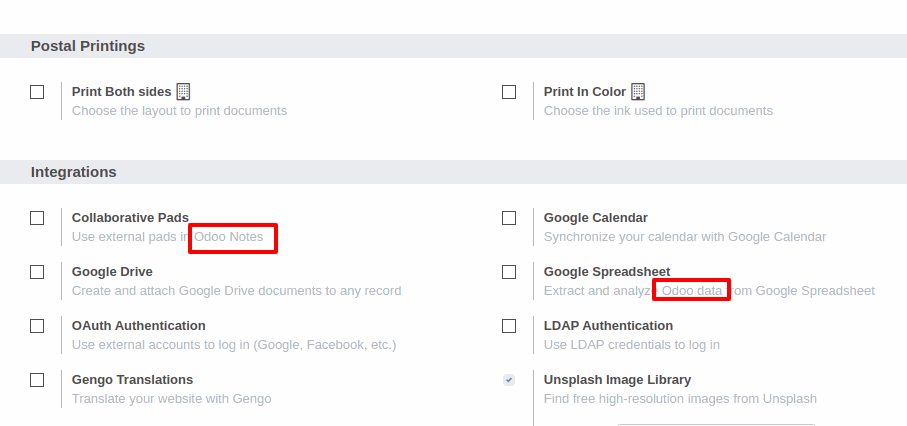
New
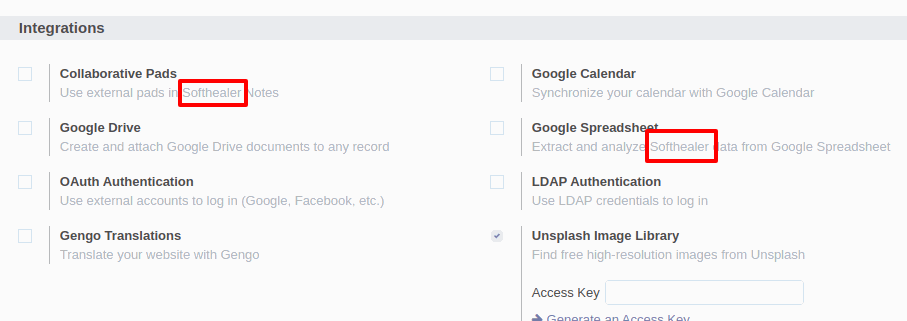
Remove Odoo verisoning Tag
Old
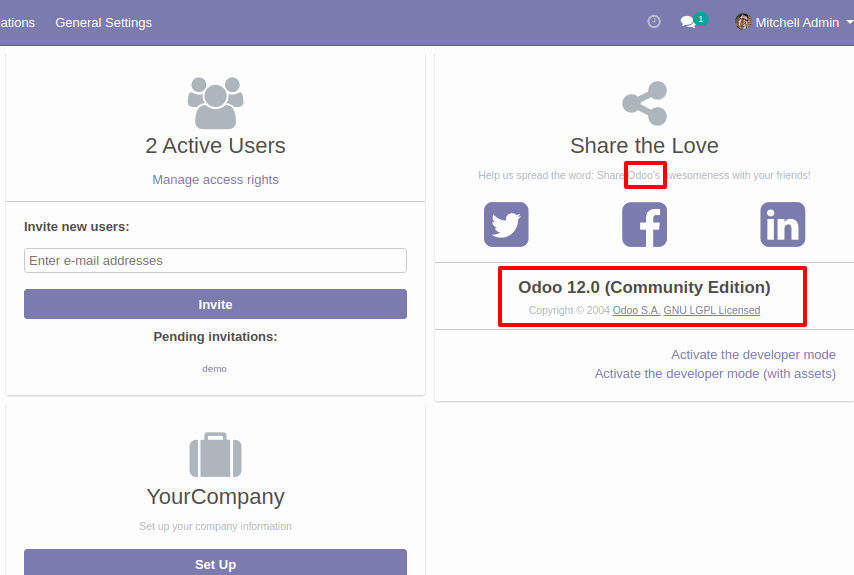
New
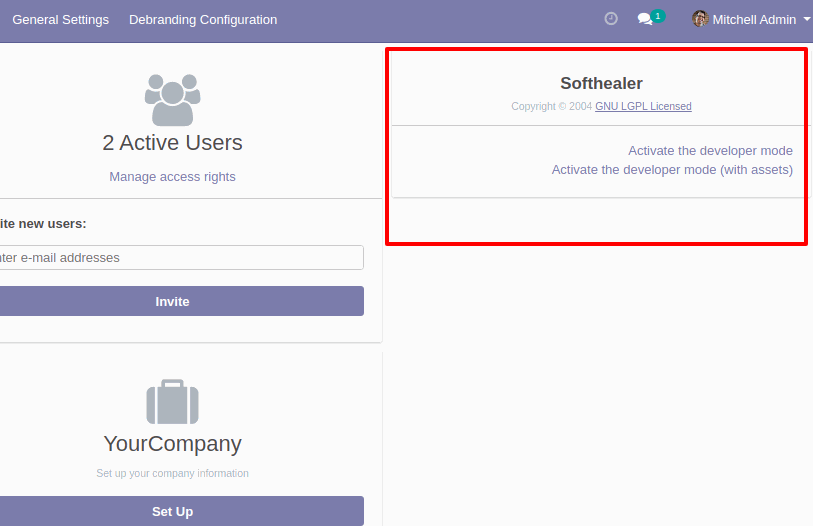
Title Bar
Old
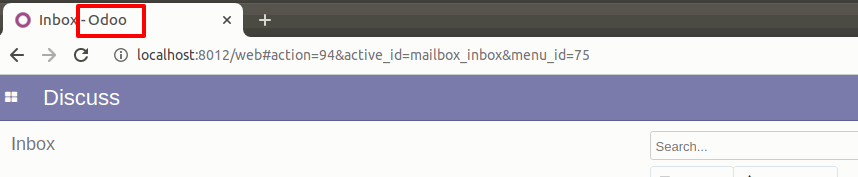
New
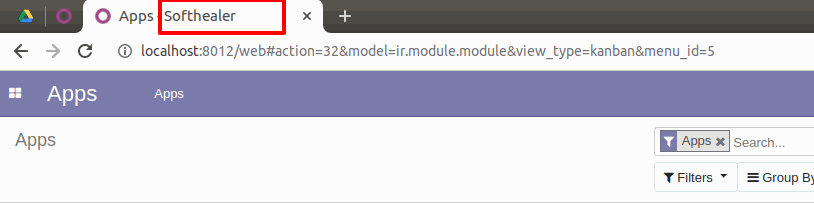
In odoo traceback errors.
Old
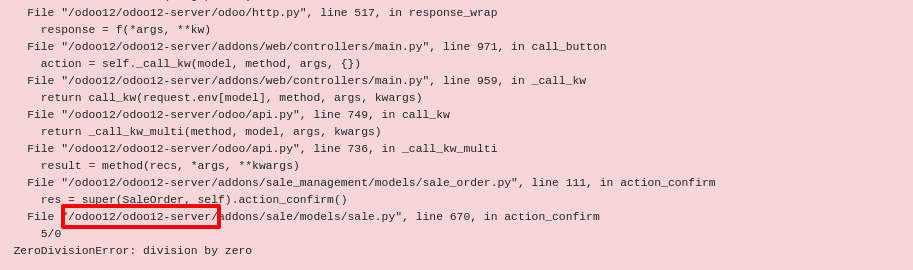
New
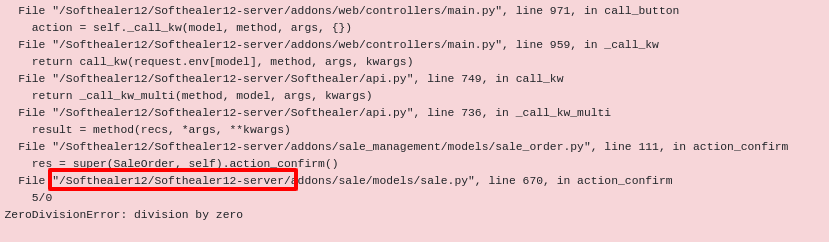
From Fields labels
Old
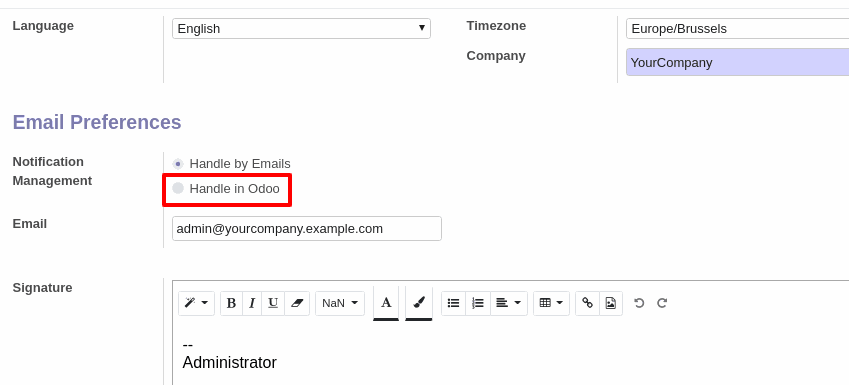
New
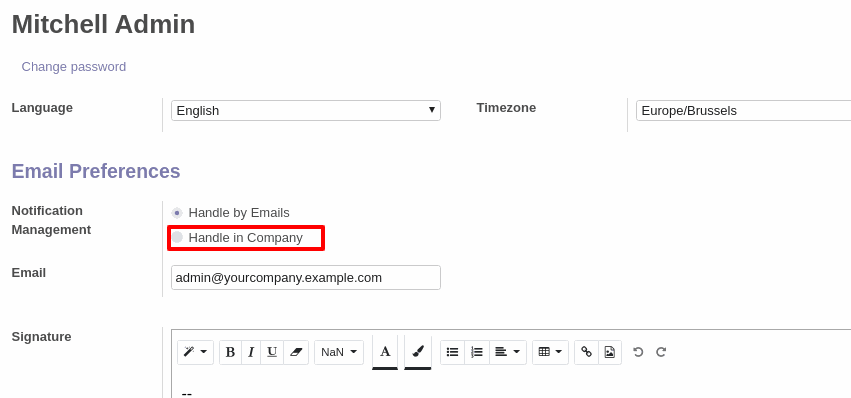
In portal, customer preview.
Old
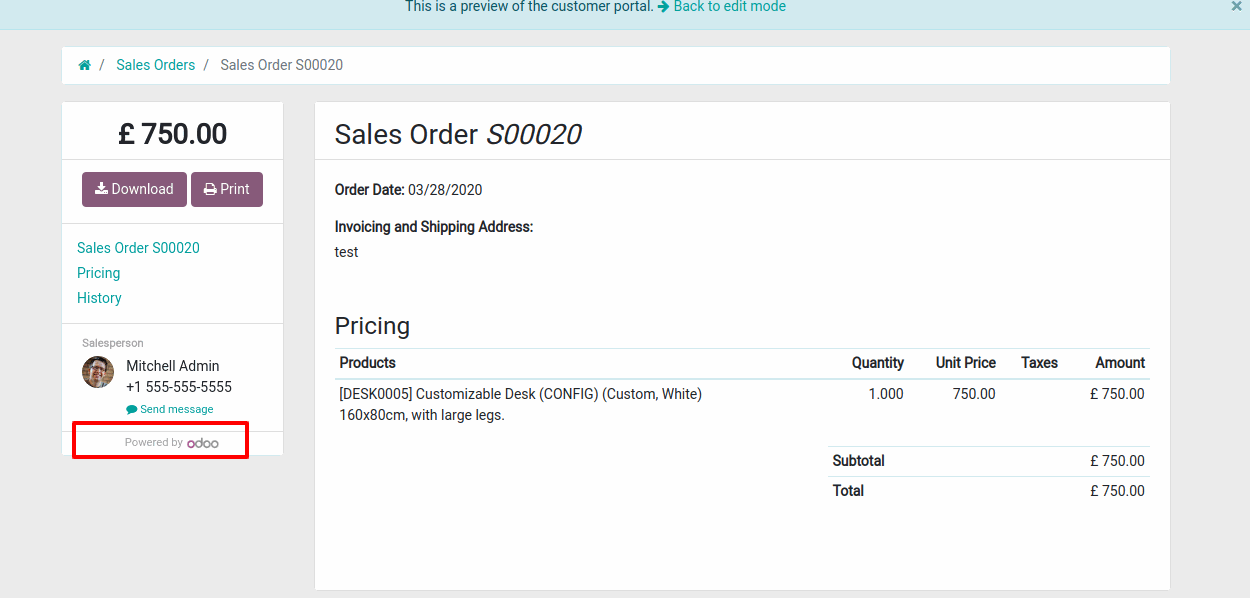
New
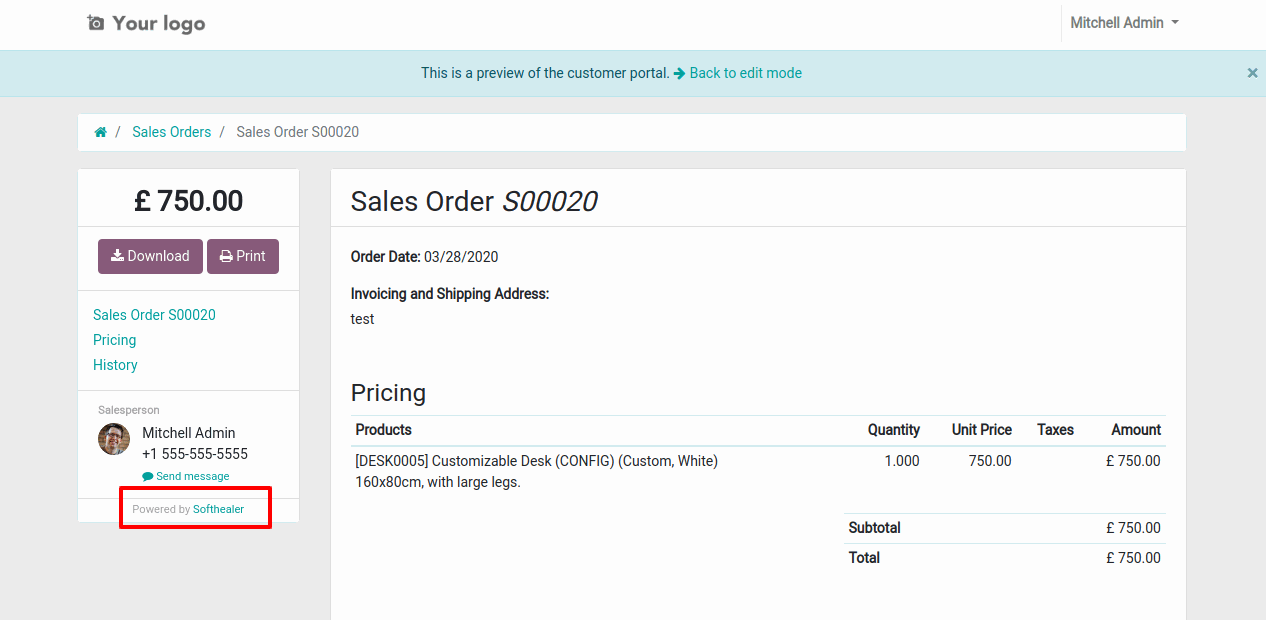
Version 18.0.3 | Released on : 12thAugust 2025
Version 18.0.2 | Released on : 11thNovember 2024
Version 18.0.2 | Released on : 11thNovember 2024
Version 18.0.1 | Released on : 25thOctober 2024
- No, this app works perfectly with Odoo Community only.
- No, this application is not compatible with odoo.com(odoo saas).
- Please Contact Us at sales@softhealer.comto request customization.
- Yes, we provide free support for 100 days.
- Yes, you will get free update for lifetime.
- No, you don't need to install addition libraries.
- Yes, You have to download module for each version (13,14,15) except in version 12 or lower.
- No, We do not provide any kind of exchange.