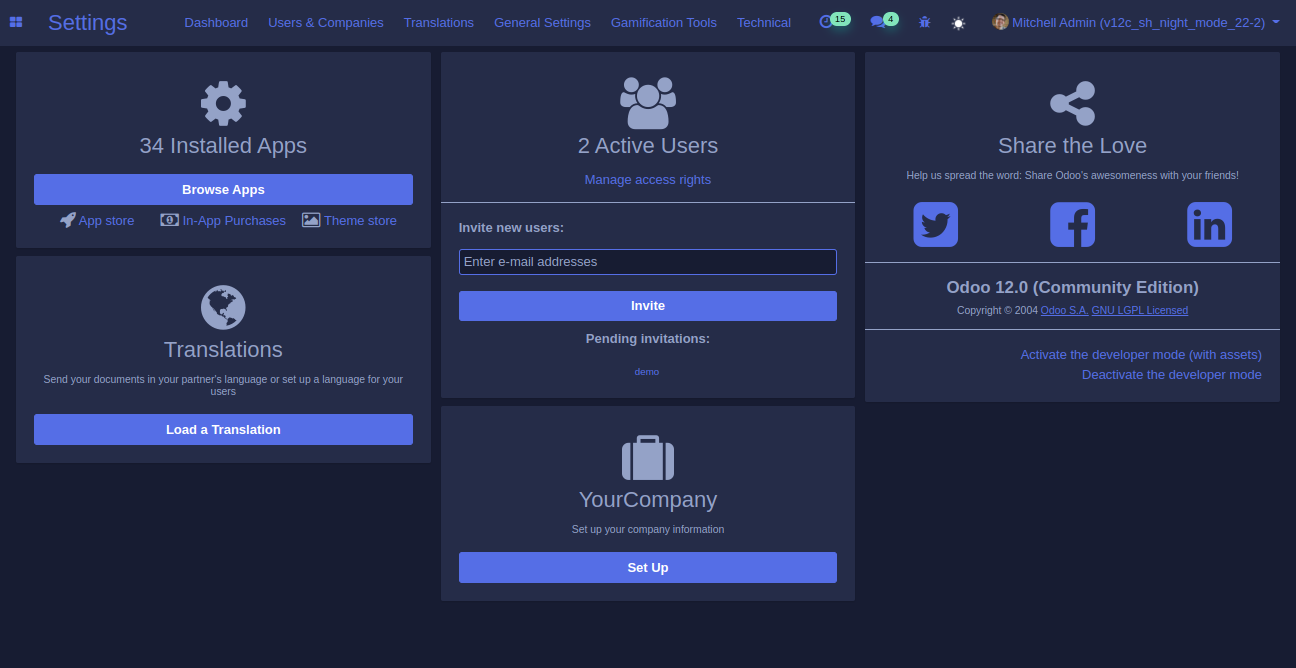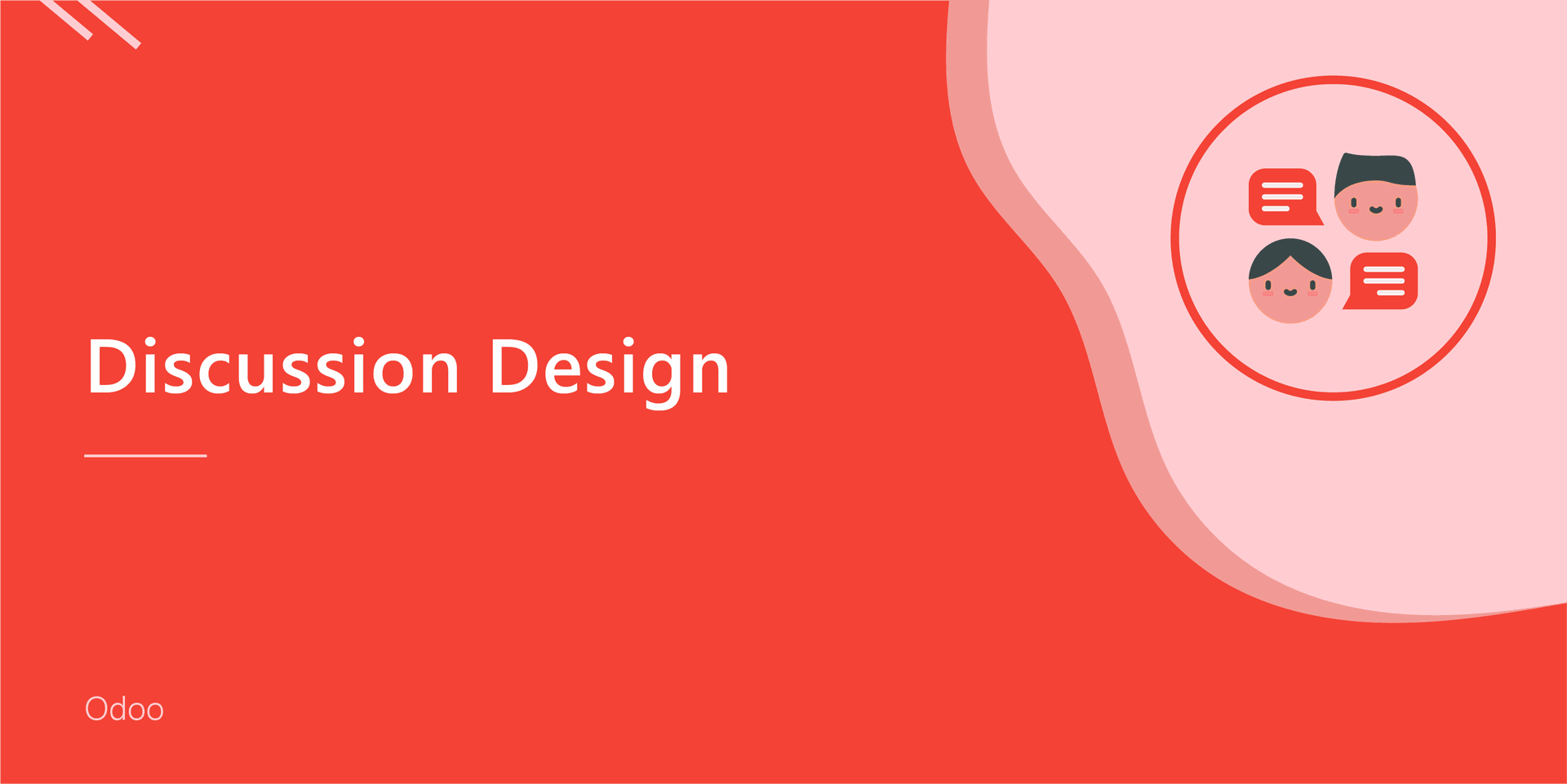Do you want to work in the night with protecting your eyes? Excessive brightness and radiation generate from your display damage your eyes. "Night Mode" module provides comfort to work at night. Night mode used to reduce eye strain and gives relaxation to the user, Night mode gives a new and fresh overall look. This mode improves the readability of text for the user. cheers!
Features
Easy to enable/disable night mode in a single click.
Night view available for all views (Kanban, List, Graph, Pivot, Form, Calender, Activity etc).
Provide eyes comfort to read the text and reduce eye strain.
It saves some small amount of energy and gives relaxation to the eyes.
Easy to improve text readability.
Night mode increases the concentration in work and decreases user distraction.
Night mode is better for battery life if you using odoo on mobile.
It looks cool and provides a fresh overall look.
It provides better contrast.
Easy to install and use it, No more configuration required.
This module saves your important time.
Version
- Update Night-mode Design Updated.
- Fixed Minor Bug Fixed.
- New You can enable/disable night mode for specific user.
- Update Toggle icon updated.
- Initial Release
You can enable/disable night mode for specific user.
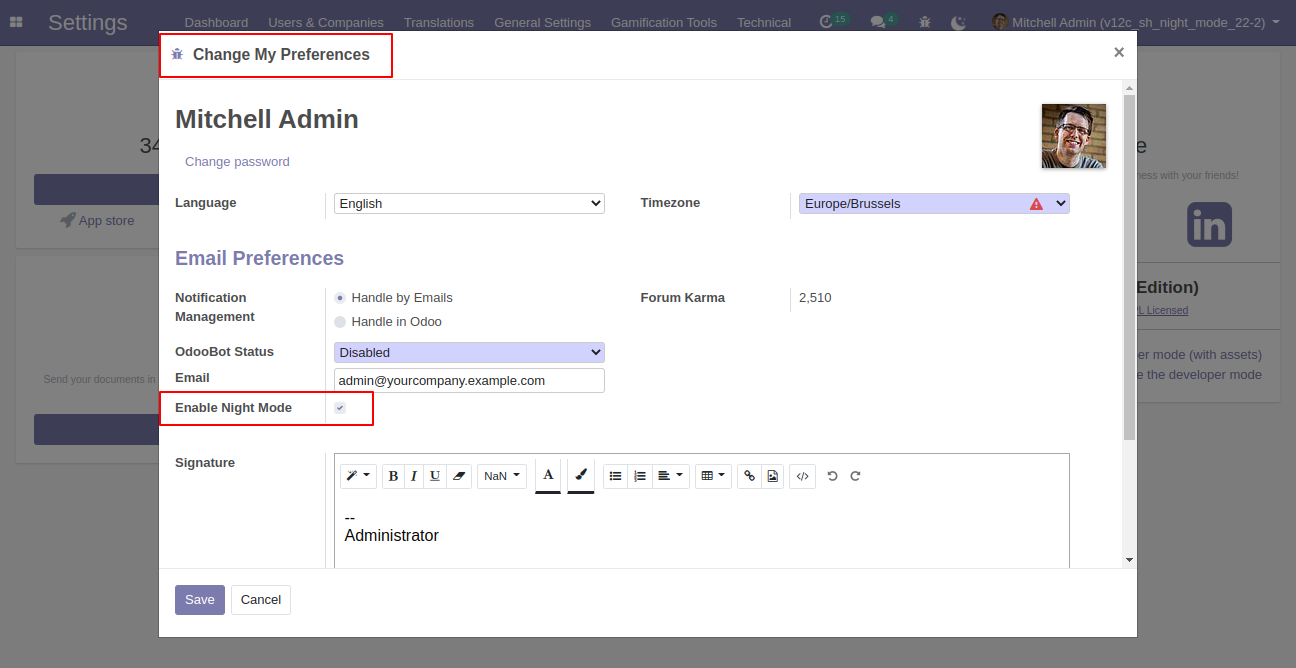
Click on the "Night Mode" button to activate the night mode.
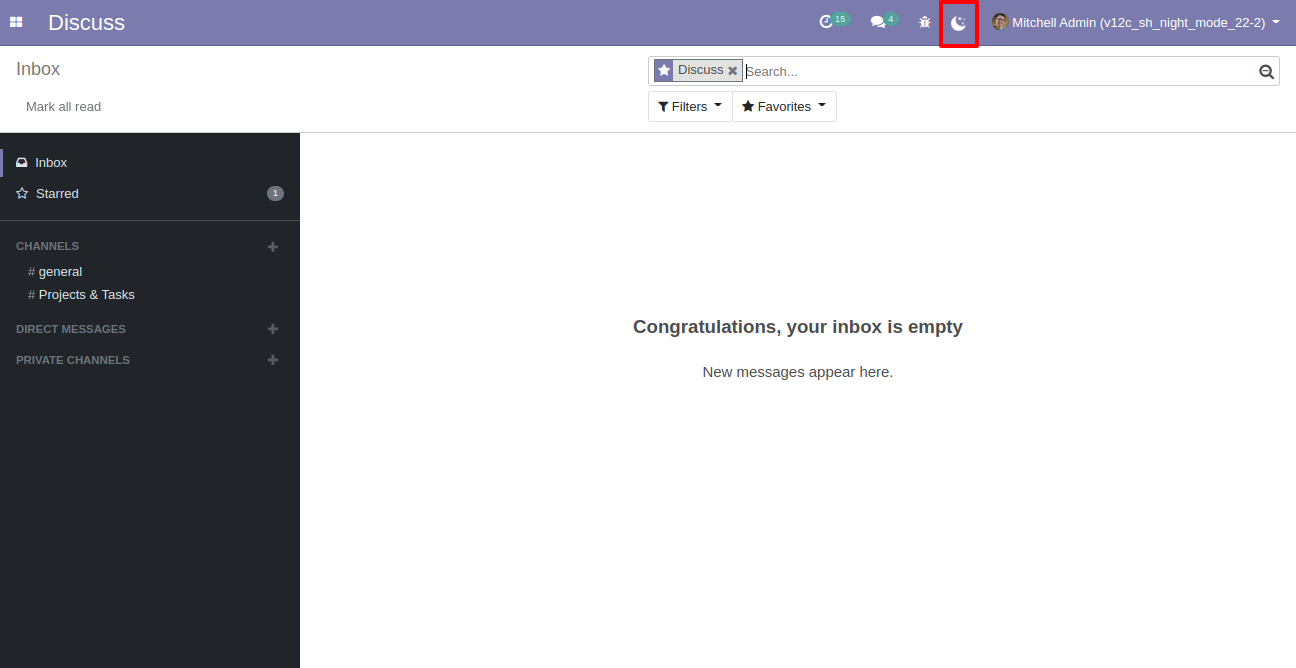
After enable night mode followings are different views of odoo.
Discuss view.
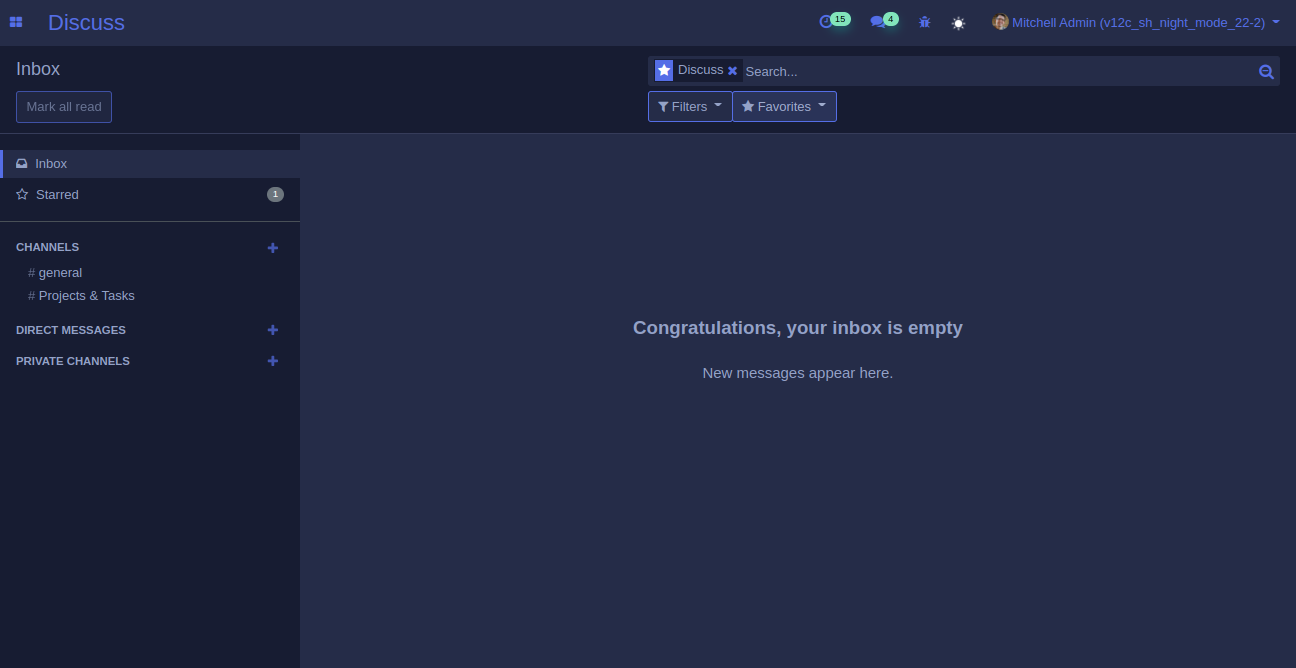
Inbox Channel View.
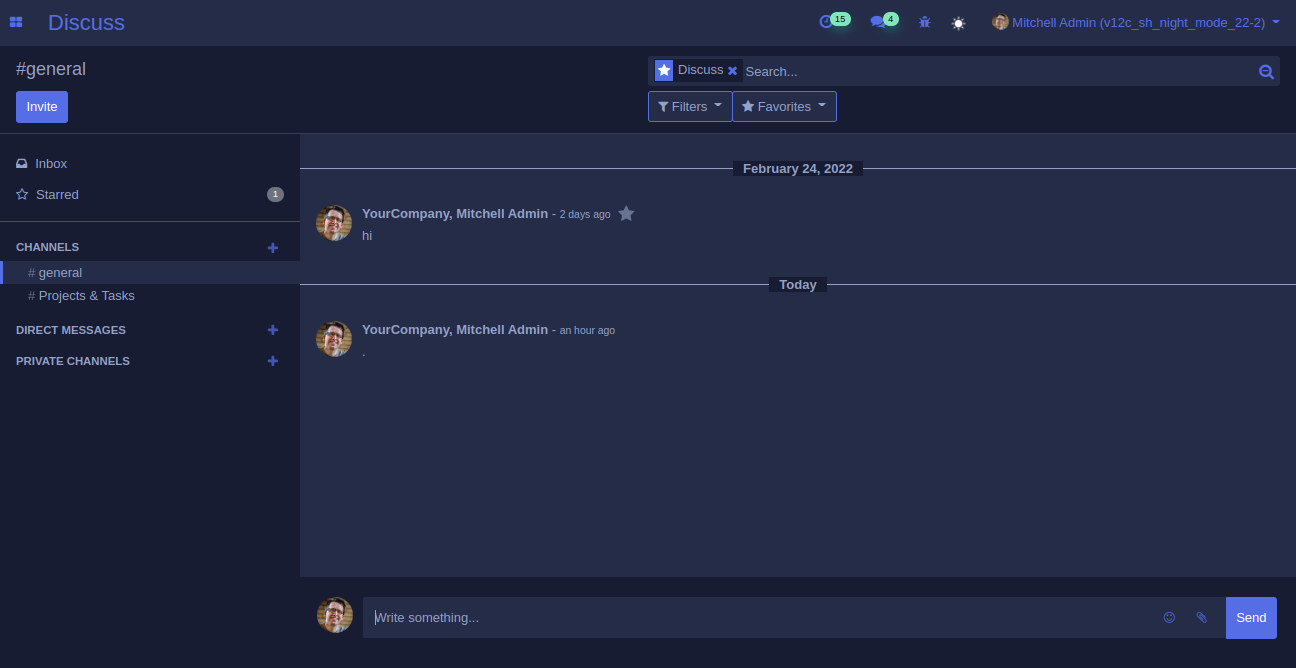
Chat Winow View.
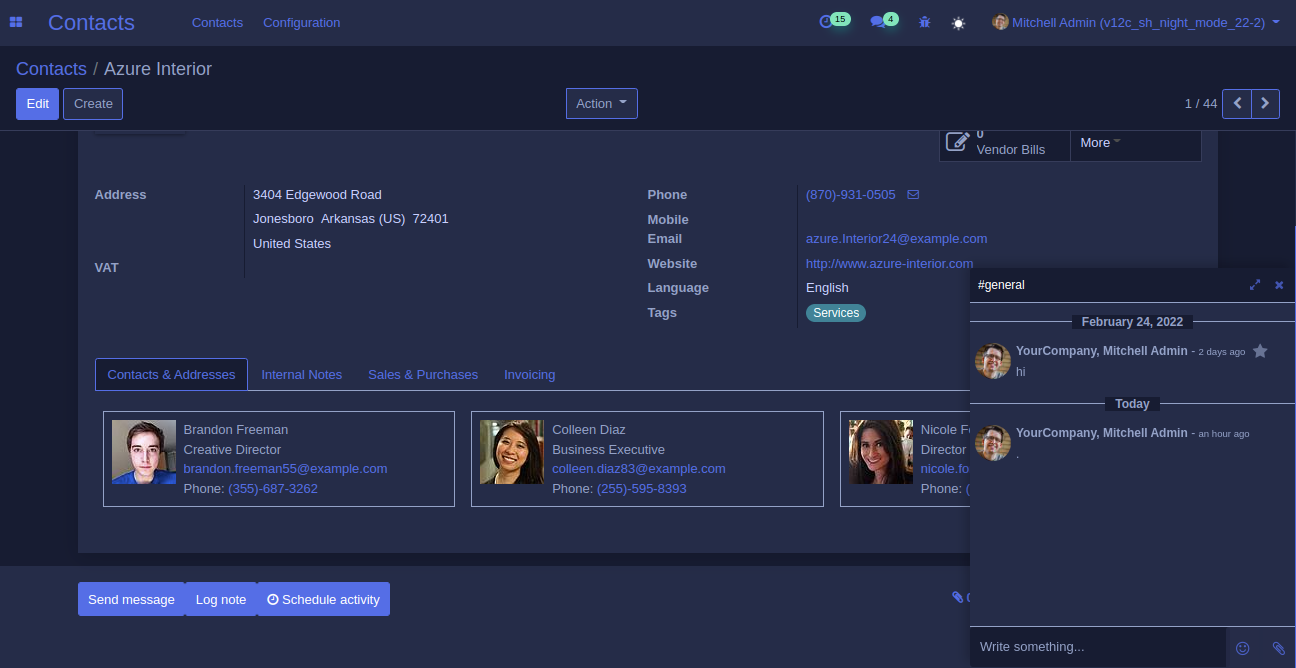
List view.
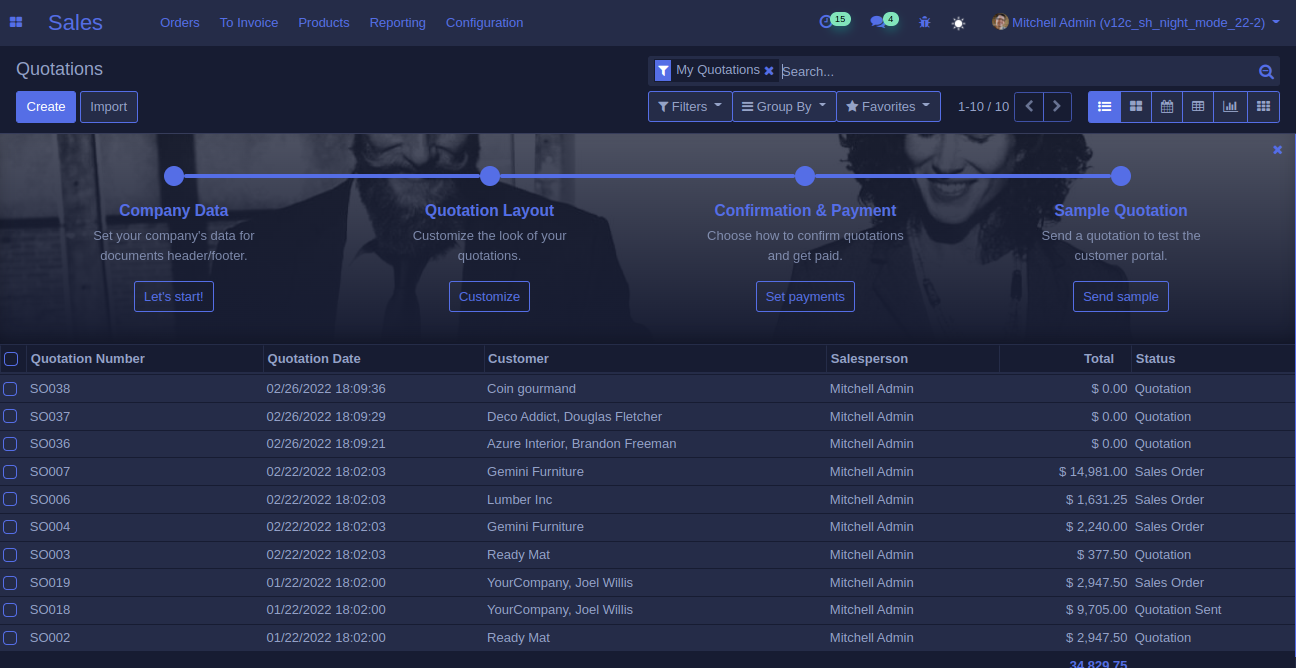
Group By List view.
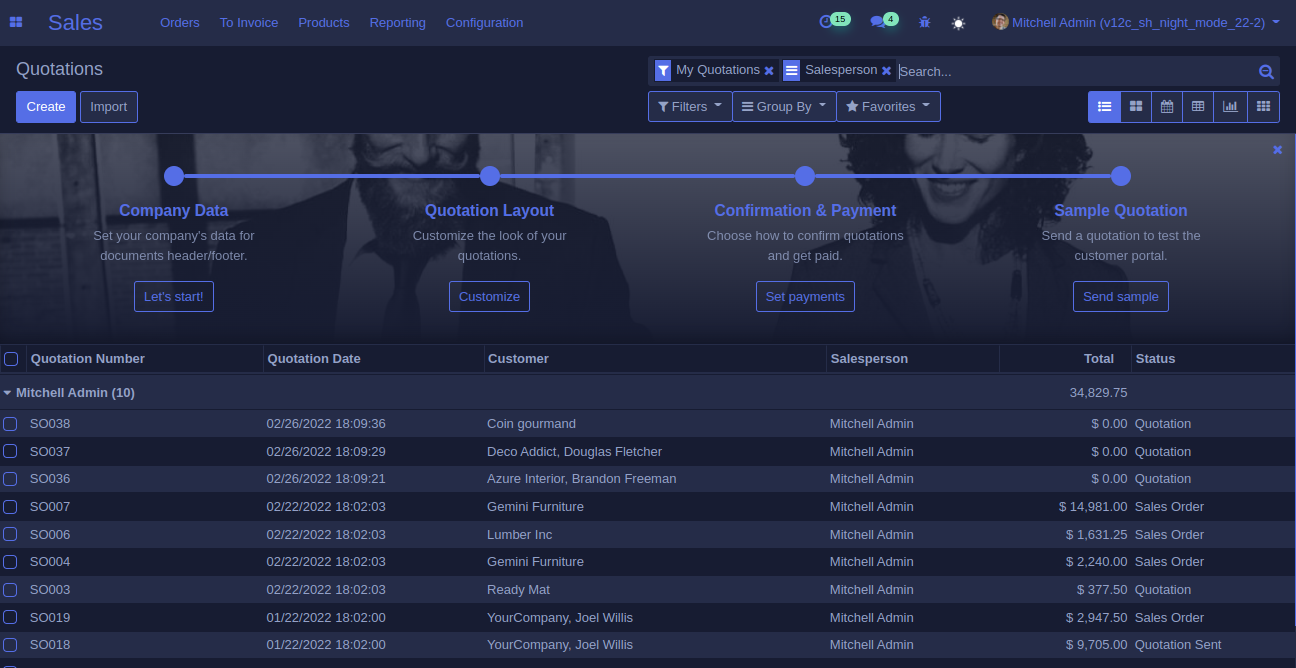
Kanban view.
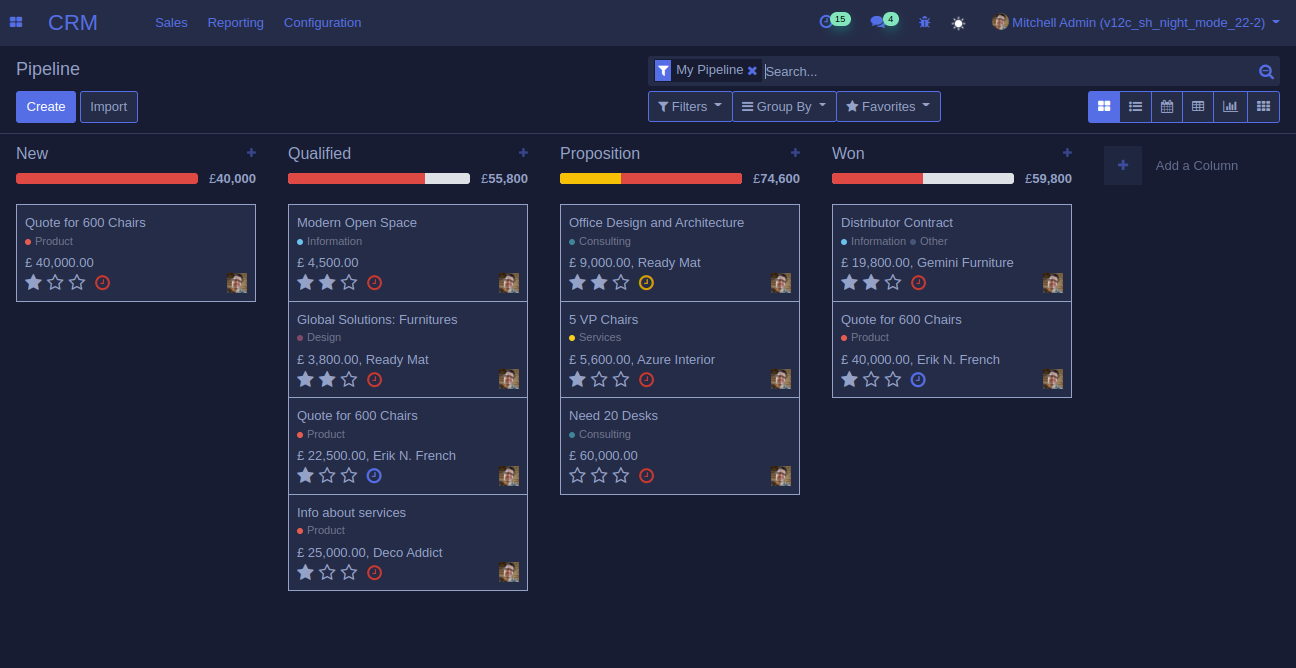
Group By Kanban view.
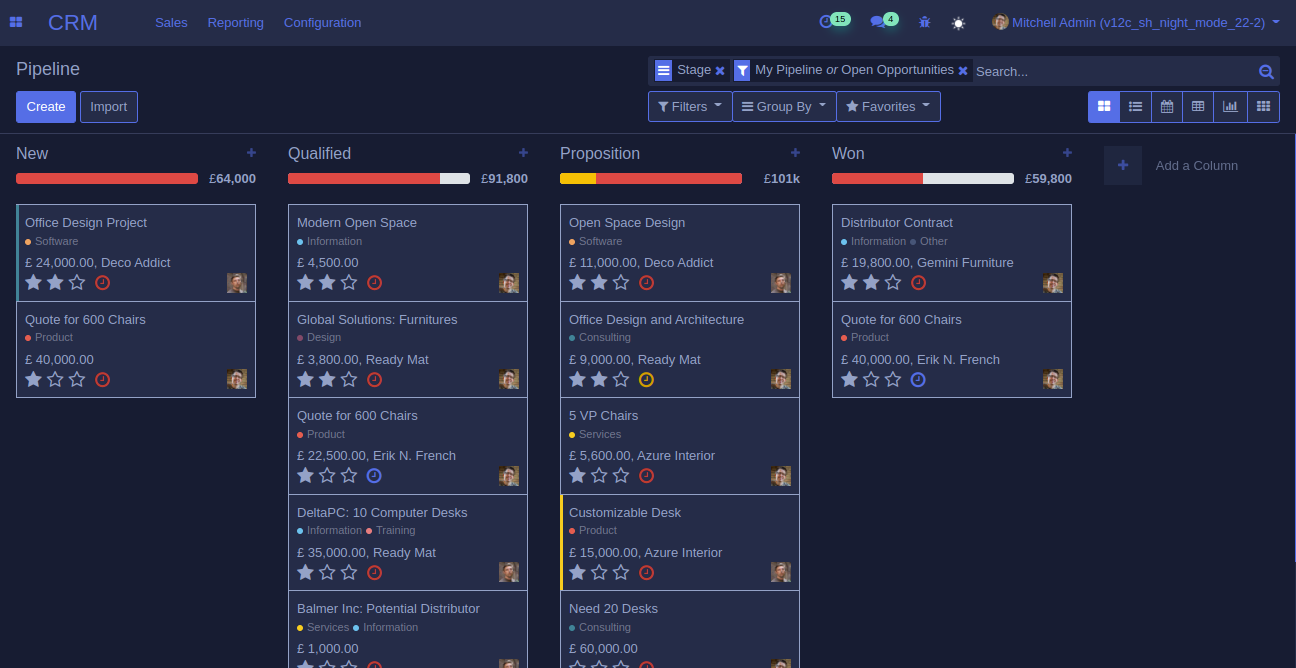
Calendar view.
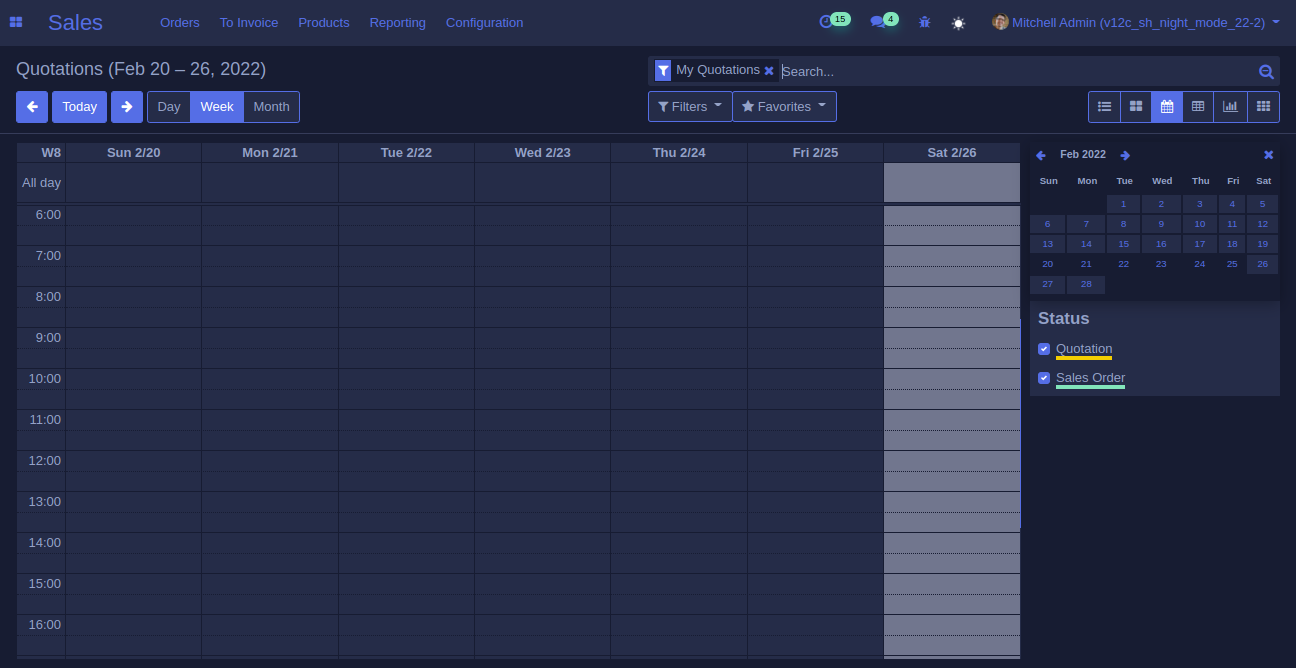
Pivot view.
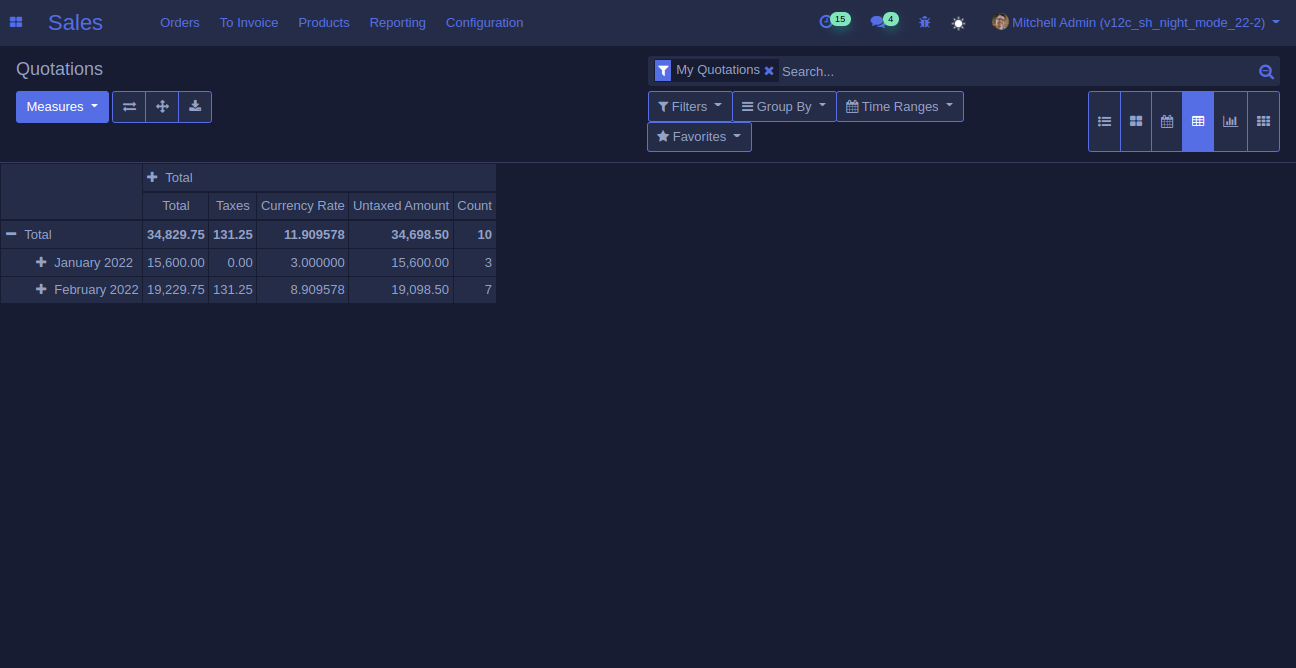
Bar chart.
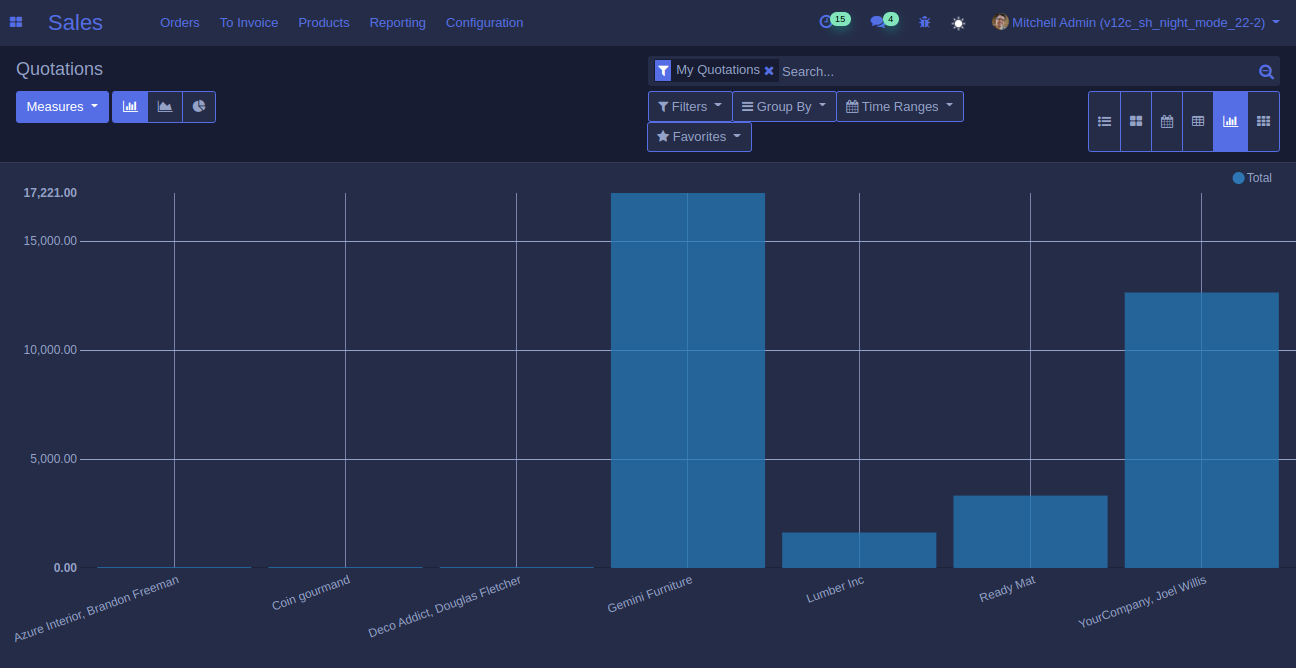
Line Chart.
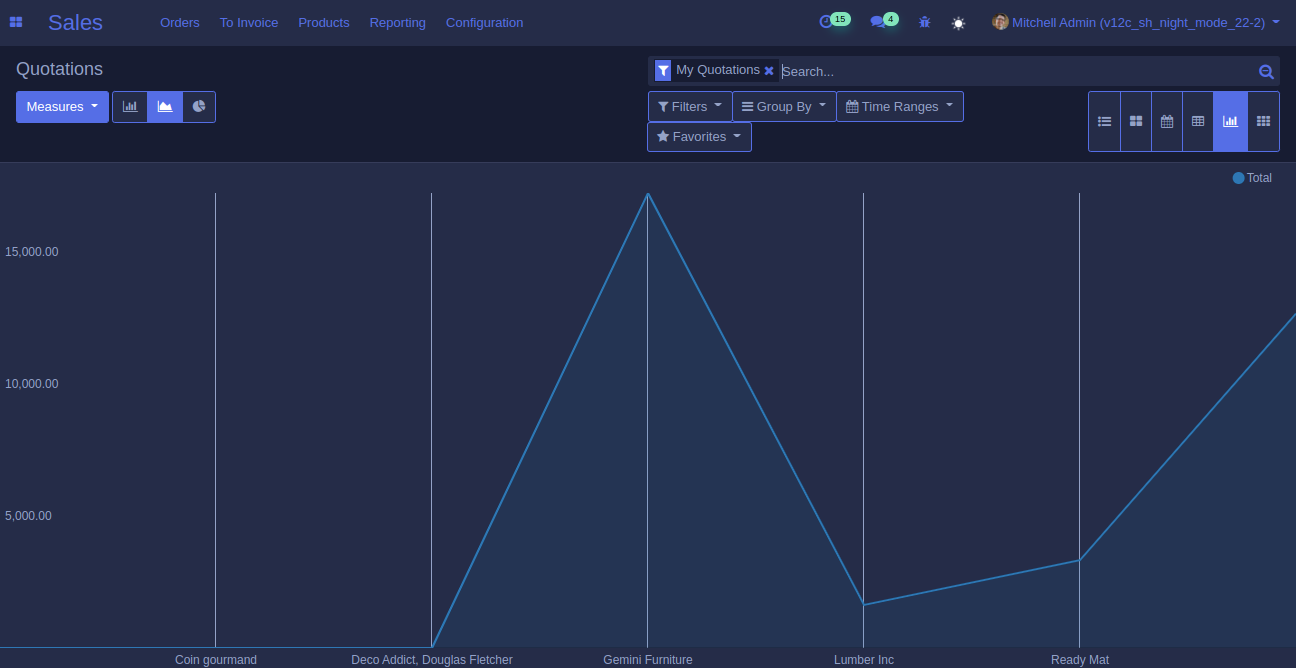
Pie Chart.
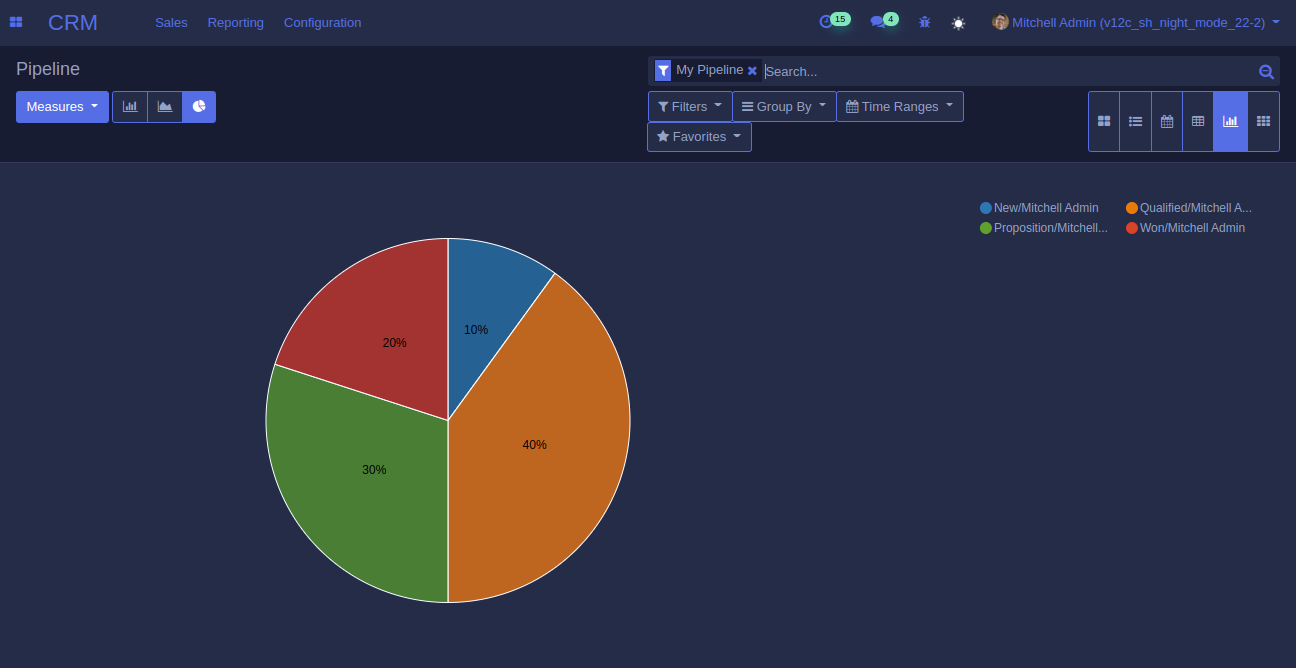
Activity View.
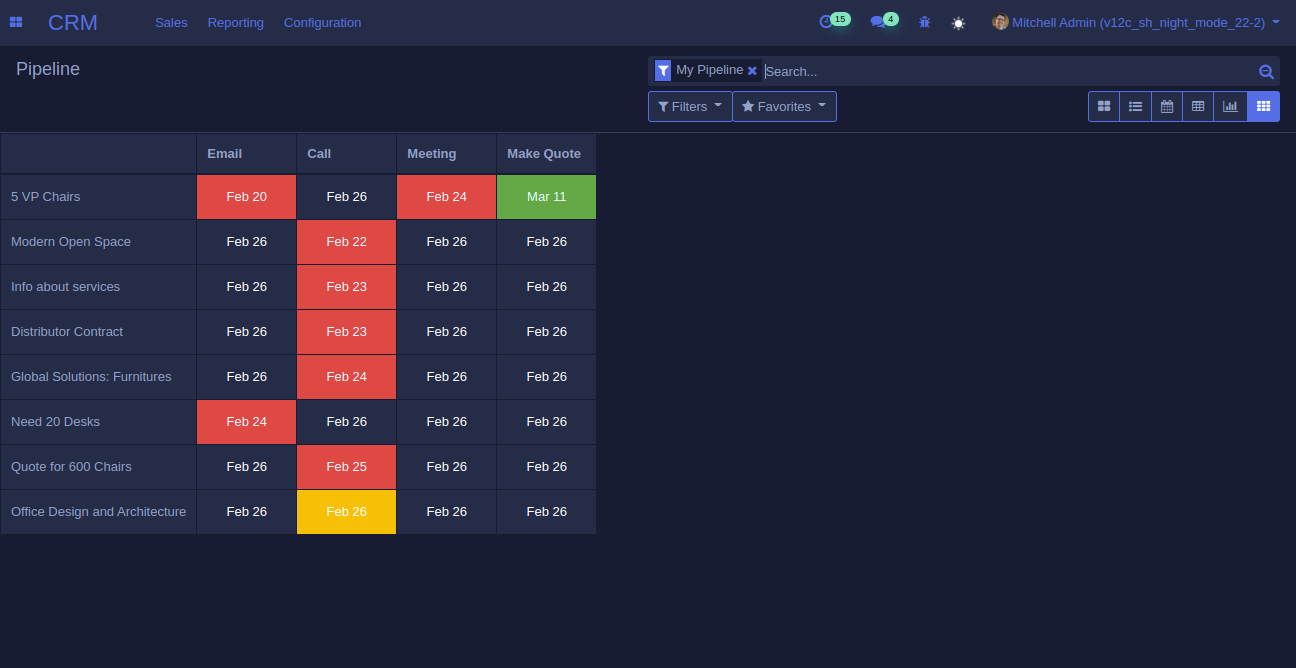
Form view.
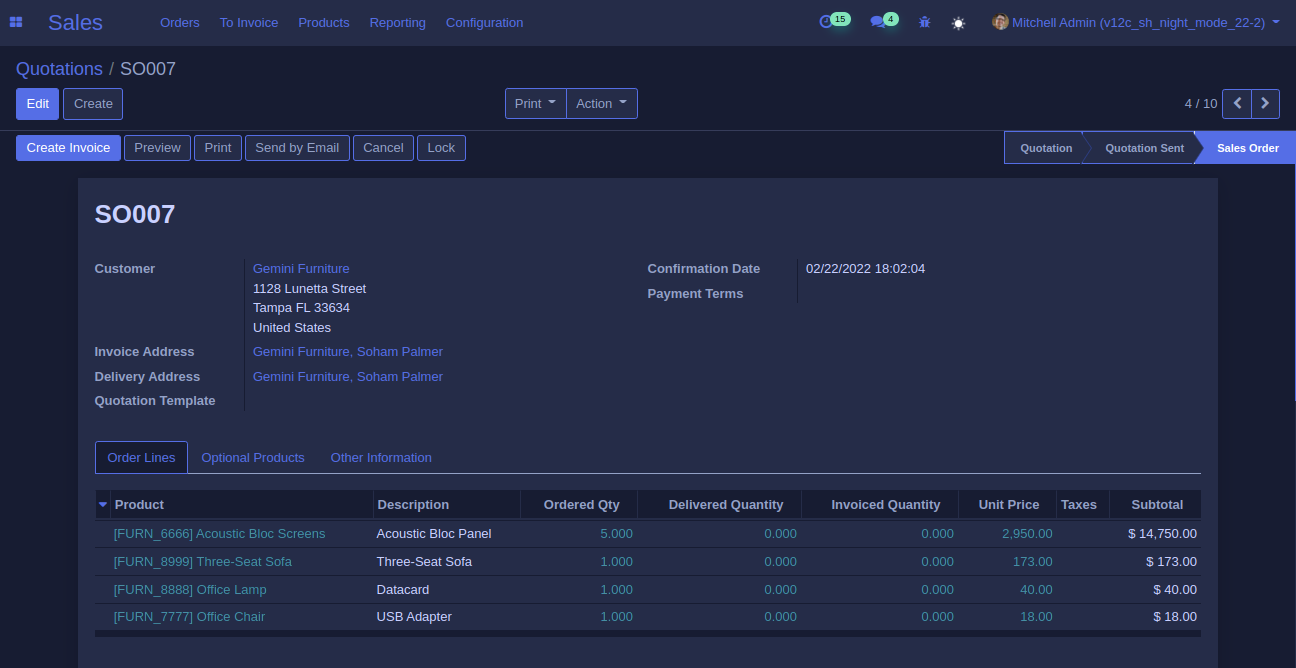
Form Chatter Options.
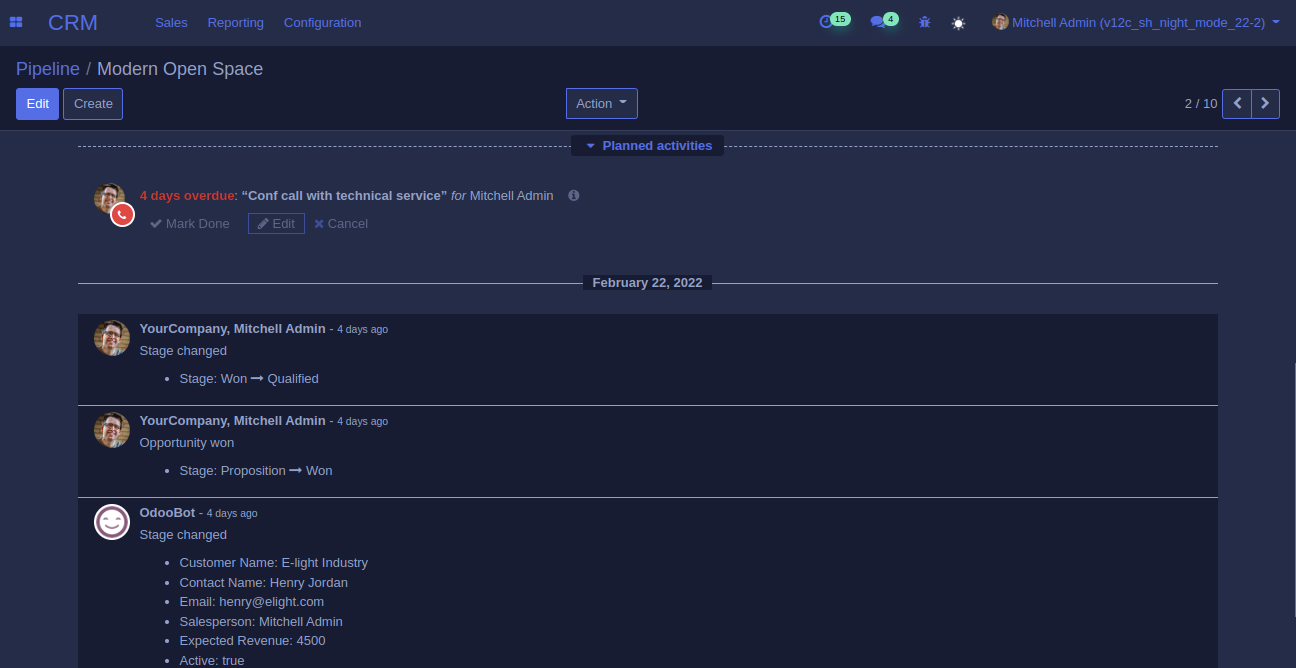
Wizard View.
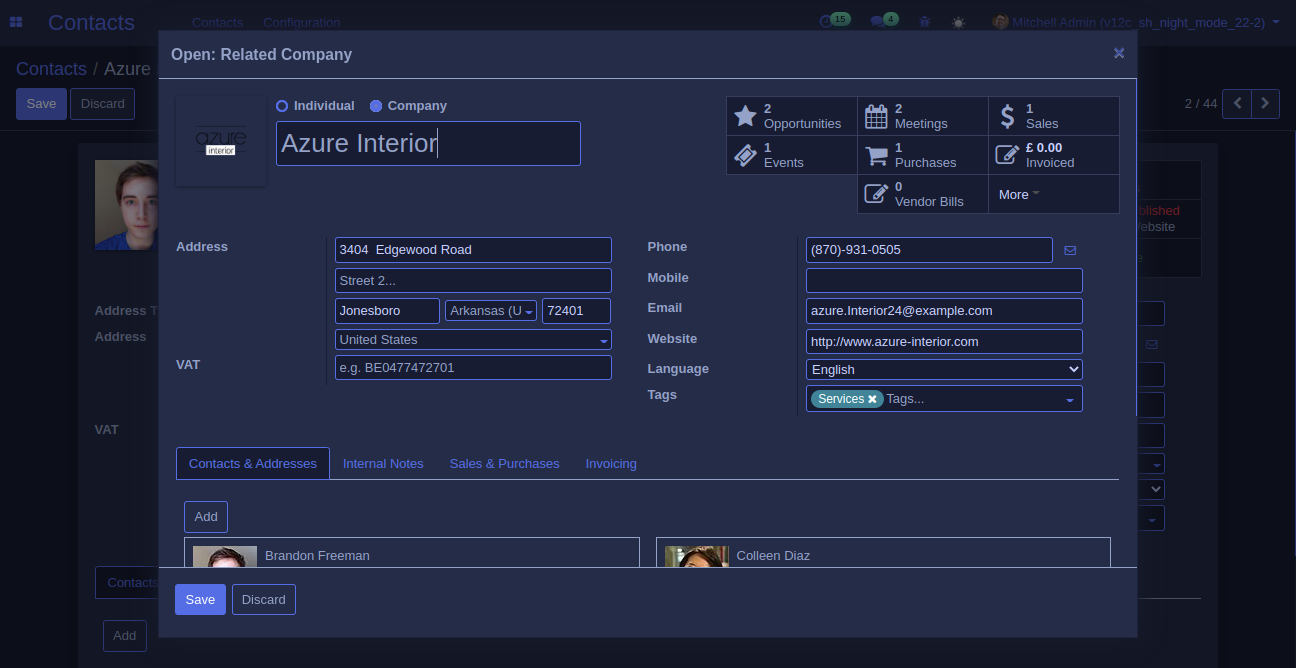
Import View.
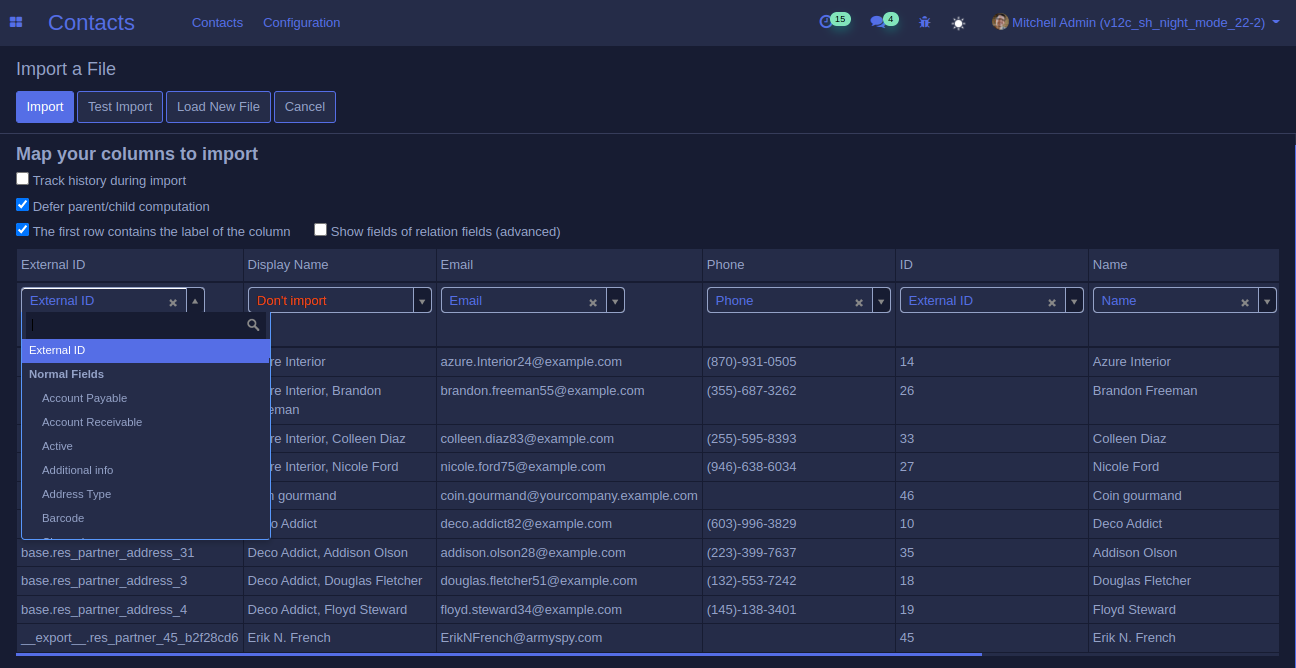
General Setting View.
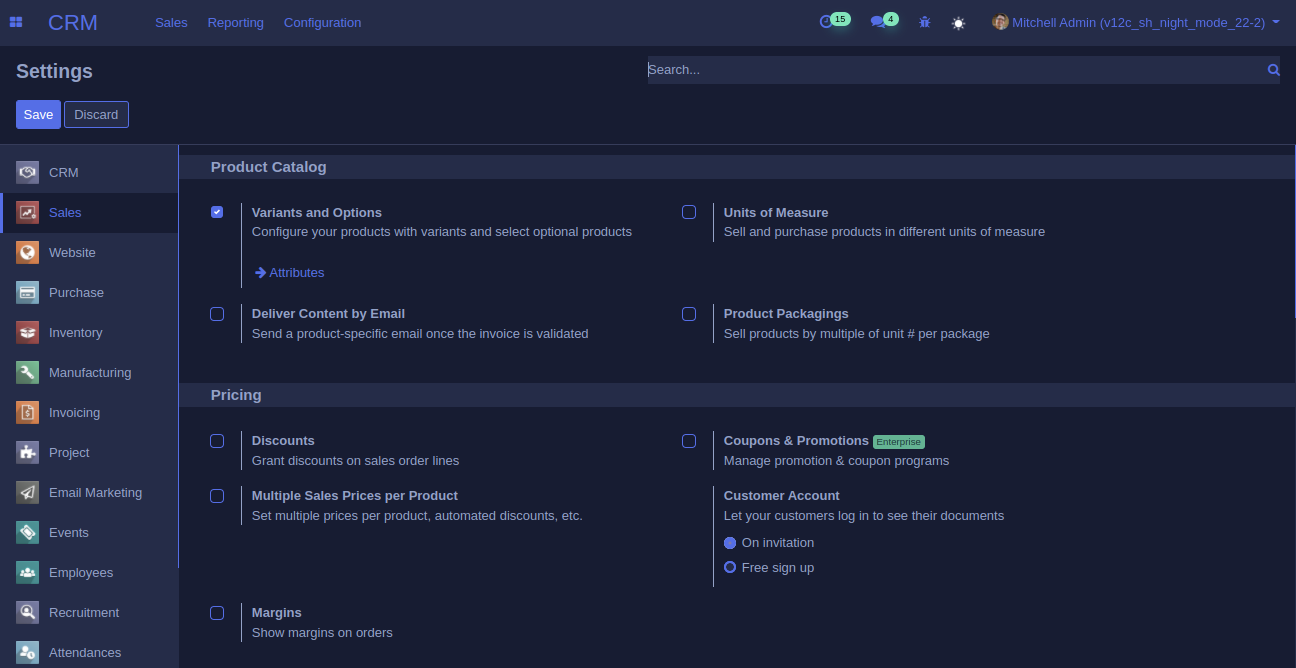
Application view.
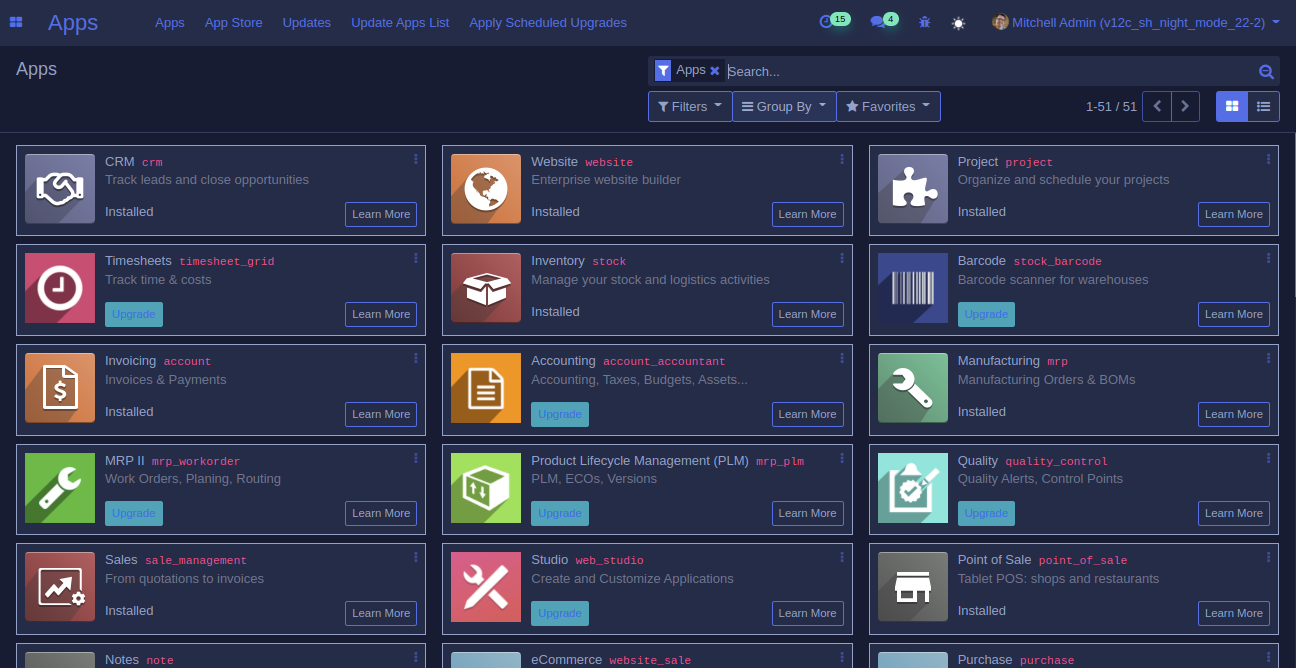
Setting view.