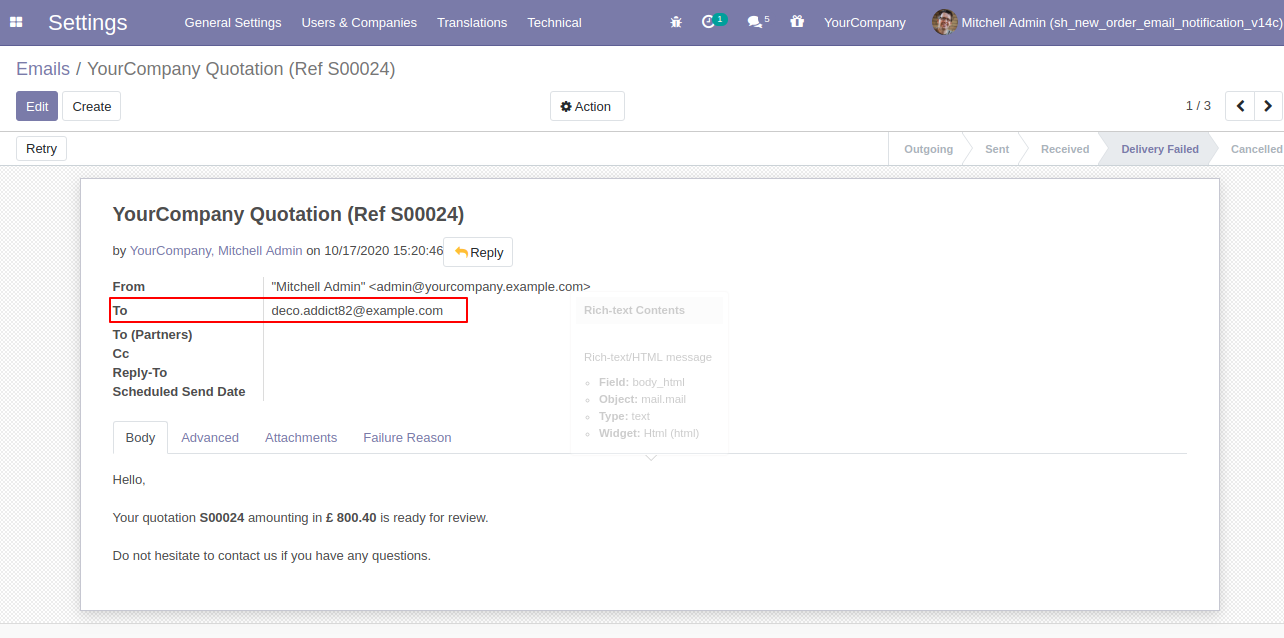This module helps to auto send a new order email notification to admin, customer, salesperson, You can enable disable these features. Admin can set a custom email template for that. New Order Notification module provides the admin with a tool to get an order notification email immediately after purchase in your store. We have developed this module because we wanted to create an option for store owners to immediately notify their support staff that a customer placed an order in the store. Admin can also set this feature by the status of sale order (create or validated).
Features
Admin will be able to turn ON or OFF to send a new order email.
Admin can set the status of the sale order also. By default on sale order created time notification sent.
You are aware of the new order without having to log into Odoo.
Allows the selection of an email template in the backend.
Admin will be able to send a new order email to multiple email ids.
Admin will be able to set custom notification also. if it's ticked then the customer also got notified by email. This will make your customers updated with order information.
Admin will be able to set a sale person email notification also, this will help your salesperson to get email notification of sale order.
This app is compatible with Odoo's Multi-Company Feature.
Version
- Initial Release.
If you want to send email notification only on the backend then choose "Sale Order".
If you want to send email notification only on the frontend then choose "Website Order".
If you want to send email notification only on the backend/frontend then choose "Both".
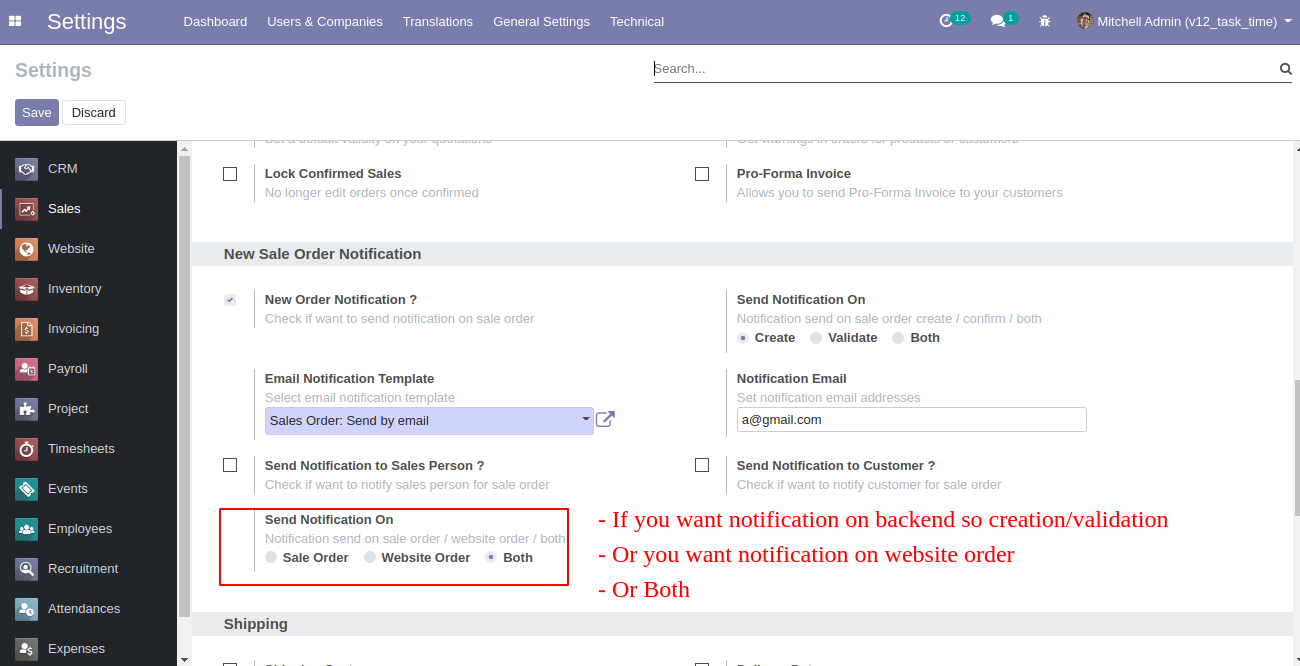
Check True for sale order notification send in email.
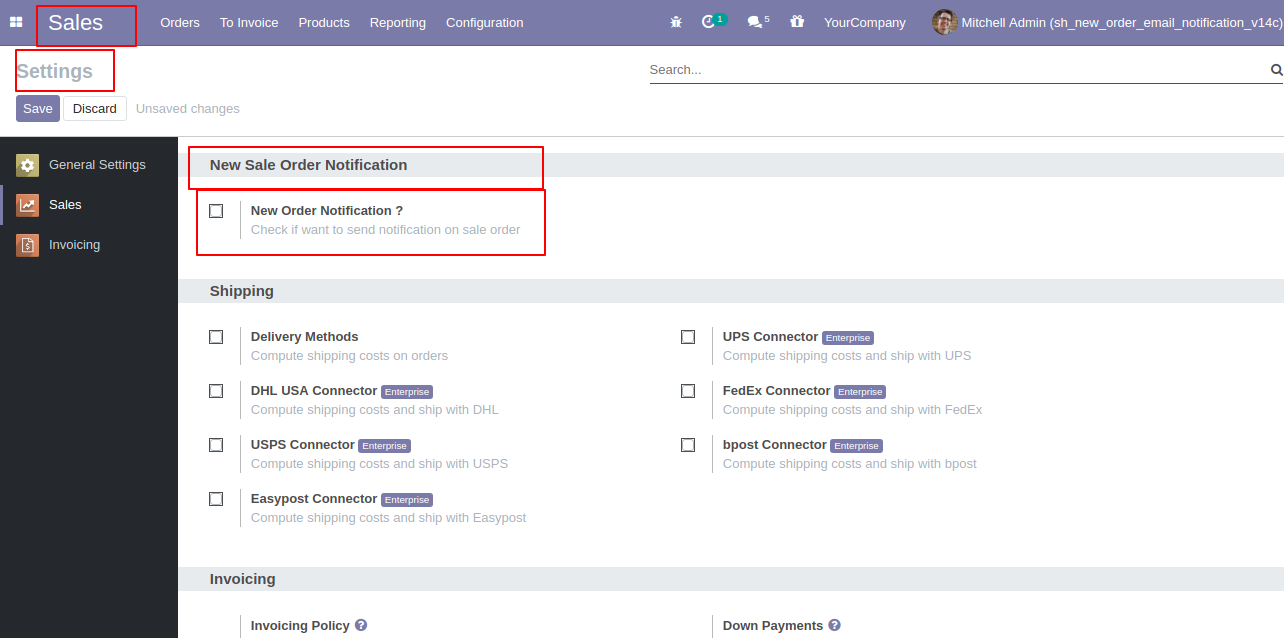
After Check to True, select if notification send on sale order create only, on sale order confirm only or notification on both order create and confirm. select your email template from template list.
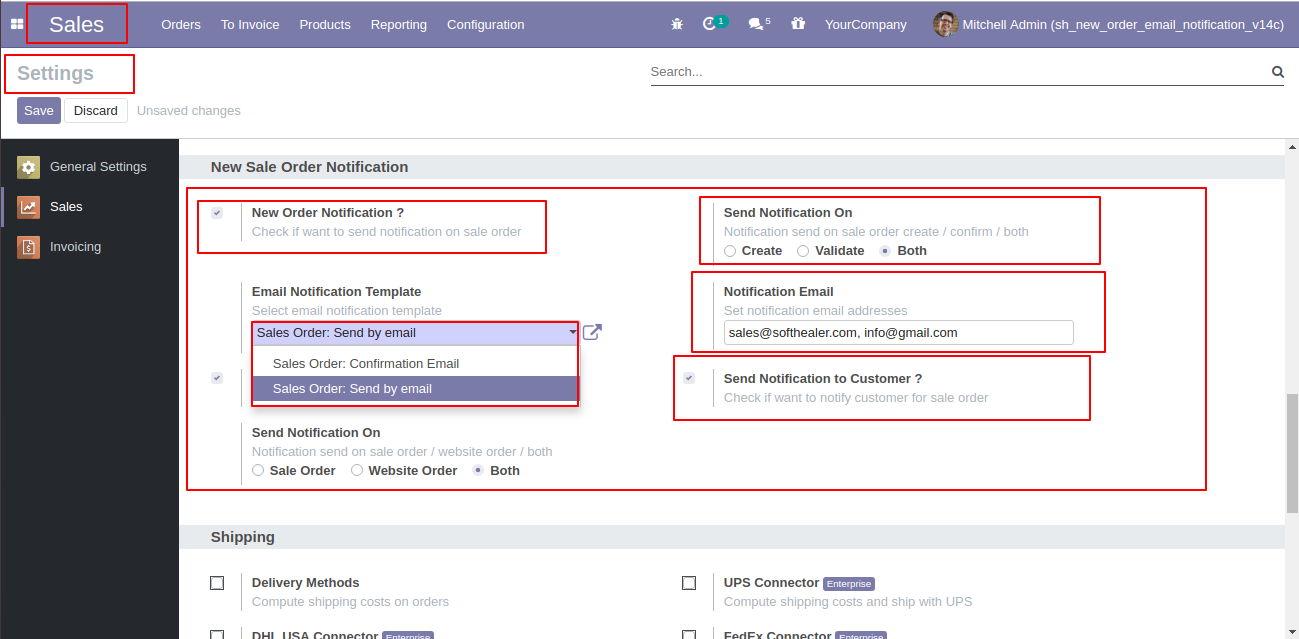
Set Notification email addresses. Check if want to notify sales person for order, also Check if want to notify customer for order in email.
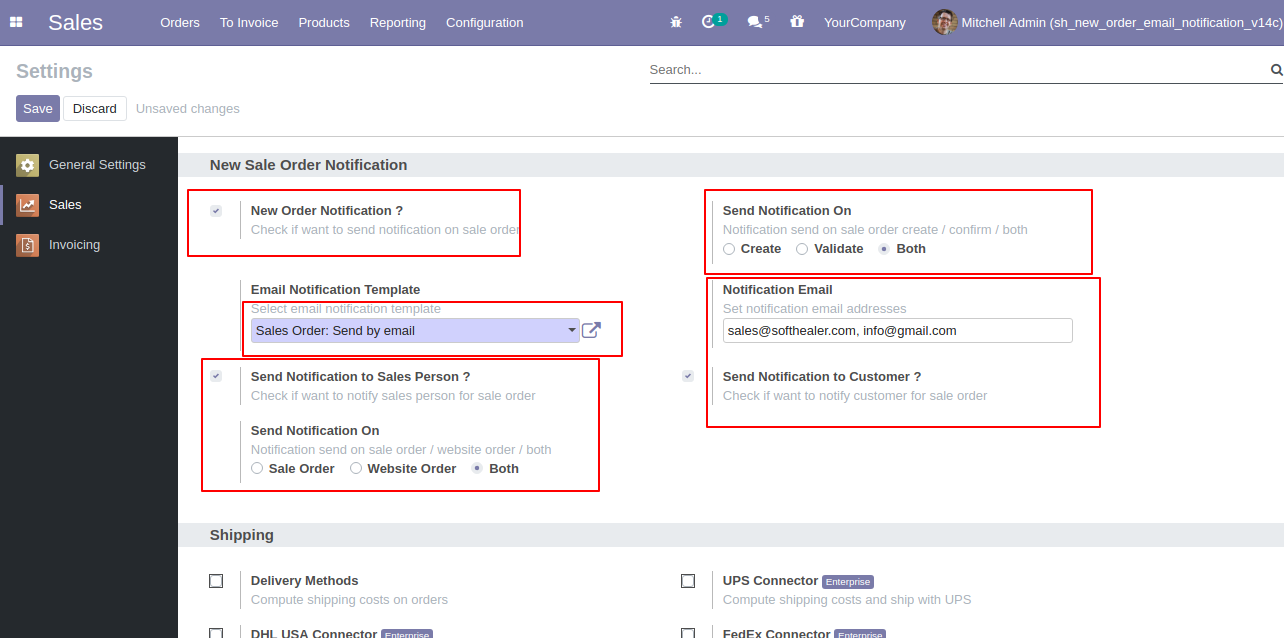
Create New Sale quotation, select customer and sales person.
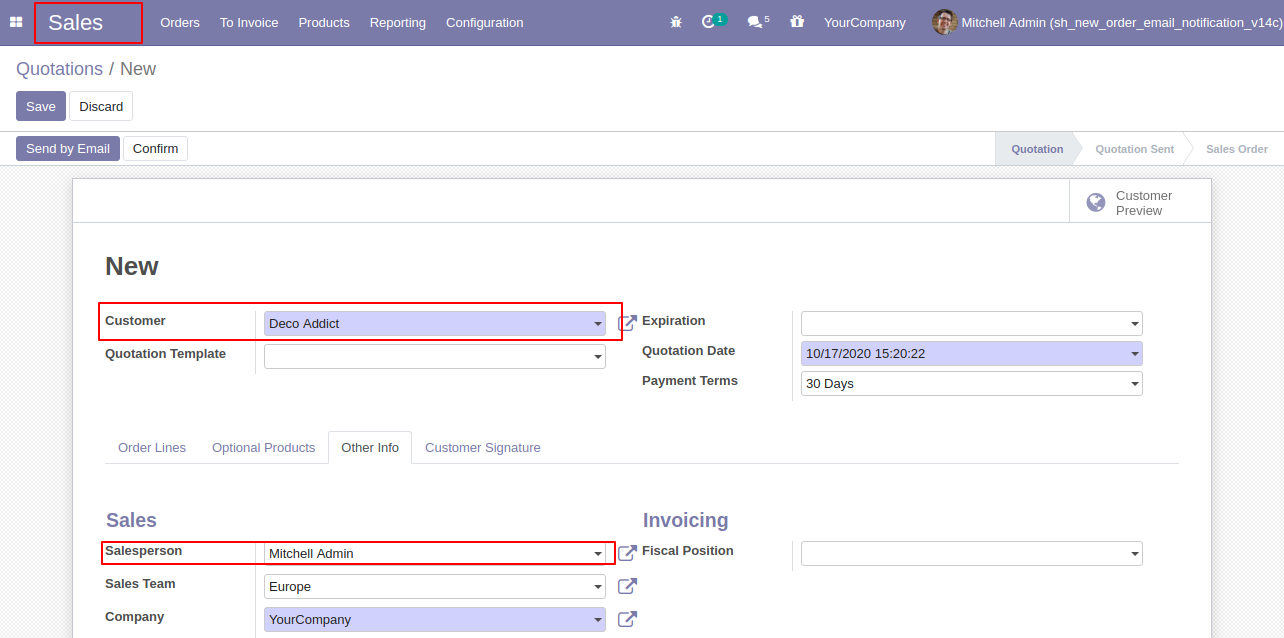
On Order create notification email sent as per settings.
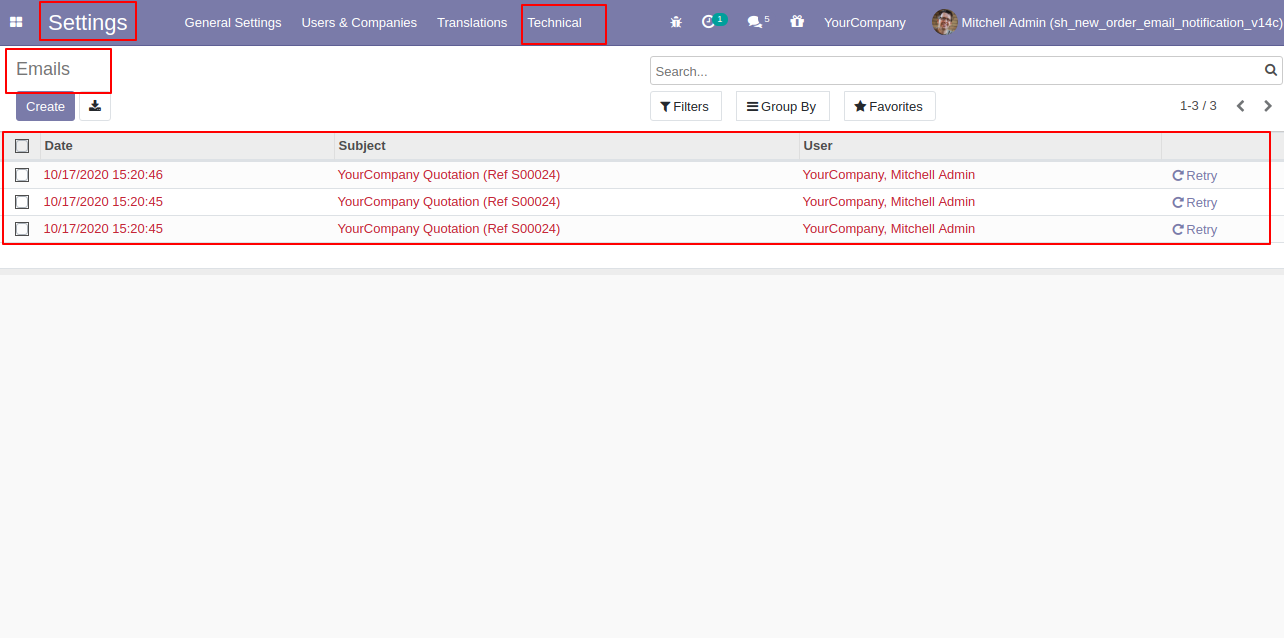
Notification Email sent to provided email addresses.
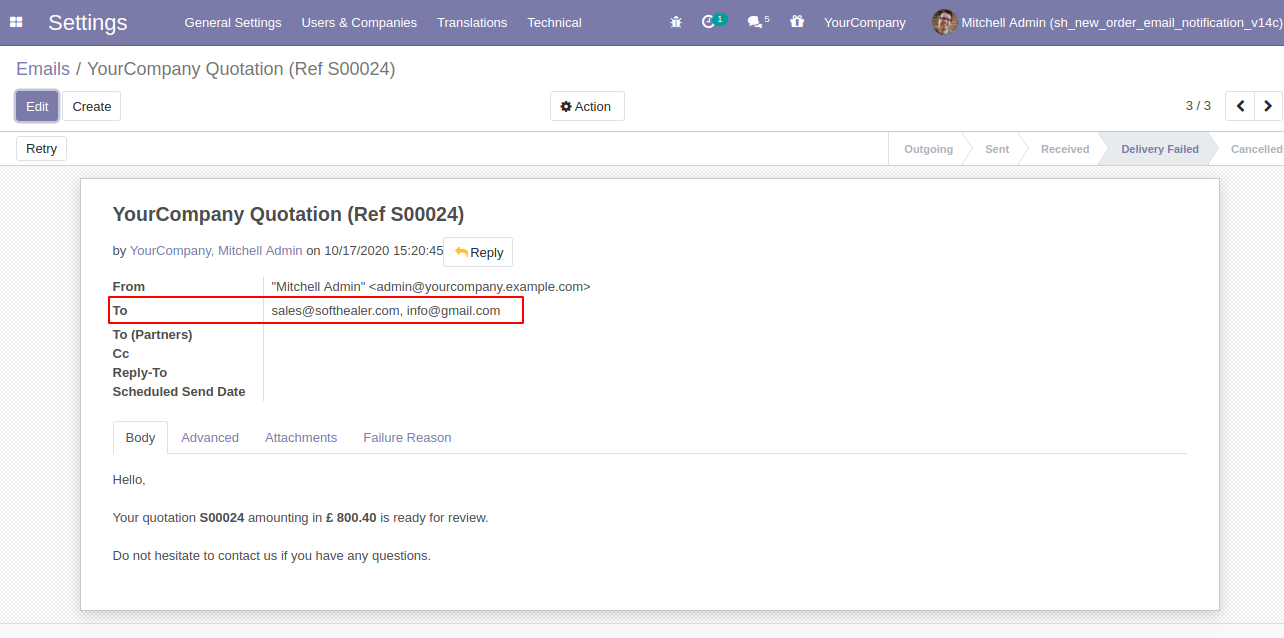
Notification Email sent to selected salesperson.
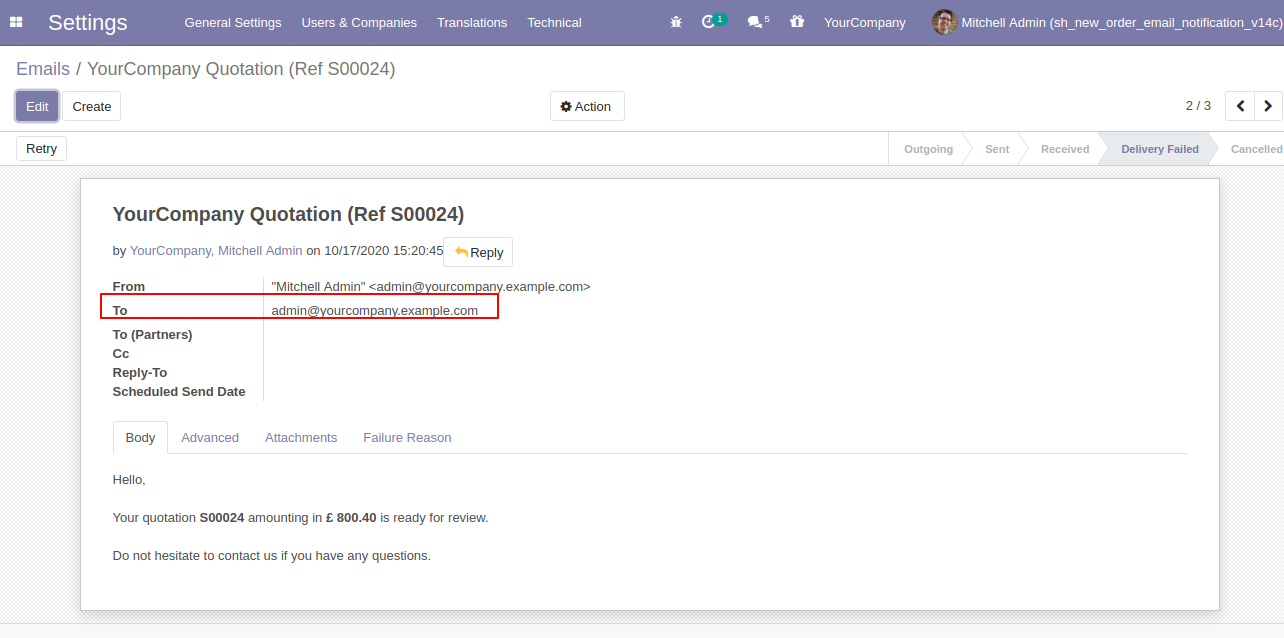
Notification Email sent to customer.