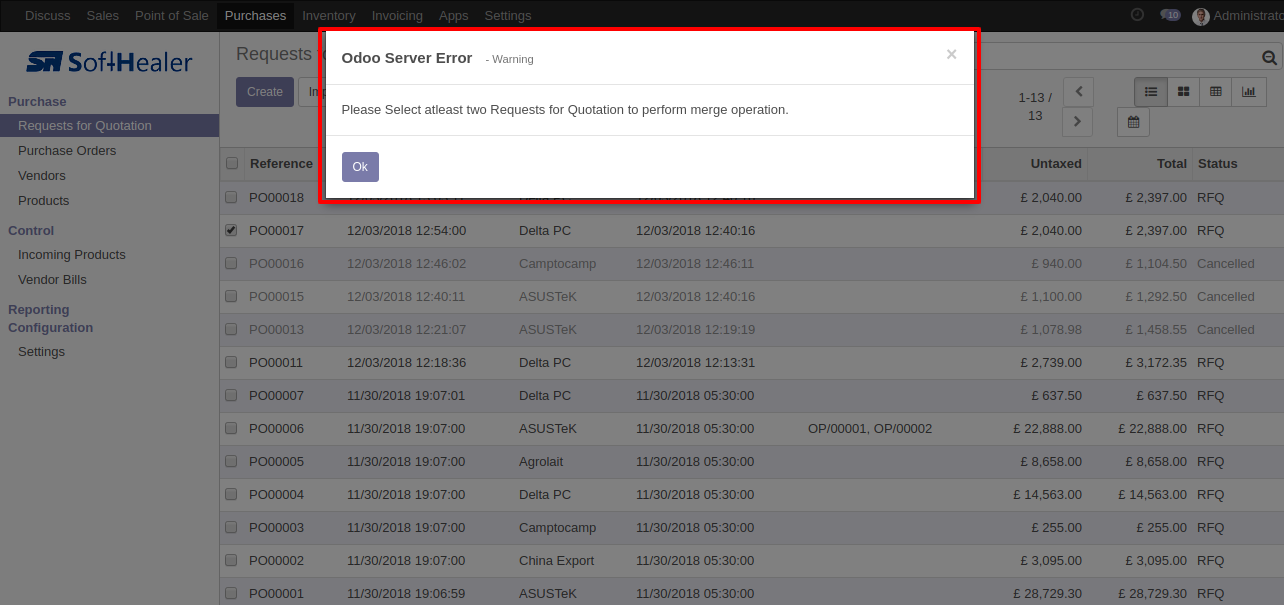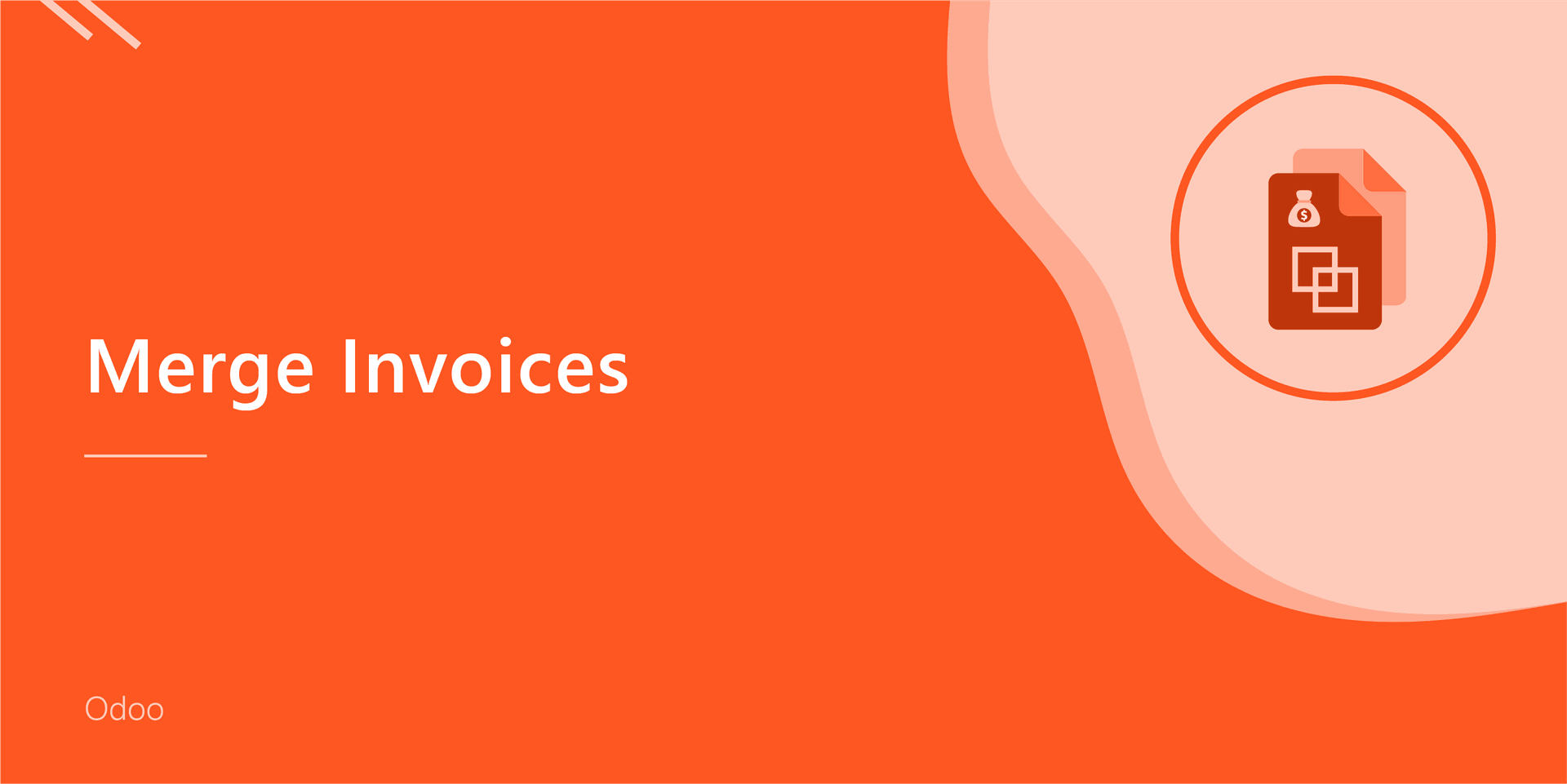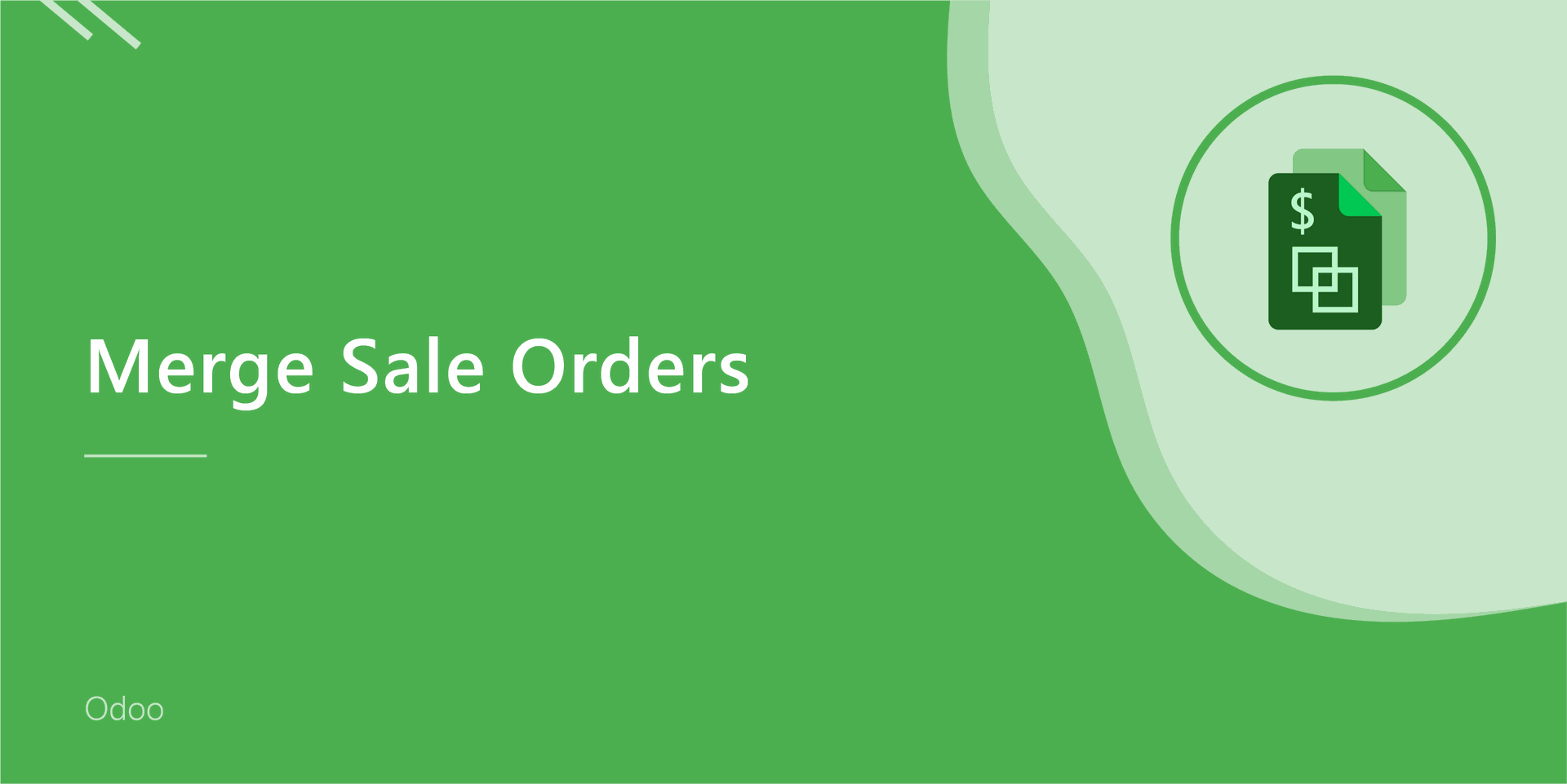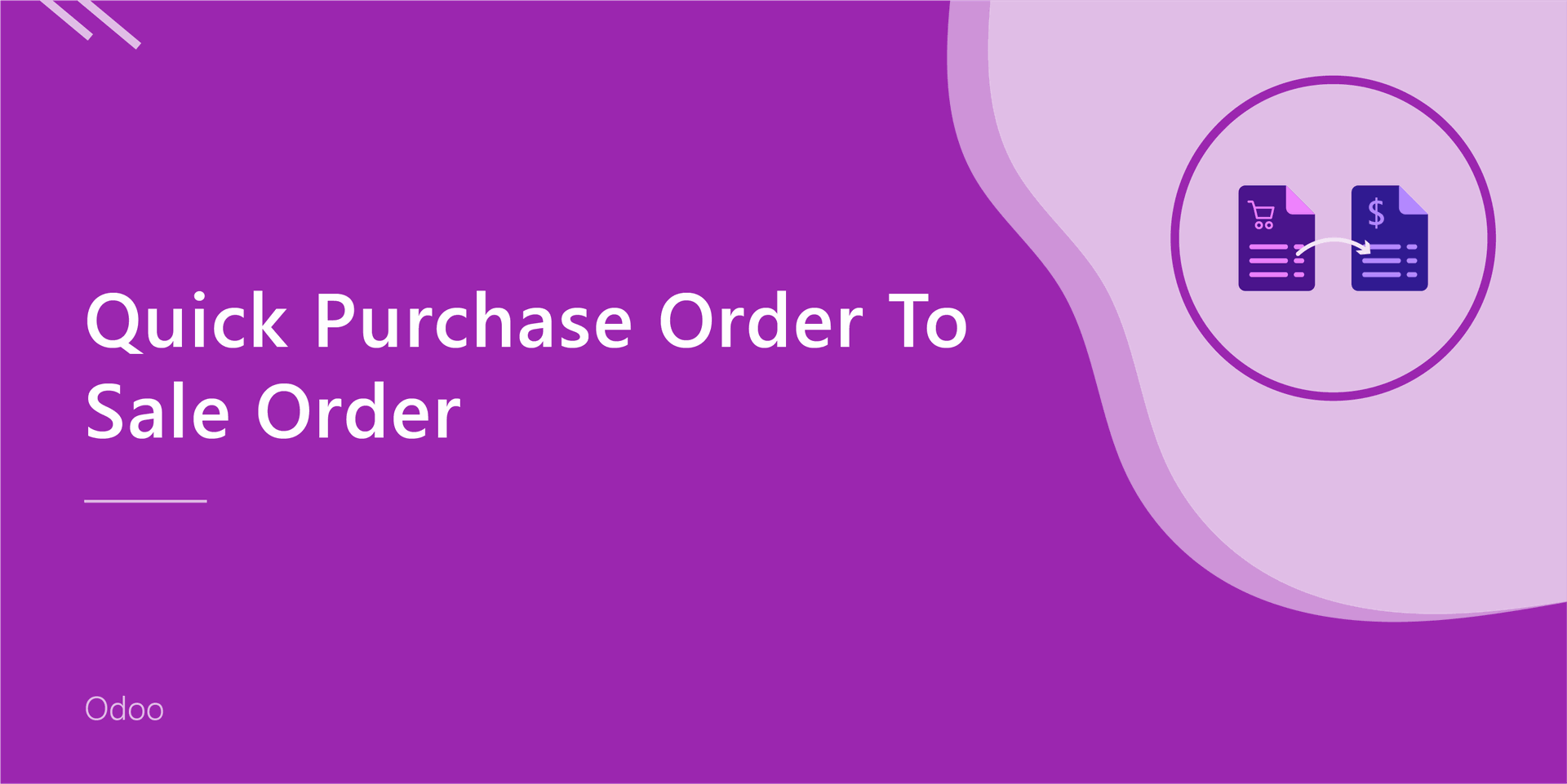Merge Purchase Orders
This module useful to Merge Purchase Orders. Sometime required to make single quote from multi quotation. This module help user to merge quotation as well many more options. easy and quick solition to make new quotation or replace existing quotation.
-
Easy to merge quotation or purchase orders.
-
Various options provided in merge order popup.
1. vendor (vendor option useful if multi vendors quotation selected than you can chose in popup. we have not restrict similar vendor in this module. you can select any mutli quotations and merge for any single vendor.)
2. purchase order (purchase order option useful if you want merge selected quotation in any specific quotation than you can choose that purchase order also in wizard. so this feature is very useful if you want to merge multi quotation in any existing quotation. if you leave blank than it will consider as new quotation)
3. merge type (merge type option useful to give action for selected quotation weather you want to cancel, remove or keep as it is.)
Requests for Quotation (PO00015) with one order line.

Requests for Quotation (PO00016) with one order line.
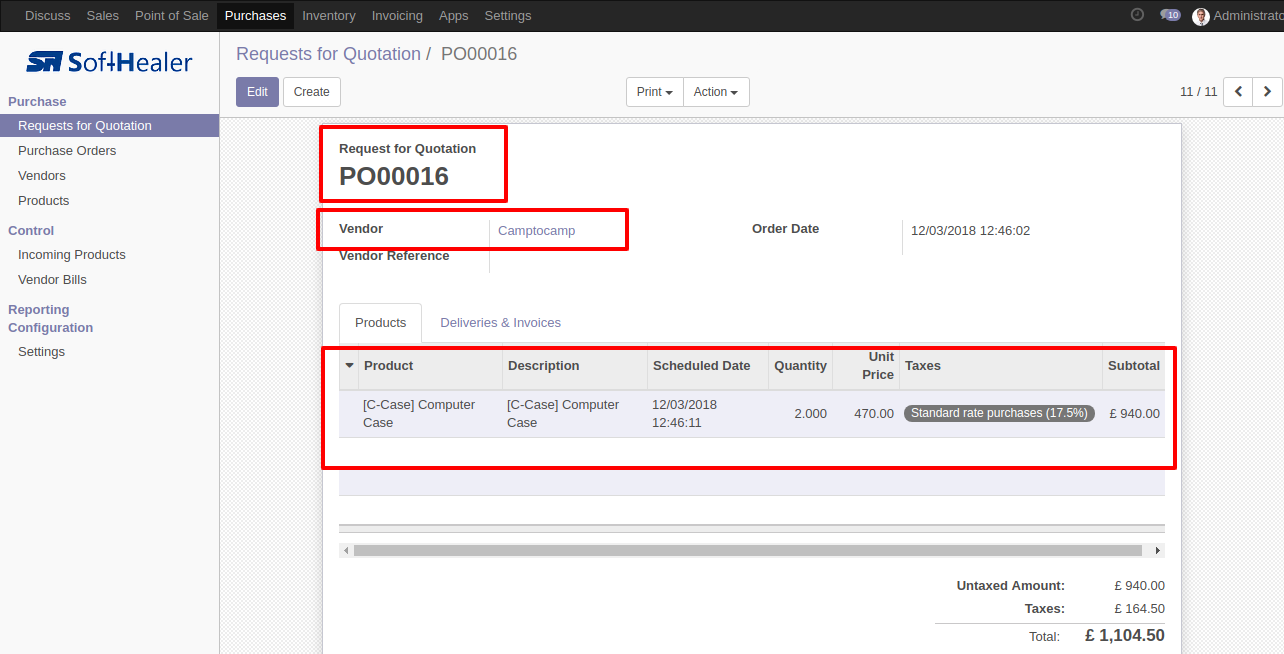
Select Two or More RFQ and click Merge Purchase Orders
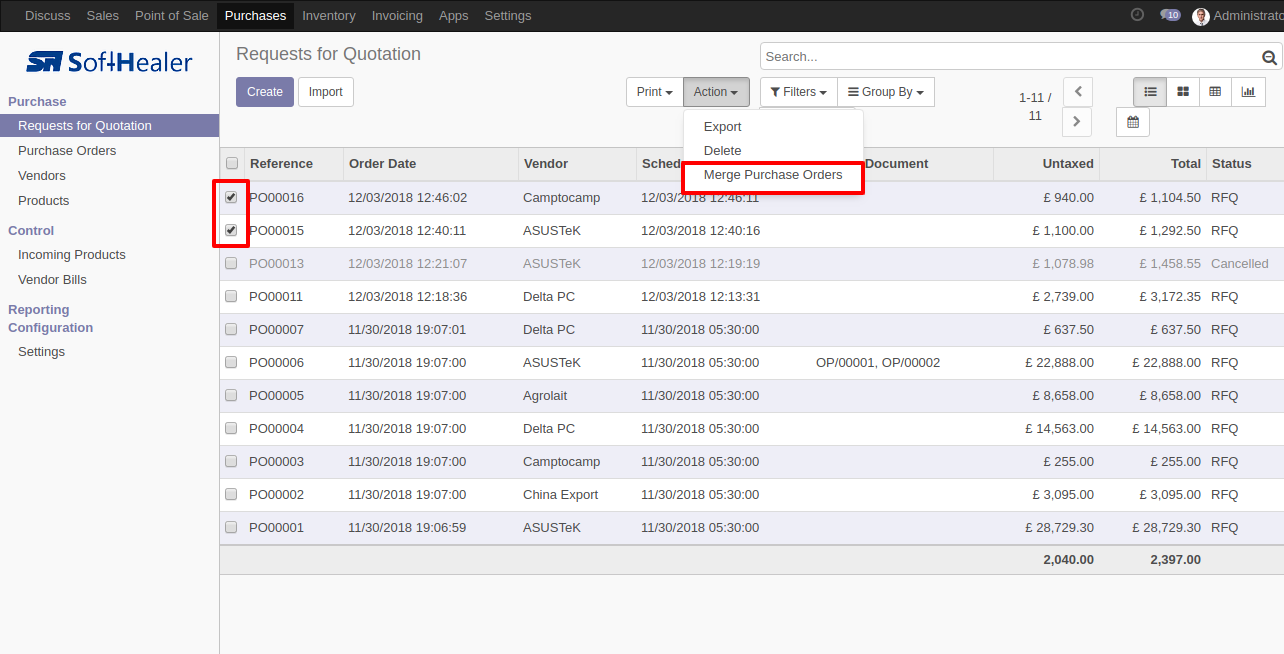
In Merge purchase Orders wizard, Select vendor and if you want to create new purchase order then don't select purchase order. if you want to merge in existing purchase order then select purchase order. and choose cancel, remove or do nothing options.if you choose cancel then other purchase orders cancelled, if you choose remove then other purchase orders deleted and if you choose do nothing then other purchase orders stay as it is.
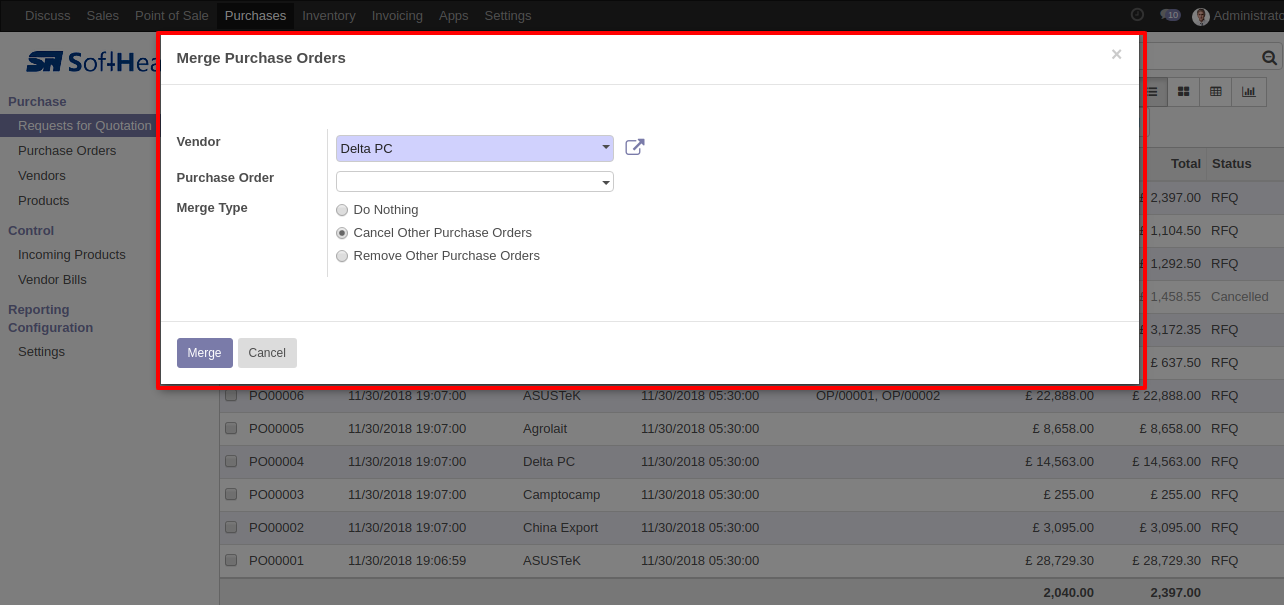
new and cancelled purchase order shown in tree view.
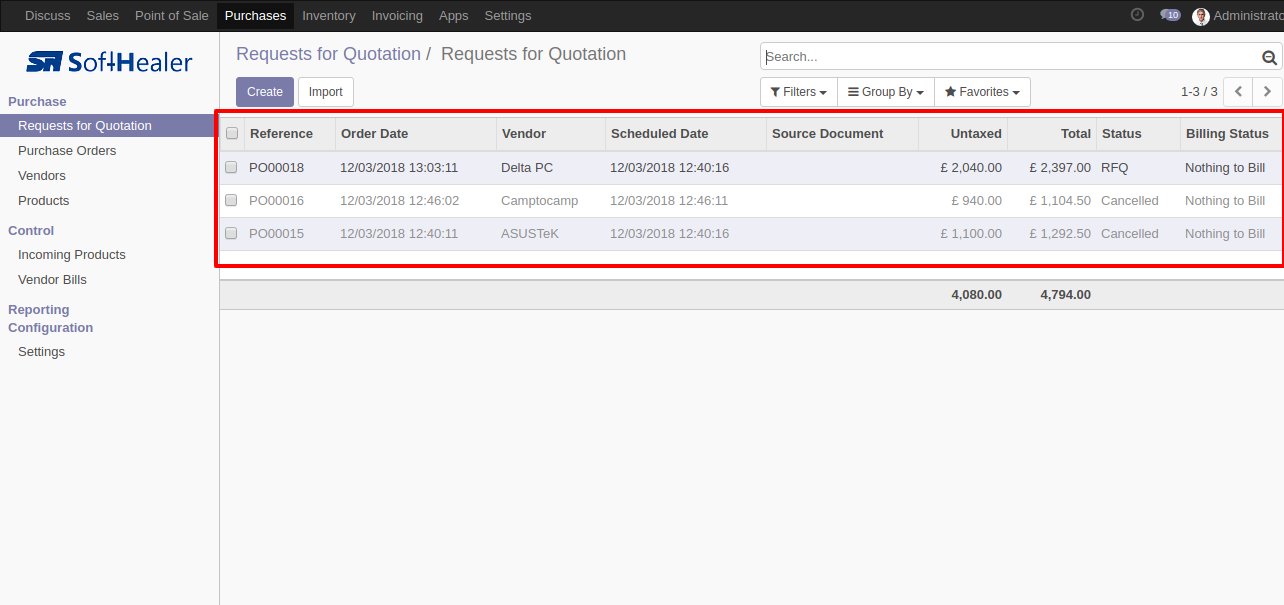
New generated purchase order looks like below.
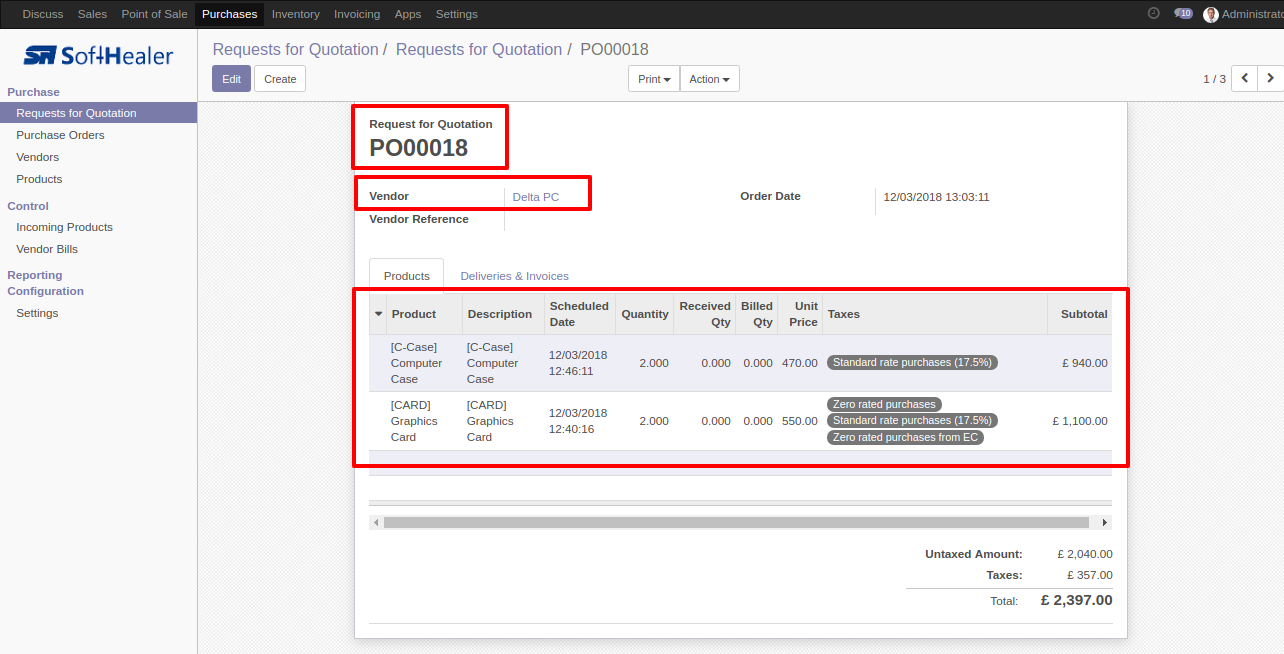
Error Message gived if your select any purchase order which are not in RFQ State.
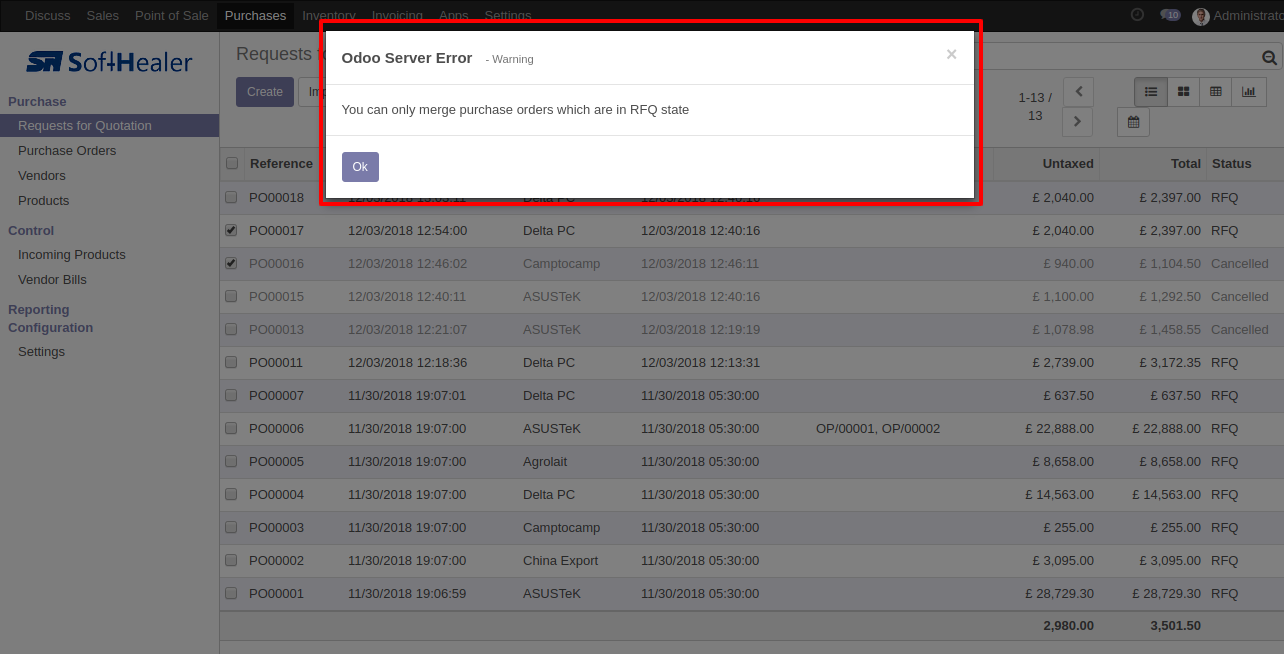
Error Message gived if you select only one RFQ.