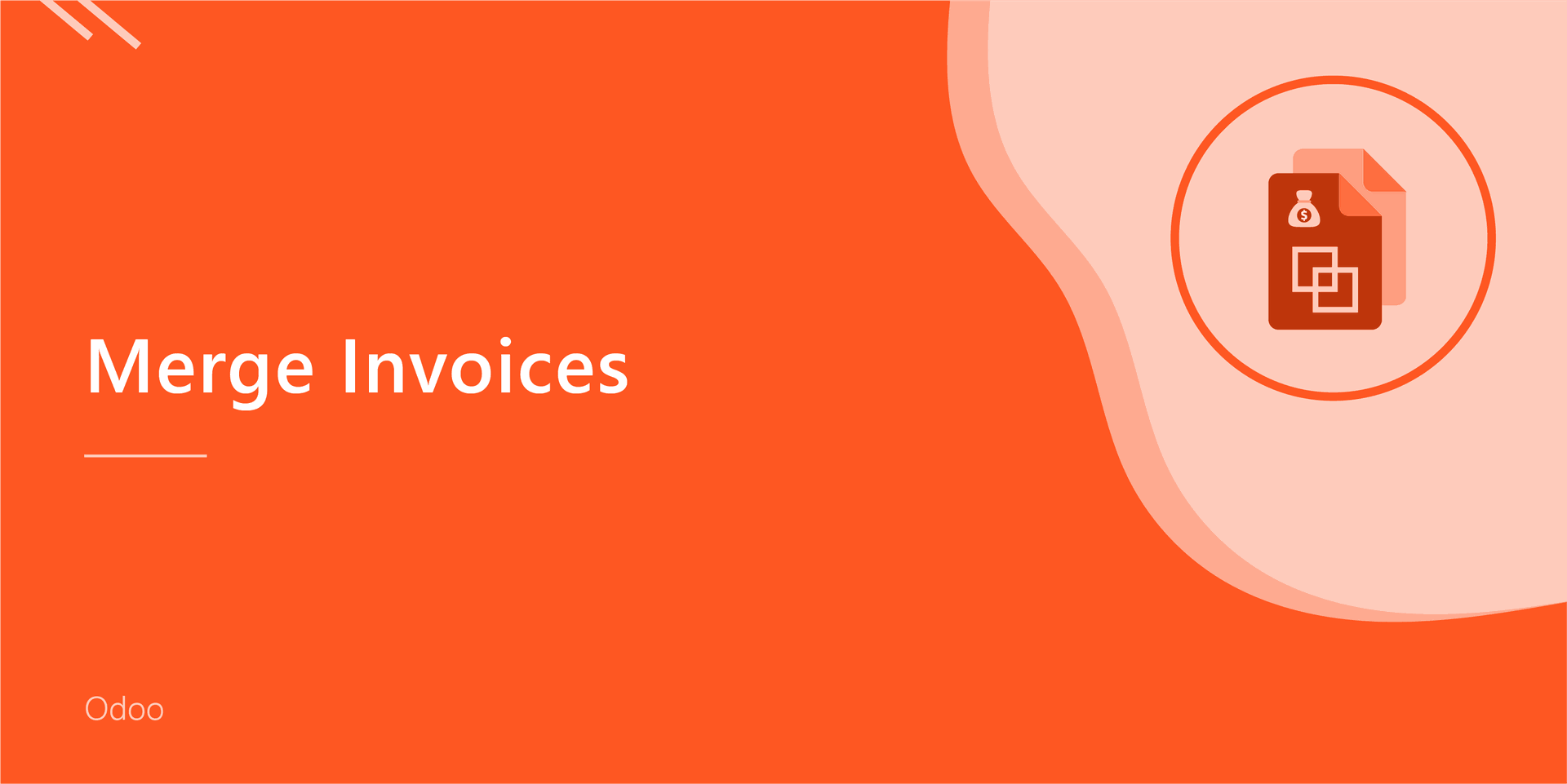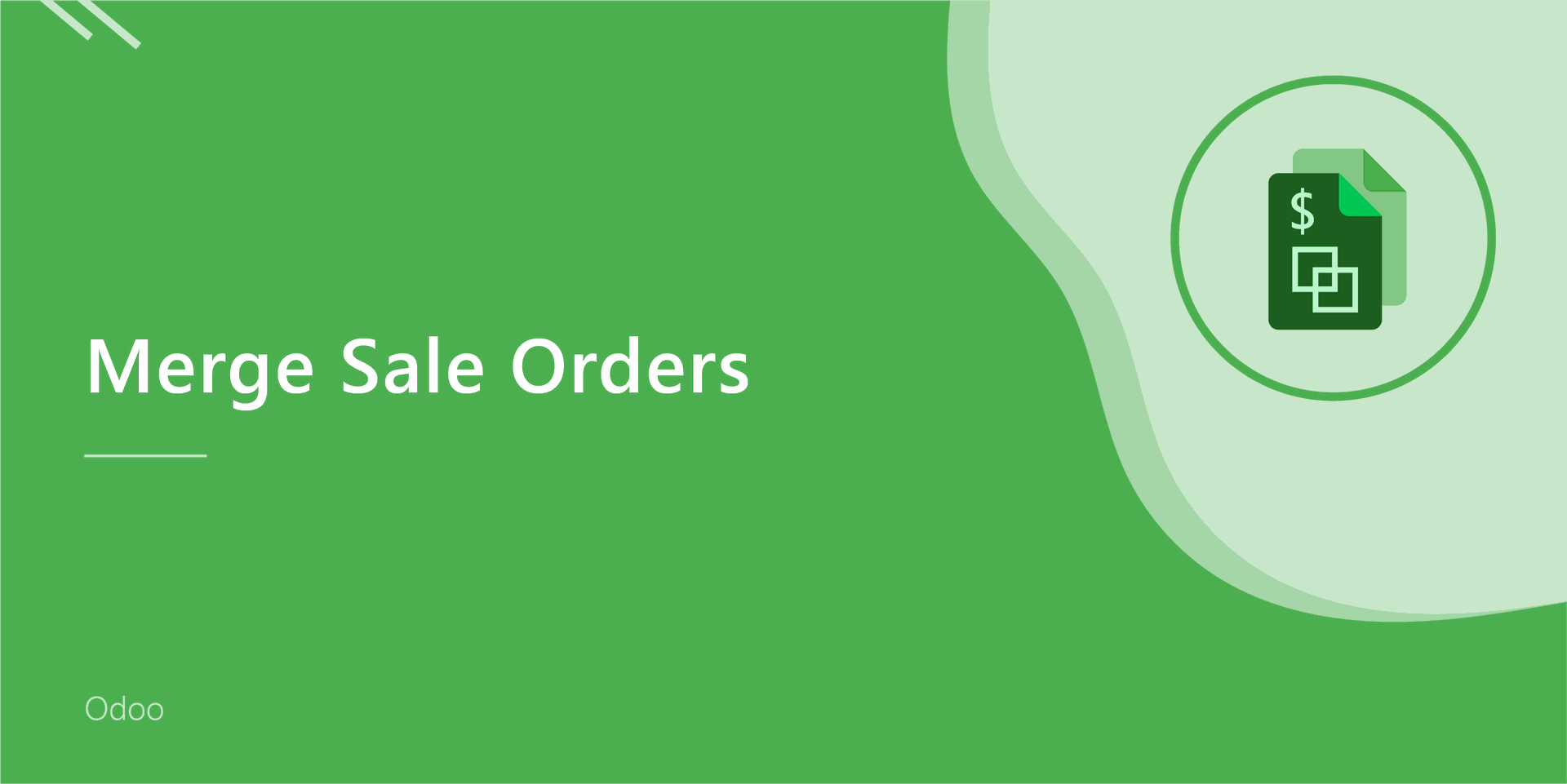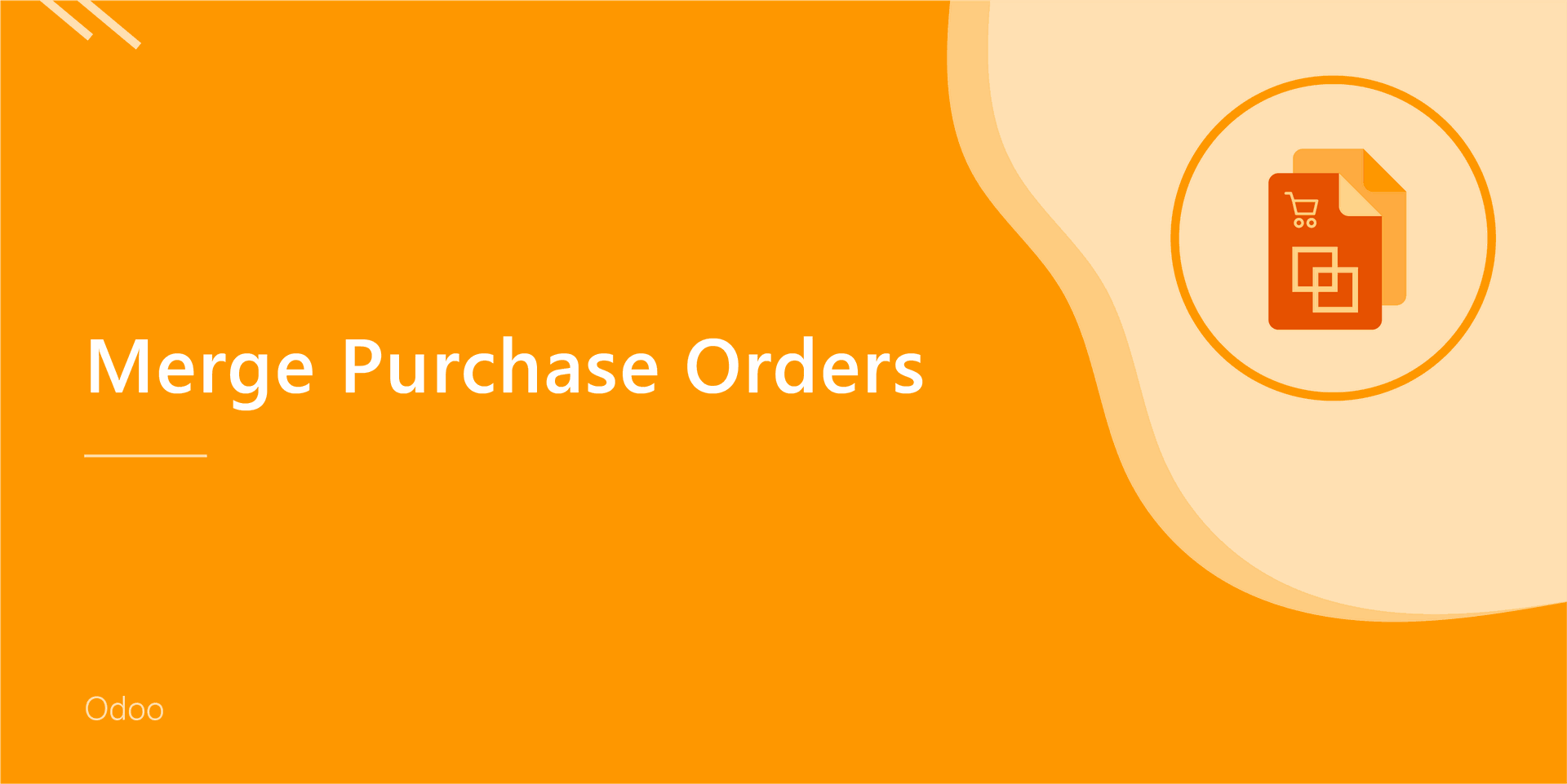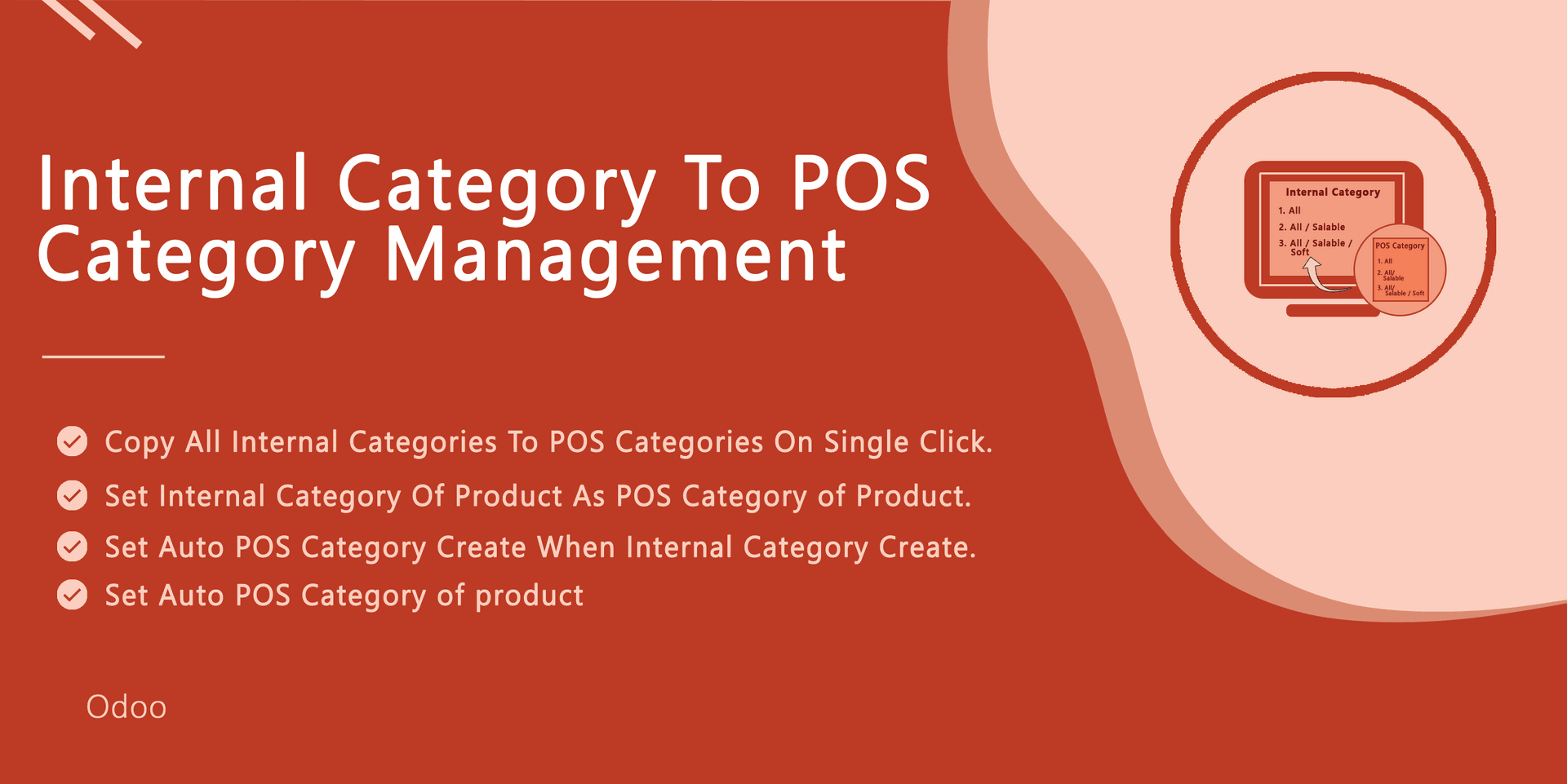Merge Picking Orders
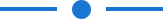
This module useful to merge picking orders. Some times required to make a single order from the multiple picking orders. You can merge picking orders which are only in the draft/ waiting/ ready state. Your picking orders must have the same operation type (incoming order/delivery order) for merge orders. You can merge picking orders with many options. Merge picking orders notification comes into the chatter!
Related Modules
Features
- It shows on-hand quantity in wizard.
- You can subtract selected record's line quantity in wizard.
- Easy to merge picking orders.
- Only draft/ waiting/ ready state orders will merge.
- Picking orders must have the same operation type to merge them.
- Merged orders notification comes into the chatter.
-
Various options provided in merge picking orders,
A) New order and do nothing with selected picking orders: Create a new order and do nothing with selected orders.
B) New order and cancel selected picking orders: Create a new order and cancel selected orders.
C) New order and remove selected picking orders: Create a new order and remove selected orders.
D) Existing order and do nothing with selected picking orders: Do not create a new order, merge orders in existing order and do nothing with selected orders.
E) Existing order and cancel selected picking orders: Do not create a new order, merge orders in existing order and cancel selected orders.
F) Existing order and remove selected picking orders: Do not create a new order, merge orders in existing order and remove selected orders. -
We provide the below configurations,
A) Notify in Chatter: If this option is ticked then it gives notification of merged orders into the chatter.
If this option is unticked then it does not gives notification of merged orders into the chatter.
B) Default Merge Type: Here you can choose the default type for merge picking orders that will apply in every merge order. - When merging picking orders, you can merge chatter as well. New
Configuration for merge picking orders, here you can choose merge type and if you tick the "Notify in Chatter" option then it gives notification of merged orders into the chatter.
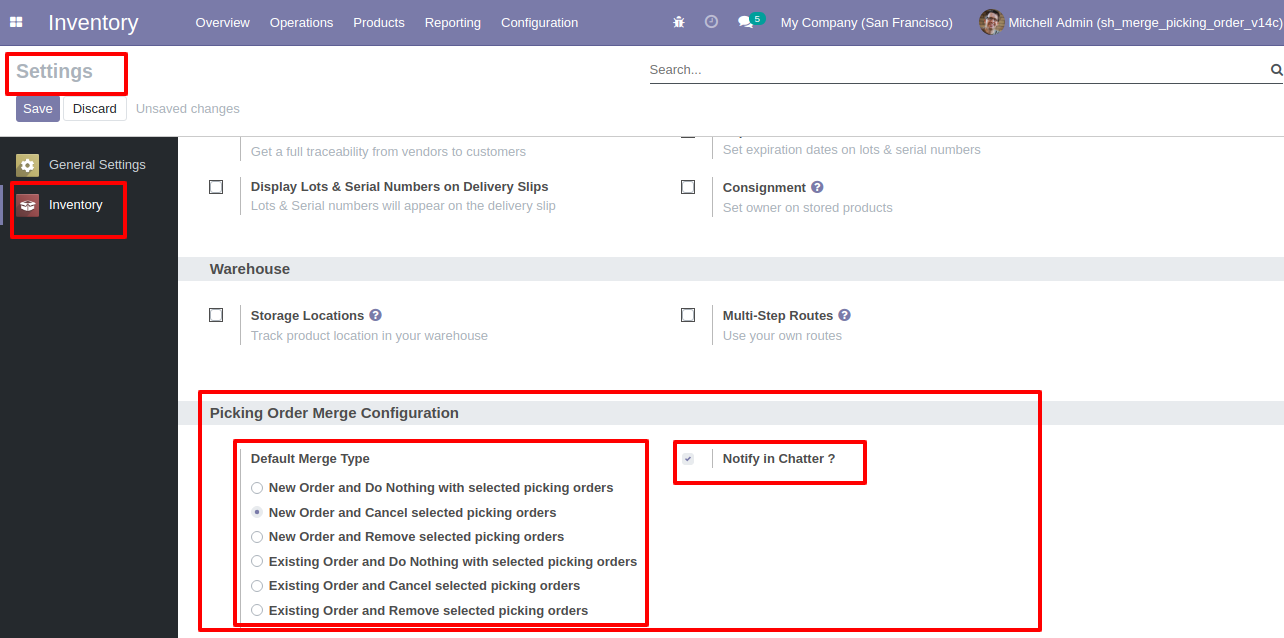
"Merge Picking Orders" menu and tree view.
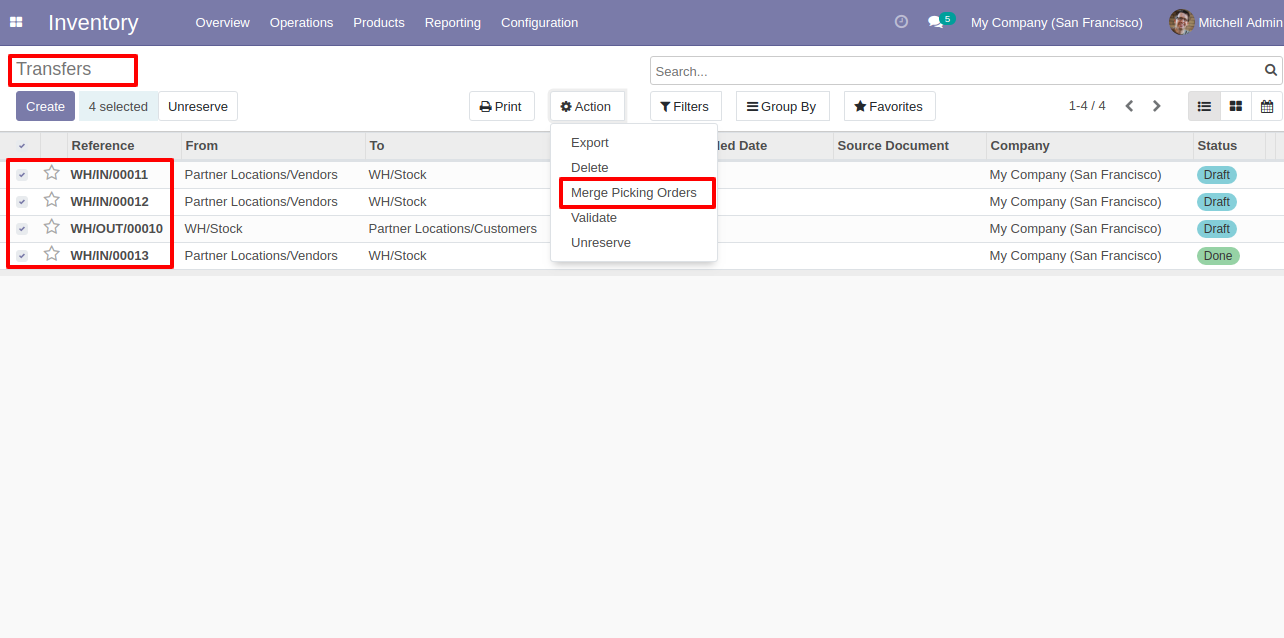
You can merge only draft/ waiting/ ready state orders.
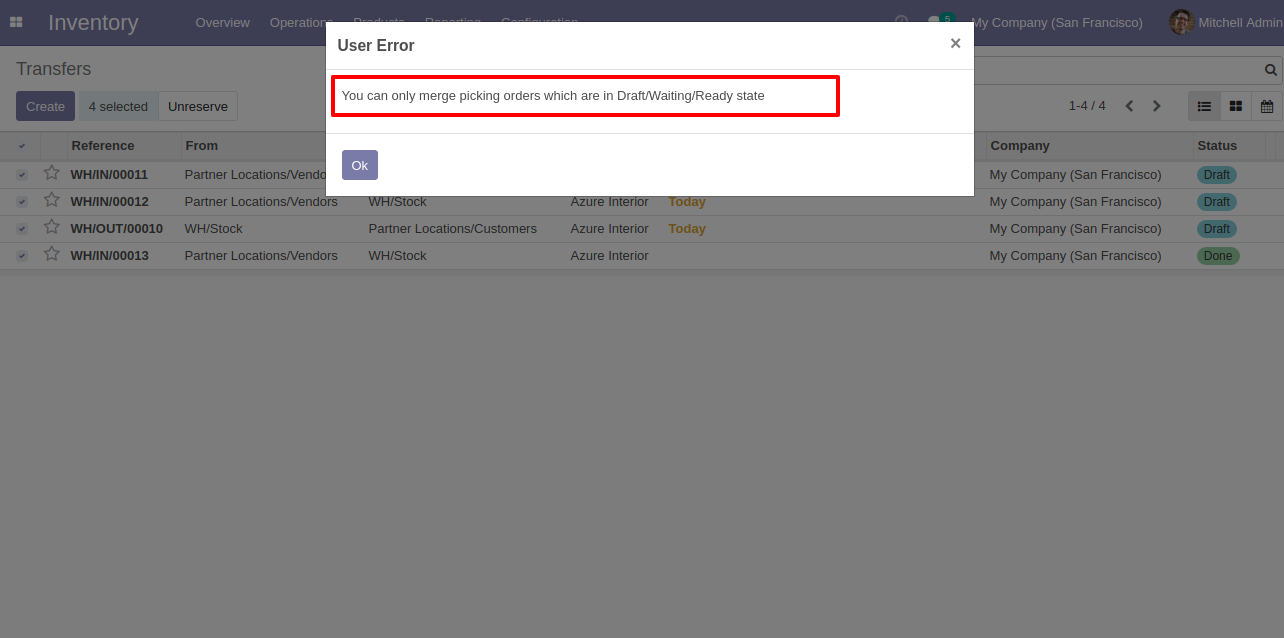
You can merge picking orders which have the same operation type.
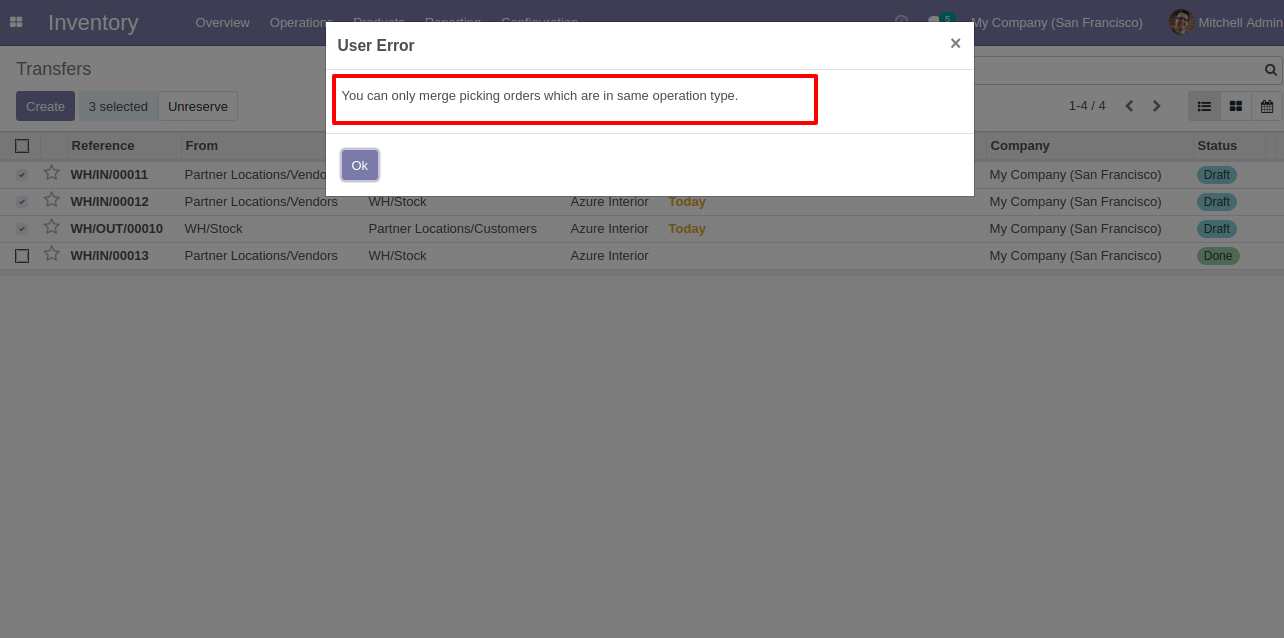
Merge picking orders wizard with the default selected merge type.
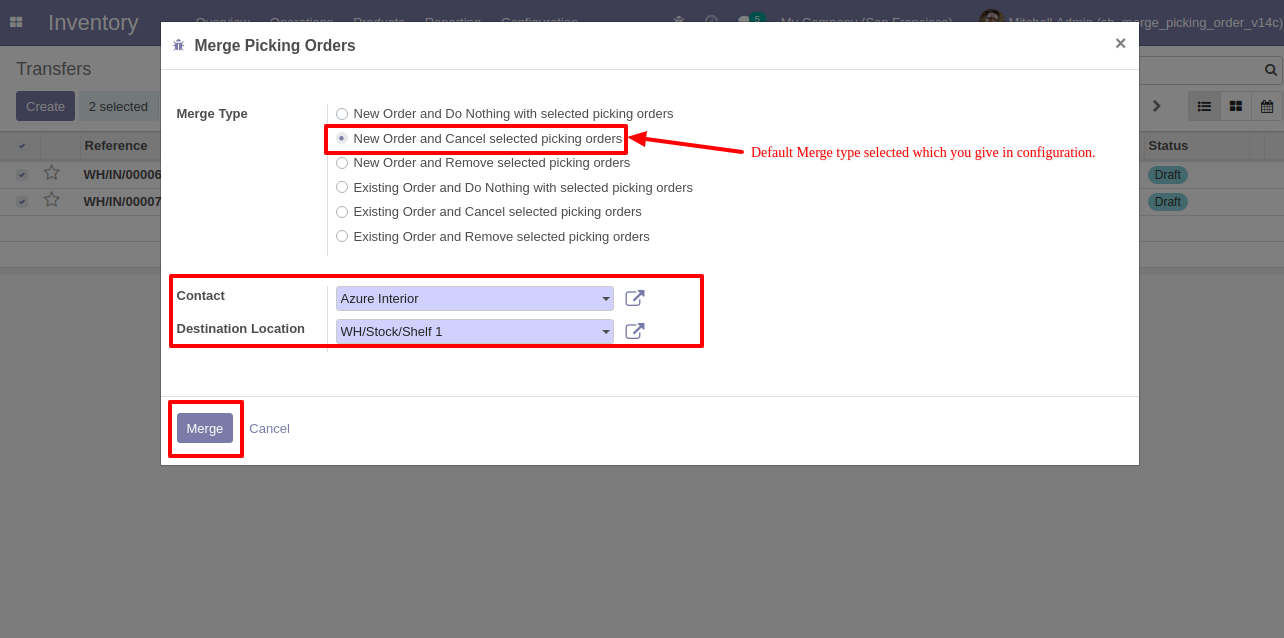
Merge picking orders wizard with the existing order type.
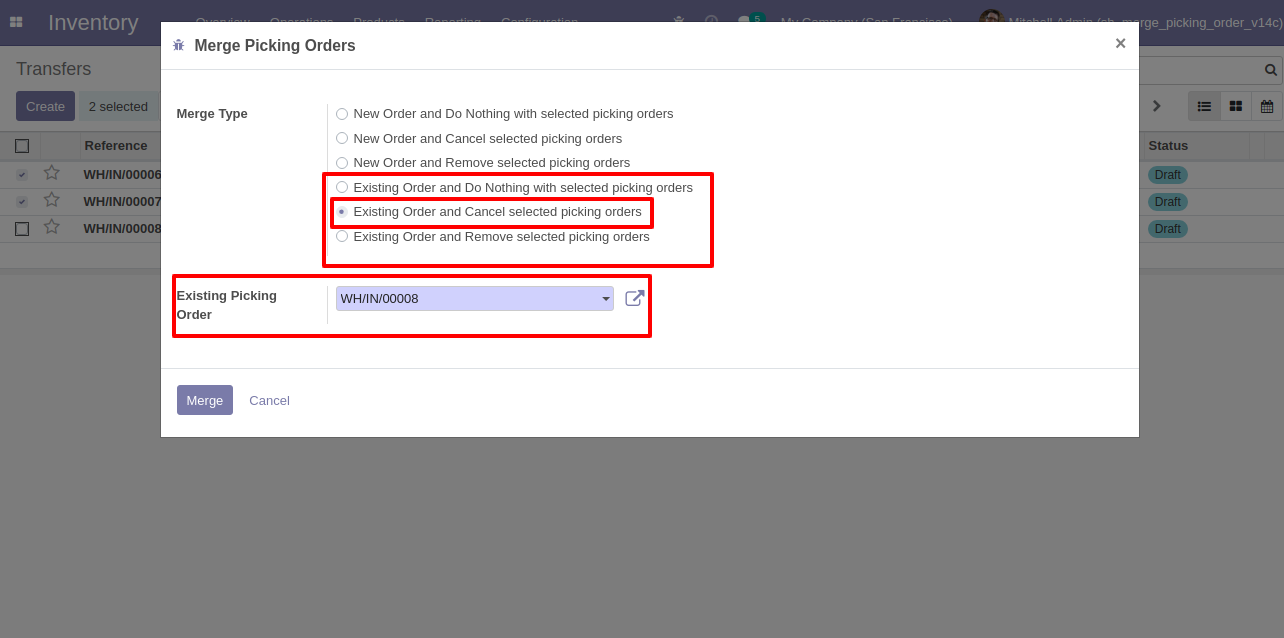
We merge the picking orders with the default selected merge type.
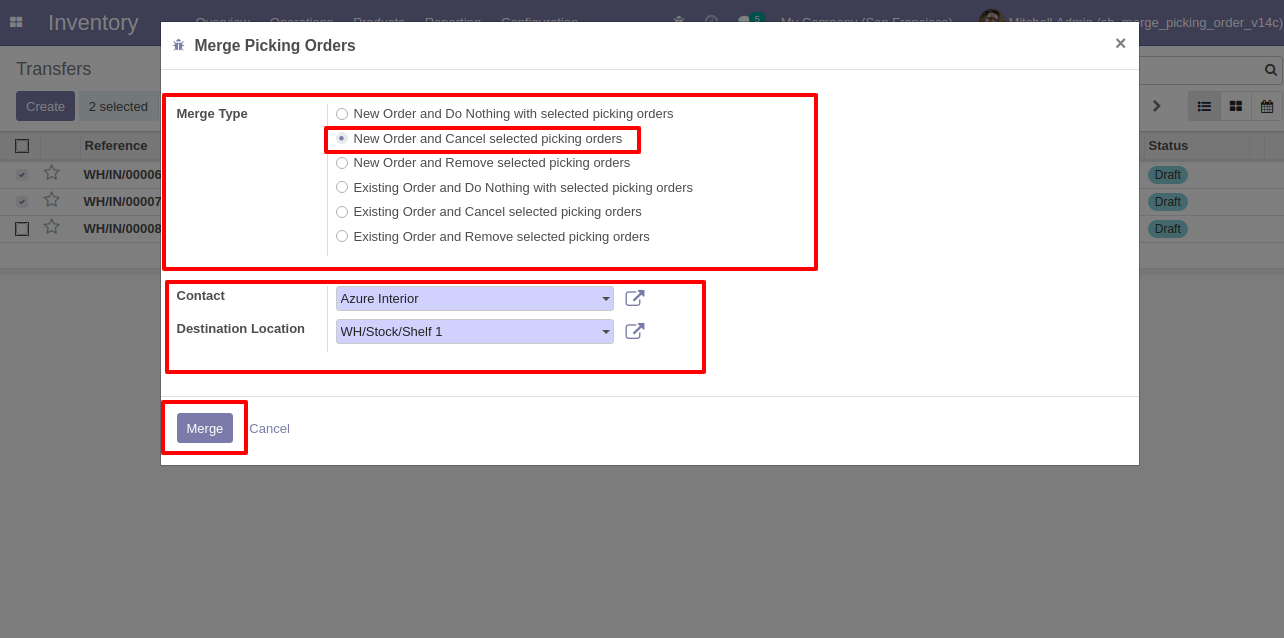
Here it creates a new order and cancels selected orders.
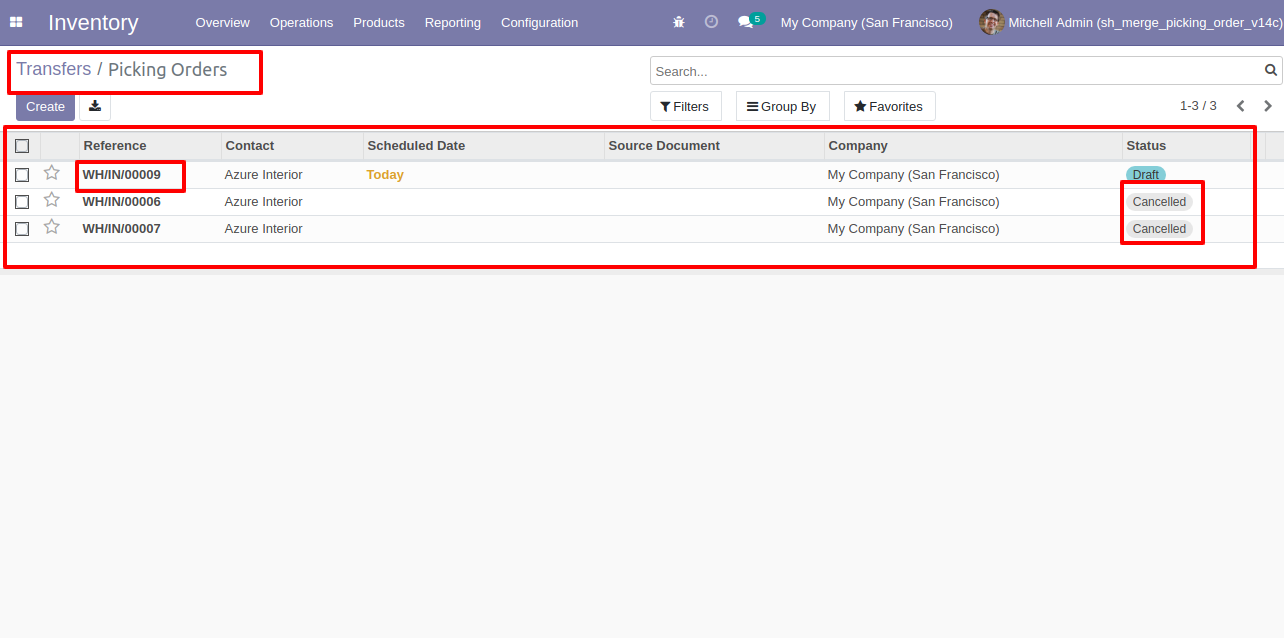
The merged picking order form view.
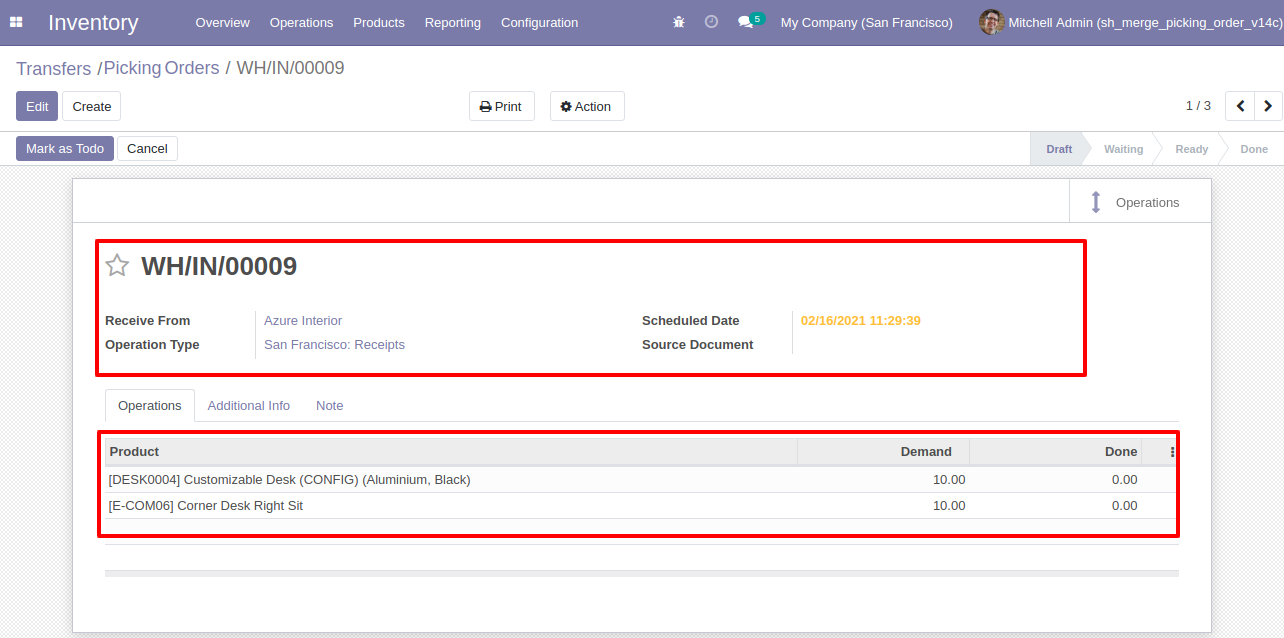
Merged orders notification comes into the chatter.
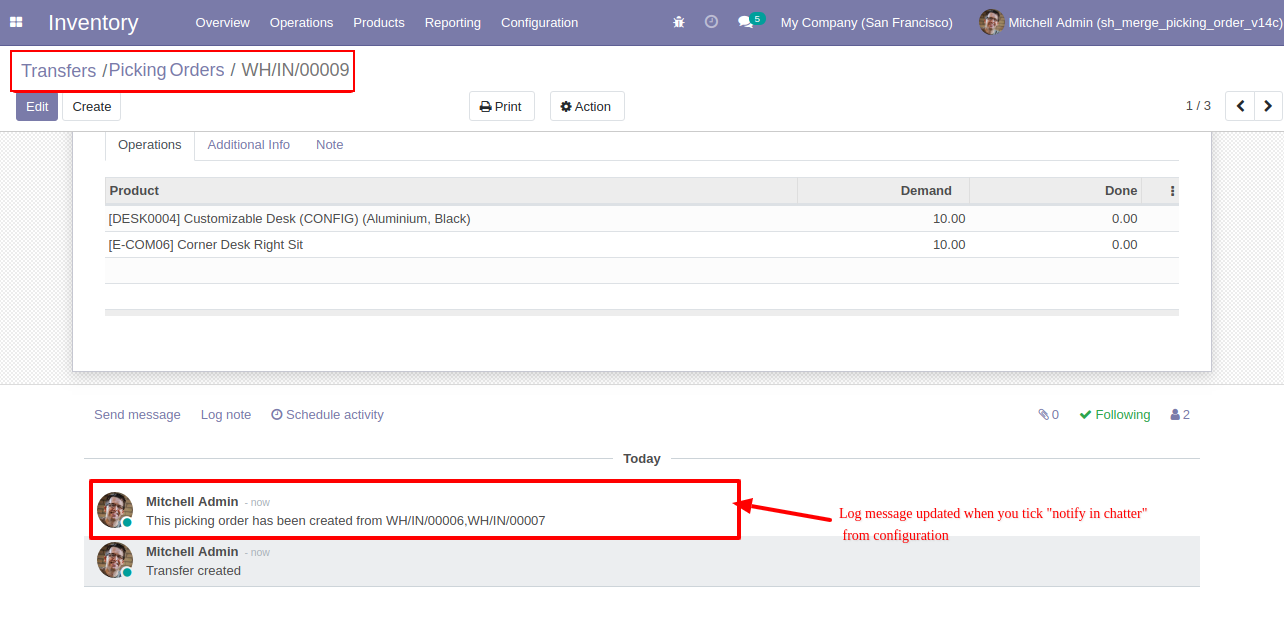
Enable "Subtract Merged Quantity".
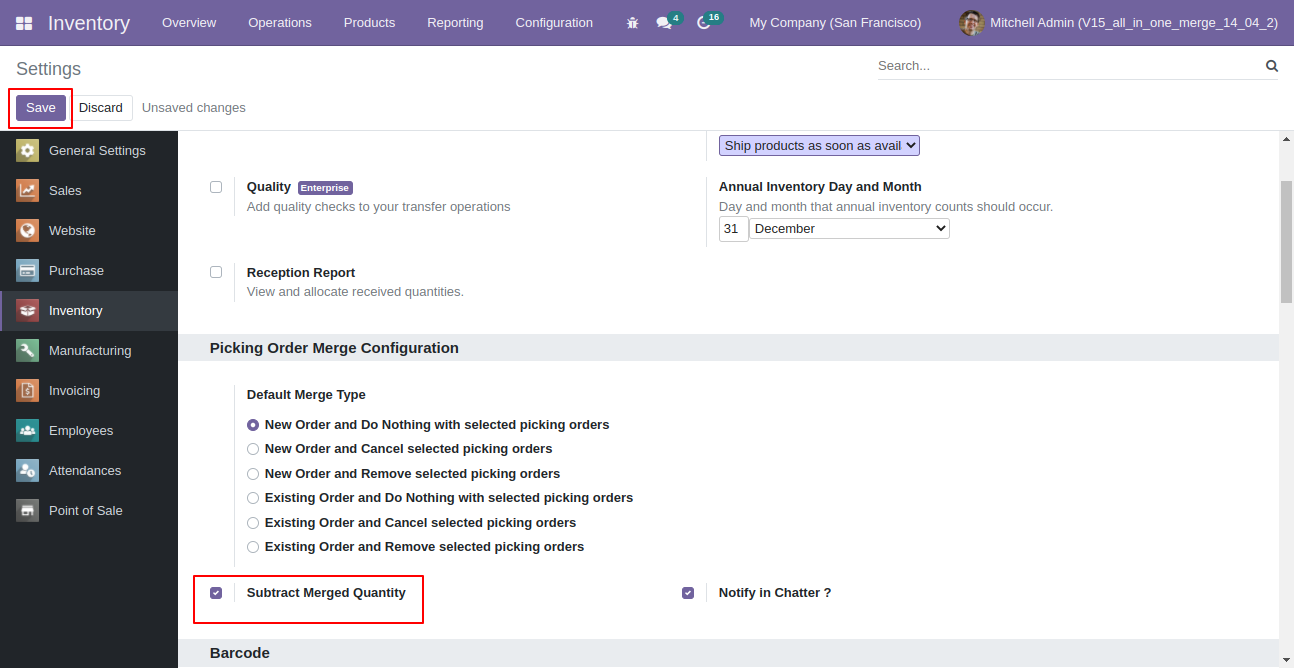
Select two or more picking and click merge picking orders.
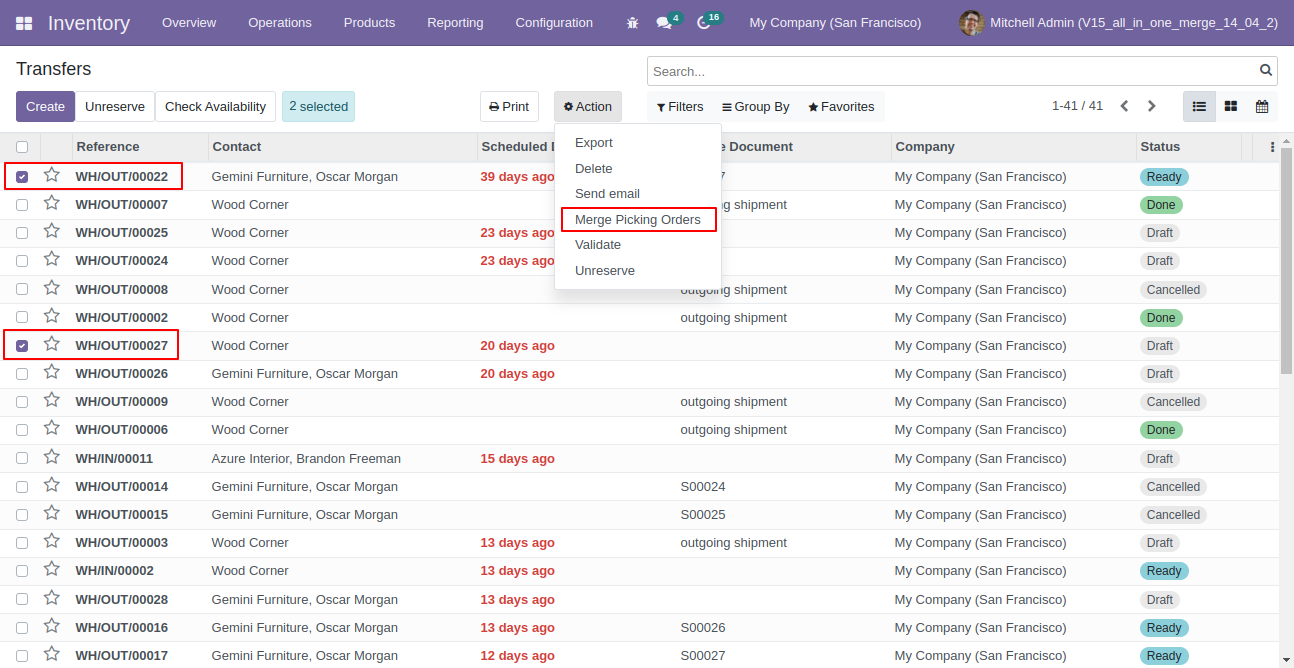
So it opens merge picking order wizard with all records quantity.
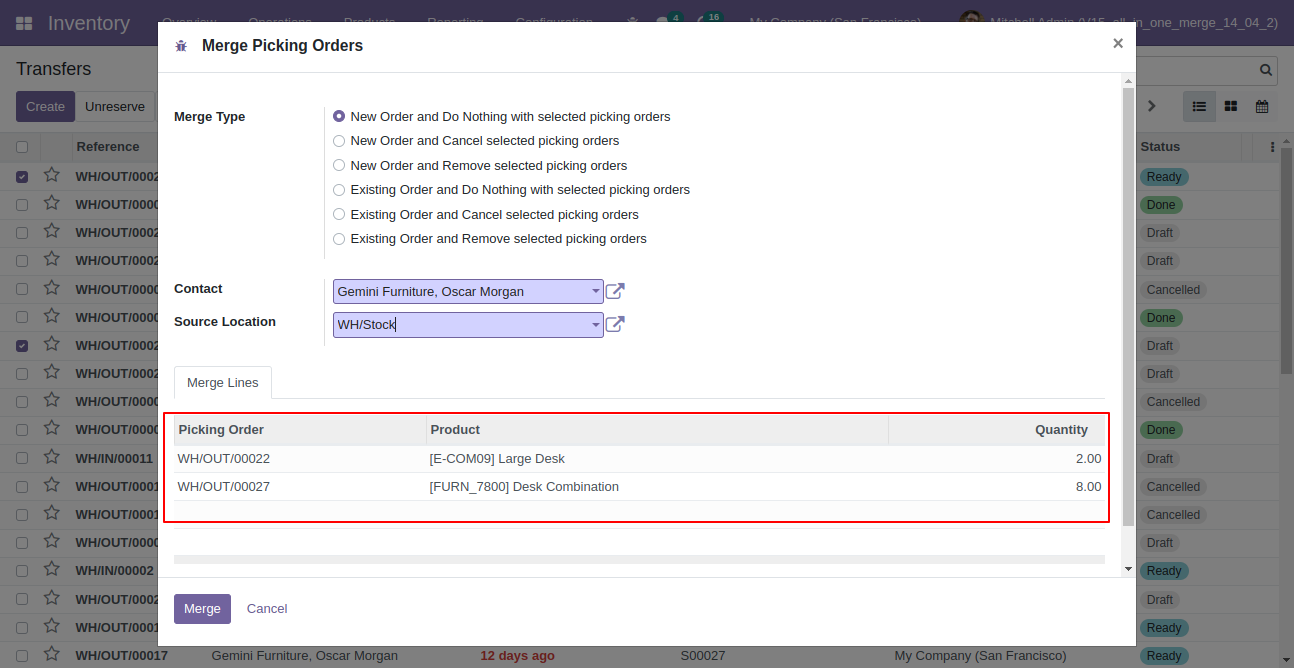
You can subtract qty from this wizard.
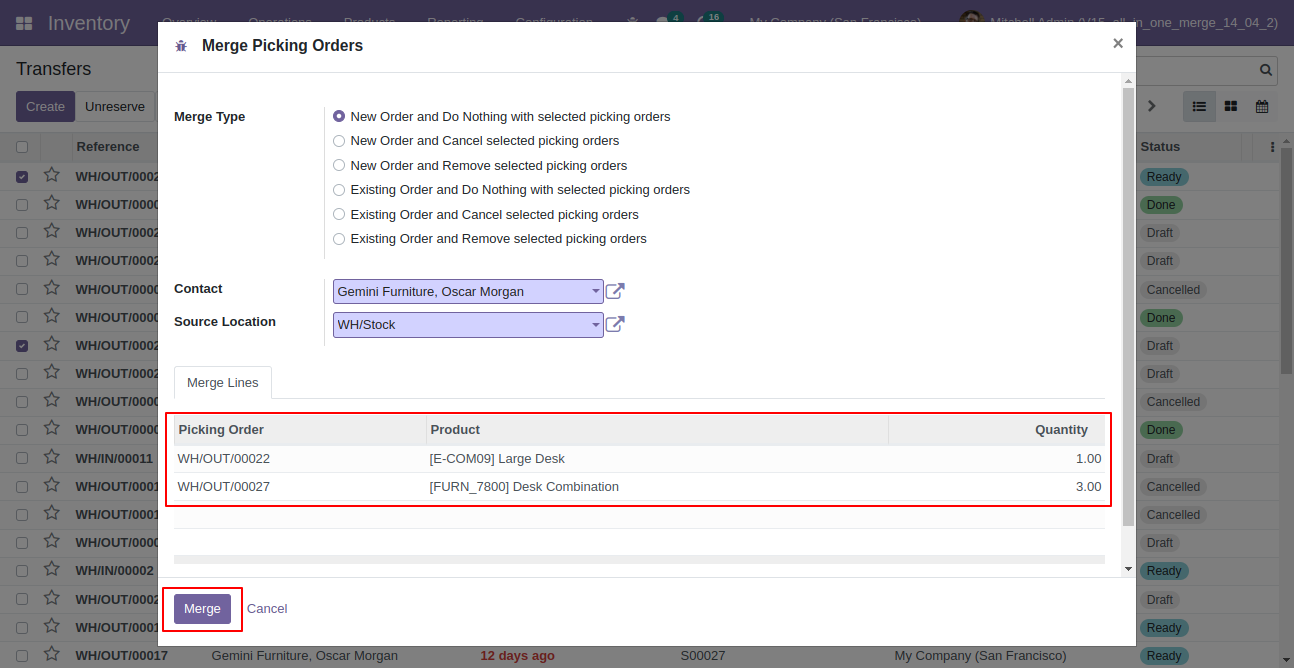
Created order list view.
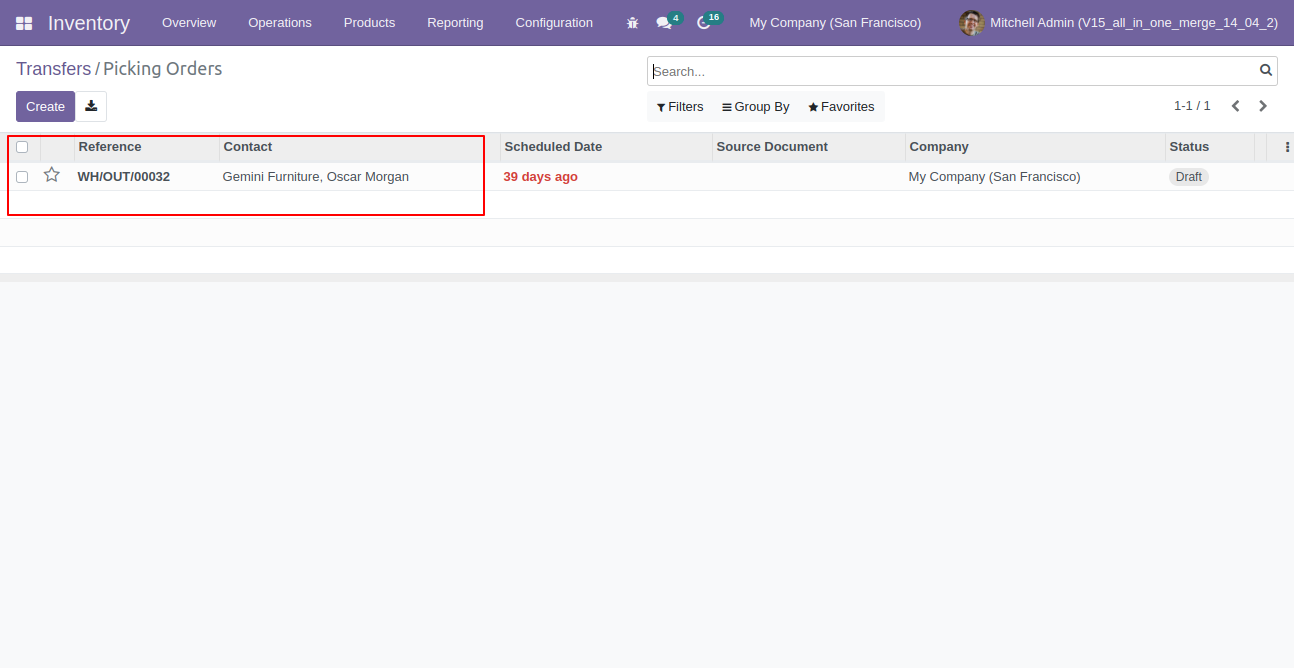
New generated picking order looks like below.
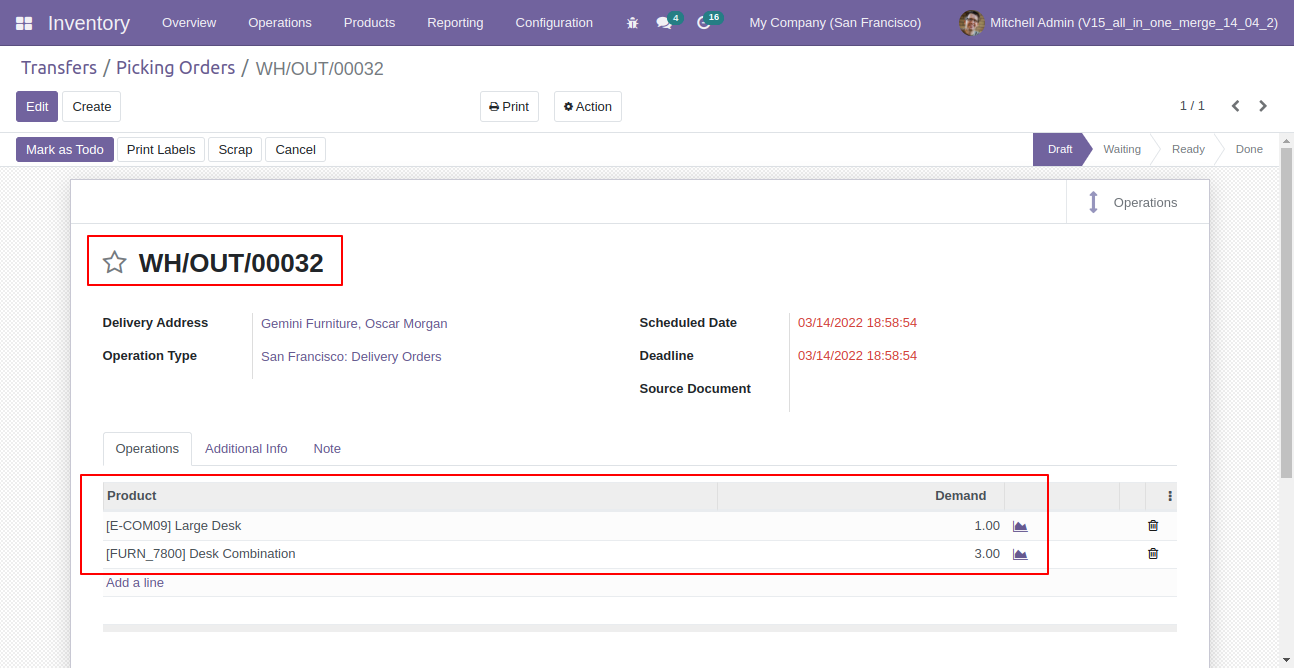
Old picking with remaining quantity.
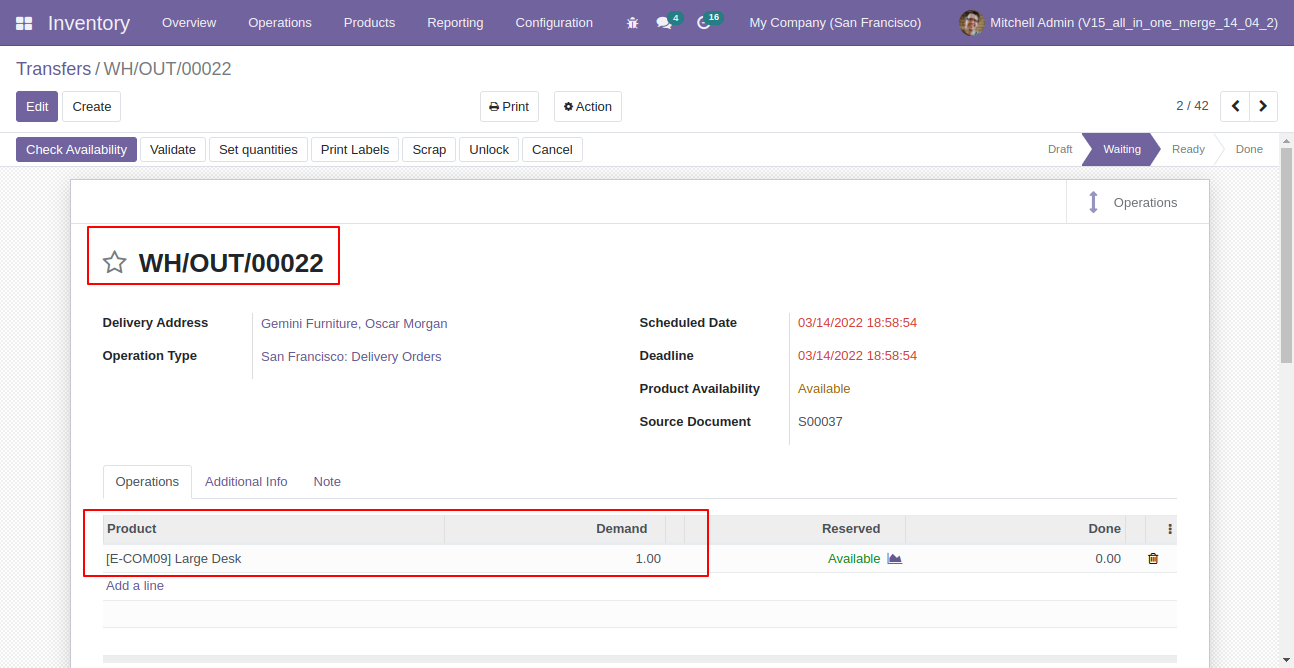
Old picking with remaining quantity.
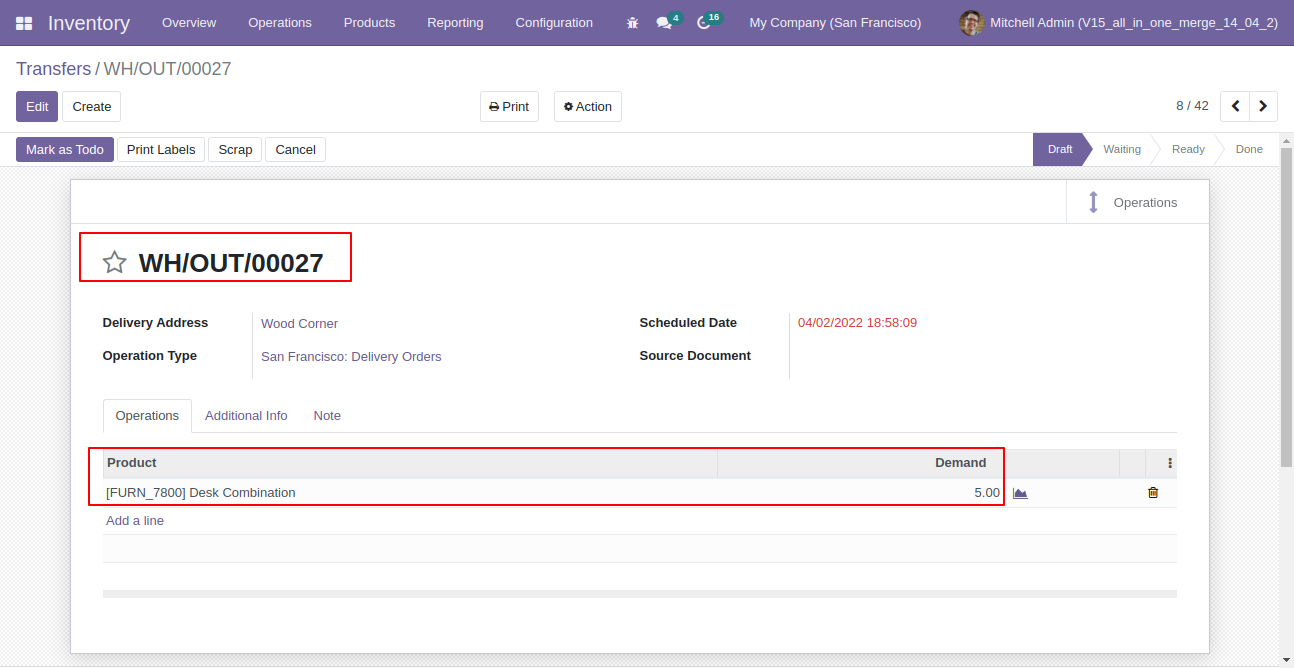
If you try to add qty more than order line qty then alert occurs.
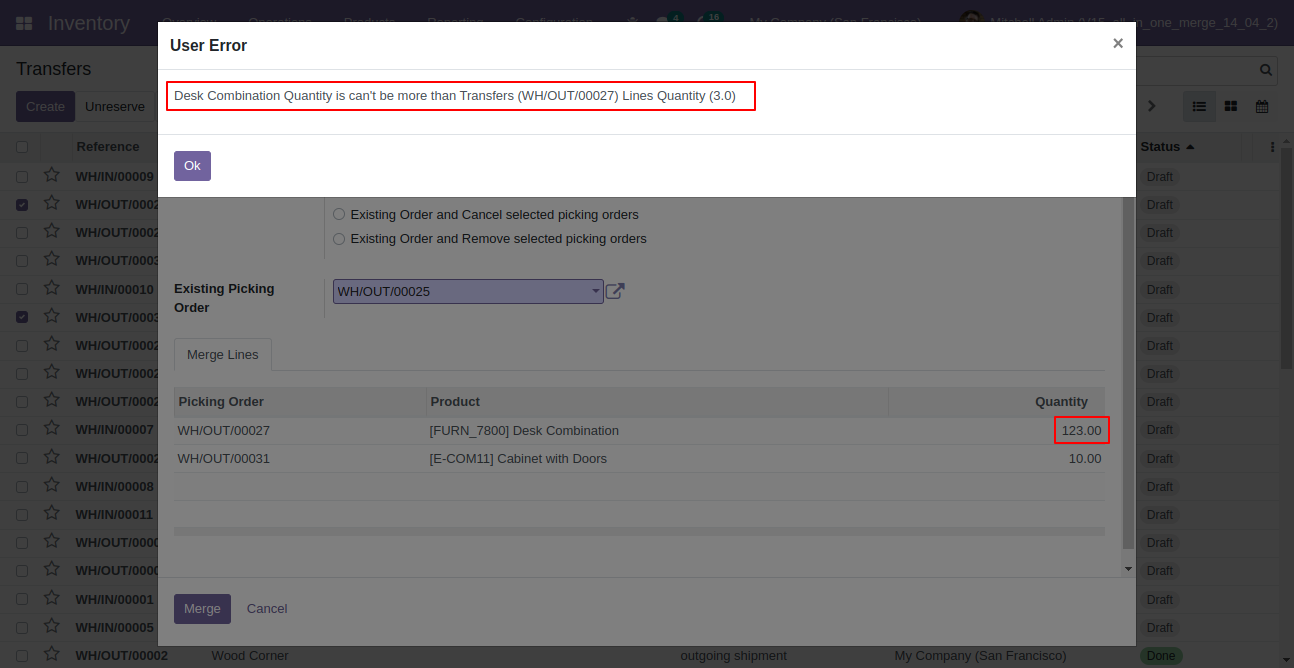
On-hand qty in wizard
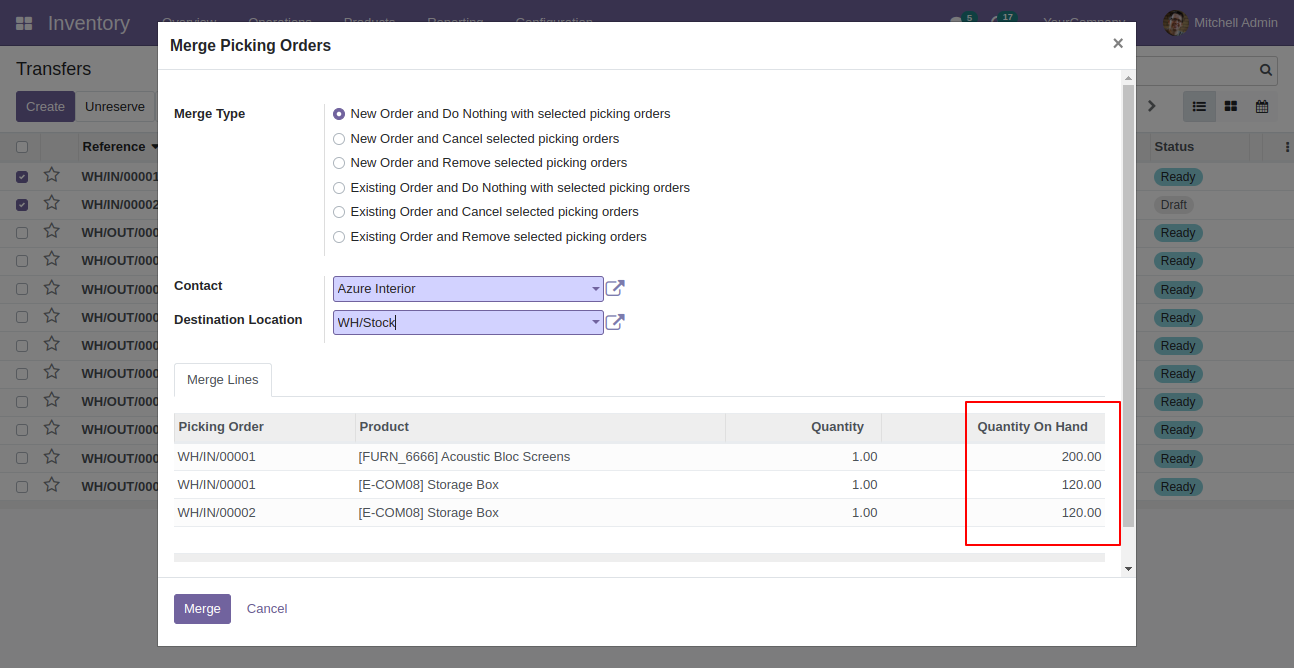
Merge Chatter
Here, is the list view of the picking orders.
Select the picking orders. After that, Click on the " Merge Picking Orders" option.
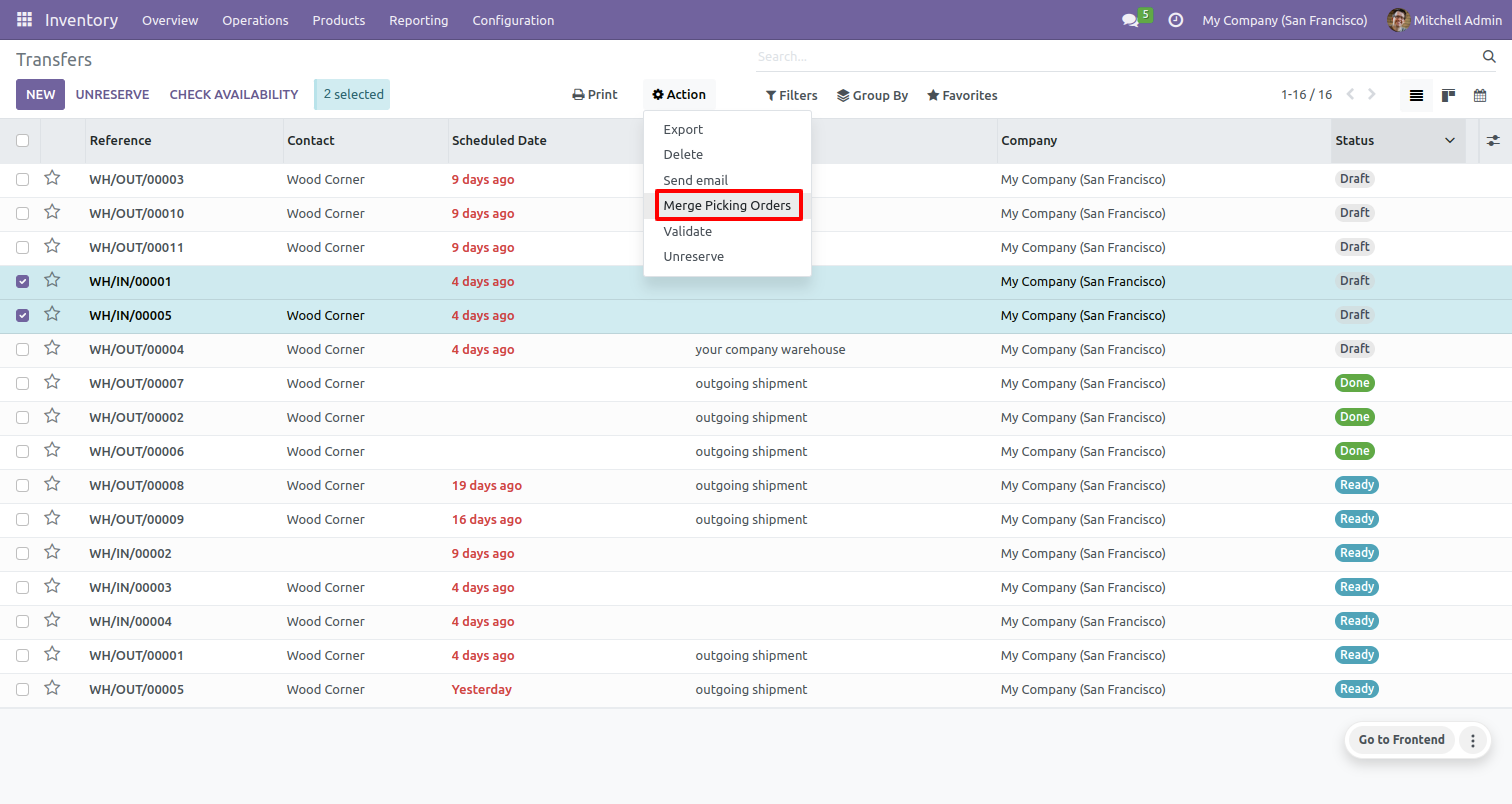
After that "Merge Picking Orders" wizard will appear.
Enable "Is Merge Chatter Message" option.
Click on the "MERGE" button.
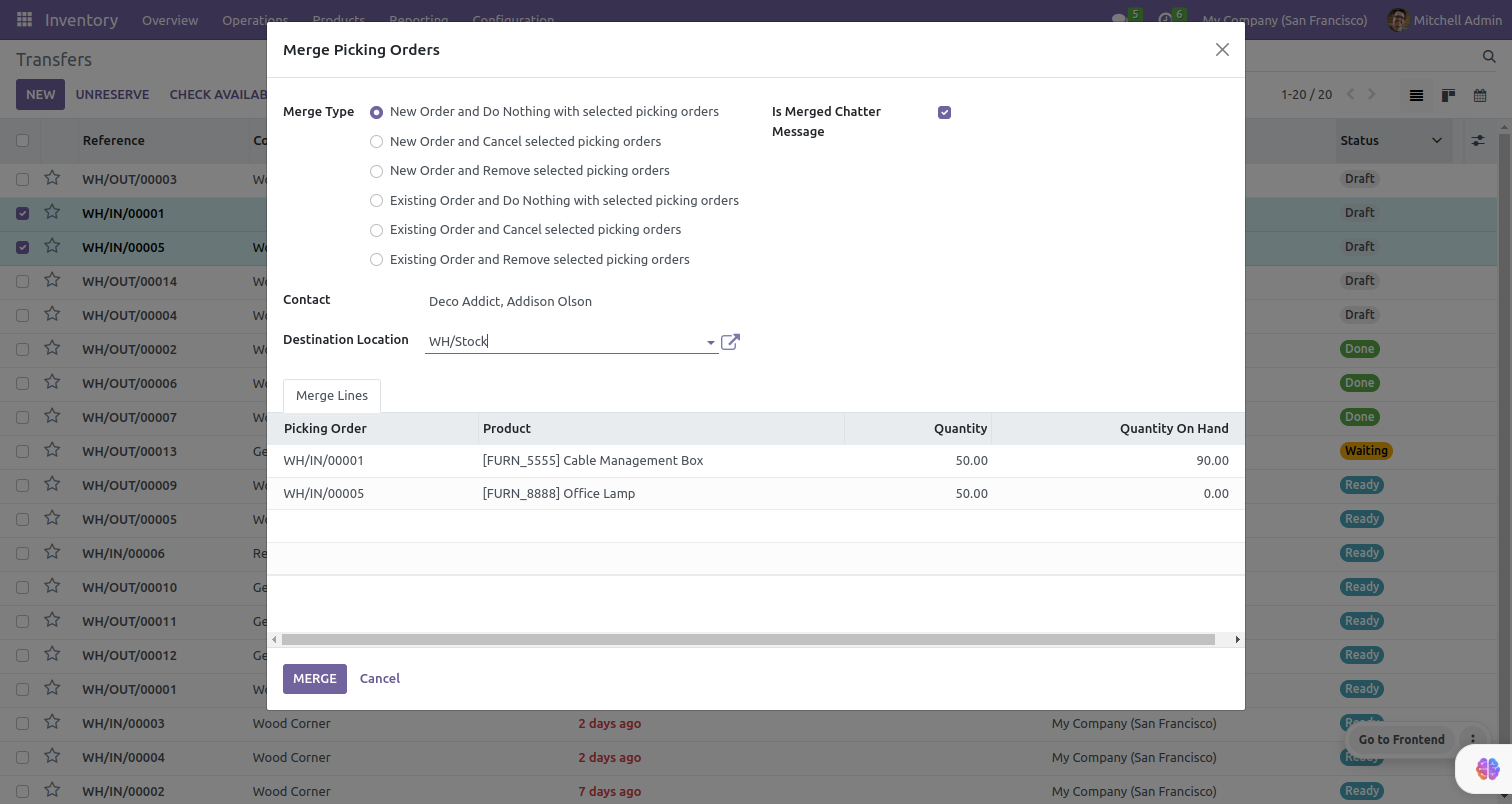
Here, you can see the new picking order shown in tree view.
Click on that picking order.
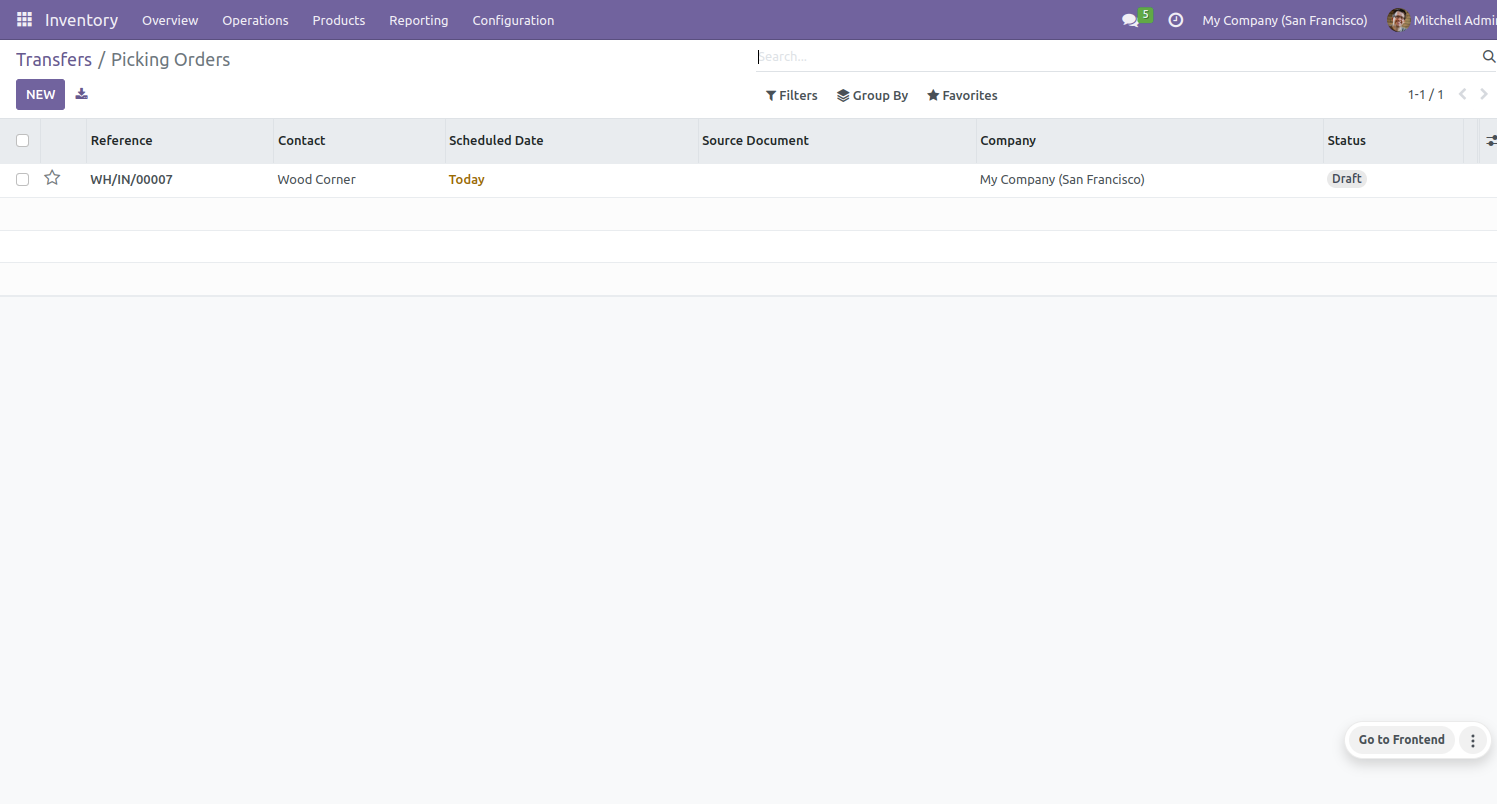
After that you can see the merge chatter message of the picking orders history in the chatter of the new created picking order form view.
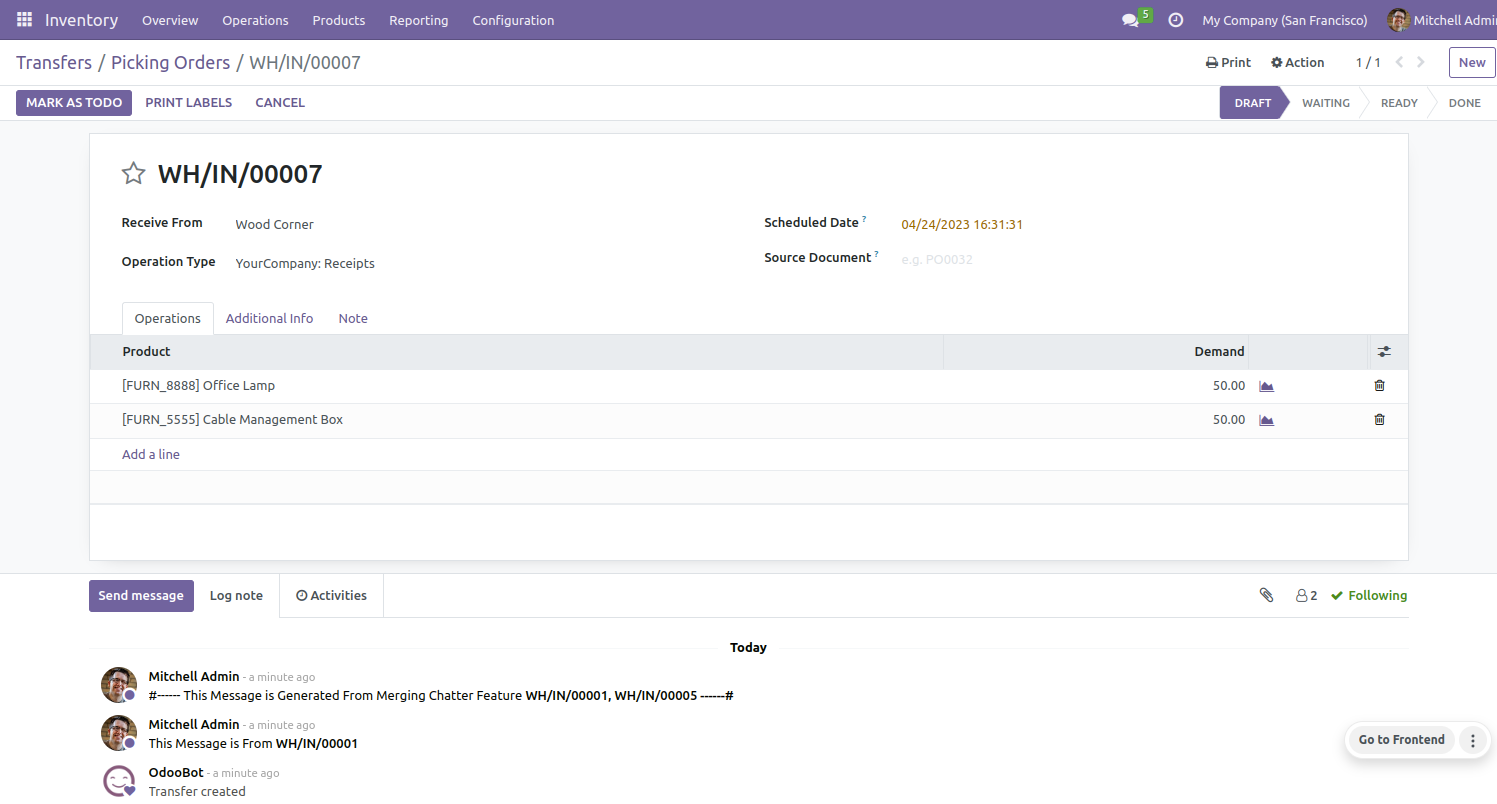
Version 14.0.5 | Released on : 14thAugust 2023
- New Added Merge Chatter Functionality When Merging Picking Orders.
Version 14.0.4 | Released on : 10thAugust 2022
- New On-hand Quantity Field Added In Wizard.
Version 14.0.3 | Released on : 2ndMay 2022
- New Configuration Added To Subtract Selected Record's Line Quantity In Wizard.
Version 14.0.2 | Released on : 15 March 2021
- Fixed Minor Bug Fixed
Version 14.0.1 | Released on : 17 February 2021
- Initial Release.
- Please Contact Us at sales@softhealer.comto request customization.
- Yes, This app is compatible with Odoo's Multi-Company Feature.
- Yes, we provide free upgrades as well as free support for 90 days.