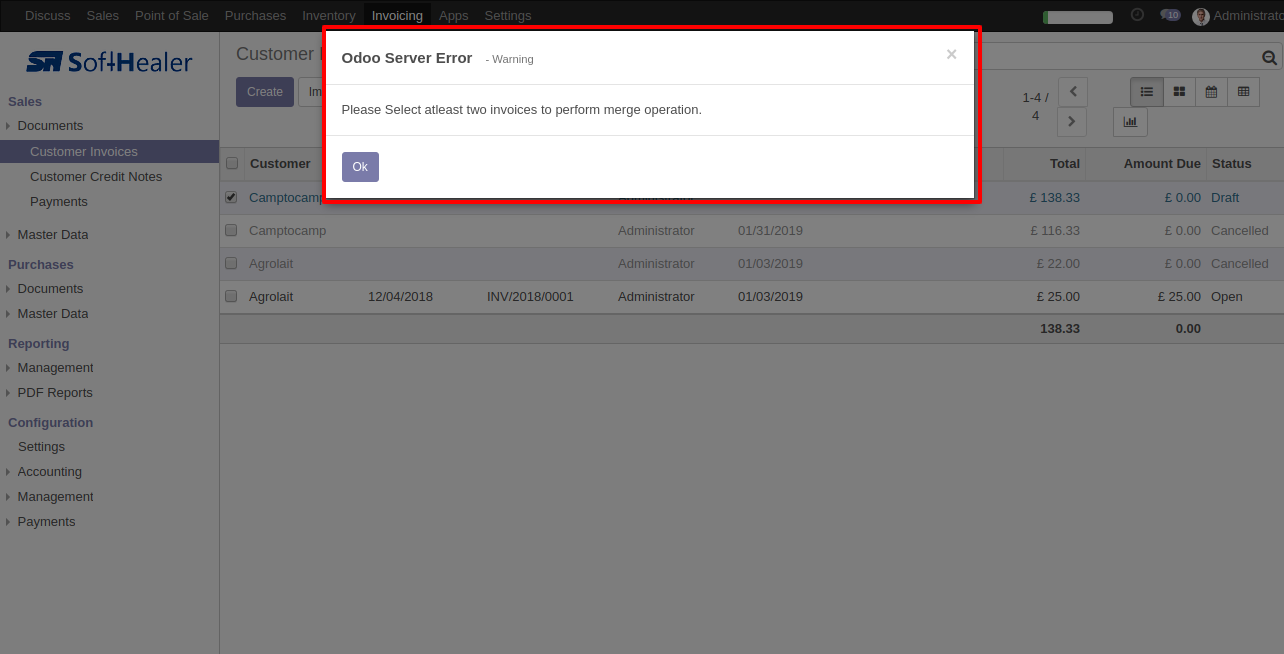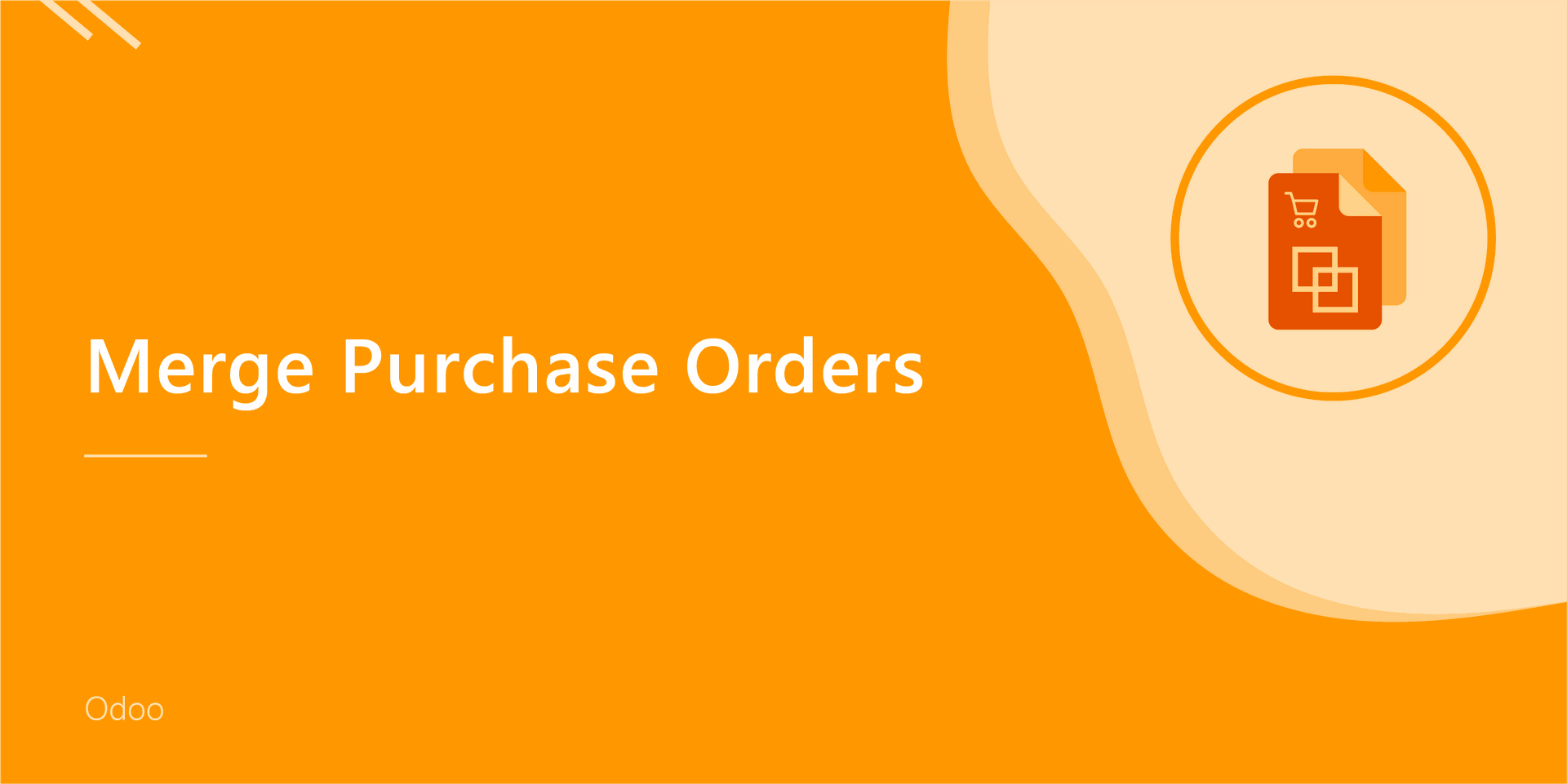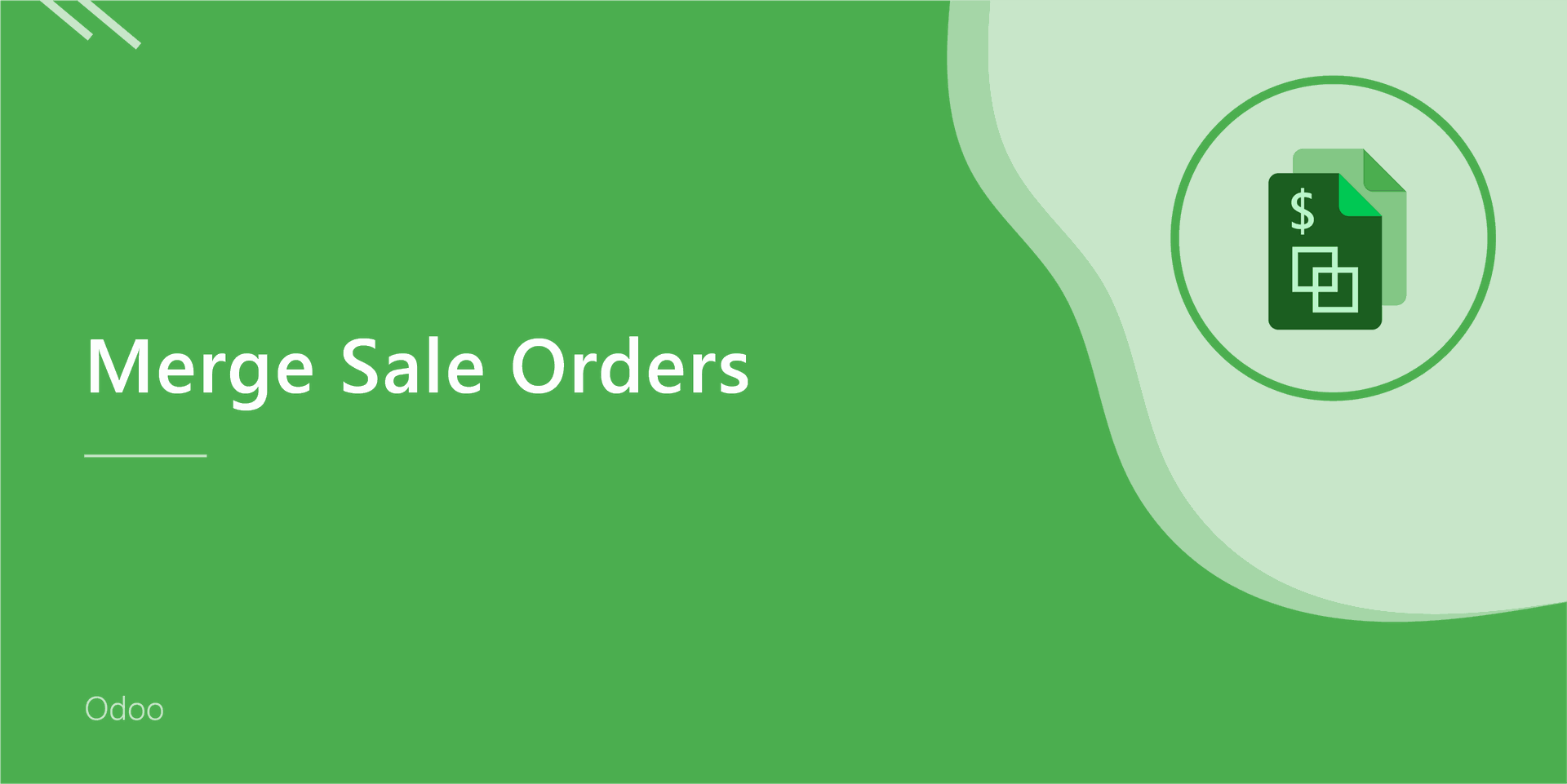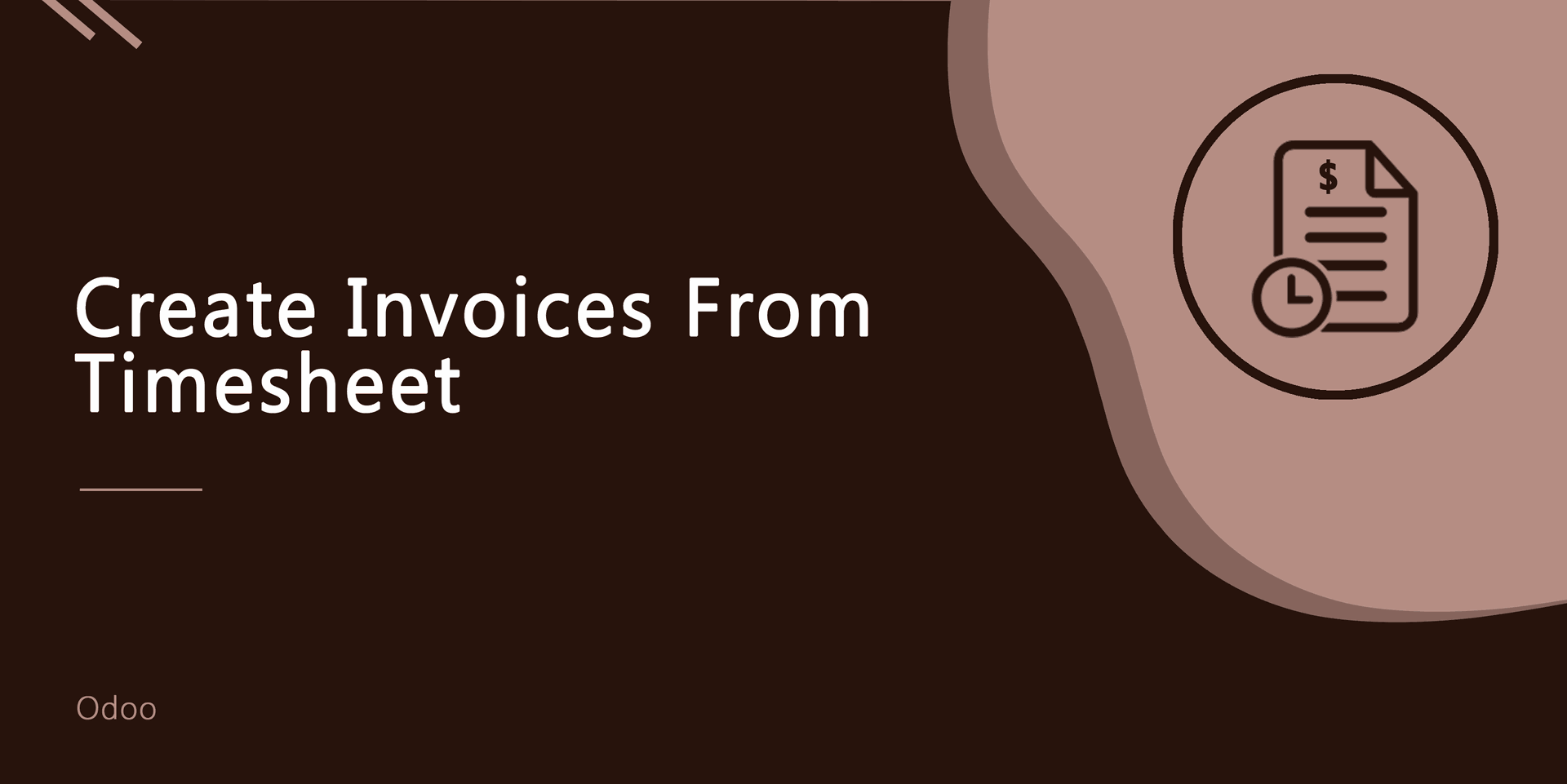If you want to merge two different invoices/credit note/debit note/vendor bills? You can easily merge two different invoices/credit note/debit note/vendor bills using this module. You can merge only draft stage invoices. In Merge Invoice wizard, Select customer and if you want to create a new invoice then don't select invoice. if you want to merge in the existing invoice then select the invoice, choose merge type cancel, remove or do nothing options. In this module, there are 3 different merge types. Do Nothing, Cancel Other Invoice, Remove Other Invoice. We have not restricted to merge similar customer invoice in this module. you can select any multi invoice with the different customers and merge for any single customer.
Features
Easy to merge two invoices/vendor bills/credit note/debit notes.
Only draft stage invoices will merge.
Easy to merge two different customer invoices/vendor bills/credit note/debit notes in one other customer.
Easy to remove or cancel other invoices when you merge the invoice.
Customer : Customer: customer option useful when multi customers invoice selected, then you can choose customer in the popup. we have not restricted similar customers in this module. you can select any different customer's invoices and merge invoices for any single customer.
Invoice: Invoice option useful when you want to merge selected invoices in any specific invoice. This feature is very useful when you want to merge multi invoices in any single existing invoice. If you leave it blank, so it will be considered as a new invoice.
There are 3 different merge type
1) Do Nothing: No changes in other invoices after invoices are merged.
2) Cancel Other Invoices: Cancel other invoices after invoices are merged.
3) Remove Other Invoice: Delete other invoices after invoices are merged.
No, any special configuration is required just install and cheers.
Version
- Fixed Minor Bug Fixed
- Initial Release
Draft Invoice 1 with one invoice line.
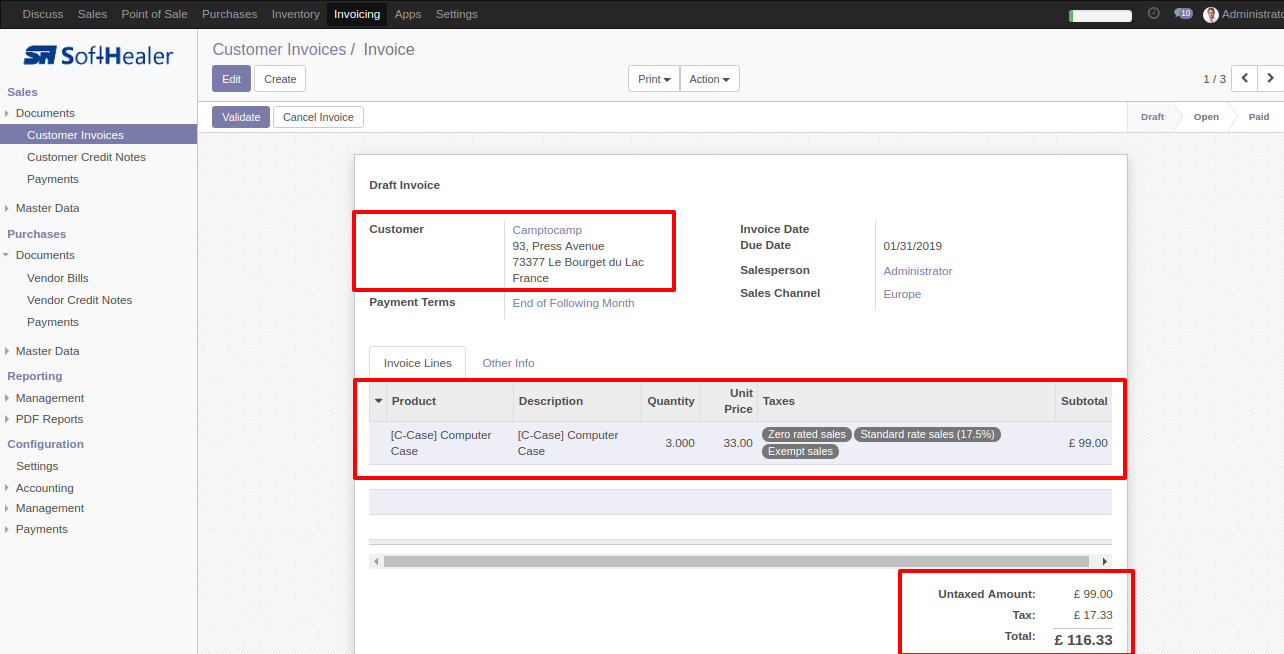
Draft Invoice 2 with one invoice line.
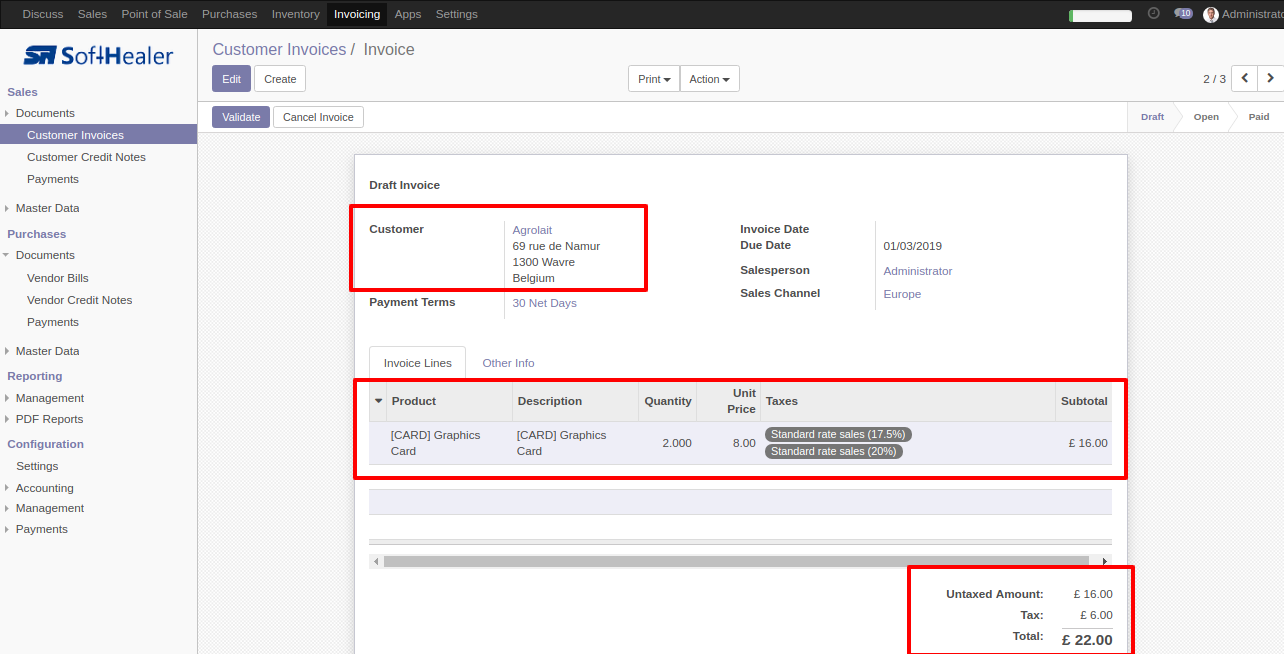
Select Two or More Invoices and click Merge Invoices.
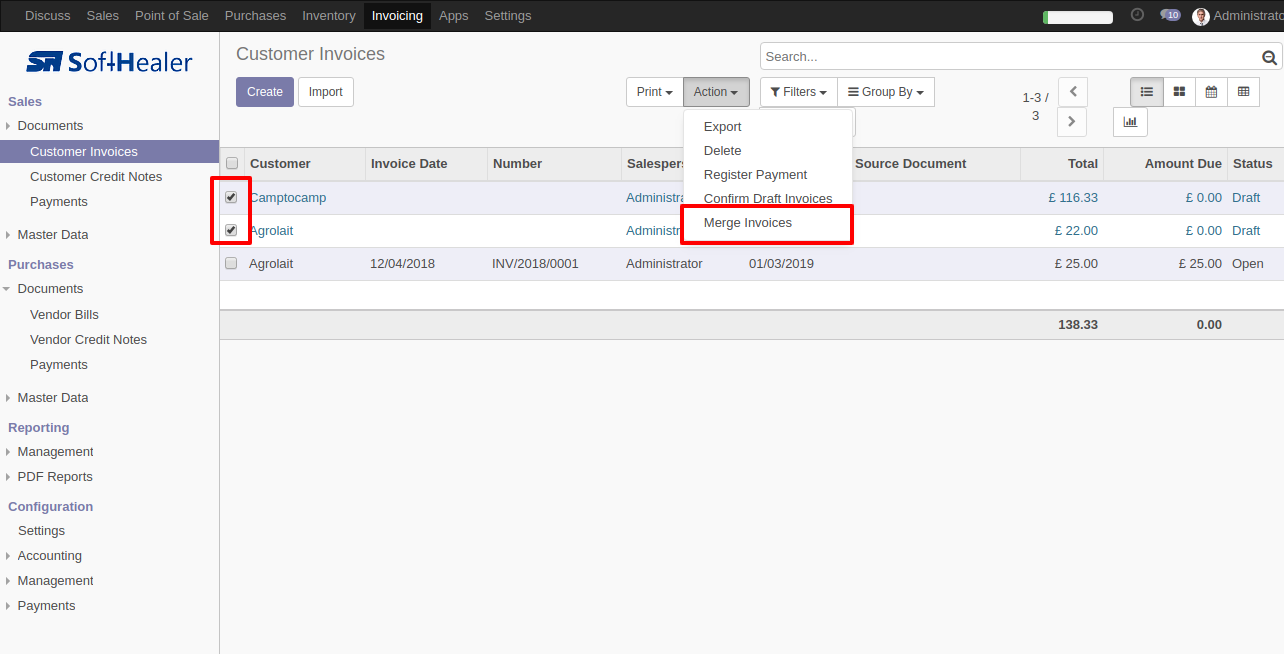
In Merge Invoice wizard, Select customer and if you want to create a new invoice then don't select invoice. if you want to merge in the existing invoice then select the invoice, choose merge type cancel, remove or do nothing options. if you choose to cancel then other invoices canceled, if you choose to remove then other invoices deleted and if you choose to do nothing then other invoices stay as it is.
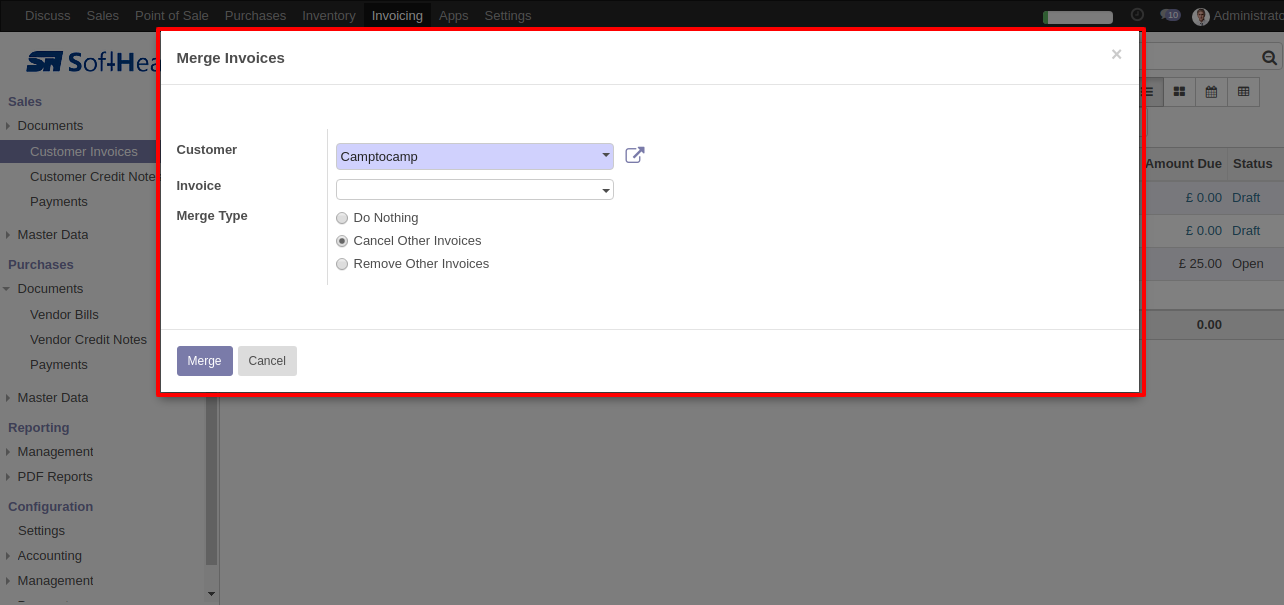
New and cancelled invoices shown in tree view.
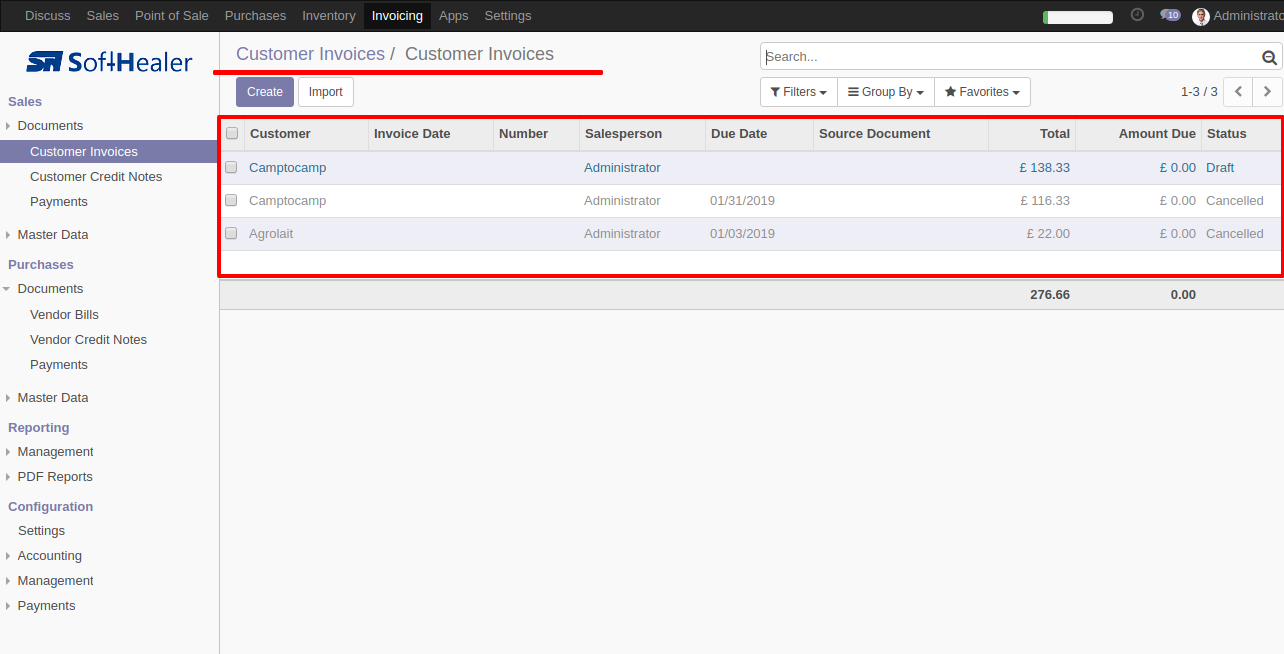
New generated invoice looks like below.
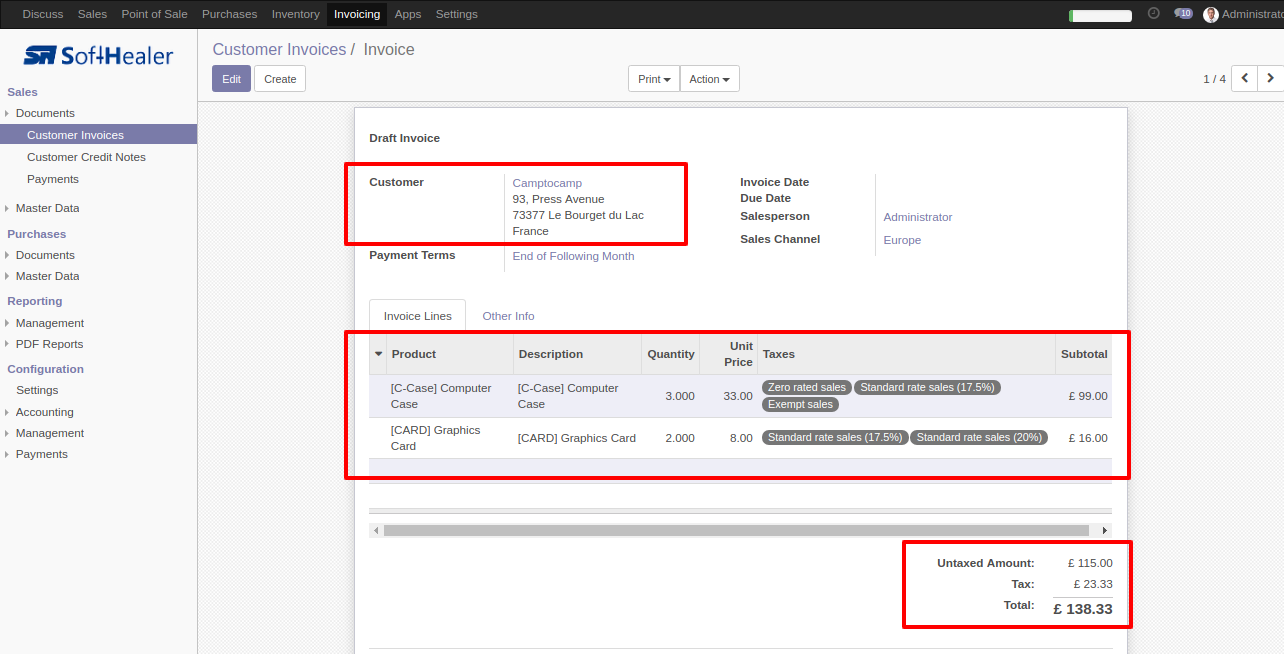
This error message will show when you select any invoice which is not in draft state.
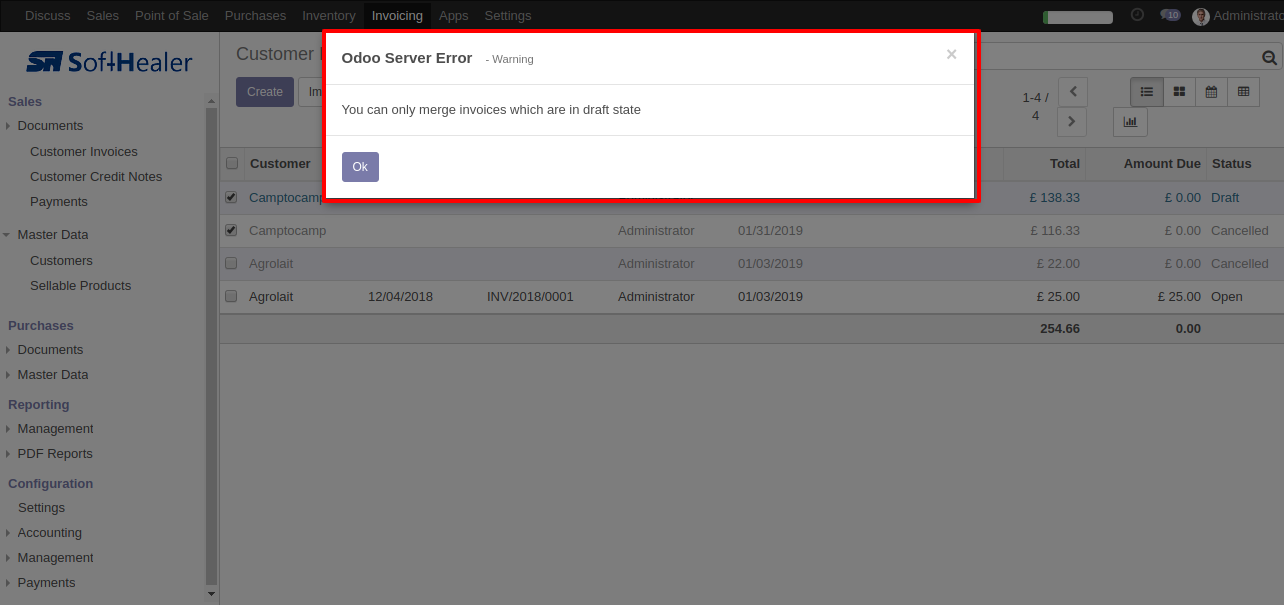
This error message will show when you select only one invoice.