

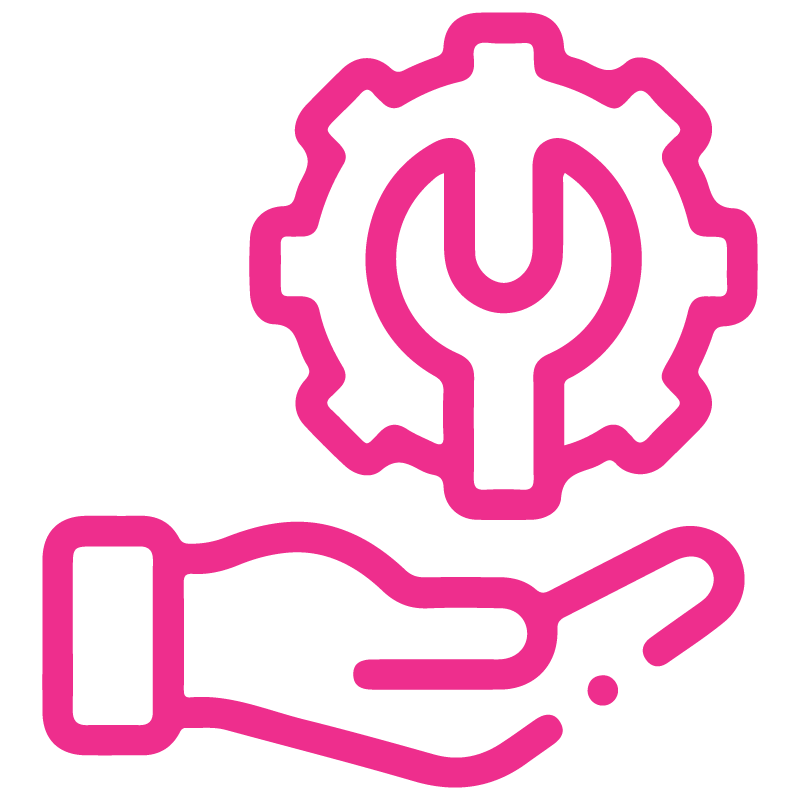











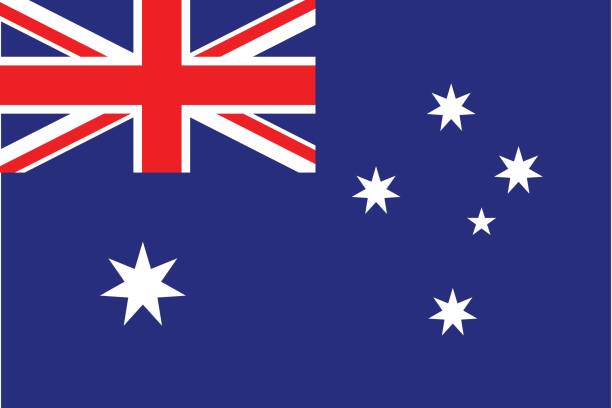





Meeting Timesheet Automation
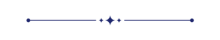
Using our module, timesheet entries are automatically generated when a user accepts a meeting invitation—streamlining attendance tracking and time logging. Before accepting or declining, users can review the meeting details by clicking the View button directly from the email form view.
Related Modules
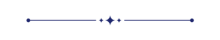
Features
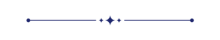
- Accept or decline meeting invitations directly from the email view.
- Automatically create timesheet entries when a meeting invitation is accepted.
Go to the calender setting and tick 'Create Timesheet' boolean.
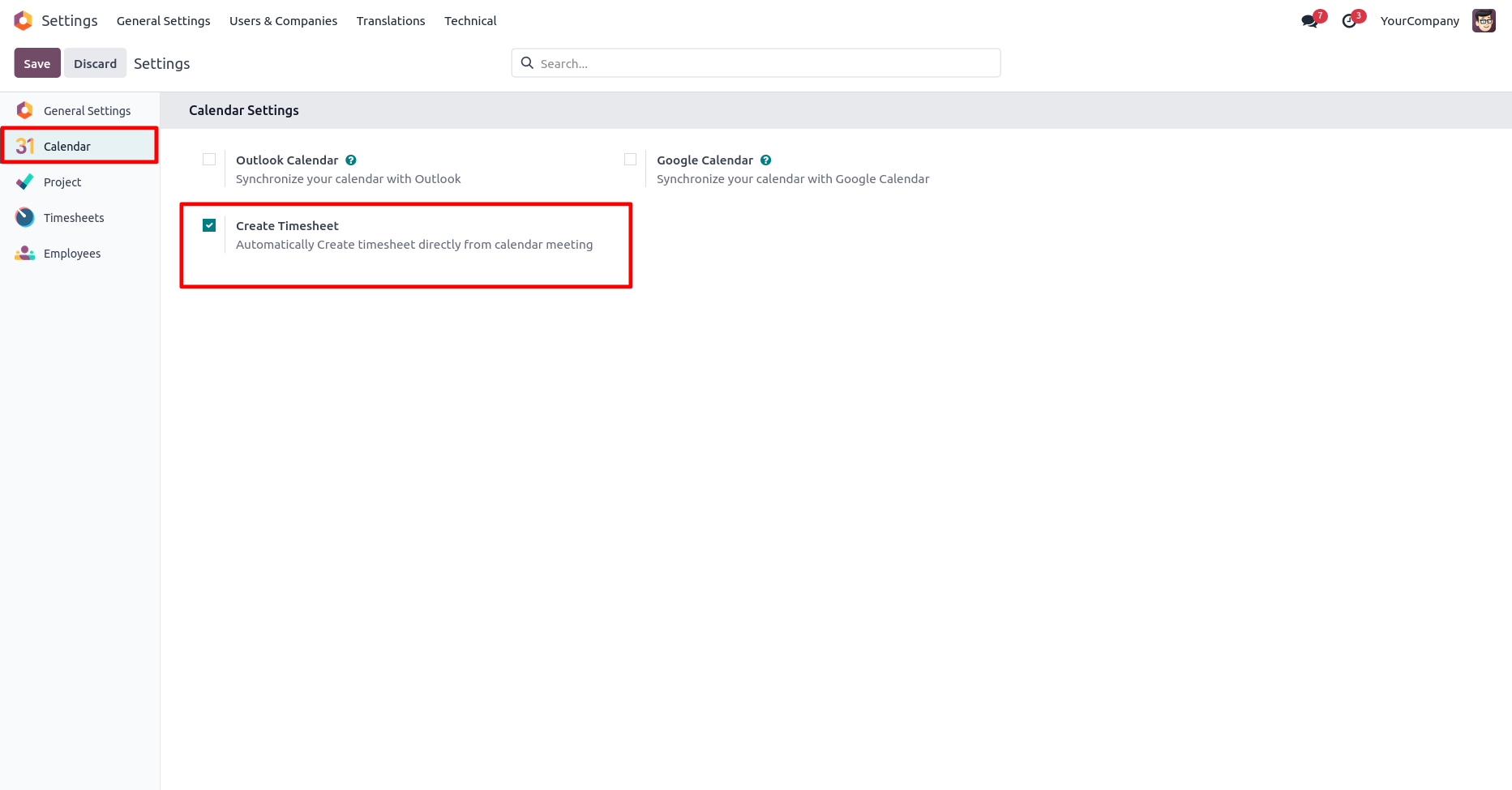
Create a meeting. You will find the invitation under the "Invitation" tab.
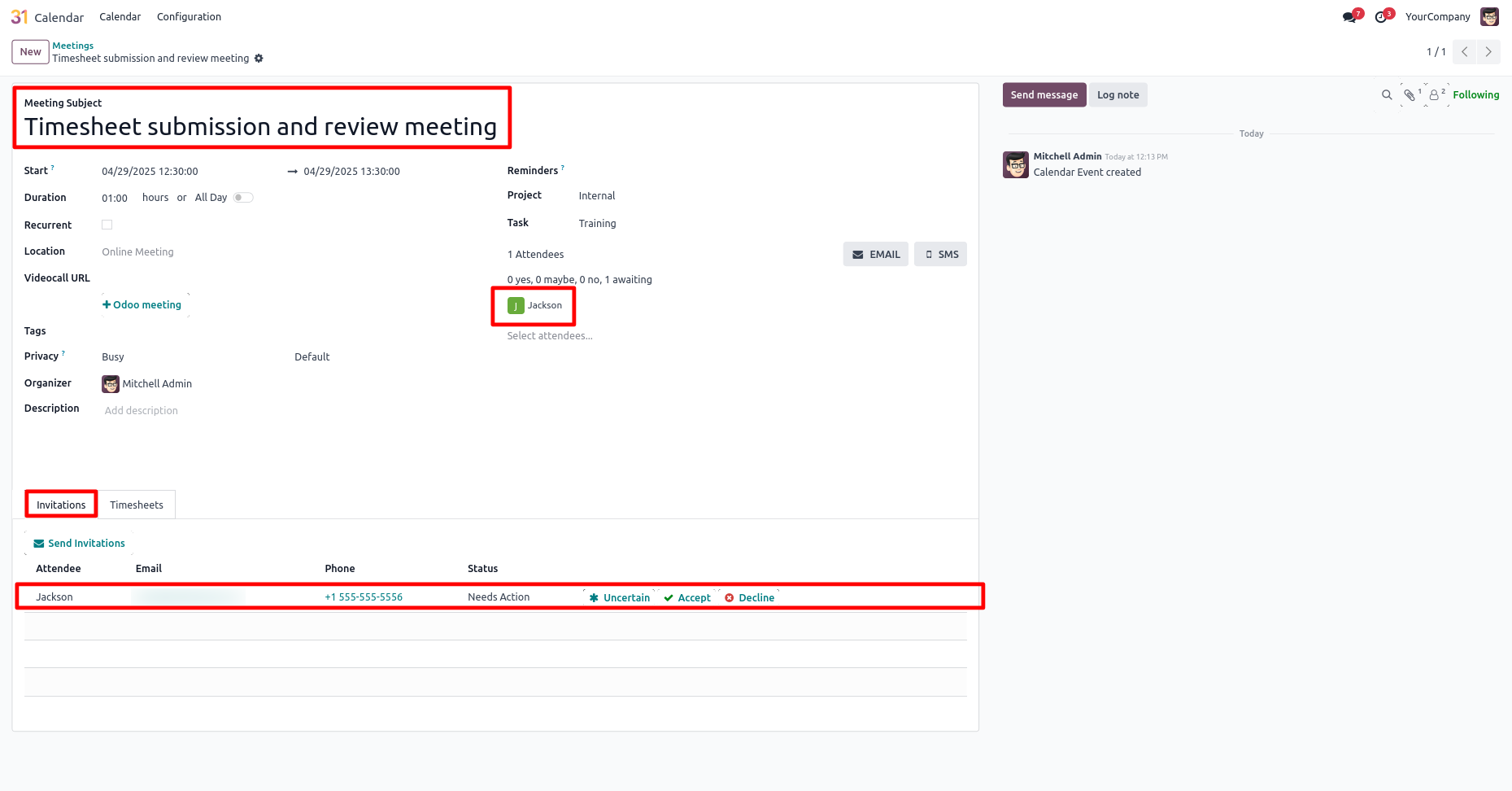
The invitation email will appear as shown below.
Click on the "Accept" button to confirm the invitation.
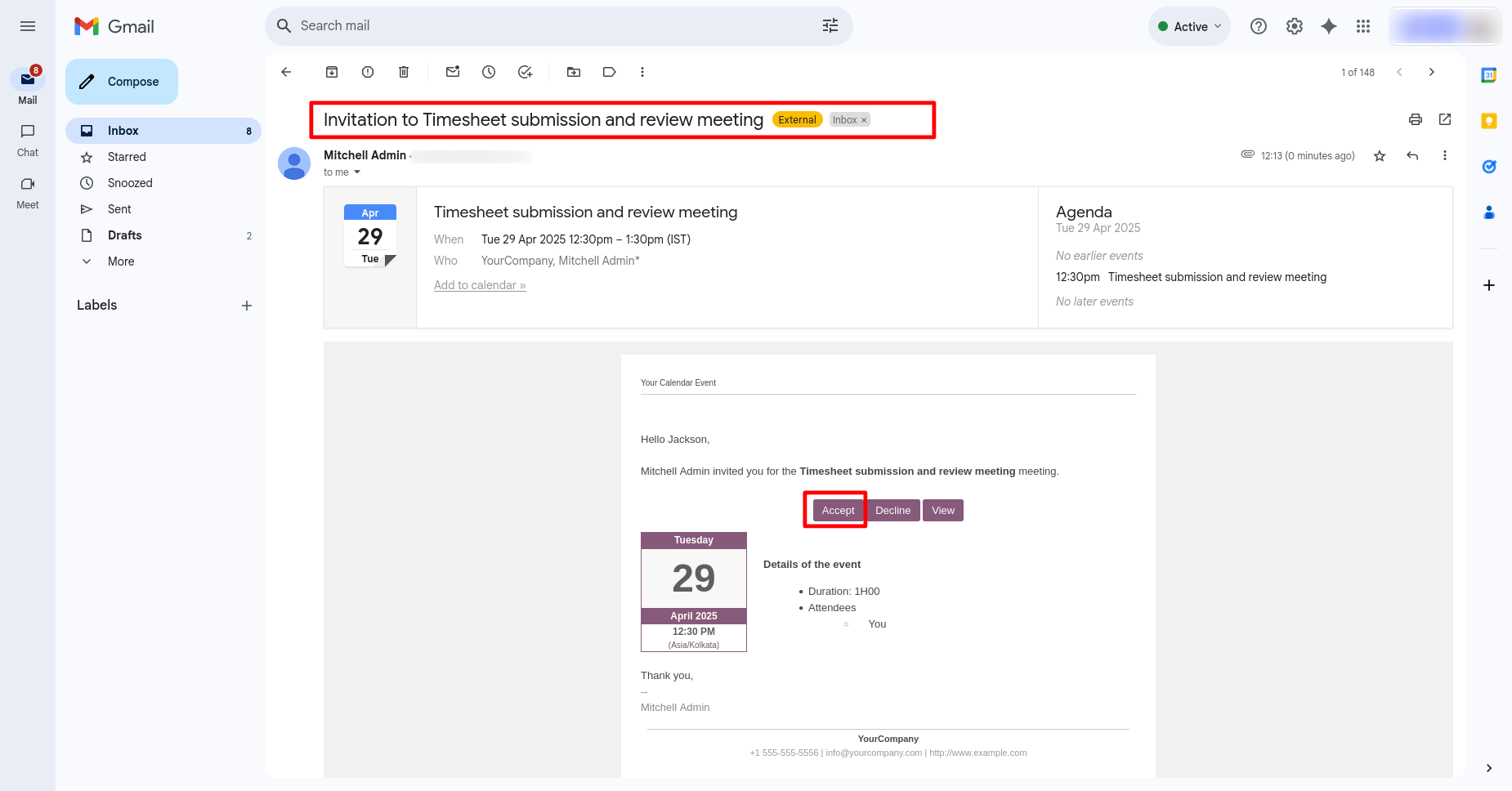
Once accepted, a true icon will appear next to the user's name, and a timesheet entry will be displayed in the "Timesheet" tab.
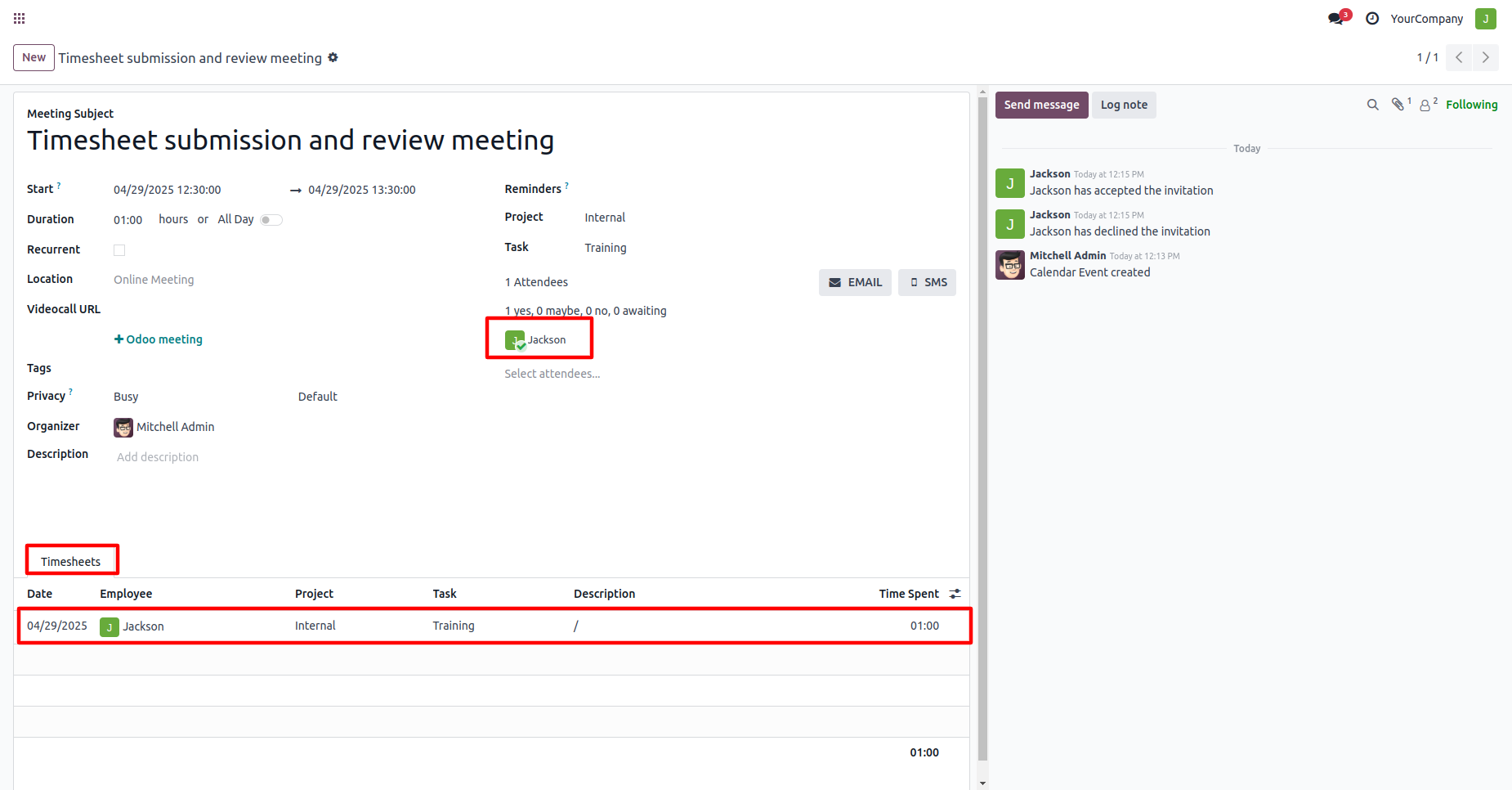
Create another meeting.
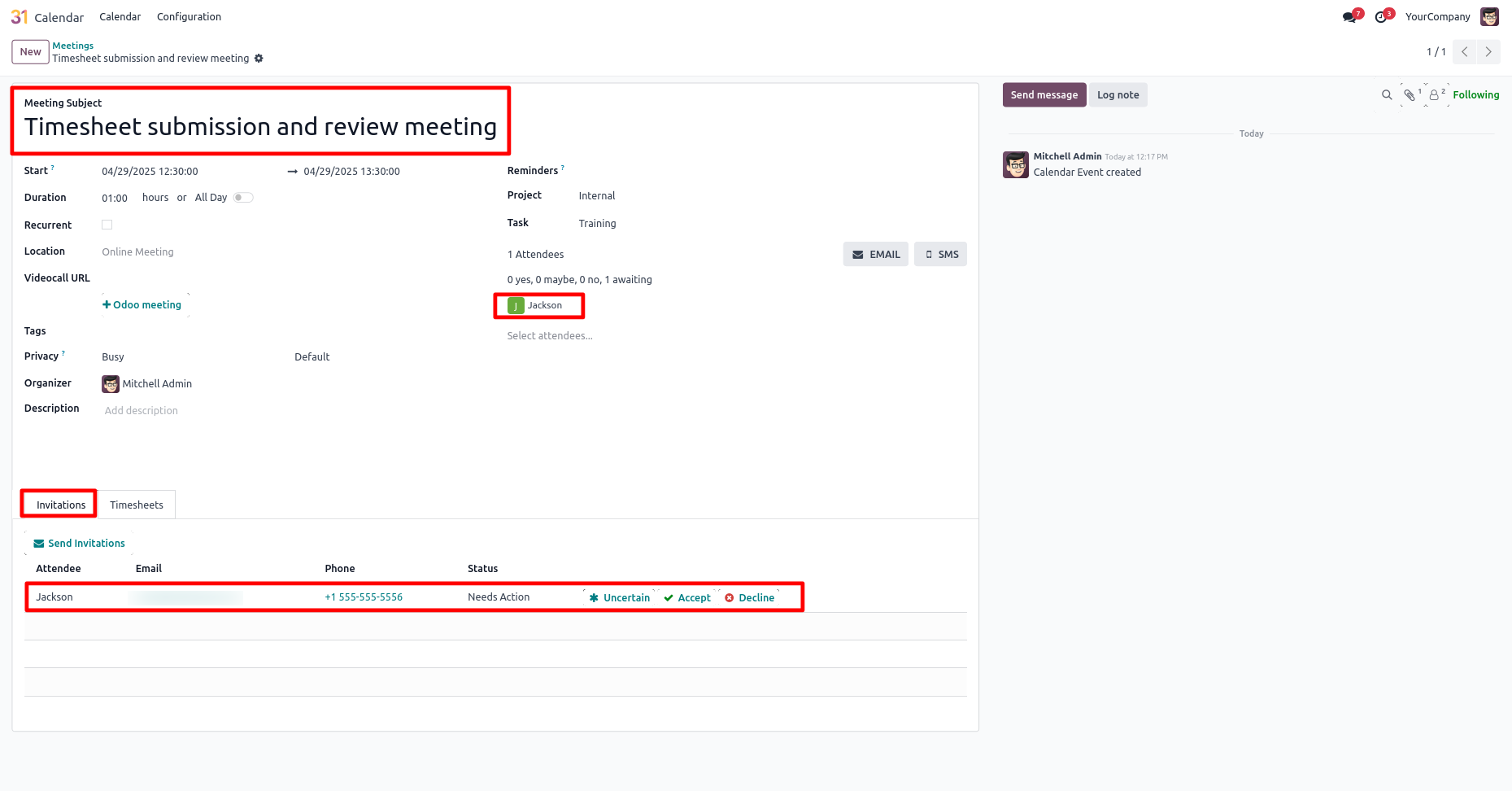
In the email form view, click on the "Decline" button.
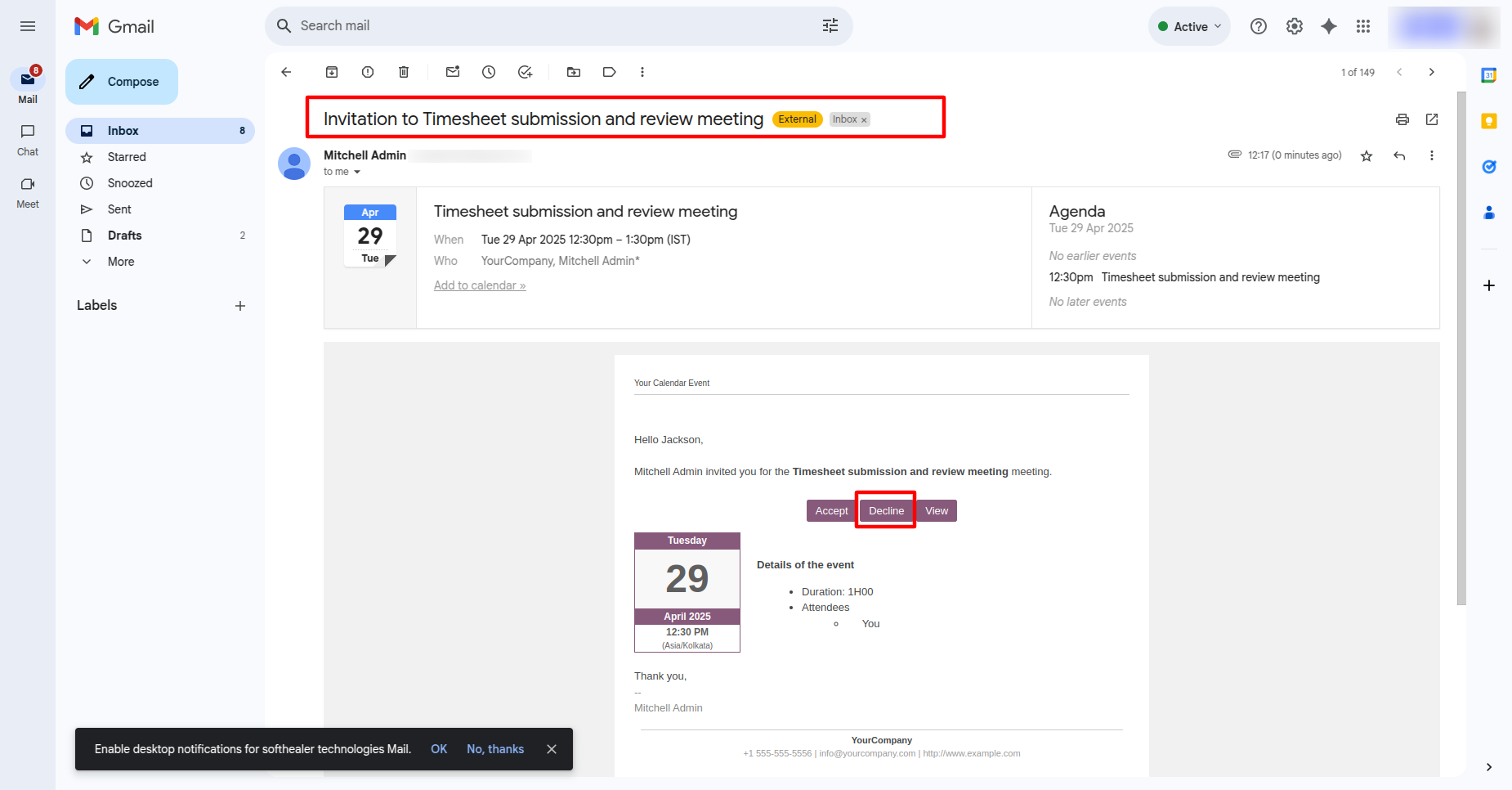
If the user declines the invitation, no time entry will be recorded in the "Timesheet" tab.
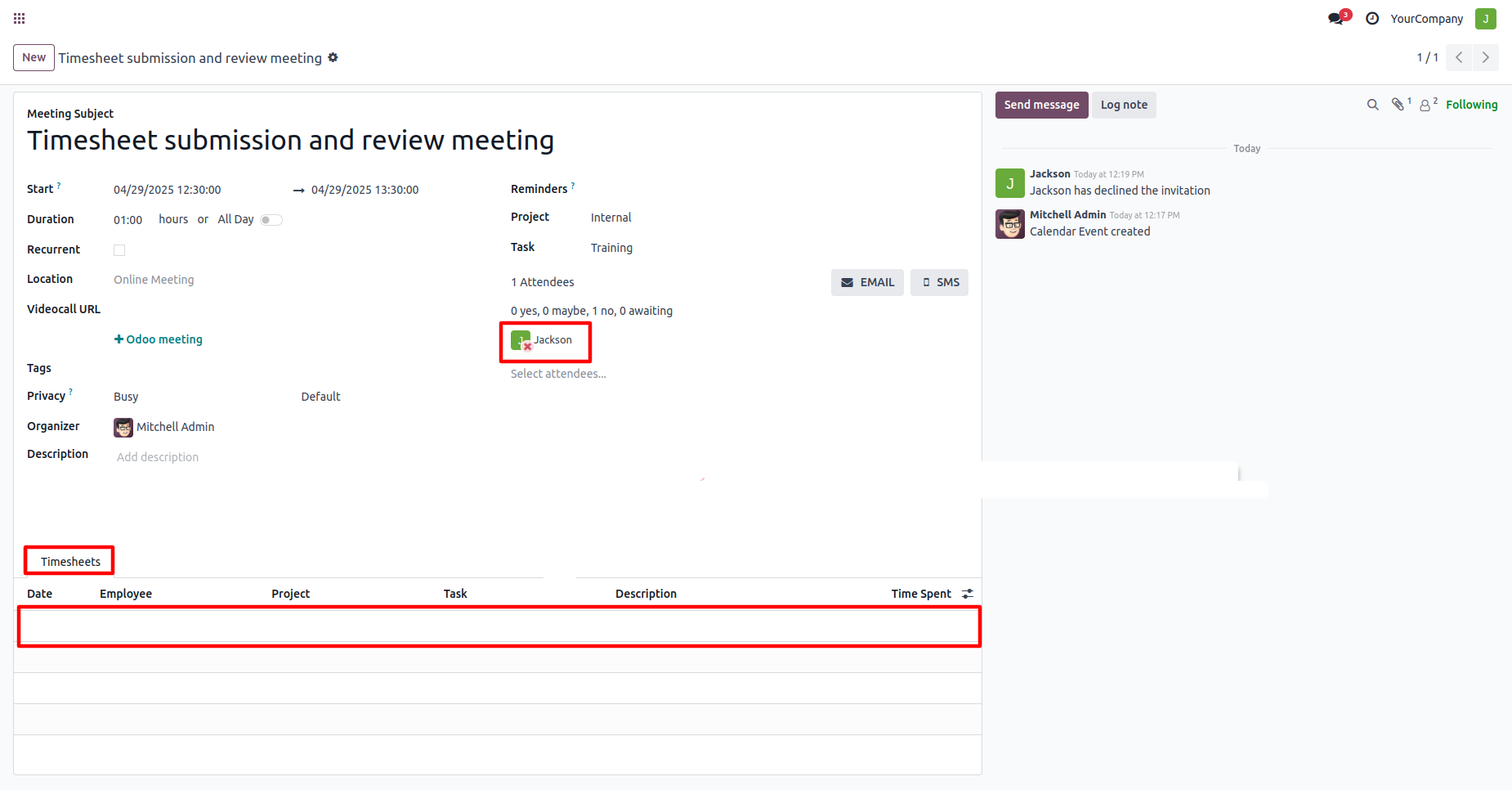
In the email form view, click on the "View" button.
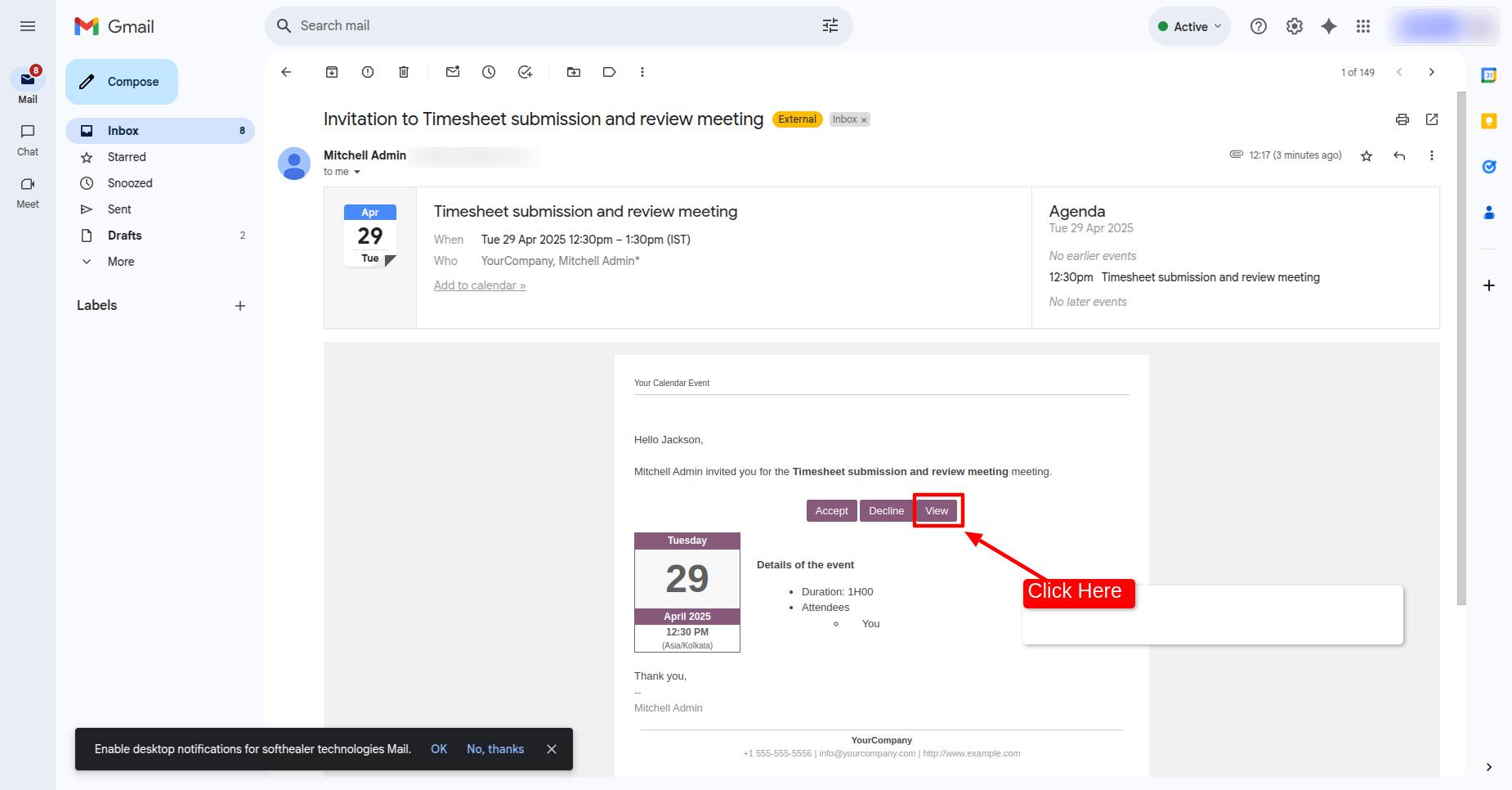
After that, you will redirected to the meeting form view.
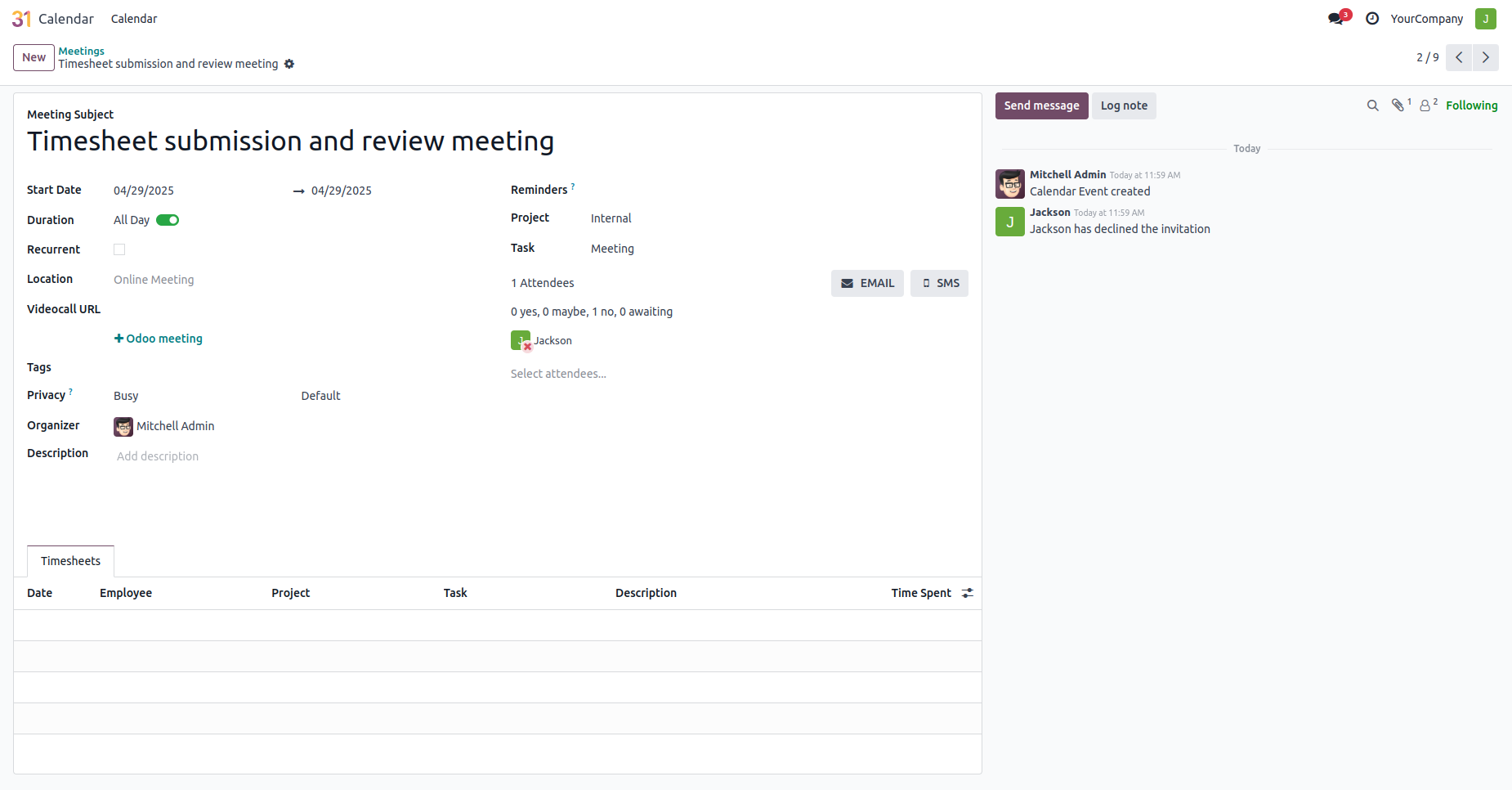
Version 18.0.1 | Released on : 7th July 2025
- No, this application is not compatible with odoo.com(odoo saas).
- No, this app works perfectly with Odoo Enterprise (Odoo.sh & Premise) only.
- No, currently it does not work if the product type is selected as a combo product. For more details, please contact our support team at support@softhealer.com.
- Please Contact Us at sales@softhealer.comto request customization.
- Yes, we provide free support for 100 days.
- Yes, you will get free update for lifetime.
- No, you don't need to install addition libraries.
- Yes, You have to download module for each version (13,14,15) except in version 12 or lower.
- No, We do not provide any kind of exchange.

