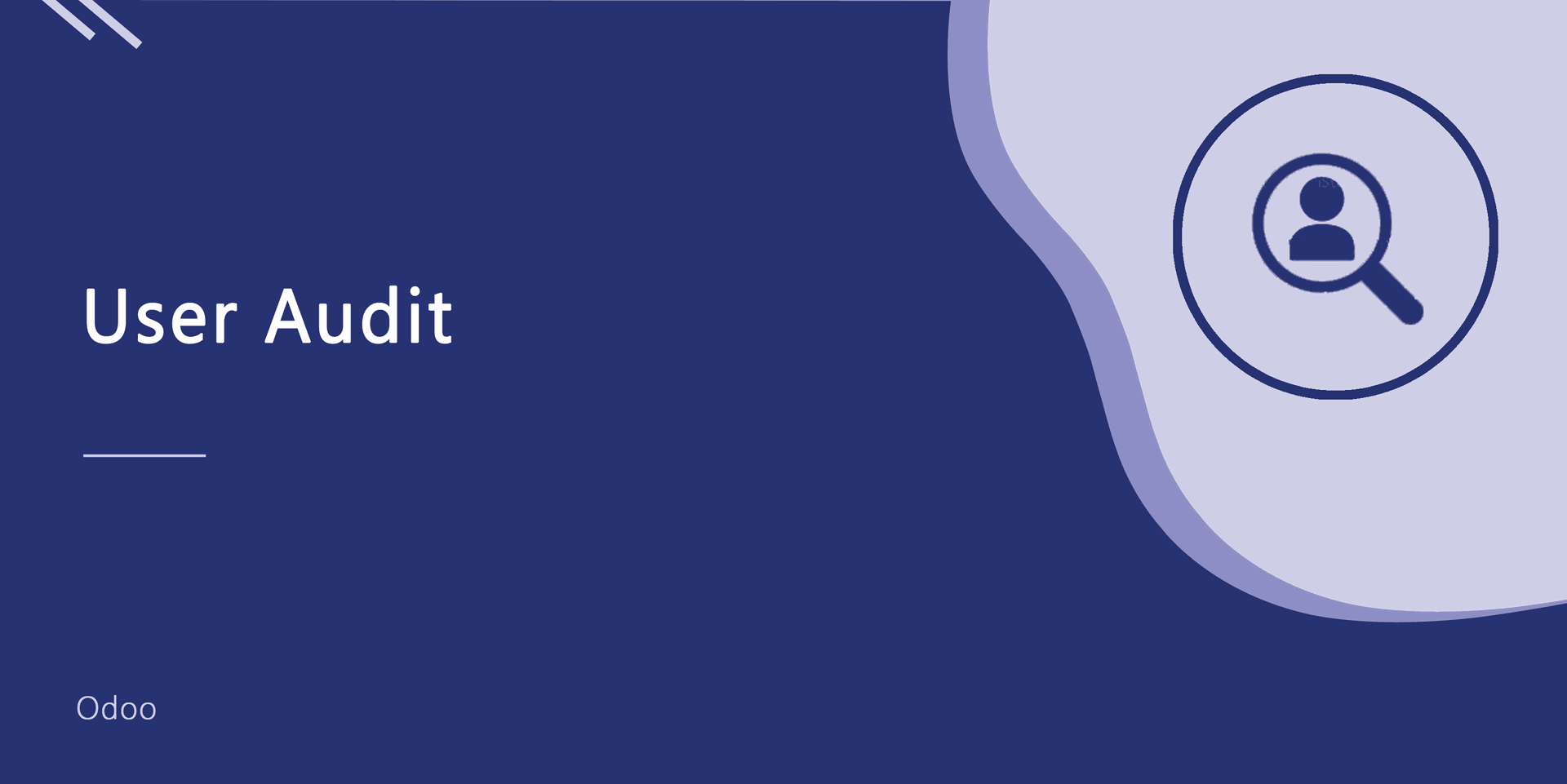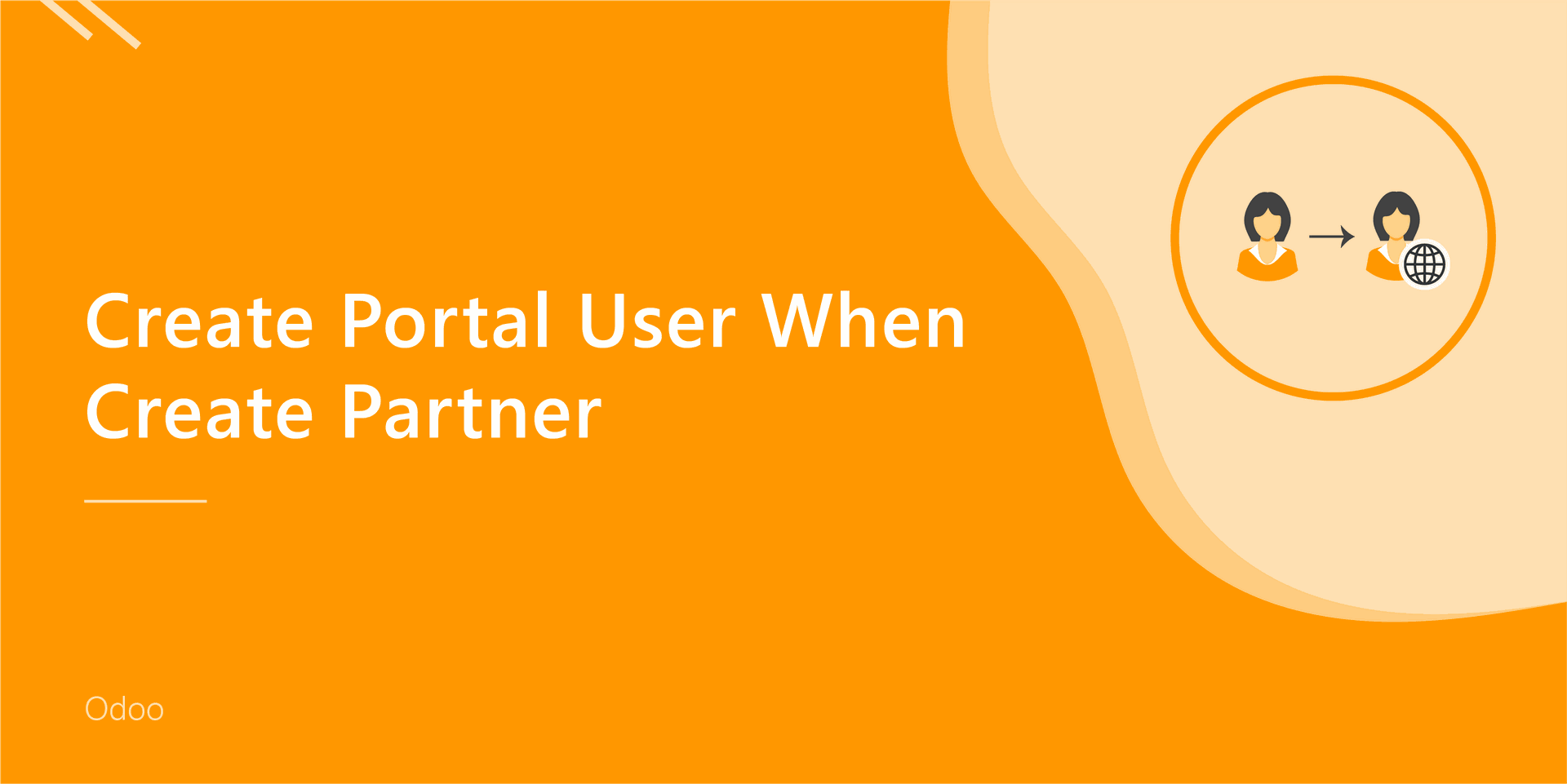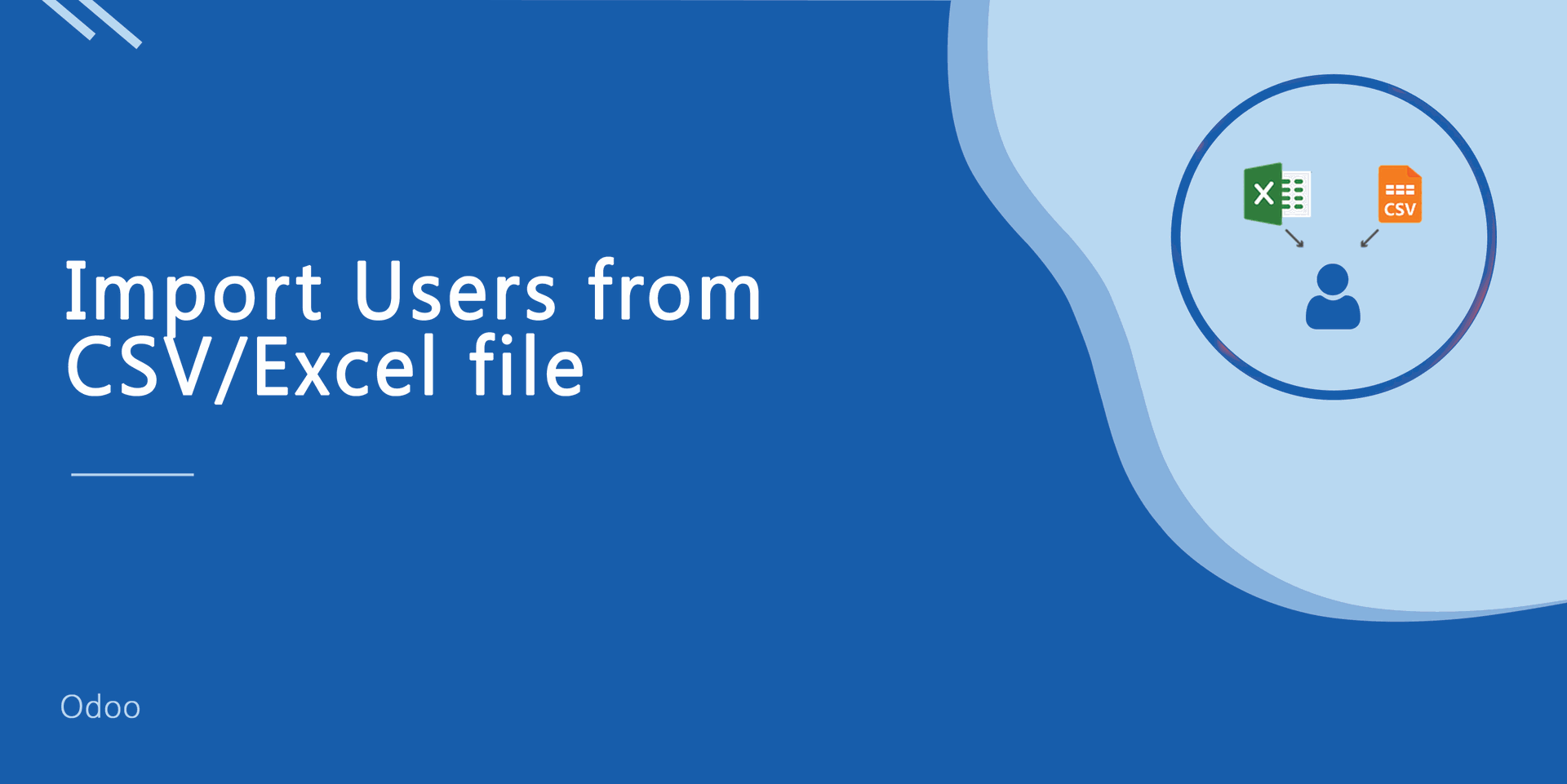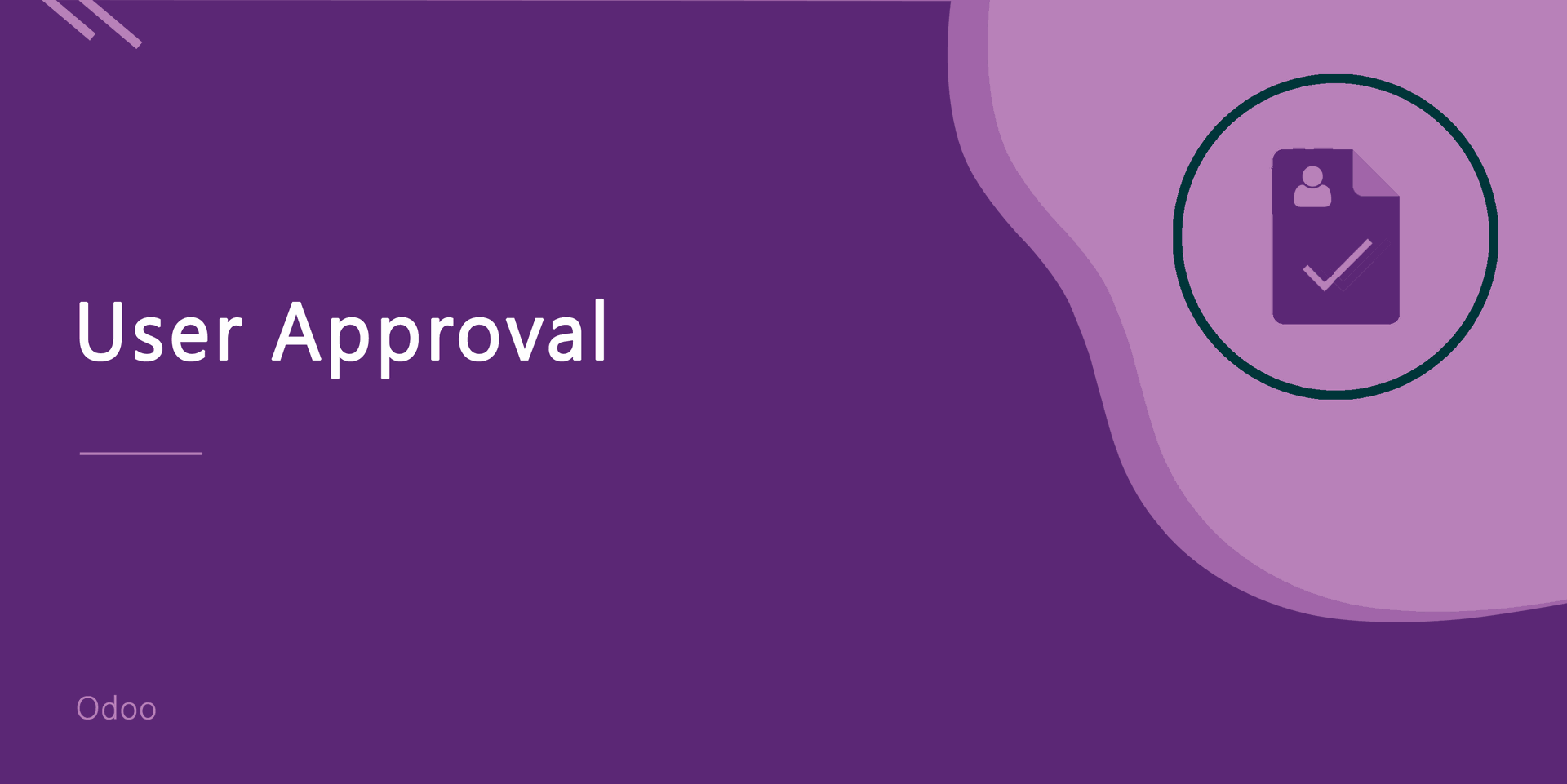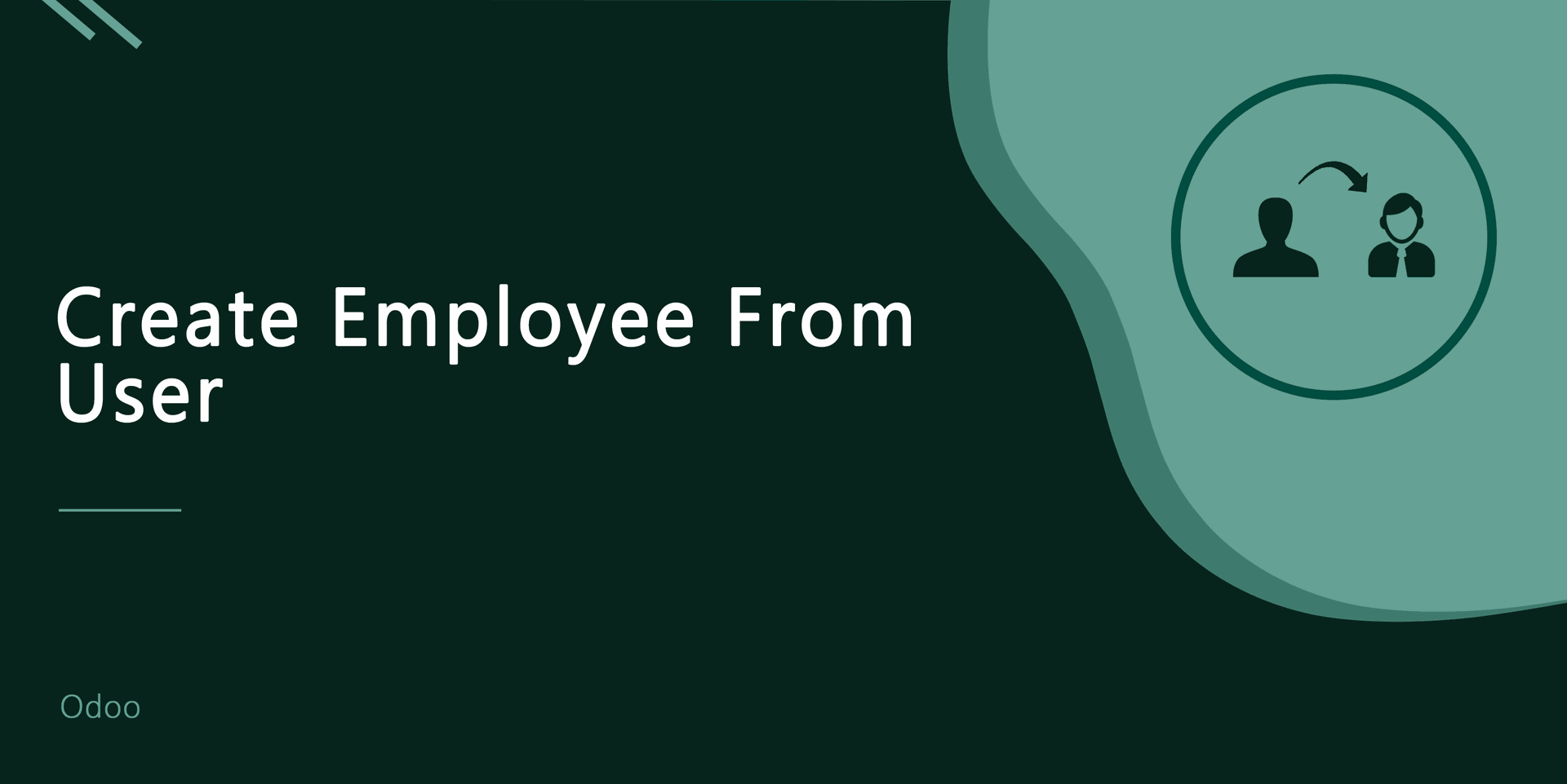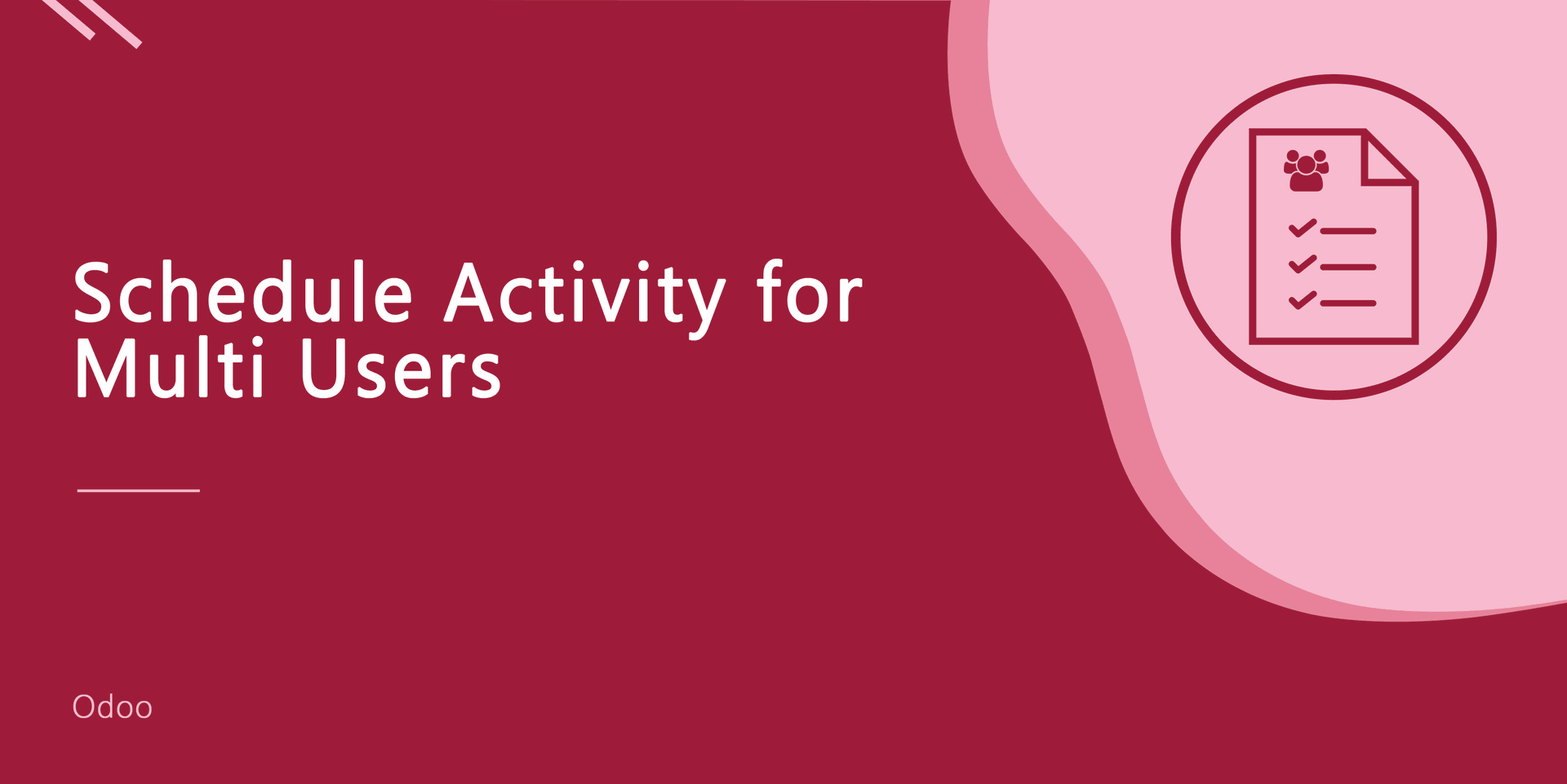Mass User Group Allocation
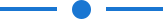
This module allows you to generate a template for user's access rights groups. Once you've established a group template, you can assign it to users, which will immediately enable access groups added in the template for that user. You can also utilize the mass action to update several user groups quickly.
Features
- You can create a group template from the user form view. New
- You can create a template for access rights groups.
- There's no need to allocate users to different groups.
- Using a template, you can assign multiple groups at once.
- Using mass action, you can update the access groups of multi-users.
- This module saves your important time.
- No special configuration required, install it, use it.
Select users from the list view and go to action then press "Mass Group Allocation".
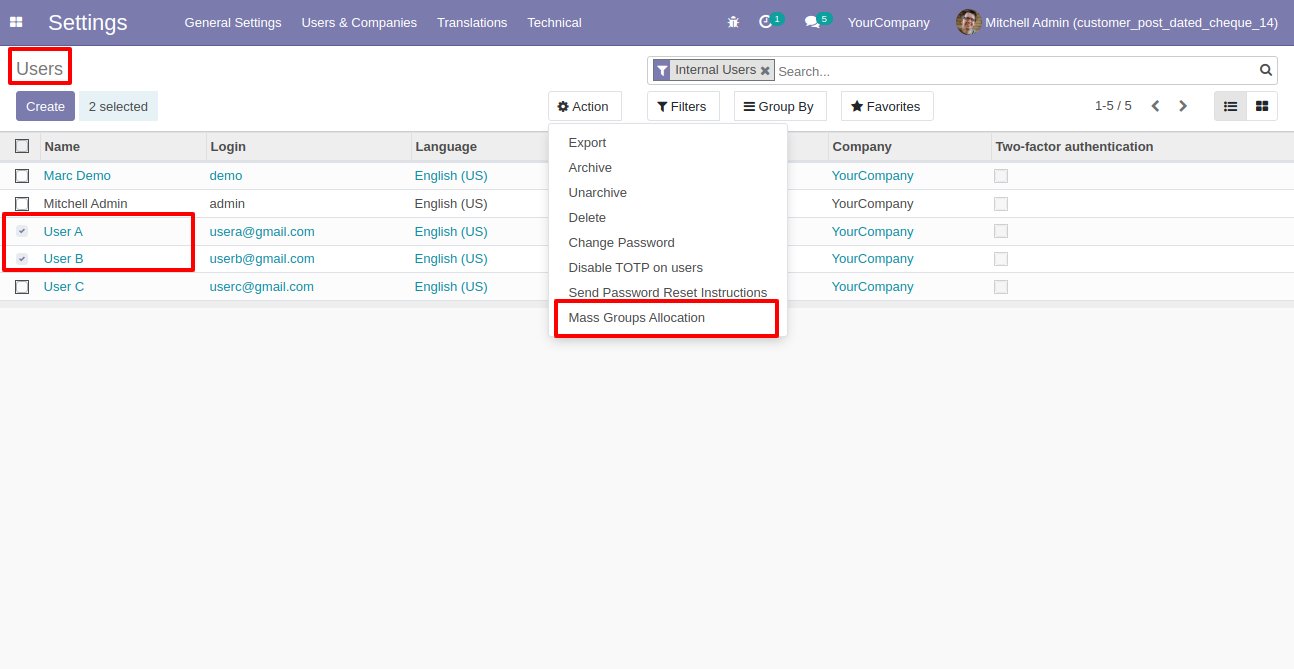
After that one wizard opens, choose update method and groups then press "Add Group".
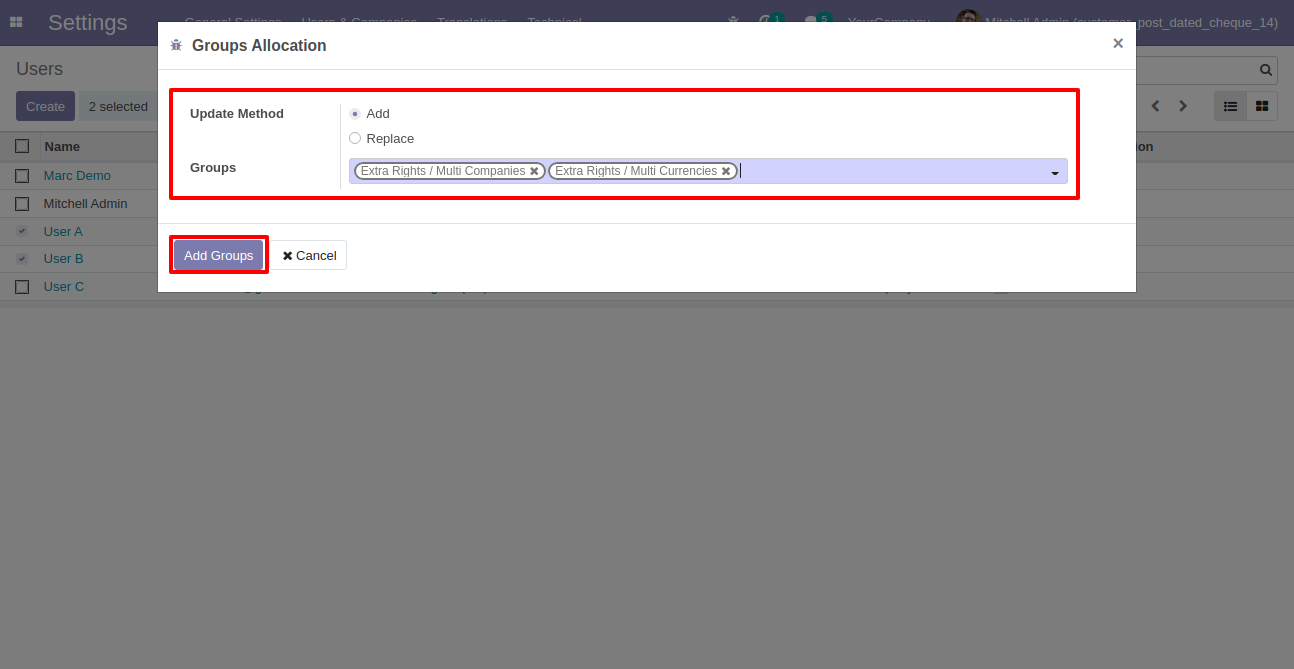
The access groups updated of selected users.
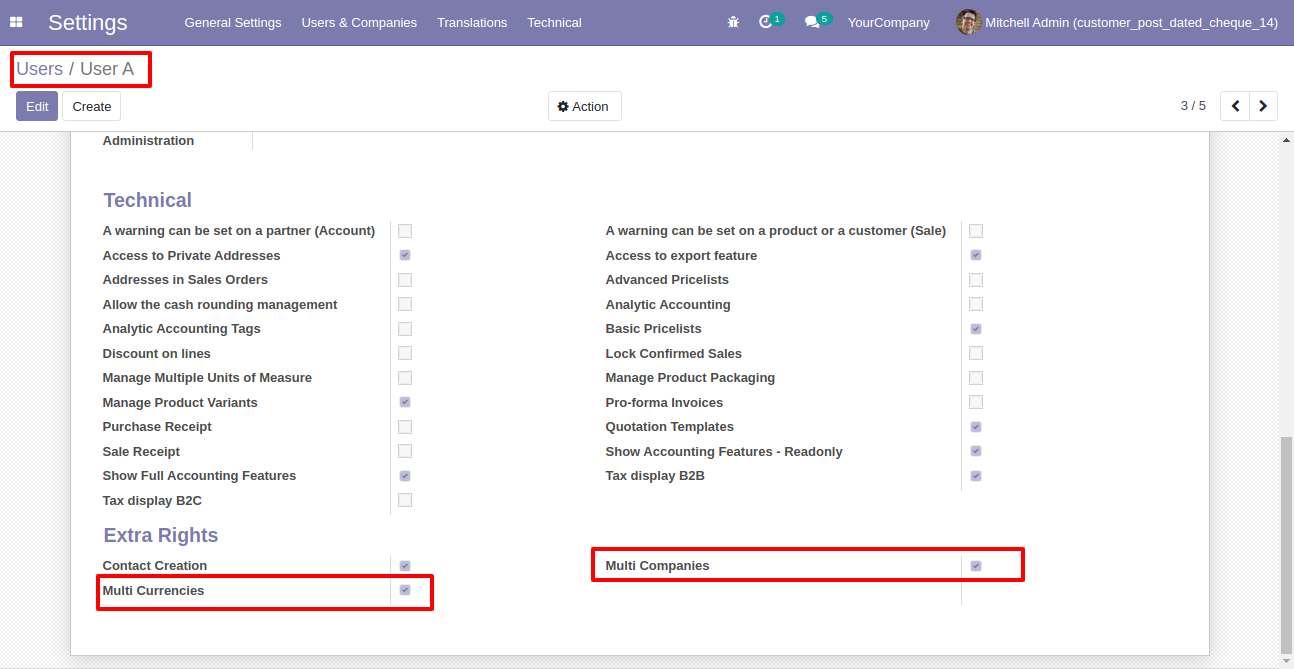
The access groups updated of selected users.
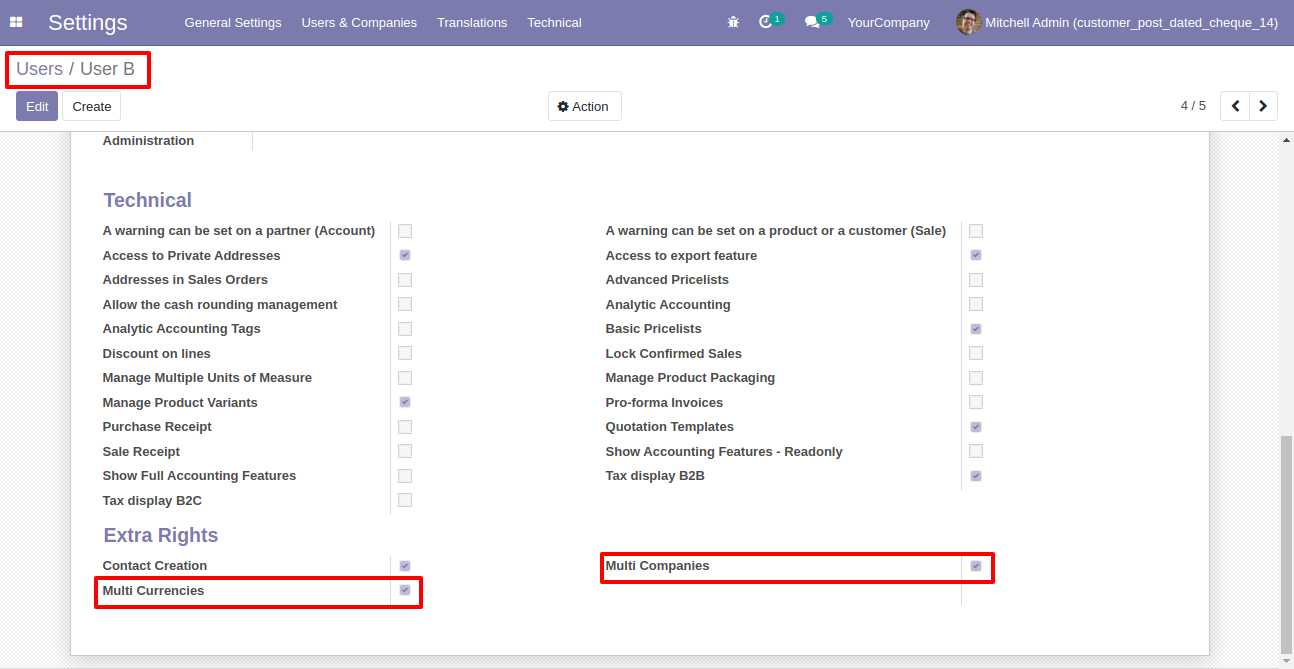
Now we create a template, so go to the "Users & Companies" => "Template".
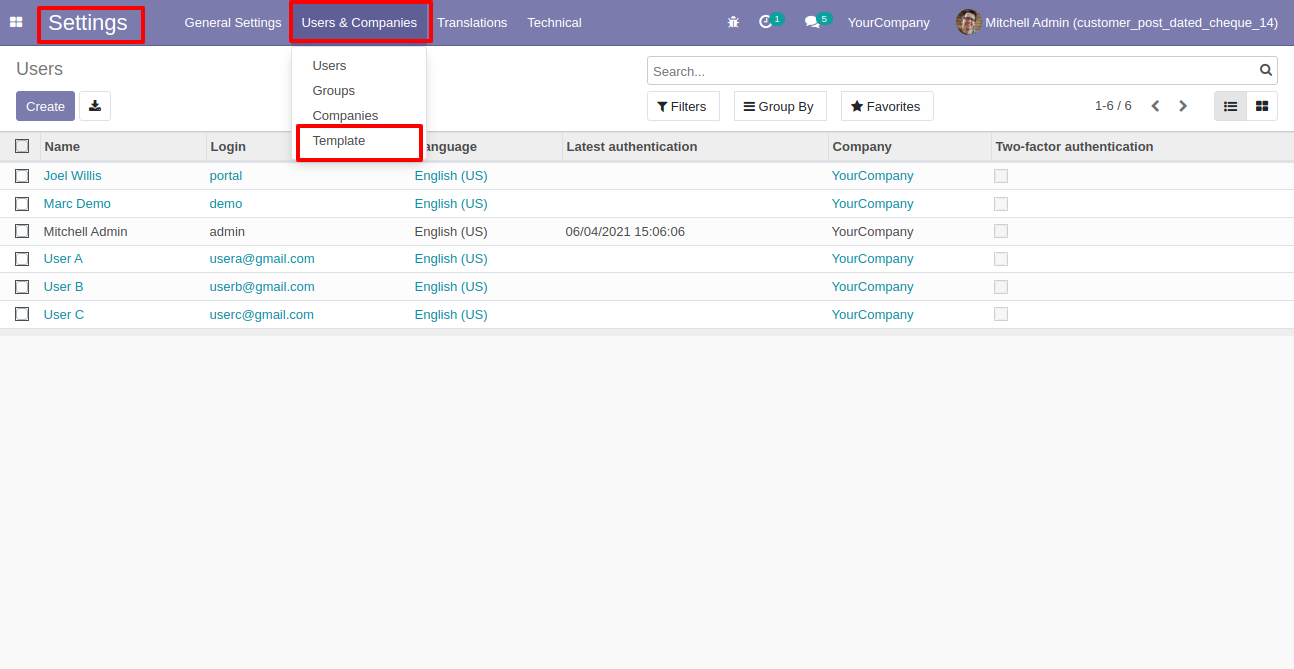
Template form view looks like this, enter details and create a template.
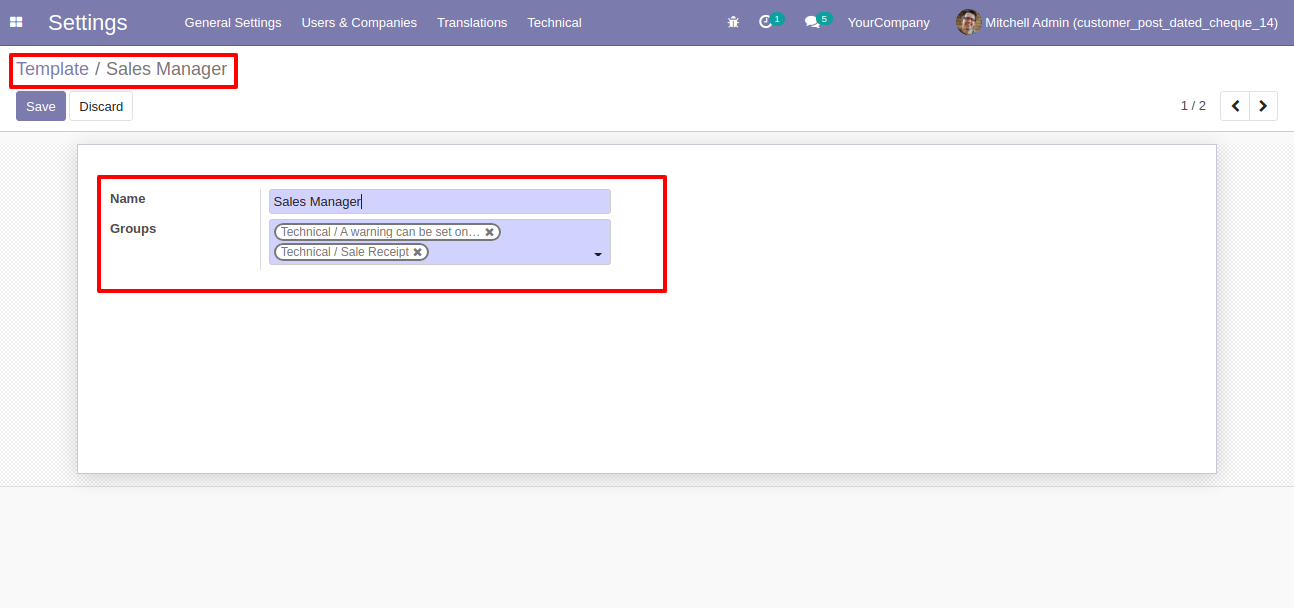
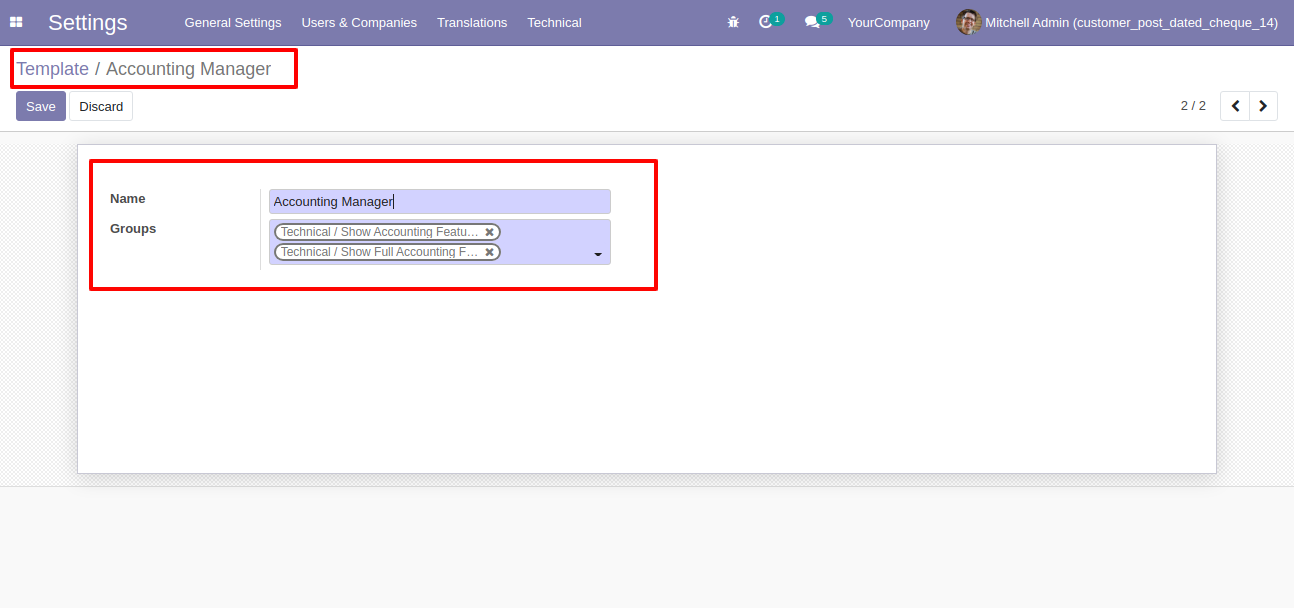
Once you've established a group template, you can assign it to users, which will immediately enable access groups added in the template.
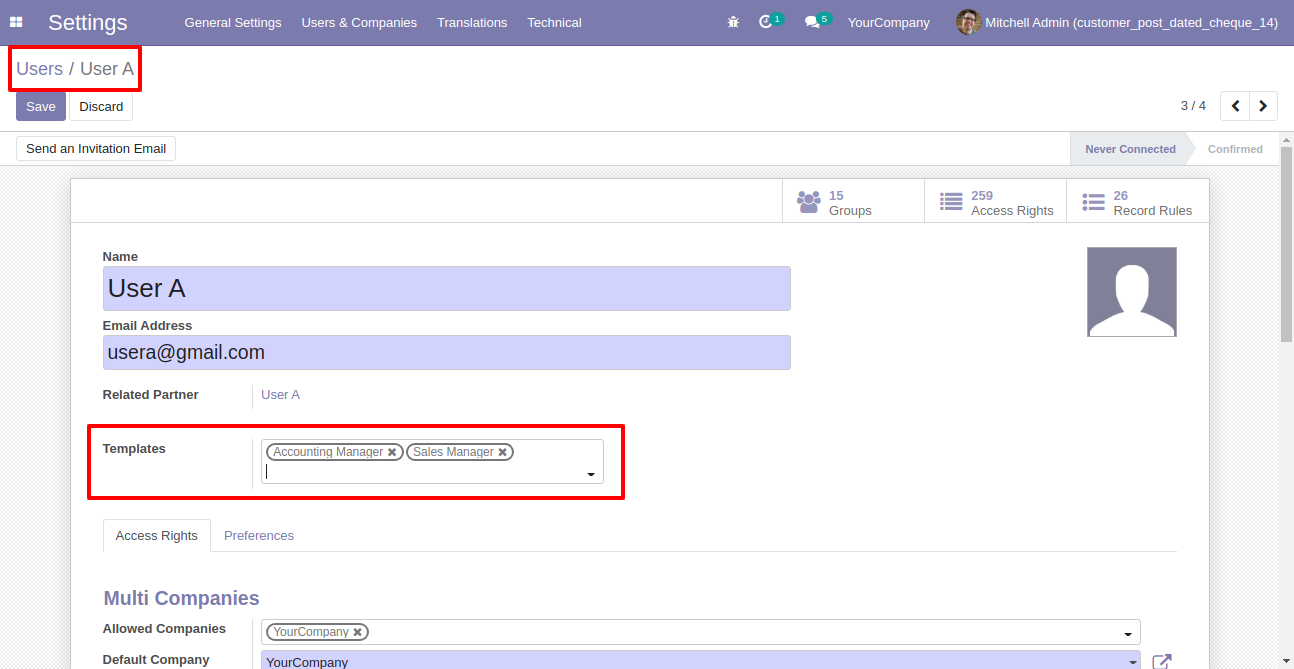
Using a template, you can assign multiple groups at once to users.
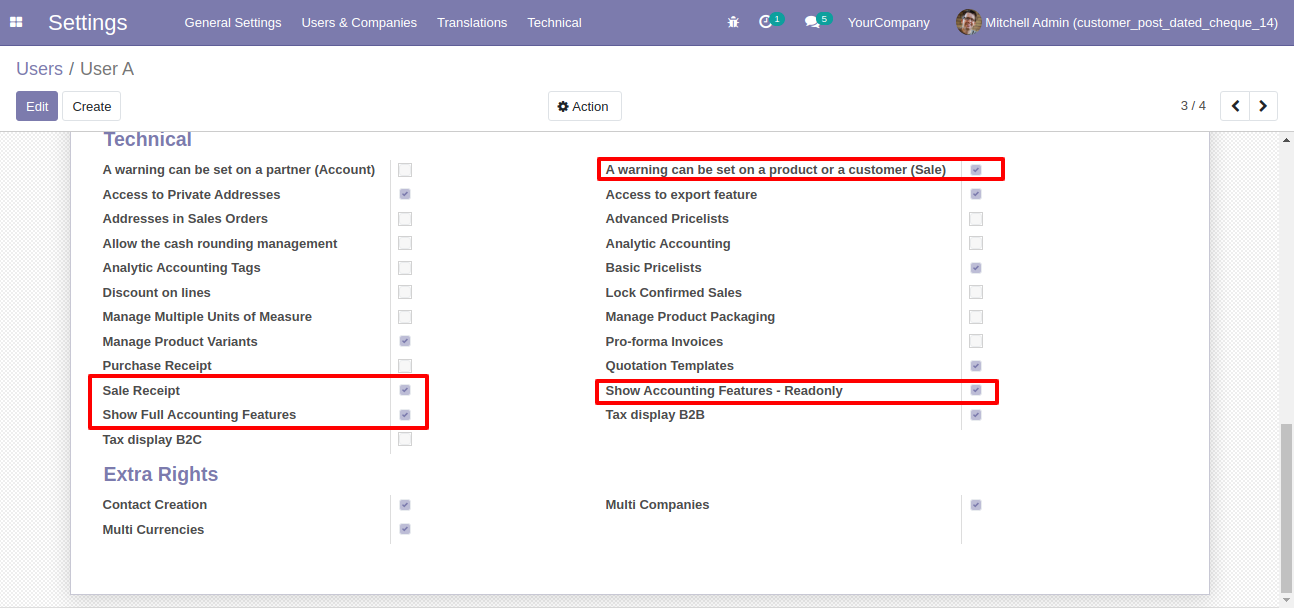
Version 14.0.3 | Released on : 26th November 2021
- Fixed Minor Bug Fixed.
Version 14.0.2 | Released on : 26 June 2021
- New Create Group Template From User Form View.
Version 14.0.1 | Released on : 7 June 2021
- Initial Release.
- Please Contact Us at sales@softhealer.comto request customization.
- Yes, This app is compatible with Odoo's Multi-Company Feature.
- Yes, we provide free support for 90 days.