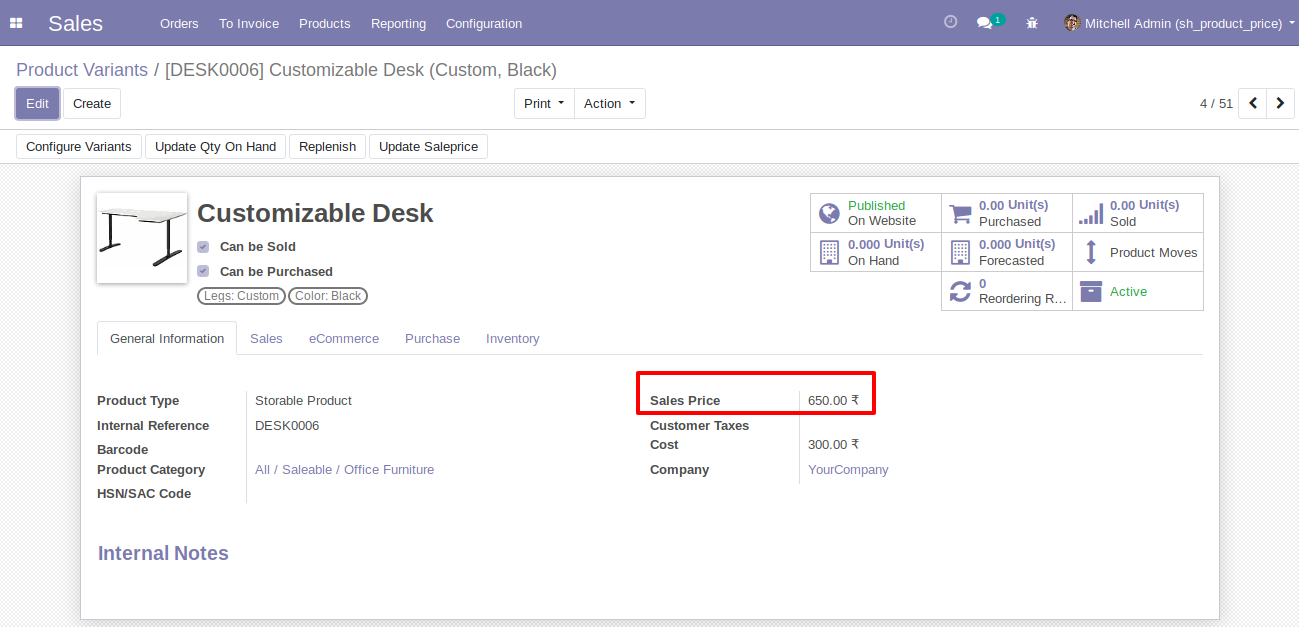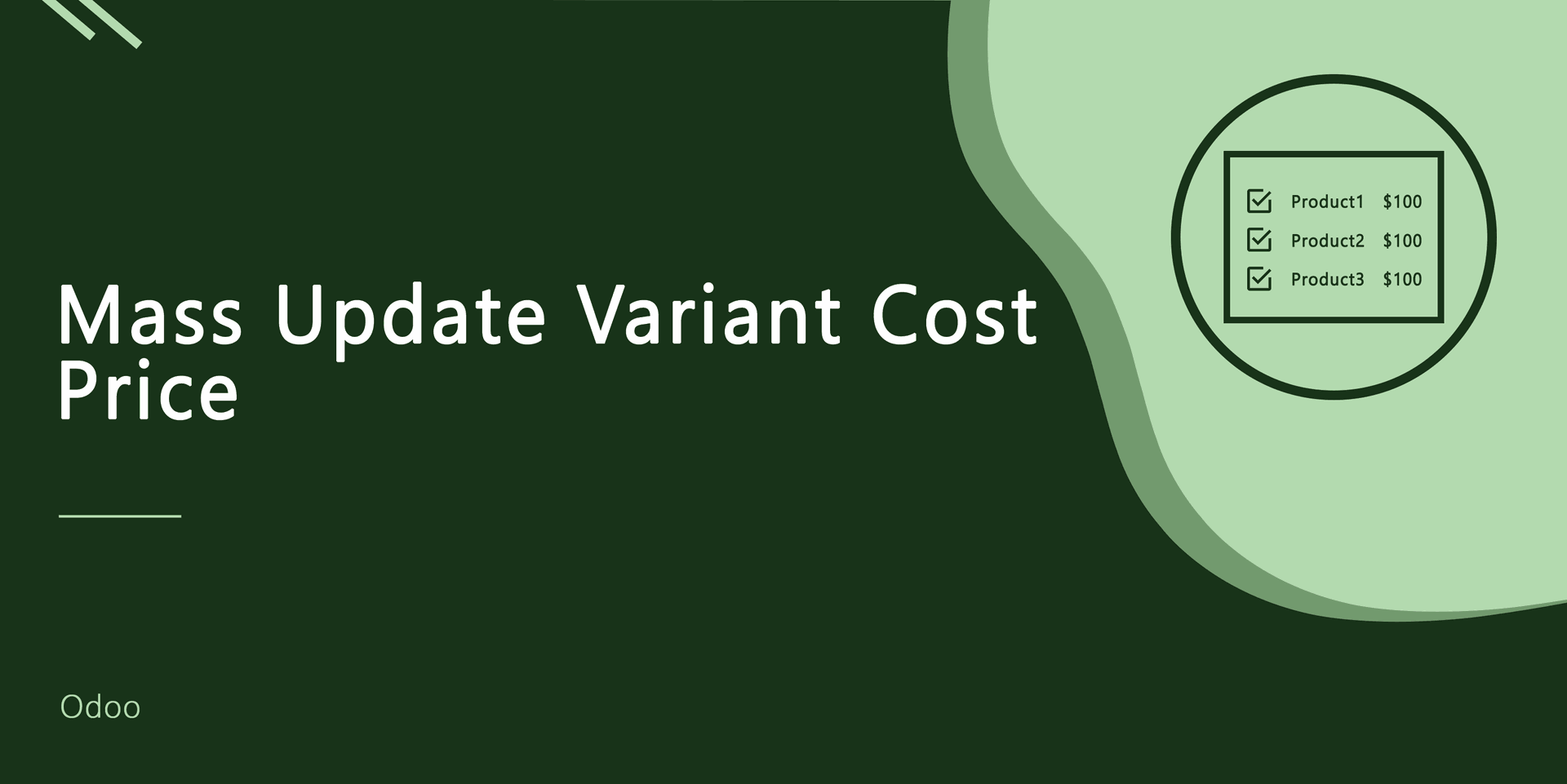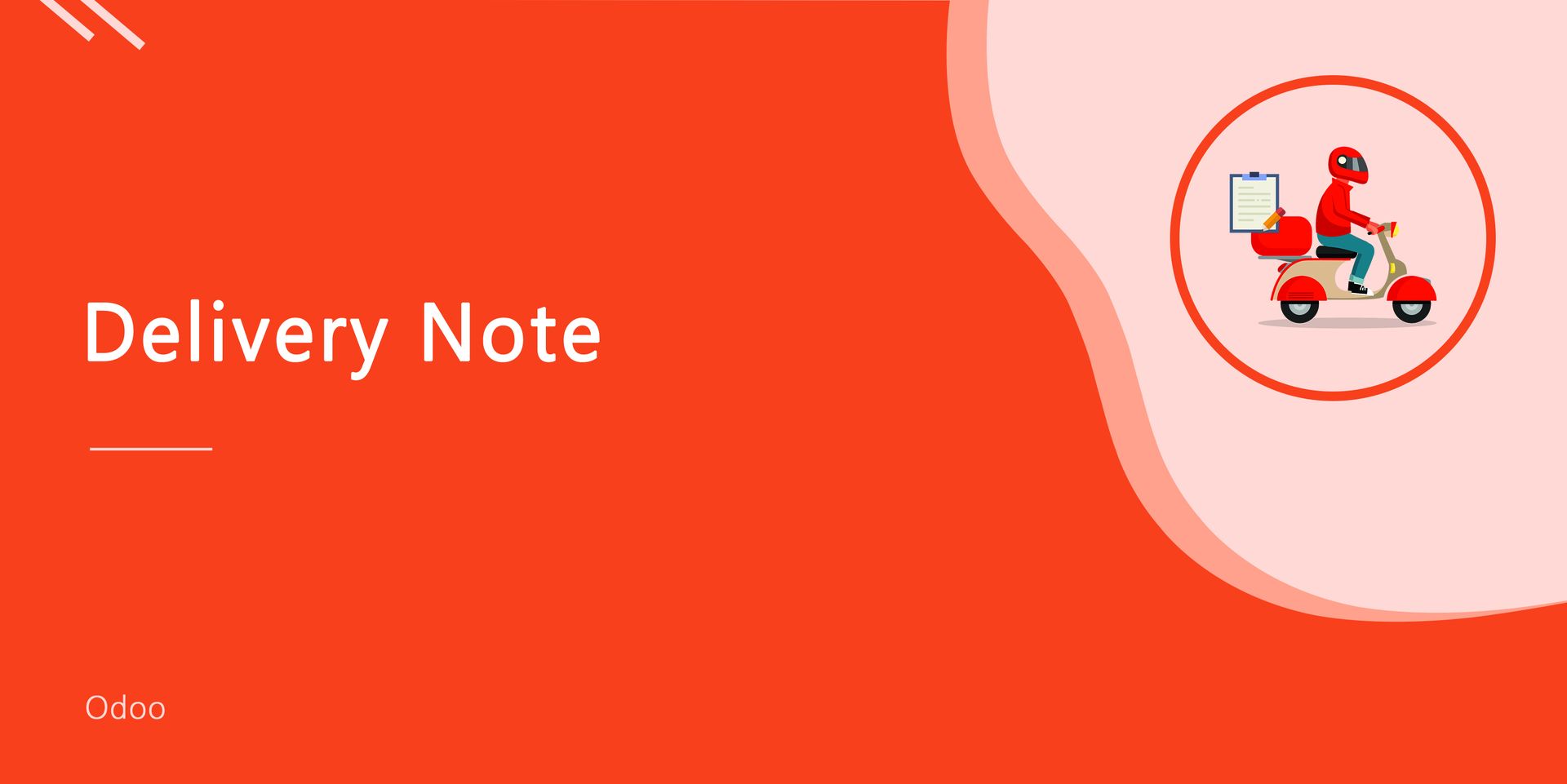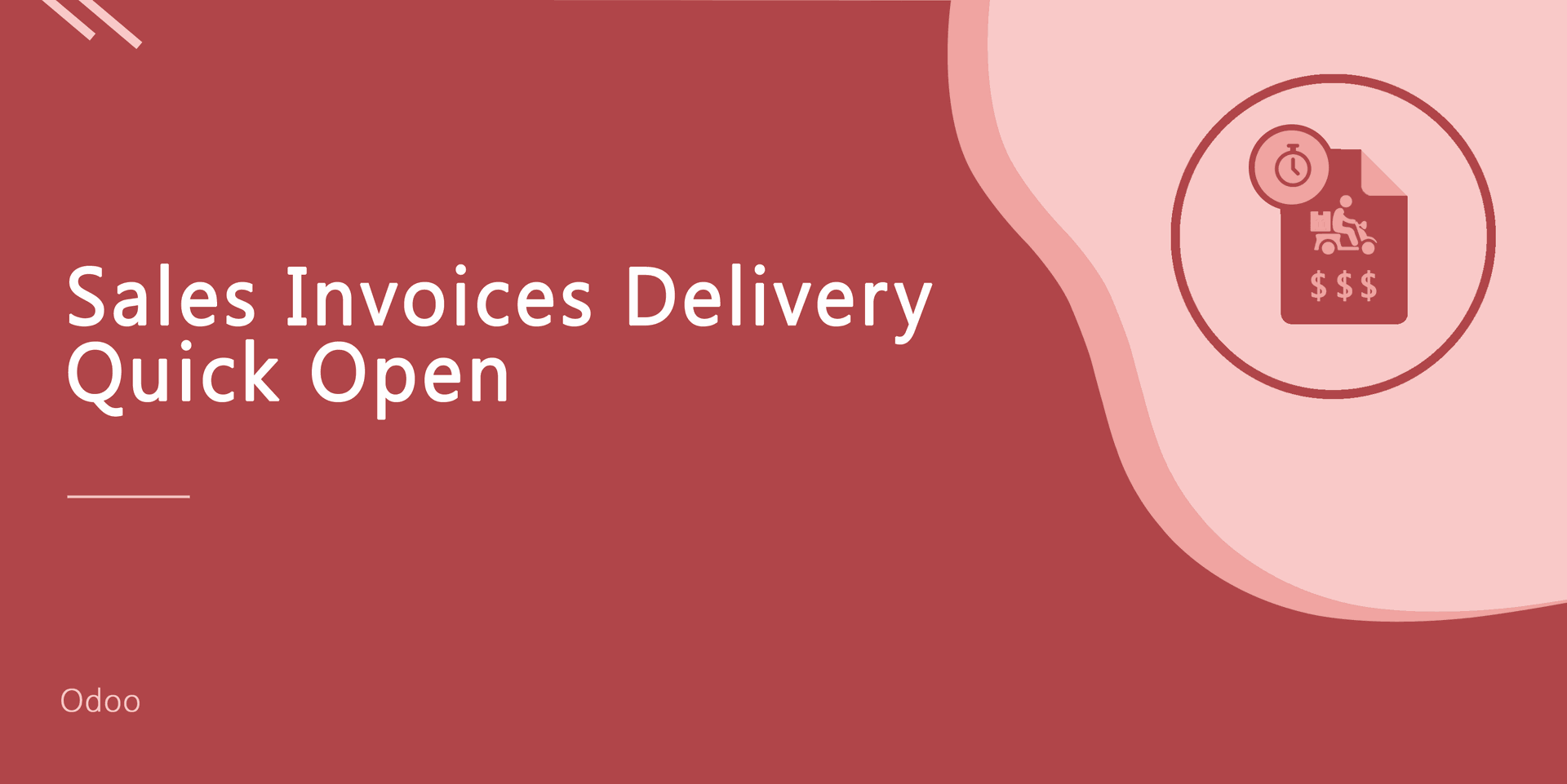Sometimes, we want to update more than one product variant sale price, so that is quite a time-consuming task. This module provides the feature to update a sale price in more than one product variant in a single click.
Features
Update sale price in more than one product variant in a single click.
Update product variants sale price manually using the 'Update Saleprice' button in the form.
No special configuration required, install it, use it.
This module saves your important time.
It reduces human efforts.
Version
- Initial Release
How It's Work.
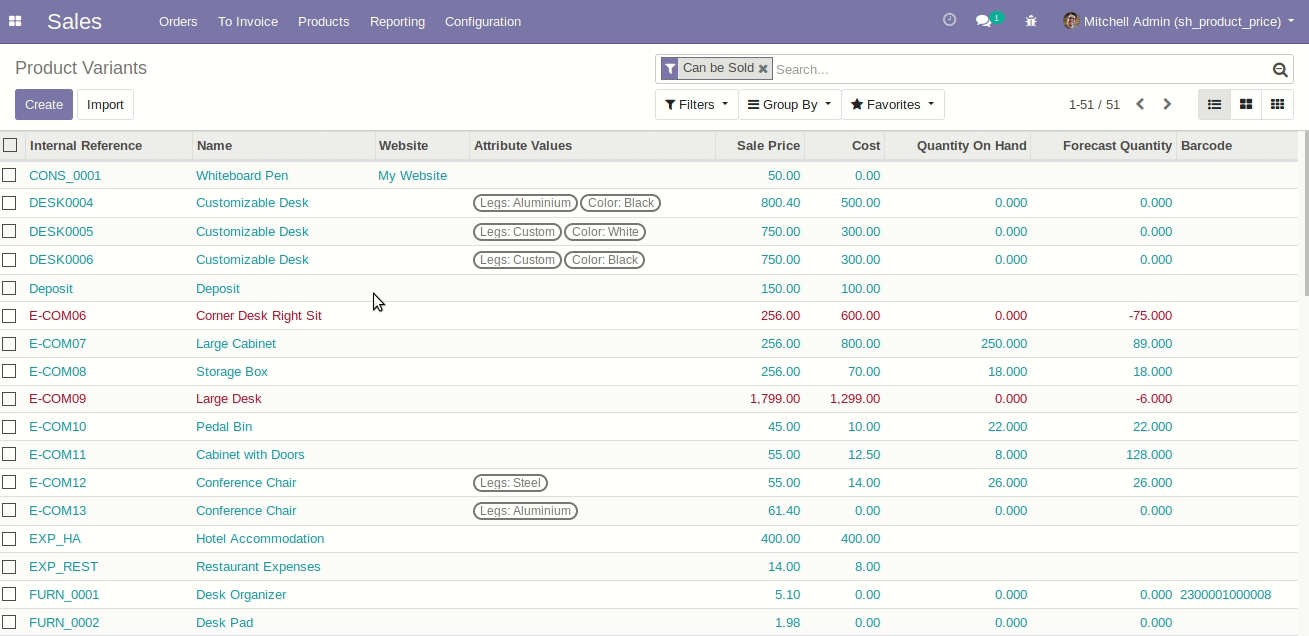
'Update Saleprice' action.
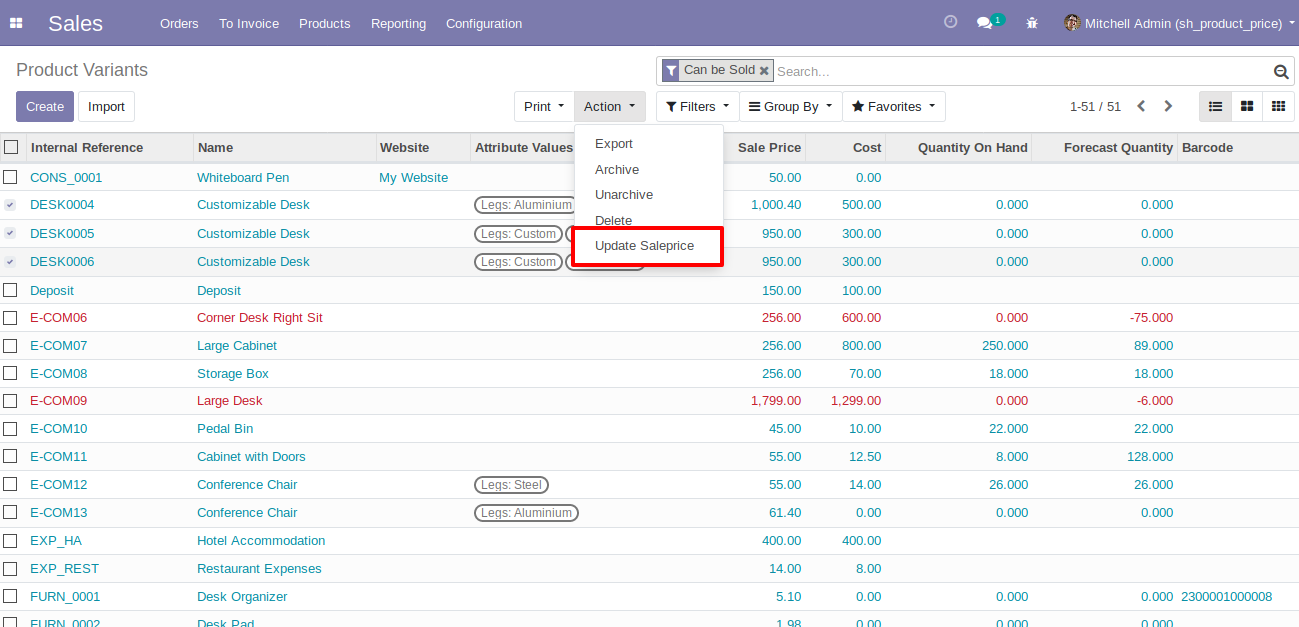
After clicking on that action one wizard will popup and set the sale price, click update.
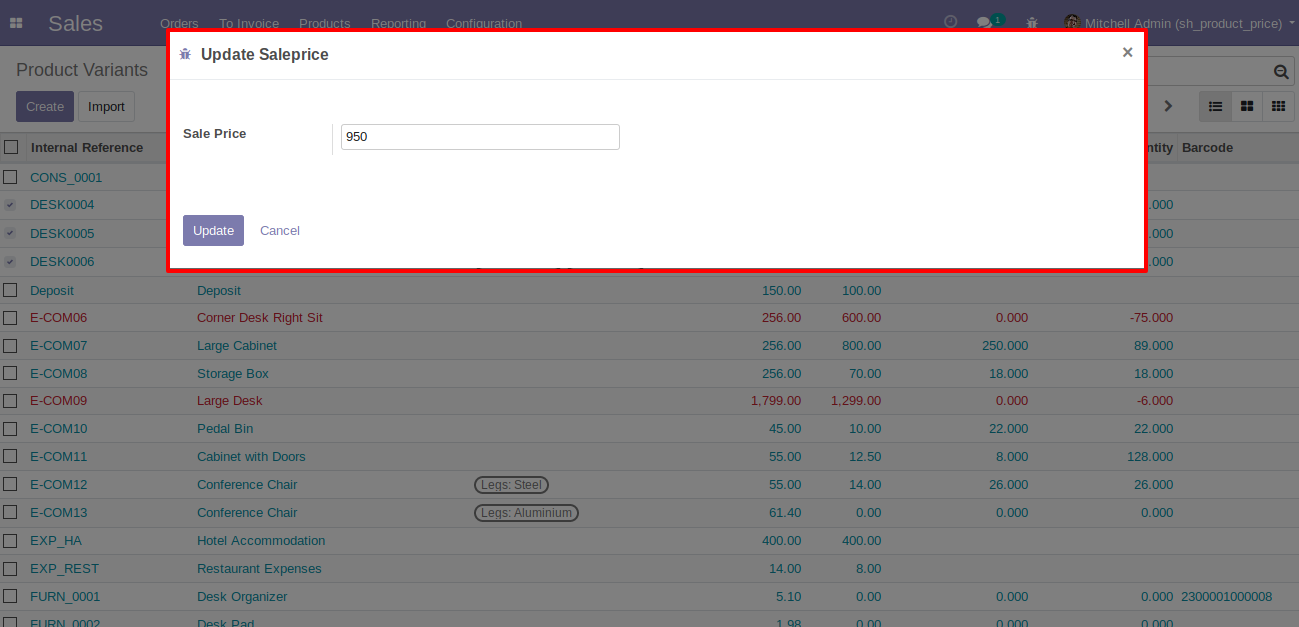
See all product variants will update sale price which is selected.
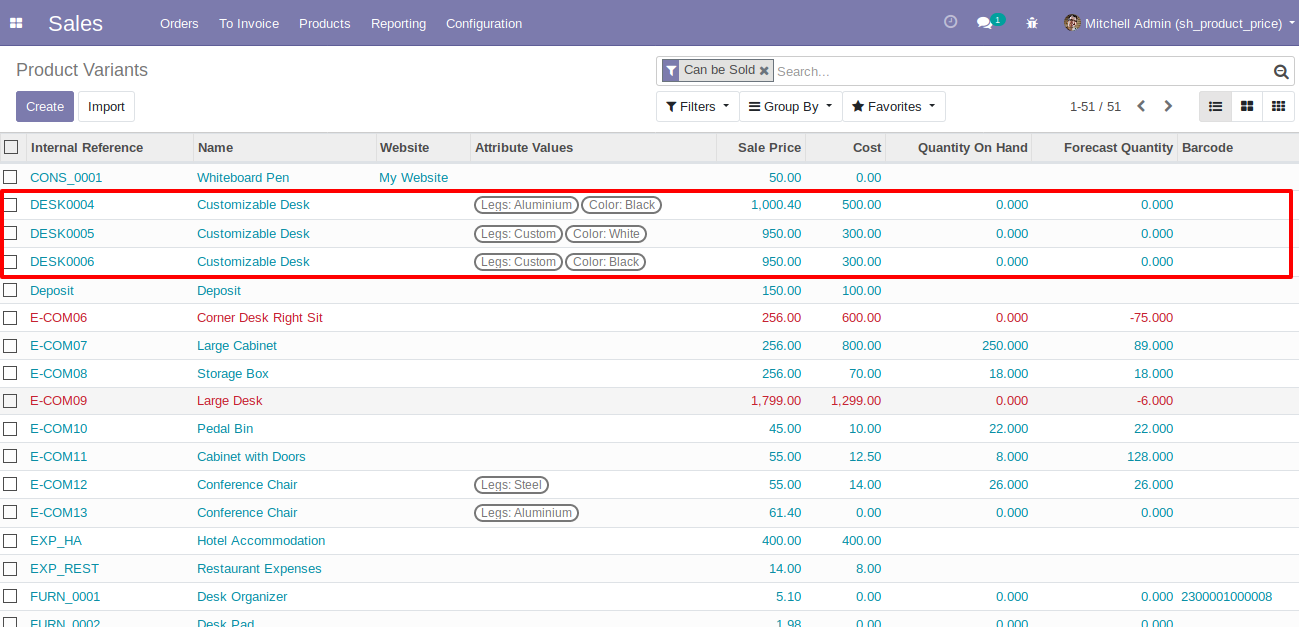
In the shop page 'Customizable Desk' 'Steel' variant with the updated sale price.
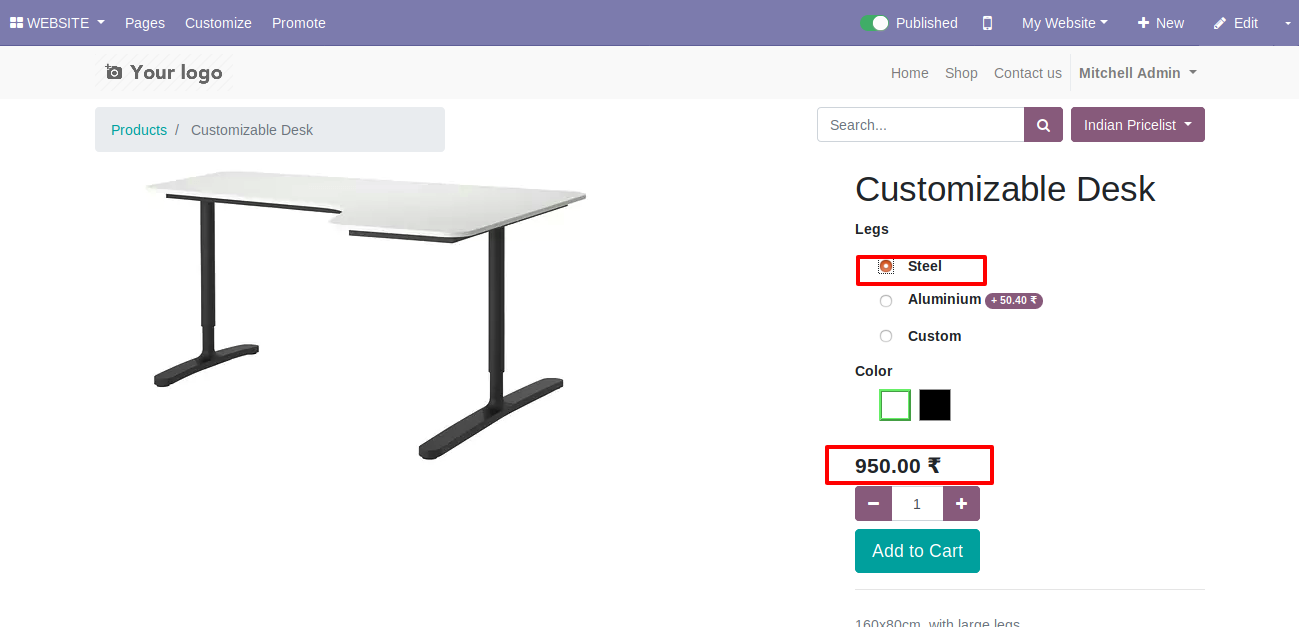
In the shop page 'Customizable Desk' has 'Aluminium' variant update price with extra price.
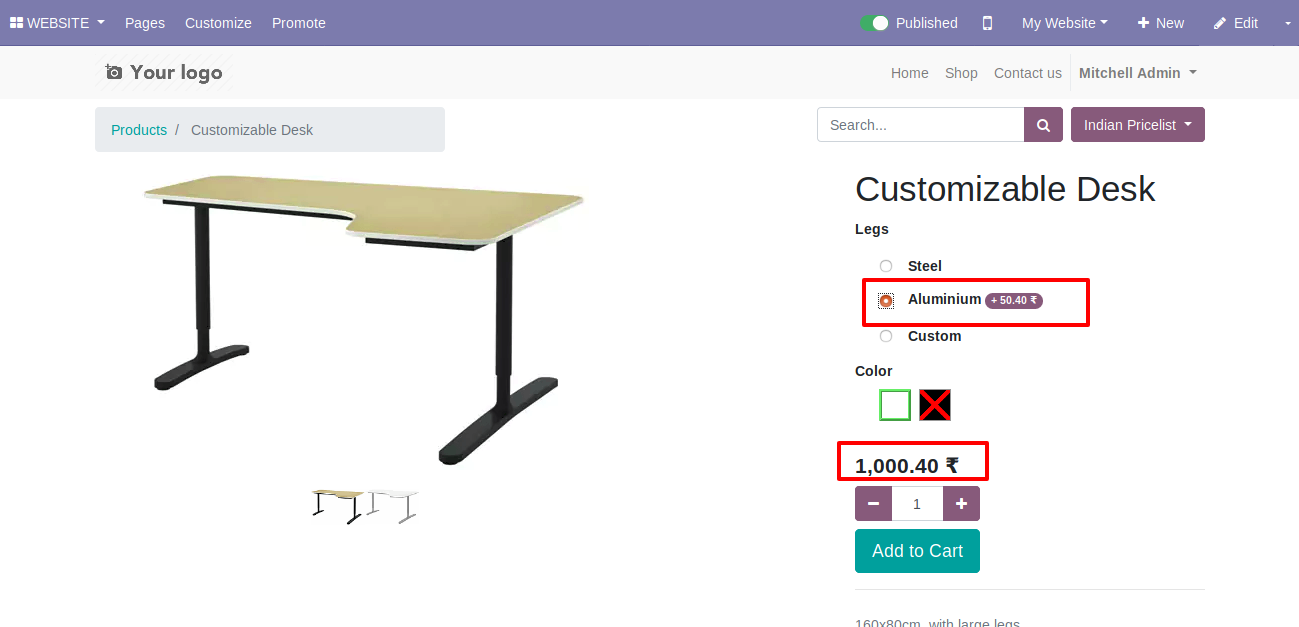
'Update Saleprice' button in product variant form view.
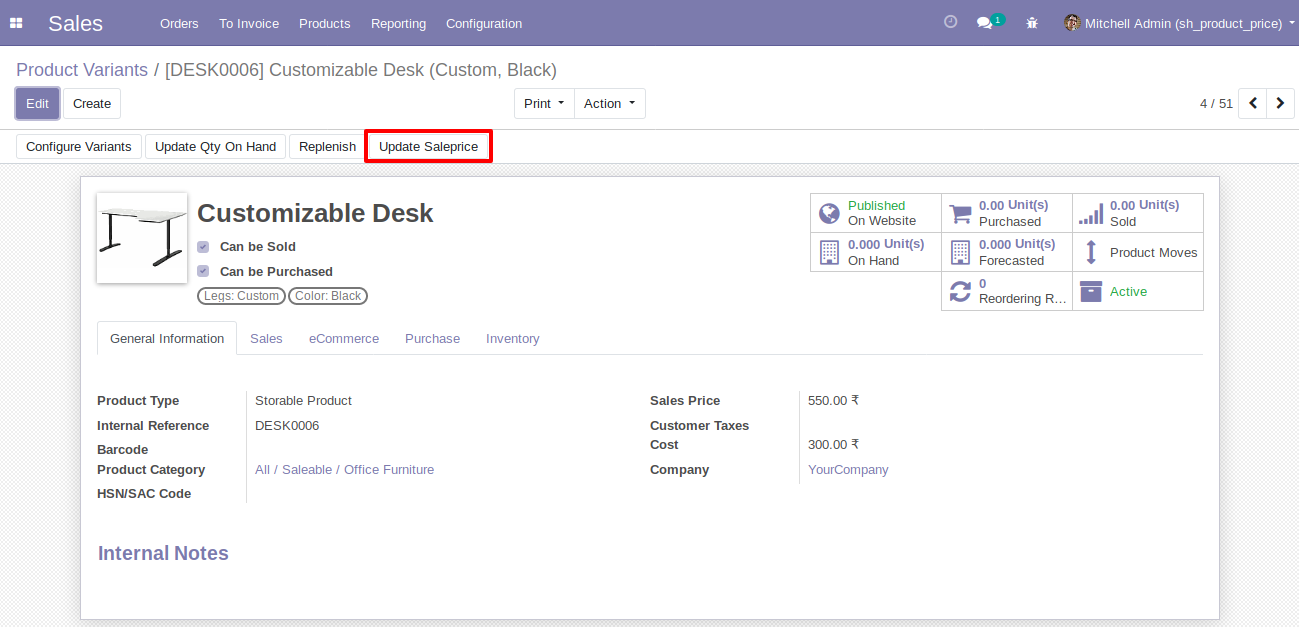
After click 'Update Saleprice' one wizard will popup and set sale price click 'Update'.
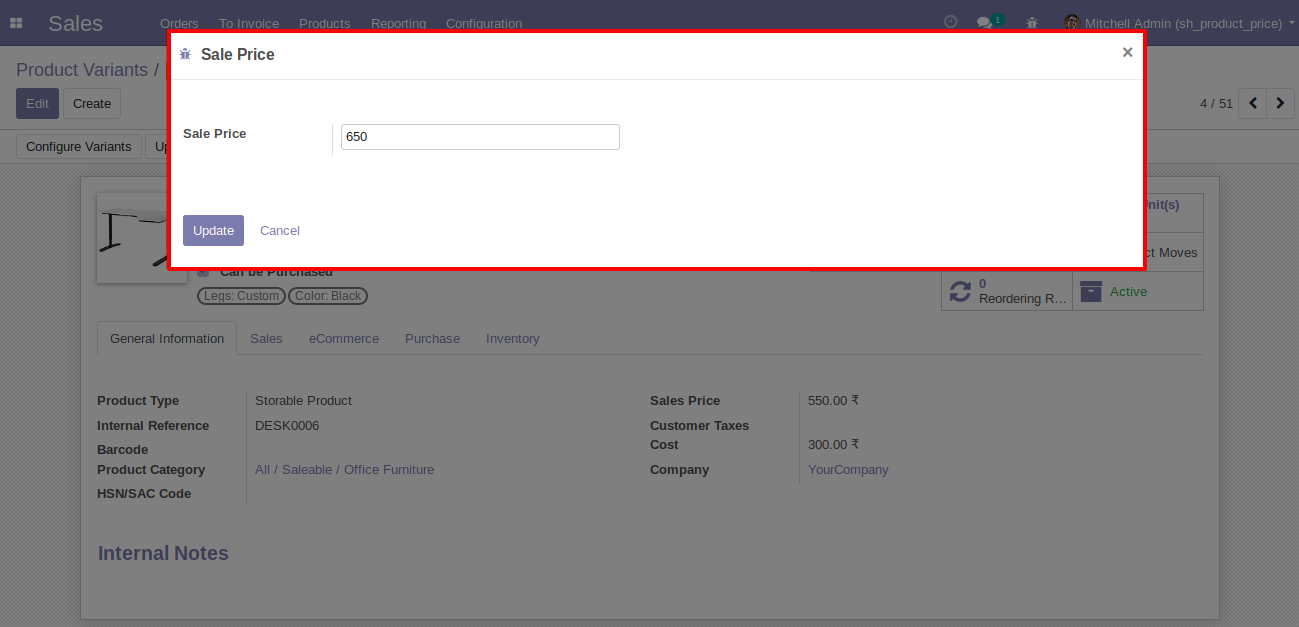
Updated Sale Price.