

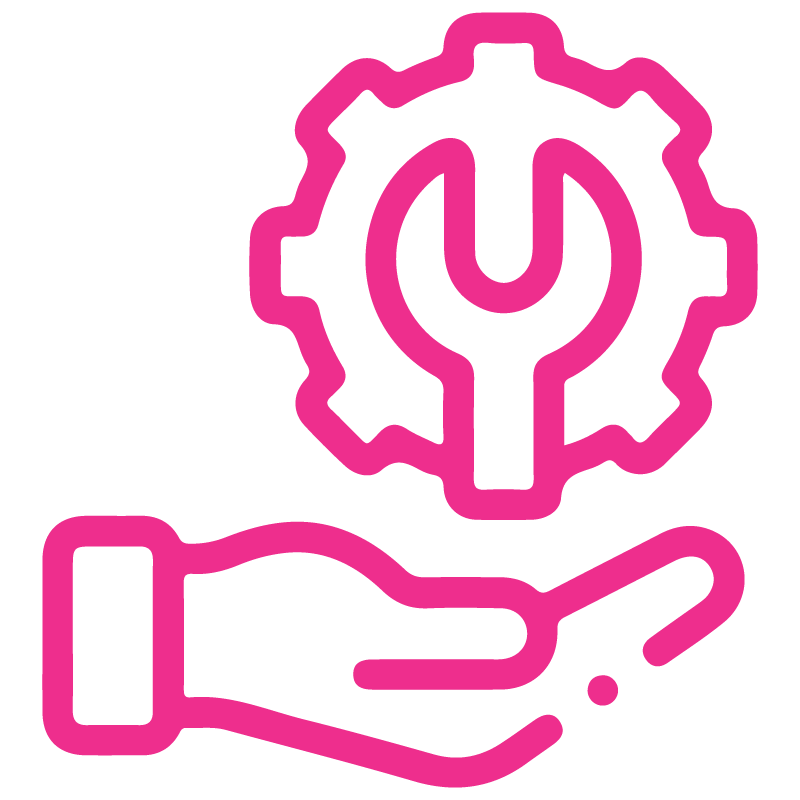

















Mass Publish/Unpublish Product
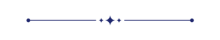
Currently in Odoo, if you want to publish or unpublish multiple products, you have to do it one by one, which can be quite time-consuming. This is why we developed this module. The module offers a feature to publish or unpublish multiple products with a single click. Simply select the products you wish to modify and click 'Instant Publish/Unpublish' in the action menu from the product list view.
Features
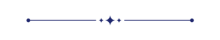
- Website Config Setting: Simply check the box labeled 'Instant Publish Product.'
- You must select 'Instant Publish Product' in the product view.
- It's easy to publish multiple products with a single click.
- It's also easy to unpublish multiple products with a single click.
Website Config Setting: Just tick right 'Instant Publish Product'.
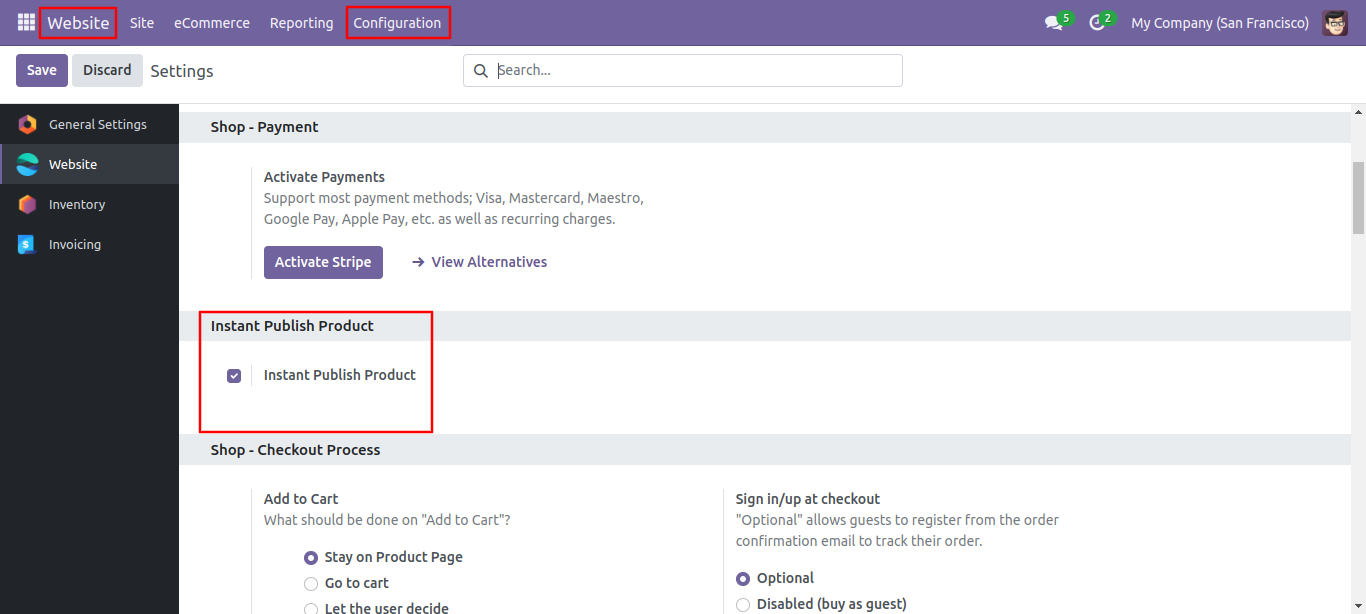
Product 1 is publish. you can check this product is publish or not by clicking on website smart button.
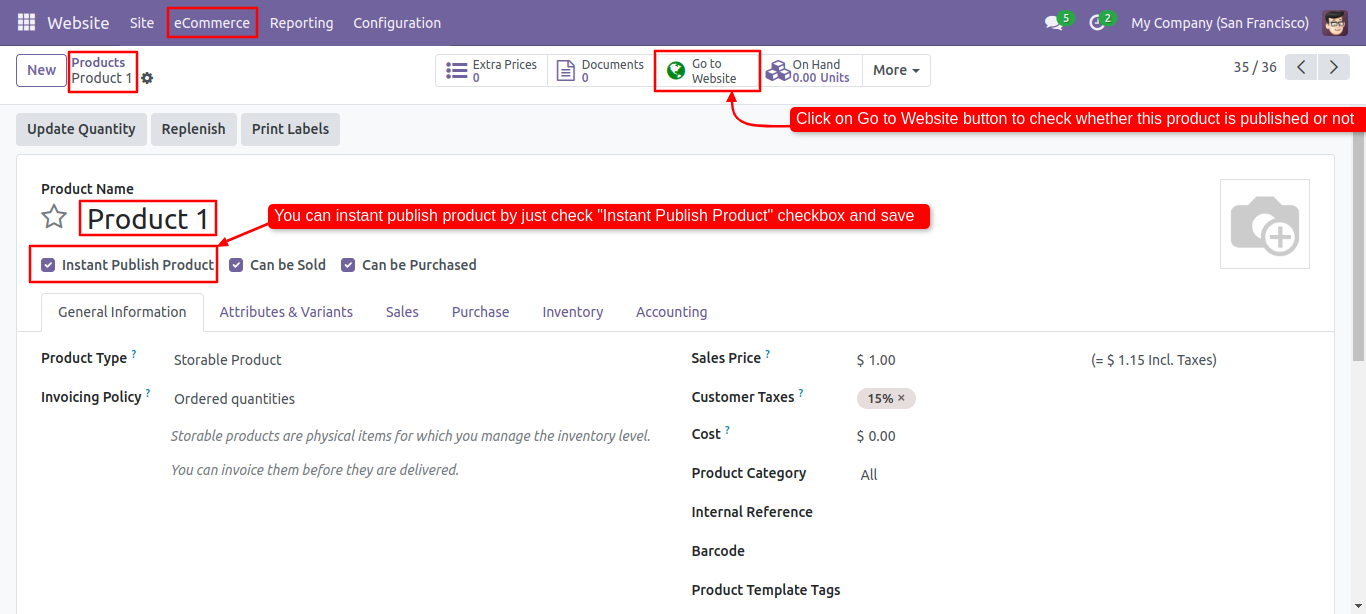
Product 1 is published as you can see in the shop.
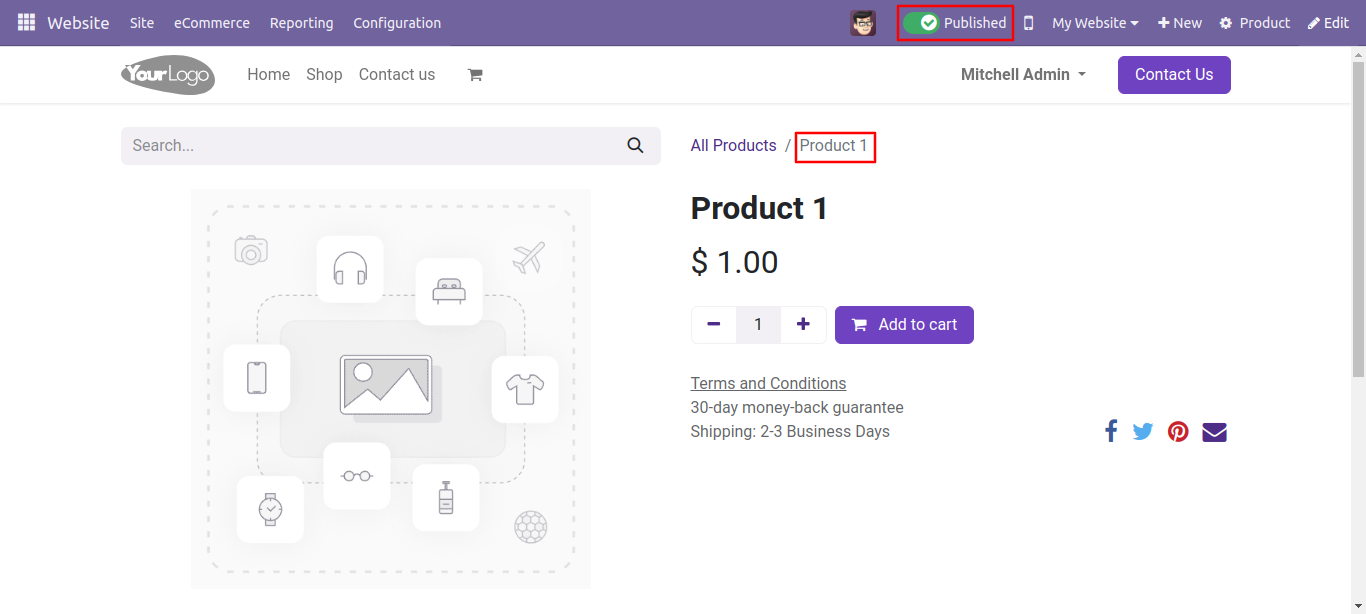
Go to the product and click 'Instant Publish' from the action.
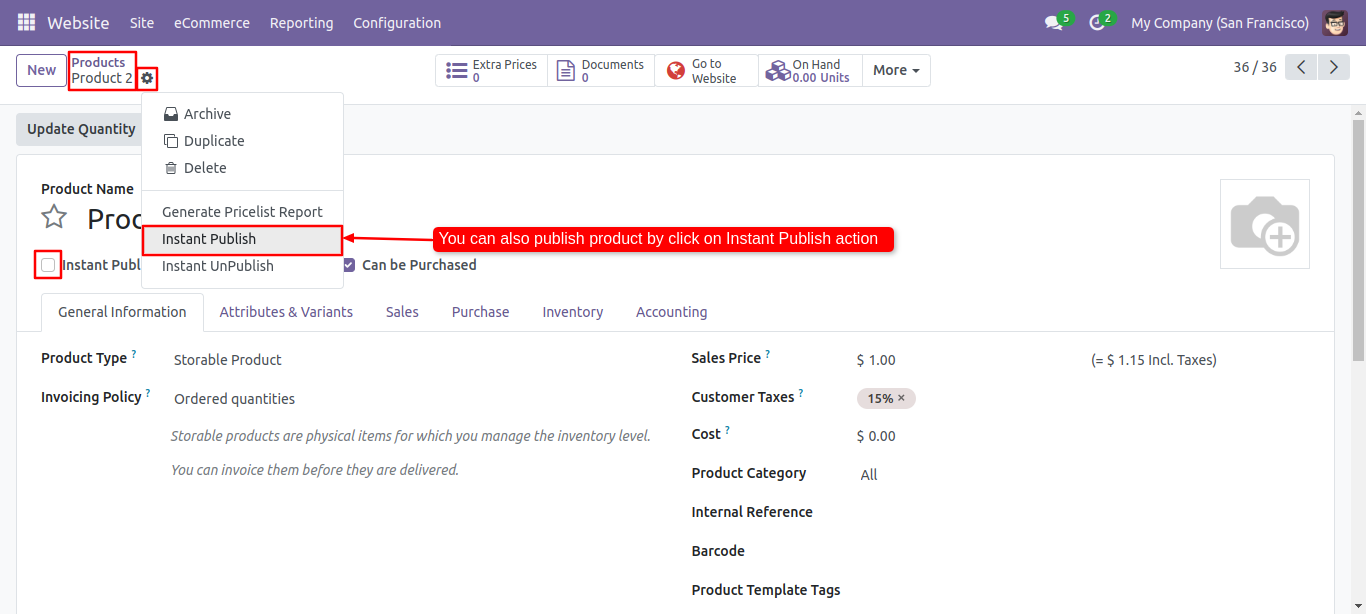
After that action, the product (Product 2) is published.
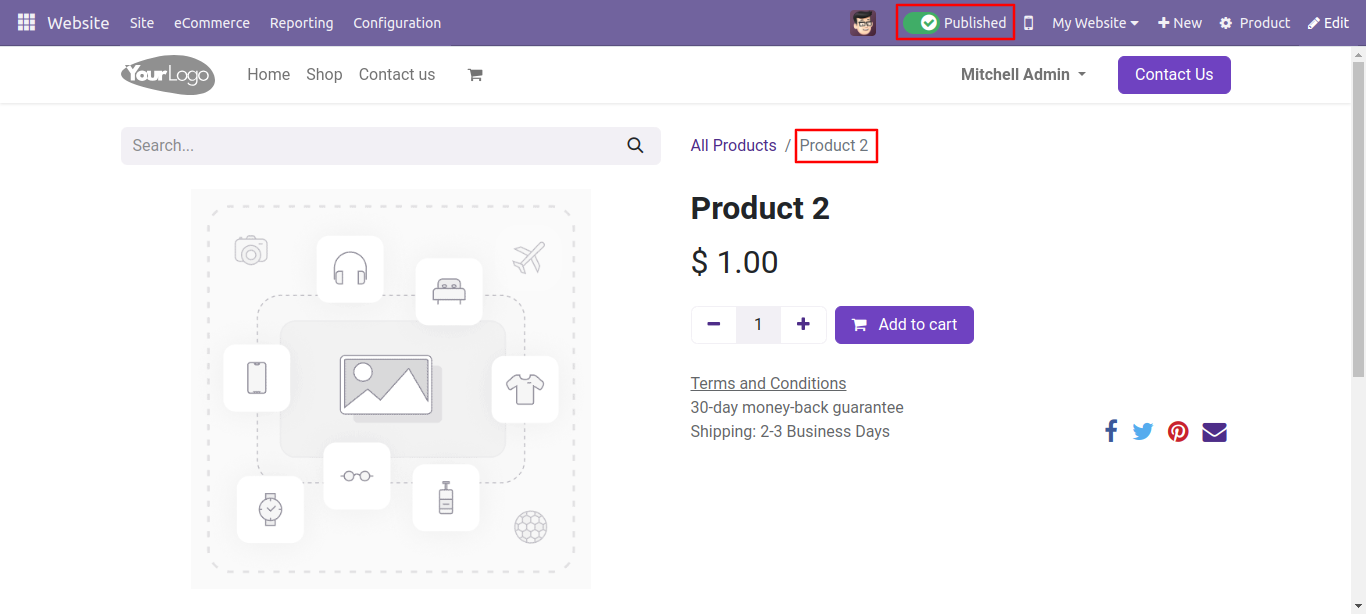
Form view of the product. Tick 'Instant publidh product' option.
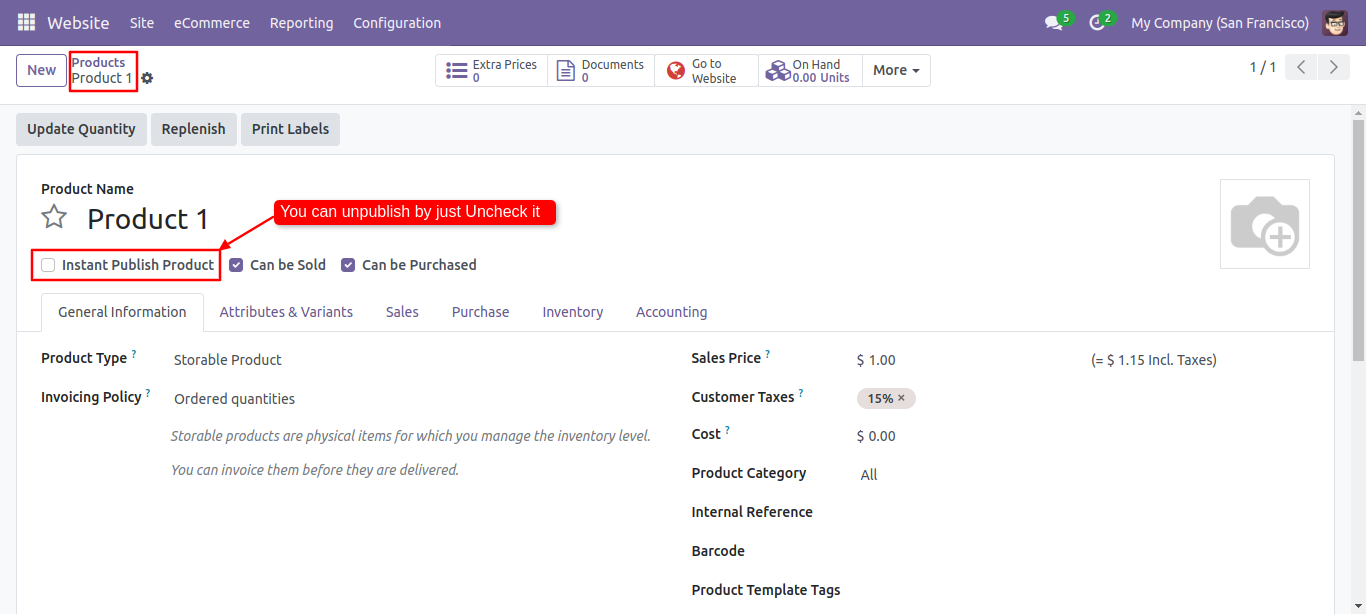
Product 1 is Unpublished as you can see in the shop.
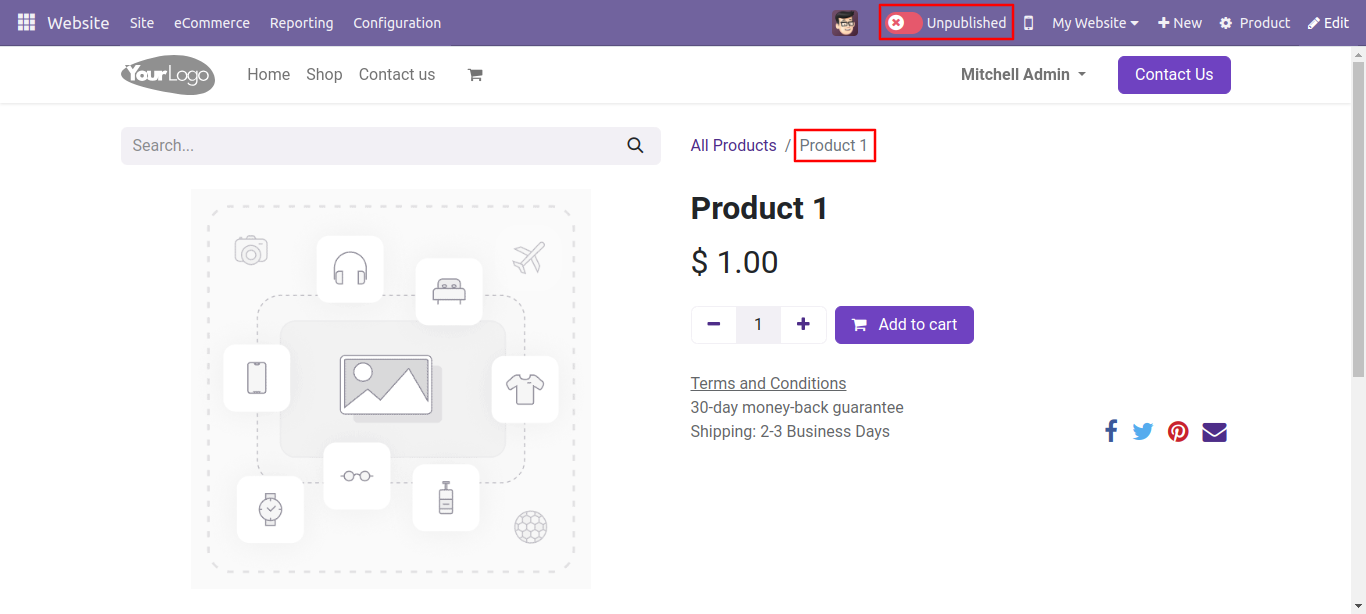
Go to the product and click 'Instant Unpublish' from the action.
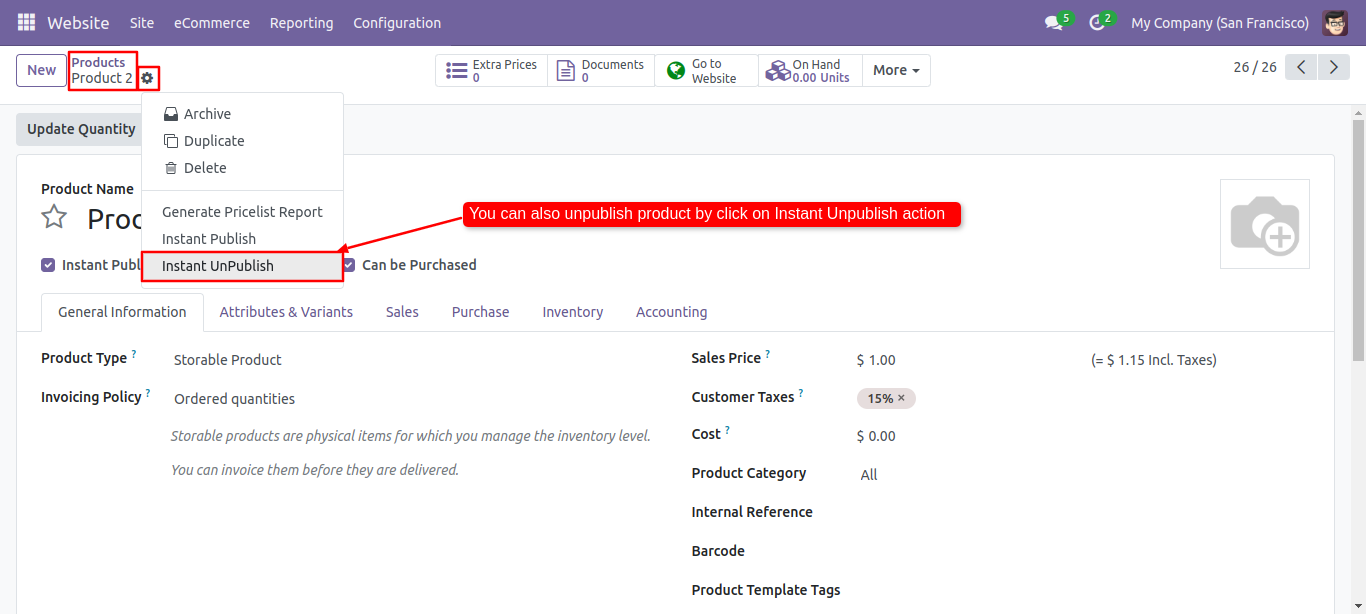
Product 1 is Unpublished as you can see in the shop.
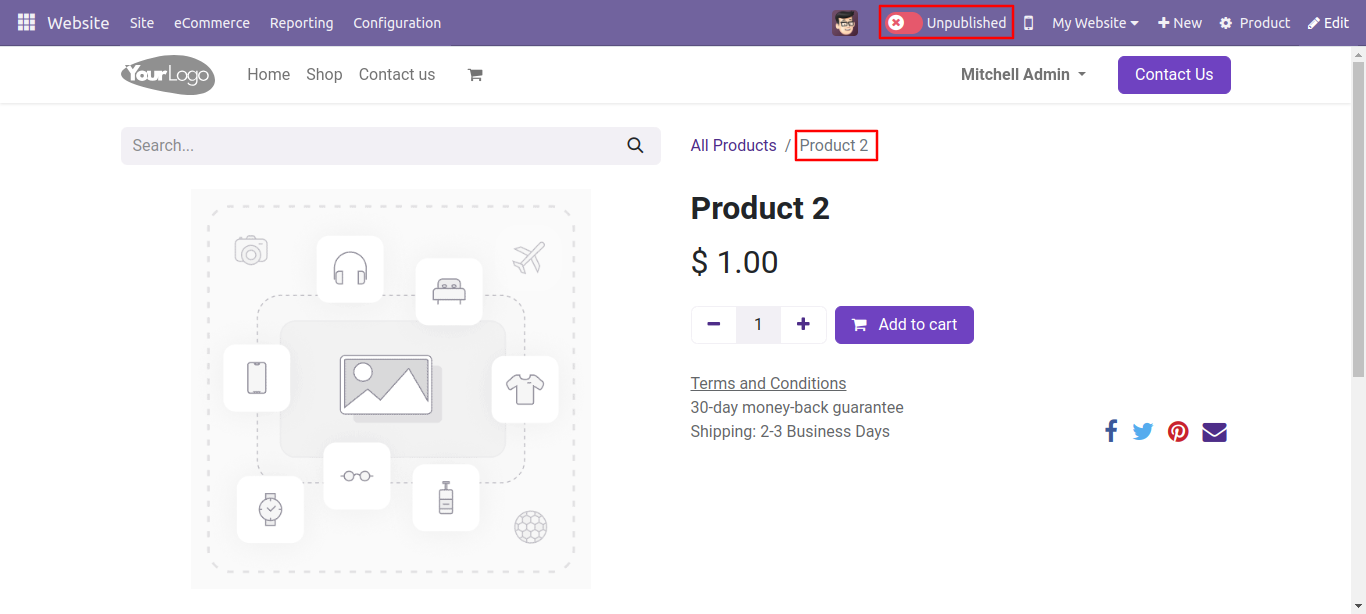
Select that product and click 'Instant Publish' from the action.
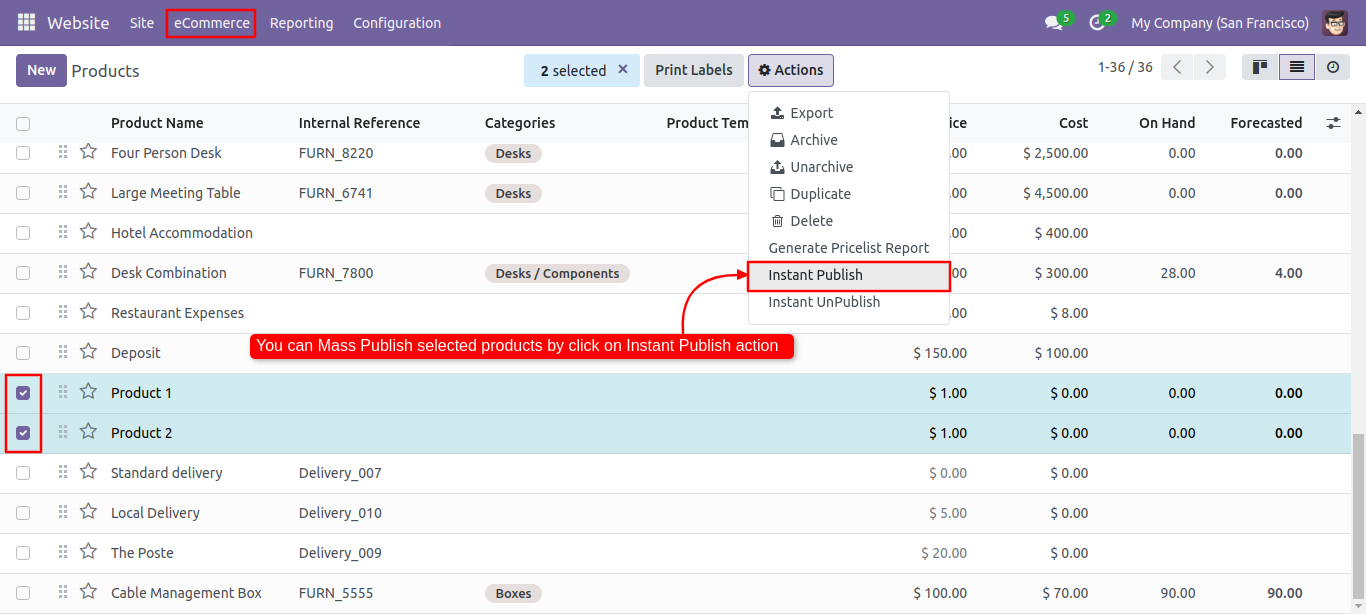
After that action, both the selected product (Product 1) is published.
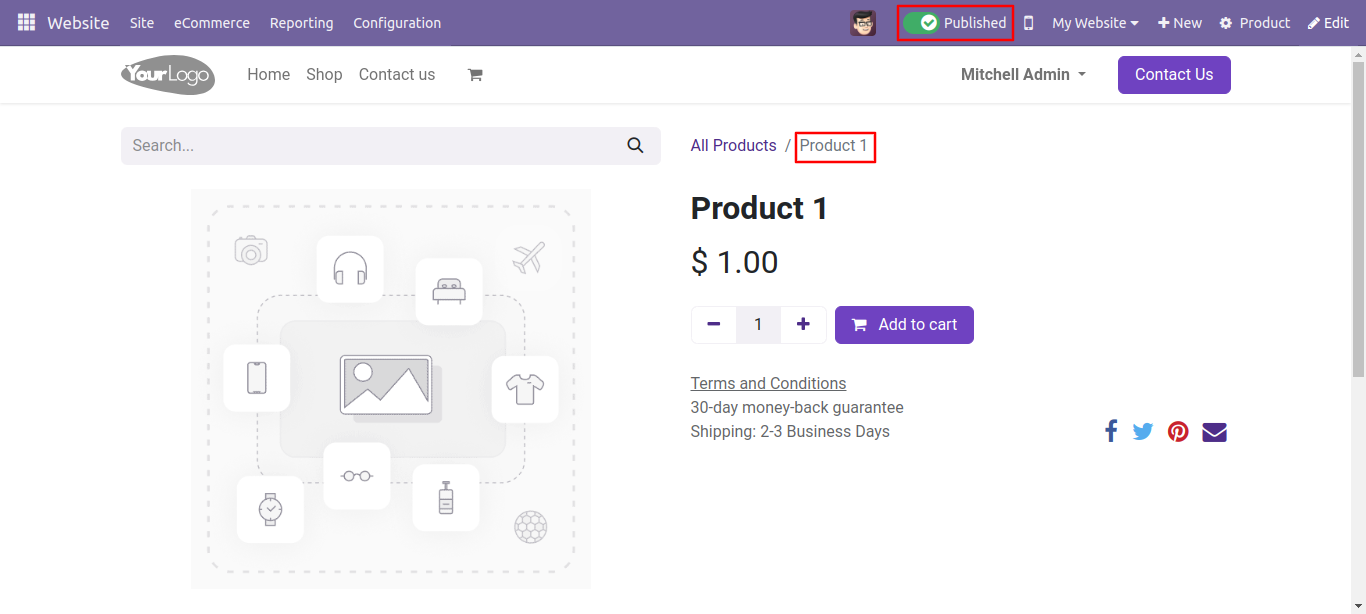
After that action, both the selected product (Product 2) is published.
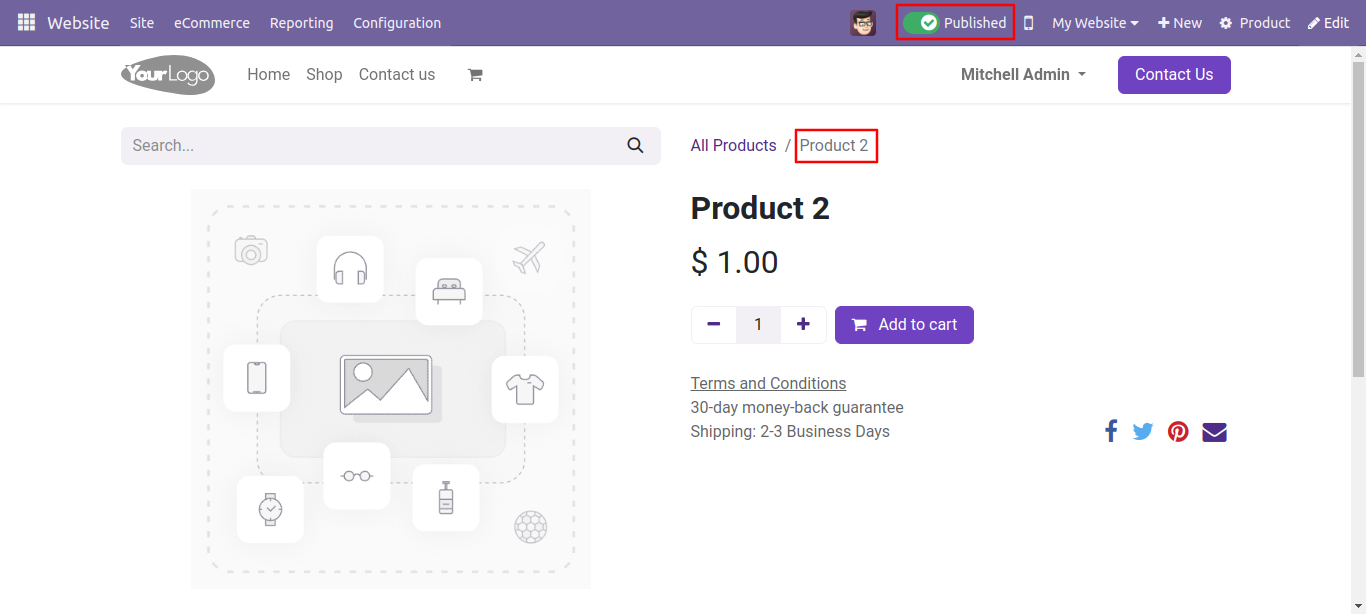
For Unpublish products just select products and click 'Instant Unpublish' from the action.
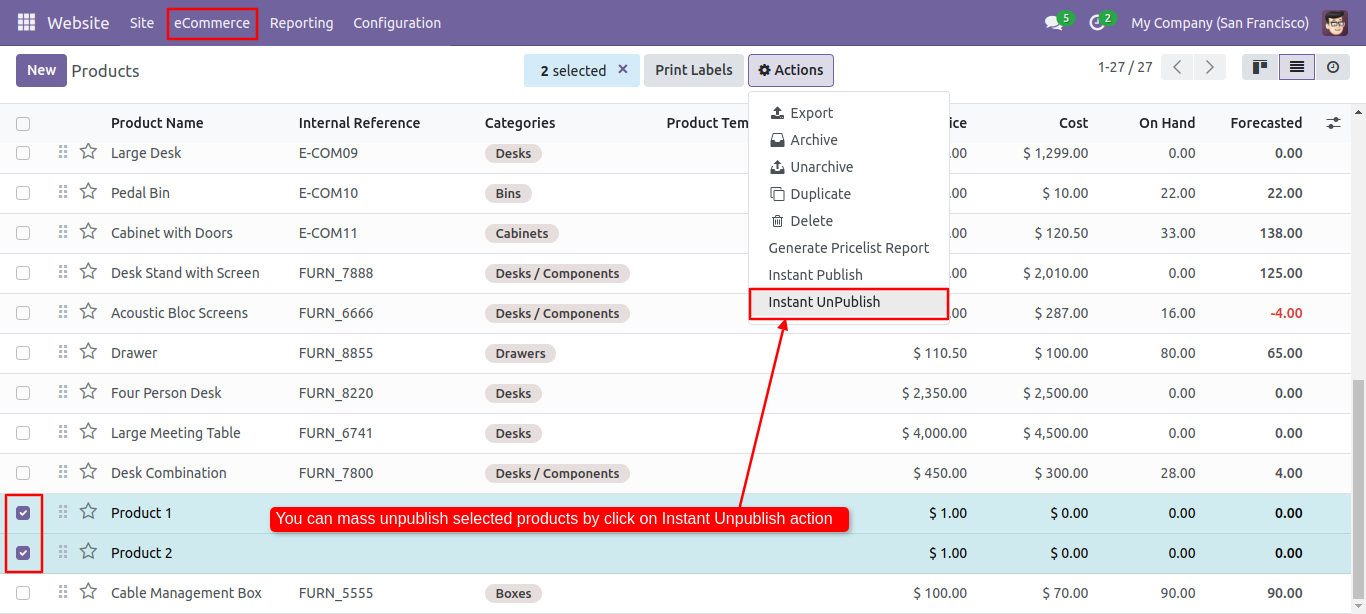
After that action, both the selected product (Product 1) is Unpublished.
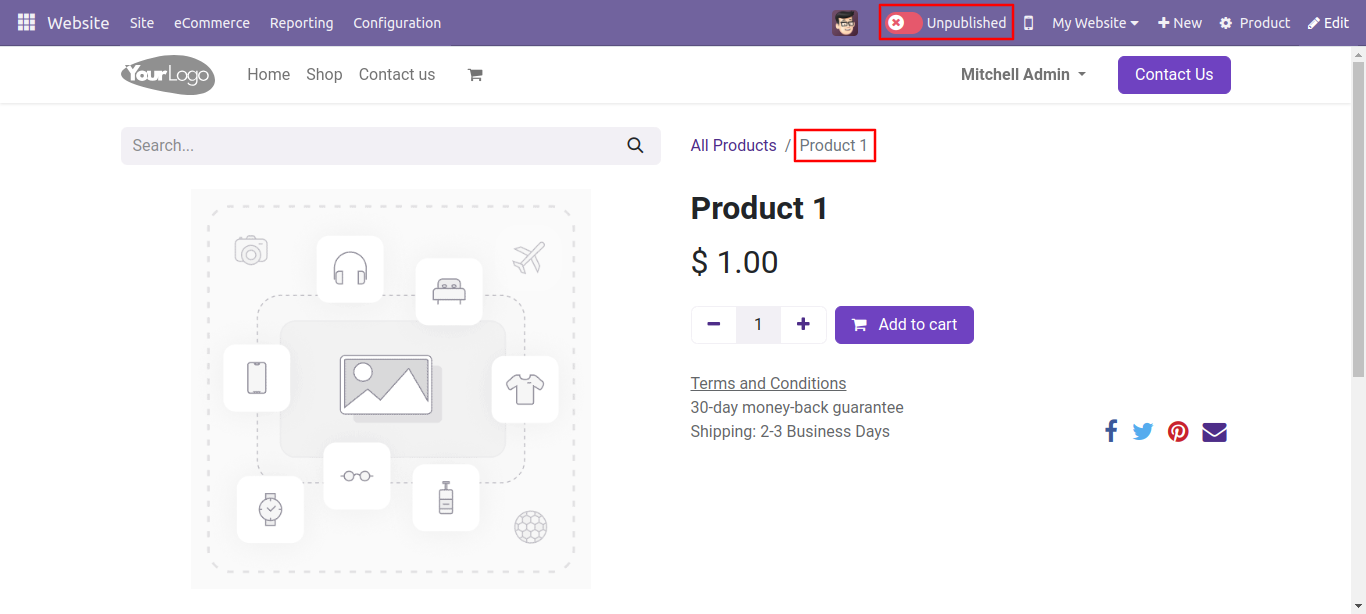
After that action both selected product (Product 2) is Unpublished.
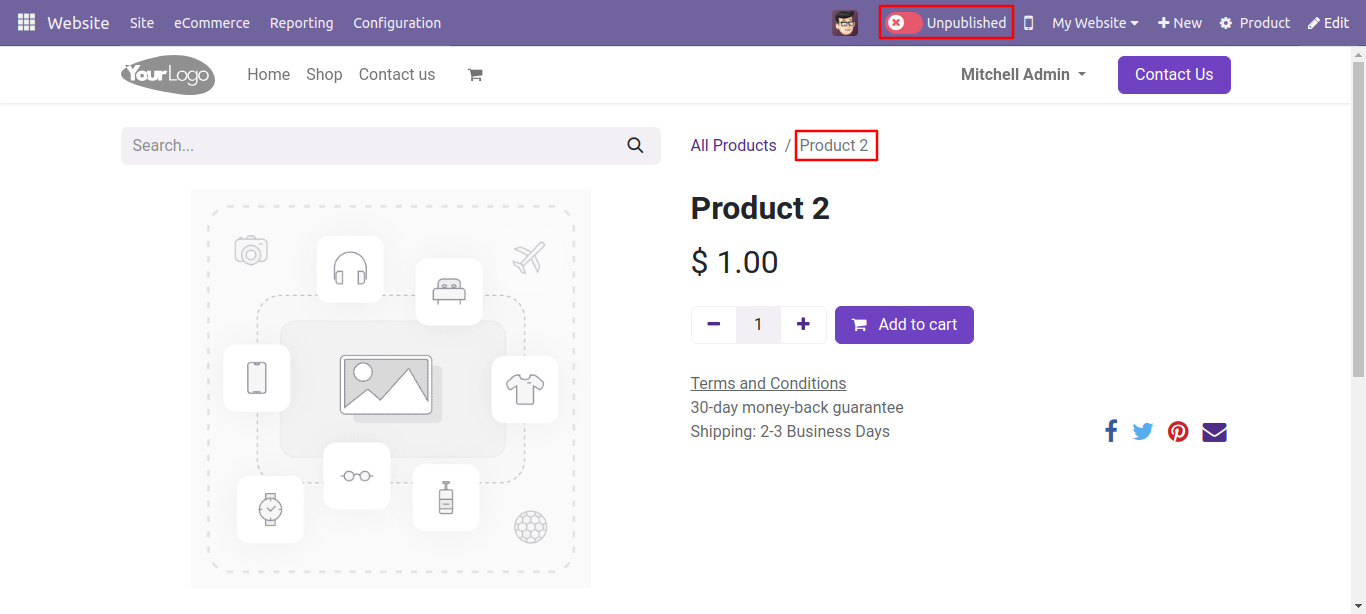
Version 18.0.1 | Released on : 12th August 2024
- Yes, this app works perfectly with Odoo Enterprise (Odoo.sh & On-Premise) as well as Community.
- No, this application is not compatible with odoo.com(odoo saas/Odoo Online).
- Please Contact Us at sales@softhealer.com to request customization.
- Yes, you will get free update for lifetime.
- No, you don't need to install addition libraries.
- For version 12 or upper, you will need to purchase the module for each version that you want to use.
- Yes, we provide free support for 100 days.
- No, We do not provide any kind of exchange.

