
Mass Product Tax Management
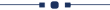
Our tax management module makes it easy for you to handle taxes for different products. You can adjust taxes based on product categories, individual products, or POS categories. It is easy to add or update vendor taxes and customer taxes are reflected across all relevant areas. With clear tax information and an easy-to-use platform, you can quickly understand your financial situation.
Features
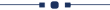
- This module allows a user to change multiple product taxes at a time.
- Easy to modify taxes based on product categories, POS categories, or specific products.
- You can easily add or update vendor taxes and customer taxes in both products and variants at a time.
Click on the 'Change Product Tax' menu.
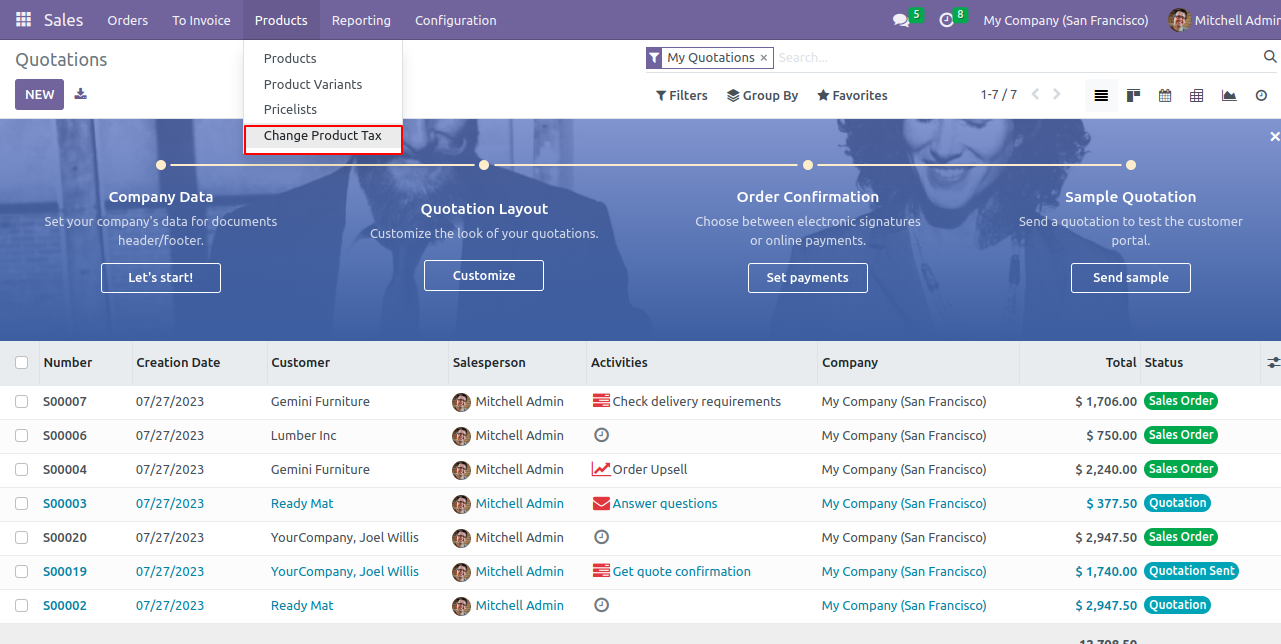
In Change product tax select the Product category Wise option and in Change which tax of product select Customer tax. Select the product category add customer tax and click on the apply button.
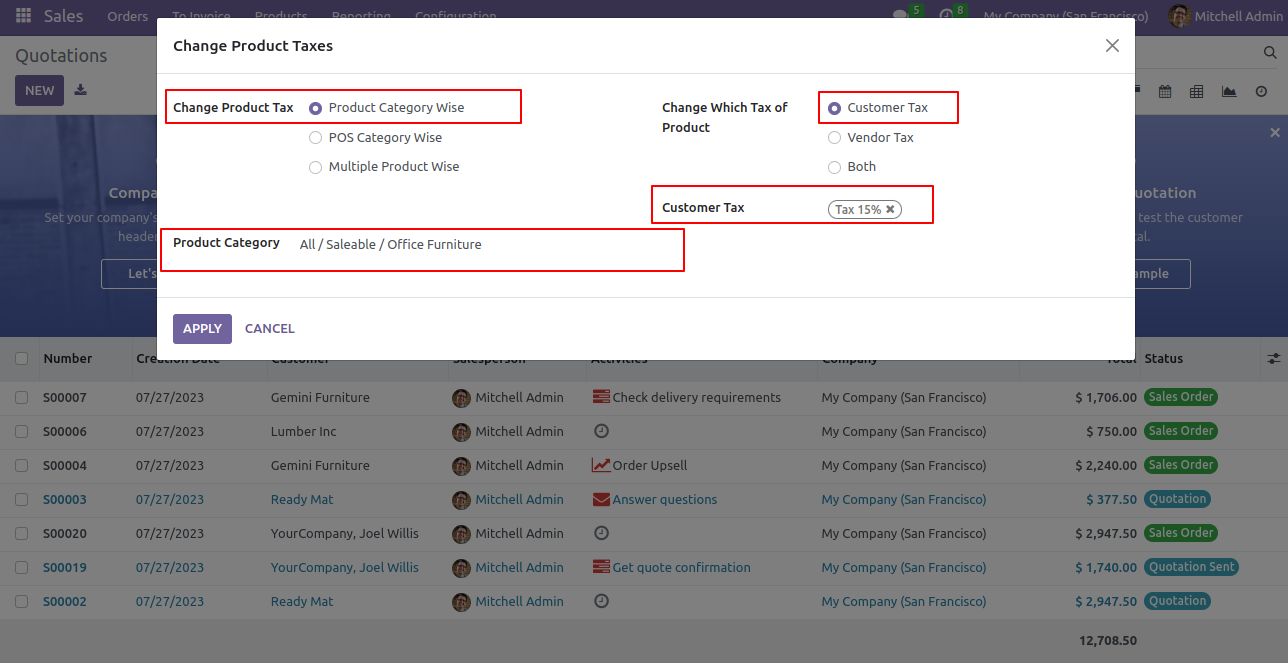
Form view of the product variant. In the general information tab, you can see the customer taxes and product category which you added in the 'Change product taxes'.
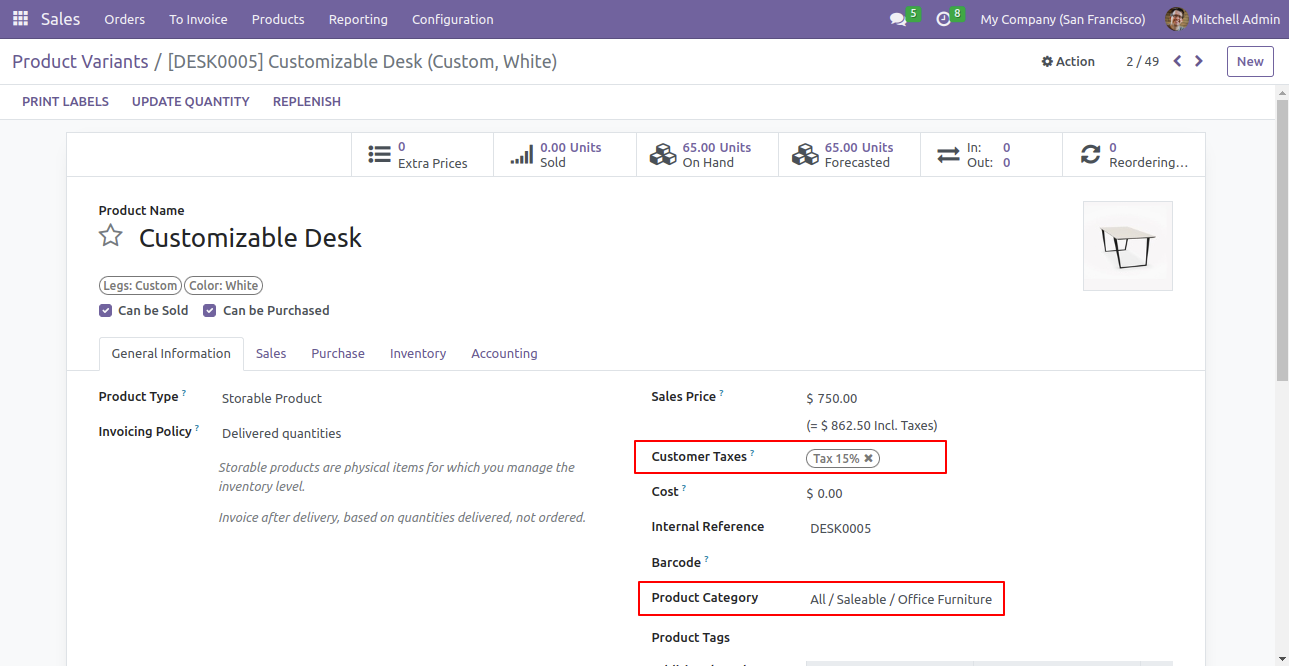
Click on the 'Change Product Tax' menu.
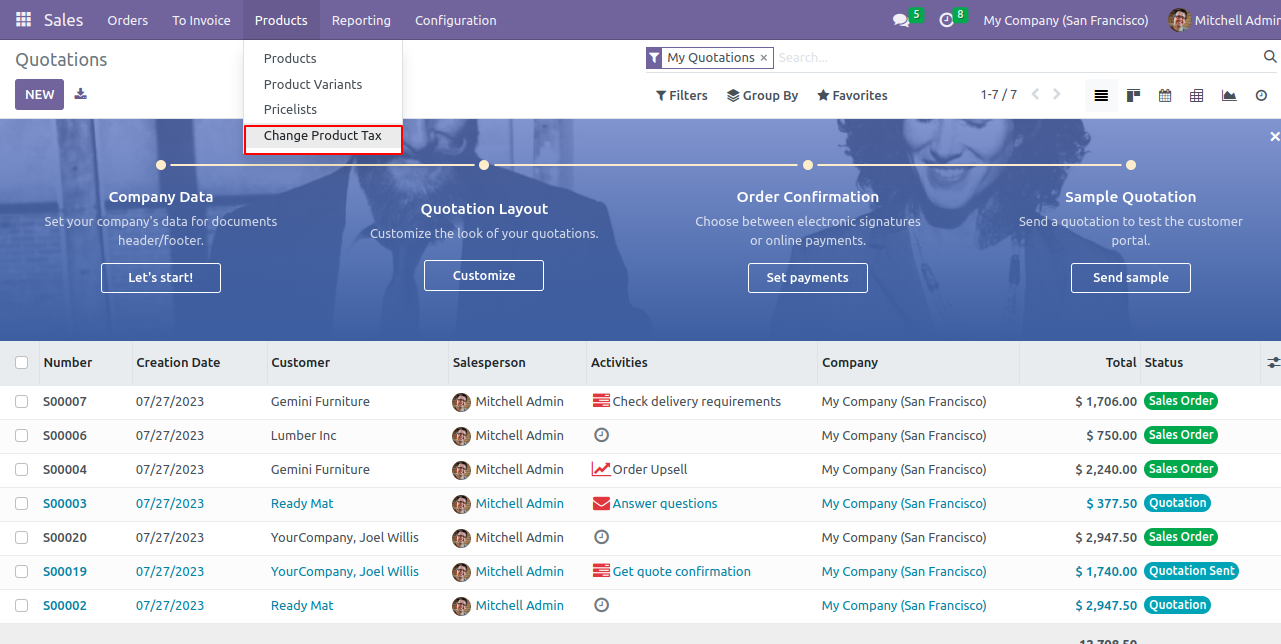
In Change product tax select the POS category Wise option and in Change which tax of product select Customer tax. Select the POS category add customer tax and click on the apply button.
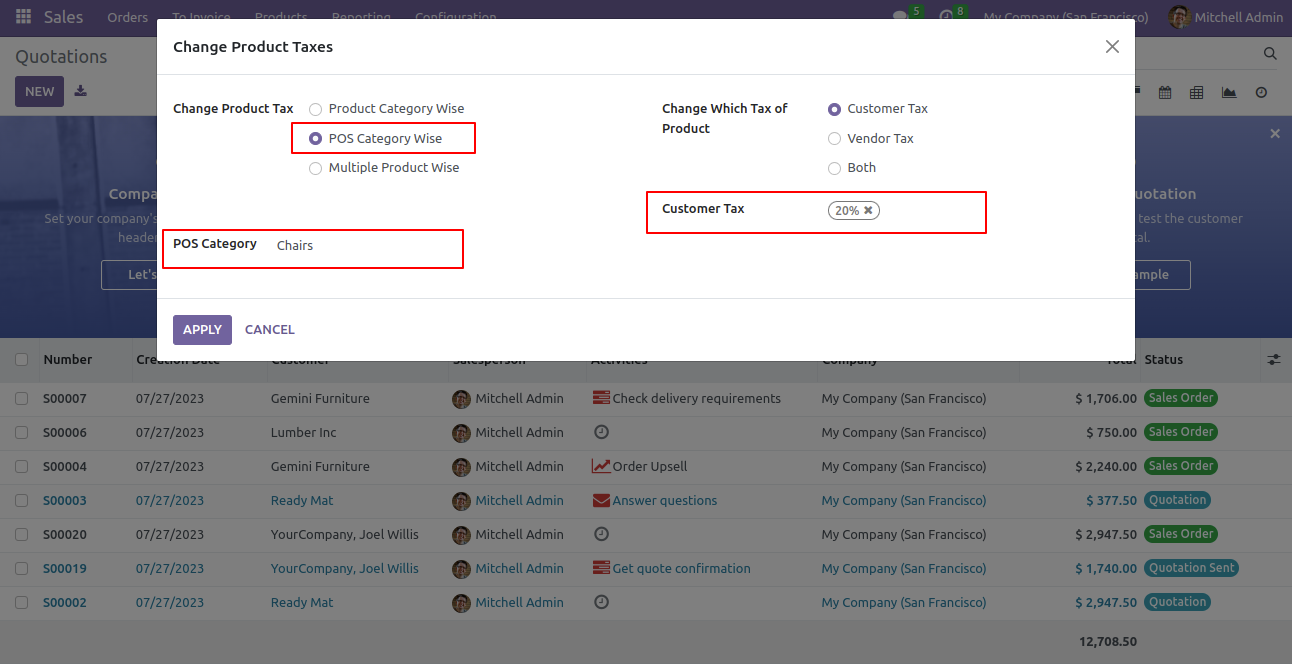
You can see the updated tax in the form view of the products.
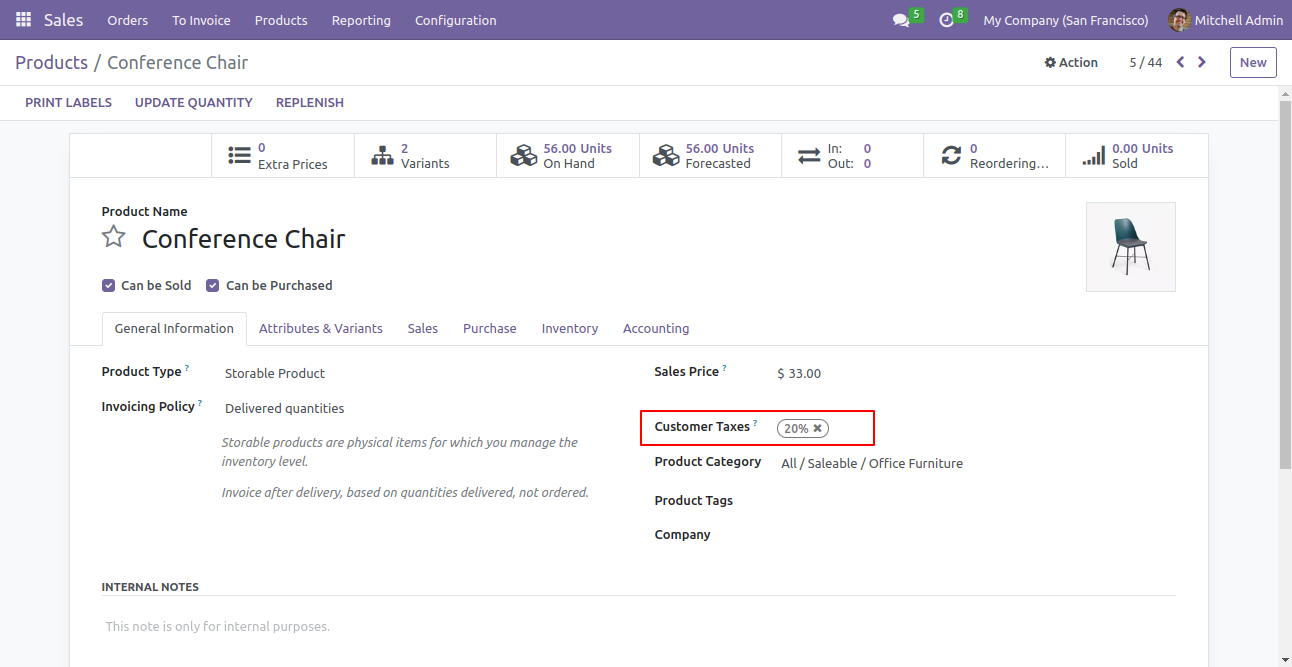
Click on the 'Change Product Tax' menu.
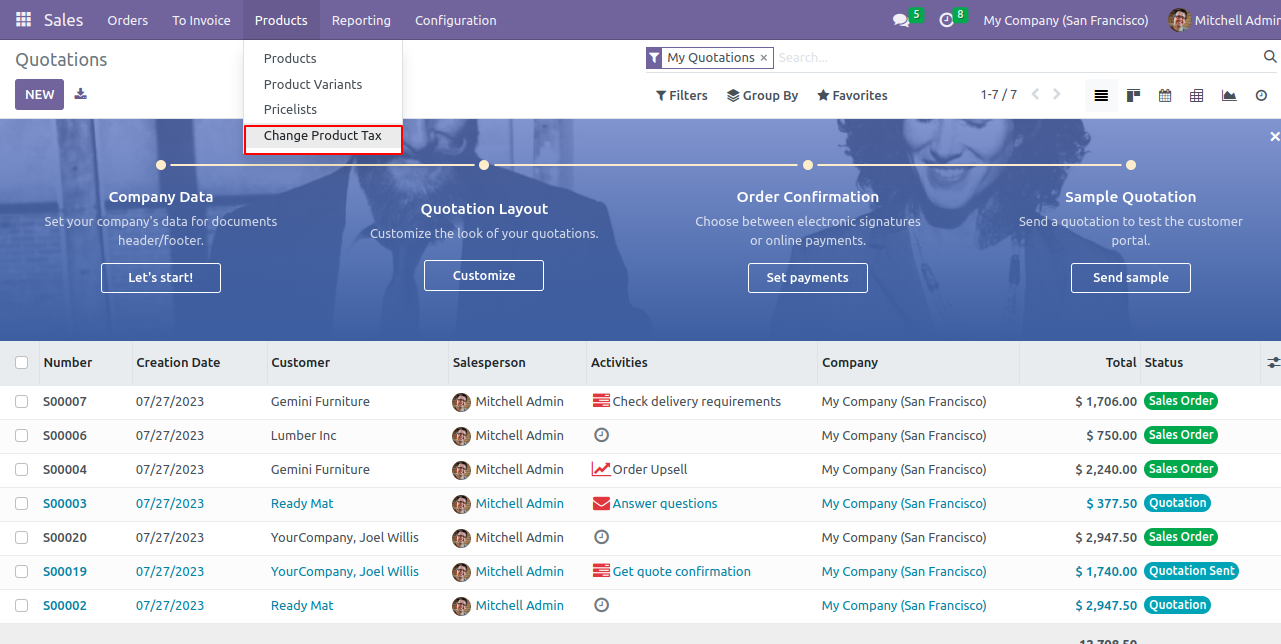
In Change product tax select the Multiple Product Wise option and in Change which tax of product select Customer tax. Select the multiple products add customer tax and click on the apply button.
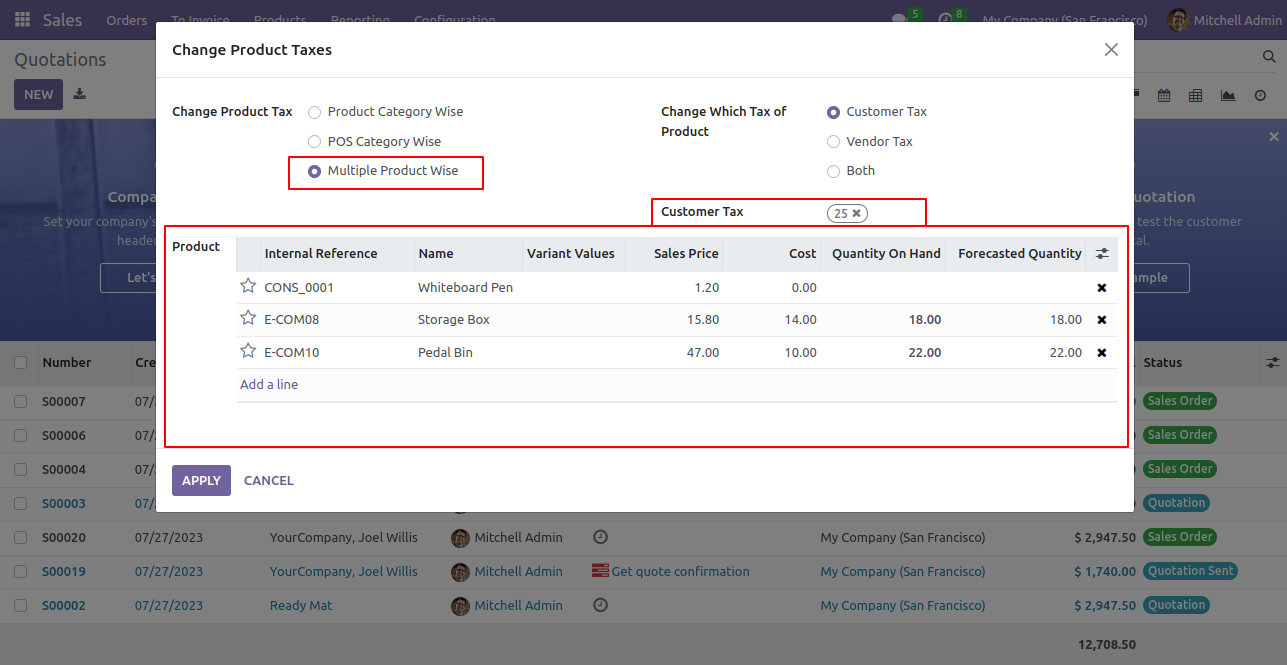
You can see the updated tax in the form view of the product variants.
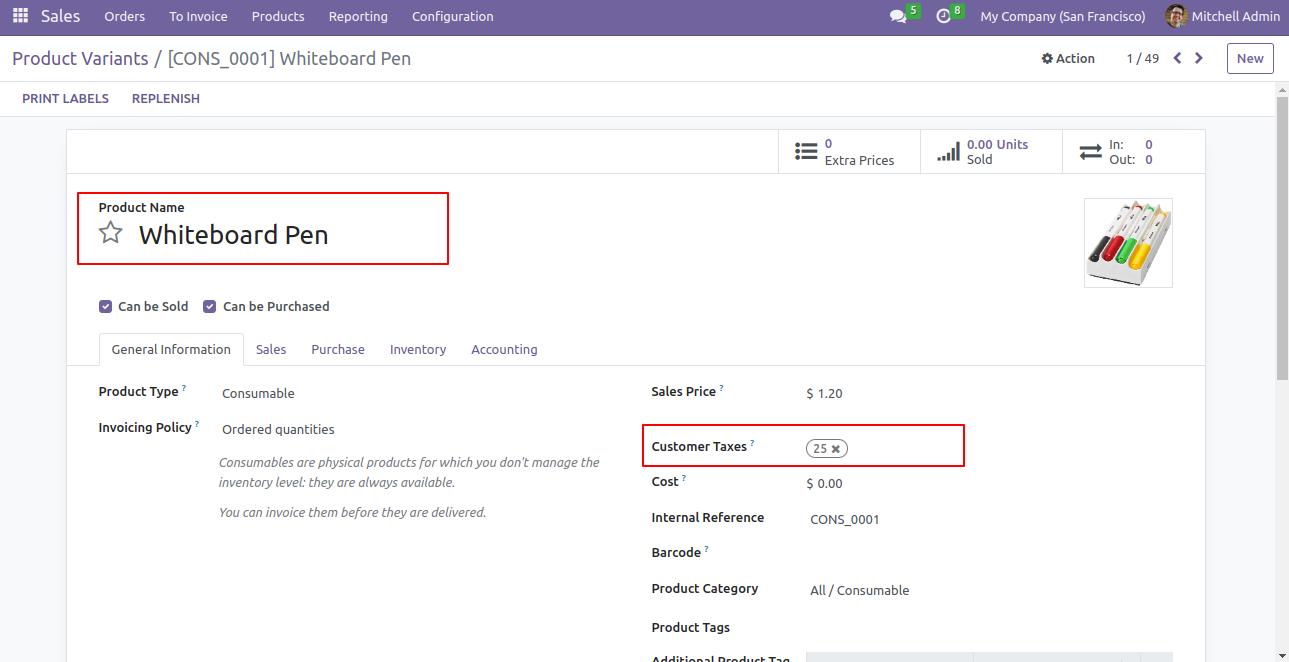
Click on the 'Change Product Tax' menu.
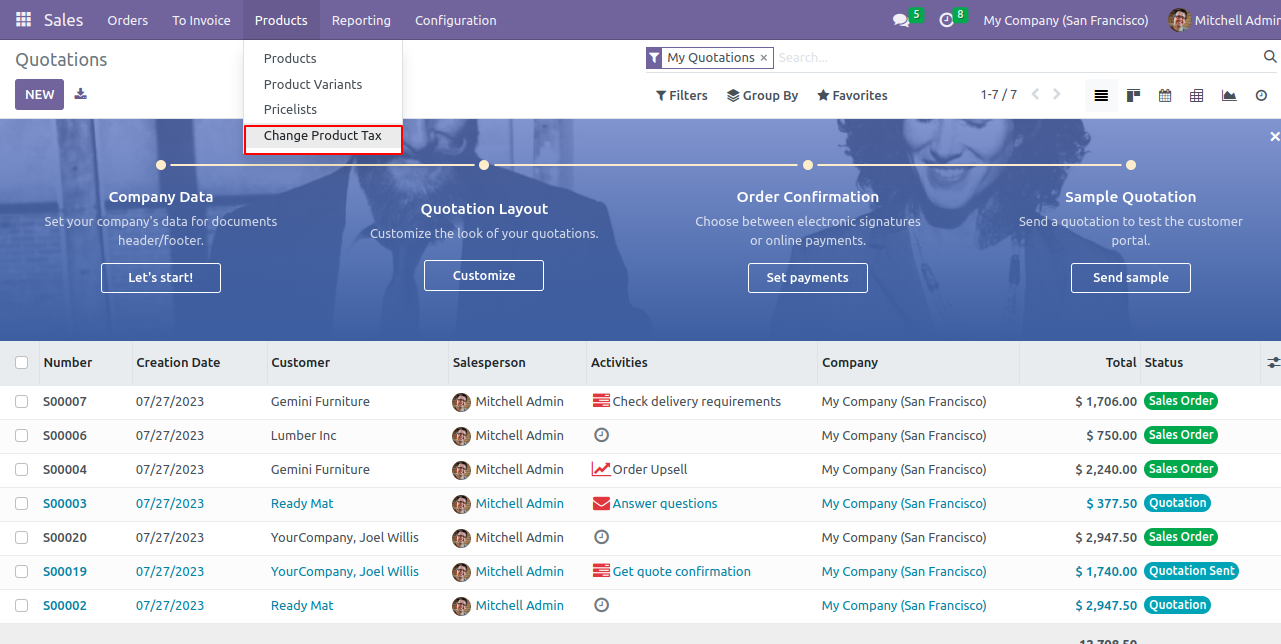
In Change product tax select the Product category Wise option and in Change which tax of product select Vendor tax. Select the product category add vendor tax and click on the apply button.
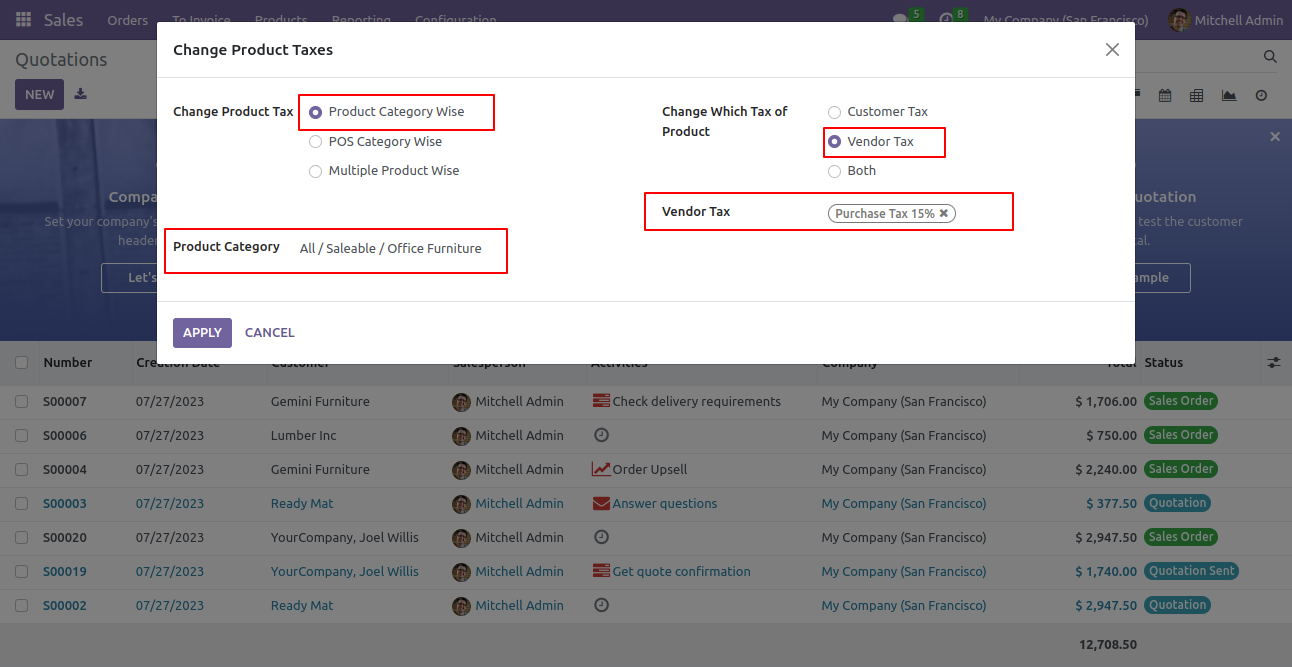
You can see the added vendor taxes in the form view of the products.
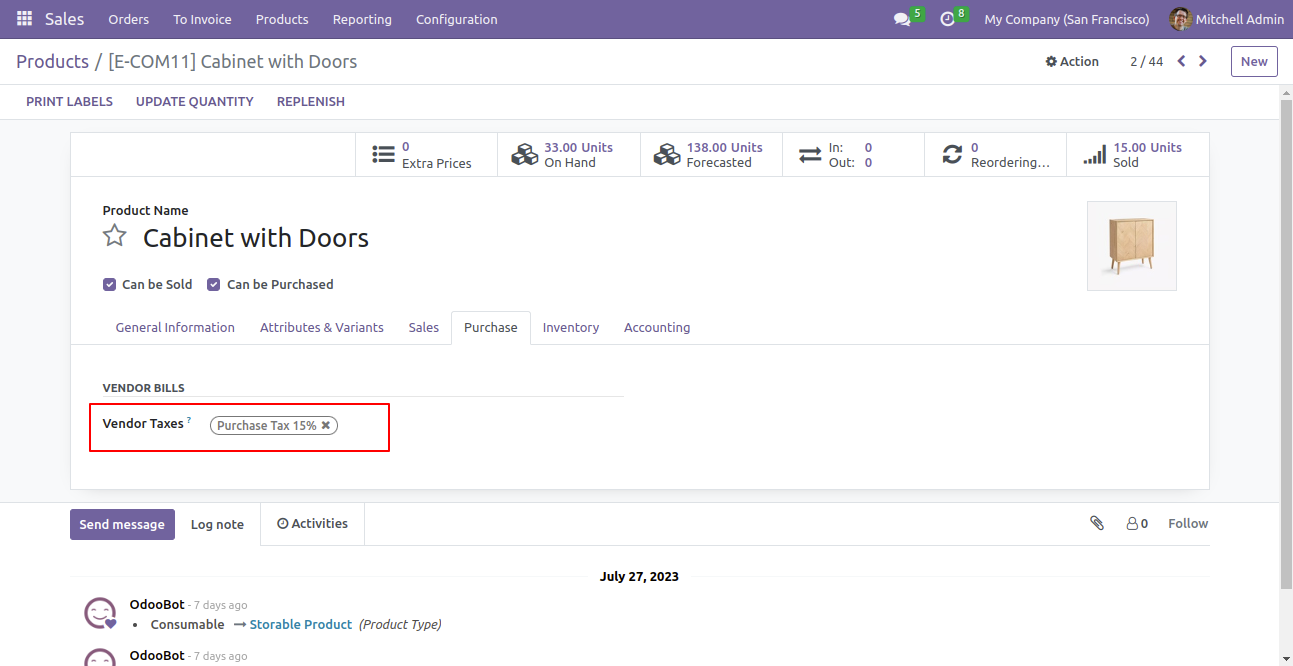
Click on the 'Change Product Tax' menu.
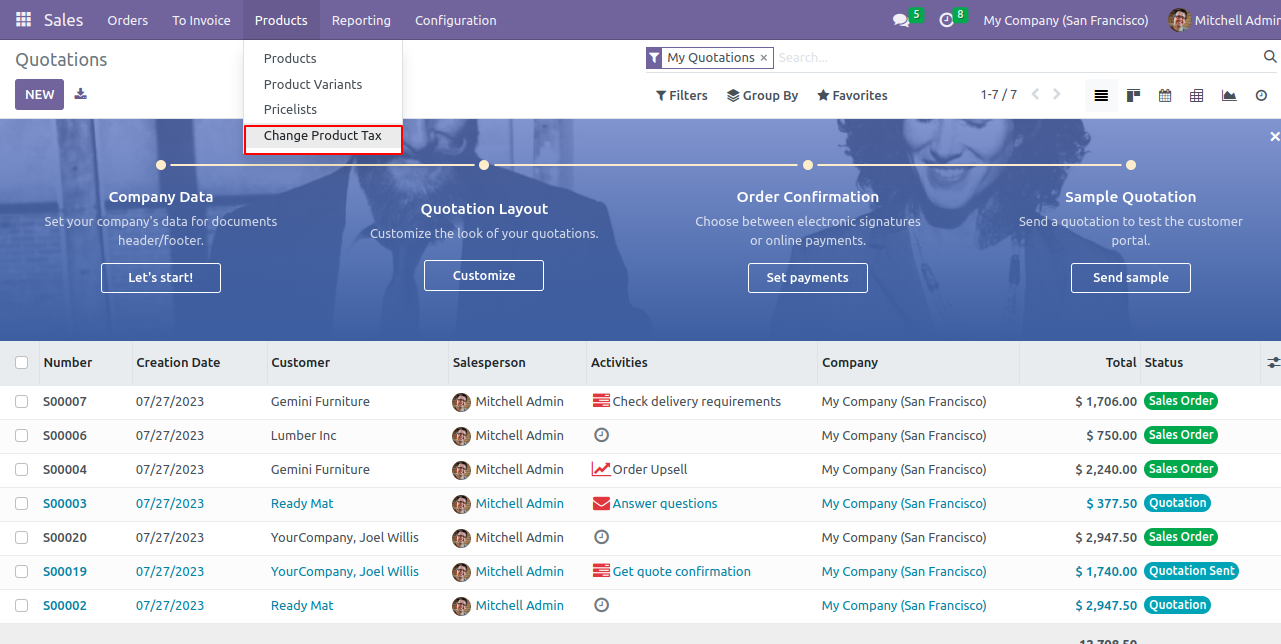
In Change product tax select the POS category Wise option and in Change which tax of product select Vendor tax. Select the POS category add Vendor tax and click on the apply button.
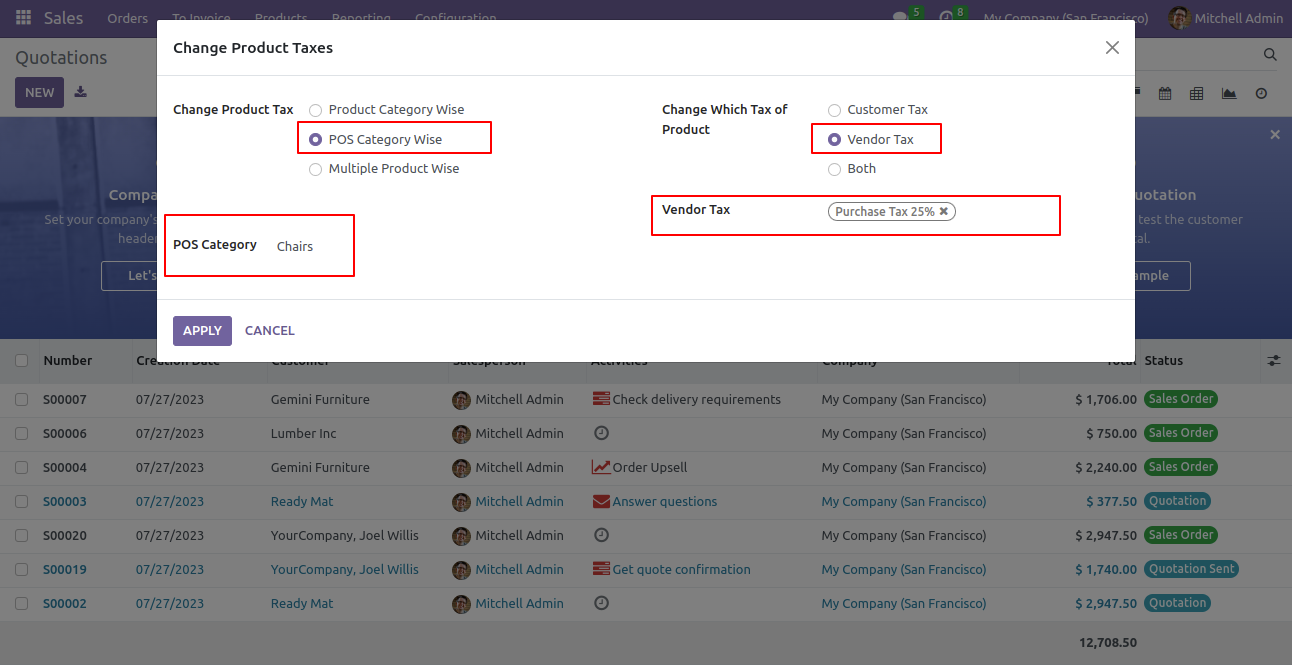
You can see the updated vendor taxes in the form view of the products.
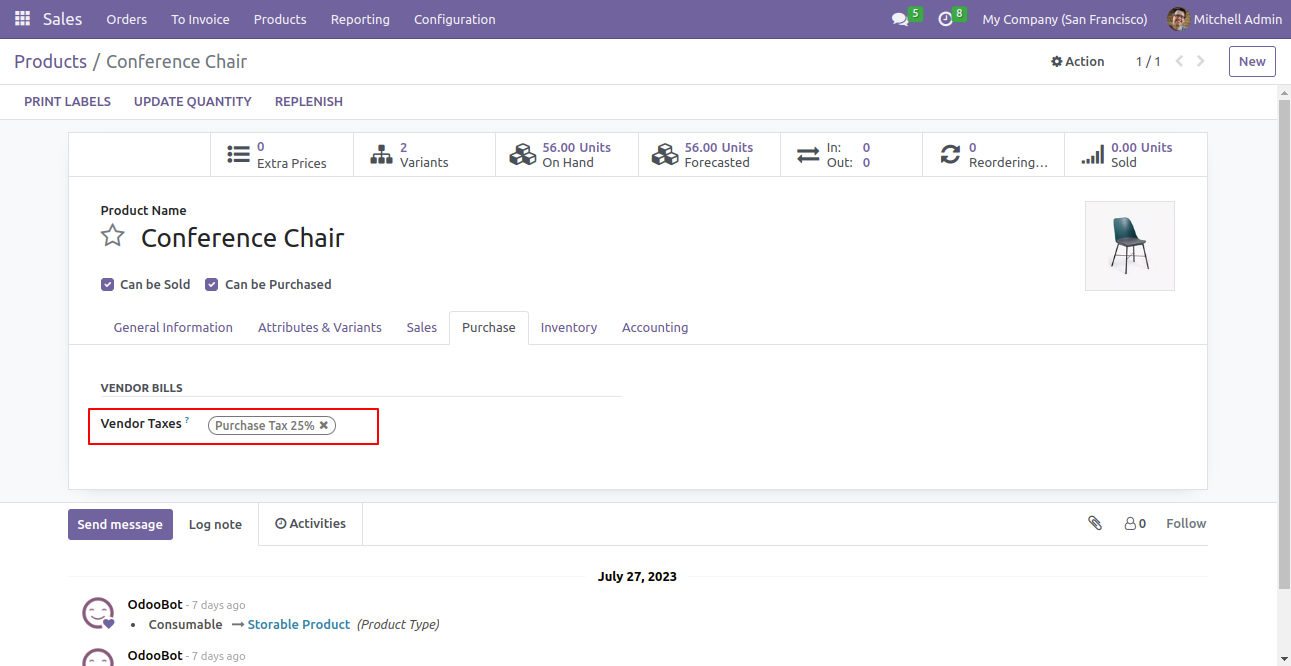
Click on the 'Change Product Tax' menu.
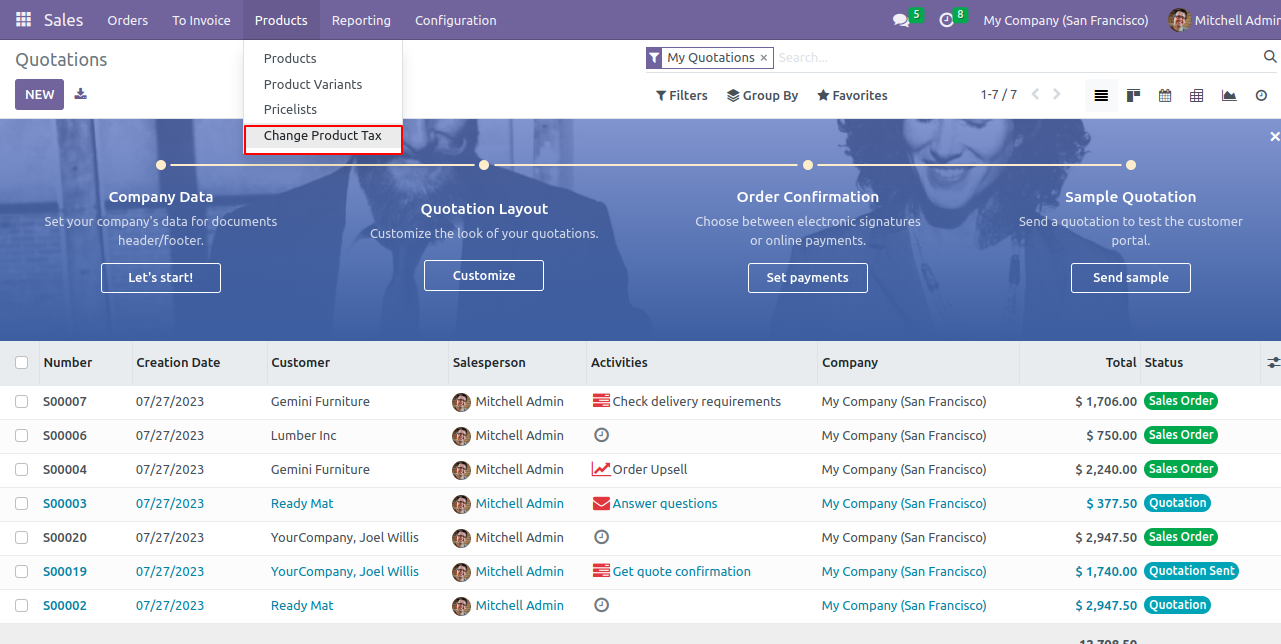
In Change product tax select the Multiple Product Wise option and in Change which tax of product select Vendor tax. Select the multiple products add vendor tax and click on the apply button.
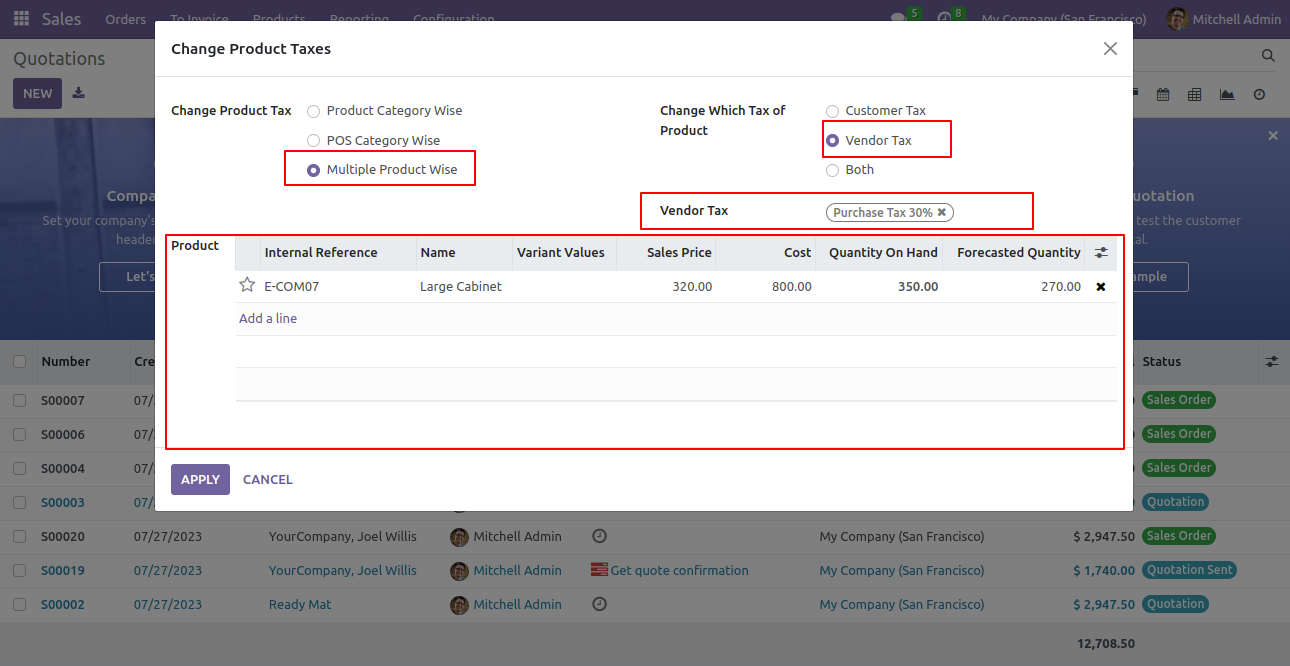
You can see the updated vendor taxes in the form view of the product variants.
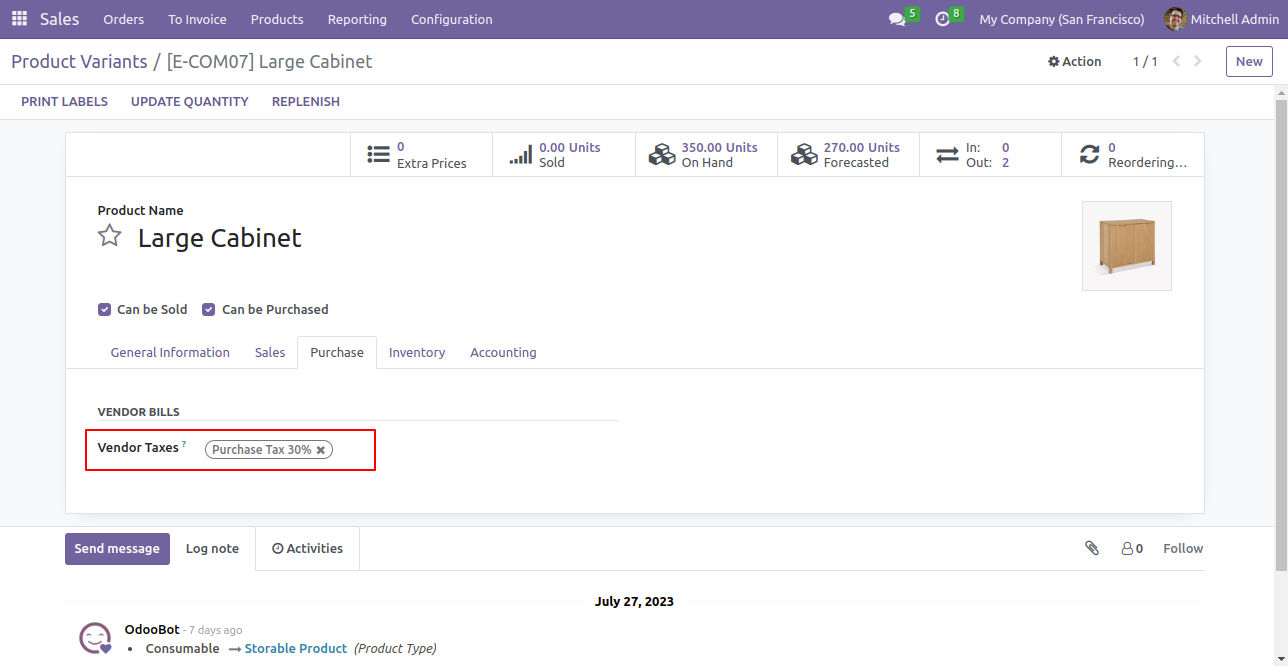
In Change product tax select the Product category Wise option and in Change which tax of product select Both. Select the product category add customer tax and vendor tax and click on the apply button.
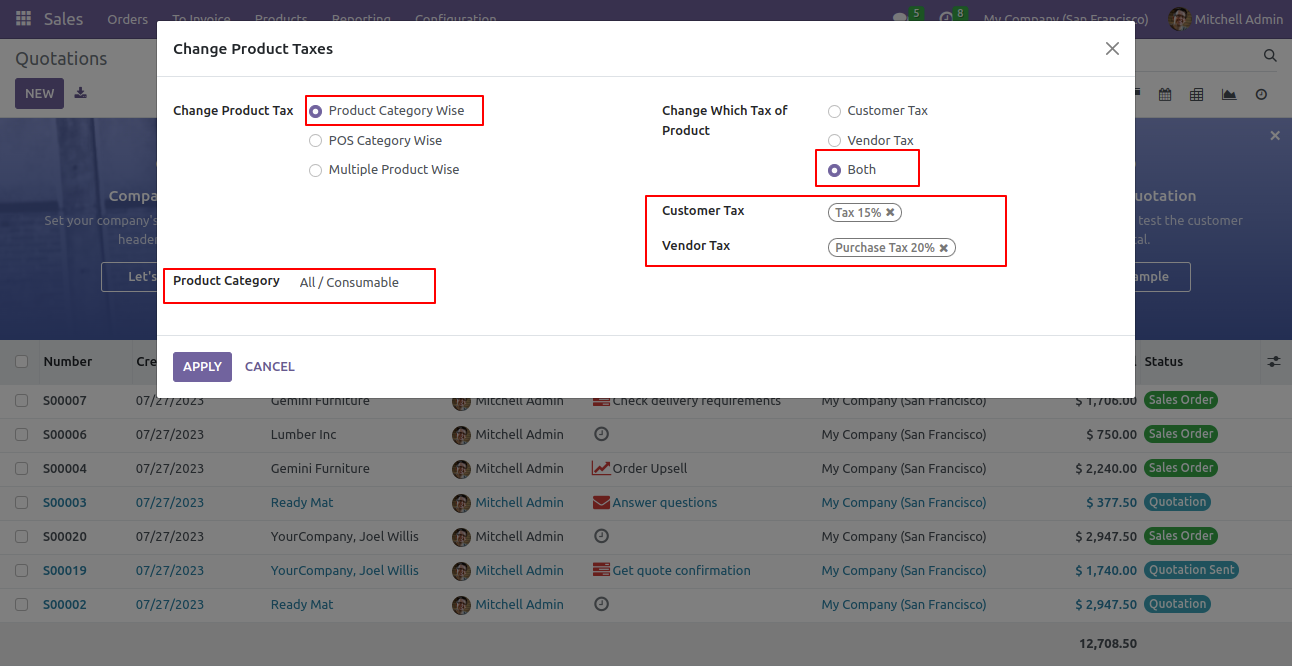
Here, you can see the customer taxes in the product category that you selected in the 'Change product taxes'.
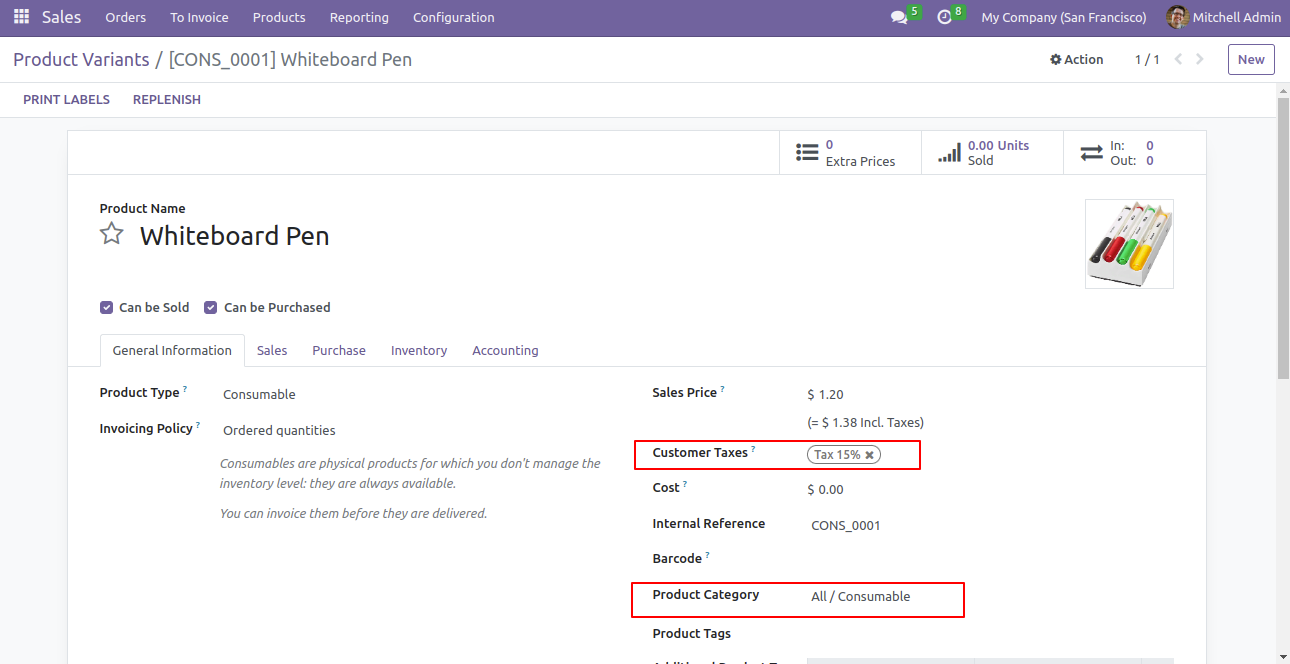
You can see the updated vendor taxes in the purchase tab of the product variants.
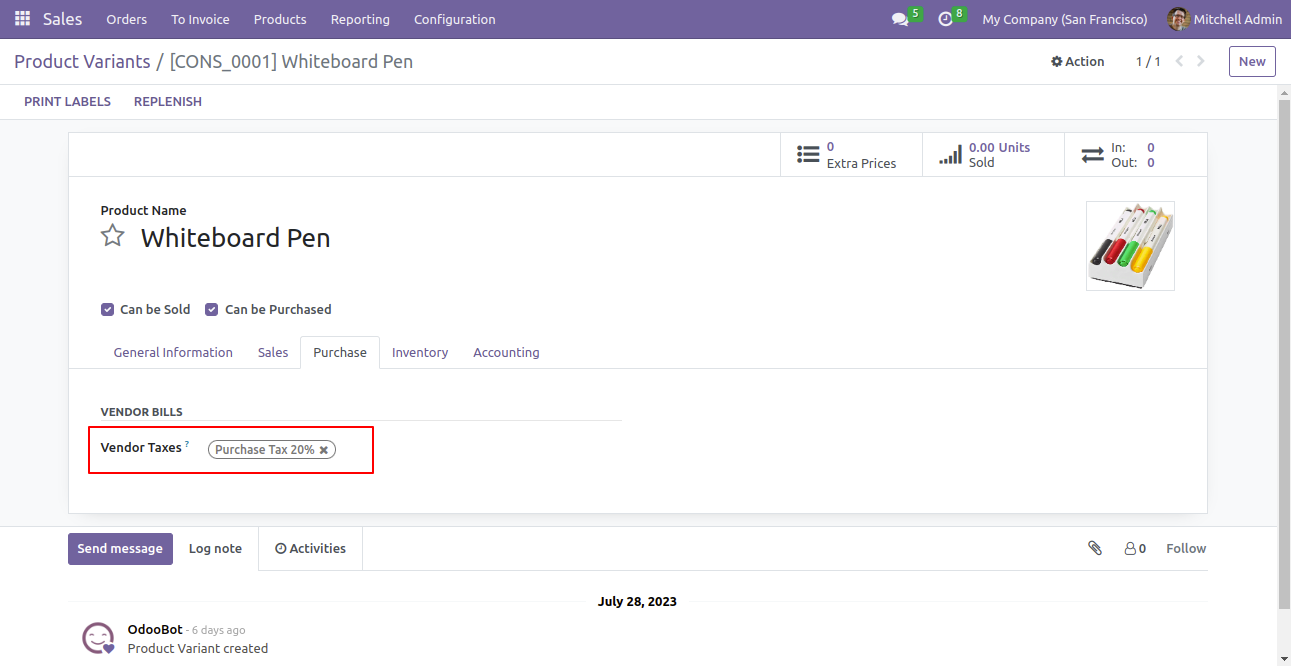
In Change product tax select the POS category Wise option and in Change which tax of product select Both. Select the POS category add customer tax and Vendor tax and click on the apply button.
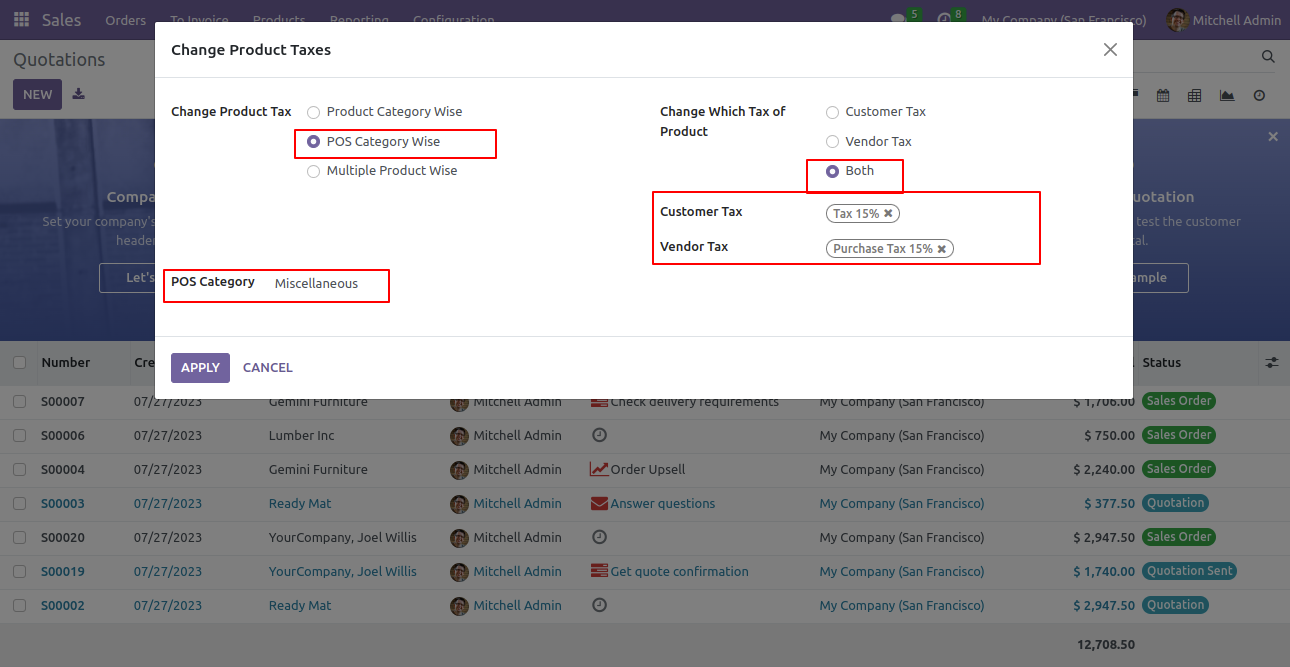
Here, you can see the customer taxes in the POS category that you selected in the 'Change product taxes'.
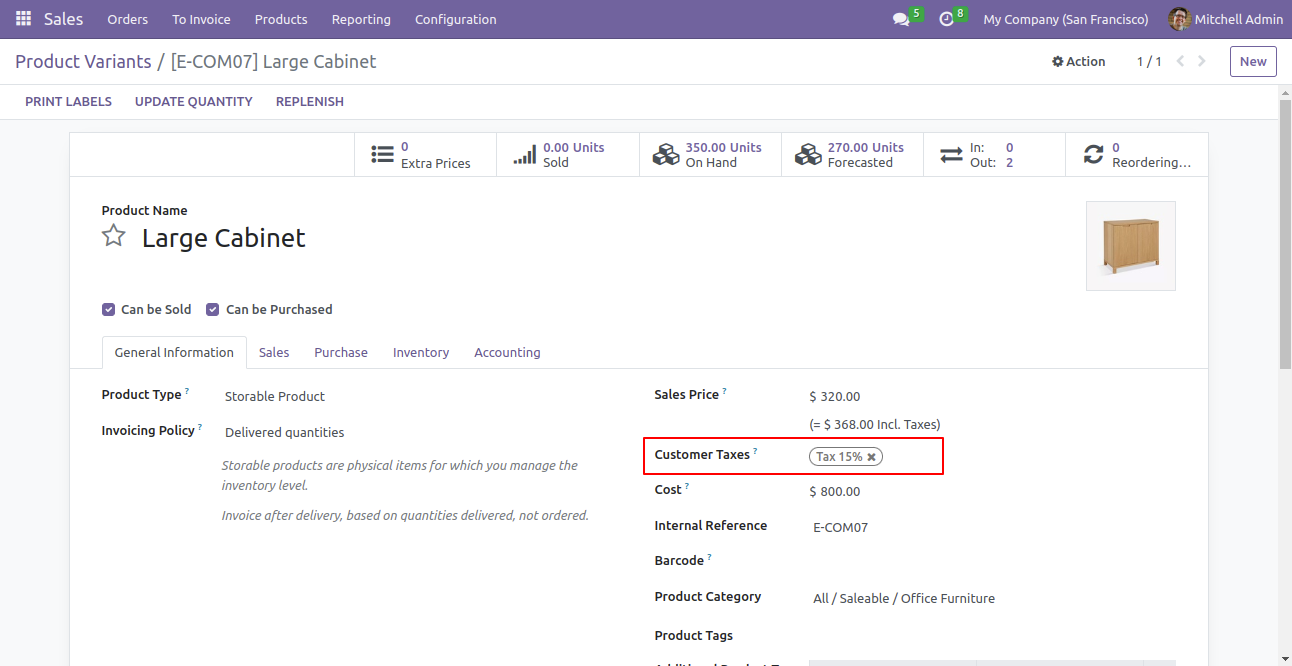
You can also see the updated vendor taxes here in the purchase tab of the product variants.
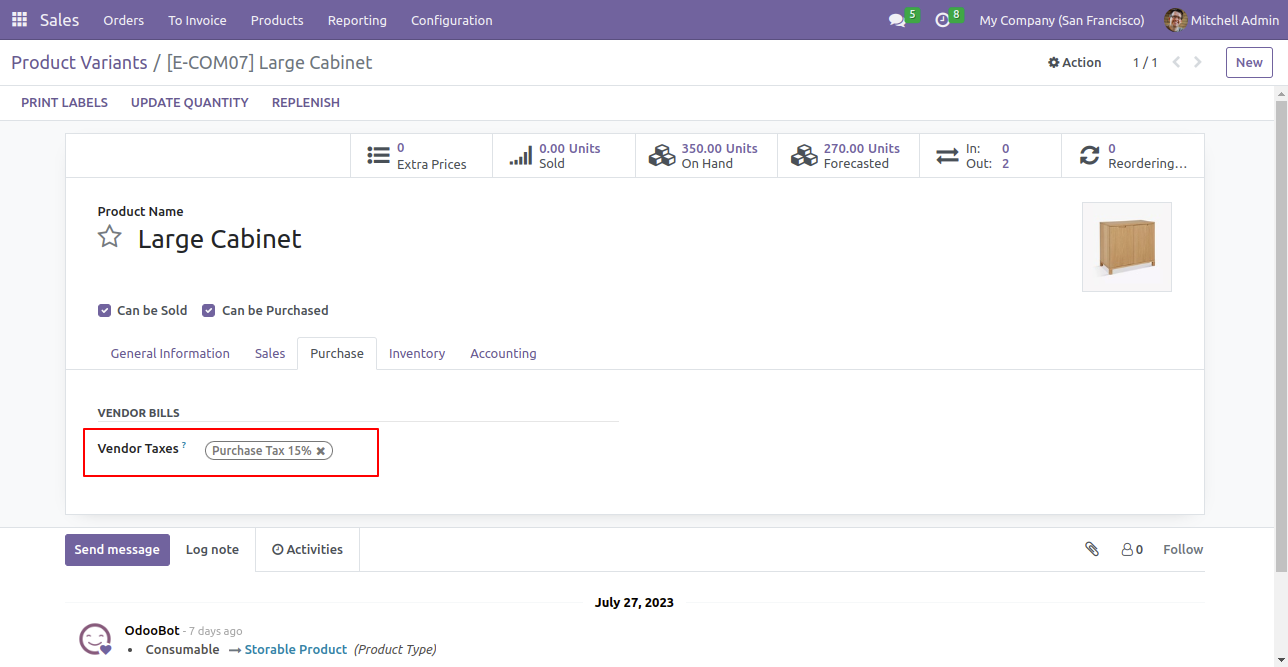
In Change product tax select the Multiple Product Wise option and in Change which tax of product select Both. Select the multiple products add customer tax and vendor tax and click on the apply button.
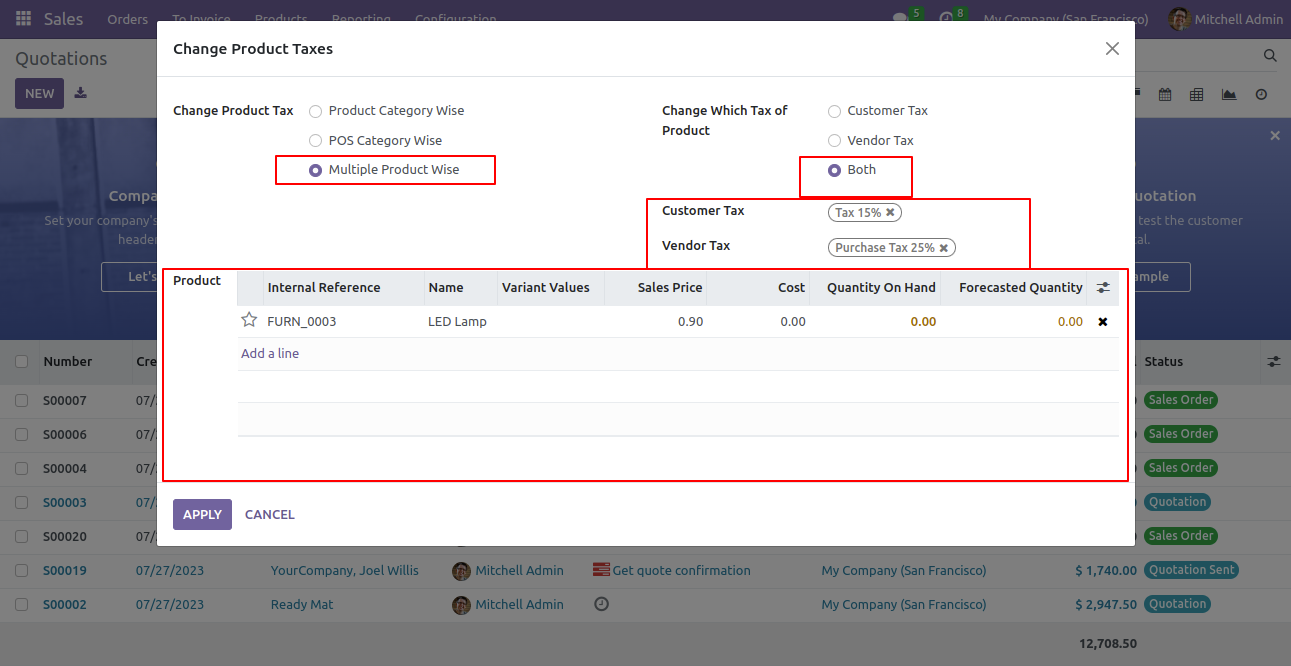
Here, you can see the customer taxes in individual products that you selected in the 'Change product taxes'.
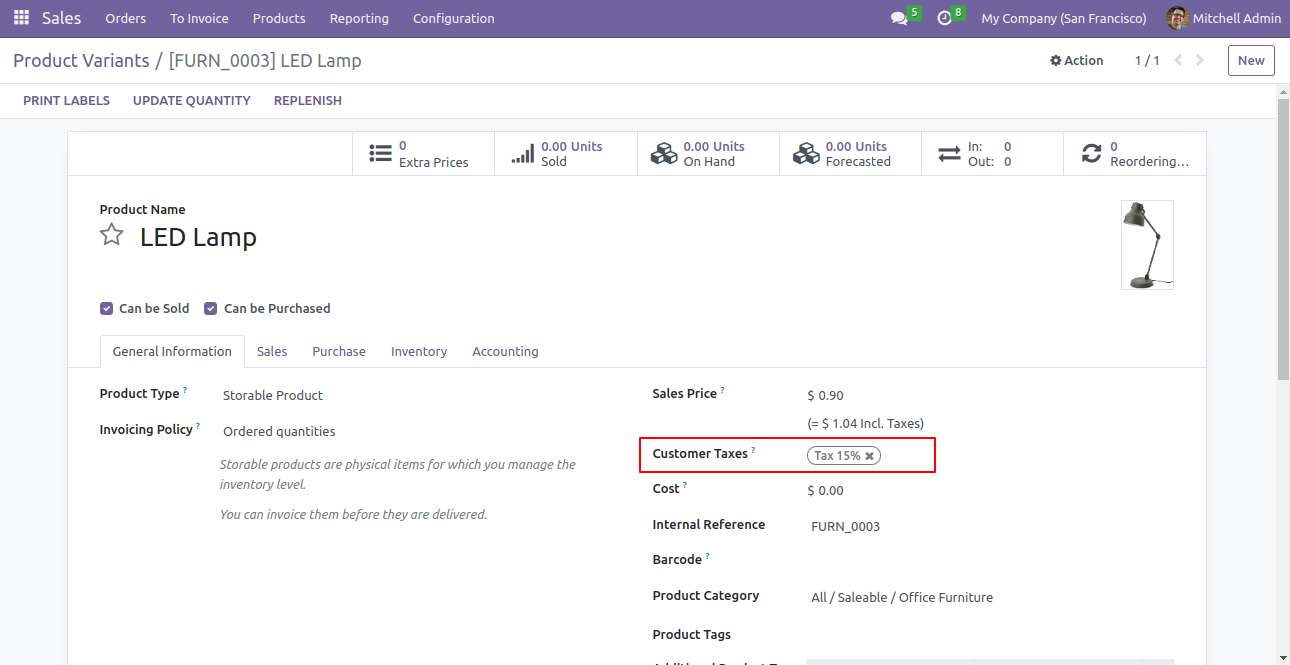
You can also see the updated vendor taxes here in purchase tab of the product variants.
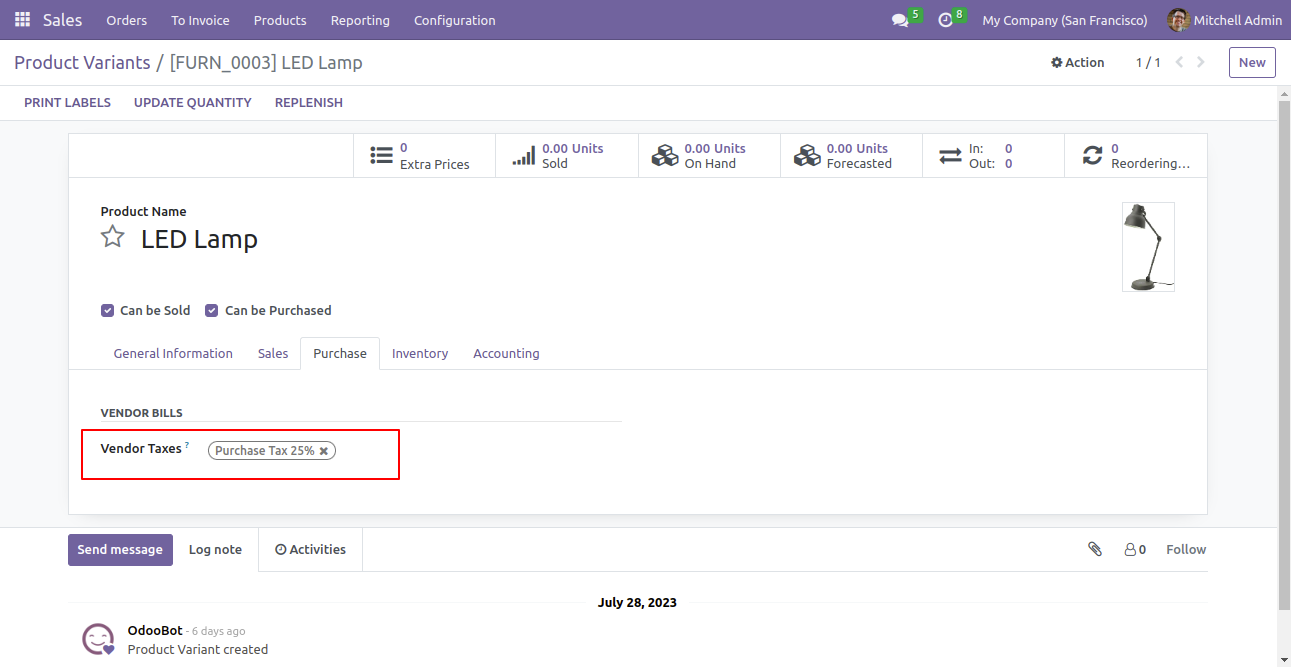
Version 16.0.1 | Released on : 13th February 2024
- Yes, this app works perfectly with Odoo Enterprise (Odoo.sh & Premise) as well as Community.
- No, this application is not compatible with odoo.com(odoo saas).
- Please Contact Us at sales@softhealer.comto request customization.
- Yes, we provide free support for 100 days.
- Yes, you will get free update for lifetime.
- No, you don't need to install additional libraries.
- For version 12 or upper, you will need to purchase the module for each version that you want to use.
- No, We do not provide any kind of exchange.
