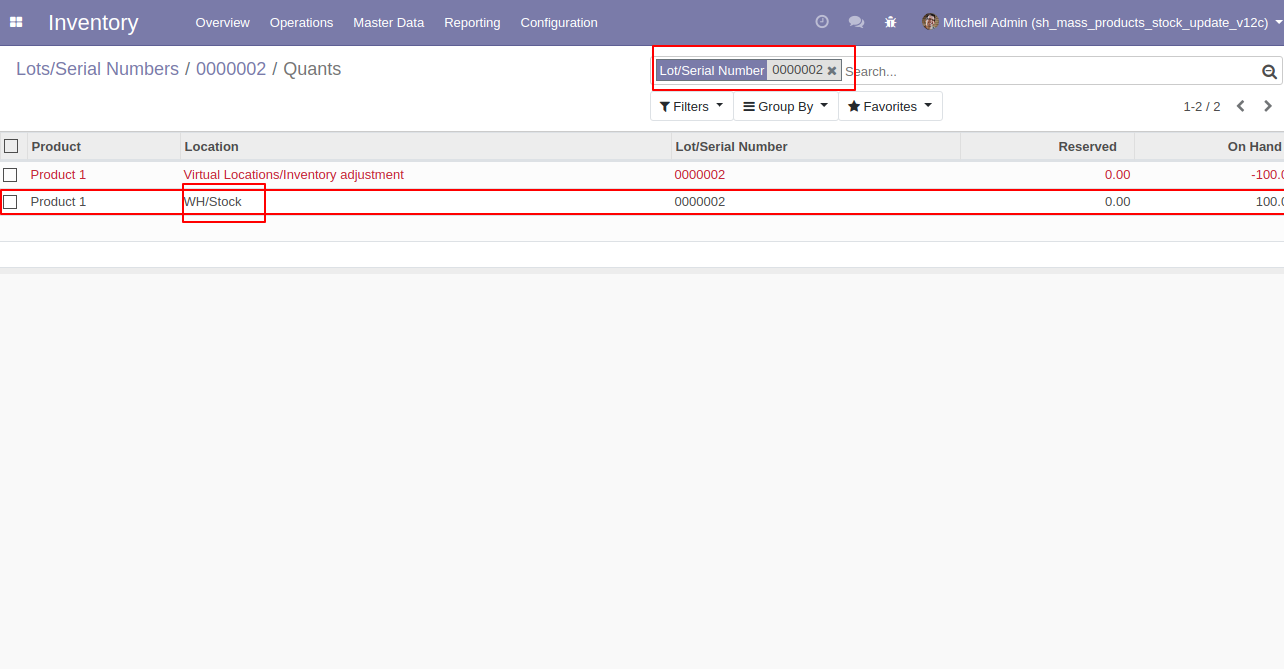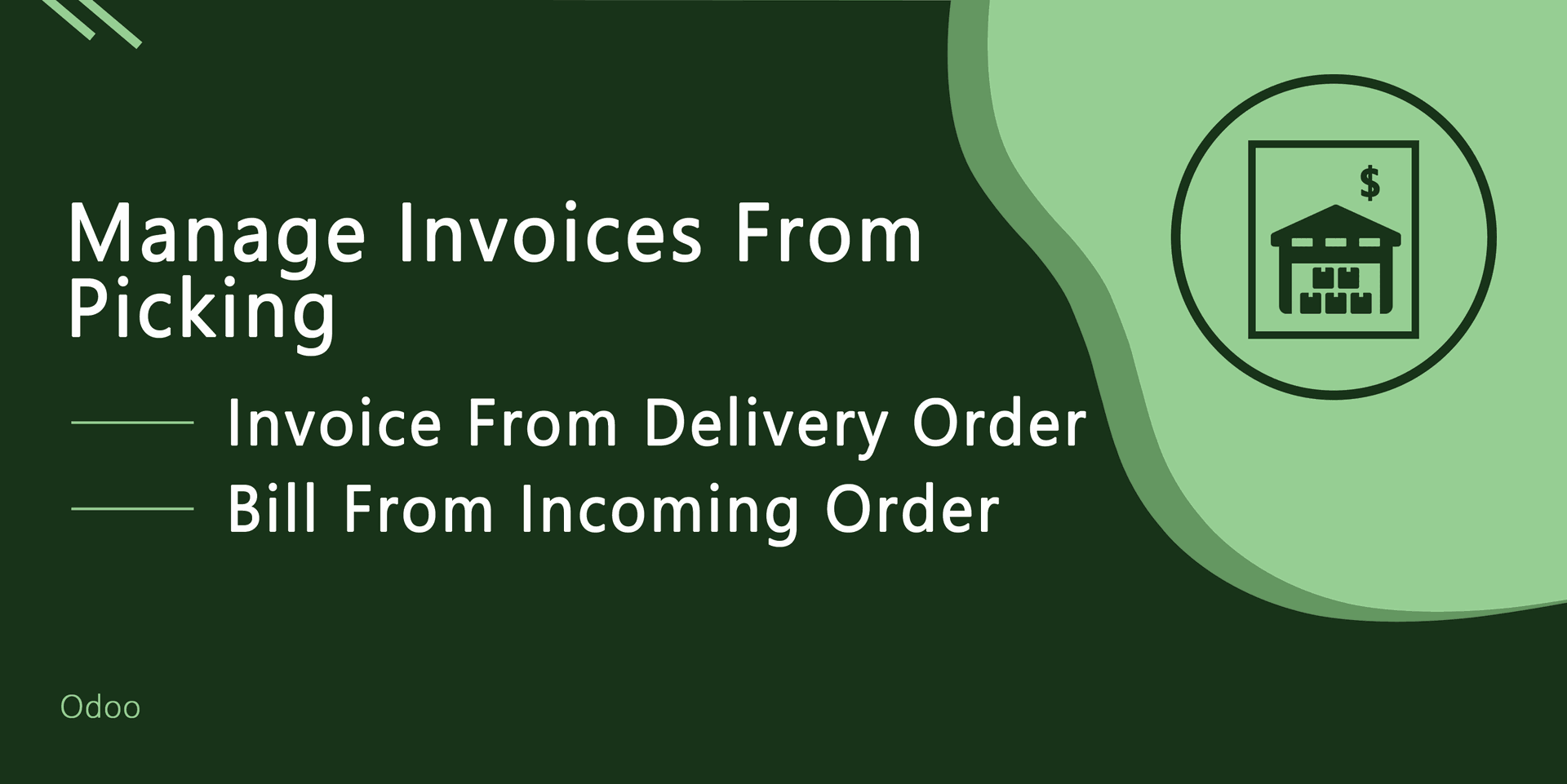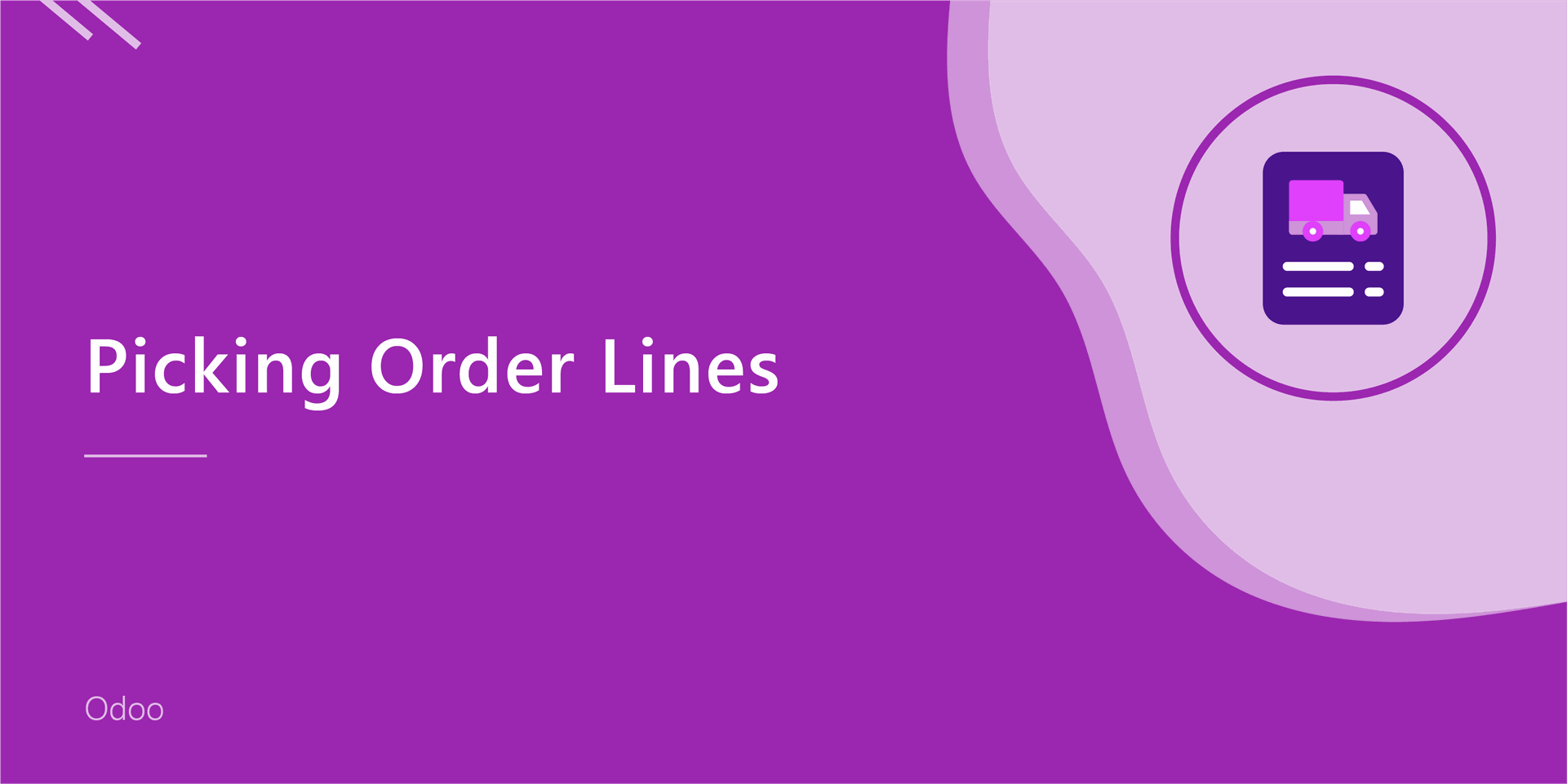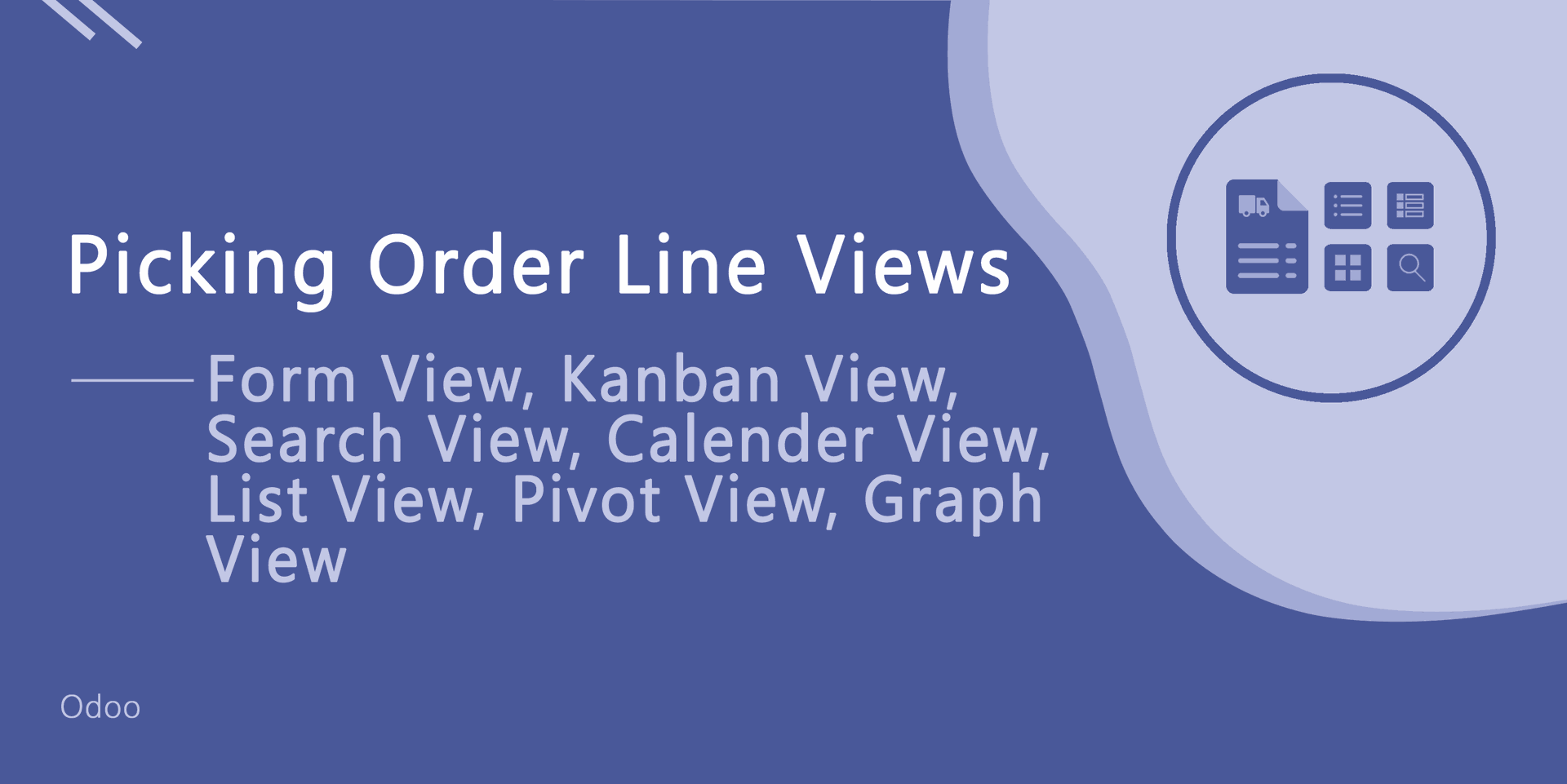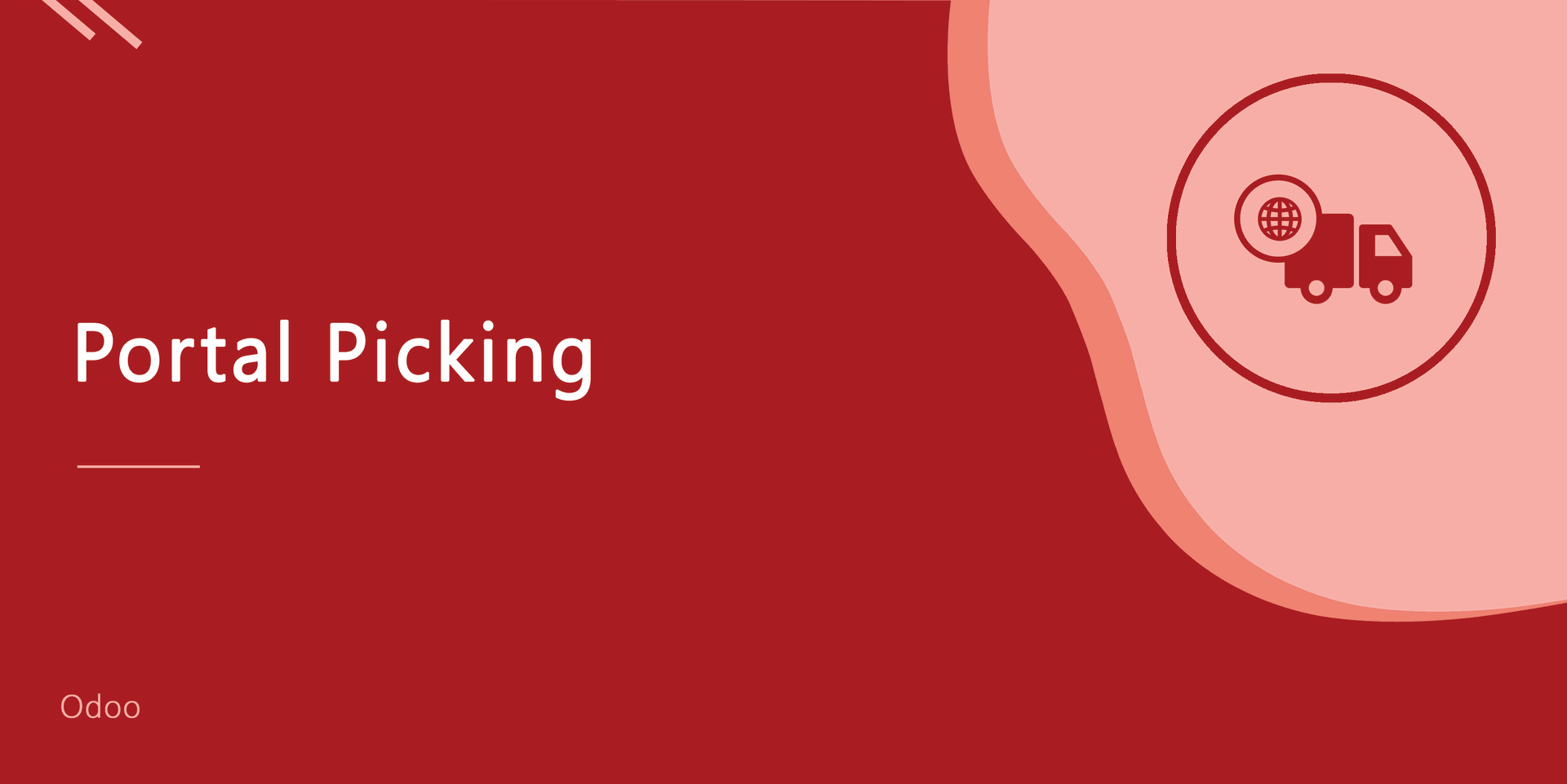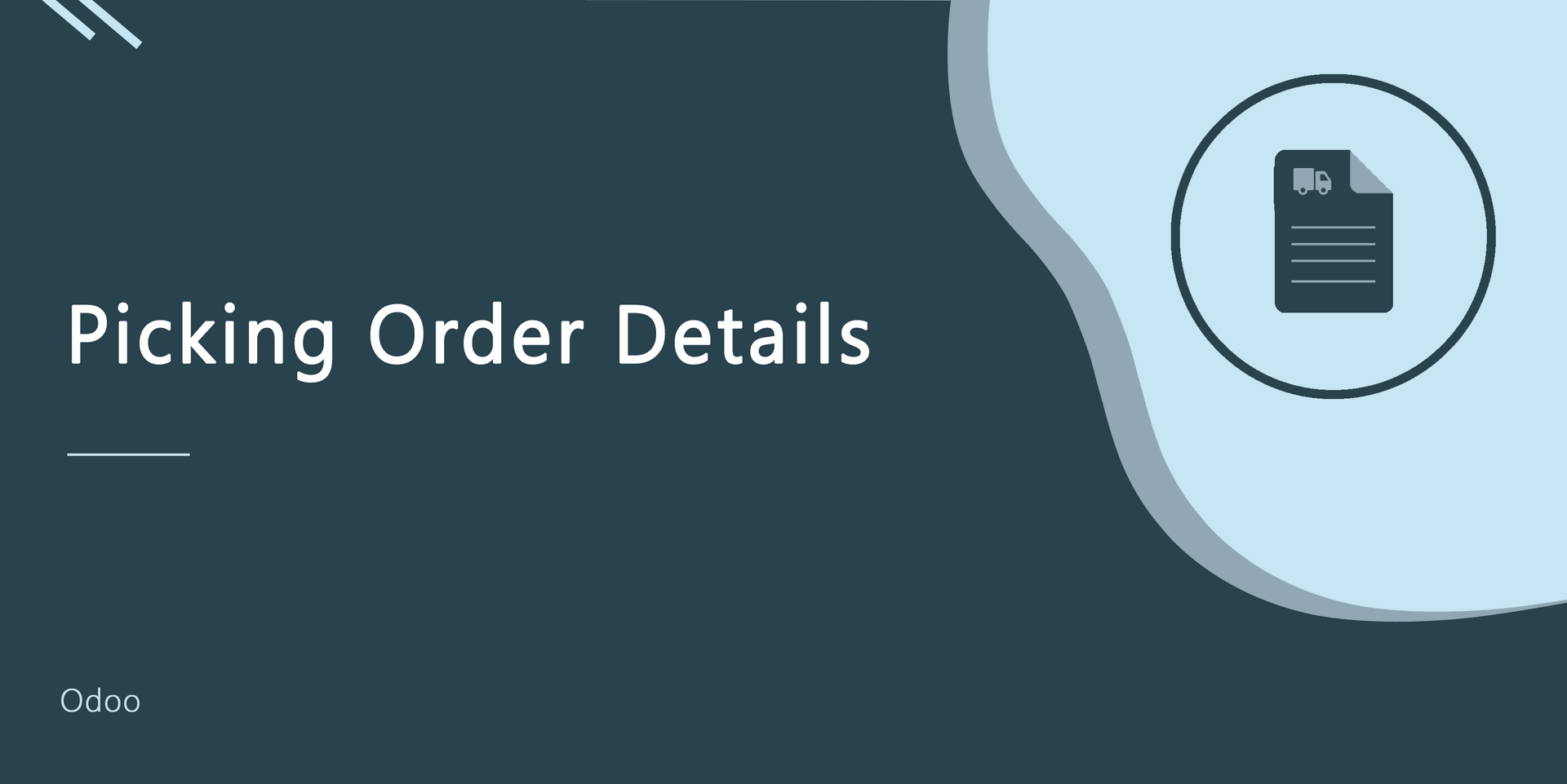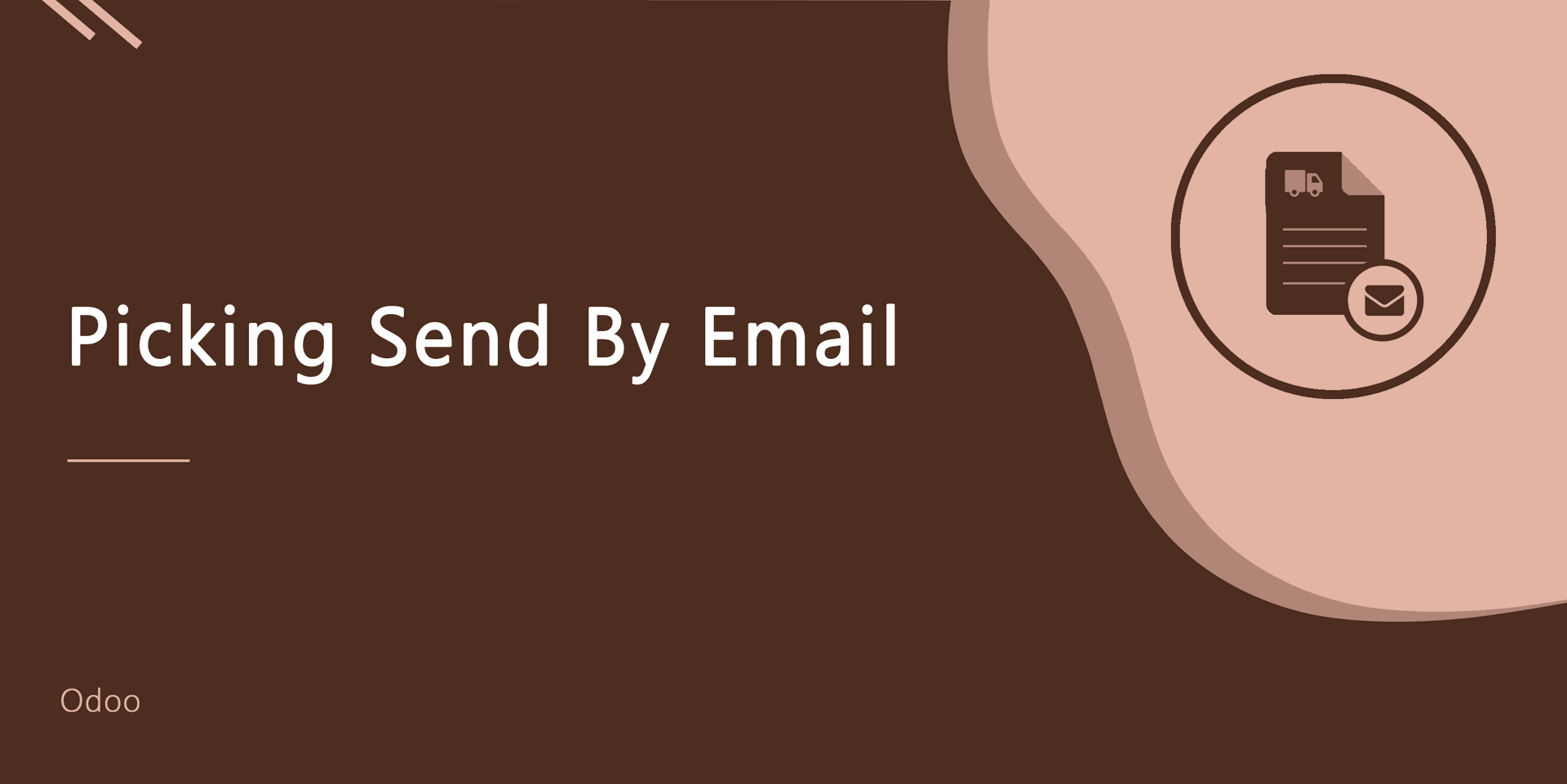Currently, in odoo, there is no feature to update multiple products stock with lot number and location. You can do that using this module. This module provides the feature to update more than one product stock qty and lot number in a single click.
Features
User Setting: Just tick right 'Mass Update Products Stock'.
Easy to update mass stock in a single click.
Easy to update lot serial numbers for more than one product in a single click (*If traceability Tracking: By Lots).
Easy to change the location of multiple product stock.
No special configuration required, install it, use it.
This module saves your important time.
It reduces human efforts.
Version
- New Mass Update Stock In Product Template
- Initial Release
User Setting: Just tick right 'Mass Update Products Stock'.
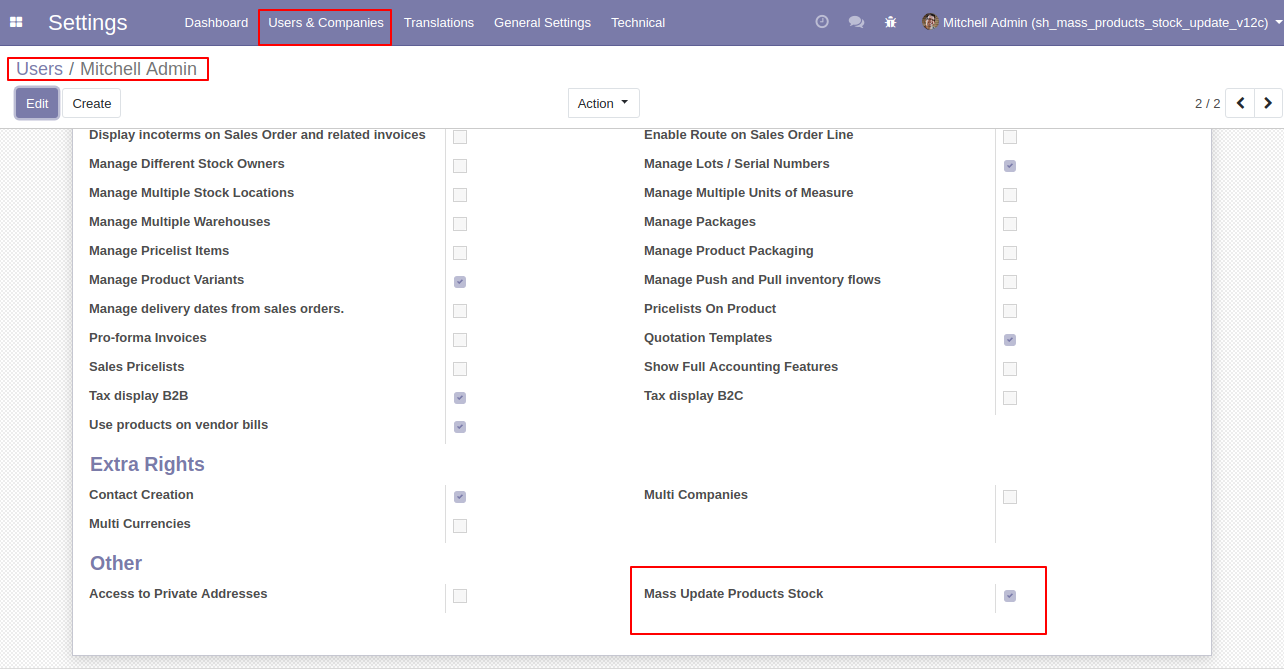
Product 1 on hand Qty is null.
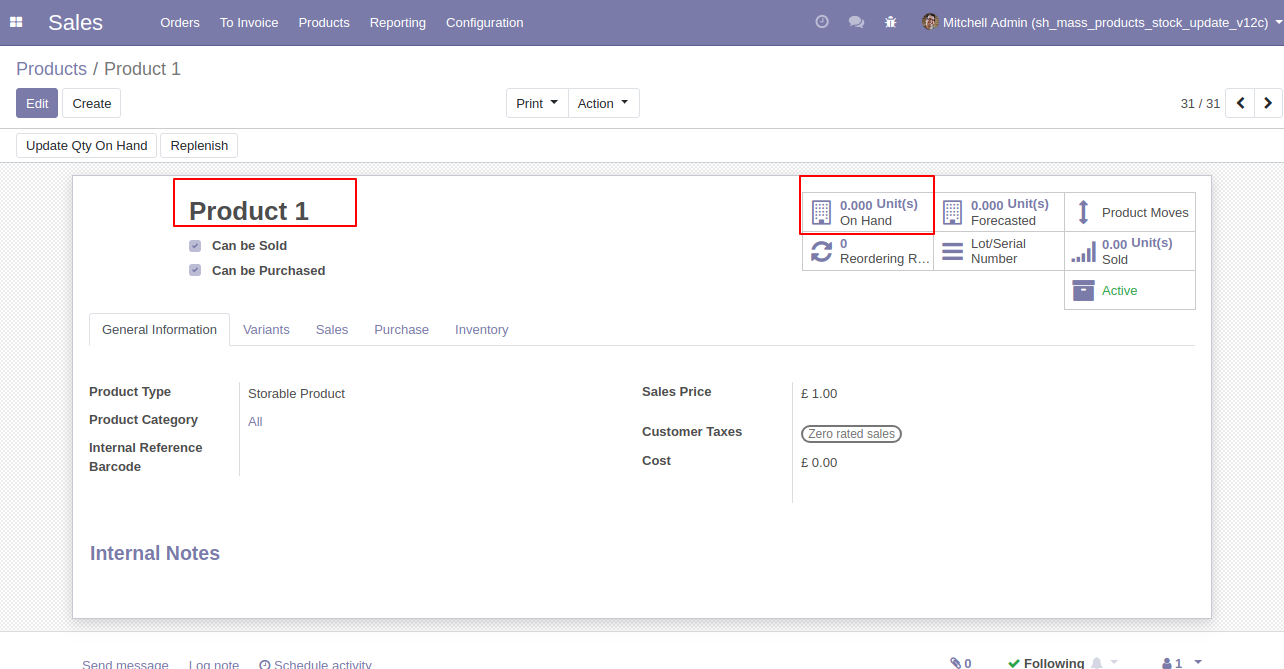
Product 2 on hand Qty is null.
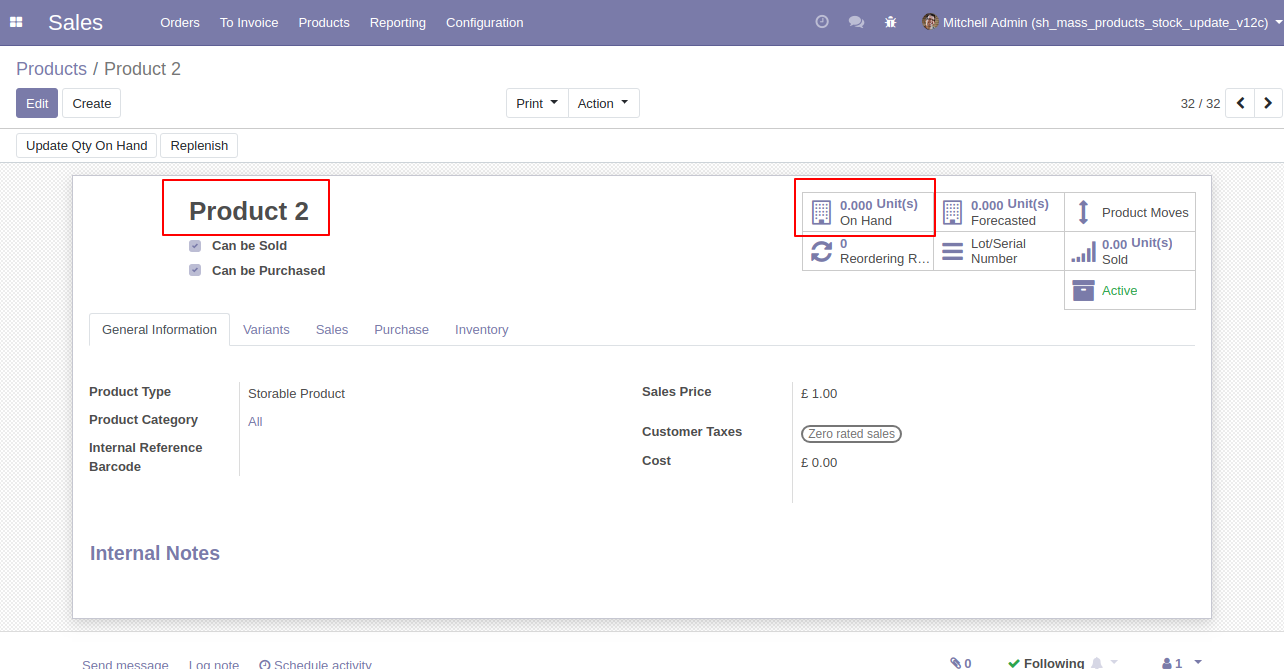
You can update mass stock in the product template.
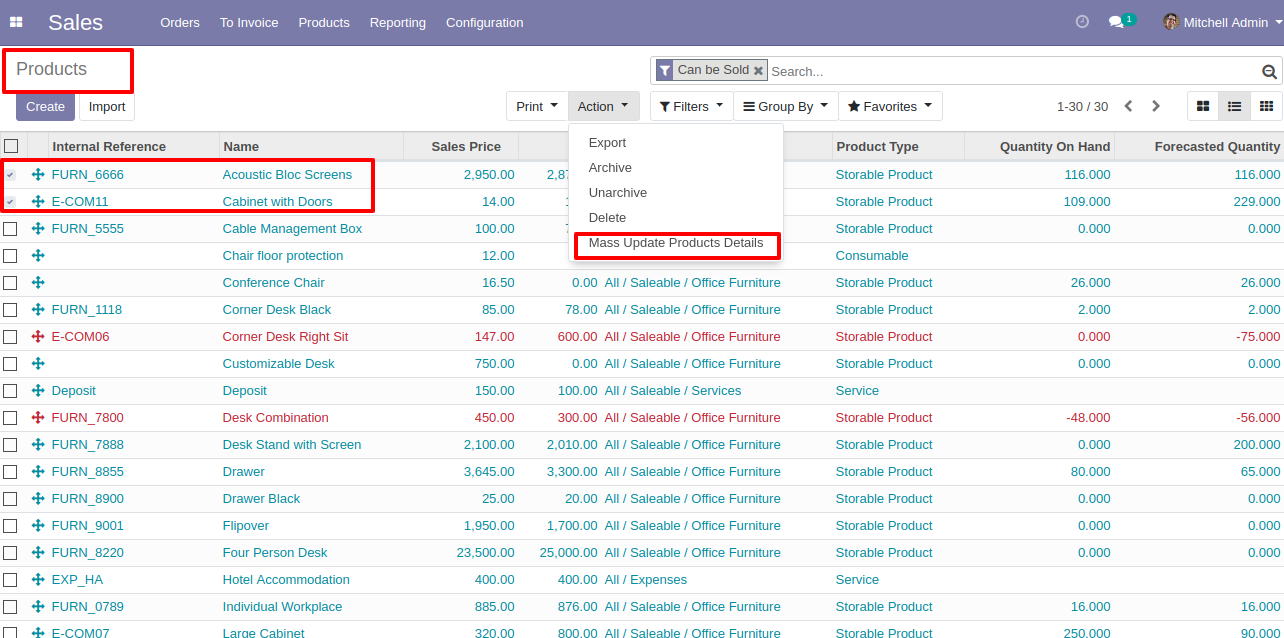
Select both products and click 'Mass Update Product Details' in action.
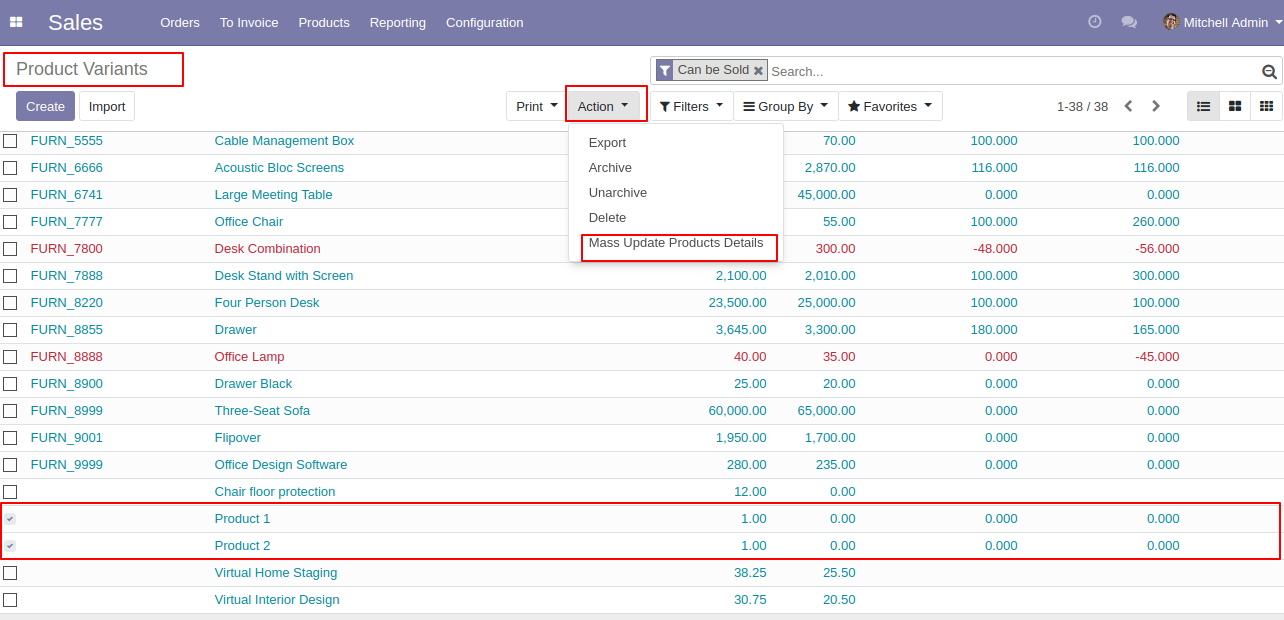
AAfter that one wizard will popup, where you can see the details of the selected product and fill the value of 'Update Quantity'.
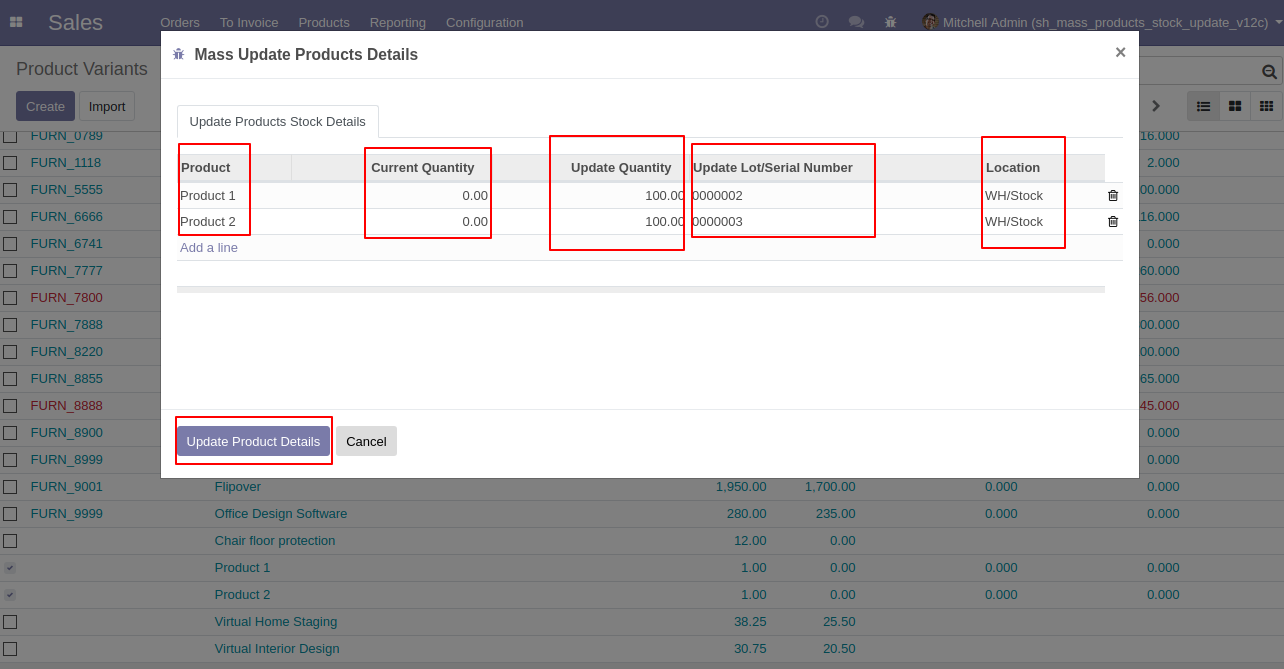
After click 'Update Product Detail' you can see the detail is update.
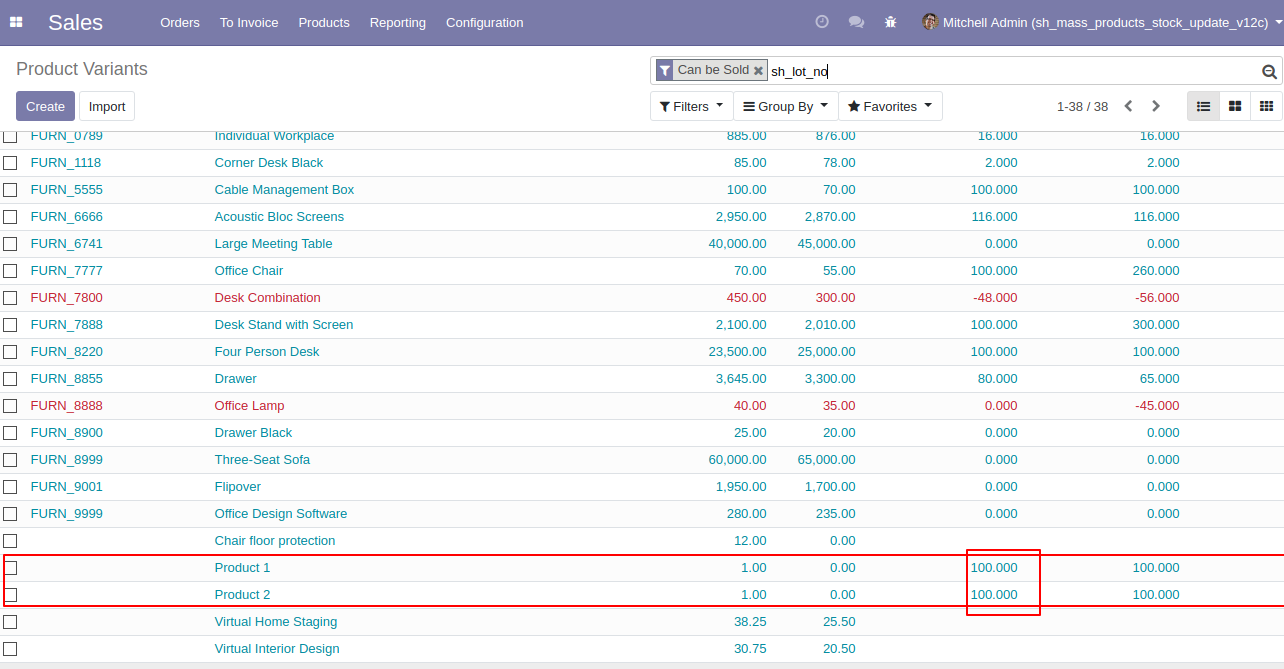
In lots of serial numbers as you can see the lot number is updated.
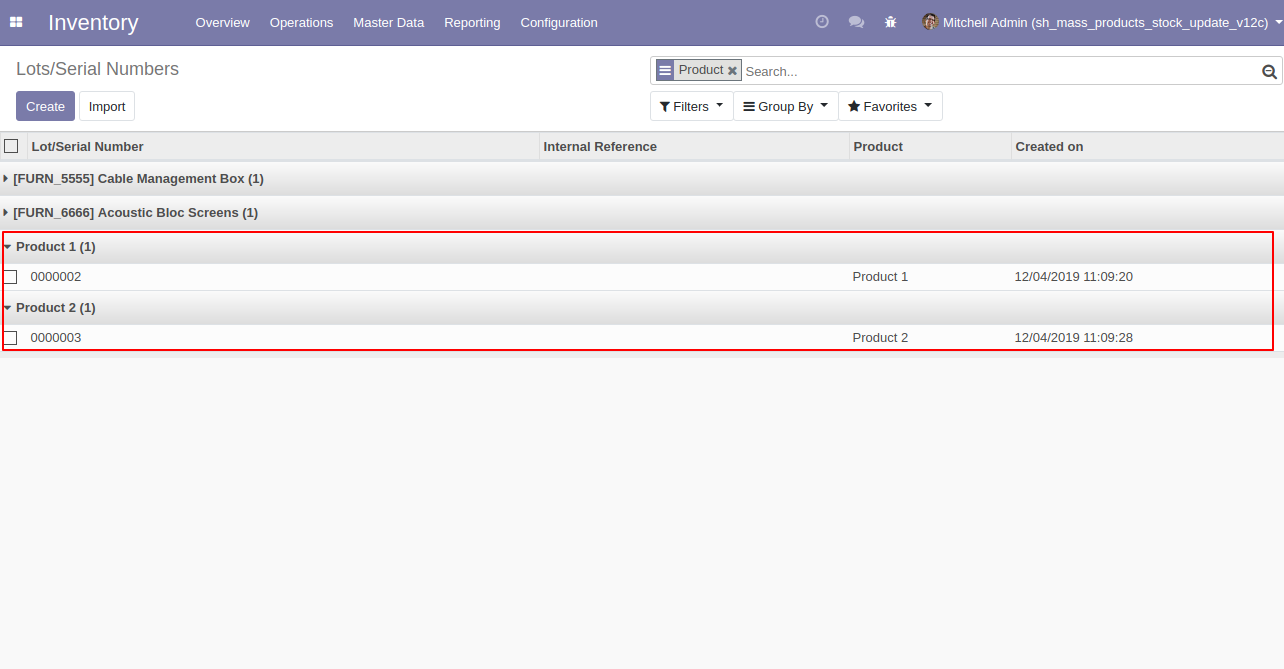
As you can see the location also update product 1.
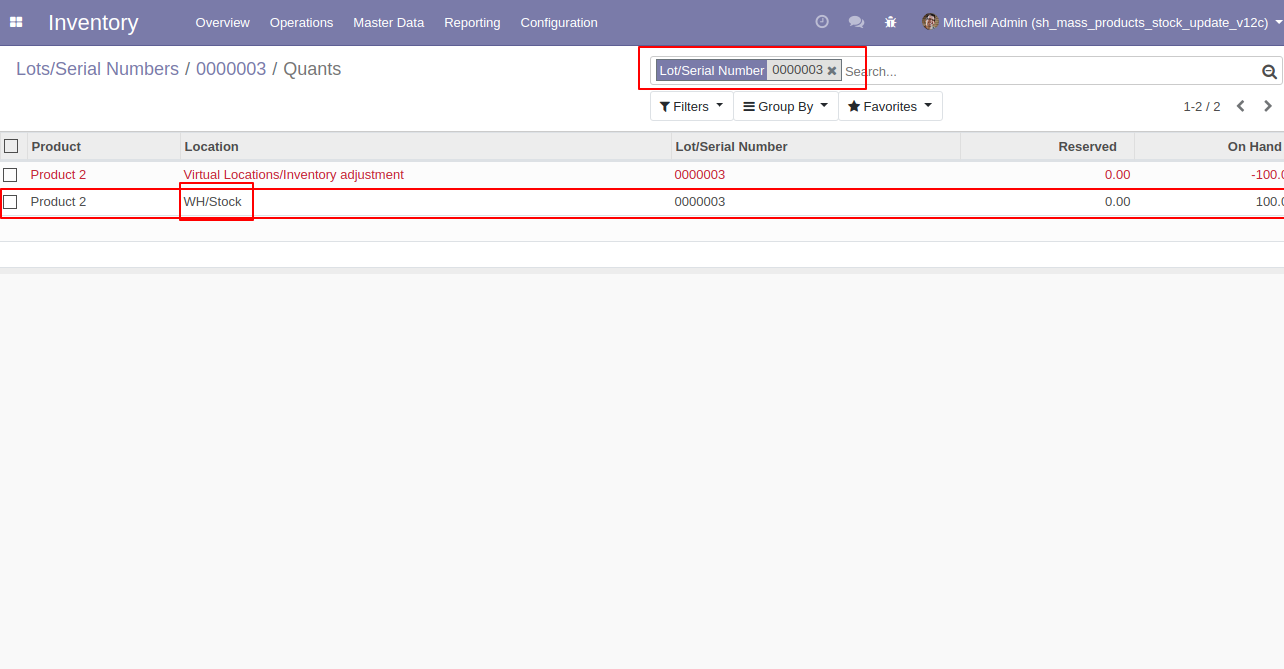
As you can see the location also update product 2.