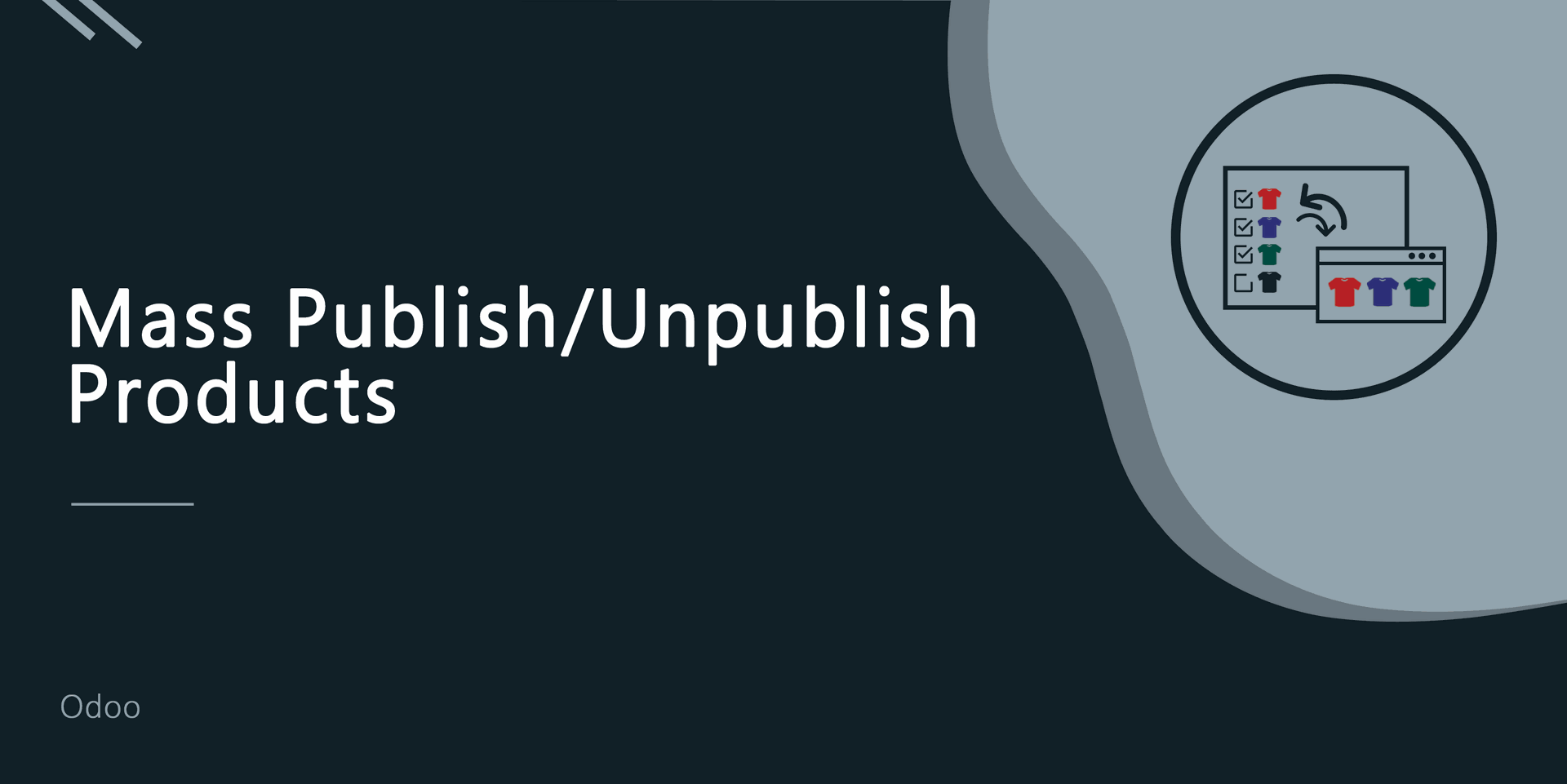Mass Product Categories Update/ POS Categories Update
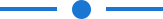
The manager can update the mass product's internal & POS categories at once. Who sells hundreds or thousands of products, How can they efficiently update their product's categories? This module helps to update the bulk of product internal & POS categories. We provide an "Overwrite" option when you update the POS category. You can update multiple selected product categories in a single click. Hurray!
Video
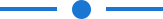
- Easy to update mass product categories quickly.
- You can update both internal & POS categories.
- The overwrite option for update the POS category.
- You can update the product's internal & POS categories simultaneously.
- Reduce the workload of employees.
- This module saves your important time.
- Easy to install and use it.
Select products and click 'Mass Product Update' to update the bulk of products category at once.
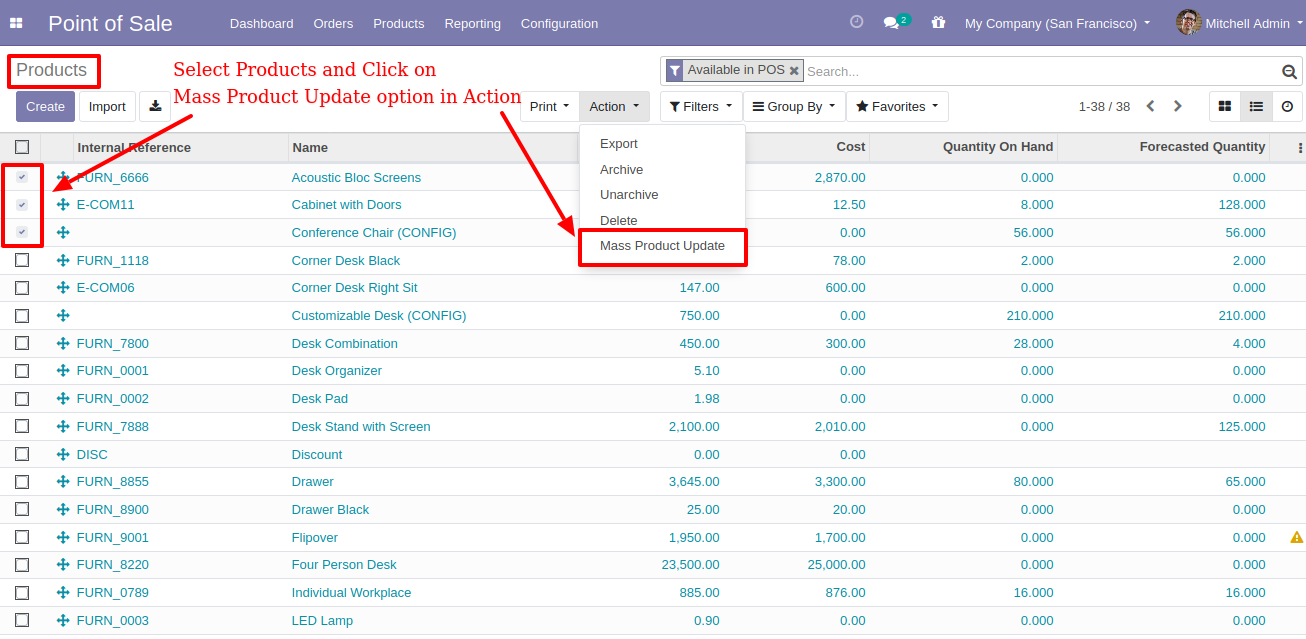
After that one wizard will open, where you can fill the details related category, and press the "Update" button.
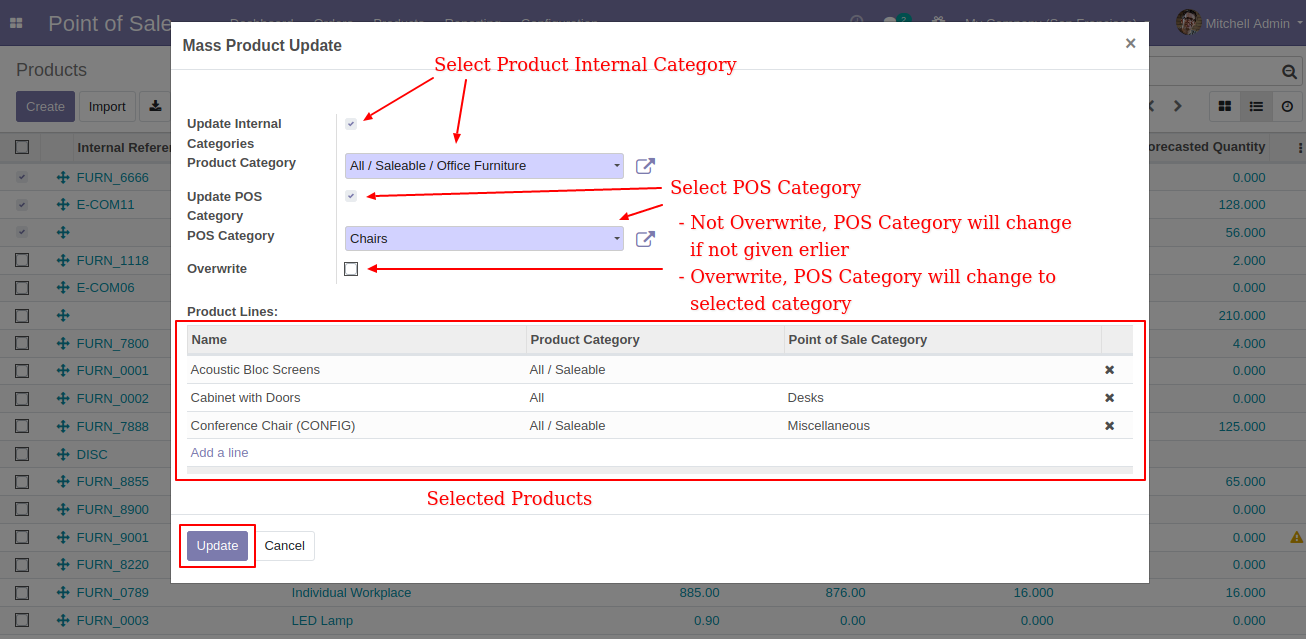
Internal categories updated.
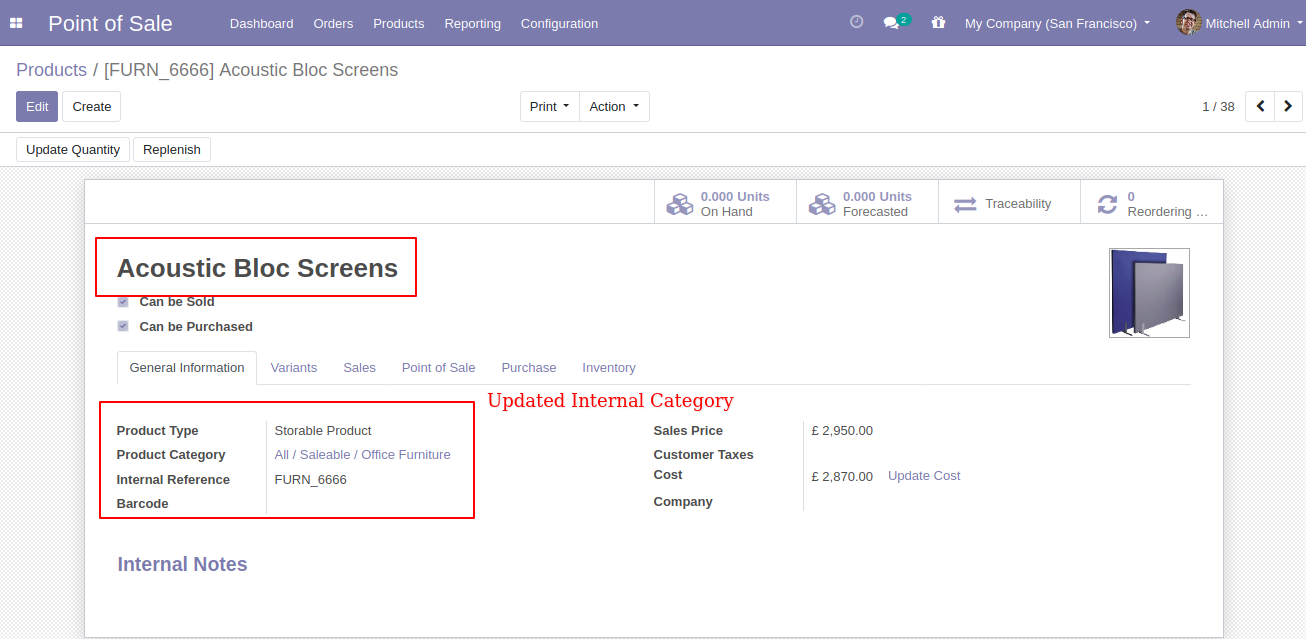
POS categories updated.
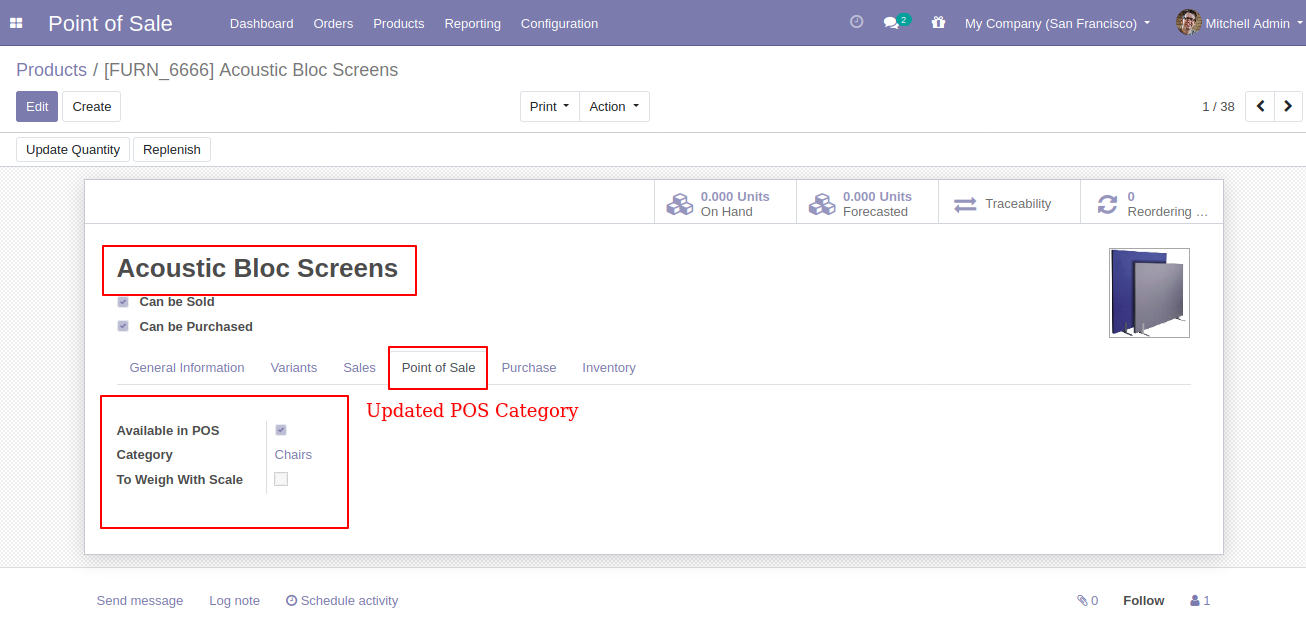
Version 12.0.1 | Released on : 8 August 2020
- Initial Release.
- Yes, This app is compatible with Odoo's Multi Website/Mult-Company Feature.
- Please Contact Us at sales@softhealer.comto request customization.
- Yes, we provide free upgrades as well as free support for 90 days.