
Manufacturing Task Timesheet
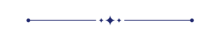
This module helps to see the timesheets for manufacturing orders. You can check individual work order timesheets easily from a smart button in the work order interface. You can also filter and group timesheets conveniently from the timesheet menu. The MRP Timesheet shows entries based on the associated work order, and you can customize views using filters and grouping options.
Features
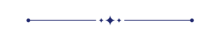
- You can manage the timesheet directly from the manufacturing order and work order.
- Easy to check the individual manufacturing order and work orders timesheet.
- You can see the timesheet by filter and group by option.
- Easy to record employee work hours of the manufacturing order and the work order.
Go to the manufacturing order ==> enable the manage timesheet and project per mo check boxes.
You can see the timesheet tab and the timesheet smart button in the manufacturing order form.
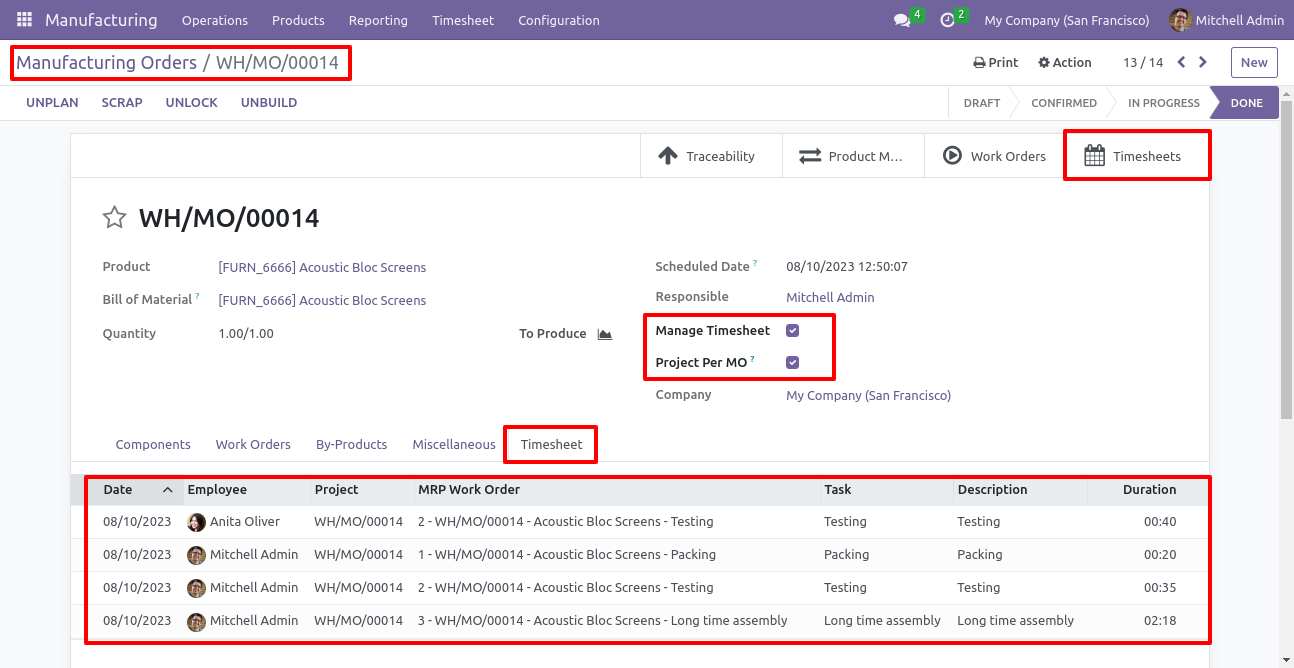
By clicking on the timesheet smart button, it will open the timesheet list view.
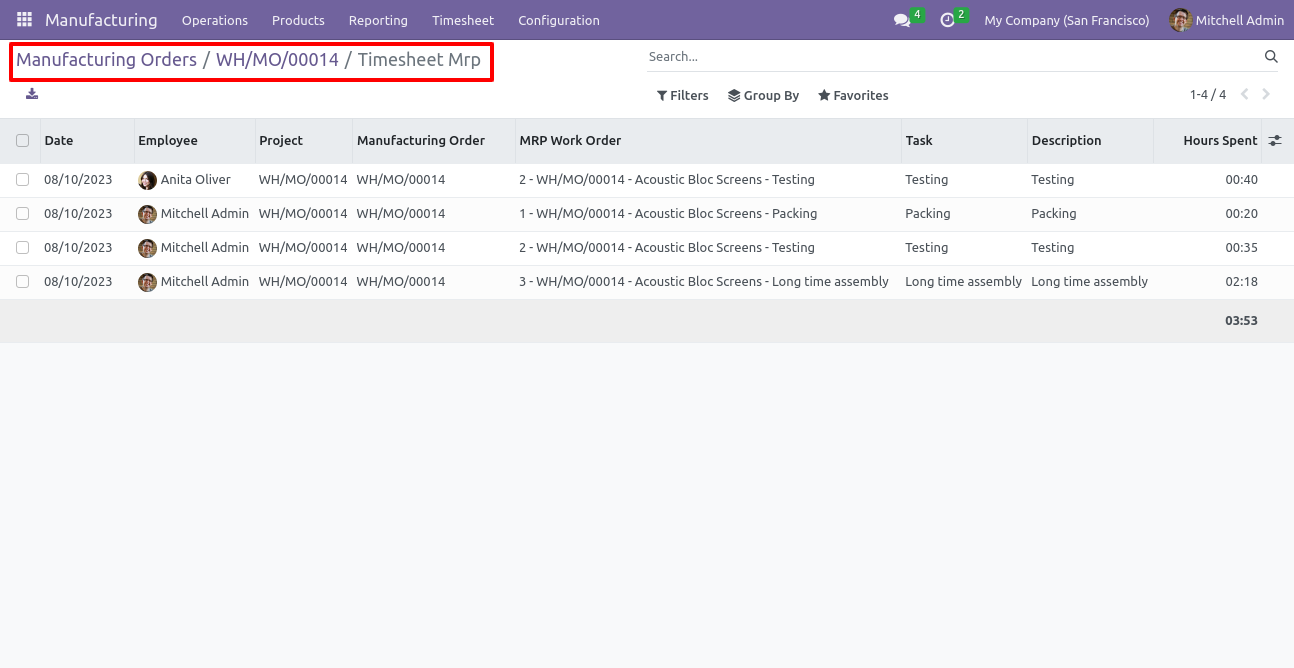
To view the work orders timesheet, click on the work order smart button from the manufacturing form.
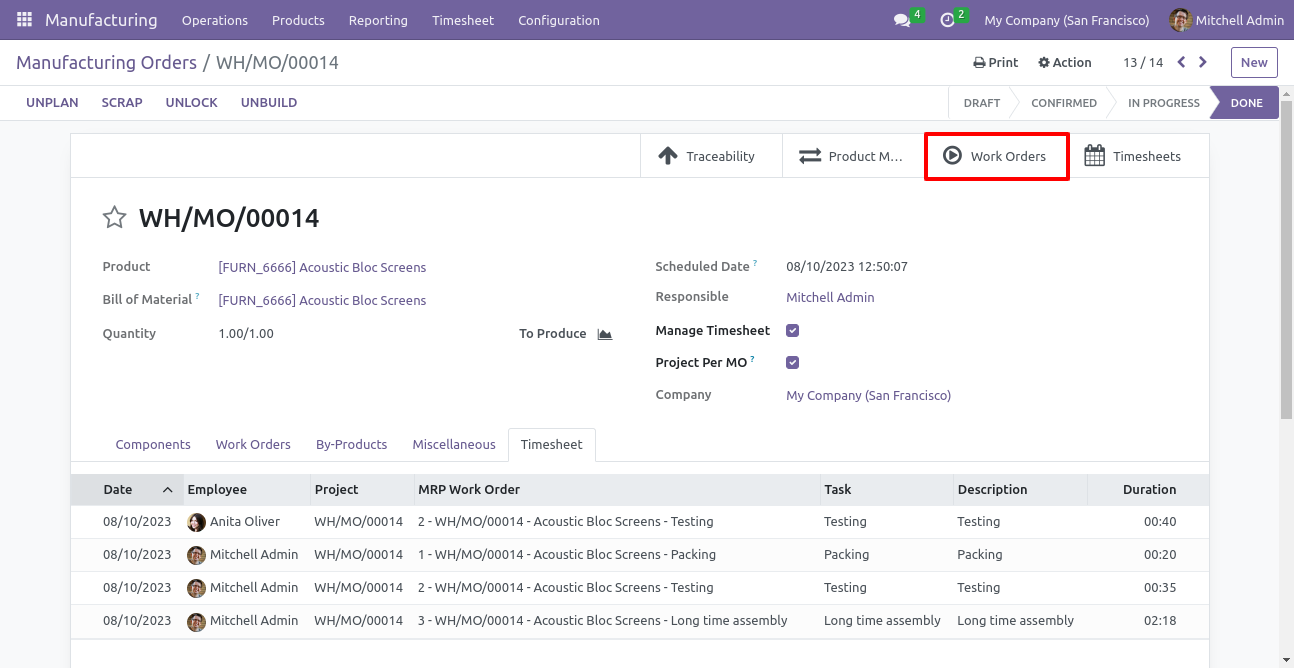
By clicking on the work orders smart button, it will open the work order list view.
To see the timesheet click on the work order line from the list view.
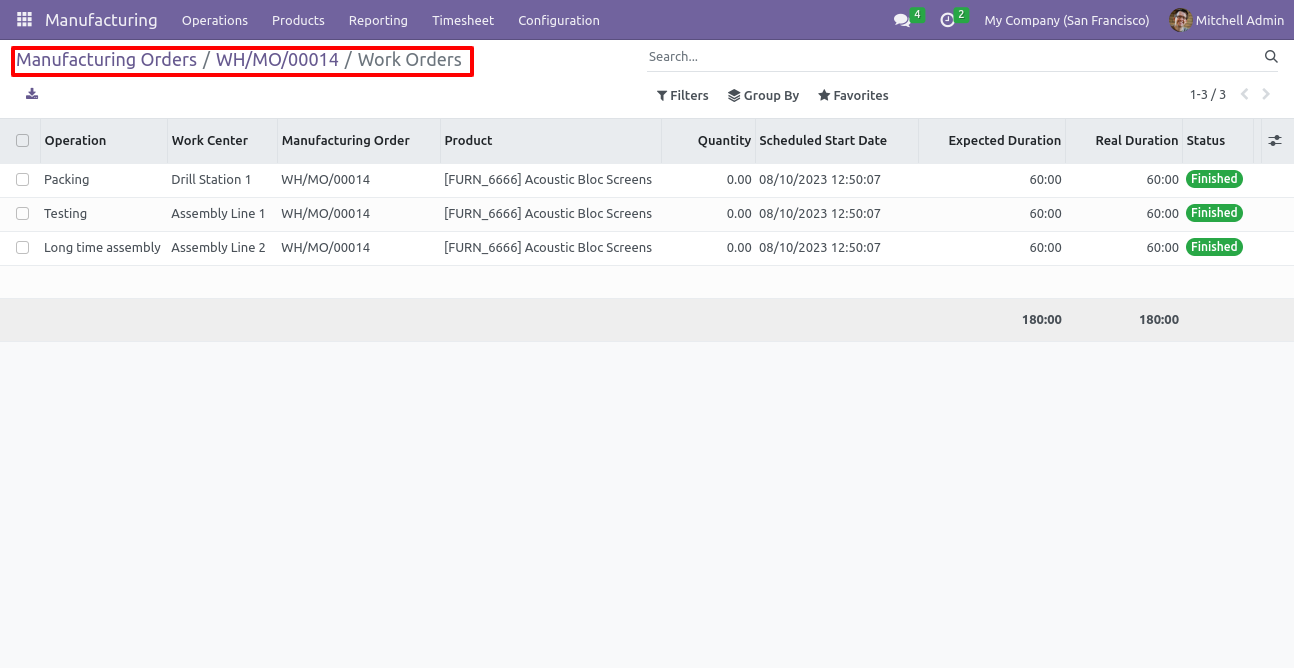
By clicking on the work order line from the list view, it will open the work order form view.
In the form view, you can see the timesheet tab and the timesheet smart button.
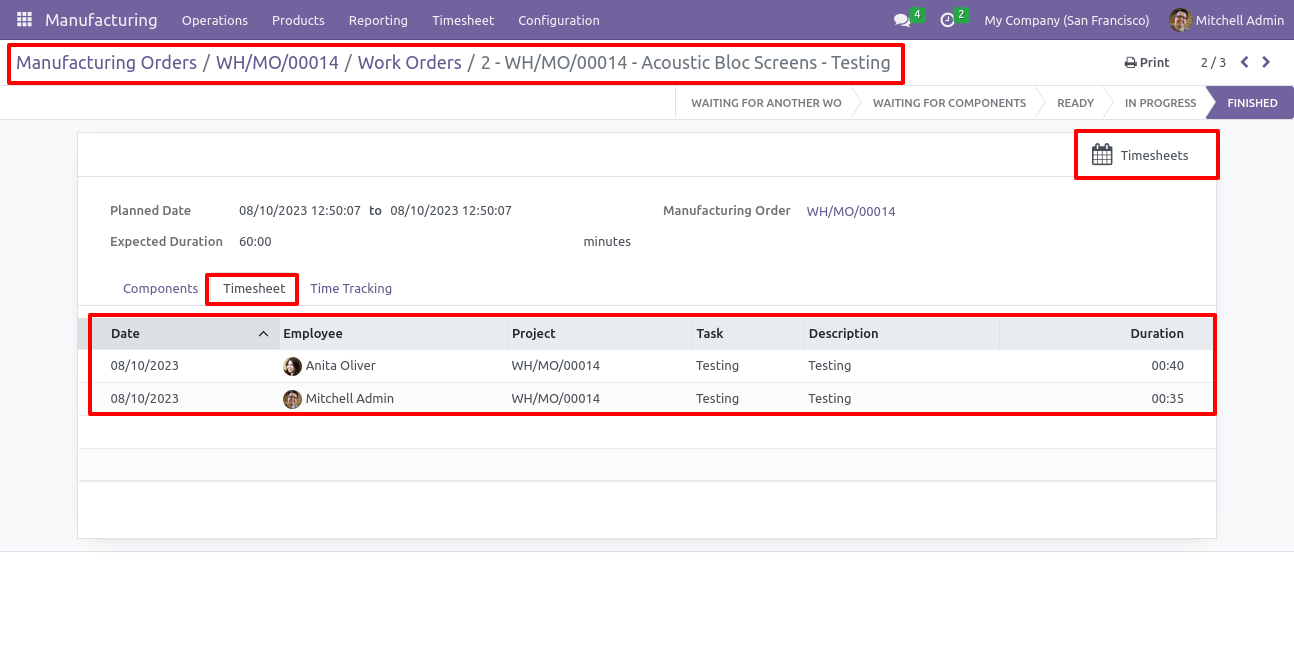
By clicking on the timesheet smart button from the work order form, you can see the timesheet of the individual work order.
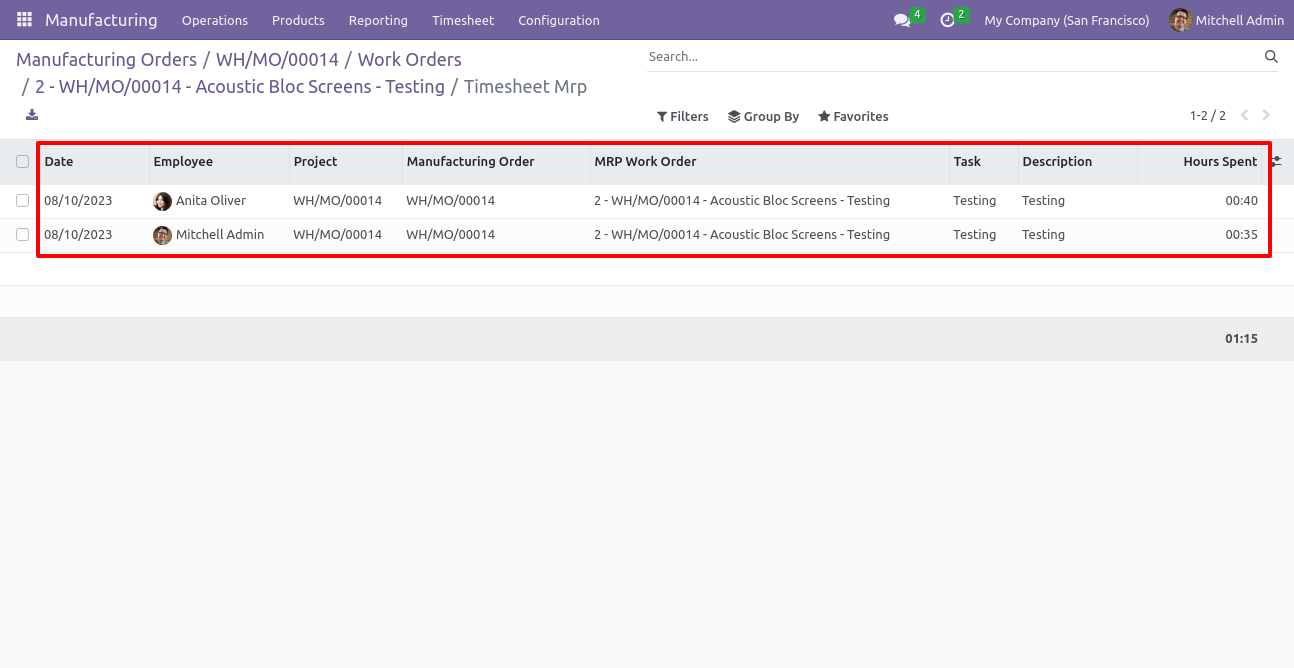
Select the timesheet menu from manufacturing and select my timesheet, you can see individual user timesheets.
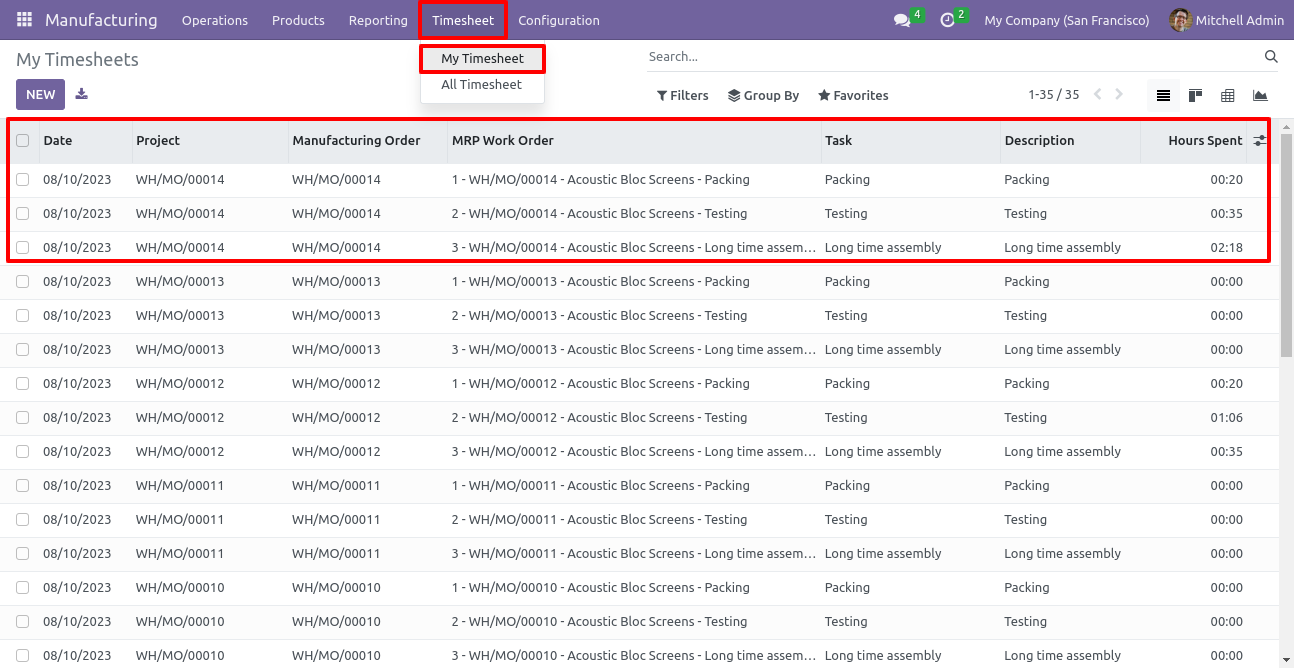
You can see the timesheets grouped by manufacturing order and work order.
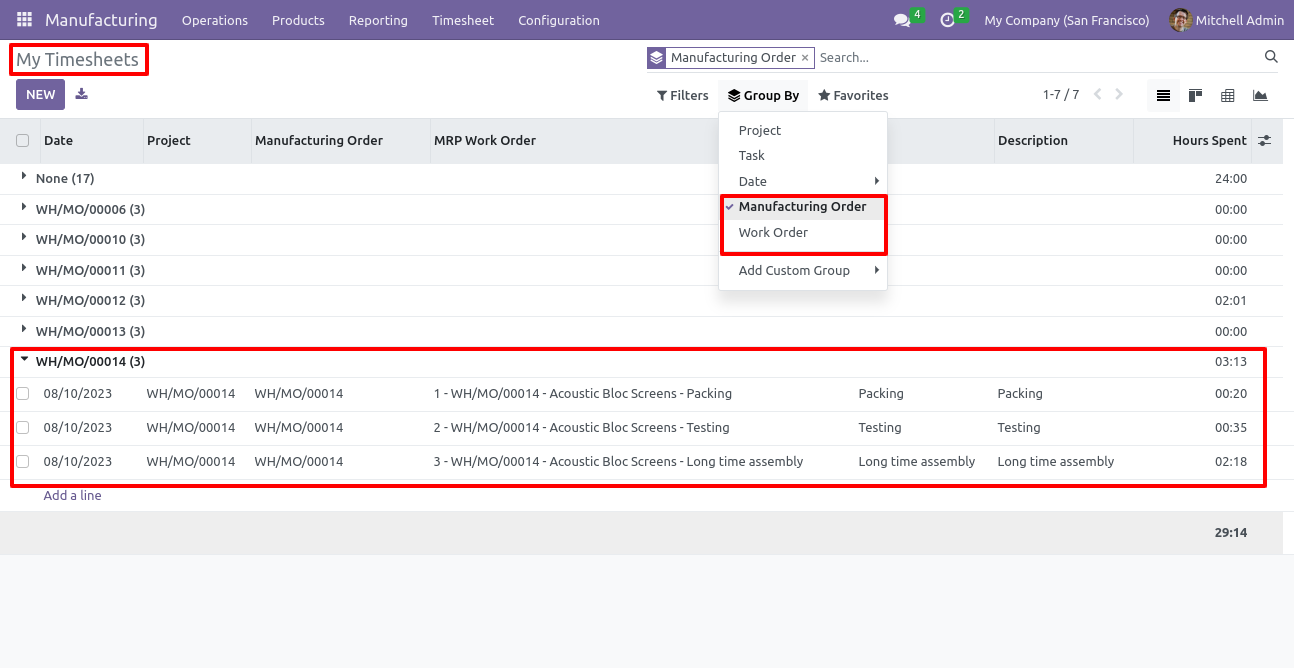
Version 17.0.1 | Released on : 27th September 2024
- Yes, this app works perfectly with Odoo Enterprise (Odoo.sh & On-Premise) as well as Community.
- No, this application is not compatible with odoo.com(odoo saas/Odoo Online).
- Please Contact Us at sales@softhealer.com to request customization.
- Yes, you will get free update for lifetime.
- No, you don't need to install additional libraries.
- For version 12 or upper, you will need to purchase the module for each version that you want to use.
- Yes, we provide free support for 100 days.
- No, We do not provide any kind of exchange.
