

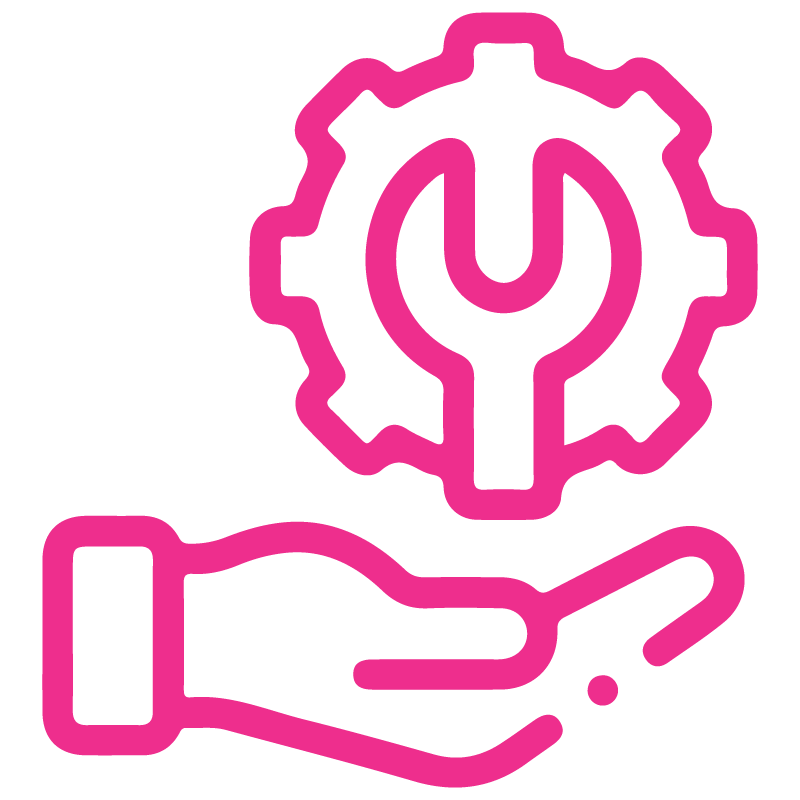











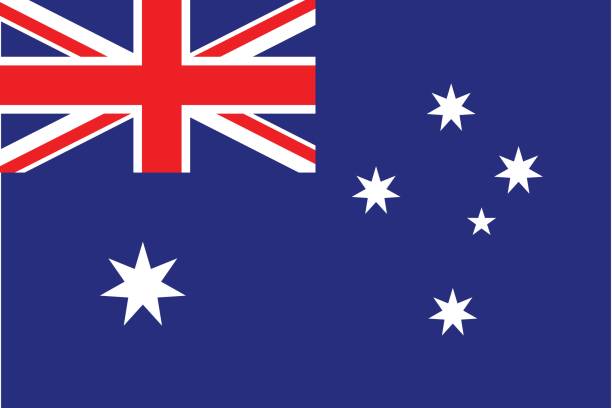

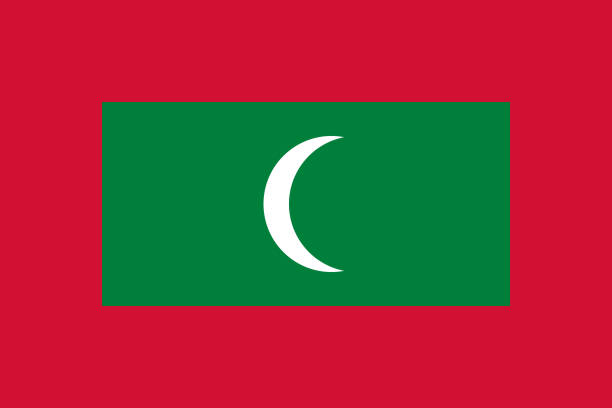


Manufacturing Checklist
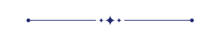
Do you want a checklist for your Manufacturing ? The checklist used to give an important list of items, things to be done, or points to be considered, used as a reminder. This module helps to track the work of the checklist. Here you can know the detail of the checklist in percentage. cheers!
Related Modules
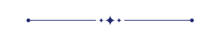
Hot Features
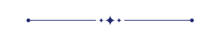
Features
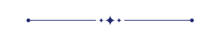
- Easy to import checklist through CSV and XLS file.
- Easy to make a checklist in manufacturing.
- Easy to see the checklist progress bar in kanban view.
- Easy to filter the complete & uncomplete checklist.
- Easy to track the work of the checklist.
- You can know the detail of the checklist in percentage.
- No special configuration required, install it, use it.
- This module saves your important time.
- It reduces human efforts.
Go to configuration select "Manufacturing Checklist".
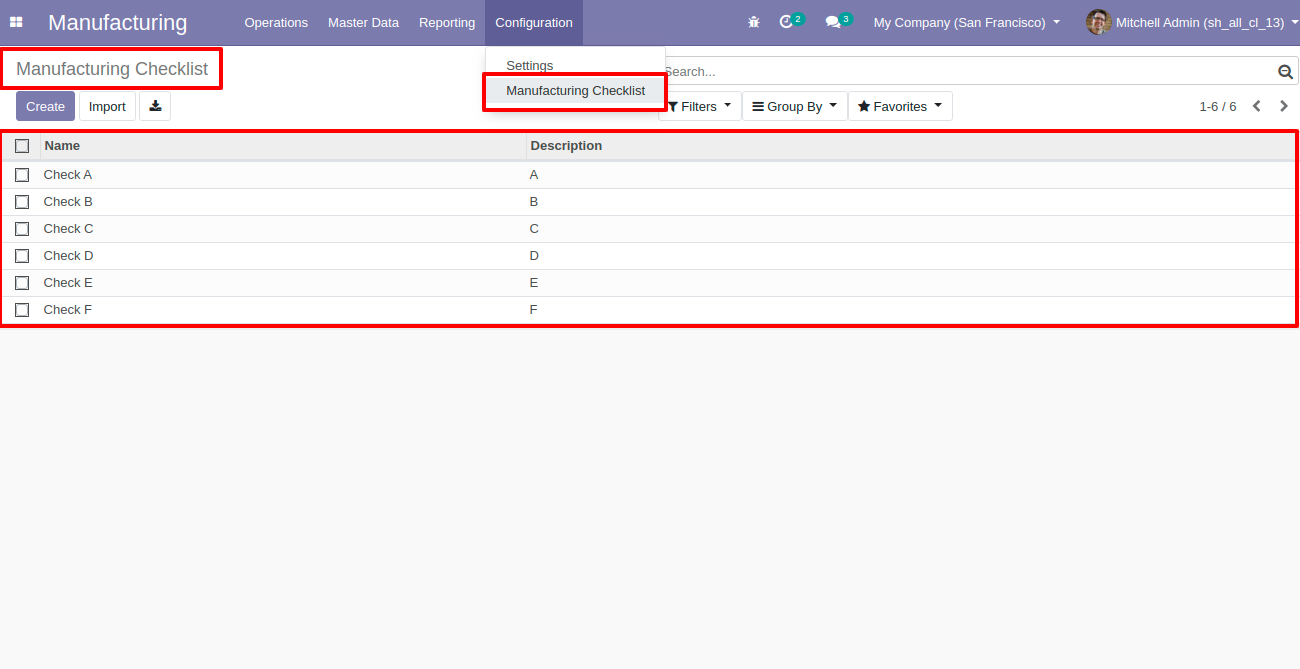
Write the name and description of the checklist.
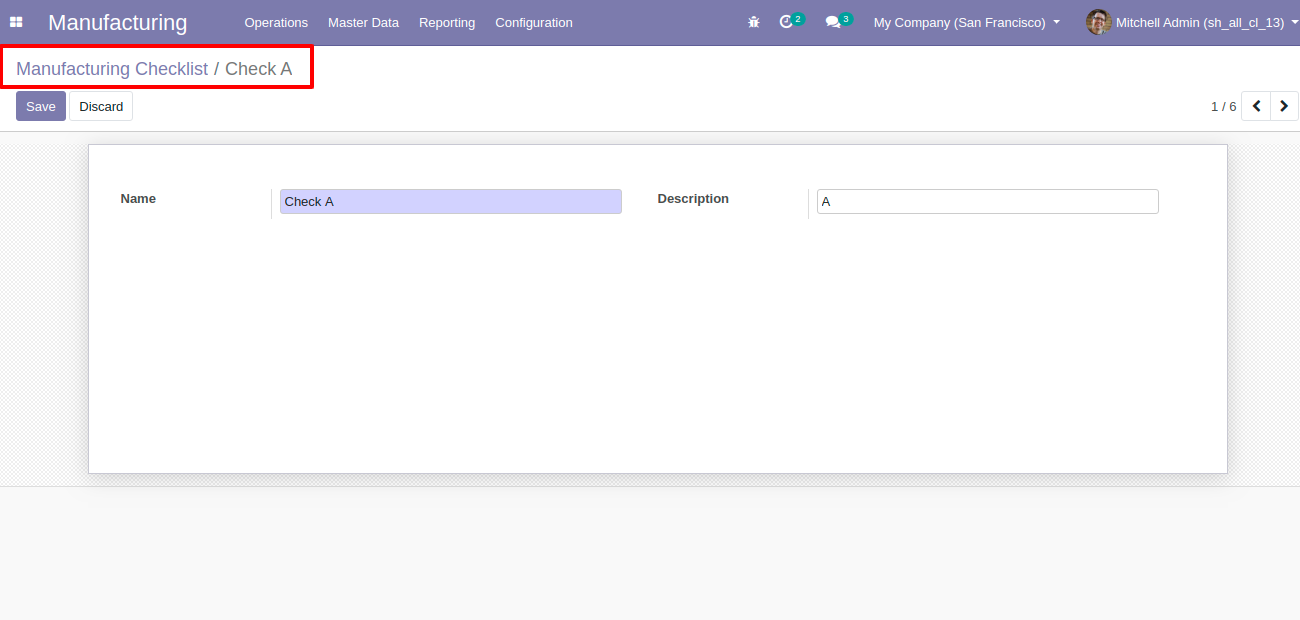
In the manufacturing, you can tick the checkbox of a checklist which is complete, you can see the checklist progress bar in percentage also.
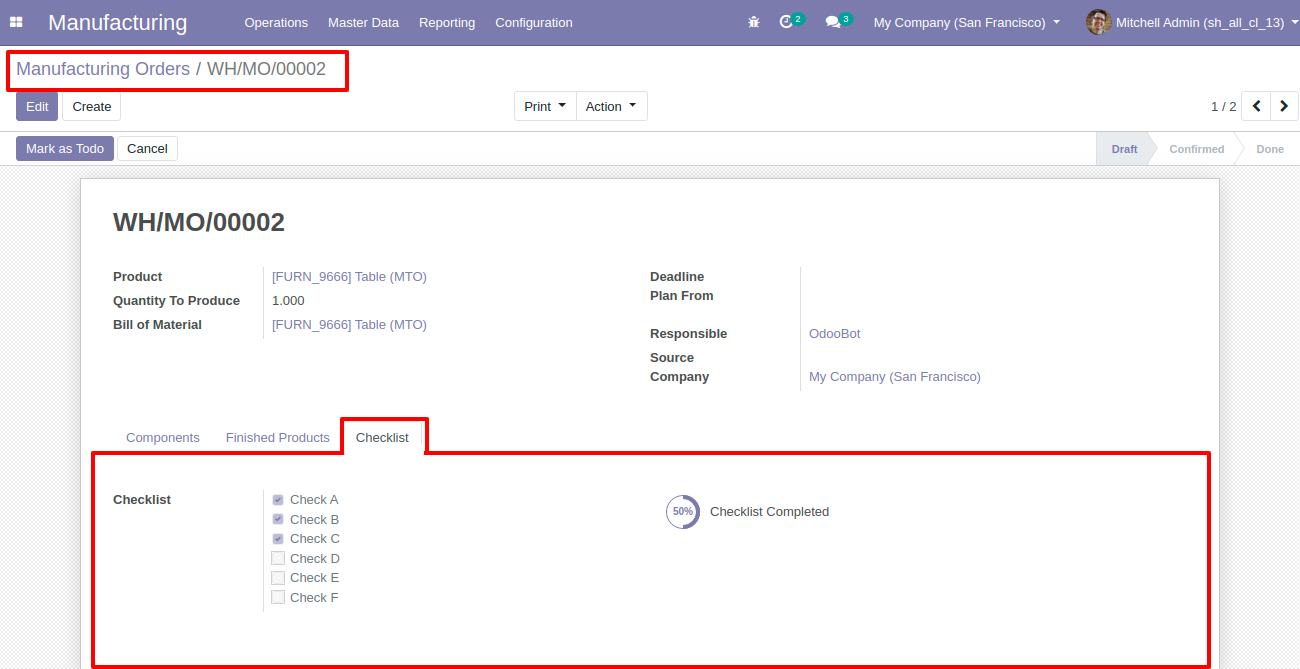
In the manufacturing list view, you can see a checklist progress bar.
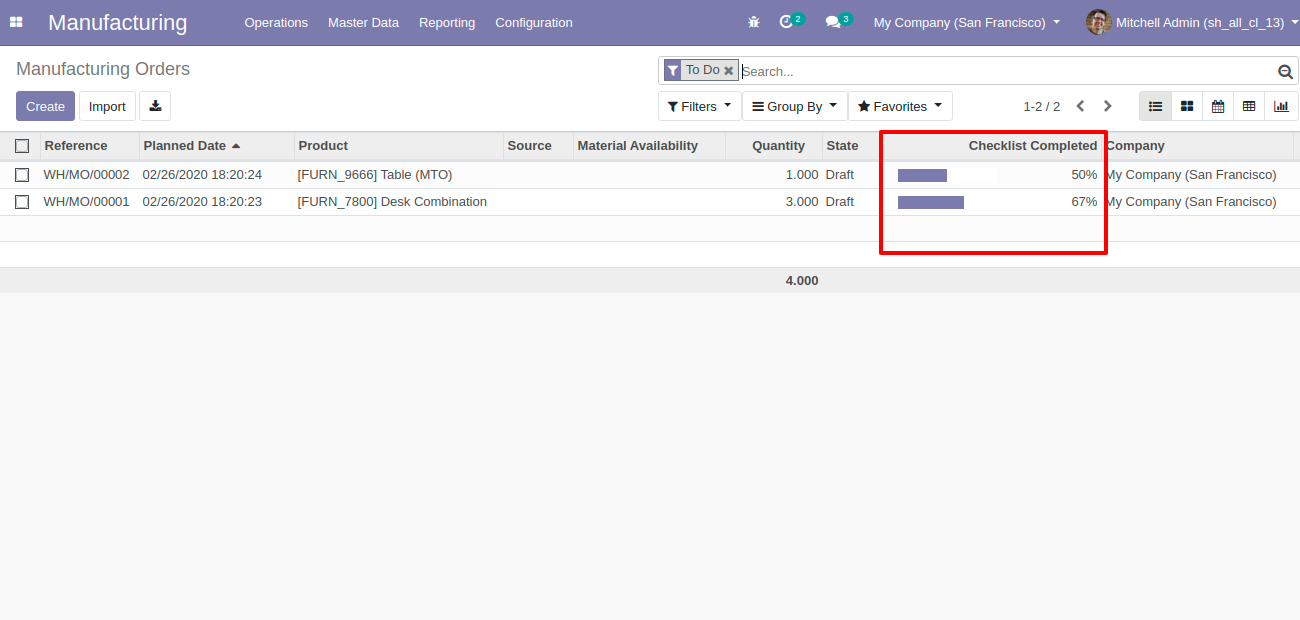
In the manufacturing kanban view, you can see a checklist progress bar with a percentage.
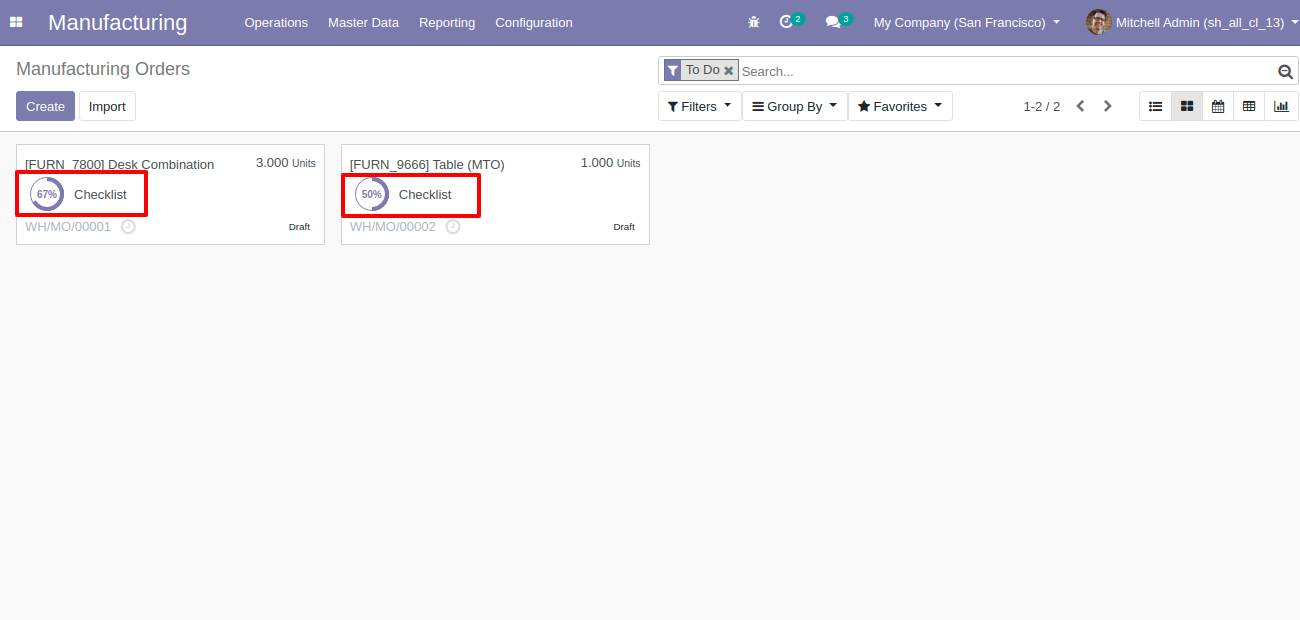
You can filter the completed and uncompleted checklist.
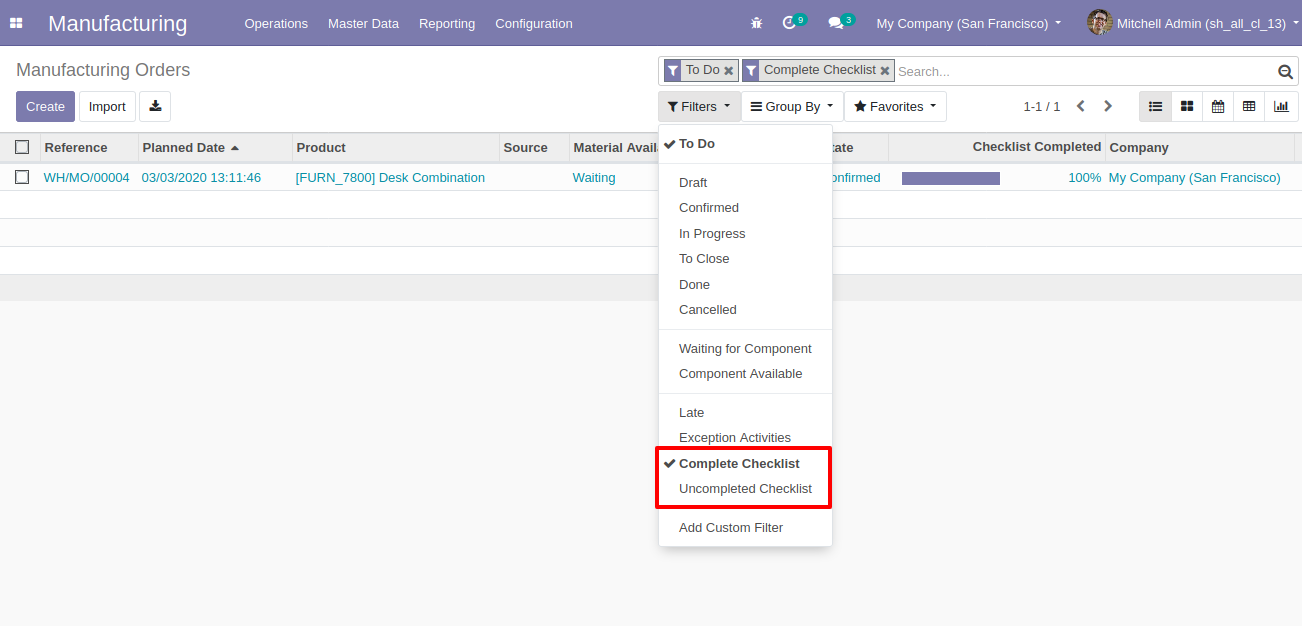
Import checklist menu.
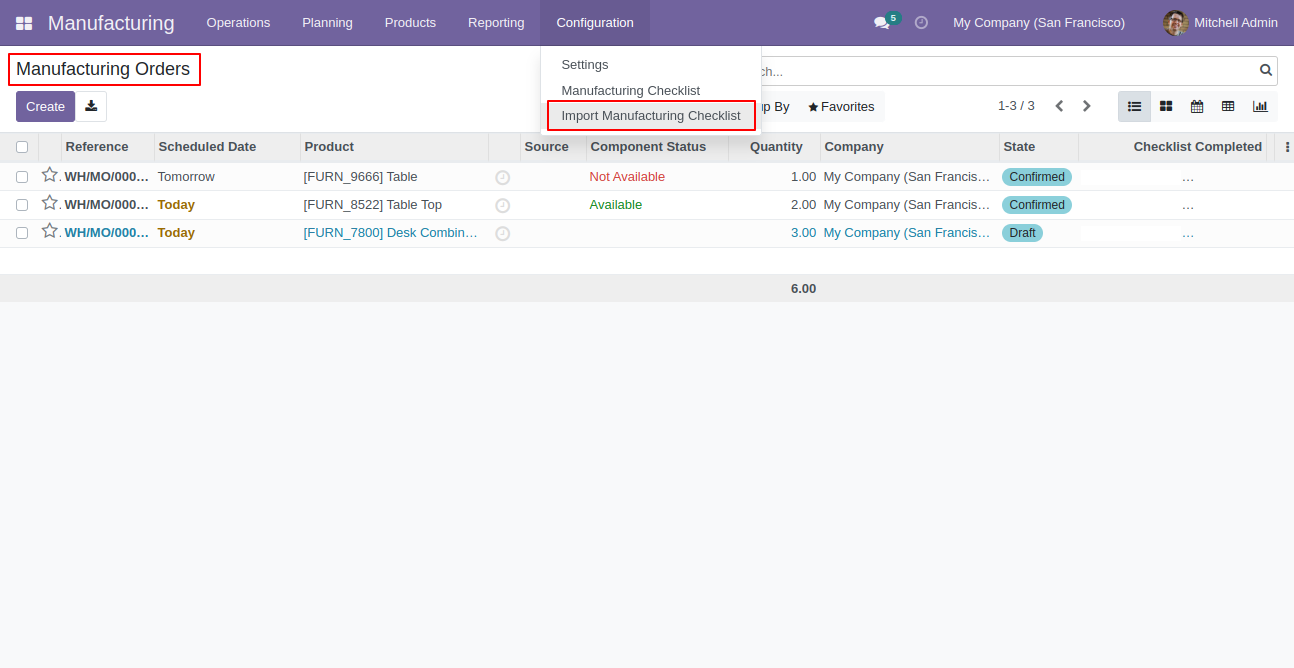
Import checklist wizard, select file type & upload file. You can download sample sheet from here.
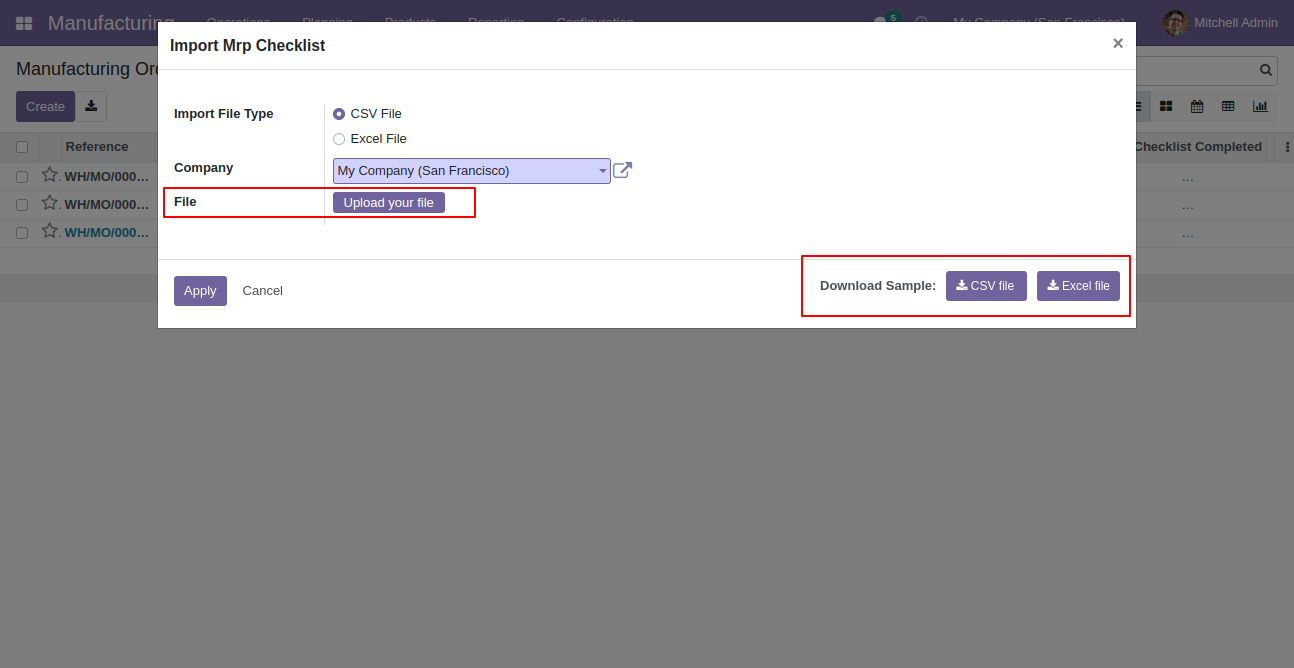
Click apply after the file is uploaded.
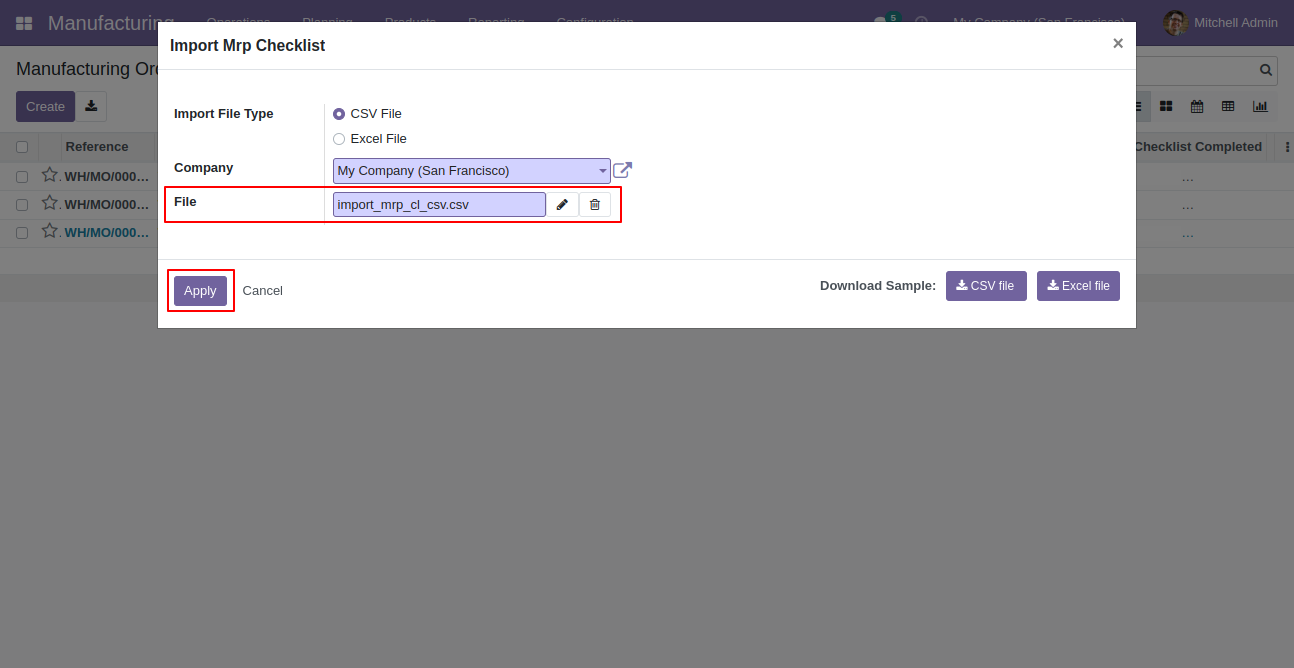
Success message looks like below it's shows successfully imported records.
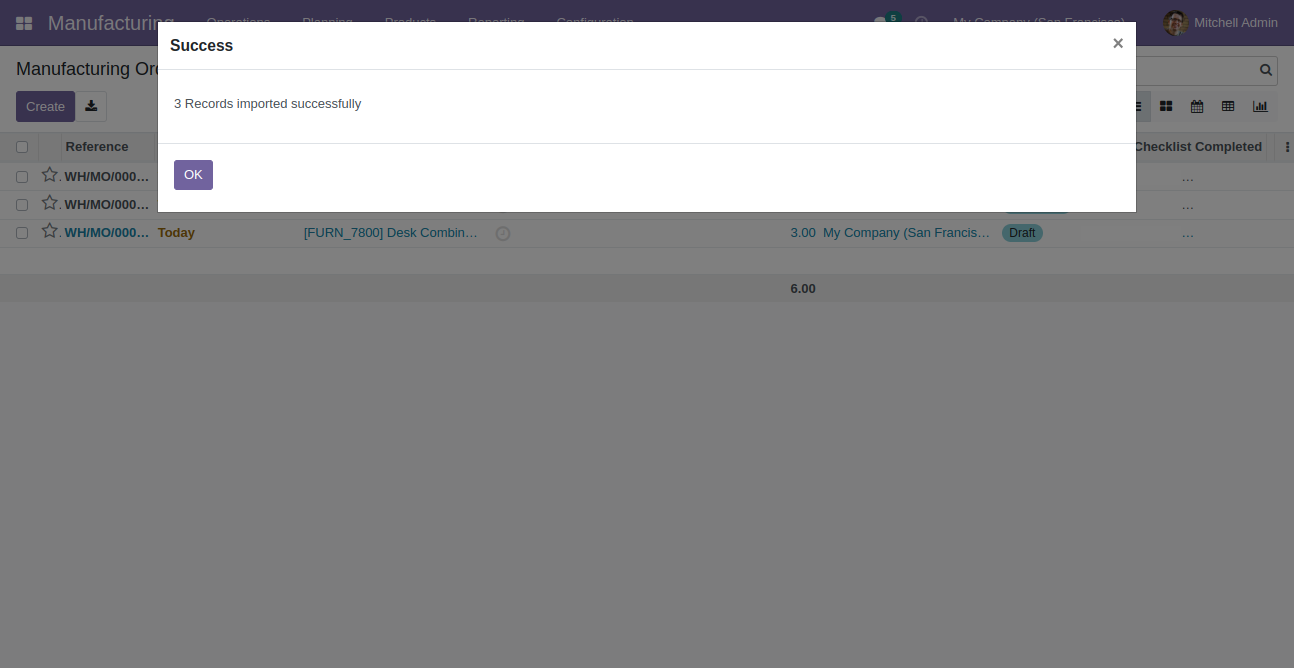
Following checklists are imported.
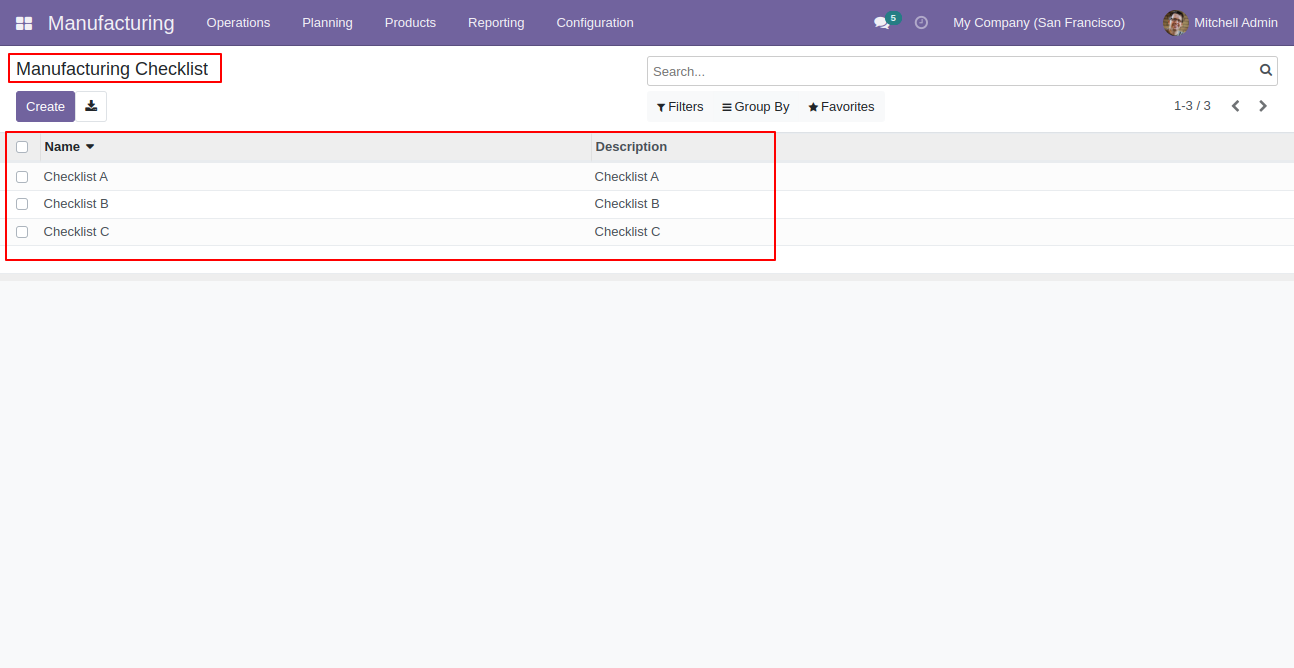
Version 18.0.2 | Released on : 13th June 2025
Version 18.0.1 | Released on : 2nd October 2024
- Yes, this app works perfectly with Odoo Enterprise (Odoo.sh & Premise) as well as Community.
- Please Contact Us at sales@softhealer.comto request customization.
- Yes, we provide free support for 365 days.
- Yes, you will get free update for lifetime.
- No, you don't need to install addition libraries.
- Yes, You have to download module for each version (13,14,15) except in version 12 or lower.
- No, We do not provide any kind of exchange.
- No, this application is not compatible with odoo.com(odoo saas).

