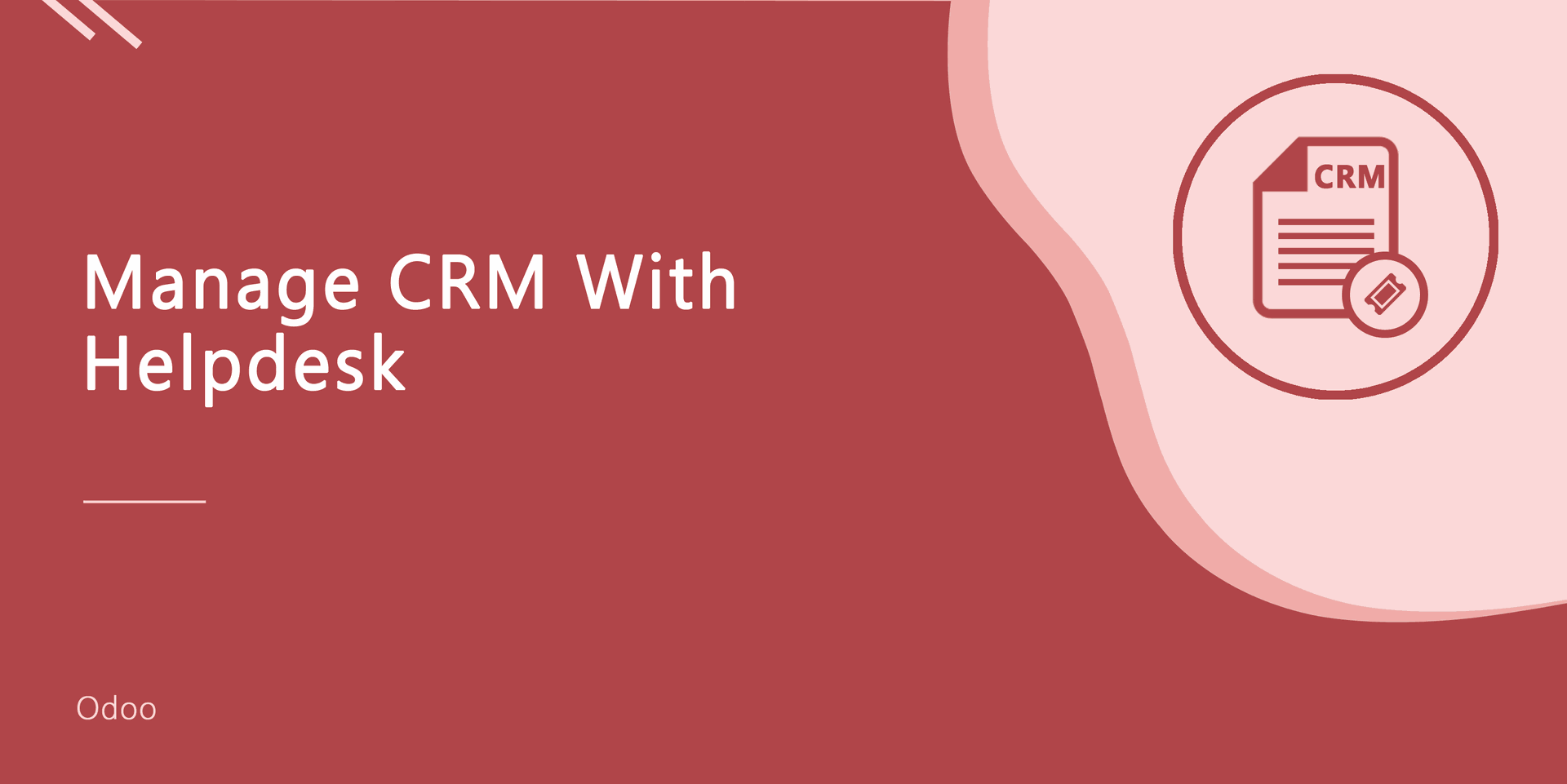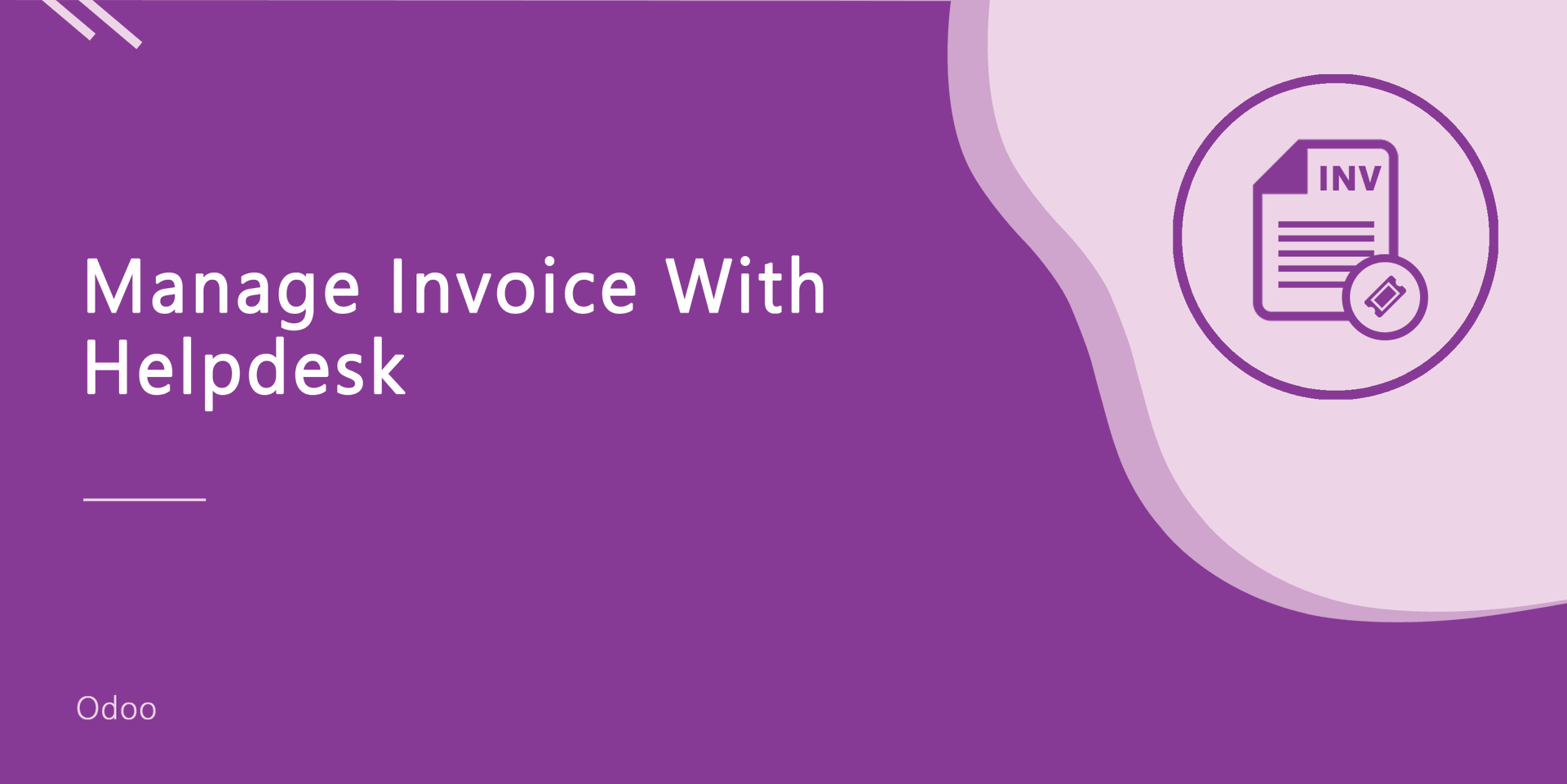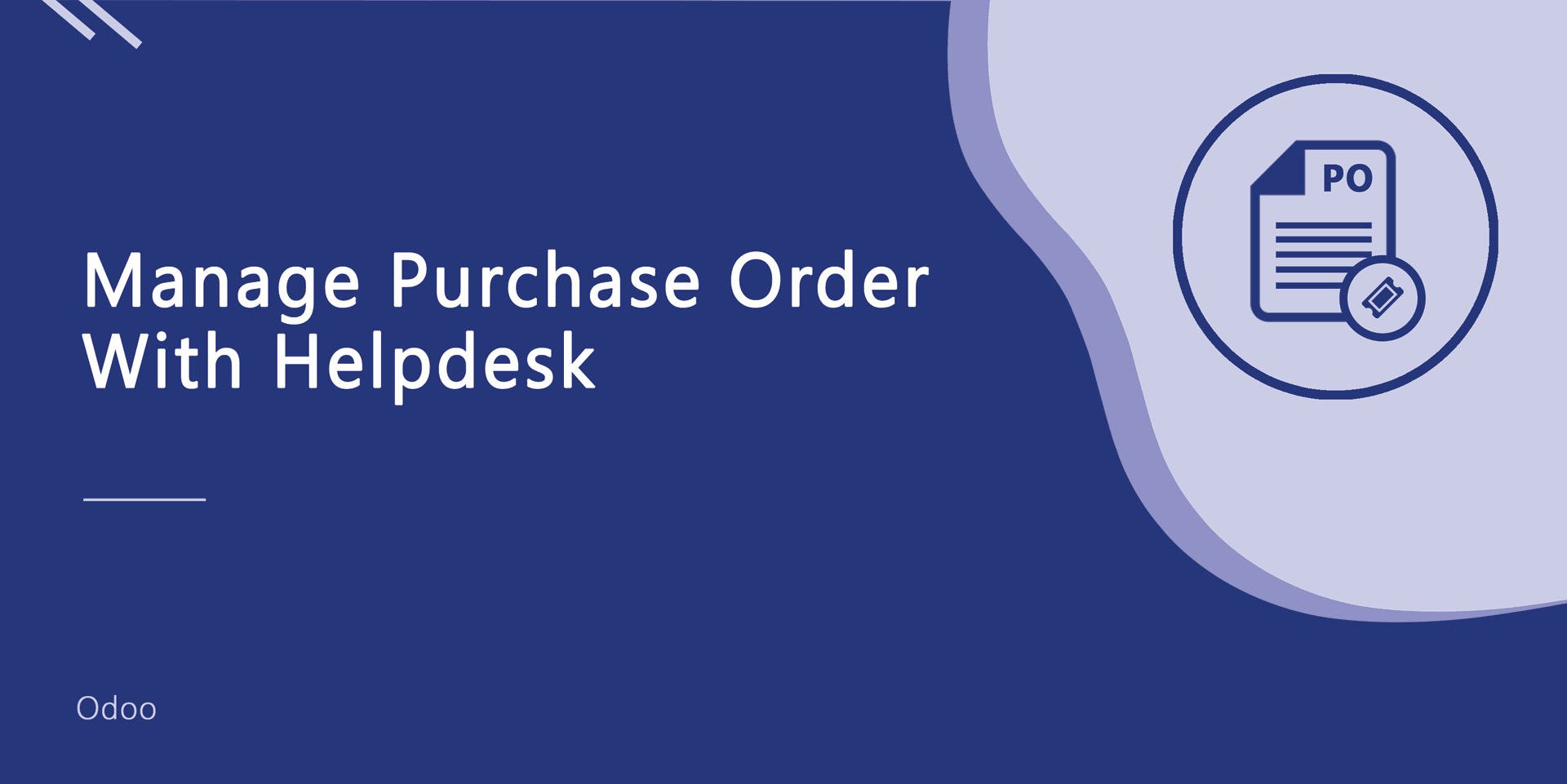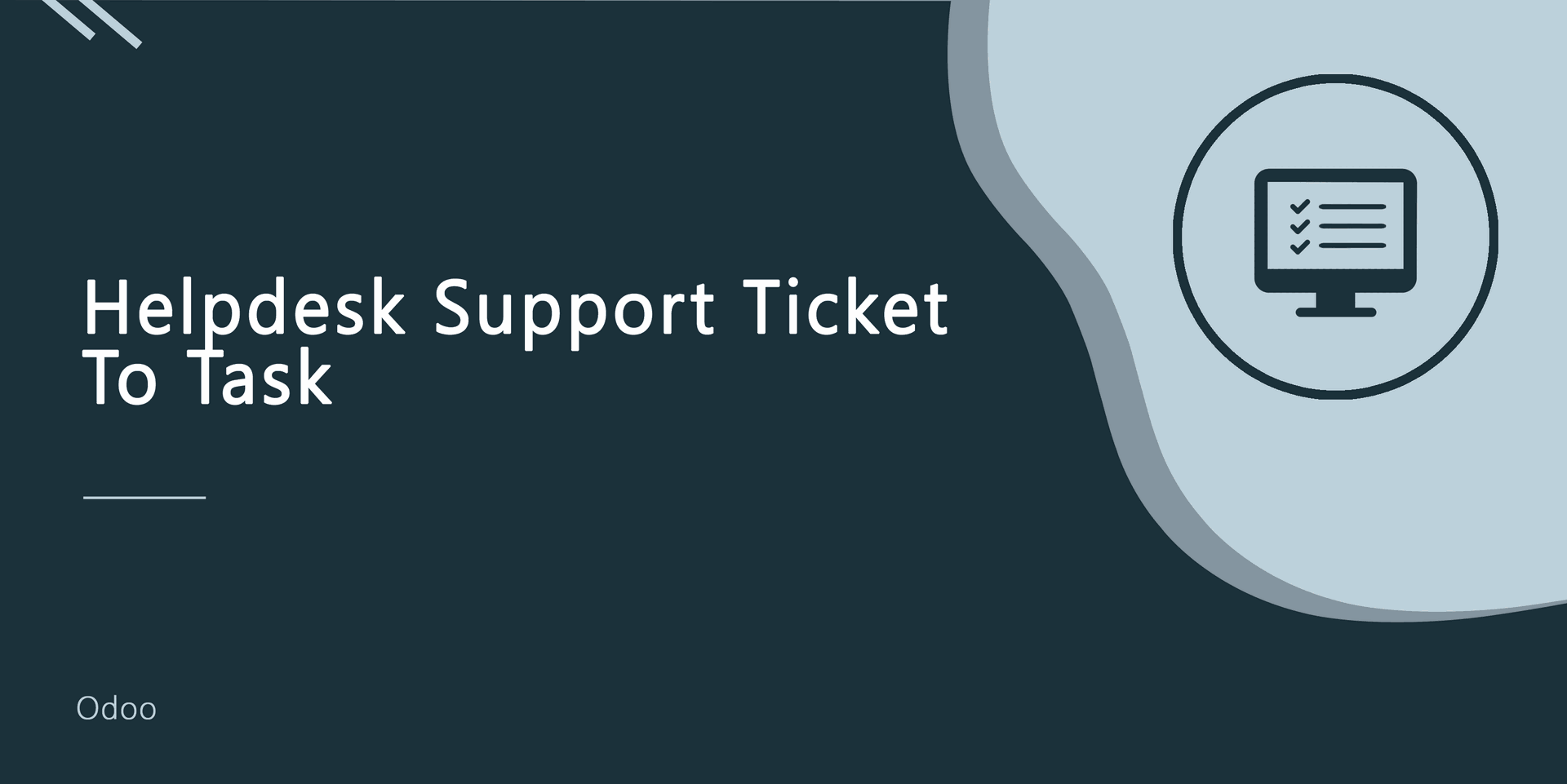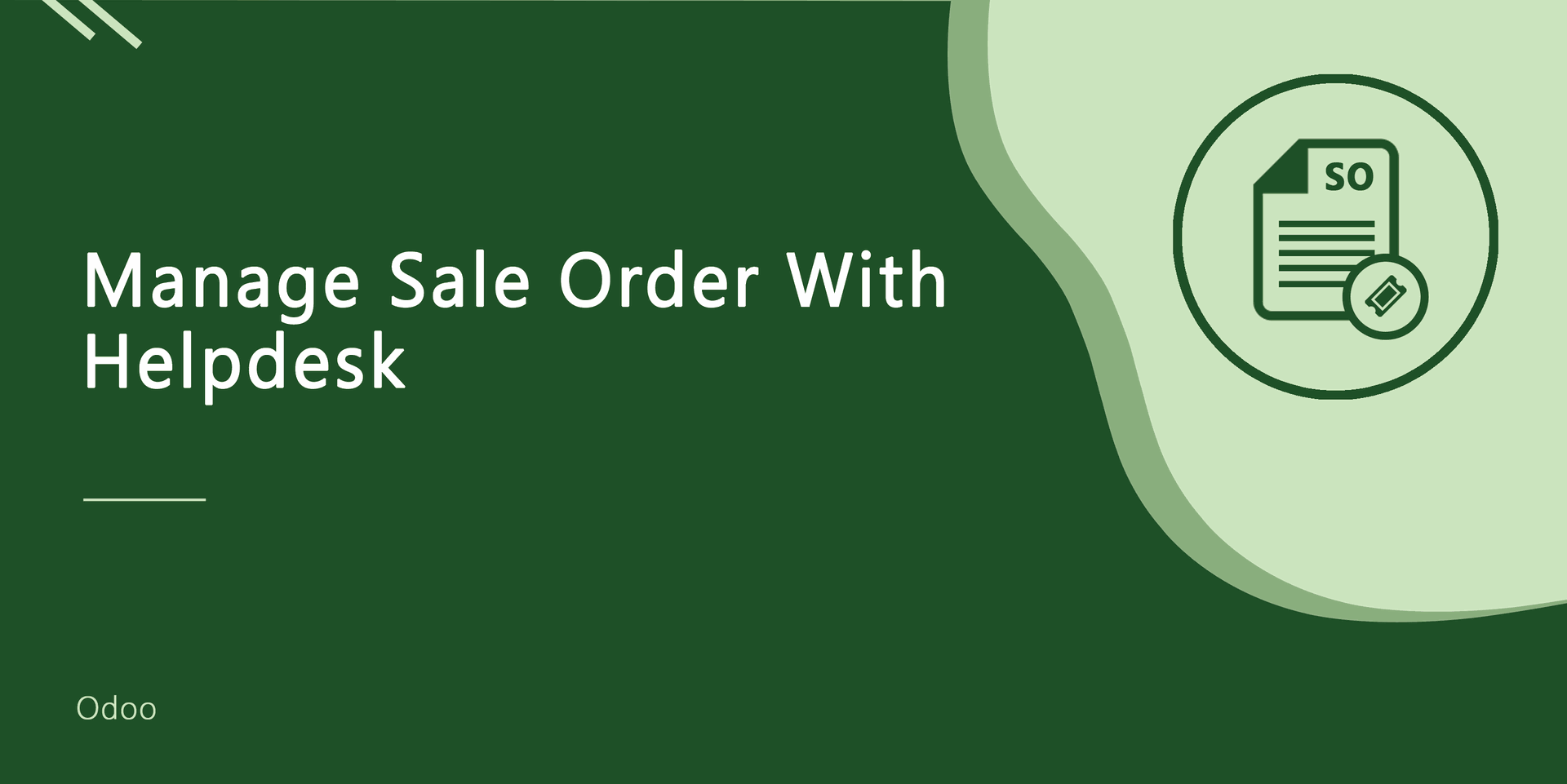Helpdesk Timesheet
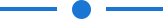
In this module, you can manage the helpdesk ticket timesheet which shows how much work done and how much time spent on the particular ticket. If you have the same description for all the timesheets then we have added a special feature "default description" that will automatically add default description entry when you end timer.
Related Modules
Helpdesk Advance
Website Helpdesk Advance
All In One Helpdesk Advance
All In One Website Helpdesk Advance
Features
- Easy to manage the helpdesk ticket with the timesheet.
- You can start multiple tickets timer at a time.
- You can add tickets default description entry using the "Default Description" field.
- You can aware of the time spent on the tickets.
Tick the security group "Helpdesk Ticket Timesheet".
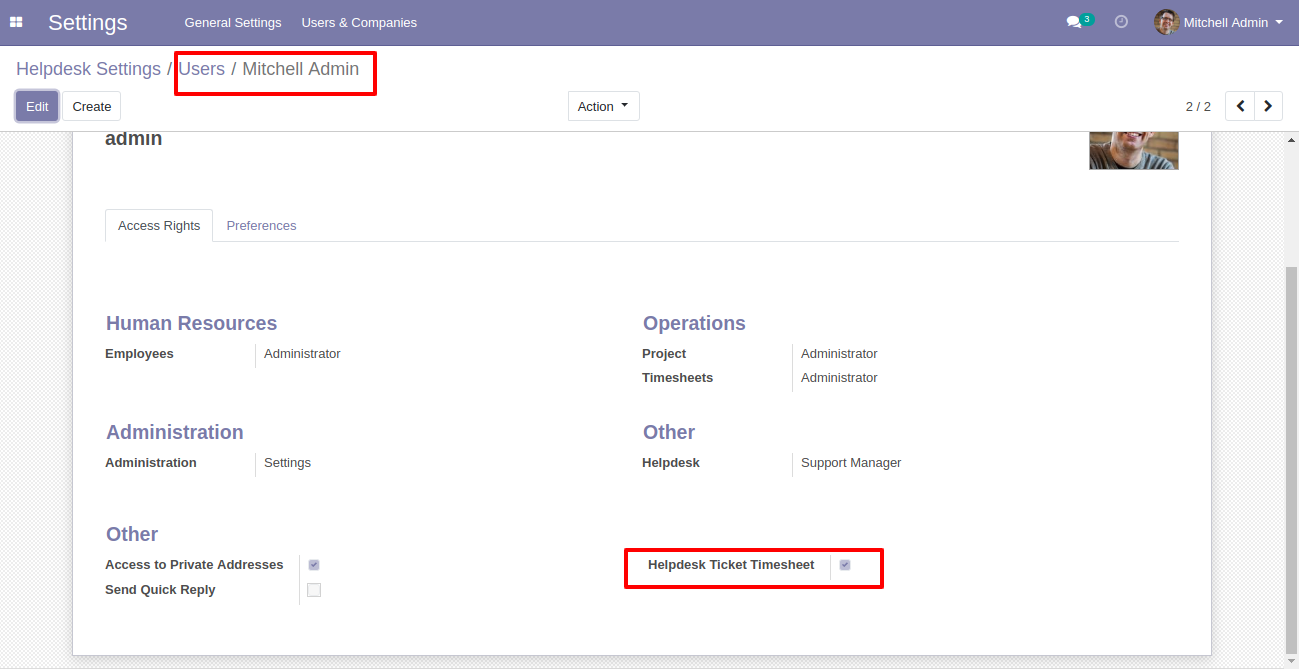
Enable the "Default Description In Timesheet" to add the default description in the timesheet, and then select default project. Enable "Multiple Ticket Allowed" to start multiple tickets timer at a time.
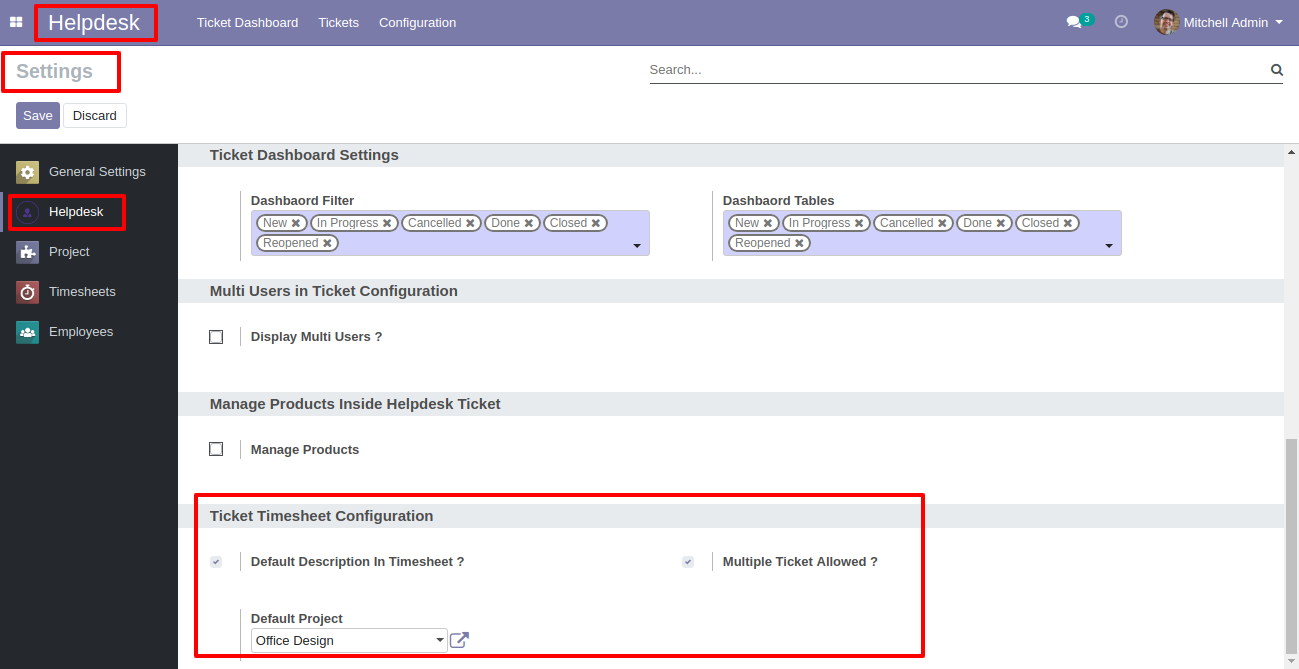
You can filter tickets by "Running Ticket" which shows which ticket timer is running.
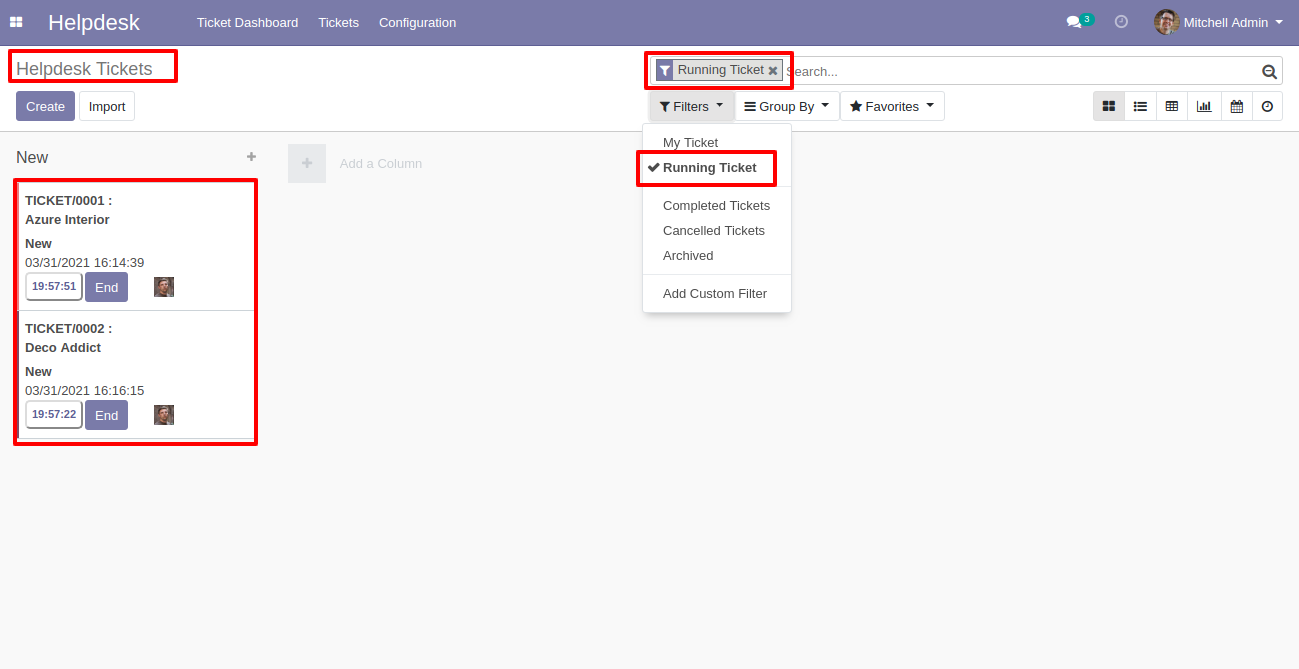
Now we start the timer of the other ticket.
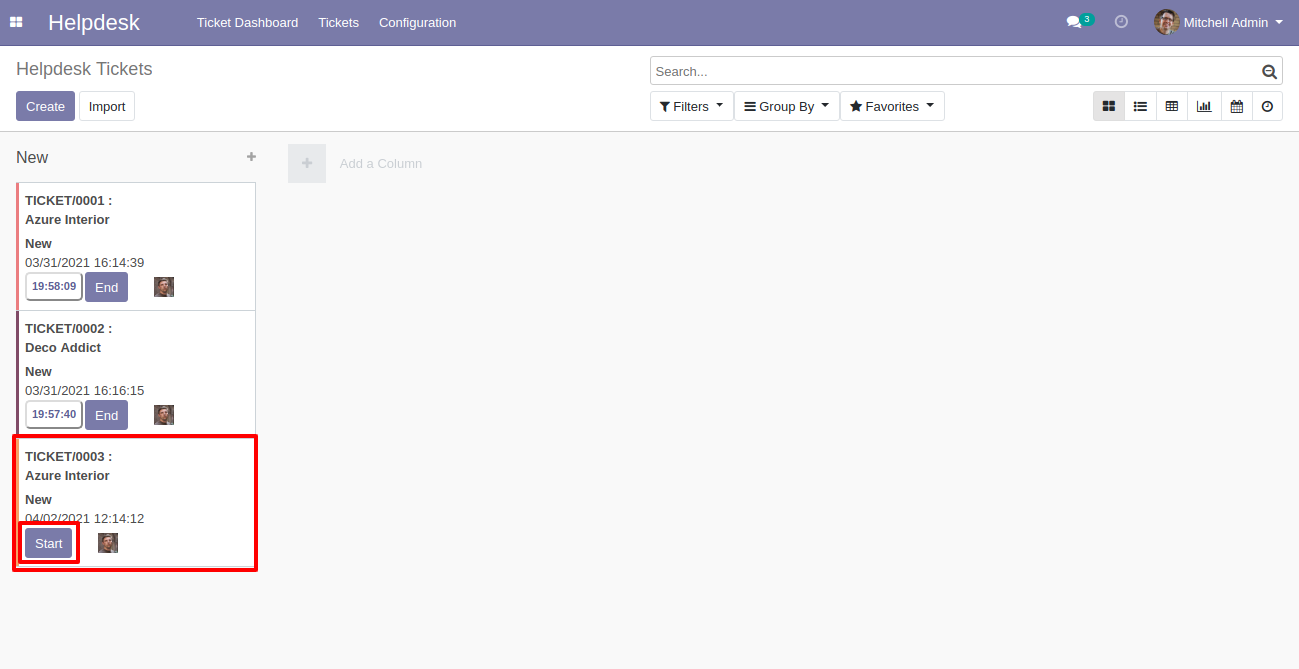
So if you have enabled the "multiple ticket" group then you can start multiple tickets timer simultaneously.
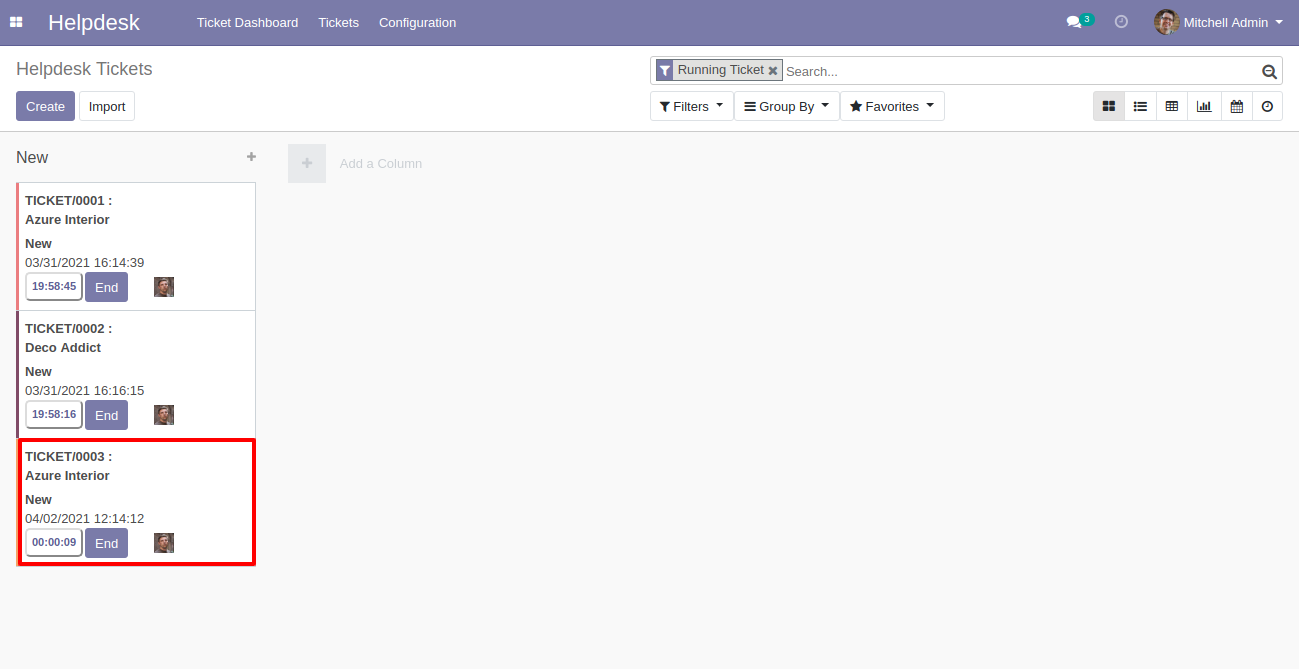
Timesheet entry will look like this, currently one timesheet entry in the ticket.
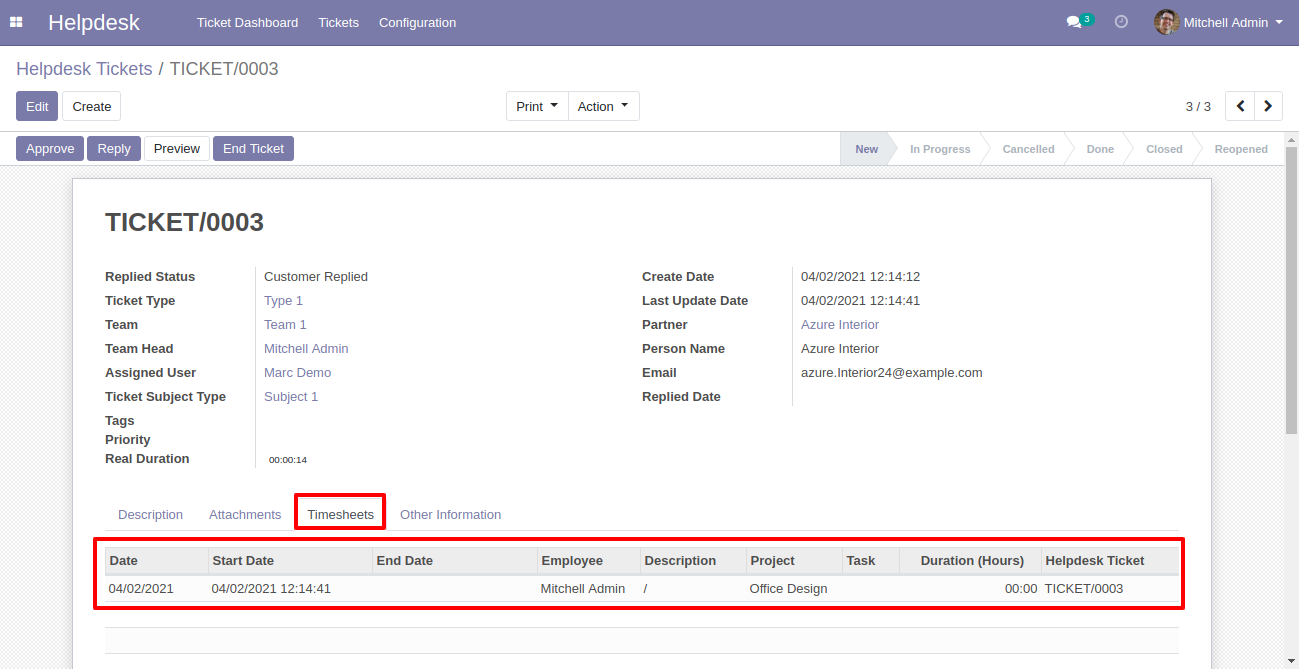
Now we press the "End Ticket" button to end the timer, you can end the timer as well from the list view using the "End" button.
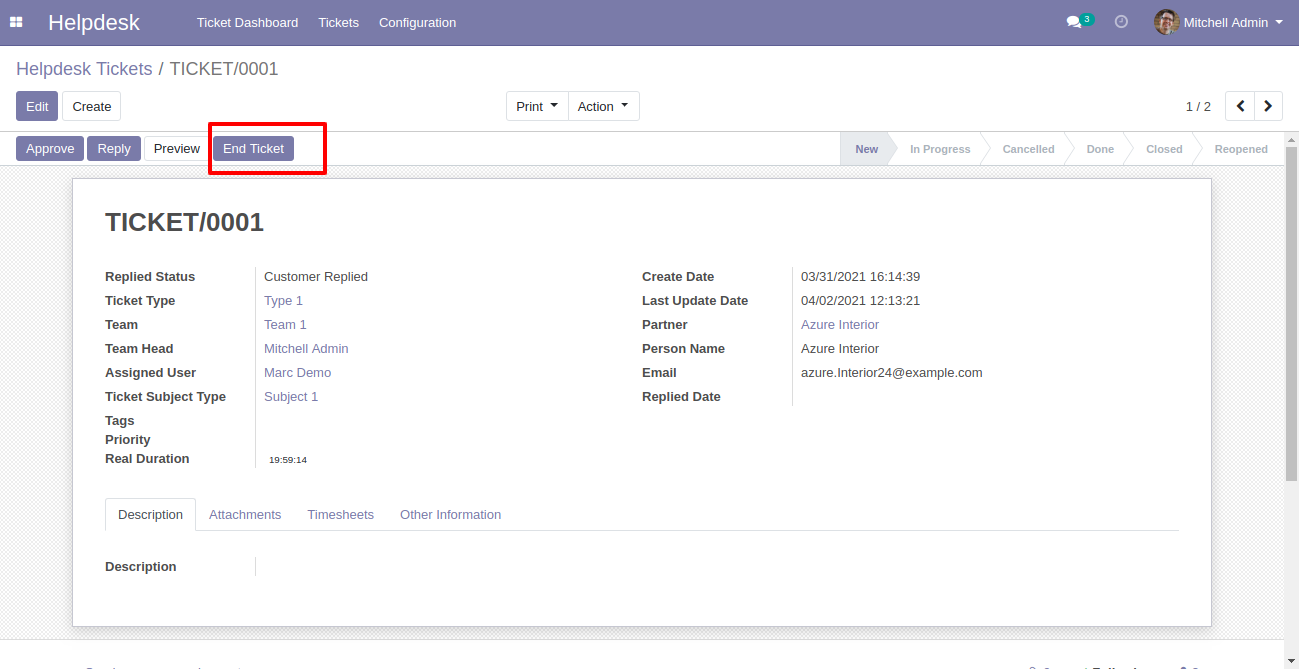
After that one wizard opens, It will automatically add a default description entry when you end the timer.
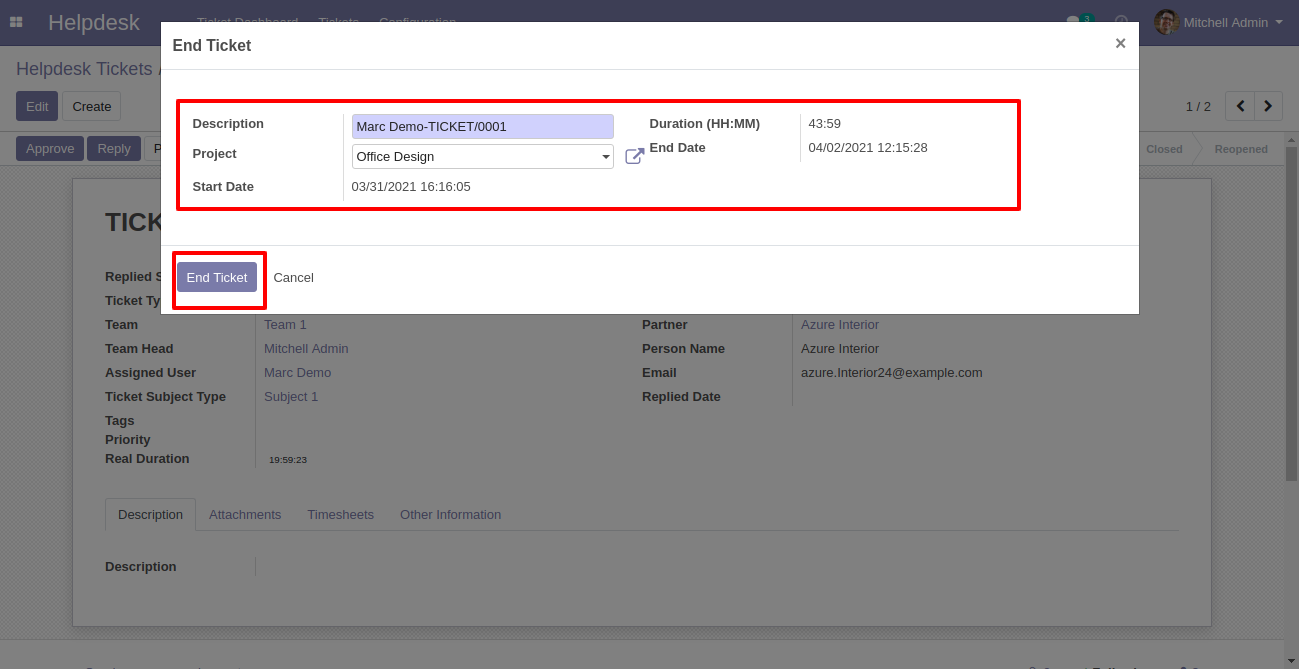
So now after the end timer, our ticket timesheet entry is updated.
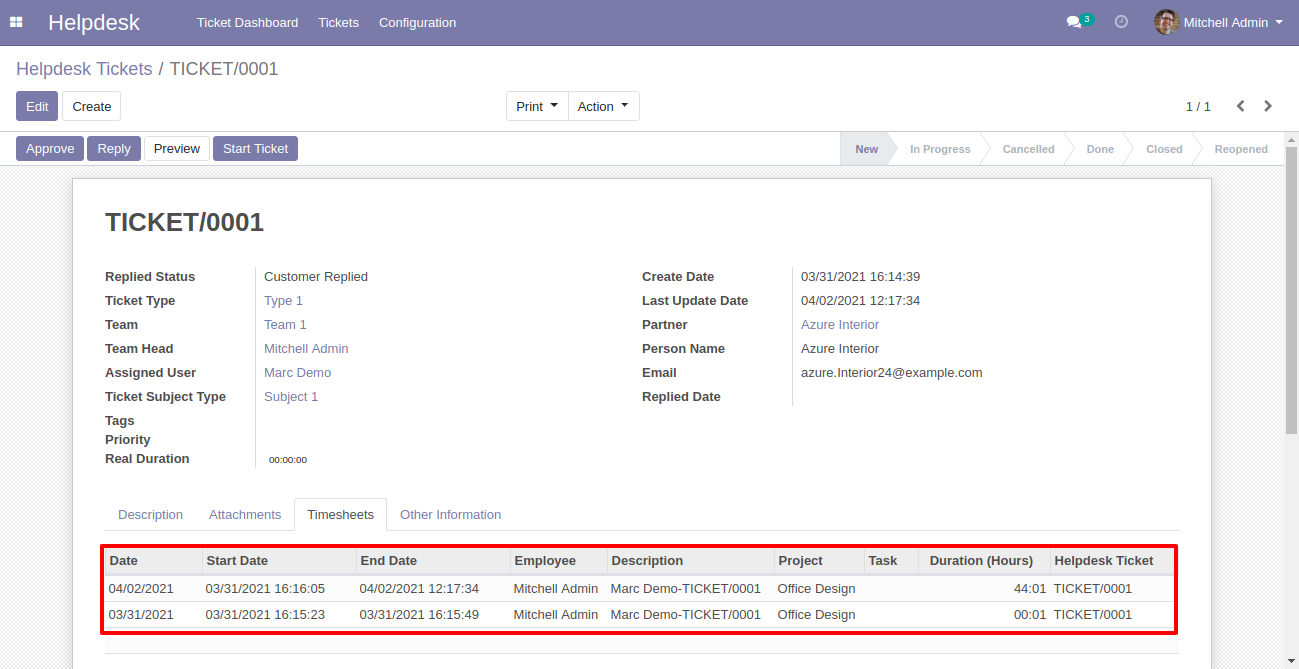
Now we disable the "Multiple Ticket Allowed" group.
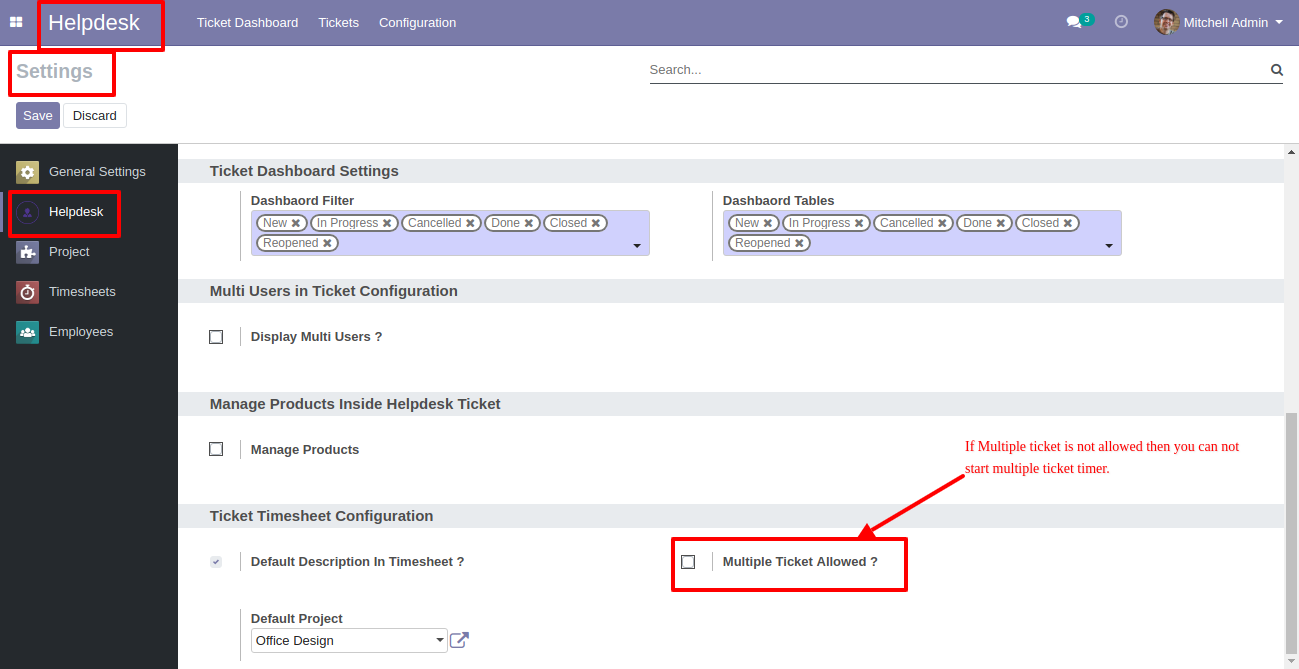
Currently, one ticket timer is running, and start the timer of the other ticket.
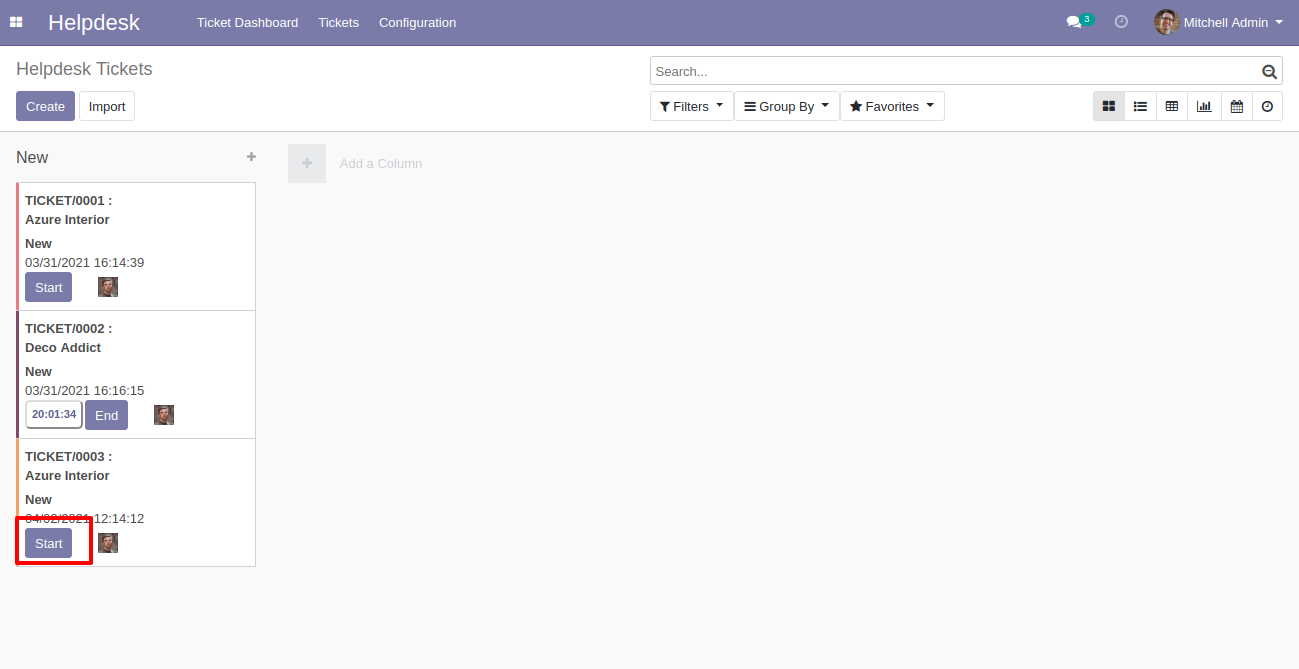
So it shows a warning because we have disabled the "Multiple Ticket Allowed" group.
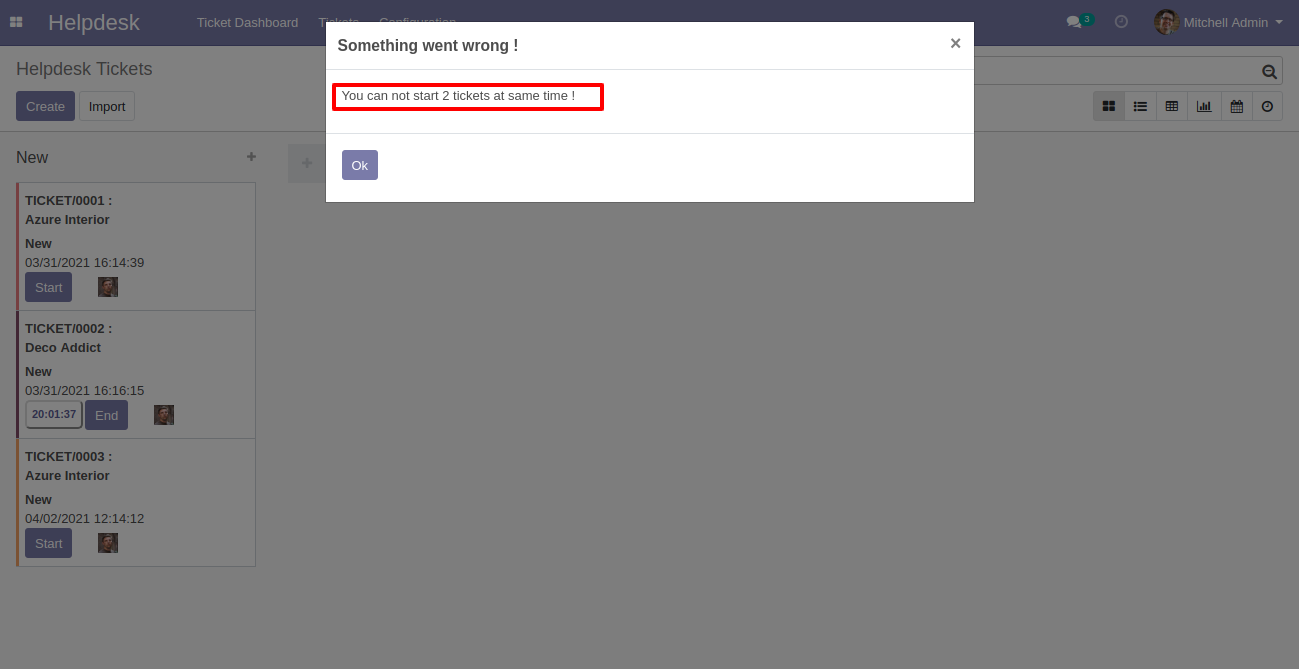
Version 12.0.1 | Released on : 3 April 2021
- Initial Release.
- Yes, this app works perfectly with Odoo Enterprise as well as Community.
- No, Our helpdesk app works independently. Both apps together not works!
- Please Contact Us at sales@softhealer.comto request customization.
- Yes, we provide free support for 90 days.